Page 1
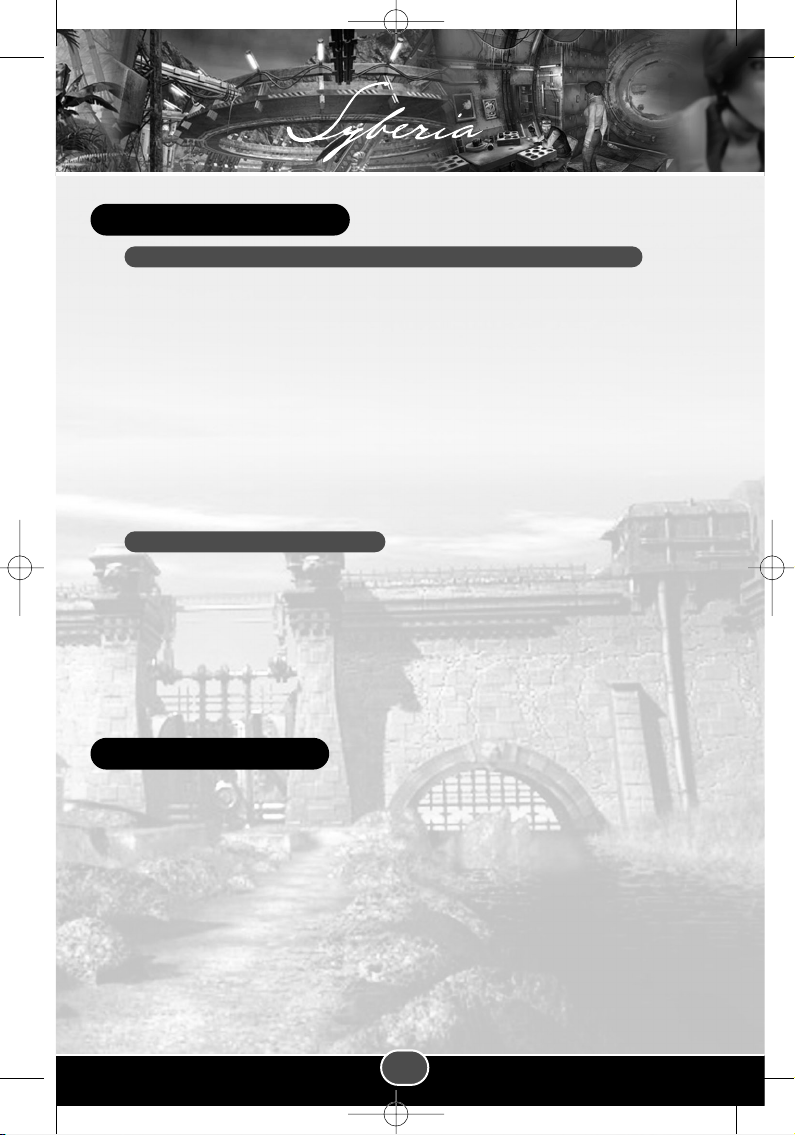
When subject to certain types of light effects, some people are prone to epilepsy attacks, leading
to loss of consciousness. This may be due to images flashing up in quick succession, simple
geometric figures in repetitive movement, or lightening and explosion flashes. Such attacks
can occur without warning when watching video games featuring these effects (even if the
viewer has no previous medical history of epilepsy). If you or a member of your family has
already shown epilepsy-related symptoms in the when subject to such lighting effects, you
should consult your doctor before viewing this game. Parents should be particularly careful
with children before playing video games. If you or your child experience the following
symptoms: dizziness, problems focusing, eye or eye-muscle contractions, troubles balancing,
involuntary movements or spasms, or momentary loss of consciousness - then you should stop
playing immediately and consult your doctor.
✔ Do not stand too close to the screen. Sit a good distance away from the screen, as far
away as
the length of the cable allows.
✔ Preferably play the game on a small screen.
✔ Avoid playing if you are tired or have not had much sleep.
✔ Make sure that the room in which you are playing is well lit.
✔ Rest for at least 10 to 15 minutes per hour while playing a video game.
Any non-authorized reproduction of this product, be it total or partial, is a crime. Software
pirating harms consumers, developers, publishers and the legitimate distributors of this product.
If you think this product is an illegal copy, or you have information about pirated products,
please contact our Consumer Service by telephone: 33 (0) 1 46 01 54 21.
Software Piracy
Precautions to take during use
Please read before using this game or allowing your children to use it.
Epilepsy warning
........1........
DVDPAGE_SYBERIA_UK.qxd 8/12/04 10:13 Page 1
Page 2
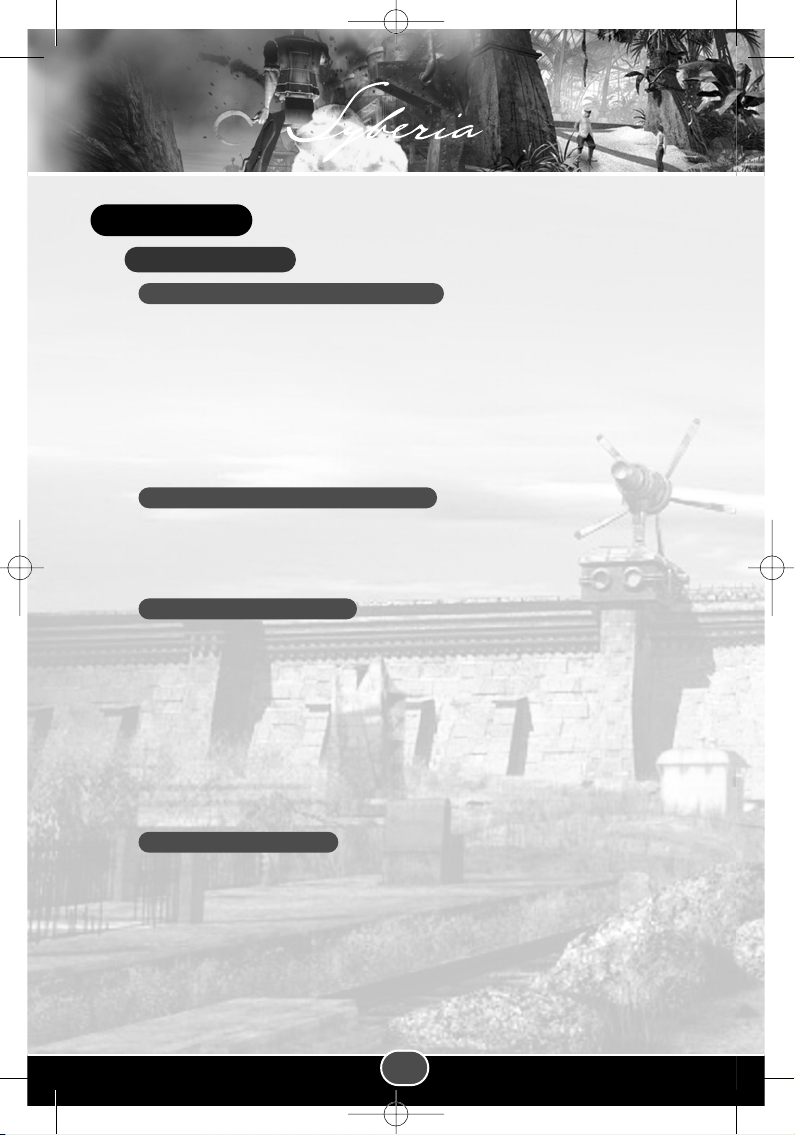
✔ Windows 95/98/Me/2000/XP
✔ Pentium II 350 MHz processor
✔ 16 MB compatible Direct3D (DirectX 7) 3D graphics card
✔ 64 MB RAM
✔ 400 MB free on hard disk
✔ 16X CD-Rom drive
✔ DirectX 7 compatible sound card
✔ Pentium III 500 MHz processor
✔ 32 Mb compatible Direct3D (DirectX 7) 3D graphics card
✔ 128 Mb RAM
✔ CD-Rom 24X
WARNING: Make sure all other applications are closed before starting the set-up program.
Place CD-ROM 1 in your CD player. If set-up does not run immediately, double click on "My Computer",
then on the CD-ROM player icon and run the Setup.exe program. Or click on the Start button in Windows
and select the Run option. Type D:\SETUP in the dialogue box (if "D" is the letter representing your CDROM player) and click on "OK".
Once the set-up program is launched, follow instructions displayed on the screen.
Syberia will install itself, by default, into the C:\Program Files\Microids\Syberia\ directory.
You may select another directory during set-up if you wish.
You may start the game by:
✔ Double clicking on the game icon on your PC desktop;
✔ Clicking on the Windows Start menu, and selecting \Programs\Microids\Syberia\;
✔ Double clicking on the Syberia.exe icon in the directory where Syberia has been installed.
1.3 - Starting the game
1.2 - Installing the game
Recommended system requirements:
1.1 - Minimum system requirements:
1- Installation
Contents
........2........
DVDPAGE_SYBERIA_UK.qxd 8/12/04 10:13 Page 2
Page 3
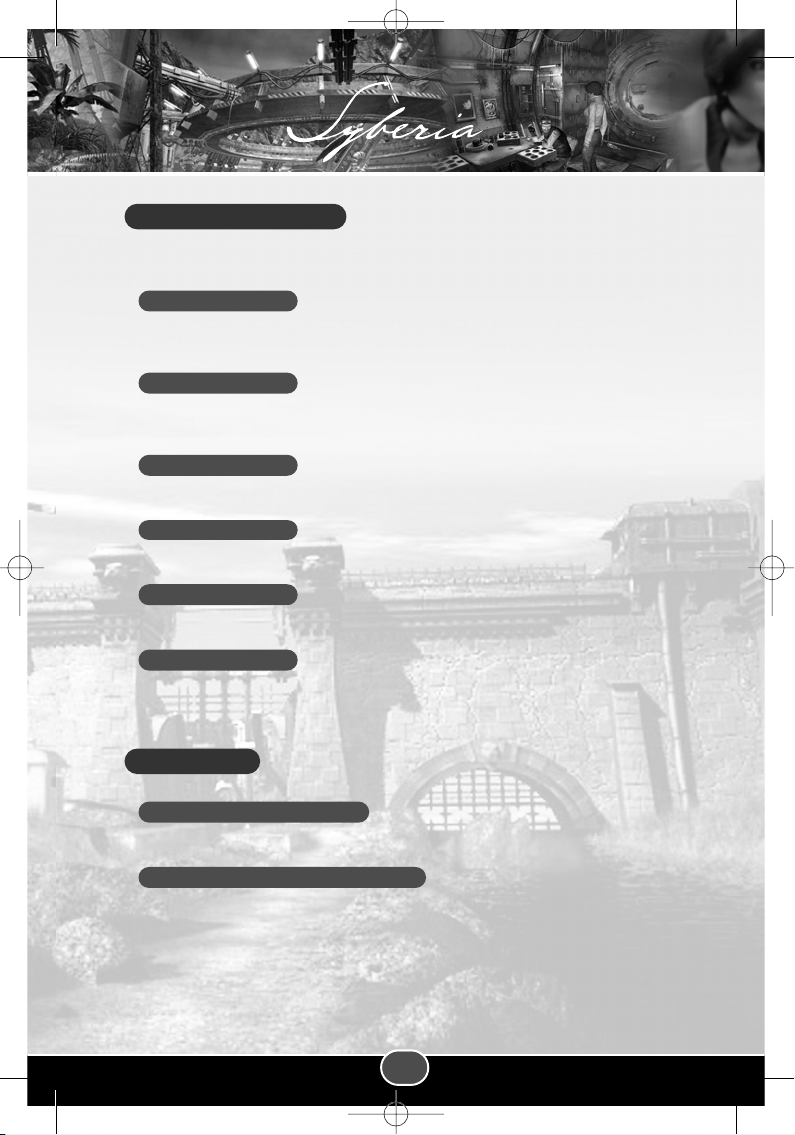
At the start of Syberia you have several options:
When you play for the first time, a cutscene is launched automatically explaining your context at the start of
the adventure.
Each saved game is represented by a picture and is dated the day and hour of saving. To resume a saved
game, click with your left mouse button on the corresponding image.
This option enables you to view the cutscenes that you have already played in the game.
This option displays the game's credits.
This sub-menu enables you to adjust the various graphics and sound options of the game.
This option halts the game and returns you to Windows.
To display (or not) the game's sub-titles at the bottom of the screen.
Use this option to adjust the graphic quality of the game according to your computer's performance. Setting
Level of detail to High enables you to get the most out of the visual effects of the game and will enhance
your immersion in it. Setting Level of detail to Low will disable some of the optional visual effects
3.2 - Level of detail (High / Low):
3.1 - Sub-titles (Yes / No):
3 - Options
2.6 - Quit
2.5 - Options
2.4 - Credits
2.3 - Cutscene
2.2 - Load game
2.1 - New game
2 - The Main Menu
........3........
DVDPAGE_SYBERIA_UK.qxd 8/12/04 10:13 Page 3
Page 4

This option offers another way of adjusting the quality of the game's graphics to suit your computer. In 32bit mode, the game will use a wider range of colors and therefore the display will be optimal. On the other
hand, in 16-bit mode you will improve performances but your color range will be more limited. 16-bit mode
is particularly recommended for PCs with graphics cards lower than 32 Mb.
The game should be re-booted for this option to take effect.
This option enables you to soften the characters' contours and enhance their graphics. We recommend that
you do not activate this option if your computer has limited capacities, as this may be detrimental to
performances.
The game should be re-booted for this option to take effect.
This menu enables you to adjust the volume of sound effects and voices.
This menu enables you to adjust the volume of the background music.
It is possible to play Syberia entirely with the mouse.
✔ Left click for movement and actions.
✔ Right click to view the game menu, use an object from the inventory, consult documents
or use your cell phone.
✔ To jump a cutscene or a line in the dialogue, press the Esc button or right click with your
mouse.
✔ To run, double left click on your mouse.
4 - How to play
3.6 - Music volume:
3.5 - Sound volume:
3.4 - Anti-aliasing (Yes / No):
3.3 - Screen depth (16 bits / 32 bits):
........4........
DVDPAGE_SYBERIA_UK.qxd 8/12/04 10:13 Page 4
Page 5

No action possible Action possible in this zone
Move to this point Change frame
Talk to character Zoom in on a zone
Grab Zoom out
(of close up or reading of document)
Turn the pages of a document Turn the pages of a document
To reach the end of your mission, you have to collect objects that will
be automatically placed in your inventory. Right-click to access your
inventory.
To select an object, click on it with the left mouse button. The object
selected will appear on the bottom left of the screen. To leave the
inventory without selecting an object, right click on it with your
mouse.
To use an object, select it then click on the zone or the character on which you wish to use it. If the object
selected cannot be used, the No Action Possible icon will appear.
6.1 - The inventory menu
6 - Menus and controls
5 - The game icons
........5........
DVDPAGE_SYBERIA_UK.qxd 8/12/04 10:13 Page 5
Page 6

When Kate receives a telephone call, she will reply automatically.
To call someone, click on the telephone icon in your inventory. The
Cell Phone interface will open. Dial the 8 figure telephone number of
the character to whom you wish to speak. There are also numbers in
the telephone's repertoire that you may consult by clicking on the up
and down arrows (c.f
❶). When the 8 numbers have been entered or
you have selected a number in the inventory, press the Call/Answer
button (c.f
❷). When you have finished your call and you do not want
to make any others, click on the Off button (c.f
❸).
To consult or use your documents, click on the Documents icon
of your inventory.
To consult a document, click on the eye icon, then click on the
document of your choice.
To use a document, click on the hand icon, then click on the
document of your choice. Documents are accessed in the same
way as objects.
If you direct the pointer at a character and it turns into a "Talk
to character" icon, you can converse with a character. To engage
in conversation with a character, click the left button of your
mouse. Some characters have more to say than others.
You can structure your conversations using the Dialogue
notebook that appears on the left of the screen. There are various
themes in the notebook. You can thus tackle themes relevant to
your progression by clicking on them in the Dialogue notebook.
When you want to bring the conversation to a close, click on the
arrow at the bottom of your notebook.
New and different themes will be added to your list as the adventure goes along. You will be notified of their
availability by a sound and a notebook icon, which will appear for several seconds at the bottom left of the
screen.
6.4 - Dialogues
6.3 - Documents
6.2 - The cell phone
........6........
DVDPAGE_SYBERIA_UK.qxd 8/12/04 10:13 Page 6
Page 7

Author and
Art Director
Benoit Sokal
Production Manager
Stéphane Grefford
Technical Manager
Didier Poulain
Project Manager
Marie-Sol Beaudry
Lead Modeler
Nicolas Cantin
Lead Animator
Frédéric Gagné
Lead Programmer
Rémi Veilleux
Lead
Integrator
Marc-Antoine Lussier
France-Canada
Coordinator
Catherine Peyrot
Game Designers
Dominic Mercure, Patrik Méthé
Editor
Catherine Peyrot
Set Design
Alex Touikan
Modeling and
Texture Art /
Environment
Mathieu Aerni
Steve Beaudoin
Johanne Drolet
Maxime Pelletier
Mélanie Tremblay
Characters
Jean-François Carrier
Yanick Cloutier
Animation Cutscenes
Rifaat Dagher
Patrick Gosselin
Jean-René Trudel
Animation In-game
Luc Lanteigne
Marc Lepage
Richard Néron
Programming
Benjamin Contant
Luc Tremblay
Integration
Stéphane Cyr
Israel Duschene
Vincent Lamarche
David L'Heureux
Éric Martel
Gaëlec Simard
Mo-Cap Director
Susannah Skerl
Mo-cap Actors
Geneviève Bélisle
Joël Melançon
Q/A Manager
Rémi Hachoud
Testers
Renaud Léonard
Frédéric Richard
Vincent Roy
Additional Crew
Jean-Sébastien Brazeau
Rémi Breton
Michel Cadieux
David Chapados
Olivier Décarie
Stéphane Gaudette
Sébastien Jean
Patrick Ménard
Marjolaine Phillibert-Lajoie
Pascal Sauvineau
Frédéric Simard
François Tétreault
Johannes Thé
Focus group
Martin Poirier,
Angelos Vernucci
Marie-Ève Dufour
Patrick Collas
Audio Production / Sound Design /
Music / Recordings / Localizations
KBP - Paris
Artistic Direction, Cast &
Production (KBP)
Dimitri Bodiansky
Sound design
& lead sound engineer
Bruno Guéraçague
Music
Nick Varley, Dimitri Bodiansky
Production Assistant
Ariane Lacroix
Audio Post production
Karoll Cafardy, Nick Varley
Christophe Grémiot
Bruno Guéraçague
7. Credits
........7........
DVDPAGE_SYBERIA_UK.qxd 8/12/04 10:13 Page 7
Page 8

Voice talents (FR)
Françoise Cadol, Luc Gentil,
Caroline Daparo, Danielle
Hazan, Marie Vincent,
Claire Guyot, Céline Monsarrat,
Cédric Dumond, Manu Garijo,
Marc Moro, Christian
Fisher-Naudin, Hubert Drac,
Nick Mead, Michel Barbey;
Jackie Berger, Stéphane Godin,
Jean-Louis Faure.
Localization Team Manager
Véronique Nègre
Localization Manager
Véronique Nègre, Julia Lenze
Nick Underwood,
Giorgio Papetti (Jingle Bell),
Alessandra Neve (Jingle Bell)
Localization /
Microids coordination
Hélène Touly
Product Manager
Frédéric Pons
VP Marketing
Michel Bams
Packaging & Printed
Eric Royou
Audrey Odent
Network administration
Elliot Gozansky
Rami Darwish.
Thanks to
Chantal Couture, Martine
Sokal,
Nicolas Augustin, Franscisco
Cabrita, Vincent Brisebois,
Josée Bellehumeur,
Karine Boulianne,
Maryse Bouchard, Jeff Roberts.
Syberia, produit par
Olivier Fontenay
Microïds Canada inc.
Uses Bink Video. Copyright
© 1997-2002 by RAD Game
Tools, Inc.
........8........
DVDPAGE_SYBERIA_UK.qxd 8/12/04 10:13 Page 8
