Games PC TANK User Manual
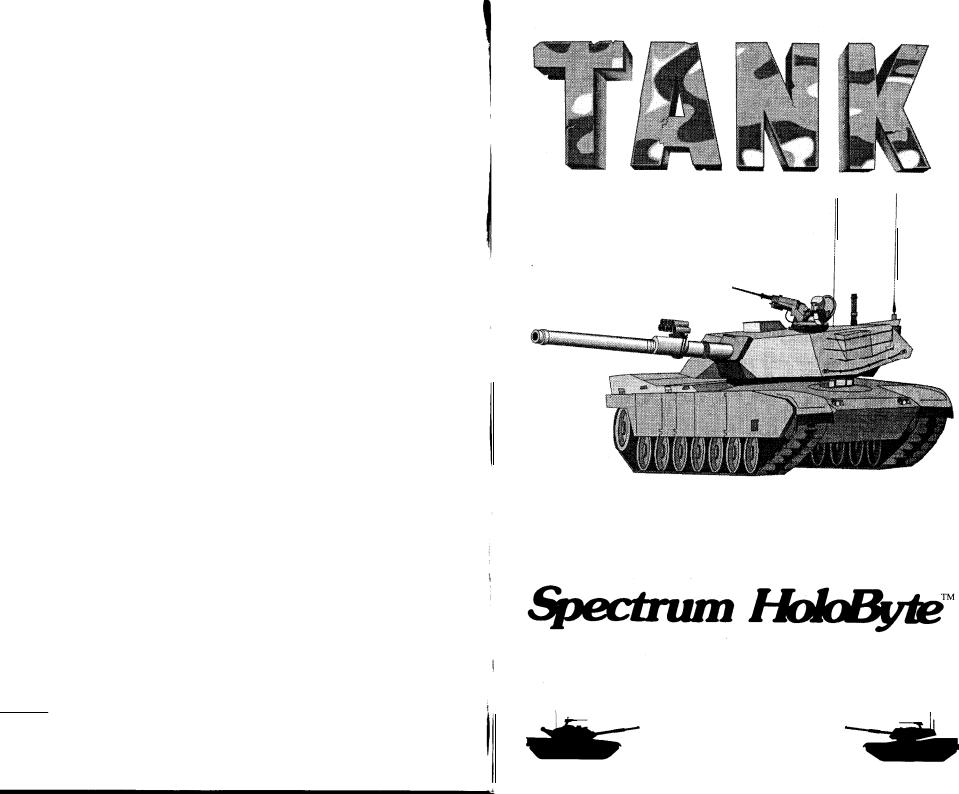
A NOTE FROM SPECTRUM HOLOBYTE
T A N K is a realistic military simulation of modern land combat. The program is based on a real military simulation network system used by the United States Army for training at Fort Knox. The system is called SIMNET. SIMNET integrates tanks, close air support jets, Apache helicopters, and artillery together on an electronic battlefield. TANK is an accurate recreation of this system. To this technical replication of the military equipment, it adds the individual tactical initiative demanded of the American soldier and the centralized control affecting Soviet tactics.
To portray the excitement of armored combat, we have chosen to recreate the “wargames” being played at today’s Army War College by pitting the world’s two top armies against each other. In World War II, the American and the Soviet armies overcame terrible odds and demonstrated unprecedented dedication and bravery. This tradition of excellence continues in both armies to the present day.
At Spectrum HoloByte we hope that the trend in the Soviet Union towards glasnost and perestroika continues. After working with Soviet citizens on T e t r i s and W e l l t r i s , two great computer games, we have come to appreciate the talents, creativity, and pride of the Russian people. While TANK simulates a military confrontation between the Soviet Union and the United States, we hope that this battle will take place only on the computer battlefield.
We hope that by experiencing TANK, you will appreciate the difficulties and dangers of battle. This game has been designed to present the player with some of the cold hard realities of war.
People die in battle; families lose their loved ones; nations lose a generation. At Spectrum HoloByte we hope that there will be a day when the only wars in the world will be fought on computers.
This game is dedicated to the children of both the United States and the Soviet Union. May they live in a world of trust and peace and work together to build a better world for all mankind.
Gilman G. Louie
Spectrum HoloByte
TM
The M1 Abrams Tank Simulation
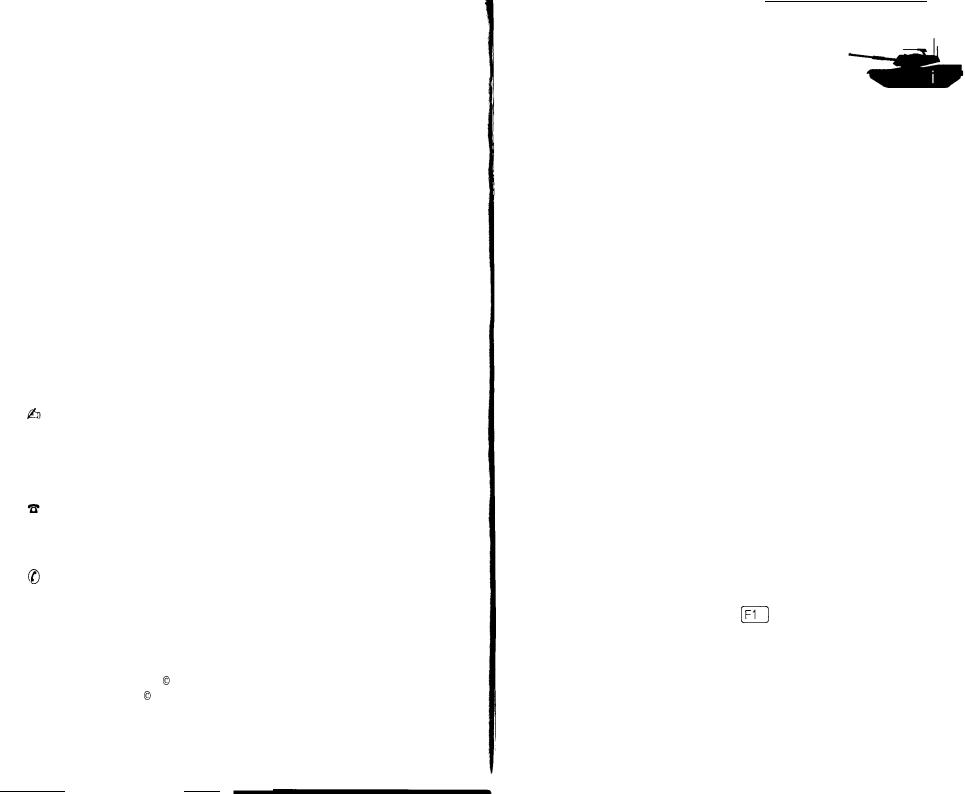
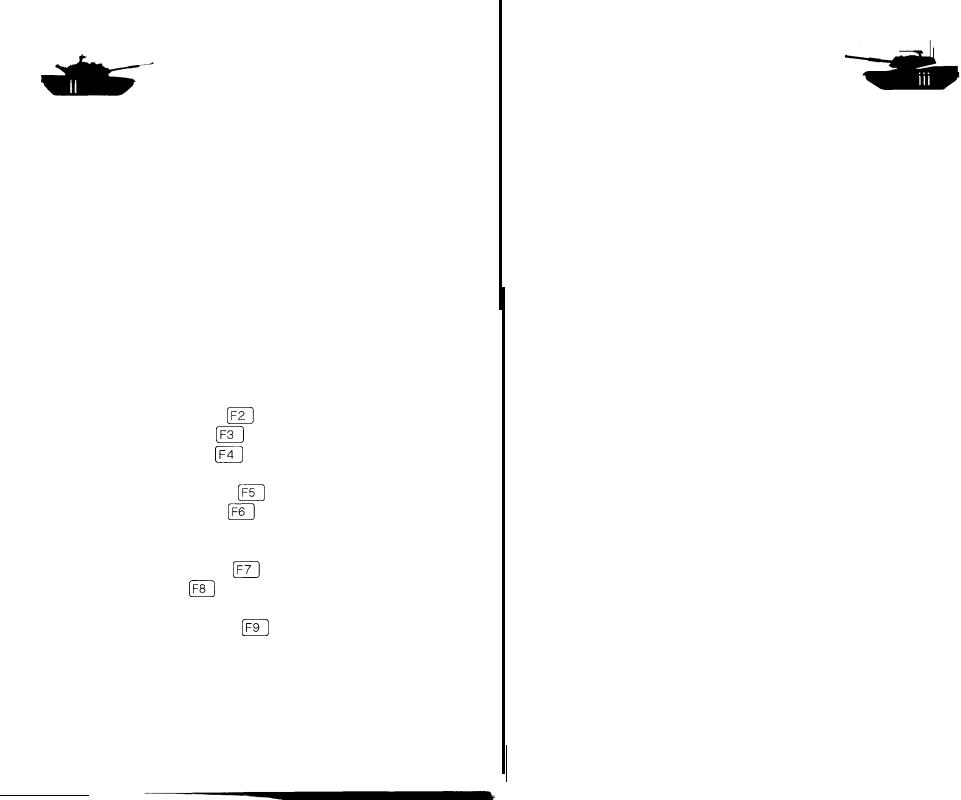

TABLE OF CONTENTS
CONTINUED
IV. PLAYING |
|
HINTS |
|
|
|
94 |
|||
|
Unit Tactics |
|
|
|
|
96 |
|||
|
Individual |
Combat |
Hints |
|
97 |
||||
|
Tanks vs. Tanks and Aircraft |
98 |
|||||||
|
Tanks |
vs. |
|
Infantry |
|
|
99 |
||
|
Troubleshooting |
|
|
|
101 |
||||
|
Shooting Problems |
|
101 |
||||||
|
Reality |
|
Problems |
|
101 |
||||
|
Training, the Antidote to General |
|
|||||||
|
Confusion |
|
|
102 |
|||||
V. APPENDICES |
|
|
|
|
|
103 |
|||
A. |
History |
of |
Armored Warfare |
104 |
|||||
|
The First Armored Fighting Vehicle |
104 |
|||||||
|
Mobile |
Artillery |
|
|
105 |
||||
|
The |
First |
“Tanks” |
|
105 |
||||
|
The Development of American Tanks |
106 |
|||||||
|
Armored |
Vehicle |
Design |
Theory |
108 |
||||
|
Whatever Happened to the Heavy Tank |
108 |
|||||||
|
Development Of The M1/M1A1 Abrams |
109 |
|||||||
|
NATO |
Armored Warfare |
Theory |
110 |
|||||
|
Combined |
|
Arms |
Theory |
|
111 |
|||
B. |
Glossary |
|
|
|
|
|
112 |
||
C. |
Tech |
|
Specs: |
Friendly Vehicles |
121 |
||||
D. |
Tech |
|
Specs: |
The |
Opposition |
135 |
|||
F. |
Bibliography |
|
|
|
143 |
||||
G. |
Index |
|
|
|
|
|
|
|
145 |
INSTALLING YOUR TANK GAME
Hardware Requirements
An IBM ‘AT or compatible or an IBM PS/2 Model 30286 or above or an IBM PC or compatible with 80286 or 80386-based accelerator card
640K RAM
A 1.2MB 5.25” disk drive or a 720K 3.5” disk drive EGA (Enhanced Graphics Adapter)
Also VGA compatible in EGA mode An EGA monitor or multi-scan monitor A joystick is optional
Setup and Loading Information
We assume that you are familiar with basic terms and operations of your computer including DOS commands such as formatting and copying disks. If you’re using a joystick, we assume you know how it works. If this is the first program you have run on your computer, please refer to the owner’s manual and DOS manual to become familiar with its operation.
The Disks in this Package
There is one 1.2MB 5.25” disk and two 720K 3.5” disks in the TANK package. If you need the game on 360K 5.25” disks for installation on your hard disk, you can either transfer the files yourself or else follow the instructions on the Disk Exchange Coupon. TANK will not run from 360K floppy disk drives.
Making a Backup Copy of your T A N K Disk
You should immediately make a backup copy of the
T A N K disks and use the backup copy for everyday play. Follow the normal conventions for copying disks, but make sure your original disk is write-protected before you make the backup, so you don’t accidentally erase the T A N K disk. (Put a write-protect tab over the notch of the 5.25” disk to prevent accidental erasures. Write-protect the 3.5” disks by sliding the tab so the window is open.) Use the
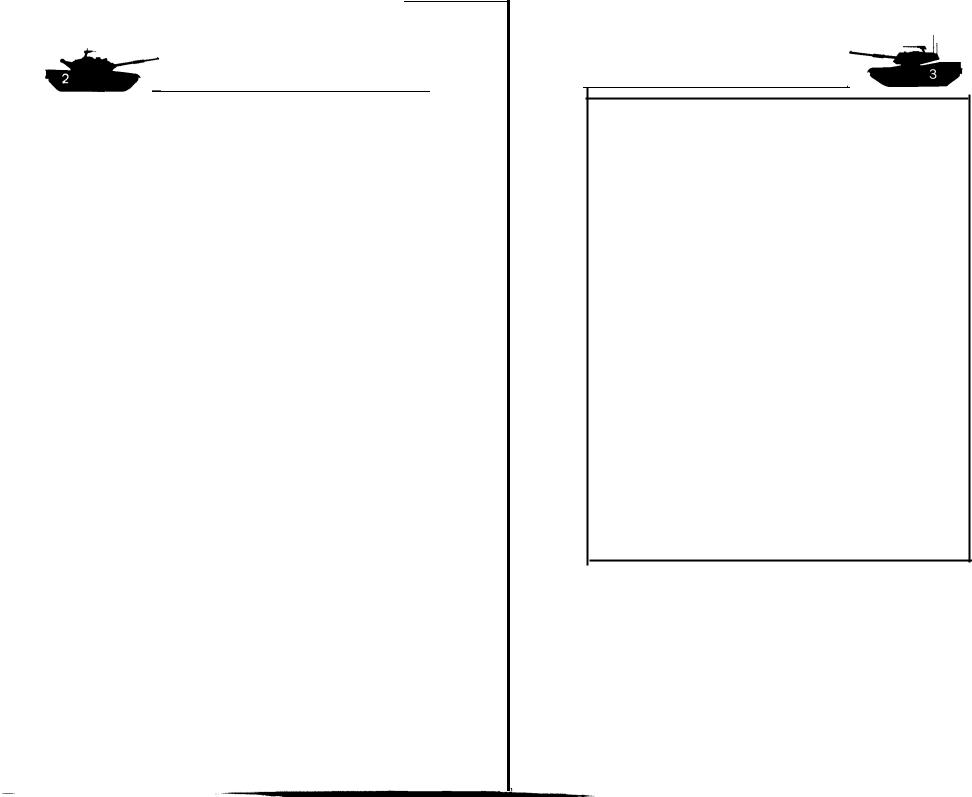
LOADING TANK
backup copy when playing the game and make sure it is not write-protected since data is written to the disk during play.
Loading TANK onto a hard drive
To run TANK from a hard drive, create a directory called “TANK” and copy all the files from the TANK program disk(s) to that directory.
Loading the program
Turn on your computer and proceed to a DOS prompt. If you’re loading TANK from a hard drive, enter:
cd TANK or cd\TANK
depending on the directory you established for the game.
If you’re running from a floppy drive, insert your TANK backup in the drive. Then change to that drive (e.g. type A:) if you haven’t already done so.
If you’re running TANK from the floppy drive, leave the dish in the drive while playing because information may need to be accessed from or written to the disk.
At the DOS prompt, type:
TANK or tank (press [Enter])
A title screen appears after the program is loaded and it’s time to play TANK.
USING THIS BOOK
USING THIS BOOK
This battle manual is divided into 5 sections.
PART I shows you how to get into the game and select the mission you wish to accomplish.
PART II demonstrates how to play the game from every approach, both strategic/operational (pg. 17) and tactical (pg. 32). It describes how to win the game (pg. 57) and displays the victory screens that appear when you finish the game (pg. 58).
PART III (pg. 59) describes the missions, both the training missions at Fort Knox and the battle missions in Western Europe and the Middle East.
PART IV (pg. 94) is a chapter of helpful hints and troubleshooting suggestions.
PART V (pg. 103) is the appendices, which have historical notes on the development of tank warfare, a glossary of terms used in the game and in military parlance, technical specifications for friendly and hostile vehicles, a general keyboard layout for the game and a bibliography.
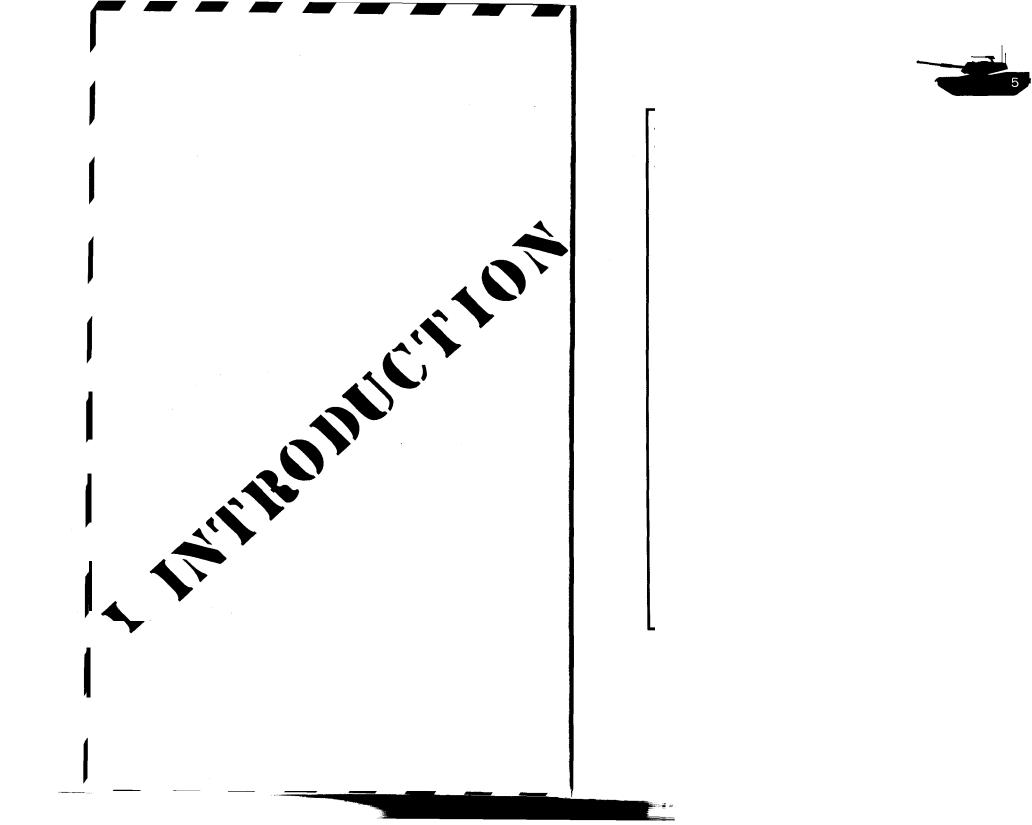
WHAT THIS GAME IS ABOUT
|
|
|
|
WHAT THIS GAME IS ABOUT |
|
||
TANK is a game of armored warfare in the very near |
|
||
future. There are three levels of game play: the opera- |
|
||
tional level of the battalion or company commander, the |
|
||
tactical level of the platoon commander and the action- |
|
||
oriented, |
individual combat /eve/ of the individual tank |
|
|
commander or crewman. |
|
||
You can play all three levels in one game; you can |
|
||
plan the |
strategy of your battalion/company, formulate |
|
|
the tactics of each individual platoon and finally fight |
|
||
each of the tanks in a battle against the enemy of the |
|
||
mission. |
|
|
|
However, you do not have to fight any level of this |
|
||
game you don’t want to. If you just want to plan the |
|
||
strategy |
and see how effective it is, you can maneuver |
|
|
icons representing your platoons to the selected posi- |
|
||
tion, give them their movement orders and let the |
|
||
computer play the game until another strategic or tacti- |
|
||
cal decision needs to be made. |
|
||
Or you can establish a tactics plan for your platoon of |
|
||
tanks and let the tanks fight out the battle without ever |
|
||
getting into an individual tank. |
|
||
However, if you get into the tank, and take the posi- |
|
||
tion of tank commander, gunner or driver, you enter a |
|
||
real-time, |
realistic simulation of tank warfare that puts |
|
|
you on the front line, ready to fight your tank through the |
|
||
greatest challenge you will ever face - the high-tech |
|
||
battlefield of modern armored warfare. |
|
||
The Game of Modern Armored Warfare |
|
||
STARTING |
OUT |
|
|
When you first boot up the game (see pg. 2 for instructions) you will see a title screen. Hit any key to skip the animation and continue to the Mission Selection Screen, your first step towards playing TANK.
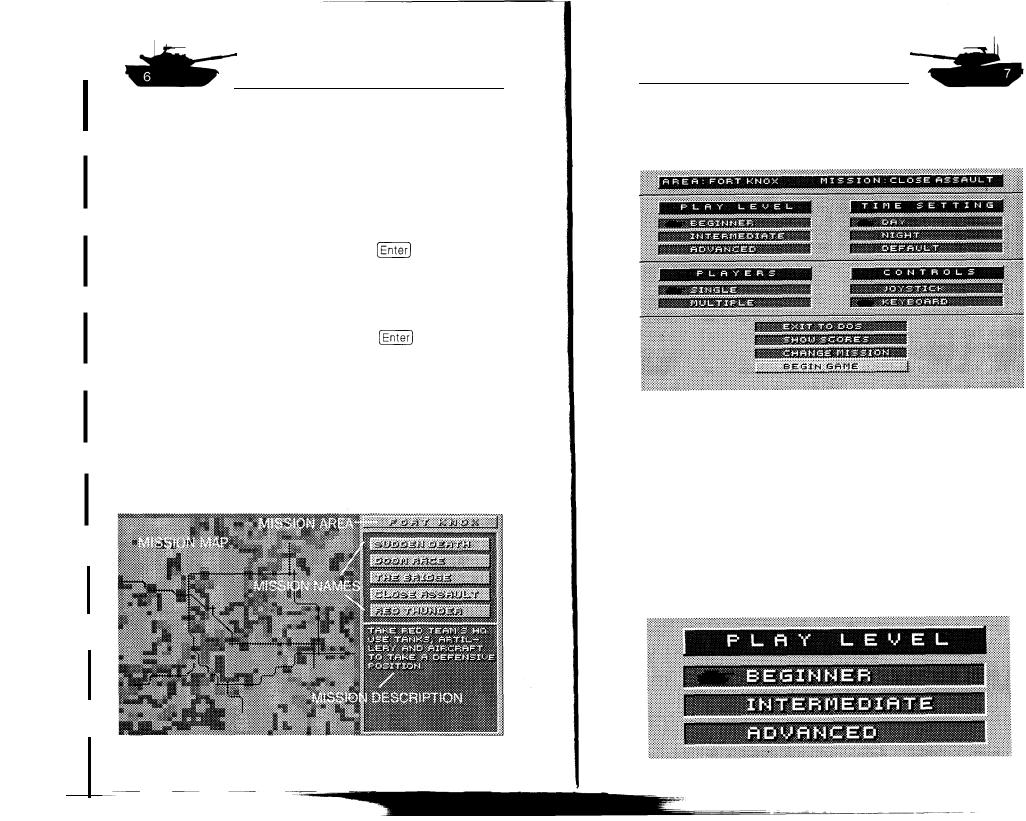
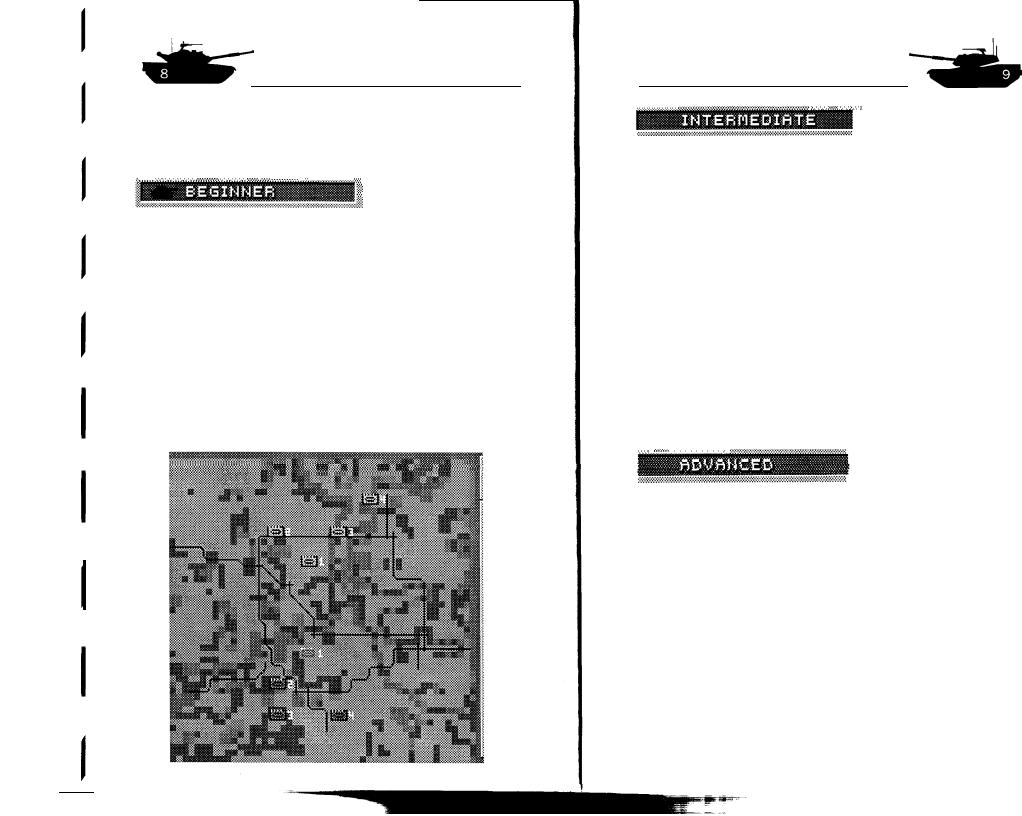
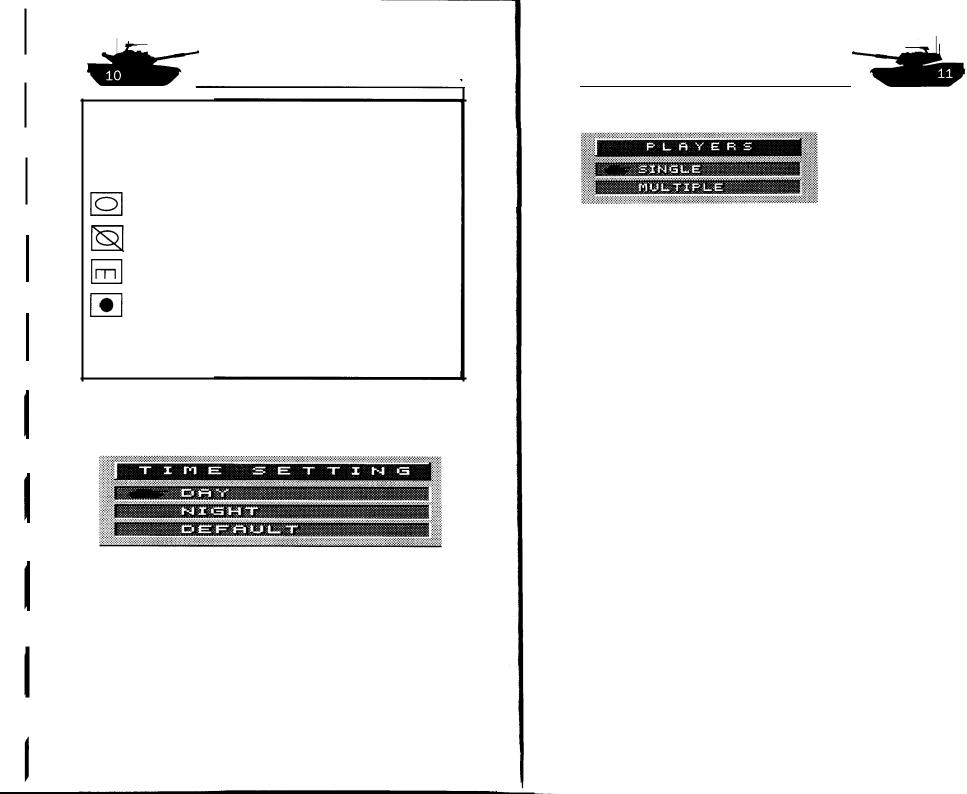

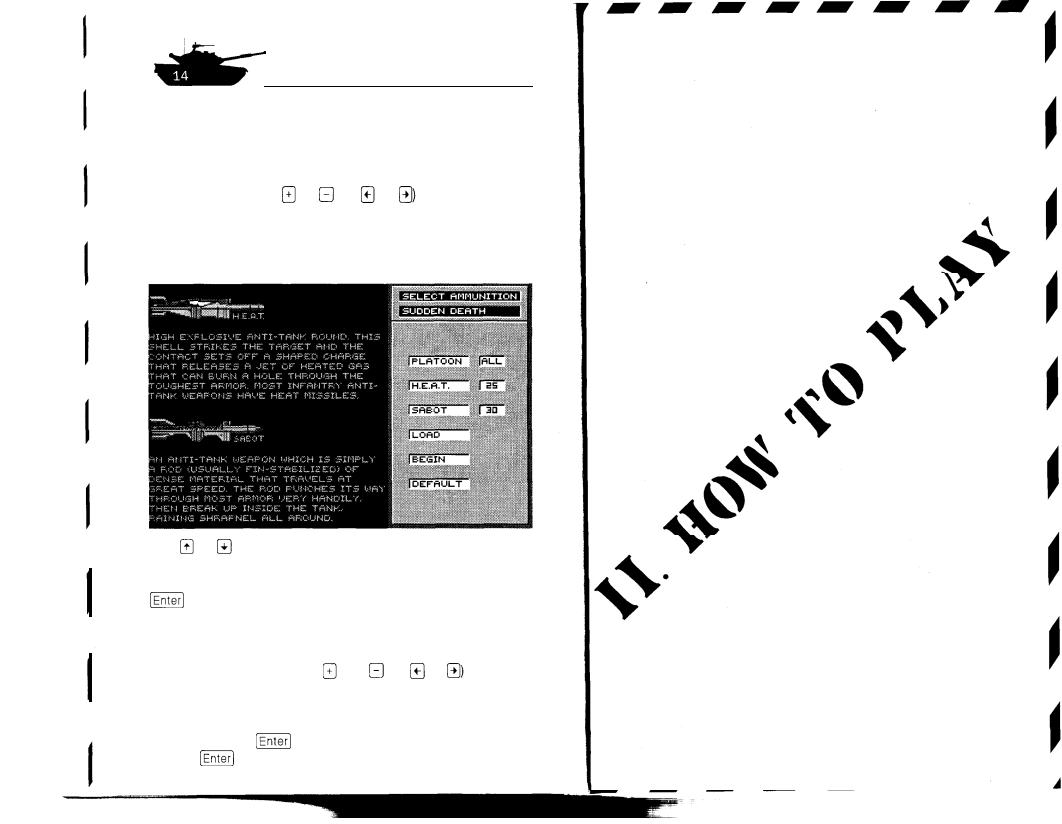

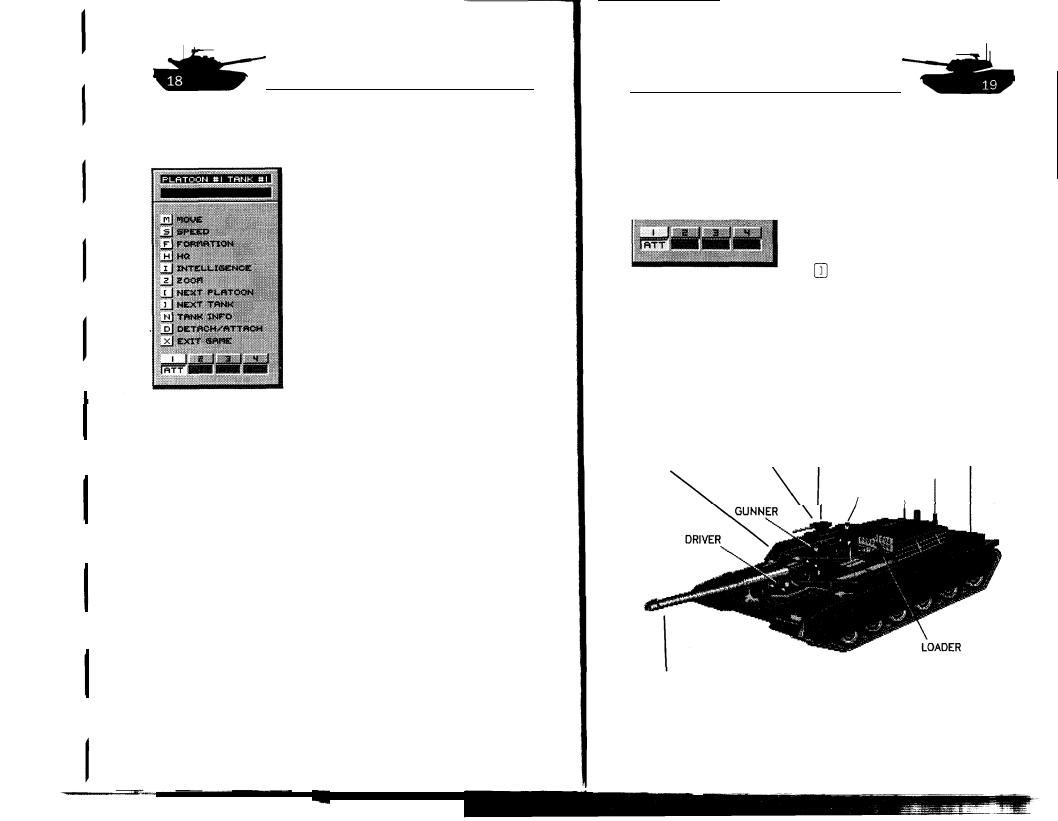

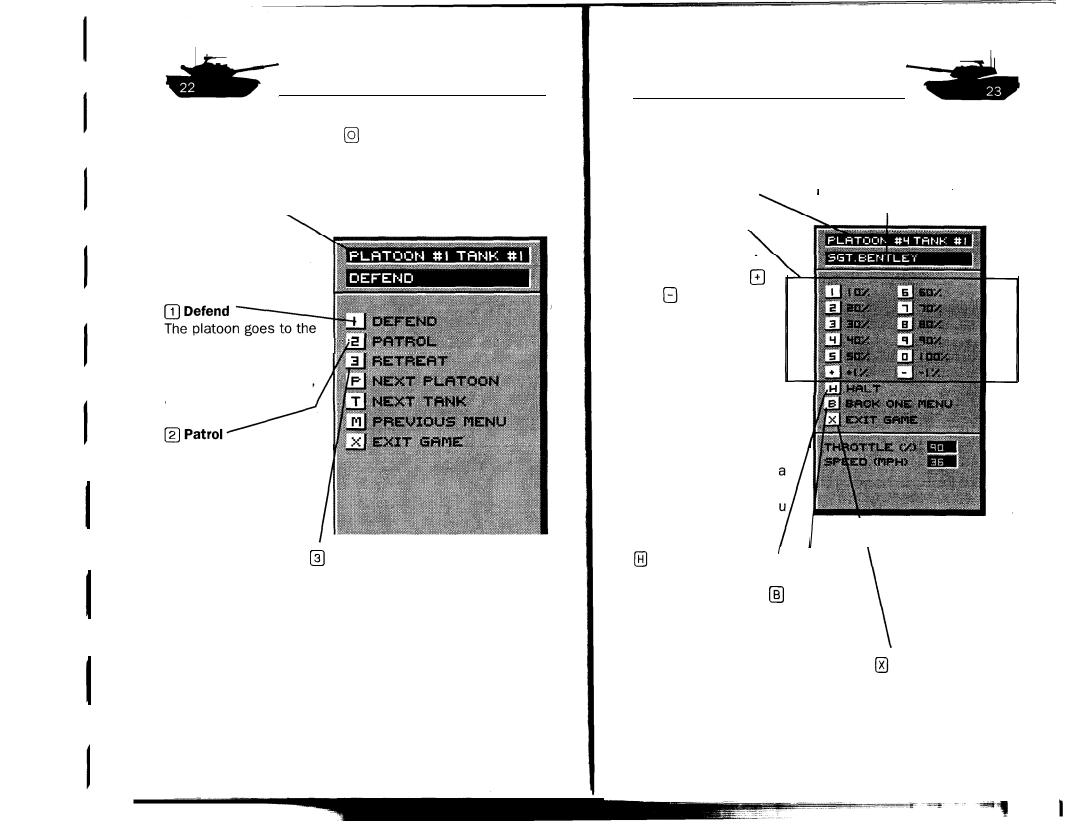
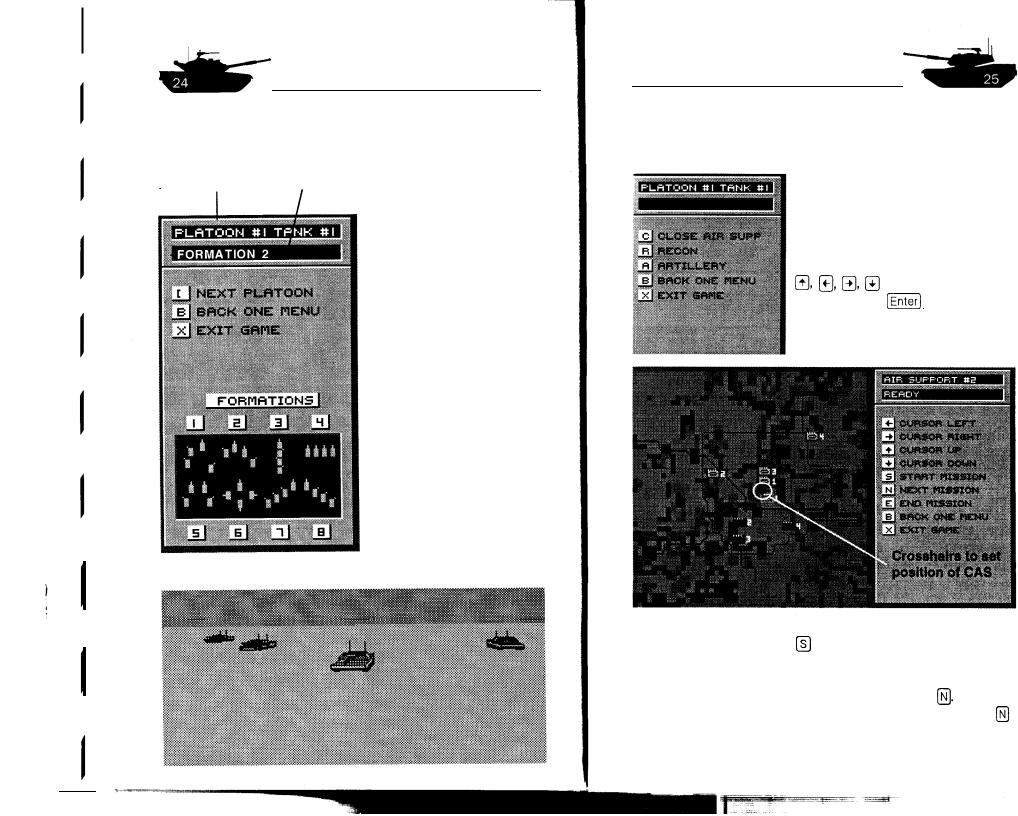
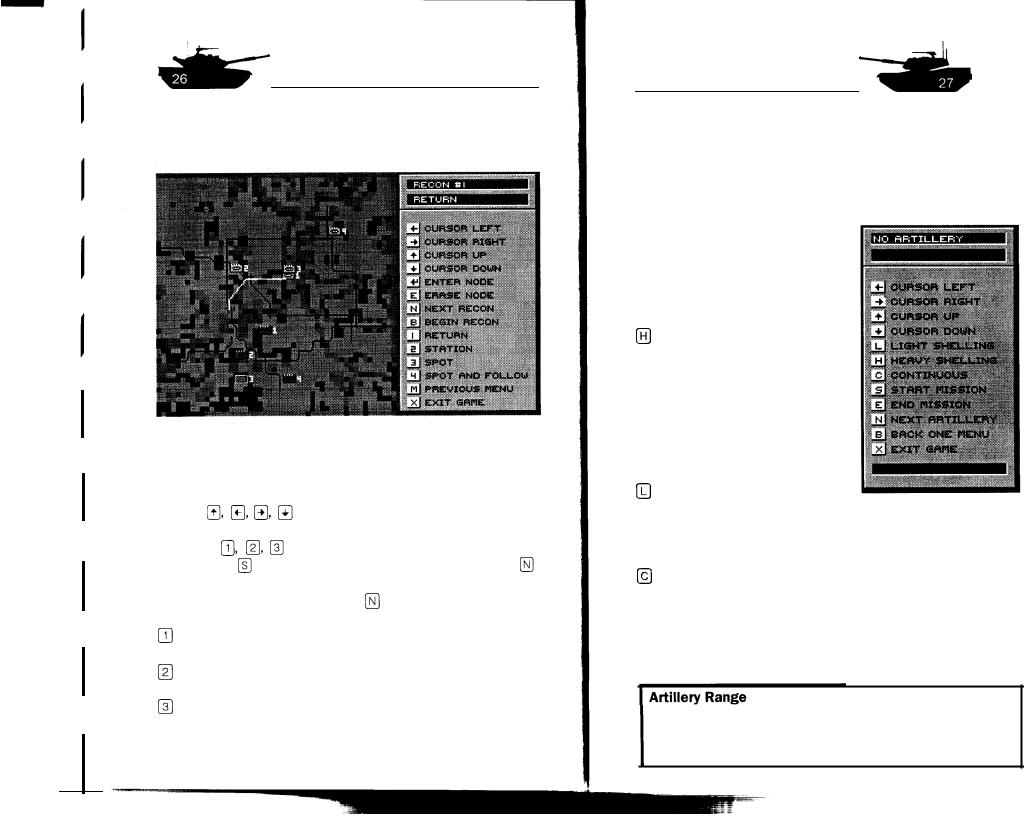

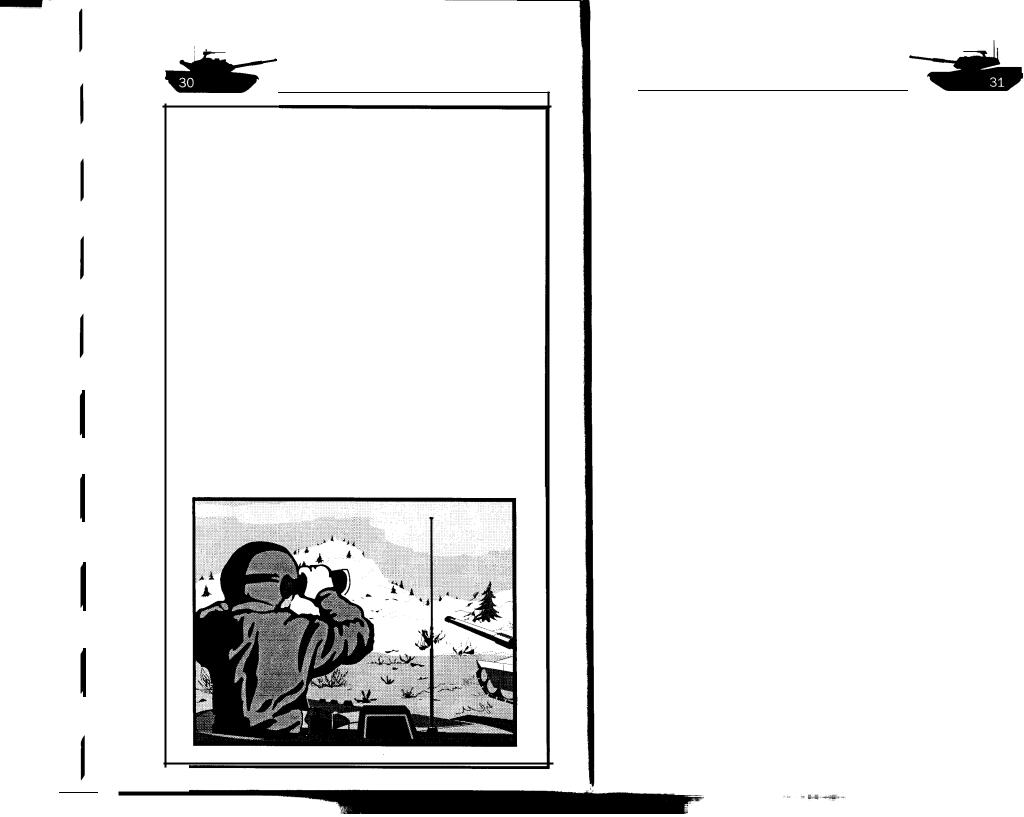
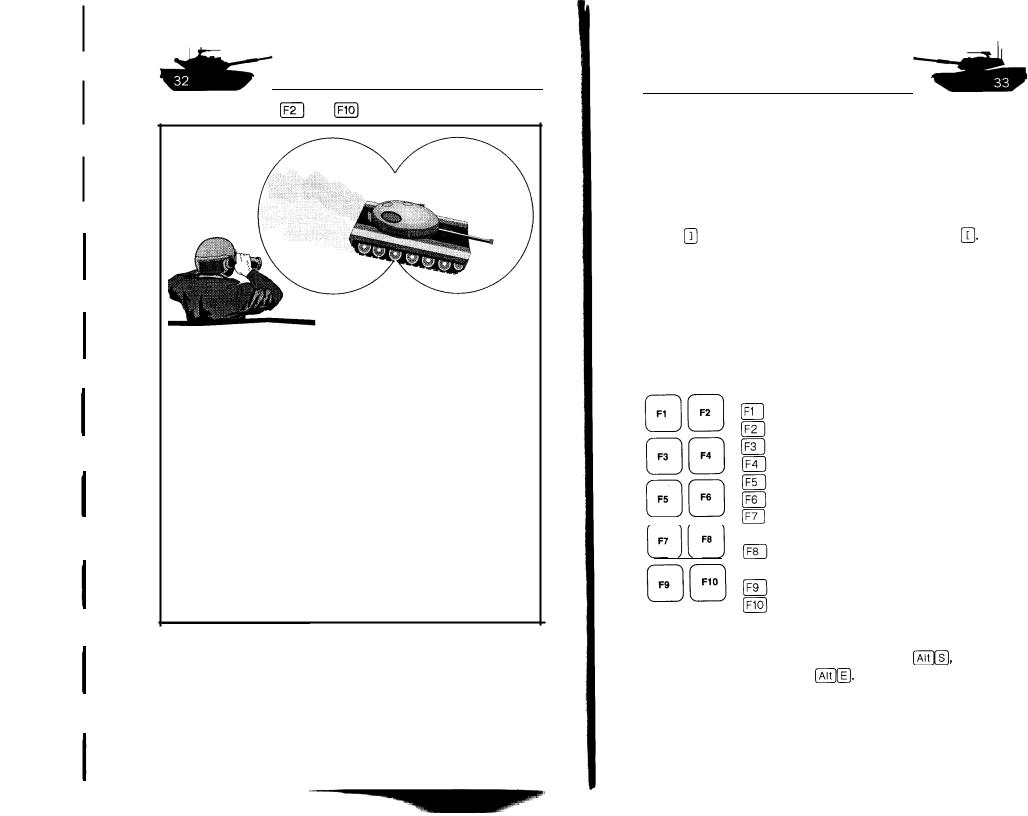
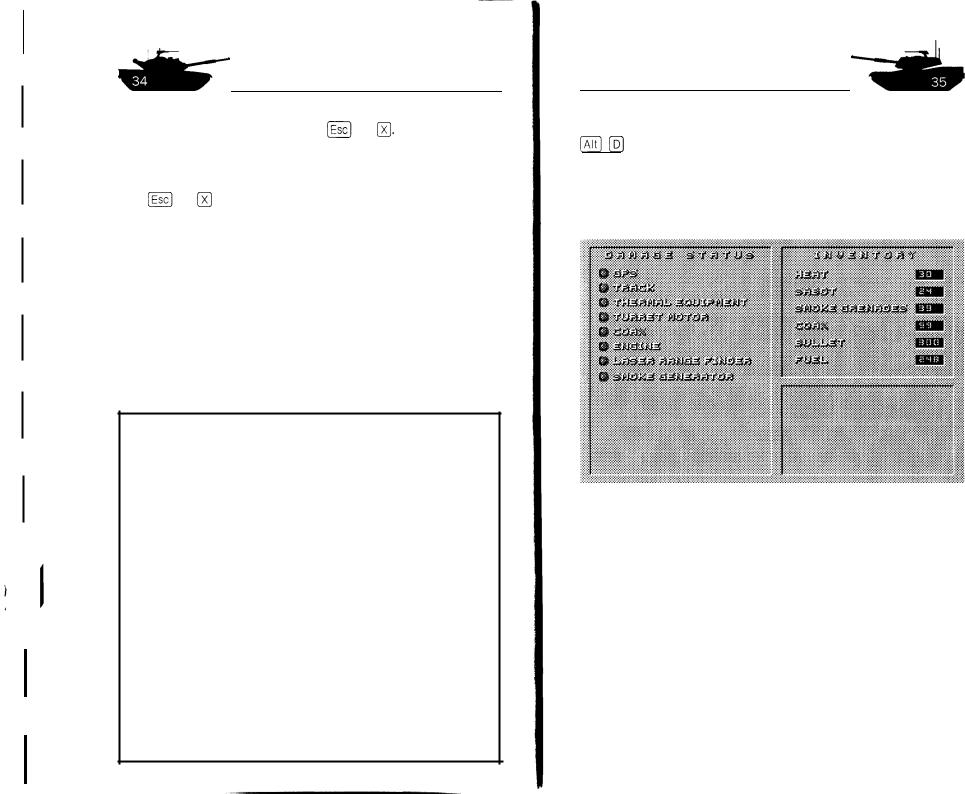



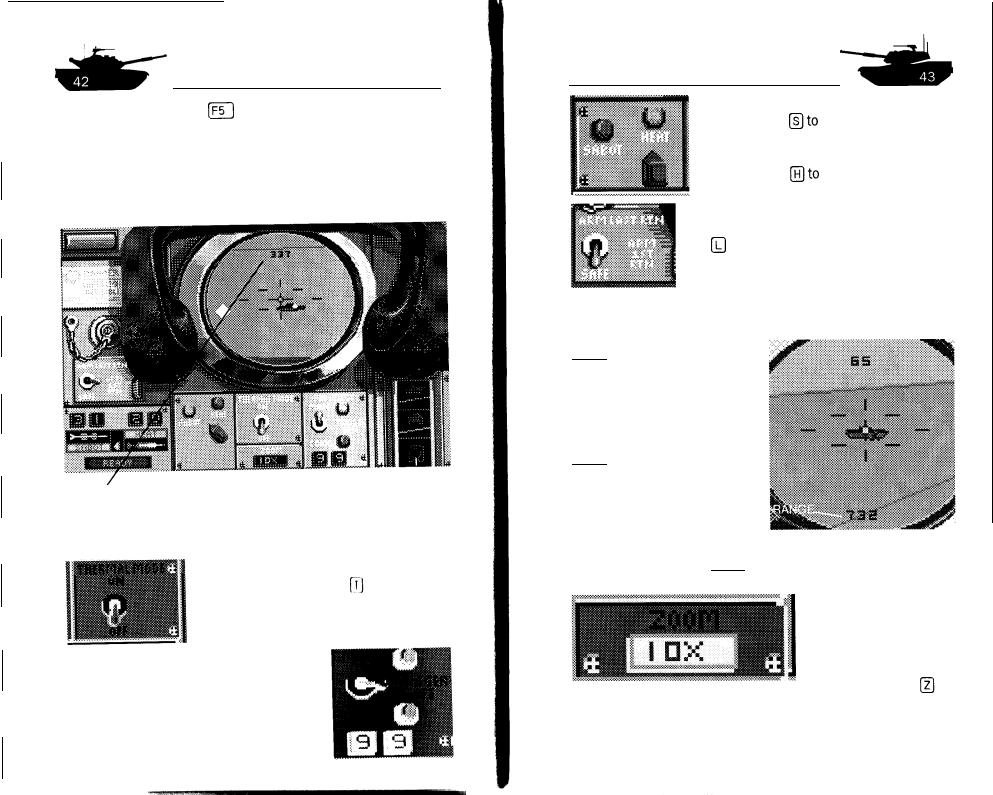
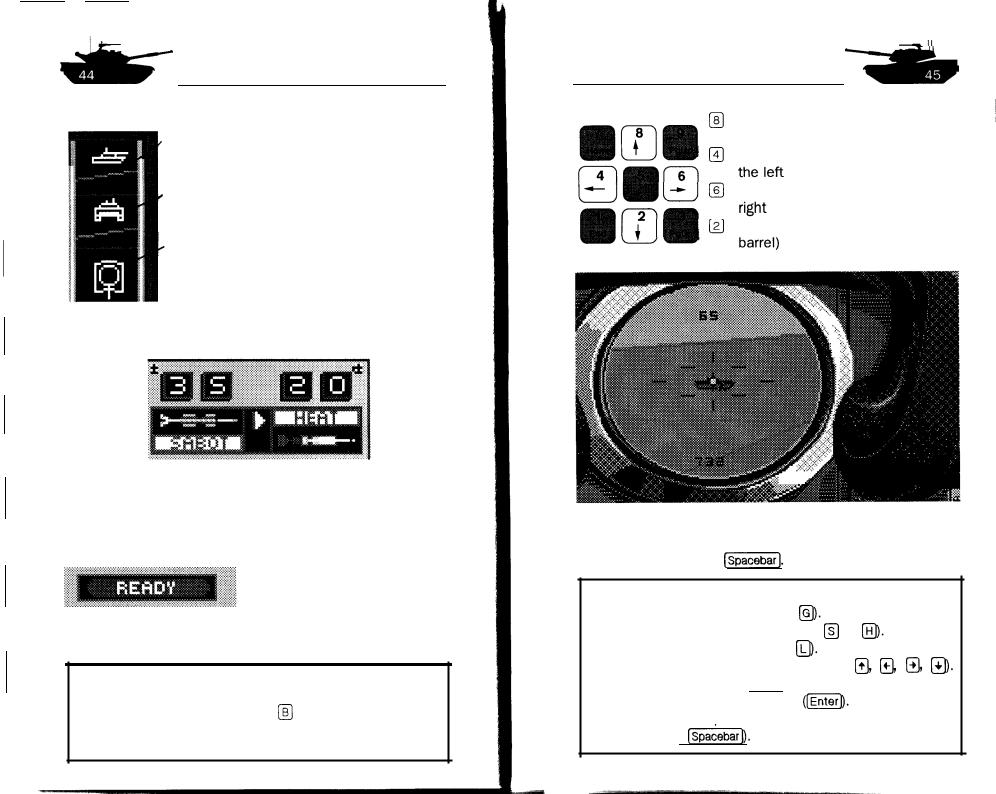
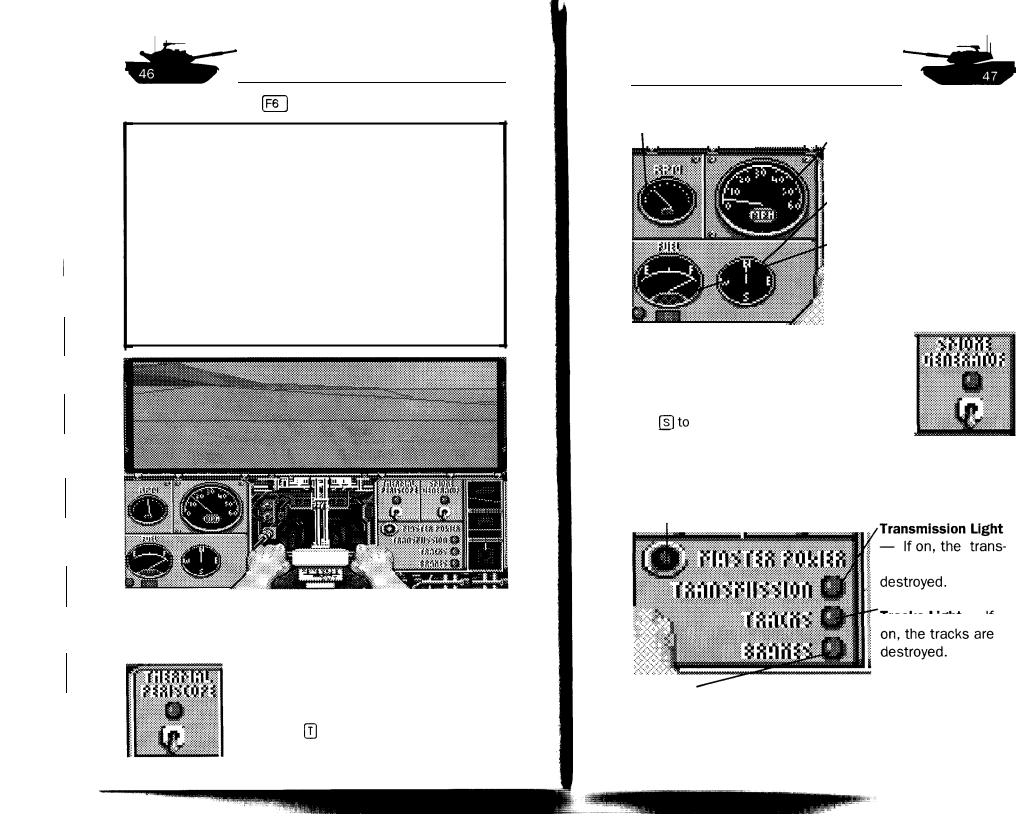
