Games PC SHOGUN-TOTAL WAR User Manual
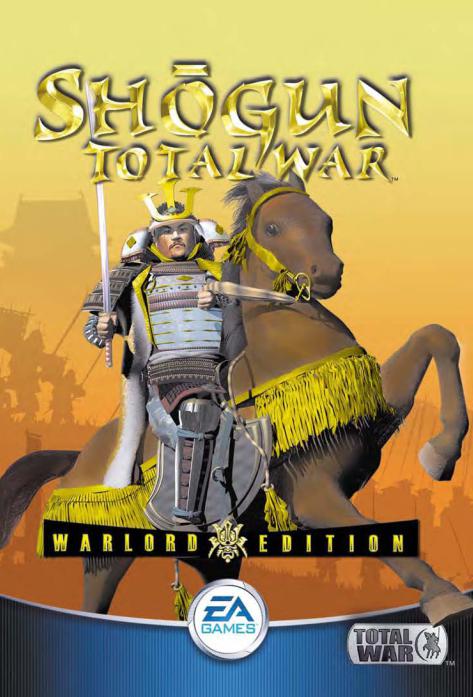
G A M E P L A Y M A N U A L

Warning: To Owners Of Projection
Televisions
Still pictures or images may cause permanent picture-tube damage or mark the phosphor of the CRT. Avoid repeated or extended use of video games on large-screen projection televisions.
Epilepsy Warning
Please Read Before Using This Game Or Allowing Your Children To Use It.
Some people are susceptible to epileptic seizures or loss of consciousness when exposed to certain flashing lights or light patterns in everyday life.
Such people may have a seizure while watching television images or playing certain video games. This may happen even if the person has no medical history of epilepsy or has never had any epileptic seizures.
If you or anyone in your family has ever had symptoms related to epilepsy (seizures or loss of consciousness) when exposed to flashing lights, consult your doctor prior to playing.
We advise that parents should monitor the use of video games by their children. If you or your child experience any of the following symptoms: dizziness, blurred vision, eye or muscle twitches, loss of consciousness, disorientation, any involuntary movement or convulsion, while playing a video game, IMMEDIATELY discontinue use and consult your doctor.
Precautions To Take During Use
•Do not stand too close to the screen. Sit a good distance away from the screen, as far away as the length of the cable allows.
•Preferably play the game on a small screen.
•Avoid playing if you are tired or have not had much sleep.
•Make sure that the room in which you are playing is well lit.
•Rest for at least 10 to 15 minutes per hour while playing a video game.
1

Basic Command Summary |
|
See the separate Key Command Card |
|
Contents |
|
Introduction .............................................................................................................................................. |
3 |
Setting Up the Game ................................................................................................................................ |
5 |
Main Menu ................................................................................................................................................ |
5 |
Play Game Menu ...................................................................................................................................... |
5 |
Full Campaign .......................................................................................................................................... |
6 |
The Strategic Map .................................................................................................................................... |
9 |
The Means of Expansion ........................................................................................................................ |
10 |
The Strategy Map Screen ...................................................................................................................... |
14 |
Building your Clan .................................................................................................................................. |
16 |
Mobilising your Armies .......................................................................................................................... |
19 |
Other Factors ........................................................................................................................................ |
21 |
Battle Mode ............................................................................................................................................ |
23 |
The Battle View ...................................................................................................................................... |
24 |
Knowing your Army .............................................................................................................................. |
26 |
Commanding Your Army ........................................................................................................................ |
28 |
Battle Formations .................................................................................................................................. |
30 |
Preparing for Battle ................................................................................................................................ |
32 |
Historical Battles .................................................................................................................................... |
35 |
Custom Battle ........................................................................................................................................ |
36 |
Historical Campaigns .............................................................................................................................. |
37 |
Unit Types .............................................................................................................................................. |
37 |
Buildings .................................................................................................................................................. |
42 |
In Game Menu ........................................................................................................................................ |
49 |
Options .................................................................................................................................................. |
49 |
Map Editor .............................................................................................................................................. |
51 |
Saving and Loading, Load Game ............................................................................................................ |
51 |
Multiplayer .............................................................................................................................................. |
52 |
The Multiplayer Main Menu .................................................................................................................... |
52 |
Play On EA | Play .................................................................................................................................. |
53 |
Logged On To EA | Play ........................................................................................................................ |
53 |
Chat Room Selection Screen .................................................................................................................. |
53 |
Creating A Chat Room .......................................................................................................................... |
55 |
Internet Games - Single Battle Setup ...................................................................................................... |
56 |
Hosting a Multiplayer Game .................................................................................................................. |
57 |
The Multiplayer Lobby Screen .............................................................................................................. |
58 |
Multiplayer Army Selection .................................................................................................................... |
59 |
LAN Games ............................................................................................................................................ |
60 |
Glossary of Terminology ........................................................................................................................ |
61 |
Credits .................................................................................................................................................... |
63 |
Limited Warranty .................................................................................................................................... |
66 |
2
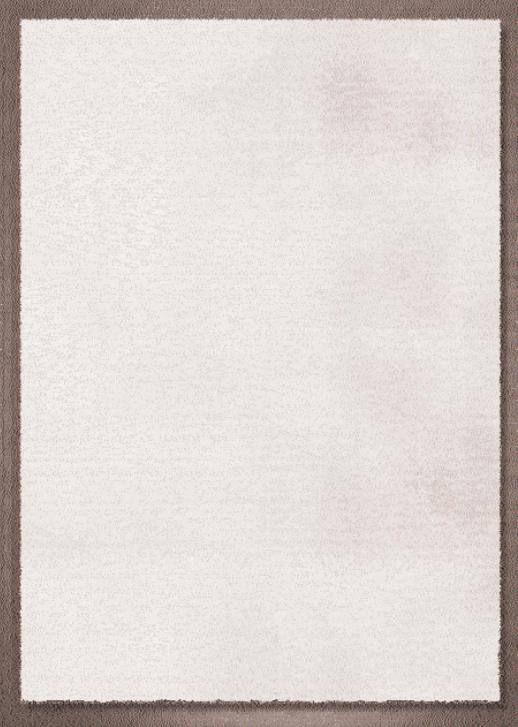
Introduction
In Shogun: Total War™- Warlord Edition you are plunged, headlong, into the world of the 16th century Japanese warlord. The game is set during the Sengoku Jidai period. The literal translation is ‘The Age of the Country at War’ and, as you will learn, it certainly earned that name.
You take the place of one of seven warlords, or daimyo and must manoeuvre, bargain, manage and battle your way to take your predestined place as Shogun, ‘the commander-in-chief for the suppression of barbarians’. However, your path to divine glory will not be a smooth one. With 6 cunning rivals, all tutored in the noble arts of the Samurai and the strategies and techniques of Sun Tzu’s ‘The Art of War’, you would be well advised to use all your wits and wiles if you are to reign triumphant. You can now commence your control of a clan at three new starting points, adding a new dimension in the struggle for overall control for Japan.
The game also gives you the chance to conquer Japan as Kublai Khan, the supreme ruler of the Mongol Horde, in his invasion of the 13th century. Or you can try to defend Japan as the leader of the Hojo clan, the regents of Japan at the time. Both sides face a hard-fought campaign and victory is not certain for either side!
•If you feel ignorant or hungry for knowledge, you would do well to consult the ‘Way of the Daimyo’ manual. It will give you an invaluable overview of this fascinating and brutal period
of history. In this new edition, it also includes an account of how and why the Mongols decided to invade Japan, along with their strategy and tactics.
Full Campaign Mode
The Main Game or Campaign mode is divided into two main game sections.
Turn-based Strategy
In addition to taking the role of commander-in-chief of your armies, you must also manage the wealth of your lands, construct defences and dojos, train your men and balance alliances with rival daimyo while you wait for the right time to strike. Use Ninja, Shinobi and other strategic units to gain every advantage you can and so take control of Japan region by region.
•See The Strategy Map Screen section on p.14, for instruction on this component of the game.
If you are commanding the Mongol invasion forces, you won’t need to manage your conquered provinces in quite the same way. All new Mongol units appear in the game as reinforcements from the Chinese mainland, and your building options are very limited. Your task as the Mongol leader is to be a great general!
Real time epic battles
When two armies clash on the Strategy map, you will experience war, as it occurred in the 16th century. It is bloody, but it is also glorious, with a strict code of honour that must be adhered to if you are to overcome your enemies.
As your men gain experience, their honour increases, and this reaps great rewards for you as “Daimyo”. Their desire to follow your orders and their willingness to fight and die at your command will make the difference between creating a powerful clan of long-standing strength and a quickly forgotten and disparate group of lawless and leaderless Ronin.
With an intuitive yet richly diverse interface you can command thousands of soldiers in one battle! Warfare has never been experienced on a grander or more epic scale.
•For instruction on real-time battles, see Battle Mode on p.23.
•To play a single, user definable battle, see the Custom Battle section on p.36.
3

Other Game Types
In addition to the fully interactive Full Campaign mode described above, there are a multitude of other game play options to suit everyone from the casual gamer to the die-hard ‘Net Warrior.
HISTORICAL BATTLE MODE – Recreate some of Feudal Japan’s greatest battles. The simulations have been constructed using the expertise of some of the period’s leading historical authorities. See the Historical Battles section on p.35 for details of the battles.
MULTIPLAYER MODE – Take on all comers over EA | Play, get involved in a world ranking tournament, create private chat rooms to chat and fight with your friends around the world. Or simply set up a LAN game in the office or at home. See the Multiplayer section on p.56 for further details.
CUSTOM BATTLE – Engage in a fully customisable single battle
HISTORICAL CAMPAIGNS – Take charge of the armies of one the three Unifiers – Oda Nobunga, Tokugawa Ieyasu or Toyotomi Hideyoshi – and recreate some of the major battles in their legendary campaigns in pursuit of the title of Shogun. Alternatively, take up the mantle of the Great Kublai Khan and attempt to defeat the armies of Japan in a series of battles to claim Nippon as a province of the great Mongol empire.
The World of Shogun: Total War™ lives on
•Online events planned.
•Patches and updates ensure that the game evolves with you, the player.
For more info on this and more and the latest updates on Shogun, visit www.totalwar.com
•For more info about other titles, check out http://www.sold-out.co.uk
4

Setting Up the Game
Main Menu
PLAY GAME |
Begin a new game |
LOAD GAME |
Load a previously saved game. See Saving and Loading on p.51 |
MULTIPLAYER |
Search for Shogun servers or create a Multiplayer game (See |
|
Multiplayer section on p.52) |
TUTORIAL |
Familiarise yourself with Shogun: Total War™ – Warlord Edition’s battle |
|
interface |
OPTIONS |
Adjust Audio, Video, Gameplay, Control setups, performance and |
|
access the Map Editor (See Options on p.49) |
CREDITS |
View the Credits |
QUIT |
Quit Shogun: Total War™ – Warlord Edition and exit to Windows |
•To proceed, click on the desired option.
Note: Default options are listed in bold.
Play Game Menu
Choose from four modes of play:
FULL CAMPAIGN - Select a clan and conquer the whole of Japan to become supreme ruler of Japan, the Shogun, or rewrite history as the leader of the Mongol invasion, as you battle to conquer Japan's fearsome samurai armies
CUSTOM BATTLE - Engage in a fully customisable single battle.
HISTORICAL BATTLES - Take part in some of Medieval Japan’s greatest battles.
HISTORICAL CAMPAIGNS – Equal the achievements of Japan’s greatest daimyo in their famous battles or take the mantle of Kublai Khan in his attempt to conquer Japan.
•Highlight and click the game mode of your choice.
5
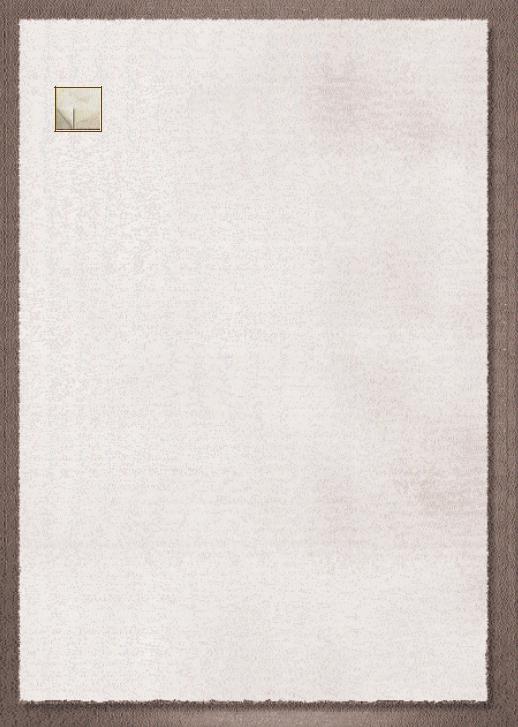
Returning to the Main Menu
To return to the Main menu at any time, click the Folded over page at the bottom of a menu screen.
Note: Any changes you have made to video, game, audio and other options are retained for the game you are about to play.
Full Campaign
Select one of seven clans and fight a campaign that may extend over 80 years or more in the Sengoku
Jidai period or, alternatively, select the Mongol invaders or the Hojo defenders in 13th century Japan. This mode of play combines a strategic element with a real time battle element to create a truly immersive game play environment. But, be mindful, it may take many generations, encompassing years of struggle and sacrifice, to conquer the whole of Japan and become Shogun!
•To begin immediately, see Creating A Full Campaign Game on p.8.
•For an overview of Full Campaign, it is recommended that you refer to The Flow of the Game section on p.7.
Tip: If you want to play a quick game, refer to the Custom Battle section on p.36.
Objectives of the Full Campaign Game
The 16th Century was a period when rival Clans of samurai led by their Daimyo (Warlords) fought for supremacy across the length and breadth of Japan. The greatest of these daimyo aspired to become Shogun, the supreme military leader of the country.
Like them, you must build up a strong army and the associated support structures necessary to support a warring clan. Then, through negotiation with rival daimyo, and the early European settlers, combined with wise patriarchal management of your units (both battle and strategic), you may well chart a path for your clan and take your place, at their head, as Shogun.
If you are playing the Mongol Invasion full campaign, your objectives are slightly different. As the Mongols, you must conquer Japan using your existing army plus whatever reinforcements are sent from China. As the Hojo defenders, it is up to you to drive the Mongols back into the sea. This full campaign has no diplomatic activity at all, being a straight fight for control of Japan between two mutually hostile armies.
Winning the Game in Campaign Mode
The game ends when you and your clan have eliminated all of your rivals and united Japan beneath the might of your Samurai armies or you die leaving no heir to take on the mantle of daimyo (in which case you have lost!).
Winning the Game in the Mongol Campaign
The game ends when the Mongols have conquered all provinces on the map, or when a Hojo army recaptures the last Mongol controlled province.
6

The Flow of the Game
Below is a short description of the various stages of each turn in the game. If you are familiar with PC gaming, this section provides a broad overview of the game flow. Other players can use it as a brief introduction before the game interfaces and battle strategies are discussed in detail, later in the Strategy Map Screen and the Battle Mode sections of the manual (p.9 and p.23).
Prepare for War!
As a daimyo of one of the clans you control a number of provinces at the start of the game. Each province provides a variable amount of income in the form of koku (one man’s yearly rice ration). As this income is generated and gathered from your provinces, you can spend it on the training and maintenance of your armies and other special units as well as upgrading your buildings, fortifications or expanding economic production.
•Always build a castle in your most important provinces. Without the most basic fortification, you cannot train soldiers, nor hold out in a siege.
•A rival daimyo or Rebel/Ronin general can immediately claim a province that doesn’t have any troops stationed in it.
Lead your army into battle
Once you have trained armies and given them each a general, you can command them into battle by moving the specific army piece into an enemy’s province. This move of aggression will provoke one of three results:
•The enemy army stands firm and readies itself for battle. The two armies clash on the Strategy Map and a real-time battle is fought, if you wish. See Battle Mode on p.26 for details.
Note: You are given the option of letting the game automatically calculate the result. However, a good human general is far wiser than his Artificial Intelligence stand-in.
•The enemy daimyo or general decides it is prudent to withdraw. He draws his forces back to a castle, thus forcing you into a siege situation (see Castles and Sieges section on p.24). If he
has no castle, he may retreat to a neighbouring province (if it is part of his territory), so saving himself from an inglorious defeat.
Note: As Sun Tzu makes clear, to withdraw does not mean your enemy is beaten. Almost invariably, he will be back, and in greater numbers.
•There is no enemy army. If there are no enemy troops defending the province or garrisoned in the castle, you can take the province unopposed.
Note: After you have conquered a province, you will need to station troops there to cement your authority as a firm and powerful ruler (see Population Loyalty and Revolts section on p.21).
Toast your Victory or lick your wounds
When a battle is resolved on the battlefield, the surviving armies return to the Strategy Map and the winner of the battle controls the disputed province (though, if the defending army retreats to a castle, you must take the castle before you fully control the province).
In this way, you must expand your domains to reign over all Japan. However, it would be a foolish man who did not remember that all rival daimyo are equally ruthless, ambitious and driven by a belief in their own destiny. You can be assured that each one, in his own way, will be trying to wrest your territories from you.
7
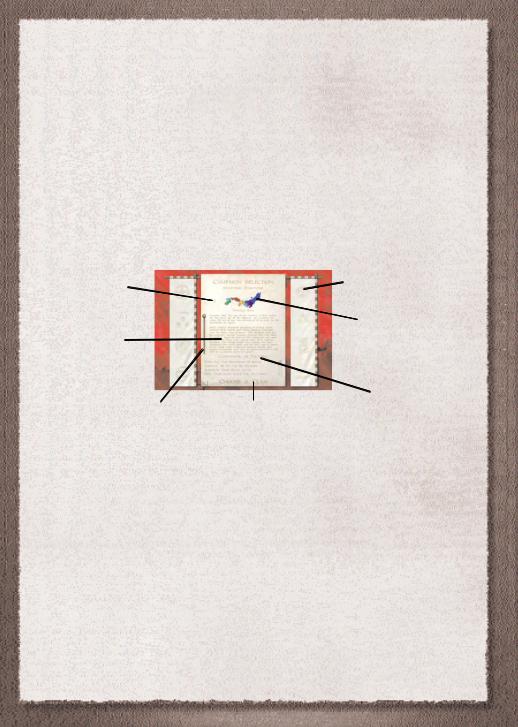
Each turn consists of the following sequence of events
1.Select Training and Building options and view information.
2.Move army and strategic unit pieces (See The Strategy Map Screen section p.14).
3.Click ‘END TURN’ button (See The Strategy Map Screen on p.14).
4.View and decide events (enemy unit movements, battles, etc.). Then resolve any battles automatically or in real-time.
5.Review of the Harvest (each Winter i.e. once every four turns).
Creating a Full Campaign Game
1.Click PLAY GAME. The PLAY GAME MENU appears.
2.Now, click FULL CAMPAIGN.
3.The Difficulty Level pop-up appears. Click on your favoured level of difficulty.
4.The Campaign Selection screen appears.
Click the arrows on |
|
The Clan symbols (mons) show the |
either side of the map |
|
forces involved in the full campaign |
to choose a full |
|
|
campaign set up. |
|
Start positions are |
|
|
|
|
|
shown on the map. |
Campaign Description |
|
|
|
|
|
Scroll Bar – Click, hold and drag to |
Click on Choose A Clan |
view the campaign description |
when you wish to continue. |
Conditions of Victory – Click on the check box to make the victory condition active in your new campaign.
A Note on Campaigns: Each campaign has its own features of interest and starting conditions, so read the descriptions carefully before choosing a particular campaign.
A Note on Victory Conditions: You must choose between fighting for total control of Japan or for possession of 40 of its 60 provinces for Total Victory. However all other victory conditions can be selected if you so wish.
5. Click on Choose A Clan when you wish to continue. The Clan Selection screen appears.
8
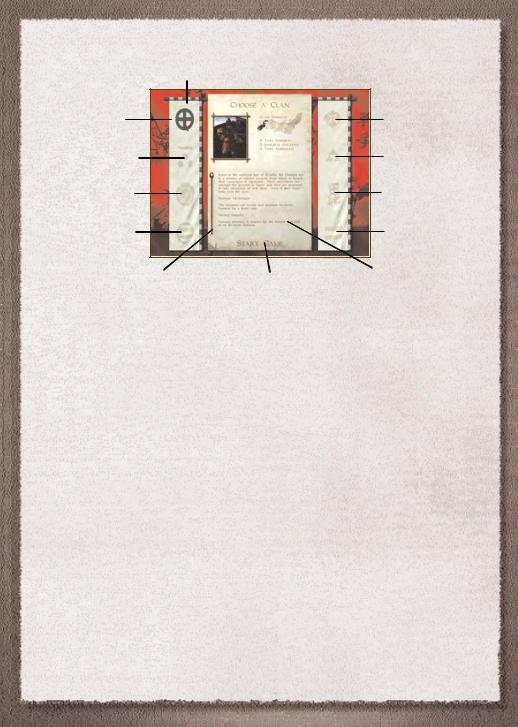
Click a Clan symbol on either banner to view clan details
Clan Shimazu (Green)
- Selected
Clan Mori (Red) – The Mori Clan are not available in the 1530 Campaign
Clan Oda (Mustard)
Clan Imagawa (Turquoise)
Clan Takeda (Black)
Clan Hojo (Purple)
Clan Uesugi
(Navy Blue)
Rebels and Ronin (Not selectable)
Scroll Bar – Click, hold and |
Click to select a clan and |
Clan Description |
drag to view clan description |
|
|
begin a Full Campaign game |
|
|
|
|
6.Now, click on a Clan symbol on the banners to view the forces at your disposal, a short background description of the clan and the provinces of Japan currently in their power. When you have chosen, click START GAME.
7.The Strategy Map appears (See below).
Note: Each Clan has its own history, strengths, weaknesses and strategies as well as a set number of units at the start of the game. When you play as a particular clan, you should try and take advantage of their respective strengths - so read the Clan Descriptions carefully.
Full Campaign Mode - The
Strategic Map
Here, in front of the Strategy map, you can view the entire Japanese nation and plan your conquest at your leisure. It is central to Full Campaign mode and is where you issue orders, commission the construction of buildings, order the training of your warriors and direct your units to mobilise for battle or missions.
This is your war room and your meeting room, where you must manage your economy and organise your dealings with rival daimyo through diplomacy, or espionage and assassination. To understand the nature of your undertaking you must first familiarise yourself with the resources at your disposal as well as the concepts of creating a mighty clan.
• The onscreen prompts alert you to any important events that may require receiving a visitor to your throne room – see View the Throne Room section on p.18 for further information.
9
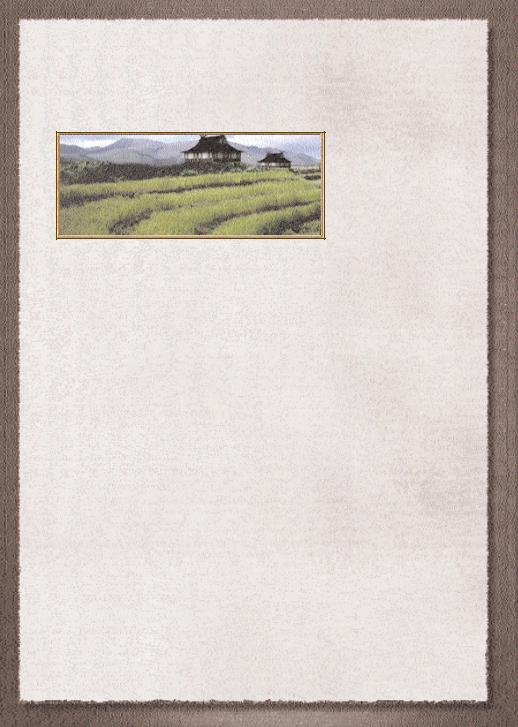
The Means of Expansion
Koku
The standard unit of currency in
16th Century Japan. Literally, the amount of rice needed to feed one man for one year. It is the measure of the value of all commodities and is the single most important resource in Feudal Japan. Each province provides an income (paid each Winter) to the daimyo
controlling it. Clearly then, areas with a high koku yield are more desirable territories than those with a low koku yield.
Without an income of koku, a daimyo is powerless to train men, construct buildings or maintain his clan forces so the need to control land and the bounty it brings forth is immediately apparent.
Important Koku factors
•Harvests vary from year to year and are gathered in each winter. A good year can be +50% up on a normal yield, while a bad year can drop as low as –50%. Additionally, natural disasters can completely destroy a year’s harvest in a province.
•Each Farmland upgrade can increase base koku yield significantly
•Increase income through trading. To trade, you must build Ports and Trading Posts. You also get Trade income through alliances with other Clans.
•Increasing the tax rate will increase your income but beware, as it will also reduce the loyalty of your subjects. Your tax rate is the same across all your provinces.
•Building Mines can also create additional koku.
•Troops (Units) cost a certain amount of koku to maintain each year after they are trained.
Protect Your Koku Yields
The areas with the highest koku yield, either from agriculture, mines or trade are your greatest assets
– they should be protected at all costs.
• A castle allows you to hold out in a siege. The larger the fortification, the more units you can garrison there and the longer they can hold out.
Note: If a province is disputed, neither clan derives any income until the siege has been resolved.
Other sources of Koku
Always check on a province’s other natural attributes. If you can build a mine in a province, this makes it very valuable. Equally, a province with coastal access is suited to trading.
Note: The Mongols do not receive an annual income, but gain Koku to pay for reinforcements through successful conquest and the associated pillaging.
10

Technology and Progress
In all civilisations, innovation is tied inextricably to progress. So it goes in Shogun: Total War™– Warlord Edition You should take note that you cannot run before you can walk. In the same way, you cannot build a mighty Citadel without first constructing lesser defences.
The linear nature of your construction options is illustrated on the enclosed Technology Tree for clarity’s sake. But simply, be aware that as your wealth, honour and experience increase, so the options available to you will also increase and become attainable.
•Before you can train units in a province, you must first construct a castle and the respective training facility. However, if you battle as Kublai Khan and his Mongol hordes, you can never train units on the map. Instead, they arrive by ship, from the mainland.
•Building options vary from province to province. These options are dependent upon the province’s geographical location (i.e. a Port) or upon the presence of valuable mineral deposits. If you have chosen the Mongols, you may only build Watchtowers and Border Forts in the provinces you control.
Shogun: Total War™ – Warlord Edition’s technology tree is intuitive so you can pick it up as you play. However, since good generals leave nothing to chance, here are a few important points to consider:
Basic Tips for holding your territory
Defend your territory - Always keep a group of units in each province bordering an enemy province otherwise aggressive forces may take the territory unopposed.
Population Loyalty - Keep an eye on the loyalty of your subjects or they may revolt. To do this, right-click a province to bring up the province Info Parchment (See Info Parchment section on p.15) Less than 100% indicates that you may have problems with the population in this province. For an ‘at a glance’ view of the Loyalty of your provinces press and hold the Shift key – green provinces are loyal, red provinces could revolt at any time and yellow provinces are wavering in their loyalty.
•See Population Loyalty and Revolts section on p.21 for more information.
Scouting - You would be well advised to scout out enemy provinces to see which ones are most bountiful. If you are successful in your expansionary aggression not only do you benefit from the extra koku yield that province provides, but your enemy is all the weaker for the loss of income.
Spying - Any strategic unit can be used to spy in an enemy province, while watchtowers act as spies into neighbouring provinces.
Note: The longer you leave a Shinobi in a province the more information he will gather.
The Cost of War - When a province falls to an enemy daimyo, the level of the castle and some of the building upgrades that depended on that level are downgraded by one level (or destroyed if they are at a basic level). You should always attempt to keep your most important buildings well protected and away from the heat of battle.
11
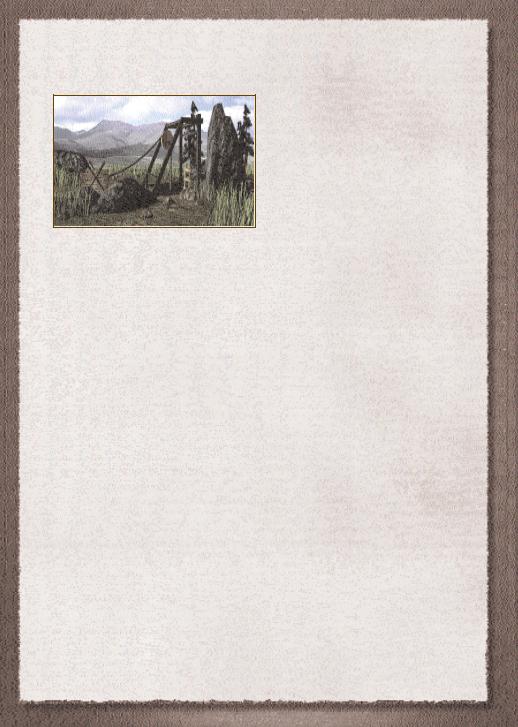
Regional specialisation
Regional Specialisation - Different provinces are renowned for their specialisation in training different types of units, for example Iga is famous for the skills of its Ninja. Investigating the strengths and weaknesses of a province before deciding whether to build there is always advised. Some regions contain iron that can be used to build armouries that create superior armour for your troops and which is required
before you can train some heavily armoured unit types such as Naginata.
•You can get an indication of the specialisation of each province by looking at the illustrations on the Strategy Map or by checking the province’s Right-click Info Parchment (See Info Parchment on p.19).
Terrain advantages
The terrain varies in each province and, as a result, imparts different advantages to the wise leader. Mountainous provinces are much easier to defend, but their farmland is not generally as bountiful. Provinces with rivers have a triple advantage; they are easier to defend, don’t suffer any penalties in their income and also encourage agriculture. Provinces with a coastline offer the added advantages of increased trade opportunities and moving units by ship.
Tip: Ports enable you to move your armies to any other province under your control, which also has a Port. This is essential as your empire grows, enabling you to quickly move your armies to the front lines.
Strategic Units – Neglect them at your peril
Though they cannot be deployed in battle, strategic units should not be overlooked as an important method for strengthening your position amongst the daimyo hierarchy. Remember, there may be occasions where negotiation and subterfuge can guide you along a far preferable path than direct confrontation and bloody warfare.
•Any strategic unit can be used to spy and provide basic details. Simply drag them into the province you require information from.
•Emissaries – Enable you to propose alliances to other daimyo.
•Shinobi – Spy on enemy provinces, incite revolts and counter spy.
•Ninja – Assassinate your enemies and their worthies.
•Priest – A Catholic emissary. Especially useful in dealing with Christian daimyo.
•Legendary Geisha – The most effective assassin in the game.
To send any Strategic unit to perform a task, drag them onto an enemy unit or castle. A pop-up appears giving you various options.
Note: Strategic Units only become available once you have constructed the requisite buildings. See the enclosed Technology Tree and the Strategic Units section on p.43 for full details.
Manage Your Koku Wisely
Keep an eye on your income – taxes only come in once a year and it’s easy to run out of money between buildings, upgrades and training units.
12
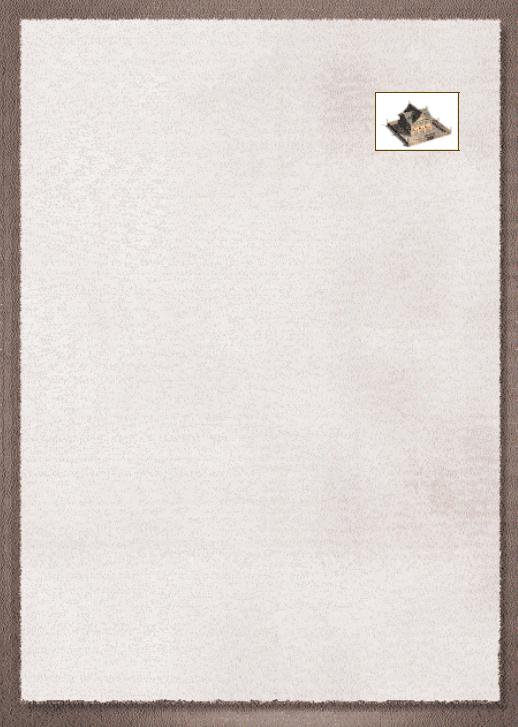
Buildings
To become Shogun, you must build a mighty army but, without places for unseasoned young men to be tutored in the noble arts of samurai warfare, you cannot prepare for the long battles ahead. A wise daimyo will carefully consider where he constructs his buildings and trains his forces to ensure his territories remain the property of his clan. Of course, koku reserves must be available to cover any work ordered or the buildings cannot be built.
•See the Constructing Buildings section on p. 18 for building instructions.
•You can review your income and your costs by looking at the Economic Info Parchment (see The Info Parchment section on p.15).
Note: For a full list of Building types available in Shogun: Total War™– Warlord Edition, see the separate Technology Tree.
Soldiers (Units)
To create a mighty army you must first recruit and train your warriors in the arts of Bushido in your dojo (training centres). As explained in the Technology Tree, you must first possess a Castle and a specialist building. Once you’ve met these criteria, unit training options become available to you.
• Be mindful of costs. Your store of koku is not endless and the neighbouring daimyo may have a far mightier army than your own. Attack only when you are confident of victory or your reign will be brought to a swift and final conclusion!
Note: To view all unit options, see the Unit Types section on p.37.
Events
Events of note take place in the daimyo’s Throne Room at the end of each turn in the Map Screen. You sit before your Map, waited on by your trusty advisor and a geisha while you receive visitors from Japan and beyond. Some may come with the best of intentions whilst others may be bent upon coercion and even out-and-out aggression. You must make the choices that will mould the future of you and your clan.
Note: If the throne room option is deselected (Option only available with full install), you will be notified of any events on the strategy map and can make your choices from there.
•See the View the Throne Room section on p.18 for more information.
13
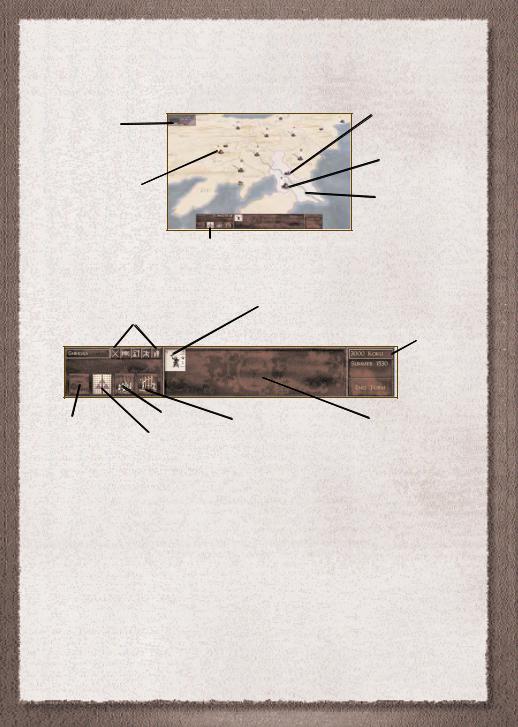
The Strategy Map Screen
Your view of the war map of Japan.
Mini-map – Click to move the main Map view
Banner Army Size Indicator
– A ’ bar graph’ style indicator of the number of units. To get an exact breakdown of an enemy army you must spy on the province in some way
Icon Menu Bar
Strategic Unit – A selected unit has a grey highlight round its base
Daimyo’s Garrison – Click here to view current units contained within
Selected Province
Display Info Parchments – Click to get detailed summaries about your alliances, military status, economy, subterfuge and heirs.
General Level Indicator – The number of stars on the banner of the General indicate how experienced and talented he is in the Art of War. Great Generals increase the effectiveness of all the soldiers under their command.
Koku stores (Total cash) – Click to open the ‘Set Tax Rate’ pop-up
Disband/Demolish – this option is only active when a unit or building is selected.
Train Units
Construct Buildings
View the Throne Room
 Season and Date
Season and Date
Click to move to the
 next season (turn).
next season (turn).
The Review Panel – Displays general information on the selected item, province or castle. Right-click the relevant item for details.
Note: Move your cursor over a button or unit on screen and a tool tip appears explaining what the item does. Leave the cursor in place for a moment and a more detailed description of what you can do with the button or unit appears.
Navigating the Map Screen
Use the following key commands to navigate the Map screen.
•For a full list, consult the enclosed key command card.
General
Scroll around Map |
Arrow keys or Mouse Scrolling |
New Season |
ENTER or click the END TURN button |
Skip the scenic tour |
SPACEBAR |
Return to the Map Screen |
|
from the Throne Room |
Click the Map |
Go to In Game Menu |
ESC |
14
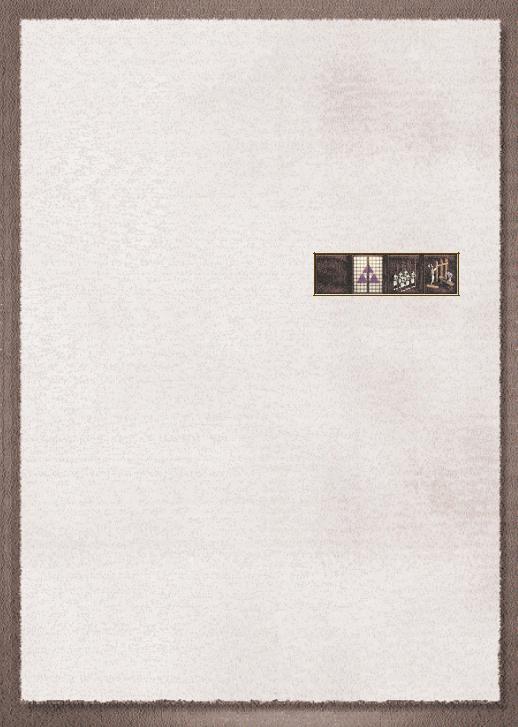
Note: The scenic tour allows you to view all troop movements taking place in provinces you can currently see. Other events of note appear in pop-up boxes or take place in your Throne Room.
Building
Show buildings in a province Click on a Province
Troops
Show units available in a Castle |
Click on a Castle |
View units under a general |
Click on an army piece |
View Info Parchment on provinces, |
|
castles, pieces, buildings or units |
Right-click the item |
Note: You can only view enemy army make-ups or buildings if you have a Ninja or Shinobi in the enemy province.
The Icon Menu Bar
The Icon Menu Bar on the Map screen is the control panel for your campaigns. Make the decisions that will speed you to victory – or defeat.
Here is a brief description of the Options available to you.
DISPLAY INFO PARCHMENTS – These five small icons access Shogun: Total War™ – Warlord Edition’s in-depth info. Click to display information on alliances, military, economy, subterfuge and heirs. Once selected, click one of the icons on the Icon Menu Bar to view other pages.
DISBAND/DEMOLISH – This command is only available when a unit or building is selected in the Review Panel.
VIEW THE THRONE ROOM – Seek words of wisdom from your advisor and meet with dignitaries – see the View The Throne Room section on p.18.
TRAIN UNITS – Build an army that will bring honour to your clan. See Training Units section on p.16.
CONSTRUCT BUILDINGS – The building blocks from which military might springs. See
Constructing Buildings section on p.18
Note: If you fight as the Mongol invaders, you will not have all these options available to you. Instead, you must gain the Khan’s favour by conquering provinces and pillaging koku. If you do this, you will be reinforced with fresh troops from the mainland.
The Info Parchment Bar
In the early stages of your tenure as daimyo you will be hungry for knowledge of the lands before you. The Info Parchments provide information on unit types, buildings and provinces while the five Info Parchment toggles provide details on your current alliances, military, economy, your subterfuge operation and your heirs.
•Right-click and hold on any item or province on the map to view information. Right-click on your provinces and units to view information about them. You can also right-click on adjacent provinces that you don’t control and obtain information if you have an army there, or a unit acting as a spy in an adjacent province.
•Click one of the the Info Parchment toggles on the Info Parchment Bar ON/OFF to view or hide all alliances, military, economy,subterfuge and heirs information.
•To move between reports, click on one of the icons to view the other pages.
•Click the X to close the report.
15

•To zoom the focus of the map to the appropriate General, Heir or Region simply click on their name in the list on the appropriate Parchment.
Note: The Mongols may only access the Military Info parchment. The Alliances tab is unavailable in the Mongol Invasion Campaign for both sides.
The Alliances Parchment – Proposing Alliances
You can propose Alliances to other daimyo by dragging an emissary piece onto another daimyo (in the field he is identified by a Mounted Samurai piece on the Map, though he may be resting in a castle, too, in which case his Mon will appear on the banner next to the castle). Both clans vow not to raise arms against each other or their lands and the good will between them ensures a temporary peace.
Display Economy
Info Parchment
Display Military |
|
|
|
Display Heirs Info |
||
Info Parchment |
|
|
|
|
|
Parchment |
|
|
|
|
|
|
|
|
|
|
|
|
|
|
|
|
|
|
|
|
|
|
|
|
Display Alliance |
Display Spy Info |
||
|
|
|
Info Parchment |
Parchment |
||
To ensure that you are aware of all current alliances, you should consult the Alliances Parchment. For Samurai, the breaking of an alliance, under most circumstances, is against all honourable virtues. If you do break an alliance, your daimyo’s honour will suffer as a result.
•Click the Info Parchment toggle to bring up the Alliances Parchment. There are a series of icons on the Parchment to access information on Armies, Economy, Spies, Ninja and their missions and Heirs.
Building your Clan
The following section deals with the foundation and expansion of your clan from humble beginnings to historical significance.
Training Units
Note: You cannot train units if you choose to fight as part of the Kublai Khan’s Mongol invasion force. Instead, all Mongol units enter play as reinforcements from mainland China.
1.First, click on a province containing a castle and training facilities (buildings). Any buildings already constructed are displayed in the Review Panel.
2.Now, click the TRAIN UNITS toggle and your current unit training options appear in the Unit Training pop-up.
16
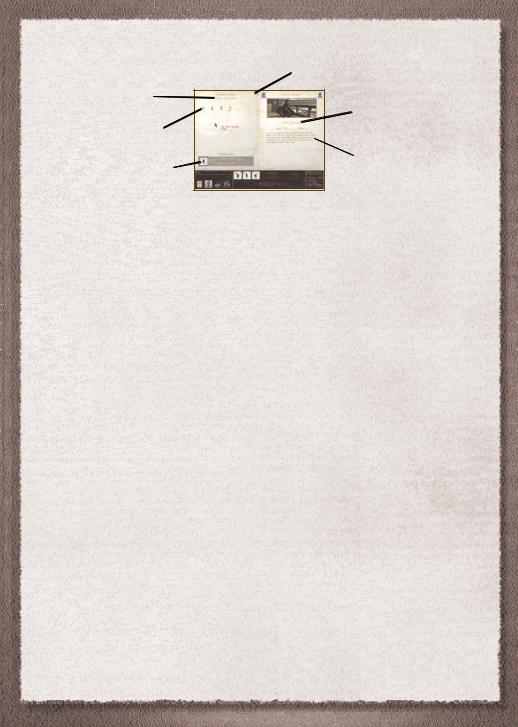
Province where training takes place
Click on the unit you wish to train. You can queue up to 6 units.
Training Queue – to remove the unit from the queue, right-click on the unit icon.
Close Parchment or click the TRAIN UNITS toggle.
Unit Type – See Unit Types section on p.40 for more details
 Unit Profile
Unit Profile
3.Click on the unit type you wish to train, taking note of how much each unit costs. Continue adding units to the queue (up to a maximum of six units).
4.To close the pop-up, click the TRAIN UNITS toggle or the close parchment (X) button.
5.Once trained, the units remain in the garrison awaiting your command.
•To break up a large army into two or more smaller armies, select an army then click and drag one or more of the units onto the map.
•To merge armies or move units between garrisons and armies, see Organising and Directing Units on p.19.
•Click on a unit in the review panel and drag and drop it onto another unit of the same type to merge the two units. The men in the unit being dropped are used to bring a unit dropped on back up to full numerical strength. The dropped unit will vanish if all its men are used in this way. You might want to be careful when combining units like this. Troops with low honour who are merged with a high honour unit can reduce the receiving unit’s honour!
Note: When your daimyo is a general of an army the army’s piece (icon) is a mounted horseman. This is equally useful when you engage with enemy armies, since you can see, at a glance, whether a rival daimyo is leading the opposing army.
Job Queuing
If you are particularly wealthy, you may wish to queue certain jobs. Both building and training jobs can be queued in the Queue bar in the Building Production and Unit Training pop-ups.
•If you queue up a building or training command and run out of money before the building or training has commenced then the order will stay in the queue until you have enough koku to complete it. The entire cost of a building (or of training a unit) is deducted in the first season when building or training commences.
•You can alter the order of the queue by clicking and dragging a unit in the queue to a different place in the queue. All other units update their positions in the queue automatically.
Cancelling an order
You can cancel any building or training order at any time during a turn. However, if you click the END TURN icon, you cannot then cancel an order that has already been started in the previous turn.
1.Click on TRAIN UNITS or CONSTRUCT BUILDINGS toggle.
2.Now, right-click on the unit icon in the queue you wish to cancel in the job queue. The icon disappears from the job queue and the order is cancelled.
Note: Like units, the cost of building a structure is deducted from your reserves when you click the END TURN icon.
17
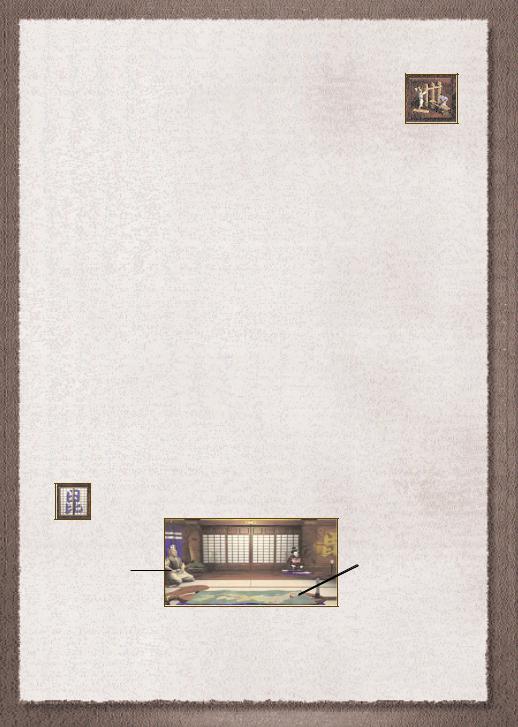
Constructing Buildings
Note: The Mongol invasion force can only build Watchtowers & Border Forts in provinces.
Building Structures
1.Click on the province where you want to construct a building.
2.Click on the ‘CONSTRUCT BUILDINGS’ toggle. The Building Production pop-up appears. Click the building you wish to add to the production queue.
Note: Highlight a building with the cursor and an Info Parchment describes the building type.
3.Now you may either click on another building (see Job Queuing), another region, the arrowheads to move to a new province, or click again on the ’CONSTRUCT BUILDINGS’ toggle to close the Building Production pop-up.
Note: The building is not constructed overnight but takes a number of seasons; the exact number is defined in the Building Profile Info parchment. This is viewed in the Review Panel when the BUILDING PRODUCTION pop up is active.
Once the building is constructed, it appears in the Review Panel when you click the province where you ordered it built. The only exceptions to this are Castles, which are displayed on the map itself. The progress of the building is shown as a proportion of the icon is highlighted each turn, when the entire building icon is highlighted construction has been completed.
•To cancel a building, either right-click the building or drag and drop its icon outside of the production either at the top of the screen or in the queue. It disappears from the production queue. Once construction of a building has started, you cannot cancel it.
•To change the order of any unit or building in the production queue, click and drag the building icon to a new position in the queue. All other buildings update their positions in the queue automatically.
•The grey shading on the icon of the building being built indicates progress. The less grey there is, the nearer the building is to completion.
View The Throne Room
The Throne Room is where you automatically go each time an emissary or other visitor is granted an audience by you.
Click to receive a pearl of oriental wisdom from your trusty advisor
Move mouse over map to see the names of each province. Click map to return to Map Screen
•To cut short a visitor’s speech and go straight to making a decision, press SPACEBAR.
18

Mobilising your Armies
When the time is right, you should begin your campaign of Total Warfare. Mobilising your armies takes the battle to other daimyo’s territory and could leave your own provinces relatively peaceful – for now, at least.
Organising and Directing Units
Crucial to your aim of becoming Shogun is the organisation and mobilisation of your trained units. Promoting a general allows the honoured individual to head up a mobile unit of your trusted soldiers. This is the only way units can leave a garrison in the province where they were trained to assist you in the conquest of all Japan.
Tip: Split up large armies into smaller armies to expand into empty territory more rapidly.
The General Unit
When you create an army, the general is contained within one of the units. To find which unit he is in, click the army piece. Now, look at the Review Panel. The unit with a star is the unit containing your general. The number of stars increases as the general’s honour improves.
Drag and Drop Units From an Army or Castle
You can select units from the Review Panel when either a castle or army is selected.
•Click on the unit/s in the Review Panel. Then drag the selected unit/s directly into the province or onto another army or castle in the same province.
•Dragging units into a castle, garrisons the castle.
Note: To de-select a unit from the group, click the unit again.
Note: You can now drag and drop an army onto a valid province anywhere on the strategy map. The pieces will ‘remember’ your command and move automatically over a series of turns by the shortest route possible, employing friendly ports when necessary. Spies and emissaries, of course, can move into and through unfriendly provinces.
Merge Armies
Create a large army from two or more smaller armies.
•Drag one army piece and drop it on another army piece and the two units are merged.
•The maximum number of units you can merge together is 16 units.
Note: The units must have occupied the same province for one turn before they can merge.
Merge Two Units of the same type
If two or more units have suffered great losses, you can merge the units together. Bring one unit back up to full numerical strength by combining it with another unit.
•Drag one unit on to another in the Review Panel, and the two are merged.
•The two units must be of the same type.
•The men in the unit being dropped are added to the target unit. The dropped unit may vanish if all its men are used in this way. Any ‘spare’ men remain in their original unit.
Note: Be careful when combining units. Troops with low honour can ‘dilute’ a high honour unit and reduce its effectiveness in battle.
19
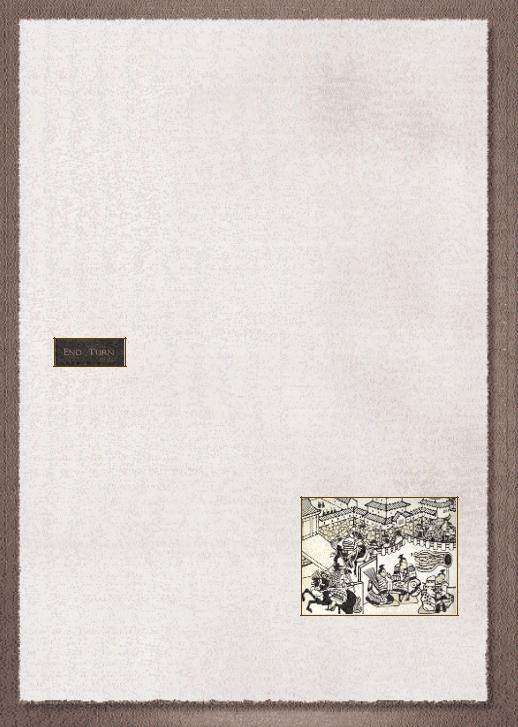
Selecting Multiple Units
You can also select, drag, drop and merge multiple units from an army or garrison.
•Click on the unit icons in the Review Panel. The selected units have a red highlight.
Note: To de-select a unit from the group, click the unit again.
Invading an Enemy Province
Once you feel that the time is right for an attack on an enemy daimyo’s territory, you should do the following.
1.Click and drag your troops into the province you wish to conquer. An event pop-up appears, allowing you to confirm whether you wish to wage war against this daimyo.
Note: No pop-up is shown if they are already at war with you.
2.Then, if you have completed all your actions this season, click the END TURN button.
3.Once you have been notified of any events of note, you proceed to Battle Mode to fight it out in real-time.
•Taking your daimyo into battle will inspire units to fight with more intensity, but there is a risk that he can be killed. If your daimyo is killed and has no heirs, then your Clan will be without a leader and will break down – the game is over.
Ending a Turn
Whilst it may seem sensible to speed the passage of time to build up your treasury’s koku reserves, this is not the path of a wise man. You should manage each of your provinces and ensure that, each turn, you do all you can to speed yourself along the path to total domination.
•When you are finished with your decision-making, click the END TURN button.
Note: Once you have clicked END TURN, any orders you made cannot be cancelled
The Scenic Tour
The Scenic tour enables you to view the troop movements in adjacent enemy provinces in the previous turn. It is very useful for gauging the military climate and intent as well as highlighting the course of other daimyo’s respective fortunes.
•To skip scenic tour hit the SPACEBAR.
Castles and Sieges
If you successfully invade a province with a castle garrisoning troops then the defenders can hold out inside the fortifications and prepare themselves for a siege. The attacker and defender have a number of options.
20
