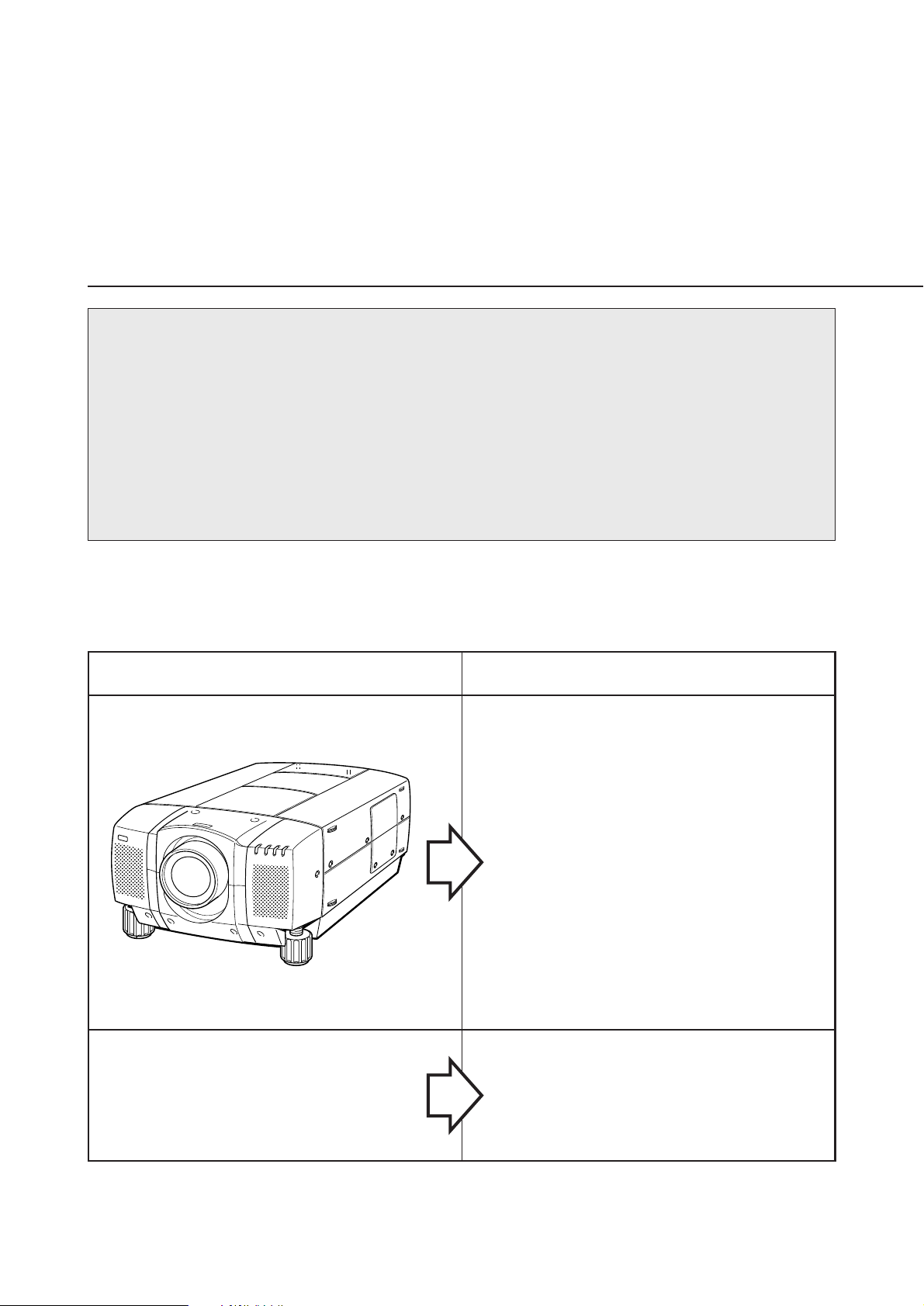
1AA6P1P2629-- (ICPWZ)
液晶プロジェクターレンズ
品番 LNS-W01Z/LNS-T01Z
レンズ交換・取付作業手順書
ご注意:レンズを取り付けるまえに
レンズはご使用になるプロジェクターのキャビネットの形状により、取付部品、お
よび取付方法が異なります。取り付けるまえにキャビネットの形状をよくお確かめ
のうえ、キャビネットに合った取付作業手順書にしたがい、正しくご使用ください。
レンズは液晶プロジェクターに適合した正しい品番のものをお使いください。詳し
くはカタログ、または販売店でお確かめください。
キャビネットの形状と使用する取付作業手順書
下表を参照のうえ、キャビネットに合った取付作業手順書をご使用ください。
キャビネットの形状 使用する取付作業手順書
この取付作業手順書をご使用くださ
い。つぎのページからの手順にしたが
い、交換・取り付けを行ってください。
プロジェクターに同梱されている取付
作業手順書をご使用ください。
上記以外の形状のキャビネット
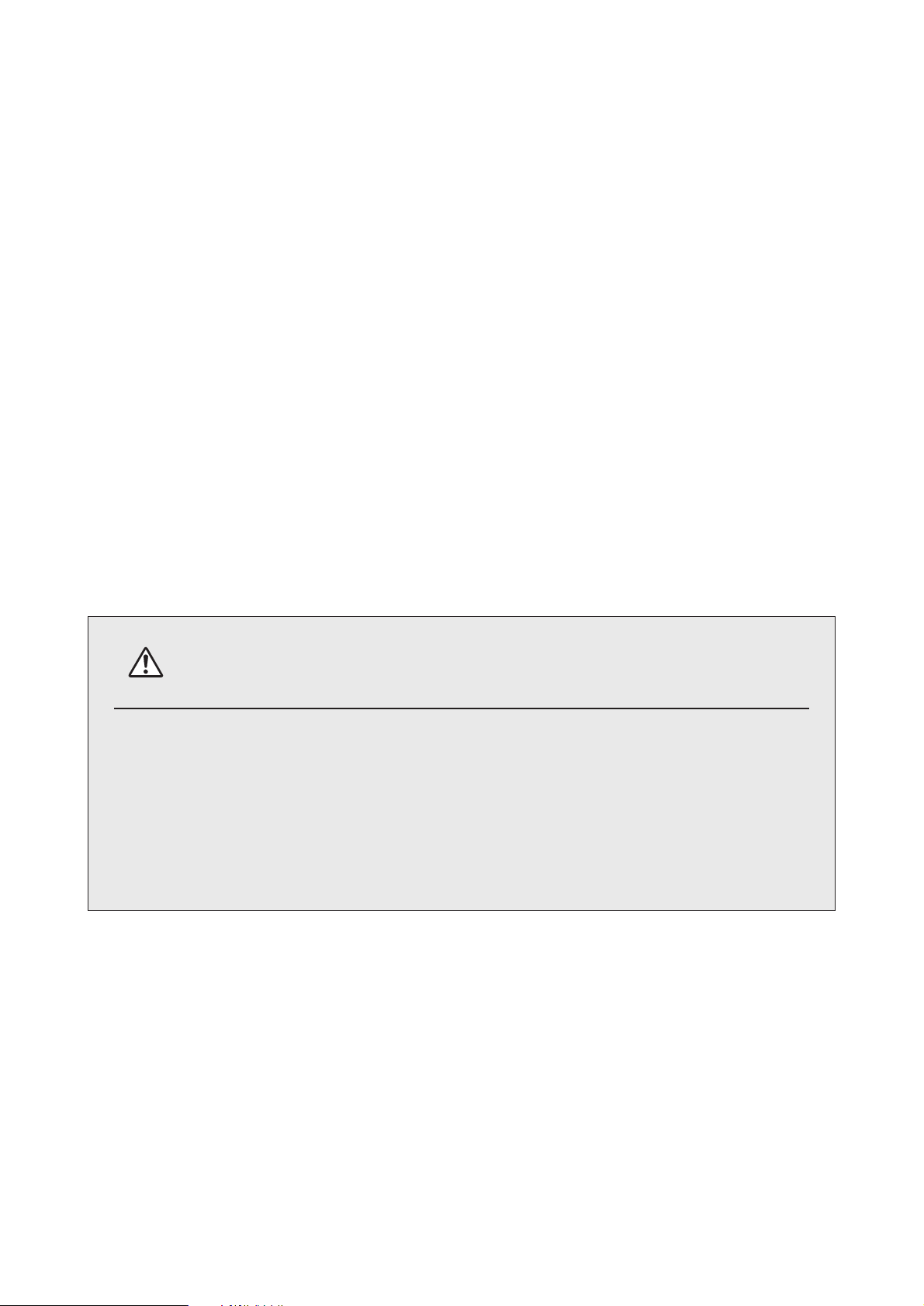
レンズの取り付け、または交換のあとに、お使いにならない部品が残る場合があります。
これらの部品は後日必要となる場合がありますので、大切に保管してください。
※説明文中の図は実際のものと異なる場合があります。
取り付け作業上の注意
このレンズは、リモコンまたは液晶プロジェクター本体でのズームおよびフォーカ
ス調整はできません。
●レンズの取り付け、交換作業はサービス技術員が行ってください。
●レンズの取り付け、交換作業はこの作業手順書にしたがい、正しく行ってくださ
い。
●レンズにはレンズ保護のためのキャップが付いています。レンズを取り付けるま
えに、かならずキャップをはずしてください。
●レンズの取り付け、取り外しのとき、レンズの表面を手でさわったり傷を付けた
りしないようご注意ください。
レンズを取り付けたあと、レンズカバーを取り付けるまえに、つぎの点検を行って
ください。
1. レンズが4本のスクリューでしっかり固定されているか。
2. 配線がレンズモーターのギヤ−およびその他のメカ部品にからまっていない
か。
3. 外れている部品はないか。
安全のため、必ずつぎの点検と確認を行ってください。
部品明細
梱包には以下の部品が入っています。
・レンズ本体 1個
・レンズ取り付けスクリュー 予備2本
・専用ドライバー 1本
・遮光プレート 1枚
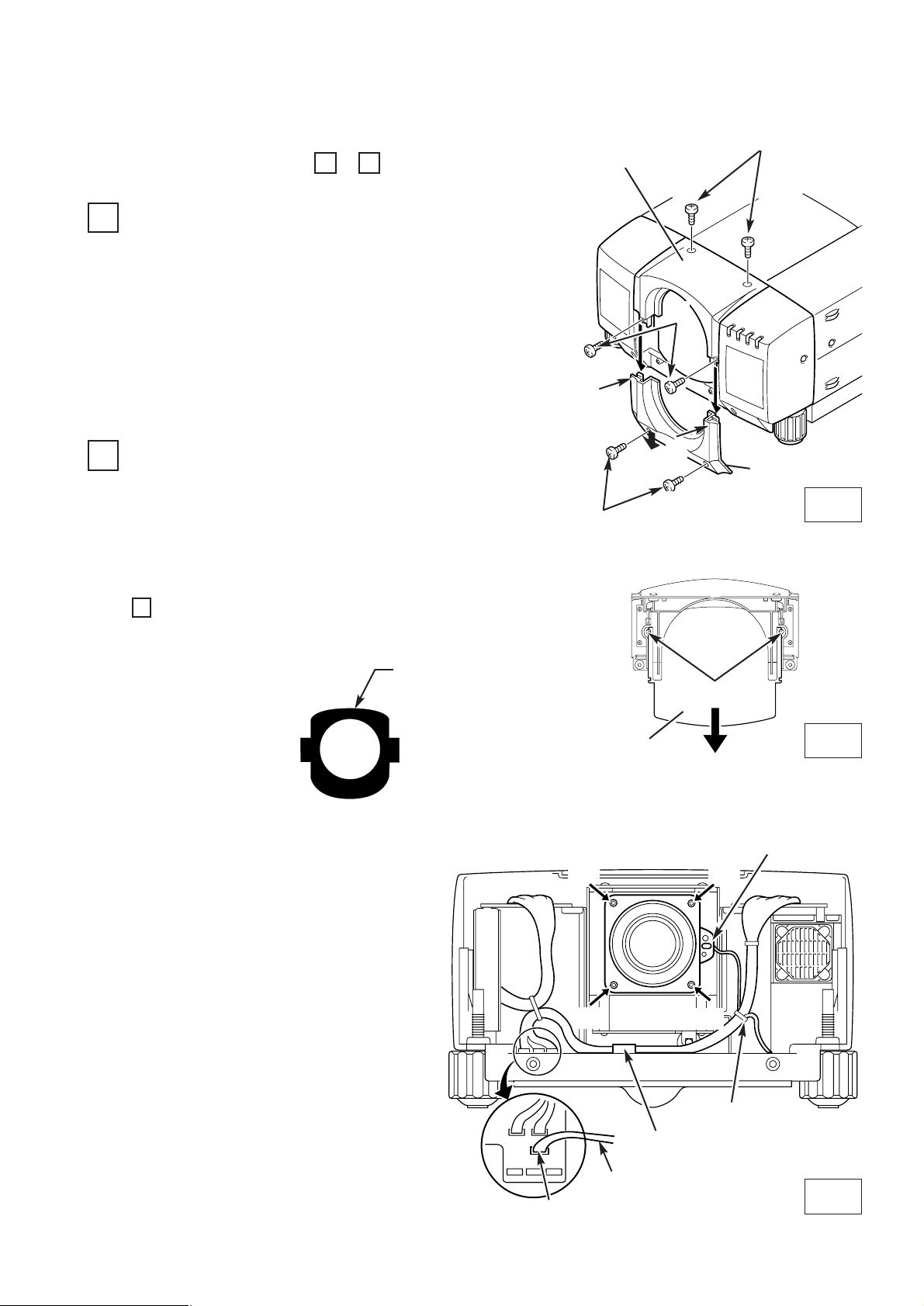
1. スクリューA(2本)を外します。
2. レンズカバー下のD部を押さえ下方向に引いて外します。
3. スクリューB(2本)を外します。
4. スクリューC(2本)を外し、レンズカバーの上を外します。
レンズの交換と取り付けかた
レンズカバーを外す。(図1参照)
1
2本のスクリューを外し、プレートを下方向に引くと外れます。
(手順 で遮光プレートを取り付けるとき、外したカバ
ープレートと同じ位置に差し込んでください。2本のスク
リューは不要です。)
4
2
カバープレート
●レンズなしモデルの場合
レンズカバーのカバープレートを外します。(図2参照)
図2
●レンズ付モデルの場合
レンズモーター
レンズモーターリード
K16Bコネクターへ
図3
B
(D)
(D)
(D)
(D)
✽図はキャビネット内部の様子を
示しています。
レンズを外します。(図3参照)
1. 基板のコネクターK16Bを外します。
2. ワイヤーホルダーA,Bをゆるめ、レンズモ
ーターのリードを外します。
3. レンズを固定しているスクリューD(4本)
を外し、レンズを外します。
A
レンズカバー上
C
D
B
A
レンズカバー下
図1
D
曲がりの小さい方を
上に取り付ける。
レンズの交換・取り付けは 〜 の手順で行います。
51
スクリュー

付属ドライバー
レンズマウントブラケット
図4
レンズを取り付けます。(図4参照)
3
1. はじめにレンズに取り付けられている保護用のキャップ
を外します。(前後2ケ所)
2. レンズに付属のスクリュー4本で、レンズを液晶プロジ
ェクターのレンズマウントブラケットへ取り付けます。
スクリューの締め付けは付属のドライバーをご使用くだ
さい。(ドライバーはご使用になったあと、大切に保存し
てください。あとでレンズの取り付け取り外しのとき必
要です。)
遮光プレートを取り付けます。(図5参照)
4
レンズの図の位置に遮光プレートを取り付けます。
(レンズに付属のものをご使用ください。)
建物等に設置して使用する場合は、ここで映像を投映
し、フォーカス調整後、フォーカス固定スクリューで
レンズをロックします。
レンズカバーを取り付けます。(図6参照)
5
1. レンズカバー上を、上から差し込み、スクリューA
(4本)で固定します。
2. レンズカバー下を、下から差し込み、スクリューB
(2本)で固定します。
フォーカス固定スクリュー
A
A
B
レンズカバー上
レンズカバー下
図6
図5
上下のレンズカバーを取り付けるとき、遮光プレート
を上下レンズカバーのガイドスロットの中(カバープ
レートが入っていた所。図2参照)に入る様に取り付
けてください。遮光プレートが正しく取り付けられて
いないと、光モレを起こしたり、本体にホコリが入る
原因となります。
遮光プレート
レンズを回して
フォーカスを合わせます。

LCD PROJECTOR LENS
MODEL NO. LNS-W01Z / LNS-T01Z
LENS REPLACEMENT
AND INSTALLATION PROCEDURES
NOTES ON REPLACEMENT AND INSTALLATION
The procedures and the needed pars for lens installation depend on the type of
cabinet. Before installing or replacing the lens, make sure the type of cabinet and be
sure to refer to the Installation Manual corresponding with your projector.
When installing or replacing the lens, make sure the Lens Model No. matches with
your projector. Refer to the catalog, or contact your sales dealer for the proper Lens
Model No.
TYPE OF THE CABINET AND REFERENCE INSTALLATION MANUAL
Refer to the Installation Manual corresponding to your projector.
(See the chart below.)
Type of the Cabinet Reference Installation Manual
Refer to this manual.
Refer to the Installation Manual
supplied with the Projector.
Other than the above cabinet
design.

Some parts are not used for installation or replacement. Keep these parts for later use.
Note : Figures in this manual may be differ from the actual product.
NOTES ON LENS INSTALLATION
The ZOOM and FOCUS adjustment on the Top Control or the Remote Control cannot be operated with this Lens.
• Lens installation and replacement should be made by the qualified service personnel.
• Be sure to install the lens following this procedure precisely.
• The lens cover is on the lens for protection. Be sure to replace the lens cover
before installation.
• When installing or replacing the lens, be careful not to stain, scratch or damage
the lens.
After installing or replacing the lens, be sure to check the following for safety.
1. Check the lens is securely fixed by 4 screws.
2. Check no wiring is tangled on the gear of lens motor or the other mechanical
parts.
3. Check no part is missing, or no mounting part is loose.
BE SURE TO CHECK FOR SAFETY
LIST OF CONTENTS
Following parts are included in the packing.
• LENS 1 pc.
• LENS MOUNTING SCREWS 2 pcs. (for spare)
• DRIVER 1 pc.
• LIGHT-BLOCK SHEET 1 pc.

LENS REPLACEMENT AND INSTALLATION PROCEDURE
1. Remove screws A (2 screws).
2. Pull down the lower lens cover while pushing
the part D, then remove it.
3. Remove screws B (2 screws).
4. Remove screws C (2 screws) and remove
upper lens cover.
1
A
Fig-1
Fig-2
● IN CASE OF MODEL WITHOUT LENS
Remove 2 screws and pull down the plate.
2
UPPER LENS COVER
LOWER LENS COVER
C
B
D
D
COVER PLATE
REMOVE THE LENS COVER. (See figure-1)
(At the step , insert the light-block sheet in
the same position as the removed cover plate
has been placed. Two screws are not used.)
4
REMOVE THE COVER PLATE OF THE LENS COVER. (See figure-2)
LENS
MOTOR LEAD
CONNECTOR “ K16B”
(D)
(D)
(D)
(D)
B
A
LENS MOTOR
Fig-3
❋ Figure shown inside of the cabinet.
REMOVE THE LENS. (See figure-3.)
1. Remove the connector “K16B” of the
circuit board.
2. Loosen the A, B wire holder and
remove the lens motor lead.
3. Remove screws D (4 screws) which
fastens the lens and remove the lens.
● IN CASE OF MODEL WITH LENS
A
Set the light-block
sheet, so that the
large rounder side is
set over the lens.
Perform the steps to for lens replacement and installation.
51
SCREWS

MOUNT THE LENS COVER. (See figure-6)
INSTALL THE LENS. (See figure-4)
1. Remove protective caps(front and
back) on the lens.
2. Mount the lens on mounting bracket
of the main cabinet with 4 screws.
Use the screws included with the lens.
Use the driver included with the lens to
fasten the screws.
(After using, save it for latter use.)
3
A
INSTALL THE LIGHT-BLOCK SHEET. (See figure-5)
4
Install the light-block sheet around the lens
as shown in the illustration. Use the sheet
included with the lens.
When this projector permanently install in
the structure, slide the picture, obtain correct focus, then lock the lens by Focus Lens
Lock screw at this step.
1. Insert the upper part lens cover and fix
them with screws A (4 screws).
2. Insert the lower part lens cover and fix
them with screws B. (2 screws).
5
LENS MOUNTING BRACKET
ATTACHED DRIVER
FOCUS LENS LOCK SCREW
UPPER LENS COVER
LOWER LENS COVER
A
B
Fig-4
Fig-5
Fig-6
When in install the both upper and lower
lens covers, install the light-block sheet so
that it should be placed in the guide slot.
(place of the cover plate had been placed.
See figure-2.) If the installation of light-block
sheet is incorrect, it will be the cause of
leakage of light or the dust entering at the
main cabinet.
LIGHT-BLOCK SHEET
Adjust focus by rotating
the lens.
