Page 1

Instructions for use
—
RPC Controller to External Device
see
on p.Fig.Tab.p
.
I
nstructions for use
November 12, 2012
New Brunswick RPC Controller
to External Device
Instructions for use
M1297-0050
Revision A
Page 2

Copyright
Copyright© 2013 Eppendorf AG, Germany. No part of this publication may be reproduced without the prior permission of
the copyright owner.
The company reserves the right to change information in this document without notice. Updates to information in this
document reflect our commitment to continuing product development and improvement.
Trademarks
Eppendorf® and the eppendorf logo are registered trademarks and New Brunswick and the New Brunswick logo are
trademarks of Eppendorf AG, Germany.
BioCommand® is a registered trademark of New Brunswick Scientific Co., Inc., USA.
Trademarks are not marked in all cases with ™ or
®
in this manual.
Eppendorf has attempted to identify the ownership of all trademarks from public records. Any omissions or errors are
unintentional.
January 14, 2013
Revision A
M1297-0050
Page 3
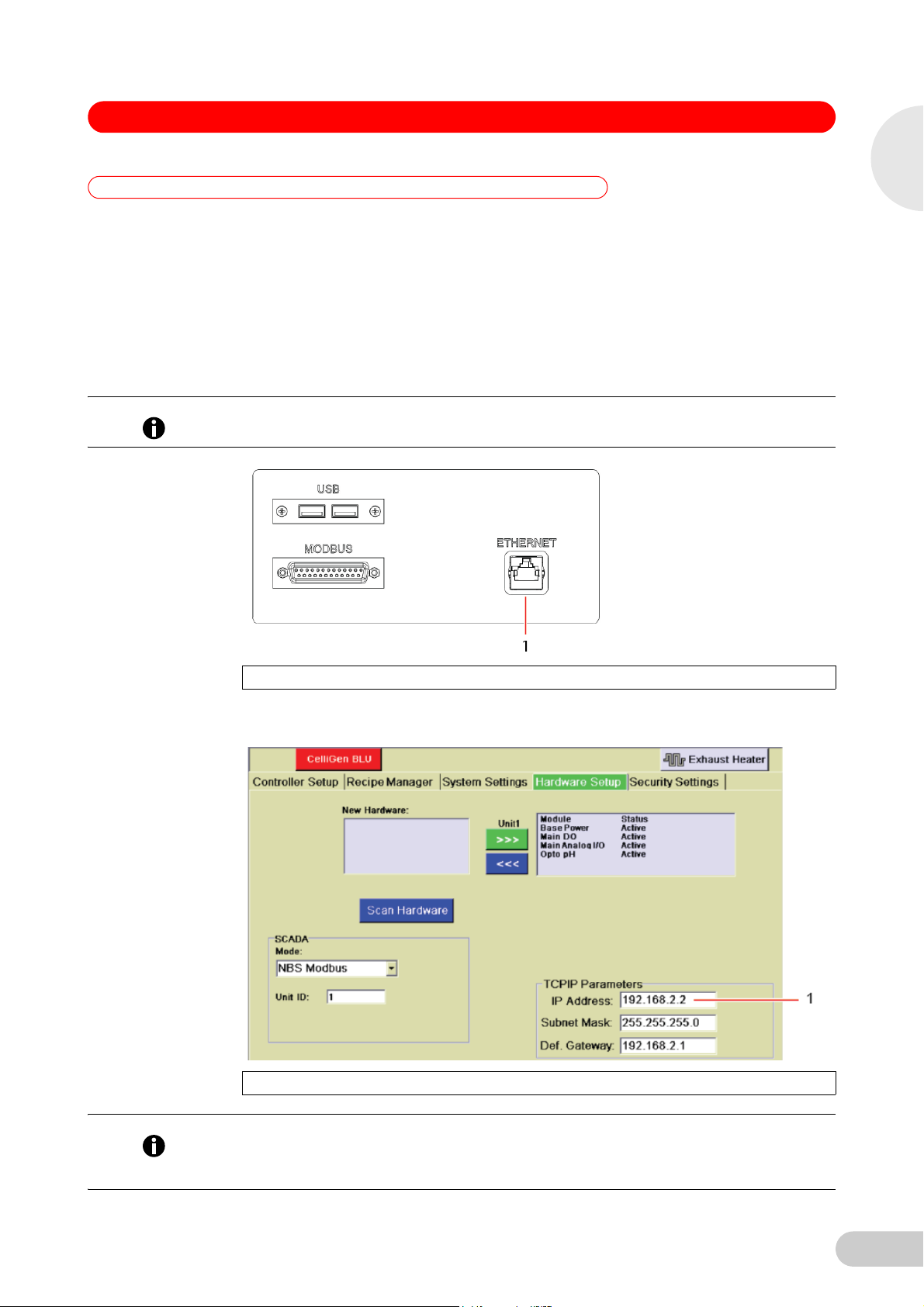
RPC Controller to External Device — Instructions for use
1 New Brunswick™ RPC controller to iPad
1 Connect New Brunswick™ RPC controller to iP ad
1
Prerequisites
• Wireless router
• iPad
• Mocha VNC Lite App (available from the App Store), requires internet access
1.0.1 Connect wireless router
1. Plug wireless router to the mains/power supply.
2. Connect New Brunswick™ system’s Ethernet port to wireless router.
This will be a wired connection.
Hint!
1 Ethernet port
New Brunswick™ RPC controller to iPad
3. Navigate to the Hardware Setup tab on the Setup screen of the New Brunswick System, and
record the IP Address.
1 Record IP address
If ‘TCPIP Parameters‘ block is greyed out and/or the fields are empty, (see Troubleshooting on
Hint!
p. 12).
It may take a few minutes to refresh the IP address on the system.
3
Page 4
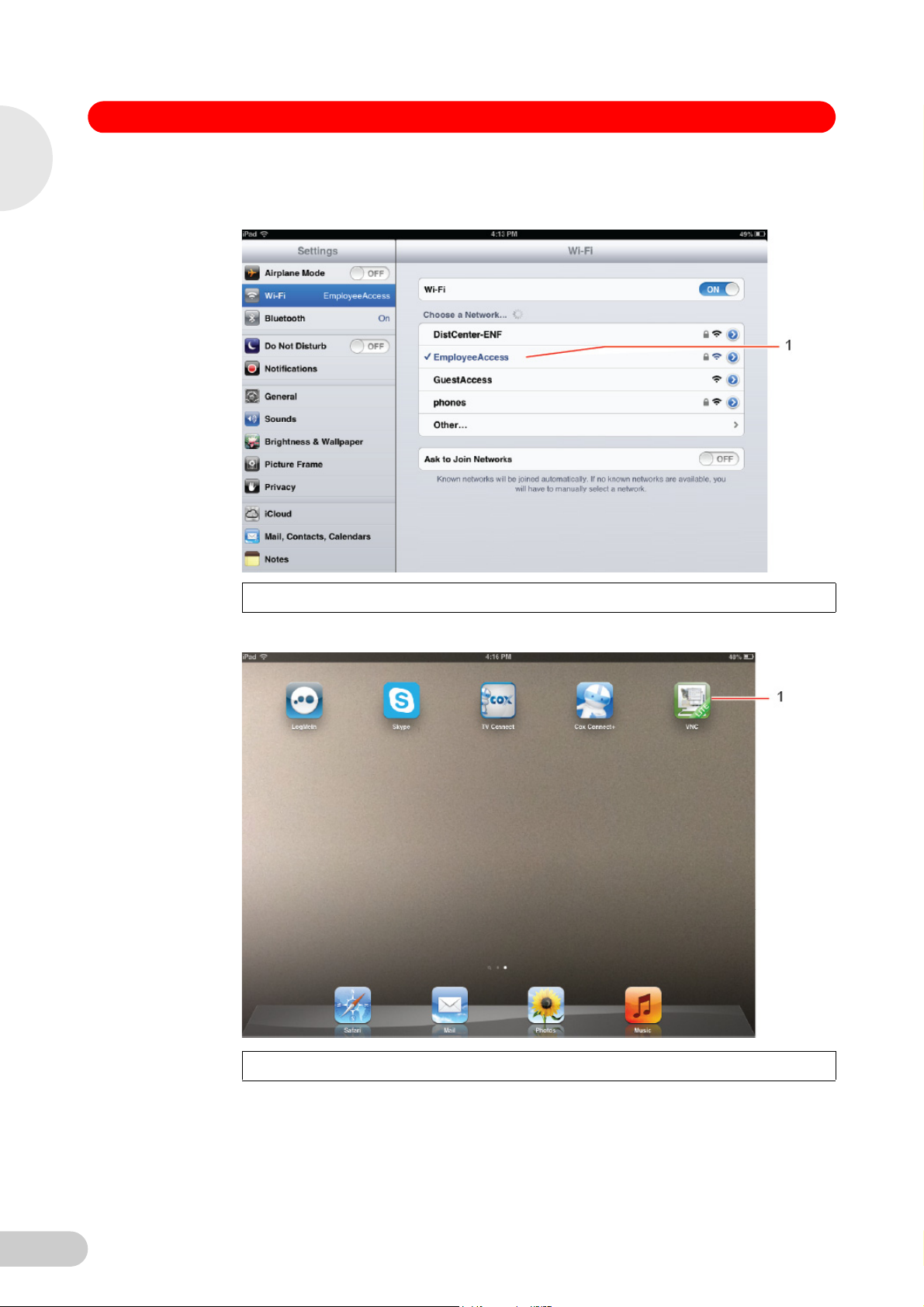
RPC Controller to External Device — Instructions for use
1
1.0.2 Connect and configure iPad
1. Tap the Settings App > Wi-Fi > Select your router from the list of available networks.
New Brunswick™ RPC controller to iPad
1 Select router
2. Tap to open Mocha VNC Lite App
1 Mocha VNC Lite
4
Page 5
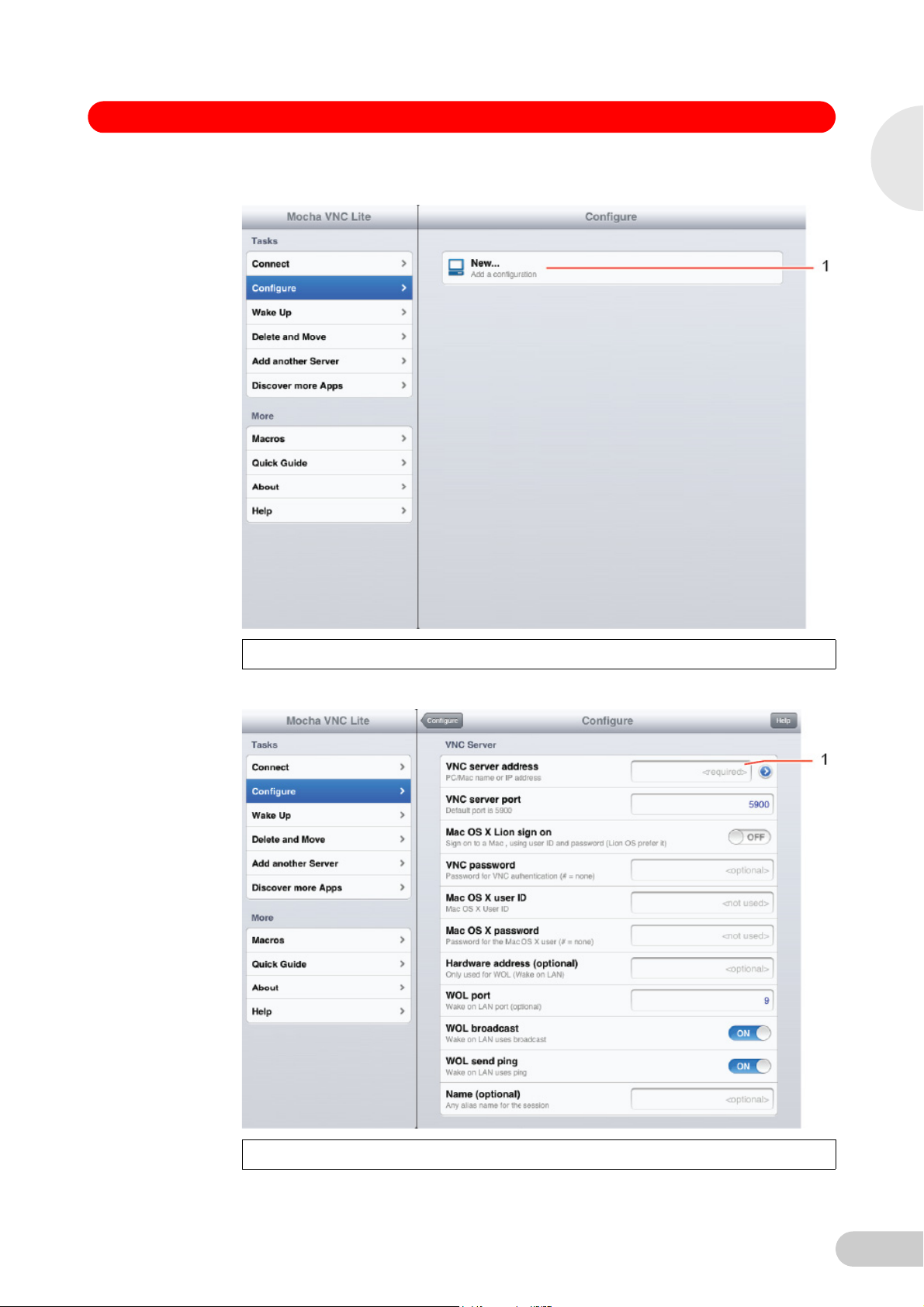
RPC Controller to External Device — Instructions for use
Ta p Configure under Tasks > Tap New....
1
New Brunswick™ RPC controller to iPad
1 Tap to configure
3. In the VNC server address field, enter the IP address recorded for your unit.
1 Enter IP address
5
Page 6

RPC Controller to External Device — Instructions for use
1
4. Scroll down to 32-bit color mode > Tap to OFF.
New Brunswick™ RPC controller to iPad
1 Turn to OFF
No other settings change is required.
Hint!
5. Tap Connect under Tasks > Tap available configured server to connect.
1 Connect to server
6
Page 7

RPC Controller to External Device — Instructions for use
6. When prompted, Enter Server Password [08818] > Tap OK.
1
New Brunswick™ RPC controller to iPad
1 Enter server password
Internal network password 08818.
Hint!
It may take several minutes to establish connection.
Your iPad should now be connected to the New Brunswick system with full control to monitor
or change any settings.
7
Page 8

RPC Controller to External Device — Instructions for use
1
To disconnect
7. Tap the second button from left at the bottom of the screen > Tap Disconnect.
New Brunswick™ RPC controller to iPad
1 Tap to disconnect or refresh
8
Page 9

RPC Controller to External Device — Instructions for use
2 New Brunswick™ RPC controller to internal network
2 Connect New Brunswick™ RPC cont roller to external device using interna l network
Prerequisites
• External device
• Ethernet cable
• TightVNC Client (see Step 4)
• Remote access to internal network (Please inquire with your systems administrator for access
rights)
1. Connect your New Brunswick system to your internal network using the Ethernet port.
This will be a wired connection.
Hint!
2
New Brunswick™ RPC controller to internal network
1 Ethernet port
2. Navigate to the Hardware screen (Setup Tab) on the New Brunswick System and record the
IP Address (screen shot taken)
1 Record IP address
9
Page 10

2
RPC Controller to External Device — Instructions for use
It may take a few minutes to refresh the IP address on the system.
Hint!
3. Using your remote access device (PC, Laptop) Connect to the same internal network as the
New Brunswick system.
Select the appropriate download based on system properties of PC/laptop.
Hint!
4. Install TightVNC Client software on (PC, Laptop) from which you want to remote login (http://
www.tightvnc.com/)
New Brunswick™ RPC controller to internal network
10
Page 11

RPC Controller to External Device — Instructions for use
5. Once installed, run TightVNC Viewer. In the Remote Host field enter IP address of the unit
that you just recorded and select Connect.
2
New Brunswick™ RPC controller to internal network
You will be promted to enter Password.
Internal network password 08818.
Hint!
It may take several minutes to establish connection.
6. Enter password and hit OK.
7. Your device should now be connected to the New Brunswick system with full control to
monitor or change any settings.
To disconnect
8. Tap the second button from left at the bottom of the screen > Tap Disconnect.
11
Page 12

3
RPC Controller to External Device — Instructions for use
3 Troubleshooting
3 Troubleshooting
1. If the screen on tablet remains blank after it is connected, tap the second button from left at
the bottom of the screen > Tap Refresh.
2. If the screen still remains blank change the screen on the BioProcess equipment.
The tablet will refresh.
3. This function requires the installation of the latest version single board computer
(M1297-6602). If ’TCPIP Parameters’ block is greyed out and/or the fields are empty within
the ’Setup’ screen, your system may not be equipped with the latest version single board
comptuer. Please contact your local Eppendorf service organization for verification steps.
Troubleshooting
12
Page 13

RPC Controller to External Device — Instructions for use
13
Page 14

Your local distributor for New Brunswick products: www.nbsc.com/ContactUs
Eppendorf AG · 22331 Hamburg · Germany · Tel: +49 40 538 01-0 · Fax: +49 40 538 01-556 · E-mail: eppendorf@eppendorf.com
New Brunswick Scientific Europe B.V. · Nijmegen · The Netherlands · Tel: +31 (0) 24 3717 600 · Email: europe@nbsbv.nl
Eppendorf North America, Inc. · Hauppauge, N.Y. USA · Tel: +1 516 334 7500 · +1 800 645 3050 · E-mail: info@eppendorf.com
Application Support Europe, International: Tel: +49 1803 666 789 · E-mail: support@eppendorf.com
North America: Tel: +1 800 645 3050 menu option 2 · E-mail: techserv@eppendorf.com
Asia Pacific: Tel: +603 8023 6869 · E-mail: support_asiapacific@eppendorf.com
New Brunswick Scientific · 175 Freshwater Blvd., Enfield, CT 06082-4444 · USA
