D-link DMP-HD610 User Manual
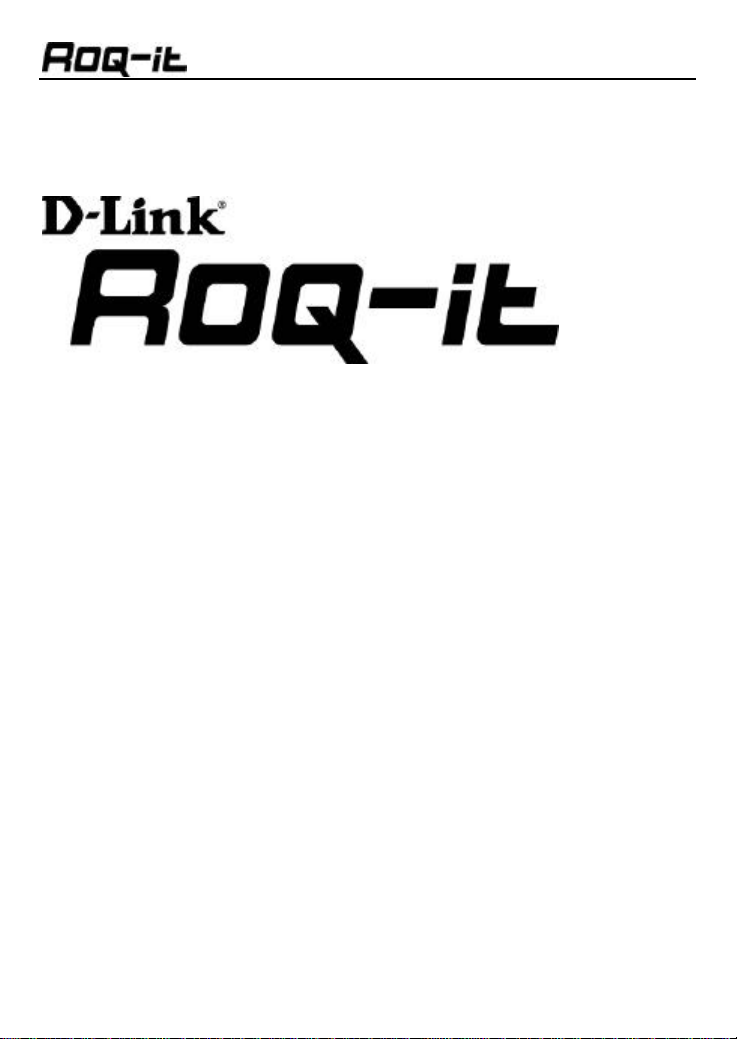
Roq-it 10 GB
[DMP-HD610]
Portable MP3 Jukebox
User’s Guide

Version 1.0

Table of Contents
INTRODUCTION 1
WHAT IS THE ROQ-IT 10 GB? 1
SPECIFICATIONS 2
PACKAGE CONTENTS 3
SYSTEM REQUIREMENTS 4
ROQ-IT 10 GB FEATURES 5
FRONT PANEL 5
TOP AND BOTTOM 6
REMOTE CONTROL 7
HARDWARE INSTALLATION 8
H ARD DRIVE INSTALLATION 8
BATTERY INSTALLATION 8
CONNECTING TO YOUR COMPUTER 9
CONNECTING TO YOUR CAR 11
CONNECTING TO FAMILY STEREO , H OME THEATER 12
ROQ-IT 10 GB FUNCTIONS 14
PROGRAM (PLAY M ODES) 15
BROWSING AND PLAYING M USIC 16
EQUALIZER / SETTINGS 17
Adjusting Audio Settings 18
K EY PAD LOCK AND STAND BY 19
HANDLING INSTRUCTIONS 21
GLOSSARY 23
TROUBLESHOOTING 28
D-LINK OFFICES 30
LIMITED WARRANTY 31
TECHNICAL SUPPORT 37


INTRODUCTION
What is the Roq-it 10 GB?
The Roq-it 10 GB is a high performance portable MP3 solution. You can
use your Roq-it 10 GB as an external hard drive to store all your personal
data or store your entire music collection in MP3 format. Your road trips
will never be the same once you've used a portable MP3 player with
thousands of songs at your fingertips. It uses a 2.5” laptop hard drive to
store MP3 music files, and an internal MP3 decoder board to playback
your MP3 music. With this player you no longer have to worry about
bringing your CD catalogue along on a trip or worry about scratched CDs.
With the fast and simple USB interface, you can upload your MP3 songs
quickly and be on your way. When connected to your computer, the Roq-it
10 GB shows up just like a normal hard-drive on your computer. Simply
copy your favourite music onto the drive.
The Roq-it 10 GB supports the following features:
§ Can play thousands of MP3 format songs from a single hard drive,
only limited to the hard drives capacity.
§ The Roq-it 10 GB is not just a MP3 player, but also an external
USB drive that can act as a digital wallet to carry files of any type.
Carry all your games, movies, documents, presentations, etc.
§ When the Roq-it 10 GB is connected to a PC by the USB port, the
PC will see the Roq-it 10 GB as a regular external hard drive.
§ The unit can be connected to any “Line in” or “AUX in” audio
connection on stereos.
§ It is easy to connect to your car’s stereo by using a cassette
adapter, RF modulator or just connecting it to “Line in.”
- 1 -
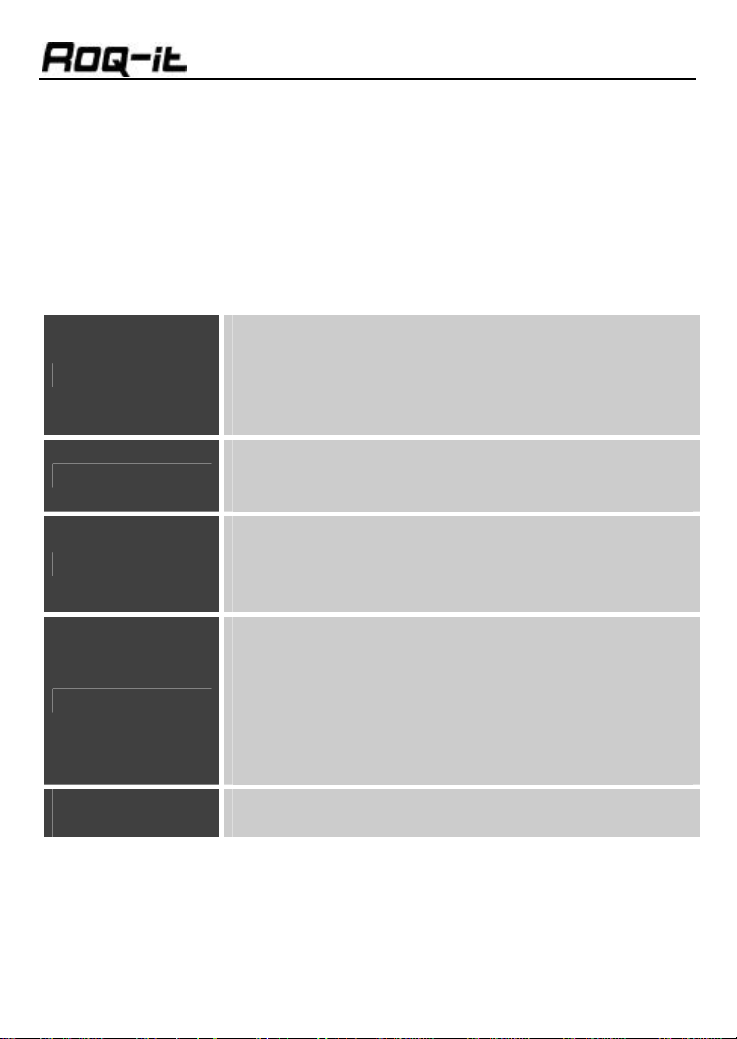
§ It has many play modes, equalizer, song / track ID info, volume,
playtime, and more. Supports M3U playlists.
§ It is easy to choose a song on the illuminated graphic LCD panel
and remote control.
Specifications
• Liquid Crystal Display (LCD) Screen
• 56X32 mm visual area
LCD DISPLAY
MEMORY
DIMENSIONS
INTERFACE
OPERATING
SYSTEMS
• Blue back light
• 64X128 graphic display
• Multi-Language ability (firmware upgradeable)
• Built-in 2 MB buffer
• 2.5 inch EIDE/Ultra DMA IDE Hard Drive
• Supports both FAT16 and FAT 32 formats
Outer case size:
• 142.5(W) X 120.8(H) X 27(D) mm
Weight (w/o battery and hard drive):
• 218g
PC:
• USB (Universal Serial BUS) Port (transfer rate
800KB/sec)
HDD:
• EIDE
Analog:
• Audio out (3.5 mm phone jack)
• Windows 95/98/ME/2000,
• Macintosh Computer Mac O/S 9 and above.
- 2 -

Adapter AC:
• Input: 110/220V, 50/60Hz – DC Output: 5.0V 2A
POWER
SNR • 100 dB
Battery
• Lithium-Ion rechargeable battery (3.6V
1500mA/H)
D/A CONVERTER
THD • Better than 0.1%
FREQUENCY
RESPONSE
AUDIO OUTPUT
POWER
Data Capacity • 10G (Roq-it 10 GB)
• 18 bit
• 20Hz – 20 kHz
• 60 mW at 32ohm impedance
All specifications are subject to change without notice.
Package Contents
The Roq-it 10 GB package contains the following items:
• Roq-it 10 GB Portable MP3 Player
• User’s Guide (This Document)
• Quick Install Guide
• AC power adapter
• Headphones with 3.5 mm phone jack
• Lithium-Ion rechargeable battery
• USB cable
• IR remote control
• Leather carrying bag
• Driver/Software Installation Disk
• Shoulder Strap
- 3 -

System Requirements
• Pentium Class 200MHz Processor or Better
• 1 available USB port
• 32MB RAM
• 50MB Hard Drive Space
• CD-ROM
Operating System:
• Windows 98
• Windows 98SE
• Windows ME
• Windows 2000
• Windows XP
• MAC OS 9 or higher
- 4 -

ROQ-IT 10 GB FEATURES
The Roq-it 10 GB is a full feature MP3 playing subsystem, designed to
cater to the demand for large amounts of music storage. The following
sections describe the external features of the Roq-it 10 GB.
Front Panel
The front panel of the Roq-it 10 GB contains the Function Buttons and the
LCD Display.
- 5 -

Power Switch
3.5 mm Headphone Jack
Top and Bottom
Line out:
To connect to any
stereo or amp.
USB(Universal Serial Bus)
DC 5V Power Input
- 6 -
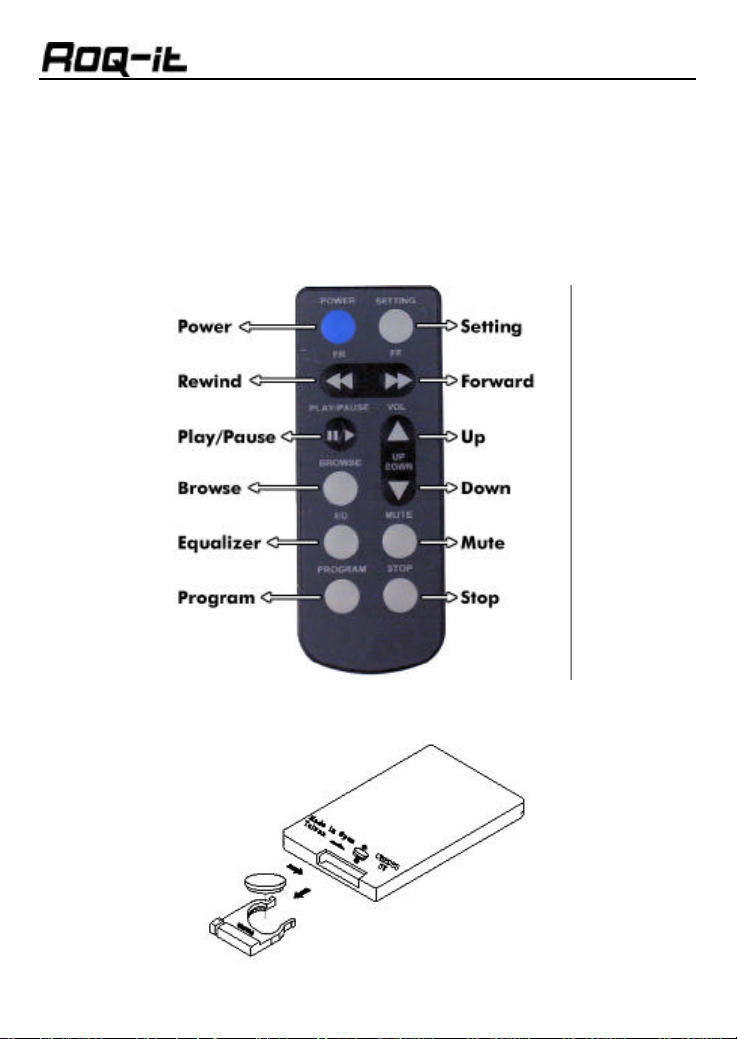
Remote Control
The Roq-it 10 GB includes an IR remote control so that you can control the
Roq-it 10 GB from a distance.
Note: Please remove the plastic ta b before use.
Function Buttons
Changing the Batteries
- 7 -
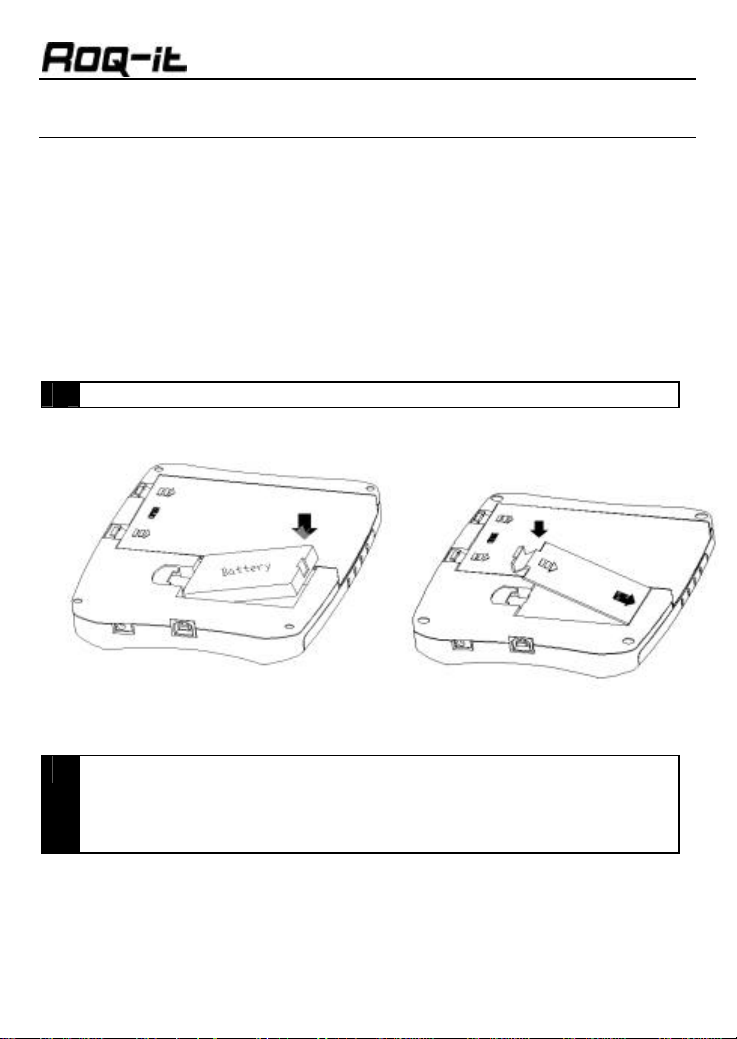
HARDWARE INSTALLATION
Hard Drive Installation
Note: The hard drive is already pre -installed inside the Roq-it 10 GB.
Do not remove the hard drive. Doing so will void your warranty!
Battery Installation
1 Install the battery as shown in the diagrams below.
Connect the AC power adapter to the Jukebox. The Battery
2
Recharge Indicator LED should light up. It is recommended that
you recharge the Jukebox for approximately 8 hours prior to fi rst
use as a portable unit.
- 8 -
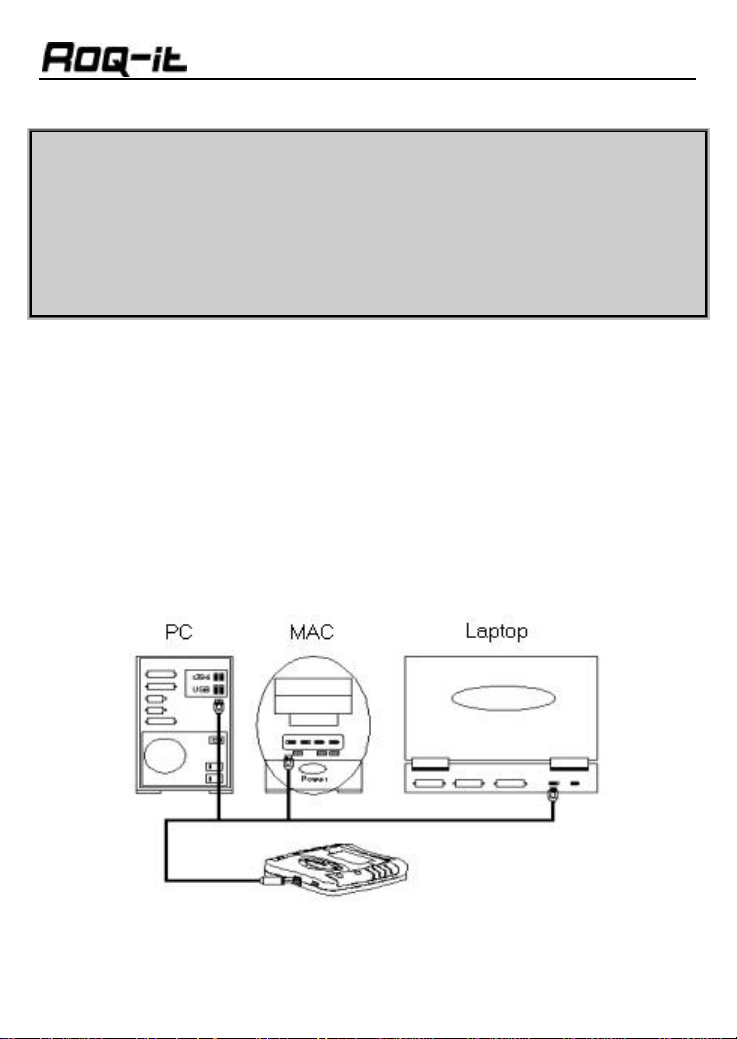
Caution
Do not connect the Roq-it 10 GB to your system until after the USB
software driver has been installed. Your computer will not recognize the
Roq-it 10 GB until the driver has been installed. Continue to the next
section for USB driver installation instructions.
Connecting to your Computer
After the USB driver has been installed, you may connect the Roq-it 10 GB
to the USB port. Make sure the Jukebox is ON before connecting to
your system.
The Roq-it 10 GB easily connects to the USB Port on your PC, MAC or
Laptop.
- 9 -
