Denon DNV755 SETUP

1
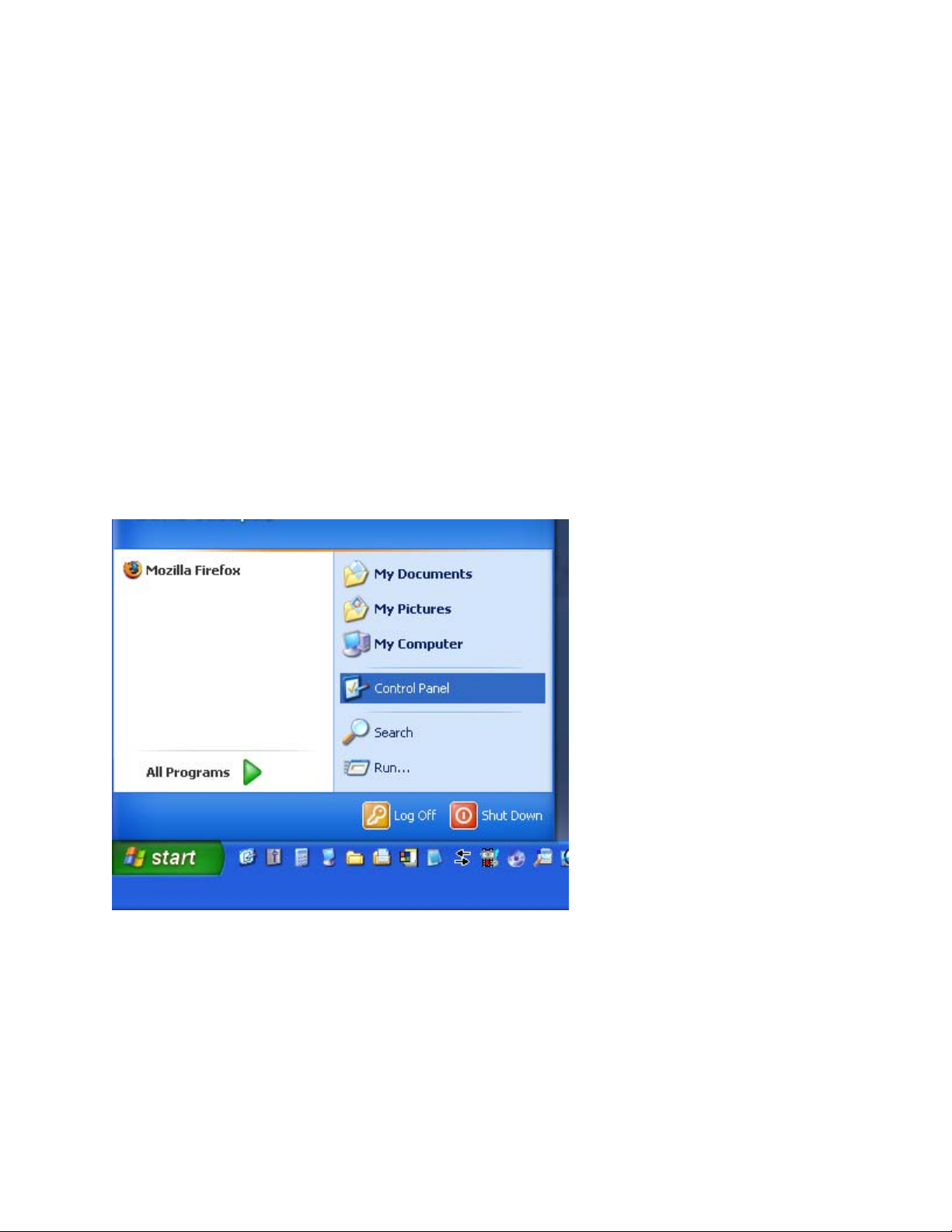
REQUIRED: Windows XP PC with ethernet port, DN-V755, Crossover Ethernet cable,
Composite video cable (optional), Monitor (optional).
PLEASE NOTE: These instructions are for a new DN-V755 with all settings at default. Any
prior changes made to the machine may render these instructions ineffective.
ALSO NOTE: These instructions assume you are using one PC and one DN-V755 connected
via crossover cable. Any other setup may not work properly.
1. Power off both the PC and the DN-V755
2. Connect the crossover Ethernet cable to both the PC and the DN-V755
3. Power them both on
4. When the PC has finished booting up click on “Start” and then “Control Panel”(see fig.1)
(fig.1)
2
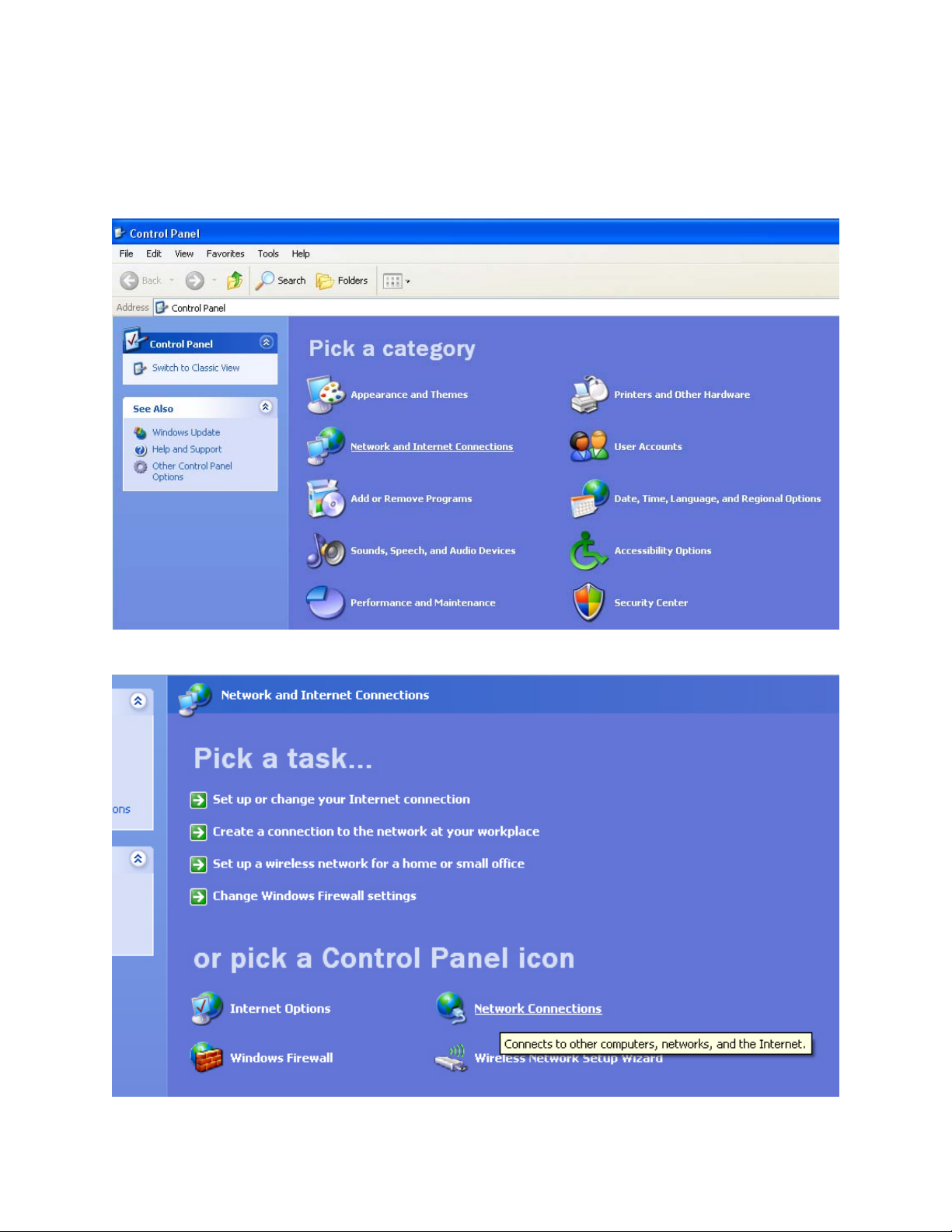
5. The Control Panel window will come up. If you see “Pick A Category” in the window,
click “Network and Internet Connections” then “Network Connections”. If you just see icons
representing control panel items, double-click “Network Connections”. (see fig.2 & 3)
(fig.2)
(fig.3)
3
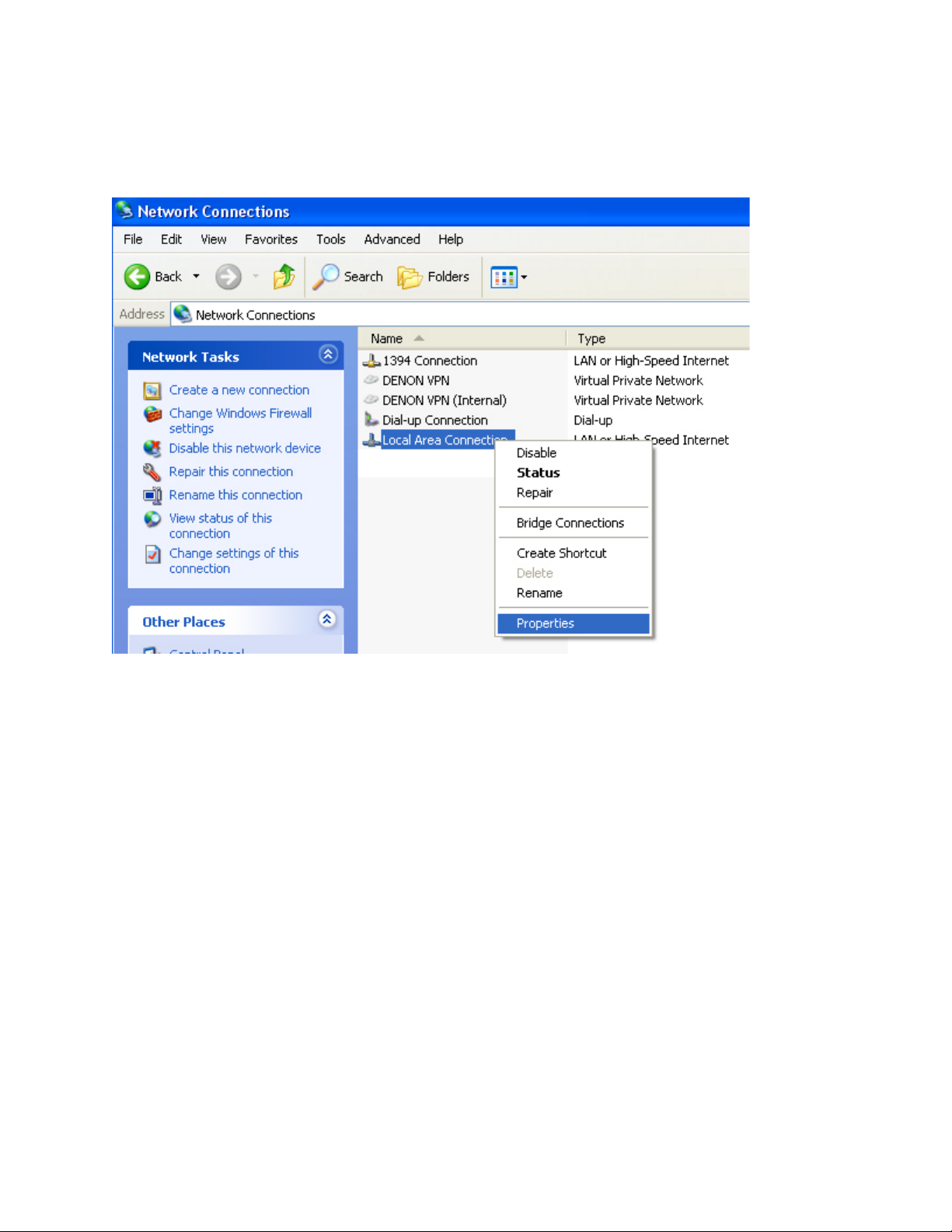
6. In the network connections window right-click on “Local Area Connection” and choose
“properties”. (see fig.4)
(fig.4)
4
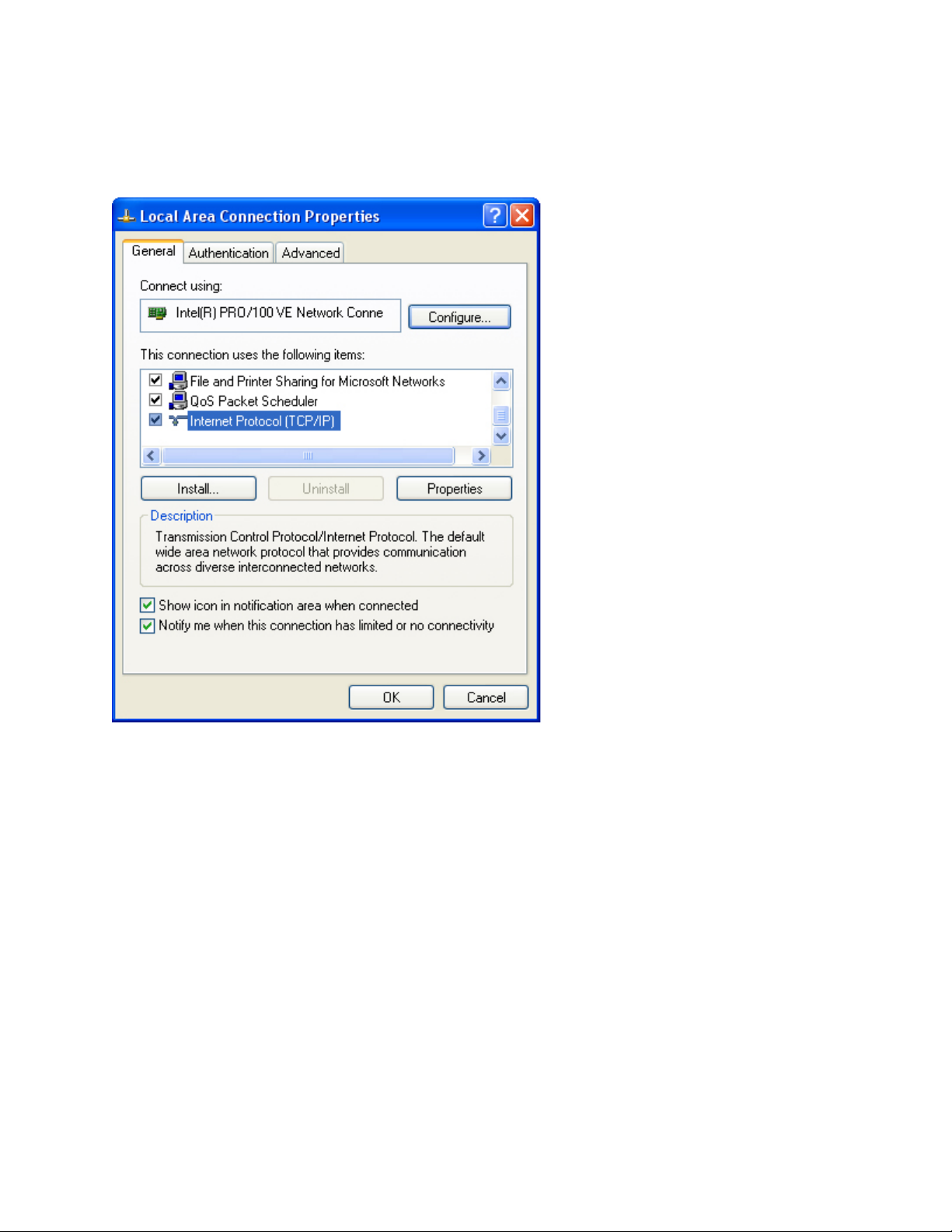
7. In the Local Area Connection Properties window that pops up click on Internet
Protocol (TCP/IP) to highlight it. (see fig.5)
(fig.5)
5
