Denon DN-V1700 Service Manual
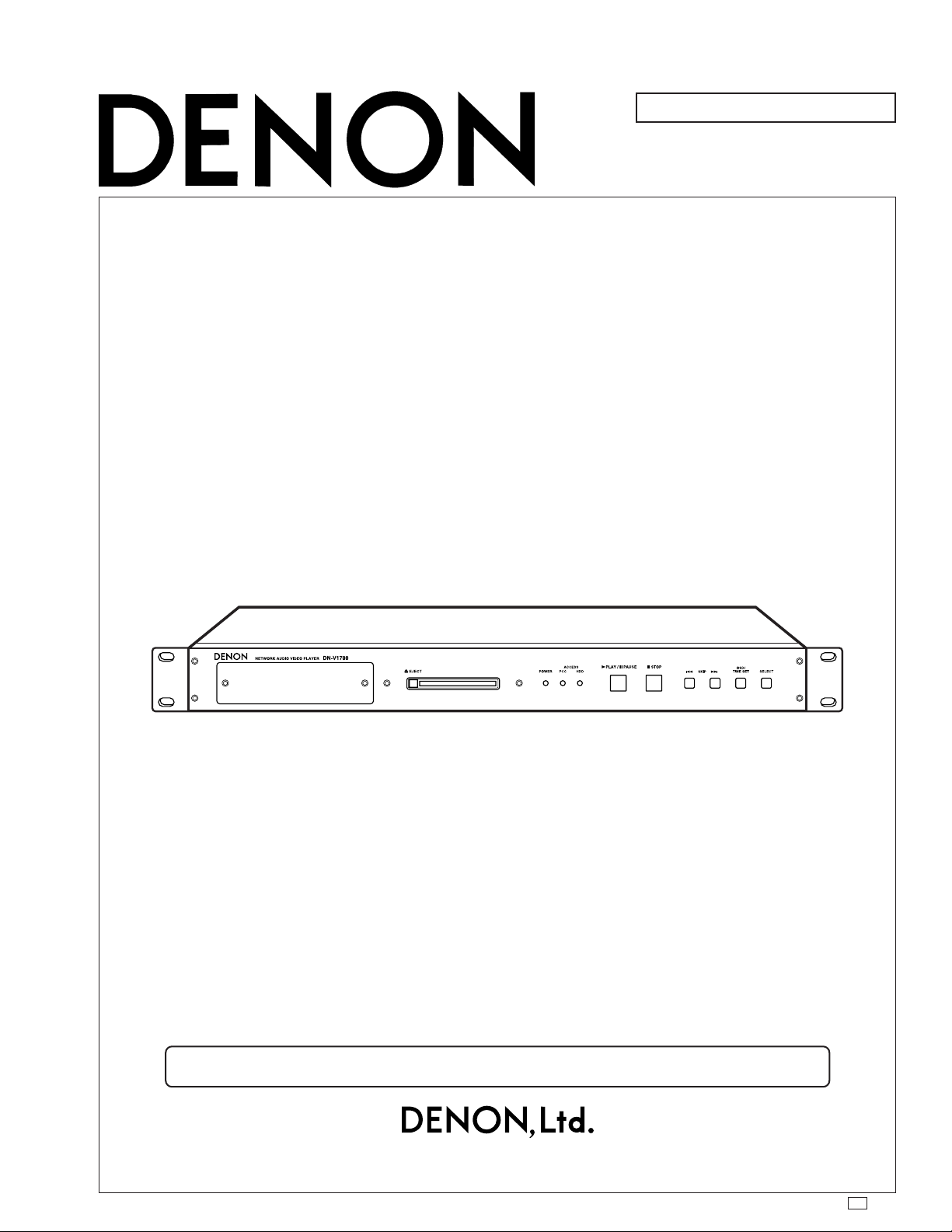
SERVICE MANUAL
For U.S.A. & Canada model
MODEL
NETWORK AUDIO VIDEO PLAYER
DN-V1700
Some illustrations using in this service manual are slightly different from the actual set.
16-11, YUSHIMA 3-CHOME, BUNKYOU-KU, TOKYO 113-0034 JAPAN
Telephone: 03 (3837) 5321
X0153 DE 0209
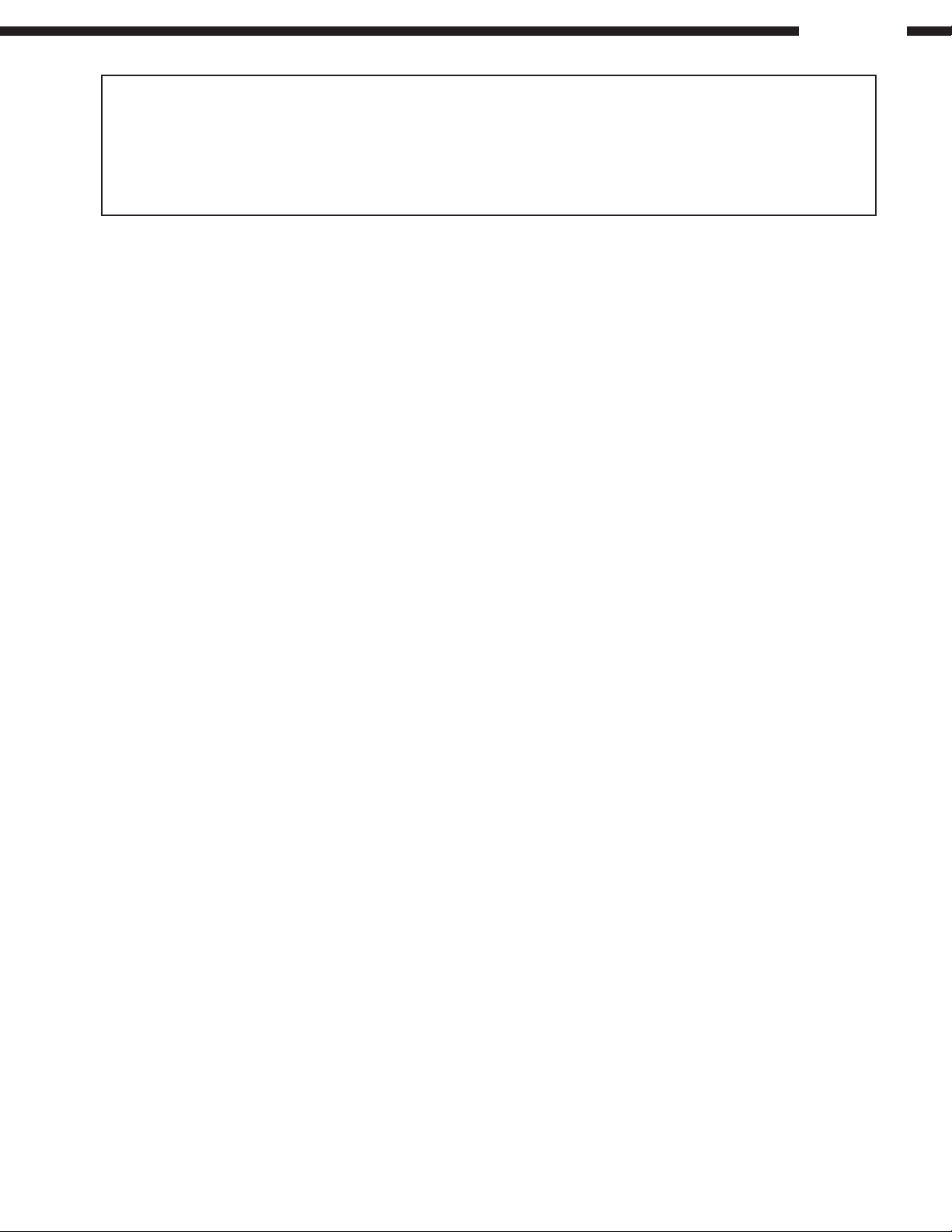
SAFETY PRECAUTIONS
The following check should be performed for the continued protection of the customer and service technician.
LEAKAGE CURRENT CHECK
Before returning the unit to the customer, make sure you make either (1) a leakage current check or (2) a line to chassis
resistance check. If the leakage current exceeds 10mA, or if the resistance from chassis to either side of the power cord
is less than 1MΩ, the unit is defective.
SPECIFICATIONS
Playable formats: <Video + audio or Video only>
ISO/IEC 13818-1 MPEG2 MP@ML PS (Program Stream) files (video + audio)
ES files (video only) Resolution: 720 × 480
<Still images>
ISO/IEC 13818-2 MPEG2 MP@ML ES files
Resolution: 720 × 480 per frame intraframe
<Audio format>
MPEG1 – Audio Layer 2 (ISO/IEC 11172-3)
Sampling frequency: 48 kHz, 44.1 kHz
<Max. baud rate>
Max. 10 Mbps total for video + audio (as per card performance)
DN-V1700
Playback medium: DENON recommended flash memory card
Internal hard disk drive
Input/output terminals: Component video (Y/Cb/Cr) output BNC terminal
Composite output BNC terminal, composite output RCA terminal
Y/C separated signal output S terminal, VITC input BNC terminal, VITC output BNC terminal
Analog audio output RCA terminal (stereo) × 2
Analog audio output balanced active, XLR connector x 1
Digital audio output RCA terminal (EIAJ format)
DC input terminal, serial mode (D-sub female 9 pin) terminal (for both RS232C and RS422A)
Parallel remote (D-sub female 15 pin) terminal
Ethernet (LAN) (RJ-45) terminal (10 Base-T/100 Base-TX, automatic selection)
Video performance: Video outputs Composite: 1.0 Vp-p (negative resistance 75 Ω/ohms)
S-Video:Y (brightness) signal: 1.0 Vp-p (negative resistance 75 Ω/ohms)
C (color) signal: 286 mVp-p (negative resistance 75 Ω/ohms)
Component: Y (brightness) signal: 1.0 Vp-p (negative resistance 75 Ω/ohms)
Cb (color) signal: 0.65 Vp-p (negative resistance 75 Ω/ohms)
Cr (color) signal: 0.65 Vp-p (negative resistance 75 Ω/ohms)
Sampling frequency: 13.5 MHz
S/N ratio: 50 dB or greater
Audio performance: RCA output level: 1.3 Vrms (negative resistance 10kΩ/kohms: 1 kHz, 0 dB playback)
Balance output level: +18 dBm, 600 Ω/ohms: 1kHz, 0 dB playback
Distortion: 0.3% or less (when playing 1 kHz, 0 dB sine wave, using LPF)
S/N ratio: 65 dB or greater (when playing 1 kHz, 0 dB sine wave, using LPF and A-Filter)
Channel separation: 65 dB or greater (stereo, when playing 1 kHz, 0 dB sine wave,
using LPF A-Filter)
Frequency response (1 kHz base): Within 0 ±3 dB at 20 to 20 kHz: fs = 44.1 kHz
Internal clock error: Within 60 seconds per month
2

External dimensions: 484 (W) × 44 (H) × 375 (D) mm
Mass: 4.6 kg (not including IC memory card)
Power supply: AC adaptor (EPA-301DAN-06) Input: AC 120V, 60 Hz
Power consumption: DC 6 V 1.8 A
Surrounding conditions: Operating temperature range: 5 to 35°C
Operating humidity range: 40 to 80%
Storage temperature range: −20 to 60°C (not including playback media)
Storage humidity range: 42 to 90% (not including playback media)
Period of warranty: 1 year from date of purchase (not including playback media)
* For improvement purposes, specifications and design are subject to change without notice.
DN-V1700
3
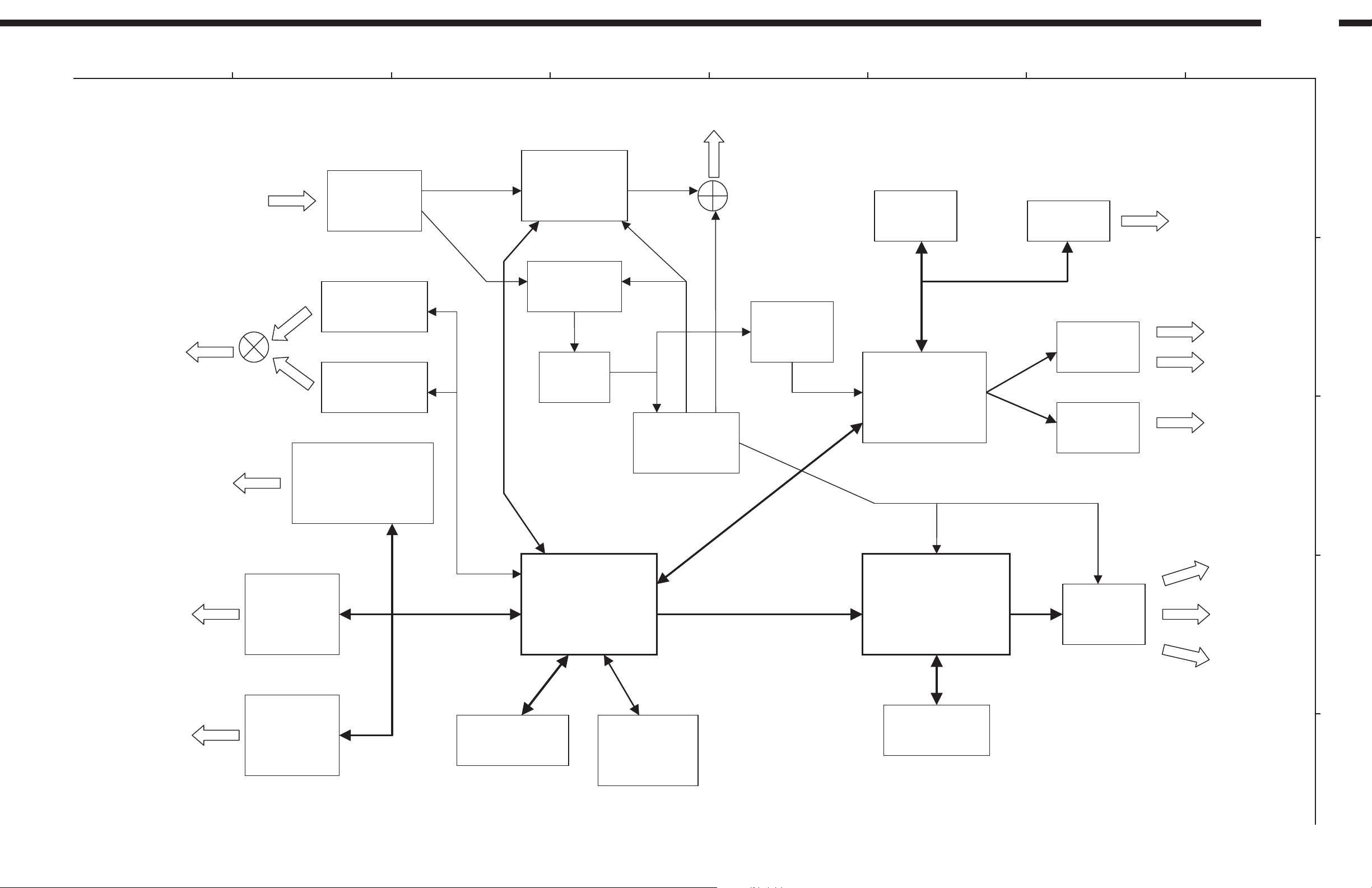
BLOCK DIAGRAM
1 5678
DN-V1700
32
4
VITC out
Serial
9p-Dsub
Connector
Connector
RJ-45
VITC in
Switch
Video SYNC
Separator
LM1881
RS-232C Driver
75ALS181
RS-422 Driver
uPD4721
Ethernet MAC/PHY
LAN91C111
10BASE-T /
100BASE-TX
VITC code VITC code
SYNC
SMPTE (VITC)
Reader/Writer
ICS2008B
H-SYNC
27MHz
VCXO
Time code
PLL
SYNC
Video signal
Generator
Bt864A
Mix
Composite
Video
Audio MCK
Generator
BU2280
Front panel
Key & LED
Logic control
Audio I/F
XCS-30XL
Video Clock
Parallel-I/F
Stereo DAC
PCM1716
DAIF
CS8402
15p
Parallel-I/F
Audio out
(Unbalanced)
Analogue out
(Balanced)
Digital out
A
B
C
68p
PC card
Connector
44p IDE
Connector
PCMCIA-I/F
for flash
memory or
HDD card
ATA-IDE I/F
for 2.5 inch
HDD
PIO-mode3
MPEG-Audio decoder
System Controller
SD-RAM (64Mb)
(Work Area)
SH4(162MHz)
512KBytes
Flash memory
(Firm ware)
Audio Data etc.
Video Data
MPEG2 Video CODEC
(MPEG1/2V~mp@ml)
HG75C013
SD-RAM (64Mb)
(Work Area)
Video
Encoder
ADV7170
Video out
Composite
S Connector
(Y/C)
Component
(Y/Cr/Cb)
D
E
4

ADJUSTMENT OF VIDEO SIGNAL LEVEL
Adjustment items
1. Y-signal of component video output
2. Cb-signal of component video output
3. C-signal of S-video output
Equipment
1. Oscilloscope with TV trigger.
2. PC-card in which 100% color-bar signal is recorded.
3. Coaxial video cable. (One side must be terminated at 75 Ohms.)
4. S-video cable. (One side must be terminated at 75 Ohms.)
Process
1. Connect the Oscilloscope to the Cb-signal of component video output and terminate at 75 Ohms.
2. Play “100% color-bar signal” file.
3. Adjust the Cb-signal of component video output level to 650mVp-p±40mVp-p (MAIN UNIT VR401)
4. Connect the Oscilloscope to the Y-signal of component video output and terminate at 75 Ohms.
5. Adjust the Y-signal of component video output level to 960mV
6. Connect the Oscilloscope to the C-signal of S-video output and terminate at 75 Ohms.
7. Adjust the color burst level of S-video output to 286mV
p-p±40mVp-p
p-p±30mVp-p
(MAIN UNIT VR403)
(MAIN UNIT VR402)
DN-V1700
5

DN-V1700
MAC ADDRESS
Each DN-V1700 is assigned own MAC address for network connection. The MAC address is described at the sticker on the
printing circuit board. (MAIN UNIT GU-3420A)
If the MAIN UNIT (GU-3420A) or FLASH ROM (IC110) is replaced to another one, reset the same MAC address and confirm it.
If the MAIN UNIT (GU-3420A) is replaced to another one and MAC address is reset, put the sticker described MAC address on
the same place of the MAIN UNIT.
Setting and confirmation of MAC address are enable by sending serial command from PC. The operation requires RS-232C
connection between the PC and DN-V1700.
Serial command “MA” is applied for the MAC address setting.
MAC address setting
<Format> “MACaddress” MA<CR><LF>
(MACaddress = hexadecimal numbers [0, . . ,9, a, . . . ,f ] of 12 digits)
<Reply> R<CR><LF>
<Details> Sets the DN-V1700’s MAC address. The new setting is reflected after the system is rebooted. This command is
only accepted in the stop mode. It is not accepted when a clip is playing. The contents of a setting of this
command become effective after a reboot.
Serial command “3?E” is applied for the MAC address setting.
Confirmation of MAC address
<Format> 3?E<CR><LF>
<Reply> MAC: 0005cd******<CR><LF>
R<CR><LF>
<Details> Reply the own MAC adddress.
6
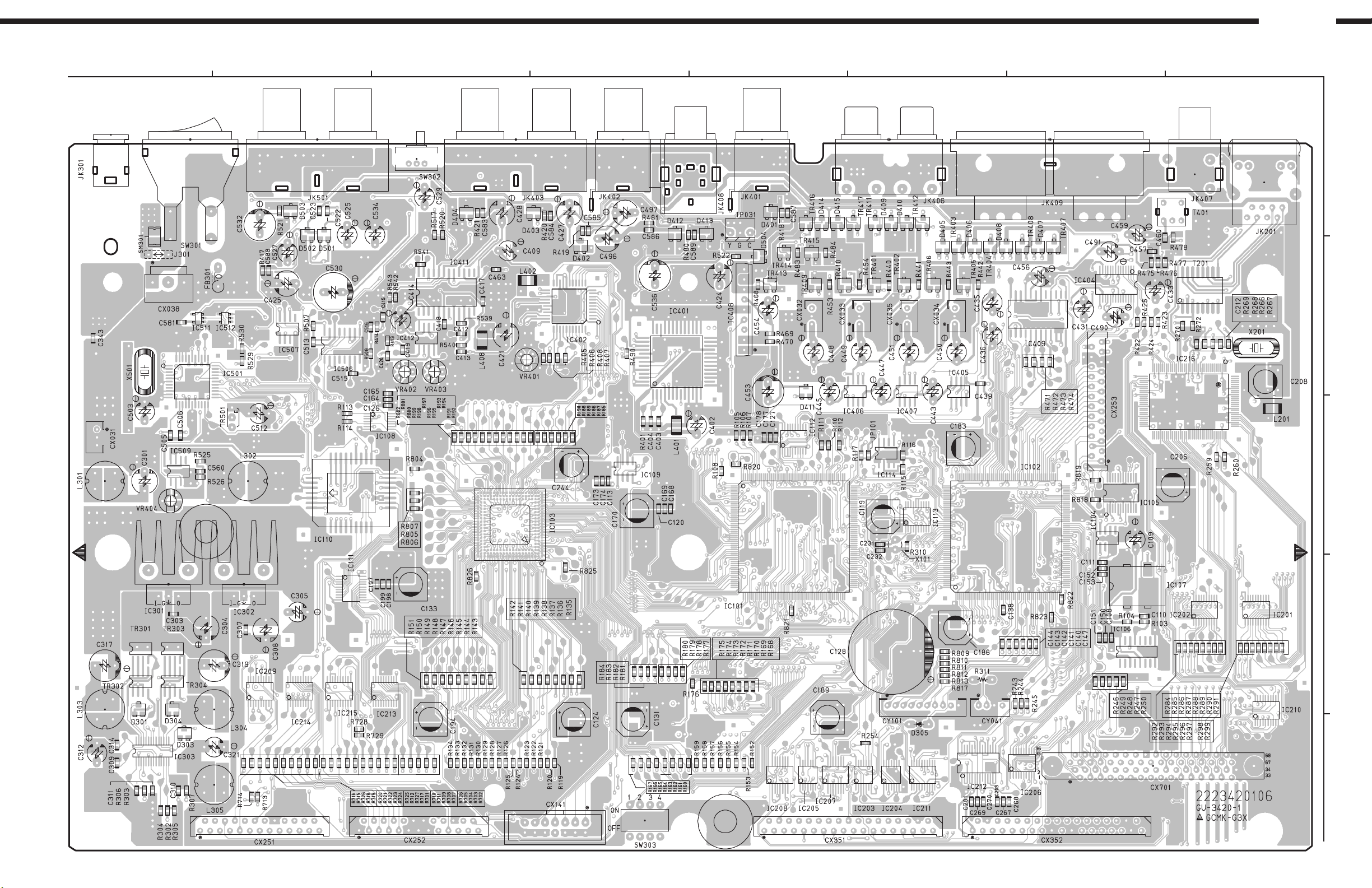
PRINTED WIRING BOARD
DN-V1700
1
GU-3420A MAIN UNIT Ass'y
2
3
4
5
76
8
A
B
C
D
E
COMPONENT SIDE
7
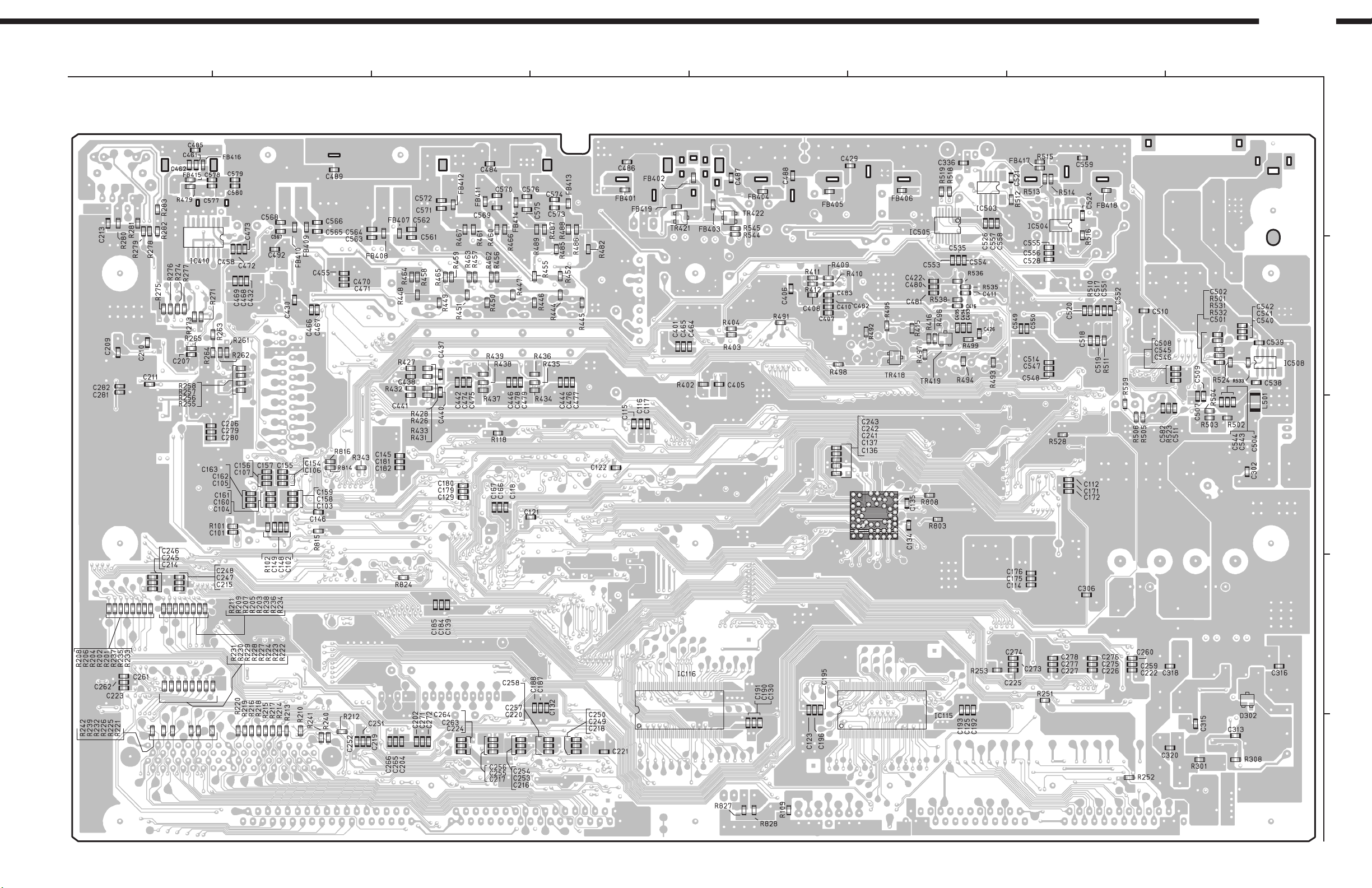
DN-V1700
1
2
3
4
5
76
8
A
B
C
D
E
FOIL SIDE
8
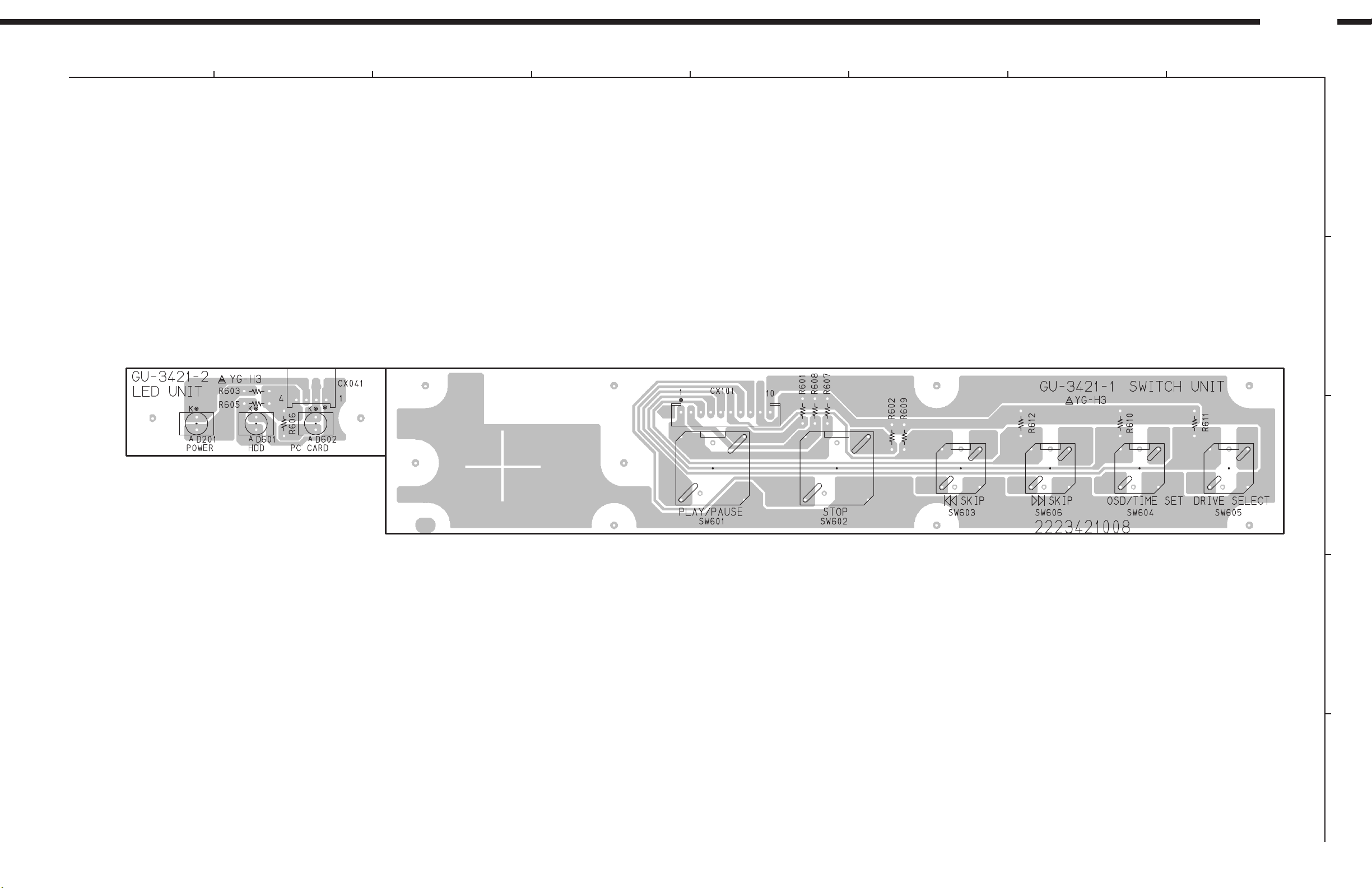
DN-V1700
1
GU-3421 PANEL UNIT Ass'y
2
3
4
5
76
8
A
B
COMPONENT SIDE
C
D
E
9
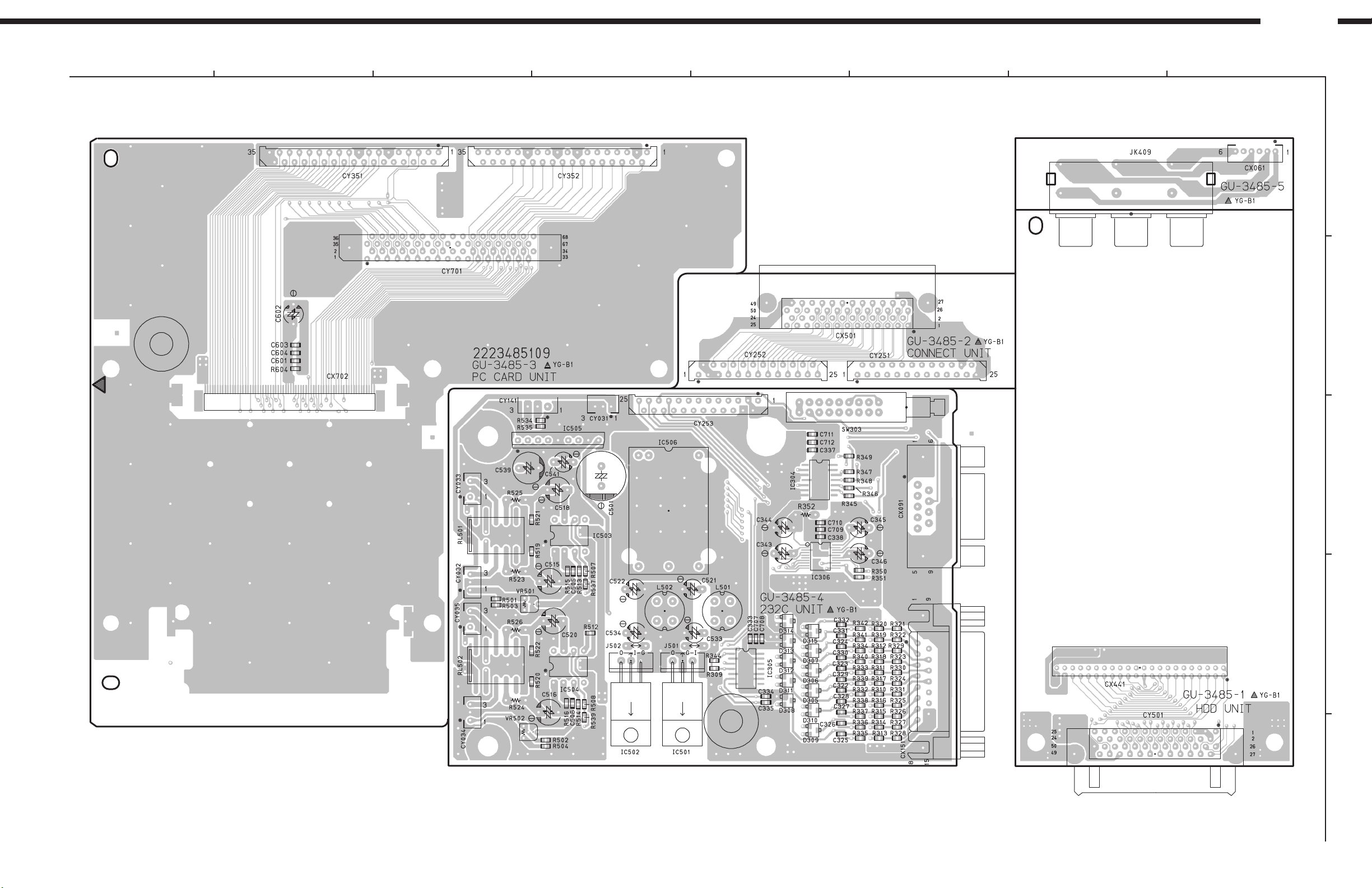
DN-V1700
1
GU-3485 PC HDD UNIT Ass'y
2
3
4
5
76
8
A
B
C
D
E
COMPONENT SIDE
10
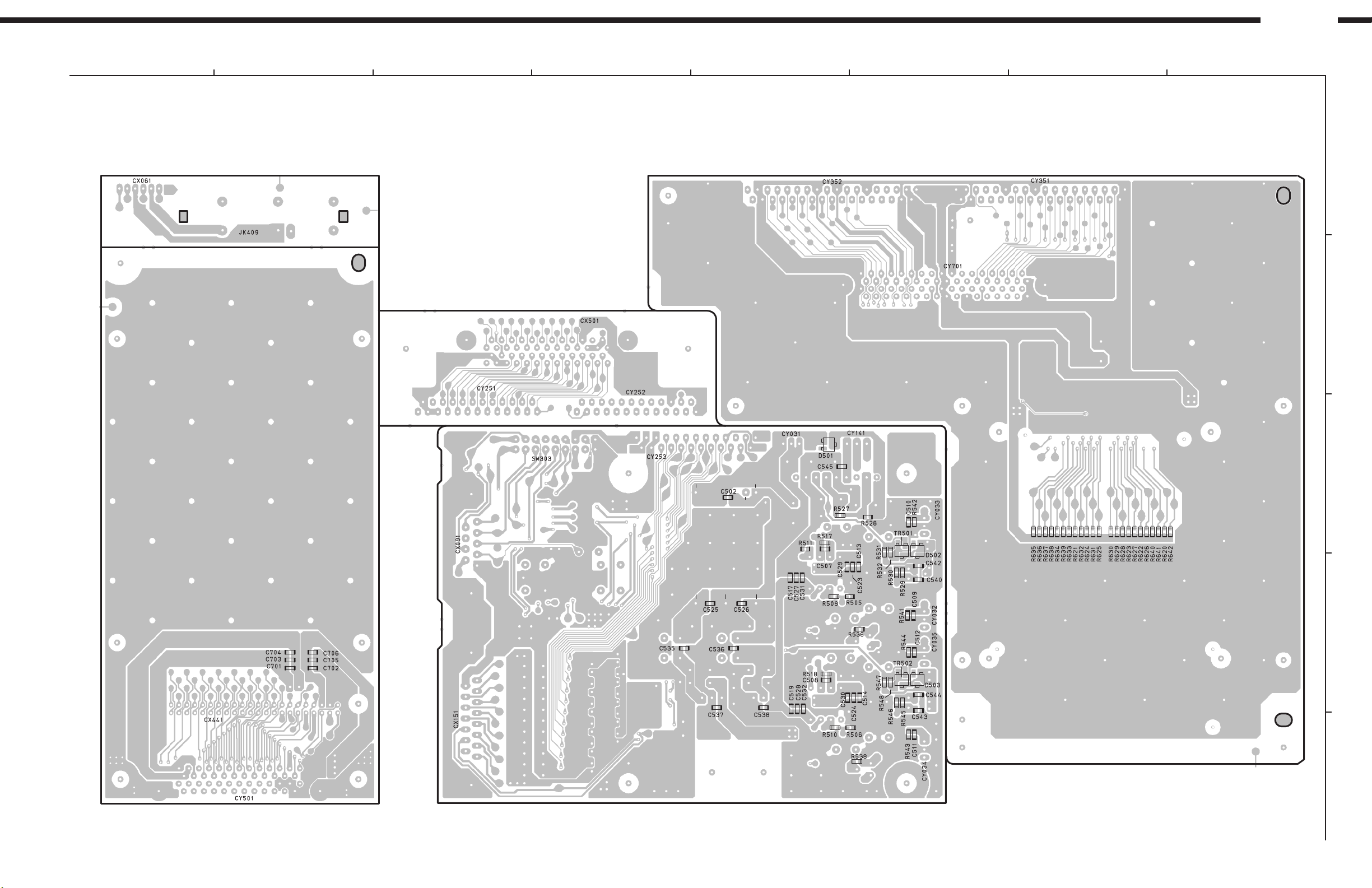
DN-V1700
1
2
3
4
5
76
8
A
B
C
D
E
FOIL SIDE
11
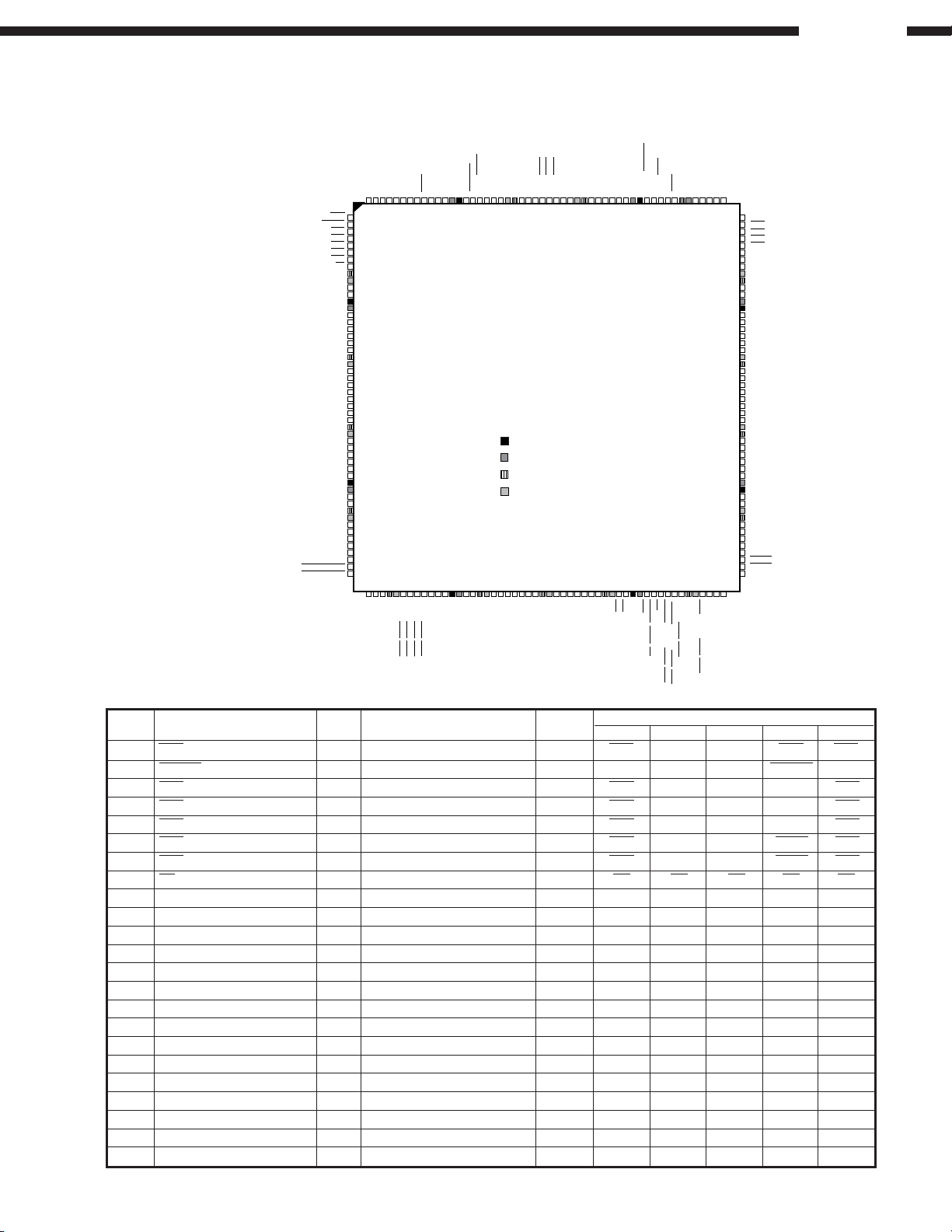
SEMICONDUCTORS
IC's
HH
HD6417750SF167 (IC101)
HH
Note: When this IC is defective,
replace P.W.B. Unit Ass'y.
BACK/BSREQ
BREQ/BSACK
RDY
RESET
CS0
CS1
CS4
CS5
CS6
D47
D32
D46
D33
D45
D34
D44
D35
D43
D36
D42
D37
D41
D38
D40
D39
D15
D14
D13
D12
D11
D10
EXTAL
XTAL
VSS-CPG
VDD-CPG(3.3V)
VSS-PLL1
VDD-PLL1(3.3V)
VSS-PLL2
VDD-PLL2(3.3V)
TDI
TRST
208
207
206
205
204
203
202
201
200
1
2
3
4
5
6
7
BS
8
9
10
11
12
13
14
15
16
17
18
19
20
21
22
23
24
25
26
27
28
29
30
31
32
33
34
D0
35
36
D1
37
38
D2
39
40
41
42
D3
43
44
45
46
D4
47
48
D5
49
D9
50
D6
51
52
5354555657585960616263646566676869707172737475767778798081828384858687888990919293949596979899
D8
D7
CKE
199
A17
TCK
198
A16
TMS
197
A15
TDO
ASEBRK/BRKACK
196
195
194
193
A14
A13
MD6/IOIS16
STATUS1
STATUS0A1A0
DACK1
DACK0
MD5/RAS2
MD4/CE2B
MD3/CE2A
192
191
190
189
188
187
186
185
184
183
182
181
TOP VIEW
VDD (INTERNAL 1.8V)
VSS (INTERNAL 0V)
VDDQ (IO 3.3V)
VSSQ (IO 0V)
A9A8A7
CKIO
A6A5A4A3A2
A12
A11
A10
A25
A24
A23
A22
A21
180
179
178
177
176
175
174
DRAK1
DRAK0
A20
173
A19
A18
172
171
CS3
CS2
SCK2/MRESET
MD7/TXD
170
169
168
167
RAS
MD8/RTS2
TCLKCACTS2
166
165
164
163
RD/WR
VDD-RTC(3.3V)
VSS-RTC
162
161
160
159
100
101
102
D23
EXTAL2
XTAL2
158
157
156
155
154
153
152
151
150
149
148
147
146
145
144
143
142
141
140
139
138
137
136
135
134
133
132
131
130
129
128
127
126
125
124
123
122
121
120
119
118
117
116
115
114
113
112
111
110
109
108
107
106
105
103
104
D24
D22
NMI
IRL3
IRL2
IRL1
IRL0
MD2/RXD2
MD1/TXD2
MD0/SCK
D63
D48
D62
D49
D61
D50
D60
D51
D59
D52
D58
D53
D57
D54
D56
D55
D31
D16
D30
D17
D29
D18
D28
D19
D27
D20
D26
D21
D25
DREQ1
DREQ0
RXD
DN-V1700
WE5/CAS5/DQM5
WE4/CAS4/DQM4
WE1/CAS1/DQM1
WE0/CAS0/DQM0
RD/CASS/FRAME
WE6/CAS6/DQM6
WE7/CAS7/DQM7/REG
WE2/CAS2/DQM2/IOICRD
WE3/CAS3/DQM3/IOICWR
HD6417750SF167 Terminal Function
Pin No.
Pin Name FunctionI/O
Reset
SRAM DRAM SDRAM PCMCIA
1 PDY I Bus preparation RDY RDY RDY
2 RESET I RESET RESET
3 CS0 O Chip select 0 CS0 CS0
4 CS1 O Chip select 1 CS1 CS1
5 CS4 O Chip select 4 CS4 CS4
6 CS5 O Chip select 5 CS5 CE1A CS5
7 CS6 O Chip select 6 CS6 CE1B CS6
8 BS O Bus start BS BS BS BS BS
9 VDDQ Power IO VDD (3.3V)
10 VSSQ Power IO GND (0V)
11 D47 I/O Data/Port (Port) (Port) (Port) (Port) (Port)
12 D32 I/O Data/Port (Port) (Port) (Port) (Port) (Port)
13 VDD Power Internal VDD (1.8V)
14 VSS Power Internal GND (0V)
15 D46 I/O Data/Port (Port) (Port) (Port) (Port) (Port)
16 D33 I/O Data/Port (Port) (Port) (Port) (Port) (Port)
17 D45 I/O Data/Port (Port) (Port) (Port) (Port) (Port)
18 D34 I/O Data/Port (Port) (Port) (Port) (Port) (Port)
19 D44 I/O Data/Port (Port) (Port) (Port) (Port) (Port)
20 D35 I/O Data/Port (Port) (Port) (Port) (Port) (Port)
21 VDDQ Power IO VDD (3.3V)
22 VSSQ Power IO GND (0V)
23 D43 I/O Data/Port (Port) (Port) (Port) (Port) (Port)
Memory Interface
MPX
12
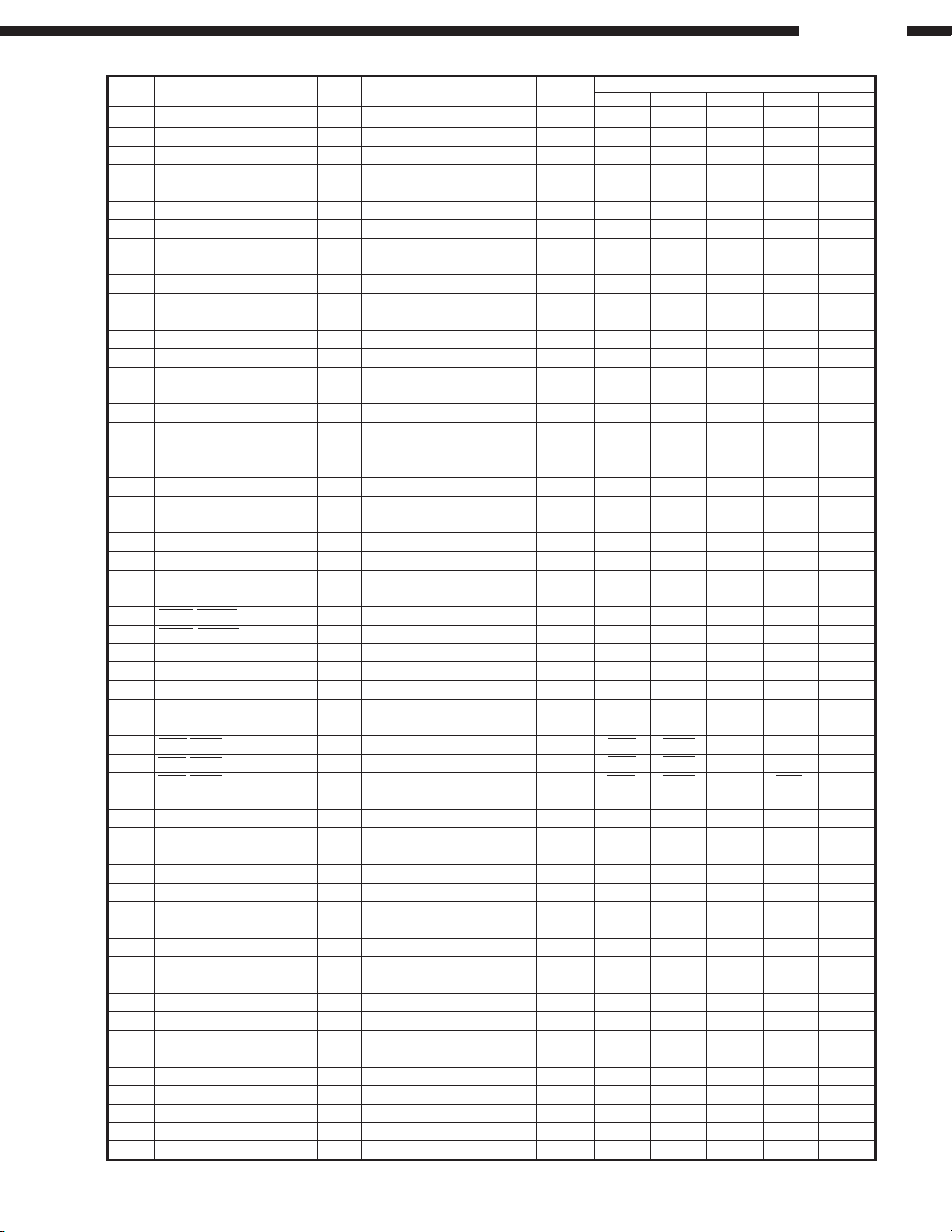
DN-V1700
Pin No.
24 D36 I/O Data/Port (Port) (Port) (Port) (Port) (Port)
25 D42 I/O Data/Port (Port) (Port) (Port) (Port) (Port)
26 D37 I/O Data/Port (Port) (Port) (Port) (Port) (Port)
27 D41 I/O Data/Port (Port) (Port) (Port) (Port) (Port)
28 D38 I/O Data/Port (Port) (Port) (Port) (Port) (Port)
29 D40 I/O Data/Port (Port) (Port) (Port) (Port) (Port)
30 D39 I/O Data/Port (Port) (Port) (Port) (Port) (Port)
31 VDDQ Power IO VDD (3.3V)
32 VSSQ Power IO GND (0V)
33 D15 I/O Data A15
34 D0 I/O Data A0
35 D14 I/O Data A14
36 D1 I/O Data A1
37 D13 I/O Data A13
38 D2 I/O Data A2
39 VDD Power Internal VDD (1.8V)
40 VSS Power Internal GND (0V)
41 D12 I/O A12
42 D3 I/O A3
43 VDDQ Power IO VDD (3.3V)
44 VSSQ Power IO GND (0V)
45 D11 I/O Data A11
46 D4 I/O Data A4
47 D10 I/O Data A10
48 D5 I/O Data A5
49 D9 I/O Data A9
50 D6 I/O Data A6
51 BACK/BSREQ O Bus recognition/Bus request
52 BREQ/BSACK I Bus request/Bus recognition
53 D8 I/O Data A8
54 D7 I/O Data A7
55 CKE O Clock out enable CKE
56 VDDQ Power IO VDD (3.3V)
57 VSSQ Power IO GND (0V)
58 WE5/CAS5/DQM5 O D47-D40 select signal WE5 CAS5 DQM5
59 WE4/CAS4/DQM4 O D39-D32 select signal WE4 CAS4 DQM4
60 WE1/CAS1/DQM1 O D15-D8 select signal WE1 CAS1 DQM1 WE1
61 WE0/CAS0/DQM0 O D7-D0 select signal WE0 CAS0 DQM0
62 A17 O Address
63 A16 O Address
64 A15 O Address
65 VDD Power Internal VDD (1.8V)
66 VSS Power Internal GND (0V)
67 A14 O Address
68 A13 O Address
69 VDDQ Power IO VDD (3.3V)
70 VSSQ Power IO GND (0V)
71 A12 O Address
72 A11 O Address
73 A10 O Address
74 A9 O Address
75 A8 O Address
76 A7 O Address
77 CKIO O Clock output CKIO
78 VDDQ Power IO VDD (3.3V)
79 VSSQ Power IO GND (0V)
80 A6 O Address
Pin Name FunctionI/O
Reset
SRAM DRAM SDRAM PCMCIA
Memory Interface
MPX
13
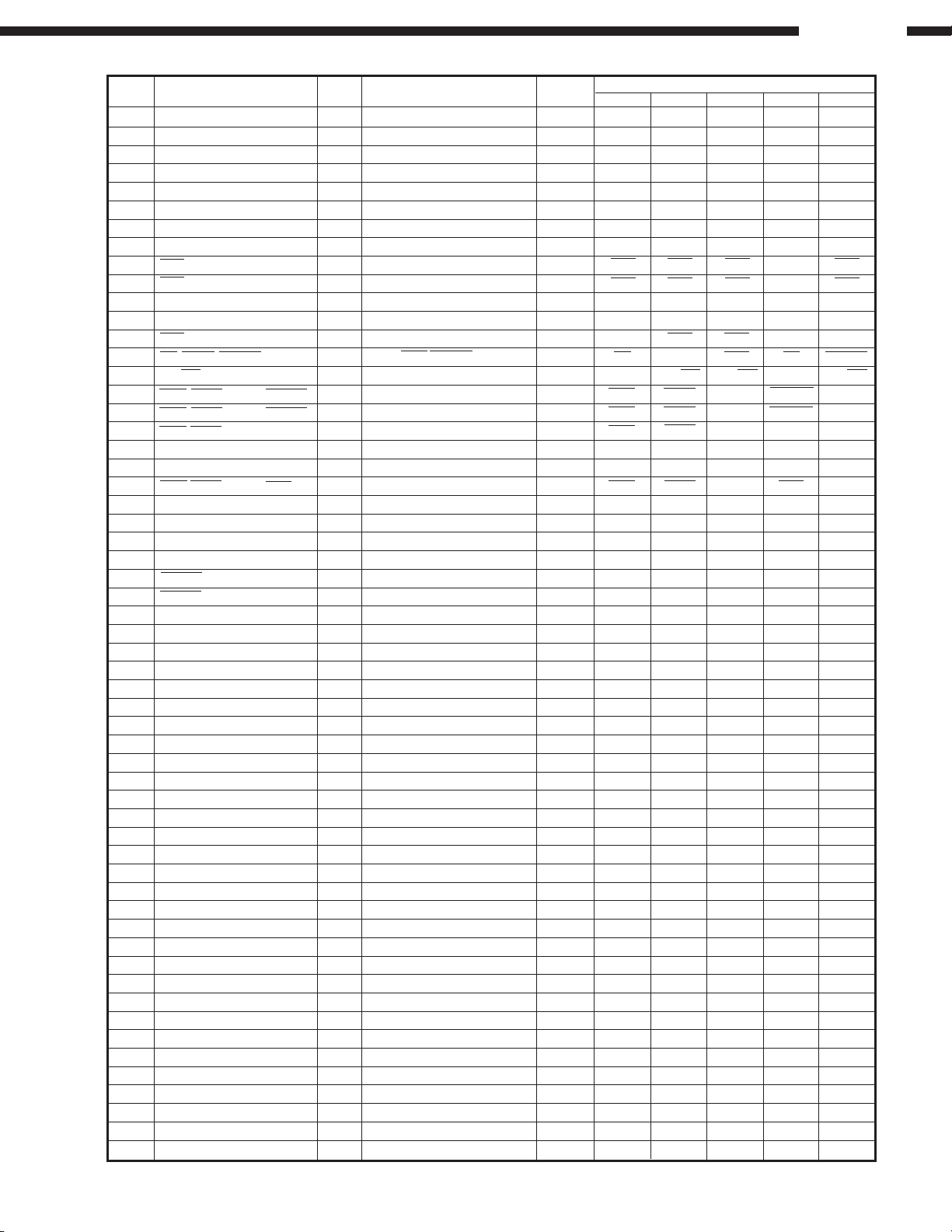
DN-V1700
Pin No.
81 A5 O Address
82 A4 O Address
83 A3 O Address
84 A2 O Address
85 DRAK1 O DMAC1 request recognition
86 DRAK0 O DMAC0 request recognition
87 VDDQ Power IO VDD (3.3V)
88 VSSQ Power IO GND (0V)
89 CS3 O Chip select 3 CS3 (CS3) CS3 CS3
90 CS2 O Chip select 2 CS2 (CS2) CS2 CS2
91 VDD Power Internal VDD (1.8V)
92 VSS Power Internal GND (0V)
93 RAS O RAS RAS RAS
94 RD/CASS/FRAME O Read/CAS/FRAME OE CAS OE FRAME
95 RD/WR O Read/Write RD/WR RD/WR RD/WR
96 WE2/CAS2/DQM2/IOICRD O D23-D16 select signal WE2 CAS2 DQM2 ICIORD
97 WE3/CAS3/DQM3/IOICWR O D31-D24 select signal WE3 CAS3 DQM3 ICIOWR
98 WE6/CAS6/DQM6 D55-D48 select signal WE6 CAS6 DQM6
99 VDDQ Power IO VDD (3.3V)
100 VSSQ Power IO GND (0V)
101 WE7/CAS7/DQM7/REG O D63-D56 select signal WE7 CAS7 DQM7 REG
102 D23 I/O Data A23
103 D24 I/O Data A24
104 D22 I/O Data A22
105 RXD I SCI data input
106 DREQ0 I Request from DMAC0
107 DREQ1 I Request from DMAC1
108 D25 I/O Data A25
109 D21 I/O Data A21
110 D26 I/O Data
111 D20 Data A20
112 D27 Data
113 VDDQ Power IO VDD (3.3V)
114 VSSQ Power IO GND (0V)
115 D19 Data A19
116 D28 I/O Data
117 VDD Power Internal VDD (1.8V)
118 VSS Power Internal GND (0V)
119 D18 I/O Data A18
120 D29 I/O Data
121 D17 I/O Data A17
122 D30 I/O Data
123 D16 I/O Data A16
124 D31 I/O Data
125 VDDQ Power IO VDD (3.3V)
126 VSSQ Power IO GND (0V)
127 D55 I/O Data
128 D56 I/O Data
129 D54 I/O Data
130 D57 I/O Data
131 D53 I/O Data
132 D58 I/O Data
133 D52 I/O Data
134 D59 I/O Data
135 VDDQ Power IO VDD (3.3V)
136 VSSQ Power IO GND (0V)
137 D51 I/O Data/Port (Port) (Port) (Port) (Port) (Port)
Pin Name FunctionI/O
Reset
SRAM DRAM SDRAM PCMCIA
Memory Interface
MPX
14
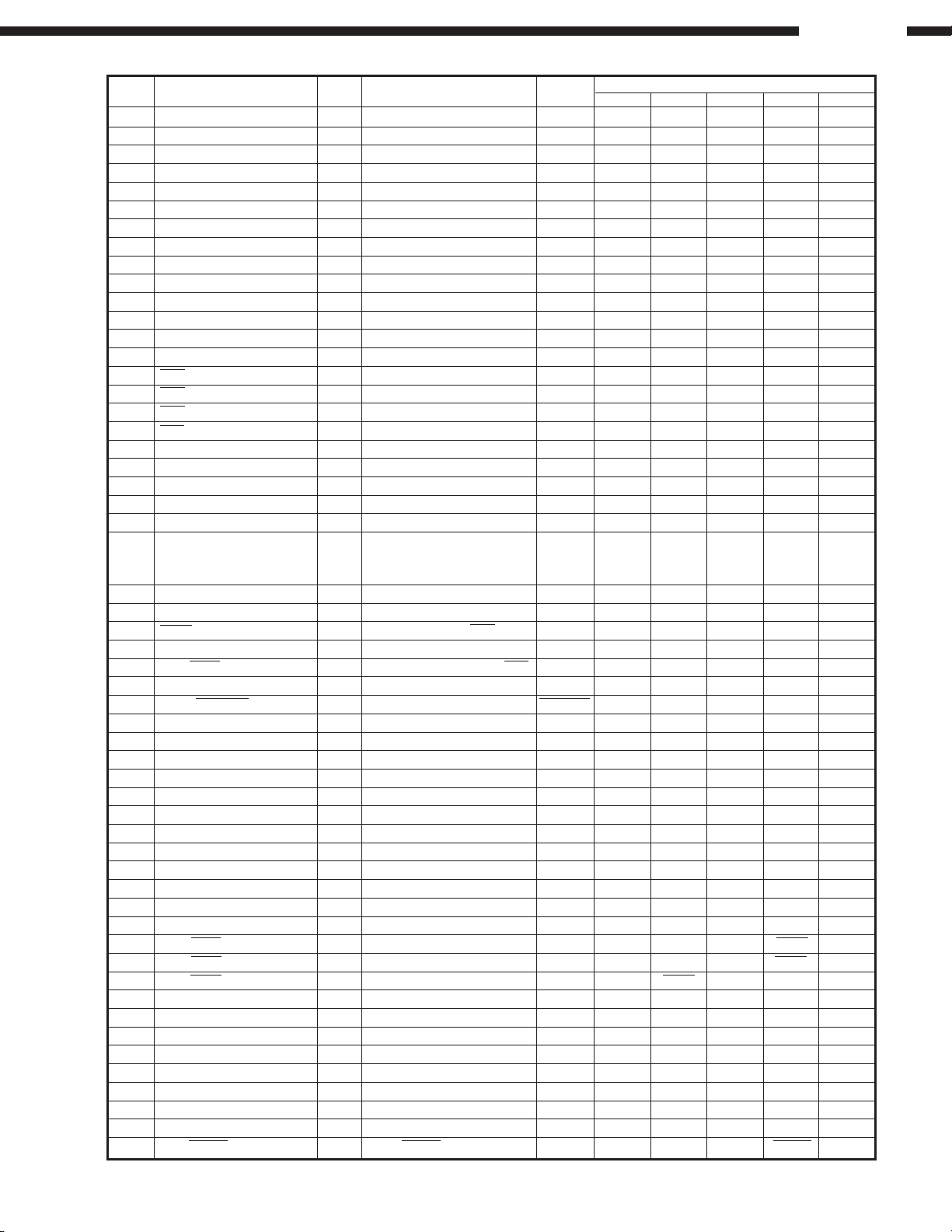
DN-V1700
Pin No.
138 D60 I/O Data
139 D50 I/O Data/Port (Port) (Port) (Port) (Port) (Port)
140 D61 I/O Data
141 D49 I/O Data/Port (Port) (Port) (Port) (Port) (Port)
142 D62 I/O Data
143 VDD Power Internal VDD (1.8V)
144 VSS Power Internal GND (0V)
145 D48 I/O Data/Port (Port) (Port) (Port) (Port) (Port)
146 D63 I/O Data
147 VDDQ Power IO VDD (3.3V)
148 VSSQ Power IO GND (0V)
149 MD0/SCK I/O Mode/SCI clock MD0 SCK SCK SCK SCK SCK
150 MD1/TXD2 I/O Mode/SCIF data output MD1 TXD2 TXD2 TXD2 TXD2 TXD2
151 MD2/RXD2 I Mode/SCIF data input MD2 RXD2 RXD2 RXD2 RXD2 RXD2
152 IRL0 I Interrupt 0
153 IRL1 I Interrupt 1
154 IRL2 I Interrupt 2
155 IRL3 I Interrupt 3
156 NMI I Non-maskable interrupt
157 XTAL2 O RTC crystal oscillator pin
158 EXTAL2 I RTC crystal oscillator pin
159 VSS-RTC Power RTC GND (0V)
160 VDD-RTC Power RTC VDD (3.3V)
161 CA I (SH7750S only), pull-up to
162 VSS Power Internal GND (0V)
163 VDDQ Power IO VDD (3.3V)
164 CTS2 I/O SCIF data control (CTS)
165 TCLK I/O RTC/TMU Clock
166 MD8/RTS2 I/O Mode/SCIF data control (RTS) MD8 RTS2 RTS2 RTS2 RTS2 RTS2
167 MD7/TXD I/O Mode/SCI data output MD7 TXD TXD TXD TXD TXD
168 SCK2/MRESET I/O SCIF clock/Manual reset MRESET SCK2 SCK2 SCK2 SCK2 SCK2
169 VDD Power Internal VDD (1.8V)
170 VSS Power Internal GND (0V)
171 A18 O Address
172 A19 O Address
173 A20 O Address
174 A21 O Address
175 A22 O Address
176 A23 O Address
177 VDDQ Power IO VDD (3.3V)
178 VSSQ Power IO GND (0V)
179 A24 O Address
180 A25 O Address
181 MD3/CE2A I/O Mode/PCMCIA-CE MD3 CE2A
182 MD4/CE2B I/O Mode/PCMCIA-CE MD4 CE2B
183 MD5/RAS2 I/O Mode/RAS (DRAM) MD5 RAS2
184 DACK0 O DMAC0 Bus recognition
185 DACK1 O DMAC1 Bus recognition
186 A0 O Address
187 VDDQ Power IO VDD (3.3V)
188 VSSQ Power IO GND (0V)
189 A1 O Address
190 STATUS0 O Status
191 STATUS1 O Status
192 MD6/IOIS16 I Mode/IOIS16 (PCMCIA) MD6 IOIS16
Pin Name
Hardware standby request
3.3V for SH7550
FunctionI/O
Reset
SRAM DRAM SDRAM PCMCIA
Memory Interface
ACCSIZE0
ACCSIZE1
ACCSIZE2
MPX
15
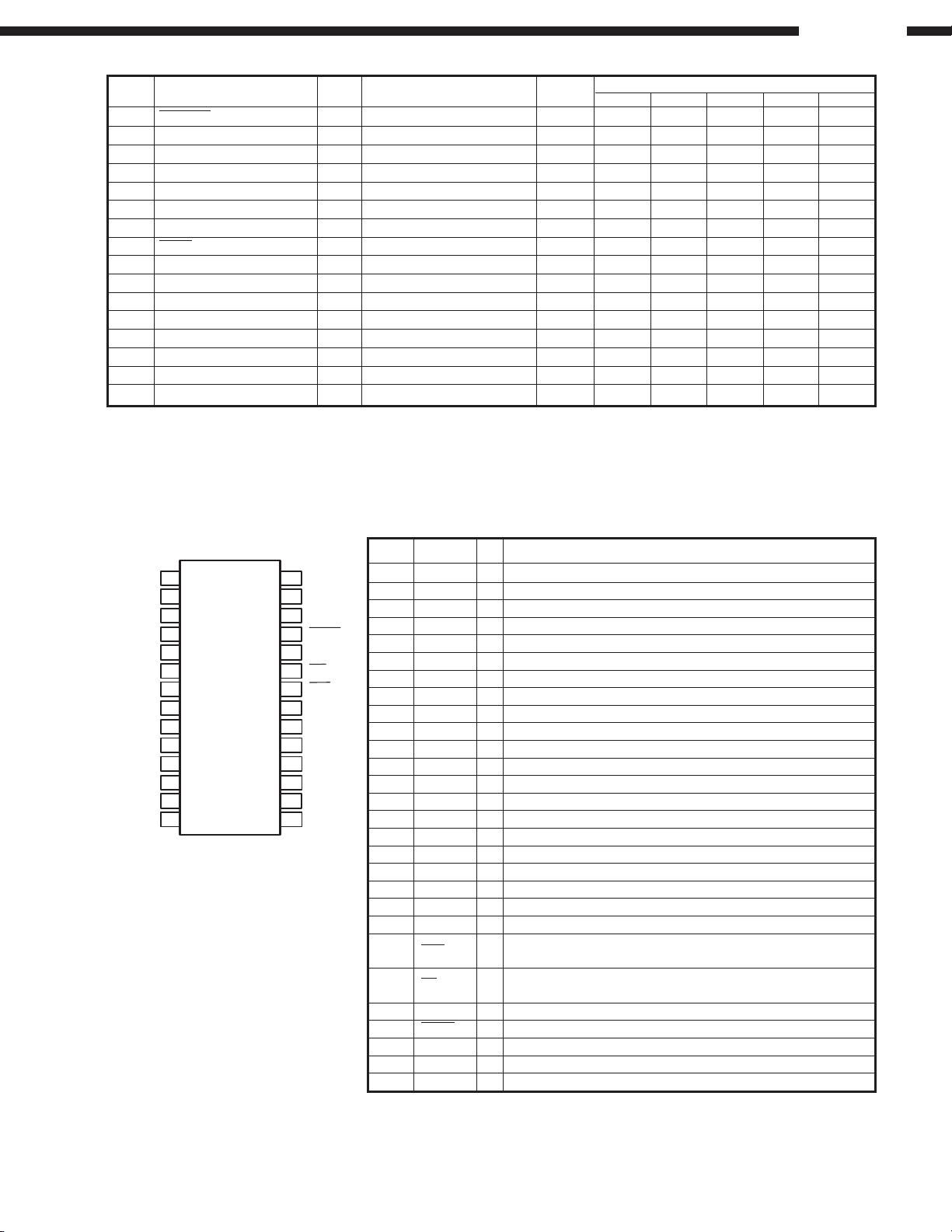
DN-V1700
Pin No.
Pin Name
FunctionI/O
193 ASEBRK/BRKACK I/O Pin break/Acknowledge
194 TD0 O Data out
195 VDD Power Internal VDD (1.8V)
196 VSS Power Internal GND (0V)
197 TMS I Mode
198 TCK I Clock
199 TDI I Data in
200 TRST I Reset
201 VDD-PLL2 Power PLL2 VDD (3.3V)
202 VSS-PLL2 Power PLL2 GND (0V)
203 VDD-PLL1 Power PLL1 VDD (3.3V)
204 VSS-PLL1 Power PLL1 GND (0V)
205 VDD-CPG Power CPG VDD (3.3V)
206 VSS-CPG Power CPG GND (0V)
207 XTAL O Crystal oscillator
208 EXTAL I
External clock/Crystal oscillator
PCM1716E (IC404)
Pin Description
Pin Name FunctionPin No. I/O
1
LRCIN ML/IIS
DIN MC/DM1
2
BCKIN MD/DM0
3
4
CLKO
5
XTI MODE
XTO CS/IWO
6
DGND RST
7
V
DD
8
9
CC
2R VCC2L
V
AGND2R AGND2L
10
11
EXTR
12
NC NC
13
OUT
RV
V
14
AGND1 V
28
27
26
25
24
23
22
21
20
19
18
17
16
15
MUTE
ZERO
EXTL
OUT
CC
L
1
1 LRCIN I
2 DIN I Serial audio data input. *1
3 BCKIN I Bit clock input for serial audio data. *1
4 CLKO O Buffered output of oscillator. Equivalent to system clock.
5 XTI I Oscillator input (External clock input).
6 XTO O Oscillator output.
7 DGND Digital ground.
8VDD Digital power. +5V
9VCC2R Digital power. +5V
10 AGND2R Analog power. +5V
11 EXTR O R-ch, common pin of analog output amp.
12 NC No connection.
13 VOUTR O R-ch, analog voltage output of audio signal.
14 AGND1 Analog ground.
15 VCC1 Analog power. +5V
16 VOUTL O L-ch, analog voltage output of audio signal.
17 NC No connection.
18 EXTL O R-ch, common pin of analog output amp.
19 AGND2L Analog ground.
20 VCC2L Analog power. +5V
21 ZERO O Zero data flag.
22 RST I
23 CS/IWO I
24 MODE I Mode control Select. (H: Software, L: Hardware) *2
25 MUTE I Mute control. *2
26 MD/DM0 I Mode control, DATA/De-emphasis selection1. *2
27 MC/DM1 I Mode control, BCK/De-emphasis selection2. *2
28 ML/IIS I Mode control, WDCK/input format selection. *2
Note1: Pins 1,2,3; Schmitt Trigger input.
Note2: Pins 22,24,25,26,27,28; Schmitt Trigger input with pull-up resister.
Note3: Pins 23; Schmitt Trigger input with pull-down resister.
Reset
SRAM DRAM SDRAM PCMCIA
Memory Interface
MPX
Left & Right clock input. This clock is equal to the sampling rate-fs.*1
Reset. When this pin is low, the DF and modulators are held
in reset. *2
Chip select/input format selection.
When this pin is low, the Mode Control is effective. *3
16
