Denon DN-D4000 Owner's Manual

DOUBLE CD PLAYER
DN-D4000
OPERATING INSTRUCTIONS
BEDIENUNGSANLEITUNG
MODE D’EMPLOI
INSTRUCCIONES DE OPERACION
FOR ENGLISH READERS PAGE 07 ~ PAGE 15
FÜR DEUTSCHE LESER SEITE 16 ~ SEITE 26
POUR LES LECTEURS FRANCAIS PAGE 27 ~ PAGE 37
PARA LECTORES DE ESPAÑOL PAGINA 38 ~ PAGINA 48
VOOR NEDERLANDSTALIGE LEZERS PAGINA 49 ~ PAGINA 59
FOR SVENSKA LÄSARE SIDA 60 ~ SIDA 70
GEBRUIKSAANWIJZING
BRUKSANVISNING
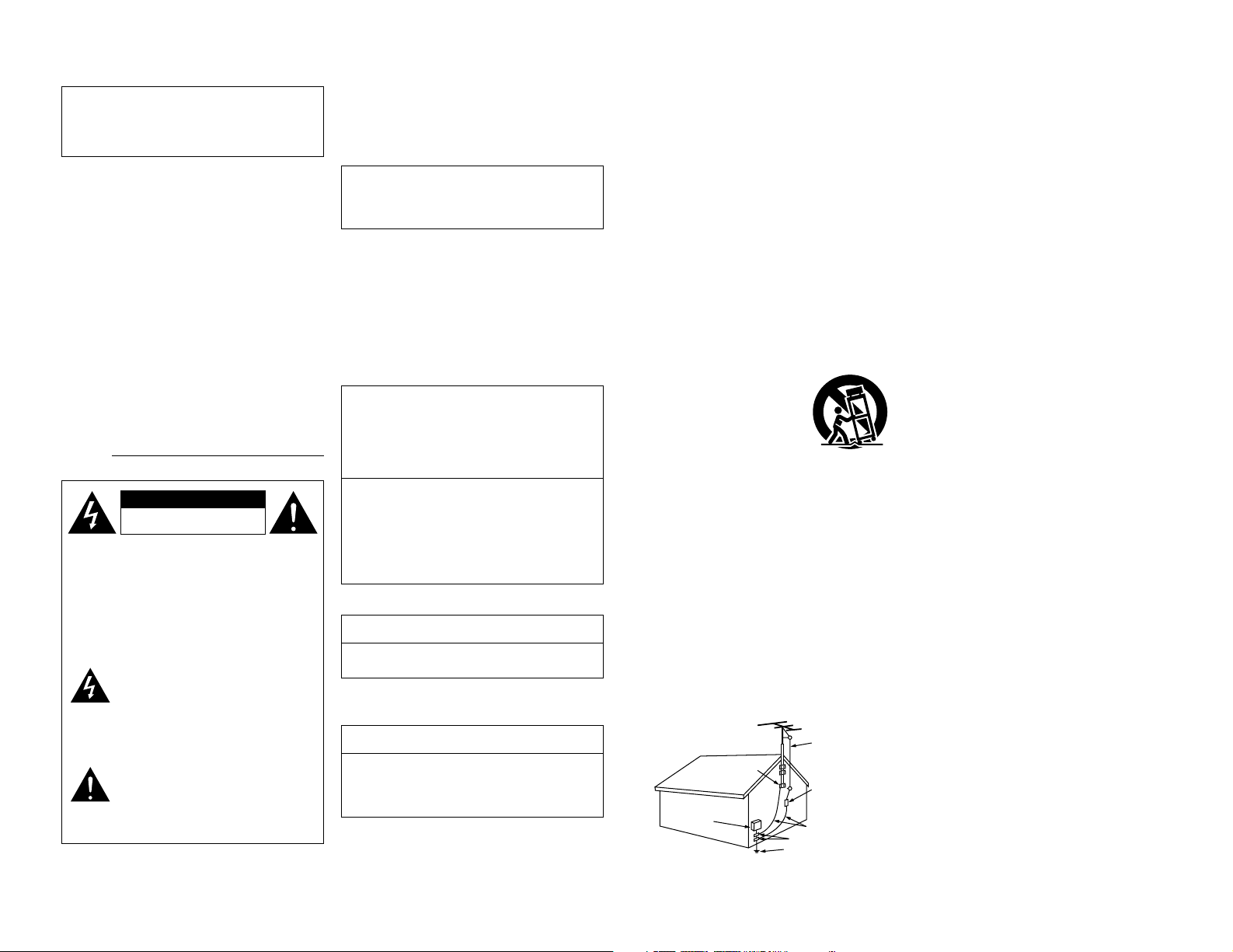
2
SAFETY INSTRUCTIONS
1. Read Instructions – All the safety and operating instructions
should be read before the product is operated.
2. Retain Instructions – The safety and operating instructions
should be retained for future reference.
3. Heed Warnings – All warnings on the product and in the
operating instructions should be adhered to.
4. Follow Instructions – All operating and use instructions
should be followed.
5. Cleaning – Unplug this product from the wall outlet before
cleaning. Do not use liquid cleaners or aerosol cleaners.
6. Attachments – Do not use attachments not recommended
by the product manufacturer as they may cause hazards.
7. Water and Moisture – Do not use this product near water –
for example, near a bath tub, wash bowl, kitchen sink, or
laundry tub; in a wet basement; or near a swimming pool;
and the like.
8. Accessories – Do not place this product on an unstable cart,
stand, tripod, bracket, or table. The product may fall,
causing serious injury to a child or adult, and serious
damage to the product. Use only with a cart, stand, tripod,
bracket, or table recommended by the manufacturer, or
sold with the product. Any mounting of the product should
follow the manufacturer’s instructions, and should use a
mounting accessory
recommended by the
manufacturer.
9. A product and cart
combination should be
moved with care. Quick
stops, excessive force,
and uneven surfaces may
cause the product and cart
combination to overturn.
10. Ventilation – Slots and openings in the cabinet are provided
for ventilation and to ensure reliable operation of the
product and to protect it from overheating, and these
openings must not be blocked or covered. The openings
should never be blocked by placing the product on a bed,
sofa, rug, or other similar surface. This product should not
be placed in a built-in installation such as a bookcase or rack
unless proper ventilation is provided or the manufacturer’s
instructions have been adhered to.
11. Power Sources – This product should be operated only
from the type of power source indicated on the marking
label. If you are not sure of the type of power supply to
your home, consult your product dealer or local power
company. For products intended to operate from battery
power, or other sources, refer to the operating instructions.
12. Grounding or Polarization – This product may be equipped
with a polarized alternating-current line plug (a plug having
one blade wider than the other). This plug will fit into the
power outlet only one way. This is a safety feature. If you
are unable to insert the plug fully into the outlet, try
reversing the plug. If the plug should still fail to fit, contact
your electrician to replace your obsolete outlet. Do not
defeat the safety purpose of the polarized plug.
FIGURE A
EXAMPLE OF ANTENNA GROUNDING
AS PER NATIONAL
ELECTRICAL CODE ANTENNA
LEAD IN
WIRE
GROUND
CLAMP
ELECTRIC
SERVICE
EQUIPMENT
ANTENNA
DISCHARGE UNIT
(NEC SECTION 810-20)
GROUNDING CONDUCTORS
(NEC SECTION 810-21)
GROUND CLAMPS
POWER SERVICE GROUNDING
ELECTRODE SYSTEM
(NEC ART 250, PART H)
NEC - NATIONAL ELECTRICAL CODE
13. Power-Cord Protection – Power-supply cords should be
routed so that they are not likely to be walked on or pinched
by items placed upon or against them, paying particular
attention to cords at plugs, convenience receptacles, and
the point where they exit from the product.
15. Outdoor Antenna Grounding – If an outside antenna or
cable system is connected to the product, be sure the
antenna or cable system is grounded so as to provide some
protection against voltage surges and built-up static
charges. Article 810 of the National Electrical Code,
ANSI/NFPA 70, provides information with regard to proper
grounding of the mast and supporting structure, grounding
of the lead-in wire to an antenna discharge unit, size of
grounding conductors, location of antenna-discharge unit,
connection to grounding electrodes, and requirements for
the grounding electrode. See Figure A.
16. Lightning – For added protection for this product during a
lightning storm, or when it is left unattended and unused
for long periods of time, unplug it from the wall outlet and
disconnect the antenna or cable system. This will prevent
damage to the product due to lightning and power-line
surges.
17. Power Lines – An outside antenna system should not be
located in the vicinity of overhead power lines or other
electric light or power circuits, or where it can fall into such
power lines or circuits. When installing an outside antenna
system, extreme care should be taken to keep from
touching such power lines or circuits as contact with them
might be fatal.
18. Overloading – Do not overload wall outlets, extension
cords, or integral convenience receptacles as this can result
in a risk of fire or electric shock.
19. Object and Liquid Entry – Never push objects of any kind
into this product through openings as they may touch
dangerous voltage points or short-out parts that could
result in a fire or electric shock. Never spill liquid of any
kind on the product.
20. Servicing – Do not attempt to service this product yourself
as opening or removing covers may expose you to
dangerous voltage or other hazards. Refer all servicing to
qualified service personnel.
21. Damage Requiring Service – Unplug this product from the
wall outlet and refer servicing to qualified service personnel
under the following conditions:
a) When the power-supply cord or plug is damaged,
b) If liquid has been spilled, or objects have fallen into the
product,
c) If the product has been exposed to rain or water,
d) If the product does not operate normally by following
the operating instructions. Adjust only those controls
that are covered by the operating instructions as an
improper adjustment of other controls may result in
damage and will often require extensive work by a
qualified technician to restore the product to its normal
operation,
e) If the product has been dropped or damaged in any way,
and
f) When the product exhibits a distinct change in
performance – this indicates a need for service.
22. Replacement Parts – When replacement parts are required,
be sure the service technician has used replacement parts
specified by the manufacturer or have the same
characteristics as the original part. Unauthorized
substitutions may result in fire, electric shock, or other
hazards.
23. Safety Check – Upon completion of any service or repairs
to this product, ask the service technician to perform safety
checks to determine that the product is in proper operating
condition.
24. Wall or Ceiling Mounting – The product should be mounted
to a wall or ceiling only as recommended by the
manufacturer.
25. Heat – The product should be situated away from heat
sources such as radiators, heat registers, stoves, or other
products (including amplifiers) that produce heat.
CAUTION:
TO REDUCE THE RISK OF ELECTRIC SHOCK,
DO NOT REMOVE COVER (OR BACK). NO
USER-SERVICEABLE PARTS INSIDE. REFER
SERVICING TO QUALIFIED SERVICE
PERSONNEL.
The lightning flash with arrowhead
symbol, within an equilateral triangle,
is intended to alert the user to the
presence of uninsulated “dangerous
voltage” within the product’s
enclosure that may be of sufficient
magnitude to constitute a risk of
electric shock to persons.
IMPORTANT TO SAFETY
WARNING:
TO PREVENT FIRE OR SHOCK HAZARD, DO
NOT EXPOSE THIS APPLIANCE TO RAIN OR
MOISTURE.
CAUTION
1. Handle the power supply cord carefully
Do not damage or deform the power supply cord.
If it is damaged or deformed, it may cause electric
shock or malfunction when used. When removing
from wall outlet, be sure to remove by holding the
plug attachment and not by pulling the cord.
2. Do not open the rear cover
In order to prevent electric shock, do not open the
top cover.
If problems occur, contact your DENON DEALER.
3. Do not place anything inside
Do not place metal objects or spill liquid inside the
system.
Electric shock or malfunction may result.
Please, record and retain the Model name and serial
number of your set shown on the rating label.
Model No. DN-D4000
Serial No.
The exclamation point within an
equilateral triangle is intended to alert
the user to the presence of important
operating and maintenance (servicing)
instructions in the literature
accompanying the appliance.
NOTE:
This CD player uses the semiconductor laser. To allow
you to enjoy music at a stable operation, it is
recommended to use this in a room of 5°C (41°F) ~
35°C (95°F).
LABELS (for U.S.A. model only)
CERTIFICATION
THIS PRODUCT COMPLIES WITH DHHS RULES
21 CFR SUBCHAPTER J APPLICABLE AT DATE OF
MANUFACTURE.
CAUTION:
USE OF CONTROLS OR ADJUSTMENTS OR
REFOR-MANCE OF PROCEDURES OTHER THAN
THOSE SPECIFIED HEREIN MAY RESULT IN
HAZARDOUS RADIATION EXPOSURE.
THE COMPACT DISC PLAYER SHOULD NOT BE
ADJUSTED OR REPAIRED BY ANYONE EXCEPT
PROPERLY QUALIFIED SERVICE PERSONNEL.
This device complies with Part 15 of the FCC
Rules. Operation is subject to the following two
conditions: (1) This device may not cause harmful
interference, and (2) this device must accept any
interference received, including interference that
may cause undesired operation.
This Class B digital apparatus meets all
requirements of the Canadian Interference-Causing
Equipment Regulations.
Cet appareil numérique de la classe B respecte
toutes les exigences du Règlement sur le matériel
brouilleur du Canada.
CAUTION
TO PREVENT ELECTRIC SHOCK, MATCH WIDE
BLADE OF PLUG TO WIDE SLOT, FULLY INSERT.
ATTENTION
POUR ÉVITER LES CHOCS ÉLECTRIQUES,
INTERODUIRE LA LAME LA PLUS LARGE DE LA
FICHE DANS LA BORNE CORRESPONDANTE DE
LA PRISE ET POUSSER JUSQU’ AU FOND.
• FOR CANADA MODEL ONLY
• POUR LES MODELE CANADIENS
UNIQUEMENT
CAUTION
RISK OF ELECTRIC SHOCK
DO NOT OPEN

3
ENGLISH DEUTSCH FRANCAIS ESPAÑOL NEDERLANDS SVENSKA
FRONT PANEL / FRONTPLATTE / PANNEAU AVANT / PANEL FRONTAL /
VOORPANEEL / FRONT PANELEN
y!7 i !6 !0 !1 @4 o !3
u!8 !5 !9 @0 @0 @1
r t tq we re
@2 !2 @3 !4 !2
y!7 i !6 !0 !1 @4 o !3
u!8 !5 !9 @0 @0 @1 @2 !2 @3 !4 !2

4
482
465
88
76.2
88
76.2
250 50
2
@5 @7@6 @5 @7@6@8
@9
482
465
2
60
18
FRONT PANEL / FRONTPLATTE / PANNEAU AVANT / PANEL FRONTAL /
VOORPANEEL / FRONT PANELEN
REAR PANEL / RÜCKWAND / PANNEAU ARRIERE / PANEL TRASERO /
ACHTERPANEEL / BAKSIDA
Unit: mm
Gerät: mm
Unité:mm
Unidad: mm
Eenheid: mm
Enhet: mm
7 x 10 hole
Loch 7 x 10
Trou de 7 x 10
Orificio de 7 x 10
Opening 7 x 10
Hål, 7 x 10
7 x 10 hole
Loch 7 x 10
Trou de 7 x 10
Orificio de 7 x 10
Opening 7 x 10
Hål, 7 x 10
NOTE ON USE / HINWEISE ZUM GEBRAUCH /
OBSERVATIONS RELATIVES A L’UTILISATION /
NOTAS SOBRE EL USO / ALVORENS TE GEBRUIKEN / OBSERVERA
• Avoid high temperatures.
Allow for sufficient heat dispersion when
installed on a rack.
• Vermeiden Sie hohe Temperaturen.
Beachten Sie, daß eine ausreichend
Luftzirkulation gewährleistet wird, wenn das
Gerät auf ein Regal gestellt wird.
• Eviter des températures élevées
Tenir compte d’une dispersion de chaleur
suffisante lors de l’installation sur une
étagère.
• Evite altas temperaturas
Permite la suficiente dispersión del calor
cuando está instalado en la consola.
• Vermijd hoge temperaturen.
Zorg voor een degelijk hitteafvoer indien het
apparaat op een rek wordt geplaatst.
• Undvik höga temperaturer.
Se till att det finns möjlighet till god
värmeavledning vid montering i ett rack.
• Keep the set free from moisture, water, and
dust.
• Halten Sie das Gerät von Feuchtigkeit,
Wasser und Staub fern.
• Protéger l’appareil contre l’humidité, l’eau et
lapoussière.
• Mantenga el equipo libre de humedad, agua
y polvo.
• Laat geen vochtigheid, water of stof in het
apparaat binnendringen.
• Utsätt inte apparaten för fukt, vatten och
damm.
• Do not let foreign objects in the set.
• Keine fremden Gegenstände in das Gerät
kommen lassen.
• Ne pas laisser des objets étrangers dans
l’appareil.
• No deje objetos extraños dentro del equipo.
• Laat geen vreemde voorwerpen in dit
apparaat vallen.
• Se till att främmande föremål inte tränger in i
apparaten.
• Handle the power cord carefully.
Hold the plug when unplugging the cord.
• Gehen Sie vorsichtig mit dem Netzkabel um.
Halten Sie das Kabel am Stecker, wenn Sie
den Stecker herausziehen.
• Manipuler le cordon d’alimentation avec
précaution.
Tenir la prise lors du débranchement du
cordon.
• Maneje el cordón de energía con cuidado.
Sostenga el enchufe cuando desconecte el
cordón de energía.
• Hanteer het netsnoer voorzichtig.
Houd het snoer bij de stekker vast wanneer
deze moet worden aan- of losgekoppeld.
• Hantera nätkabeln varsamt.
Håll i kabeln när den kopplas från el-uttaget.
• Unplug the power cord when not using the
set for long periods of time.
• Wenn das Gerät eine längere Zeit nicht
verwendet werden soll, trennen Sie das
Netzkabel vom Netzstecker.
• Débrancher le cordon d’alimentation lorsque
l’appareil n’est pas utilisé pendant de
longues périodes.
• Desconecte el cordón de energía cuando no
utilice el equipo por mucho tiempo.
• Neem altijd het netsnoer uit het stopkontakt
wanneer het apparaat gedurende een lange
periode niet wordt gebruikt.
• Koppla ur nätkabeln om apparaten inte
kommer att användas i lång tid.
• Do not let insecticides, benzene, and thinner
come in contact with the set.
• Lassen Sie das Gerät nicht mit Insektiziden,
Benzin oder Verdünnungsmitteln in
Berührung kommen.
• Ne pas mettre en contact des insecticides,
du benzène et un diluant avec l’appareil.
• No permita el contacto de insecticidas,
gasolina y diluyentes con el equipo.
• Laat geen insektenverdelgende middelen,
benzine of verfverdunner met dit apparaat in
kontakt komen.
• Se till att inte insektsmedel på spraybruk,
bensen och thinner kommer i kontakt med
apparatens hölje.
• Never disassemble or modify the set in any
way.
• Versuchen Sie niemals das Gerät
auseinander zu nehmen oder auf jegliche Art
zu verändern.
• Ne jamais démonter ou modifier l’appareil
d’une manière ou d’une autre.
• Nunca desarme o modifique el equipo de
ninguna manera.
• Nooit dit apparaat demonteren of op andere
wijze modifiëren.
• Ta inte isär apparaten och försök inte bygga
om den.
• Do not obstruct the ventilation holes.
• Die Belüftungsöffnungen dürfen nicht
verdeckt werden.
• Ne pas obstruer les trous d’aération.
• No obstruya los orificios de ventilación.
• De ventilatieopeningen mogen niet worden
beblokkeerd.
• Täpp inte till ventilationsöppningarna.
* (For sets with ventilation holes)
CAUTION
• The ventilation should not be impeded by covering the ventilation openings with items, such as newspapers, table-cloths,
curtains, etc.
• No naked flame sources, such as lighted candles, should be placed on the apparatus.
• Please be care the environmental aspects of battery disposal.
• The apparatus shall not be exposed to dripping or splashing for use.
• No objects filled with liquids, such as vases, shall be placed on the apparatus.

5
• DECLARATION OF CONFORMITY
We declare under our sole responsibility that this
product, to which this declaration relates, is in conformity
with the following standards:
EN60065, EN55013, EN55020, EN61000-3-2 and
EN61000-3-3.
Following the provisions of 73/23/EEC, 89/336/EEC and
93/68/EEC Directive.
• ÜBEREINSTIMMUNGSERKLÄRUNG
Wir erklären unter unserer Verantwortung, daß dieses
Produkt, auf das sich diese Erklärung bezieht, den
folgenden Standards entspricht:
EN60065, EN55013, EN55020, EN61000-3-2 und
EN61000-3-3.
Entspricht den Verordnungen der Direktive 73/23/EEC,
89/336/EEC und 93/68/EEC.
• DECLARATION DE CONFORMITE
Nous déclarons sous notre seule responsabilité que
l’appareil, auquel se réfère cette déclaration, est
conforme aux standards suivants:
EN60065, EN55013, EN55020, EN61000-3-2 et
EN61000-3-3.
D’après les dispositions de la Directive 73/23/EEC,
89/336/EEC et 93/68/EEC.
• DECLARACIÓN DE CONFORMIDAD
Declaramos bajo nuestra exclusiva responsabilidad que
este producto al que hace referencia esta declaración,
está conforme con los siguientes estándares:
EN60065, EN55013, EN55020, EN61000-3-2 y EN610003-3.
Siguiendo las provisiones de las Directivas 73/23/EEC,
89/336/EEC y 93/68/EEC.
• EENVORMIGHEIDSVERKLARING
Wij verklaren uitsluitend op onze verantwoordelijkheid
dat dit produkt, waarop deze verklaring betrekking heeft,
in overeenstemming is met de volgende normen:
EN60065, EN55013, EN55020, EN61000-3-2 en
EN61000-3-3.
Volgens de bepalingen van de Richtlijnen 73/23/EEC,
89/336/EEC en 93/68/EEC.
• ÖVERENSSTÄMMELSESINTYG
Härmed intygas helt på eget ansvar att denna produkt,
vilken detta intyg avser, uppfyller följande standarder:
EN60065, EN55013, EN55020, EN61000-3-2 och
EN61000-3-3.
Enligt stadgarna i direktiv 73/23/EEC, 89/336/EEC och
93/68/EEC.
CLASS 1 LASER PRODUCT
LUOKAN 1 LASERLAITE
KLASS 1 LASERAPPARAT
ADVARSEL: USYNLIG LASERSTRÅLING VED ÅBNING, NÅR
SIKKERHEDSAFBRYDERE ER UDE AF FUNKTION.
UNDGÅ UDSAETTELSE FOR STRÅLING.
VAROITUS! LAITTEEN KÄYTTÄMINEN MUULLA KUIN TÄSSÄ
KÄYTTÖOHJEESSA MAINITULLA TAVALLA SAATTAA
ALTISTAA KÄYTTÄJÄN TURVALLISUUSLUOKAN 1
YLITTÄVÄLLE NÄKYMÄMTTÖMÄLLE LASERSÄTEILYLLE.
VARNING– OM APPARATEN ANVÄNDS PÅ ANNAT SÄTT ÄN I DENNA
BRUKSANVISNING SPECIFICERATS, KAN ANVÄNDAREN
UTSÄTTAS FÖR OSYNLIG LASERSTRÅLNING SOM
ÖVERSKRIDER GRÄNSEN FÖR LASERKLASS 1.
,
CLASS 1
LASER
PRODUCT
,
,,
• Use compact discs that include the mark.
CD’s with special shapes (heart-shaped CD’s, octagonal
CD’s etc.) cannot be played on this set.
Attempting to do so may damage the set. Do not use
such CD’s.
• Benutzen Sie Compact Discs, die das Zeichen
tragen.
Speziell geformte CD’s (herzförmige CDs, achteckige
CDs, usw.) können auf dieser Anlage nicht abgespielt
werden.
Der Versuch derartige CDs abzuspielen kann die Anlage
beschädigen. Verzichten Sie auf die Benutzung solcher
CDs.
• Utiliser des disques compacts portant le logo .
Des CD avec des formes spéciales (CD en forme de
coeur, des CD octogonaux, etc.) ne peuvent pas être lus
sur cet appareil.
Le fait de l’essayer, risque d’endommager le lecteur. Ne
pas utiliser de tels CD.
• Use discos compactos con la marca .
En este equipo no es posible reproducir CDs con formas
especiales (CDs con forma de corazón, CDs octagonales,
etc.).
Si intenta hacerlo, el equipo podrá resultar dañado. No
use este tipo de CDs.
• Gebruik compact discs voorzien van het logo .
CD’s met speciale vormen (bijv. CD’s in de vorm van een
hart, achthoekige CD’s, enz.) kunnen met dit toestel niet
worden afgespeeld.
Wanneer u dit toch probeert, zal u het toestel
beschadigen. Speel dergelijke CD’s dus niet af.
• Använd CD-skivor med -märket.
Specialformade CD-skivor (hjärtformade, åttkantiga, m m)
går inte att spela på den här apparaten.
Utrustningen kan skadas om du försöker göra detta.
Använd inte CD-skivor av denna typ.
Residue
Rückstand
Résidu
Residuos
Oneffenheid
Plastrester
• The disc may not play normally if there is residue
along the edges of the center hole.
• When using new discs in particular, use a pen, etc.,
to remove the residue.
• Die Disk kann nicht normal abgespielt werden,
wenn sich ein Rückstand entlang der
Mittellochenden befindet.
• Insbesondere, wenn Sie neue Disks benutzen, dann
entfernen Sie mit einem Stift, etc. den Rückstand.
• Le disque peut ne pas être lu normalements s’il y a
un résidu le long des bord du trou central.
• Lors de l’utilisation de nouveaux disques en
particulier, utiliser un stylo à bille, etc., pour enlever
le résidu.
• El disco no puede ser reproducido normalmente
debido a la terminación deficiente de los bordes del
agujero central.
• Para quitar estos residuos de material,
especialmente cuando vaya a re-producir discos
nuevos, utilice un bolígrafo, o algo similar.
• Het is mogelijk dat de disc niet normaal wordt
weergegeven als de randen van het middengat van
de schijf oneffenheden vertonen.
• Verwijder vooral bij gebruik van nieuwe discs de
oneffenheden met een pen of iets dergelijks.
• Det kan uppstå fel vid CD-avspelningen om det
finns plastrester kvar i mitthålet.
• Tänk på att bort dessa med en penna, e d, särskilt
om CD-skivan är ny.
Disc

6
• This unit can display text information on the display when
playing CD text discs which contain text information in
English category.
The CD text disc includes the mark shown at the right.
NOTE:
• This unit can provide a text display of the following
types of characters. Other types of characters will
result in “ ” being displayed.
• Alphabet
ABCDEFGHIJKLMNOPQRSTUVWXYZ
abcdefghijklmnopqrstuvwxyz
• Numbers
0123456789
• Symbols
• Bei der Wiedergabe von CD-Textdiscs, die
Funktionstasten in englischer Kategorie enthalten, kann
dieses Gerät auf dem Display Funktionstasten anzeigen.
Die CD-Textdiscs sind mit dem rechts dargestellten Logo
versehen.
HINWEIS:
• Dieses Gerät kann aus den nachfolgend aufgeführten
Zeichenarten bestehende Texte anzeigen. Bei anderen
Zeichenarten wird “ ” angezeigt.
• Alphabet
ABCDEFGHIJKLMNOPQRSTUVWXYZ
abcdefghijklmnopqrstuvwxyz
• Zahlen
0123456789
• Symbole
• Cet appareil peut afficher les textes d'information lors de
la lecture de CD qui comportent ces textes, dans la
catégorie anglaise.
Les CD avec texte se repèrent à la marque indiquée à
droite.
REMARQUE:
• Cet appareil permet l’affichage de textes composés
avec les types de caractère suivants. Tous les autres
types de caractère seront affichés ainsi “ ”.
• Alphabétiques
ABCDEFGHIJKLMNOPQRSTUVWXYZ
abcdefghijklmnopqrstuvwxyz
• Chiffres
0123456789
• Symboles
SPACE
SPACE
SPACE
• Esta unidad puede mostrar información de texto en la
pantalla cuando se reproducen discos CD de Texto que
contengan información de texto en la categoría de Inglés.
Los discos CD de Texto incluyen la marca indicada a la
derecha.
NOTA:
• Esta unidad puede mostrar visualizaciones de texto de
los siguientes tipos de caracteres.Otros tipos de
caracteres harán que se visualice “ ”.
• Alfabeto
ABCDEFGHIJKLMNOPQRSTUVWXYZ
abcdefghijklmnopqrstuvwxyz
• Números
0123456789
• Símbolos
• Dit toestel kan tekstinformatie op het display tonen bij
het weergeven van CD-Text discs met tekstinformatie in
de categorie Engels.
Een CD-Text disc is voorzien van het logo rechts.
OPMERKING:
• Dit toestel kan de volgende tekens als tekst
weergeven. Voor andere types van tekens verschijnt
“ ” op het display.
• Alfabet
ABCDEFGHIJKLMNOPQRSTUVWXYZ
abcdefghijklmnopqrstuvwxyz
• Getallen
0123456789
• Symbolen
• Denna apparat kan visa text på displayen när du spelar
CD-textskivor innehållande information på engelska.
CD text-skivor bär märket som anges på höger sida.
OBSERVERA:
• Apparaten kan visa text med följande teckentyper. För
övriga tecken kommer “ ” att visas.
• Alfabetiska
ABCDEFGHIJKLMNOPQRSTUVWXYZ
abcdefghijklmnopqrstuvwxyz
• Siffror
0123456789
• Symboler
SPACE
SPACE
SPACE

7
ENGLISH
DN-D4000
Max. 10°
3
PART NAMES AND FUNCTIONS
(Refer to page 3.)
(1) DN-D4000 Front panel
q
POWER button (¢ON £OFF)
• Push this button to turn the power on.
w
POWER indicator
• This lights when the power is on.
e
Disc holder
• Place discs in this holder.
• Push the disc holder OPEN/CLOSE button to
open and close the disc holder.
– TABLE OF CONTENTS –
z
Main features .....................................................7
x
Connections/Installation .....................................7
c
Part names and functions ..............................7~9
v
Compact discs ....................................................9
b
Basic operation .................................................10
n
Pitch/Brake .......................................................10
m
Seamless loop/Hot start and Stutter ................11
2 ACCESSORIES
Check that the following parts are included in addition to the main unit:
q Operating instructions ........................................1
w Connection cords for signal output (RCA) ..........2
2
CONNECTIONS/INSTALLATION
1. Turn off the POWER switch.
2. Connect the RCA pin cords to the inputs on your
mixer.
3. Connect the control cord to the REMOTE connector
on the RC-D40.
CAUTION:
• Be sure to use the supplied control cord. Using
another type of cable may result in damage.
• Be sure the power is off when connecting the
control cord. Otherwise the units may not work
properly.
• Never connect any remote controllers other than
the RC-D40.
Doing so can damage the equipment.
,
Playing MP3 files........................................11, 12
.
Other functions ..........................................12, 13
⁄0
Memo .........................................................13, 14
⁄1
Preset ...............................................................14
⁄2
Troubleshooting................................................15
⁄3
Specifications ...................................................15
e Remote control unit (RC-D40) ............................1
r Remote control connection cable.......................1
1
MAIN FEATURES
The DN-D4000 is a double CD player equipped with a
variety of functions and high performance
characteristics. Use it for example for DJ mixing and
remixing.
Control section
1. The DN-D4000 can be easily mounted on a
standard 19-inch rack.
2. Improved visibility under low lighting
conditions thanks to a large fluorescent display,
back-lit illuminated action buttons and
illuminated disc trays.
3. Improved interface operation thanks to a large
jog/Shuttle wheel and track select knob.
Functions
1. Shockproof function protecting against external
vibrations
2. Auto Level Search / Instant Start
3. Pitch Bend (Button & Jog)
4. Seamless Loop
Playback can be looped between any two points in
a track without any break in the audio. Two loop
start points (A-1 and A-2) can be set anywhere
within the track or disc.
5. Hot Start / Stutter
Playback can be started instantaneously from points
A-1 and A-2.
In the stutter mode, these same buttons play
momentary audio while pressed and held down.
16. Brake
In Brake mode, the playing speed comes to a
quick halt, simulating the STOP function on a vinyl
turntable.
17. Relay Play
When this mode is set, CD1 and CD2 starts
playback alternately.
This unit can relay the playback of CD1 and CD2
every track or every disc.
18. Power on Play
The player can be set so that playback in the relay
mode starts when the power is turned on.
19. Fader Start
Up to 4 loaded Hot Starts can be triggered hands
free with any compatible 5 volt pulse mixer by
using the crossfader.
10. Auto Sleep Mode / Auto Disc Tray Close
System
11. Preset functions - Different presets can be
changed according to your needs.
12. Custom Setting Memory
13. MP3 Playback
14. CD TEXT
15. CD-R/RW Playback
The DN-D4000 will work normally when the player unit
is mounted within 10 degrees off the vertical plane at
the front panel. If the unit is tilted excessively, the disc
may not be loaded or unloaded properly.
NOTE:
• Be sure to close the disc holders before
turning off the power.
CAUTION:
• Do not place foreign objects in the disc
holders. Doing so could damage the player.
• Do not push the disc tray in manually when
the power is off, as this may result in
malfunction and damage the player.
NOTE:
• This player can play CD-R/RW discs, but
only if they are finalized. Note however that
depending on the recording quality, the
player may not be able to play some
finalized CD-R/RW discs.
r
Disc holder LED
• This flashes while the disc holder is opening
and closing.
• The LED lights when the disc holder is open
and serves as the disc holder illumination.
t
Disc holder OPEN/CLOSE button
• Push this button to open and close the disc
holder.
• The disc holder will not open during playback.
Stop playback before pushing this button.
(2) RC-D40 Front panel
y
Jog wheel (inner wheel)
• In the search mode, turn this wheel during for
search operation to find the CUE point in units
of frames.
• In the pitch bend mode, turn this wheel to
change the playing speed.
CAUTION:
• Note that there are many buttons working two
different functions s selected by short time
pushing or long pushing (1second or more). The
mark indicates short time push function and
mark indicates long time push function.

@2
EXIT/RELOOP button
• When this button is pushed during a seamless
loop, the track resumes back to normal play
from the B point. (EXIT)
When pushed again, the playback jumps back
into your A-B seamless loop. (RELOOP)
@3
TITLE, FOLDER button
• When the button is pushed, the text
information (Disc title, track title or track artist)
is displayed.
CD-TEXT:
MP3:
• When disc containing MP3 format files is
loaded, push this button for 1 second then the
folder select mode is possible.
@4
MEMO, PRESET button
• MEMO:
The memo mode starts when this button is
pushed once in the Cue mode.
• PRESET:
When this button is pushed for more than 1
sec, the PRESET mode starts.
8
ENGLISH
!2
PITCH BEND +/– button
• The playing speed increases/decreases while
this button is pushed.
• When the button is released, the playing speed
returns to the previous speed.
!3
Pitch slider
• Use this to adjust the playing speed.
• The playing speed decreases when slid
upwards and increases when slid downwards.
!4
PITCH, RANGE button
• Push this button to switch to the play speed
set with the Pitch slider. The PITCH LED lights.
• Push the button again to cancel the pitch play
mode and return to normal speed.
• When this button is pushed for more 1 second,
you can set the pitch range by the track select
knob. (turn and push)
!5
TIME, TOTAL button
• Push this to switch the time display between
the elapsed time or remaining time per track or
per disc.
• When this button is pushed for more 1 second,
you can display the total time. (4 way)
!6
Display
• See page 9.
!7
Shuttle ring (outer ring)
• This control is used to select the scanning
direction and speed.
The CD is scanned in the forward direction
when the shuttle ring is turned clockwise from
the center position. To scan backwards, the
shuttle ring is turned counterclockwise.
• The scanning speed increases as the wheel is
turned further.
!8
Disc holder OPEN/CLOSE button
• Push this button to open and close the disc
holder.
• The disc holder will not open during playback.
Stop playback before pushing this button.
!9
FLIP button
• Push this button to switch between the loop
mode/hot start mode and stutter mode.
@0
A1, A2 buttons
• Push these buttons to set the start point for
loop playback (point A-1 or A-2).
• Push these buttons to use the stutter and hot
start functions.
@1
B button
• Push this button to set the end point for loop
playback (point B).
u
Continue/Single button
( CONT./SINGLE, REPEAT)
• Push this button to switch between the single
and continuous play modes.
• The selected mode is indicated by the SINGLE
or CONTINUE indicators on the display.
• Push this button for over 1 seconds to turn the
repeat mode on and off.
i
JOG MODE, BRAKE button
• Push this button to select the jog wheel
operating mode.
Search mode:
Turn the wheel clockwise to move the playback
position forward, counterclockwise to move
the playback position backward.
One click corresponds to one frame of
movement.
Pitch bend mode:
When the jog wheel is turned, the playing
speed changes. (The BEND LED lights up.)
Brake mode:
When this button is pushed for more than 1
second, you can turn the Brake mode on and
off.
o
Track select knob
(8–9/PUSH ENTER)
• Turn this knob to select the first or next track to
be played.
• Turn the knob clockwise by one click to move
one track forward, counterclockwise by one
click to move one track backward.
• When the knob is turned while pressing it
down, one click corresponds to advancing 10
tracks at a time.
• In the preset mode, use this knob to set and
enter preset settings.
!0
CUE button
• Pushing the CUE button during play provides a
return to the position at which play was
started. Alternately pushing the PLAY/PAUSE
button and the CUE button allows the CD to be
played from the same position any number of
times.
• The CUE button lit, when the standby mode is
set.
• When in the sleep mode, cancel the sleep
mode.
!1
PLAY/PAUSE button (13)
• Use this button to start playback.
• Push once to start playback, once again to set
the pause mode, and once more to resume
playback.
• In the brake mode, during playback push this
button to brake.
Track artist
Track title
Disc title
(3) DN-D4000 Rear panel
@5
Analog output jacks 1, 2
(ANALOG OUT 1, 2)
• These are unbalanced output jacks. The audio
signals from the CD players are output from
these jacks.
@6
Digital output jacks 1, 2
(DIGITAL OUT 1, 2)
• Digital data is output from these jacks
according to the presettings.
• We recommend using a 75Ω/ohm pin cord
(available in stores) for connections.
@7
Fader input jacks 1, 2 (FADER 1, 2)
• Use this when using the unit with a console
fader. (Mini Jack)
(FADER INPUT LEVEL HCMOS (Ii=–3mA))
• The fader can be activated using the switch
circuit shown on the diagram below.
• Connect SW1 to the “Lch” stereo mini jack.
• Connect SW2 to the “GND” stereo mini jack.
• Connect GND* to the analog output “GND”
terminal.
• Do not use the “Rch” jack.
2 line mode: (Preset item 8)
• When SW1 is pressed, playback starts from
the cue point.
• When SW2 is pressed, playback stops and
resumes the cue point.
1 line mode: (Preset item 8)
• When SW1 is turned on, playback starts from
the cue point.
• When SW1 is turned off, playback will be
pause mode.
@8
Remote control connector
(REMOTE)
• Connect this connector to the RC-D40 control
unit using the included control cord.
NOTE:
• Turn PITCH control OFF when making
digital recordings. Most digital recorders
will not accept a variable pitched digital
signal.
GND
*
SW 2
SW 1 Lch
GND
Folder name
File name of currently playing track
Title name
Artist name
Album name
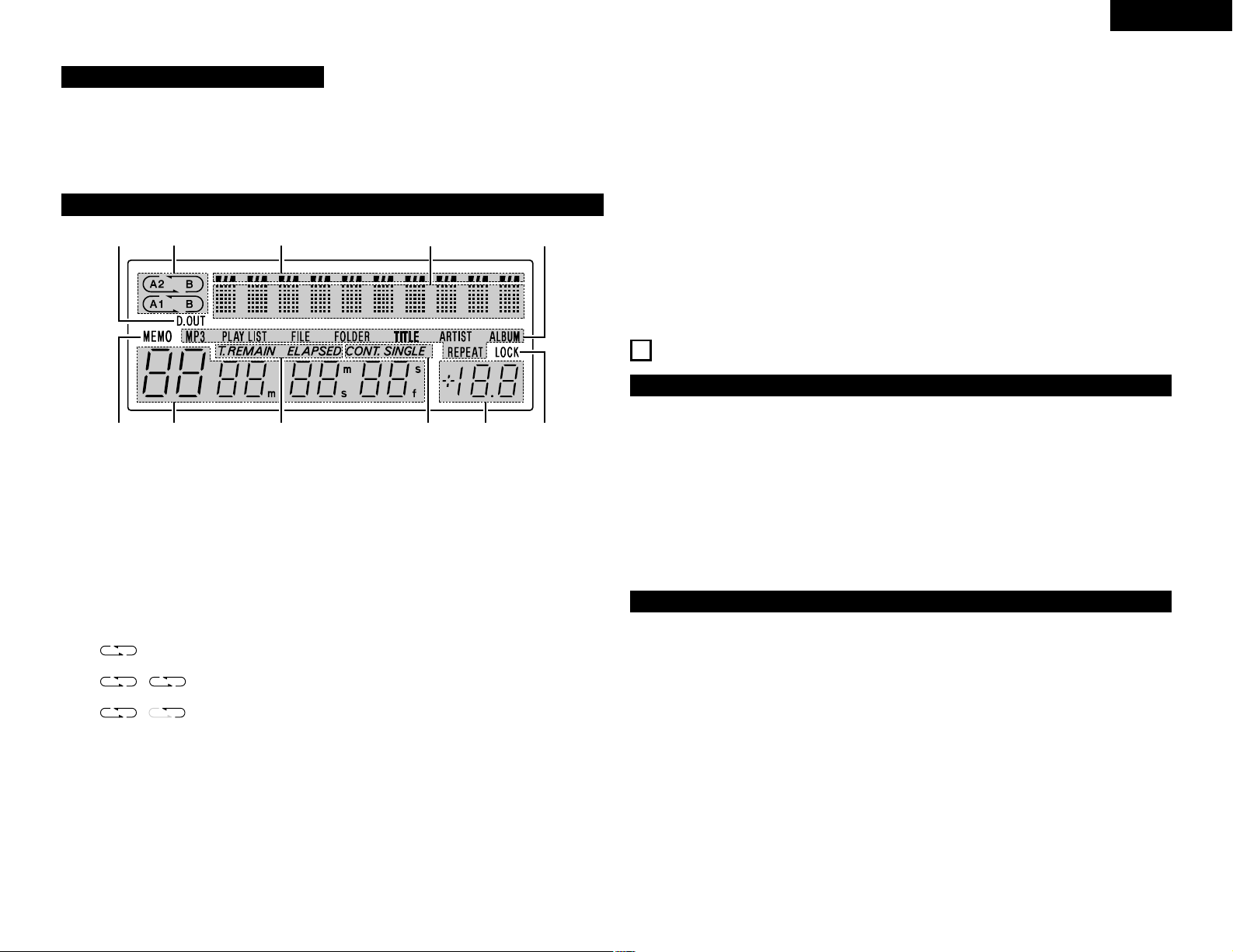
9
ENGLISH
(5) Display
q
Track, minute, second and frame
displays
• These displays indicate current position
information.
w
Loop mode indicators
• DN-D4000 has Loop mode indicators consist of
two sets of A (A1, A2), B and two arrows. A
and B marks indicate A and B points are exist.
• Two arrows indicate loop setting mode as
follow.
Example: A1 B
Both arrows on:
Seamless Loop mode
, Both arrows flashing:
Seamless Loop Playing
,
Left arrow on, right flashing:
Exit play from Seamless Loop
e
Time mode indicators
• When the TIME/TOTAL button is pushed, the
Time mode indicator switches as follows:
ELAPSED:
Tra ck ’s elapsed time is displayed.
REMAIN:
Tra ck ’s remaining time is displayed.
T. + ELAPSED:
The total elapsed time of disc or
programmed track is displayed.
BA1
BA1
BA1
BA1
BA1
T. + REMAIN:
The total remaining time of disc or
programmed track is displayed.
r
Mode display portion
FILE : This lights when the file name of
MP3 is displayed.
FOLDER : This lights when the folder name of
MP3 is displayed.
TITLE : This lights when the title in the MP3
ID3-Tag or CD Text is displayed.
MP3 :This lights when a disc containing
MP3 format file is loaded.
REPEAT : This lights in the repeat mode.
ALBUM : This lights when the album name is
displayed.
ARTIST : This lights when the artist name is
displayed.
PLAY LIST :This lights when the play list is
performed.
t
Character display
• This displays various operational information,
text message, etc.
y
Play mode indicators
• When SINGLE indicator lights up, playback will
finish at end of current track.
• When CONT. indicator lights up, playback
continues.
qiey!1 o
wu!0 tr
u
Digital out indicator
• This lights when the digital output is turned on
within the preset mode.
i
MEMO indicator
• MEMO sign appears in display when there is a
memory setting for the currently playing track
or the track at which the standby mode is
currently set.
o
Button lock indicator
• Some of the buttons do not function when this
indicator is lit.
4
COMPACT DISCS
• Do not allow fingerprints, oil or dust on the surface of the compact disc. If the signal surface is dirty, wipe it
off with a soft, dry cloth. Wipe in circular motions from the center and out.
• Do not use water, benzene, thinner, record sprays, electrostatic proof chemicals, or silicone-treated cloth to
clean discs.
• Always use care when handling discs to prevent damaging the surface, in particular when removing a disc
from the case and returning it.
• Do not bend compact discs.
• Do not apply heat to compact discs.
• Do not enlarge the hole in the center of the disc.
• Do not write on the disc and do not attach any labels.
• Condensation will from on the disc surface if it is brought into a warm room from a cold area, such as outdoors
during winter. Wait until the condensation disappears. Never dry discs with hair dryers, etc.
(1) Precautions on handling compact discs
• After playing a disc, always return it to its case.
• Keep discs in the cases when they are not to be played. This will protect them from dust and dirt and prolong
their service life.
• Do not store discs in the following places:
1) Places exposed to direct sunlight for a considerable time.
2) Places subject to accumulation of dust or high humidity.
3) Places exposed to high temperatures, such as close to heater outlets.
(2) Precautions on storage
@9
Control connector
• Connect this connector to the REMOTE
connector on the DN-D4000 (main unit) using
the included control cord.
(4) RC-D40 Rear panel
!0
Play Position indicators
• Play position indicator:
The 30 white dots indicate where is playing
visually in a track in the normal play.
• End of Message:
When the time remaining to the end of the
track is less than the specified time, the EOM
(End Of Message) play position indicator
flashes along with the remaining time,
notifying of the track end.
✽ The EOM time can be set with the presets.
!1
Pitch display
• This numeric indicator display the playback
speed (pitch).

10
ENGLISH
5
BASIC OPERATION
• The operation switches between playback and
pause each time the PLAY/PAUSE button !1 is
pushed.
• When the CUE button !0 is pushed during playback,
the pickup returns to the position at which playback
was started.
The diagrams below show playback patterns when the
PLAY/PAUSE and CUE buttons are pushed.
(1) PLAY/PAUSE and CUE
Sleep mode
• The sleep mode is set if no operation is
performed for set up time while in the standby
or pause mode. In the sleep mode, disc rotation
is stopped in order to reduce wear due to
unnecessary rotation of the motor.
• The sleep mode can be cancelled by pressing
the PLAY/PAUSE or CUE button.
• When the track is selected with the track select
knob o and the PLAY/PAUSE button !1 is pushed,
playback starts from the beginning of that track. If
you wish to start from a different position, use the
procedure described below to search for the
desired position.
(2) Starting playback from the Middle
of a track (Manual Search)
PLAY and PAUSE
When the PLAY/PAUSE button !1 is pushed, playback
starts and proceeds as shown by the arrow on the
diagram above.
If the PLAY/PAUSE button !1 is pushed again during
playback, the pause mode is set at that point. Push the
PLAY/PAUSE button !1 again to resume playback.
PLAY and CUE
When the CUE button !0 is pushed after starting
playback by pushing the PLAY/PAUSE button !1, the
pickup returns to the position at which playback was
started and prepares for the next playback.
Push the PLAY/PAUSE !1 and CUE !0 buttons
alternately to start playback repeatedly from the same
position. (Checking the playback position)
This function is called “Back Cue”.
PLAY, PAUSE and CUE
If the pause mode is set and playback is then
resumed, the position to which the pickup returns with
the Back Cue function changes.
1
Find the play start position.
Push the JOG MODE/BRAKE
button i to set the jog/shuttle
wheel to the search mode.
Turn the shuttle ring !7 to change
the playback position quickly. (Search for
the approximate playback position.)
The fast forward/reverse mode
is set when the shuttle ring
(outer side) !7 is turned.
The speed changes according to
the angle at which the ring is
turned.
• When operated during playback, playback
resumes after the operation.
• When playback is started, the jog wheel is
set to the bend mode.
• When turned fully in either direction, the
disc skips 1 minute forward or backward
then plays for 3 seconds, and this is
repeated.
2
Turn the jog wheel y. (Search for the precise
playback position.)
When the jog wheel (inner side)
y is turned, the frame move
mode is set.
The playback position can be
moved in units of one frame.
Listen to the sound and find the desired play
start position.
PLAY/PAUSE
button pushed
PLAY/PAUSE
button pushed
PLAY/PAUSE
button pushed
Section
played
Section
played
Pause mode set at this point
Position
on disc
PLAY/PAUSE
button pushed
CUE button
pushed
Section
played
Back Cue
Position on disc
PLAY/PAUSE
button pushed
PLAY/PAUSE
button pushed
PLAY/PAUSE
button pushed
CUE button
pushed
Section
played
Section
played
Position
on disc
§
SEARCH
SCAN
6
7
I
I
I
RVS FWD
§
SEARCH
SCAN
6
7
I
I
I
Shockproof memory
• A maximum of approximately 10 seconds
uncompressed audio data is stored into memory
(per drive). This guards audible interruptions due
to external mechanical shocks such as bumps
or other hard vibrations.
• If advanced data reading is not possible due to
scratches or dirt on the disc, playback stops
once the data stored up to that point is read.
6
PITCH/BRAKE
(1) Pitch
• There are two ways to change the playing speed.
• Adjust the Pitch using the pitch slider !3.
• The PITCH BEND button !2 or jog wheel y can be used to temporarily change the pitch.
• The playing speed can be changed greatly to achieve effect similar to those achievable with analog discs.
1-1
[Pitch slider]
Set the variable speed mode.
Push the PITCH button !4 to light
the PITCH LED.
The Pitch decreases
when the pitch slider !3
is moved upwards,
increases when the pitch
slider !3 is moved
downwards.
1-2
2-1
[PITCH BEND button]
Push the PITCH BEND + (or
PITCH BEND –) button !2.
• The Pitch increases or
decreases temporarily while the
PITCH BEND + or PITCH BEND
– button !2 is pushed.
• The extent to which the PITCH BEND button
!2 changes the Pitch is proportionate to the
amount of time the button is pushed. The
longer the button is held down, the greater
the percentage of change.
2-2
Set the jog wheel to the pitch bend mode.
During play mode, pitch bend is the default
setting for the Jog wheel. The BEND LED is on.
• The playing speed increases
gradually when the jog wheel
y is turned clockwise and
decreases gradually when the
jog wheel y is turned
counterclockwise. When you stop turning
the jog wheel y, the playing speed returns
to the previous speed.
• When playback is stopped, the jog/shuttle
wheel is set to the search mode.
0%
Pitch
decreases
Pitch
increases
§
SEARCH
SCAN
6
7
I
I
I
(2) BRAKE
• Use this function to achieve effect similar to analog
players.
1
Push the JOG MODE/BRAKE
button i for 1 second.
• Displays “Brake ON” when set
to Brake mode.
The effect sound is similar to a DJ
turntable coming to a quick
stop. This effect can be
achieved by pushing the
PLAY/PAUSE button !1 during
playback.
RVS FWD
NOTE:
• MP3 files consist of compressed data, so the
search point may be slightly off when using the
manual search mode.

11
ENGLISH
7
SEAMLESS LOOP/HOT START AND STUTTER
1
4
Setting the A point (loading the Hot Start
data)
Push the A1 or A2 button @0 to
set the A point and Hot Start data
loading starts.
• A1 and A2 buttons can be used
separately for each Hot Start.
• When an A point is set, the corresponding
A button light and that button is set to the
Hot Start mode.
Playing seamless loops
• When the B point for A1 is detected after
playback started from A1 point, playback
returns to A1 point with seamless. While
A1 to B looping, B point for A2 ignored.
• When the B point for A2 is detected after
playback started from A2 point, playback
returns to A2 point with seamless. While
A2 to B looping, B point for A1 ignored.
A 1
(1) Seamless Loop/Hot Start/Stutter (A1, A2 buttons)
2
Starts Hot Start
When A1 or A2 button @0 is
pushed, Hot Start playback starts
from the corresponding A point.
A 1
3
Setting the B point for Seamless Loop
When the B button @1 is pushed
after setting the A point or after
starting Hot start playback, the B
point is set and Seamless Loop
playback starts from the A point.
• The B button works with respect to the A
point operated before the B button @1 was
pushed.
• If the B button @1 is pushed during
seamless loop playback or after EXIT
playback, the B point moves to the point at
which the button was pushed.
B
5
Exit/Reloop
In Seamless Loop playback, you
can force exit from or return in the
loop.
EXIT:
While the Seamless Loop playback, push the
EXIT/RELOOP button @2 to exit from loop.
DN-D4000 continues playback after the B
point.
RELOOP:
When the EXIT/RELOOP button @2 is pushed
after exit the loop, Seamless Loop playback
resumes from the A point.
EXIT/
RELOOP
6
Stutter
• A1 and A2 points can be also used for
Stutter playback.
To enable stutter playback, push
FLIP button !9 for A1/A2 buttons.
Push the FLIP button !9 to switch
between the Hot Start/Seamless
Loop and Stutter modes.
7
Clear the A1/A2 point
While pushing the FLIP button !9, push the A1
or A2 button @0 to clear the corresponding A
and B points.
Or push the Flip button !9 for more than 1
second to clear both A1 and A2 points at once.
FLIP
A 1
FLIP
8
PLAYING MP3 FILES
There are many sites on the Internet from which you can download music files in MP3 format. These files can
be downloaded following the instructions on the site and stored on CD-R/RW discs which can then be played on
the DN-D4000.
The music on commercially available music CDs can be converted into MP3 files on a computer using MP3
encoding programs. When this is done, the data is reduced to approximately 1/10 the original size. This MP3 data
can then be stored on a CD-R/RW disc, allowing you to create a single 12 cm CD-R/RW disc containing about 10
times more music than a normal music CD, that is some 100 tracks or more (*).
* This is an approximately value for MP3 files of tracks about 5 minutes long converted at a standard bit rate
(128 kbps) and stored on a CD-R/RW disc with a capacity of 650 MB.
✽ Recordings you make are for your personal use and should not be used in ways infringing upon the copyright
holder as per copyright laws.
✽ MP3 may require time for reading.
✽ With disc condition it may not play properly.
✽ To protect copyrights, no digital signals are output when playing MP3 files.
1
Adjust the start point (A).
To fine-adjust the position of the A-1 (or A-2)
point once it has been set, in the standby
mode press and hold down the CUE button !0
then push the “A” button @0 that you wish to
edit.
• The standby mode is now set to edit/fix
either A-1 or A-2 points.
(2) Fine-adjusting the start points (A-1 and A-2) and end point (B)
2
Use the Jog/Shuttle wheel y, !7 to manually
search through the track in order to find your
desired new start point. When found, press
the same “A” button @0 to resave.
A 1
• The A-1, A-2 and B points can also be adjusted in the standby mode at their respective points.
A 1
§
SEARCH
SCAN
6
7
I
I
I
NOTE:
• It is not possible to set an A point at a position
after the B point or the B point at a position
before the A point.
3
Adjust the end point (B).
Follow the same steps from 1 and 2 above,
except, press and hold the CUE !0 button and
then the B button @1 in order to edit your end
B point, Then press the B button @1 again to
save your changes.
B

12
ENGLISH
9
OTHER FUNCTIONS
1. Program play
• Up to 25 tracks from one disc can be programmed.
• Programs for up to 3 discs (one program per disc) can be stored in the non-volatile memory of each drive
for later recall. (Up to 6 discs are available.)
2
Input Program (Prog.In)
Input the program for program playback.
q Turn the track select knob o
to select the track.
w Push the track select knob o
to input the selected track to
the program.
4
Start Program Play (Prog.On)
• When “Prog.On” is selected, DN-D4000 will
cue up at the first track in the program.
• Program playback starts when
the PLAY/PAUSE 13 button
!1 is pushed.
6
Store Program (ProgM.Set)
• When “ProgM.Set” is selected, the
program that has been set is stored in the
non-volatile memory.
5
Cancel Program mode (Prog.Off)
• When “Prog.Off” is selected, the program
play mode turns off and returns to normal
play mode.
Change Program (Chang Tr)
w Turn the track select knob o
on step 3– q.
Push the track select knob o
again to return step 2– q.
★1 Insert Tracks to Program
• You can insert tracks to the previously
programmed tracks.
• One track can be inserted at
a time using the PITCH
BEND + button !2 and
return step 2– q.
★2 Clear Tracks from Program
• You can clear tracks from the previously
programmed tracks.
• One track can be cleared at a
time using the PITCH BEND
– button !2.
• Push the MEMO/PRESET
button @4 to end the program
input mode, then proceed to
Start Program Play (Prog.On).
1
Program mode select
q In the Cue or pause mode,
push the MEMO/PRESET
button @4 for more than 1
second to select preset mode.
When the MEMO/PRESET button @4 is
pushed at this time, the program mode is
selected.
✽ The mode switches in the following
order each time the MEMO/PRESET
button @4 is pushed (short push): preset
mode → program mode → off.
w Turn the track select knob o
to select the various program
setting modes as follows.
Prog.In, Prog.On, Prog.Off,
ProgM.Cal, ProgM.Set,
ProgM.Clr
The mode is entered by
pushing the track select knob
o.
Depending on conditions,
some modes cannot be
selected.
e Push the MEMO/PRESET
button @4 again to exit
program mode.
Add Program (Add Prog)
q Push the track select knob o
again to return step 2– q.
• Repeat these steps to input
whole program.
3-2
NOTES :
• The DN-D4000 is compatible with “MPEG-1
Audio Layer-3”, “MPEG-2 Audio Layer-3” and
“MPEG-2.5 Audio Layer-3”. It is not compatible
with MP1 or MP2 standards.
SAMPLING FREQUENCY
• When writing MP3 files on a CD-R/RW disc, set
the writing program’s format to “ISO9660 level 1”
or “ISO9660 level 2”, “Joliet” or “Romeo”. MP3
files written in other formats may not play
properly. With some writing programs it is not
possible to record in “ISO9660” format. Use an
“ISO9660” format writing program.
• Generally speaking, the higher the MP3 file’s bit
rate, the better the sound quality. With the DND4000 it is recommended to use MP3 files
written with a bit rate of 128 kbps or greater.
• The writing program may change the positions of
the folders and files when writing the MP3 files
on the CD-R/RW disc, so the files may not be
played in the expected order.
• Make sure to give MP3 files the extension
“.MP3”. Files with extensions other than “.MP3”
or without extensions cannot be played. (On
Macintosh computers, MP3 files can be played by
adding the extension “.MP3” after the file name
consisting of a maximum of 8 Roman capital
letters and / or numerals when recording them on
CD-R/RW discs.)
• A maximum of 50 folders can be played on the
DN-D4000. The maximum number of files is also
150. If there are 151 files, only the first 150 are
played. (Files other than those with the extension
“.MP3” are not counted.)
• On the DN-D4000, folder and file names can be
displayed like titles. Roman capital letters and/or
numerals and “__” (underscores) are scrolled.
(However, a maximum of 63 characters can be
displayed.) In addition, folder and file names using
other symbols will not be displayed properly.
• The DN-D4000 is compatible with ID3-tag (Ver.
1.*, Ver. 2.0).
• It may not be possible to play some CD-R/RW
discs due to dirt, scratches or the disc’s
properties.
• Do not apply seals or tape to the label or signal
side of CDs or CD-R/RW discs. The glue could get
on the disc surface, making the disc get stuck
inside the set.
• The DN-D4000 is multi-session compatible.
Only music CDs can be played if the first session
is a music CD, and only MP3 files can be played if
the first session consists of MP3 files.
• The DN-D4000 is compatible with play lists.
(.m3u of WINAMP Form) (Preset functions)
MPEG 1.0
48 kHz
MPEG 2.0
MPEG 2.5
12 kHz
24 kHz
44.10 kHz
11.25 kHz
22.05 kHz
32 kHz
08 kHz
16 kHz
NOTES:
• With some writing programs it may not play
properly. In this case, please set to
“PLst=OFF”.
• Play List may require time for reading.
• The maximum number of play lists is also 150.
If there are over 150 play lists, only the first
150 are performed.
Playing folders or files
1
Load a disc containing MP3 files.
2
[ To select a folder ]
q In the standby mode, push the
TITLE/FOLDER button @3 more
than 1 second to display the
“Folder Sel”.
w Turn the select knob o to
select the folder you want to
listen to.
[ To select a file ]
q In the standby mode, push the
TITLE/FOLDER button @3 more than 1
second to display the “File Sel”.
w Turn the select knob o to select the file
you want to listen to.
3
Push the PLAY/PAUSE (13)
button !1.
✽ The display switches as follows
each time the TITLE/FOLDER
button @3 is pushed during
playback :
Folder name (The “FOLDER” indicator lights.)
File name (The “FILE” indicator lights.)
Title name (The “TITLE” indicator lights.)
Artist name (The “ARTIST” indicator lights.)
Album name (The “ALBUM” indicator lights.)
3-1
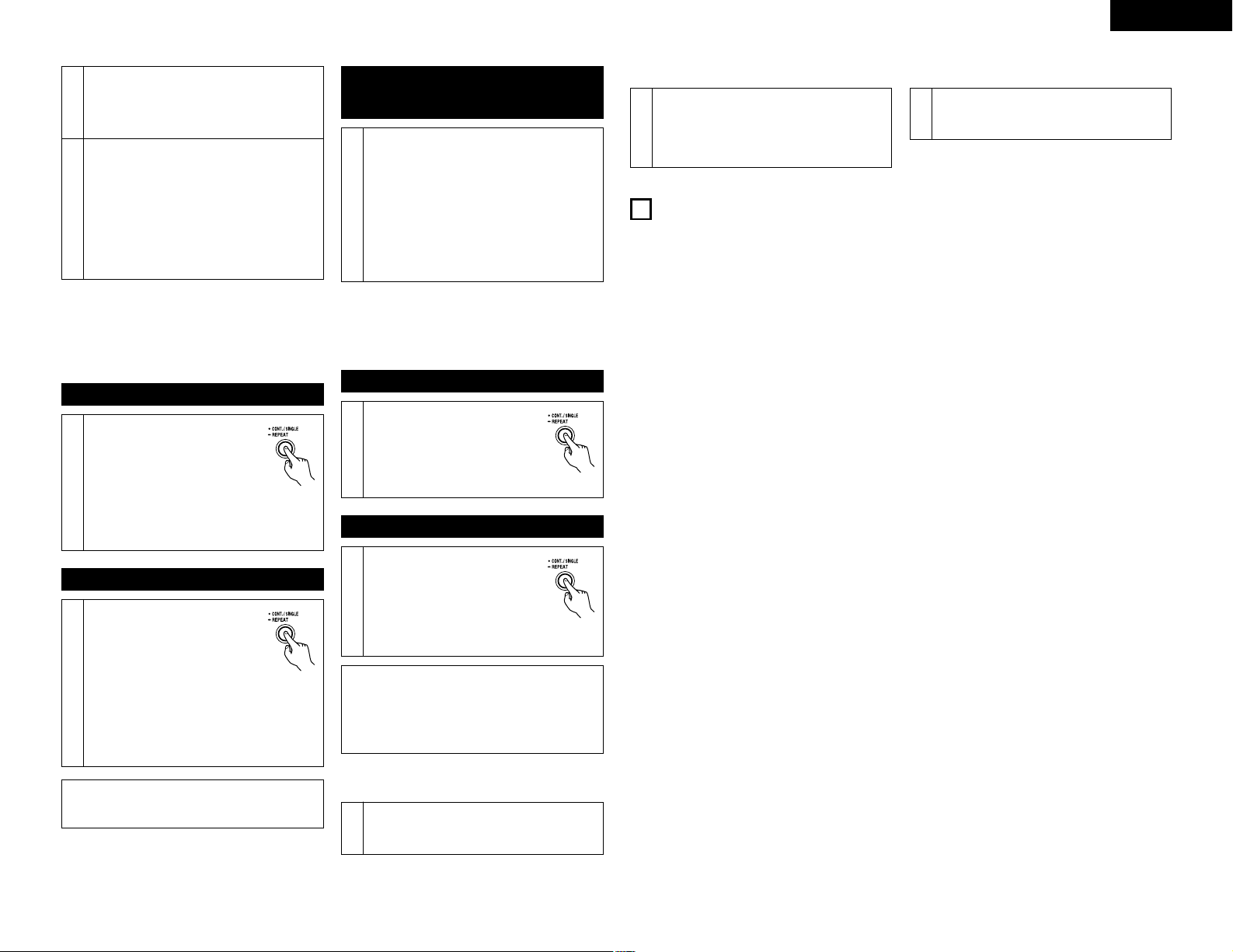
13
ENGLISH
(3) Combined with single,
continuous, single relay and
continuous relay mode
1
The combination with RELAY PLAY mode and
SINGLE, CONTINUOUS PLAY mode, or
SINGLE RELAY and CONTINUOUS RELAY
PLAY mode are also available.
For example:
When CD1 is set to the CONTINUOUS RELAY
PLAY mode and CD2 is set to the
CONTINUOUS PLAY mode.
• When start the play from CD1, play can be
stopped after play the final track of CD2.
3. Repeat play
• Repeat playback is possible in units of tracks or
discs, depending on the play mode.
(1) Single repeat mode
1
In the single mode, the single
repeat play mode is set when the
CONT./SINGLE button u is
pressed for over 1 second.
• Repeat playback is performed in
units of tracks.
(2) Continuous repeat mode
1
In the continuous play mode, the
continuous repeat play mode is
set when the CONT./SINGLE
button u is pressed for over 1
second.
• Repeat playback is performed
in units of discs.
NOTES:
• The relay mode and repeat mode cannot be
selected at the same time.
• If A1 or A2 is set, the repeat mode cannot be
set.
4. Disc tray auto close
1
Disc tray will automatically close after 30
seconds or so have elapsed in the disc tray
auto close mode. (Preset item 5)
5. End of message
1
During playback, the Play Position indicator
starts flashing when the remaining playing time
to the end of the track set in the preset mode
is reached, indicating that the end of the track
is near. (Preset item 4)
6. Power on play
1
When “Power On Play” is set to “ON” at
“⁄1 PRESET (9)”, playback starts from the first
track on the disc when the power is turned on.
10
MEMO (Custom Setting Memory)
CD setting information can be stored in the non-volatile memory. The stored information can be called out of the
memory later, making it easy to prepare for your mixing.
1. About MEMO
(1) Track MEMO
• Up to 600 memo points can be stored to internal memory for later recall. (300 memo points in each
drive)
The number of tracks on a particular CD only limits the amount of memo points available per that disc.
Example: If your CD has 22 tracks, you can only save up to 22 memos. (1 memo group per track.)
• The MEMO indicator on the display lights up when a track for which data is stored in the memory is
selected.
(2) Disc MEMO
• To shorten loading time length of mp3 disc, DN-D4000 has disc memo feature. DN-D4000 can storage
max 10 mp3 discs in One drive, so you can memory up to 20 mp3 discs.
With disc memo function, there is no need to analyze disc information, so you can start first sound with
short time waiting almost same as CD.
2. MEMO ITEMS
The following items are max to be stored under 1 memory bank:
q Cue point
w A1-B1 and A2-B2 points
e Playing pitch, pitch on/off
r MP3 disc information
3. MEMO MODE SELECT
q Push the MEMO/PRESET button @4 in Cue mode to enter MEMO mode.
w Turn the track select knob o to select the various MEMO modes from as follows.
TrakM.Set, TrakM.Cal, TrakM.Clr, DiscM.Set, DiscM.Clr
The mode is entered by pushing the track select knob o.
Depending on conditions, some modes cannot be selected.
e Push the MEMO/PRESET button @4 again to exit MEMO mode.
(1) Storing data in the memory [TrakM.Set]
• After make the settings to be stored in the memory, then push CUE button !0.
• When MEMO indicator on the display is off in Cue mode, push MEMO/PRESET button @4 to enable
Memo set function.
• If MEMO indicator lights up, it is necessary to clear existing Memo before store new Memo.
• At last push track select knob o to fix. You can see “Complete!” message and MEMO indicator lights
up.
(2) MEMO Call [TrakM.Cal]
• When the CD includes tracks that DN-D4000 has Memo is inserted, MEMO indicator flashes 3
seconds.
• To call out the Memo data, select the track that you made MEMO. Then MEMO indicator lights up.
• Push the MEMO/PRESET button @4 to enable Memo call function.
• When the track select knob o is pushed in the Memo call mode, all the data stored in the memory is
loaded. DN-D4000 goes to standby mode at the called Cue point.
• When the playing pitch is loaded from the Memo with PITCH LED flashes, playing Pitch is locked until
Pitch Slider comes same Pitch. While playing Pitch is locked, PITCH LED keeps flashing.
7
Call Program (ProgM.Cal)
• When “ProgM.Cal” is selected, the program
stored in the non-volatile memory is loaded
and the program play mode is set.
8
Clear Program (ProgM.Clr)
• When “ProgM.Clr” is selected, the program
for the loaded disc is cleared.
• To clear all Program Memo use Preset
function.
✽ If “ProgM.Ext” is displayed, the program is
one that is stored on the other drive. Load
the disc in the other drive and repeat the
operation.
2. Relay play
• The unit can play CD1 and CD2 alternately.
• The relay mode can be selected in the preset
mode. (Preset item 3)
(1) Single relay mode
1
Press the CONT./SINGLE button
u several times until “SINGLE”
indicator flashes on the display.
• When the play finish the
desired track, another CD will
be started the play.
• When both CD1 and CD2 set to the SINGLE
RELAY mode, endless play are available to
the each track of CD1 and CD2 alternately.
(2) Continuous relay mode
1
Press the CONT./SINGLE button
u several times until
“CONTINUOUS” indicator flashes
on the display.
• When the play finish the final
track of disc, another CD will be
started the play.
• When both CD1 and CD2 set to the
CONTINUOUS RELAY mode, endless play
are available to the each disc of CD1 and
CD2 alternately.
NOTE:
• The relay mode and repeat mode cannot be
selected at the same time.

14
ENGLISH
(3) 1 Track MEMO CLEAR [TrakM.Clr]
• To clear one memo data, select the track that you made MEMO. Then MEMO indicator lights up.
• Push the MEMO/PRESET button @4 to enable Memo clear function.
• When the track select knob o is pushed in MEMO CLEAR mode, the Memo data is cleared and the
MEMO indicator on the display turns off.
ALL Track MEMO CLEAR
• All memory data can be cleared.
• For instructions, see “⁄1 PRESET (15) Track Memo All Clear”.
(4) Storing data in the memory [DiscM.Set]
• When MP3 disc is loaded, push the MEMO/PRESET button @4.
• Turn the track select knob o to select the “DiscM.Set?”.
• When the track select knob o is pushed, the disc information is stored.
(5) 1 Disc MEMO CLEAR [DiscM.Clr]
• To clear one memo data, load the MP3 disc that you stored information.
• Push the MEMO/PRESET button @4 to enable Memo clear function.
• When the track select knob o is pushed in MEMO CLEAR mode, the Memo data is cleared and the
MEMO indicator on the display turns off.
ALL Disc MEMO CLEAR
• All memory data can be cleared.
• For instructions, see “⁄1 PRESET (16) Disc Memo All Clear”.
(6) MEMO FULL
• If the memory is full and no more data can be stored, “DiscM.Full”, “TrakM.Full” message appears.
• In this case, you need to clear memory for space of new memos. (For instructions, see step (3), (5).)
NOTE:
•“TrakM.Ext” or “DiscM.Ext” is displayed if the”TrakM.Set”, “TrakM.Clr” or “DiscM.Clr” operation is
performed for a disc stored on the other drive.
If this happens, load the disc in the other drive.
11
PRESET
1. Preset mode
q The preset mode is available when MEMO/PRESET button @4 is pushed for more than 1 second while
DN-D4000 is in Cue, pause or no disc mode.
w Turn the track select knob o to select the preset item.
e After selecting an item, push the track select knob o to select the preset data.
r To change other Preset items, repeat these steps (w, e).
t Push the MEMO/PRESET button @4 or CUE button !0 to exit from the Preset mode.
2. Preset items and data
The “*” mark next to the data indicates the default value.
(1) Auto Cue: Auto Cue search level.
A.Cue *** : OFF / -48* / -42 / -36 dB
(2) Brake Time: Set the operating time for the BRAKE mode.
Brake ***s : 0.5 / 1.0 / 1.5 / 2.0* seconds
(3) Relay mode function selection: The relay playback mode can be selected with the CONT./SINGLE
button u.
Relay : ON / OFF*
(4) EOM: Track end message start time.
EndMsg **s : OFF / 10* / 15 / 20 / 30 / 60 / 90 seconds
(5) Auto Close: Time for automatically closing disc holder.
A.Close **s : OFF / 10 / 30* / 60 seconds
(6) Sleep Mode: If no operation is performed in the pause or cue mode, the motor stops and the stop
mode is set after a specific amount of time.
Sleep **m : 10 / 20 / 30* minutes
(7) Digital Out:
DigOut : ON* / OFF
(8) Fader: Select 2-line type (Cue and Play) or 1 line type (Play and Pause).
Fader : 2Lin* / 1Lin
(9) Power On Play: Playback starts when the power is turned on if a disc is loaded.
A.Play : ON / OFF*
(10) Play List: Setting of whether or not to perform the play list.
P.List : ON / OFF*
(11) Disc Memo: Setting of whether or not to perform the MP3 disc memo.
D.Memo : ON* / OFF
(12) Single/Continuous: Select the play mode when the power is turned on.
PlayM. : Sing* / Cont
(13) Elapsed/Remain: Select the time mode when the power is turned on.
TimeM. : Elap* / Rema
(14) Pitch Range: Select the playing pitch range when the power is turned on.
P.Range**% : ±4 / ±10* /±16 %
(15) Track Memo All Clear: Clear all track MEMO data in the non-volatile memory. (“TrakM.Clr?”)
q To clear all track MEMO data, push the track select knob and select “YES”.
•“Clear OK?” flashes on the character display.
w Push the track select knob again and select “OK” to execute clearing all MEMO data.
•“Now Saving” is displayed on the character display while clearing.
e Once clearing is completed, “Complete!” is displayed.
(16) Disc Memo All Clear: Clear all disc MEMO data in the non-volatile memory. (“DiscM.Clr?”)
q To clear all disc MEMO data, push the track select knob and select “YES”.
•“Clear OK?” flashes on the character display.
w Push the track select knob again and select “OK” to execute clearing all MEMO data.
•“Now Saving” is displayed on the character display while clearing.
e Once clearing is completed, “Complete!” is displayed.
(17) Program All Clear: Clear all program play data in the non-volatile memory. (“ProgM.Clr?”)
q To clear the program, push the track select knob and select “YES“.
•“Clear OK?” flashes on the character display.
w Push the track select knob again and select “OK” to execute clearing the program.
•“Now Saving” is displayed on the character display while data clearing.
e Once clearing is completed, “Complete!” is displayed.
(18) Display the microprocessor version. (“xxxx” is a number.)
: SysVerxxxx* / RC Verxxxx
(19) Preset Clear: Set all the preset data back to the factory defaults. (“PresetInt?”)
q To clear the PRESET data, push the track select knob.
•“Initial OK?” flashes on the character display.
w Push the track select knob again and select “OK” to start clear the preset data.
•“Now Saving” is displayed on the character display while data clearing.
e Once clearing is completed, “Complete!” is displayed.

15
ENGLISH
12
TROUBLESHOOTING
Make sure of the followings before you consider as any malfunctions:
1. Are all the connections correct?
2. Are all system components being operated correctly in accordance with the operating instructions?
3. Are the speakers and amplifier/receiver functioning correctly?
If the tape deck still does not function properly, check the symptom against the list below. If the symptom does
not correspond to the check list, please contact your DENON dealer.
Problem Cause Remedy
Disc holder does not open/close. • Power operation switch is not
turned on.
• Turn the power operation switch
on.
When a disc is loaded, “TOC Error”
or “No Disc” is displayed.
• Disc is not properly loaded. • Reload the disc.
When the PLAY/PAUSE (13)
button is pressed, playback does
not start.
• Disc is dirty or scratched. • Clean the disc.
There is no sound, or it is distorted. • Output cord is not properly
connected.
• Amplifier adjustment is
inappropriate.
• Connect the output cord properly.
• Readjust the amplifier.
A specific section of the disc will
not play.
• Disc is dirty or scratched. • Clean the disc.
Programmed playback does not
work.
• Programmed playback operation
has been performed improperly.
• Restart programmed playback.
13
SPECIFICATIONS
2 GENERAL
Type: Twin mechanism compact disc player with wired remote control
Disc type: Standard compact discs (12 cm and 8 cm discs)
Dimensions: Player unit: 482 (W) x 88 (H) x 252 (D) mm (without feet)
Remote control unit: 482 (W) x 88 (H) x 62 (D) mm (without feet)
Installation: 19-inch rack mountable
Player unit: 2U
Remote control unit: 2U
Mass: Player unit: 6.2 kg
Remote control unit: 1.9 kg
Power supply: U.S.A., Canada and Taiwan R.O.C. models: 120 V AC ±10%, 60 Hz
European models: 230 V AC ±10%, 50 Hz
Power consumption: 20 W
Environmental conditions: Operational temperature: 5 to 35°C (41 to 95°F)
Operational humidity: 25 to 85% (no condensation)
Storage temperature: –20 to 60°C (4 to 140°F)
2 AUDIO SECTION
Quantization: 16-bit linear per channel
Sampling frequency: 44.1 kHz at normal pitch
Oversampling rate: 8 times
Frequency response: 20 to 20,000 Hz
Analog output
Output level: 2.0 V
Load impedance: 10 kΩ/kohms or more
Digital output
Signal format: SPDIF
Output level: 0.5 Vp-p 75 Ω/ohms
2 FUNCTIONS
Instant start: Within 30 msec.
Variable pitch: ±4% (0.1% pitch), ±10% (0.1% pitch), ±16% (0.1% pitch)
Pitch bend: Button: ±18%, Jog wheel: +50% to -35%
Search precision: 1/75 sec. (1 subcode frame)
Max. scan speed: Over 20 times normal speed
✽ For improvement purposes, specifications and design are subject to change without notice.

DEUTSCH
16
DN-D4000
Max. 10°
3
BEZEICHNUNG DER TEILE UND DEREN FUNKTIONEN
(Beziehen Sie sich auf Seite 3.)
(1) Vorderseite des DN-D4000
q
Netztaste (POWER) (¢ON £OFF)
• Drücken Sie diese Taste, um das Gerät
einzuschalten.
w
Netzanzeige (POWER)
• Diese Anzeige leuchtet, wenn das Gerät
eingeschaltet ist.
e
Disc-Halter
• Legen Sie die Discs in diesen Halter ein.
• Drücken Sie zum Öffnen und Schließen des
Disc-Halters die OPEN/CLOSE-Taste.
– INHALT –
z
Hauptausstattungsmerkmale ...........................16
x
Anschlüsse/Installation .....................................16
c
Bezeichnung der teile und deren funktionen
...................................................................16~19
v
CD–platten........................................................19
b
Grundlegender betrieb ...............................19, 20
n
Wiedergabe-Geschwindigkeit-/Brems ..............20
2 ZUBEHÖR
Stellen Sie sicher, daß die nachfolgend aufgeführten Zubehörteile dem Hauptgerät beiliegen:
q Bedienungsanleitung ..........................................1
w Anschlußkabel für den Signalausgang (RCA) .....2
2
ANSCHLÜSSE/INSTALLATION
1. Schalten Sie den Netzschalter (POWER) aus.
2. Verbinden Sie die RCA–Pin–Anschlüsse mit den
Eingängen auf Ihrem Mischer.
3. Schließen Sie das Steuerungskabel an den
REMOTE Anschluß am RC–D40 an.
VORSICHT:
• Stellen Sie sicher, daß Sie das mitgelieferte
Steuerungskabel benutzen. Die Anwendung
eines anderen Kabels kann zu Schäden führen.
• Stellen Sie sicher, daß der Strom ausgeschaltet
ist, wenn Sie das Steuerungskabel anschließen.
Anderenfalls funktionieren die Geräte
möglicherweise nicht korrekt.
• Schließen Sie niemals andere
Fernbedienungsgeräte als das RC-D40 an, da
dies eine Beschädigung des Gerätes
verursachen könnte.
m
Seamless loop/Hot start und Stutter................21
,
Wiedergabe von MP3-dateien....................21, 22
.
Weitere funktionen.....................................22, 23
⁄0
Memo ...............................................................24
⁄1
Preset .........................................................24, 25
⁄2
Fehlersuche ......................................................25
⁄3
Technische daten..............................................26
e Fernbedienungsgerät (RC-D40) ..........................1
r Fernbedienungs–Anschlußkabel.........................1
1
HAUPTAUSSTATTUNGSMERKMALE
Bei dem DN-D4000 handelt es sich um einen DoppelCD-Spieler,der lhnen sowohl excellente
Leistungsfåhigkeit als auch eine Vielzahl von
Funktionnen bietet und damit für das DJ-Mischen ist.
Bedienung
1. Der DN-D4000 lässt sich problemlos in ein 19-InchRack einbauen.
2. Verbesserte Sicht bei schlechten
Lichtverhältnissen dank eines großen
Fluoreszenz-Displays, im Hintergrund
beleuchtete Funktionstasten sowie beleuchtete
Disc-Laden.
3. Verbesserter Schnittstellen-Betrieb dank eines
großen Jog/Shuttle-Ringes und
Titelwahlknopfes.
Funktionen
1. Erschütterungsschutz-Funktion zum Schutz vor
externen Erschütterungen
2. Automatischer Pegelsuchlauf / Sofortstart
3. Veränderung der Wiedergabe-Geschwindigkeit
(Taste & Jog)
4. Nahtlose Schleifenwiedergabe
Ein in zwei beliebigen Punkten eingerahmter
Abschnitt innerhalb eines Titels kann ohne
Tonunterbrechung wiedergegeben werden. Sie
können zwei Rahmenpunkte (A-1 und A-2) an jede
beliebige Stelle innerhalb eines Titels oder einer
Disc setzen.
5. Sofortstart / Stottern
Die Wiedergabe kann sofort von den Punkten A-1
und A-2 gestartet werden.
Im Stotter-Modus wird der Ton bei Betätigung
dieser Tasten so lange wiedergeben, wie Sie die
entsprechende Taste drücken.
16. Bremse
Im Bremsmodus verringert sich sofort die
Wiedergabe-Geschwindigkeit, was die STOPFunktion eines Vinyl-Plattenspielers simuliert.
17. Folgewiedergabe
Wenn dieser Modus eingestellt ist, startet
abwechselnd die CD1- und CD2-Wiedergabe.
Dieses Gerät kann die Wiedergabe einzelner Titel
oder der einzelnen Disc von CD1 und CD2
weitergeben.
18. Wiedergabe beim Einschalten
Der nächste Titel der Wiedergabe kann angewählt
werden, so dass die Wiedergabe ohne
Tonunterbrechung fortgesetzt wird.
19. Fader-Start
Mit jedem kompatiblen 5 Volt Impuls-Mischer
können mit Hilfe des Umblendens bis zu 4
geladene Sofortstarts freihändig ausgeführt
werden.
10. Automatischer Schlafmodus / Automatisches
Disc-Laden-Schließsystem
11. Voreinstellungsfunktionen – Verschiedene
Voreinstellungen können je nach Ihrem
persönlichen Bedarf geändert werden.
12. Kundenspezifischer Einstellungsspeicher
13. MP3-Wiedergabe
14. CD-Text (CD TEXT)
15. CD-R/RW-Wiedergabe
Die DN–D4000 Abspieleinheit kann von waagerecht
bis zu einem Frontplatten–Neigungswinkel von 10°
montiert werden ohne irgendwelche Funktionen zu
beeinträchtigen. Bei einem Einbauwinkel von mehr ale
10° wird die CD vom Player möglicherweise nicht
korrekt eingelegen.
HINWEIS:
• Schließen Sie vor dem Ausschalten des
Gerätes unbedingt den Disc-Halter.
VORSICHT:
• Legen Sie keine Fremdgegenstände in den
Disc-Halter, da diese eine Beschädigung
des CD-Spielers verursachen könnten.
• Schieben Sie das Discfach bei
abgeschalteter Stromzufuhr nicht mit der
Hand hinein, da dies zu Störungen führt und
das Gerät beschädigen kann.
r
Disc-Halter-LED
• Diese Anzeige blinkt während des Öffnens und
Schließens des Disc-Halters.
• Das LED leuchtet, wenn der Disc-Halter
geöffnet ist und dient gleichzeitig als DiscHalter-Beleuchtung.
t
Disc-Halter Öffnen-/Schließen-Taste
(OPEN/CLOSE)
• Drücken Sie diese Taste zum Öffnen und
Schließen des Disc-Halters.
• Der Disc-Halter läßt sich während der
Wiedergabe nicht öffnen. Beenden Sie vor
Betätigung dieser Taste die Wiedergabe.
HINWEIS:
• Auf diesem Player können CD-R/RW-Discs
abgespielt werden; aber nur, wenn diese
finalisiert sind.
Beachten Sie jedoch, dass abhängig von
der Aufnahmequalität, die Wiedergabe
einiger finalisierter CD-R/RW-Discs unter
Umständen nicht möglich ist.

DEUTSCH
@1
B-Taste
• Drücken Sie diese Taste zur Einstellung des
Endpunktes für die Schleifenwiedergabe
(Punkt B).
@2
EXIT/RELOOP-Taste
• Wenn Sie diese Taste während einer nahtlosen
Schleife drücken, wird der Titel wieder auf
normale Weise vom Punkt B aus
wiedergegeben. (EXIT)
Bei nochmaliger Betätigung der Taste springt
die Wiedergabe zurück in Ihre nahtlose A-BSchleife. (RELOOP)
@3
Titel/Ordner-Taste
( TITLE, FOLDER)
• Wenn die nächste Taste gedrückt wird, wird
die Textinformation (Disc-Titel, Titel oder TitelInterpret) angezeigt.
CD-TEXT:
MP3:
• Wenn eine Disc mit Dateien im MP3-Format
eingelegt wird, drücken Sie diese Taste für 1
Sekunde, um den Ordner-Auswahlmodus zu
ermöglichen.
@4
MEMO, PRESET-Taste
• MEMO:
Der Memo-Modus startet, wenn diese Taste
im Cue-Modus ein einziges Mal gedrückt wird.
• PRESET:
Wenn diese Taste länger als 1 Sekunde
gedrückt wird, startet der PRESET-Modus.
!4
PITCH, RANGE-Taste
• Drücken Sie diese Taste, um zu der mit dem
Geschwindigkeitsregler eingestellten
Wiedergabegesch-windigkeit umzuschalten.
Das PITCH LED blinkt.
• Drücken Sie diese Taste noch einmal, um den
Modus für die Wiedergabe mit hoher
Geschwindigkeit zu entaktivieren und zur
normalen Geschwindigkeit zurückzukehren.
• Wenn diese Taste für mehr als 1 Sekunde
gedrückt wird, können Sie den TonhöhenBereich mit Hilfe des Spur-Auswahlknopfes
einstellen. (drehen und drücken)
!5
Zeit-Taste ( TIME, TOTAL)
• Drücken Sie diese Taste, um das Zeitdisplay
zwischen bereits ausgeführter und noch
verbleibender Wiedergabezeit pro Titel oder
pro Disc umzuschalten.
• Wenn diese Taste für mehr als 1 Sekunde
gedrückt wird, können Sie sich die Gesamtzeit
anzeigen lassen. (4 Arten)
!6
Display
• Siehe Seite 18.
!7
Shuttle-Ring (Außenring)
• Mit diesem Bedienungselement können Sie
die Abtastrichtung und -geschwindigkeit
auswählen.
Die CD wird in Vorwärtsrichtung abgetastet, wenn
Sie den Shuttle-Ring von der Mittelposition aus im
Uhrzeigersinn drehen. Um die CD in
Rückwärtsrichtung abzutasten, müssen Sie den
Shuttle-Ring entgegen dem Uhrzeigersinn drehen.
• Die Abtastgeschwindigkeit erhöht sich, je
weiter Sie die Scheibe drehen.
!8
Disc-Halter Öffnen-/Schließen-Taste
(OPEN/CLOSE)
• Drücken Sie diese Taste zum Öffnen und
Schließen des Disc-Halters.
• Der Disc-Halter läßt sich während der
Wiedergabe nicht öffnen. Beenden Sie vor
Betätigung dieser Taste die Wiedergabe.
!9
FLIP-Taste
• Diese Taste drücken, um zwischen
Schleifenwiedergabemodus/Sofortstartmodus
und Stottermodus zu wechseln.
@0
A1, A2 Tasten
• Drücken Sie diese Tasten zum Setzen des
Anfangspunktes für die Schleifenwiedergabe.
(Punkt A-1 oder A-2).
• Drücken Sie diese Tasten zur Anwendung der
Stotter- und Sofortstart-Funktionen.
17
• Drehen Sie den Wahlschalter um einen Klick im
Uhrzeigersinn, um jeweils an den nächsten Titel
zu gelangen und drehen Sie ihn um einen Klick
entgegen dem Uhrzeigersinn, um den jeweils
davorliegenden Titel anzuwählen.
• Wenn Sie den Knopf drücken und gleichzeitig
drehen, entspricht jeder Klick einem 10-TitelSprung.
• Im Voreinstellungs-Modus können Sie diesen
Knopf dazu verwenden, Voreinstellungen
einzustellen und einzugeben.
!0
Taste zum Spulen mit Ton (CUE)
• Wenn Sie die CUE–Taste während der
Wiedergabe drücken, setzt sich das Gerät
genau an die Position zurück, an der mit der
Wiedergabe begonnen wurde. Wenn Sie
alternativ die Wiedergabe–/Pausentaste (PLAY/
PAUSE) und die CUE–Taste drücken, wird die
CD–Platte beliebig oft von der selben Position
aus an wiedergegeben.
• Die CUE-Taste leuchtet, wenn der StandbyModus eingestellt ist.
• Im Schlafmodus den Schlafmodus aufheben.
!1
Wiedergabe-/Pausetaste
(PLAY/PAUSE) (13)
• Benutzen Sie diese Taste um mit der
Wiedergabe zubeginnen.
• Drücken sie einmal um die Wiedergabe zu
beginnen, ein zweites Mal um in den
Pause–Modus zu gehen und nocheinmal um
die Wiedergabe fortzusetzen.
• Drücken Sie während der Wiedergabe im
Brems-Modus diese Taste, um zu bremsen.
!2
Taste zur Erhöhung der
Wiedergabe-Geschwindigkeit
(PITCH BEND +/-)
• Die Wiedergabegeschwindigkeit erhöht /senkt
sich bei Betätigung dieser Taste.
• Wenn Sie die Taste loslassen, wird wieder die
vorherige Wiedergabe-Geschwindigkeit
eingestellt.
!3
Tonstärke-Regler
• Stellen Sie mit diesem Schieberegler die
Wiedergabe-Geschwindigkeit ein.
• Die Wiedergabe-Geschwindigkeit verlangsamt
sich, wenn Sie den Schieberegler nach oben
schieben und erhöht sich beim Schieben nach
unten.
Ordnername
Dateiname des gegenwärtig abgespielten Titels
Titelname
Interpretenname
Albumname
y
Jog-Scheibe (innere Scheibe)
• Drehen Sie diese Scheibe im Suchlaufmodus
während des Suchlaufes, um die CUE-Punkte
in Rahmen-Einheiten ausfindig zu machen.
• Drehen Sie diese Scheibe in den “Pitch bend”Modi, um die Wiedergabe-Geschwindigkeit zu
ändern.
u
Endlos-/Einzeltaste
( CONT./SINGLE, REPEAT)
• Drücken Sie diese Taste, um entweder den
Einzeltitel- oder Endloswiedergabemodus
einzustellen.
• Der gerade ausgewählte Modus wird durch die
Einzel-(SINGLE) oder Fortsetzungs(CONTINUE) Anzeigen auf dem display
dargestellt.
• Drücken Sie diese Taste länger als 1 Sekunde,
um den Wiederholungsmodus ein- und
auszuschalten.
i
JOG MODE, BRAKE-Taste
• Drücken Sie diese Taste, um den JogScheiben- Betriebsmodus anzuwählen.
Suchlaufmodus:
Drehen Sie die Scheibe im Uhrzeigersinn, um
die Wiedergabeposition nach vorne zu verlegen
und drehen Sie sie entgegen dem
Uhrzeigersinn, um die Wiedergabeposition
nach hinten zu verschieben.
Ein Klick entspricht einer Verschiebungseinheit.
Pitch Bend-Modus (Einstellung der
Wiedergabe- Geschwindigkeit):
Wenn das Jograd gedreht wird, ändert sich die
Wiedergabegeschwindigkeit. (Die BEND-LED
leuchtet auf.)
Brake-Modus (Bremsen-Modus):
Wenn diese Taste für mehr als 1 Sekunde
gedrückt wird, können Sie den Brems-Modus
ein- und ausschalten.
o
Titelwahl-/Daten-Masterknopf
(8–9/PUSH ENTER)
• Drehen Sie diesen Knopf, um den ersten oder
nächsten Titel, der wiedergegeben werden
soll, anzuwählen.
(2) Vorderseite des RC-D40
ACHTUNG:
• Beachten Sie dabei, dass viele Tasten zwei
verschiedene Funktionen erfüllen, die durch
kurzes Antippen oder langes Drücken (1
Sekunde oder länger) gewählt werden können.
Das Zeichen steht für die Funktion bei
kurzem Antippen und das Zeichen steht für
die Funktion bei langem Drücken.
Spur-Interpret
Spurtitel
Disc-Titel

• Der Fader kann mit Hilfe des im nachfolgenden
Diagramm gezeigten Schalterstromkreises
aktiviert werden.
• Schließen Sie SW1 an die “Lch”-StereoMinibuchse an.
• Schließen Sie SW2 an die “GND”-StereoMinibuchse an.
• Schließen Sie GND* an die analoge
Ausgangsbuchse “GND” an.
• Verwenden Sie nicht die “Rch”-Buchse.
2 Line-Modus: (Voreinstellbare Funktion 8)
• Wenn SW1 gedrückt ist, startet die
Wiedergabe vom Cue-Punkt.
• Wenn SW2 gedrückt ist, stoppt die
Wiedergabe und wird bis zum Cue-Punkt
fortgesetzt.
1 Line-Modus: (Voreinstellbare Funktion 8)
• Wenn SW1 eingeschaltet wird, startet die
Wiedergabe vom markierten Punkt aus.
• Wenn SW1 ausgeschaltet wird, schaltet sich
die Wiedergabe in den Pause-Modus.
@8
Fernbedienungsanschluss
(REMOTE)
• Verbinden Sie diesen Anschluß über das
beiliegende Steuerungs–Kabel mit dem
RC–D40.
18
DEUTSCH
(5) Display
q
Track, Minute, Sekunde und
Rahmenanzeigen
• Auf diesen Anzeigen erscheinen die
gegenwärtigen Positionsinformationen.
w
Loop-Modus anzeigen
• Die Loop-Anzeigen des DN-D4000 bestehen
aus zwei A-Bereichen A (A1, A2), B-Bereich
und zwei Pfeilen. A- und B-Markierungen
zeigen an, dass A- und B- Punkte vorhanden
sind.
• Die zwei Pfeile zeigen den LoopEinstellungsmodus wie folgt an.
Beispiel: A1 B
Beide Pfeile werden angezeigt:
Seamless Loop-Modus
, Beide Pfeile blinken:
Seamless Loop-Wiedergabe
,
Linker Pfeil wird angezeigt,
rechter Pfeil blinkt:
Seamless Loop-Wiedergabe wird beendet
e
Zeitmodus-Anzeigen
• Wenn die TIME/TOTAL-Taste gedrückt wird,
wird die Zeitmodus-Anzeige wie folgt
umgeschaltet:
ELAPSED:
Die verstrichene Zeit des Tracks wird
angezeigt.
REMAIN:
Die restliche Zeit des Tracks wird angezeigt.
T. + ELAPSED:
Die insgesamt verstrichene Zeit der Disc
oder programmierten Tracks wird angezeigt.
T. + REMAIN:
Die restliche Zeit der Disc oder des
programmierten Tracks wird angezeigt.
BA1
BA1
BA1
BA1
BA1
r
Modus-Anzeigebereich
FILE : Diese leuchtet, wenn der Dateiname
der MP3 angezeigt wird.
FOLDER :Diese Anzeige leuchtet, wenn der
Ordnername von MP3 angezeigt
wird.
TITLE :
Diese leuchtet, wenn der Titel im MP3
ID3-Tag oder CD-Text angezeigt wird.
MP3 :Diese leuchtet, wenn eine Disc
eingelegt ist, die eine MP3-Datei
enthält.
REPEAT : Diese Anzeige leuchtet im
Wiederholungsmodus auf.
ALBUM : Diese leuchtet, wenn der
Albumname angezeigt wird.
ARTIST : Diese leuchtet, wenn der Name des
Interpreten angezeigt wird.
PLAY LIST :Diese Anzeige leuchtet, wenn die
Wiedergabeliste durchgeführt wird.
t
Zeichendisplay
• Hier werden die verschiedensten
Betriebsinformationen wie beispielsweise
Textmeldungen o.Ä. angezeigt.
y
Wiedergabemodus-Anzeigen
• Wenn die SINGLE-Anzeige aufleuchtet, wird
die Wiedergabe am Ende des gegenwärtig
abgespielten Tracks beendet.
• Wenn die CONT.-Anzeige aufleuchtet, wird die
Wiedergabe fortgesetzt.
u
Digitalausgangsanzeige
• Diese Anzeige leuchtet, wenn der DigitalAusgang innerhalb des Voreinstellungsmodus
eingeschaltet wird.
qiey!1 o
wu!0 tr
@9
Steuerungsanschluss
• Verbinden Sie diesen Anschluß über das
beiliegende Steuerungskabel mit dem
REMOTE Anschluß am DN–D4000.
(4) Rückseite des RC-D40
(3) Rückseite des DN-D4000
@5
Analoge Ausgangsbuchsen 1, 2
(ANALOG OUT 1, 2)
• Hierbei handelt es sich um unsymmetrische
Ausgangsbuchsen, von denen die Audiosignale
von CD-Spielern ausgegeben werden.
@6
Digitale Ausgangsbuchsen 1, 2
(DIGITAL OUT 1, 2)
• Von diesen Buchsen werden entsprechend der
Voreinstellungen digitale Daten ausgegeben.
• Wir empfehlen, ein 75 Ω/Ohm Stiftkabel (in
Läden erhältlich) für Anschlüsse zu verwenden.
@7
Fader-Eingangsbuchsen 1, 2
(FADER 1, 2)
• Für die Benutzung des Gerätes mit einem
Überblendregler. (Mini–Buchse)
(Fader-Eingangspegel HCMOS (Ii=–3mA))
HINWEISE:
• TDen PITCH-Regler auf OFF drehen, wenn
Digitalaufnahmen gemacht werden. Die
meisten Digtalrekorder akzeptieren kein
variabel abgestimmtes Signal.
GND
*
SW 2
SW 1 Lch
GND
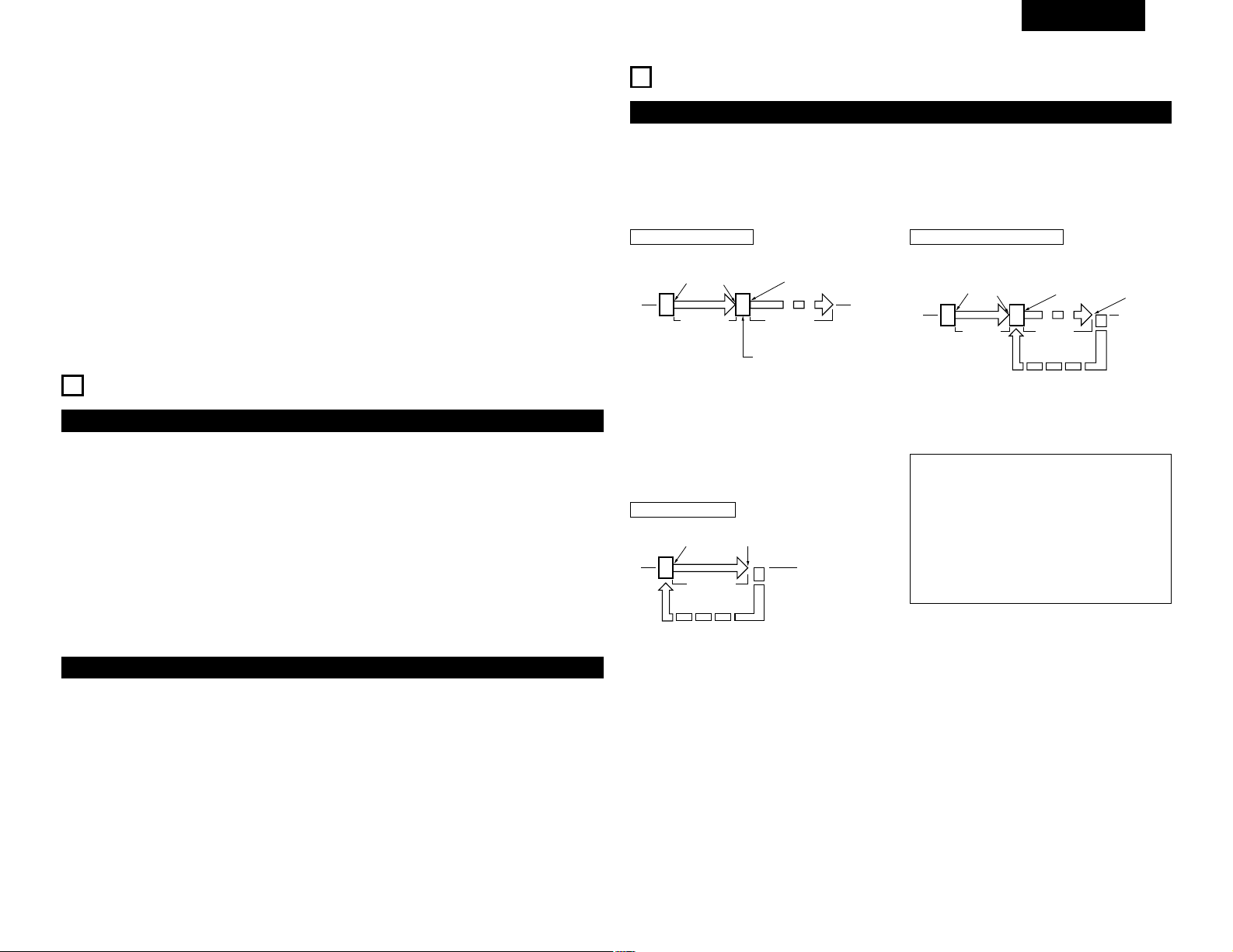
19
DEUTSCH
i
MEMO-Anzeige
• Das MEMO-Symbol wird im Display angezeigt,
wenn für den gegenwärtig abgespielten Track
oder für den sich gegenwärtig im StandbyModus befindlichen Track eine
Speichereinstellung vorhanden ist.
o
Tastensperranzeige
• Wenn diese Anzeige leuchtet, sind einige
Tasten außer Funktion.
!0
Wiedergabepositions-Anzeigen
• Wiedergabepositions-Anzeige:
Im normalen Wiedergabemodus zeigen die 30
weißen Punkte die momentane
Wiedergabeposition im Track an.
• Ende Nachricht:
Wenn die restliche Zeit am Ende des Tracks
geringer sein sollte als die angegebene Zeit,
blinkt die EOM (End Of Message)
Wiedergabepositions-Anzeige zusammen mit
der restlichen Zeit und zeigt somit das Ende
des Tracks an.
✽ Die EOM-Zeit kann in den
Grundeinstellungen eingestellt werden.
!1
Pitch-Display
• Die numerische Anzeige gibt die
Wiedergabegeschwindigkeit (Pitch) an.
4
CD-PLATTEN
• Die Oberfläche der CD-Platten darf nicht mit den Fingern berührt werden bzw. mit Öl oder Staub in Berührung
kommen. Die Oberfläche kann mit einem weichen, trockenen Tuch saubergewischt werden.
• Zur Reinigung von CD-Platten dürfen weder Wasser, Benzin, Verdünner, Schallplattenreiniger, Antistatik-Mittel
noch silikonbehandelte Tücher verwendet werden.
• Die CD-Platten müssen vorsichtig gehandhabt werden, um eine Beschädigung der Oberfläche zu vermeiden.
Besondere Vorsicht ist bei der Ent-nahme der Platten aus der Box, bzw. beim Zurücklegen in die Box, geboten.
• Biegen Sie CD-Platten nicht.
• Erwärmen Sie CD-Platten nicht.
• Erweitern Sie nicht das Loch in der Mitte der CD-Platten.
• Beschriften Sie die CD-Platte nicht und kleben Sie auch keine Etiketten auf.
• Wenn die CD-Platten von einem warmen an einen kalten Ort gebracht werden, z.B. im Winter ins Freie,
schlägt sich Feuchtigkeit auf den CD-Platten nieder. Es darf keinesfalls versucht werden, die CD-Platten mit
einem Haartrockner oder dergleichen zu trocknen. Warten Sie bis sich die Feuchtigkeit von allein verflüchtigt
hat.
(1) Vorsichtsmaßregeln zur Handhabung von CD-Platten
• CD-Platten sollten nach der Wiedergabe immer in ihre dazugehörige Box zurückgelegt werden.
• Die CD-Platten bei Nichtbenutzung in ihrer dazugehörigen Box lagern, um Staub und Verschmutzung
vorzubeugen und damit die Lebenszeit der CD-Platten zu verlängern.
• Die CD-Platten dürfen nicht an folgenden Orten gelagert werden:
1) An Orten, wo sie längere Zeit direkter Sonneneinstrahlung ausgesetzt sind.
2) An staubigen oder feuchten Orten.
3) An Orten, wo sie starker Wärmeeinwirkung ausgesetzt sind, z.B. in der Nähe von Heizkörpern usw.
(2) Vorsichtsmaßregeln zur Lagerung
Schlafmodus
• Wenn im Standby- oder Pause-Modus keinerlei
Betrieb für die eingestellte Zeit durchgeführt
wird, wird der Sleep-Modus eingestellt. Im
Schlafmodus wird die Disc-Rotation gestoppt,
um den durch unnötige Disc-Rotation
verursachten Verschleiß zu reduzieren.
• Der Schlafmodus kann durch Betätigung der
PLAY/PAUSE- oder CUE-Taste deaktiviert
werden.
PLAY und PAUSE
Wenn die PLAY/PAUSE-Taste !1 gedrückt ist, startet
die Wiedergabe und wird so ausgeführt wie durch den
Pfeil im oben aufgeführten Diagramm angezeigt.
Bei erneuter Getätigung der PLAY/PAUSE-Taste !1
während der Wiedergabe, wird an der Stelle der
Pausemodus eingestellt. Drücken Sie die
PLAY/PAUSE-Taste !1 noch einmal, um die
Wiedergabe fortzsetzen.
PLAY und CUE
Wenn die CUE-Taste !0 gedrückt wird, nachdem Sie
zuvor die Wiedergabe durch Betätigung der
PLAY/PAUSE-Taste !1 gestartet haben, setzt sich der
Tonabnehmer an die Wiedergabe-Startposition zurück
und bereitet die nächste Wiedergabe vor.
Drücken Sie abwechselnd die PLAY/PAUSE- und CUETasten, um die Wiedergabe mehrmals von derselben
Position aus zu starten. (Überprüfen der
Wiedergabeposition)
Diese Funktion nennt man “Back Cue”.
PLAY, PAUSE und CUE
Wenn zunächst der Pausemodus eingestellt und dann
die Wiedergabe fortgesetzt wird, ändert sich die
Position, an die sich der Tonabnehmer mit Hilfe der
Back Cue-Funktion zurücksetzt.
Die
PLAY/PAUSETaste ist gedrükt
Die
PLAY/PAUSETaste ist gedrükt
Die
PLAY/PAUSETaste ist gedrükt
Wieder-
gegebener
Abschnitt
Wieder-
gegebener
Abschnitt
An dieser Stelle aktivierter
Pausemodus
Position
auf der
Disc
Die PLAY/PAUSETaste ist gedrükt
Die CUE-Taste
ist gedrückt
Wieder-
gegebener
Abschnitt
Back Cue
Position auf der Disc
Die
PLAY/PAUSETaste ist
gedrükt
Die
PLAY/PAUSETaste ist
gedrükt
Die
PLAY/PAUSETaste ist
gedrükt
Die CUETaste ist
gedrückt
Wieder-
gegebener
Abschnitt
Wieder-
gegebener
Abschnitt
Position auf
der Disc
5
GRUNDLEGENDER BETRIEB
• Bei jedem Druck der PLAY/PAUSE Taste !1 wird zwischen Wiedergabe- und Pausebetrieb umgeschaltet.
• Wenn die CUE-Taste !0 während der Wiedergabe gedrückt wird, setzt sich der Tonabnehmer an die Position
zurück, an der die Wiedergabe gestartet wurde.
Die nachfolgenden Diagramme zeigen Wiedergabemuster, wenn die PLAY/PAUSE- und CUE Tasten gedrückt
sind.
(1) PLAY/PAUSE und CUE

20
DEUTSCH
Stoßfester Speicher
• Es werden maximal ca. 10 Sekunden
unkomprimierte Audiodaten im Speicher
abgelegt (pro Laufwerk). Dies schützt vor von
externen mechanischen Erschütterungen wie
z.B. Stößen oder anderen Vibrationen
verursachtenTonausfällen.
• Wenn das Voraus-Daten-Lesen aufgrund von
Kratzern oder Schmutz auf der Disc nicht
möglich ist, wird die Wiedergabe stoppen,
wenn die Daten, die bis zu diesem Punkt
gespeichert wurden, gelesen werden.
6
WIEDERGABE-GESCHWINDIGKEIT-/BREMS
(1) Geschwindigkeit
• Es gibt zwei Möglichkeiten, die Wiedergabe- Geschwindigkeit zu verändern.
• Stellen Sie die Geschwindigkeit mit dem Geschwindigkeits-Schieberegler !3 ein.
• Mit Hilfe der PITCH BEND-Taste !2 oder der Jog- Scheibe y kann die Wiedergabe-Geschwindigkeit
vorübergehend geändert werden.
• Die Wiedergabe-Geschwindigkeit kann stark verändert werden, um ähnliche Effekte wie bei analogen Discs
zu erhalten.
1-1
[Tonstärke-Regler]
Stellen Sie den Modus für
variable Geschwindigkeit ein.
Drücken Sie die PITCH-Taste !4,
um das PITCH LED zum Leuchten
zu bringen.
Der Pitch verringert,
wenn der Pitch-Schieber
!3 nach oben bewegt
wird und erhöht, wenn
der Pitch-Schieber !3
nach unten bewegt wird.
1-2
2-1
[Taste zur Veränderung der WiedergabeGeschwindigkeit (PITCH BEND)]
Drücken Sie die PITCH BEND (+)Taste !2 (Tonhöhenregulierung)
oder die PITCH BEND (–)-Taste !2
(Tonhöhenregulierung).
• Der Pitch erhöht und verringert
vorübergehend, während die Taste PITCH
BEND + !2 oder die Taste PITCH BEND –
!2 gedrückt wird.
• Der Umfang, auf den die PITCH BEND-Taste
!2 den Pitch ändert, entspricht der Zeitdauer
in der die Taste gedrückt wird. Je länger die
Taste gedrücktgehalten wird, desto größer
ist der Prozentsatz der Änderung.
0%
Wiedergabe-Geschwindigkeit
verlangsamt sich
Wiedergabe-Geschwindigkeit
erhöht sich
(2) Brems
• Wenden Sie diese Funktion an, um einen Effekt zu
erzielen, der mit dem analoger Player vergleichbar
ist.
1
Drücken Sie die JOG MODE/ BRAKE-Taste i
für 1 Sekunde.
•“Brake ON” wird angezeigt,
wenn der Bremsmodus
eingestellt ist.
Der Effekt-Sound ist vergleichbar mit
dem eines schnell anhaltenden
DJ-Plattenspielers. Dieser
Effekt kann durch Betätigung
der PLAY/PAUSE-Taste !1
während der Wiedergabe erzielt
werden.
• Wenn das Titel mit dem Titelwahlknopf o ausgewählt und die PLAY/PAUSE-Taste !1 gedrückt wird, startet die
Wiedergabe vom Beginn des Titels. Wenn Sie die Wiedergabe von einer anderen Position aus starten
möchten, verfahren Sie zum Auffinden der gewünschten Position bitte wie nachfolgend aufgeführt.
(2) Starten der Wiedergabe in der Mitte eines Titel (Manueller Suchlauf)
1
FAuffinden der Wiedergabe-Startposition.
Drücken Sie die JOG
MODE/BRAKE-Taste i , um die
Jog-/Shuttle-Scheibe auf den
Suchlaufmodus einzustellen.
Drehen Sie die Shuttle-Ring !7, um die
Wiedergabeposition schnell zu verändern.
(Suchen Sie die ungefähre Wiedergabeposition.)
Der Schnellvorlauf-/ReverseModus ist eingestellt, wenn die
Shuttle-Ring (Außenseite) !7
gedreht wird.
Die Geschwindigkeit ändert sich
entsprechend des Winkels, in
dem das Ring gedreht wird.
• Bei Betätigung während der Wiedergabe,
fährt die Wiedergabe nach dem Betrieb fort.
• Beim Starten der Wiedergabe ist die JogScheibe auf den BEND-Modus eingestellt.
• Wenn die Scheibe vollständig in eine der
beiden Richtungen gedreht wird, springt die
Disc 1 Minute vor oder zurück und die
Wiedergabe wird 3 Sekunden lang
ausgeführt und anschließend wiederholt.
§
SEARCH
SCAN
6
7
I
I
I
RVS FWD
2-2
Stellen Sie die Jog-Scheibe auf den Modus
zur Veränderung der WiedergabeGeschwindigkeit (Pitch Bend) ein.
Bei aktiviertem Wiedergabemodus
ist PITCH BEND die StandardEinstellung für die Jog-Scheibe.
Das BEND LED leuchtet.
• Bei Drehen der Jog-Scheibe y im
Uhrzeigersinn erhöht sich die WiedergabeGeschwindigkeit allmählich. Das Drehen
der Jog-Scheibe y entgegen dem
Uhrzeigersinn führt zu einer allmählichen
Reduzierung der WiedergabeGeschwindigkeit. Wenn Sie die JogScheibe y nicht mehr drehen, wird wieder
die vorherige Wiedergabe-Geschwindigkeit
eingestellt.
• Wenn die Wiedergabe stoppt, wird der Jog/Shuttle-Scheibe auf den Suchmodus
eingestellt.
§
SEARCH
SCAN
6
7
I
I
I
2
Drehen Sie die Jog-Scheibe y. (Suchen Sie
nach der genauen Wiedergabeposition.)
Wenn die Jog-Scheibe
(Innenseite) y gedreht wird, ist
der Feldverschiebungsmodus
eingestellt.
Die Wiedergabeposition kann in
Einheiten von jeweils einem
Feld verschoben werden.
Hören Sie sich die Musik an und machen Sie
die gewünschte Wiedergabe-Startposition
ausfindig.
§
SEARCH
SCAN
6
7
I
I
I
RVS FWD
HINWEIS:
• MP3-Dateien bestehen aus komprimierten
Daten, es kann also geschehen, dass der
Suchpunkt bei Verwendung des manuellen
Suchmodus leicht abweicht.

21
DEUTSCH
7
SEAMLESS LOOP/HOT START UND STUTTER
1
4
Einstellung des A-Punktes (Laden der Hot
Start-Daten)
Drücken Sie die A1- oder A2-Taste
@0, um den A-Punkt einzustellen
und die Hot Start-Daten zu laden.
• Die A1- und A2-Tasten können
separat für den Hot Start verwendet
werden.
• Wenn ein A-Punkt eingestellt ist, leuchtet
die entsprechende A-Taste, und diese Taste
wird in den Hot Start-Modus geschaltet.
Wiedergabe von Seamless Loops
• Wenn der B-Punkt für A1 nach dem
Wiedergabestart vom A1-Punkt erfasst
wird, kehrt die Wiedergabe nahtlos zum
A1-Punkt zurück. Während der Schleife von
A1 zu B, wird der B-Punkt für A2 ignoriert.
• Wenn der B-Punkt für A2 nach dem
Wiedergabestart vom A2-Punkt erfasst
wird, kehrt die Wiedergabe nahtlos zum
A2-Punkt zurück. Während der Schleife von
A2 zu B, wird der B-Punkt für A1 ignoriert.
A 1
(1) Seamless Loop/Hot Start/Stutter (A1-, A2-Tasten)
2
Startet den Hot Start
Wenn die A1- oder A2-Taste @0
gedrückt wird, startet die Hot
Start-Wiedergabe ab dem
entsprechenden A-Punkt.
A 1
3
Einstellung des B-Punktes für Seamless
Loop
Wenn die B-Taste @1 nach
Einstellen des A-Punktes oder
nach Start der Hot StartWiedergabe gedrückt wird, wird
der B-Punkt eingestellt und die
Seamless Loop-Wiedergabe
startet ab dem A-Punkt.
• Die B-Taste funktioniert hinsichtlich des APunktes, der aktiviert worden ist, bevor die
B-Taste @1 gedrückt wurde.
• Wenn die B-Taste @1 während der
Seamless Loop-Wiedergabe oder nach der
EXIT-Wiedergabe gedrückt wird, wird der BPunkt zu der Position verschoben, an der
die Taste gedrückt worden ist.
B
5
Exit/Reloop
Während der Seamless LoopWiedergabe können Sie die
Schleife verlassen oder diese
fortsetzen.
EXIT:
Drücken Sie während der Seamless LoopWiedergabe die EXIT/RELOOP-Taste @2, um
die Schleife zu verlassen. Der DN-D4000 setzt
die Wiedergabe nach Erreichen des B-Punktes
fort.
RELOOP:
Wenn die EXIT/RELOOP-Taste @2 nach
Verlassen der Schleife gedrückt wird, wird die
Seamless Loop-Wiedergabe ab Punkt A
fortgesetzt.
EXIT/
RELOOP
6
Stutter
• Der A1- und A2-Punkt kann auch für die
Stutter-Wiedergabe verwendet werden.
Drücken Sie die FLIP-Taste !9 für
die A1/A2-Tasten, um die StutterWiedergabe zu aktivieren, danach
wird die FLIP-LED ausgeschaltet.
Drücken Sie die FLIP-Taste !9, um
zwischen dem Hot Start/Seamless
Loop- und Stutter-Modus
umzuschalten.
7
Löschen des A1/A2-Punktes
Drücken Sie die A1- oder A2-Taste @0 während
die FLIP-Taste !9 gedrückt gehalten wird, um
die entsprechenden A- und B-Punkte zu
löschen.
Oder drücken Sie die Flip-Taste !9 länger als 1
Sek., um beide A1- und A2-Punkte gleichzeitig
zu löschen.
FLIP
A 1
FLIP
8
WIEDERGABE VON MP3-DATEIEN
Im Internet gibt es viele Sites, von denen Sie Musikdateien im MP3-Format herunterladen können. Diese Dateien
können mit Hilfe der auf der Site angegebenen Anleitung heruntergeladen und auf CD-R/RW-Discs gespeichert
werden, die mit dem DN-D4000 abgespielt werden können.
Die auf handelsüblichen Musik-CDs enthaltene Musik kann auf einem Computer mit Hilfe von MP3Codierprogrammen in MP3-Dateien konvertiert werden. Danach sind die Daten auf etwa 1/10 der Originalgröße
reduziert.
Diese MP3-Daten können auf einer CD-R/RW-Disc gespeichert werden, wobei eine einzige 12 cm CD-R/RW-Disc
etwa 10 Mal mehr Musik als eine normale Musik-CD enthalten kann, das sind etwa 100 Titel oder mehr (*).
* Dies ist ein Näherungswert für MP3-Dateien, bei denen die Titel etwa 5 Minuten lang sind und mit einer
Standard-Bitrate (128 kbps) konvertiert und einer CD-R/RW-Disc mit einer Kapazität von 650 MB gespeichert
werden.
✽ Aufnahmen sind nur für den privaten Gebrauch bestimmt und dürfen in keiner Weise gegen die Urheberrechte
des Urheberrechteinhabers verstoßen.
✽ MP3 erfordert möglicherweise eine gewisse Zeit zum Lesen.
✽ Mit der Disc-Bedingung ist möglicherweise keine ordnungsgemäße Wiedergabe möglich.
✽ Zum Schutz von Urheberrechten werden während der Wiedergabe von MP3-Dateien keine digitalen Signale
ausgegeben.
1
Stellen Sie den Startpunkt (A) ein.
Für die Fein-Einstellung des gesetzten A-1(oder A-2-) Punktes müssen Sie im StandbyModus die CUE-Taste !0 gedrückt halten und
dann die “A”-Taste @0 drücken, die Sie
editieren möchten.
• Jetzt ist der Standby-Modus eingestellt, um
einen der Startpunkte A-1 oder A-2 zu
editieren/festzulegen.
(2) Feineinstellung der Startpunkte (A-1 und A-2) und des Endpunktes (B)
2
Durchsuchen Sie den Titel manuell mit der
Jog/Shuttle-Scheibe y, !7, um Ihren
gewünschten neuen Startpunkt ausfindig zu
machen. Drücken Sie nach Auffinden des
gewünschten Punktes noch einmal dieselbe
“A”-Taste @0, um den Startpunkt neu zu
speichern.
A 1
• Der A-1- (oder A-2-) Punkt sowie der B- Punkt sind gelöscht.
A 1
§
SEARCH
SCAN
6
7
I
I
I
HINWEISE:
• Es ist nicht möglich, einen A-Punkt hinter den BPunkt oder den B-Punkt an eine Position vor
dem A-Punkt zu setzen.
3
Stellen Sie den Endpunkt (B) ein.
Folgen Sie denselben oben aufgeführten
Schritten 1 und 2 mit einer Ausnahme: Halten
Sie die CUE-Taste !0 gedrückt und betätigen
Sie dann zur Editierung Ihres Endpunktes B
die B-Taste @1. Drücken Sie anschließend
noch einmal die B-Taste @1, um Ihre
Änderungen zu speichern.
B

22
DEUTSCH
Wiedergabe von Ordnern oder Dateien
1
Legen Sie eine Disc mit MP3-Dateien ein.
2
[ Auswahl eines Ordners ]
q Drücken Sie im Standby-
Modus die TITLE/FOLDER Taste @3 für mehr als 1
Sekunde, um sich “Folder Sel”
anzeigen zu lassen.
w Drehen Sie den Titelwahlknopf
o, um den Ordner
auszuwählen, den Sie
abspielen möchten.
[ Auswahl einer Datei ]
q Drücken Sie im Standby-Modus die
TITLE/FOLDER -Taste @3 für mehr als 1
Sekunde, um sich “File Sel” anzeigen zu
lassen.
w Drehen Sie den Titelwahlknopf o, um die
Datei auszuwählen, die Sie abspielen
möchten.
3
Drücken Sie die PLAY/PAUSETaste (13) !1.
✽ Das Display wird bei jeder
Betätigung der TITLE/FOLDERTaste @3 während der Wiedergabe
wie folgt umgeschaltet:
Ordnername (Die Titel-Anzeige “FOLDER” leuchtet.)
Dateiname (Die Datei-Anzeige “FILE” leuchtet.)
Titelname (Die Titel-Anzeige “TITLE” leuchtet.)
Name des Interpreten (Die Interpreten-Anzeige “ARTIST” leuchtet.)
Albumname (Die Album-Anzeige “ALBUM” leuchtet.)
9
WEITERE FUNKTIONEN
1.
Programm-wiedrgabe (Program Play)
• Bis zu 25 Tracks pro Disc können programmiert
werden.
• Programme für bis zu 3 Discs (ein Programm
pro Disc) können im nicht flüchtigen Speicher
jedes einzelnen Laufwerkes gespeichert
werden, um sie später wieder abzurufen. (Bis zu
6 Discs sind verfügbar.)
2
Programm eingeben (Prog.In)
Geben Sie für die programmierte Wiedegabe
das Programm ein.
q Drehen Sie den Titelwahlknopf
o, um den zu
programmierenden Track
auszuwählen.
w Drücken Sie den
Titelwahlknopf o, um den
ausgewählten Track
einzugeben.
1
Programm-modusauswahl (Program mode
select)
q Drücken Sie im Cue- oder
Pause-Modus die
MEMO/PRESET-Taste @4
länger als 1 Sekunde, um den
Voreinstellungsmodus
einzustellen.
When Wenn die MEMO/PRESET-Taste @4
zu diesem Zeitpunkt gedrückt wird, wird
der Programm-Modus eingestellt.
✽ Bei jedem Drücken der MEMO/PRESET-
Taste @4 (kurzes Drücken) wird der
Modus wie folgt umgeschaltet:
Voreinstellungsmodus
→ Programm-
Modu → Aus.
w Drehen Sie den Titelwahlknopf
o, um die verschiedenen
Programm-Modi aus den
folgenden Modi auszuwählen.
Prog.In, Prog.On, Prog.Off, ProgM.Cal,
ProgM.Set, ProgM.Clr
A. Der Modus wird durch
Drücken des Titelwahlknopf o
eingegeben.
Je nach Bedingung, können
einige Modi nicht ausgewählt
werden.
e Drücken Sie die MEMO/
PRESET-Taste @4 noch einmal,
um den Programm-Modus zu
verlassen.
HINWEISE:
• Der DN-D4000 ist mit “MPEG-1 Audio Layer-3”,
“MPEG-2 Audio Layer-3” und “MPEG-2.5 Audio
Layer-3” kompatibel. Er ist nicht mit MP1- oder
MP2-Standards kompatibel.
ABTASTFREQUENZ
• Stellen Sie beim Schreiben von MP3-Dateien auf
eine CD-R/RW-Disc das Format des
Schreibprogramms auf “ISO9660 level 1” oder
“ISO9660 level 2”, “Joliet” oder “Romeo”. Die in
einem anderen Format geschriebenen MP3Dateien werden möglicherweise nicht
einwandfrei abgespielt. Bei einigen
Schreibprogrammen ist es nicht möglich,
Aufnahmen im “ISO9660”-Format zu machen.
Verwenden Sie ein Schreibprogramm mit
“ISO9660”-Format.
• Im Allgemeinen gilt, je höher die Bitrate der MP3Datei, desto besser die Soundqualität. Beim DND4000 ist es empfehlenswert, MP3-Dateien zu
verwenden, die mit einer Bitrate von 128 kbps
oder höher geschrieben sind.
• Das Schreibprogramm ändert beim Schreiben von
MP3-Dateien auf die CD-R/RW-Disc
möglicherweise die Positionen der Ordner und
Dateien, so dass die Dateien nicht in der
erwarteten Reihenfolge abgespielt werden.
• Stellen Sie sicher, dass MP3-Dateien mit der
Dateikennung “.MP3” versehen werden. Dateien
mit einer anderen Dateikennung als “.MP3” oder
ohne Dateikennung können nicht abgespielt
werden. (Bei Macintosh-Computern können MP3Dateien abgespielt werden, wenn während der
Aufnahme auf CD-R/RW-Discs die Dateikennung
“.MP3” hinter dem Dateinamen geschrieben
wird, der aus maximal 8 römischen
Großbuchstaben und/oder Ziffern besteht.)
• Maximal 50 Ordner können auf dem DN-D4000
abgespielt werden. Die maximale Dateianzahl ist
demnach 150. Wenn 151 Dateien vorhanden sind,
werden nur die ersten 150 abgespielt. (Dateien
mit einer anderen Dateikennung als “.MP3”
werden nicht gezählt.)
• Beim DN-D4000 können Ordner- und Dateinamen
wie Titel angezeigt werden. Römische
Großbuchstaben und/oder Ziffern und “__”
(Unterstriche) werden gescrollt. (Es können
maximal 63 Zeichen angezeigt werden.)
Außerdem werden Ordner- und Dateinamen, die
andere Symbole enthalten, nicht einwandfrei
angezeigt.
• Der DN-D4000 ist mit dem ID3-Tag (Ver. 1.*, Ver.
2.0) kompatibel.
• Es ist unter Umständen nicht möglich, einige CDR/RW-Discs aufgrund von Schmutz, Kratzern oder
der Disc-Eigenschaften abzuspielen.
• Befestigen Sie keine Aufkleber oder Klebeband
auf den Etiketten oder Signalseiten der CDs oder
CD-R/RW-Discs. Die Klebemasse könnte auf die
Disc-Oberfläche gelangen, wodurch sie im
Inneren des Gerätes stecken bleiben könnte.
• Der DN-D4000 ist Multi-Session-kompatibel.
Es können nur Music-CDs abgespielt werden,
wenn die erste Session aus einer Musik-CD
besteht, und es können nur MP3-Dateien
abgespielt werden, wenn die erste Session aus
MP3-Dateien besteht.
•
Der DN-D4000 ist mit Wiedergabelisten kompatibel.
(.m3u im WINAMP-Format) (Gespeicherte funktioen)
MPEG 1.0
48 kHz
MPEG 2.0
MPEG 2.5
12 kHz
24 kHz
44.10 kHz
11.25 kHz
22.05 kHz
32 kHz
08 kHz
16 kHz
HINWEISE:
• Bei einigen Schreibprogrammen erfolgt die
Wiedergabe unter Umständen nicht ordnungsgemäß.
Stellen Sie in diesem Fall auf “PLst=OFF”.
• Die Wiedergabeliste benötigt unter
Umständen einige Zeit für das Lesen.
• Die maximale Anzahl der Wiedergabelisten
beträgt ebenfalls 150. Wenn über 150
Wiedergabelisten vorhanden sind, werden nur
die ersten 150 ausgeführt.
