Denon DN-C680 Owners Manual
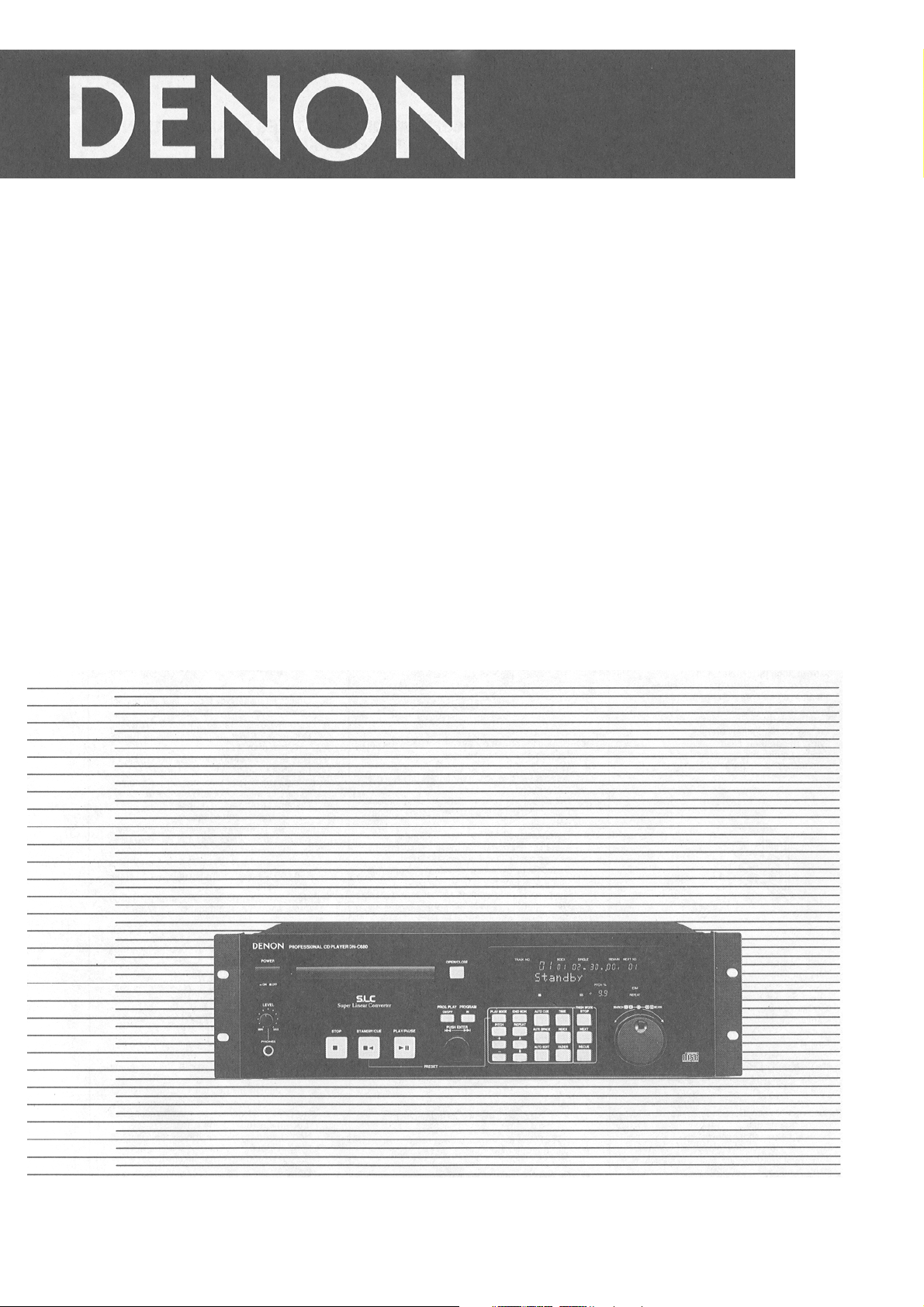
CD PLAYER
DN-C680
OPERATING INSTRUCTIONS

Y
CAUTION
LABELS
A
IMPORTANT TO SAFET
WARNING:
TO PREVENT FIRE OR SHOCK HAZARD, DO NOT EXPOSE THIS
APPLIANCE TO RAIN OR MOISTURE.
:
1. Handle the power supp ly cord carefully
Do not damage or deform the power supply cord. If it is damaged or deformed,
it may cause el ectric shock or malfunction when used. When removing from
wall outlet, be sure to remov e by holding the plug attachment and not by pulling the cord.
2. Do not open the top cover
In order to prevent electric s hock, do not open the top cover.
If problems occur, contact your DENON deal er.
3. Do not place anything inside
Do not place metal objects or spill
Electric shock or malfunction may result.
Please, record and retain the Model name and serial number of your set shown on the rating label.
Model No. C-680 Serial No.
liquid inside the CD player.
(for U.S.A. model only)
CERTIFICATION
THIS PRODUCT COMPLIES WITH DHHS RULES 21 CFR SUBCHAPTER J
PPLICABLE AT DATE OF MANUFACTURE.
CAUTION: USE OF CONTROLS OR ADJUSTMENTS OR REFORMANCE OF PROCEDURE S
OTHER THAN THOSE SPECIFIED HEREIN MAY RESULT IN HAZARDOUS RADIATION
EXPOSURE.
THE COMPACT DISC PLAYER SHOULD NOT BE ADJUSTED OR REPAIRED BY ANYONE
EXCEPT PROPERLY QUALIFIED SERVICE PERSONNEL.
NOTE:
This unit may cause interference to radio and television reception if you do not operate
it in strict accordance with this OPERATING INSTRUCTIONS.
This unit complies with Class B computing device rules in accordance with the
specifications in Sub-part J or Part 15 of the FCC Rules, which ar e designed to provide
reasonable protection against such interference in a residential installation. If the unit
does cause interference to any radio or television reception, try to r educe it by one or
more of the following means:
a) Turn the other unit to improve reception
b) Move this unit
c) Move this unit away from others
d) Plug this unit respectively into a different AC outlet
NOTE:
This CD player uses the semiconductor laser. To allow you to enjoy music at a
stable operation, it is recommended to use this in a room of 5°C (41 °F) - 35°C (95°F).
• This is note to accordance with Section 15.838 of the FCC Rules.
CLASS 1
LASER PRODUCT
2
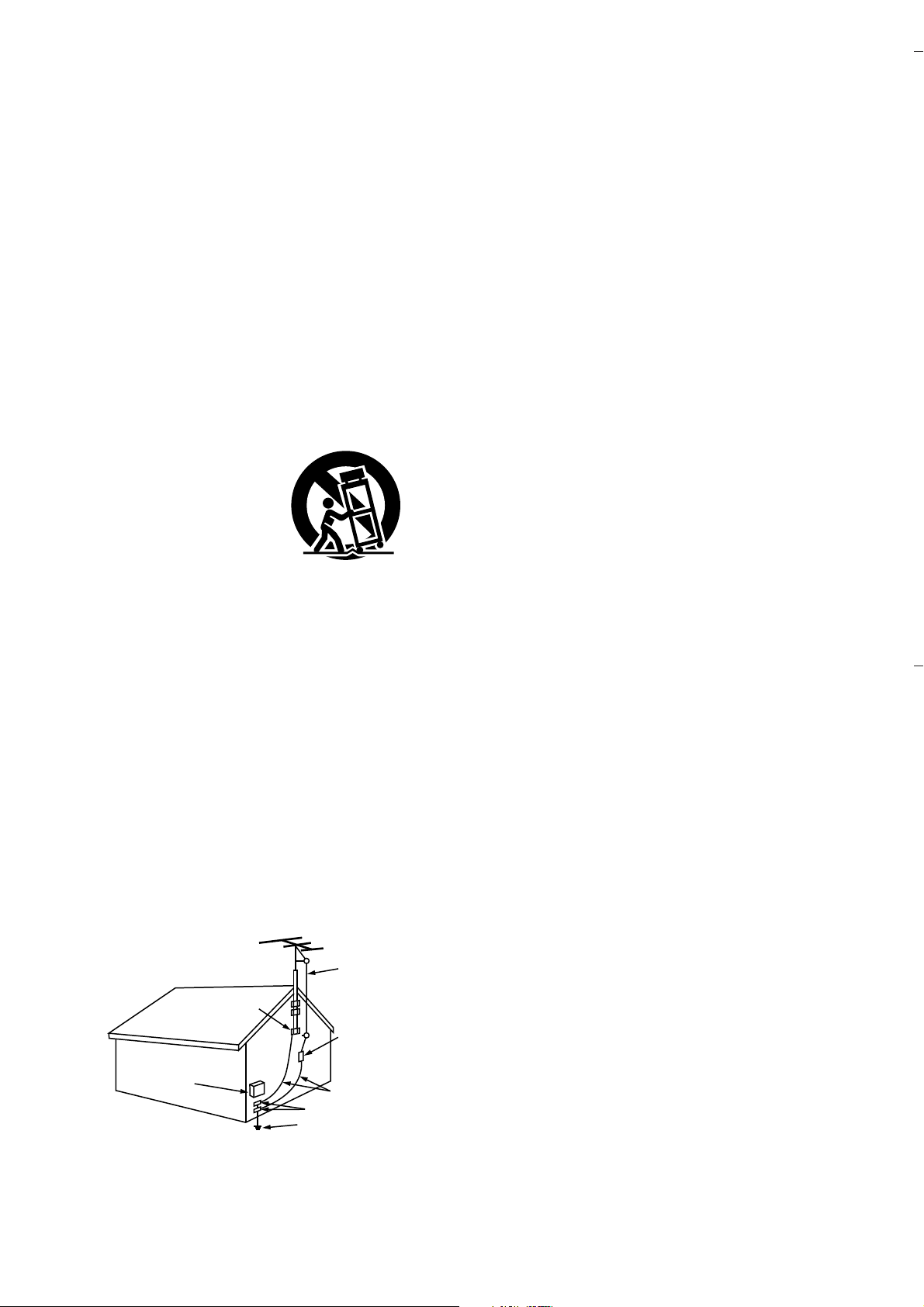
SAFETY INSTRUCTIONS
1. Read Instructions – All the safety and operating
instructions should be read before the applicance is
operated.
2. Retain Instructions – The safety and operating instructions
should be retained for future reference.
3. Heed Warning – All warnings on the applicance and in the
operating instructions should be adhered to.
4. Following Instructions – All opeerating and use instructions
should be followed.
5. Water and Moisture – The appliance should not be used
near water – for example, near a bathtub, washbbowl,
kitchen sink, laundry tub, in a wet basement, or near a
swimming pool, and the like.
6. Carts and Stands – The appliance should be used only with
a cart or stand that is recommended by the manufacturer.
6A. An appliance and cart
combination should be
moved with care.
Quick stops, excessive
force, and uneven
surfaces may cause
the applicance and cart
combination to overturn.
7. Wall or Ceiling Mounting – The appliance should be
mounted to a wall or ceiling only as recommended by the
manufacturer.
8. Ventilation – The appliance should be situated so that its
location or position does not interfere with its proper
ventilation. For example, the appliance should not be
situated on a bed, sofa, rug, or similar surface that may
block the ventilation openings; or, placed in a built-in
installation, such as a bookcase or cabinet that may
impede the flow of air through the ventilation openings.
9. Heat – The appliance should be situated away from heat
sources such as radiators, heat registers, stoves, or other
appliances (including amplifiers) that produce heat.
10. Power Sources – The appliance should be connected to a
power supply only of the type described in the operating
instructions or as marked on the appliance.
11. Grounding or Polarization – Precautions should be taken so
that the grounding or polarization means of an appliance is
not defeated.
12. Power-Cord Protection – Power-supply cords should be
routed so that they are not likely to be walked on or
pinched by items placed upon or against them, paying
particular attention to cords at plugs, convenience
receptacles, and the point where they exit from the
appliance.
14. Cleaning – The appliance should be cleaned only as
recommended by the manufacturer.
15. Power Lines – An outdoor antenna should be located away
from power lines.
16. Outdoor Antenna Grounding – If an outside antenna is
connected to the receiver, be sure the antenna system is
grounded so as to provide some protection against voltage
surges and built-up static charges. Article 810 of the
National Electrical Code, ANSI/NFPA 70, provides
information with regard to proper grounding of the mast
and supporting structure, grounding of the lead-in wire to
an antenna-discharge unit, size of grounding conductors,
location of antenna-discharge unit, connection to grounding
electrodes, and requirements for the grounding electrode.
See Figure A.
17. Nonuse Periods – The power cord of the appliance should
be unplugged from the outlet when left unused for a long
period of time.
18. Object and Liquid Entry – Care should be taken so that
objects do not fall and liquids are not spilled into the
enclosure through openings.
19. Damage Requiring Service – The appliance should be
serviced by qualified service personnel when:
A. The power-supply cord or the plug has been damaged;
or
B. Objects have fallen, or liquid has been spilled into the
appliance; or
C. The appliance has been exposed to rain; or
D. The appliance does not appear to operate normally or
exhibits a marked change in performance; or
E. The appliance has been dropped, or the enclosure
damaged.
20. Servicing – The user should not attempt to service the
appliance beyond that described in the operating
instructions. All other servicing should be referred to
qualified service personnel.
FIGURE A
EXAMPLE OF ANTENNA GROUNDING
AS PER NATIONAL
ELECTRICAL CODE
GROUND
CLAMP
ELECTRIC
SERVICE
EQUIPMENT
NEC NATIONAL ELECTRICAL CODE
ANTENNA
LEAD IN
WIRE
ANTENNA
DISCHARGE UNIT
(NEC SECTION 810 20)
GROUNDING CONDUCTORS
(NEC SECTION 810 21)
GROUND CLAMPS
POWER SERVICE GROUNDING
ELECTRODE SYSTEM
(NEC ART 250, PART H)
3

FRONT PANE
L
L
DISPLAY WINDOW
REAR PANE
DIMENSIONS
4
5

NOTE ON USE
A
Keep the set free from moisture,
water, and dust.
Do not let foreign objects in the set.
void high temperatures
Allow for sufficient heat dispersion
when installed on a rack.
Handle the power cord carefully. Hold
the plug when unplugging the cord.
Unplug the power cord when not
using the set for long periods of time.
"(For sets with ventilation holes)
Do not obstruct the ventilation holes.
Do not let insecticides, benzene, and
thinner come in contact with the set.
Never disassemble or modify the set
in any way.
6

The DN-C680 CD player is a rack mount type CD player designed for use in broadcast stations, for production; etc.
• 19 inch Rack Mountable (Height 3U)
• Large FL Display, Illuminated Rubber Button
•
Track Search Select knob (Easy track selection)
•
Jog/ Shuttle Wheel
Perform searches to 1 frame precision using the jog dial and easy scans using the shuttle ring.
Program Play (Max. 25 tracks)
•
(1) When the PLAY mode is set to Single, the player stands by at the beginning of next track. (at Finish mode Next)
(2) When the PLAY mode is set to Continuo us, the playback is continued according to your programmed sequence.
•
Play mode and Finish mode
(1) Play mode
MAIN FEATURES
cContinuous: Play a whole disc
dSingle: Play a track
e A-B: Play a A-B
(2) Finish mode (Stop, Next, Recue)
* only when Single Track play is selected.
cStop: Stop after finishing to play a track.
dNext: Standby at the beginning of next track after finishing to play track.
eRecue: After finishing to play a track, standby at the beginning of the track.
Auto Cue
•
After a disc is loaded, it is automatically cued to the point where audio starts. Cueing takes place at the point where audio starts rather than where the track
starts. The level at which sound is first detected can be set between -36 to -72dB (7 steps).
•
End Monitor
Pressing the END MON button during standby instantly previews the end of the track, thus assuring perfect "end point". The point at which monitoring starts can
be set within a range of 5 to 35 seconds (7 steps) prior to the track's end.
•
End of Message (EOM)
At the end of a track, the Display's EOM button flashes, providing a visual warning to the operator that the track will end shortly. The point at which the flashing
begins can be set within a range of 0 to 30 seconds (7 steps) prior to the end of the track.
• Pitch Control (t 9.9%, 0.1 % step) e Index Search
The Select knob can be used to perform an Index Search when the INDEX button is ON. (The LED on the INDEX button light up.)
AUTO SPACE
•
During playback, it is possible to insert a silent space of about 4 seconds between tracks. To do this, simply press the AUTO SPACE button to ON.
(The LED on the AUTO SPACE button light up.)
•
AUTO EDIT
This function automatically divides the total recorded time on the disc in half and rearranges the track so that they fit nearly onto the A and B sides.
Display of Playback Locations
•
A bar graph display indicates playback points on the track being played. Elapsed time and Remaining time displays are switched using the TIME button.
•
Rich Array of External Control Terminals
Serial Remote (RS232C/RS422A switchable, D-sub 9 pin) Parallel Remote (D-sub 25 pin)
ACD-25FSC (FS Converter Kit) Option
•
Digital output is possible at 32 and 48 kHz as well as 44.1 kHz. Output frequency can be preset to 32, 44.1, or 48 kHz.
7
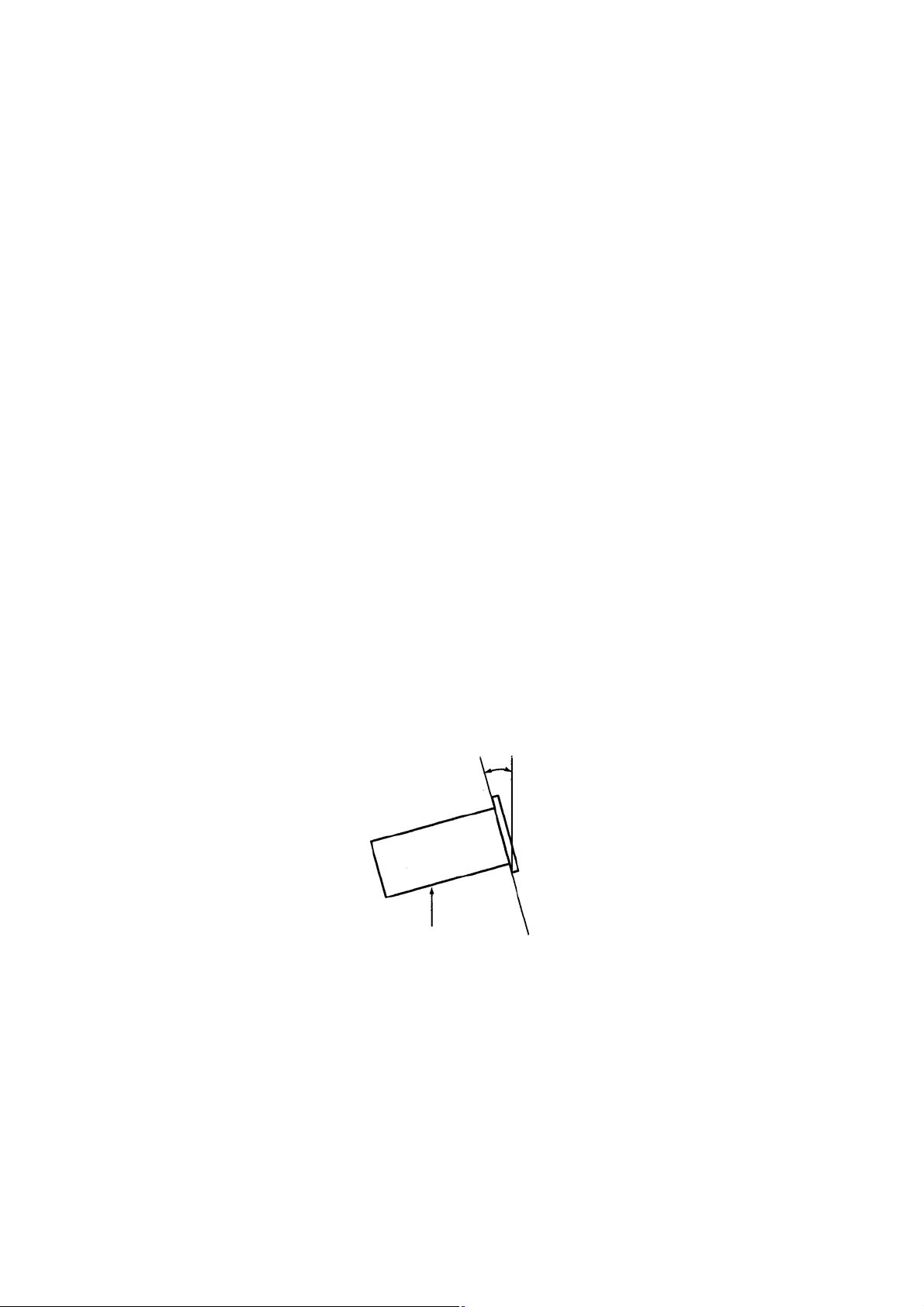
p
)
CONTENTS
1. PART NAMES AND FUNCTIONS ................................................. 9~11
(1) Front Panel .......................................................................... 9,10
(2) Rear Panel ......................................................................... 10,11
(3) Display ...................................................................................11
2. REMOTE CONTROL CONNECTION ................................................... 12
3. OPENING AND CLOSING THE DISC HOLDER AND
LOADING DISCS ...........................................................................12
4. BASIC OPERATION ................................................................. 13, 14
(1) Before Starting Playback ........................................................... 13
(2) Starting Playback ..................................................................... 14
(3) Stopping Playback ................................................................... 14
(4) PLAY/PAUSE and STANDBY/CUE Operations............................... 14
5. HANDY OPERATIONS ............................................................... 15-18
(1) Starting Playback from the Middle of a Track
(Manual Search) ....................................................................... 15
(2) Playing at a. Different Speed (Pitch) .......................................... 15
(3) Playing a Specific Section of the Disc (A-B Play) .......................... 16
(4) Playing Repeatedly (Repeat) ..................................................... 17
(5) Inserting Blank Spaces Between Tracks (Auto Space) .................. 18
(6) Dividing the Playing Time in Two (Auto Edit) .............................. 18
Checking the Contents
Check that the carton contains the following items:
3P power supply cord 1 PC.
O
erating instructions (this booklet
1 PC.
6. PROGRAMMED PLAYBACK ........................................................ 19~21
(1) Inputting the Program ............................................................ 19
(2) Changing the Program ........................................................19, 20
(3) Playing Programs ................................................................... 20
(4) Presetting Programs ................................................................ 21
7. PRESET FUNCTIONS AND OPERATIONS .................................. 22~25
(1) List of Preset Functions ........................................................... 22
(2) Presetting Procedure ............................................................... 23
(3) Detailed Description of Preset Functions .............................. 24, 25
8. BEFORE SWITCHING OFF THE POWER .......................................... 26
9. COMPACT DISCS ......................................................................... 26
10.
TROUBLESHOOTING .....................................................................27
11. SPECIFICATIONS .......................................................................... 27
Installing the Units
Mount the units onto your console or rack with 19" EIA rack rails.
CAUTION:
• The DN-C680 will work normally when the player unit is mounted with the front panel within 15 degrees of the vertical plane. If the unit is tilted
excessively, discs may not load or unload properly.
Max. 15°
DN-C580
• DECLARATION OF CONFORMITY
We declare under our sole responsibility that this product, to which this declaration relates, is in conformity with
the following standards: EN60065, EN55013, EN55020, EN60555-2 and EN60555-3. Following the provisions of
73/23/EEC, 89/336/EEC and 93/68/EEC Directive.
8

PART NAMES AND FUNCTIONS
(1) Front Panel
POWER button
This turns the set on and off.
•
Disc holder
•
Place discs in this holder.
Press the OPEN/CLOSE button to open and close the disc holder.
Load discs firmly inside the slot.
OPEN/ CLOSE button
Press this button to open and close the disc holder. The
•
disc holder will not open during playback.
LEVEL control
Use this to adjust the volume of the headphones.
•
PHONES jack
Connect headphones with an impedance of 30 to 40 62/ohms.
•
STOP button
Press this button to turn all the servo functions off and stop. Press
•
this button during playback to set the stop mode.
STANBDY / CUE button
When this button is pressed during the play or pause mode, the
•
pickup returns to the position at which playback started and the
standby mode is set. (Back Cue)
• When pressed during playback when the next track has been
programmed, the programmed track is searched for and the
standby mode is set.
• The button lights when the standby mode is set.
• When the button is pressed while pressing the PLAY MODE button,
the preset mode is set.
PLAY / PAUSE button
Press this button in the standby, pause or manual search mode to
•
begin playback.
• Press the button in the stop mode to search for the first track and
begin playback.
• The button lights during the play mode.
• When the button is pressed during playback, the pause mode is set.
The button flashes while the pause mode is set.
PROG. PLAY ON/ OFF button
When this button is pressed while the PROGRAM IN button is lit,
•
the program play mode is set.
• The button will not function during the A-B play mode.
• The button lights during the program play standby and play modes.
• When the button is pressed during the program play standby or
play mode, the program play mode is cleared.
PROGRAM IN button
Press this button to set the program input mode.
•
• The button will not function during the play mode.
• The button flashes when in the program input mode.
• The button lights when a program is set.
Select knob
Turn this' knob to select the next track (or index number) to be
•
played.
• Use the INDEX button to choose whether to select tracks or index
numbers.
• Turn the knob clockwise by one click to move one track (or one
index number) forward, counterclockwise by one click to move one
track (or one index number) backward.
• When the knob turned while pressing it in, one click corresponds to
10 tracks (or 10 index numbers).
• In the preset mode, use this knob to set and enter preset settings.
• When setting programs, use this kno b to select, enter and check
the program.
PLAY MODE button
Press this button to switch the play mode.
•
PITCH button
Press this button to switch to the play speed set with the + and
•
-buttons.
• The button lights when the pitch play mode is set.
• Press the button again to cancel the pitch play mode and return to
the normal speed.
+ button
Press this button once to increase the pitch by 0.1 %.
•
• Hold the button in to increase the pitch continuously.
• Press the button in the program editing mode to set the program
insert mode.
- button
Press this button once to decrease the pitch by 0.1%.
•
• Hold the button in to decrease the pitch continuously.
• Press the button in the program editing mode to clear the program.
END MON button
Press this button in the standby mode to monitor the end of the
•
track. (End Monitor)
• The button lights when the end monitor mode is set.
REPEAT button
Press this button to set the repeat mode.
•
• The button lights when the repeat mode is set.
• Press the button again to cancel the repeat mode.
A button
Press this button when no A point is set to set the A point.
•
• The button lights when the A point is set.
• When pressed while the A point is set, the A point is searched for
and the standby mode is set.
• When the button is pressed during manual search while the A point
is set, the A point changes.
B button
Press this button when no B point is set to set the B point.
•
• The button lights when the B point is set.
• When pressed while the B point is set, the B point is searched for
and the standby mode is set.
• When the button is pressed during manual search while the B point
is set, the B point changes.
9
