Page 1

Datex-Ohmeda
Keyboard for the deioRecorder for Anesthesia, K-ARKB (rev. 00)
S/5TM Keyboard Interface Board, B-ARK (rev. 00)
ARK Barcode Reader, N-SCAN (rev. 00)
Technical Reference Manual Slot
Datex-Ohmeda Inc.
3030Ohmeda Drive
53707-7550 MADISON, WIS
USA
Tel. +1-608-221 1551, Fax +1-608-222 9147
www.us.datex-ohmeda.com
All specifications are subject to change without notice.
Document No. 8001019-3
August 2001
Datex-Ohmeda Division,
Instrumentarium Corp.
P.O. Box 900, FIN-00031
DATEX-OHMEDA, FINLAND
Tel. +358 10 394 11 Fax +358 9 146 3310
www.datex-ohmeda.com
Instrumentarium Corp. All rights reserved.
Page 2

Page 3

Table of contents
TABLE OF CONTENTS
Keyboard for the deioRecorder for Anesthesia, K-ARKB,
S/5 Keyboard Interface Board, B-ARK and ARK Barcode Reader, N-SCAN
TABLE OF CONTENTS I
INTRODUCTION 1
1 SPECIFICATIONS 3
1.1 General specifications ..............................................................................................................................3
1.1.1 Keyboard, K-ARKB............................................................................................................................3
1.1.2 ARK Barcode Reader, N-SCAN ..........................................................................................................3
2 FUNCTIONAL DESCRIPTION 4
2.1 Introduction..............................................................................................................................................4
2.2 Keyboard for the deioRecorder for Anesthesia, K-ARKB ..............................................................................4
2.2.1 Controller Board ...............................................................................................................................4
2.2.2 Alpha-numeric keyboard...................................................................................................................5
2.2.3 Membrane keyboard ........................................................................................................................5
2.3 Keyboard Interface Board, B-ARK..............................................................................................................5
2.4 ARK Barcode Reader, N-SCAN...................................................................................................................5
2.5 Connectors and signals.............................................................................................................................6
3 SERVICE PROCEDURES 8
3.1 General service information.......................................................................................................................8
3.2 Service check ...........................................................................................................................................9
3.2.1 Recommended tools ........................................................................................................................9
3.3 Disassembly and reassembly..................................................................................................................11
4 TROUBLESHOOTING 12
4.1 Troubleshooting charts............................................................................................................................12
4.1.1 Keyboard for the deioRecorder for Anesthesia, K-ARKB....................................................................12
4.1.2 Barcode Reader .............................................................................................................................13
5SERVICE MENU 14
5.1 Keyboard menu ......................................................................................................................................15
5.1.1 Keyboard Log.................................................................................................................................16
5.1.2 Keyboard Type ...............................................................................................................................16
6 SPARE PARTS LIST 17
6.1 Spare parts list .......................................................................................................................................17
6.1.1 Keyboard for the deioRecorder for Anesthesia, K-ARK rev. 00 ...........................................................17
6.1.2 Keyboard for the deioRecorder for Anesthesia, K-ARK rev. 01-02......................................................17
6.1.3 Keyboard for the deioRecorder for Anesthesia, K-ARKB rev. 00.........................................................18
6.1.4 Front panel stickers ........................................................................................................................19
6.1.5 S/5 front panel stickers ..................................................................................................................20
6.1.6 Keyboard Interface Board, B-ARK....................................................................................................20
7 EARLIER REVISIONS 21
APPENDIX A 23
Document No. 8001019-3
i
Page 4

Datex-Ohmeda S/5 monitors
SERVICE CHECK FORM A-1
ii
Document No. 8001019-3
Page 5
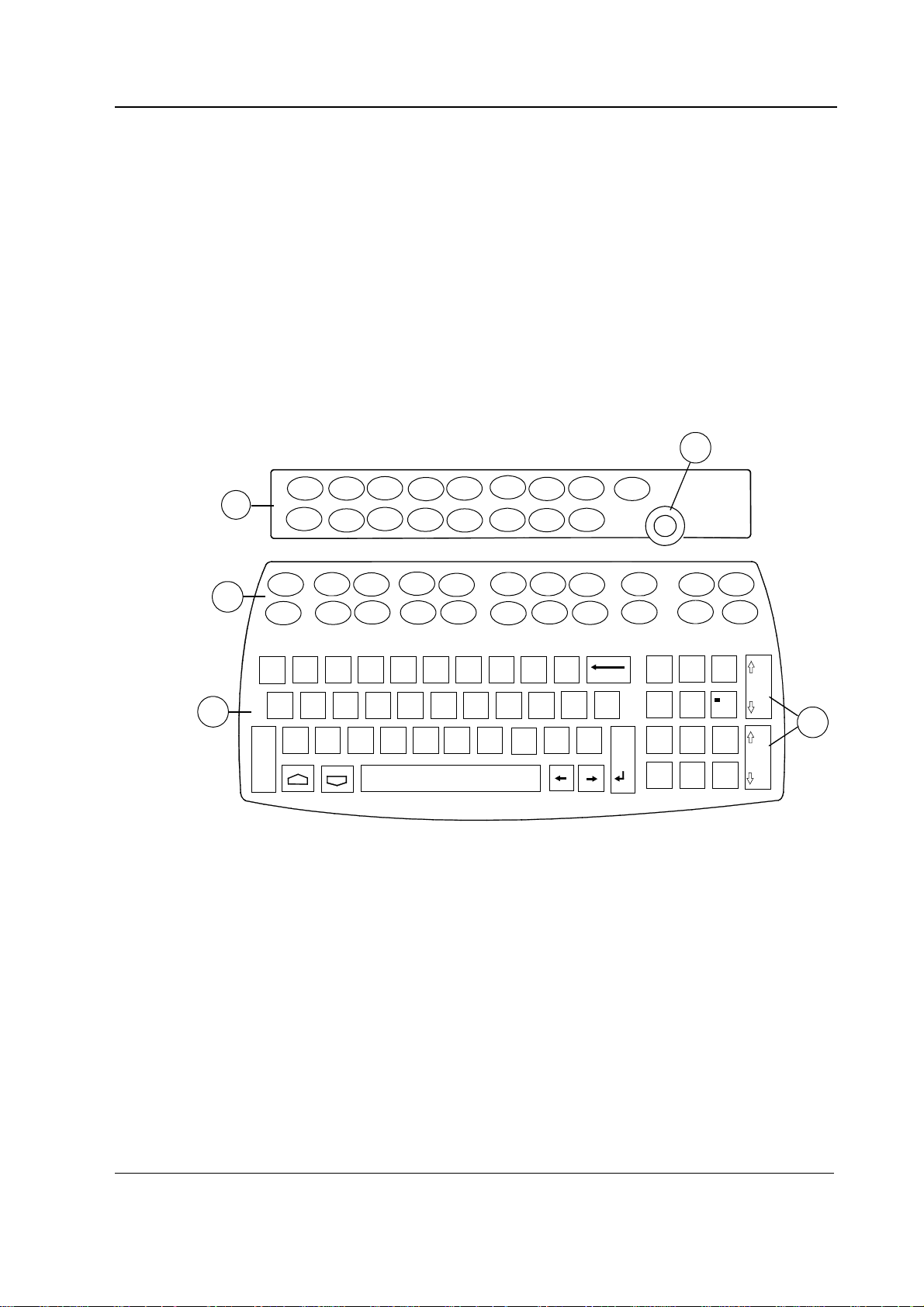
INTRODUCTION
This Technical Reference Manual Slot provides information for the maintenance and service of the
Datex-Ohmeda keyboard for the deioRecorder for Anesthesia, K-ARKB, the S/5 Keyboard
Interface Board, B-ARK and the ARK Barcode Reader, N-SCAN. The information is applicable for
the current production revisions of the devices. Later in this manual modules can be called w/o
system name S/5.
Please see also related Technical Reference Manual for information related to system e.g. related
documentation, conventions used, symbols on equipment, safety precautions, system description,
system installation, interfacing, functional check and planned maintenance.
NOTE: The S/5 Keyboard Interface Board, B-ARK can only be used with S/5 Anesthesia Monitor
and AS/3 Anesthesia Monitor.
S/5 Anesthesia Record Keeping Keyboard and Barcode Reader
1
Freeze
Reset
Case
D
Snapshot
& Gases
Ventilat.
Lab.
Data
F
Take
Trends
V
T
Local&
Regional
G
Alarms
Setup
Monitor
Setup
List
Antibiot.
Y
H
BC
N
SPACE/SEARCH
Record/
Print
Patient
Fluids
Data
U
ECG
Pulse
Oximetry
Analg.
Hypnotics
I
O PR
K
J
<
,
M
Silence
Shift
Q
A
Display
Record
Cancel
Alar ms
Help
W
S
Z X
PgUp PgDn
Patient
Personnel
E
2
3
4
NIBP
Airwa y
Gas
Relaxants
Antagon
L
Invasive
Others
Cardiacs
Drugs
Other
?
/
Backspace
"
'
Normal
Screen
Comments
Enter
Events
#
7
*
4 5
´
1
Shift
Modify
Special
(
8
%
`
2
¨
0
Print
End of
Case
)
-
9
Drugs
+
6
<
3
Events
Del
.
Pressures
.
.
\
>
.
Figure 1 Keyboard for the deioRecorder for Anesthesia, K-ARKB (English version)
(1) The ComWheel
(2) Keys that function as the S/5 monitor’s command bar. The power switch is in the monitor’s
Command Bar.
5
(3) Keys for record keeping control.
(4) Letter and number keys for typing in information that is not listed in the menus.
(5) Arrow keys (Drugs, Events) for moving up or down the Event list and Event trend when the
record is on the display.
Document No. 8001019-3
1
Page 6
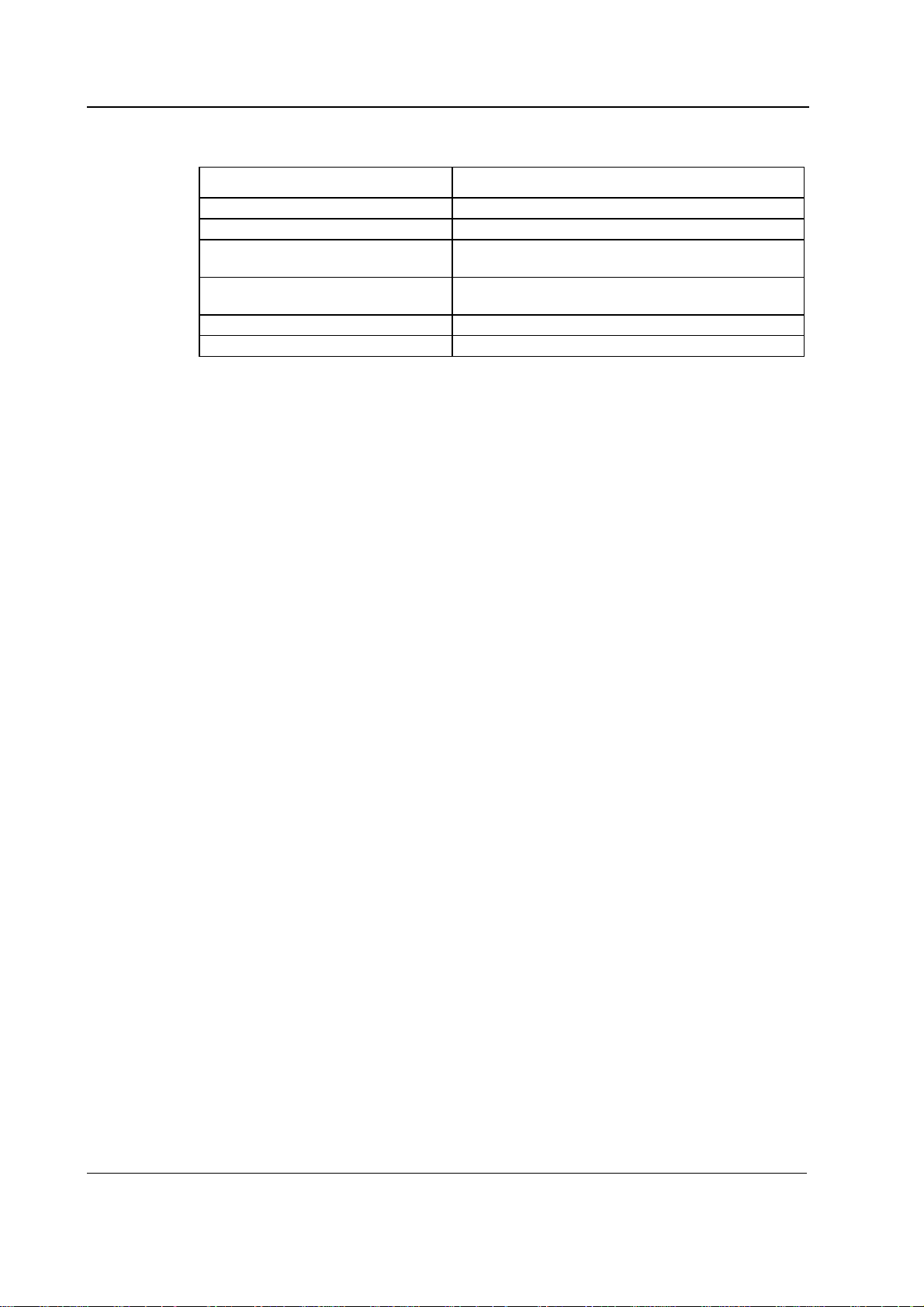
Datex-Ohmeda S/5 monitors
Related documents
For more information about... See
Technical issues Technical Reference Manual, Part I
Configuration DeioCustomimizer for Anesthesia`s manual
Contents of the menus in your hospital Contact the personnel responsible for the menu configurations in
Monitor, parameters, physiological trends,
general messages and symbols on the display
Printer The printer manual
Barcode Reader The Barcode Reader manual
the hospital
Datex-Ohmeda S/5 Anesthesia Monitor, User’s Guide and User’s
Reference Manual
2
Document No. 8001019-3
Page 7

1 SPECIFICATIONS
1.1 General specifications
1.1.1 Keyboard, K-ARKB
Dimensions (W × D × H) 328 × 232 × 61 mm/12.9 × 9.1 × 2.4 in
Weight 1.3 kg/3.8 lbs.
Power +5 V DC ±10 %, 70 mA max, supplied from S/5 AM or S/5 CM
Character set ASCII
Communication interface PC compatible serial line plus S/5 type serial line
Environmental requirements:
Operating temperature +10...+35 °C/+50...+95 °F
Storage temperature -10...+45 °C/+14...+113 °F
Humidity 10...90 % non-condensing
S/5 Anesthesia Record Keeping Keyboard and Barcode Reader
1.1.2 ARK Barcode Reader, N-SCAN
Dimensions (W × L × H) 7.1 × 12.7 × 16 cm/2.8 × 5 ×6.3 in
Weight approx. 170 g/5.98 oz. (w/o cable)
Power supplied from S/5 monitor or AS/3 AM or AS/3 CM
Light source 675 nm laser diode
Laser classifications CDRH Class II, IEC Class 1, IEC 825 Class 2
Environmental requirements:
Operating temperature 0...+40 °C/+32...+104 °F
Storage temperature -40...+60 °C/-40...+140 °F
Humidity 5...95 % non-condensing
Durability withstands 1.2 m drop to concrete
Document No. 8001019-3
3
Page 8

Datex-Ohmeda S/5 monitors
2 FUNCTIONAL DESCRIPTION
2.1 Introduction
The deioRecorder for Anesthesia is an automated anesthesia documentation system. For record
keeping the deioRecorder for Anesthesia software license, the record keeping configurations from
network and memory module and optionally the keyboard for the deioRecorder for Anesthesia, KARKB is needed.
The deioRecorder for Anesthesia is connected to a network, and run in S/5 AM or S/5 CM. Memory
Module, M-MEM (N-CMMEM) is needed for data storage as a backup.
The deioRecorder for Anesthesia combines the physiological data measured by the monitor,
information automatically integrated from external devices as S/5 ADU and the information
entered manually using the menus into a printable anesthesia record. The record can be stored in
electronic format for later review/printing and for statistical analysis.
2.2 Keyboard for the deioRecorder for Anesthesia, K-ARKB
The keyboard for the deioRecorder for Anesthesia, K-ARKB consists of the controller board,
alphanumeric keyboard and membrane keyboard.
2.2.1 Controller Board
The controller board reads the status of the keyboard keys and the ComWheel, and forwards the
information to the CPU board, in the monitor through RS232 serial interface.
Additionally, the board controls the LEDs on the K-ARKB front panel.
External communication
Communication with the CPU board, takes place in RS232 serial communication channel which is
available in the CPU bus. There are also two bidirectional signals (Data and Clock) for PCKB format
communication.
For serial communication, the keyboard for the deioRecorder for Anesthesia is connected to the
S/5 Anesthesia Monitor 8-Module Frame by 9-pin-26-pin interface cable. The cable is connected
to Keyboard Interface Board, B-ARK or to Display Controller board, B-DISP (or B-DHIGH), in the FCU8.
In case of PCKB type communication, the Keyboard can be connected to the S/5 LCD Display, DLCC10A or to the S/5 CM.
CPU
The CPU on the controller board is of a type 80C51FA and the oscillator frequency is 11.059 Mhz.
There is a power-up-reset whose time constant is about 1 second.
Serial communication
The RS232 serial communication IC needs only +5 V supply voltage because it chops the
necessary RS-level supply voltages to its external capacitors. A diode allows the use of two
keyboards, and a pull-down resistor on the CPU board is used for pulling the corresponding line to
the negative RS-level. The speed rate of the serial communication is 19.2 kbps.
4
Document No. 8001019-3
Page 9

S/5 Anesthesia Record Keeping Keyboard and Barcode Reader
LEDs
The CPU on the controller board controls the alarm LEDs according to commands received from the
main CPU board.
2.2.2 Alpha-numeric keyboard
The controller board reads the status of the keys on the alphanumeric keyboard. The board are
connected together with a 26-pin ribbon cable.
2.2.3 Membrane keyboard
The controller board reads the status of the keys on the membrane keyboards. The membrane
keyboard and the controller board are connected together with a ribbon cable.
2.3 Keyboard Interface Board, B-ARK
The Keyboard Interface Board, B-ARK is installed in the 8-Module Frame of the S/5 Anesthesia
Monitor. It has a 26-pin D-connector to which the Keyboard for the deioRecorder for Anesthesia, KARKB is connected. The board passes the keyboard signals to the F-CU8.
2.4 ARK Barcode Reader, N-SCAN
The Datex-Ohmeda ARK Barcode Reader, N-SCAN is an optional device to make record keeping
faster by using bar codes. With the Barcode Reader user have a direct access to a menu item by
reading a bar code mapped to the menu item. Barcodes can also be used for pushing and turning
the ComWheel and opening the main menus (L-ARK99(A) or later).
WARNING When using the ARK Barcode Reader, N-SCAN do not stare into beam. The ARK
Barcode Reader, N-SCAN is a Class 2 laser product.
Document No. 8001019-3
5
Page 10

Datex-Ohmeda S/5 monitors
/
/
/
/
/
/
/
/
2.5 Connectors and signals
Bar Code Reader 5-pin connector on the keyboard for the deioRecorder for Anesthesia, KARKB
Pin No Signal
1 PC-CLOCK
2PC-DATA
3N.C.
4 GND
5 +5 V
Keyboard for the deioRecorder for Anesthesia 9-pin connector on the keyboard for the
deioRecorder for Anesthesia, K-ARKB
1
6
5
9
Pin No I/O Signal
1I/OPC-DATA
2IRX
3OTX
4 I +5 V
5 GND
6 I RESET
7 - GND
8-N.C.
9I/OPC-CLOCK
The connector located on the Keyboard Interface Board, B-ARK
9
18
26
1
10
19
Pin No I/O Signal
1N
2N
3N
4N
5N
6 O Ground
7N
8N
9N
10 N/C
11 N/C
12 N/C
13 N/C
C
C
C
C
C
C
C
C
6
Document No. 8001019-3
Page 11

S/5 Anesthesia Record Keeping Keyboard and Barcode Reader
Pin No I/O Signal
14 N/C
15 O + 5 V
16 N/C
17 N/C
18 N/C
19 I RxD RS232
20 O TxD RS232
21 N/C
22 N/C
23 N/C
24 N/C
25 N/C
26 N/C
The CPU bus connector (X1)
Pin No a b c
1 +15 V AGND DGND
2 -15 V BALE DGND
3 SA0 SA1 DGND
4 SA2 SA3 RESET_RS485
5 SA4 SA5 -RESET_RS485
6 SA6 SA7 DATA_RS485
7 SA8 SA9 -DATA_RS485
8 SA10 SA11 TXDD_RS232
9 SA12 SA13 RXDD_RS232
10 SA14 SA15 BIT0IN
11 SA16 SA17 BIT1IN
12 SA18 SA19 TXDC
13 SA20 SA21 RXDC
14 SA22 SA23 RTSC
15 -SMEMR -SMEMW CTSC
16 -IOR -IOW TXDB
17 CLK -RESET RXDB
18 -IOCHRDY IRQ10 RTSB
19 N/C_1 IRQ11 CTSB
20 N/C_2 IRQ12 TXDA
21 -SBHE IRQ15 RXDA
22 SD0 SD1 RTSA
23 SD2 SD3 CTSA
24 SD4 SD5 LOUDSPEAKER
25 SD6 SD7 +5 V
26 SD8 SD9 +5 V
27 SD10 SD11 +5 V
28 SD12 SD13 +5 V
29 SD14 SD15 ON/STBY
30 +15 VD -RESET_CPU +5 V_CPU
31 +15 VD +32 VD REFRESH_WD
32 GNDD GNDD POWER_FAIL
Document No. 8001019-3
7
Page 12

Datex-Ohmeda S/5 monitors
3 SERVICE PROCEDURES
3.1 General service information
Field service of the K-ARKB Keyboard is limited to replacing faulty circuit boards or mechanical
parts. The circuit boards should be then returned to Datex-Ohmeda for repair.
Datex-Ohmeda is always available for service advice. Please provide the unit serial number, full
type designation, and a detailed fault description.
CAUTION The tests and repairs outlined in this section should only be attempted by trained
personnel with the appropriate equipment. Unauthorized service may void warranty
of the unit.
8
Document No. 8001019-3
Page 13

3.2 Service check
These instructions include complete procedures for a service check. The service check is
recommended to be performed after any service repair. However, the service check procedures can
also be used for determining possible failures.
The procedures should be performed in ascending order.
The instructions include a check form (Appendix A) which should be filled in when performing the
procedures.
S/5 Anesthesia Record Keeping Keyboard and Barcode Reader
The mark
the procedure.
The procedures are designed for monitors with software of level 00. However, most of the
procedures also apply to monitors with older monitor software.
? in the instructions means that the check form should be signed after performing
3.2.1 Recommended tools
Tool Order No. Notes
B-ARK with AM
Screwdriver
1. Disconnect the interface cable from the keyboard for the deioRecorder for Anesthesia, K-
ARKB and check the cable:
− the connector pins are clean and straight and at about the same height
− the locking screws are intact
− the cable is intact
Leave the cable disconnected.
?
2. Detach the bottom cover and check internal parts:
− all screws are tightened properly
− the block screws for the interface cable are in place and are tightened properly
− the block screw threads are intact
− the interface cable connector is clean and intact
− all internal cables are connected properly
− all IC’s that are on sockets are attached properly
− there are no loose objects inside
Reattach the bottom cover, reconnect and lock the interface cable to the keyboard for the
deioRecorder for Anesthesia, K-ARKB.
?
Document No. 8001019-3
9
Page 14

Datex-Ohmeda S/5 monitors
3. Check external parts:
− the keyboard for the deioRecorder for Anesthesia, K-ARKB plastic frame is intact
− the front panel stickers are intact
− the ComWheel cover is intact and is attached properly
− all four rubber pads are in place on the bottom cover
?
• Install the B-ARK into the Central Unit. Connect and lock the interface cable to the B-ARK
rear panel connector.
4. Switch the monitor on. Check that the LED on the upper right hand corner of the keyboard
for the deioRecorder for Anesthesia, K-ARKB is lit up.
?
5. Enter the service menu:
Monitor Setup - Install/Service (password 16-4-34) - Service (password 26-23-8)
Take down the information regarding keyboard for the deioRecorder for Anesthesia, K-ARKB
software.
?
6. Select the menu Keyboard with the ComWheel.
Highlight the text Upper Led. Check that the red alarm LED is turning on and off on the
keyboard for the deioRecorder for Anesthesia when pressing the ComWheel. Check also
the yellow alarm LED by selecting Lower Led from the menu.
?
7. Check the ComWheel.
Turn the ComWheel clockwise and counterclockwise and check that each step generates a
sound from the loudspeaker and the corresponding values at the bottom of the menu
increase.
Select Dummy Press. Press the ComWheel and check that the press generates a sound and
the corresponding value in the menu increases.
10
Document No. 8001019-3
?
8. Check the keyboard for the deioRecorder for Anesthesia, K-ARKB membrane keys.
Press the keys on the upper part of the Keyboard for the deioRecorder for Anesthesia one by
one. Check that each key generates a sound from the loudspeaker and the corresponding
text in the menu changes from yellow to red.
Page 15

S/5 Anesthesia Record Keeping Keyboard and Barcode Reader
Press the keys on the lower part, all except the keys
generates a sound from the loudspeaker, or at least the ‘Message count’ value increases in
the service menu.
Press the keys
screen.
Modify and Print and check that the corresponding menus open onto the
Modify and Print. Check that each key
?
9. Perform electrical safety check and leakage current test.
?
10. Check that the Keyboard for the deioRecorder for Anesthesia functions normally after the
performed electrical safety check.
?
11. Clean the Keyboard for the deioRecorder for Anesthesia with suitable detergent.
?
• Fill in all necessary documents.
3.3 Disassembly and reassembly
The Keyboard for the deioRecorder for Anesthesia, K-ARKB is disassembled in the following way.
See the exploded view of the keyboard.
1. Disconnect the ARK keyboard - monitor cable (ARK keyboard - LCD display cable).
2. Remove four screws from the bottom of the keyboard, and detach the cover plate from the
bottom plate.
11
Document No. 8001019-3
Page 16

Datex-Ohmeda S/5 monitors
4 TROUBLESHOOTING
4.1 Troubleshooting charts
4.1.1 Keyboard for the deioRecorder for Anesthesia, K-ARKB
Problem Cause Treatment
Keys have not effect on the display. Cable is not connected or broken.
Wrong type of cable is connected.
Connect right type of cable properly (see above).
Loose connector inside.
Component failure inside.
Membrane key not working. Ribbon cable loose or broken. Keyboard cable
loose or broken. D-connector pin failure. IC
failure on the Controller board. RS232
communication failure on the main CPU board.
NOTE: The cancel key does not respond if the
menu is closed.
The modify key may not work if there is no
selection.
Led does not light at alarm or stays
lit after alarm is over.
Cable loose or broken. LED broken.
Component failure on the Controller board.
See more troubleshooting items on User’s Reference Manual.
Detach the bottom plate and check connectors
and components.
Check the items. Replace them if necessary.
Check the items. Replace them if necessary.
12
Document No. 8001019-3
Page 17

S/5 Anesthesia Record Keeping Keyboard and Barcode Reader
4.1.2 Barcode Reader
Problem Cause Treatment
Barcode Reader does not give a beep
sound
Nothing happens when trying to use
the Barcode Reader.
Barcode Reader opens a Search
menu but nothing else happens.
Barcode Reader led flashes and you
may hear a beep sound, but nothing
else happens.
Beep sound is OFF. Contact personnel responsible for installing and
configuring the monitors. Bar Code Beep should be
ON in Monitor Setup - Install/Service - Installation Monitor Settings menu. Password is required for the
selection.
Cable connections are not properly
connected.
Menu directory does not have a Barcode
Reader file.
1. Barcodes are not included in the
configuration.
2. Barcode Reader is not correctly
programmed.
3. Monitor is not connected to the
network and the memory module
does not have a menu card inside.
4. Monitor has an old configuration
which is not updated.
5. Old software version on monitor.
Confirm that the cables are properly connected.
Contact personnel responsible for installing and
configuring the monitors.
1. Contact personnel responsible for installing and
configuring the monitors.
2. Contact personnel responsible for installing and
configuring the monitors. The Barcode Reader
should be reprogrammed. See the instructions
following the Barcode Reader.
3. Connect the monitor to the network or insert a
menu card into the memory module.
4. Contact personnel responsible for installing and
configuring the monitors.
5. Please upgrade your monitor.
Search result seems to mix different
menu items.
See more troubleshooting items on Barcode Reader manual.
Menu files have been modified after
which they have not been recompiled
with the map files.
NOTE: Possible connecting cables are
881152 and Y-piece or 8001117.
Contact personnel responsible for installing and
configuring the monitors. The menu files have to be
recompiled together with the map files.
13
Document No. 8001019-3
Page 18

Datex-Ohmeda S/5 monitors
5 SERVICE MENU
1. Press the Monitor Setup key.
2. Select Install/Service (password 16-4-34).
3. Select Service (password 26-23-8).
4. Select Keyboard.
14
Document No. 8001019-3
Page 19

5.1 Keyboard menu
A service menu for testing the command board functions and for setting the K-ARKB type.
NOTE: All counters are automatically zeroed on returning to the previous menu.
Upper Led is for testing the upper alarm LED (red) on the
command board. When the text is highlighted, the upper
alarm LED can be turned on and off by pressing the
ComWheel.
Lower Led is for testing the lower alarm LED (yellow) on
the command board. When the text is highlighted, the
lower alarm LED can be turned on and off by pressing the
ComWheel.
Dummy Press is for testing the ComWheel. When the text
is highlighted, pressing of the ComWheel create a sound
from the loudspeaker and the corresponding number on
the service data field increase.
Service Data
Message count counts the number of messages that are
sent out to the main CPU board.
Leds upper and lower indicate the states of the alarm
LEDs on the command board.
Direct action keys texts are indications to the command
board membrane keys. When a key on the command
board is pressed, the corresponding text in the menu
changes its colour.
Control wheel, Press counts the ComWheel pressings.
Control wheel, Clockwise and Counterclockwise the
ComWheel turnings.
Since shows the date and the time of the last run time
reset.
S/5 Anesthesia Record Keeping Keyboard and Barcode Reader
15
Document No. 8001019-3
Page 20

Datex-Ohmeda S/5 monitors
5.1.1 Keyboard Log
All the keyboard presses and the commands given by the
ComWheel are recorded in the Keyboard Log. The
keyboard log is saved in the permanent memory of the
monitor. The length of the log is 1150 events. The log is
FIFO type.
5.1.2 Keyboard Type
Store Mask A selection for setting the Keyboard for the
deioRecorder for Anesthesia’s language. The selected
language determines the outcome of the lower keypad.
Store Type is for setting the keyboard’s type;
COM = Command Board
ARK = Anesthesia Record Keeping Keyboard
IC = Information Center Keyboard
NOTE: The settings should be checked if the
controller board is replaced. If settings are
changed, the new settings will not be valid until
the next start-up.
16
Document No. 8001019-3
Page 21

6 SPARE PARTS LIST
6.1 Spare parts list
6.1.1 AnesthesiaKeyboard, K-ARK rev. 00
1
S/5 Anesthesia Record Keeping Keyboard and Barcode Reader
6
23
4
5
7
Item Item description Order No.
- K-ARK upgrade spare part 893693
1 Pad 65142
2 Alpha-numeric Keyboard PC board, K-ARK (Rev. 00-01) *884178
3 Controller board, K-ARK (rev. 00) 884177
4 Rotary wheel 879872
5 ComWheel cover and spring 879191
6 Cross cylinder-head screw M3x6 61721
8 Membrane keyboard 879964
10 Membrane keyboard 879373
* this part is recommended for stock
6.1.2 AnesthesiaKeyboard, K-ARK rev. 01-02
10
9
8
Item Item description Order No.
3 Controller board, K-ARK ( rev 01-02) 893944
New front panel stickers (see the enclosed table).
17
Document No. 8001019-3
Page 22

Datex-Ohmeda S/5 monitors
6.1.3 Keyboard for the deioRecorder for Anesthesia, K-ARKB rev. 00
Item Item description Order No.
1 ComWheel, K-ANEB 898794
2 Membrane keypad, lower, K-ARKB 8000050
3 Alpha-numeric Keyboard board PC board, K-ARK 884178
4 Screw-slotted-head,fillister head,M3x6 61721
5 Bottom plate, K-ARKB 898392
6 Sticker-pad, diam 16, height 8 65142
7 Membrane keypad, upper, K-ARKB 8000006
8 Keyboard casing, K-ARKB 898391
9 Command bar board, K-ARKB 8000054
10 Opto-encoder, rotary switch, 4inch ribbon cable and connector 113291
11 Spine m3.2 63611
12 Emc plate, K-ARKB 8000960
13 D-female screwlock 640624
14 Output connector cable, K-ARKB 8000098
15 Connection cable PC-KB, K-ARKB 8000097
18
Document No. 8001019-3
Page 23

6.1.4 Front panel stickers
S/5 Anesthesia Record Keeping Keyboard and Barcode Reader
Item Adaptation K-ARK (Rev. 00)
Order No.
9 -23- (Eng) 898368 892350 893594
9 -25- (Sca) 898369 892350 893594
9 -26- (Fin) 898370 892331 893600
9 -33- (Ger) 898371 892326 893595
9 -40- (Spa) 898372 892329 893598
9 -41- (Swe) 898373 892332 893601
9 -42- (Dnk) 898374 892199 893602
9 -43- (Fre) 898375 892327 893596
9 -44- (Dut) 898376 892328 893597
9 -45- (Fle) 898377 892328 893597
9 -46- (Ita) 898378 892330 893599
9 -47- (Nor) -- -- 893551
9 -48- (Por) -- -- 895260
Item Adaptation K-ARK (Rev. 00-01)
Order No.
7 -23- (Eng) 884017 893603
7 -25- (Sca) 884632 893807
7 -26- (Fin) 888862 893609
7 -33- (Ger) 885133 893604
7 -40- (Spa) 886198 893607
7 -41- (Swe) 885916 893610
7 -42- (Dnk) 892200 893611
7 -43- (Fre) 884406 893605
7 -44- (Dut) 886282 893606
7 -45- (Fle) 886161 893114
7 -46- (Ita) 886911 893608
7 -47- (Nor) -- 893552
7 -48- (Por) -- 895261
K-ARK (Rev. 01)
Order No.
K-ARK (Rev. 02)
Order No.
K-ARK (Rev. 02)
Order No.
19
Document No. 8001019-3
Page 24

Datex-Ohmeda S/5 monitors
6.1.5 S/5 front panel stickers
Item 2
(upper)
2 EN 898168 1 898180
2 DA 898169 1 898190
2 FR 898170 1 898182
2 NL 898171 1 898181
2 ES 898172 1 898184
2 IT 898171 1 898185
2 PT 898174 1 898186
2 FI 898175 1 898187
2 SV 898176 1 898188
2 NO 898177 1 898189
2 DE 898178 1 898181
2 JA 8000171 1 8000174
2 SCAND/EN 898168 1 898796
2 BEL/NL 898171 1 898797
Adaptation K-ARKB (Rev. 00)
Order No.
Item 1
(lower)
K-ARKB (Rev. 00)
Order No.
6.1.6 Keyboard Interface Board, B-ARK
Item Item description Order No.
Grounding plate 885198
Block screw for cables 546096
20
Document No. 8001019-3
Page 25

7 EARLIER REVISIONS
Information of Anesthesia Keyboard , K-ARK rev. 00 see service manual 885 941.
Information of Anesthesia Keyboard, K-ARK rev. 02 see tech. reference manual 896 624.
Previous Bar Code Reader (by HP) rev. 00 see Technical Reference Manual 895 585.
S/5 Anesthesia Record Keeping Keyboard and Barcode Reader
21
Document No. 8001019-3
Page 26

Datex-Ohmeda S/5 monitors
22
Document No. 8001019-3
Page 27

APPENDIX A, Service check form, K-ARKB
APPENDIX A
23
Document No.8001019-3
Page 28

Datex-Ohmeda S/5 monitors
24
Document No. 8001019-3
Page 29

APPENDIX A, Service check form, K-ARKB
SERVICE CHECK FORM
Keyboard for the deioRecorder for Anesthesia, K-ARKB
Customer
Service
Service engineer Date
OK = Test OK N.A. = Test not applicable Fail = Test Failed
OK N.A. Fail OK N.A. Fail
1. Cable 2. Internal parts
3. External parts 4. ON -LED
5. Software
6. Alarm LEDs 7. ComWheel
8. Membrane keys
Notes
KB
Keyboard type S/N
9. Electrical safety check 10. Functioning after
electrical safety
check
11. Final cleaning
Notes
Used Spare Parts
Signature
A-1(1)
Document No. 800 1019-3
Page 30

Datex-Ohmeda S/5 monitors
Document No. 8001019-3
