Page 1

Datex-Ohmeda
S/5™ CPU Board, B-CPU5 (Rev. 00)
S/5™ CPU Board, B-CPU4 (Rev. 01)
Software Cards
Technical Reference Manual
Datex-Ohmeda Inc.
3030 Ohmeda Drive
MADISON, WI 53718
U.S.A.
Tel. +1-608-221 1551 Fax +1-608-222 9147
www.us.datex-ohmeda.com
All specifications are subject to change without notice.
Document No.8002948-0
October 2001
Datex-Ohmeda Division,
Instrumentarium Corp.
P.O. Box 900, FIN-00031
DATEX-OHMEDA, FINLAND
Tel. +358 10 394 11 Fax +358 9 146 3310
www.datex-ohmeda.com
Instrumentarium Corp. All rights reserved.
Page 2

Page 3

Table of contents
TABLE OF CONTENTS
CPU Boards and Software Cards
TABLE OF CONTENTS i
Introduction 1
1 Specifications 2
1.1 Electrical requirements .............................................................................................................................2
1.2 Environmental requirements .....................................................................................................................2
2 Functional Description 3
2.1 CPU board, B-CPU5/B-CPU4 ....................................................................................................................3
2.2 Software Cards, U-xxxxxx/L-xxxxxxS/S-xxxxxS..............................................................................................5
2.3 Connectors and signals.............................................................................................................................6
2.3.1 Internal connectors...........................................................................................................................6
3 Service Procedures 7
3.1 General service information.......................................................................................................................7
3.2 Service check ...........................................................................................................................................7
3.2.1 Recommended tools ........................................................................................................................7
3.3 Disassembly and reassembly..................................................................................................................10
3.3.1 Downloading/replacing software on CPU Board, B-CPU5/B-CPU4 ...................................................10
3.3.2 Performing Factory Reset ................................................................................................................12
3.4 Adjustments and calibrations..................................................................................................................12
4 Troubleshooting 13
4.1 Troubleshooting flowcharts......................................................................................................................13
4.1.1 Monitor..........................................................................................................................................13
4.1.2 Digital section................................................................................................................................14
4.1.3 Software Card ................................................................................................................................15
4.2 Error messages.......................................................................................................................................16
5Service menu 17
5.1 Service menu structure ...........................................................................................................................17
5.2 Service...................................................................................................................................................18
5.3 Service menu .........................................................................................................................................19
5.4 Frame ....................................................................................................................................................19
5.4.1 Memory .........................................................................................................................................20
5.4.2 Communication..............................................................................................................................20
5.5 Parameters.............................................................................................................................................21
5.6 Set/Test.................................................................................................................................................22
5.6.1 Country Settings .............................................................................................................................23
5.7 Service Log.............................................................................................................................................24
5.7.1 Error History ...................................................................................................................................24
5.7.2 Event History ..................................................................................................................................25
5.7.3 Alarm History..................................................................................................................................25
5.7.4 Maintenance..................................................................................................................................26
5.8 Record Data ...........................................................................................................................................28
5.9 Remote Access.......................................................................................................................................28
Document No.8002948
i
Page 4

S/5 Anesthesia Monitor and S/5 Critical Care Monitor
6 Spare Parts 29
6.1 Spare parts list.......................................................................................................................................29
6.2 Products ................................................................................................................................................29
6.2.1 CPU boards and software ...............................................................................................................29
6.2.2 CPU Board, B-CPU5/B-CPU4 .........................................................................................................29
7 Earlier Revisions 30
APPENDIX A 31
Service check form A-1
TABLE OF FIGURES
Figure 1 B-CPU5 / B-CPU4 ................................................................................................................................1
Figure 2 CPU board block diagram, B-CPU5/B-CPU4..........................................................................................4
Figure 3 Monitor troubleshooting flowchart.......................................................................................................13
Figure 4 Digital section troubleshooting flowchart .............................................................................................14
Figure 5 Software Card troubleshooting flowchart .............................................................................................15
ii
Document No. 8002948
Page 5
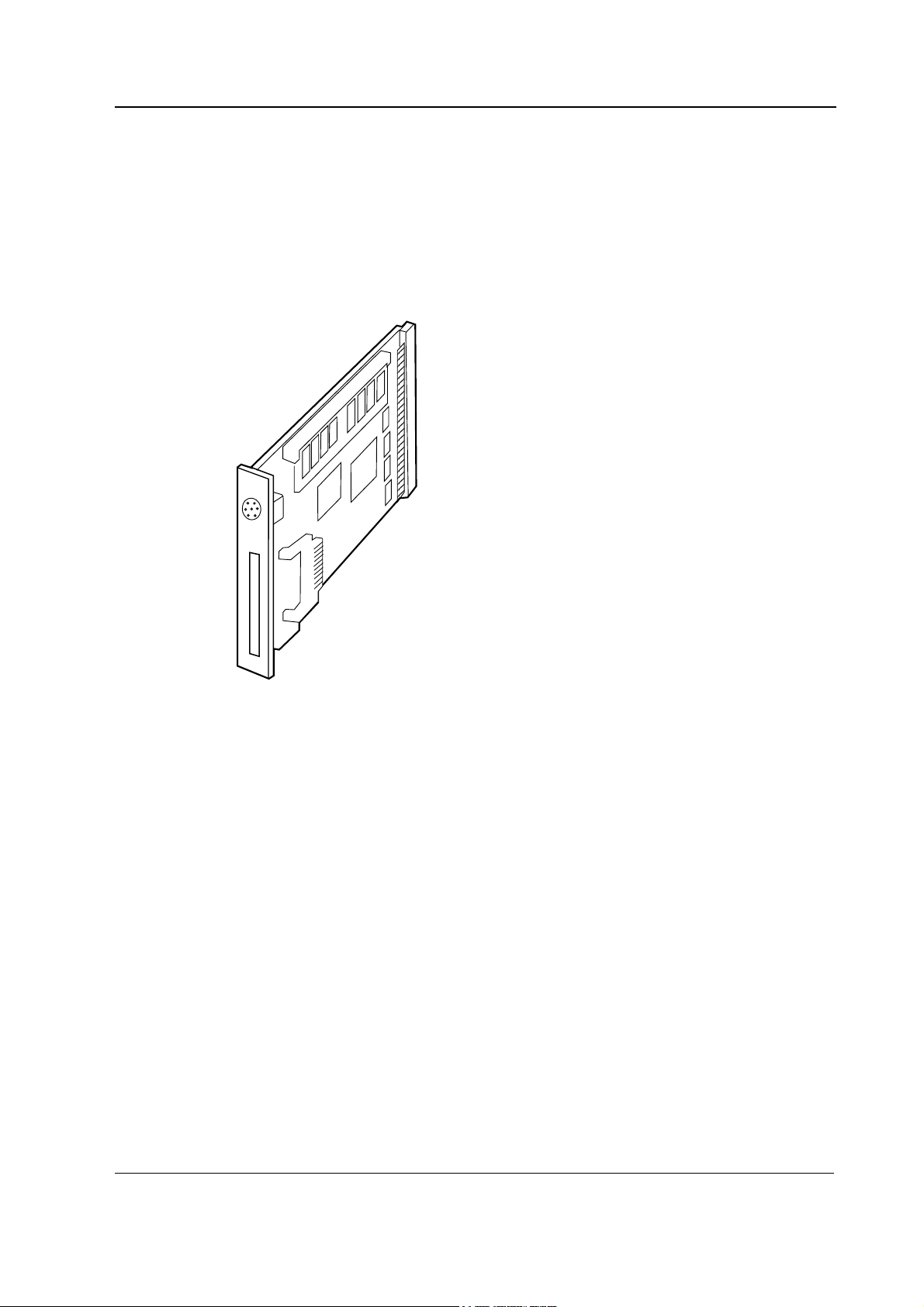
INTRODUCTION
This section provides information for the maintenance and service of the following products:
• CPU board, B-CPU5
• CPU board, B-CPU4
• Software Cards, U-xxxxxx/L-xxxxxxS/S-xxxxxS
CPU boards and softwares
Figure 1 B-CPU5 / B-CPU4
Document No.8002948
1
Page 6
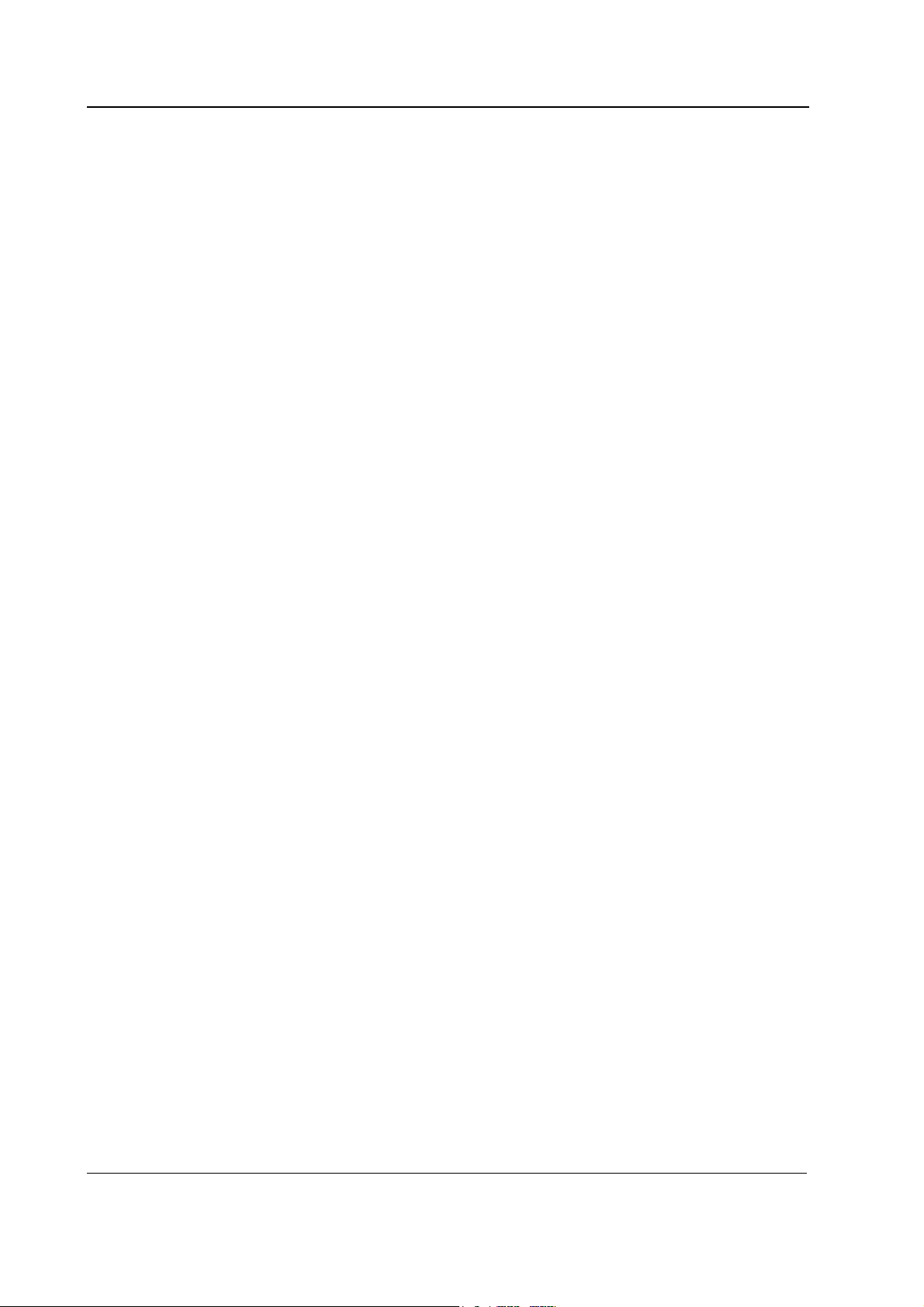
S/5 Anesthesia Monitor and S/5 Critical Care Monitor
1 SPECIFICATIONS
1.1 Electrical requirements
Interruptibility Data memory and alarm settings are saved during power failures up
to 15 minutes
1.2 Environmental requirements
Operating temperature 10...35 °C / 50...95 °F
Storage temperature -10...+50 °C / 14...122 °F
Atmospheric pressure 660...1060 hPa (660...1060 mbar)
Humidity 10...90 % non-condensing
2
Document No. 8002948
Page 7

2 FUNCTIONAL DESCRIPTION
2.1 CPU board, B-CPU5/B-CPU4
The CPU board takes care of the central processing.
The main features of the CPU board are:
• AMD 486DX4 or 486DX5 processor
• Internal clock frequency 75 MHz
• 32 MB DRAM / 16MB DRAM (B-CPU4)
• 64 MB program flash memory / 32MB (B-CPU4)
• 8 kB static RAM with real time clock
• 32 kB EEPROM memory
• 2 + 2 channels UART:
• 3 serial channels with signals in AC-logic level
• 1 serial channel signals in RS232-level
• Programmable alarm sound generator
• PC-card slot for software updates
CPU boards and softwares
Document No.8002948
3
Page 8
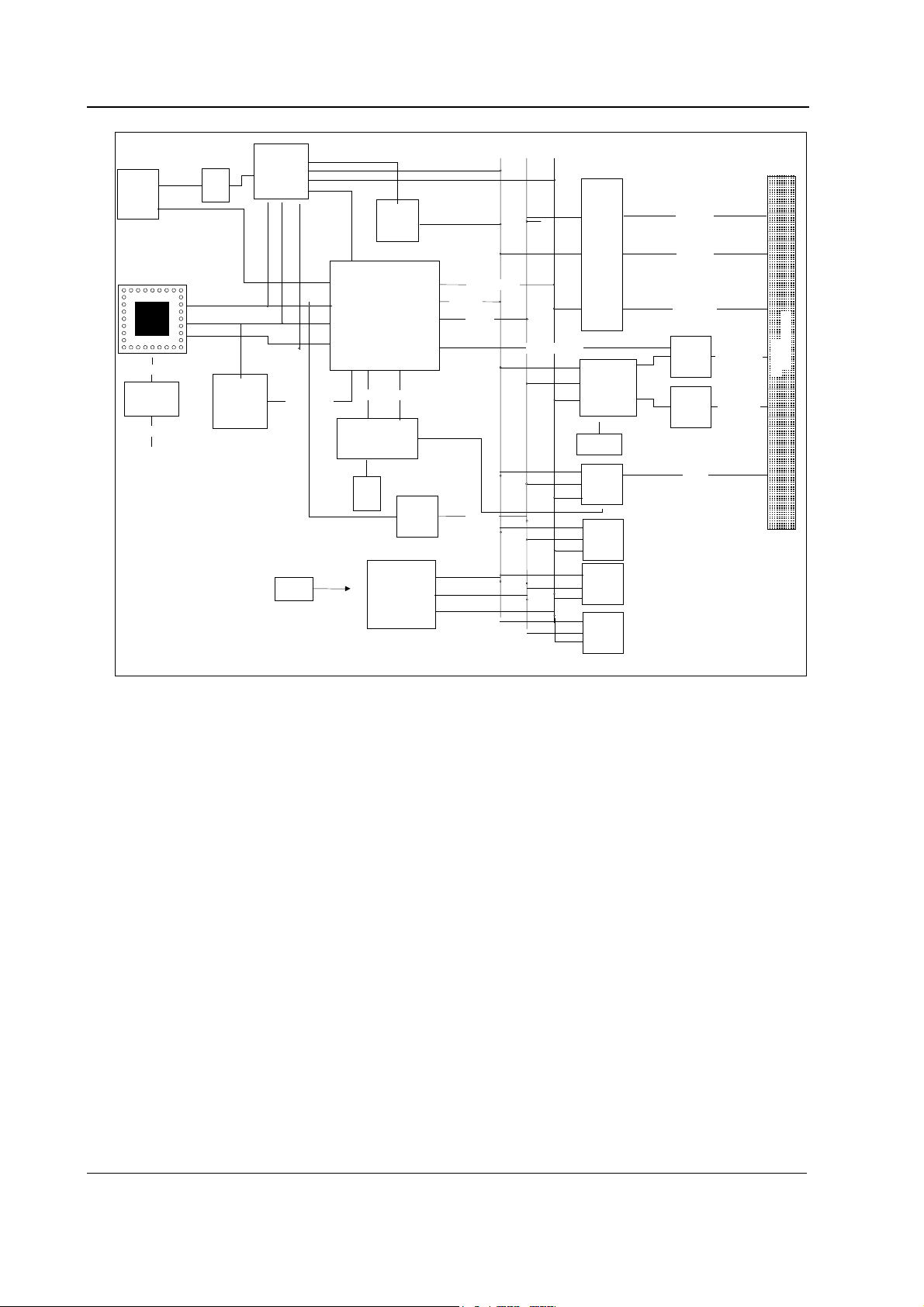
S/5 Anesthesia Monitor and S/5 Critical Care Monitor
A
X
CONTRO L
PS2
KEYB
CONN
DAC
2 CH.
PLD
NAND
FLASH
4Mx8
ISA BUS
Buffer
BSA[0..23]
BSD[0.15]
80486
DX4/DX5
3.3V
3.3V
5V->3.3V
REGULAT OR
5V
[2..31]
D[0..31]
CONTROL
72 pin SIMM
DRAM
MODULE
16..32MB
MA,RAS,CAS
FLASH
CARD
RADISYS
R400E
PC-ChipSet
50MHz
14.3MHz
FREQUENCY
GENERATOR
14.318
MHz
XTAL
PCMCIA
-controller
Buffer
ISA CON TROL
SD[0..15]
SA[0..1]
SA[2..23]
SD[0..15]
2 x serial cannel
ISA CO NTROL
SA[0..23]
Figure 2 CPU board block diagram, B-CPU5/B-CPU4
DUART
7.3728MHz
XTAL
Audio
Generator
EEPROM
64Kx8
BOOT
FLASH
2Mx16
SRAM
& RTC
8kx8
BCONTROL
Buffer
TXDA..CTSC
232-Buffer TXDD..RXD
AUDIO
D
96-pin connector
CPU BUS
The CPU board, B-CPU5/B-CPU4 is made with PC-technology components. Radisys chipset and
PLD handle all timings and signaling for ISA type CPU bus.
The B-CPU5/B-CPU4 contains an onboard flash memory where software is downloaded from a
software card.
Powerfail or standby
When the monitor is turned to standby or the mains voltage fails, NMI-interrupt is generated by the
power control logic. The interrupt signal in the CPU means that all supply voltages except +5V for
the CPU board will be switched off shortly. NMI interrupt service program then saves all necessary
parameters in the static RAM before supply voltages fail.
When hardware detects HALT command generated from power down; all the outputs to the CPU
motherboard are left floating in high impedance state. Only DRAM refreshing cycle continues to
occur. The halt state will continue until a RESET pulse from the power control logic circuit is
received.
4
Document No. 8002948
Page 9
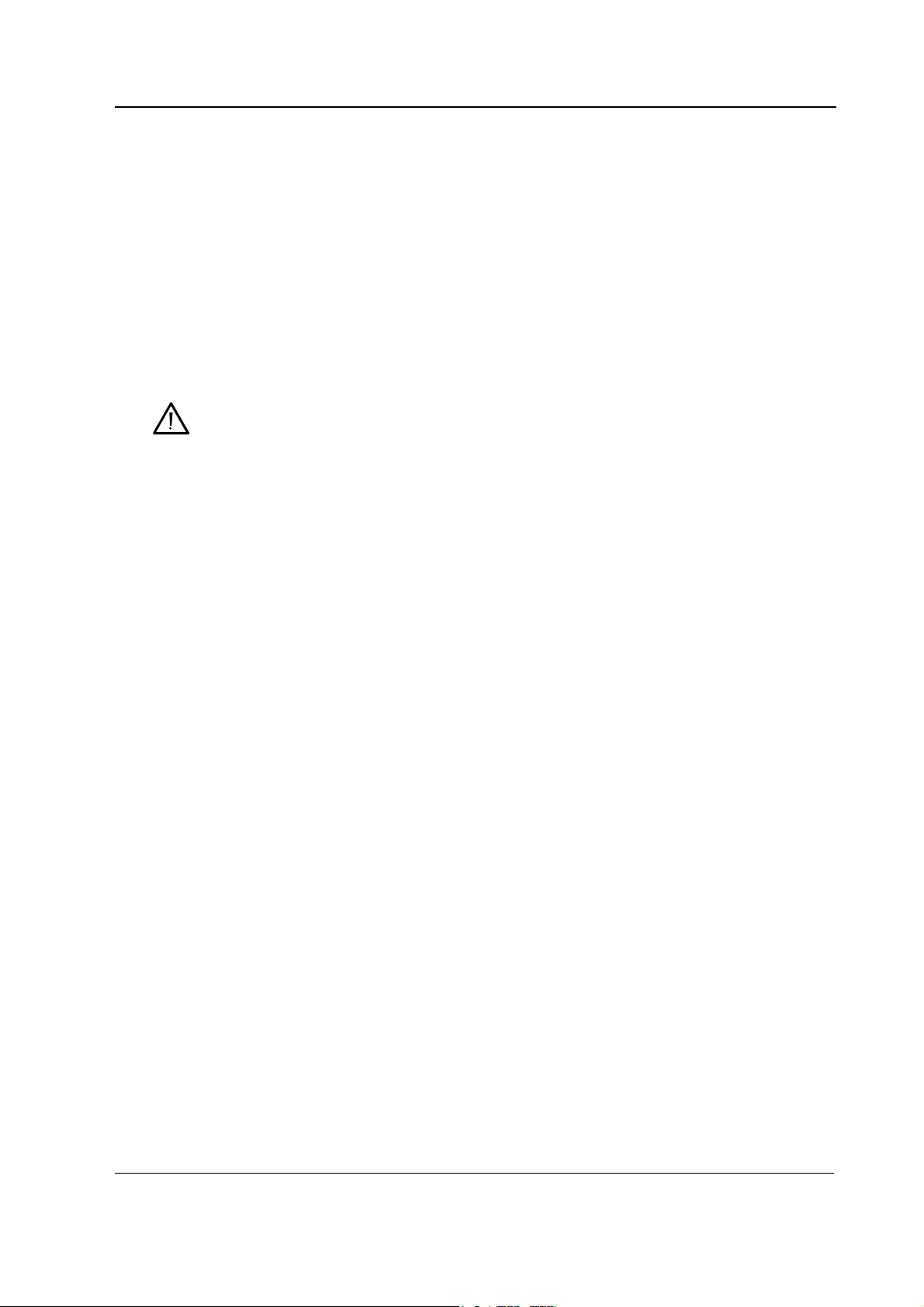
Watchdog functions
There are certain watchdog functions to ensure the monitor’s performance. The UPI4(NET) board
and the primary display controller board interrupt the CPU board continuously in order to state that
they function properly. The CPU board refreshes the watchdog timer in the power supply unit in
order to prevent reset pulse. If the primary display controller board or the CPU board stops the
refreshment, the monitor will be reset in order to prevent false information to be displayed on the
screen. If the UPI4(NET) board stops the refreshment, the board will be reset internally.
SRAM M48T18
Lithium battery back-up 8 kB static RAM with a real-time clock.
CAUTION The IC contains a lithium battery. Discard the battery according
to local regulations
CPU boards and softwares
.
2.2 Software Cards, U-xxxxxx/L-xxxxxxS/S-xxxxxS
Upgrade software, U-xxxxxx and Service software, L-xxxxxxS/S-xxxxxS are delivered on an 8 MB/4
MB PCMCIA flash memory card.
The upgrade software has been developed for monitor software upgrades. The uprgade software
can be downloaded onto a monitor that is equipped with the B-CPU5/B-CPU4.
The service software has been developed to replace the original monitor software in case of a BCPU5/B-CPU4 failure. The service software is downloaded onto a replacement empty B-CPU5/BCPU4. See section 3.3.1 “Downloading/replacing software on CPU Board, B-CPU.””
There is service software available of each S/5 monitor software version. The functionality of the
service software is equal to the functionality of the corresponding original S/5 monitor software.
The Service software, L-xxxxxxS is license software. The license agreement that is delivered with the
software should be archived in a secure location. Relevant license number may have to be referred
when contacting Datex-Ohmeda for service/support. The licence number is needed also for
possible software upgrades.
CAUTION The software card is not write-protected. For safety reasons do not use software
cards in any other purposes, or on any other platforms than they are designed for.
Document No.8002948
5
Page 10
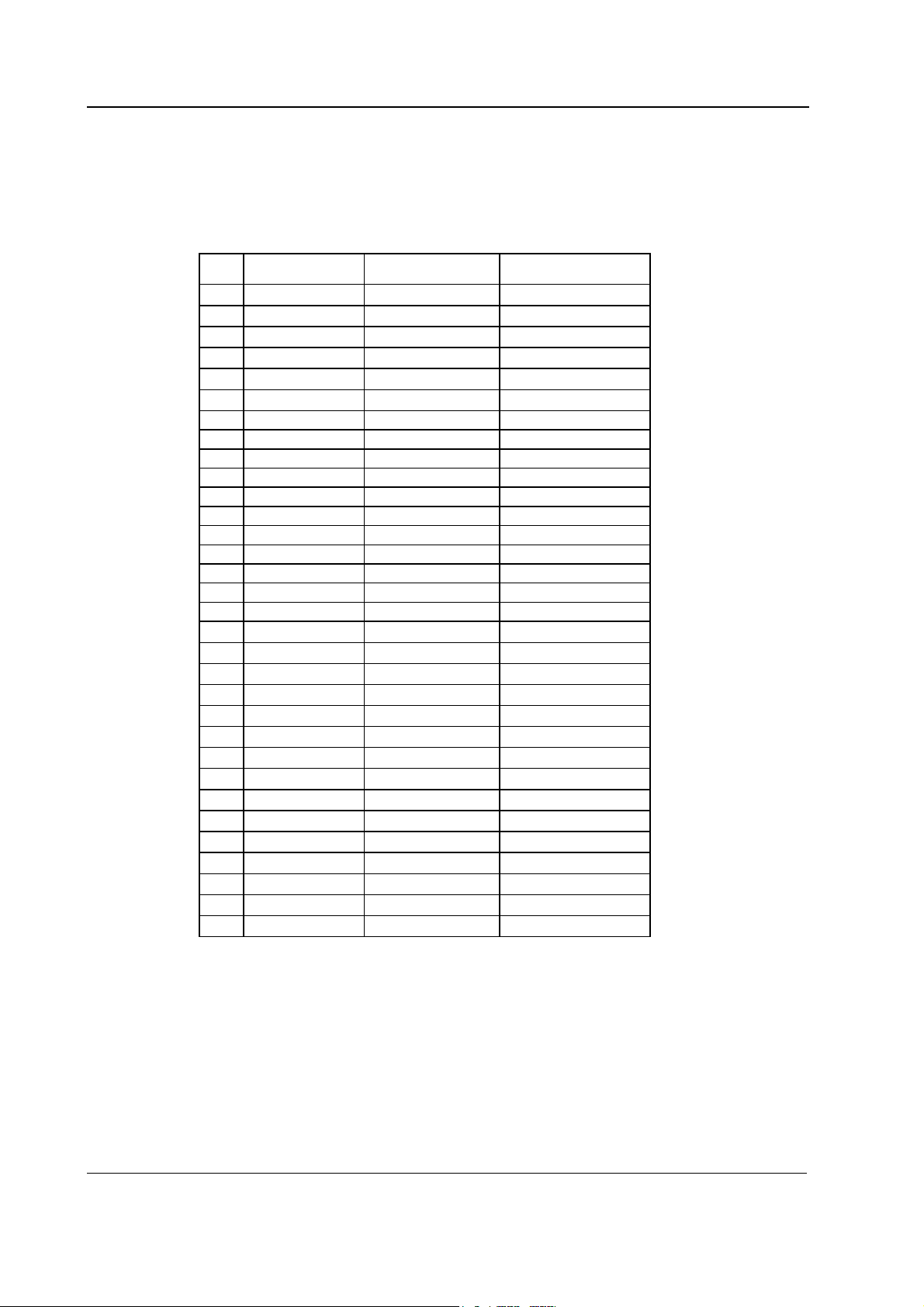
S/5 Anesthesia Monitor and S/5 Critical Care Monitor
2.3 Connectors and signals
2.3.1 Internal connectors
CPU board - CPU mother board
AB C
1 +15 V AGND DGND
2 -15 V BALE DGND
3 SA0 SA1 DGND
4 SA2 SA3 RESET_RS485
5 SA4 SA5 -RESET_RS485
6 SA6 SA7 DATA_RS485
7 SA8 SA9 -DATA_RS485
8 SA10 SA11 TXDD_RS232
9 SA12 SA13 RXDD_RS232
10 SA14 SA15 PWM_ECG
11 SA16 SA17 BIT1IN
12 SA18 SA19 TXDC
13 SA20 SA21 RXDC
14 SA22 SA23 RTSC
15 -SMEMR -SMEMW CTSC
16 -SIOR -SIOW TXDB
17 CLK -RESET RXDB
18 -IOCHRDY IRQ10 RTSB
19 N/C_1 IRQ11 CTSB
20 N/C_2 IRQ12 TXDA
21 -SBHE IRQ15 RXDA
22 SD0 SD1 RTSA
23 SD2 SD3 CTSA
24 SD4 SD5 AUDIO_OUT
25 SD6 SD7 +5 V
26 SD8 SD9 +5 V
27 SD10 SD11 +5 V
28 SD12 SD13 +5 V
29 SD14 SD15 ON/STBY
30 +15 VD -RESET_CPU +5 V_CPU
31 +15 VD +32 VD REFRESH_WD
32 GNDD GNDD POWER_FAIL
6
Document No. 8002948
Page 11
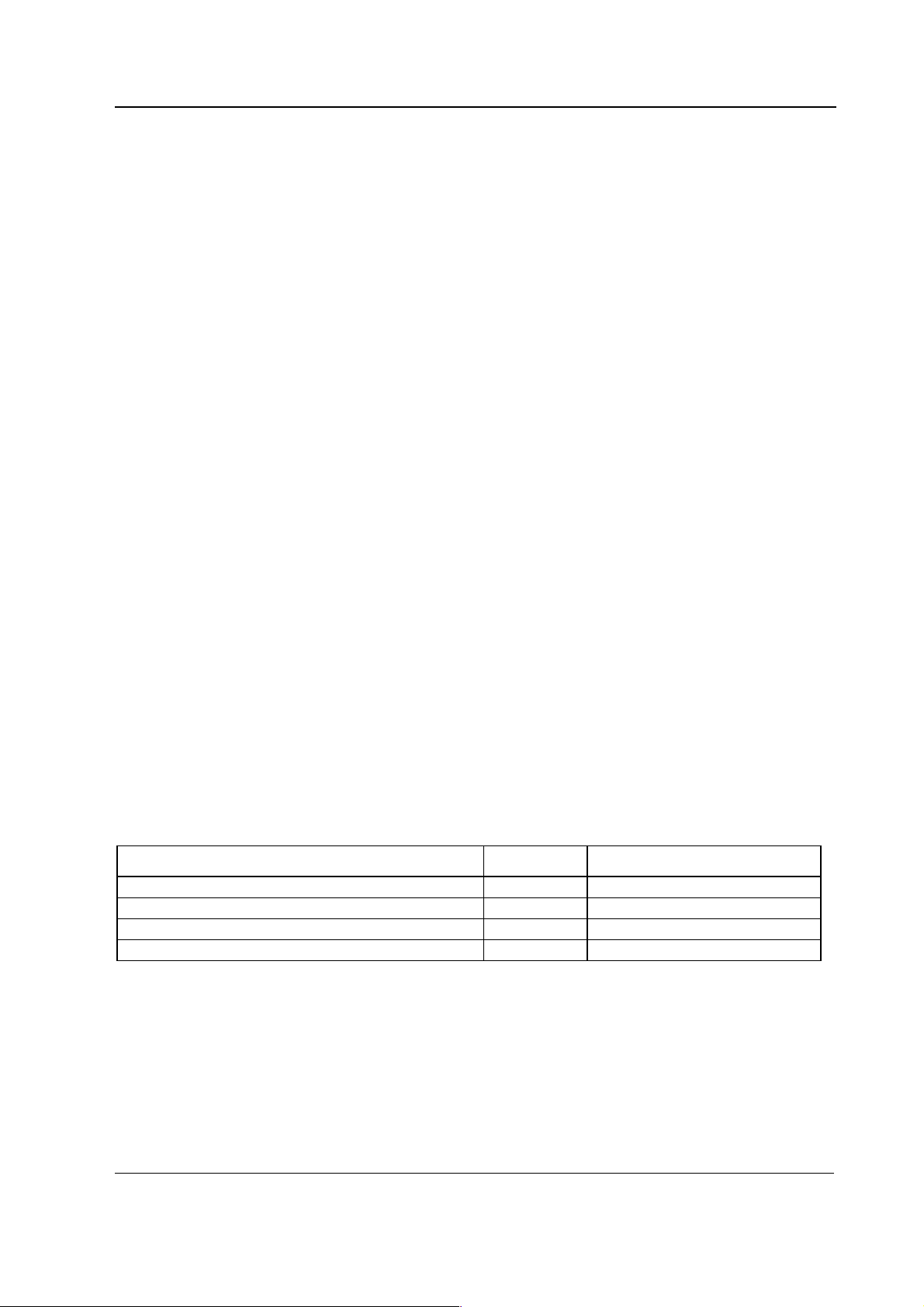
CPU boards and softwares
3 SERVICE PROCEDURES
3.1 General service information
The field service of the B-CPU5/B-CPU4 is limited to replacing the actual CPU board, the
SRAM/Timekeeper battery, or mechanical parts. Faulty CPU boards and used service software
cards can be returned to Datex-Ohmeda for repair/exchange.
Datex-Ohmeda is always available for service advice. Please provide the unit serial number, full
type designation and a detailed description of the fault.
CAUTION Only trained personnel with appropriate equipment should perform the tests and
repair outlined in this section. Unauthorized service may void warranty of the unit.
3.2 Service check
These instructions include complete procedures for a service check. The service check is
recommended to be performed after any service repair. However, the service check procedures can
also be used for determining possible failures.
The procedures should be performed in ascending order.
The instructions include a check form (Appendix A) which should be filled in when performing the
procedures.
The mark
the procedure.
The procedures are designed for monitors that contain the S/5 monitor software, L-xxx01(A).
However, most of the procedures also apply to monitors that contain some other monitor software
revision / type.
? in the instructions means that the check form should be signed after performing
3.2.1 Recommended tools
Tool Order No. Notes
Command Bar / Command Board
M-REC
M-NE(12)STPR/M-ESTPR/M-ESTP
Screwdriver
General
Make sure that no cables or modules are connected to the Central Unit, F-CU8. Lift off the video
display with its stand, if placed on the Central Unit.
Document No.8002948
7
Page 12

S/5 Anesthesia Monitor and S/5 Critical Care Monitor
CPU board
1. Check that the CPU board rear panel is clean and intact. Check that both CPU and software
device plates are intact.
?
2. Check that the grounding plate under the CPU board rear panel is attached properly and is
not bent.
?
3. The SRAM/Timekeeper battery on the CPU board is recommend to be replaced after every 8
years. Replace the battery, if necessary.
NOTE: The Factory Reset must be performed, if the SRAM/Timekeeper battery is replaced.
?
General
4. Check that all the rear side PC boards are secured to the Central Unit with two screws.
?
5. Install the video display together with the Command Bar/Ccommand Board, the M-
NE(12)STPR/M-ESTPR/M-ESTP and the M-REC. Connect the power cord and turn the
monitor on.
Check that the fan is running.
?
6. Check that the monitor starts up properly, i.e. the alarm LEDs on the Command
Bar/Command Board turn blank, the start-up sound is heard from the loudspeaker and the
normal monitoring screen appears. No error messages should appear onto the screen.
?
7. Check that the connected modules are recognized, i.e. the needed parameter information is
shown on the screen and the M-REC records two lines of start-up information.
If some parameter information is missing, check the screen configuration from the
MONITOR SETUP -menu.
?
8. Check that the clock on the screen shows correct time. Adjust the time, if necessary.
Monitor Setup - Time And Date
8
Document No. 8002948
NOTE: If the clock shows time 0:00 continuously (at successive start-ups), the
SRAM/TIMEKEEPER battery should be replaced. The FACTORY RESET must be performed
after the battery is replaced.
?
Page 13

CPU boards and softwares
9. Check the loudspeaker volume settings by setting the alarm sound:
Alarms Setup - Alarm Volume
Test the whole volume scale from 1 to 10 by turning the ComWheel and check that the
alarm volume changes correspondingly. The alarm sound should be clear and audible with
all the settings.
?
10. Enter the service menu.
Monitor Setup - Install/Service (password 16-4-34) - Service (password 26-23-8)
Take down the information regarding the monitor software.
?
11. Select SERVICE LOG from the menu. Record the Service Log onto the M-REC by selecting
RECORD LOG. Check the content of recording for possible problems, then empty the Service
Log by selecting RESET LOG from the menu.
?
12. Test the Central Unit watchdog circuitry:
Monitor Setup - Install/Service (password 16-4-34) - Service (password 26-23-8) Set/Test -
Select the watchdog tests one by one and check that the monitor performs a restart in all
other cases except when selecting the WD by UPI .
NOTE: When selecting WD BY OVERLOAD, restarting should take place approximately after
15 seconds. With the other tests restarting takes place within a couple of seconds.
If restarting did not take place, try to locate the fault:
Watchdog --> CPU board/Power supply unit
WD by Overload --> CPU board
WD by GSP --> Primary display controller board/CPU board
?
13. Check that the monitor is capable of storing the trend information and temporary settings in
a short (max. 15 minutes) standby.
Turn the monitor to standby and disconnect the power cord. Wait for two minutes, then
reconnect the power cord and turn the monitor back on. The monitor should perform a
“Warm start” which means the trend information and temporary settings should still be
available. If the monitor performed a “Cold start” instead, the battery fuse or the lead acid
battery of F-CU8 should be replaced.
NOTE: The B-CPU5/B-CPU4 requires 2 Amps battery fuse (P/N 51063).
The information regarding a start-up is also saved in the Service Log.
?
9
Document No.8002948
Page 14

S/5 Anesthesia Monitor and S/5 Critical Care Monitor
14. Perform an electrical safety check and leakage current test.
?
15. Check that the Central Unit functions normally after the performed electrical safety check.
?
• Fill in all necessary documents.
3.3 Disassembly and reassembly
NOTE: Switch the monitor to standby and press the service reset -switch at least for five seconds
before detaching any PC boards.
1. Remove screws and detach all PC boards and cover plates from the right side of the CPU
board.
2. Remove the screws on the CPU board.
3. Detach the CPU board.
Reassembly should be made in reversed order.
NOTE: When reinstalling PC boards, push the boards carefully until they stop before fastening them
with screws.
3.3.1 Downloading/replacing software on CPU Board, B-CPU5/B-CPU4
See also “Replacing CPU Board, B-CPU5/B-CPU4” on Part I/System Installation.
NOTE: All user settings will be lost after downloading/replacing monitor software.
NOTE: During the downloading of monitor software the serial number of the CPU board is written
onto the software card and is matched with the downloaded monitor software serial number. If the
downloading of monitor software would fail, the same monitor software could be downloaded
again only onto the same CPU board, but not onto any other CPU board.
1. Make sure that the monitor is turned to standby. Press and hold the service reset switch on
the Central Unit rear panel for at least five seconds, or until an audible tone is generated.
2. Move off the lid for software card on the B-CPU5 / B-CPU4 rear panel.
10
Document No. 8002948
Page 15

CPU boards and softwares
!
3. Insert the software card into the card drive slot and firmly press the card in position.
4. Turn the power on.
5. Wait for approximately 80 seconds. After the start up screen appears enter the Service View
and make sure that the information regarding monitor software has been updated. Memorize
the serial number of new software.
6. Remove the software card and attach the lid.
7. Pick up the software device plate with the serial number of the new software and attach the
device plate on the B-CPU5/B-CPU4 rear panel.
NOTE: The license agreement, if delivered with the monitor software, needs to be in accordance
with the corresponding monitor software serial number. Make sure you archive the license
agreement in a secure location.
8. Perform Factory Reset.
9. Set the time and date.
10. Set the monitor’s network communication according to the used network software, if
necessary.
Network –service menu:
Network software S-CNET99 -> DRI Level = 1999
Network software S-CNET01 -> DRI Level = 2001
NOTE: If the DRI level is changed, the monitor will restart automatically.
11. Check that there are no error messages on the screen.
12. Restore the original user settings, if necessary.
See the troubleshooting flowchart for software card, if the downloading of new software failed.
NOTE: Right after the monitor software downloading the start-up time is considerably longer.
Document No.8002948
11
Page 16

S/5 Anesthesia Monitor and S/5 Critical Care Monitor
3.3.2 Performing Factory Reset
NOTE: The Factory Reset is necessary after downloading of monitor software and after replacing the
CPU board or SRAM/Timekeeper battery.
NOTE: The Factory Reset will restore all your customized defaults, including language selection, to
factory defaults.
1. Press the
2. Select Install/Service and password (16-4-34).
3. Select Service and password (26-23-8).
4. Select Set/Test and perform Factory Reset.
5. The monitor will perform an automatic restart. After the restart is completed, restart the
monitor also manually by the On/Standby –switch.
Monitor Setup key.
3.4 Adjustments and calibrations
No calibrations or adjustments are needed on the CPU board, B-CPU5/B-CPU4.
12
Document No. 8002948
Page 17

4 TROUBLESHOOTING
4.1 Troubleshooting flowcharts
4.1.1 Monitor
M onitor not functioning
CPU boards and softwares
O n/S T B Y sw itch 'O N '
D isplay connected?
Keyboard connected?
Pow er cord
connected?
No
C onnect pow er cord
R em ove all m odules
a n d tu rn p o w e r o n
Is fan running?
Yes
Any LEDs lit
on keyboard?
Yes
Start-up texts
appear on
screen?
Yes
Yes
No
No
OK?
No
No
No
C onnect and check
No
OK?
D isconnect and reconnect the pow er cord
Yes
OK?
No
Turn pow er on by shorting
13 (GND) and 20 (ON/STBY)
at G as Interface board connector
Is fan running?
Yes
Keyboard trouble. S ee part II
for troubleshooting.
Yes
The pow er supply unit
w as shut dow n by instant over
voltage in the m ains.*)
*) N O T E ! In c a s e o f s h o rt p o w e r o ff
and autom atic start-up see section
"P ow er logic board/P rotections" to find
possible reason.
No
C lock etc
appears on
th e scre en ?
Yes
Plug in a m odule
M odule data
appear on
th e scre en ?
No
Yes
Pick up next
m odule
Faulty C entral U nit. G o to
No
next page.
A nother
m odule w orks
in sam e place?
No
C h e c k o th e r
positions w ith sam e
m o d u le , W o rk ?
Figure 3 Monitor troubleshooting flowchart
Yes
Faulty m odule. G o to M odule
troubleshooting.
Yes
Faulty m odule m other board
F a u lty C e n tra l U n it, g o to
No
next page.
13
Document No.8002948
Page 18

S/5 Anesthesia Monitor and S/5 Critical Care Monitor
4.1.2 Digital section
Digital section faulty.
Remove all modules and boards
except CPU, UPI and display
controller board
A
Turn
the monitor on.
OK ?
Yes
No
beep is
heard when
monitor is
turned
on ?
Yes
No
Replace CPU board.
Insert one of the removed
boards.
Turn
the monitor on.
OK ?
No
Replace faulty board
Figure 4 Digital section troubleshooting flowchart
Yes
Is tone
same as at
OK start ?
No
Is tone
same as at
OK start but
longer ?
No
Is tone
lower and longer
than at OK
start ?
Yes
Try with another display
OK?
No
Yes
Replace Display controller.
Yes
Replace UPI-board
Yes
Replace display
14
Document No. 8002948
Page 19

4.1.3 Software Card
A
CPU boards and softwares
SERVICE PROCEDURE:
Downloading of Service software or
Upgrade software from a software
card onto the CPU board.
Insert the software card into
the card slot.
Turn the power ON.
Wait for 80
seconds.
Start-up display
appears?
Yes
Has the information
regarding monitor software
been updated on the
Service View?
Yes
Remove the
software card.
Perform Factory
Reset.
OK.
ttach the device plate with the serial
number of new software.
No
No
Check the software
card's connection
in the card slot
and try again.
OK ?
No
Try with another
software card.
Please read the
note below.
No
Replace the CPU
board and try again.
NOTE:
The software card may be
defective, or all available
software has already been
downloaded from the
software card.
Yes
OK
OK
Figure 5 Software Card troubleshooting flowchart
15
Document No.8002948
Page 20

S/5 Anesthesia Monitor and S/5 Critical Care Monitor
4.2 Error messages
SRAM Error
The SRAM memory is located on the CPU board. The SRAM Error is due to memory malfunction.
Restart the monitor. If the problem persists, replace the SRAM/Timekeeper battery. Remember to
perform factory reset after the replacement.
EPROM Error
The EPROM Error message is displayed due to problems in the communication between the CPU
board and the software flash memory. Replace the CPU board. Remember to perform factory reset
after the replacement.
EEPROM Error
The EEPROM memory is located on the CPU board. The EEPROM Error message is displayed due to
memory malfunction. Perform factory reset. If the problem persists, replace the CPU board.
Remember to perform factory reset after the replacement.
RAM Error
The RAM memory is located on the CPU board. The RAM Error message is displayed due to memory
malfunction. Replace the CPU board. Remember to perform factory reset after the replacement.
16
Document No. 8002948
Page 21

5 SERVICE MENU
The monitor software contains service menus, which can be used in examining the monitor
functions and also in troubleshooting in case a fault occurs.
5.1 Service menu structure
Service M enu
Frame
CPU boards and softwares
Memory
Communication Analog Outputs
Network
MemCards
Display
Keyboard Keyboard Type
Parameters Gas Unit
Set/Test
Power Supply Battery
Keyboard Log
ECG
STP
P / PT
PP
COP
NIBP
NMT
M-SAT
More . . .
Country Settings
Network Comm
Network Status
MemCard Comm
MemCard Status
General
Gases
Spirometry
Interface
TONO
EEG
DIS Interfacing
Service Log
Record Data
Remote Access
Error History
Event History
Alarm History
Maintenance Planned Maint.
Repair
Upgrade
17
Document No.8002948
Page 22

S/5 Anesthesia Monitor and S/5 Critical Care Monitor
5.2 Service
1. Press the Monitor Setup key.
2. Select Install/Service (password 16-4-34).
3. Select Service (password 26-23-8).
18
Document No. 8002948
Page 23

5.3 Service menu
The field on the right shows software versions and their release dates of different parts of the
monitor, control numbers of measuring boards and serial numbers of modules (if available).
See descriptions for Service Menu submenus from
sections:
5.4 Frame
5.5 Display
5.6 Keyboard
5.7 Parameters
5.8 Set/Test
5.9 Service Log
5.10 Record Data
5.11 Remote Access
Scroll Vers enables to scroll the field on the right side.
‘-More-’ indicates that there are more lines to be viewed.
Record Vers
By choosing this selection, the software versions and
other information are printed onto the device defined in
the Record Data menu.
CPU boards and softwares
5.4 Frame
The frame menu includes service menus common for the
frame.
19
Document No.8002948
Page 24

S/5 Anesthesia Monitor and S/5 Critical Care Monitor
5.4.1 Memory
A service menu to check the status of the memory used in
CPU board of the monitor.
Test Memory tests the condition of the EEPROM/Flash
memory component of the CPU board. If the result of the
test is Fail, see section “Error messages.”
Test SRAM tests the Static RAM memory of the CPU
board in a similar way as the EEPROM/Flash memory. If
the result of the test is Fail, see section “Error
messages.”
Real time clock test is run at every start up and also
during the operation of the monitor. If the result of the
test is fail, the battery for SRAM timekeeper should be
replaced.
5.4.2 Communication
A service menu for showing information about internal
RS-485 and external RS-232 communication.
Module Bus (RS485) view shows information related to
the module bus.
UPI ints shows the number how many times the CPU
board has sent an interrupt to UPI board. The running
number should raise at a frequence of at least 100 Hz. If
the numbers don't raise there is trouble with the interrupt
line between CPU board and UPI board or with the boards
themselves.
The 10 ms tick shows how many 10 ms intervals the UPI
microprocessor has been on after last UPI reset. The UPI
microprocessor counts the 10 ms intervals. The number
must be running all the time at the frequency of 100 Hz. If
the number doesn't rise, the problem is in the UPI board.
Serial I/O (RS-232) view shows information about the
communication through the UPI board RS232 serial
connector X3.
Interface status shows whether the interface through the
connector is OPENED, ACTIVE or CLOSED. Opened
indicates that the hardware and software for the interface
is running but there is no connection or that there have
been errors in using the interface. Active indicates that
the interface is operating normally. Closed indicates that
the necessary hardware is not present.
Statistics In/Out show the numbers of received and
transmitted data packets and data bytes.
Rx errors show the number of received erroneous data
packets.
20
Document No. 8002948
Page 25

5.5 Parameters
The parameter menus are
explained in each parameter
chapter.
CPU boards and softwares
21
Document No.8002948
Page 26

S/5 Anesthesia Monitor and S/5 Critical Care Monitor
5.6 Set/Test
The power supply unit contains a watchdog circuitry,
which needs refreshment at every 1.5 seconds. If the
refreshment did not occur, the watchdog circuitry will
reset the main CPU. In normal operation the main CPU
refreshes the watchdog circuitry at every 0.2 seconds.
The purpose of the watchdog circuitry is to restart the
monitor if there was a serious malfunction. This feature is
useful in two cases: when the main CPU is not able to
control the monitor, or when the CPU controls the monitor
but detects a serious malfunction. Watchdog tests check
proper functionality of the watchdog circuitry in various
conditions.
Watchdog test ensures directly that the watchdog of the
power unit functions properly. Choosing this test prevents
the watchdog circuitry from refreshing and shows running
seconds with an accuracy of 0.1 seconds.
The test should have the following result when the
watchdog circuitry is working properly: The monitor will
restart after 1.5 seconds from the start of the test. In
malfunction: ‘>20 s’ is displayed, and the test will
interrupt. In this case, the fault is in the watchdog circuitry
of the power unit.
WD by Overload test ensures the functionality of a
feature, where the software controls the monitor, but
detects an overload situation in the main CPU.
The test should have the following result when the feature
is working properly: The monitor will restart after 15
seconds from the start of the test.
WD by UPI test ensures the functionality of a feature,
where the software controls the monitor, but detects a
malfunction in the UPI processor and restarts the
UPI4(NET) board. The test will prevent the UPI processor
from functioning during the test.
The test should have the following result when the feature
is working properly: The monitor will restart the UPI4(NET)
board without any visual effects.
WD by GSP ensures the functionality of a feature, where
the software controls the monitor, but detects a
malfunction in GSP processor (located on the primary
display controller board) and performs a restart. The test
will prevent GSP processor from functioning during the
test.
Immediately after the test starts, the screen update
stops. The test should have the following result when the
feature is working properly: The monitor will restart after 5
seconds from the start of the test.
Factory Reset restore factory default settings and clear
data memories. Factory reset should be run if monitor
software is replaced or if the SRAM/Timekeeper battery is
replaced.
22
Document No. 8002948
Page 27

5.6.1 Country Settings
National Reqs
Select software features, which include national
requirements.
Power Frequency
Set power frequency (50 Hz/60 Hz). This setting is used
to filter out possible power frequency interference from
the parameter measurements.
Time format
Set time format of the real time clock (24 h/12 h).
CPU boards and softwares
23
Document No.8002948
Page 28

S/5 Anesthesia Monitor and S/5 Critical Care Monitor
5.7 Service Log
Error, event, alarm and maintenance data is stored in
Service Log.
The service log contains information about the occurred
monitor errors, events and alarms since the last factory
reset or service log reset. The service log is saved in the
EEPROM memory of the main CPU board. The user can
also store different maintenance events to the
maintenance log.
Maintenance menu is for setting and viewing the
maintenance information of the monitor
Error History is for selecting the error history view onto the right side of the menu. Event History is for selecting the event history view onto the right side of the menu. Alarm History is for selecting the alarm history view onto the right side of the menu. Scroll Last Er (Ev) is for scrolling the error / event / alarm information on the right side of the menu. Scroll Counters is for scrolling the error / event / alarm counters on the right side of the menu. Record Data is for recording the service log information onto the M-REC paper, the laser printer or the memory module depending on the selection in the Record Data service menu. Reset Log is for clearing up the content of the service log. This function is recommended to be run after a performed maintenance. In Error/Event history view the Reset Log command clears up both error and event log. In Alarm History view the Reset Log command resets only the alarm history log.
5.7.1 Error History
Last errors: The section shows the last monitor errors
and the time of their occurrence.
Error counters: The section contains counters for each
different (detected) monitor errors. The time of
occurrence of the last error is shown beside each counter.
Last log reset: The date and the time of last Error/Event
log reset.
Possible errors:
Fast cold start indicates a number of erroneous cold
starts with power off time less than 20 seconds. The
reason can be either a failing lead acid battery or a
software problem that was solved by the hardware
watchdog circuitry located in the monitor’s power supply
unit.
GSP watch-dog time-out indicates an erroneous restart
controlled by the main CPU board and caused by the
display controller board. The restart is listed as a fast cold
start.
UPI watch-dog time-out indicates an erroneous restart
controlled by the main CPU board and caused by the UPI
or UPINET board. The restart is listed as a fast cold start.
24
Document No. 8002948
Page 29

5.7.2 Event History
Last events: The section shows the last events and the
time of their occurrence.
Event counters: The section contains counters for each
different (detected) events. The time of occurrence of the
last event is shown beside each counter.
Last log reset: The date and the time of last Error/Event
log reset.
Possible events:
Cold start is a start-up with power off time more than 15
minutes. The trend memory is cleared and monitoring
starts with the user default settings.
Warm start is a start-up with power off time less than 15
minutes. The trend information and possible temporary
settings are still available.
CPU boards and softwares
5.7.3 Alarm History
Last alarms: The section shows the last events and the
time of their occurrence.
Alarm counters: The section contains counters for each
different (detected) events. The time of occurrence of the
last event is shown beside each counter.
Last log reset: The date and the time of last alarm log
reset.
25
Document No.8002948
Page 30

S/5 Anesthesia Monitor and S/5 Critical Care Monitor
5.7.4 Maintenance
The Maintenance History Log gives the user a possibility
to store the maintenance history of the monitor. The user
can store different planned maintenance (PM) events,
repairs and upgrades to the maintenance history log.
Running hours: shows how many hours the monitor has
been on. This value cannot be reset by user.
since This date and time is set at the factory and it shows
the manufacturing date and time. This date and time
cannot be reset by user.
since last 1 year PM: shows the running hours since the
last 1 year PM storing.
Last events: The section shows the last maintenance
events and the time of their occurrence.
Event counters: The section contains counters for each
different maintenance events. The time of occurrence of
the last event is shown beside each counter.
Planned Maintenance
1 Year PM gives you possibility to store a 1 year PM event
to the maintenance history log.
Other PM gives you possibility to store another PM event
to the maintenance history log.
Notify on PM if yes is selected, the “Planned
maintenance recommended” notification is shown on the
message field on the display at the startup of the monitor
after one year has passed since the last 1 year PM. To
remove this message you can store a new 1 year PM to
the maintenance history log. If no is selected, the monitor
won’t display the “Planned maintenance recommended”
notification. Configure this setting according the
agreement with the customer.
26
Document No. 8002948
Page 31

Repair
The repair menu gives the user a possibility to store repair
events to the maintenance history log. The different
repairs that can be saved are: Display, Power Supply,
Recorder, Frame (e.g. board in the frame), Parameters
(e.g. a board in the parameter module) or Other (a
miscellaneous repair not specified by previous options).
CPU boards and softwares
Upgrade
The upgrade menu gives the user a possibility to store the
upgrades to the maintenance history log.
27
Document No.8002948
Page 32

S/5 Anesthesia Monitor and S/5 Critical Care Monitor
5.8 Record Data
In this menu the user can specify where to print from any
service menu. The setting goes into the permanent
memory of the monitor. Only one option can be chosen at
a time. The options where to print are: To Printer, To
Recorder and To Memory Card. Only the option To
Recorder can be selected currently. When any of the
front panel keys of the recorder module, M-REC is
pressed the output is the recorder module despite of the
setting of Record Data menu.
5.9 Remote Access
Remote Access menu is for setting the interface with an
external PC that runs the Virtual Support
which is a service diagnostic tool for remote diagnostics
purposes.
When the access mode is set to Normal (the default), the
PC can only read service menu data from the monitor.
With the access mode Extended the PC can also activate
the monitor’s service menu functions.
NOTE: Patient monitoring is not possible when
the access mode Extended is selected. The
access mode turns back Normal if the monitor
is restarted or if the service menu is closed.
TM
software,
28
Document No. 8002948
Page 33

6 SPARE PARTS
6.1 Spare parts list
NOTE: Only changed part numbers are listed under later revisions. To find the desired part: check
first the list of the revision that corresponds your device. If the part is not listed there, check the
previous revision, etc. until you find the right number.
6.2 Products
* this part is recommended for stock
6.2.1 CPU boards and software
Item Description Order no.
- CPU Board *B-CPU5
- CPU Board *B-CPU4
Service Software S-ANE98S
Service Software S-ICU98S
Service Software L-ANE01(A)S
- Service Software L-ICU01(A)S
CPU boards and softwares
6.2.2 CPU Board, B-CPU5/B-CPU4
Item Description Order no.
- Battery for SRAM/Timekeeper *197230
- Lid for back plate 894934
- Screw 617110
29
Document No.8002948
Page 34

S/5 Anesthesia Monitor and S/5 Critical Care Monitor
7 EARLIER REVISIONS
This service manual fully supports earlier revisions except,
Item Manual and document number
Service Menu descriptions related to softwares of level 97/98
B-CPU2, B-CPU3
Technical Reference Manual 896624
slot 895 704
Technical Reference Manual 896624
manual slot 895704
30
Document No. 8002948
Page 35

Appendix A, CPU boards and softwares
APPENDIX A
31
Document No. 8002948
Page 36

S/5 Anesthesia Monitor and S/5 Critical Care Monitor
32
Document No. 8002948
Page 37

SERVICE CHECK FORM
CPU Boards
Customer
Appendix A,Service c heck form, CPU boards and softwares
Service
Service engineer Date
OK = Test OK N.A. = Test not applicable Fail = Test Failed
OK N.A. Fail OK N.A. Fail
1. Device plates 2. Grounding plate
3. SRAM/Timekeeper
battery
5. Fan 6. Starting
7. Module
communication
9. Loudspeaker sound 10. Service reset -switch
10. Monitor software
11. Content of service log
CPU board revision S/N
4. PC board screws
8. Real time clock
OK N.A. Fail OK N.A. Fail
12. Watchdog circuitry 13. Recovering from power
loss
14. Electrical safety check 15. Functioning after
electrical safety check
Notes
Used Spare Parts
Signature
A-1(1)
Document No. 8002948
Page 38

S/5 Anesthesia Monitor and S/5 Critical Care Monitor
A
-2
Document No. 8002948
