Crown POWER-TECH 2, POWER-TECH 1 Manual
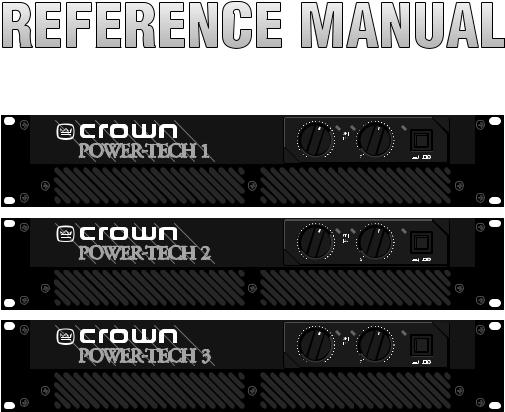
POWER-TECH™
Models:
Power-Tech 1, 2 & 3
Some models may be exported under the name Amcron.®
©2000 by Crown International, Inc., P.O. Box 1000, Elkhart, Indiana 46515-1000 U.S.A. Telephone: 219-294-8000. Power-Tech amplifiers are produced by the Professional Audio Unit of Crown International, Inc. Trademark Notice: Power-Tech™ is a trademark and Amcron,® Crown,® IOC ® and ODEP ® are registered trademarks of Crown International, Inc. Other trademarks are the property of their respective owners.
125351-4 02/00
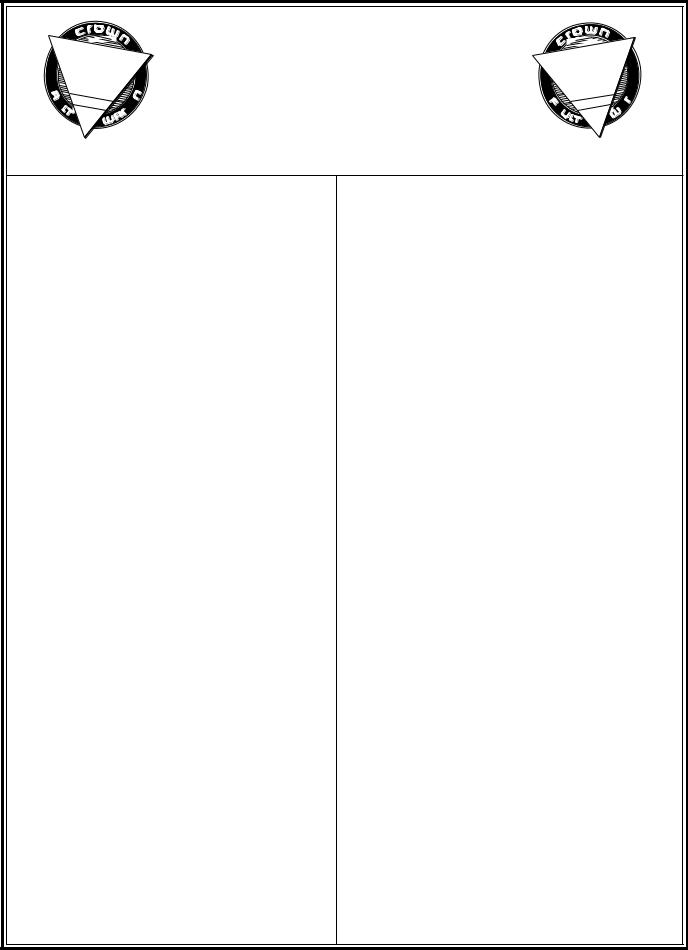
 3
3 
 YEAR
YEAR 
THREE YEAR
FULL WARRANTY
 3
3 
 YEAR
YEAR 
WORLDWIDE |
NORTH AMERICA |
SUMMARY OF WARRANTY
The Crown Audio Division of Crown International, Inc., 1718 West Mishawaka Road, Elkhart, Indiana 46517-4095 U.S.A. warrants to you, the ORIGINAL PURCHASER and ANY SUBSEQUENT OWNER of each NEW Crown1 product, for a period of three (3) years from the date of purchase by the original purchaser (the “warranty period”) that the new Crown product is free of defects in materials and workmanship, and we further warrant the new Crown product regardless of the reason for failure, except as excluded in this Crown Warranty.
1 Note: If your unit bears the name “Amcron,” please substitute it for the name “Crown” in this warranty.
ITEMS EXCLUDED FROM THIS CROWN WARRANTY
This Crown Warranty is in effect only for failure of a new Crown product which occurred within the Warranty Period. It does not cover any product which has been damaged because of any intentional misuse, accident, negligence, or loss which is covered under any of your insurance contracts. This Crown Warranty also does not extend to the new Crown product if the serial number has been defaced, altered, or removed.
WHAT THE WARRANTOR WILL DO
We will remedy any defect, regardless of the reason for failure (except as excluded), by repair, replacement, or refund. We may not elect refund unless you agree, or unless we are unable to provide replacement, and repair is not practical or cannot be timely made. If a refund is elected, then you must make the defective or malfunctioning product available to us free and clear of all liens or other encumbrances. The refund will be equal to the actual purchase price, not including interest, insurance, closing costs, and other finance charges less a reasonable depreciation on the product from the date of original purchase. Warranty work can only be performed at our authorized service centers. We will remedy the defect and ship the product from the service center within a reasonable time after receipt of the defective product at our authorized service center.
HOW TO OBTAIN WARRANTY SERVICE
You must notify us of your need for warranty service not later than ninety (90) days after expiration of the warranty period. All components must be shipped in a factory pack. Corrective action will be taken within a reasonable time of the date of receipt of the defective product by our authorized service center. If the repairs made by our authorized service center are not satisfactory, notify our authorized service center immediately.
DISCLAIMER OF CONSEQUENTIAL AND INCIDENTAL
DAMAGES
YOU ARE NOT ENTITLED TO RECOVER FROM US ANY INCIDENTAL DAMAGES RESULTING FROM ANY DEFECT IN THE NEW CROWN PRODUCT. THIS INCLUDES ANY DAMAGE TO ANOTHER PRODUCT OR PRODUCTS RESULTING FROM SUCH A DEFECT.
WARRANTY ALTERATIONS
No person has the authority to enlarge, amend, or modify this Crown Warranty. This Crown Warranty is not extended by the length of time which you are deprived of the use of the new Crown product. Repairs and replacement parts provided under the terms of this Crown Warranty shall carry only the unexpired portion of this Crown Warranty.
DESIGN CHANGES
We reserve the right to change the design of any product from time to time without notice and with no obligation to make corresponding changes in products previously manufactured.
LEGAL REMEDIES OF PURCHASER
No action to enforce this Crown Warranty shall be commenced later than ninety (90) days after expiration of the warranty period.
THIS STATEMENT OF WARRANTY SUPERSEDES ANY OTHERS CONTAINED IN THIS MANUAL FOR CROWN PRODUCTS.
9/90
Telephone: 219-294-8200. Facsimile: 219-294-8301
SUMMARY OF WARRANTY
The Crown Audio Division of Crown International, Inc., 1718 West Mishawaka Road, Elkhart, Indiana 46517-4095 U.S.A. warrants to you, the ORIGINAL PURCHASER and ANY SUBSEQUENT OWNER of each NEW Crown product, for a period of three (3) years from the date of purchase by the original purchaser (the “warranty period”) that the new Crown product is free of defects in materials and workmanship. We further warrant the new Crown product regardless of the reason for failure, except as excluded in this Warranty.
ITEMS EXCLUDED FROM THIS CROWN WARRANTY
This Crown Warranty is in effect only for failure of a new Crown product which occurred within the Warranty Period. It does not cover any product which has been damaged because of any intentional misuse, accident, negligence, or loss which is covered under any of your insurance contracts. This Crown Warranty also does not extend to the new Crown product if the serial number has been defaced, altered, or removed.
WHAT THE WARRANTOR WILL DO
We will remedy any defect, regardless of the reason for failure (except as excluded), by repair, replacement, or refund. We may not elect refund unless you agree, or unless we are unable to provide replacement, and repair is not practical or cannot be timely made. If a refund is elected, then you must make the defective or malfunctioning product available to us free and clear of all liens or other encumbrances. The refund will be equal to the actual purchase price, not including interest, insurance, closing costs, and other finance charges less a reasonable depreciation on the product from the date of original purchase. Warranty work can only be performed at our authorized service centers or at the factory. We will remedy the defect and ship the product from the service center or our factory within a reasonable time after receipt of the defective product at our authorized service center or our factory. All expenses in remedying the defect, including surface shipping costs in the United States, will be borne by us. (You must bear the expense of shipping the product between any foreign country and the port of entry in the United States and all taxes, duties, and other customs fees for such foreign shipments.)
HOW TO OBTAIN WARRANTY SERVICE
You must notify us of your need for warranty service not later than ninety (90) days after expiration of the warranty period. All components must be shipped in a factory pack, which, if needed, may be obtained from us free of charge. Corrective action will be taken within a reasonable time of the date of receipt of the defective product by us or our authorized service center. If the repairs made by us or our authorized service center are not satisfactory, notify us or our authorized service center immediately.
DISCLAIMER OF CONSEQUENTIAL AND INCIDENTAL DAMAGES
YOU ARE NOT ENTITLED TO RECOVER FROM US ANY INCIDENTAL DAMAGES RESULTING FROM ANY DEFECT IN THE NEW CROWN PRODUCT. THIS INCLUDES ANY DAMAGE TO ANOTHER PRODUCT OR PRODUCTS RESULTING FROM SUCH A DEFECT. SOME STATES DO
NOT ALLOW THE EXCLUSION OR LIMITATIONS OF INCIDENTAL OR CONSEQUENTIAL DAMAGES, SO THE ABOVE LIMITATION OR EXCLUSION MAY NOT APPLY TO YOU.
WARRANTY ALTERATIONS
No person has the authority to enlarge, amend, or modify this Crown Warranty. This Crown Warranty is not extended by the length of time which you are deprived of the use of the new Crown product. Repairs and replacement parts provided under the terms of this Crown Warranty shall carry only the unexpired portion of this Crown Warranty.
DESIGN CHANGES
We reserve the right to change the design of any product from time to time without notice and with no obligation to make corresponding changes in products previously manufactured.
LEGAL REMEDIES OF PURCHASER
THIS CROWN WARRANTY GIVES YOU SPECIFIC LEGAL RIGHTS, YOU MAY ALSO HAVE OTHER RIGHTS WHICH VARY FROM STATE TO STATE. No action to enforce this Crown Warranty shall be commenced later than ninety (90) days after expiration of the warranty period.
THIS STATEMENT OF WARRANTY SUPERSEDES ANY OTHERS CONTAINED IN THIS MANUAL FOR CROWN PRODUCTS.
Telephone: 219-294-8200. Facsimile: 219-294-8301 |
9/90 |
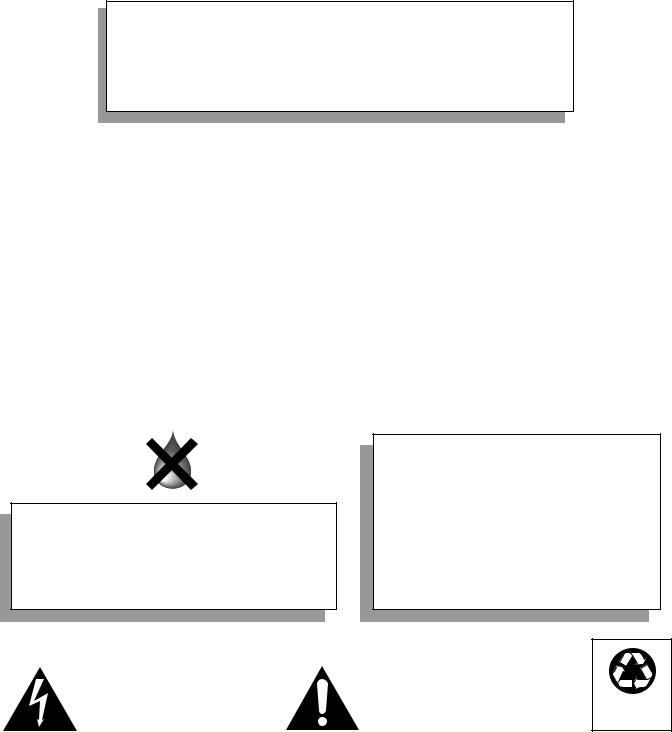
The information furnished in this manual does not include all of the details of design, production, or variations of the equipment. Nor does it cover every possible situation which may arise during operation or maintenance. If you need special assistance beyond the scope of this manual, please contact your authorized Crown representative or our Technical Support Group.
Crown Audio Technical Support Group
Plant 2 SW, 1718 W. Mishawaka Rd., Elkhart, Indiana 46517 U.S.A.
Phone: 800-342-6939 (North America, Puerto Rico and Virgin Islands) or 219-294-8200 Fax: 219-294-8301 Fax Back (North America only): 800-294-4094 or 219-293-9200 Fax Back (International): 219-294-8100 Internet: http://www.crownaudio.com
IMPORTANT
THE POWER-TECH 1 AND 2 REQUIRE CLASS 2 OUTPUT WIRING.
THE POWERTECH 3 REQUIRES CLASS 1 WIRING IF USED IN THE
BRIDGE MONO OR PARALLEL MONO MODES.
|
|
|
|
|
|
|
|
|
|
|
|
|
|
|
|
|
|
C A U T I O N |
|
|
A V I S |
|
|
|
|
|
|
|
|
|
|
|
|
RISK OF ELECTRIC SHOCK |
|
|
RISQUE DE CHOC ÉLECTRIQUE |
|
|
|
|
DO NOT OPEN |
|
|
N’OUVREZ PAS |
|
|
|
|
|
|
|
|
|
|
|
TO PREVENT ELECTRIC SHOCK DO |
À PRÉVENIR LE CHOC |
|
||||
|
NOT REMOVE TOP OR BOTTOM |
ÉLECTRIQUE N’ENLEVEZ |
|
||||
|
COVERS. NO USER SERVICEABLE |
PAS LES COUVERTURES. |
|
||||
|
PARTS INSIDE. REFER SERVICING |
|
RIEN DES PARTIES |
|
|||
|
TO QUALIFIED SERVICE PERSON- |
UTILES À L’INTÉRIEUR. |
|
||||
|
NEL. DISCONNECT POWER CORD |
DÉBRANCHER LA BORNE |
|
||||
|
BEFORE REMOVING BACK PANEL |
AVANT D’ENLEVER LA |
|
||||
|
COVER TO ACCESS GAIN SWITCH. |
COVERTURE EN ARRIÈRE. |
|
||||
|
|
|
|
|
|
|
|
|
|
|
|
|
|
|
|
WARNING
TO REDUCE THE RISK OF ELECTRIC SHOCK, DO NOT EXPOSE THIS EQUIPMENT TO RAIN OR MOISTURE!
Lightning Bolt Symbol:
This symbol is used to alert the user to the presence of dangerous voltages and the possible risk of electric shock.
Magnetic Field
CAUTION! Do not locate sensitive high-gain equipment such as preamplifiers or tape decks directly above or below the unit. Because this
amplifier has a high power density, it has a strong magnetic field which can induce hum into unshielded devices that are located nearby. The field is strongest just above and below the unit.
If an equipment rack is used, we recommend locating the amplifier(s) in the bottom of the rack and the preamplifier or other sensitive equipment at the top.
Exclamation Mark Symbol: |
|
|
This symbol is used to alert the user to |
|
|
refer to the instruction manual for |
Printed on |
|
important operating or maintenance |
||
recycled paper. |
||
instructions. |
|

Power-Tech Series Power Amplifiers
Important Safety Instructions
1)Read these instructions.
2)Keep these instructions.
3)Heed all warnings.
4)Follow all instructions.
5)Do not use this apparatus near water.
6)Clean only with a dry cloth.
7)Do not block any ventilation openings. Install in accordance with the manufacturer’s instructions.
8)Do not install near any heat sources such as radiators, heat registers, stoves, or other apparatus that produce heat.
9)Do not defeat the safety purpose of the polarized or grounding-type plug. A polarized plug has two blades with one wider than the other. A grounding-type plug has two blades and a third grounding prong. The wide blade or the third prong is provided for your safety. If the provided plug does not fit into your outlet, consult an electrician for replacement of the obsolete outlet.
10)Protect the power cord from being walked on or pinched, particularly at plugs, convenience receptacles, and the point where they exit from the apparatus.
11)Only use attachments/accessories specified by the manufacturer.
12)Unplug this apparatus during lightning storms or when unused for long periods of time.
13)Refer all servicing to qualified service personnel. Servicing is required when the apparatus has been damaged in any way, such as powersupply cord or plug is damaged, liquid has been spilled or objects have fallen into the apparatus, the apparatus has been exposed to rain or moisture, does not operate normally, or has been dropped.
CONTENTS
1 |
Welcome ................................................... |
5 |
|
|
1.1 |
Unpacking ..................................................................... |
5 |
|
1.2 |
Features ........................................................................ |
5 |
2 |
Installation ................................................. |
6 |
|
2.1Stereo 6
2.2Mono 6
|
|
2.3 |
Input Sensitivity Adjustment ......................................... |
8 |
|
|
|
2.4 |
Additional Load Protection ........................................... |
8 |
|
|
|
2.5 |
Required AC Mains ....................................................... |
8 |
|
3 |
Operation |
................................................... |
9 |
||
|
|
3.1 |
Precautions ................................................................... |
9 |
|
|
|
3.2 |
Indicators ...................................................................... |
9 |
|
|
|
3.3 |
Protection .......................................................Systems |
9 |
|
|
|
|
3.3.1 ................................................................. |
ODEP |
9 |
|
|
|
3.3.2 ............................. |
Ultrasonic and RF Protection |
9 |
|
|
|
3.3.3 ................................................. |
Drive Protection |
9 |
|
|
|
3.3.4 ...................... |
Transformer Thermal Protection |
10 |
|
|
|
3.3.5 .............................. |
Fuses and Circuit Breakers |
10 |
|
|
3.4 |
Controls ...................................................................... |
10 |
|
|
|
3.5 |
Filter ............................................................Cleaning |
10 |
|
4 |
Specifications ............................................ |
11 |
|||
5 |
Accessories ............................................... |
17 |
|||
|
|
5.1 |
MT-XLR ...................................................................... |
17 |
|
|
|
5.2 |
MT-BB ........................................................................ |
17 |
|
6 |
Service .................................................... |
|
18 |
||
|
|
6.1 |
Worldwide ......................................................Service |
18 |
|
|
|
6.2 |
North ..............................................American Service |
18 |
|
|
|
|
6.2.1 .... |
Service at a North American Service Center |
18 |
|
|
|
6.2.2 ................................................ |
Factory Service |
18 |
|
|
|
|
|
|
|
|
|
|
|
|
Page 4 |
Reference Manual |
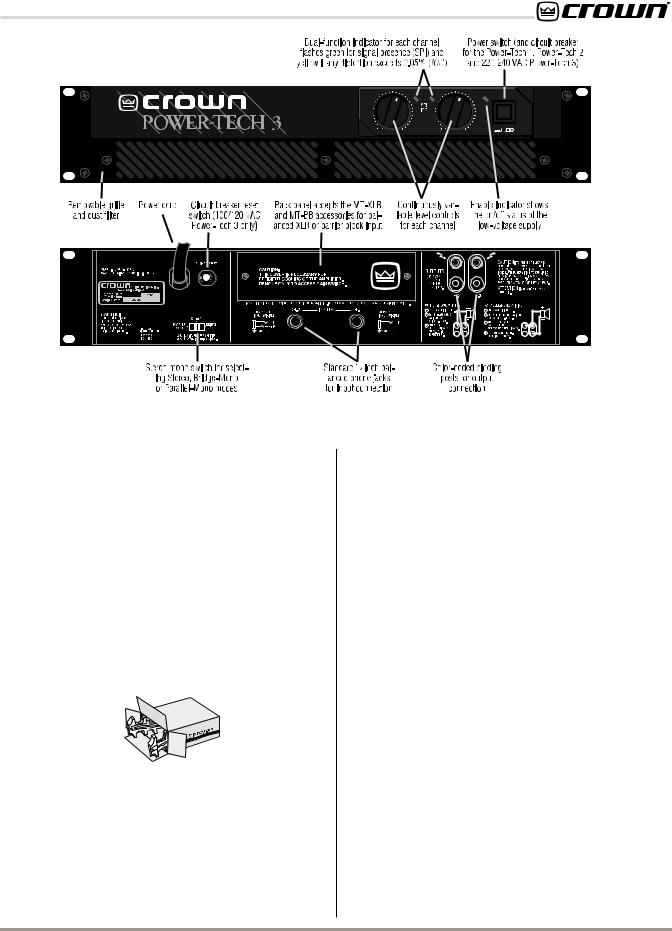
Power-Tech Series Power Amplifiers
Fig. 1.1 Power-Tech Front and Back Panels
1 Welcome
Congratulations on purchasing a Crown PowerTech™ amplifier. Power-Tech amplifiers are compact, professional stereo power amplifiers engineered to meet the most demanding sound reinforcement needs. They compare very favorably to more expensive amplifiers, providing uncolored sound and signal- to-noise ratios commonly associated with recording studios.
This manual will help you successfully install and use your amplifier—we strongly recommend you read all instructions, warnings and cautions. If you plan to operate in one of the two mono modes, be sure to read the Mono section. Also for your protection, please save your bill of sale since it is your official proof of purchase.
1.1 Unpacking
Please unpack and inspect your new amplifier for any damage that may have occurred during transit. If damage is found, notify the transportation company immediately. Only you may initiate a claim with the carrier for shipping damage. Even if the unit arrived in perfect condition, as most do, save all packing materials so you will have them if you ever need to transport the unit. NEVER SHIP THE UNIT
WITHOUT THE FACTORY PACK.
1.2 Features
Rugged, professional power amplifier built for the road. Mounts in EIA standard 19-inch (48.3-cm) rack.
Quick-access front panel power switch and level controls. Turn-on delay for loudspeaker protection.
The patented ODEP ® circuitry and Grounded Bridge™ design combine to provide performance and reliability that surpass all traditional designs.
Easy to read signal presence (SPI) and distortion (IOC ®) indicator for each channel.
High damping factor provides superior control over low-frequency drivers for a clean, accurate low end.
Safe with any load. Bridge-Mono and Parallel-Mono modes make it easy to optimize the amplifier’s performance for a wide range of loads.
Complete protection against shorted outputs, mismatched loads, overheating, input/output DC and highfrequency overload; full internal fault protection.
Balanced phone jack inputs with internal three position sensitivity switch and front-panel level controls. XLR and barrier block input connectors are optional.
Efficient heat sinks and self-contained forced-air cooling system dissipate heat quickly and evenly for extra amplifier protection and greater output power.
Three year “No-Fault” full warranty protects your investment and guarantees its specifications.
Reference Manual |
Page 5 |
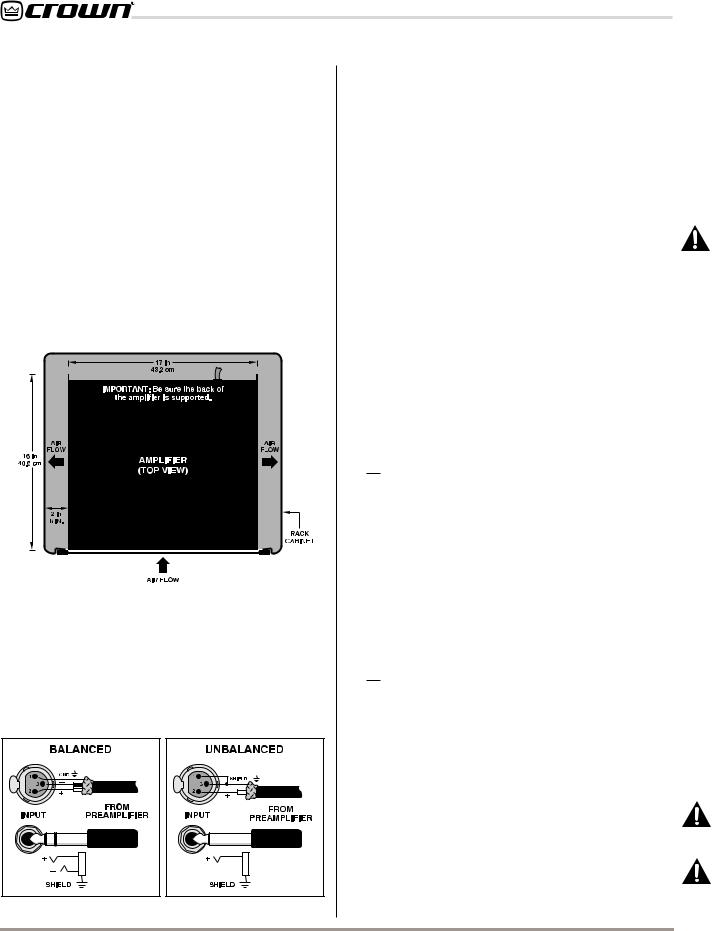
Power-Tech Series Power Amplifiers
2 Installation
Always remove power from the unit and turn the level controls off (fully counterclockwise) when making or breaking connections. This reduces the chance of blasts that can cause loudspeaker damage.
The guidelines below are provided to help you quickly get your amplifier installed and ready to go. Be sure to follow the instructions in Sections 2.1 and 2.2 for the selected mode of operation. Additional information on input sensitivity, load protection and required AC mains is provided in Sections 2.3, 2.4 and 2.5.
1.Install the amplifier in an EIA standard 19-inch (48.3-cm) rack or place it on a stable surface. Your amplifier is 19 inches (48.3 cm) wide, 3.5 inches (8.9 cm) tall and 16 inches (40.6 cm) deep behind the mounting surface. IMPORTANT: Make sure the unit has adequate ventilation.
Fig. 2.1 Do NOT Block Air Flow
2.Use high-quality loudspeaker cables to connect the load to the amplifier’s outputs. Do not use shielded cable.
3.Use shielded cables to connect audio sources to the amplifier inputs. Either balanced or unbalanced wiring can be used as shown below. (XLR connectors are available with the MT-XLR accessory, see Section 5.)
2.1 Stereo
1.Turn down the level controls (fully counterclockwise) and turn off the amplifier.
2.Set the back panel stereo/mono switch to Stereo.
3.If present, remove the Parallel-Mono jumper.
4.Connect the input and output cables as shown in the first example in Figure 2.3.
5.Turn on the amplifier and adjust the level for each channel with the front panel controls.
CAUTION: Never parallel the two outputs by directly tying them together, and never parallel them with the output of another amplifier.
2.2 Mono
Your amplifier’s mono modes provide double the power of Stereo mode in a single channel. In Bridge-Mono mode, the outputs are wired in series for twice the output voltage. In Parallel-Mono mode, the outputs are paralleled for twice the current capacity.
Bridge-Mono mode is provided for loads with an impedance greater than 4 ohms. Parallel-Mono mode should be used with loads of 4 ohms or less.
B R I D G E - M O N O
1.Turn down the level controls (fully counterclockwise) and turn off the amplifier.
2.Set the back panel stereo/mono switch to Bridge-Mono.
3.If installed, remove the Parallel-Mono jumper wire.
4.Connect the input and output cables as shown in the second example in Figure 2.3. Only use the Channel 1 input.
5.Make sure the load is balanced (neither side shorted to ground) and do not use the black (–) binding posts.
6.Turn on the amplifier and adjust the level. Only use the
Channel 1 level control.
P A R A L L E L - M O N O
1.Turn down the level controls (fully counterclockwise) and turn off the amplifier.
2.Set the back panel stereo/mono switch to Parallel-Mono.
3.Install a solid, 14-gauge (2-mm2) or heavier jumper wire across the two red (+) binding post outputs.
4.Connect the input and output cables following the third example in Figure 2.3. Only use the Channel 1 input.
5.Turn on the amplifier and adjust the level. Only use the
Channel 1 level control.
CAUTION: With Parallel-Mono wiring, do not switch to Stereo or Bridge-Mono mode until the output jumper wire is removed.
IMPORTANT: The Channel 2 IOC indicator will remain lit when operating in Parallel-Mono mode.
Fig. 2.2 Power-Tech Input Wiring
Page 6 |
Reference Manual |
