Page 1

Page 2
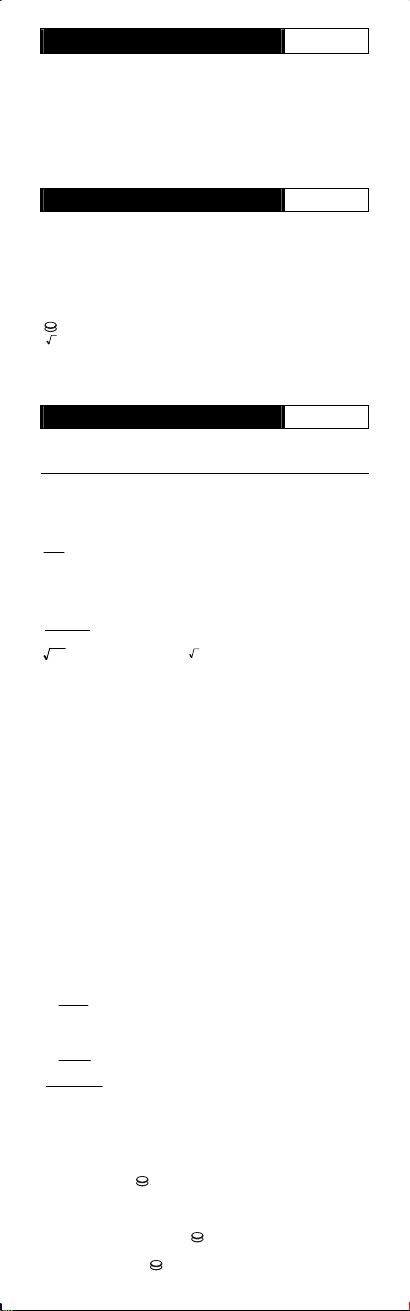
* POWER SUPPLY English
CITIZEN model SDC-3910 is a dual-powered (high power solar + back-up
battery) calculator operative under an y lighting conditions.
-Auto power-off functionThe calculator switches the power off automatically if there has been no
key entry for about 10 minutes.
-Battery changeRemove the screw and the battery cove r. Install a new battery with the +
symbol facing upward. After changing, use a pointed object to press the
RESET hole near the battery. R eplace the battery cover and secur e the
screw.
* KEY INDEX English
ON
C/CE
[
] : Power on / Clear entry / Clear key
[M+] : Memory plus key
[M–] : Memory minus key
[MRC] : Memory recall key / Memory clear key
[MU] : Price mark-up / down key
[+/–] : ± Sign change key
[SET] : Exchange rate setting key
[LOCAL] : Local currency key
[
] : Universal currency key
[
] : Square Root key
The Signs Of The Display Mean The Following :
MEMORY : Memory L - : Local currency rate
–MINUS : Minus (or negative) F - : Universal currency rate
ERROR : Overflow-error
* OPERATION EXAMPLES English
1.Calculation Examples
Before performing each calculation, press the [
Example Key operation Display
2 x 3 = 6
6 + 4 + 7.5 = 17.5 6 [+] 4 [+] 7.5 [=] 17.5
3 – 6 – 4 = –7 3 [–] 6 [–] 4 [=] –7.
5 x 3 ÷ 0.2 = 75 5 [x] 3 [÷] 0.2 [=] 75.
300 x 27% = 81 300 [x] 27 [%] 81.
11.2
x 100% = 20%
56
300 + (300 x 40%) = 420 300 [+] 40 [%] 420.
300 – (300 x 40%) = 180 300 [–] 40 [%] 180.
4
= 625 5 [x] [=] [=] [=] 625.
5
1 / 2 = 0.5 2 [÷] [=] 0.5
1
=
10) 3 x (2
+
= 12
144
2.Memory Calculation
(25 x 5) – (84 ÷ 3)
+ (68 + 17) = 182
(52 – 35) ÷ (14 – 3 x 2)
= 2.125
135 x (12 + 14) = 3510
(12 + 14) ÷ 5 = 5.2
3.Constant Calculation
2 + 3 = 5 2 [+] 3 [=] 5.
4 + 3 = 7 4 [=] 7.
3 x 4 = 12 3 [x] 4 [=] 12.
3 x 6 = 18 6 [=] 18.
4.Overflow Error Clear
1234567890 x 10000
= 1'234.567890 x 10
5.Price Mark-Up & Down Calculation
2000+(P x 20%)=P
2000
=2'500
P=
20% - 1
2500–2000 = 500
2000–(P x 20%)=P
2000
=1'666.66
P=
20% 1
+
15000 - 18000
15000
= 20%
6.Currency Conversion
EURO =1
USD= 1.2141
EURO 10
= USD 12.14
USD 25
= EURO 20.59
2 [x] 2 [
11.2 [÷] 56 [%] 20.
0625.0
2 [x] 3 [+] 10 [÷] [=] 0.0625
144 [
[MRC] [MRC] [
25 [x] 5 [M+]
84 [÷] 3 [M–]
68 [+] 17 [M+]
[MRC]
[MRC] [
[M–] 52 [–] 35 [÷]
[MRC] [=]
[MRC] [MRC] [
12 [+] 14 [M+]
135 [x] [MRC] [=]
[MRC] [÷] 5 [=]
1234567890
10
[x] 10000 [=]
ON
] [
[
C/CE
2000 [÷] 20 [MU]
[MU]
2000 [÷] 20 [+/–] [MU] 1'666.666666
18000 [–] 15000 [MU] 20.
x100%
ON
ON
[
] [
] [LOCAL]
C/CE
C/CE
[SET] 1
[SET]
[
]
[SET] 1.2141
[SET]
ON
]
[
C/CE
10 [LOCAL] [
] [LOCAL]
25 [
ON
] 3 [=]
C/CE
]
ON
ON
] 14 [M+] 3 [x] 2
C/CE
ON
ON
]
C/CE
]
ON
] key two times.
C/CE
]
C/CE
]
C/CE
ERROR
L - the last set value
Ñ1 Ò
1.
F Ñ1.2141 Ò
1.2141
12.14
20.59
MEMORY
125.
MEMORY 28.
MEMORY 85.
MEMORY 182.
MEMORY 2.125
MEMORY 3'510.
MEMORY 5.2
1'234'567'890.
1'234.567890
2'500.
500.
the last set value
12.
6.
0.
Page 3
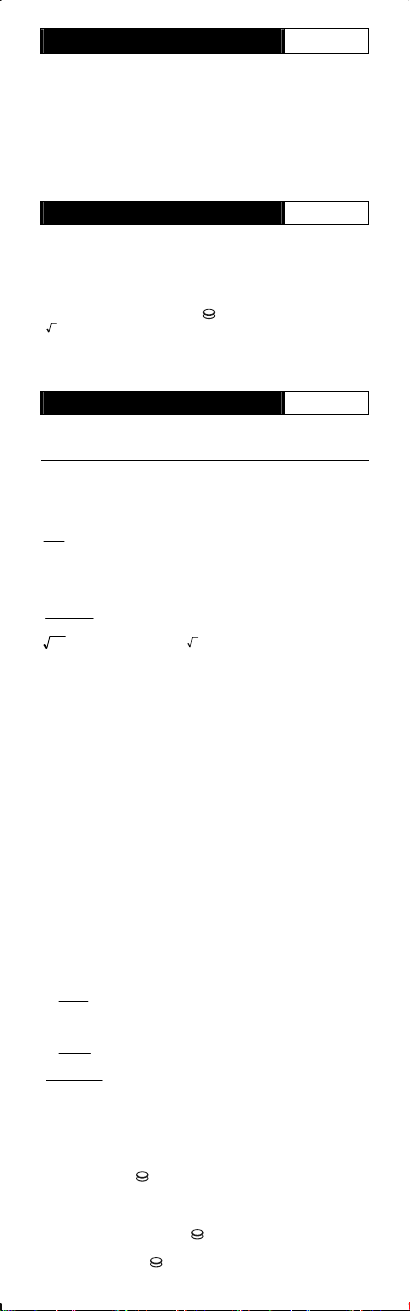
* ALIMENTATION Français
CITIZEN modéle SDC-3910 a double a limentatión (énergie solaire
huate+pile de soutien d’alimentation) qui peut opérer sous n’importe
conditions de lumiére.
-Arrét d’alimentation automatiqueL’alimentation de cette calculatrice se coupe automatiquem ent si laissée
allumée et non utilisée pendant enviro n 10 minutes.
-Remplacement de pileEnlevez la vis et le couvercle de la batterie. Installez u ne nouvelle batterie
avec le symbole +, face vers le haut. Après avoir fait le changement,
utilisez un objet pointu pour serrer le trou du b outon de REMISE A ZERO
près de la batterie. Remettez le couverc le de la batterie et fixez la vis.
* SIGNIFICATION DES TOUCHES Français
ON
C/CE
[
] : Bouton de Mise en marche / Touche d’annulation de l’Entrée / d’annulation
[M+] : Touche de mémoire plus [M–] : Touche de mémoire moins
[MRC] : Rapeler la mémoire / Effacer la mémoire
[MU] : Touche de hausse / baisse du Prix
[+/–] : ± Touche de changement de Signe
[SET] : Touche d’ ajustement du taux de change
[LOCAL] : Monnaie nationale [
[
] : Touche Racine carrée
Affichage des Symboles :
MEMORY : Mémoire F - : Taux de la devise universelle
–MINUS : Moins (ou négatif) L - : Taux de la devise locale
ERROR : Erreur – Débordement
] : Devise universelle
* EXEMPLES D’OPÉRATIONS Français
1.Exemples de calculs
Avant d’effectuer chaque calcul, pressez la touch e [
Exemple Touche d’Opération Affichage
2 x 3 = 6
6 + 4 + 7.5 = 17.5 6 [+] 4 [+] 7.5 [=] 17.5
3 – 6 – 4 = –7 3 [–] 6 [–] 4 [=] –7.
5 x 3 ÷ 0.2 = 75 5 [x] 3 [÷] 0.2 [=] 75.
300 x 27% = 81 300 [x] 27 [%] 81.
11.2
x 100% = 20%
56
300 + (300 x 40%) = 420 300 [+] 40 [%] 420.
300 – (300 x 40%) = 180 300 [–] 40 [%] 180.
4
= 625 5 [x] [=] [=] [=] 625.
5
1 / 2 = 0.5 2 [÷] [=] 0.5
1
+
= 12
144
2.Calcul avec mémoire
(25 x 5) – (84 ÷ 3)
+ (68 + 17) = 182
(52 – 35) ÷ (14 – 3 x 2)
= 2.125
135 x (12 + 14) = 3510
(12 + 14) ÷ 5 = 5.2
3.Constant Calcul
2 + 3 = 5 2 [+] 3 [=] 5.
4 + 3 = 7 4 [=] 7.
3 x 4 = 12 3 [x] 4 [=] 12.
3 x 6 = 18 6 [=] 18.
4.Correction et dépassement-erreur
1234567890 x 10000
= 1'234.567890 x 10
5.Calcul de la hausse et de la baisse du prix
2000+(P x 20%)=P
2000
P=
20% - 1
2500–2000 = 500
2000–(P x 20%)=P
2000
P=
20% 1
+
15000 - 18000
15000
= 20 %
6.Change de devise
EURO =1
USD= 1.2141
EURO 10
= USD 12.14
USD 25
= EURO 20.59
10) 3 x (2
=2'500
=1'666.66
=
x100%
0625.0
10
[
[SET] 1
[SET]
[
[SET] 1.2141
[SET]
[
10 [LOCAL] [
25 [
ON
C/CE
] 3 [=]
2 [x] 2 [
11.2 [÷] 56 [%] 20.
2 [x] 3 [+] 10 [÷] [=] 0.0625
]
144 [
[MRC] [MRC] [
25 [x] 5 [M+]
84 [÷] 3 [M–]
68 [+] 17 [M+]
[MRC]
ON
[MRC] [
C/CE
[M–] 52 [–] 35 [÷]
[MRC] [=]
[MRC] [MRC] [
12 [+] 14 [M+]
135 [x] [MRC] [=]
[MRC] [÷] 5 [=]
1234567890
[x] 10000 [=]
ON
ON
C/CE
C/CE
[
] [
]
2000 [÷] 20 [MU]
[MU]
2000 [÷] 20 [+/–] [MU] 1'666.666666
18000 [–] 15000 [MU] 20.
ON
ON
] [
] [LOCAL]
C/CE
C/CE
]
ON
]
C/CE
]
] [LOCAL]
ON
ON
]
C/CE
] 14 [M+] 3 [x] 2
ON
]
C/CE
ERROR
L - Valeur du dernier ensemble
Ñ1 Ò
1.
Valeur du dernier ensemble
F Ñ1.2141 Ò
1.2141
12.14
20.59
C/CE
] 2 fois.
MEMORY
MEMORY 28.
MEMORY 85.
MEMORY 182.
MEMORY 2.125
MEMORY 3'510.
MEMORY 5.2
1'234'567'890.
1'234.567890
6.
12.
125.
0.
2'500.
500.
Page 4

* ALIMENTACIÓN Español
Modeio CITIZEN SDC-3910 funciona graci as a un mecanismo de doble
carg (luz solar y bateria de apoyo), lo cual le permite operar bajo cualquier
condicion de iluminación.
-Función de desconexión automáticaLa calculadora se apaga automaticamente si no ha sido utilizada
durante10 minutos aproximadamente.
-Reemplazada de la pilaSi la pila de apoyo necesita ser reemplazada, quite los tornillos del parte
inferior y sustituya la pila gastada por una nueva. Después del recambio
intoduzca un objeto con punta en el agujero RESET que está cerca de la pila
y apriete. Coloque la pila en su posición correcta, con la polaridad indicada.
* TECLADO INFOMATIVO Español
ON
C/CE
[
] : Tecla de encendido / Tecla de borrar entrada / Borrar
[M+] : Tecla de memoria positiva
[M–] : Tecla de memoria negativa
[MRC] : Tecla de llamada de memoria / Tecla de para limpiar la memoria
[MU] : Tecla de subir o bajar precios
[+/–] : ±Tecla de cambio de signo
[SET] : Touche d’ ajustement du taux de change
[LOCAL] : Monnaie nationale
[
] : Devise universelle
[
] : Tecla de raiz cuadrada
Símbolos Visualizados :
MEMORY : Memória L - : Tasa de cambio de moneda local
–MINUS : Menos (o negativo) F - : Tasa de cambio de moneda universal
ERROR : Error de desbordamiento
* EJEMPLO DE FUNCIONES Español
1.Ejmplos de calculación
Antes de efectuar cada calculo, presion ar 2 veces la tecla de [
Ejemplo Operación con la tecla Visualizacón
2 x 3 = 6
6 + 4 + 7.5 = 17.5 6 [+] 4 [+] 7.5 [=] 17.5
3 – 6 – 4 = –7 3 [–] 6 [–] 4 [=] –7.
5 x 3 ÷ 0.2 = 75 5 [x ] 3 [÷] 0.2 [=] 75.
300 x 27% = 81 300 [x] 27 [%] 81.
11.2
x 100% = 20%
56
300 + (300 x 40%) = 420 300 [ +] 40 [%] 420.
300 – (300 x 40%) = 180 300 [–] 40 [%] 180.
4
5
= 625 5 [x ] [=] [=] [=] 625.
1 / 2 = 0.5 2 [÷ ] [=] 0.5
1
+
= 12
144
2.Cálculo de memoria
(25 x 5) – (84 ÷ 3)
+ (68 + 17) = 182
(52 – 35) ÷ (14 – 3 x 2)
= 2.125
135 x (12 + 14) = 3510
(12 + 14) ÷ 5 = 5.2
3.Constante
2 + 3 = 5 2 [+] 3 [=] 5.
4 + 3 = 7 4 [=] 7.
3 x 4 = 12 3 [x] 4 [=] 12.
3 x 6 = 18 6 [=] 18.
4.Limpiar para desbordamiento y error
1234567890 x 10000
= 1'234.567890 x 10
0625.0
=
10) 3 x (2
10
5.Calculo De Subir O Bajar Precios
2000+(P x 20%)=P
2000
=2'500
P=
20% - 1
2500–2000 = 500
2000–(P x 20%)=P
2000
P=
=1'666.66
20% 1
+
15000 - 18000
x100%
15000
= 20%
6.Cambio monetario
EURO =1
USD= 1.2141
EURO 10
= USD 12.14
USD 25
= EURO 20.59
ON
[
[SET] 1
[SET]
[
[SET] 1.2141
[SET]
ON
[
10 [LOCAL] [
25 [
ON
C/CE
2 [x] 2 [
] 3[=]
11.2 [÷] 56 [%] 20.
2 [x] 3 [+] 10 [÷] [=] 0.0625
]
144 [
ON
C/CE
ON
C/CE
ON
C/CE
] [
ON
]
C/CE
] 14 [M+] 3 [x] 2
ON
]
C/CE
ERROR
ERROR
]
[MRC] [MRC] [
25 [x] 5 [M+]
84 [÷] 3 [M–]
68 [+] 17 [M+]
[MRC]
[MRC] [
[M–] 52 [–] 35 [÷]
[MRC] [=]
[MRC] [MRC] [
12 [+] 14 [M+]
135 [x] [MRC] [=]
[MRC] [÷] 5 [=]
1234567890
[x] 10000 [=]
[
2000 [÷] 20 [MU]
[MU]
2000 [÷] 20 [+/–] [MU] 1'666.666666
18000 [–] 15000 [MU] 20.
ON
] [
C/CE
]
]
C/CE
] [LOCAL]
] [LOCAL]
C/CE
]
L - el último valor establecido
Ñ1 Ò
1.
F Ñ1.2141 Ò
1.2141
12.14
20.59
ON
C/CE
].
MEMORY
MEMORY 28.
MEMORY 85.
MEMORY 182.
MEMORY 2.125
MEMORY 3'510.
MEMORY 5.2
1'234'567'890.
1234.567890
2'500.
el último valor establecido
500.
6.
12.
125.
0.
Page 5

* FONT DE ALIMENTACÃO Português
CITIZEN modelo SDC-3910 tem dupla fonte de alim entação de energia
(energia solar e bateria de reserva), perm itindo operar sob qualquer
condição de iluminação.
-Função Auto power-off (desligamento automá)A calculadora desliga automáticamente, caso nenhum a tecla seja
utilizada por aproximadamente 10 minutos.
-Troca de bateriaRemova o parafuso e a tampa da bateria. Instale uma bateria nova com o
símbolo + voltado para cima. Depois do carregam ento, use um objeto
pontudo para pressionar o furo do RES ET (REAJUSTE) próximo da
bateria. Recoloque a tampa da bateria e aperte o paraf uso.
* ÍNDICE DE TECLAS Português
ON
C/CE
[
] : Tecla para Ligar / Tecla para Limpar Entrada / Limpar
[M+] : Tecla de mais da memoria
[M–] : Tecla de menos da memoria
[MRC] : Tecla da rechamada da memória / Tecla para limpar a memória
[MU] : Tecla para Marca Preço para cima / baixo
[+ / –] : Tecla para mudar Sinal ±
[SET] : Tecla para Ajuste da Taxa de Câmbio
[LOCAL] : Moeda Local
] : Moeda universal
[
] : Tecla de RaÍz Quadrada
[
Símbolos Visualizados :
MEMORY : Memória L - : Taxa da moeda local
–MINUS : Menos (ou negativo) F - : Taxa da moeda universal
ERROR : Erro por transbordamento
* EXEMPLOS DE OPERACÃO Português
1.Exemplo de calculos
Antes de executar cada cálculo, pressione a t ecla [
Exemplo Operação com a tecla Visualização
2 x 3 = 6
6 + 4 + 7.5 = 17.5 6 [+] 4 [+] 7.5 [=] 17.5
3 – 6 – 4 = –7 3 [–] 6 [–] 4 [=] –7.
5 x 3 ÷ 0.2 = 75 5 [x ] 3 [÷] 0.2 [=] 75.
300 x 27% = 81 300 [x] 27 [%] 81.
11.2
x 100% = 20%
56
300 + (300 x 40%) = 420 300 [ +] 40 [%] 420.
300 – (300 x 40%) = 180 300 [–] 40 [%] 180.
4
= 625 5 [x ] [=] [=] [=] 625.
5
1 / 2 = 0.5 2 [÷ ] [=] 0.5
1
+
= 12
144
2.Memória
(25 x 5) – (84 ÷ 3)
+ (68 + 17) = 182
(52 – 35) ÷ (14 – 3 x 2)
= 2.125
135 x (12 + 14) = 3510
(12 + 14) ÷ 5 = 5.2
3.Constante
2 + 3 = 5 2 [+] 3 [=] 5.
4 + 3 = 7 4 [=] 7.
3 x 4 = 12 3 [x] 4 [=] 12.
3 x 6 = 18 6 [=] 18.
4.Erro por excesso
1234567890 x 10000
= 1'234.567890 x 10
5.Calculo para marcacao de preco para cima & para baixo
2000+(P x 20%)=P
2000
P=
20% - 1
2500–2000 = 500
2000–(P x 20%)=P
2000
P=
20% 1
+
15000 - 18000
15000
= 20%
6.Câmbio de Moeda
EURO =1
USD= 1.2141
EURO 10
= USD 12.14
USD 25
= EURO 20.59
10) 3 x (2
=2'500
=1'666.66
=
x100%
0625.0
10
[
[SET] 1
[SET]
[ ]
[SET] 1.2141
[SET]
[
10 [LOCAL] [
25 [
ON
ON
ON
C/CE
2 [x] 2 [
11.2 [÷] 56 [%] 20.
2 [x] 3 [+] 10 [÷] [=] 0.0625
144 [
]
[MRC] [MRC] [
25 [x] 5 [M+]
84 [÷] 3 [M–]
68 [+] 17 [M+]
[MRC]
ON
[MRC] [
C/CE
[M–] 52 [–] 35 [÷]
[MRC] [=]
[MRC] [MRC] [
12 [+] 14 [M+]
135 [x] [MRC] [=]
[MRC] [÷] 5 [=]
1234567890
[x] 10000 [=]
ON
ON
C/CE
C/CE
[
] [
2000 [÷] 20 [MU]
[MU]
2000 [÷] 20 [+/–] [MU] 1'666.666666
18000 [–] 15000 [MU] 20.
ON
] [
] [LOCAL]
C/CE
C/CE
]
C/CE
]
] [LOCAL]
ON
] 3[=]
ON
]
C/CE
] 14 [M+] 3 [x] 2
ON
]
C/CE
ERROR
ERROR
]
L - o último valor configurado
Ñ1 Ò
1.
F Ñ1.2141 Ò
1.2141
12.14
20.59
C/CE
] 2 vezes.
MEMORY
125.
MEMORY 28.
MEMORY 85.
MEMORY 182.
MEMORY 2.125
MEMORY 3'510.
MEMORY 5.2
1'234'567'890.
1'234.567890
2'500.
500.
o último valor configurado
6.
12.
0.
Page 6

* KRAFTVERSORGUNG Deutsch
CITIZEN model SDC-3910 wird durch 2 voneinander unabhängigen
Energiequellen versorgt (Entweder durch eine sehr starke solar-zelle oder
durch eine batterie). Der rechner arbeit et selbst unter schlechtesten
lichtbedingungen.
-Automatische AusschaltungDer rechner schaltet sich automatisch ab, wenn diesen 10 minuten nicht
mehr benutzen.
-BatterlewechselInstallieren Sie eine neue Batterie mit nach oben gerichteter + Markierung.
Benutzen Sie anschließend einen sp itzen Gegenstand, um damit in die
RESET Öffnung nahe bei der Batterie zu drücken. Bringen Sie die
Batterieabdeckung wieder an, und ziehen Sie die Schrauben an.
* ERKLARUNGEN VON SCHLUSSEL Deutsch
ON
C/CE
[
] : An / Eingabe löschen / Löschen Taste
[M+] : Speicher Plus taste
[M–] : Speicher Minus taste
[MRC] : Speicher Abruf taste / Speicher Löschen taste
[MU] : Preisangabe-oben / unten Taste
[+ / –] : ±Vorzeicheneingabetaste
[SET] : Taste für Festsetzung des Wechselkurses
[LOCAL] : Heimische Währung
] : Universelle Währung
[
] : Quadratwurzeltaste
[
Anzeigesymbole :
MEMORY : Speicher L - : Lokale Währungskurs
–MINUS : Minus(oder negative) F - : Universeller Währungskurs
ERROR : Überflussfehler
* DAS BEISPIEL FUR OPERATIONEN Deutsch
1.Berechnungsbeispiele
Drücken Sie vor dem Ausführen einer Berechnung jeweils die [
Beispiel Tastenkombination Anzeige
2 x 3 = 6 2 [x] 2 [
6 + 4 + 7.5 = 17.5 6 [+] 4 [+] 7.5 [=] 17.5
3 – 6 – 4 = –7 3 [–] 6 [–] 4 [=] –7.
5 x 3 ÷ 0.2 = 75 5 [x] 3 [÷] 0.2 [=] 75.
300 x 27% = 81 300 [x] 27 [%] 81.
11.2
x 100% = 20%
56
300 + (300 x 40%) = 420 300 [+] 40 [%] 420.
300 – (300 x 40%) = 180 300 [–] 40 [%] 180.
4
5
= 625 5 [x] [=] [=] [=] 625.
1 / 2 = 0.5 2 [÷] [=] 0.5
1
+
= 12
144
2.Speicher
(25 x 5) – (84 ÷ 3)
+ (68 + 17) = 182
(52 – 35) ÷ (14 – 3 x 2)
= 2.125
135 x (12 + 14) = 3510
(12 + 14) ÷ 5 = 5.2
3.Konstant
2 + 3 = 5 2 [+] 3 [=] 5.
4 + 3 = 7 4 [=] 7.
3 x 4 = 12 3 [x] 4 [=] 12.
3 x 6 = 18 6 [=] 18.
4.Korrektur und überlauf-fehleer
1234567890 x 10000
= 1'234.567890 x 10
0625.0
=
10) 3 x (2
10
5.Preismarkierungs auf & abrundungsrechngung
2000+(P x 20%)=P
2000
=2'500
P=
20% - 1
2500–2000 = 500
2000–(P x 20%)=P
2000
P=
=1'666.66
20% 1
+
15000 - 18000
x100%
15000
= 20%
6.Währungswechsel
EURO =1
USD= 1.2141
EURO 10
= USD 12.14
USD 25
= EURO 20.59
[
[SET] 1
[SET]
[
[SET] 1.2141
[SET]
[
10 [LOCAL] [
25 [
ON
C/CE
] 3 [=] 6.
11.2 [÷] 56 [%] 20.
2 [x] 3 [+] 10 [÷] [=] 0.0625
]
144 [
[MRC] [MRC] [
25 [x] 5 [M+]
84 [÷] 3 [M–]
68 [+] 17 [M+]
[MRC]
[MRC] [
[M–] 52 [–] 35 [÷]
[MRC] [=]
[MRC] [MRC] [
12 [+] 14 [M+]
135 [x] [MRC] [=]
[MRC] [÷] 5 [=]
ON
ON
] 14 [M+] 3 [x] 2
C/CE
ON
1234567890
[x] 10000 [=]
ON
ON
C/CE
C/CE
] [
]
[
2000 [÷] 20 [MU]
[MU]
2000 [÷] 20 [+/–] [MU] 1'666.666666
18000 [–] 15000 [MU] 20.
ON
ON
] [
] [LOCAL]
C/CE
C/CE
]
ON
]
C/CE
]
] [LOCAL]
ON
C/CE
] Taste 2 mal.
MEMORY 125.
]
C/CE
MEMORY 28.
MEMORY 85.
MEMORY 182.
MEMORY 2.125
]
C/CE
MEMORY 3'510.
MEMORY 5.2
1'234'567'890
1'234.567890
ERROR
L - Der letzte gesetzte Wert
Ñ1 Ò
1.
Der letzte gesetzte Wert
F Ñ1.2141 Ò
1.2141
12.14
20.59
12.
0.
2'500.
500.
Page 7

* ЭЛЕКТРОПИТАНИЕ Рycckuŭ
а
а
CITIZEN модель SDC-3910 имеет двойное питание (солнчные
злементы+батарея) и способен р аботать при любом освещении.
-Автоматическое отключ ение питанмяЗтот калькулятор имеет функцию автоматического отключ ения
питания,благодаря чему злектропитание откл ючается, если в течение
примерно 10 минут не производилось никаких операций на клавишах.
-Замена злементов питанияОткрутите винты и снимите крышку отсека питания. Вставте
батарейку знаком + кверху. Сменив батарейку, нажмите кнопку RESET
рядом с отсеком питания с помощью тонкого заостренного предмета.
Закройте крышку отсека питания и закрутите винты.
* КЛАВИША Рycckuŭ
ON
C/CE
[
] : Включение питания / Сброс числа / Сброс
[M+] : Клавиша памяти плюс
[M–] : Клавиша памяти минус
[MRC] : Клавиша извлечения из памяти / Клавиша сброса памяти
[MU] : Рост /падение цены
[+ / –] : ±Перемена знака
[SET] : Клавиша устано вки курса обмена
[LOCAL] : Местная валюта
] : Униве рс аль ная валюта
[
] : Клавиша извлечения квадратного корня
[
Высвечиваемые символы :
MEMORY : память L - : Курс местной валюты
–MINUS : Минус (или отриц ательно е число)
ERROR : Ошибка переполнения F - : Курс универсальной вал юты
новую
* ПРИМЕЧАНИЕ Рycckuŭ
1.Примеры расчётов
Перед началом вычислений нажмите клавишу [
Пример Клавиши Экран
2 x 3 = 6 2 [x] 2 [
6 + 4 + 7.5 = 17.5 6 [+] 4 [+] 7.5 [=] 17.5
3 – 6 – 4 = –7 3 [–] 6 [–] 4 [=] –7.
5 x 3 ÷ 0.2 = 75 5 [x] 3 [÷] 0.2 [=] 75.
300 x 27% = 81 300 [x] 27 [%] 81.
11.2
x 100% = 20%
56
300 + (300 x 40%) = 420 300 [+] 40 [%] 420.
300 – (300 x 40%) = 180 300 [–] 40 [%] 180.
4
5
= 625 5 [x] [=] [=] [=] 625.
1 / 2 = 0.5 2 [÷] [=] 0.5
1
+
= 12
144
2.Операцин с памятью
(25 x 5) – (84 ÷ 3)
+ (68 + 17) = 128
(52 – 35) ÷ (14 – 3 x 2)
= 2.125
135 x (12 + 14) = 3510
(12 + 14) ÷ 5 = 5.2
3.Вычисления с константой
2 + 3 = 5 2 [+] 3 [=] 5.
4 + 3 = 7 4 [=] 7.
3 x 4 = 12 3 [x] 4 [=] 12.
3 x 6 = 18 6 [=] 18.
.Исправление ошибок и сброс ошибки при переполнении
4
1234567890 x 10000
= 1'234.567890 x 10
0625.0
=
10) 3 x (2
10
5.Расчет роста и падения цен
2000+(P x 20%)=P
2000
=2'500
P=
20% - 1
2500–2000 = 500
2000–(P x 20%)=P
2000
=1'666.66
P=
20% 1
+
15000 - 18000
x100%
15000
= 20%
6.Обмен валют
EURO =1
USD= 1.2141
EURO 10
= USD 12.14
USD 25
= EURO 20.59
ON
[
[SET] 1
[SET]
[
[SET] 1.2141
[SET]
ON
[
10 [LOCAL] [
25 [
ON
C/CE
11.2 [÷] 56 [%] 20.
2 [x] 3 [+] 10 [÷] [=] 0.0625
]
144 [
[MRC] [MRC] [
25 [x] 5 [M+]
84 [÷] 3 [M–]
68 [+] 17 [M+]
[MRC]
ON
C/CE
[MRC] [
[M–] 52 [–] 35 [÷]
[MRC] [=]
[MRC] [MRC] [
12 [+] 14 [M+]
135 [x] [MRC] [=]
[MRC] [÷] 5 [=]
1234567890
[x] 10000 [=]
ON
ON
C/CE
C/CE
] [
[
2000 [÷] 20 [MU]
[MU]
2000 [÷] 20 [+/–] [MU] 1'666.666666
18000 [–] 15000 [MU] 20.
ON
] [
] [LOCAL]
C/CE
C/CE
]
]
C/CE
]
] [LOCAL]
ON
C/CE
] 2 раза.
] 3[=] 6.
ON
MEMORY
C/CE
]
MEMORY 28.
MEMORY
MEMORY
] 14 [M+] 3 [x] 2
ON
]
MEMORY 2.12 5
C/CE
]
MEMORY 3'510.
MEMORY 5.2
1'234'567'890.
ERROR
1'234.567890
ERROR
2'500.
L - последняя заданная величин
Ñ1 Ò
1.
последняя заданная величин
F Ñ1.2141 Ò
1.2141
12.14
20.59
125.
182.
500.
12.
85.
0.
Page 8

* ZASILANIE Polish
Kalkulator CITIZEN , model SDC-3910 jest zasilany podwójnie (bateria
słoneczna+bateria zwykła) Kalkulator pracuje w każdych warunkach
oświetlenia.
-Funkcja automatycznego wylączenia-
Kalkulator wylącza się automatycznie w przypadku jeśli żaden z
przycisków nie zostanie naciśnlety w ciągu 10 minut.
-Wymiana bateriiOdkręcić śrubkę i zdjąć pokrywę. Włożyć nową baterię symbolem + do
góry. Po wymianie baterii proszę nacisnąć znajdujący się obok przycisk
RESET przy pomocy czegoś cienkiego, np. ołówka. Zamknąć pokrywę i
zakręcić śrubkę.
* OPIS KLAWISZY Polish
ON
C/CE
[
] : Zasilanie / Kasowanie liczby / Kasowanie
[M+] : Przycisk wprowadzenia do pamięci ze znaki em plus
[M–] : Przycisk wprowadzenia do pamięci ze znakiem minus
[MRC] : Klawisz MR (Klawisz wywolania z pamięci) /
Klawisz MC (Klawisz kasowania pamięci)
[MU] : Przyrost / obniżka cen [+ / –] : ± Zmiana znaku
[SET] : Ustawienie kursu wymiany [LOCAL] : Waluta miejscowa
[
] : Waluta uniwersalna [ ] : Klawisz pierwiastka
Wyświetlane symbole:
MEMORY : Pamięć L - : Kurs waluty miejscowej
–MINUS : Minus (lub liczba ujemna) F - : Kurs waluty uniwersalnej
ERROR : Błąd przepełnienia
* PRZYKLADY DZIALAŃ Polish
1.Przykladowe obliczenia
Przed rozpoczęciem obliczeń należy nacisnąć klawisz [
Przykład Klawisze Ekran
2 x 3 = 6 2 [x] 2 [
6 + 4 + 7.5 = 17.5 6 [+] 4 [+] 7.5 [=] 17.5
3 – 6 – 4 = –7 3 [–] 6 [–] 4 [=] –7.
5 x 3 ÷ 0.2 = 75 5 [x ] 3 [÷] 0.2 [=] 75.
300 x 27% = 81 300 [x] 27 [%] 81.
11.2
x 100% = 20%
56
300 + (300 x 40%) = 420 300 [ +] 40 [%] 420.
300 – (300 x 40%) = 180 300 [–] 40 [%] 180.
4
5
= 625 5 [x ] [=] [=] [=] 625.
1 / 2 = 0.5 2 [÷ ] [=] 0.5
1
+
= 12
144
2.Obliczenia z wykorzystaniem pamięci
(25 x 5) – (84 ÷ 3)
+ (68 + 17) = 182
(52 – 35) ÷ (14 – 3 x 2)
= 2.125
135 x (12 + 14) = 3510
(12 + 14) ÷ 5 = 5.2
3.Stala
2 + 3 = 5 2 [+] 3 [=] 5.
4 + 3 = 7 4 [=] 7.
3 x 4 = 12 3 [x] 4 [=] 12.
3 x 6 = 18 6 [=] 18.
4.Przepełnienie pamięci
1234567890 x 10000
= 1'234.567890 x 10
0625.0
=
10) 3 x (2
10
5.Przyrost i obniżka cen
2000+(P x 20%)=P
2000
=2'500
P=
20% - 1
2500–2000 = 500
2000–(P x 20%)=P
2000
P=
=1'666.66
20% 1
+
15000 - 18000
x100%
15000
= 20%
6.Zamiana waluty
EURO =1
USD= 1.2141
EURO 10
= USD 12.14
USD 25
= EURO 20.59
ON
[
C/CE
[SET] 1
[SET]
[
]
[SET] 1.2141
[SET]
ON
[
C/CE
10 [LOCAL] [
25 [
ON
C/CE
] 3 [=] 6.
11.2 [÷] 56 [%] 20.
2 [x] 3 [+] 10 [÷] [=] 0.0625
]
144 [
[MRC] [MRC] [
25 [x] 5 [M+]
84 [÷] 3 [M–]
68 [+] 17 [M+]
[MRC]
ON
] 14 [M+] 3 [x] 2
[MRC] [
C/CE
[M–] 52 [–] 35 [÷]
[MRC] [=]
[MRC] [MRC] [
12 [+] 14 [M+]
135 [x] [MRC] [=]
[MRC] [÷] 5 [=]
1234567890
[x] 10000 [=]
ON
ON
C/CE
C/CE
] [
]
[
2000 [÷] 20 [MU]
[MU]
2000 [÷] 20 [+/–] [MU] 1'666.666666
18000 [–] 15000 [MU] 20.
ON
] [
] [LOCAL]
L - ostatnio wprowadzone ustawie nie
C/CE
Ñ1 Ò
1.
F Ñ1.2141 Ò
]
] [LOCAL]
1.2141
]
12.14
20.59
ON
C/CE
] 2 razy.
ON
ON
MEMORY 125.
]
C/CE
MEMORY 28.
MEMORY 85.
MEMORY 182.
MEMORY 2.125
]
C/CE
MEMORY 3'510.
MEMORY 5.2
1'234'567'890.
1'234.567890
ERROR
ostatnio wprowadzone ustawienie
12.
0.
2'500.
500.
Page 9

* 電源 中文
CITIZEN SDC-3910 是雙重電源計算器(太陽能與電池供電),可以在任何光線
下操作。
-自動關閉電源如果在十分鐘左右不進行任何操作計算器的電源將會自動關閉。
-電池更換擰下螺釘并卸下電池蓋。放入新電池,帶+號的一端朝上。更換電池后,請
使用尖物探壓電池附近的 RESET 孔。重新裝上電池蓋並擰緊螺釘。
* 按鍵索引 中文
ON
開機/清除輸入/清除計算
[
] :
C/CE
減法記憶鍵
[M–] :
[MU] :
[
SET
] :
[
顯示符號 :
MEMORY : 儲存器 L - : 當地貨幣匯率值設定
–MINUS : 負號 F - : 通用貨幣匯率值設定
ERROR : 溢位/錯誤
[MRC
加價/減價
[
匯率設定鍵
] :
通用貨幣
[M+] :
+/–
[
LOCAL
[ ] :
加法記憶鍵
記憶鍵/消除鍵
] :
正負號改變鍵
] :
] :
開根號鍵
當地貨幣
* 操作範例 中文
1.一般計算操作
執行任一計算前,請先按 2 次
範例 按鍵操作 顯示
2 x 3 = 6
6 + 4 + 7.5 = 17.5 6 [+] 4 [+] 7.5 [=] 17.5
3 – 6 – 4 = –7 3 [–] 6 [–] 4 [=] –7.
5 x 3 ÷ 0.2 = 75 5 [x] 3 [÷] 0.2 [=] 75.
300 x 27% = 81 300 [x] 27 [%] 81.
11.2
x 100% = 20%
56
300 + (300 x 40%) = 420 300 [+] 40 [%] 420.
300 – (300 x 40%) = 180 300 [–] 40 [%] 180.
4
5
= 625 5 [x] [=] [=] [=] 625.
1 / 2 = 0.5 2 [÷] [=] 0.5
1
0625.0
=
10) 3 x (2
+
= 12
144
2.記憶計算的操作
(25 x 5) – (84 ÷ 3)
+ (68 + 17) = 182
(52 – 35) ÷ (14 – 3 x 2)
= 2.125
135 x (12 + 14) = 3510
(12 + 14) ÷ 5 = 5.2
3.常數計算
2 + 3 = 5 2 [+] 3 [=] 5.
4 + 3 = 7 4 [=] 7.
3 x 4 = 12 3 [x] 4 [=] 12.
3 x 6 = 18 6 [=] 18.
4.超出運算容量的消除
1234567890 x 10000
= 1'234.567890 x 10
5.標價&降價計算
2000+(P x 20%)=P
2000
=2'500
P=
20% - 1
2500–2000 = 500
2000–(P x 20%)=P
2000
=1'666.66
P=
20% 1
+
15000 - 18000
x100%
15000
= 20%
6.匯率換算
EURO =1
USD= 1.2141
EURO 10
= USD 12.14
USD 25
= EURO 20.59
ON
]鍵。
[
C/CE
ON
] 3 [=]
2 [x] 2 [
C/CE
11.2 [÷] 56 [%] 20.
2 [x] 3 [+] 10 [÷] [=] 0.0625
]
144 [
] [
C/CE
ON
C/CE
ON
] 14 [M+] 3 [x] 2
C/CE
ON
C/CE
ON
]
C/CE
]
]
ERROR
[MRC] [MRC] [
25 [x] 5 [M+]
84 [÷] 3 [M–]
68 [+] 17 [M+]
[MRC]
[MRC] [
[M–] 52 [–] 35 [÷]
[MRC] [=]
[MRC] [MRC] [
12 [+] 14 [M+]
135 [x] [MRC] [=]
[MRC] [÷] 5 [=]
1234567890
10
[x] 10000 [=]
[
ON
2000 [÷] 20 [MU]
[MU]
2000 [÷] 20 [+/–] [MU] 1'666.666666
18000 [–] 15000 [MU] 20.
ON
ON
] [
[
C/CE
[SET]1
[SET]
[
]
[SET] 1.2141
[SET]
ON
[
]
C/CE
10 [LOCAL] [
25 [
] [LOCAL]
] [LOCAL]
C/CE
]
L - 最近一次設定值
Ñ1 Ò
1.
F Ñ1.2 141 Ò
1.2141
12.14
20.59
MEMORY 125.
MEMORY 28.
MEMORY 85.
MEMORY 182.
MEMORY 2.125
MEMORY 3'510.
MEMORY 5.2
1'234'567'890.
1'234.567890
2'500.
最近一次設定值
12.
500.
6.
0.
Page 10

* Alimentzzione Elettrica Italiano
II calcolatore CITIZEN model SDC-3910 ha due risorse di potenza :
energia solare e batteria di riserva e pu ò funzionare sotto qualsiasi luce.
-Spegnimento automaticoLa calcolatrice si spegne automaticamente se non immettere nessun dato
in circa 10 minuti.
- Sostituzione della batteria Rimuovere la vite ed il coperchio della batteria. Installare una nuova
batteria con il simbolo + rivolto verso l'alto. Dopo aver sostituito la batteria,
usare un oggetto appuntito per prem ere il foro RESET (RIPRISTINA)
vicino alla batteria. Richiudere il coper chio della batteria e fissare la v ite.
* Indice Tasti Italiano
ON
[
] : Acceso / Cancella immissione / Tasto cancella
C/CE
[M+] : Memoria addizione
[M–] : Memoria sottrazione
[MRC] : Margine. / Cancellazione
[MU] : Tasto rialzo / ribasso di prezzo
[+ / –] : ±Tasto cambio segno
[SET] : Chiave per disporre il cambio di valuta
[LOCAL] : Moneta locale
[
] : Valuta universale
] : Tasto radice quadrata
[
Simboli di visualizzazione :
MEMORY : Memoria L - : Aliquota della valuta locale
–MINUS : Meno (o negativo) F - : Aliquota della valuta universale
ERROR : Errore di traboccamento aritmetico
* Esampio di Operazione Italiano
1.Operazione del calcolo normale
Prima di effettuare ciascun calcolo, prem ere il tasto [
Esempio Operazione con il tasto Visualizzazione
2 x 3 = 6
6 + 4 + 7.5 = 17.5 6 [+] 4 [+] 7.5 [=] 17.5
3 – 6 – 4 = –7 3 [–] 6 [–] 4 [=] –7.
5 x 3 ÷ 0.2 = 75 5 [x] 3 [÷] 0.2 [=] 75.
300 x 27% = 81 300 [x] 27 [%] 81.
11.2
x 100% = 20%
56
300 + (300 x 40%) = 420 300 [+] 40 [%] 420.
300 – (300 x 40%) = 180 300 [–] 40 [%] 180.
4
5
= 625 5 [x] [=] [=] [=] 625.
1 / 2 = 0.5 2 [÷] [=] 0.5
1
+
= 12
144
2.Operazione del calcolo memoria
(25 x 5) – (84 ÷ 3)
+ (68 + 17) = 182
(52 – 35) ÷ (14 – 3 x 2)
= 2.125
135 x (12 + 14) = 3510
(12 + 14) ÷ 5 = 5.2
3.Operzaione del calcolo costante
2 + 3 = 5 2 [+] 3 [=] 5.
4 + 3 = 7 4 [=] 7.
3 x 4 = 12 3 [x] 4 [=] 12.
3 x 6 = 18 6 [=] 18.
4.Cancellazione della capacità di operazione superata
1234567890 x 10000
= 1'234.567890 x 10
0625.0
=
10) 3 x (2
10
5.Calcolo rialzo / Ribasso di prezzo
2000+(P x 20%)=P
2000
=2'500
P=
20% - 1
2500–2000 = 500
2000–(P x 20%)=P
2000
=1'666.66
P=
20% 1
+
15000 - 18000
x100%
15000
= 20%
6.Cambio di valuta
EURO =1
USD= 1.2141
EURO 10
= USD 12.14
USD 25
= EURO 20.59
[
[SET] 1
[SET]
[
[SET] 1.2141
[SET]
[
10 [LOCAL] [
25 [
ON
C/CE
2 [x] 2 [
] 3 [=]
11.2 [÷] 56 [%] 20.
2 [x] 3 [+] 10 [÷] [=] 0.0625
144 [
]
[MRC] [MRC] [
25 [x] 5 [M+]
84 [÷] 3 [M–]
68 [+] 17 [M+]
[MRC]
ON
[MRC] [
] 14 [M+] 3 [x] 2
C/CE
[M–] 52 [–] 35 [÷]
[MRC] [=]
[MRC] [MRC] [
12 [+] 14 [M+]
135 [x] [MRC] [=]
[MRC] [÷] 5 [=]
1234567890
[x] 10000 [=]
ON
ON
C/CE
C/CE
[
] [
]
2000 [÷] 20 [MU]
[MU]
2000 [÷] 20 [+/–] [MU] 1'666.666666
18000 [–] 15000 [MU] 20.
ON
ON
] [
] [LOCAL]
C/CE
C/CE
]
ON
]
C/CE
]
] [LOCAL]
ON
C/CE
] 2 volte.
ON
ON
MEMORY 125.
]
C/CE
MEMORY 28.
MEMORY 85.
MEMORY 182.
MEMORY 2.125
]
C/CE
MEMORY 3'510.
MEMORY 5.2
1'234'567'890.
1'234.567890
ERROR
L - l’ultimo valore impostato
Ñ1 Ò
1.
F -
l’ultimo valore impostato
Ñ1.2141 Ò
1.2141
12.14
20.59
6.
12.
0.
2'500.
500.
Page 11

* Strømforsyningen Danish
CITIZEN SDC-3910 regnemaskine er fors ynet af to typer batterier :
Solceller og reservebatteriet, hvilken gør det muligt at bruge
regnemaskinen med ethvert baggrundslys.
-Stop stramforsyningen automatiskLommeregneren slukker automatisk f or strømmen, hvis der ik ke har været
trykket på en tast i ca. 10 minutter.
-Skift batterietFjern skruen og batteri coveret. Indsæt et nyt batteri m ed + symbolet opad.
Sæt coveret tilbage på plads og sæt skruen i. Efter batteriskift, anvend en
spids genstand til at trykke ned i RESET hulle t nær batteriet. Sæt coveret
tilbage på plads og sæt skruen i.
* Knappers indeks Danish
ON
[
] : Tænd / Slet indtastning / slet
C/CE
[M+] : Addition hukommelse knap [M–] : Su btraktion hukommelse knap
[MRC] : Hukommelse knap. / Slettelse knap
[MU] : Prismærke op / ned [+ / –] : ±Skift fortegn
[SET] : Tast til indstilling af vekselkurs [LOCA L] : Loka l Valuta
] : Universal valuta [ ] : Kvadratrod tast
[
Display symboler :
MEMORY : hukommelse L - : Lokal valutakurs
–MINUS : Minus (eller negativ) F - : Universal val utakurs
ERROR : Overløbsfejl
* Betjening eksempler Danish
1.Almindelig regningsoperation
Før hver beregning, tryk på [
Eksempel Tastebetjening Vis
2 x 3 = 6 2 [x] 2 [
6 + 4 + 7.5 = 17.5 6 [+] 4 [+] 7.5 [=] 17.5
3 – 6 – 4 = –7 3 [–] 6 [–] 4 [=] –7.
5 x 3 ÷ 0.2 = 75 5 [x] 3 [÷] 0.2 [=] 75.
300 x 27% = 81 300 [x] 27 [%] 81.
11.2
x 100% = 20%
56
300 + (300 x 40%) = 420 300 [+] 40 [%] 420.
300 – (300 x 40%) = 180 300 [–] 40 [%] 180.
4
5
= 625 5 [x] [=] [=] [=] 625.
1 / 2 = 0.5 2 [÷] [=] 0.5
1
0625.0
=
10) 3 x (2
+
= 12
144
2.Hukommelse regningsoperation
(25 x 5) – (84 ÷ 3)
+ (68 + 17) = 182
(52 – 35) ÷ (14 – 3 x 2)
= 2.125
135 x (12 + 14) = 3510
(12 + 14) ÷ 5 = 5.2
3.Regningssystem for konstanter
2 + 3 = 5 2 [+] 3 [=] 5.
4 + 3 = 7 4 [=] 7.
3 x 4 = 12 3 [x] 4 [=] 12.
3 x 6 = 18 6 [=] 18.
4.Slet delen over regningskapaciteten
1234567890 x 10000
= 1'234.567890 x 10
5.Beregning med prismærke op & ned
2000+(P x 20%)=P
2000
P=
=2'500
20% - 1
2500–2000 = 500
2000–(P x 20%)=P
2000
=1'666.66
P=
20% 1
+
15000 - 18000
x100%
15000
= 20%
6.Vekselkurs
EURO =1
USD= 1.2141
EURO 10
= USD 12.14
USD 25
= EURO 20.59
ON
] tasten to gange.
C/CE
ON
] 3 [=] 6.
C/CE
11.2 [÷] 56 [%] 20.
2 [x] 3 [+] 10 [÷] [=] 0.06 25
]
144 [
] [
C/CE
ON
ON
] 14 [M+] 3 [x] 2
C/CE
ON
ON
]
C/CE
]
C/CE
]
C/CE
ERROR
[MRC] [MRC] [
25 [x] 5 [M+]
84 [÷] 3 [M–]
68 [+] 17 [M+]
[MRC]
[MRC] [
[M–] 52 [–] 35 [÷]
[MRC] [=]
[MRC] [MRC] [
12 [+] 14 [M+]
135 [x] [MRC] [=]
[MRC] [÷] 5 [=]
1234567890
10
[x] 10000 [=]
[
ON
2000 [÷] 20 [MU]
[MU]
2000 [÷] 20 [+/–] [MU] 1'666.666666
18000 [–] 15000 [MU] 20.
ON
ON
] [
] [LOCAL]
[
C/CE
[SET] 1
[SET]
]
[
[SET] 1.2141
[SET]
ON
[
]
C/CE
10 [LOCAL] [
25 [
] [LOCAL]
C/CE
]
L - Den sidst fastsatte værdi
Ñ1 Ò
1.
F -
Den sidst fastsatte værdi
Ñ1.2141 Ò
1.2141
12.14
20.59
MEMORY 125.
MEMORY 28.
MEMORY 85.
MEMORY 182.
MEMORY 2.125
MEMORY 3'510.
MEMORY 5.2
1'234'567'890.
1'234.567890
2'500.
500.
12.
0.
Page 12

* Stroomvoorziening Nederlands
De CITIZEN SDC-3910 calculator krijgt va n twee soorten batterijen haar
energie : zonne-energie en reserve energie.Zij kan onder alle soorten licht
werken.
-Automatische verbreking van de str oomvoorzieningAls de calculator gedurende 10 minuten niet gebrui kt wordt, wordt de
Stroomvoorziening automatisch verbroken.
-Het verwisselen van de batterijenVerwijder de schroef en het batterijdeksel. Plaats een nieuwe batterij met het
+ symbool naar de bovenkant. Na het veranderen van de batterij, gebruikt u
een puntig voorwerp om het RESET-gaatje, dat zich naast de batterij bevindt,
in te drukken. Plaats het batterijdeksel terug en maak d e schroef vast.
* Lijst van druktoetsen Nederlands
ON
C/CE
[
] : Insc hakelen / Invoer wissen / Wis sen
[M+] : Geheugen optellen
[M–] : Geheugen aftrekken
[MRC] : Geheugen / Schrappen
[MU] : Toets voor afgeprijsde en verhoogde prijs
[+ / –] : ± Toets voor het veranderen van teken
[SET] : Toets voor het instellen van de wisselkoers
[LOCAL] : Lokale munteenheid
[
] : Universele munteenheid
] : Vierkantswortel-toets
[
Symbolen op het beeldscherm :
MEMORY : Geh eugen L - : Koers van de locale munteenheid
–MINUS : Min(of negatief) F - : Koers van de universele munteenheid
ERROR : Overflow fout
* Voorbeelden van bedlening bij gebruik Nederlands
1.Stappen van gewone calculaties
Druk tweemaal op de [
Voorbeeld Ingedrukte toetsen Weergave op het scherm
2 x 3 = 6 2 [x] 2 [
6 + 4 + 7.5 = 17.5 6 [+] 4 [+] 7.5 [=] 17.5
3 – 6 – 4 = –7 3 [–] 6 [–] 4 [=] –7.
5 x 3 ÷ 0.2 = 75 5 [x] 3 [÷] 0.2 [=] 75.
300 x 27% = 81 300 [x] 27 [%] 81.
11.2
x 100% = 20%
56
300 + (300 x 40%) = 420 300 [+] 40 [%] 420.
300 – (300 x 40%) = 180 300 [–] 40 [%] 180.
4
5
= 625 5 [x] [=] [=] [=] 625.
1 / 2 = 0.5 2 [÷] [=] 0.5
1
10) 3 x (2
+
= 12
144
2.Stappen bij calculaties met gebruik van geheugen
(25 x 5) – (84 ÷ 3)
+ (68 + 17) = 182
(52 – 35) ÷ (14 – 3 x 2)
= 2.125
135 x (12 + 14) = 3510
(12 + 14) ÷ 5 = 5.2
3.Calculatiemethoden met een constante
2 + 3 = 5 2 [+] 3 [=] 5.
4 + 3 = 7 4 [=] 7.
3 x 4 = 12 3 [x] 4 [=] 12.
3 x 6 = 18 6 [=] 18.
4.Het scnrappen van ingetoetste getilen die de
calculatiecapactieit overschrijden
1234567890 x 10000
= 1'234.567890 x 10
5.Berekening van de afgeprijsde of verhoogde prijs
2000+(P x 20%)=P
2000
P=
20% - 1
2500–2000 = 500
2000–(P x 20%)=P
2000
P=
20% 1
+
15000 - 18000
15000
= 20%
6.Munteenheid converteren
EURO =1
USD= 1.2141
EURO 10
= USD 12.14
USD 25
= EURO 20.59
0625.0
=
=2'500
=1'666.66
x100%
ON
C/CE
] toets alvorens een bewerking uit te voeren.
ON
C/CE
] 3 [=] 6.
11.2 [÷] 56 [%] 20.
2 [x] 3 [+] 10 [÷] [=] 0.0625
]
144 [
C/CE
] [
ON
ON
] 14 [M+] 3 [x] 2
C/CE
ON
ON
C/CE
]
]
C/CE
]
C/CE
ERROR
[MRC] [MRC] [
25 [x] 5 [M+]
84 [÷] 3 [M–]
68 [+] 17 [M+]
[MRC]
[MRC] [
[M–] 52 [–] 35 [÷]
[MRC] [=]
[MRC] [MRC] [
12 [+] 14 [M+]
135 [x] [MRC] [=]
[MRC] [÷] 5 [=]
1234567890
10
[x] 10000 [=]
[
ON
2000 [÷] 20 [MU]
[MU]
2000 [÷] 20 [+/–] [MU] 1'666.666666
18000 [–] 15000 [MU] 20.
ON
ON
[
] [
] [LOCAL]
C/CE
[SET] 1
[SET]
[ ]
[SET] 1.2141
[SET]
ON
]
[
C/CE
10 [LOCAL] [
] [LOCAL]
25 [
C/CE
L - De laatst ingestelde waarde
Ñ1 Ò
1.
De laatst ingestelde waarde
F Ñ1.2141 Ò
1.2141
]
12.14
20.59
MEMORY 125.
MEMORY 28.
MEMORY 85.
MEMORY 182.
MEMORY 2.125
MEMORY 3'510.
MEMORY 5.2
1'234'567'890.
1'234.567890
2'500.
500.
12.
0.
Page 13

* Sumber tenaga listerlk Bahasa Indo nesia
Calculator CITIZEN model SDC-3910 m endapat listerik dari dua macam
baterai : tenaga matahari dan tenaga s impanan, sehingga calculator ini
bisa bekerja dibawah segala macam sinar.
-Sumber tenaga bisa bekerja dan tutup secara otomatisJikalau dalam kira2 10 menit calculator tidak bekerja maka sum ber tenaga
akan berhenti bekerja otomatis.
-Cara mengganti bateraiLepaskan sekrup dan tutup baterai. Pasang baterai baru dengan tanda +
menghadap ke atas. Setelah diganti, gunakan ob yek runcing untuk
menekan lubang RESET dekat baterai. Pasangkan kembali tutup batera i
dan kunci dengan sekrup.
* Daftar fungsi tuts Bahasa Indonesia
ON
C/CE
[
] : Tombol Power On / Tombol Power On / Hapus Semua
[M+] : Memory penambahan
[M–] : Memory pengurangan
[MRC] : Memory. / Penghapusan
[MU] : Tombol Mark-up / down harga
[+ / –] : ±Tombol pengubah tanda
[SET] : Tombol Seting Nilai Kurs
[LOCAL] : Kurs lokal mata uang
[
] : Pertukaran mata uang Universal
[
] : Tombol akar kuadrat
Simbol – simbol Layar :
MEMORY : Memori L - : Rate mata uang Lokal
– MINUS : Minus (atau negatif) F - : Rate mata uang Universal
ERROR : Kesalahan Overflow
* Contoh cara pakai Bahasa Indonesia
1.Cara kalkulasi biasa
Sebelum melakukan tiap perhitungan, tekan tombol [
Contoh Operasi Tombol Tampilan di Layar
2 x 3 = 6
6 + 4 + 7.5 = 17.5 6 [+] 4 [+] 7.5 [=] 17.5
3 – 6 – 4 = –7 3 [–] 6 [–] 4 [=] –7.
5 x 3 ÷ 0.2 = 75 5 [x] 3 [÷] 0.2 [=] 75.
300 x 27% = 81 300 [x] 27 [%] 81.
11.2
x 100% = 20%
56
300 + (300 x 40%) = 420 300 [+] 40 [%] 420.
300 – (300 x 40%) = 180 300 [–] 40 [%] 180.
4
5
= 625 5 [x] [=] [=] [=] 625.
1 / 2 = 0.5 2 [÷] [=] 0.5
1
+
= 12
144
2.Cara melakukan kalkulasi dengan memory
(25 x 5) – (84 ÷ 3)
+ (68 + 17) = 182
(52 – 35) ÷ (14 – 3 x 2)
= 2.125
135 x (12 + 14) = 3510
(12 + 14) ÷ 5 = 5.2
3.Cara kalkulasi dengan bilangan konstan
2 + 3 = 5 2 [+] 3 [=] 5.
4 + 3 = 7 4 [=] 7.
3 x 4 = 12 3 [x] 4 [=] 12.
3 x 6 = 18 6 [=] 18.
4.Pengnapusan kalkulasi yang melewati
1234567890 x 10000
= 1'234.567890 x 10
0625.0
=
10) 3 x (2
10
5.Perhitungan mark-up & down harga
2000+(P x 20%)=P
2000
=2'500
P=
20% - 1
2500–2000 = 500
2000–(P x 20%)=P
2000
=1'666.66
P=
20% 1
+
15000 - 18000
x100%
15000
= 20%
6.Nilai Tukar Uang
EURO =1
USD= 1.2141
EURO 10
= USD 12.14
USD 25
= EURO 20.59
[
[SET] 1
[SET]
[ ]
[SET] 1.2141
[SET]
[
10 [LOCAL] [
25 [
ON
C/CE
2 [x] 2 [
] 3 [=]
11.2 [÷] 56 [%] 20.
2 [x] 3 [+] 10 [÷] [=] 0.0625
144 [
]
[MRC] [MRC] [
25 [x] 5 [M+]
84 [÷] 3 [M–]
68 [+] 17 [M+]
[MRC]
ON
] 14 [M+] 3 [x] 2
[MRC] [
C/CE
[M–] 52 [–] 35 [÷]
[MRC] [=]
[MRC] [MRC] [
12 [+] 14 [M+]
135 [x] [MRC] [=]
[MRC] [÷] 5 [=]
1234567890
[x] 10000 [=]
ON
ON
C/CE
C/CE
] [
]
[
2000 [÷] 20 [MU]
[MU]
2000 [÷] 20 [+/–] [MU] 1'666.666666
18000 [–] 15000 [MU] 20.
ON
ON
] [
] [LOCAL]
C/CE
C/CE
ON
]
C/CE
]
] [LOCAL]
ON
C/CE
] 2 kali.
ON
ON
MEMORY 125.
]
C/CE
MEMORY 28.
MEMORY 85.
MEMORY 182.
MEMORY 2.125
]
C/CE
MEMORY 3'510.
MEMORY 5.2
1'234'567'890.
1'234.567890
ERROR
L - Nilai set terakhir
Ñ1 Ò
1.
Nilai set terakhir
F Ñ1.2141 Ò
1.2141
12.14
20.59
6.
12.
0.
2'500.
500.
Page 14

*
ﺔ
ﺔ
ﺔ
ﺔﻗﺎﻄﻟا ﺪﻳوﺰﺗ
ﻴﺑﺮﻋ ﺔﻐﻟ
ﻢﻟ اذإ ًﺎﻴﺋﺎﻘﻠﺗ ﺎﻬﺴﻔﻥ فﺎﻘﻳﺈﺏ ﺔﺒﺳﺎﺤﻟا ﺔﻟﻵا ﻩﺬه مﻮﻘﺗ ﻲﻟاﻮﺤﻟ حﺎﺘﻔﻣ لﺎﺧدإ ثﺪﺤﻳ 01ﻖﺋﺎﻗد .
ﺰﻣﺮﻟاو ةﺪﻳﺪﺠﻟا ﺔﻳرﺎﻄﺒﻟا ﺐﻴآﺮﺘﺏ ﻢﻗ +ﻰﻠﻋﻷا
ﻮﺤﻥ ﻪّﺝﻮﻣ.
ﺔﻳرﺎﻄﺒﻟا بﺮﻗ ﻦﻴﻴﻌﺘﻟا ةدﺎﻋإ ﺐﻘﺛ ﻰﻠﻋ ﻂﻐﻀﻠﻟ فﺮﻄﻟا قﺪﺘﺴﻣ ًﺎﺌﻴﺵ مﺪﺨﺘﺳا ،ﺮﻴﻴﻐﺘﻟا ﺪﻌﺏ.
*
حﺎﺘﻔﻤﻟا سﺮﻬﻓ
*
تﺎﻴﻠﻤﻌﻟا ﻰﻠﻋ ﺔﻠﺜﻣأ
2 x 3 = 6
6 + 4 + 7.5 = 17.5 6 [+] 4 [+] 7.5 [=] 17.5
3 – 6 – 4 = –7 3 [–] 6 [–] 4 [=] –7.
5 x 3 ÷ 0.2 = 75 5 [x] 3 [÷] 0.2 [=] 75.
300 x 27% = 81 300 [x] 27 [%] 81.
11.2
x 100% = 20%
56
300 + (300 x 40%) = 420 300 [+] 40 [%] 420.
300 – (300 x 40%) = 180 300 [–] 40 [%] 180.
4
5
= 625 5 [x] [=] [=] [=] 625.
1 / 2 = 0.5 2 [÷] [=] 0.5
1
=
10) 3 x (2
+
= 12
144
(25 x 5) – (84 ÷ 3)
+ (68 + 17) = 182
(52 – 35) ÷ (14 – 3 x 2)
= 2.125
135 x (12 + 14) = 3510
(12 + 14) ÷ 5 = 5.2
2 + 3 = 5 2 [+] 3 [=] 5.
4 + 3 = 7 4 [=] 7.
3 x 4 = 12 3 [x] 4 [=] 12.
3 x 6 = 18 6 [=] 18.
1234567890 x 10000
= 1'234.567890 x 10
2000+(P x 20%)=P
2000
=2'500
P=
20% - 1
2500–2000 = 500
2000–(P x 20%)=P
2000
=1'666.66
P=
20% 1
+
15000 - 18000
x100%
15000
= 20%
EURO =1
USD= 1.2141
EURO 10
= USD 12.14
USD 25
= EURO 20.59
ON
[
لﺎﺜﻤﻟا حﺎﺘﻔﻤﻟا ﺔﻴﻠﻤﻋ ضﺮﻌﻟا
2 [x] 2 [
11.2 [÷] 56 [%] 20.
0625.0
2 [x] 3 [+] 10 [÷] [=] 0.0625
144 [
[MRC] [MRC] [
25 [x] 5 [M+]
84 [÷] 3 [M–]
68 [+] 17 [M+]
[MRC]
[MRC] [
[M–] 52 [–] 35 [÷]
[MRC] [=]
[MRC] [MRC] [
12 [+] 14 [M+]
135 [x] [MRC] [=]
[MRC] [÷] 5 [=]
1234567890
10
[x] 10000 [=]
[
2000 [÷] 20 [MU]
[MU]
2000 [÷] 20 [+/–] [MU] 1'666.666666
18000 [–] 15000 [MU] 20.
ON
ON
C/CE
[
] [
[SET] 1
[SET]
[
]
[SET] 1.2141
[SET]
ON
C/CE
[
]
10 [LOCAL] [
25 [
] [LOCAL]
ﺔﻳرﺎﻄﺒﻟا بﺮﻗ ﻦﻴﻴﻌﺘﻟا ةدﺎﻋإ ﺐﻘﺛ ﻰﻠﻋ ﻂﻐﻀﻠﻟ فﺮﻄﻟا.
]
C/CE
ON
] [
C/CE
C/CE
] [LOCAL]
ﻲﻏﺮﺒﻟا ﺪﺸﺏ ﻢﻗو ،ﺔﻳرﺎﻄﺒﻟا ءﺎﻄﻏ لﺪﺒﺘﺳا . قﺪﺘﺴﻣ ًﺎﺌﻴﺵ مﺪﺨﺘﺳا ،ﺮﻴﻴﻐﺘﻟا ﺪﻌﺏ
ON
C/CE
] 3 [=]
]
ON
C/CE
ON
] 14 [M+] 3 [x] 2
C/CE
ON
C/CE
ON
]
C/CE
]
]
]
ﻴﺑﺮﻋ ﺔﻐﻟ
[:ﻞﻜﻟا فﺬﺣ حﺎﺘﻔﻣ /فﺬﺤﻟا حﺎﺘﻔﻣ /لﺎﺧدﻹا فﺬﺣ
[M+] :ةﺮآاﺬﻟا ﻰﻠﻋ ﺔﻓﺎﺿﻹا حﺎﺘﻔﻣ
[M
[MRC]: ﻟا ءﺎﻋﺪﺘﺳا حﺎﺘﻔﻣ ةﺮآاﺬ /ةﺮآاﺬﻟا فﺬﺣ حﺎﺘﻔﻣ
[MU]: ﻰﻠﻋﻷا ﻰﻟإ ﺮﻌﺴﻟا ﻢﻴﻠﻌﺗ حﺎﺘﻔﻣ /ﻞﻔﺳﻷا
± : [+ / –]ةرﺎﺵﻹا ﺮﻴﻴﻐﺗ حﺎﺘﻔﻣ
: [SET]فﺮﺼﻟا ﺮﻌﺳ داﺪﻋإ حﺎﺘﻔﻣ
[LOCAL]: ﺔﻴﺒﻨﺝﻷا ﺔﻠﻤﻌﻟا
[: ﺔﻴﻤﻟﺎﻌﻟا ﺔﻠﻤﻌﻟا
ضﺮﻌﻟا ﺔﺷﺎﺷ زﻮﻣر:
MEMORY:
ةﺮآاﺬﻟا L - : ﻲﻠﺤﻤﻟا ﺔﻠﻤﻌﻟا ﺮﻌﺳ
–MINUS :
ﺐﻟﺎﺳ)ﺺﻗﺎﻥ وأ( F -: ﻲﻤﻟﺎﻌﻟا ﺔﻠﻤﻌﻟا ﺮﻌﺳ
ﺪﺋاز ﻖﻓﺪﺗ ﺄﻄﺧ
ERROR :
ﻴﺑﺮﻋ ﺔﻐﻟ
125.
MEMORY
MEMORY
MEMORY
182.
MEMORY
2.125
MEMORY
3'510.
MEMORY
MEMORY
1'234'567'890.
1'234.567890
ERROR
2'500.
500.
L - ﺮﻴﺧﻷا داﺪﻋﻹا ﺔﻤﻴﻗ
Ñ1 Ò
1.
F - ﺮﻴﺧﻷا داﺪﻋﻹا ﺔﻤﻴﻗ
Ñ1.2141 Ò
1.2141
12.14
20.59
إﻞﻳدﻮﻣ نCITIZEN SDC-3910 ﺔﻗﺎﻄﻟا ﺔﻴﺋﺎﻨﺛ ﺔﺒﺳﺎﺣ ﺔﻟﺁ ﻲه) ةﻮﻘﻟا ﺔﻴﻟﺎﻋ ﺔﻴﺴﻤﺸﻟا ﺔﻗﺎﻄﻟا
+ﺔﻴﻃﺎﻴﺘﺣا ﺔﻳرﺎﻄﺏ (ﺔﻴﺋﻮﺿ فوﺮﻇ ﺔﻳأ ﺖﺤﺗ ﻞﻤﻌﺗو.
-ﻲﺋﺎﻘﻠﺘﻟا ﺔﻗﺎﻄﻟا فﺎﻘﻳإ ﺔﻔﻴﻇو-
-ﺔﻳرﺎﻄﺒﻟا ﺮﻴﻴﻐﺗ-
ON
C/CE
]
–]: ةﺮآاﺬﻟا ﻦﻣ حﺮﻄﻟا حﺎﺘﻔﻣ
]
] [: ﻴﺏﺮﺘﻟا رﺬﺠﻟا حﺎﺘﻔﻣﻲﻌ
.1أبﺎﺴﺤﻟا ﺔﻠﺜﻣ
6.
12.
2 .ةﺮآاﺬﻟا بﺎﺴﺡ
28.
85.
5.2
3 .ﺖﺑﺎﺜﻟا بﺎﺴﺣ
4 .ﺡﺪﺋاﺰﻟا ﻖﻓﺪﺘﻟا ﺄﻄﺧ فﺬ
0.
5 .ﻞﻔﺱﻷاو ﻰﻠﻋﻷا ﻰﻟإ ﺮﻌﺴﻟا ﻢﻴﻠﻌﺕ بﺎﺴﺡ
.6ﺔﻠﻤﻌﻟا فﺮﺻ حﺎﺘﻔﻣ
Page 15

* ΤΡΟΦΟΔΟΣΙΑ Ελληνικά
Το CITIZEN SDC-3910 είναι μια αριθμομηχανή με διπλή τροφοδοσία
(ηλιακή ενέργεια υψηλής ισχύος + εφεδρική μπαταρία), η οποία λειτουργεί
κάτω από οποιεσδήποτ ε συνθήκες φωτισμού.
-Λειτουργία αυτόματου κλεισίματος-
Η αριθμομηχανή κλείνει αυτόματα εάν δεν έχει υπάρξει καμία
πληκτρολόγηση για 10 περίπου λεπτά.
-Αλλαγή μπαταρίαςΑφαιρέστε τη βίδα και το κάλυμμα της μπαταρίας. Εγκαταστήστε μια
μπαταρία με το σύμβολο + να κοιτά προς τα επάνω. Μετά από την αλλαγή,
χρησιμοποιήστε ένα αιχμ ηρό αντικείμενο για να πιέσετε την οπή RESET κοντά
στην μπαταρία. Επανατοποθετήστε το κάλυμμα της μπαταρίας και σφίξτε τη βίδα.
* ΕΥΡΕΤΗΡΙΟ ΠΛΗΚΤΡΩΝ Ελληνικά
ON
[
] : Πλήκτρο ανοίγματος / διαγραφής πληκτρολόγησης / διαγραφής
C/CE
[M+] : Πλήκτρο μνήμης συν
[M–] : Πλήκτρο μνήμης πλην
[MRC] : Πλήκτρο ανάκλησης μνήμης / Πλήκτρο διαγραφής μνήμης
[MU] : Πλήκτρο αύξησης/μείωσης τιμής
[+/–] : Πλήκτρο αλλαγής προσήμου ±
[SET] : Πλήκτρο ρύθμισης συναλλαγματικής ισοτιμίας
[LOCAL] : Τοπ ικ ό νόμισμα
[
] : Καθολικό νόμισμ α
] : Πλήκτρο τετραγωνικής ρίζας
[
Οι ενδείξεις της οθόνης σημαίνουν τα εξής :
MEMORY : μνήμη L - : Ισοτιμία τοπ ικού νομίσματος
–MINUS : Πλην (ή αρνητικό) F - : Ισοτιμία διεθνούς νομίσματος
ERROR : Σφάλμα υπερχείλισης
νέα
* ΠΑΡΑΔΕΙΓΜΑΤΑ ΛΕΙΤΟΥΡΓΙΑΣ Ελληνικά
1.Παραδείγματα υπολογισμών
Πριν πραγματοποιήσετε κάθε υπολογισμό, πατήσ τε 2 φορές το πλήκτρο [
Παράδειγμα Λειτουργία πλήκτρου Ο θόνη
2 x 3 = 6
6 + 4 + 7.5 = 17.5 6 [+] 4 [+] 7.5 [=] 17.5
3 – 6 – 4 = –7 3 [–] 6 [–] 4 [=] –7.
5 x 3 ÷ 0.2 = 75 5 [x] 3 [÷] 0.2 [=] 75.
300 x 27% = 81 300 [x] 27 [%] 81.
11.2
x 100% = 20%
56
300 + (300 x 40%) = 420 300 [+] 40 [%] 420.
300 – (300 x 40%) = 180 300 [–] 40 [%] 180.
4
5
= 625 5 [x] [=] [=] [=] 625.
1 / 2 = 0.5 2 [÷] [=] 0.5
1
+
= 12
144
2.Yπολογ ισμός μνήμης
(25 x 5) – (84 ÷ 3)
+ (68 + 17) = 182
(52 – 35) ÷ (14 – 3 x 2)
= 2.125
135 x (12 + 14) = 3510
(12 + 14) ÷ 5 = 5.2
3.Yπολογ ισμός σταθεράς
2 + 3 = 5 2 [+] 3 [=] 5.
4 + 3 = 7 4 [=] 7.
3 x 4 = 12 3 [x] 4 [=] 12.
3 x 6 = 18 6 [=] 18.
4.Διαγραφή σφάλματος υπερχείλισης
1234567890 x 10000
= 1'234.567890 x 10
0625.0
=
10) 3 x (2
10
5.Υπολογισμος αυξησης & Μειωσης τιμης
2000+(P x 20%)=P
2000
=2'500
P=
20% - 1
2500–2000 = 500
2000–(P x 20%)=P
2000
=1'666.66
P=
20% 1
+
15000 - 18000
x100%
15000
= 20%
6.Συναλλαγματική ισοτιμία
EURO =1
USD= 1.2141
EURO 10
= USD 12.14
USD 25
= EURO 20.59
ON
[
[SET] 1
[SET]
[
[SET] 1.2141
[SET]
ON
[
10 [LOCAL] [
25 [
ON
C/CE
2 [x] 2 [
] 3 [=]
11.2 [÷] 56 [%] 20.
2 [x] 3 [+] 10 [÷] [=] 0.06 25
144 [
]
C/CE
] [
ON
ON
] 14 [M+] 3 [x] 2
C/CE
ON
ON
C/CE
]
]
C/CE
]
C/CE
ERROR
[MRC] [MRC] [
25 [x] 5 [M+]
84 [÷] 3 [M–]
68 [+] 17 [M+]
[MRC]
[MRC] [
[M–] 52 [–] 35 [÷]
[MRC] [=]
[MRC] [MRC] [
12 [+] 14 [M+]
135 [x] [MRC] [=]
[MRC] [÷] 5 [=]
1234567890
[x] 10000 [=]
ON
[
2000 [÷] 20 [MU]
[MU]
2000 [÷] 20 [+/–] [MU] 1'666.666666
18000 [–] 15000 [MU] 20.
ON
] [
] [LOCAL]
C/CE
]
]
C/CE
] [LOCAL]
C/CE
L - η τιμή που έχει τελευταία οριστεί
Ñ1 Ò
1.
F -
η τιμή που έχει τελευταία οριστεί
Ñ1.2141 Ò
1.2141
]
12.14
20.59
ON
MEMORY
125.
MEMORY 28.
MEMORY 85.
MEMORY 182.
MEMORY 2.125
MEMORY 3'510.
MEMORY 5.2
1'234'567'890.
1'234.567890
2'500.
500.
C/CE
12.
].
6.
0.
Page 16

WEEE MARK
If you want to dispose this product, do not mix with
En
general household waste. There is a separate collection
systems for used electronics products in accordance with
legislation under the WEEE Directive (Directive
2002/96/EC) and is effective only within European Union.
Wenn Sie dieses Produkt entsorgen wollen, dann tun Sie
Ge
dies bitte nicht zusammen mit dem Haushaltsmül l . Es gib t
im Rahmen der WEEE-Direktive innerhalb der
Europäischen Union (Direktive 2002/96/EC) gesetzliche
Bestimmungen für separate Sammelsysteme für gebrauchte
elektronische Geräte und Produkte.
Si vous souhaitez vous débarrasser de cet appareil, ne le
Fr
mettez pas à la poubelle avec vos ordures ménagères. Il
existe un système de récupération distinct pour les vieux
appareils électroniques conformément à la législation
WEEE sur le recyclage des déchets des équipements
électriques et électroniques (Directive 2002/96/EC) qui est
uniquement valable dans les pays de l’Union européenne.
Les appareils et les machines électriques et électroniques
contiennent souvent des matières dangereuses pour
l’homme et l’environnement si vous les utilisez et vous vous
en débarrassez de façon inappropriée.
Si desea deshacerse de este producto, no lo mezcle con
Sp
residuos domésticos de carácter general. Existe un
sistema de recogida selectiva de aparatos electrónicos
usados, según establece la legislación prevista por la
Directiva 2002/96/CE sobre residuos de aparatos
eléctricos y electrónicos (RAEE), vigente únicamente en la
Unión Europea.
Se desiderate gettare via questo prodotto, non
It
mescolatelo ai rifiuti generici di casa. Esiste un sistema di
raccolta separato per i prodotti elettronici usati in
conformità alla legislazione RAEE (Direttiva 2002/96/CE),
valida solo all’interno dell’Unione Europea.
Deponeer dit product niet bij het gewone huishoudelijk afval
Du
wanneer u het wilt verwijderen. Erbestaat ingevolge de
WEEE-richtlijn (Richtlijn 2002/ 96/EG) een speciaal
wettelijk voorgeschreven verzamelsysteem voor
gebruikte elektronische producten, welk alleen geldt
binnen de Europese Unie.
Hvis du vil skille dig af med dette produkt,må du ikke smide
Da
det ud sammen med dit almindelige husholdningsaffald.Der
findes et separat indsamlingssystem for udtjente
elektroniske produkter i overensstemmelse med lovgivningen under WEEE-direktivet (direktiv 2002/96/EC), som
kun er gældende i den Europæiske Union.
Se quiser deitar fora este produto, não o misture com o lixo
Por
comum. De acordo com a legislação que decorre da
Directiva REEE – Resíduos de Equipamentos Eléctricos e
Electrónicos (2002/96/CE ), existe um sistema de re colha
separado para os equipamentos electrónicos fora de uso,
em vigor apenas na União Europeia.
Pol
JM74932-00F
