Cisco 800 User Manual
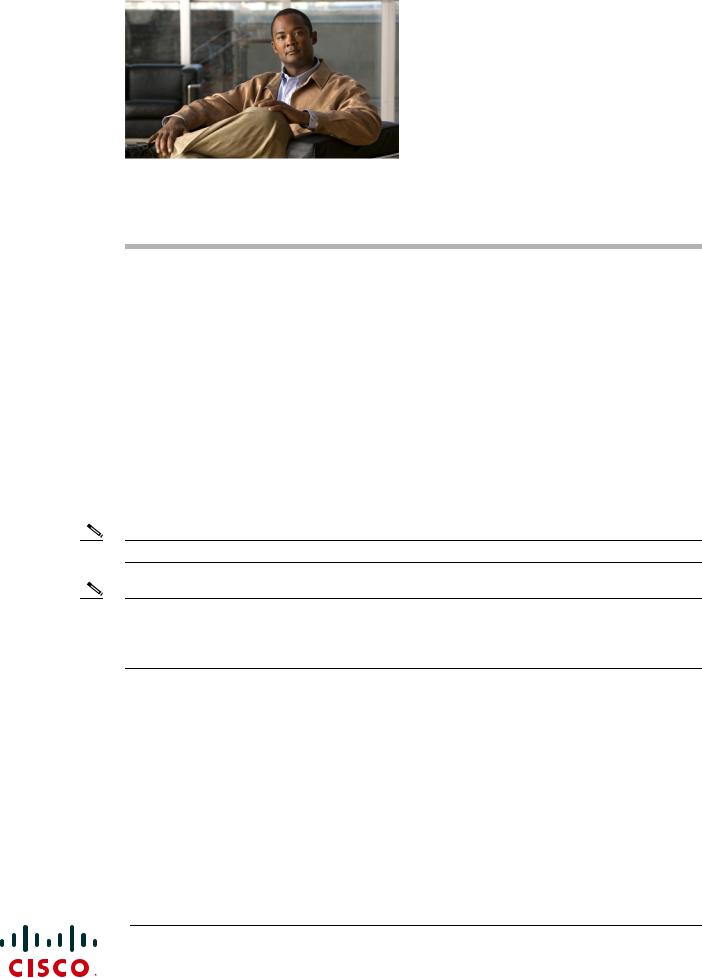
Upgrading Memory in Cisco 800 Series Routers
This document describes how to upgrade flash memory and dynamic RAM (DRAM) for the Cisco 800 series routers:
• |
Cisco 801–804 routers |
• |
Cisco 836 routers |
|
|
|
|
• |
Cisco 805 routers |
• |
Cisco 837 routers |
|
|
|
|
• |
Cisco 806 routers |
• |
Cisco 851 routers |
|
|
|
|
• |
Cisco 811–813 routers |
• |
Cisco 857 routers |
|
|
|
|
• |
Cisco 826 routers |
• |
Cisco 871 routers |
|
|
|
|
• |
Cisco 827 routers |
• |
Cisco 876 routers |
|
|
|
|
• |
Cisco 828 routers |
• |
Cisco 877 routers |
|
|
|
|
• |
Cisco 831 routers |
• |
Cisco 878 routers |
|
|
|
|
Note The memory on the Cisco SOHO routers cannot be upgraded.
Note To upgrade memory in Cisco 880 series routers, see the Installing Memory and Power Over Ethernet in Cisco 880 Series Integrated Services Routers document at: http://www.cisco.com/en/US/docs/routers/access/800/860-880-890/hardware/installation/memory/880 FRU.html
Organization
The following sections are included in this document:
•Warning and Safety Information
•Opening the Chassis
•Upgrading the Flash Memory
•Upgrading the DRAM
Americas Headquarters:
Cisco Systems, Inc., 170 West Tasman Drive, San Jose, CA 95134-1706 USA
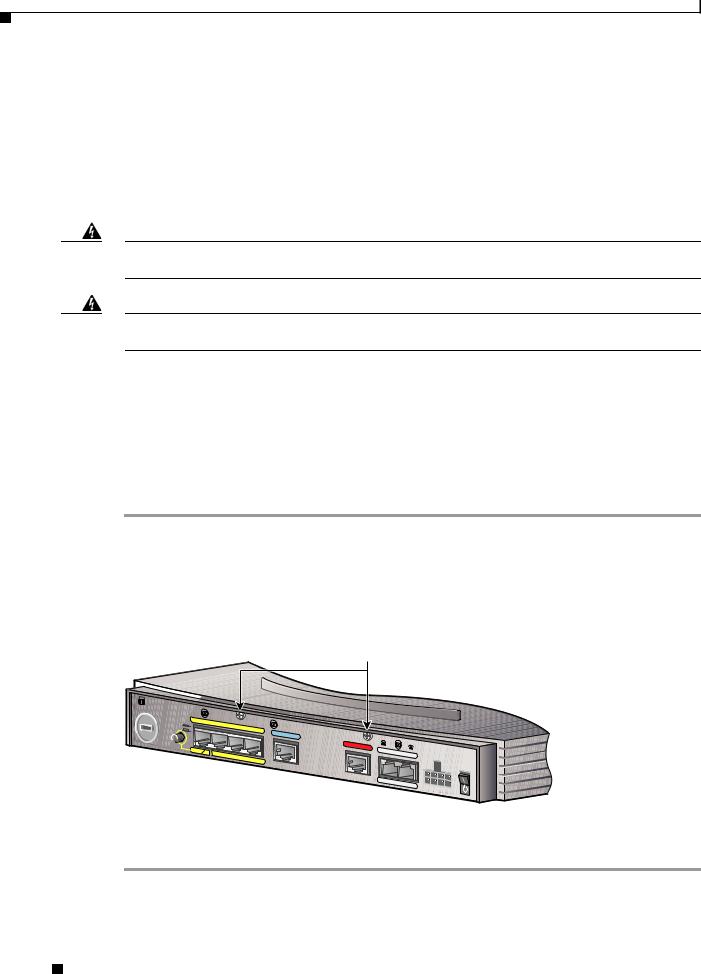
Warning and Safety Information
• Closing the Chassis
Warning and Safety Information
To see translations of the warnings that appear in this publication, refer to the Regulatory Compliance and Safety Information (RCSI) document that accompanied your Cisco router. The following warning information is included in the RCSI:
Warning Only trained and qualified personnel should be allowed to install, replace, or service this equipment.
Statement 1030
Warning During this procedure, wear grounding wrist straps to avoid ESD damage to the card. Do not directly touch the backplane with your hand or any metal tool, or you could shock yourself. Statement 94
Opening the Chassis
To upgrade the flash memory and dynamic RAM (DRAM), you must open the router chassis. You must provide a number 1 Phillips screwdriver and an antistatic mat.
The model shown in the following procedure is a Cisco 804 router, but the other Cisco 800 series routers are similar to it. Follow these steps to open the chassis:
Step 1 Make sure that the power switch is turned to standby and that the power supply cable is disconnected.
Step 2 Disconnect all cables from the router back panel.
Step 3 Use the Phillips screwdriver to remove the two screws. Figure 1 shows the chassis screw locations. The chassis screw locations are the same on all Cisco 800 series routers.
Figure 1
TO HUB
TO PC
|
|
Removing the Chassis Screws |
|
|
||
|
|
|
|
Chassis screws |
|
|
|
ETHERNET 10 |
BASE T |
Cisco 804 |
|
|
|
|
|
|
|
CONSOLE |
|
|
0 |
|
|
|
CONSOLE |
|
|
1 |
|
2 |
PHONE |
|
|
|
|
|
|
|
|||
|
|
|
3 |
|
|
|
|
|
|
|
|
41861 |
|
|
|
|
|
1 |
2 |
|
|
|
|
|
|
|
|
Step 4 Gently push the top of the router away from you and then lift it up from the bottom of the router.
Step 5 Place the router bottom on an antistatic mat.
Upgrading Memory in Cisco 800 Series Routers
2 |
OL-4360-04 |
|
|
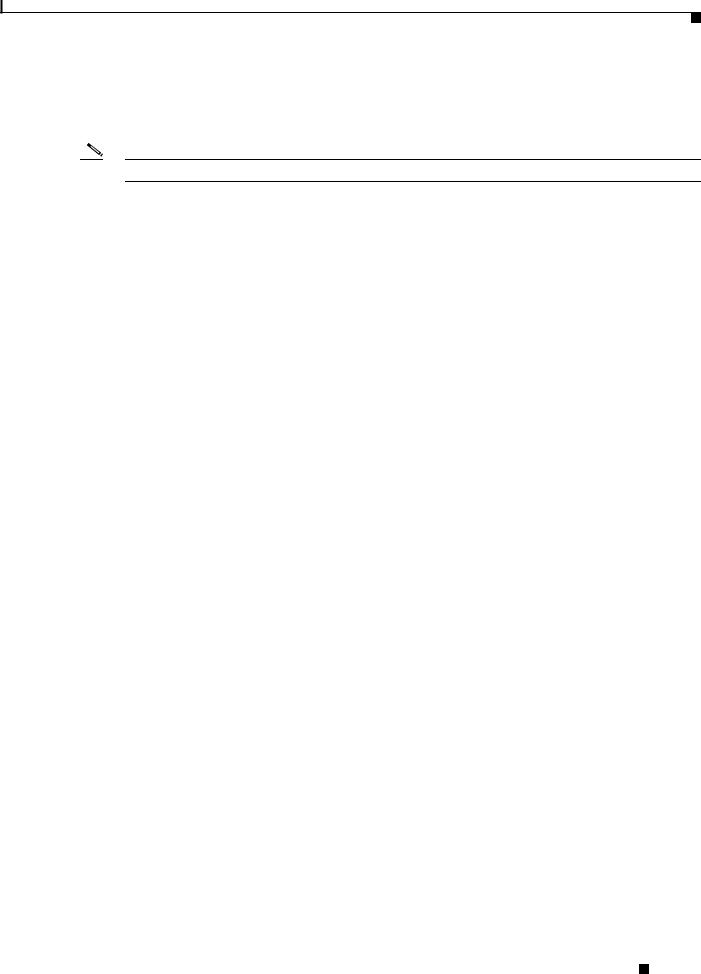
Upgrading the Flash Memory
Upgrading the Flash Memory
This section describes how to upgrade the flash memory in a Cisco 800 series router.
Note The Cisco SOHO series routers do not support flash and StrataFlash memory upgrade.
Table 1 shows the flash memory options for each Cisco 800 series router platform.
Table 1 |
Flash Memory Options |
|
|
|
|
|
|
|
Flash Memory |
Default Flash |
Maximum Flash |
Platform |
Card Options |
Memory |
Memory |
|
|
|
|
Cisco |
4 MB or 8 MB |
8 MB |
12 MB |
801–804 |
|
(4 MB of onboard |
|
routers |
|
flash memory |
|
|
|
and a 4-MB flash |
|
|
|
memory card) |
|
|
|
|
|
Cisco 805 |
4 MB or 8 MB |
8 MB |
12 MB |
routers |
|
(4 MB of onboard |
|
|
|
flash memory |
|
|
|
and a 4-MB flash |
|
|
|
memory card) |
|
|
|
|
|
Cisco 806 |
8 MB |
8 MB |
16 MB |
routers |
|
(onboard flash |
|
|
|
only) |
|
|
|
|
|
Cisco |
4 MB or 8 MB |
8 MB |
12 MB |
811–813 |
|
(4 MB of onboard |
|
routers |
|
flash memory |
|
|
|
and a 4-MB flash |
|
|
|
memory card) |
|
|
|
|
|
Cisco 826, |
4 MB or 8 MB |
8 MB |
16 MB |
827, and 828 |
|
(onboard flash |
|
routers |
|
only) |
|
|
|
|
|
Cisco 827-4V |
4 MB or 8 MB |
12 MB |
16 MB |
routers |
|
(8 MB onboard |
|
|
|
flash memory |
|
|
|
and 4-MB flash |
|
|
|
memory card) |
|
|
|
|
|
Cisco 831, |
4 MB, 8 MB, or |
12 MB |
24 MB |
836, and 837 |
16 MB |
(8 MB onboard |
|
routers |
|
flash memory |
|
|
|
and a 4-MB flash |
|
|
|
memory card) |
|
|
|
|
|
Upgrading Memory in Cisco 800 Series Routers
|
OL-4360-04 |
3 |
|
|
|

Upgrading the Flash Memory
Table 1 |
Flash Memory Options (continued) |
|
|
|
|
|
|
|
Flash Memory |
Default Flash |
Maximum Flash |
Platform |
Card Options |
Memory |
Memory |
|
|
|
|
Cisco 851 and |
4 MB, 16 MB, or |
20 MB |
20 MB |
857 routers |
32 MB |
(onboard flash |
|
|
|
memory only) |
|
|
|
|
|
Cisco 871, |
4 MB, 16 MB, or |
24 MB |
52 MB |
876, 877, and |
32 MB |
(20 MB of |
|
878 routers |
|
onboard flash |
|
|
|
memory and a |
|
|
|
4-MB flash |
|
|
|
memory card) |
|
|
|
|
|
You can order upgrade kits and have trained and qualified personnel add the flash memory.
Table 2 identifies the flash memory upgrade kits available for the Cisco 801–806, 811–813, and 826–828 routers.
. |
Table 2 |
Flash Memory Upgrade Kits for Cisco 801–806, 811–813, and 826–828 Routers |
||
|
||||
|
|
|
|
|
|
Description |
|
Cisco Part Number |
|
|
|
|
|
|
|
4-MB flash memory module |
MEM800-4F= |
||
|
|
|
|
|
|
8-MB flash memory module |
MEM800-8F= |
||
|
|
|
|
|
Table 4 identifies the flash memory upgrade kits available for the Cisco 831, 836, and 837 routers.
Table 3 |
Flash Memory Upgrade Kits for Cisco 831, 836, and 837 Routers |
||
|
|
|
|
Description |
|
Cisco Part Number |
|
|
|
|
|
4-MB flash memory module |
MEM830-4F= |
||
|
|
|
|
8-MB flash memory module |
MEM830-8F= |
||
|
|
|
|
16-MB flash memory module |
MEM830-16F= |
||
|
|
|
|
Table 4 identifies the flash memory upgrade kits available for the Cisco 871, 876, 877, 878 routers.
Table 4 |
Flash Memory Upgrade Kits for Cisco 871, 876, 877, 878 Routers |
||
|
|
|
|
Description |
|
Cisco Part Number |
|
|
|
|
|
4-MB flash memory module |
MEM870-4F= |
||
|
|
|
|
8-MB flash memory module |
MEM870-8F= |
||
|
|
|
|
16-MB flash memory module |
MEM870-16F= |
||
|
|
|
|
32-MB flash memory module |
MEM870-32F= |
||
|
|
|
|
Upgrading Memory in Cisco 800 Series Routers
4 |
OL-4360-04 |
|
|
