Cisco 3905 User Manual
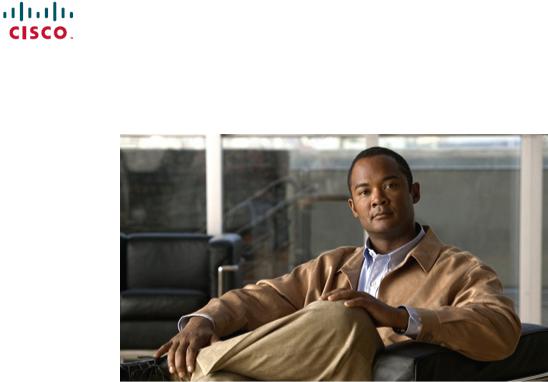
Cisco Unified SIP Phone 3905 User Guide for Cisco Unified Communications Manager 8.6
First Published: January 01, 2012
Last Modified: August 13, 2012
Americas Headquarters
Cisco Systems, Inc. 170 West Tasman Drive
San Jose, CA 95134-1706 USA http://www.cisco.com Tel: 408 526-4000
800 553-NETS (6387) Fax: 408 527-0883
Text Part Number: OL-23424-01
THE SPECIFICATIONS AND INFORMATION REGARDING THE PRODUCTS IN THIS MANUAL ARE SUBJECT TO CHANGE WITHOUT NOTICE. ALL STATEMENTS, INFORMATION, AND RECOMMENDATIONS IN THIS MANUAL ARE BELIEVED TO BE ACCURATE BUT ARE PRESENTED WITHOUT WARRANTY OF ANY KIND, EXPRESS OR IMPLIED. USERS MUST TAKE FULL RESPONSIBILITY FOR THEIR APPLICATION OF ANY PRODUCTS.
THE SOFTWARE LICENSE AND LIMITED WARRANTY FOR THE ACCOMPANYING PRODUCT ARE SET FORTH IN THE INFORMATION PACKET THAT SHIPPED WITH THE PRODUCT AND ARE INCORPORATED HEREIN BY THIS REFERENCE. IF YOU ARE UNABLE TO LOCATE THE SOFTWARE LICENSE OR LIMITED WARRANTY, CONTACT YOUR CISCO REPRESENTATIVE FOR A COPY.
The following information is for FCC compliance of Class A devices: This equipment has been tested and found to comply with the limits for a Class A digital device, pursuant to part 15 of the FCC rules. These limits are designed to provide reasonable protection against harmful interference when the equipment is operated in a commercial environment. This equipment generates, uses, and can radiate radio-frequency energy and, if not installed and used in accordance with the instruction manual, may cause harmful interference to radio communications. Operation of this equipment in a residential area is likely to cause harmful interference, in which case users will be required to correct the interference at their own expense.
The following information is for FCC compliance of Class B devices: This equipment has been tested and found to comply with the limits for a Class B digital device, pursuant to part 15 of the FCC rules. These limits are designed to provide reasonable protection against harmful interference in a residential installation. This equipment generates, uses and can radiate radio frequencyenergyand,ifnotinstalledandusedinaccordancewiththeinstructions,maycauseharmfulinterferencetoradiocommunications.However,thereisnoguaranteethatinterference will not occur in a particular installation. If the equipment causes interference to radio or television reception, which can be determined by turning the equipment off and on, users are encouraged to try to correct the interference by using one or more of the following measures:
•
•
•
•
Reorient or relocate the receiving antenna.
Increase the separation between the equipment and receiver.
Connect the equipment into an outlet on a circuit different from that to which the receiver is connected.
Consult the dealer or an experienced radio/TV technician for help.
Modifications to this product not authorized by Cisco could void the FCC approval and negate your authority to operate the product
The Cisco implementation of TCP header compression is an adaptation of a program developed by the University of California, Berkeley (UCB) as part of UCB’s public domain version of the UNIX operating system. All rights reserved. Copyright © 1981, Regents of the University of California.
NOTWITHSTANDINGANYOTHERWARRANTYHEREIN,ALLDOCUMENTFILESANDSOFTWAREOFTHESESUPPLIERSAREPROVIDED"ASIS"WITHALLFAULTS. CISCO AND THE ABOVE-NAMED SUPPLIERS DISCLAIM ALL WARRANTIES, EXPRESSED OR IMPLIED, INCLUDING, WITHOUT LIMITATION, THOSE OF MERCHANTABILITY,FITNESSFORAPARTICULARPURPOSEANDNONINFRINGEMENTORARISINGFROMACOURSEOFDEALING,USAGE,ORTRADEPRACTICE.
IN NO EVENT SHALL CISCO OR ITS SUPPLIERS BE LIABLE FOR ANY INDIRECT, SPECIAL, CONSEQUENTIAL, OR INCIDENTAL DAMAGES, INCLUDING, WITHOUT LIMITATION, LOST PROFITS OR LOSS OR DAMAGE TO DATA ARISING OUT OF THE USE OR INABILITY TO USE THIS MANUAL, EVEN IF CISCO OR ITS SUPPLIERS HAVE BEEN ADVISED OF THE POSSIBILITY OF SUCH DAMAGES.
Cisco and the Cisco logo are trademarks or registered trademarks of Cisco and/or its affiliates in the U.S. and other countries. To view a list of Cisco trademarks, go to this URL: http:// www.cisco.com/go/trademarks. Third-party trademarks mentioned are the property of their respective owners. The use of the word partner does not imply a partnership relationship between Cisco and any other company. (1110R)
AnyInternetProtocol(IP)addressesusedinthisdocumentarenotintendedtobeactualaddresses. Anyexamples,commanddisplayoutput,andfiguresincludedinthedocumentareshown for illustrative purposes only. Any use of actual IP addresses in illustrative content is unintentional and coincidental.
© 2012 Cisco Systems, Inc. All rights reserved.

C O N T E N T S
C H A P T E R 1
C H A P T E R 2
C H A P T E R 3
C H A P T E R 4
Features of Your Cisco Unified SIP Phone 3905 1
Buttons and Hardware 2
Phone Screen 4
Phone Connections 4
Footstand 5
Adjust Handset Rest 6
Applications 9
Call History 9
View Call History 9
Dial from Call History 10
Preferences 10
Ringtones 10
Change Ringtone 11
Phone Information 11
View Phone Information 11
Administrator Settings 11
Messages 13
Personalize Voicemail 13
Check for Voice Messages 13
Listen to Voice Messages 14
Calling Features 15
Auto Answer 15
Auto Answer with Speakerphone 15
Auto Barge 16
Call Forward All 16
Cisco Unified SIP Phone 3905 User Guide for Cisco Unified Communications Manager 8.6
OL-23424-01 |
iii |
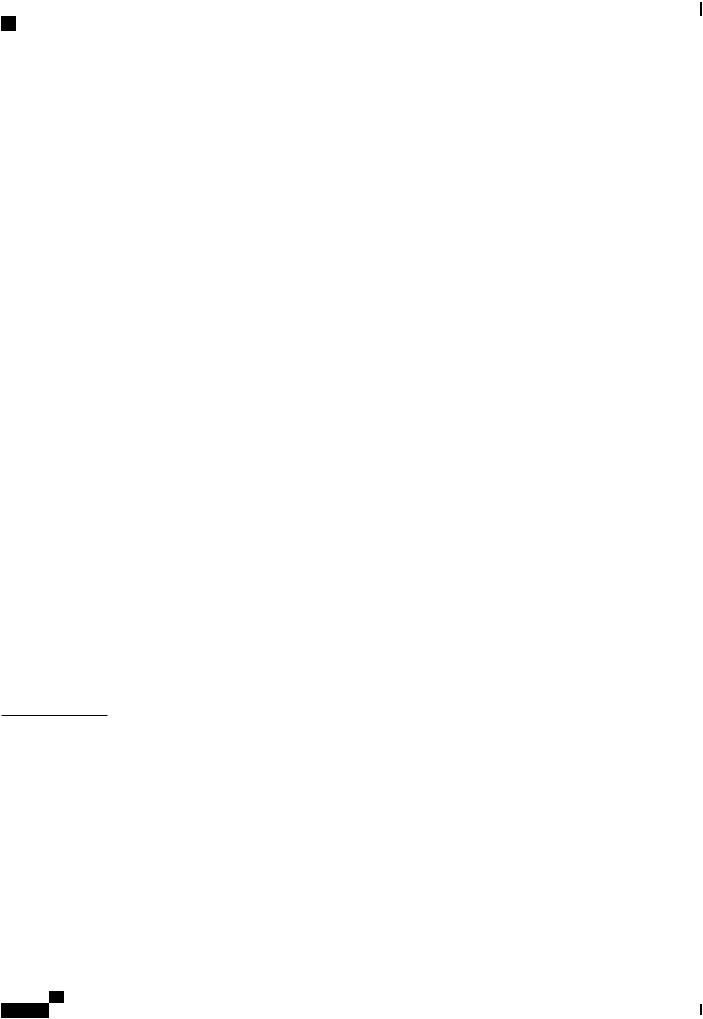
Contents
C H A P T E R 5
Forward All Calls 16
Call Pickup 16
Answer Call Using Pickup 17
Answer Call Using Group Pickup 17
Call Waiting 17
Respond to Call Waiting Notification 17
Codes 18
Place Call Using Forced Authorization Code 18
Conference 18
Set Up Conference 18
Drop Party from Conference 19
Hookflash 19
Activate Features with Hookflash 19
Hold 19
Hold Call 19
Mute 20
Mute Phone 20
Plus Dialing 20
Dial international number 20
Redial 20
Redial Number 20
Shared Lines 21
Transfer 21
Transfer Call 21
Toggle Between Calls Before Completing Transfer 22
User Options Web Pages 23
Sign Into User Options Web Pages 23
Device Settings 24
Select Device from User Options Web Page 24
Line Settings 24
Set Up Call Forwarding 24
Change Voice Message Indicator Setting 25
Change Audible Voice Message Indicator Setting 25
User Settings 25
|
Cisco Unified SIP Phone 3905 User Guide for Cisco Unified Communications Manager 8.6 |
iv |
OL-23424-01 |

Contents
|
Change Browser Password 26 |
|
|
Change PIN 26 |
|
|
Change User Options Language |
26 |
|
Product Safety, Security, Accessibility, and Related Information 27 |
|
C H A P T E R 6 |
||
|
Safety and Performance Information 27 |
|
|
Power Outage 27 |
|
|
Cisco Product Security Overview |
27 |
|
Accessibility Features 28 |
|
C H A P T E R 7
Warranty 29
Cisco One-Year Limited Hardware Warranty Terms 29
Cisco Unified SIP Phone 3905 User Guide for Cisco Unified Communications Manager 8.6
OL-23424-01 |
v |

Contents
|
Cisco Unified SIP Phone 3905 User Guide for Cisco Unified Communications Manager 8.6 |
vi |
OL-23424-01 |
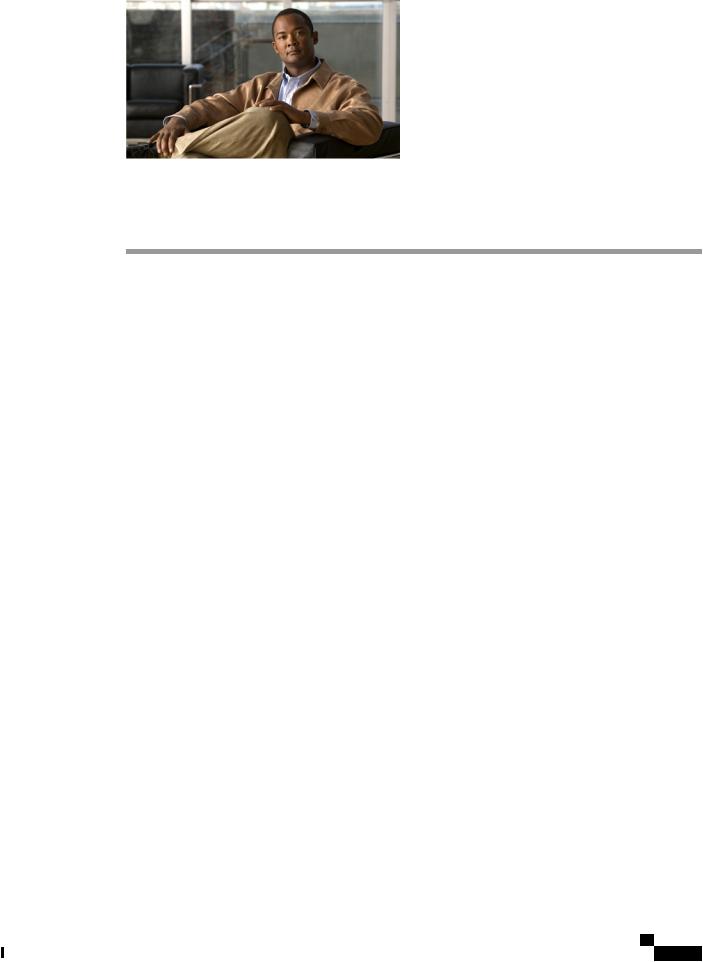
C H A P T E R 1
Features of Your Cisco Unified SIP Phone 3905
This chapter describes the features of the Cisco Unified SIP Phone 3905.
• |
Buttons and Hardware, page 2 |
• |
Phone Screen, page 4 |
• |
Phone Connections, page 4 |
•Footstand, page 5
•Adjust Handset Rest, page 6
Cisco Unified SIP Phone 3905 User Guide for Cisco Unified Communications Manager 8.6
OL-23424-01 |
1 |
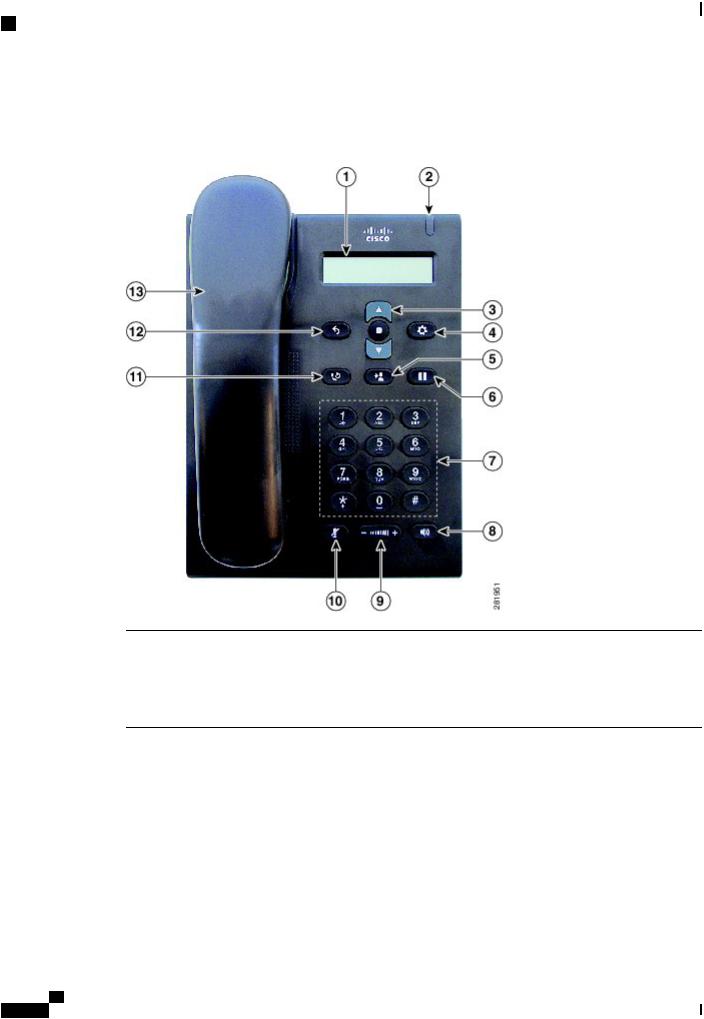
Features of Your Cisco Unified SIP Phone 3905
Buttons and Hardware
Buttons and Hardware
1 |
Phone screen |
Showsinformationaboutyourphonesuchasdirectorynumber,activecall, |
|
|
and phone menu listings. |
2 |
Light strip |
Indicates an incoming call (flashing red) or new voice message (steady |
|
|
red). |
|
Cisco Unified SIP Phone 3905 User Guide for Cisco Unified Communications Manager 8.6 |
2 |
OL-23424-01 |
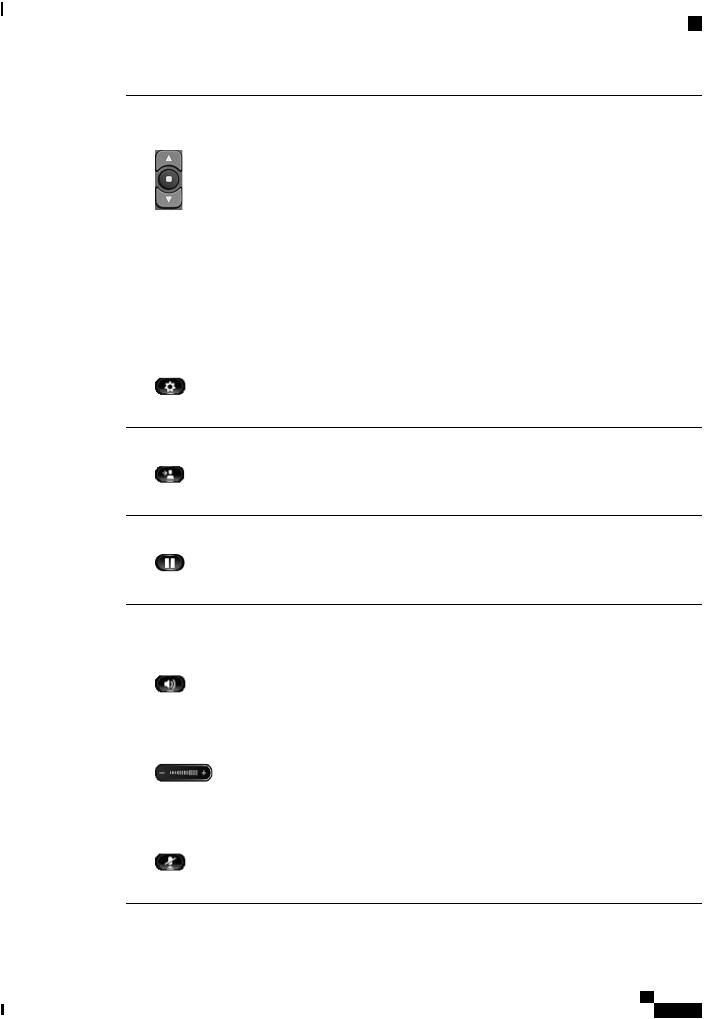
Features of Your Cisco Unified SIP Phone 3905
Buttons and Hardware
3 |
Navigation bar and |
TheNavigationbarallowsyoutoscrollthroughmenusandhighlightitems. |
|
Select/Feature button |
TheSelectbutton(inthemiddleoftheNavigationbar)allowsyoutoselect |
|
|
a highlighted item. |
|
|
When the phone is off-hook, the Select button functions as the Feature |
|
|
button. You can access these features: |
|
|
• Call Forward All: Allows you to forward a call. |
|
|
• Voice Mail: Allows you access voice mails. |
|
|
• Call Pickup: Allows you to answer a call that is ringing on a |
|
|
co-worker's phone. |
|
|
• Group Call Pickup: Allows you to answer a call that is ringing in |
|
|
another call group. |
4 |
Applications button |
Opens or closes the Applications menu. Use it to access call history, user |
|
|
preferences, phone settings, and phone model information. |
5 |
Transfer button |
Transfers a call. |
6 Hold/Resume button |
Places an active call on hold or resumes a held call. |
7 |
Keypad |
Allows you to dial phone numbers. |
8 |
Speakerphone button |
Selectsthespeakerphoneasthedefaultaudiopathandinitiatesanewcall, |
|
|
picks up an incoming call, or ends a call. The speakerphone audio path |
|
|
does not change until a new default audio path is selected (for example, |
|
|
by picking up the handset). |
9 |
Volume button |
Controls the handset and speakerphone volume (off-hook) and the ringer |
|
|
volume (on hook). |
10 Mute button |
Toggles the microphone on or off. |
Cisco Unified SIP Phone 3905 User Guide for Cisco Unified Communications Manager 8.6
OL-23424-01 |
3 |
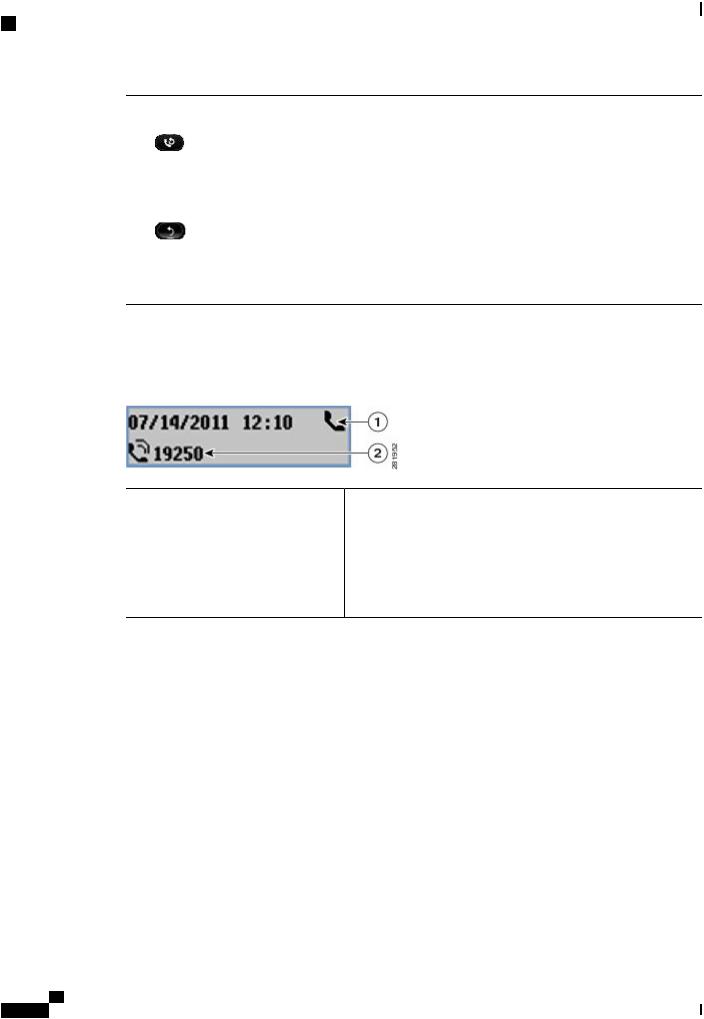
Features of Your Cisco Unified SIP Phone 3905
Phone Screen
11 Redial button |
Dials the last dialed number. |
12 Back button |
Returns to the previous screen or menu. |
13 Handset |
Phone handset. |
Phone Screen
1Header
2Line details and other phone information
Displays date and time. Also displays line information such as voicemail and missed calls. When using the Applications menu, displays phone menu listings.
Displays the directory number. During a call, also displays details for the active line. If not on a call, also displays line text label and other information such as placed calls and phone menu listings.
Phone Connections
Use the following figure to connect the phone to the network.
|
Cisco Unified SIP Phone 3905 User Guide for Cisco Unified Communications Manager 8.6 |
4 |
OL-23424-01 |
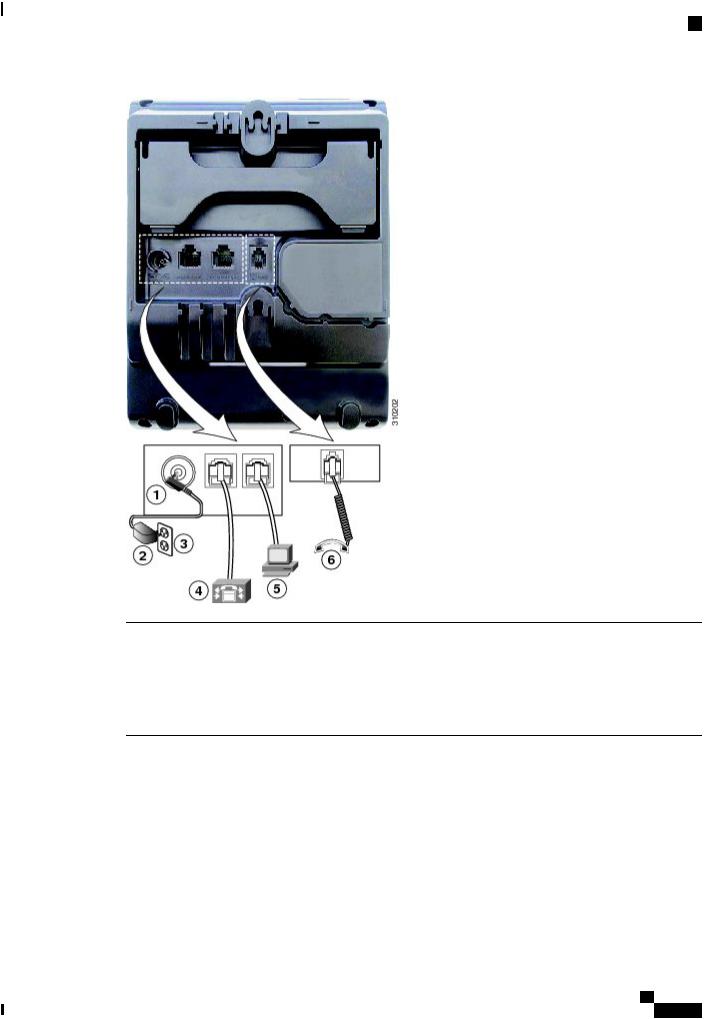
Features of Your Cisco Unified SIP Phone 3905
Footstand
1 |
DC adapter port (DC 4.2V). |
4 |
Networkport(10/100SW)connection.IEEE802.3af |
|
|
|
power enabled. |
2 |
AC-to-DC power supply (optional). |
5 |
Access port (10/100 PC) connection. |
3 |
AC power wall connection. |
6 |
Handset connection. |
Footstand
TheCiscoUnifiedIPPhone3905hasafoldablefootstand. Whenthefootstandisunfolded,itgivesthephone an elevated viewing angle.
Cisco Unified SIP Phone 3905 User Guide for Cisco Unified Communications Manager 8.6
OL-23424-01 |
5 |

Features of Your Cisco Unified SIP Phone 3905
Adjust Handset Rest
Adjust Handset Rest
If your phone is wall-mounted, you may need to adjust the handset rest to ensure that the receiver does not slip out of the cradle.
|
Cisco Unified SIP Phone 3905 User Guide for Cisco Unified Communications Manager 8.6 |
6 |
OL-23424-01 |
