Casio G-7700-IER Instruction manual
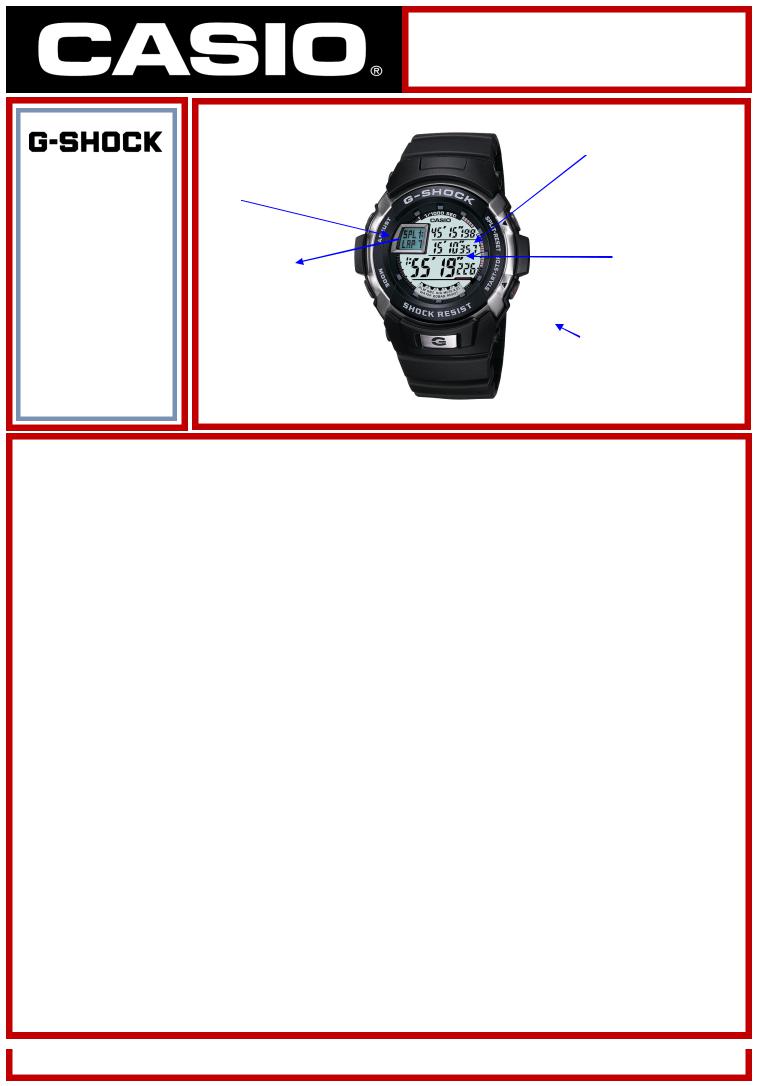
4970442
G7700-1
Specifications
Mineral Glass
5 Alarms
Timer
Stopwatch
Auto Light
World Time
200M WR
Lap Indicator
Alarm Indicators
Mode Views
A B
Coundown Timer
Lap Indicator
C D
Stopwatch Indicator
Model variations may differ in appearance from the example above.
World Time |
Displays the current time in major cities and specific areas |
Press button C until display shows WT. Scroll through the pre-set |
|
|
|
|
cities using button D. The Local time will be displayed for each city. |
|
|
|
To swap your home and world time cities, in World Time mode press |
|
|
|
buttons A and B simultaneously. |
|
|
|
|
Stop Watch |
Elapsed time, split time and final time are measured with |
Press button C until you reach STW mode. Start and stop stopwatch |
|
|
1/100-sec accuracy. The watch can measure times of up |
using button D, reset stopwatch using button A. |
|
|
to 24 hrs. |
|
|
|
|
|
|
Countdown Timer |
A stopwatch that counts backwards: When 0 minutes, 0 |
Press button C until TMR is displayed. Press and hold button A to |
|
|
seconds is reached, the timer emits a 10-second signal |
unlock the watch, Press C to scroll through the flashing fields using |
|
|
tone. |
|
button D to alter where required. Lock your settings with button A |
|
|
|
then start/ stop the timer with button D. When stopped you can reset |
|
|
|
the timer with button A. |
|
|
|
|
5 Alarms |
The daily alarm reminds you about recurring events with |
Press button C until the digital displays shows ALM. Choose which of |
|
|
an acoustic signal at the time you have set. You can also |
the 5 alarms to set using button D. Once chosen, press and hold |
|
|
activate hourly time signals (SIG). This model has 5 inde- |
button A to unlock the setting function. Press C to chose whether to |
|
|
pendent alarms which can be set to sound once only or on |
set the hours or the minutes, and set that section with button D. |
|
|
a daily basis. |
Press button A lock your settings and then use button A again to turn |
|
|
|
|
alarm on or off (1-ON= one time alarm) |
|
|
|
|
|
|
|
|
Auto Light |
|
The back light automatically illuminates the watch face each time the watch is tilted 40 degrees. Activate this feature |
|
|
|
by pressing and holding button B until the LT indicator turns on. |
|
|
|
|
|
Lap Indicator |
|
Lap time screen is recommended when you want to view the current lap time during split/lap time readings |
|
|
|
|
|
Mineral Glass |
|
Artificially manufactured glass with improved level of hardness and scratch resistance. |
|
|
|
|
|
Water resistant 200M |
Perfect for free diving without scuba equipment. |
|
|
|
|
|
|
Technical Enquiry/ Setting Assistance: 020 8450 9131 email: uk_help@casio.co.uk
