Casio CT-636 User Manual
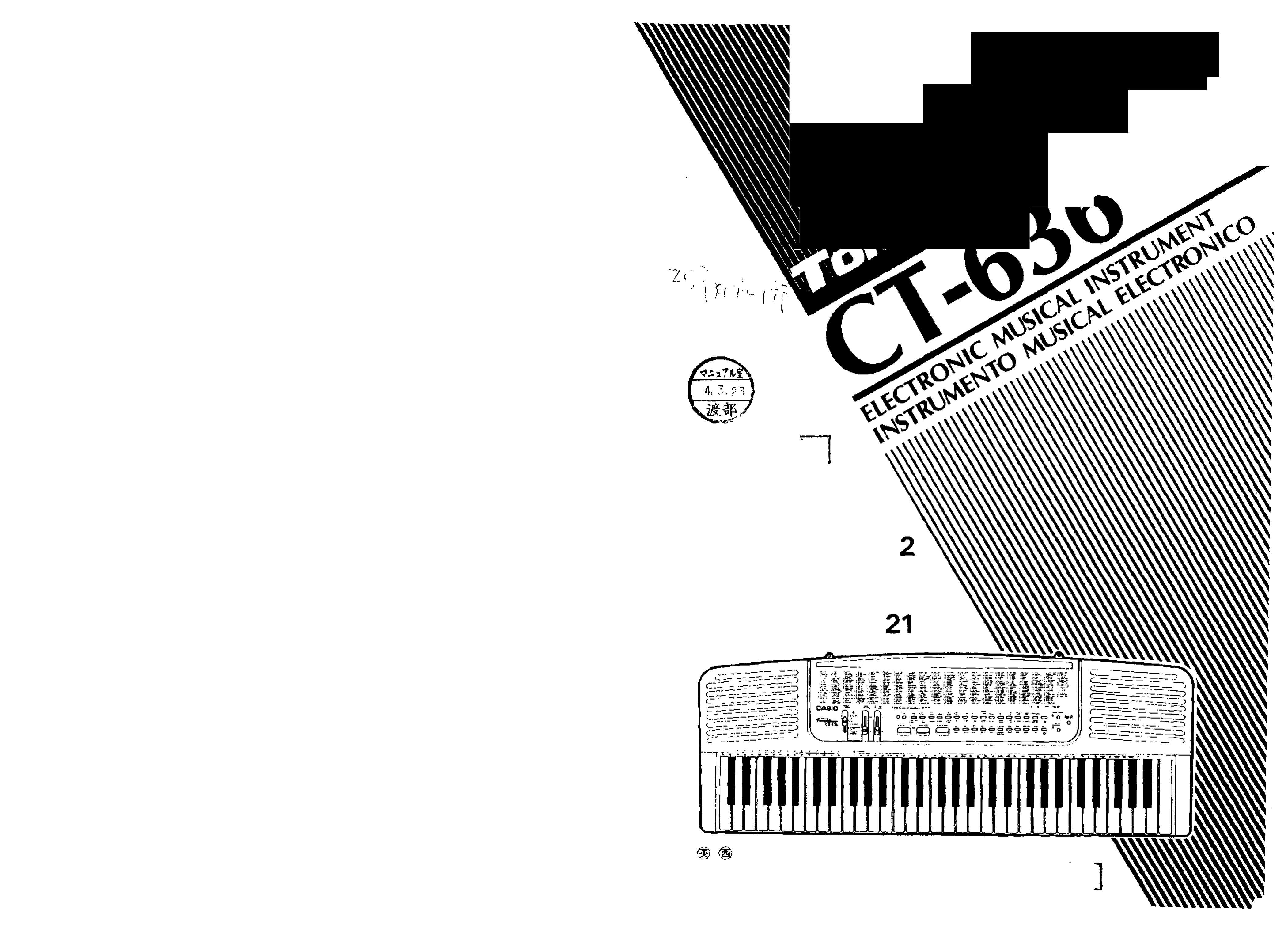
OH0411C @ Pointed in Korea
AcAAA;n - ^ \'^ \Á \ ^ . ■
\\ \\ ■
\ \ \
\ \ \ \ \ A \ • \ \ \ \ \ * \ - • • ' ' ' ' . \
\ > \ \\ \ \ ‘ \ '• . ' \ ' '' \ \ • •'
\\\'^ \W O- \\ \ •••'
\'A\W \\ -. \' ••
\ É
CASIO
L
*
t
V. \
3>
nr.
I
^.- Í' f ^ f g
L
OPERATION
MANUAL
MANUAL OE
OPERACION
I 7Zj7JI/St>yjl'
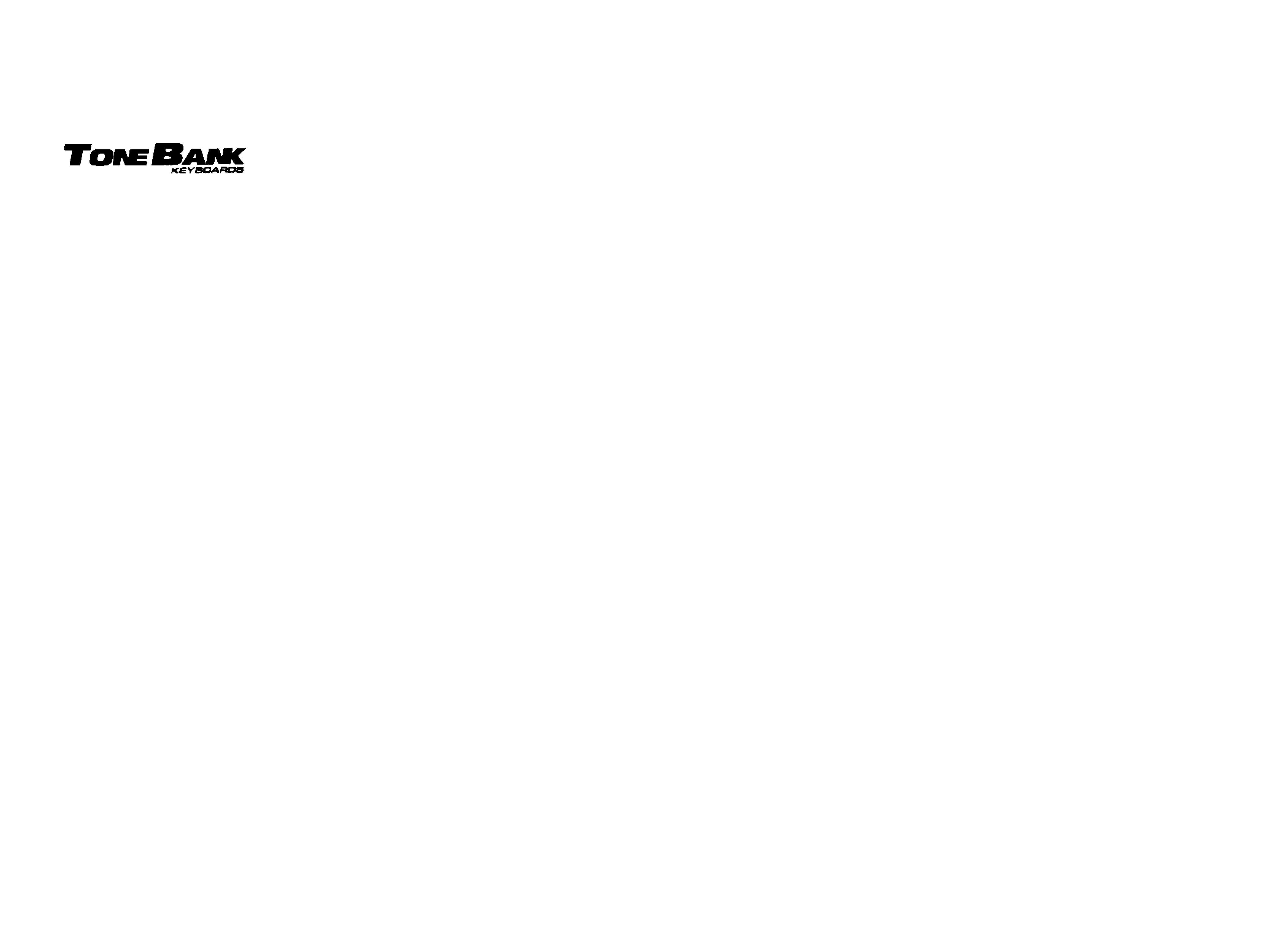
€T-636
ELECTROIMJC MUSICAL INSTRUMENT
Introduction
Your new ef=63B keyboard is a state-of-the-art musical in
strument which incorporates the latest electronics tech
nology to make its operation as easy as possible.
Exceptional sound quality backed up by a host of sophisti
cated features and functions makes this keyboard a joy to
t
4
play for everyone. _
In order to enjoy the features and functions of this unit
to their fullest, be sure to carefully read this manual and
follow the instructions contained herein.
Contents
1. General Guide
2. Power Supply
3. General Operation
4. Preset Tones... ... ... .. ... ... .. ... ... .. ... ... .. ... ... ... .. ... . 8
5. Tone Bank Sound Combinations
6. Auto-rhythms
7» Auto-accompaniment
8. Troubleshooting
9. Care of Your Keyboard
.. .. .. .. ... .. .. .. .. .. ... .. .. .. .. .. ... .. .. .. .. .. .
.. .. ... .. .. .. ... .. .. .. ... .. .. ... .. .. .. ... .. .. .. ..
.. .. .. .. .. .. .. .. .. .. ... .. .. .. .. .. .. .. .. .. .
.. .. .. .. ... .. .. .. .. .. ..
.. .. ... .. .. .. ... .. .. .. ... .. .. ... .. .. .. ... .. .. .. .
.. .. ... .. .. .. ... .. .. .. ... .. .. ... .. ..
.. .. .. .. .. .. .. .. .. .. .. .. .. .. . .. .. .. .. .. .. .. .
.. .. .. . .. .. .. .. .. .. .. .. . .. .. .. .. .. .
4
6
7
10
12
13
17
18
-2
10. Specifications.... .. ... ... .. ... ... .. ... ... .. ... ... .. ... ... .. .19
-3-
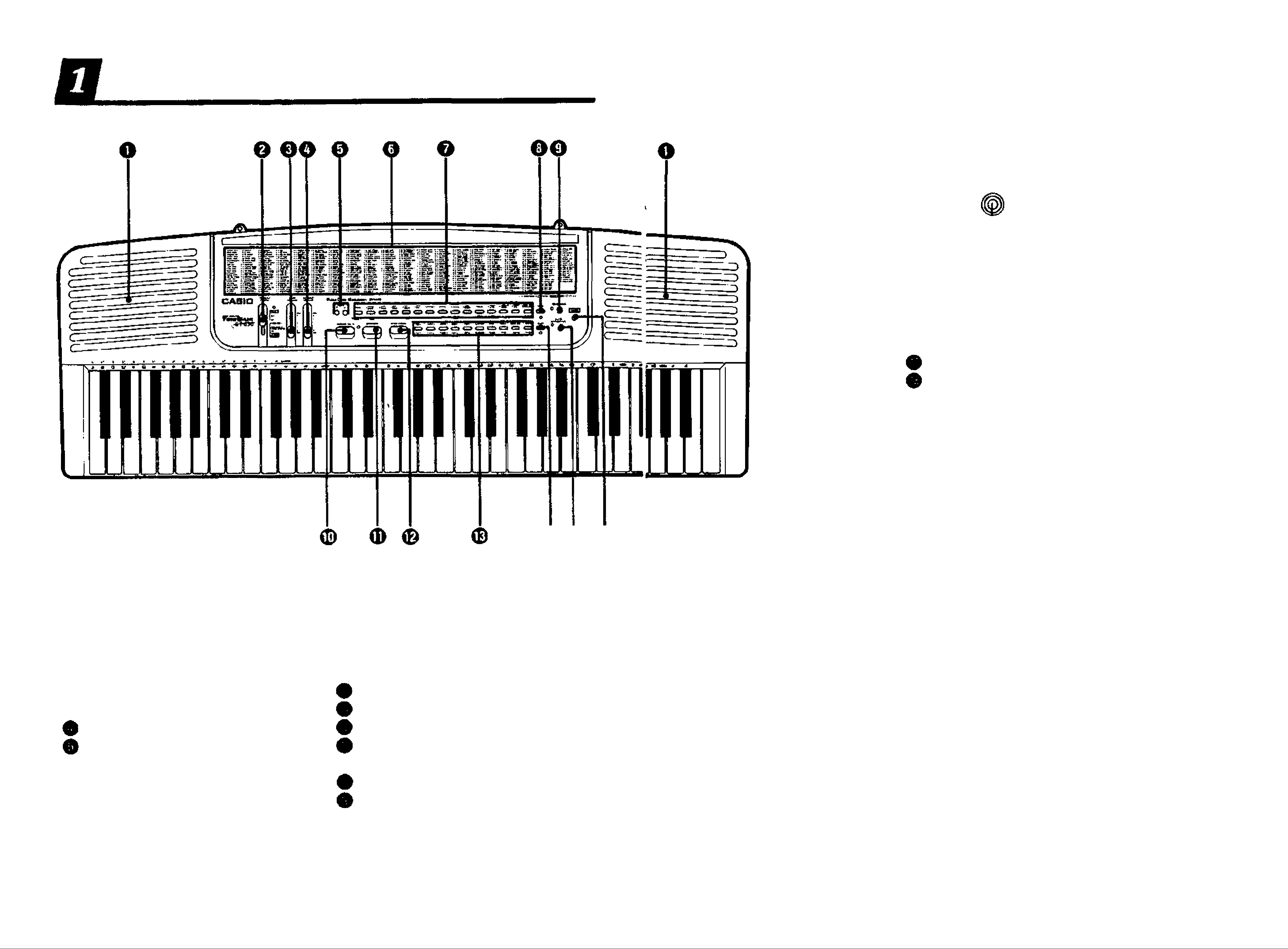
General Guide
i. General Guide
< Rear panel >
PHONES/
OUTPUT OC 9V
<i)
é é
Output lack
AC adaptor fack
o Built-in stereo speakers
0 POWER/CHORD switch
0MAIN VOLUME slider
0TONE BANK button
SYNCHRO/FILL-IN button
START/STOP button
(0 0 0
Demonstration Tune
This unit features a preset demonstration tune which has been
ACCOMP VOLUME slider
TEMPO control buttons
0210 SOUND TONE BANK list
0TONE selectors
O Tone SELECT button
0
INTRO/ENDINC button
RHYTHM selectors
Rhythm SELECT button
AUTO HARMONIZE button
DEMO button
carefully programmed to showcase alt the features and benefits
g DEMOS
of this unit. Simply press the DEMO button
0
, and listen to
o
the GT*636 play!
• The demonstration tune is piayed m an endless loop. Press the DEMO button again to
stop the tune,
• The keyboard is inoperable while playirtg the demonstration tune.
-5-
