Casio AE-3000W-1AVEF Instruction manual
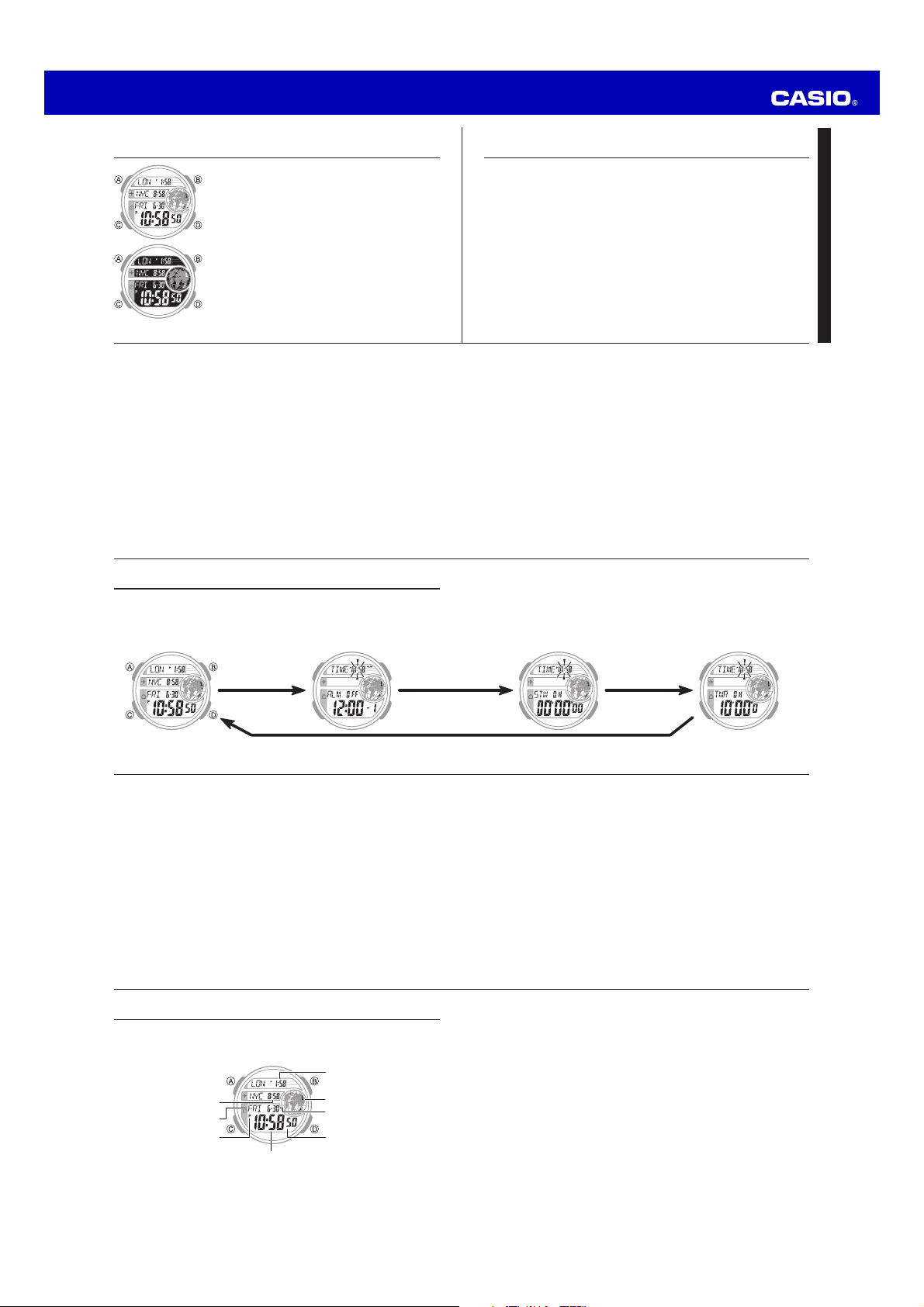
Operation Guide 3447
E-9
x Pressing D once will display the city code of your currently selected Home City for
about three or four seconds in place of the day of the week. After that, the day of the
week will re-appear.
x For details on reading the map, see “Map” (page E-31).
E-8
Timekeeping
The Timekeeping Mode’s Multi Time feature gives you quick and easy access to the
current time and date in three different cities, numbered from TM-1 (Time 1) through
TM-3 (Time 3). TM-1 is your Home City Time, TM-2 and TM-3 are Local Times. Local
Times are kept in synchronization with your Home City Time (TM-1).
Day of week
Hour : Minutes, Seconds
P (p.m.) indicator
Local Time (TM-3)
Local Time (TM-2)
Home City Time (TM-1)
Month – Day
Map
E-7
Scrolling
The B and D buttons are used in various modes and setting screens to scroll
through data on the display. In most cases, holding down these buttons during a scroll
operation scrolls at high speed.
E-6
General Functions
This section explains general functions and operations.
Auto Return Features
x If you leave the watch in the mode below for two or three minutes without performing
any operation, it automatically changes to the Timekeeping Mode.
- Alarm Mode
x If you leave a screen with flashing digits on the display for two or three minutes
without performing any operation, the watch automatically exits the setting screen.
Initial Screens
When you enter the mode below, the data you were viewing when you last exited the
mode appears first.
- Alarm Mode
E-5
x In any mode (except when a setting screen is on the display), press B to illuminate
the display.
C
Stopwatch Mode Countdown Timer Mode
C
E-4
General Guide
x Press C to change from mode to mode.
x To return to the Timekeeping Mode from any other mode, hold down C for about
two seconds.
CC
Timekeeping Mode Alarm Mode
E-3
To disable Auto Display ........................................................................................ E-34
To enable Auto Display ......................................................................................... E-34
E-2
Procedure Lookup
The following is a handy reference list of all the operational procedures contained in
this manual.
To toggle the Timekeeping Mode time between DST and Standard Time .......E-16
To illuminate the display ....................................................................................... E-20
To set an alarm time .............................................................................................. E-22
To test the alarm .................................................................................................... E-23
To enable or disable an alarm .............................................................................. E-24
To enable or disable the Hourly Time Signal ...................................................... E-25
To measure times with the stopwatch ................................................................. E-27
To configure the countdown timer ...................................................................... E-29
To use the countdown timer ................................................................................. E-30
To enable or disable the button operation tone .................................................E-32
E-1
Contents
General Guide .......................................................................................................... E-4
Timekeeping ............................................................................................................. E-8
Alarms .................................................................................................................... E-21
Stopwatch .............................................................................................................. E-26
Countdown Timer .................................................................................................. E-28
Reference ............................................................................................................... E-31
Specifications ........................................................................................................ E-35
Operating Precautions .......................................................................................... E-37
User Maintenance .................................................................................................. E-47
E
About This Manual
x Button operations are indicated using the letters shown in
the illustration.
x Each section of this manual provides you with the
information you need to perform operations in each mode.
Further details and technical information can be found in
the “Reference” section.
x To ensure that this watch provides you with the years of
service for which it is designed, be sure to read and follow
the instructions under “Operating Precautions” and “User
Maintenance”.
x Be sure to keep all user documentation handy for future
reference.
MA1610-EA
© 2016 CASIO COMPUTER CO., LTD.
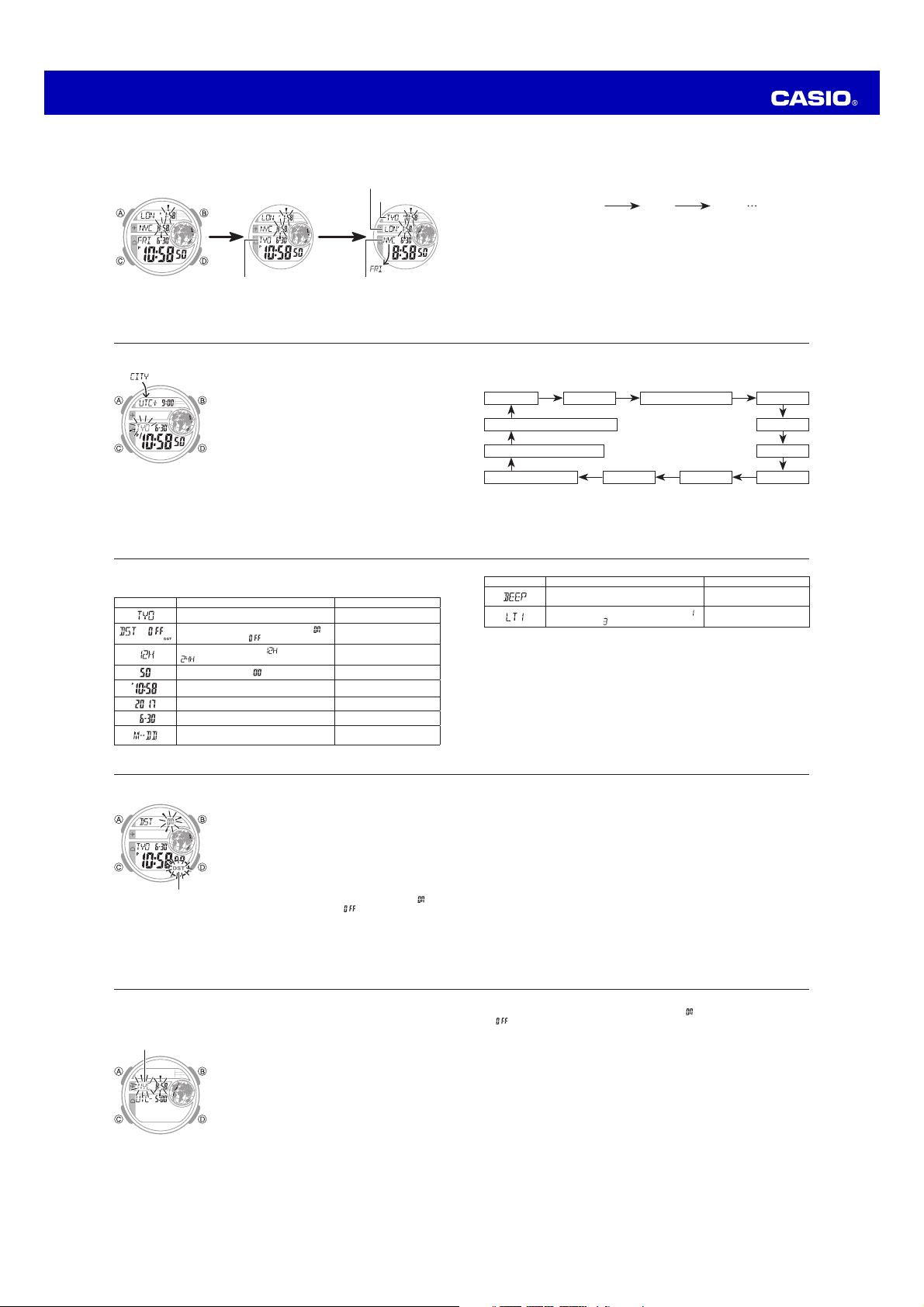
Operation Guide 3447
E-19
4. Press D to toggle between Daylight Saving Time ( displayed) and Standard Time
(
displayed).
5. Press A.
x This enables Local Time (TM-3) setting.
x If you do not want to change Local Time 3 (TM-3) settings, go directly to step 7
without doing anything here.
6. Perform steps 2 through 4 to configure Local Time 3 (TM-3) settings.
7. Press A to return to the normal Timekeeping Mode.
Illumination
LEDs (light-emitting diodes) illuminate the display for easy reading in the dark.
Illumination Precautions
x Illumination may be hard to see when viewed under direct sunlight.
x Illumination automatically turns off whenever an alarm sounds.
x Frequent use of illumination runs down the battery.
E-18
Changing the City Code Setting of a Local Time
You can select any one of the city codes in the table at the back of this manual for the
Local Times.
1. In the Timekeeping Mode, hold down A for about five
seconds until the currently selected city code of Local
Time 2 (TM-2) flashes on the display as shown in the
illustration.
x This indicates the Local Time City setting mode.
2. Use D (east) and B (west) to select the city code you
want to assign to Local Time 2 (TM-2).
x The DST setting cannot be changed while UTC is
selected as the time zone.
x When setting a location that does not have a city code
assigned, you can select a city code from T-1 to T-3.
x When T-1 through T-3 is selected, press C and then
select the time offset with D and B.
3. Press C to display the DST setting screen.
TM-2 city code
E-17
12/24-Hour Format
x With the 12-hour format, the P indicator appears to the left of the hour digits for
times in the range of noon to 11:59 p.m. and no indicator appears to the left of the
hour digits for times in the range of midnight to 11:59 a.m.
x With the 24-hour format, times are displayed in the range of 0:00 to 23:59, without
any indicator.
x The 12-hour/24-hour timekeeping format you select in the Timekeeping Mode is
applied in all other modes.
E-16
To toggle the Timekeeping Mode time between DST and Standard Time
1. In the Timekeeping Mode, hold down A for about two
seconds until –1– SET Hold flashes on the display and
then disappears.
x Release the button as soon as the flashing –1–
SET Hold indicator disappears and the currently
selected city code flashes on the display. This
indicates the Home City setting screen.
x Keeping A held down too long will change to the
Local Time 2 (TM-2) setting screen (page E-18).
2. Press C to display the DST setting screen.
3. Press D to toggle between Daylight Saving Time (
displayed) and Standard Time (
displayed).
4. Press A to exit the setting screen.
x The DST indicator appears on the Timekeeping screen
to indicate that Daylight Saving Time is enabled.
DST indicator
E-15
Screen To do this: Do this:
Toggle the setting between ON (BEEP) and
OFF (MUTE)
Press D.
Toggle the setting between 1.5 seconds ( )
and 3 seconds ( )
Press D.
* When setting a location that does not have a city code assigned, you can select a
city code from T-1 to T-3 (page L-3). When T-1 through T-3 is selected, press C
and then select the time offset with D and B.
x
See “Daylight Saving Time (DST)” on page E-15 for details about DST setting.
4. Press A to exit the setting screen.
x The day of the week is displayed automatically in accordance with the date (year,
month, and day) settings.
Daylight Saving Time (DST)
Daylight Saving Time (summer time) advances the time setting by one hour from
Standard Time. Remember that not all countries or even local areas use Daylight
Saving Time.
E-14
3. When the setting you want to change is flashing, use D and B to change it as
described below.
Screen To do this: Do this:
Change the city code*
Use D (east) and B (west).
Toggle between Daylight Saving Time ( )
and Standard Time ( )
Press D.
Toggle between 12-hour ( ) and 24-hour
(
) timekeeping
Press D.
Reset the seconds to
Press D.
Change the hour or minute
Use D (+) and B (–).
Change the year
Use D (+) and B (–).
Change the month or day
Use D (+) and B (–).
Toggle the setting between Month/Day
(M-DD) and Day/Month (DD-M)
Press D.
E-13
2. Press C to move the flashing in the sequence shown below to select other
settings.
C C
City Code*
DST Seconds
Illumination Duration Setting Hour
CC
C
12/24-Hour Format
Button Operation Tone Minute
CC
Date Format Day Year
CC
C
C
Month
C
E-12
Changing the Current Home City Time and Date Settings
1. In the Timekeeping Mode, hold down A for about two
seconds until –1– SET Hold flashes on the display and
then disappears.
x Release the button as soon as the flashing –1–
SET Hold indicator disappears and the currently
selected city code flashes on the display. This
indicates the Home City setting screen.
x Keeping A held down too long will change to the
Local Time 2 (TM-2) setting screen (page E-18).
E-11
x Each time you perform the above operation, the displayed city codes and times are
shifted downwards, with the bottom city code and time going up to the top position,
as shown in the example below.
TM-3 LON TYO NYC
TM-2 NYC LON TYO
TM-1 TYO
NYC LON
x You can change the current time setting for your Home City Time (TM-1) only.
x For Local Times (TM-2, TM-3), you can change the city code and DST settings only.
E-10
Shifting Times on the Display
You can use the operation below to shift the positions of the three times on the display
downwards.
D
(about
1 second)
D
New Home City (TM-1) codeCurrent Home City code
New TM-2
New TM-3
