Casio 5570 User Manual
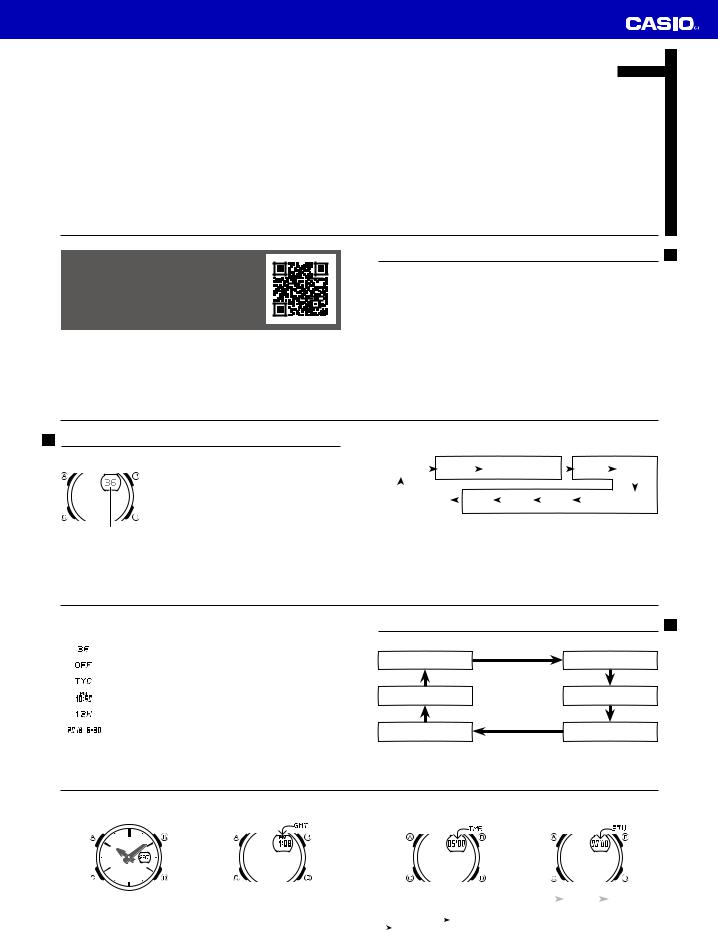
MO1802-EA © 2017 CASIO COMPUTER CO., LTD.
User’s Guide 5570
ENGLISH
Congratulations upon your selection of this CASIO watch.
Important!
x This manual provides a brief overview of your watch.
E-1
For a full Operation Guide and Q&A information about this product, go to the website below. http://world.casio.com/manual/wat/
E-2
Configuring Home City, Time and Date Settings
x Configure Home City and summer time settings first. After that, configure time and date settings.
l l |
1. In the Timekeeping Mode, hold down A for about two |
||
l |
l |
seconds until the seconds start to flash. This is the |
|
l |
|||
l |
l |
setting screen. |
|
l |
|||
l |
|||
l |
l l |
|
|
|
|
||
Seconds
E-4
3. Use B and D to change the selected setting.
Screen |
To do this: |
Do this: |
|
Reset the seconds to 00 |
Press D. |
|
|
|
|
Toggle between Daylight Saving Time (ON) |
Press D. |
|
and Standard Time (OFF) |
|
|
|
|
|
Change the city code |
Use D (East) and B (West). |
|
|
|
|
Change the hour or minute |
Use D (+) and B (–). |
|
|
|
|
Toggle between 12-hour (12H) and 24-hour |
Press D. |
|
(24H) timekeeping |
|
|
Change the year, month, or day |
Use D (+) and B (–). |
|
|
|
4. Press A to exit the setting screen.
E-6
Timekeeping Mode
x A (two seconds): Displays setting (Home City, time, date, etc.) screen.
x D: Changes display contents.
Day of the Week  Month, day
Month, day  Hour, minute
Hour, minute  Second
Second
World Time Mode
Scrolls the selected city.
x Holding down A for about two seconds toggles summer time (DST) on and off.
E-8
Contents
Configuring Home City, Time and Date Settings |
............................................. E-4 |
Mode Selection and Operations ....................................................................... |
E-7 |
Specifications................................................................................................... |
E-12 |
E-3
2. Press C to move the flashing in the sequence shown below to select settings.
|
|
|
|
|
Summer Time and Home City |
|
|
|
|
|
|
Time and Date |
|||||||||||||||
|
|
C |
|
|
|
|
C |
|
|
|
|
|
|
|
|
C |
|
|
|
|
C |
|
|
||||
Seconds |
|
|
|
DST |
|
|
|
Home City Code |
|
|
|
|
|
Hour |
|
|
Minutes |
||||||||||
|
|
|
|
|
|
|
|
|
|
|
|
|
|
|
|
|
|
|
|
|
|
|
|
|
|
|
|
C |
|
|
|
|
|
|
|
|
|
|
|
|
|
|
|
|
|
|
|
|
|
|
|
C |
|||
|
|
|
|
|
|
|
|
|
|
|
|
|
|
|
|
|
|
||||||||||
Illumination Duration |
|
|
|
Day |
|
|
Month |
|
|
|
Year |
|
|
|
12/24-Hour Format |
||||||||||||
C |
|
C |
C |
|
C |
||||||||||||||||||||||
|
|
|
|
|
|
|
|
|
|
|
|
|
|
|
|
|
|
|
|||||||||
|
|
|
|
|
|
|
|
|
|
|
|
|
|
|
|
|
|
|
|||||||||
E-5
Mode Selection and Operations
x Press C to cycle between modes.
|
C |
Timekeeping Mode |
World Time Mode |
C |
C |
Hand Setting Mode |
Countdown Timer Mode |
C |
C |
Alarm Mode |
Stopwatch Mode |
|
C |
E-7
Countdown Timer Mode |
Stopwatch Mode |
Reset |
Reset |
|
|
|
|
Start/Stop |
|
|
|
|
Start/Stop |
x A (two seconds while start time displayed): |
D |
|
D |
|
A |
||||
|
Displays start time setting screen. |
Start |
Stop |
Reset |
|||||
|
C: Moves between settings. |
|
|
|
|
|
|||
|
Start time (minutes) |
|
Auto-repeat (on/off) |
|
|
|
|
|
|
|
|
|
|
|
|
||||
|
|
Progress beeper (five minutes to end) |
|
|
|
|
|
||
|
|
|
|
|
|
|
|||
|
B, D: Changes selected setting. |
|
|
|
|
|
|||
|
D: Auto-repeat, progress beeper on/off. |
|
|
|
|
|
|||
|
A: Exits setting screen. |
|
|
|
|
|
|||
E-9
