Casio AQ-230A-IDMQYES Instruction manual
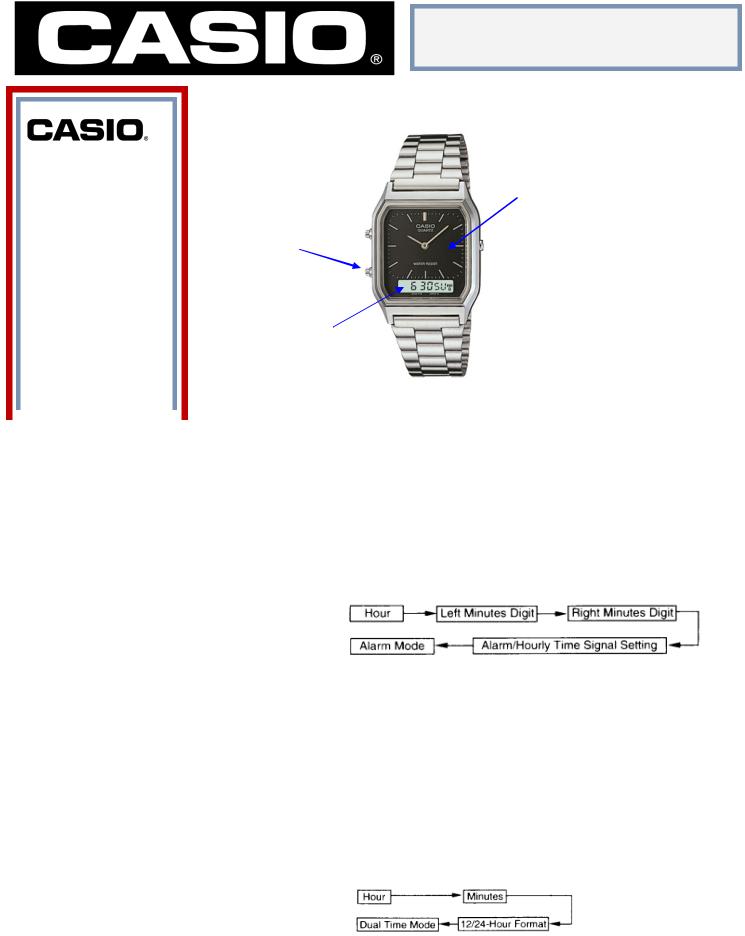
2541093
AQ-230A-1DMQYES
Specifications
Water Resistant
Daily Alarm
|
Stopwatch |
Stopwatch Button |
|
|
Dual Time |
||
|
Mode Indicator
Analogue Display
B A
C
|
|
|
|
|
Model variations may differ in appearance from the example above. |
|
|||
|
|
|
|
|
|
|
|
|
|
|
|
|
|
|
|
|
|
|
|
|
|
|
|
|
|
|
|
||
|
|
Stop Watch |
Elapsed time, split time and final time are |
To Measure Elapsed Time: |
|
|
|
||
|
|
|
measured with 1/100-sec accuracy. |
Press button C to start the stopwatch, Press C to stop the stopwatch. Hold down |
|
|
|
||
|
|
|
|
|
|
|
|
|
|
|
|
|
|
|
|
Button C until the stopwatch is cleared to 00:00 00 |
|
|
|
|
|
|
|
|
|
To measure cumulative elapsed time: |
|
|
|
|
|
|
|
|
|
Press C to start the stopwatch, Press C to stop the stopwatch. Press C again to |
|
|
|
|
|
|
|
|
|
resume timing from the time shown on the display. You can repeat steps 2 and |
|
|
|
|
|
|
|
|
|
3 as many times as you like. Hold down Button C until the stopwatch is cleared |
|
|
|
|
|
|
|
|
|
to 00:00 00 |
|
|
|
|
|
|
|
|
|
|
|
||
|
|
Alarm |
Allows you to specify the hour, minutes, day |
In Alarm Mode, Hold down Button C to set hours and minutes. Press A to ad- |
|
|
|
||
|
|
|
and month of the alarm. |
vance the alarm setting by each hour. Press B to set minute digits, each Press |
|
|
|
||
|
|
|
|
|
|
of A advances the alarm setting by 1 minute. Press B again to exit setting |
|
|
|
|
|
|
|
|
|
screen once hour and minute digits have been set. *If button C is pressed, the |
|
|
|
|
|
|
|
|
|
watch reverts to the regular timekeeping mode. (Quick digit advance) when |
|
|
|
|
|
|
|
|
|
button A is pressed for more than 2 seconds, the digit advances quickly. When |
|
|
|
|
|
|
|
|
|
released, digit advance will stop. |
|
|
|
|
|
|
|
|
|
|
|
||
|
|
Water Resistant |
Suitable to resist minor splashing. |
Water Resistant classification DIN 8310 / ISO 2281 is only resistant to minor |
|
|
|
||
|
|
|
|
|
|
splashing. |
|
|
|
|
|
|
|
|
|
|
|
||
|
|
Dual Time |
Simultaneous display of the current time in |
Hold down Button C while in Dual Time mode until the hour digits start to flash |
|
|
|
||
|
|
|
two different time zones . The Dual Time |
on the display. The hour digits flash because they are selected. Press C to |
|
|
|
||
|
|
|
function lets you set a second digital time |
change the selection in the following sequence.; |
|
|
|
||
|
|
|
that operates independently of the current |
|
|
|
|
||
|
|
|
analogue and digital times. |
|
|
|
|
||
|
|
|
|
|
|
Press B to increase the selected digits. Holding down Button B changes the |
|
|
|
|
|
|
|
|
|
selections in high speed. While the 12/24-hour format hour setting is selected. |
|
|
|
|
|
|
|
|
|
Press B to switch between the two formats. After you set the time, Press C to |
|
|
|
|
|
|
|
|
|
select the Dual Time Mode. |
|
|
|
|
|
|
|
|
|
|
|
|
|
|
|
|
|
|
|
|
|
|
|
|
|
|
|
|
|
|
|
|
|
|
|
|
|
|
|
|
|
|
|
|
|
|
Technical Enquiry/ Setting Assistance: 020 8450 9131 email: uk_help@casio.co.uk |
|
|
||||
|
|
|
|
|
|
|
|
|
|
|
|
|
|
|
|
|
|
|
|
