Casio 766, 1306 Owner's Manual
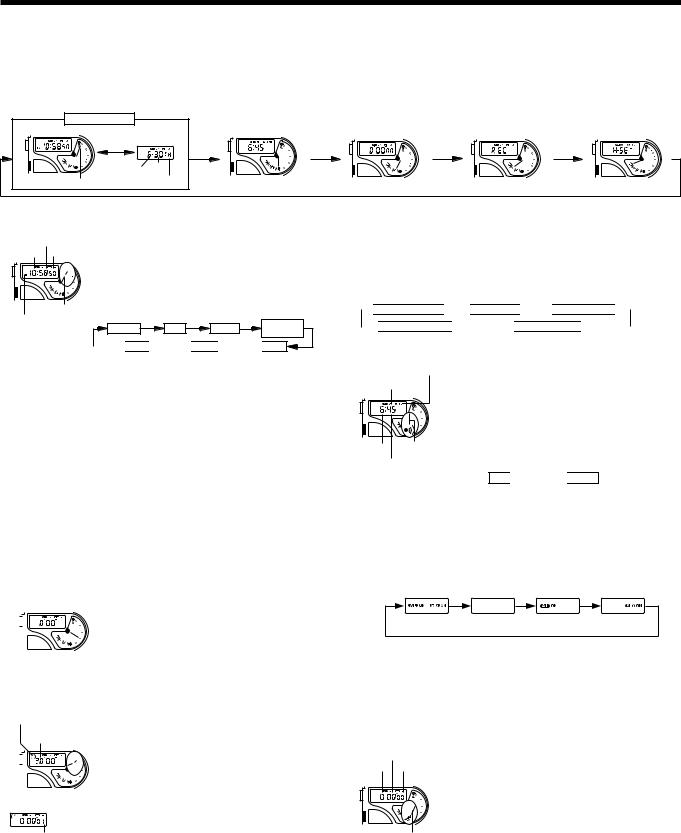
Module No.766/1306 |
766/1306-1 |
||
|
|
|
|
|
GENERAL GUIDE |
|
|
• |
Press A to change from mode to mode. Each mode is explained in detail on the following pages. |
• Whenever you change modes, the hand indicator moves to indicate the corresponding mode |
|
• |
You can use the timer function in the Timekeeping Mode. See Using Sports Timer Function for |
symbol. |
|
|
details. |
|
|
|
|
Timekeeping Mode |
|
Date |
Alarm Mode |
|
Stopwatch Mode |
Data Recall Mode |
Hand Setting Mode |
|
|
Time |
|
|
|
|
|
|
|
||
A |
|
0 |
Press C. |
|
|
0 |
|
0 |
0 |
0 |
|
|
|
15 |
|
|
|
15 |
|
|
|
|
|
|
|
|
|
|
|
15 |
15 |
15 |
|
|
|
30 |
|
|
|
|
30 |
|
|
|
|
|
|
|
Date |
|
|
30 |
30 |
30 |
B |
C |
|
45 |
|
|
45 |
45 |
45 |
45 |
|
60 |
Month |
60 |
|
|||||||
|
|
|
|
|
60 |
60 |
60 |
|||
|
|
Hand indicator |
Day of week |
|
|
|
|
|
||
|
|
|
|
|
|
|
|
|
||
TIMEKEEPING MODE
Minutes
Hour Seconds
A |
0 |
|
15 |
|
30 |
B C |
45 |
60 |
Hand indicator PM indicator
•In the Timekeeping Mode, press C to switch between time and date displays.
To set the time and date
You cannot set the time and date while the Sports Timer is operating (while " " is shown on the digital display). In such a case, stop the Sports Timer operation first (see "To use the Sports Timer").
" is shown on the digital display). In such a case, stop the Sports Timer operation first (see "To use the Sports Timer").
1.Press B while in the Timekeeping Mode. The seconds digits flash on the display because they are selected.
2.Press A to change the selection in the following sequence.
Seconds |
Hour |
Minutes |
12/24-Hour |
|
Format |
||||
|
|
|
 Date
Date 
 Month
Month 
 Year
Year
3.While the seconds digits are selected (flashing), press C to reset the seconds to “00”. If you press C while the seconds count is in the range of 30 to 59, the seconds are reset to “00” and 1 is added to the minutes. If the seconds count is in the range of 00 to 29, the minutes count is unchanged.
4.While any other digits (besides seconds) are selected (flashing), press C to increase the number. Holding down C changes the current selection at high speed.
While the 12/24-hour setting is selected, press C to switch between the two formats.
5.After you set the time and date, press B to return to the Timekeeping Mode.
•The day of the week is automatically set in accordance with the date.
•The date can be set within the range of January 1, 1990 to December 31, 2029.
•If you do not operate any button for a few minutes while a selection is flashing, the flashing stops and the watch goes back to the Timekeeping Mode automatically.
USING THE SPORTS TIMER FUNCTION
•With the Sports Timer Function, the time you set is counted down to zero. When the countdown reaches zero, the stopwatch automatically starts to records the elapsed time. The end of the countdown is also indicated by a 10-second alarm sound.
•The Sports Timer can be used to keep track of time during periods of a sporting event (using a countdown) and the time between periods (using the stopwatch operation that starts when the countdown reaches zero).
•The Sports Timer is preset for a 45-minute countdown, but you can change this to any amount of time from 1 to 60 minutes.
•During Sports Timer operation, the hand indicator shows the amount of countdown time remaining. The digital display shows the elapsed time.
To set the countdown time
|
|
|
|
|
|
1. |
While in the Timekeeping Mode, hold down C until the display |
|
Minutes |
|
Seconds |
|
shows 0'00''. This is the Sports Timer Mode display. |
||
|
|
2. |
Press B and the currently preset countdown time flashes on the |
||||
|
|
|
|
|
|
|
display. |
A |
|
|
|
|
0 |
3. |
Press C to increase the value or A to decrease it. Holding down |
|
|
|
|
15 |
|||
|
|
|
|
|
|
30 |
either button changes the value at high speed. |
B |
|
C |
45 |
• |
The hand indicator moves to indicate the countdown time as it |
||
|
60 |
|
changes. |
||||
|
|
|
|
|
|
|
|
|
|
|
|
|
|
4. |
After you set the countdown time, press B to return to the Sports |
|
|
Hand indicator |
|
Timer Display. |
|||
|
|
|
|
|
|
• |
At this time, the digital display shows 0'00" as the elapsed time, and |
the hand indicator shows the countdown time.
5.To return to the Timekeeping Mode, hold down C until the Timekeeping Mode display appears.
To use the Sports Timer
Graphic timer indicator |
1. |
While in the Timekeeping Mode, hold down C until the display |
||||
|
|
Elapsed time |
|
shows 0'00". This is the Sports Timer Mode display. |
||
|
|
• |
At this time, the hand indicator moves to point to the number that |
|||
|
|
(30minutes) |
|
|||
|
|
|
|
indicates the currently set countdown time. |
||
|
|
|
|
|
||
|
|
|
|
2. |
Press C to start the countdown timer. |
|
|
|
|
15 |
• |
To stop the countdown operation, press C. Pressing C again |
|
A |
|
|
0 |
|
|
|
|
|
15 |
|
|
||
|
|
|
30 |
|
restarts the countdown. |
|
|
|
|
|
|||
B |
C |
45 |
• |
To clear the countdown operation, hold down C until the |
||
60 |
|
Timekeeping Mode display appears. |
||||
|
|
|
|
|
||
|
|
|
|
• |
When the countdown reaches zero, elapsed time measurement |
|
Countdown time |
|
|||||
|
|
starts automatically. An alarm also sounds for 10 seconds. |
||||
remaining (15 minutes) |
|
|||||
• |
To stop the alarm, press any button. |
|||||
|
|
|
|
|||
•To stop elapsed time measurement, press C. Pressing C again restarts elapsed time measurement.
•To clear the elapsed time measurement, hold down C until the
Elapsed time(minutes, |
display shows 0'00". You can then restart from step 2 above to |
seconds, 1/100 seconds) |
restart countdown timer operation from the preset value. |
|
3.To stop Sports Timer operation, clear the elapsed time measurement to all zeros and then hold down C until the Timekeeping Mode display (time or date) appears.
•Whenever a countdown timer operation is in progress, a hand rotates inside of the graphic timer indicator on the display. Whenever an elapsed time measurement is in progress, a hand points to 12 o’clock inside of the graphic timer indicator on the display. These indicators remain on the
display during the above operations even if you switch to another mode.
Sports Timer Precautions
•You cannot set the current time and date while the Sports Timer operation is in progress. (countdown timer or elapsed time measurement is in progress)
•The hand indicator is not meant to be a precise indicator, and so it may not align exactly with the numbers on the scales. If the hand indicator does not align properly with "0" when a measurement operation is complete, perform the adjustment procedure described for the Hand Setting Mode.
•Pressing A while a Sport Timer operation is in progress changes to the Alarm Mode display. Pressing A again changes the mode in the sequence shown below. Whenever you change to the Timekeeping Mode, the time or date display first appears, but this is soon replaced by the Sports Timer display.

 Timekeeping Mode
Timekeeping Mode 
 Alarm Mode
Alarm Mode 
 Stopwatch Mode
Stopwatch Mode
 Hand Setting Mode
Hand Setting Mode 
 Data Recall Mode
Data Recall Mode 
ALARM MODE
Hourly time signal on indicator
Alarm on indicator
A |
0 |
15 |
|
|
30 |
B |
45 |
C |
Hour Hand
indicator
Minutes
When the Daily Alarm is switched on, the alarm sounds for 20 seconds at the preset time each day. Press any button to stop the alarm after it starts to sound.
When the Hourly Time Signal is switched on, the watch beeps every hour on the hour.
•If you do not operate any button for a few minutes in the Alarm Mode, the watch automatically returns to the Timekeeping Mode.
To set the alarm time
1. Press B while in the Alarm Mode. The hour digits flash on the display because they are selected.
• At this time the Daily Alarm is switched on automatically. 2. Press A to change the selection in the following sequence.
Hour 
 Minutes
Minutes
3.Press C to increase the selected digits. Holding down C changes the selection at high speed.
• The format (12-hour and 24-hour) of the alarm time matches the format you select for normal timekeeping.
• When setting the alarm time using the 12-hour format, take care to set the time correctly as morning or afternoon (PM).
4.After you set the alarm time, press B to return to the Alarm Mode.
To switch the Daily Alarm and Hourly Time Signal on and off
Press C while in the Alarm Mode to change the status of the Daily Alarm and Hourly Time Signal in the following sequence.
[Alarm ON Indicator/Hourly Time Signal ON Indicator]
Both ON |
Both OFF |
Daily Alarm |
Hourly Time |
|
|
Only |
Signal only |
To test the alarm
Hold down A in any mode to sound the alarm. Note that pressing A also changes the mode.
To change the alarm sounds
You can choose one of two different alarm sounds: high or low.
1.Use A to enter the Timekeeping Mode.
2.Hold down A to sound the alarm.
3.While the alarm is sounding (while you are holding down A), press C to change the alarm sound. The sound last produced when you press C is the one used for the alarm.
STOPWATCH MODE
Seconds
Minutes 1/100 second
A |
|
15 |
|
|
0 |
|
|
30 |
B |
C |
45 |
|
Hand indicator
The Stopwatch Mode lets you measure elapsed time and cumulative elapsed time. The range of the stopwatch is 59 minutes, 59.99 seconds. Measured times are automatically stored into memory when they are cleared to all zeros.
•If you do not operate any button for a few minutes while the display shows all zeros in the Stopwatch Mode, the watch automatically returns to the Timekeeping Mode.
To measure elapsed time
1.While in the Stopwatch Mode, press C to start the stopwatch.
2.Press C to stop the stopwatch.
3.Hold down C until the stopwatch is cleared to 0'00" 00.
To measure cumulative elapsed time
1.Press C to start the stopwatch.
2.Press C to stop the stopwatch.
3.Press C again to resume timing from the time shown on the display.
• You can repeat steps 2 and 3 as many times as you like.
4.Hold down C until the stopwatch is cleared to 0'00" 00.
About time memories
Whenever you clear the stopwatch to all zeros, the time that was shown on the display is automatically stored into memory. After 30 time data are present, the next time data automatically replaces the oldest data currently in memory. Use the Data Recall Mode to view data stored in memory.
