Casio 5594 User Manual
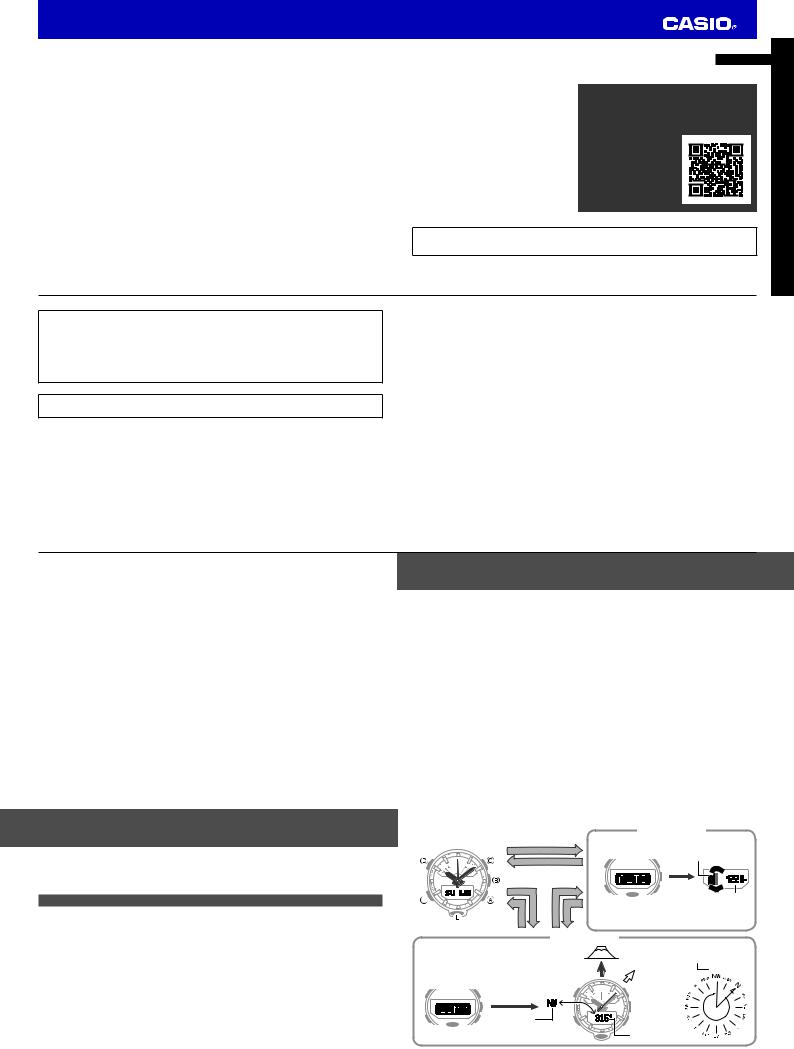
MA1904-EA © 2019 CASIO COMPUTER CO., LTD.
User’s Guide 5594
ENGLISH
Congratulations upon your selection of this CASIO watch.
To ensure that this watch provides you with the years of service for which it is designed, carefully read and follow the instructions in this manual, especially the information under “Operating Precautions” and “User Maintenance”.
Be sure to keep all user documentation handy for future reference.
Important!
x This manual provides a brief overview of your watch.
x If you are going to a location where Internet access is not available, download the Operation Guide PDF from the website below to a device that you will be taking along with you.
For details about how to use this watch and for troubleshooting information, go to the website below.
https://world.casio.com/manual/wat/
Note that CASIO COMPUTER CO., LTD. assumes no responsibility for any damage or loss suffered by you or any third party arising through the use of your watch or its malfunction.
E-1
This product has a Mobile Link function that lets it communicate with a Bluetooth® capable phone to perform automatic time adjustment and other operations.
x This product complies with or has received approval under radio laws in various countries and geographic areas. Use of this product in an area where it does not conform to or where it has not been approved under applicable radio laws may be punishable under local laws. For details, visit https://world.casio.com/ce/BLE/.
x Use of this product inside of an aircraft is restricted by the aviation laws of each country. Be sure to obey instructions provided by flight personnel concerning use of devices such as this product.
The Bluetooth® word mark and logos are registered trademarks owned by Bluetooth SIG, Inc. and any use of such marks by CASIO COMPUTER CO., LTD. is under license.
Important!
x When using the watch compass for serious trekking or climbing, always take along another compass to confirm readings. If the readings produced by the Digital Compass of this watch are different from those of the other compass, perform figure eight calibration or bidirectional calibration of the watch compass to ensure better accuracy.
x Direction readings and calibration will not be possible if the watch is near a permanent magnet (magnetic accessory, etc.), metal objects, high-voltage wires, aerial wires, or electrical appliances (TV, computer, cellphone, etc.)
x The Altimeter Mode displays relative altitude based on barometric pressure readings. Readings taken at different times at the same location may produce different values due to changes in pressure. The value displayed by the watch may be different from the actual elevation and/or sea level elevation of your location.
x When using the Altimeter Mode for mountain climbing or other activities, it is highly recommended that you check a map, local altitude indications, or some other source for your current correct altitude, and that you regularly calibrate the Altimeter Mode.
x Calibration: Operation Guide available at the CASIO website.
E-2 E-3
Contents
Using the Watch ................................................................................................................................. |
E-6 |
Navigating Between Modes.......................................................................................................... |
E-6 |
Setting the Time ........................................................................................................................ |
E-10 |
Specifications ................................................................................................................................... |
E-12 |
Operating Precautions...................................................................................................................... |
E-17 |
User Maintenance............................................................................................................................. |
E-24 |
E-4 |
E-5 |
|
|
Using the Watch
NOTE
x Depending on the model of your watch, digital display text appears either as dark figures on a light background, or light figures on a dark background. All examples in this manual are shown using dark figures on a light background.
Navigating Between Modes
x To return directly to the Timekeeping Mode from any other mode, hold down E for at least two seconds.
x To enter the Compass Mode or Altimeter Mode, first return to the Timekeeping Mode.
E-6
Timekeeping Mode |
|
Altimeter Mode |
||
|
A |
|
|
|
|
x Select |
|
Altitude Graph |
|
|
screen *1 |
|
||
|
|
(Changes in altitude.) |
||
|
E |
|
|
|
C |
A |
|
|
|
|
|
|
x Re-start |
|
|
|
|
Altitude |
|
E |
C *1 For details, refer to the Operation Guide available |
|||
at the CASIO website. |
||||
x Illumination |
||||
|
|
|
||
|
Compass Mode |
|
|
|
Point 12 o’clock at your destination, |
|
|
Direction angle |
|
press C. |
|
North |
||
Destination |
315° |
|||
|
||||
|
|
|||
0°
x Re-start |
D |
|
|
|
|
|
Bearing |
|
|
N: North, E: East, |
Direction angle |
|
W: West, S: South |
to bearing |
E-7
