Page 1

Operating Instructions for the
RST Rheometer
Page 2

!"#$%&'(&)'*+%*+,&
!! !"#$%&'(#)%"*+++++++++++++++++++++++++++++++++++++++++++++++++++++++++++++++++++++++++++++++++++++++++++++++++++++++++++++++++++++++*,!
!+-! ./01'$)"2*3$)"()45/*++++++++++++++++++++++++++++++++++++++++++++++++++++++++++++++++++++++++++++++++++++++++++++++++++++++++++++++++++*,!
!+6! 781#/9*:%";)2'$0#)%"*++++++++++++++++++++++++++++++++++++++++++++++++++++++++++++++++++++++++++++++++++++++++++++++++++++++++++++++++*<!
"#$#%! &'()**!&+,-.,/,0!#####################################################################################################################!1!
"#$#$! &'()''(!&+,-.,/,0!####################################################################################################################!2!
"#$#3! 4,567089:!;<,.,9/6!59=!>??,66-08,6!@-0!&'()**!59=!&'()''(!##################################################!2!
"#$#A! &'()*B'!&+,-.,/,0!###################################################################################################################!C!
"#$#D! ;<,.,9/6!@-0!&'()*B'!#################################################################################################################!E!
"#$#1! *-.F7/,0!'G6/,.!#####################################################################################################################!%H!
!!! =/##)"2*7#0$#/&*++++++++++++++++++++++++++++++++++++++++++++++++++++++++++++++++++++++++++++++++++++++++++++++++++++++++++++++++*--!
!!+-! >$0"14%$#0#)%"*0"&*?"40(@)"2*+++++++++++++++++++++++++++++++++++++++++++++++++++++++++++++++++++++++++++++++++++++++++++++++*--!
!!+6! 70;/#8*++++++++++++++++++++++++++++++++++++++++++++++++++++++++++++++++++++++++++++++++++++++++++++++++++++++++++++++++++++++++++++++++++++*--!
""#$#%! I,9,05<!'5@,/G!J-/,6!##############################################################################################################!%%!
""#$#$! >66,.K<G!-@!L;!*--<89:!M,N8?,!###############################################################################################!%3!
!!+A! B4/$0#)"2*C"D)$%"9/"#*0"&*=/"/$05*E0"&5)"2*+++++++++++++++++++++++++++++++++++++++++++++++++++++++++++++++++++++++*-,!
!!+,! 7/#'4*;%$*F7>G::*0"&*F7>G77>*++++++++++++++++++++++++++++++++++++++++++++++++++++++++++++++++++++++++++++++++++++++++++++++++*-,!
""#A#%! O,8:+/!>=P76/.,9/!&'()**!#####################################################################################################!%A!
""#A#$! O,8:+/!>=P76/.,9/!&'()''(!####################################################################################################!%A!
""#A#3! 4-79/89:!/+,!Q-0RF<5/,!&'()''(!##########################################################################################!%D!
""#A#A! ;<,?/08?5<!*-99,?/8-96!&'()**!59=!&'()''(!############################################################################!%D!
""#A#D! &'()**!59=!&'()''(!>66,.K<G!@-0!>==8/8-95<!M,N8?,6!############################################################!%D!
""#A#D#%! >66,.K<G!-@!S(L!(,.F,05/70,!*-9/0-<!M,N8?,!TQ5/,0!U5?R,/V!############################################!%1!
""#A#D#$! >66,.K<G!-@!*-9,WB<5/,!4,567089:!'G6/,.!########################################################################!%C!
""#A#1! >66,.K<G!-@!L;!*--<89:!M,N8?,!###############################################################################################!%E!
!!+<! 7/#'4*;%$*F7>G:37*++++++++++++++++++++++++++++++++++++++++++++++++++++++++++++++++++++++++++++++++++++++++++++++++++++++++++++++++++*6H!
""#D#%! &,.-N89:!'5@,:750=!&'()*B'!#################################################################################################!$H!
""#D#$! ;<,?/08?5<!*-99,?/8-96!&'()*B'!###############################################################################################!$%!
""#D#3! (,.F,05/70,!',96-0!&'()*B'!#################################################################################################!$%!
""#D#A! >*!>=5F/,0!&'()*B'!################################################################################################################!$%!
!!+I! 3$)"#/$*:%""/(#)%"*++++++++++++++++++++++++++++++++++++++++++++++++++++++++++++++++++++++++++++++++++++++++++++++++++++++++++++++++*66!
!!+J! :%94'#/$*:%""/(#)%"*++++++++++++++++++++++++++++++++++++++++++++++++++++++++++++++++++++++++++++++++++++++++++++++++++++++++++++*66!
!!+K! :5/0")"2*++++++++++++++++++++++++++++++++++++++++++++++++++++++++++++++++++++++++++++++++++++++++++++++++++++++++++++++++++++++++++++++++*6A!
!!+L! .0)"#/"0"(/*+++++++++++++++++++++++++++++++++++++++++++++++++++++++++++++++++++++++++++++++++++++++++++++++++++++++++++++++++++++++++*6A!
!!!! .0@)"2*./01'$/9/"#1*)"*7#0"&05%"/*.%&/*++++++++++++++++++++++++++++++++++++++++++++++++++++++++++++++++++*6,!
!!!+-! M')(@*7#0$#N**F'"*7)"25/*++++++++++++++++++++++++++++++++++++++++++++++++++++++++++++++++++++++++++++++++++++++++++++++++++++++++*6,!
!!!+6! O0"2'02/1*++++++++++++++++++++++++++++++++++++++++++++++++++++++++++++++++++++++++++++++++++++++++++++++++++++++++++++++++++++++++++++*6L!
!!!+A! >%'(P1($//"*+++++++++++++++++++++++++++++++++++++++++++++++++++++++++++++++++++++++++++++++++++++++++++++++++++++++++++++++++++++++++*AH!
!!!+,! >P/*./"'*781#/9*%;*#P/*F7>*FP/%9/#/$*++++++++++++++++++++++++++++++++++++++++++++++++++++++++++++++++++++++++++++++*AH!
!!!+<! C&)#*++++++++++++++++++++++++++++++++++++++++++++++++++++++++++++++++++++++++++++++++++++++++++++++++++++++++++++++++++++++++++++++++++++++*A6!
"""#D#%! X98/6!######################################################################################################################################!3$!
"""#D#$! 4,567089:!'G6/,.6!################################################################################################################!33!
"""#D#3! X6,0!>7/+-08Y5/8-9!59=!4595:,.,9/!###################################################################################!31!
!!!+I! C&)#*3$%2$09*++++++++++++++++++++++++++++++++++++++++++++++++++++++++++++++++++++++++++++++++++++++++++++++++++++++++++++++++++++++++*AJ!
"""#1#%! Z75<8/G!*-9/0-<!######################################################################################################################!A%!
"""#1#$! 45/+!######################################################################################################################################!A%!
"""#1#3! &,F-0/!####################################################################################################################################!A%!
!!!+J! CQ45%$/$*+++++++++++++++++++++++++++++++++++++++++++++++++++++++++++++++++++++++++++++++++++++++++++++++++++++++++++++++++++++++++++++++*,6!
Brookfield Engineering Labs., Inc. page 2 Manual No. M14-223
Page 3

!!!+K! B4#)%"1*+++++++++++++++++++++++++++++++++++++++++++++++++++++++++++++++++++++++++++++++++++++++++++++++++++++++++++++++++++++++++++++++++*,6!
"""#C#%! (8.,!#######################################################################################################################################!A3!
"""#C#$! *-79/,0!#################################################################################################################################!A3!
"""#C#3! [,0-89:!##################################################################################################################################!A3!
"""#C#A! &'$3$!#####################################################################################################################################!A3!
"""#C#D! 4,.-0G!#################################################################################################################################!A3!
"""#C#1! ;\F-0/!]F/8-96!######################################################################################################################!AA!
"""#C#2! ',0N8?,!###################################################################################################################################!AA!
"""#C#C! X'^!B-0/!59=!&'$3$!B-0/!#######################################################################################################!AA!
"""#C#E! _59:75:,!###############################################################################################################################!AA!
"""#C#%H! ^50?-=,!###############################################################################################################################!AD!
"""#C#%%! (,.F,05/70,!#######################################################################################################################!AD!
"""#C#%$! !!>^]X(!###############################################################################################################################!AD!
!!!+L! F'"*3$%2$099*-*#%*--*++++++++++++++++++++++++++++++++++++++++++++++++++++++++++++++++++++++++++++++++++++++++++++++++++++++++++*,<!
!R! =/"/$05*3$%(/&'$/1*;%$*B4/$0#)%"*%;*FP/%9/#/$*0"&*./01'$)"2*781#/91*+++++++++++++++++++++*,J!
!R+-! ./01'$/9/"#*781#/91*;%$*F7>G::*0"&*F7>G77>*+++++++++++++++++++++++++++++++++++++++++++++++++++++++++++++++++++++*,K!
"`#%#%! 4,5670,.,9/!M80,?/<G!89!/+,!'5.F<,!####################################################################################!AE!
"`#%#$! 4,5670,.,9/!a8/+!'5.F<,!89!/+,!4,567089:!'G6/,.!##########################################################!AE!
"`#%#3! 4,5670,.,9/!a8/+!(,.F,05/70,!*-9/0-<!M,N8?,!#################################################################!DH!
"`#%#A! 4,5670,.,9/!X689:!*-9,WB<5/,!59=!B<5/,WB<5/,!4,567089:!'G6/,.!>??,66-0G!##################!DH!
"`#%#D! 4,5670,.,9/!X689:!'F,?85<!4,567089:!^-K6!#######################################################################!D%!
!R+6! ./01'$/9/"#1*?1)"2*F7>G:37*+++++++++++++++++++++++++++++++++++++++++++++++++++++++++++++++++++++++++++++++++++++++++++++++*<-!
"`#$#%! 4,5670,.,9/!a8/+!45975<!I5F!>=P76/.,9/!T4I>V!############################################################!D$!
"`#$#$! 4,5670,.,9/!a8/+!45975<!I5F!>=P76/.,9/!T4I>V!############################################################!D$!
APPENDIX A: Technical Data ................................................................................................................ 53
APPENDIX B: RST-CPS Rheometer Gap Setting Procedure for Cone and Plate Spindles .................. 54
APPENDIX C: Calibration Check ............................................................................................................ 56
APPENDIX D: Symbols for Test Parameters and Units of Measurement ............................................... 58
APPENDIX E: Data Sheets for Standard Measuring Systems ............................................................... 59
APPENDIX F: RST-SST for Measuring in Brabender Units (BU) ........................................................... 63
APPENDIX G: Instrument Dimensions .................................................................................................... 64
APPENDIX H: Online Help and Additional Resources ............................................................................ 68
APPENDIX I: Warranty Repair and Service .......................................................................................... 69
Brookfield Engineering Labs., Inc. page 3 Manual No. M14-223
Page 4
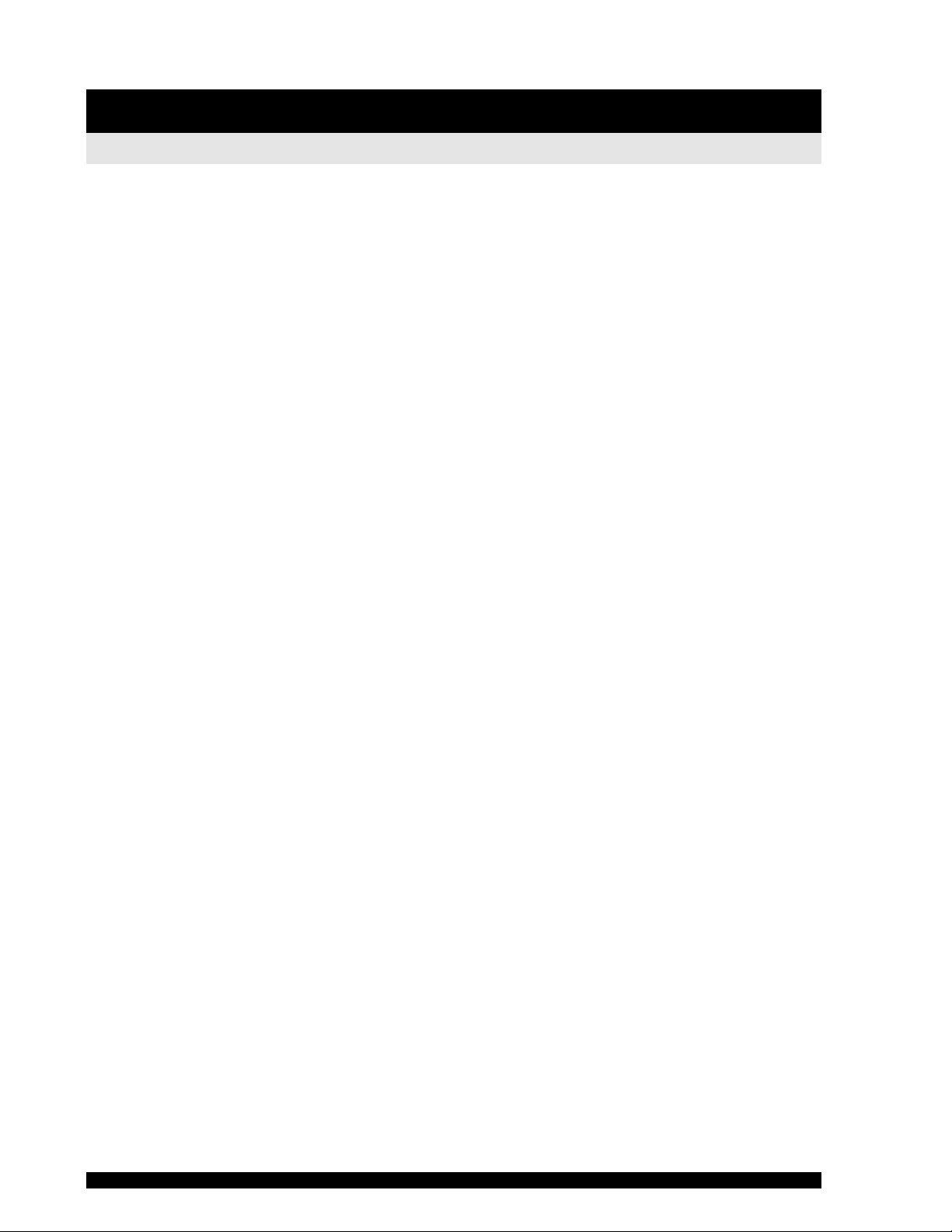
I Introduction
I.1 Measuring Principle
The RST Rheometer is a rotational, controlled-stress rheometer. The measuring drive developed for this
instrument utilizes a high-precision dynamic drive system with optical encoder for absolute position
measurement of spindle geometry.
There are two basic measurement methods:
• rotational measurement under controlled shear rate (CSR)
• rotational measurement under controlled shear stress (CSS)
The RST Rheometer performs rotational tests with pre-set speed (shear rate) and measures the torque
imposed on the measuring element or in shear stress a pre-set shear stress to measure the shear
deformation of the measured substance by angular deflection of the measuring element. The RST
Rheometer can be used for shear stress tests that allow precise measurement of the yield point without
shearing the measured substance, as well as creep behavior and recovery after shearing.
Both CSR and CSS measurements can be carried out manually (without PC support) or with a
computer system and the Rheo3000 application software.
The RST Rheometer is used in quality control, product development and research.
Brookfield Engineering Labs., Inc. page 4 Manual No. M14-223
Page 5
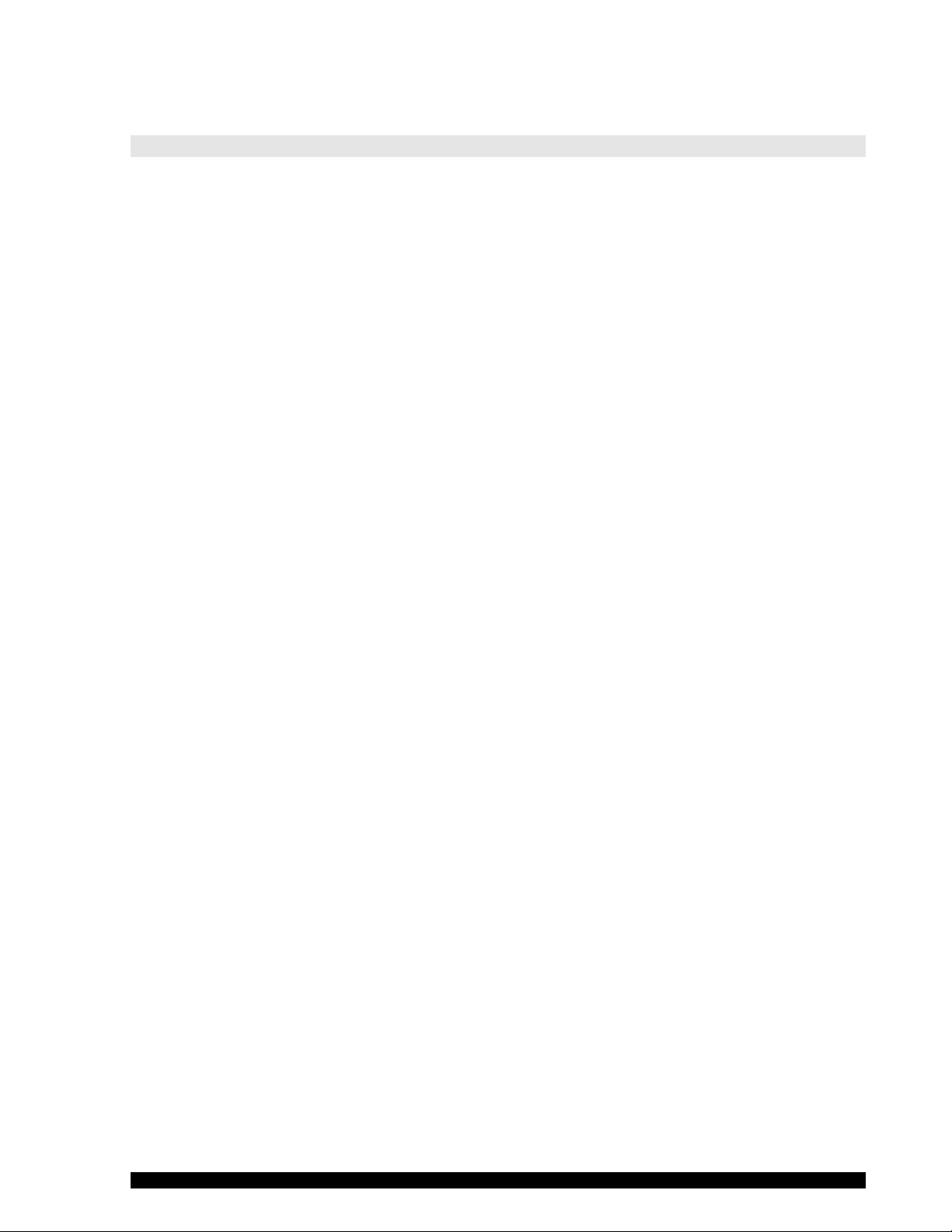
I.2 System Configuration
RST-CC and RST-SST Rheometer:
The basic configuration for the RST Rheometer includes:
• rheometer with touch screen, electronic unit and measuring drive
• power unit (AC adapter)
Available accessories:
• printer
• coaxial cylinder measuring systems
• temperature sensor Pt100
• measuring device ME3-CP/PP for cone/plate and plate/plate measuring systems
• special measuring systems, e.g. vane spindles
• temperature control device FTK-RST for cylinder measuring systems
• KE cooling unit
• fluid circulation thermostat
• holding device for measuring bob and temperature control device
• computer system
• Rheo3000 software
The RST has the following features of performance:
• digital speed and torque control
• automatic adjustment of control parameters during testing
• direct display of measured and calculated values for speed, torque, shear rate, shear stress,
viscosity, temperature, time etc.
• internal storage of measured values
• optional output of measured values to an USB printer
• operator support through dialog control via touch screen direct on the measuring instrum ent
• built-in system interface with serial standard port (RS232 C) and USB 2.0 for direct connection of
a computer
• output of measuring results in the form of a table or graph in real time
• saving of measuring results to USB-2.0-compa tib le instruments, e.g. USB s tic k
The RST Rheometer can be operated manually via touch screen or under computer control. DC power
supply to the RST Rheometer is through an AC adapter.
Brookfield Engineering Labs., Inc. page 5 Manual No. M14-223
Page 6
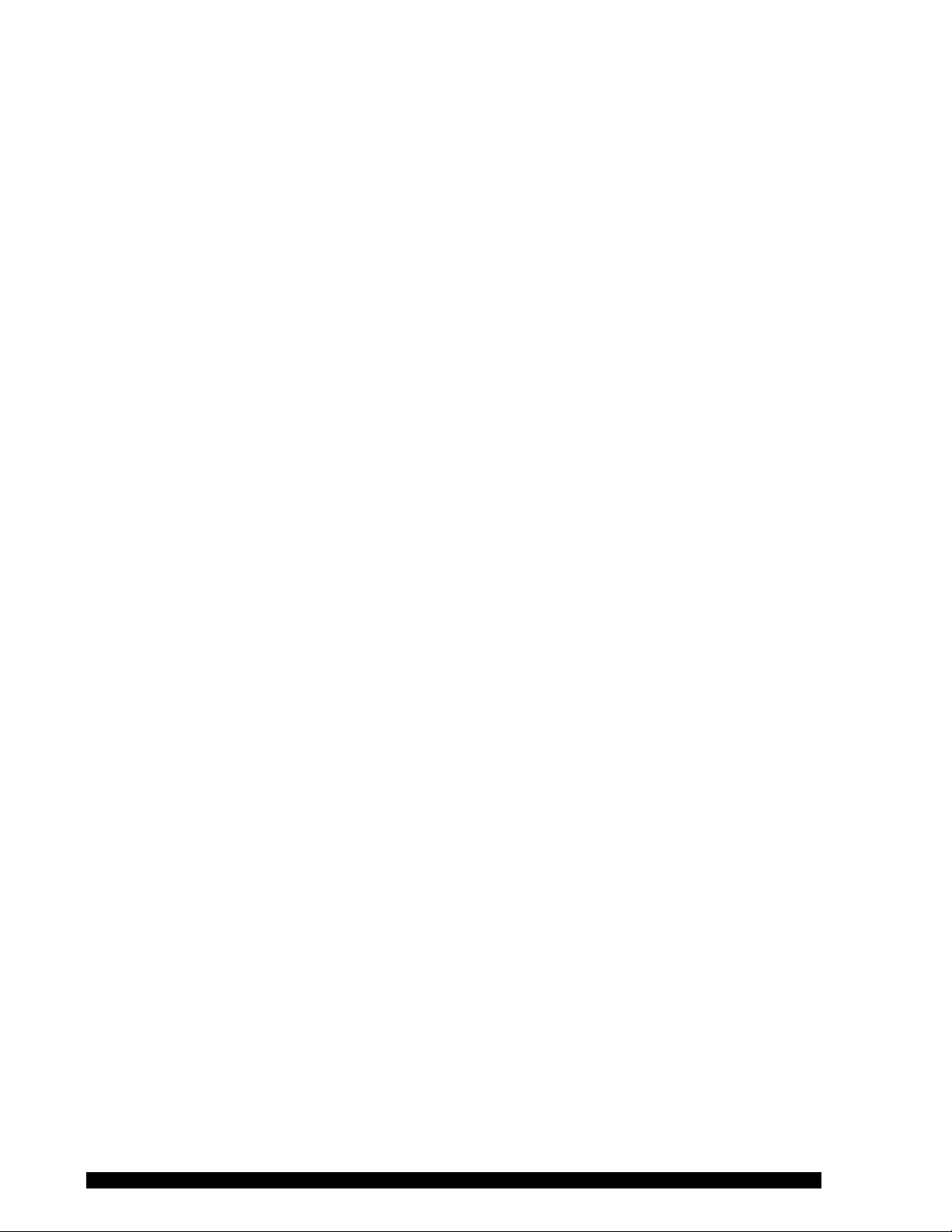
I.2.1 RST-CC Rheometer
Figure I-1
Components:
1 Rheometer with touchscreen 5 Barcode reader
2 Measuring bob coupling 6 Clamp handle
3 Seat flange for sample cup 7 Stand
4 Stand base plate 8 Leveling screw
Brookfield Engineering Labs., Inc. page 6 Manual No. M14-223
Page 7
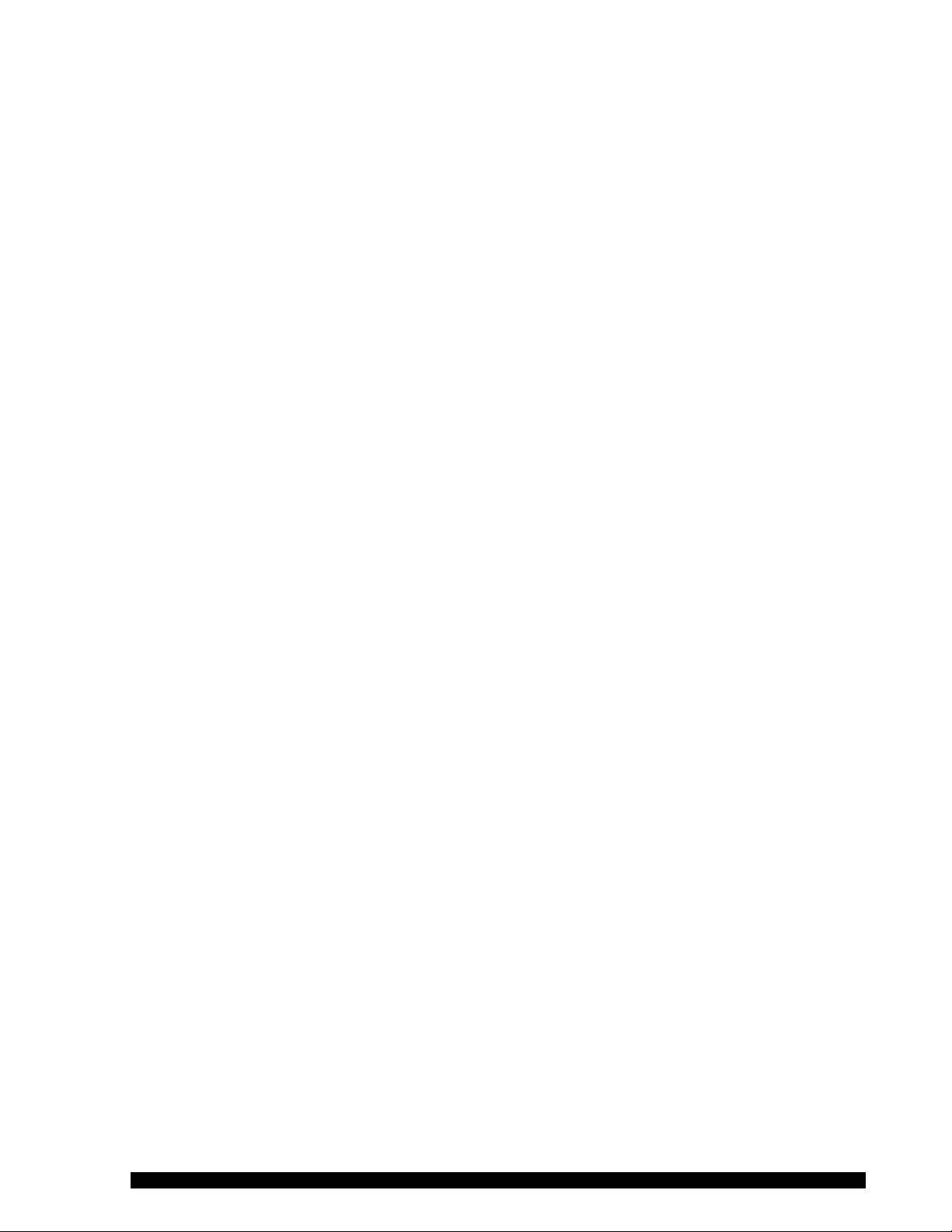
I.2.2 RST-SST Rheometer
The RST-SST Rheometer has the following additional components as shown in the figure.
Figure I-2
Components:
1 Extension bellows 5 Operating handle
2 Clamp handle 6 Fastening claw
3 Work plate 7 Thumb wheel
4 Lower seat of work plate 8 Upper seat of work plate
I.2.3 Measuring Elements and Accessories for RST-CC and RST-SST
Measuring devices are not part of the standard delivery of the RST Rheometer and must be ordered
according to your measuring requirements.
Optional measuring devices available:
• coaxial standard measuring systems for RST with or without b u ilt-in temperature sensor Pt100
• temperature control device FTKY3 fur use of cylinder measuring systems in the temperature
range of -10°C … +90°C
• KE cooling device for use of cylinder measuring systems in the temperature range of -20°C …
+180°C
• measuring device ME3-CP/PP for use of cone/plate or plate/plate measuring systems in the
temperature range of -10°C … +90°C (… +180°C with cooling device)
• special measuring bobs such as vane spindles in the temperature range of -10°C … +90°C
(… +180°C with cooling device)
•
Brookfield Engineering Labs., Inc. page 7 Manual No. M14-223
Page 8

I.2.4 RST-CPS Rheometer
The RST-CPS Rheometer system consists of:
• Rheometer head with touch screen containing electronic unit and measuring drive integrated in
one housing
• Bas ic in s tr u ment with measuring bottom plate and temperature sensor Pt100
• AC Adapter
Available Accessories:
• Measuring cones and measuring plates
• Bath/Circulator* for RST -CPS-F
• Computer system
• Rheo3000 software
*The accessories in bold print are necessary for a minimal configuration.
Available Accessories:
• Start-up A ssistance
• Instrument Training
• Rheo3000 Software Training
Instrument features include:
• Digital control of rotational speed and torque
• Automatic adjustment of control parameters during measurement
• Direct indication of measured and calculated values of speed/shear rate, torque/shear stress,
viscosity, temperature and time.
• Internal or external storage of datas (measured values)
• Data output of measured values to a printer
• User support by dialog mode at touch screen display
• Built-in system interface with serial standard interface (RS 232-C) for connection to a computer
• USB port for connection of RST-CPS to printer, computer or USB flash drive
The RST-CPS Rheometer can either be operated manually using the touch screen display or it can be
operated under computer control. The RST-CPS Rheometer is supplied with direct drive current by the AC
Adapter.
Brookfield Engineering Labs., Inc. page 8 Manual No. M14-223
Page 9

Figure I-3
Components:
1 Measuring Head 6 Touch Screen Display
2 Barcode Reader 7 Measuring Spindle Coupling
3 Spindle (Cone or Plate) 8 Lever
4 Bubble Level 9 Measuring Bottom Plate
5 Hose Connectors (RST-CPS-F) 10 Levelling Screw
I.2.5 Elements for RST-CPS
Measuring devices are not part of the standard delivery of the RST-CPS Rheometer and must be ordered
according to your measuring requirements. The following types of measuring systems are suited for use
with the RST-CPS Rheometer:
a) cone/plate measuring systems
b) plate/plate measuring systems
c) Please select a suitable measuring system in the measuring range required for your
measurements (see Appendix E).
When measuring cones are used the shear rate is the same across the whole measuring gap. The
most common cone angles are =1° and !=2°. The cone is truncated 50µm (0.05 mm) in order
to avoid contact and friction with the bottom measuring plate.
Measuring plates are used when larger filling particles occur in the measured substance. Gaps
between 0.1 to 3.0 mm may be used. In this case, the shear rate in the measuring gap is a function
of the radius.
Brookfield Engineering Labs., Inc. page 9 Manual No. M14-223
Page 10
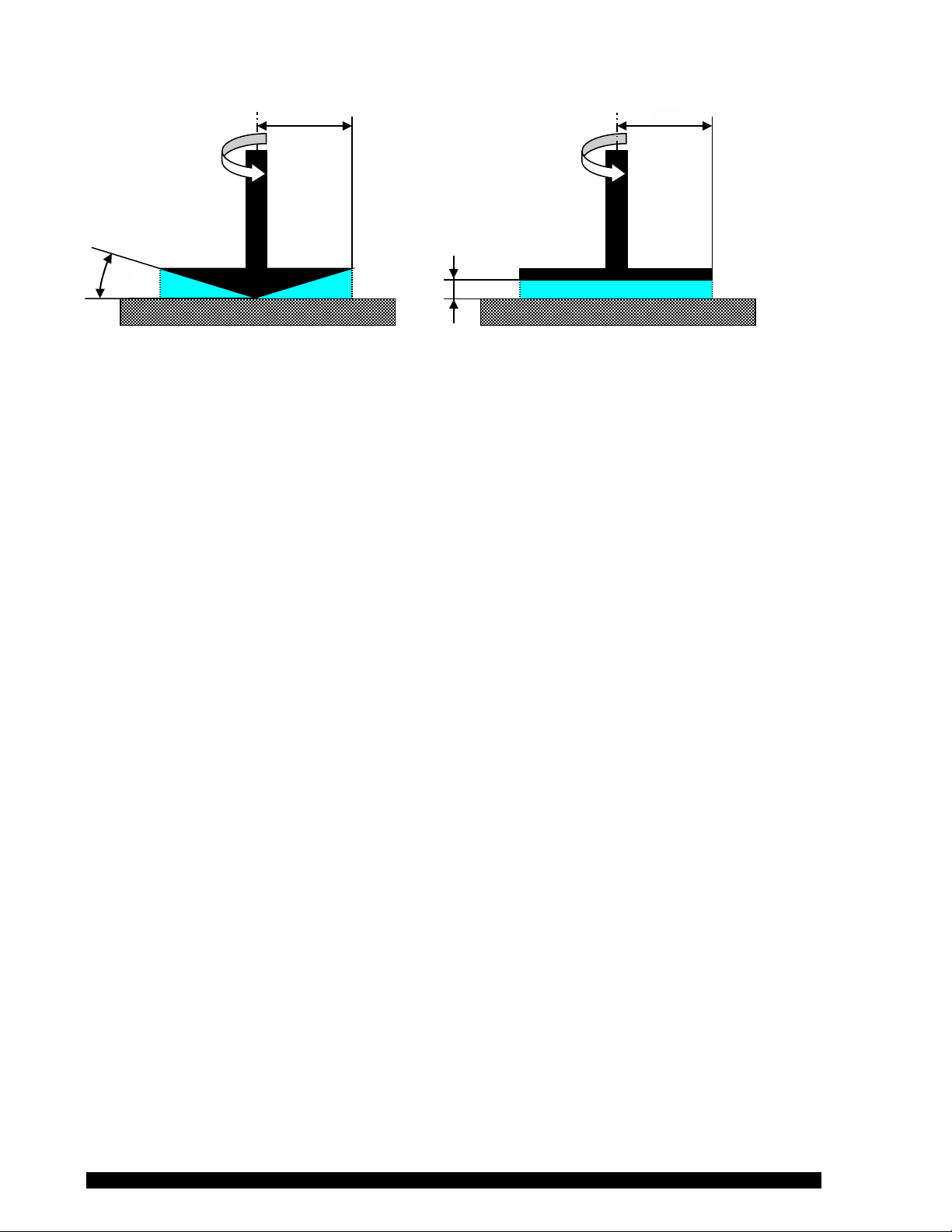
R
h
!
R
Radius
Radius
Cone Angle
Gap Setting
Cone Spindle
Plate Spindle
Figure I-4
I.2.6 Computer System
The computer system and the Rheo3000 software are optional and allow for the graphic representation of
measuring results in real time, report print-out, analysis of existing measured data and the automation of
measuring procedures. Several RST Rheometers can be controlled through several thermostats from
different manufacturers.
The computer system consists of a PC with the following minimum system requirements:
• CPU with at least 1.5 GHz clock frequency
• 1 GB RAM (primary storage)
• 2.5 GB free fixed-disk capacity
• operating system Microsoft (32bit or 64bit) Windows XP, Vista, 7 or 8
• mouse and keyboard
• VGA graphic adapter with 1024 x 768 resolution and monitor
• 2 USB ports for rheometer and temperature accessory control
• application software package Rheo3000
The application software for the RST Rheometer (Rheo3000 software package) is available separately
and not absolutely necessary for the operation of the measuring instrument. In the following cases,
however, it is highly recommended:
• extensive rheological analyses
• graphic evaluation
• evaluation using mathematical models
• automated measurements
• specific requirements (e.g. FDA Title 21 CFR Part 11)
• research and development
• continuous use
Brookfield Engineering Labs., Inc. page 10 Manual No. M14-223
Page 11
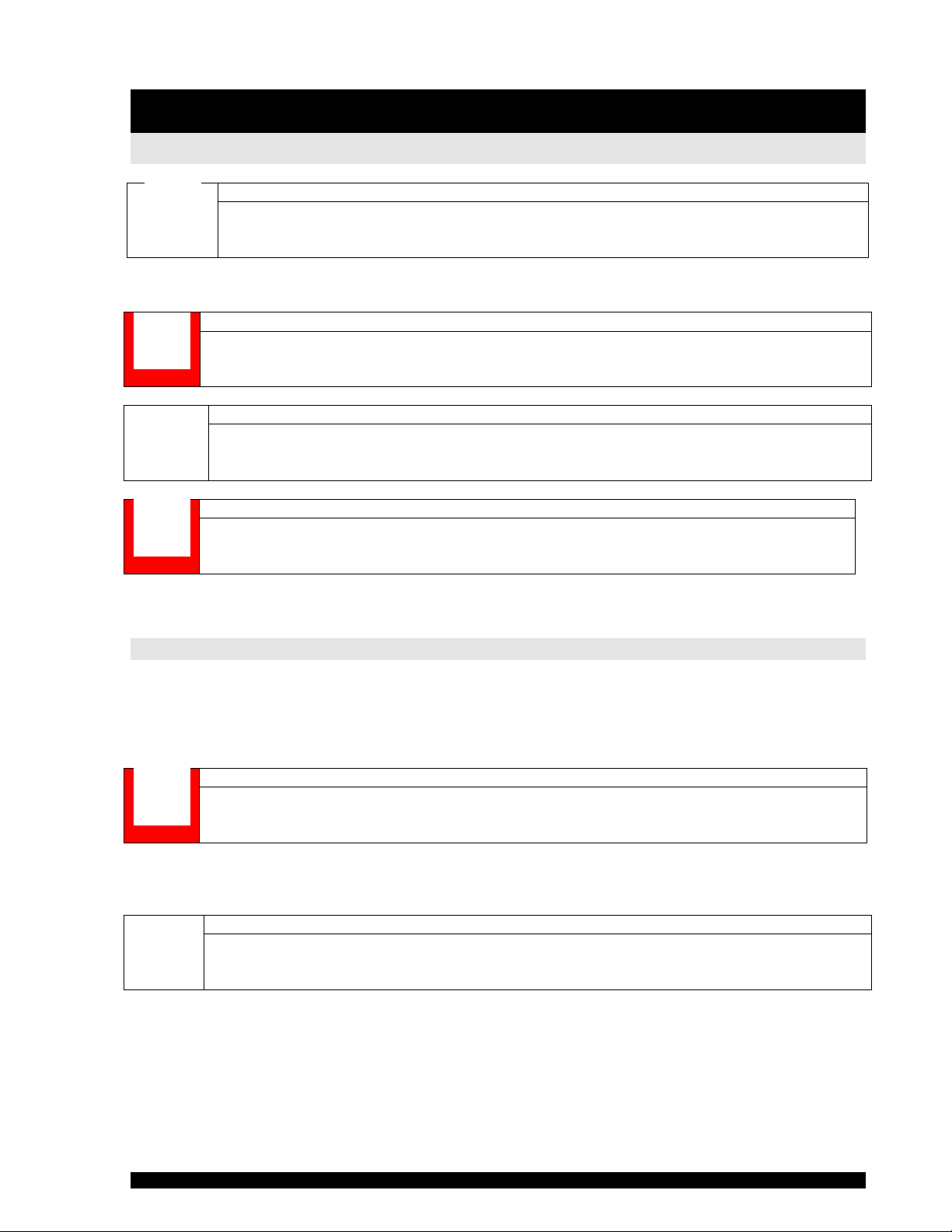
Caution!
Transportation
Danger!
Transport damage
Caution!
Moving the measuring instrument
Danger!
Location
Danger!
Type or souce
Caution!
Type or source
II Getting Starte d
II.1 Transportation and Unpacking
Transport the RST Rheometer always in its original carton.
Should you detect any transport damage when unpacking the instrument, please inform the carrier, draw
up damage records with him and contact Brookfield or your Brookfield Dealer.
Protect the original carton against bumps, shocks and falling down.
Observe the notes on ambient conditions.
Do not take the measuring instrument into service with transport damage in evidence.
Place the measuring instrument upright on a stable, level table (stand base at the bottom).
Check the measuring instrument for transport damage after unpacking.
To assemble or move the RST-CPS Rheometer, hold it nowhere but by the stand.
Never hold the measuring instrument by the Measuring Head to carry it.
Pay attention to the ambient conditions.
Do not place the instrument near the edge of a table.
II.2 Safety
This operating manual uses the following safety notes:
“Danger” indicates a situation of immediate danger which may result in death or irreversible, severe
injuries and damage to property if ignored:
”Caution!” indicates a situation of im m ediate danger which may result in reversible, slight injuries and
damage to property if ignored:
Measure(s)
Measure(s)
II.2.1 General Safety Notes
Read the operating manual through carefully. It provides important information on unpacking, assembly,
start-up and operation of this measuring instrument. If you have any further questions please contact our
service department (see Appendix I).
Brookfield Engineering Labs., Inc. page 11 Manual No. M14-223
Page 12
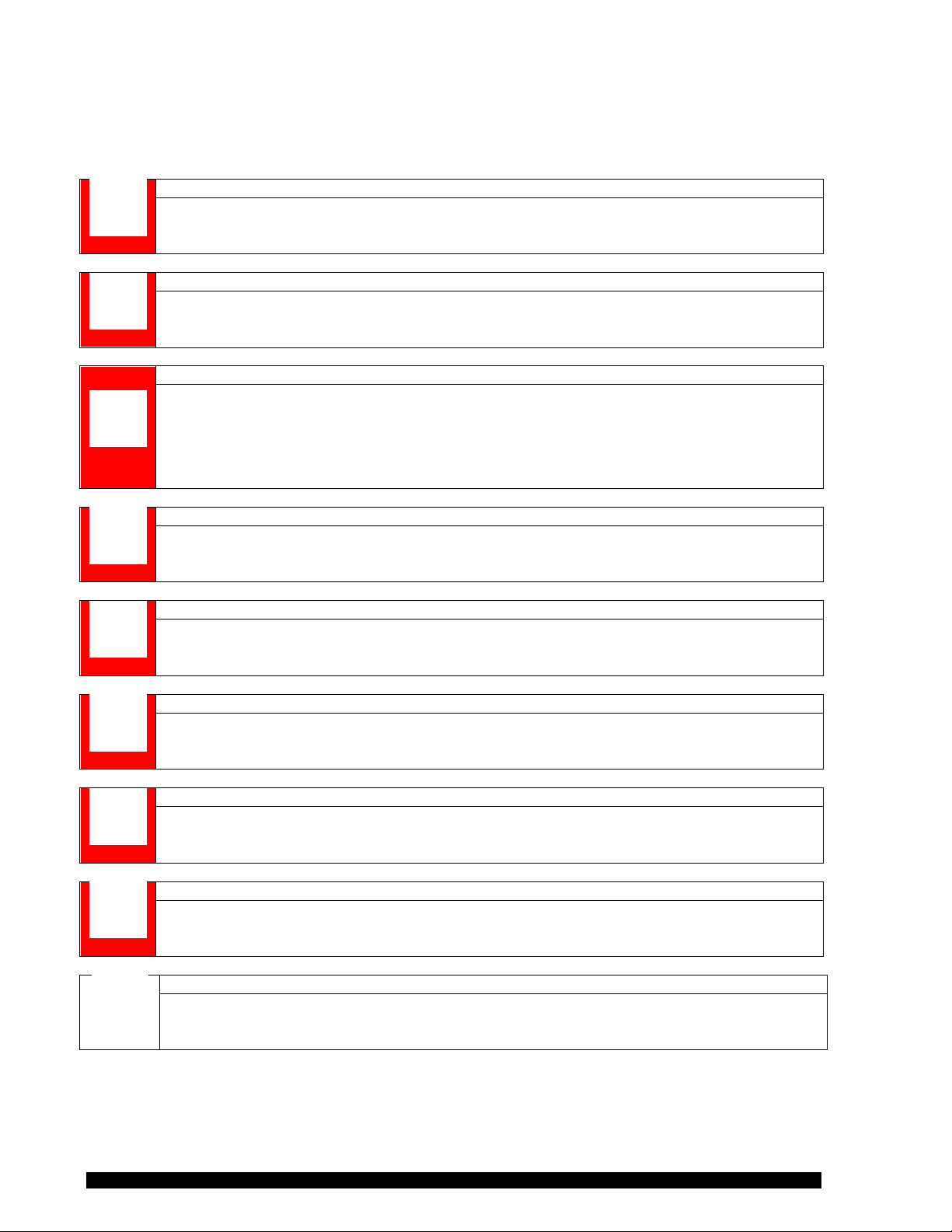
Danger!
Personnel and operation
Danger!
Operation
Power supply
• in case of danger.
Danger!
Service and repair
Danger!
Technical modifications
Danger!
Emergency
Danger!
Protection
Danger!
Protective Clothing
Caution!
General
Follow all instructions given in this operating manual. This is the only way to ensure the proper use of this
measuring instrument.
More particularly, observe all safety notes.
Danger!
Never operate and run the measuring instrument when the instrument or power supply
Switch the measuring instrument off and pull the mains plug for:
• service or repair
• moving the measuring instrument
• removal or attachment of components or accessories
Service and repair work must only be performed by trained and authorized specialist
Do not make any technical modifications on the instrument! Any modification will result in the
extinguishment of implied and express warranty on the measuring instrument!
Make sure that the measuring instrument is operated by
ONE instructed specialist personnel only.
components (e.g. mains cable) are damaged.
personnel
In case of emergency, turn off the instrument and then disconnect the electrical cord
If this instrument is used in a manner not specified by the manufacturer, the protection
It’s recommended to wear protective goggles, gloves and snood-type cap.
Observe all safety notes contained in this operating manual and read it through carefully.
from the wall outlet.
provided by the instrument may be impaired.
Brookfield Engineering Labs., Inc. page 12 Manual No. M14-223
Page 13
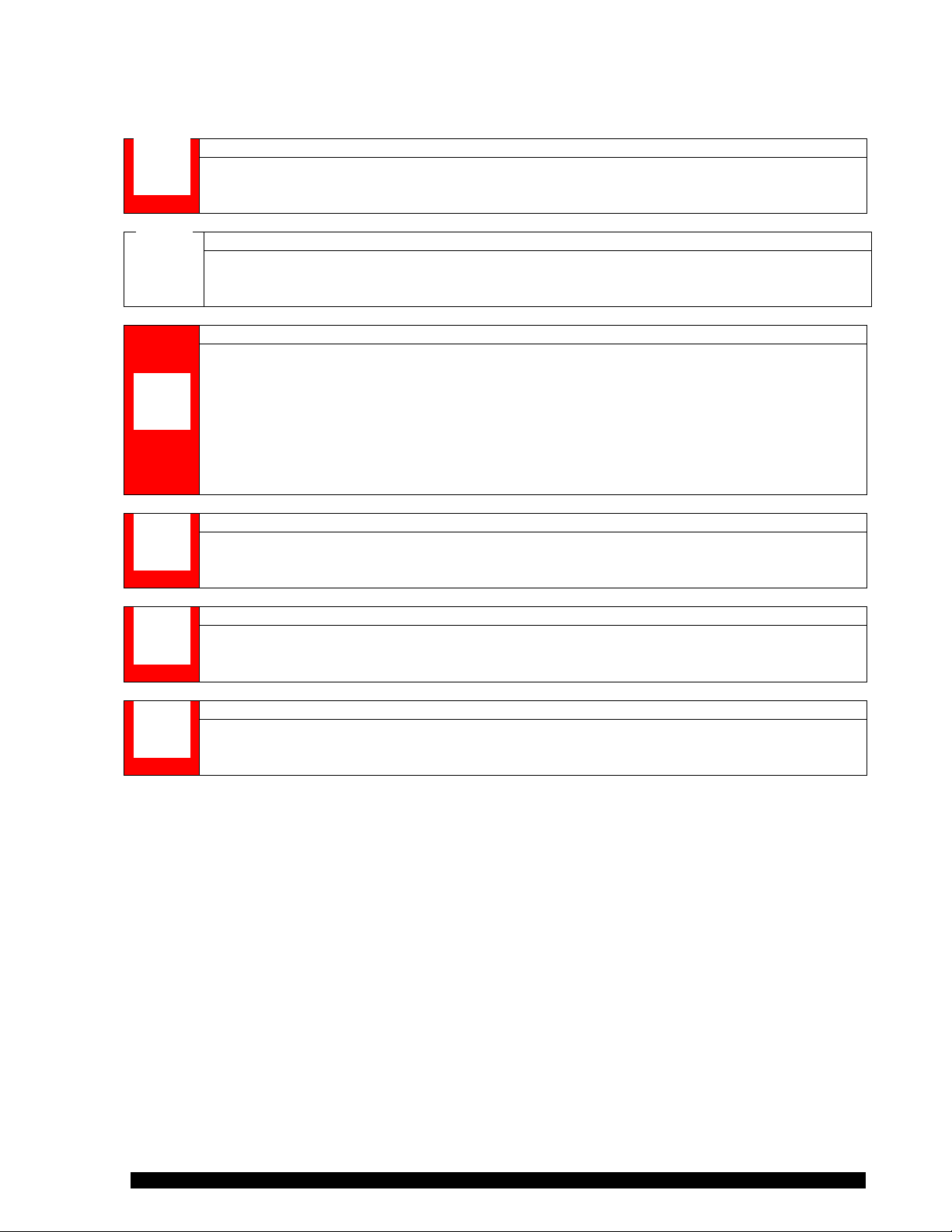
Danger!
AC Adapter
Caution!
Handling
Operating Environment
RST Rheometer is not exposed to the following:
The RST Rheometer is not intended for use in a potentially hazardous environment.
Danger!
Samples
Danger!
Temperature
Danger!
Indoor
II.2.2 Assembly of KE Cooling Device
Connect the AC adapter using a grounded plug to avoid electric shock or damage to the
system components!
Danger!
The user should ensure that the substances placed under test do not release poisonous,
If you use temperature control system do not touch any components (such as water jacket,
hoses, measurement system) under 5°C or over 40°C of your sample. Do not disconnect any
Never lift your RST Rheometer by the measuring element or its coupling.
• heavy dirt or dust,
• direct sun radiation,
• objects that emit strong heat (e.g. heating radiators),
• objects with a strong electromagnetic field (e.g. loudspeakers, motors etc.),
• liquids or corrosive chemicals.
toxic or flammable gases at the temperatures which they are subjected to during the
testing.
hoses in this temperature range.
Brookfield Engineering Labs., Inc. page 13 Manual No. M14-223
Operation only indoors.
Page 14

Caution!
Ambient conditions for operation and stoppage
Make sure that the following ambient conditons are maintained:
• relative air humidity: 20 … 80%
Environment and ambience
Make sure that the RST-CPS Rheometer is not exposed to:
• liquids or corrosive chemicals.
Caution!
Handling
II.3 Operating Environment and General Handling
Find a comfortable, convenient work place for the installation of the RST Rheometer. There should be
enough room to place the Rheometer, the measuring systems, the measuring substances and the
peripheral devices (e.g. printer, computer and bath/circulator). You need a grounded AC plug to operate
the RST Rheometer. You also need an additional plug for the connection of each peripheral device.
Your operating environment and the place where you store the RST Rheometer should not be extremely
hot, extremely cold or extremely moist. Places with strong tem perature and air humidity fluctuation should
also be avoided.
Caution!
Be careful to protect the RST Rheometer against heavy bumps or falls down. Avoid vibrations and shocks!
The Rheometer motor will automatically turn off if the maximum torque (100 mNm) is exceeded.
If the measuring torque is exceeded, e.g. by a stop of the measuring drive under full load or by a rise in
viscosity caused by hardening processes, the electronic safety devices will be activated and prevent a
defect. However, it is inevitable in such cases to abort the measurement or measuring program and to
disconnect the measuring bob from the measuring instrument.
• temperature: +10 … +40°C
• heavy dirt or dust,
• direct sun radiation,
• objects that emit strong heat (e.g. heating radiators),
• objects with a strong electromagnetic field (e.g. loudspeakers, motors etc.),
Never lift your RST Rheometer by the measuring element or its coupling. Avoid everything that
might impair the rotation of coupling (e.g. shock).
II.4 Setup for RST-CC and RST-SST
II.4.1 Height Adjustment RST-CC
To adjust the height of the stand, release the clamp handle and pull the stand to the desired height,
holding the rheometer unit by the rear bridge.
When the height is right, fasten the clamp handle finger-tight again.
II.4.2 Height Adjustment RST-SST
The RST-SST Rheometer can perform viscosity measurements in original packing containers with the test
material.
The height of the RST-SST is adjusted by loosening the clamp handle and then moving the instrument to
the desired position with the operating handle. After height adjustment the clamp handle can be fastened
finger-tight again if desired.
Brookfield Engineering Labs., Inc. page 14 Manual No. M14-223
Page 15
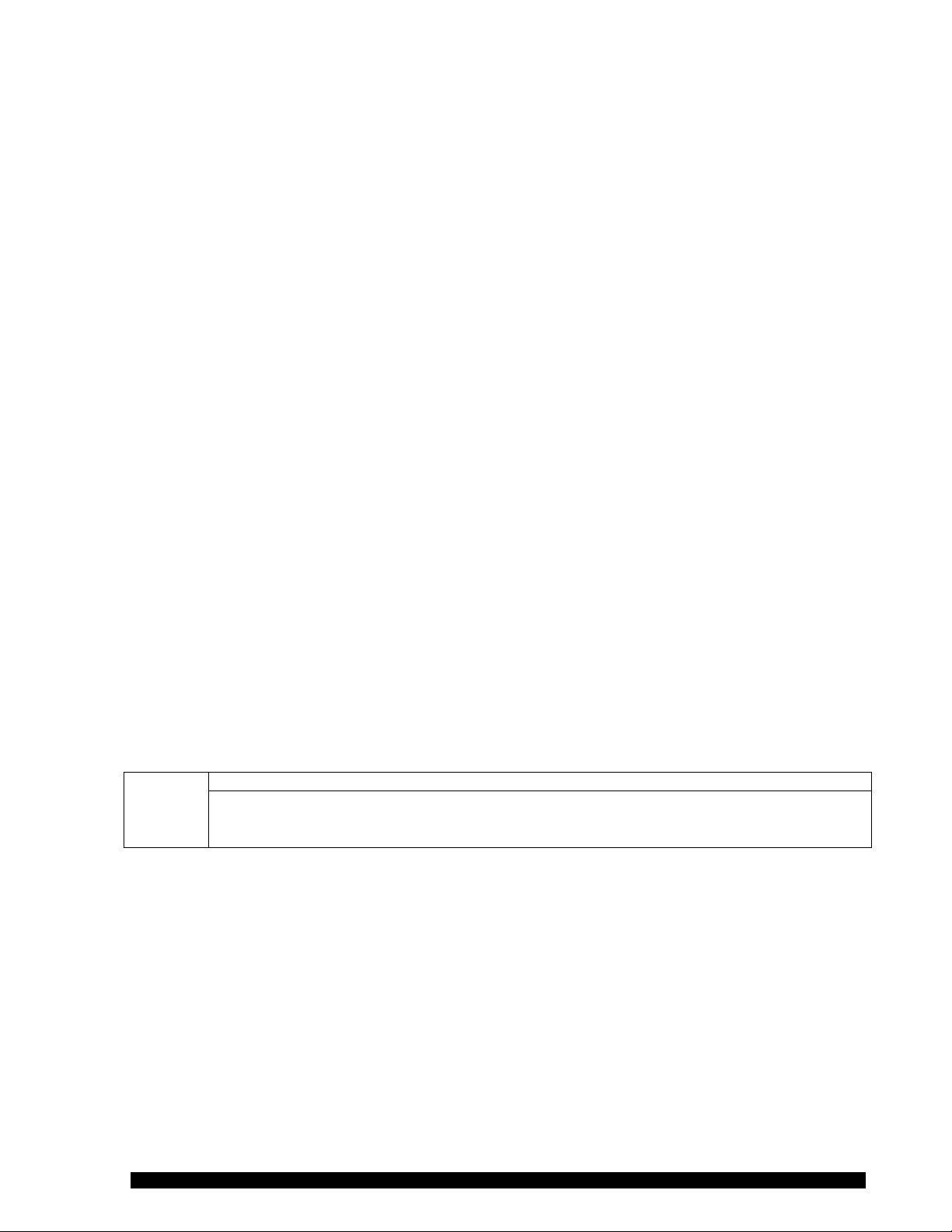
Caution!
Connecting the measuring instrument
II.4.3 Mounting the Workplate RST-SST
This step is required only if you intend to use the workplate of the RST-SST. To mount it, proceed as
follows:
• Place the workplate into the upper or lower seat by pushing it in laterally until it stops.
• Screw the work plate to the stand finger-tight using the two spigot nuts.
• Put the sliding blocks with the threaded rods through the slots in the work plate from below. Make
sure that the groove of the sliding block fits into the slot.
• Use the thumb wheel to screw the fastening claw down finger-tight.
• For each slot you will need 1 fastening claw, 1 sliding block with threaded rod and 1 thumb wheel.
II.4.4 Electrical Connections RST-CC and RST-SST
Connections for the electrical components of the RST Rheometer are located on the back of the
instrument.
Figure II-1
Connecting elements on the back of the instrument in Figure II-8:
1 PC (USB) 5 RS 232 port
2 LAN (network) 6 ON / OFF control light
3 USB stick or printer 7 Power unit (AC adapter)
4 ON / OFF button 8 Pt100 temperature sensor
Connect or disconnect any cables from and to the RST Rheometer only with the instrument
turned off.
II.4.5 RST-CC and RST-SST Assembly for Additional Devices
This section describes assembly and connection of the following measuring systems:
• FTK temperature-control device (water jacket) for use of cylinder measuring systems in the
temperature range of -10°C...+90°C (temperature control by liquid thermostat)
• ME3-CP/PP measuring device for cone/plate and plate/plate measuring systems in the
temperature range of -10°C...+90°C (temperature control by liquid thermostat)
• KE cooling device in connection with FTK temperature-control device (water jacket) or ME3-
CP/PP measuring device for extension of temperature range to -20°C...+180°C
Brookfield Engineering Labs., Inc. page 15 Manual No. M14-223
Page 16
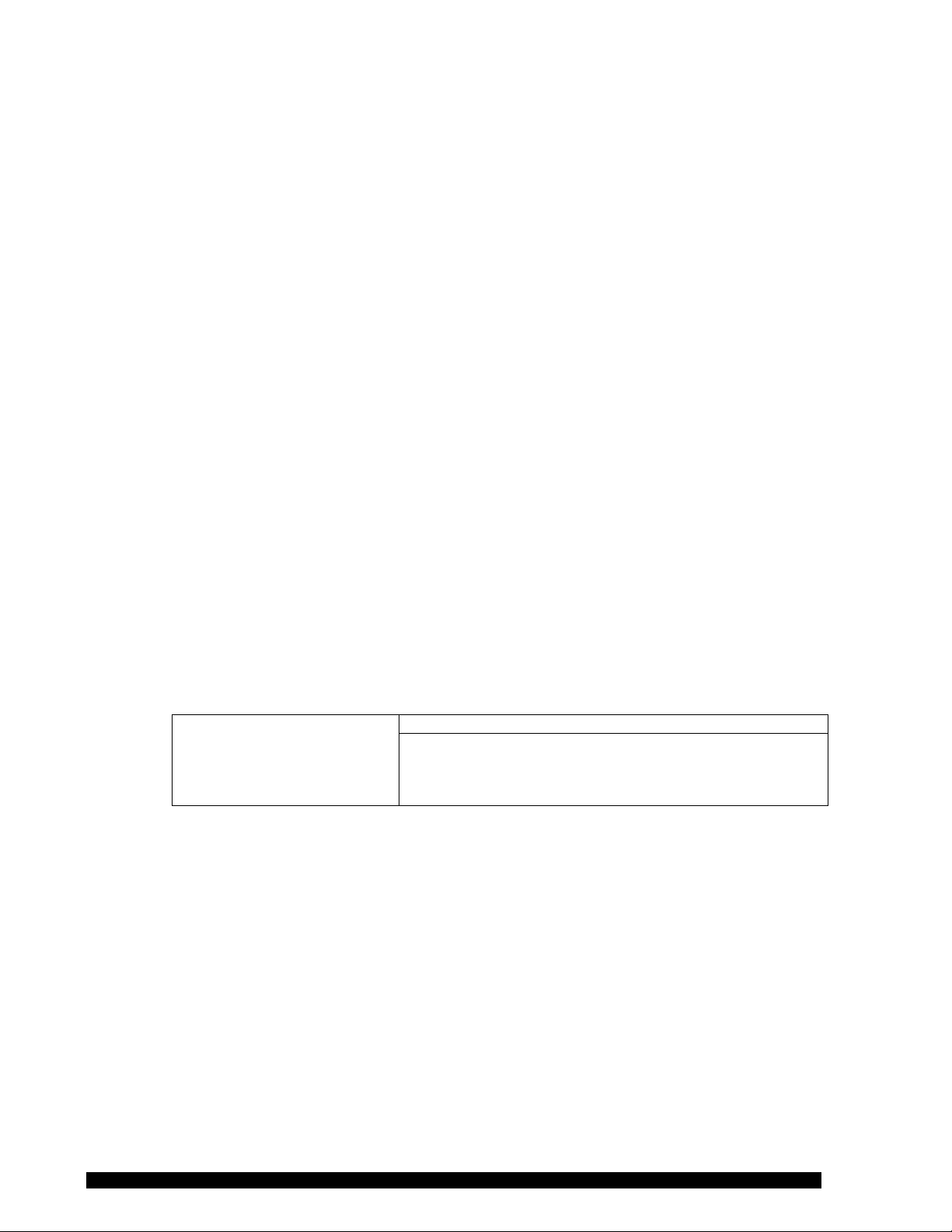
Temperature control device
+90°C!
II.4.5.1 Assembly of FTK Temperature Control Device (Water Jacket)
This section describes assembly and connection of the following measuring systems:
Figure II-2
Components:
1 Threaded joint for mounting flange 4 Hose conncetion for thermal oil discharge
2 Thermostatting chamber 5 Pt100 temperature sensor
3 Threaded joint for sample cup 6 Hose connction for thermal oil inflow
Optional temperature control devices available:
• Liquid temperature control device FTK for use in cylinder measuring systems in the
temperature range of -10°C ... +90°C (temperature control by liquid thermostat).
• If the optional KE cooling device is used, the temperature control device FTK can be
operated in the temperature range of -20°C ... +180°C.
The temperature control device FTK
without KE cooling unit must not be used
Caution!
beyond the temperature range of -10°C ...
Figure II-3
Brookfield Engineering Labs., Inc. page 16 Manual No. M14-223
Page 17
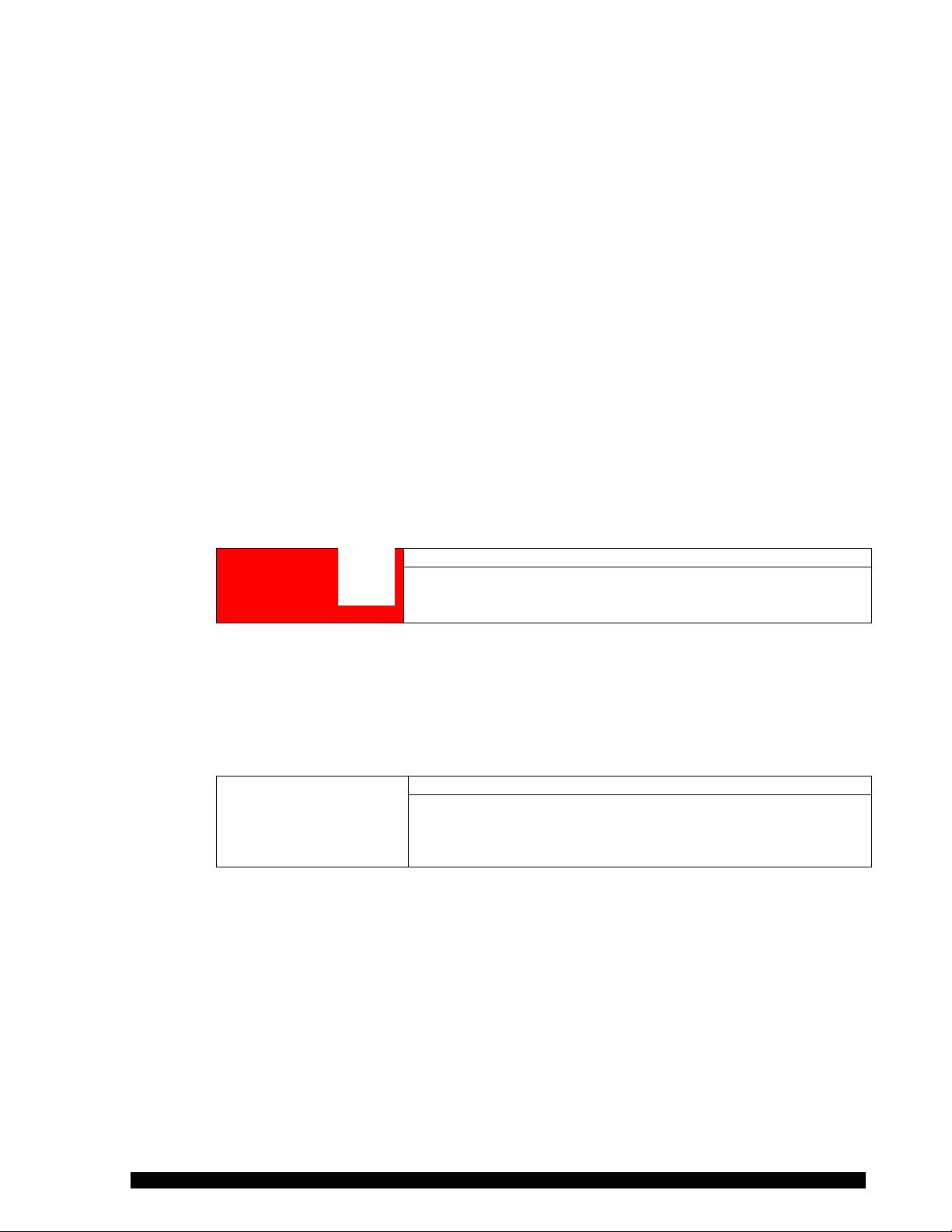
Danger!
External thermostat / Cryostatic temperature regulator
Operation of the FTK
When making tests at temperatures below -10°C and above
avoid overheating of the rheometer.
FTK temperature control device (water jacket) and measuring systems in Figure II-3:
1 FTK water jacket 5 Measuring bob CC3-14
2 Sample cup for FTK-RST 6 Measuring bob CC3-25
3 Immersion type sample cup 7 Measuring bob CC3-40
Measuring bob CC3-8
4
Assembly:
• Turn the RST Rheometer off with the mains switch on the back of the instrument.
• If the cooling device KE is to be used, mount it first.
• Set the FTK from below on the mounting flange for the sample cup and tighten the thread.
• Fix the hoses for the liquid circulation thermostat (see below).
• Plug the cable “VK-MB” supplied with the FTK into the built-in Pt100 and into the “Pt100”
socket on the back panel of the RST Rheometer.
Thermostat connection to the FTK temperature control device:
• Hose connections are required to connect a liquid circulation thermostat when the RST
Rheometer is operated with the FTK temperature control device.
• The hoses from the liquid circulation thermostat are connected with the FTK temperature
control device (see Figure II-2, page 16) using the quick-fitting couplings.
• For that purpose you push the coupling sleeve slightly back, insert the hose connector
and let the coupling go. It will fasten the hose (without screwing or turning) by locking in.
Pull lightly to check if the hoses fit tightly.
Typical thermostatting liquids are:
• -10 °C ... +90 °C deionized water mixed with glycol
• -20 °C ... +180 °C thermostat oil
Suitable thermostatting liquids can be obtained from Rheotec Messtechnik Gm bH .
Caution!
Set the upper temperature limit at the liquid circulation
thermostat to 90°C if using water and to 180°C if using oil (only
with KE cooling device!).
+90°C, do not start the temperature control device FTK before
the cooling liquid flows through the KE cooling device in order to
Brookfield Engineering Labs., Inc. page 17 Manual No. M14-223
Page 18
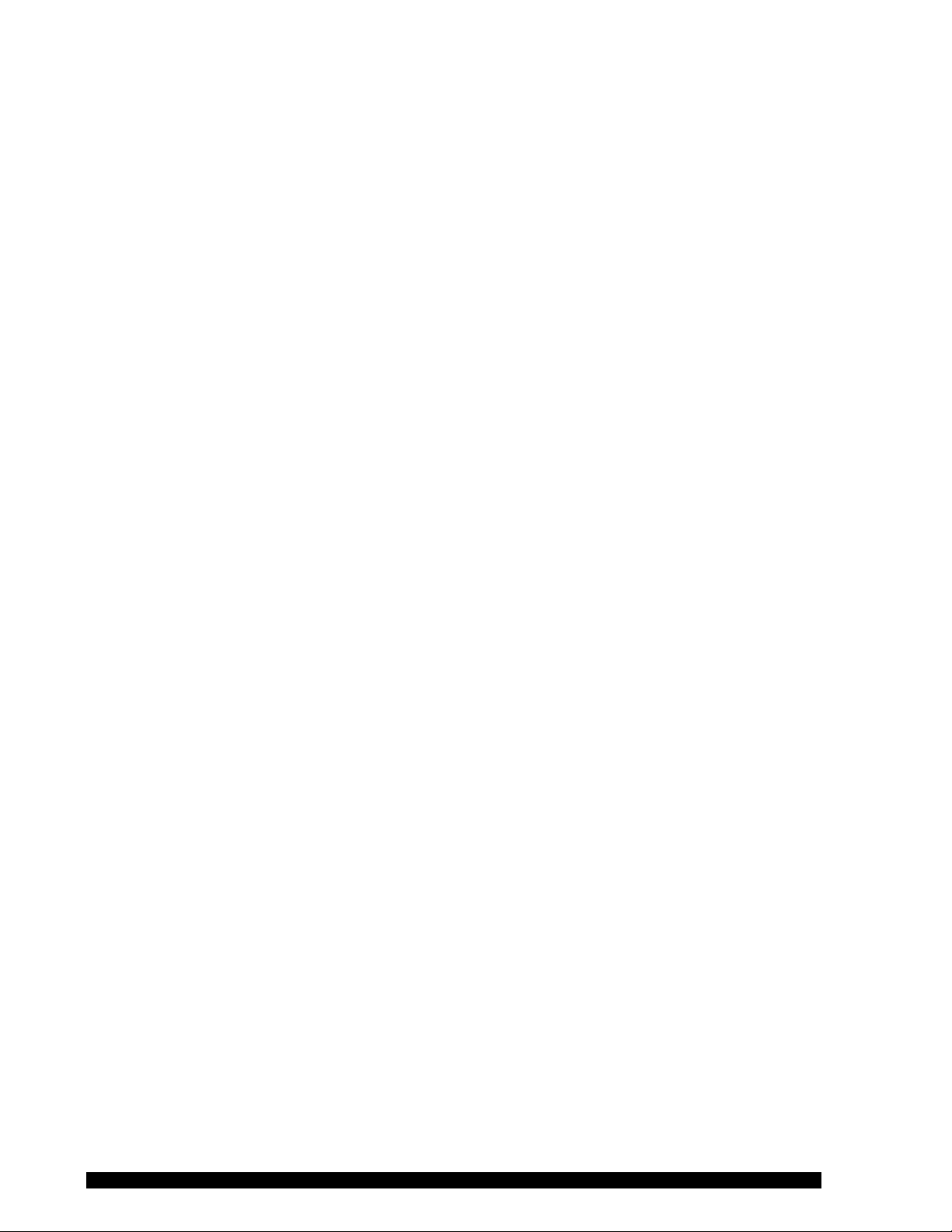
II.4.5.2 Assembly of Cone/Plate Measuring System
Figure II-4
Components:
1 Threaded joint for mounting flange 5 Guide pin
2 Quarter-turn fastener 6 Measuring bob
3 Hose connectors for thermostatting medium 7 Measuring table
4 Adjusting screw 8 Gauge
The RST Rheometer enables you to determine viscosity using a cone/plate or plate/plate
system with the measuring device ME3-CP/PP. To install this optional measuring system,
proceed as follows:
• Turn the RST Rheometer off with the mains switch on the back of the instrument
• If the KE cooling unit is to be used, mo u n t it firs t.
• Set the ME3-CP/PP on the rheometer flange from below and tighten the thread.
• Before tightening the thread, check to see if the guide pin of the measuring plate lies
in the groove of the mounting flange of the RST.
• Connect hoses to the liquid circulation thermostat (see below).
• Plug the cable of the built-in Pt100 into the socket “Pt100” on the back panel of the
RST Rheometer.
Hose connection from thermostat to measuring device ME3-CP/PP:
• Hose connections are required to connect a liquid circulation thermostat when the
RST Rheometer is operated with the cone/plate measuring device ME3-CP/PP.
• The hoses from the liquid circulation thermostat are connected with the cone/plate
measuring device ME3-CP/PP using the quick-fitting couplings. For that purpose you
push the coupling sleeve slightly back, insert the hose connector and let the coupling
go. It will fasten the hose (without screwing or turning) by locking in. Pull lightly to
check if the hoses fit tightly .
Brookfield Engineering Labs., Inc. page 18 Manual No. M14-223
Page 19
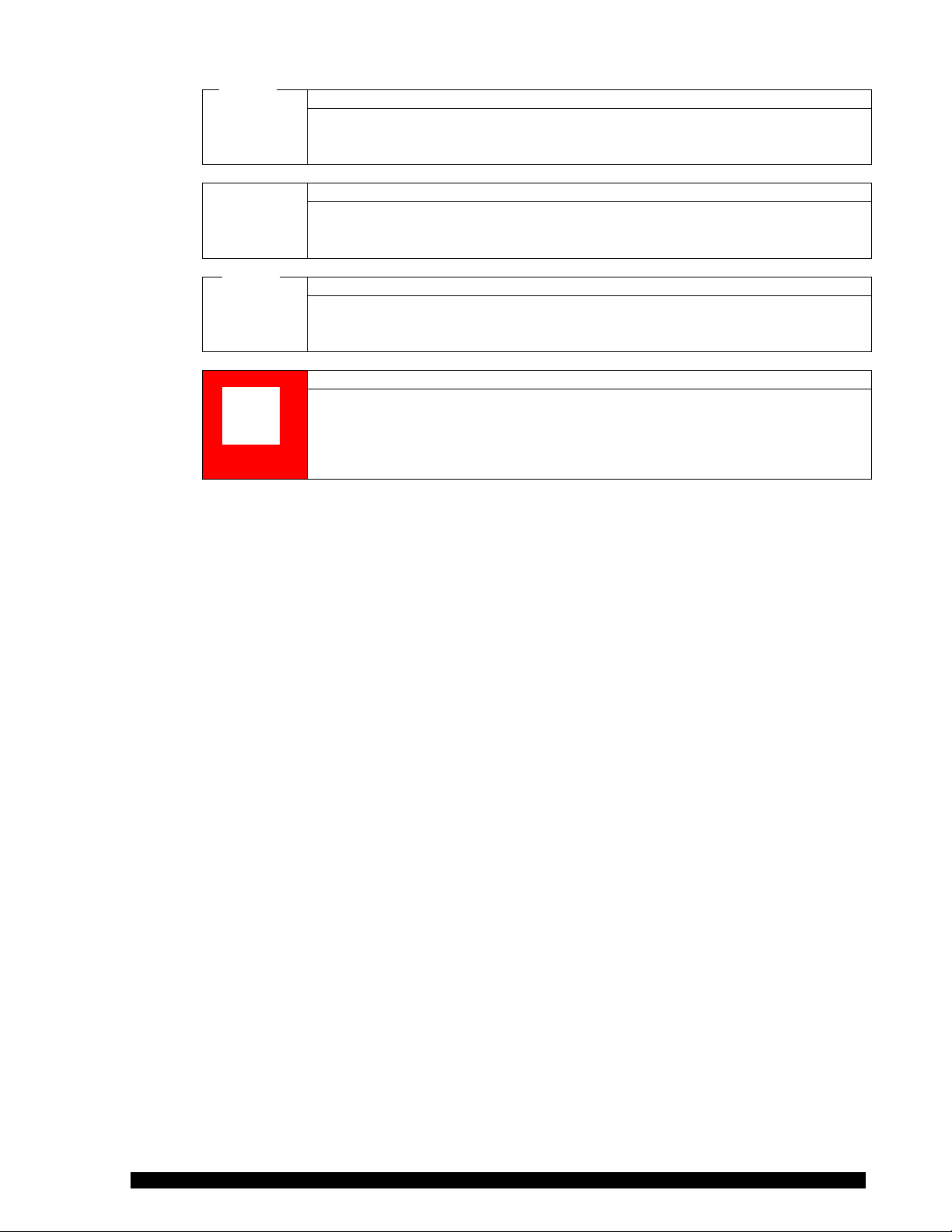
Caution!
Measuring device ME3-CP/PP
Caution!
Cooling device
Caution!
Operation of the FTK-RST (water jacket)
External thermostat / Cryostatic temperature regulator
temperature range of -10°C ... +90°C.
Working in the temperature range of -20°C ... +180°C requires an additional
The cone/plate measuring device ME3-CP/PP may only be operated in the
cooling device KE.
When making tests at temperatures below -10°C and above +90°C, do not start
the temperature control device FTK-RST before the cooling liquid flows through
the cooling device KE-FTK-RST in order to avoid overheating of the rheometer!
Set the upper temperature limit at the external liquid circulation thermostat:
Danger!
to +90°C if using water and to +180°C if using oil (with cooling device
KE-FTK-RST).
Typical thermostatting liquids are:
• -10 °C ... +90 °C deionized water mixed with glycol
• -20 °C ... +180 °C thermostat oil
Suitable thermostatting liquids can be obtained from R heotec Messtechnik GmbH.
II.4.6 Assembly of KE Cooling Device
Figure II-5
Components:
1 Cooling device K-MK 2 Hose connections
Using the cooling device KE you can operate the temperature control device FTK-RST or
the measuring device KP adapter in the temperature range of -20°C … +180°C.
Flowing through the cooling channel of the cooling device, the cooling liquid prevents heat
transmission from the temperature-controlled measuring device to the RS T R heom eter.
Assembly:
• Turn the RST Rheometer off with the mains switch on the back of the instrument
• Slide the cooling device KE onto the RST Rheometer from below and tighten the thread.
• Fasten the hoses of the cooling circuit on the cooling device KE using the quick-fitting
hose coupling.
Cooling water connection to cooling device KE:
Brookfield Engineering Labs., Inc. page 19 Manual No. M14-223
Page 20

• The hoses of the cooling circuit are connected to the cooling device KE using the quick-
fitting couplings.
• For that purpose you push the coupling sleeve slightly back, insert the hose connector
and let the coupling go. It will fasten the hose (without screwing or turning) by locking in.
• Pull lightly to check if the hoses fit tightly.
II.5 Setup for RST-CPS
II.5.1 Removing Safeguard RST-CPS
To remove the safeguard:
• Pullout the shipping pin. See Figure II-6, page 20.
• Turn up the lever
• Remove the black foam rubber (shipping protection). See Figure II-7, page 20.
Figure II-6
Figure II-7
Brookfield Engineering Labs., Inc. page 20 Manual No. M14-223
Page 21
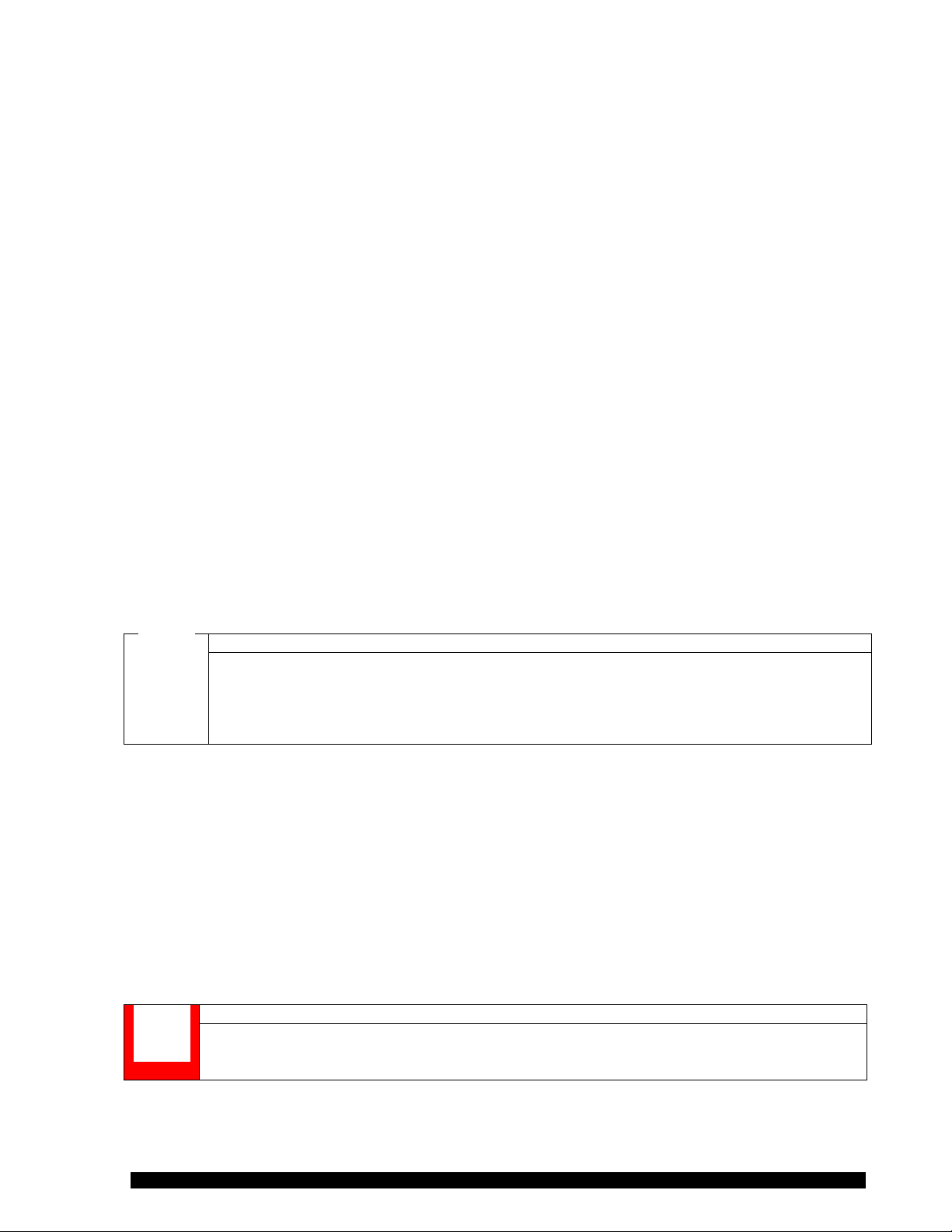
Connecting the measuring instrument
Danger!
AC adapter
II.5.2 Electrical Connections RST-CPS
Connections for the electrical components of the RST-CPS Rheometer are located on the back of the
instrument.
Figure II-8
Connecting elements on the back of the instrument in Figure II-8:
1 LAN (network) 4 RS 232 port
2 PC (USB) 5 USB stick or printer
3 ON / OFF button 6 ON / OFF control light
Caution!
Be sure that your USB Flash Drive is formatted in FAT32. Otherwise it doesn’t work.
Connect or disconnect any cables from and to the RST-CPS Rheometer only with the
instrument turned off.
II.5.3 Temperature Sensor RST-CPS
The temperature sensor Pt100 is inside the bottom measuring plate. The temperature is measured
continuously and is displayed in the Touch Screen Display alternately with the Date.
II.5.4 AC Adapter RST-CPS
The AC adapter is used to power the RST-CPS Rheometer. Do not use any other device to supply the
RST-CPS Rheometer with power than the AC adapter of IP class 4/2 delivered by Brookfield.
Always connect the AC adapter to a properly grounded socket. To avoid electric shock or
damage to system components, always use a properly grounded plug to connect the AC
Connecting the AC adapter:
• Insert the connecting socket of the power cord into the AC adapter until the plugs locks into place.
Brookfield Engineering Labs., Inc. page 21 Manual No. M14-223
adapter.
Page 22

Caution!
AC adapter
AC adapter
Be sure to observe the following instructions:
The AC adapter and the cables must never get into contact with liquids.
• Insert the socket of the DC cable into the “DC” connector on the back panel of the RST-CPS
stand and fasten it finger-tight.
• Plug the power cord into a grounded mains socket.
• Turn the RST-CPS Rheometer on again, if necessary.
Figure II-9
The AC adapter should not remain plugged in long when the socket of the DC cable is
disconnected from the “DC” connector on the back panel of the instrument.
• Never reach into the AC adapter or touch its contact pieces!
Danger!
• The AC adapter must lie open and not be covered.
• Position cables and AC adapter in a way to ensure that no-one will stumble over them.
•
II.6 Printer Connection
For measurements without PC support the printer
®
• DYMO LabelWriter
This printer can be connected directly to the USB Host port of the RST Rheometer. To print the measured
values during measurement you must pre-select “Printer” as output device.
Connecting the printer DYMO LabelWriter
®
:
• Turn the RST Rheometer off with the mains switch on the back of the rheometer.
• Insert the printer connecting cable into the USB socket on the back panel of the RST Rheometer.
• Turn the RST Rheometer on again.
A standard USB printer connecting cable can be used to connect the printer. The cable is normally
delivered with the printer.
The printout of measuring results can only be guaranteed for the printer mentioned above. If you use other
printers or need extensive prints (e.g. graphic) or color print you should use the Rheo3000 software.
II.7 Computer Connection
If the RST Rheometer is to be operated in REMOTE mode with PC support (Rheo3000 program
package), connect the two devices using a data transmission line delivered by Brookfield with the USB
conncetion 2.0 or with the “RS232” socket on the back panel of the RST Rheometer:
• Turn the RST Rheometer off using the mains switch on the back of the instrument.
Brookfield Engineering Labs., Inc. page 22 Manual No. M14-223
Page 23

Caution!
Data transmission line
Cleaning and Environment
Do not use chemical products such as strong solvents or strong acids to clean the housing,
express warranties!
Danger!
Service and Repair
• Turn your computer system off.
• Insert the data transmission line into the “RS232” or “PC” socket on the back panel of the RST
Rheometer.
• Connect the other end of the data transmission line with a free RS232 serial port (e.g. “COM2”) or
the USB connector of your computer.
• Turn the RST Rheometer and your computer system on again.
For information on the installation of the computer system, please refer to the operating instrutions of the
individual devices.
Use no other than the data transmission line delivered by Brookfield.
II.8 Cleaning
The paint coat of the RST Rheometer resists most solvents and weak acids. Use a dry, clean, soft and
nap-free cloth to clean the housing. Use neutral detergent liquids if necessary.
especially the Touch Screen Display.
Make sure NO liquid penetrates into the housing (e.g. through the instrument connecting
Danger!
Use the supplied cleaning cloth to clean the touchscreen and, if necessary, replace the protective foil on
the display. It is available from your Brookfield dealer.
sockets) and into the bearings of the measuring drive. This could destroy the instrument and
this would result in the destruction of the instrument and in the termination of implied and
II.9 Maintenance
The RST Rheometer system is designed for long-term operation. Should the instrument require repair,
contact Brookfield or your authorized Brookfield dealer.
Only authorized service personnel may work on the control electronics, all accessories, the
Measurement accuracy can be checked by the user at any time. We recommend that the measurements
be done with Brookfield viscosity standard fluids (mineral oils) as recommended for each individual
spindle geometry.
You must:
• Use temperature control
• Select the appropriate measuring system
• Carry out measurements at the following pre-set M (‰ torque) values: 250‰, 500‰ and 750‰
• Read viscosity values from the display on the RST Rheometer
In case of instrument failure (or severe deviation from the mineral oil viscosity value), contact Brookfield or
your authorized Brookfield dealer.
Brookfield Engineering Labs., Inc. page 23 Manual No. M14-223
measuring device, as well as the AC Adapter and all electric circuits and connections!
Page 24

III Making Measurements in Standalone Mode
The following chapter summarizes the operation and the menu system of the RST for the performance of
manual measurements without PC.
III.1 Quick Start: Run Single
The following steps describe the procedure to run a test in standalone mode:
1. Connect the power supply to the instrument and plug into the main power supply. Turn on the
instrument by pushing the POWER button on the back panel. The spindle coupling rotates in one
direction, then the opposite direction for a few seconds. The following self-test message appears on the
screen during this brief startup procedure:
Figure III-1
2. When the self-test completes, the following main screen appears:
Figure III-2
Attach the spindle. Push the Run Single button. The following screens allow the operator to input test
parameters that will execute a single step test.
The data will be reported in the default units for the RST Rheometer;
Viscosity: Pa.s
Shear Stress: Pa
Shear Rate: 1/s
Temperature: °C
Push the OK button to proceed to the next screen. Push the HOME button to return at any time to the
main screen.
Brookfield Engineering Labs., Inc. page 24 Manual No. M14-223
Page 25

3. The next screen to appear will be the confirmation for the spindle identity. The bar code on the spindle
shaft is identified by the infrared sensor built into the RST Rheometer.
Figure III-3
Push the OK button to proceed to the next screen. Push the BACK ARROW to return to the preceding
screen.
4. The next screen confirms the Measuring System Type.
Figure III-4
Choices include: Cone, Cylinder, Vane, Plate, DG (Double Gap) and Custom. Your spindle type will
automatically be recognized by your RST Rheometer. The “visible” box will have a check mark. Click this
box if you want to remove the check mark, in which case, the spindle identity will not be displayed. Push
the OK button to go to the next screen.
5. The following screen appears:
Figure III-5
This screen confirms values for K-Gamma and Tau-Prom; both are automatically recognized on the bar
code. Push OK. The following screen appears only when a cone spindle type has been recognized by
your RST Rheometer.
Brookfield Engineering Labs., Inc. page 25 Manual No. M14-223
Page 26

Figure III-6
Enter the value for the cone spindle truncation in mm on this screen. This value is listed on the data sheet
that comes with your spindle.
Set the gap for the cone spindle. See Appendix B for the procedure to set the gap.
When the gap has been set, push OK to go to the next screen.
6. If the spindle is not a cone spindle, the following screen appears and provides the sample volume
required for a viscosity test with the spindle that has been selected.
Figure III-7
Push OK to go to the next screen.
7. This screen allows you to choose the type of test that you want to run. Choices include:
Speed
Torque
Shear Stress
Shear Rate
Figure III-8
Push OK to go to the next screen.
8. Enter the START and END values for the test type that you have chosen.
Brookfield Engineering Labs., Inc. page 26 Manual No. M14-223
Page 27

Figure III-9
Push OK to go to the next screen.
9. Enter the number of measuring points and total test time on this screen.
Figure III-10
Push OK to go to the next screen.
10. Check the box “Wait for Temperature” to control the temperature setpoint of the sample material
before the viscosity test begins. Push OK to go to the next screen.
Figure III-11
Enter a value for the control temperature on this screen. Push OK to go to the next screen.
11. Input the substance information for the test material if desired. You can use up to 25 alphanumeric
characters. This is an optional screen.
Push OK and the viscosity test will automatically start.
12. During the test execution, the following screen shows the parameters that are displayed:
Brookfield Engineering Labs., Inc. page 27 Manual No. M14-223
Page 28

Figure III-12
While the test is running, the following choices are available for data display format:
a) Table format with values for time, viscosity, shear rate or speed, shear stress or torque, and
temperature.
Figure III-13
b) Graph format with time on the x-axis, viscosity on the y-1 axis, and temperature on the y-2 axis.
Figure III-14
c) Math format which shows the minimum viscosity value, the maximum viscosity value and the average
of all viscosity values. The top half of this table contains data while the bottom half remains empty
because there is only one block in this test with multiple steps. See Program Tests to understand how the
bottom half of this table is used.
If the STOP button is pushed at any time, the test will stop, and the measuring point data will be saved up
to that time.
13. At the end of the test, the operator has the following choices:
a) Repeat the test by pushing the CIRCULAR ARROW. This allows you to repeat the same test by using
a single button push.
b) Go to the Data File by pushing the FOLDER BUTTON. This allows you to review data for the test that
has just completed. This is discussed in the next Section.
c) Push OK to return to the main screen.
14. Click on the FOLDER icon. The parameters for the completed test are reviewed on the next two
screens. The first screen will review the company/user information if the USER MANAG EM E N T feature
Brookfield Engineering Labs., Inc. page 28 Manual No. M14-223
Page 29

has been turned on. If you see the following MEAS SYS SN:0 the explanation is that either the spindle
with bar code was not recognized or the spindle does not have a bar code.
Push OK to go to the next screen which gives the summary of test parameters.
Push OK to go to the next screen which shows three icons: MATH, QC, REPORT
Push OK to go to the next screen which shows test information for the first measuring point in the
completed test. Use the RIGHT ARROW to go forward from the first measuring point to the second
measuring point. Continue using the RIGHT ARROW to review all the measuring points in the test file or
the LEFT ARROW if you need to go backwards in the test.
The icons at the bottom provide choices for TABLE and GRAPH.
Click on TABLE to review the test measuring points in tabular format. The UP and DOWN arrows allow
you to review all of the measuring points in the test.
Click on GRAPH to review the graphical data for the completed test. The Y1-axis is the viscosity data, the
Y-2 axis is the temperature data and the X-axis is time. It is not possible to change the identities for each
axis.
Click on MATH to review maximum average and minimum viscosity values for the completed test.
III.2 Languages
User screens for the RST Rheometer are available in the following languages; click on SETTINGS on the
home screen (main menu), then click on LANGUAGE:
• German
• English
• Chinese
In future versions, the following language s will be implemented:
• Japanese
• French
• Polish
• Portuguese
• Russian
• Spanish
Figure III-15
Brookfield Engineering Labs., Inc. page 29 Manual No. M14-223
Page 30

Figure III-16
III.3 Touchscreen
All user input is done via touchscreen. The touchscreen doubles as both an input and output device. The
touchscreen is resistive, i.e. it responds to light pressure. You tap lightly with your finger to select the
desired option on the touchscreen. Tap and drag your finger across the touchscreen to perform a dragand-drop operation. Instead of your finger you may also use the stylus that is provided with your
instrument. Replace the protective foil on the display when damage or heavy wear is in evidence.
After turning the RST Rheometer on, you will see the main menu. Since the RST Rheometer cannot show
all main menu items at the same time, there is a second menu page to which you go with the icon “Run
4…10“ at the bottom right of the touchscreen.
Tapping at the stylized house you will always get to the first page of the main menu.
Use the arrow keys up or down to turn pages within the active menu.
The Status Bar provides information relating to the time (as configured by the user), the coupling and
various connections to the RST-CPS Rheometer:
Figure III-17
III.4 The Menu System of the RST Rheometer
This is a schematic representation of the menu sytem of the RST-CPS Rheometer on the touchscreen –
start screen / main menu:
!Edit
!Units
!Measuring Systems
!Users
Brookfield Engineering Labs., Inc. page 30 Manual No. M14-223
Page 31

!Edit Program
!Explorer
!Settings
!Time
!Counter
!Zeroing
!Barcode
!Memory
!Self Test
!Temperature
!USB
!Language
!German
!English
!Chinese
!Japanese
!Portuguese
!Spanish
!Polish
!French
!Russian
!RS232
!Service
!About
!Activation
Brookfield Engineering Labs., Inc. page 31 Manual No. M14-223
Page 32

!Run Single
!Zeroing
!Run Program 1
!Run Program 2
!Run Program 3
!Programs 4 to 11
!Display
!Export Options
!Run Program 4
!Run Program 5… to 11
III.5 Edit
Press the Edit icon in the main menu.
In this menu you can change:
• units
• measuring systems
• user management (Users)
• test programs (Edit P rog )
• view and manage measured data in “Explorer”
III.5.1 Units
Figure III-18
Press the Units icon in the Edit menu.
Brookfield Engineering Labs., Inc. page 32 Manual No. M14-223
Page 33

Figure III-19
In this menu you can change the units for:
• dynamic viscosity
• temperature
To make a change, press to highlight the radio button in front of the desired unit.
III.5.2 Measuring Systems
Press the Measuring Sys icon.
Figure III-20
In this menu you manage your choice of measuring system (spindle or bob). Measuring systems can be
• changed
• added
• deleted.
An additional feature allows yout to “Hide” measuring systems which you seldom use. Tap the check box
in front of the measuring system type you want to hide to remove the check m ark.
Press the OK icon to go to a list from which you choose the measuring system to be changed. Bear in
mind that the list of measuring systems consists of several pages. Move up or down through the list with
the arrows.
Figure III-21
Brookfield Engineering Labs., Inc. page 33 Manual No. M14-223
Page 34

Figure III-22
Figure III-23
Using the three icons in the center at the bottom of the screen, you can:
• add (Plus symbol)
• edit (Pencil)
• delete (Waste Paper Basket)
measuring systems.
Press OK to acknowledge this action and to go to the next menu:
Figure III-24
This is where you enter the name of the measuring system using the keyboard to enter up to 25 alpha
numeric characters. Push OK to confirm the name and go to the next screen where you select the
measuring system type:
Figure III-25
Brookfield Engineering Labs., Inc. page 34 Manual No. M14-223
Page 35

To select the type of measuring system, press the appropriate radio button:
• Cone
• Plate
• Vane
• Cylinder
• DG
• Custom
By selecting “Visible” you determine whether users selecting a measuring system in the measuring
program can see this measuring system.
Press OK to acknowledge your choice. On the next screen you enter the shear rate factor (K•Gamma)
and the shear stress factor (Tau Promill) using the numeric keyboard and acknowledge your entries with
OK:
Figure III-26
For cones, truncation must be entered in "m on the next screen:
Figure III-27
Acknowledge your entry with OK. Then enter the sample volume required for the measurement in
milliliters (mL) in the next mask and acknowledge with OK.
Figure III-28
Now your new or changed measuring system is durably stored in your RST-CPS Rheometer.
To correct input errors or check your entries you can always return to the previous input mask using
“Back”.
Brookfield Engineering Labs., Inc. page 35 Manual No. M14-223
Page 36

III.5.3 User Authorization and Management
When using this feature, operators are authorized to perform specific tests by a System Administrator.
For example, this feature provides the support capability to comply with the requirements of 21CFR Part
11 for the pharmaceutical industry which addfresses the controls for user access to the RST Rheometer.
Press the “Users” icon. Switch on “User Management” by putting a check mark in the box and press OK.
Figure III-29
The next screen is called “Edit User”. This is the screen used by the Administrator to add authorized
users with specific rights to perform tests.
Figure III-30
Use the three iconds at the bottom to add (Plus symbol), edit (Pencil) and delete (Waste Basket) users.
Click on the Plus symbol to add a user. The next screen allows you to enter the User’s name with up to
11 alphanumeric characters. Click OK to go to the next two screens which provide choices for user rights
which you wish to assign:
Figure III-31
The first option is “Program” which provides access to test program m anagement. By checking the “View”
box, the user is authorized to run test programs. If the box is not checked, then the user will not be able to
run any test program. Authorization to “Create”, “Edit” and “Delete” test programs is assigned by checking
the corresponding boxes.
The same approach is used for “Measuring Systems and Users”.
Brookfield Engineering Labs., Inc. page 36 Manual No. M14-223
Page 37

Figure III-32
Additional rights are shown on the above screen. Check the box to assign the user rights in each case.
Push the OK button, and the next screen allows you to assign a password with up to 10 alphanumeric
characters:
Figure III-33
This password is necessary for the user to gain access to the assigned features when using the
instrument.
Once users have been set up by the Administrator, turn off the RST Rheometer. The next time the
instrument is turned on, the first screen to appear is User Names. This occurs because the User
Management feature is active. Use the Down Arrow to see the menu of users who have been assigned to
this instrument. Choose the appropriate user name, enter the password and then push OK to go to the
main screen. The name for the current user will appear on the menu bar at the left top of the main screen.
III.6 Edit Program
This allows the user to create a multiple step test for a detailed and comprehensive evaluation of a sample
material. For example, it is possible to perform a controlled stress ramp to determine the yield stress, then
a flow curve to characterize viscosity vs. shear rate, and finally, a creep/recovery test to measure residual
flow and relaxation after the shearing action stops.
There are analysis functions that permit the use of QC limits for viscosity values during the rtest and math
models which show the minimum, maximum and average viscosity values. There is a “Reports” function
that tells how the data is to be stored after the test.
Click the “Edit” button on the main screen. Then click the “Edit Program” button on the next screen:
Brookfield Engineering Labs., Inc. page 37 Manual No. M14-223
Page 38

Figure III-34
PROG1 through PROG6 are displayed on the screen. Use the down arrow to access PROG7 through
PROG11. Each individual PROG is accessed by pressing the radio button and then pressing the OK
button.
Click on the PROG1 button. The following screen appears:
Figure III-35
You can change the program name if you wish using the keyboard to input up to 15 alphanumeric
characters, including symbols, if desired. Push OK to go to the next screen to choose your measuring
system. Use the down arrow to navigate to additional screens with more spindle choices:
Figure III-36
Figure III-37
Brookfield Engineering Labs., Inc. page 38 Manual No. M14-223
Page 39

Figure III-38
The spindles are arranged in the following order:
Cone Spindles
Coaxial Cylinder Spindles
Plate Spindles
Vane Spindles
Press the radio button for the spindle that you wish to use in this program.
To enter a spindle that is not in the list, go to the HOME screen, then go to SETTINGS and choose
BARCODE. Use this function to enter the parameters for the spindle that you will use.
Push OK to go to the next screen which allows you to choose the instrument units:
Figure III-39
There are choices for viscosity and temperature. Units for viscosity include Pascal•seconds,
milliPascal•seconds, Poise and centipoises.
Units for temperature include °C and °F.
Push OK to go to the next screen, “Edit Steps”, where you create a structured test program:
Figure III-40
Use a drag and drop technique to move each program test block that you wish to use. Choices include
Constant and Ramp. Constant allows you to maintain a constant value for the test parameter: torque,
shear stress, speed, shear rate. Ramp allows you to go from an initial value to a final value for the same
test parameters. Place program blocks in sequence to create your test. For example, you can start at a
low rotational speed and ramp to a higher speed, then maintain that speed at a constant value, then ramp
back down to your start speed.
Brookfield Engineering Labs., Inc. page 39 Manual No. M14-223
Page 40

The first block in your program test will normally be a ramp. If it is a torque or shear stress ramp, the
objective could be to determine a yield stress. If it is a speed or shear rate ramp, the objective could be to
establish a flow curve.
An alternative technique for moving the test block into the proram is to click on the test block, then click on
the empty block in the program sequence. The test block will appear in the empty space.
Click on each program block to enter values for the test parameters. The following screens provide the
choices for information that you must enter into the program test block so that you can run the test:
Figure III-41
Figure III-42
Figure III-43
Figure III-44
Brookfield Engineering Labs., Inc. page 40 Manual No. M14-223
Page 41

Figure III-45
While assembling your test blocks in the order needed to run your program, you may choose additional
functions if desired.
III.6.1 Quality Control
Drag the “QC” block to your test program. Double click on the QC block. The screen that appears allows
you to enter the target value for viscosity and the tolerance limits in ±% around the target value. For
example, if you enter 1000 cP and ±10%, the limits would be 900 cP to 1100 cP. Push OK.
The next screen allows you to control an alarm which is sounded by the RST Rheometer whenever the
viscosity is outside the QC limits that you set. The sliding scale allows you to set the amount of time that
the larm will beep for each measuring point that is outside the QC limits. The beep time can range from
0.1 seconds to 5 seconds. Your choice for beep time may depend on the time interval between
measuring points.
III.6.2 Math
Drag the “Math” block to your test program. Double click on the Math block. The screen that appears
allows you to create a summary data report which displays the minimum, maximum and average values
for shear rate, shear stress and viscosity. These values can be displayed for each step in the program
and/or for the overall test program.
III.6.3 Report
Drag the “Report” block to your test program. Double click on the Report block. A screen called “Default
Report Output” shows choices for data output:
• Output Group 1 gives you the choice to send the data to a USB-A memory stock or to a printer.
• Output Group 2 gives you the choice to send the data to a USB-B port or to a local area network,
such as Ethernet, or to an RS-232 serial port.
After selecting your data output, push OK to go to the next screen.
Choose the measuring points that you wish to include in your report by clicking the radio button that
satisfies your data requirement. If you check the “Math Model Result”, the report will include the minimum
viscosity value, the maximum viscosity value and the average viscosity value.
Push OK to go to the next screen:
Brookfield Engineering Labs., Inc. page 41 Manual No. M14-223
Page 42

Figure III-46
This shows how the test data will appear whem coming from the printer. If you wish to re-arange the data
columns, click on the parameter at the top of each column and use the drop down menu to change the
parameter.
Push OK. Enter the “Company Name” on the next screen using up to 25 alphanumeric characters. Push
OK. Check the box if you do not want to be asked for the company name again when running the
program.
Push OK. Use the “Substance” screen to enter the name of the test material. This completes the creation
of your test program. Return to the “Home” screen.
Select the test program that you have created and verify that it executes correctly.
III.7 Explorer
This feature allows you to view and manage test data. Click on the Explorer icon, and go to the next
screen. Folder icons are displayed. The first icon is the SD card.
III.8 Options
In this menu you manage and change settings for your RST Rheometer:
Figure III-47
Note that the menu has a second page:
Figure III-48
Brookfield Engineering Labs., Inc. page 42 Manual No. M14-223
Page 43

III.8.1 Time
Set the current date and the current time here and acknowledge with OK:
Figure III-49
III.8.2 Counter
This screen reports the number of tests that have been run by your RST Rheometer.
III.8.3 Zeroing
Zeroing measures the bearing friction and uses this inform ation to adjust measurements during tests.
Figure III-50
High Range Calibration is zeroing for high speeds (1…1300 rpm) and Low Range Calibration is zeroing
for low speeds (0.01…1 rpm), and very low range calibration is zeroing for 0.01 rpm. If in doubt, run High
Range Calibration for a period of approx. 20 min.
III.8.4 RS232
This screen configures the RS232 port:
Figure III-51
III.8.5 Memory
This screen tells you how much free memory is available in your RST Rheometer. When you open the
“Folder” icon, you can review data files stored in memory.
Brookfield Engineering Labs., Inc. page 43 Manual No. M14-223
Page 44

III.8.6 Export Options
The first icon is the SD card. This is for use by Brookfield service personnel.
If a USB memory stick is connected, the next icon is a folder label that will say, “USBSTICK1”. Double
click on the folder to view the data files that are stored on the memory stick.
The next icon is a folder that is called, “DATA2”, and contains the test data files from the internal memory
of your RST Rheometer. Double click “DATA2” and the data files that have been stored in the RST
Rheometer memory will be listed in reverse chronology – from the most recently completed test to the first
test. The format for each file will look like one of the following:
o Run Single_63 04/28/14 10:28:25 am
o PROG1_32 04/10/14 15:30:05 pm
Select the test that you are interested in by double clicking on the data file and reviewing the measuring
points for that test.
To transfer files from the “DATA2” folder to the USB memory stick, press on the files one time and then on
the data transfter icon in the menu bar at the bottom of the screen. The files are automatically transferred
to the memory stick.
Choices for file format when exporting data include .csv, .bin, and .txt. Numerical data can be delineated
by either a decimal point or comma. Separator designation can either be a tab or a semicolon.
III.8.7 Service
This menu item is relevant only for service work and may be requested by our service technician.
III.8.8 USB Port and RS232 Port
USB Port provides information on use of the port. Host identifides USB m emory stick when connected.
Device identifies the printer when connected.
RS232 povides sleelctions for band, Data Bits, Stop Bit and Parity.
III.8.9 Language
Select your preferred language for the RST Rheometer from this menu:
Figure III-52
Push the down arrow to see additional languages. Activate the language of choice by pressing the
preferred language icon.
Brookfield Engineering Labs., Inc. page 44 Manual No. M14-223
Page 45

III.8.10 Barcode
Barcode identification for your measuring system can be checked using this feature:
Figure III-53
III.8.11 Temperature
This menu item is relevant for service work only and may be requested by our service technician:
Figure III-54
III.8.12 ABOUT
This screen identifies firmware and hardware information for your RS T R heom eter.
III.9 Run Programm 1 to 11
The procedure and functionality of “Run Program 1” is the same as for Programs 2 through 11. Click on
the program icon for the test that you have stored in memory using the “Edit Program” feature. The test
will start up and execute automatically.
While your program is running, you will see the following measured values on the touchscreen:
Figure III-55
Brookfield Engineering Labs., Inc. page 45 Manual No. M14-223
Page 46

Click on the “Table” icon (table of measured data in real time) to see the five most recent measuring
points.
Figure III-56
Click the “Graph” icon (graphic representation of your measured data in real time) to see measured
values for viscosity and temperature vs. time.
Figure III-57
or the Math icon (mathematic evaluation of your measured data).
Brookfield Engineering Labs., Inc. page 46 Manual No. M14-223
Page 47

Caution!
Assembly / disassembly of measuring devices
Caution!
Power ON
IV General Procedures for Operation of Rheometer and Measuring
Systems
Make sure during all measurements that no sample or solvent whatsoever penetrates into the
This is the procedure to be followed for measurements in manual mode:
Measuring:
• Connect the AC adapter.
• Connect a printer, if required.
• Remove any attached spindle.
• Turn the power button ON and wait until the main menu is shown in the Touchscreen.
• Prepare the sample.
• Attach the measuring system.
• For temperature-controlled measurement, wait until the substance to be measured has reached
the desired temperature.
• Start a measuring program.
• After completion of measurement, turn off temperature control, wait until your sample has cooled
down.
• Remove and clean the measuring system.
measuring bob coupling, the measuring drive, the instrument or the electronic unit.
During Power ON process the motor encoder needs some rpm for initialization , therefore no
spindle may be attached!
When making measurements in remote mode under PC control, follow this procedure:
• Connect the AC adapter.
• Connect the cable between RST Rheometer and PC.
• Remove any attached spindle.
• Turn the power button ON and wait until the main menu is shown in the Touchscreen.
• Select the menu item Remote.
• Turn on the PC and all peripheral devices.
• Start the Rheo3000 software.
• Load a measuring program into the Rheo3000 software.
• Prepare the sample.
• Attach the measuring system.
• For temperature-controlled measurement, wait until the substance to be measured has reached
the desired temperature.
• Start the measuring program in the Rheo3000 software.
• After com pletion of the measurement, turn off temperature control and wait until your sample has
cooled down.
• Remove and clean the measuring system.
Brookfield Engineering Labs., Inc. page 47 Manual No. M14-223
Page 48

Danger!
Operation
Caution!
Threaded joint for sample sup
Caution!
Pt100 temperature sensor
IV.1 Measurement Systems for RST-CC and RST-SST
The following types of measuring systems are used with RST-CC and RST-SST:
a) standard coaxial geometry measuring systems for measurement without thermostatic control device
FTK, consisting of
• sample cup for (MB3-40...MB3-8 DIN and MB3-DG)
• sample cup buttom
• measuring bob (CCT-40...CCT-8 and CCT-DG)
• thread guard
b) standard coaxial geometry measuring systems for measurement with temperature control device FTK,
consisting of:
• sample cup (MB3-40F...MB3-8F and MB3-DGF)
• threaded joint for sample cup
• measuring bob (CCT-40...CCT-8 and CCT-DG)
• optional Pt100 temperature sensor in the sample cup bottom or in the temperature control device
c) disposable measuring systems EWS3-CC40...CC8 DIN/FTK for measurement with temperature control
device FTK, consisting of:
• sample cup seat MBA3-CC40...CC8 DIN/FTK
• disposable sample cup (aluminium ) EMB-CC40...CC8 DIN/FTK
• sample cup ejector
• measuring bob CCT-40...CCT-8 DIN or disposable measuring bob CCT-25D DIN
d) cone/plate measuring system for measurement with measuring device ME3-CP/PP consisting of:
• measuring cone (RCT-25-1...RCT-50-2) depending on the measuring system
e) plate/plate measuring system for measurement with measuring device ME3-CP/PP consisting of:
• measuring plate (RPT-25 and RPT-50 ) depending on the measuring system
To carry out measurements, please select a measuring system suited for the desired measuring range
and your rheological requirements.
Give due consideration to the following safety notes w hen carrying out measurements:
Caution when carrying out temperature-controlled tests: Check temperature before removing
Be sure to hold the measuring system with one hand when unscrewing the sample cup. Due to
the measuring system. Danger of injuries!
its weight the measuring system will fall down.
Do not immerse the Pt100 temperature sensor into the medium deeper than 2/3 of the length
Brookfield Engineering Labs., Inc. page 48 Manual No. M14-223
of the metal rod. The cable must remain outside the medium.
Page 49

Caution!
Temperature control
Figure IV-1
IV.1.1 Measurement Directly in the Sample
If necessary, remove the sample cup bottom from the measuring system and attach the thread guard.
Use caution with the Double Gap DG system:
• When using the measuring system MS3-DG, remove the packing ring from between the shell and
the inner part of the sample cup. For that purpose you open the measuring system at the bottom
and take the inner part out. Be careful not to damage or overstretch the packing ring when you
take it out. Place the inner part back inside and and screw down the measuring system.
Slide the coupling sleeve of the measuring bob coupling up (ring visible).
Insert the measuring bob into the coupling with caution. Be careful to insert the shaft of the measuring bob
into the coupling without bumping against it.
Slide the coupling sleeve of the measuring bob coupling down (ring hidden).
Fasten the sample cup to the sample cup flange seat using the threaded joint for the sample cup.
Immerse the sample cup in the substance as far as the ring mark or the conical
swelling, as the case may be, by lowering the stand.
Make sure that no sample or solvent whatsoever penetrates into the measuring
bob coupling, the measuring drive or the electronic unit.
Now the measurement can be carried out.
When the measurement is finished, first open the threaded joint of the sample
cup and remove the sample cup, then open the measuring bob coupling and
remove the measuring bob.
Clean sample cup and measuring bob carefully without using hard objects. Be sure to avoid scratches.
Store the measuring bob on a soft surface or in its original jar.
IV.1.2 Measurement with Sample in the Measuring System
Fill the sample cup with substance (for filling quantity, see Appendix E “Data Sheets for Standard
Measuring Systems”). Avoid trapping air bubbles when filling in the sample, as they would result in nonrepruducible or false data.
Insert the measuring bob into the sample cup. Slide the coupling sleeve of the measuring bob coupling up
(ring visible). Place the complete measuring system on the sample cup seat flange from below and fasten
it with the threaded joint for the sample cup. Be careful to insert the measuring bob shaft into the coupling
without bumping against it. Now insert the measuring bob shaft into the measuring bob coupling and slide
the coupling sleeve down (ring hidden).
For this type of measurement the sample temperature can be controlled by immersing the measuring
system in a suitable thermostat (deliverable as special accessory). In this case it is important to pay
attention to the depth of immersion.
Brookfield Engineering Labs., Inc. page 49 Manual No. M14-223
The cooling device KE is needed for an extended temperature range of -20... 180°C.
Temperature range max.: 0°C ... 90 °C!
Page 50

Caution!
Assembly / disassembly of measuring device
For temperature-controlled measurement you need to set the thermostat to the desired temperature and
to wait then until the sample has reached the desired temperature (e.g. temperature measurement by
Pt100, menu item Devices for Temperature Measurement).
Now the measurement can be carried out.
To remove the measuring system after measurement, open the measuring bob coupling first and then
untighten the threaded joint for the sample cup.
Clean sample cup and measuring bob carefully without using hard objects. Be sure to avoid scratches.
Store the measuring bob on a soft surface or in its original jar.
IV.1.3 Measurement with Temperature Control Device
When using a disposable measuring system, place the single-way sample cup into the sample cup seat
as far as the widening of the aluminium cup. Due to the widening in its upper part the sample cup is held
and clamped tightly. The sample cup ejector serves to remove the sample cup.
Fill the sample cup with substance (for filling quantity, see Appendix E “Data Sheets for Standard
Measuring Systems”). Avoid trapping air bubbles when filling in the sample, as they would result in nonrepruducible or false measuring values.
Insert the measuring bob into the sample cup. Slide the coupling sleeve of the measuring bob coupling up
(ring visible). Place the complete measuring system into the temperature control device from below and
fasten it with the threaded joint for the sample cup. Be careful to insert the measuring bob shaft into the
coupling without bumping against it. Now insert the measuring bob shaft into the measuring bob coupling
and slide the coupling sleeve down (ring hidden).
For temperature-controlled measurement you need to set the thermostat to the desired temperature and
to wait then until the sample has reached the desired temperature (e.g. temperature measurement by
Pt100, menu item Start & End Temperature).
In this case make sure that cooling liquid flows through the cooling device KE for temperatures outside the
range of –10°C...+90°C. Now the measurement can be carried out.
When the measurement is finished, first open the measuring bob coupling and then unscrew the threaded
joint for the sample cup.
When using a disposable measuring system, push the single-way sample cup out with the sample cup
ejector.
Clean sample cup, sample cup seat and measuring bob carefully without using hard objects. Be sure to
avoid scratches.
Store the measuring bob on a soft surface or in its original jar.
IV.1.4 Measurement Using Cone/Plate and Plate/Plate Measuring System
Accessory
To insert the measuring bob you need to loosen the quarter-turn fastener (“loose” position) and to pull the
measuring table (measuring plate) downwards.
Hold the measuring device with one hand by the lower part while loosening and mounting the
Brookfield Engineering Labs., Inc. page 50 Manual No. M14-223
quarter-turn fastener, or else the measuring table will fall down.
Page 51

Danger!
Operation
Unlock the shaft of the measuring bob to be inserted (e.g. RCT-50-1 or RPT-25-2) by loosening the
hexagon socket screw, adjust the measuring bob to its shortest length and then fix it again by screwing
down moderately.
Slide the coupling sleeve of the measuring bob coupling up (red ring visible). Place the measuring bob
into the coupling. Slide the coupling sleeve down (ring hidden) so the measuring bob is firmly seated in
the coupling.
Turn the adjusting screw at the measuring table into the lower position. Then move the measuring table
back up and secure with the quarter-turn fastener (“fixed” position).
Reduce the current distance between measuring bob and measuring table to about 1 mm by turning the
adjusting screw up, moving to a suitable “0” position at the scale of the adjusting screw.
Then set the measuring gauge also to the “0” position and unlock the measuring bob shaft. The
measuring bob now lies directly on the measuring table and is fastened in this position.
Lower the measuring table by 0.5mm using the adjusting screw (one turn of the s crew) and then move it
up again, however to position “5” (50 "m), which is equal to the measuring position of the measuring cone.
Other distances, e.g. for use of an RPT-50 measuring plate, are to be adjusted accordingly.
Open the quarter-turn fastener to move the measuring table down and apply the substance to be
measured. Lift the measuring table back into working position and close the quarter-turn fastener. Now
you can start measurement.
Note: Material emerging at the edge of the cone should be removed using the supplied spatula (error
influence!).
For temperature-controlled measurement you need to set the thermostat to the desired temperature and
to wait then until the sample has reached the desired temperature (e.g. temperature measurement by
Pt100 menu item “Devices for temperature measurement”). Then the actual measurement can begin.
IV.1.5 Measurement Using Special Measuring Bobs
For measurements with special measuring bobs, install the measuring bob (e.g. a vane spindle). Then
immerse the measuring bob in the container with the substance to be measured as far as the immersion
mark. After measurement, remove the measuring bob by opening the coupling (slide coupling ring up) and
pulling the measuring bob downwards.
IV.2 Measurements Using RST-CPS
The cone/plate and plate/plate measuring systems consist of the fixed bottom plate and the upper
measuring cone or plate element that is height-adjustable to set the required gap. T he setting of the gap
depends on your instrument. You can use either Manual Gap Adjustment (MGA) or Automatic Gap
Control (AGC). If there is a micrometer ring (Nonius) on the RST-CPS Rheometer you have an instrument
with MGA. Otherwise you have to use AGC.
To carry out measurements, please select a measuring system suited for the desired measuring range
and your rheological requirements.
Caution when carrying out temperature-controlled tests: Check temperature before removing
the measuring system. Danger of injuries!
Brookfield Engineering Labs., Inc. page 51 Manual No. M14-223
Page 52

Temperature Control
The measuring cone/plate may only be adjusted, and the hexagon socket screw may only be
measuring system.
Danger!
Operation
IV.2.1 Measurement with Manual Gap Adjustment (MGA)
You can carry out measurements after you adjust the gap. Adjust the gap using the procedure in
Appendix B.
Set the temperature control (e.g. bath/circulator or peltier tem perature control) to the required temperature
if measurements are to be taken under controlled temperature. The pre-heating time depends on the
sample, on the required temperature and on the measurement system.
Place the sample material on the bottom plate with the instrument head in the upper position (for fillin g
quantity see Appendix E “Data Sheets for Standard Measuring Systems”). Air bubbles in the sample will
affect test results and should be avoided.
Attach the spindle. Lower the measuring head using the lever. To avoid interfering side effects, remove
excess sample from around the cone or plate with the provided spatula, taking care not to scratch the
surface of the bottom plate. Remove excess sample from cone or plate edge. Do not begin the
measurement until the temperature in the substance has stabalized at set point.
Now the measurement can begin.
tightened, when the measuring temperature is set precisely, otherwise the gap distances
Caution!
may be changed by thermal elongation resulting in faulty measurement or in damage to the
Take caution with measurements at high temperature! Always check the temperature before
removing the cone or plate to avoid burned fingers!
IV.2.2 Measurement with Manual Gap Adjustment (MGA)
You can carry out measurements after you adjust the gap. Adjust the gap using the following procedure in
Appendix B. Follow the sample procedure for making measurements as defined in the preceding section.
Brookfield Engineering Labs., Inc. page 52 Manual No. M14-223
Page 53

Torque range
Torque resolution
0.15 "Nm
0.01 to 1,300 min-1
Angular resolution
1.2 "rad
-4° to +356°F
0.013 to 7.8*103 s-1
Range of shear stress 1)
0.27 to 69*103 Pa
24 lbs.
14 in. x 23 in. x 13 in.
Ambience conditions
Dimensions
6 in. x 2.4 in. x 1.5 in.
Appendix A Technical Data
RST Rheometer
Viscosity range 1) 0.1*10-3 to 5.4*106 Pa*s
line-powered
up to 100 mNm
Speed range
Temperature range 2) -20° to +180°C
Range of shear rate 1)
Weight (included AC adapter) 11 kg
Dimensions (Width x Height x Depth) 350 mm x 580 mm x 320 mm
Temperature
in operation
Relative humidity (not condensing)
in operation
1)
The range depends on the used measuring system and the sample. Contact your Brookfield
+10° to +40°C
+50° to +104°F
20% to 80%
dealer for further information.
2)
The range depends on the temperature control. Higher temperatures are available. Contact
your Brookfield dealer for further information.
AC Adapter
Weight 0.5 kg
Power supply
operating voltage
output voltage
output amperage
power output
Frequency 47 to 63 Hz
Brookfield Engineering Labs., Inc. page 53 Manual No. M14-223
155 mm x 60 mm x 38 mm
1 lb
80 to 264 V AC
24 V DC
3.54 A
85 W
Page 54

Appendix B RST-CPS Rheometer Gap Setting Procedure for Cone and
Plate Spindles
This procedure is for the RST-CPS Rheometer. Both manual and automatic gap setting are explained.
B.1 Manual Gap Setting
Begin the procedure with the rheometer head in the raised position and no spindle attached.
Set the micrometer dial located behind the plate to the zero position. This will place the head of the
rheometer in the initial position to start the gap setting procedure. It may be desirable to rotate the
micrometer in a counterclockwise direction at first and then return to the zero position. This will remove
hysteresis in the column of the instrument.
Attach the cone or plate spindle to the rheometer. Loosen the set screw on the shaft of the spindle.
Lower the rheometer head and bring the spindle into contact with the plate. Tighter the set screw. Lift
the rheometer head to the raised position.
Review the data sheet for the cone spindle and note the “truncation” value. It will be a number near the
value of 0.050 mm (50 microns). Adjust the micrometer dial to the position that agrees with the truncation
value. Accomplish this by rotating the micrometer dial in a counterclockwise direction. Each division line
on the micrometer dial equals 0.010 mm (10 microns). When the micrometer dial has been moved to the
correct position, the gap is set and testing m ay begin.
For plate spindles the gap setting procedure is similar. Move the micrometer dial to the setting that
provides the correct spacing for the material that is being tested. The correct spacing is normally
determined by the largest particle size in the material; best practice is to set the gap 5 to 10 times greater
than the largest particle. If the largest particle is 0.010 mm, then the gap should be 0.050 to 0.10 mm (50
to 100 microns). If the material does not have particles, but is highly viscous, experiment with various gap
settings to determine what will give the most repeatable viscosity measurements.
B.2 Automatic Gap Setting in Run Single Mode
Go to the Home Screen (Main Screen). Press the Run Single button. The next screen tells you to “Plug
in measurement system and close coupling!” Attach your spindle. If the RST-C PS recognizes the
spindle, press OK:
Example: Name: RCT-25-1 Serial Number: 00002
If the RST-CPS does not recognize the spindle, the following will appear: “Spindle recognition failed!
Please select measurement system”. Press OK. Select the correct spindle in the next screen. Choices
will include the standard cone and plate spindle geometries that are used with RST-CPS as well as
spindles with specific serial numbers that you have already been entered into memory in your instrument.
Select the appropriate spindle with serial number:
Example: RCT-50-1 #00005 (this is a spindle that is already in memory)
Spindles with serial numbers that are in memory will have cone truncation information that is necessary for
the automatic gap function to work correctly.
Press OK. The next screen will ask: “Do you want to adjust the gap now?” Press “Yes”. The next screen
will say: “Loosen measuring system hexagon screw. Confirm with ‘OK’. After loosening the screw, press
OK.
The RST-CPS head moves downward to the hit point. The screen will display a downward motion for the
rheometer head and say: “Z-Drive moving! Please wait…” When the spindle makes contact with the
plate, the next screen will appear: “Tighten measuring system screw!” When the screw has been
tightened, press OK. The next screen will say: “Z-Drive moving! Please wait….” The head will return to
the up position.
Brookfield Engineering Labs., Inc. page 54 Manual No. M14-223
Page 55

The next screen will say: “Place substance on plate!” Put the sam ple material on the plate and choose a
rotational speed between 0 and 1rpm using the slide scale on the touch screen. This will allow the spindle
to rotate slowly while the spindle moves downward to make contact with the sample. Press OK for the
spindle to move down into position. The gap setting value will be displayed on the screen beneath the
image of the rheometer. Example: 0.050 mm.
The screens that follow direct you through the normal steps to set up the Run S ingle test.
After the test is complete and you finish your review of the data, press OK to go to the next screen which
asks: “Do you want to change measuring system or sample?” If you click “Yes”, the next screen will tell
you to open the spindle coupling before the head begins to move upward. The head moves upward after
the coupling is open. This leaves the spindle in contact with the sample while the head moves up. Once
the head is in the up position, remove the spindle carefully. Clean the spindle and plate. Proceed with the
next test.
If you click “No”, you can run another test with the same sample. You can repeat the same test or set up
a different test using Run Single to enter the new test parameters.
B.3 Automatic Gap Setting in Program Mode
The procedure is similar to Run Single. Press the program button that you want to use, such as “Start
Prog. 3” The sequence of screens that follows will direct you to attach the spindle. The RST-CPS will
automatically set the gap and run the test.
Brookfield Engineering Labs., Inc. page 55 Manual No. M14-223
Page 56

Cone Spindles
Fluid
Sample Volume
RCT-25-1
B41000
0.1mL
RCT-25-2
B73000
0.2mL
RCT-50-1
B10200
1.0mL
RCT-50-2
B21000
2.0mL
RCT-75-1
B4900
2.5mL
RCT-75-2
B10200
5.0mL
Coaxial Spindles
Fluid
Sample Volume
CCT-8
B41000
1.0mL
CCT-14
B10200
3.4mL
CCT-25
16.8mL
16.8mL
CCT-40
B2000
68.5mL
CCT-DG
B200
15.7mL
Appendix C Calibration Check
The calibration check procedure is performed in order to verify that your RST Rheom eter is making correct
viscosity measurements. It can be done in standalone mode or under control of Rheo-3000 software
running on a PC. Perform the calibration check with the spindle that is most frequently used with your
instrument. You do not need to perform a calibration check with additional spindles unless there is a
concern that a specific spindle is not measuring properly.
The calibration check can be performed at regularly scheduled time intervals determined by you (before
each shift, weekly, monthly, etc) or at any time w hen there is concern that the instrument is not measuring
correctly.
Before performing the calibration check, it is advisable to perform the Zeroing procedure. This feature is
accessed in the Settings menu in standalone mode. At a minimum run both the High Range and Low
Range Zeroing procedures. The time required to do both is slightly m ore than a half hour.
Use the appropriate viscosity standard for the spindle that you want to test. Consult the following table
which shows the fluid that is recommended for each type of spindle and the required sam ple volume to
perform the calibration check:
If you have an RST-SST Rheometer and use vane spindles, Brookfield recommends that you perform a
calibration check with any one of the coaxial spindles chamber geometries which will also attach to your
instrument.
Use a circulating temperature bath to condition the viscosity standard to a set temperature, normally 25°C.
All Brookfield viscosity standards are calibrated at 25°C. Additional temperature calibrations are available
upon request when the fluid is ordered from Brookfield or an authorized dealer. Brookfield also supplies a
selection of TC series Temperature Baths for this purpose.
If you have an RST-CPS Rheometer with Peltier Temperature control, you do not require the circulating
temperature bath. Temperature control capability is built into the plate on the instrument.
Prepare the proper sample volume for the test and condition to the defined temperature within + /- 0.1°C.
Mineral oil is highly temperature sensitive, so it is important to do this correctly. If using the RST-CPS
Rheometer, trim the sample around the circumference of the cone spindle.
The calibration check procedure is performed at 3 separate controlled torque values: 125, 250 and 375
per mille. The spindle rotates for at least one m inute at each torque value. The viscosity reading at each
torque value is recorded. The three viscosity readings must each be within +/- 3% of the actual fluid value
for the calibration check to pass.
Brookfield Engineering Labs., Inc. page 56 Manual No. M14-223
Page 57

If the calibration check fails, review each step to make sure that everything was done correctly in
accordance with the test procedure. Repeat the test procedure if necessary. Areas for potential error are
not having the proper sample volume and not conditioning the sample to the correct temperature. If the
instrument fails when you repeat the calibration check, contact Brookfield or your authorized dealer.
Brookfield Engineering Labs., Inc. page 57 Manual No. M14-223
Page 58

Appendix D Symbols for Test Param eters and Units of Measurement
Parameter Symbol Unit
Speed n
Torque M [1000 ‰ = 100 mNm]
Temperature T [°C,°F]
Time t [s]
Shear Rate
Shear Stress
Viscosity
D
!
#
[Pa•s, mPa•s, cP, P]
[min-1]
[s-1]
[Pa]
Brookfield Engineering Labs., Inc. page 58 Manual No. M14-223
Page 59

Error!
!
Appendix E Data Sheets for Standard Measuring Systems
Table of Coaxial Cylinder Measuring Systems according to DIN 53018 / 53019 / ISO 3219
(consisting of measuring bob and sample cup)
Three sample cup models are available for the RST-CC and RST-SST Rheometer:
• MB3-4 0 ... 8 DIN
• MB3-40F ... 8F DIN/FTK
• MBA-40F ... 8F DIN/FTK with EMB-40D ... 8D (disposable)
Measuring system CCT-40 CCT-25 CCT-14 CCT-8
Shear rate range [s-1] 0.0215...2,790 0.013...1,670 0.013...1,680 0.013...1,672
Shear stress range [Pa] 0.89...594 3.43...2,280 19.5...13,000 104...69,600
Viscosity range [Pa*s] 1)
0.0003...
27,600
Filling quantity [mL] 68.5 16.8 3.4 1
Shear rate factor K
-1
[s
/RPM]
�
2.1480 1.2894 1.2969 1.2865
Shear stress factor �‰ [Pa] 0.2969 1.1419 6.5052 34.8426
Measuring bob radius Ri [mm]
Sample cup radius Ra [mm]
Shaft radius Rs [mm]
20.0 12.5 7 4
21.0 13.56 7.59 4.34
3.5 3.5 2.1 1.2
Angle of measuring bob cone ! [°] 120 120 120 120
Distance from lower edge of measuring
bob to sample cup bottom L' [mm]
20.5 15.5 13 12
Length of shaft immersed L'' [mm] 20 12.5 7 4
Length of measuring bob L [mm] 60 37.5 21 12
Radius ratio $ =
Coefficient of resistance cL
1.050 1.0847 1.0847 1.0847
1.1 1.1 1.1 1.1
0.002...
177,000
0.012...
1,000,000
0.065...
5,410,000
Measuring geometry according to DIN 53019
Brookfield Engineering Labs., Inc. page 59 Manual No. M14-223
Page 60

!
"
"
#
$
"
%
"
&
Table of double gap cylinder measuring system according to DIN 54453
(consisting of measuring bob and sample cup)
Measuring system CCT-DG
Shear rate range [s-1] 0.043 ... 5,640
Shear stress range [Pa] 0.265 ... 177
Viscosity range [Pa*s] 1) 0.00005 ... 4,070
Filling quantity [mL] 15.7
Shear rate factor K� [s-1/RPM]
4.3443
Shear stress factor �‰ [Pa] 0.0884
Inside radius of measuring bob R2 [mm] 19.72
Outside radius of measuring bob R3 [mm] 20.5
Inside radius of sample cup R1 [mm]
Outside radius of sample cup R4 [mm]
19.25
21.0
Measuring length L [mm] 111
Radius ratio $ = Error! = Error! 1.0244
Coefficient of resistance cL
1
Measuring geometry according to DIN 54453
Brookfield Engineering Labs., Inc. page 60 Manual No. M14-223
Page 61

Table of cone/plate measuring systems
Measuring System RCT-25-1 RCT-25-2 RCT-50-1 RCT-50-2 RCT-75-1 RCT-75-2
Shear rate range [s-1]
Shear stress range [Pa]
Viscosity range [Pa*s] 1)
0.06 …
7,800
36.7 …
24,400
0.005 …
407,000
0.03 …
3,900
36.7 …
24,400
0.01 …
814,000
0.06 …
7,800
4.58 …
3,050
0.0006 …
50,900
0.03 …
3,900
4.58 …
3,050
0.0012 …
101,000
0.06 …
7,800
1.36 …
905
0.0002 …
15,000
0.03 …
3,900
1.36 …
905
0.0004 …
30,000
Filling quantity [mL] 0.1 0.2 1 2 2.5 5
Shear rate factor K� [s-1/RPM]
Schubspannungsfaktor �
[Pa] 12.223 12.223 1.5279 1.5279 0.4527 0.4527
‰
6.00 3.00 6.00 3.00 6.00 3.00
Measuring cone radius R [mm] 12.5 12.5 25 25 37.5 37.5
Angle of measuring cone ! [°] 1 2 1 2 1 2
Cone truncation [µm]
50 50 50 50 50 50
Table of plate/plate measuring systems
(consisting of measuring plate and measuring device ME3-CP/PP)
The following values pertain to a plate distance of 1 mm. For all other plate distances you can easily
K
calculate
using the formula:
�
• K
= (2*! / 60) * (R / H) R = radius, H = plate distance
�
Measuring System RPT-25 RPT-50 RPT-75
Shear rate range [s-1]
Shear stress range [Pa]
Viscosity range [Pa*s] 1)
0.013 …
1,700
49 …
32,600
0.03 …
2,490,000
0.027 …
3,400
6.2 …
4,070
0.002 …
155,000
0.04
5,100
1.8 …
1.200
0,0004 …
30,700
Filling quantity [mL] 0.5 2.0 4.5
Shear rate factor K
�
Shear stress factor �
[s-1/RPM]
[Pa] 16.297 2.037 0.604
‰
1.309 2.618
3.927
Radius of measuring plate R [mm] 12.5 25.0 37.5
Brookfield Engineering Labs., Inc. page 61 Manual No. M14-223
Page 62

Table of Vanes for the RST-SST Soft Solids Tester
All standard vanes supplied for the Soft Solids Tester have a height (H) to diameter (D) ratio of 2:1.
The constants for the standard vanes are as follows:
Vane Height [mm ] Diameter [mm] Shear Stress [Pa]
VT-10-5 10 5
VT-20-10 20 10
VT-20-20 20 20
VT-30-15 30 15
VT-40-20 40 20
VT-40-40 40 40
VT-50-25 50 25
VT-60-8 60 8
VT-60-15 60 15
VT-60-30 60 30
VT-80-40 80 40
VT-80-70 80 70
The vanes pre-loaded into the Rheo3000 software assume a ratio of 3:1 (container-to-vane diameter). If
you use vane/container combinations that don’t match this select an appropriate value from the following
table:
330 … 210,000
41 … 27,000
9 … 5,900
12 … 8,000
5.2 … 3,400
1.2 … 740
2.7 … 1,700
24 … 15,000
7 … 4,300
1.6 … 1,000
0.7 … 420
0.2 … 120
Container to Vane Diameter Ratio
1,5 : 1 0,3763
2 : 1 0,2792
3 : 1 0,2355
4 : 1 0,2234
5 : 1 0,2181
b : 1
It may be possible to use a vane spindle with the MB measuring chamber. This combination can be used
to measure flurries (fluids with suspended particles). Contact Brookfield or your authorized deaer for more
information.
Shear Rate Constant K�
0,2094
Brookfield Engineering Labs., Inc. page 62 Manual No. M14-223
Page 63

Appendix F Measuring in Brabender Units (BU)
RST-SST Rheometers have firmware that will recognize spindle geometry RSS-90Y for testing according
to ASTM C474.
The RSS-90Y spindle has three parts:
- Spindle Adapter (which connects to the rheometer)
- BU Spindle Type A
- Thumb Screw (which secures the Spindle in the Spindle Adapter).
Spindle Adapter
Thumb Screw
BU Spindle Type A
A typical test runs for 60 seconds at 78 RPM. The Brabender Unit value at the end of the time interval is
recorded.
The measurement unit is the “BU”, which replaces the shear stress value on the rheometer display. BU is
calculated by multiplying the torque by 1. The multiplier, which is called the BU Factor, is the default
setting, but may be adjusted if necessary.
Brookfield Engineering Labs., Inc. page 63 Manual No. M14-223
Page 64

Appendix G Instrument Dimensions
RST-CC:
Brookfield Engineering Labs., Inc. page 64 Manual No. M14-223
Page 65

RST-SST:
Brookfield Engineering Labs., Inc. page 65 Manual No. M14-223
Page 66

RST-CPS-F:
Brookfield Engineering Labs., Inc. page 66 Manual No. M14-223
Page 67

RST-CPS-PA / -PO, RST-CPS-EH:
Brookfield Engineering Labs., Inc. page 67 Manual No. M14-223
Page 68

Appendix H Online Help and Additional Resources
www.brookfieldengineering.com**
The Brookfield website is a good resource for additional information and self-help whenever you need it.
Our website offers a selection of “how-to” videos, application notes, conversion tables, instructional
manuals, material safety data sheets, calibration templates and other technical resources.
http://www.youtube.com/user/BrookfieldEng
Brookfield has its own YouTube channel. Videos posted to our website can be found here as well as other
“home-made” videos made by our own technical sales group.
www.ViscosityJournal.com
Brookfield has a satellite website that should be your first stop in viscosity research. This site serves as a
library of interviews with experts in the viscosity field as well as Brookfield technical articles and
conversion charts. Registration is required, so that you can be notified of upcoming interviews and events,
however, this information will not be shared with other vendors, institutions, etc..
Article Reprints
- Available in Print Only
- Brookfield has an extensive library of published articles relating to viscosity, texture and powder
testing. Due to copyright restrictions, these articles cannot be emailed. Please request your
hardcopy of articles by calling our customer service department directly or by emailing:
marketing@brookfieldengineering.com.
- Available Online
- Brookfield has a growing number of published articles that can be downloaded directly from the
Brookfield website. These articles can be found on our main site by following this path:
http://www.brookfieldengineering.com/support/documentation/article reprints.
More Solutions to Sticky Problems
Learn more about viscosity and rheology with our most popular publication. This informative booklet will
provide you with measurement techniques, advice and much more. It’s a must-have for any Brookfield
Viscometer or Rheometer operator. More Solutions is available in print and also as a downloadable PDF
on the Brookfield website by following this path:
http://www.brookfieldengineering.com/support/documentation.
Training/Courses
Whether it is instrument-specific courses, training to help you better prepare for auditing concerns, or just
a better understanding of your methods, who better to learn from than the worldwide leaders of viscosity
measuring equipment? Visit our Services section on our website to learn more about training.
** Downloads will require you to register your name, company and email address. We respect your
privacy and will not share this information outside of Brookfield.
Brookfield Engineering Labs., Inc. page 68 Manual No. M14-223
Page 69

Appendix I Warranty Repair and Service
Warranty
Brookfield Viscometers/Rheometers are guaranteed for one year from date of purchase against
defects in materials and workmanship. They are certified against primary viscosity standards
traceable to the National Institute of Standards and Technology (N.I.S.T.). The Rheometer must
be returned to Brookfield Engineering Laboratories, Inc. or the Brookfield dealer from whom it
was purchased for no charge warranty service. Transportation is at the purchaser’s expense. The
Rheometer should be shipped in its carrying case together with all spindles originally provided
with the instrument. If returning to Brookfield please contact us for a return authorization number
prior to shipping.
For a copy of the Repair Return Form, go to the Brookfield website,
www.brookfieldengineering.com
For repair or service in the United States return to:
Brookfield Engineering Laboratories, Inc.
11 Commerce Boulevard
Middleboro, MA 02346 U.S.A.
Telephone: (508) 946-6200 FAX: (508) 946-6262
www.brookfieldengineering.com
For repair or service outside the United States, consult Brookfield Engineering Laboratories, Inc. or the
dealer from whom you purchased the instrument.
For repair or service in the United Kingdom return to:
Brookfield Viscometers Limited
Brookfield Technical Centre
Stadium Way
Harlow, Essex CM19 5GX, England
Telephone: (44) 1279/451774 FAX: (44) 1279/451775
www.brookfield.co.uk
For repair or service in Germany return to:
Brookfield Engineering Laboratories Vertriebs GmbH
Hauptstrasse 18
D-73547 Lorch, Germany
Telephone: (49) 7172/927100 FAX: (49) 7172/927105
www.brookfield-gmbh.de
For repair or service in China return to:
Guangzhou Brookfield Viscometers and Texture Instruments Service Company Ltd.
Suite 905, South Tower, Xindacheng Plaza
193 Guangzhou Da Dao Bei, Yuexiu District
Guangzhou, 510075 P. R. China
Telephone: (86) 20/3760-0548 FAX: (86) 20/3760-0548
www.brookfield.com.cn
On-site service at your facility is a ls o available from Brook field. Please contact our Service
Department in the United States, United Kingdom, Germany or China for details.
Brookfield Engineering Labs., Inc. page 69 Manual No. M14-223
