Breville BBM400 User Manual
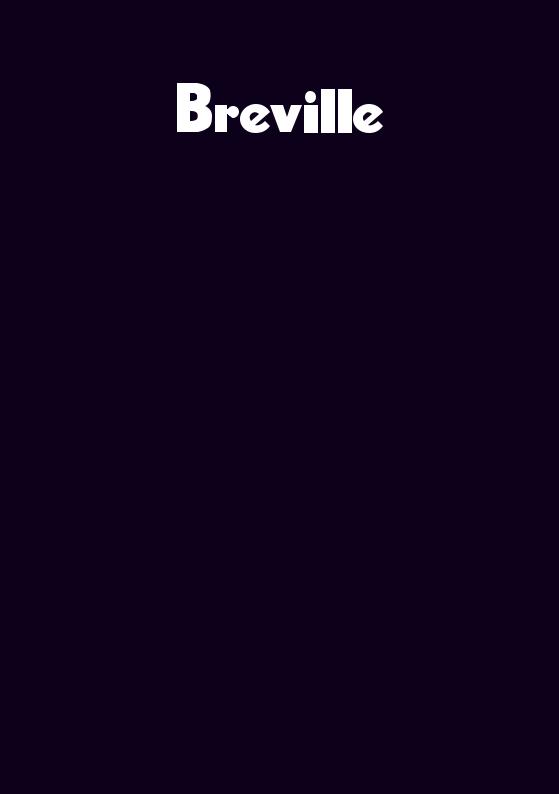
Breville Customer Service Centre
Australian Customers |
New Zealand Customers |
||
Mail: |
PO Box 22 |
Mail: |
Private Bag 94411 |
|
Botany NSW 2019 |
|
Botany Manukau 2163 |
|
AUSTRALIA |
|
Auckland NEW ZEALAND |
Phone: |
1300 139 798 |
Phone: |
0800 273 845 |
Fax: |
(02) 9384 9601 |
Fax: |
0800 288 513 |
Email: |
Customer Service: |
Email: |
Customer Service: |
|
askus@breville.com.au |
|
askus@breville.com.au |
www.breville.com.au
Breville is a registered trademark of Breville Pty. Ltd. A.B.N. 98 000 092 928.
Copyright Breville Pty. Ltd. 2012.
Due to continued product improvement, the products illustrated/photographed in this brochure may vary slightly from the actual product.
BBM400 Issue - B12
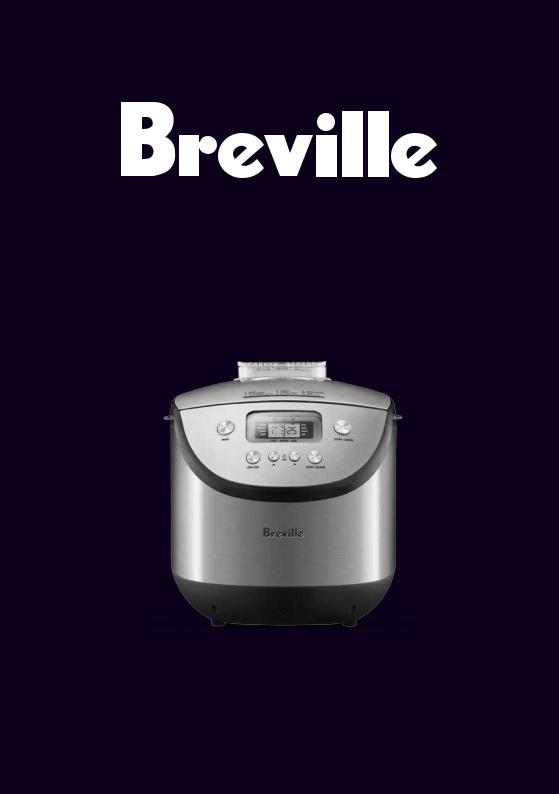
the Gourmet BakerTM
Instruction Booklet
BBM400

CONGRATULATIONS
on the purchase of your new Breville product

Contents
4 Breville recommends safety first
6 Know your Breville product
8 Operating your Breville product
17 Tips for better breadmaking
20 Care & cleaning
24 Recipes
3

Breville recommends safety first
At Breville we are very safety conscious. We design and manufacture consumer products with the safety of you, our valued customer, foremost in mind. In addition we ask that you exercise a degree of care when using any electrical appliance and adhere to the following precautions.
Important safeguards
Read all instructions BEFORE USE AND SAVE FOR FUTURE REFERENCE
•Carefully read all instructions before operation and save for future reference.
•Remove and safely discard any packaging material and promotional labels before using the bread maker for the first time.
•To eliminate a choking hazard for young children, remove and safely discard the protective cover fitted to the power plug of this appliance.
•Do not place the bread maker near the edge of a bench or table during operation. Ensure the surface is level, clean and free of water, flour and other substances. Vibration during the
kneading cycles may cause the machine to move slightly.
•Do not place this appliance on or near a hot gas or electric burner, or where it could touch a heated oven. Position the appliance at a minimum distance
of 20cm away from walls. This will help prevent the possibility of discolouration due to radiated heat.
•Always operate the bread maker on a stable and heat resistant surface. Do not use on a cloth-covered surface, near curtains or other flammable materials.
•Do not operate the bread maker on a sink drain board.
•Always ensure the bread maker is properly assembled before connecting to a power outlet and operating. Follow the instructions provided in this book.
•The bread maker is not intended to be operated by means of an external timer or separate remote control system.
•The lid and the outer surface may get hot when the appliance is operating.
•The temperature of accessible surfaces may be high when the appliance is operating.
•Do not touch hot surfaces. Allow the bread maker to cool before cleaning any parts.
•Steam vents are very hot during baking. Do not place anything on top of the lid.
•Do not cover the air vents when the bread maker is in use.
•Use oven mitts when removing the hot bread pan and the bread or jam from the pan.
•Take care when pouring jam from the bread pan as the jam is extremely hot.
•Do not place any ingredients directly into the baking chamber. Place ingredients into the bread pan, cake pan or roll trays.
•Do not pour any liquids into the fruit and nut dispenser.
•Do not place fingers or hands inside the bread maker during operation. Avoid contact with moving parts.
•Ensure the bread maker is switched off and then unplugged from the power outlet when not in use and before cleaning.
•Do not immerse the bread pan and cake pan in water. Doing so may interfere with the free movement of the drive shaft. Wash only the interior of the bread pan and cake pan.
•Do not leave the lid standing open for extended periods of time.
4
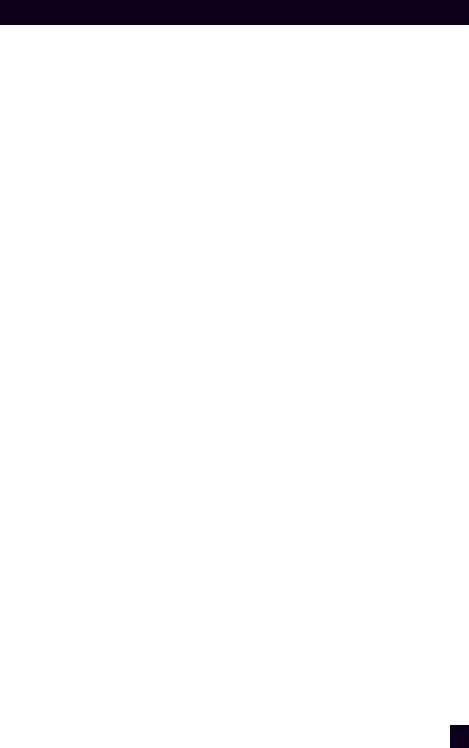
Breville recommends safety first
•Always ensure the bread paddle and the cake paddle are removed from the base of the baked loaf and the baked cake prior to slicing.
•Keep the inside and outside of the appliance clean. Follow the cleaning instructions provided in this book.
IMPORTANT SAFEGUARDS FOR ALL ELECTRICAL APPLIANCES
•Fully unwind the power cord before use.
•Connect only to 230V or 240V power outlet.
•Do not let the power cord hang over the edge of a bench or table, touch hot surfaces or become knotted.
•To protect against electric shock, do not immerse the power cord, power plug or appliance in water or any other liquid, unless it is recommended in the cleaning instructions.
•The appliance is not intended for use by persons (including children) with reduced physical, sensory or mental capabilities, or lack of experience and knowledge, unless they have been given supervision or instruction concerning use of the appliance, by a person responsible for their safety.
•Children should be supervised to ensure that they do not play with the appliance.
•It is recommended to inspect the appliance regularly. Do not use the appliance if the power supply cord, plug, connector or appliance becomes damaged in anyway.
•Return the entire appliance to the nearest authorised Breville Service Centre for examination and/or repair.
SAVE THESE INSTRUCTIONS
•Any maintenance other than cleaning should be performed at an authorised Breville Service Centre.
•This appliance is for household use only. Do not use this appliance for other than its intended use. Do not use in moving vehicles or boats. Do not use outdoors. Misuse may cause injury.
•The installation of a residual current device (safety switch) is recommended to provide additional safety protection when using electrical appliances. It is advisable that a safety switch with a rated residual operating current not exceeding 30mA be installed in the electrical circuit supplying the appliance. See your electrician for professional advice.
•Always turn the appliance to the OFF position, switch off at the power outlet and unplug at the power outlet when the appliance is not in use.
•Before cleaning, always turn the appliance to the OFF position, switch off at the power outlet, unplug at the power outlet and remove the power cord, if detachable, from the appliance and allow all parts to cool.
•Do not place this appliance on or near a heat source, such as hot plate, oven
or heaters.
•Position the appliance at a minimum distance of 20cm away from walls, curtains and other heat or steam sensitive materials and provide adequate space above and on all sides for air circulation.
 CAUTION
CAUTION
The lid and the outer surface may get hot when the appliance is operating. The temperature of accessible surfaces may be high when the appliance is operating.
WARNING
Steam vents are very hot during baking.
5

KNOW
your Breville product

KNOW YOUR BREVILLE PRODUCT
A
B
C
D
E
K
M
A.Automatic Fruit and Nut Dispenser
B.Viewing Window
C.Menu Button
Press to scroll through the different types of bread settings.
D.Loaf Size
Press to scroll through 500g | 750g | 1kg
E.Pre-set Timer
F.Lid
F
G
H
I
J
L
N
G.START | CANCEL
Press to start the bread making process after selected setting has been pre-set.
H.Crust Colour
Press to scroll through light | medium | dark
I.Stainless Steel Housing
J.Non-stick Bread Pan
K.Non-stick Baguette Trays (2)
L.Non-stick Cake Pan
M.Bread Paddle
N.Cake Paddle
7

OPERATING
your Breville product
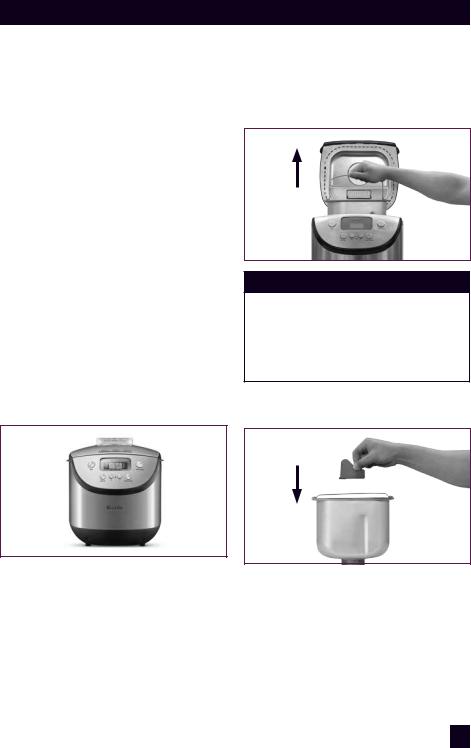
OPERATING YOUR BREVILLE PRODUCT
BEGINNERS GUIDE
TO BREAD MAKING
Before using the bread maker for the first time, remove and safely discard any
packaging material and promotional labels. Ensure the power cord is unplugged from the power outlet. Wipe the exterior of the stainless steel housing with a soft, damp cloth. Dry thoroughly. Wash the inside of the bread pan, cake pan and baguette trays with warm soapy water and a soft cloth. Rinse and dry thoroughly. Do not immerse the outside of the bread pan or the cake pan in water as this may interfere with the free movement of the wing-nut and drive shaft. Wash only the interior of the bread pan. Wash the bread paddle and cake paddle with warm soapy water and a soft cloth. Rinse and dry thoroughly.
ASSEMBLING THE PAN FOR USE
1.Place the bread maker on a flat dry surface such as a bench top. Ensure the power cord is unplugged from the power outlet.
2.Lift open the lid and remove the bread pan from the interior baking chamber by holding the handle and turning the whole bread pan anti-clockwise, then lift straight out of the bread chamber.
NOTE
Always remove the bread pan from the baking chamber before inserting the paddle and ingredients. This ensures that ingredients are not spilt onto the heating element and drive mechanism inside the baking chamber.
3. Insert the paddle.
9
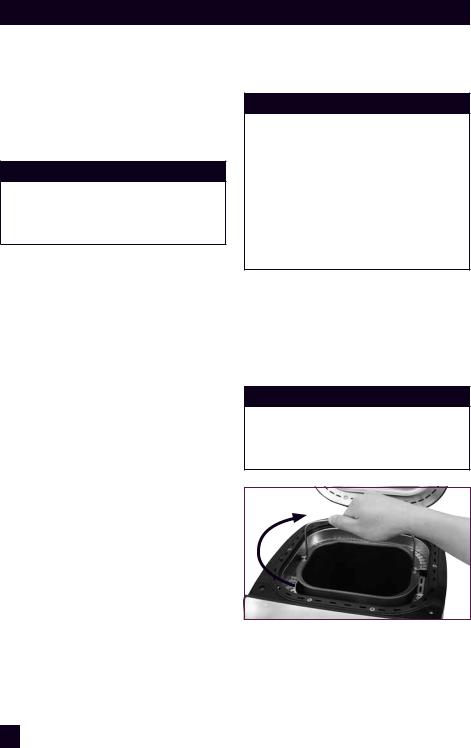
OPERATING YOUR BREVILLE PRODUCT
4.Align the D shaped hole on the paddle with the D shape on the drive shaft inside the bread pan. Push down firmly. The paddle should rotate with the drive shaft. It is important that the paddle is properly assembled onto the drive shaft to ensure ingredients are mixed and kneaded properly.
NOTE
Ensure there is no baked-on residue on the drive shaft inside the bread pan or in any of the paddle crevices, including the D shaped hole.
5.Add ingredients to the bread pan.
6.Before adding ingredients to the bread pan, ensure they are:
a)Fresh. In particular, fresh flour and yeast are critical – check the best before date stamped on the package. For tips on checking the freshness of your yeast, refer to the yeast section in the 'Vital Ingredient' section.
b)Measured and weighed accurately. Refer to 'Tips for Better Bread Making - Measuring and Weighing Ingredients'.
c)At room temperature 20°C–25°C, except all liquids which should be approximately 27°C unless stated otherwise. Temperatures too cool or too warm can prevent the yeast from activating and affect the way the bread rises and bakes.
7.Add ingredients to the bread pan in the order listed in the recipe to ensure the dough mixes thoroughly and rises sufficiently.
•Liquid ingredients
•Fats
•Dry ingredients eg. salt, sugar, flour
•Yeast
8.Wipe any spilt ingredients from the rim and outside of the pan and ensure it is clean and dry.
NOTE
Do not under fill or over fill the bread pan as the bread may not mix properly. The recipes in this book are designed for 0.5kg to 1 kg loaves. However, if developing your own recipes, as a general guide, a
minimum 300g and maximum 675g of total dry ingredients is recommended. On the jam setting, as a general guide, a maximum 500g of fruit should be used.
9.Return the bread pan to the baking chamber. With the bread pan angled slightly anti-clockwise from straight (see photo), insert the pan into the chamber. You will feel the breadpan fit snugly into position and turn clockwise to lock into position.
NOTE
It is important that the bread pan is properly assembled onto the drive mechanism to ensure the paddle operates correctly.
10.Lower the lid. It is not recommended to lift open the lid during operation unless stated in the recipe, to check the consistency of the dough during the KNEAD phase, or to glaze and add seeds to the top of the loaf during the BAKE phase.
10
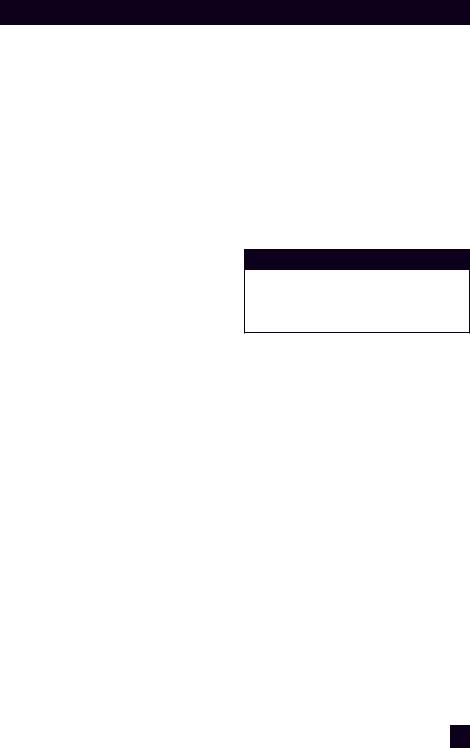
OPERATING YOUR BREVILLE PRODUCT
11.Plug in the power cord. Unwind the power cord completely and insert the power plug into a grounded power outlet. An alert will sound and the LCD screen will illuminate. The function options will appear with an indicator on the pre-set BASIC setting.
TO Load the Removable Automatic Fruit and Nut Dispenser
The automatic fruit and nut dispenser releases fruits, nuts, chocolate chips, seeds or other suitably sized ingredients into the dough at the right time which is programmed for a specific time during the knead phase. If added before this time, excessive kneading will cause the ingredients to break down rather than maintain their shape within the dough.
1.Lift open the lid of the automatic fruit and nut dispenser. Touch the base of the dispenser to check that it is completely closed before adding a maximum 1⁄2 cup of dry ingredients.
2.Always remember:
a)Ingredients should be suitably sized so they do not fall through the vent at the base of the dispenser. Liquids should not be added to the dispenser.
b)We recommend separating ingredients that may stick together, such as raisins and other fruits, before adding.
Sticky ingredients can be tossed in flour to assist.
c)Glacé (glazed) fruits such as cherries, ginger, pineapple, etc. should be washed and well-dried on kitchen paper towel before adding into the dispenser.
d)Bottled or canned ingredients such as olives, sun dried tomatoes etc. should be drained and well-dried on kitchen paper towel before adding to the dispenser.
e)It is recommended that the dispenser be cleaned thoroughly with a soft, damp cloth after each use.
3.The fruit and nut dispenser will automatically release its contents on the BASIC, BASIC RAPID, WHOLEMEAL, WHOLEMEAL RAPID, CRUSTY, SWEET, SUPER RAPID, GLUTEN FREE, KNEAD & RISE AND BAGUETTE settings. You may notice the base of the dispenser flip open during the bread making cycle even when it is empty. This is normal. It is the dispenser automatically releasing ingredients.
NOTE
The AUTOMATIC FRUIT AND NUT DISPENSER is removable for easy cleaning. Close the base before gently easing out of the bread maker.
Select the Setting
Press the MENU button until the corresponding number of the desired setting is displayed on the LCD display. As you scroll through the settings the time will be displayed on the screen beside the
setting number that has been selected as an indication of how long that cycle will take to finish.
Select the Crust Colour
If the selected setting has crust colour option, you will be able to select from LIGHT | MEDIUM | DARK CRUST. To change the pre-set crust colour, press the crust colour button. You will notice on the bottom of the screen the LIGHT |MEDIUM | DARK CRUST settings; press the button until the desired setting is lined. The crust colour can only be selected on the
BASIC, BASIC RAPID, WHOLEMEAL, WHOLEMEAL RAPID, CRUSTY, SWEET and BAGUETTE settings.
11
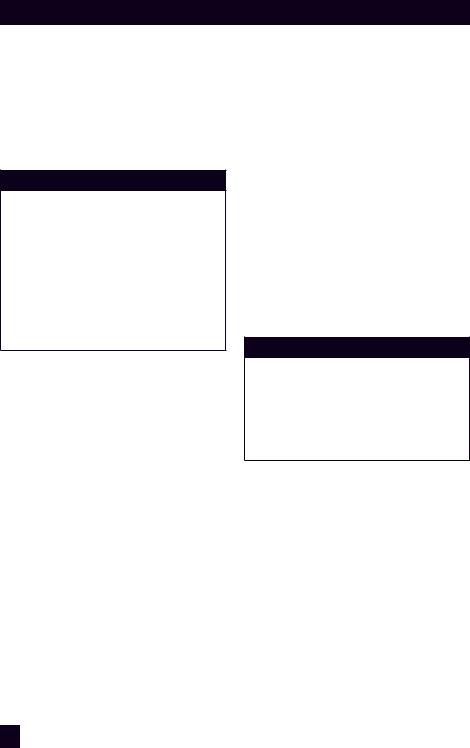
OPERATING YOUR BREVILLE PRODUCT
SELECT THE LOAF SIZE
To change the pre-set loaf size, press the loaf size button until the indicator on the LCD screen reaches the desired loaf size 500g, 750g, 1kg. The loaf size can only be selected on the settings 1 to 6 (BASIC, BASIC RAPID, WHOLEMEAL, WHOLEMEAL RAPID, CRUSTY, SWEET).
NOTE
The loaf sizes - 500g, 750g, 1kg are a guide to the size of the loaf only. Different ingredients will affect the actual weight and size of the baked loaf. For example: A 500g loaf baked with fruit and nuts will be heavier than a plain 500g loaf.
A 500g 100% wholemeal loaf will be smaller and shorter than a 500g regular white loaf as wholemeal flour does not rise as well as bread flour.
15 HOUR Pre-set TIMER
The bread maker has a pre-set timer control up to 15 hours on BASIC, BASIC RAPID, WHOLEMEAL, WHOLEMEAL RAPID, CRUSTY, SWEET, KNEAD & RISE and BAGUETTE settings. Press the TIMER
[  ] button or [
] button or [  ] button to increase or decrease the countdown time. For example if you press the [
] button to increase or decrease the countdown time. For example if you press the [  ] button it will indicate 15 hours, each time the button is pressed it will decrease in increments of 10 minutes. If you press the [
] button it will indicate 15 hours, each time the button is pressed it will decrease in increments of 10 minutes. If you press the [  ] button it will add 10 minute increments up to 15 hours. Please note that the Time displayed on the LCD screen will include the pre-set setting cooking time and the delay i.e 4:00 (Setting Time) + 11:00 (Delay) = 15:00 (total).
] button it will add 10 minute increments up to 15 hours. Please note that the Time displayed on the LCD screen will include the pre-set setting cooking time and the delay i.e 4:00 (Setting Time) + 11:00 (Delay) = 15:00 (total).
Pre-set TIMER FOR BAKE ONLY
The bread maker has a pre-set timer control for baking time from 1 hour to 1.5 hour on BAKE ONLY setting. Press the TIMER
[  ] button or [
] button or [  ] button to increase or decrease the countdown time by 10 minutes.
] button to increase or decrease the countdown time by 10 minutes.
Start the Bread maker
The bread maker is now ready to activate, automatically calculating the recommended temperatures and times for the preheat, knead, rise, punch-down, bake and keep warm phases based on your selected setting, crust colour and loaf size. The LCD screen will indicate the recommended total cycle time.
a)To activate the cycle, press the
START | CANCEL button. The ":" on the time on the LCD screen will flash.
NOTE
When using the bread maker for the first time you may notice the machine emit vapours. These are the protective substances on the heating elements. These are safe, not detrimental to the performance of the bread maker and will dissipate with use.
b)To cancel the cycle, press and hold the START | CANCEL button until the ":" on the time on the LCD screen does not flash. The bread maker returns to the main menu.
12
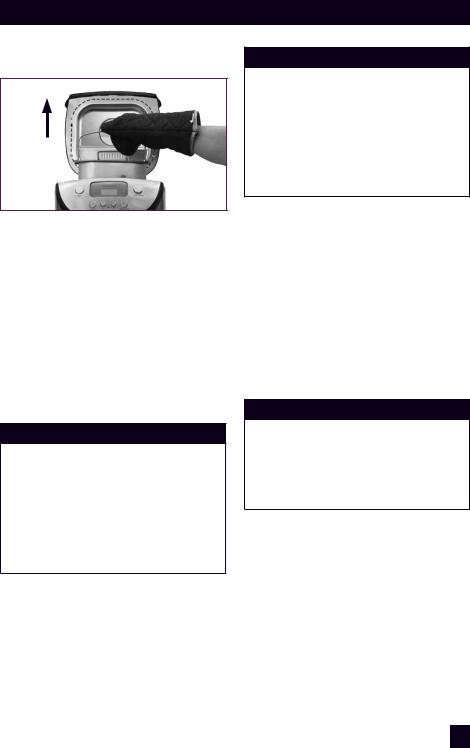
OPERATING YOUR BREVILLE PRODUCT
REMOVE THE BREAD PAN
a)When the cycle is complete, alert beeps will sound and the bread maker will
go to a KEEP WARM cycle. To retain a crisp loaf crust, we recommend removing the bread pan straight away. Press and hold the START | CANCEL button. With protective hot pads or insulated oven mitts, lift open the lid. Hold the bread pan by the handle and rotate slightly anti-clockwise to lift out.
b)Place the bread pan on a wire rack. Be careful not to place it on a tablecloth, plastic surface, or other heat-sensitive surface which may scorch or melt.
NOTE
The appliance surfaces, including the lid, are hot during and after operation. To prevent burns or personal injury, always use protective hot pads or insulated oven mitts when removing the bread pan from the baking chamber, and when removing the baked bread or jam from the bread pan.
TIP
If the bread is difficult to remove, turn the bread pan on its side and with protective hot pads or insulted oven mitts, wiggle the wing-nut on the underside of the bread pan a few times. This will loosen the paddle from the bread. Over-turning the wing-nut can drive the paddle further into the bread and create a large hole.
c)Place the bread upright on the wire rack to cool for at least 20 minutes before slicing.
d)With protective hot pads or insulted oven mitts, remove the paddle from the drive shaft inside the bread pan. Do not attempt to remove the paddle with your bare hand as it is very hot. If the paddle is difficult to remove, pour some warm water and a little detergent into the bread pan and allow to stand for 10-20 minutes to loosen baked-on crust or crumb residue.
NOTE
Never immerse the outside of the bread pan in water as this may interfere with the free movement of the wingnut and drive shaft. Submerge and wash only the interior of the bread pan. Refer to 'Care and Cleaning'.
 CAUTION
CAUTION
Always use protective hot pads or insulated oven mitts when handling the bread pan, paddle and bread as they will be very hot. Always remove the paddle from the baked bread before slicing. Never use metal utensils to remove the paddle.
13
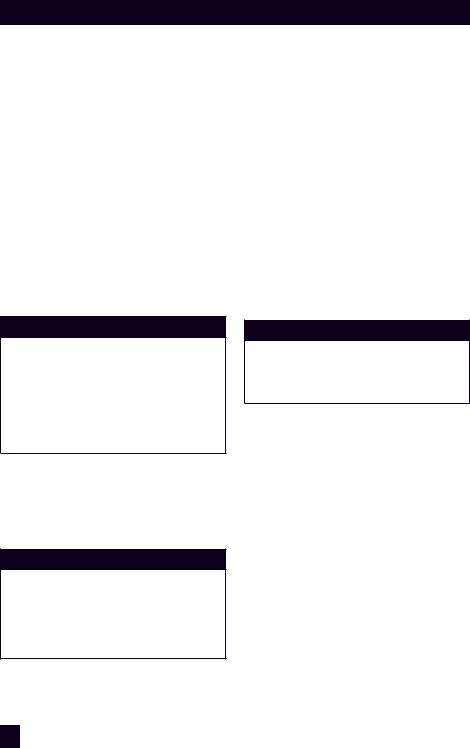
OPERATING YOUR BREVILLE PRODUCT
KEEP WARM
The bread maker will automatically go into a keep warm cycle in BASIC, BASIC RAPID, WHOLEMEAL, WHOLEMEAL RAPID, CRUSTY, SWEET, BAKE ONLY, CAKE
and BAGUETTE settings. The keep warm time is up to 60 minutes except the CAKE setting which is approximately 22 minutes. At this time the timer will display 0:00 only. However, as the loaf cools it gives off steam which cannot escape from the bread pan.
The bread crust may become soft and the loaf may slightly lose its shape.
UNPLUG THE Bread maker
While the bread is cooling, turn off the bread maker at the power outlet and unplug the power cord from the power outlet.
NOTE
If you wish to make another loaf of bread, allow approximately one hour cooling time before using again. Open the lid to help cool the interior baking chamber. The bread maker will not operate until it cools down to the correct operating temperature
for kneading.
Slice the bread
a)When the bread has cooled sufficiently, place the bread onto a firmly seated bread board.
TIP
Bread slices best when allowed to cool for a minimum of 20 minutes (preferably longer). This allows the steam to escape. If you wish to serve bread warm, wrap it in foil and re-heat in an oven and not the bread maker.
b)Ensure the paddle is not in the bottom of the baked bread loaf and slice using a serrated bread knife or electric knife. A standard flat-bladed kitchen knife is likely to tear the bread. For longer slices, place the loaf on its side and
slice across.
Store the bread
Store unused bread tightly covered at room temperature for up to 2 days. Sealable plastic bags, plastic containers or a sealable bread box work well. Since homemade bread has no preservatives, it tends to dry out and become stale faster than commercially-made bread. For longer storage, place bread in a sealable plastic bag, removing any air before sealing, then place in the freezer. Bread may be frozen for up to 1 month.
TIP
Leftover or slightly hardened bread can be used to make croutons, bread crumbs, crostini, bread pudding or stuffings.
USING THE BAGUETTE TRAY
a)Prepare the dough mixture as per the baguette recipes in this book. Use the main bread pan for the first kneading and proving phase.
b)Close the lid of the bread maker and press START | CANCEL to begin the first phase.
c)When the bread maker beeps and alerts ou that the first stage has finished, remove the bread pan from the bread maker as per the previous instructions. Divide the bread dough into 4 equal portions, and form into baguettes for the second prove and bake phase.
14
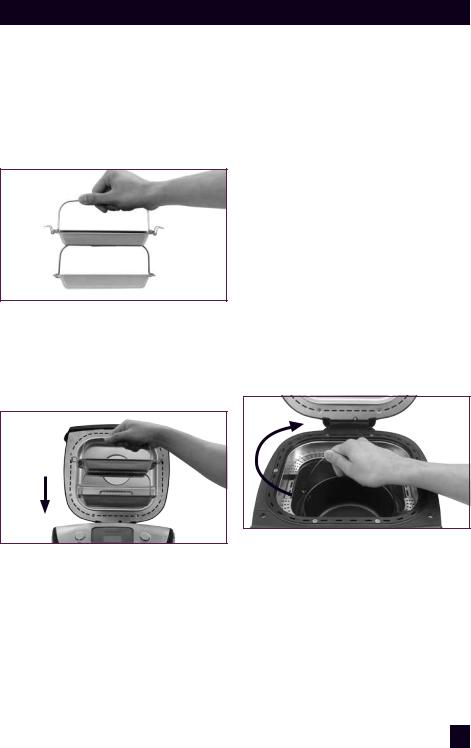
OPERATING YOUR BREVILLE PRODUCT
d)There are 2 trays for making 4 rolls in total. Place both the trays on a flat
surface. You will notice that one tray has 2 side handles, this tray is the top tray. Underneath this tray you will notice 2 hooks. The handle of the second roll tray hangs from off the hooks underneath the tray.
e)To place the 2 baking trays into the bread maker open the lid. Holding both trays by the handle of the top tray so that the bottom tray is hanging from the top tray place the side handles onto the hooks on either side of the bread maker.
f)Close the lid of the bread maker and press START | CANCEL to continue to the second prove and bake phase. Do not over knead or baguettes may become difficult to shape.
USING THE CAKE PAN
a)Prepare the cake mixture as per the recipes in this book.
b)Remove the bread pan from the bread maker as per the previous instructions.
c)Align the D shaped hole on the paddle with the D shape on the drive shaft inside the cake pan. Push down firmly. The paddle should rotate with the drive shaft. It is important that the paddle is properly assembled onto the drive shaft to ensure ingredients are mixed and kneaded properly.
d)Put the ingredients directly into the cake pan, before inserting into the bread maker. This will remove the risk of ingredients falling onto the baking elements.
e)Insert the cake pan in a horizontal position, and rotate slightly clockwise until it locks in place.
f)CLose the lid of the bread maker and press START | CANCEL to commence cooking.
g)Refer to cake recipes for detailed steps.
15

OPERATING YOUR BREVILLE PRODUCT
Control Panel Messages
Error Detection
When the START | CANCEL button has been pressed to begin the process and there is a problem relating to the sensor, beeps will sound and then the LCD screen will display the particular error message specific to the problem.
There are 4 different error messages:
ERROR CODE |
PROBLEM |
CORRECTION |
|
|
|
E01 |
Attempting to use the |
Unplug the bread maker from the power |
|
bread maker shortly |
outlet. Open the lid, remove the bread pan |
|
after a loaf has been |
and allow the oven cavity sufficient time |
|
baked and its interior |
to cool before operating the bread maker |
|
will still be warm, |
again. |
|
that is the sensor |
|
|
temperature will still |
|
|
be above 50°C. |
|
|
|
|
E00 |
The bread maker is |
Place the bread maker in a warmer |
|
used in an extremely |
environment. Recommended room |
|
cold environment |
temperature 20-25ºC. |
|
below -10°C. |
|
|
|
|
EEE |
|
Contact your nearest authorised Breville |
|
|
Service Centre (refer to the back page |
|
|
for details). |
|
|
|
HHH |
|
Contact your nearest authorised Breville |
|
|
Service Centre (refer to the back page |
|
|
for details). |
|
|
Ensure the bread maker is turned off |
|
|
by pressing and holding the CANCEL |
|
|
button. Remove the power plug from the |
|
|
power outlet. Allow the bread maker and |
|
|
all accessories to cool completely before |
|
|
disassembling and cleaning. |
|
|
|
16
