Page 1
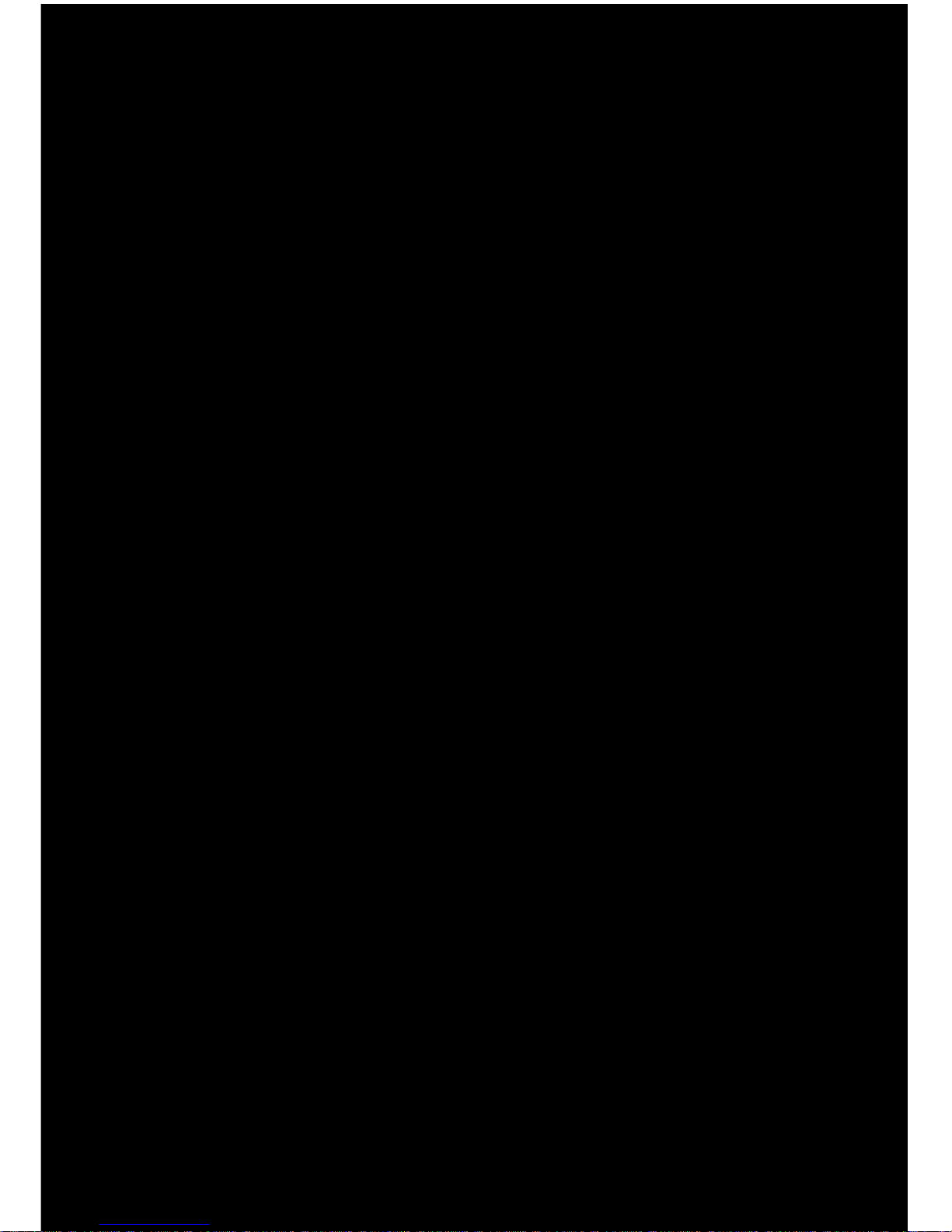
Page 2
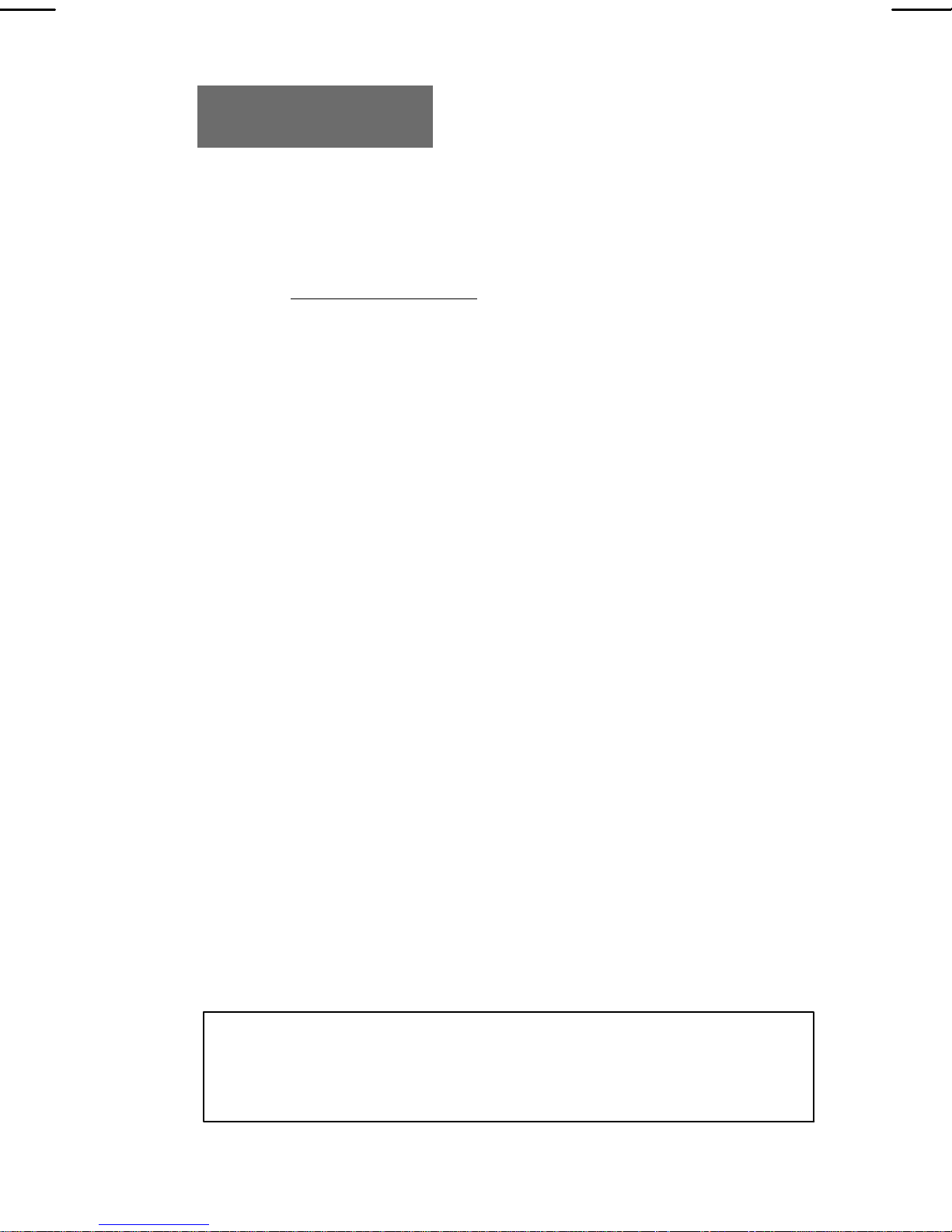
BendixKing By Honeywell
9201--B San Mateo Blvd. NE
Albuquerque, NM 87113
U.S.A.
CAGE: 6PC31
Telephone: 1--505--903--6148
Telephone: 1--855--250--7027 (Toll Free in U.S.A.)
Web site: http://www.bendixking.com
KGX 150/130 ADS--B Certified
Transceivers & Receivers
This document contains technical data and is subject to U.S. export
regulations. These commodities, technology, or software were exported
from the United States in accordance with the export administration
regulations. Diversion contrary to U.S. law is prohibited.
Printed in U.S.A. Pub. No. D201405000060--000 October 2014
Honeywe ll International Inc. Do not copy without express permissi on of Honeywell.
Pilot’s Guide
ECCN: 7E994, NLR Eligible
Page T--1
Page 3
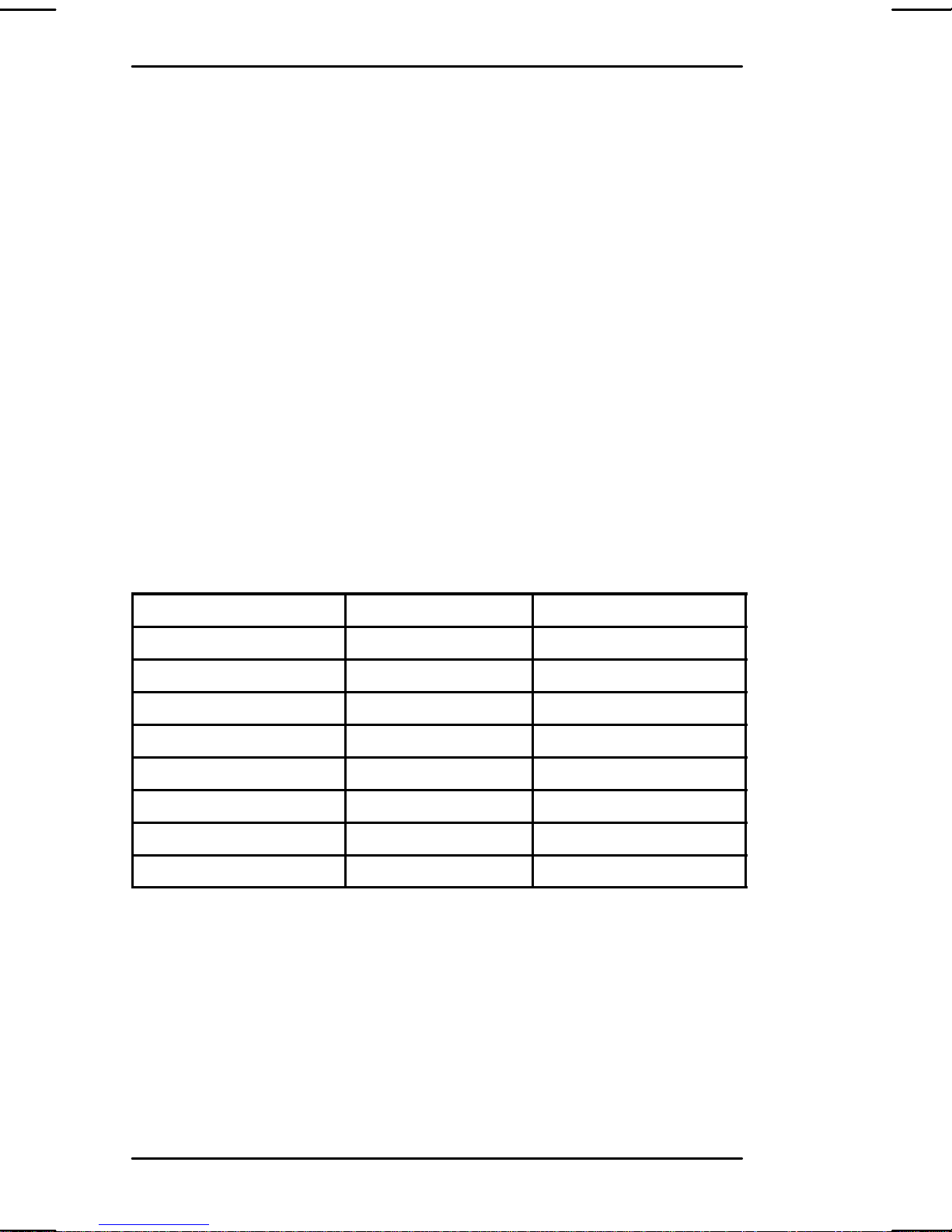
KGX 150/130 ADS--B Certified Transceivers & Receivers
CUSTOMER SUPPORT
Contact BendixKing customer support at the following:
D 1--855--250--7027 (Toll Free U.S.A./Canada)
D 1--505--903--6148 (International Direct)
D www.bendixking.com/support.
BENDIXKING TECHNICAL PUBLICATIONS
Updates to this pilot guide will be posted on the BendixKing website
ww.bendixking.com).
(w
Questions about this publication can be emailed to:
D techsupport@bendixking.com
Record of Revisions
Revision Number Revision Date Reason for Revision
Copyright -- Notice
Copyright 2014, Honeywell International Inc. All rights reserved.
Honeywell is a registered trademark of Honeywell International Inc.
All other marks are owned by their respective companies.
Honeywe ll Inte rnational Inc. Do not cop y witho ut express permission of Ho neywel l.
D201405000060
REV 0 Oct 2014Page T --2
Page 4
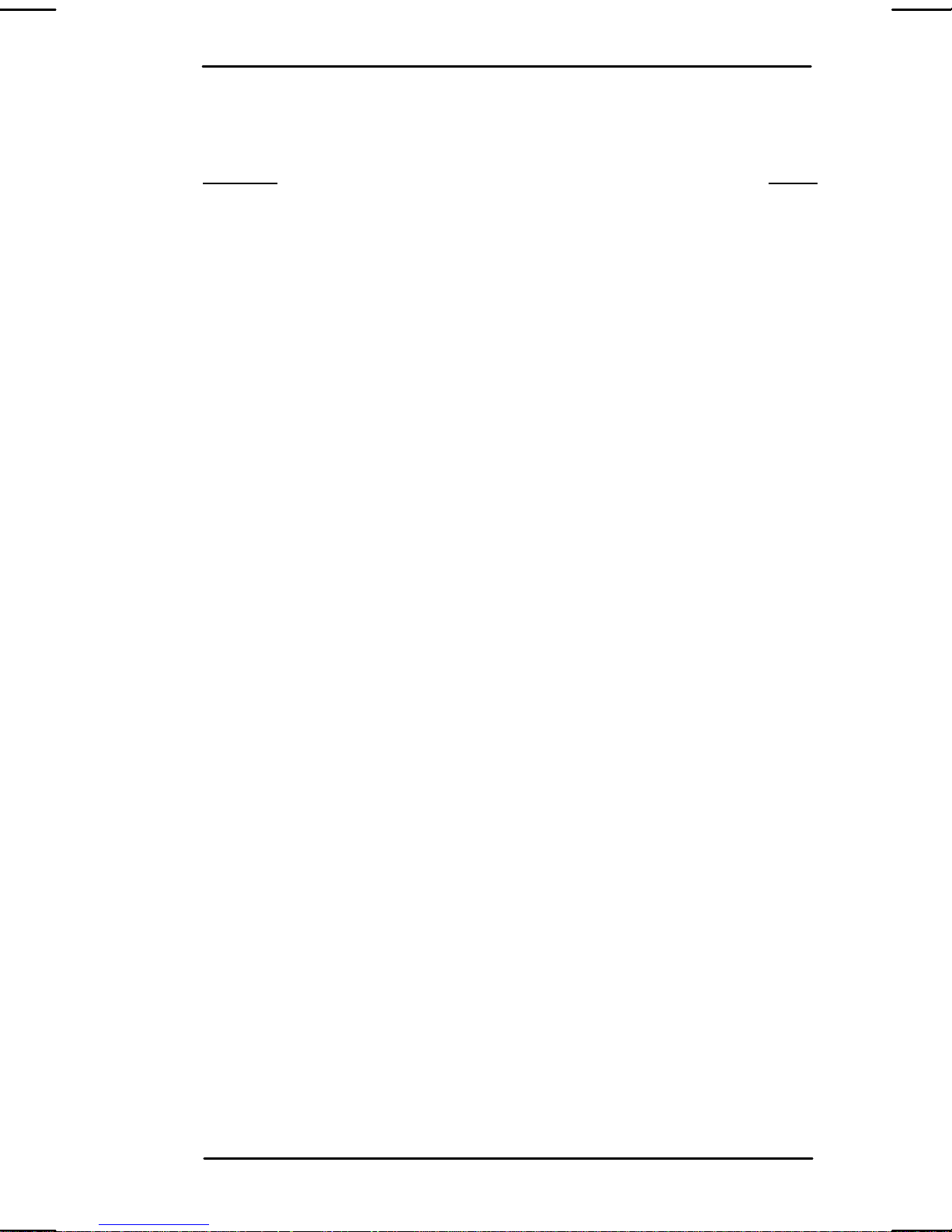
KGX 150/130 Transceivers and Receivers
Table of Contents
Section
1. INTRODUCTION 1-1. . . . . . . . . . . . . . . . . . . . . . . . . . . . .
2. KGX CONTROL PANEL 2-1. . . . . . . . . . . . . . . . . . . . . .
Introduction 2-1. . . . . . . . . . . . . . . . . . . . . . . . . . . . . . . . .
Display 2-2. . . . . . . . . . . . . . . . . . . . . . . . . . . . . . . . . . . . .
Mode Selection Knob 2-3. . . . . . . . . . . . . . . . . . . . . . . . .
Code Knob 2-4. . . . . . . . . . . . . . . . . . . . . . . . . . . . . . . . . .
Push Buttons 2-5. . . . . . . . . . . . . . . . . . . . . . . . . . . . . . . .
Function Buttons 2-6. . . . . . . . . . . . . . . . . . . . . . . . . . . . .
Call Sign/Flight ID Page 2-6. . . . . . . . . . . . . . . . . . . .
GPS Position Page 2-6. . . . . . . . . . . . . . . . . . . . . . . .
Display Brightness Page 2-6. . . . . . . . . . . . . . . . . . .
Warning Page 2-6. . . . . . . . . . . . . . . . . . . . . . . . . . . . .
External Control 2-7. . . . . . . . . . . . . . . . . . . . . . . . . . . . . .
System Messages 2-8. . . . . . . . . . . . . . . . . . . . . . . . . . . .
Fault Annunciation 2-10. . . . . . . . . . . . . . . . . . . . . . . . . . .
No Remote Link 2-10. . . . . . . . . . . . . . . . . . . . . . . . . . . . . .
Page
3. WIFI MODULE 3-1. . . . . . . . . . . . . . . . . . . . . . . . . . . . . .
Introduction 3-1. . . . . . . . . . . . . . . . . . . . . . . . . . . . . . . . .
Compatible Apps 3-1. . . . . . . . . . . . . . . . . . . . . . . . . . . . .
Connecting to the WiFi Module 3-1. . . . . . . . . . . . . . . . .
ACRONYMS AND ABBREVIATIONS Abbrev--1. . . . . . . . . . . . . . .
INDEX Index--1. . . . . . . . . . . . . . . . . . . . . . . . . . . . . . . . . . . . . . . . . .
D201405000060
REV 0 Oct 2014 TC-- 1
Table of Contents
Honeywe ll Inte rnational Inc. Do not cop y witho ut express permission of Ho neywel l.
Page 5

KGX 150/130 Transceivers and Receivers
Table of Contents (cont)
List of Figures
Figure
2--1 KGX Control Panel 2-1. . . . . . . . . . . . . . . . . . . . . . . . . . .
2--2 Display in ALT Mode 2-3. . . . . . . . . . . . . . . . . . . . . . . . . .
2--3 Mode Selection Knob 2-3. . . . . . . . . . . . . . . . . . . . . . . . .
2--4 CODE Knob 2-4. . . . . . . . . . . . . . . . . . . . . . . . . . . . . . . . .
2--5 Reverse Video of Transponder Squawk Code 2-7. . . .
2--6 Call Sign Displayed in Reverse Video 2-7. . . . . . . . . . .
2--7 System Messages Icon 2-8. . . . . . . . . . . . . . . . . . . . . . .
2--8 No Remote Link During Power Up 2-10. . . . . . . . . . . . . .
2--9 No Remote Link After Power Up 2-10. . . . . . . . . . . . . . . .
3--1 Connecting to a Wireless Network With
Windows 3-2. . . . . . . . . . . . . . . . . . . . . . . . . . . . . . . . . .
3--2 Connecting to a Wireless Network With
an iPad
3--3 Acquiring a Valid Network Address With
Windows 3-4. . . . . . . . . . . . . . . . . . . . . . . . . . . . . . . . . .
3--4 Acquiring a Valid Network Address With
an iPad
Page
3-3. . . . . . . . . . . . . . . . . . . . . . . . . . . . . . . . . .
3-5. . . . . . . . . . . . . . . . . . . . . . . . . . . . . . . . . .
Table
2--1 List of Common VFR Squawk Codes 2-5. . . . . . . . . . .
2--2 System Messages 2-9. . . . . . . . . . . . . . . . . . . . . . . . . . . .
Table of Contents
TC-- 2
Honeywe ll Inte rnational Inc. Do not cop y witho ut express permission of Ho neywel l.
List of Tables
Page
D201405000060
REV 0 Oct 2014
Page 6
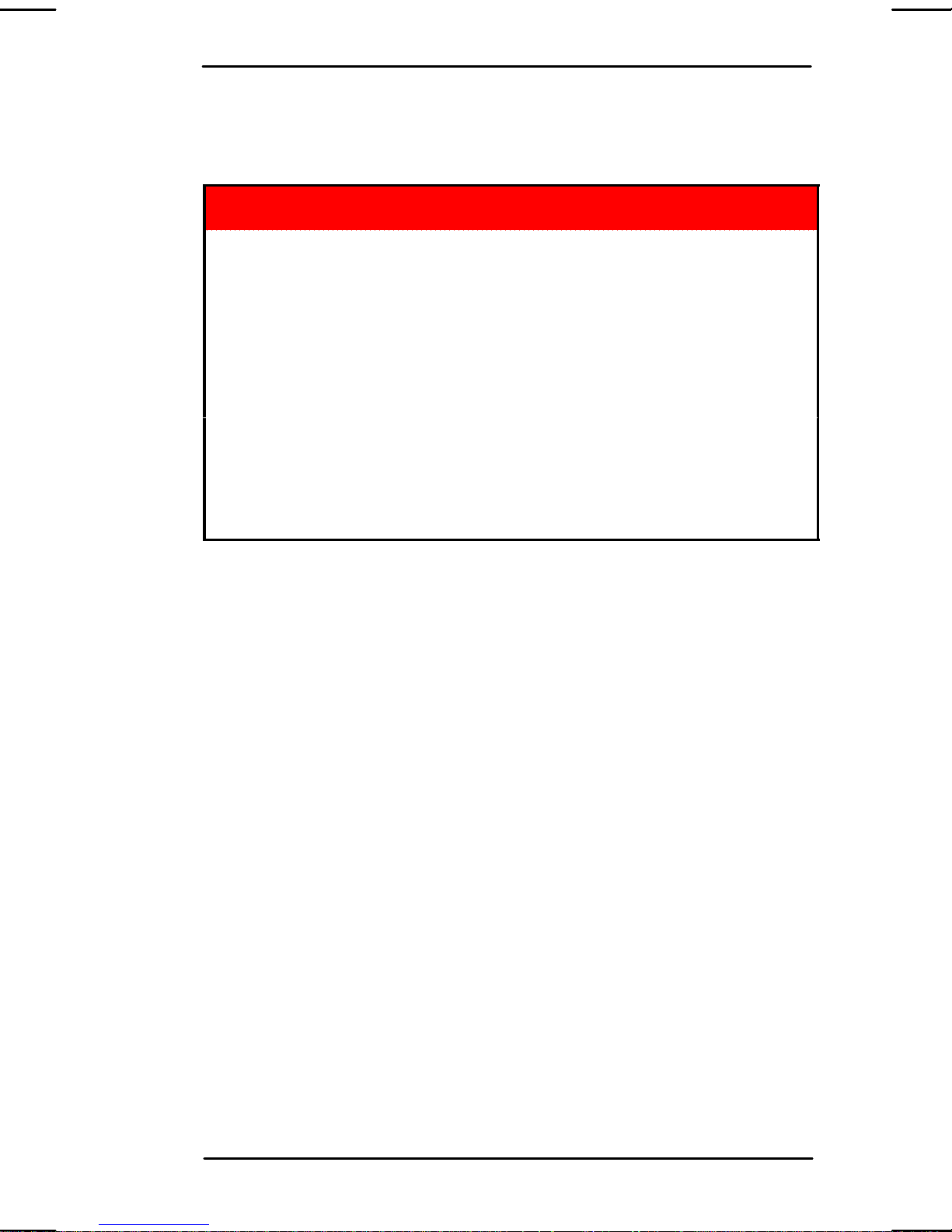
KGX 150/130 Transceivers and Receivers
1. Introduction
WARNINGS
1. THE KGX PROVIDES WEATHER INFORMATION THAT CAN
BE USED AS AN AID FOR SITUATIONAL AWARENESS ONLY.
WEATHER INFORMATION PROVIDED MUST BE USED FOR
ADVISORY USE ONLY AND MUST NOT BE USED FOR
FLIGHT SAFETY CRITICAL INFORMATION AND
OPERATION. THE USER IS ADVISED TO EXERCISE
CAUTION AND LET COMMON SENSE PREVAIL WHEN
CONFRONTED WITH SEVERE WEATHER CONDITIONS.
2. THE KGX PROVIDES TRAFFIC INFORMATION THAT CAN BE
USED AS AN AID FOR SITUATIONAL AWARENESS ONLY.
PILOTS MUST RELY ON AIR TRAFFIC CONTROL GUIDANCE
OR VISUAL RULES FOR VISUALLY ACQUIRING TRAFFIC
AND MANEUVERING THEIR AIRCRAFT IN TRAFFIC.
This document contains instructions for operating the BendixKing KGX
Series. The BendixKing KGX Series is a remotely mounted ADS--B
solution. There are four models in the KGX Series:
D KGX 150T -- Transceiver with internal WAAS GPS
(P/N 89
D KGX 150R -- Receiver with internal WAAS GPS
000016--151)
(P/N 89000016--150)
D KGX 130T -- Transceiver (P/N 89000016--130)
D KGX 130R -- Receiver (P/N 89000016--131).
Highlights of the KGX 150T/130T are:
D Transmits ADS--B Out data on 978 MHz (UAT) frequency
D Receives ADS--B, TIS--B, and FIS--B uplinks for traffic, graphical
weather, and other data
D Displays data on iPad
D Meets the FAA 2020 mandate for ADS--B Out (14 CFR§91.225,
with optional WiFi Module
AC 90--114)
D Displays data on compatible panel MFD
D Compliance: DO--160G, DO--282B/TSO C154c, TSO--C157a,
TSO--C195a, and TSO--145c (KGX 150 only).
D201405000060
REV 0 Oct 2014 1-1
Introduction
Honeywe ll Inte rnational Inc. Do not cop y witho ut express permission of Ho neywel l.
Page 7

KGX 150/130 Transceivers and Receivers
Highlights of the KGX 150R/130R are:
D Receives ADS--B, TIS--B, and FIS--B uplinks for traffic, graphical
weather, and other data
D Displays data on compatible panel MFD
D Displays data on an iPad
with optional WiFi Module
D Comp
liance: DO--160G, DO--282B/TSO C154c, TSO--C157a,
TSO--C195a, and TSO--145c (KGX 150 only).
Introduction
1-2
Honeywe ll Inte rnational Inc. Do not cop y witho ut express permission of Ho neywel l.
D201405000060
REV 0 Oct 2014
Page 8

KGX 150/130 Transceivers and Receivers
2. KGX Control Panel
INTRODUCTION
The KGX 150T/130T models interface to the KGX Control Panel (P/N:
00016--001) used in--flight by the pilot to control output of ADS--B
890
messages. The KGX Control Panel receives power from and
communicates with the KGX 150T/130T. The KGX Control Panel
consists of the following components:
D Monochrome liquid crystal display (LCD)
D Mode Selection knob
D Code Knob
D Identification (IDT) button
D Visual flight rules (VFR) button
D Function button
D Enter button.
Each of the KGX Control Panel functions will be explained in the
paragraphs that follow. Figure 2--1 shows the available control panel
components used for operating the KGX 150T/130T.
D201405000060
REV 0 Oct 2014 2-1
Figure 2--1
KGX Control Panel
KGX Control Panel
Honeywe ll Inte rnational Inc. Do not cop y witho ut express permission of Ho neywel l.
Page 9

KGX 150/130 Transceivers and Receivers
DISPLAY
The display in Figure 2--2 shows the operating mode of the
KGX 150T/130T, the current squawk code, Flight ID/Call Sign, and the
reported pressure altitude in hundreds of feet.
The wave symbol (shown in the pictures below) is active when the KGX
150T/130T transmits or receives ADS--B messages and is displayed on
the screen.
The wave symbol under the aircraft image traveling
upward indicates that the KGX 150T/130T is receiving
ADS--B messages.
The wave symbol under the aircraft image traveling
downward indicates that the KGX 150T/130T is
transmitting ADS--B messages.
The wave symbol traveling both upward and
downward indicates that the KGX 150T/130T is
receiving and transmitting ADS--B messages. The
KGX 150T/130T receives ADS--B transmissions
regardless of the transmission mode.
The pressure altitude is displayed as a Flight Level in hundreds of feet.
When non--standard atmospheric conditions apply, this may not match
the altimeter indicated altitude but will be correctly reported in the
ADS--B message
KGX Control Panel
2-2
Honeywe ll Inte rnational Inc. Do not cop y witho ut express permission of Ho neywel l.
D201405000060
REV 0 Oct 2014
Page 10

KGX 150/130 Transceivers and Receivers
Figure 2--2 shows the KGX 150T/130T powered on in the Airborne
Transmissionmodewith a pressure altitude of flight level 500 feet being
displayed.
Figure 2--2
Display in ALT Mode
MODE SELECTION KNOB
The left hand mode selection knob, shown in Figure 2--3, controls the
power to the KGX 150T/130T and the operating mode.
Figure 2--3
Mode Selection Knob
The mode selection knob rotates between the different operating
modes, as defined in the following paragraphs:
OFF -- Power is removed from the KGX.
D201405000060
REV 0 Oct 2014 2-3
SBY -- The KGX 150T/130T is on but will
not transmit any ADS--B messages but
will still receive ADS--B messages.
KGX Control Panel
Honeywe ll Inte rnational Inc. Do not cop y witho ut express permission of Ho neywel l.
Page 11

KGX 150/130 Transceivers and Receivers
ALT -- The KGX 150T/130T is placed in
Airborne Transmission Mode or
automatically switches between Airborne
and Ground Mode if an Air/GND Squat
switch is configured and the aircraft
velocity meets the criteria described in
DO--282B for the specific aircraft configuration. Pressure altitude is
reported.
NOTE: There is no functional difference between the two ALT knob
positions.
ON -- The KGX 150T/130T is placed in
Airborne Transmission Mode or
automatically switches between Airborne
and Ground Mode if an Air/GND Squat
switch is configured and the aircraft
velocity meets the criteria described in
DO--282B for the specific aircraft configuration. Pressure altitude
reporting is suppressed.
NOTE: When airborne, the control panel should always be set to
either of the two ALT positions, unless otherwise directed by
ATC.
CODE KNOB
The Code knob is used to set squawk codes, such as those listed in
le 2--1, and the Flight ID. Push the Function (FN) button until either
Tab
the squawk code or Flight ID is highlighted at the top of the screen.
Turning the Code knob, shown in Figure 2--4, will highlight the first digit
on the display, and the digit can be changed as required by rotating the
Code knob. Push the Enter (ENT) button to advance to the next digit.
When ENT is pushed on the last digit, the new squawk code or Flight
ID will replace the previous value. If the code entry is not completed
within 7 seconds, the changes are ignored and the previous code is
restored.
KGX Control Panel
2-4
Honeywe ll Inte rnational Inc. Do not cop y witho ut express permission of Ho neywel l.
Figure 2--4
CODE Knob
D201405000060
REV 0 Oct 2014
Page 12

KGX 150/130 Transceivers and Receivers
Table 2--1
List of Common VFR Squawk Codes
Squawk Code
Number
Description
1200 VFR code in the USA
7500 Hijack code
7600 Loss of communications
7700 Emergency code
The Call Sign/Flight ID should correspond to the aircraft call sign
entered on flight plan. If no flight plan is active, the aircraft registration
should be used as the Call Sign/ Flight ID. Use only letters and digits.
If the Call Sign/Flight ID is less than 8 characters long, entering a blank
character will end it.
PUSH BUTTONS
The push buttons are defined in the following paragraphs:
IDT -- Push the IDT button to activate
the Identification function. The IDT
button on the KGX Control Panel is
disabled when the squawk code is
displayed in reverse video. See the
External Control subsection later in this
section.
VFR -- Pushing the VFR button sets the
ADS--B to the pre--programmed code
and VFR Flight ID. Pushing the button
again restores the previous squawk
code and Flight ID.
D201405000060
REV 0 Oct 2014 2-5
ENT -- The ENT button enters a digit in
the code selector.
KGX Control Panel
Honeywe ll Inte rnational Inc. Do not cop y witho ut express permission of Ho neywel l.
Page 13

KGX 150/130 Transceivers and Receivers
FUNCTION BUTTON
Call Sign/Flight ID Page
FN -- Pushing the FN b
access to changing the Call Sign/Flight
ID.
Either directly rotate the Code knob or
push the ENT key and the first
character of the flight ID will be
highlighted. Use the rotary Code knob
to select choice of alpha--numeric
characters. Push ENT again and the
cursor moves to the next character. You
must push ENT each time all the way
through the 8 characters to save the
Call Sign/Flight ID change.
GPS Position Page
Pushing the FN button again allows the
user to view the present GPS position
being transmitted.
utton gives
Display Brightness Page
desired brightness is reached, push the FN button to lock the
brightness setting.
KGX Control Panel
2-6
Honeywe ll Inte rnational Inc. Do not cop y witho ut express permission of Ho neywel l.
Pushing the FN bu
tton a third time
allows the user to adjust the brightness
level of the screen. Turning the Code
knob to the right will make the screen
brighter. Turning the knob to the left will
decrease the brightness. When the
Warning Page
If there are any system messages, the
fourth push of the FN button displays the
Warning page.
D201405000060
REV 0 Oct 2014
Page 14

KGX 150/130 Transceivers and Receivers
EXTERNAL CONTROL
Control inputs such as squawk code, call sign, and mode control
(IDENT, Altitude Inhibit, Transmit Standby) are needed by the
KGX 150T/130T. The KGX 150T/130T can receive control inputs from
the KGX Control Panel, compatible transponder, and/or MFD. If an
external controller is configured and functional with the KGX Control
Panel installed, the KGX Control Panel displays status, but locks out
user control inputs. When control inputs are locked, the KGX Control
Panel displays reverse video of the transponder squawk code, as
shown in Figure 2--5.
Figure 2--5
Reverse Video of Transponder Squawk Code
If control inputs are received in ARINC format, then the call sign on the
Call Sign/Flight ID page cannot be changed and is displayed in reverse
video, as shown in Figure 2--6.
Figure 2--6
Call Sign Displayed in Reverse Video
The KGX Control Panel will remain locked for approximately
70 seconds for Mode A/C transponders and 7 seconds for other
controllers each time they are interrogated. During this time the IDENT
and VFR buttons on the KGX Control Panel are disabled and the
squawk code cannot be changed using the KGX Control Panel.
However, the FN button can still be used to view other information.
D201405000060
REV 0 Oct 2014 2-7
KGX Control Panel
Honeywe ll Inte rnational Inc. Do not cop y witho ut express permission of Ho neywel l.
Page 15

KGX 150/130 Transceivers and Receivers
MSG
MSG
MSG
MSG
SYSTEM MESSAGES
If the KGX 150T/130T detects a malfunction, the screen will display the
icon in the center of the LCD. The
as the malfunction remains. Depending on the nature of the
malfunction, the KGX 150T/130T may not be transmitting ADS--B
messages. Figure 2--7 shows the KGX Control Panel display when the
system message icon is present.
icon will remain as long
Figure 2--7
System Messages Icon
To viewthe system messages on the warningpage, push FN four times.
The warning page is only available when the
icon is present.
When this page is displayed, the KGX Control Panel continually
requests the active system messages. The
icon will remain as
shown in Figure 2--7 as long as system messages are still present.
KGX Control Panel
2-8
Honeywe ll Inte rnational Inc. Do not cop y witho ut express permission of Ho neywel l.
D201405000060
REV 0 Oct 2014
Page 16

KGX 150/130 Transceivers and Receivers
Possible system messages are shown in Table 2--2. When multiple
messages are present, the page will automatically scroll through the
messages. Push FN again to exit this mode and return to normal
operation.
Table 2--2
System Messages
KGX Control Panel
Display Message
Description
Synth Unlock Transceiver Diagnostic -- Timing fault
Tx Fault UAT Transceiver fault
Tx Power Low UAT Transceiver power low during
transmit
Tx PSU High UAT Transceiver power supply output too
high
Tx PSU Low UAT Transceiver power supply output too
low
Squitter Fail System Diagnostic
Remote Hot KGX 150T/130T internal temperature too
high
No ADS--B Pos GPS position not acquired or satellite
tracking lost
GPS Fault GPS has reported a fault or not
responding
Top ant Fault Top antenna is disconnected
Bot ant Fault Bottom antenna is disconnected
PSU Fail Internal DC power supply failure
ADC Fault ADC or Altitude sensor fault or not
responding
NOTE: Troubleshooting:
1. Note the message shown.
2. Cycle power to the KGX using the Mode Control knob on
the KGX control panel.
3. If the message persists contact an authorized BendixKing
service center.
D201405000060
REV 0 Oct 2014 2-9
KGX Control Panel
Honeywe ll Inte rnational Inc. Do not cop y witho ut express permission of Ho neywel l.
Page 17

KGX 150/130 Transceivers and Receivers
FAULT ANNUNCIATION
If the KGX 150T/130T detects a catastrophic internal failure the screen
will indicate FAULT with a brief statement of the problem. No ADS--B
messages will be transmitted when a fault has been detected. If the
FAULT persists, contact an authorized BendixKing service center.
NO REMOTE LINK
If the KGX loses communication with the KGX Control Panel DURING
er up, the KGX Control Panel display will be as shown in
pow
Figure 2--8.
Figure 2--8
No Remote Link During Power Up
If the KGX loses communication with the KGX Control Panel AFTER
powerup, the KGX Control Panel display will be as shown in Figure2--9.
Figure 2--9
No Remote Link After Power Up
KGX Control Panel
2-10
Honeywe ll Inte rnational Inc. Do not cop y witho ut express permission of Ho neywel l.
D201405000060
REV 0 Oct 2014
Page 18

KGX 150/130 Transceivers and Receivers
3. WiFi Module
INTRODUCTION
The BendixKing KGX WiFi module is a complete, standalone
embe
TCP/IP stack and applications, requiring only four pins (POWER,
232--TX, 232--RX, GND) to design in for basic usage. The module is
pre--loaded with firmware to simplify integration and minimize
application--development time.
COMPATIBLE APPS
Go to BendixKing.com for a list of compatible apps.
CONNECTING TO THE WIFI MODULE
dded wireless LAN access device. The device has onboard
The WiFi module can be connected from any device that supports an
802.11 wireless solution or chipset. For example, the WiFi module can
be connected using a laptop with a wireless chipset or any of the
currently available tablets and pads.
NOTE: The following instructions are not limited to a Windows laptop
or an iPad. They are applicable to other devices as well. The
figures are examples to aid in connecting to the WiFi module.
1. Ensure that the WiFi module is powered on.
2. To connect to the WiFi system, ensure that there is a valid wireless
connection to the system.
3. If already connected to a WiFi network, disconnect from the current
wireless network connection.
D201405000060
REV 0 Oct 2014 3-1
WIFI Module
Honeywe ll Inte rnational Inc. Do not cop y witho ut express permission of Ho neywel l.
Page 19

KGX 150/130 Transceivers and Receivers
4. To connect to the WiFi module wirelessly, select the wireless
network that matches the serial number of the WiFi module, and
then click Connect. Figure 3--1 shows an example for connecting to
a wireless network with Windows.
Connecting to a Wireless Network With Windows
WIFI Module
3-2
Honeywe ll Inte rnational Inc. Do not cop y witho ut express permission of Ho neywel l.
Figure 3--1
D201405000060
REV 0 Oct 2014
Page 20

KGX 150/130 Transceivers and Receivers
Figure 3--2 shows an example for connecting to a wireless network
with an iPad.
Figure 3--2
Connecting to a Wireless Network With an iPad
D201405000060
REV 0 Oct 2014 3-3
WIFI Module
Honeywe ll Inte rnational Inc. Do not cop y witho ut express permission of Ho neywel l.
Page 21

KGX 150/130 Transceivers and Receivers
5. Wait for the WiFi module to acquire a valid network address and
state that it is connected. Figure 3--3 shows the connection
confirmation with Windows.
Figure 3--3
Acquiring a Valid Network Address With Windows
WIFI Module
3-4
Honeywe ll Inte rnational Inc. Do not cop y witho ut express permission of Ho neywel l.
D201405000060
REV 0 Oct 2014
Page 22

KGX 150/130 Transceivers and Receivers
Figure 3--4 shows the connection confirmation with an iPad.
Figure 3--4
Acquiring a Valid Network Address With an iPad
D201405000060
REV 0 Oct 2014 3-5
WIFI Module
Honeywe ll Inte rnational Inc. Do not cop y witho ut express permission of Ho neywel l.
Page 23

KGX 150/130 Transceivers and Receivers
Blank Page
WIFI Module
3-6
Honeywe ll Inte rnational Inc. Do not cop y witho ut express permission of Ho neywel l.
D201405000060
REV 0 Oct 2014
Page 24

KGX 150/130 Transceivers and Receivers
Acronyms and Abbreviations
Acronyms and abbreviations used in this guide are defined as follows:
TERMS DEFINITION
ADC air data computer
ALT altitude
ant antenna
ENT enter
FN function
GND ground
GPS global positioning system
ID, IDT identification
LCD liquid crystal display
MHz megahertz
MSG message
PSU power supply unit
SBY standby
T transceiver
TSO technical standard order
UAT universal access transceiver
VFR visual flight rules
WAAS wide area augmentation system
D201405000060
REV 0 Oct 2014 Abbrev--1
Acronyms and Abbreviations
Honeywe ll Inte rnational Inc. Do not cop y witho ut express permission of Ho neywel l.
Page 25

KGX 150/130 Transceivers and Receivers
Blank Page
Acronyms and Abbreviations
Abbrev--2
Honeywe ll Inte rnational Inc. Do not cop y witho ut express permission of Ho neywel l.
D201405000060
REV 0 Oct 2014
Page 26

KGX 150/130 Transceivers and Receivers
Index
A
Abbreviations, Abbrev--1
onyms, Abbrev--1
Acr
C
Call sign/flight page, 2-6
FN, 2-6
Compatible apps, 3-1
Connecting to the WiFi module, 3-1
E
External control, 2-7
ENT, 2-5
VFR, 2-5
push buttons, 2-5
display brightness page, 2-6
ENT, 2-5
FN, 2-6
GPS position page, 2-6
IDT, 2-5
VFR, 2-5
warning page, 2-6
system messages, 2-8
M
Mode selection knob, 2-3
ALT
, 2-4
OFF, 2-3
ON, 2-4
SBY, 2-3
N
F
Fault annunciation, 2-10
K
KGX control panel
e knob, 2-4
cod
components, 2-1
display, 2-2
external control, 2-7
fault annunciation, 2-10
introduction, 2-1
mode selection knob, 2-3
ALT, 2-4
OFF, 2-3
ON, 2-4
SBY, 2-3
no remote link, 2-10
No remote link, 2-10
P
Push buttons
sign/flight page, 2-6
call
FN, 2-6
display brightness page, 2-6
GPS position page, 2-6
warning page, 2-6
S
System messages, 2-8
V
VFR squawk codes, 2-5
D201405000060
REV 0 Oct 2014 Index--1
Index
Honeywe ll Inte rnational Inc. Do not cop y witho ut express permission of Ho neywel l.
Page 27

KGX 150/130 Transceivers and Receivers
Index (cont)
W
WiFi module
necting to, 3-1
con
wirelessly, 3-2
with iPad, 3-3
with Windows, 3-4
introduction, 3-1
Index
Index--2
Honeywe ll Inte rnational Inc. Do not cop y witho ut express permission of Ho neywel l.
D201405000060
REV 0 Oct 2014
Page 28

