Page 1

Quick Reference KLN 94
KLN 94 Pages
Airport (APT) Pages
1 Ident, elevation, name, city, state, use
type
2 Latitude/longitude, bearing/radial and
distance
3 Time from UTC, fuel, approaches, radar
environment
4 Runway numbers, length, surface, light-
ing
5 Comm/ILS frequencies
6 User remarks
7 DP/STAR procedures
8 Approach procedures
VOR Pages
1 Ident, frequency, name, lat/long
2 Magnetic station declination,
bearing/distance
NDB Page
1 Ident, frequency, name, lat/long, bear-
ing/distance
Intersection (INT) Pages
1 Ident, lat/long, bearing/distance, DME
designation (for ILS DMEs)
2 Location relative to VOR
User-defined Waypoint (USR) Pages
1 Ident, lat/long, bearing/distance
2 Location relative to VOR
3 User remarks
Active Waypoint (ACT) Pages
Waypoint pages for active flight plan
waypoints and/or the direct-to waypoint.
(Pull right inner knob out to scan FPL 0 waypoints).
Navigation (NAV) Pages
1 Active waypoint/leg, CDI, crosstrack
correction, CDI scale, VNAV status,
bearing, ETE
2 Present position (lat/long and radial/
distance)
3 Present time, departure time, flight time,
ETE & ETA at destination
4 Moving map
Flight Plan (FPL) Pages
0 Active flight plan
1-25 Stored (numbered) flight plans
Bendix/King
GPS Navigation System
Setup (SET) Pages
1 Position initialization for GPS receiver
2 Date, time, and time zone initialization,
mag var
3 Database update
4 Nearest airport criteria
5 SUA alert enable/disable
6 SUA alert/map
7 Map setup for aero data
8 Map setup for land data
9 Low voltage warning
10 Turn anticipation enable/disable
11 Default first waypoint character
12 Barometric pressure units
13 Altitude alerting
14 QuickTune™default
Auxiliary (AUX) Pages
1 GPS state, GPS altitude, EPE
2 GPS signal status
3 RAIM prediction
4 Trip planning for distance, bearing, ESA,
and ETE
5 Trip planning for fuel requirements
6 Pressure altitude
7 Density altitude
8 True airspeed (TAS)
9 Winds aloft
10 Alarm/timer
11 Sunrise/sunset
12 List of user-defined waypoints
13 List of airports and user waypoints with
stored remarks
14 Software versions
15 *Fuel required, fuel on board, landing
fuel
16 *Fuel reserve, extra fuel
17 *Fuel endurance, range, efficiency
18 *Fuel flow
19 *Cumulative fuel used
20 *TAS, Mach
21 *SAT, TAT, pressure alt, density alt
* Page only displayed if appropriate equip-
ment is interfaced with KLN 94.
®
-1-
Page 2
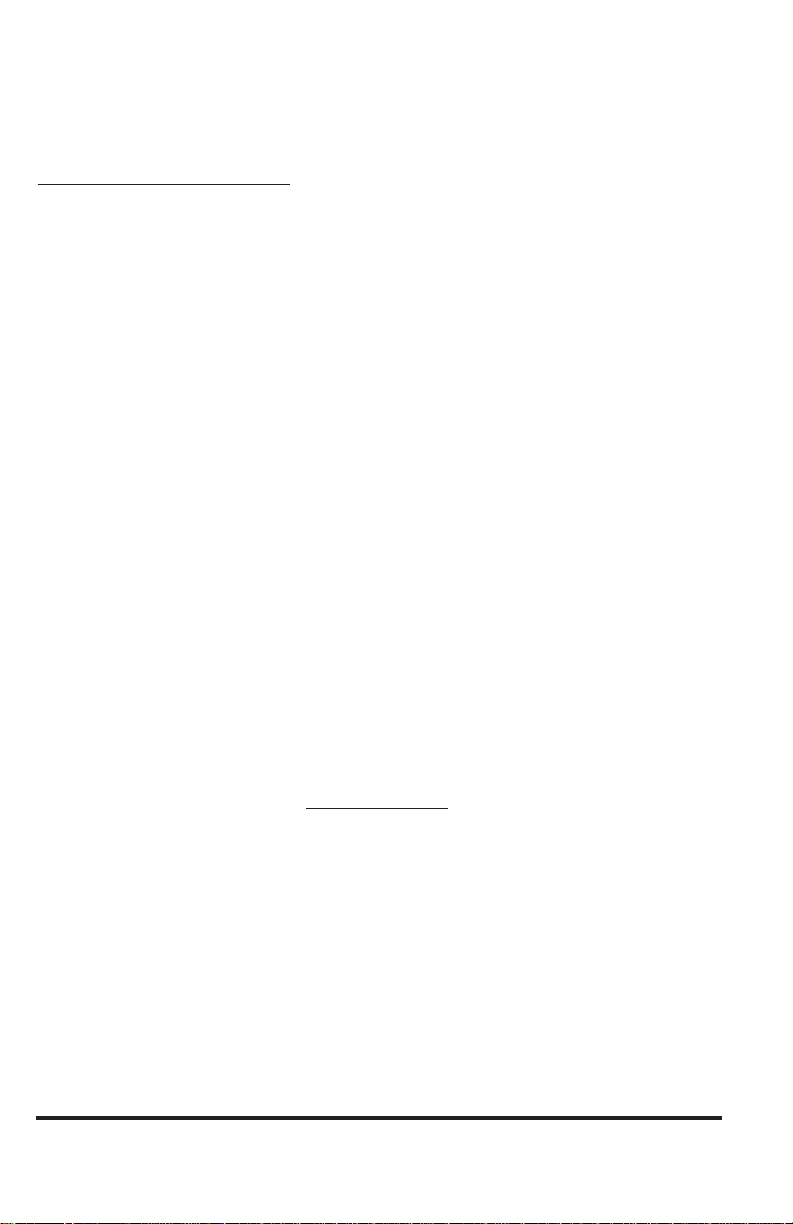
KLN 94 INSTRUMENT APPROACH REFERENCE
WARNING: Make sure that you have practiced instrument
approaches with the KLN 94 in VFR weather before attempting to fly
approaches in IMC.
APPROACH SEQUENCE
1. Select an approach and load into FPL 0
a. PRESS P. Choose "Select Approach?"
b. SELECT airport on PROC 2 page
c. SELECT an approach/IAF from APT 8 page. Choose "Vectors" for
radar vectors
d. CHANGE an approach using above procedure
e. DELETE approaches on the FPL 0 page.
2. Get established on the final approach course.
a. VERIFY APR ARM (or TERM) is annunciated within 30 nm of
destintion.
b. SELECT the NAV 4 page.
c. SELECT OBS mode for procedure turns and holding patterns. Use
OBS mode until inbound to the FAF.
d. SELECT LEG mode for radar vectors and NoPT routes including
DME arcs. LEG mode is mandatory from the FAF to the MAP.
e. PRESS P and ACTIVATE Vectors from PROC 1 page for radar
vectors.
3. At or before 2 nm from the FAF inbound:
a. SELECT the FAF as the active waypoint.
b. SELECT LEG mode.
4. At 2 nm inbound to the FAF:
a. VERIFY APR ACTV (or APR) annunciated.
5. At the FAF if APR ACTV not annunciated:
a. DO NOT DESCEND.
b. EXECUTE MISSED APPROACH.
NOTE: There is no automatic leg sequencing at the MAP.
6. After the MAP:
a. FLY the exact published missed approach procedure from the
approach charts.
b. PRESS
missed approach procedure (usually the missed approach holding
point). Change it if desired.
D. Verify automatic selection of the first waypoint of the
-2-
Page 3

APPROACH TIPS
1. The database must be up to date.
2. Only one approach can be in the flight plan at a time.
3. Use the P button to initiate approach and IAF selections.
4. Data cannot be altered, added to or deleted from the approach procedures contained in the database. (DME arc intercepts may be relocated
along the arc through the NAV 4 page or FPL 0 page.)
5. To change a DP, STAR or approach, select a new one using the normal procedure for selecting and loading a procedure.
6. To delete a DP, STAR or approach, select the FPL 0 page, place the
cursor over the name of the DP, STAR or approach, press E and
then F.
7. Some approach waypoints in the database may not appear on the
approach plates (in some cases this includes the FAF)!
8. Waypoint suffixes attached to some approach waypoints: i - IAF, f FAF, m - MAP, h - missed approach holding fix.
9. Use the NAV 4 page for flying approaches.
10. At the time of installation the KLN 94 is configured to annunciate either
(1) APR ARM and APR ACTV or (2) TERM and APR. The two sets
mean exactly the same.
11. At 30 nm from the destination airport the KLN 94 will go into APR ARM
(or TERM) if there is an approach in the flight plan. Left/right D-bar scaling will change from ±5.0 nm to ±1.0 nm over the next 30 seconds.
12. If the approach includes a DME arc, the DME arc intercept point will be
a) on your present position radial off the arc VOR at the time you select
an arc IAF, or b) the beginning of the arc if currently on a radial beyond
the arc limit. To adjust the arc intercept to be compatible with a radar
vector, bring up the first waypoint of the arc in the NAV 4 page scanning field (or under he cursor on the FPL 0 page), press
E, then
F. Fly the arc in LEG. Adjust the HSI or CDI course pointer with ref-
erence to the desired track value on the NAV 4 page (it will flash when
the pointer needs to be adjusted). Left/right D-bar information is relative to the arc. Displayed distance is not along the arc but straight to the
active waypoint. (The ARC radial is also displayed on the NAV 4 page.)
13. Two nm from the FAF inbound and in LEG, the KLN 94 will go into APR
ACTV (or APR) and the D-bar scaling will begin changing from ±1.0 nm
to ±0.3 nm.
-3-
Page 4

14. APR ARM to APR ACTV (or TERM to APR) is automatic provided all
of the following are satisfied:
a) In APR ARM (normally automatic).
b) In LEG mode!
c) FAF is the active waypoint!
d) Within 2 nm of the FAF.
2 nm
70°
FAF
MAP
17
1
4
e) Outside the FAF.
f) Inbound to the FAF.
g) RAIM is available. (For early prediction go to AUX 3 page.)
15. RAIM availability is mandatory for approach operation.
16. APR ACTV (or APR) mode is mandatory for approach opertion.
17. DIRECT-TO operation between the FAF and MAP cancels approach
ACTV (or APR). Fly the missed approach in APR ARM (or TERM).
18. Flagged navigation inside the FAF due to a RAIM problem may usually
be restored by pressing the P button to change from ACTV to ARM
(or APR to TERM). A message is provided as a reminder. Fly the
missed approach procedure.
19. Instrument approaches using the KLN 94 may be essentially automatic starting 30 nm out (with manual baro setting update) or it may
require judicious selection of the OBS and LEG modes.
PAGE MESSAGES
Messages that could appear during approach operations. Refer to the
Pilot's Guide for a complete list of messages.
XXXXX Deleted
From FPL 0 -- A pre-existing waypoint was deleted from FPL 0 because the
same waypoint was in the Approach/DP/STAR just loaded into FPL 0.
APR ACTV Annunicator
Fail -- Indicates an external annunciator drive circuit failure. Discontinue
approach operation unless already on final approach inside the FAF.
Adj Nav Crs to XXX°-- Manually adjust the mechanical HSI or CDI to the
indicated value.
APR ARM Annunicator
Fail -- Indicates an external annunciator drive circuit failure. Discontinue
approach operation unless APR ACTV is annunciated.
Arm GPS Approach -- Manually arm approach mode. (A reminder given 3
nm from the FAF if the approach mode was disarmed manually with an
optional GPS approach arm switch.)
2
3
35
Bad Satellite Geometry
And RAIM Not Available -- Can appear in approach ACTV (or APR) mode
only. Integrity monitoring is lost and satellite geometry is degraded. Can be
followed by a NAV flag.
-4-
Page 5

PAGE MESSAGES Continued
Bad Satellite Geometry
See EPE on AUX 1 page -- Integrity monitoring is lost and the estimated
position error is greater than allowed for the current phase of flight. Cross
check the position with other on-board equipment every 15 minutes.
Check APR ACTV
Annunciator -- Indicates an overcurrent condition in the external annuncia-
tor circuit. Discontinue approach operation unless already on final approach
inside the FAF.
Check APR ARM
Annunciator -- Indicates an overcurrent condition in the external annuncia-
tor circuit. Discontinue approach operation unless APR ACTV (or APR) is
annunciated.
Enable Turn
Anticipation For
GPS Approach -- Turn anticipation has been disabled on the SET 10 page.
For proper approach operation, it should be enabled on the SET 10 page.
GPS Course is XXX° -- Displays the new desired track when GPS is not
displayed on the primary indicator.
If Required Select OBS -- Use OBS mode for holding patterns or proce-
dure turns. Appears 4 nm from a waypoint that normally would require the
OBS mode.
If Using Procedure
Turn Reduce Speed
To Remain Within
Protected Area -- The aircraft’s flight path may extend beyond the protect-
ed airspace for the procedure turn if the aircraft’s present ground speed is
maintained (ORS 02 and higher).
Press ALT To Set Baro -- A reminder given 30 nm from the destination airport to update the barometric setting.
Press PROC Button Now For Navigation -- After a NAV flag in approach
ACTV (or APR) mode, press
missed approach. (Integrity monitoring is less critical in approach ARM (or
TERM) mode so navigation may be restored.)
P button to restore navigation for the
RAIM Not Available
APR Mode Inhibited
Predict RAIM on AUX 3 --RAIM is predicted to not be available at either the
FAF or the MAP. Determine when RAIM will be available on the AUX 3
page. Integrity monitoring is required for approach operation.
RAIM Not Available
Cross Check Position --Integrity monitoring is absent. Compare the GPS
position with other on-board navigation equipment.
-5-
Page 6
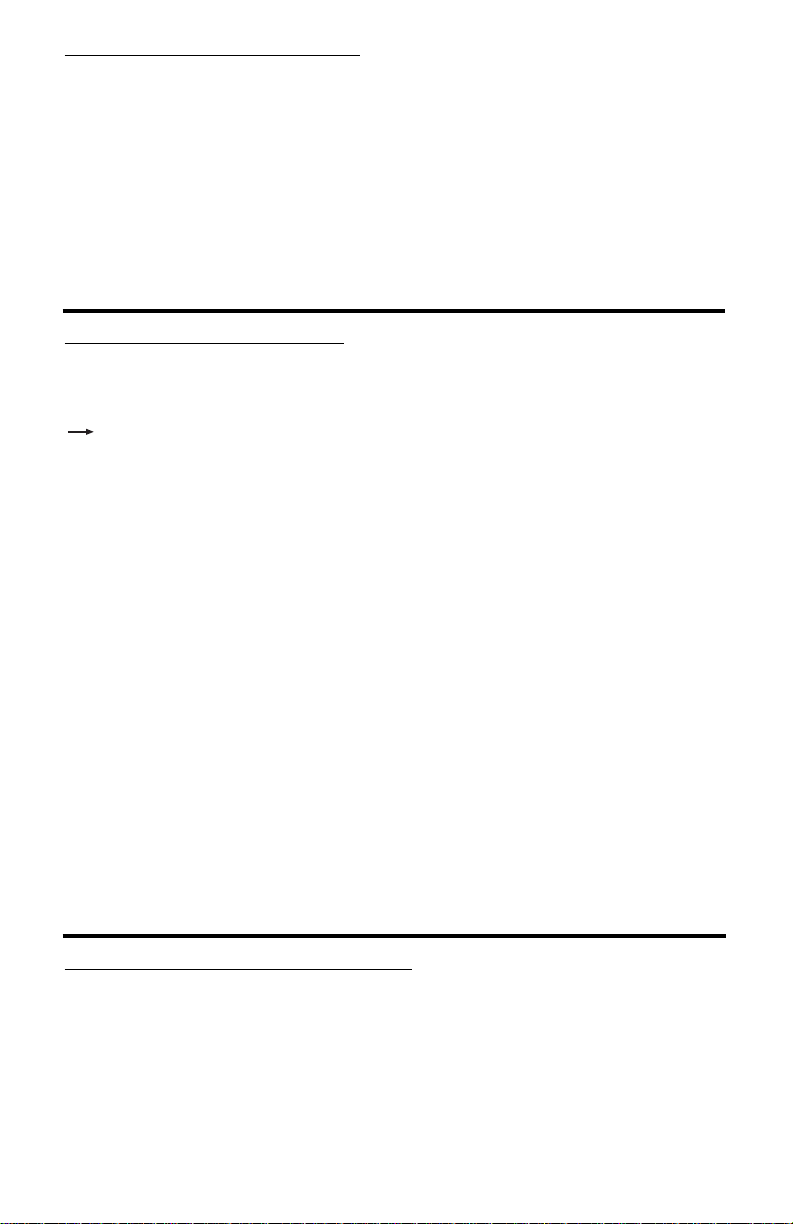
PAGE MESSAGES Continued
RAIM Position Error
Cross Check Position--RAIM has detected a problem with a satellite.
Compare the GPS position with other on-board navigation equipment.
Redundant WPTs in FPL
Edit Enroute WPTs
As Necessary--Examine the active flight plan and remove those way-
points that occur both in the en route and the approach or DP/STAR sections of the flight plan.
SCRATCHPAD MESSAGES
Messages that could appear during approach operations. Refer to the
Pilot's Guide for a complete list of messages.
D
CRS
XXX°--When in OBS mode, manually adjust the HSI or CDI course pointer
to the prescribed value to provide direct-to navigation.
Fpl Is
Full--The KLN 94 cannot add any more waypoints to the flight plan.
Invalid
Add--You cannot add waypoints to the approach sequence.
Invalid
Del--You cannot delete waypoints from the approach sequence.
No Appr
at Apt -- An airport has been entered on the PROC 2 page that does not
have an approach in the database.
No Apr In Fpl --No approach has been loaded into the flight plan when
the APR ARM button is pressed.
No Intcpt --The aircraft's actual track does not intersect with the DME arc.
Alter course so that the actual track does intercept the arc.
D Base Expire --A reminder that the database is out of date.
NAV 4 (MOVING MAP) PAGE TIPS
• To display the NAV 4 page when on any other page, press
• To scan through waypoints in scanning window, pull out and turn the
right inner knob. Active flight plan waypoints are displayed in green.
Non-flight plan waypoints are displayed in white. With desired waypoint
displayed in scanning window, press D and F to go direct-to the
selected waypoint OR press F to display the waypoint page for the
selected waypoint (ORS 02 and higher).
R
or M.
-6-
Page 7

• To temporarily declutter the map, press E once to deselect land
data, press E a second time to declutter aero data. To restore,
press E again or leave the NAV 4 page and return to it.
• To configure what information is displayed on the map, press the
button, select Setup Aero Data? or Setup Land Date Menu? and
press the F button to bring up the appropriate Setup page (SET 7
for aero data and SET 8 for land data). The range selected on these
SET pages is the maximum range scale that the selected item will be
displayed on the map.
• To change the map orientation, press the
over item 3 and turn the right inner knob to select the desired orientation:
N↑ = North up
TK↑= Actual track up (when groundspeed > 2 kts)
HDG↑ = Heading up (if heading supplied to the KLN 94)
DTK↑ = Desired track up
• To change the map scale factor:
1. Press the
bottom half decreases the map scale. The scale is displayed in the
bottom left part of the map.
2. For terminal area operations select AUTO scale factor by pressing
the
• To change the navigation information shown in the lower left corner of
the display:
1. Press the B button.
2. Use the right outer knob to move the cursor to line 4 or line 5 in the
the lower left corner.
3. For line 4, use the right inner knob to select between actual track
(TK), bearing, radial, or groundspeed.
4. For line 5, use the right inner knob to select between groundspeed,
ETE, crosstrack correction, or VNAV status.
button for 2 seconds.
R
button. The top half increases the map scale and the
R
button, move the cursor
M
M
-7-
Page 8

KLN 94 BUTTONS
C Displays the message page
H Changes between Leg and OBS navigation modes
A Displays the altitude pages, ALT 1 and ALT 2
G Selects the nearest APT, VOR, NDB, INT, USR, SUA, FSS, or CTR
D Initiates a direct-to operation
E Cancels operations
F Approves an operation
P Initiates the selection of or the changing of an approach, DP, or
STAR. Activates vectors-to-final.
R
M
SUMMARY OF OPERATION
• Emergency Nearest Airport Search - Press G then F.
• Operation of right knobs - Cursor on
• Operation of right knobs - Cursor off
• Direct To operation
If on the NAV 4 (map) page, changes the map range scale. If on
any other page, brings up the NAV 4 page.
If on the NAV 4 (map) page, brings up the map menu for configuring
map. If on any other page, brings up the NAV 4 page.
• Press B button. With the cursor on, outer knob controls cursor
location and inner knob selects the character.
• With the inner knob in, make selection character by character.
• With inner knob out, make selection by scanning through the database alphabetically.
• Outer knob selects page type (APT, VOR, etc.)
• Inner knob selects specific page (APT 1, APT 2, etc.)
• Press D once. Enter desired wpt using right concentric knobs,
press F to view wpt info, press F to confirm.
• Alternatively, highlight desired wpt in flight plan, then press D,
then press F to confirm.
• To center D-bar. With non-wpt page displayed press D then F.
• To cancel direct to operation press D, then E, then F.
Honeywell International Inc.
Business & General Aviation
23500 West 105th Street
Olathe, Kansas 66061
FAX (913) 712-1302
TELEPHONE (913) 712-0400
© 2000, 2001 Honeywell International Inc.
Rev 2 3/2001 006-18228-0000
N
