BENDIXKing KFC225 Pilot's Handbook Manual

KFC225 Autopilot
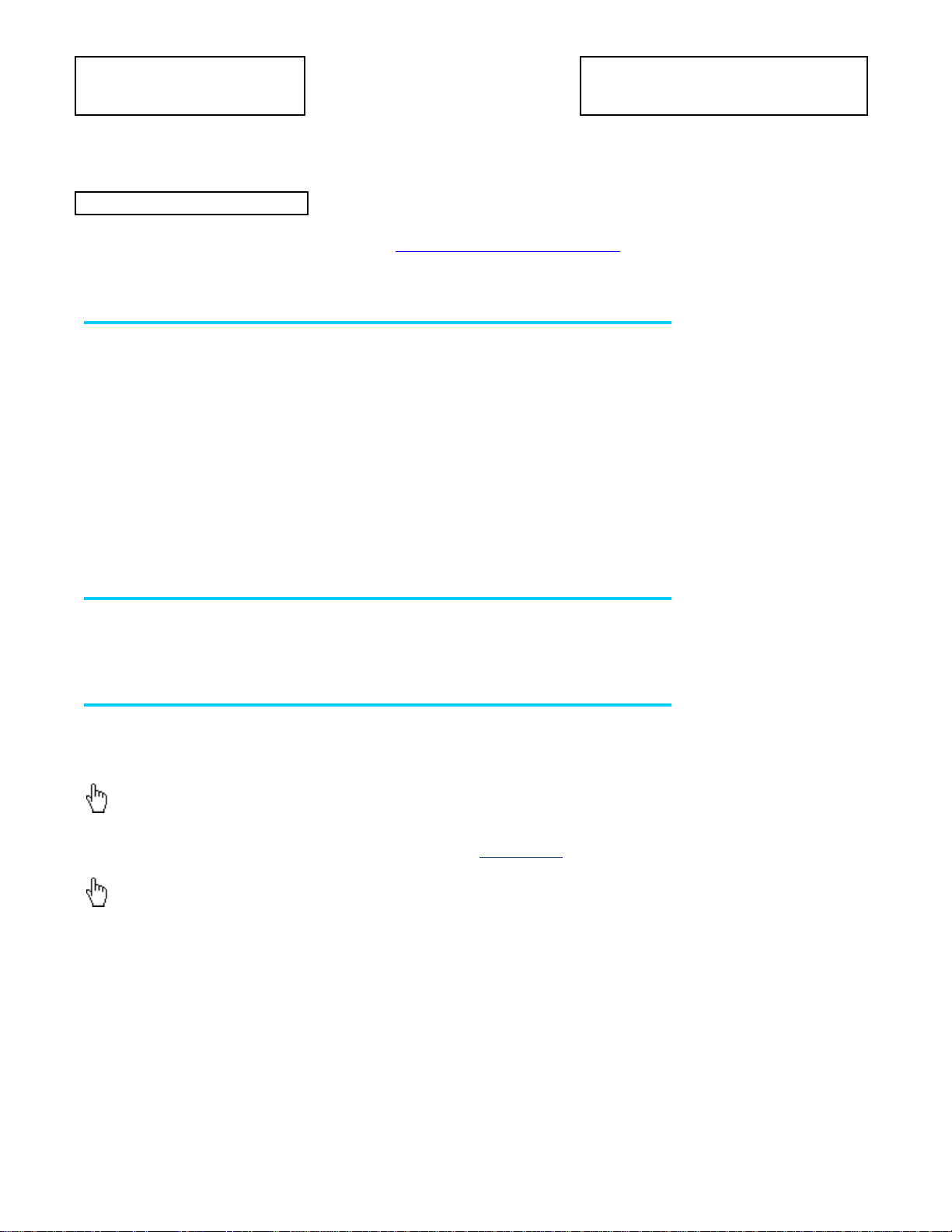
FlightSim Developers
EULA
Keywords are usually defined in the terminology, and in this case, clicking on the keyword
will take you to the terminology definition.
You can link to the des cription of the concept or function by clicking on the underlined text.
Version 1.5
Revised January 8, 2013
All rights reserved per the terms of the End User License Agreement
Please take the time to review it.
KFC 225 Autopilot
Pilot Handbook
at the end of this document.
Getting Started
This system utilizes advanced computer technology normally found only in hig h end ‘jet’ autopilot s
into the cockpits of General Aviation Aircraft. It does this by utilizing a state of the art autopilot
computer combining the functions of com puter, mode selector, altitude pre-selector, and the
optional yaw damper into one unit. It is strongly recommended that pilots acquaint themselves
with the features and controls described in this manual prior to using it in flight.
To take full advantage of the capabilities of this system it is important that the pilot under stand its
capabilities and limitations. The pilot should take time to read and thoroughly understand both this
handbook, and the operating handbook that is specific to the aircraft. This handbook should be
used to gain additional insight into the oper ation of the system through the specific operating
scenarios.
System Requirements
• Microsoft Flight Simulator X
• Windows XP, Wind ows V i st a , or Windows 7 - 32 or 64 bit versions.
About This Manual
Keywords used throughout this manual are expressed in dark italics to distinguish them from the
surrounding text.
Specific functions and important concepts may be underlined for quick reference.
- 2 –
For use with Microsoft Flight Simulator o nly . Not to be used in real world aviation.

FlightSim Developers
KFC 225 Autopilot
Pilot Handbook
1. Basic Operation
The KFC 225 is a three-axis system that provides lateral, vertical and yaw modes with altitude
preselect. This diagram shows the components and their relationship in a typical KFC 225 system.
The actual components on individual aircraft will vary according to your specifications.
1.1 POWER APPLICATION AND PREFLIGHT TESTS
A preflight test is performed when power is s upplied via the avionics master power switch. This test
is a sequence of internal checks that validate proper system operation prior to allowing autopilot
engagement. The preflight test (PFT) se q uence is indicated by "PFT" with an increasing number for
- 3 –
For use with Microsoft Flight Simulator o nly . Not to be used in real world aviation.
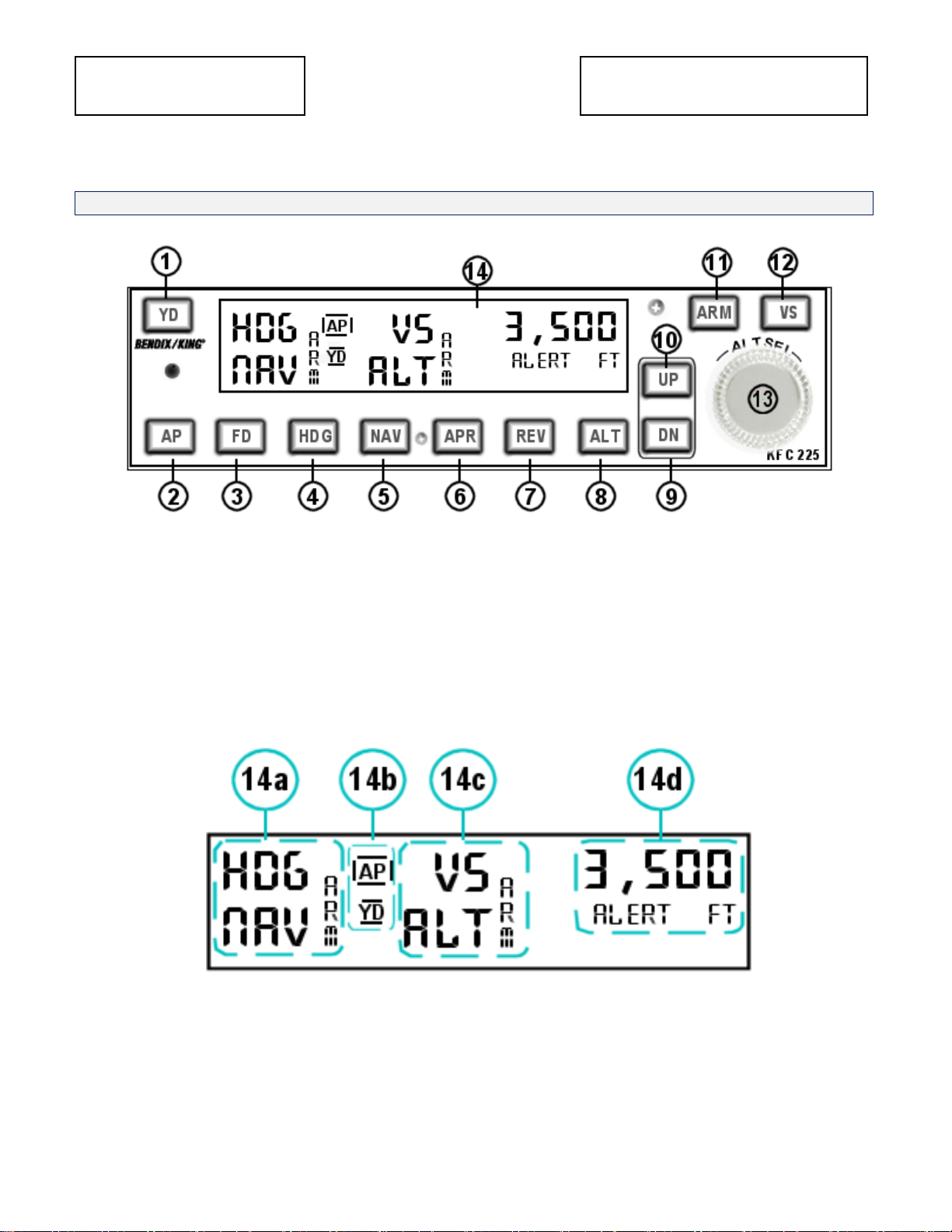
FlightSim Developers
1. Yaw Damper Key
5. NAV Control Key
9. VS speed Down Ke y
13. Preselect Control
2. Autopilot Key
6. Approach Hold K ey
10. VS Speed Up Key
14. Digital Display
3. Flight Direct or K ey
7. Reverse Course Hold
11. ALT Alarm Arm Key
4. HDG Control Key
8. Altitude Hold K e y
12. VS Display Key
14a Lateral Ctrl. Data
14b Annunciator s
14c Vertical Ctrl. Data
14d Altitude/VS D a ta
KFC 225 Autopilot
Pilot Handbook
the sequence steps. Successful completion of self test is identified by all display segments being
illuminated.
1.2 CONTROLS AND DISPLAYS
Display Panel
Figure 1a
Figure 1b
- 4 –
For use with Microsoft Flight Simulator o nly . Not to be used in real world aviation.

FlightSim Developers
In the upper left-hand corner of the unit, a small mouse hotspot can toggle
The position of the AP Master Key determines whether the autopilot is in Active Mode or
Active Mode, and servos/control tabs are actively set to achieve the desired roll and pitch.
Depress the Flight Director Key to toggle the Flight Director bars on your Automatic
Important Note:
plane’s aircraft.cfg file.
In order for the Flight Director to work the
Important!
described below.
AP Servo Annunciator - When the KFC225 is in Active Mode (AP Master ON) and in Servo
the course and/or altitude selected.
Arm Indicator - When the KFC225 is actively pursuing its co urse, roll, or pitch, an A R M
. When the roll/course/pitch has been achieved, the ARM annunciator wil l extinguish.
1.2.0 TOGGLE RADIO STACK POPUP
the radio stack popup panel on/off, f or convenience.
1.2.1 AUTOPILOT MASTER
Standby Mode. In Standby Mode, selections can be made without the autopilot issuing
any instructions to servo or trim controls. When the AP Master is ON the autopilot is in
1.2.2 FLIGHT DIRECTOR
Direction Indicator (ADI) on and off.
KFC 225 Autopilot
Pilot Handbook
Not all Flight Simulator air craft have Flight
Director capability. This is based on the
following entry must be present in the
[autopilot] section of the aircraft.cfg file:
flight_director_available=1
If this value is set to zero the Flight Director system will not be available in Flight Simulator! Note
that the Control Center tool can format this setting for you. See the Control Center Documentation
for more details.
The FD Key must be switched ON in order for
the KFC225 to operate in Fixed Trim Modes, as
1.2.3 SYSTEM OPERATING MODES
There are two basic modes of operation; Fixed Trim Modes and Servo Control Modes. The Roll and
Pitch axis operate independently, depending on the control selections outlined below.
Control Modes this annunciator wil l illuminate, indicating that t he unit is actively pursuing
indicator will annunc iate on the Display Panel
For use with Microsoft Flight Simulator o nly . Not to be used in real world aviation.
- 5 –

FlightSim Developers
Note
The Roll Axis is still being contro lled in Roll Mode (fixed roll trim).
Yaw Damper Key. Depress this key to change the present setting. When the key is
Important Note:
plane’s aircraft.cfg file.
In order for the yaw damper to function the
system will not work in Flight Simulator!
KFC 225 Autopilot
Pilot Handbook
The AP Servo Annunciator will illuminate if any of the Servo Control
Modes is active. For example, if the unit is in Roll Mode and Altitude
Preselect Mode, and the AP Master Key is ON, this annunciator will
illuminate, but the servo for altitude hold wil l b e the only one active.
1.3 CONTROL AXIS
The KFC225 is a three-axis control Flight Director System, providing Pitch Axis, Roll Axis and Yaw
Damper Axis operation.
1.3.1 YAW DAMPER AXIS
illuminated, the mode is active. The yaw damper is independent of autopilot operation.
It is a device designed to reduce the rolling and yaw ing oscillations due to Dutch Roll. It
requires the installation of yaw rate sensors in the aircraft. The microprocessor in the
KFC225 provides a signal to an actuator co nnected to the rudder, providing a more
comfortable flight.
Not all Flight Simulator air craft have yaw
damper sensors installed. This is based on the
following entry must be present in the
[autopilot] section of the aircraft.cfg file:
yaw_damper_gain = 1.0
If this value is set to zero the yaw damper
If this value is set to zero the Yaw Damper system will not be available in Flight Simulator! Note
that the Control Center tool can format this setting for you. See the Control Center Documentation
for more details.
- 6 –
For use with Microsoft Flight Simulator o nly . Not to be used in real world aviation.
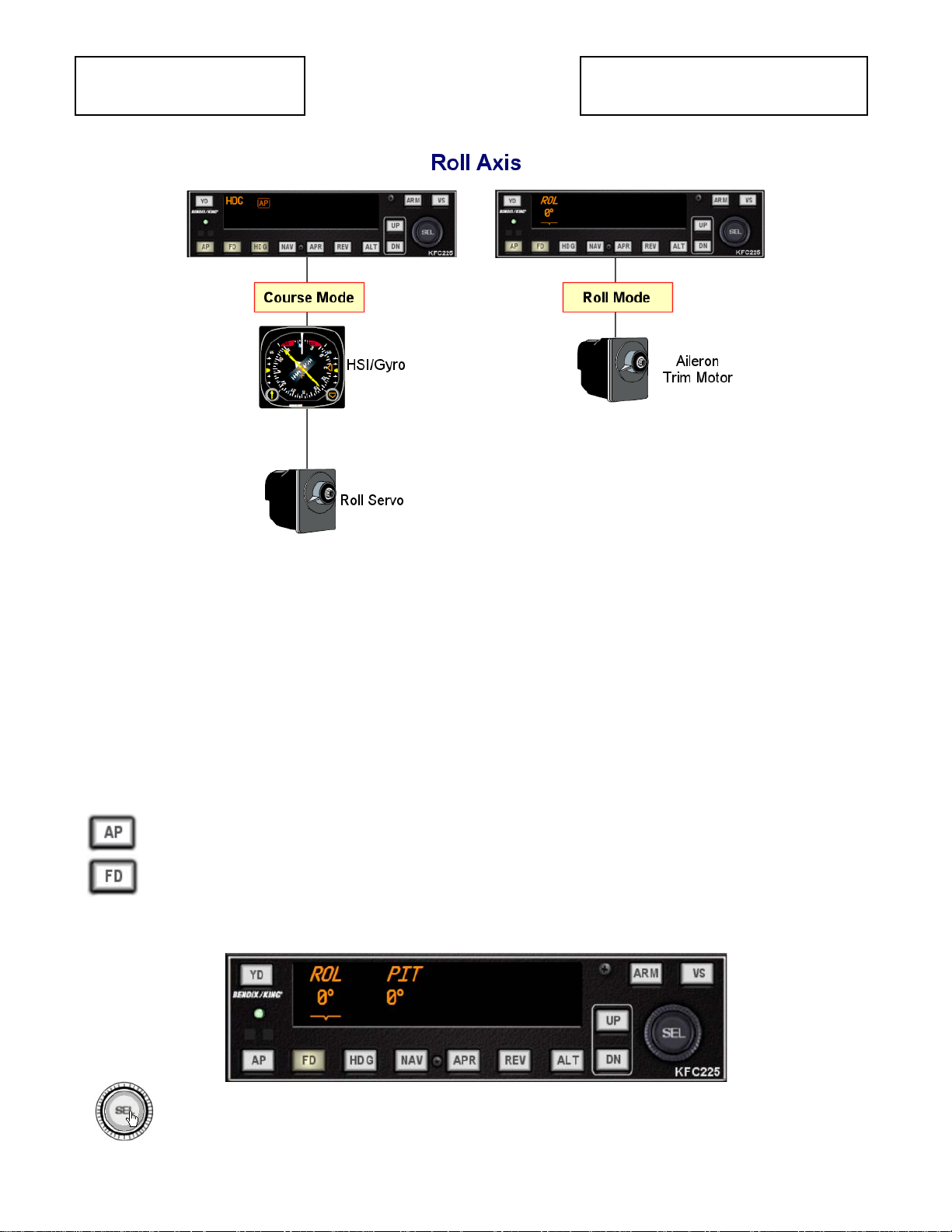
FlightSim Developers
Figure 1c
Course Mode utilizes the aircraft's HSI or Gyro inputs and/or navigation radios to provide reference
All other mode keys should be OFF. The display will annunciate ROL and PIT, as illustrated below.
and the Roll Display will turn green.
1.3.2 ROLL AXIS
KFC 225 Autopilot
Pilot Handbook
inputs that determine the desired course. The microprocessor in the KFC225 commands the control
servos for aileron and rudder trim to maintain this course.
Roll Mode allows pilot selection of a fixed
roll value. The aircraft maintains that roll until the setting is changed or the mode is switched OFF.
1.3.2.1 ROLL MODE
To engage Roll Mode:
Cycle the AP Master OFF (Fig. 1a #2)
Check to ensure that the FD Button is ON (Fig. 1a #3)
Press the cente r of the Preselector Kn ob. Th e selector will change to Roll Select Mode
For use with Microsoft Flight Simulator o nly . Not to be used in real world aviation.
- 7 –

FlightSim Developers
mode after 5 seconds.
The chevron below the ROL display indicates a port or starboard roll.
Once engaged in Active Mode
The aircraft will maintain a
To discontinue Roll Mode, simply turn the AP
Control Modes.
Note
Flight Director Key must be engaged.
Turn the Selector Knob clockwise or counter-clockwise to increase or decrease the
selected roll value, in degrees. The selector and display will revert back to normal
Press the AP Master Key to engage Active Mode.
KFC 225 Autopilot
Pilot Handbook
the ARM indicator will
annunciate on the
Display Panel
.
constant roll at the selected
value until the set t ing is
changed, or Roll Mode is
discontinued.
Master OFF, to go into Standby Mode, or engage
any of the
APR or REV), to change the Roll Axis to
Roll Axis Function Keys (HDG, NAV,
Servo
In order to operate in Roll Mode, the
For use with Microsoft Flight Simulator o nly . Not to be used in real world aviation.
- 8 –
