Behringer X32 Digital Mixer Quick Start Guide [en, es, fr, de, pt]

VIEW
VIEW
VIEW |
VIEW |
VIEW |
VIEW |
VIEW |
VIEW |
VIEW |
VIEW
 – 6
– 6
VIEW
(Check Out behringer.com for Full Manual)
X32 DIGITAL MIXER
32-Channel, 16-Bus Total-Recall Digital Mixing Console for Live and Recording Applications
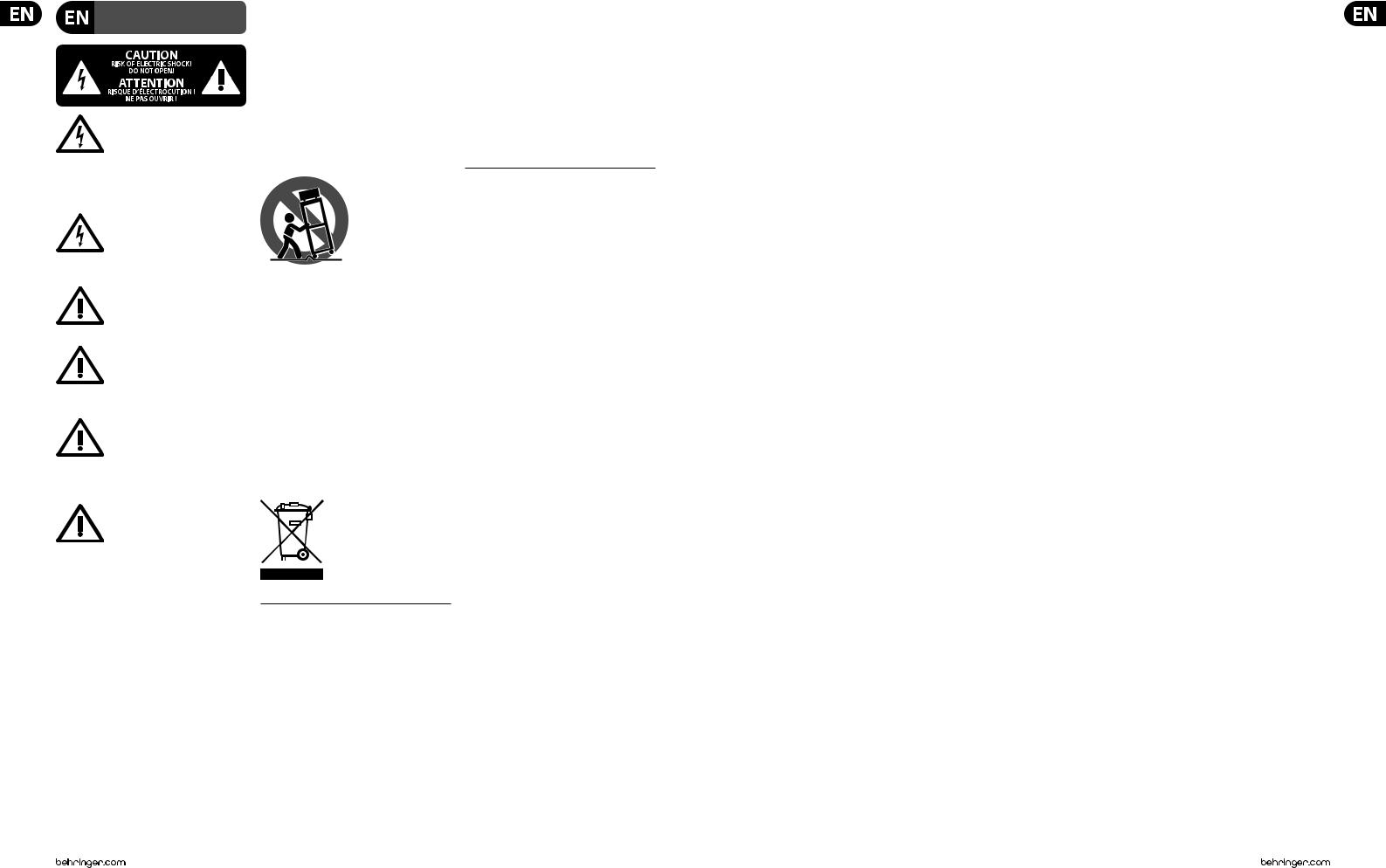
2 X32 DIGITAL MIXER
Important Safety
Instructions
Terminals marked with this symbol carry electrical current of sufficient magnitude to constitute risk of electric shock.
Use only high-quality professional speaker cables with ¼" TS or twist-locking plugs pre-installed. All other installation or modification should be performed only by qualified personnel.
This symbol, wherever it appears,
alerts you to the presence of uninsulated dangerous voltage inside the
enclosure - voltage that may be sufficient to constitute a risk of shock.
This symbol, wherever it appears, alerts you to important operating and maintenance instructions in the
accompanying literature. Please read the manual.
Caution
To reduce the risk of electric shock, do not remove the top cover (or the rear section).
No user serviceable parts inside. Refer servicing to qualified personnel.
Caution
To reduce the risk of fire or electric shock, do not expose this appliance to rain and moisture. The apparatus shall not be exposed to dripping
or splashing liquids and no objects filled with liquids, such as vases, shall be placed on the apparatus.
Caution
These service instructions are for use by qualified service personnel only.
To reduce the risk of electric shock do not perform any servicing other than that contained in the operation instructions. Repairs have to be performed by qualified service personnel.
1.Read these instructions.
2.Keep these instructions.
3.Heed all warnings.
4.Follow all instructions.
5.Do not use this apparatus near water.
6.Clean only with dry cloth.
7.Do not block any ventilation openings. Install in accordance with the manufacturer’s instructions.
8.Do not install near any heat sources such as radiators, heat registers, stoves, or other apparatus (including amplifiers) that produce heat.
9.Do not defeat the safety purpose of the polarized or grounding-type plug. A polarized plug has two blades with one wider than the other. A grounding-type plug has two blades and a third grounding prong. The wide
blade or the third prong are provided for your safety. If the provided plug does not fit into your outlet, consult an electrician for replacement of the obsolete outlet.
10.Protect the power cord from being walked on or pinched particularly at plugs, convenience receptacles, and the point where they exit from the apparatus.
11.Use only attachments/accessories specified by
the manufacturer.
12. Use only with the cart, stand, tripod, bracket,
or table specified by the
manufacturer, or sold with the apparatus. When a cart is used, use caution when
moving the cart/apparatus combination to avoid
injury from tip-over.
13.Unplug this apparatus during lightning storms or when unused for long periods of time.
14.Refer all servicing to qualified service personnel. Servicing is required when the apparatus has been damaged in any way, such as power supply cord or plug is damaged, liquid has been spilled or objects have fallen into the apparatus, the apparatus has been exposed
to rain or moisture, does not operate normally, or has been dropped.
15.The apparatus shall be connected to a MAINS socket outlet with a protective earthing connection.
16.Where the MAINS plug or an appliance coupler is used as the disconnect device, the disconnect device shall remain readily operable.
LEGAL DISCLAIMER
TECHNICAL SPECIFICATIONS AND APPEARANCES ARE SUBJECT TO CHANGE WITHOUT NOTICE AND ACCURACY IS NOT GUARANTEED. BEHRINGER IS PART OF THE MUSIC GROUP (MUSIC-GROUP.COM). ALL TRADEMARKS ARE THE PROPERTY OF THEIR RESPECTIVE OWNERS. MUSIC GROUP ACCEPTS NO LIABILITY FOR ANY LOSS WHICH MAY BE SUFFERED BY ANY PERSON WHO RELIES EITHER WHOLLY OR IN PART UPON ANY DESCRIPTION, PHOTOGRAPH OR STATEMENT CONTAINED HEREIN. COLORS AND
SPECIFICATIONS MAY VARY FROM ACTUAL PRODUCT. MUSIC GROUP PRODUCTS ARE SOLD THROUGH AUTHORIZED FULLFILLERS AND RESELLERS ONLY. FULLFILLERS AND RESELLERS ARE NOT AGENTS OF MUSIC GROUP AND HAVE ABSOLUTELY NO AUTHORITY TO BIND MUSIC GROUP BY ANY EXPRESS OR IMPLIED
UNDERTAKING OR REPRESENTATION. THIS MANUAL
IS COPYRIGHTED. NO PART OF THIS MANUAL MAY BE REPRODUCED OR TRANSMITTED IN ANY FORM OR BY ANY MEANS, ELECTRONIC OR MECHANICAL,
INCLUDING PHOTOCOPYING AND RECORDING OF ANY KIND, FOR ANY PURPOSE, WITHOUT THE EXPRESS WRITTEN PERMISSION OF MUSIC GROUP IP LTD.
ALL RIGHTS RESERVED.
© 2012 MUSIC Group IP Ltd.
Trident Chambers, Wickhams Cay, P.O. Box 146, Road Town, Tortola, British Virgin Islands
LIMITED WARRANTY
§ 1 Warranty
(1)This limited warranty is valid only if you purchased the product from a MUSIC Group Authorized Reseller in the country of purchase. A list of authorized resellers can be found on BEHRINGER’s website behringer.com under “Where to Buy”, or you can contact the MUSIC Group office closest to you.
(2)MUSIC Group* warrants the mechanical and electronic components of this product to be free of defects in material and workmanship if used under normal operating conditions for a period of one (1) year from
the original date of purchase (see the Limited Warranty terms in § 4 below), unless a longer minimum warranty period is mandated by applicable local laws. If the product shows any defects within the specified warranty period and that defect is not excluded under § 4, MUSIC Group shall, at its discretion, either replace or repair the product using suitable new or reconditioned product or parts.
In case MUSIC Group decides to replace the entire product, this limited warranty shall apply to the replacement product for the remaining initial warranty period, i.e., one (1) year (or otherwise applicable minimum warranty period) from the date of purchase of the original product.
(3)Upon validation of the warranty claim, the repaired or replacement product will be returned to the user freight prepaid by MUSIC Group.
(4)Warranty claims other than those indicated above are expressly excluded.
PLEASE RETAIN YOUR SALES RECEIPT. IT IS YOUR PROOF OF PURCHASE COVERING YOUR LIMITED WARRANTY. THIS LIMITED WARRANTY IS VOID WITHOUT SUCH PROOF OF PURCHASE.
§ 2 Online registration
Please do remember to register your new BEHRINGER equipment right after your purchase at behringer.com under“Support” and kindly read the terms and conditions of our limited warranty carefully. Registering your purchase and equipment with us helps us process
your repair claims quicker and more efficiently. Thank you for your cooperation!
§ 3 Return materials authorization
(1) To obtain warranty service, please contact the retailer from whom the equipment was purchased. Should your MUSIC Group Authorized Reseller not be located in your vicinity, you may contact the MUSIC Group Authorized Fulfiller for your country listed under
“Support” at behringer.com. If your country is not listed, please check if your problem can be dealt with by our“Online Support” which may also be found under
“Support” at behringer.com. Alternatively, please submit an online warranty claim at behringer.com BEFORE returning the product. All inquiries must be accompanied by a description of the problem and the serial number
of the product. After verifying the product’s warranty eligibility with the original sales receipt, MUSIC Group will then issue a Return Materials Authorization (“RMA”) number.
(2)Subsequently, the product must be returned in its original shipping carton, together with the return authorization number to the address indicated by MUSIC Group.
(3)Shipments without freight prepaid will not
be accepted.
§ 4 Warranty Exclusions
(1)This limited warranty does not cover consumable parts including, but not limited to, fuses and batteries. Where applicable, MUSIC Group warrants the valves or meters contained in the product to be free from defects in material and workmanship for a period of ninety (90) days from date of purchase.
(2)This limited warranty does not cover the product if it has been electronically or mechanically modified in any way. If the product needs to be modified or adapted in order to comply with applicable technical or safety standards on a national or local level, in any country which is not the country for which the product was originally developed and manufactured, this modification/adaptation shall not be considered a
defect in materials or workmanship. This limited warranty does not cover any such modification/adaptation, regardless of whether it was carried out properly or not. Under the terms of this limited warranty, MUSIC Group shall not be held responsible for any cost resulting from such a modification/adaptation.
(3)This limited warranty covers only the product hardware. It does not cover technical assistance for hardware or software usage and it does not cover any software products whether or not contained in the product. Any such software is provided“AS IS” unless expressly provided for in any enclosed software limited warranty.
(4)This limited warranty is invalid if the
factory-applied serial number has been altered or removed from the product.
(5)Free inspections and maintenance/repair work are expressly excluded from this limited warranty, in particular, if caused by improper handling of the
product by the user. This also applies to defects caused by normal wear and tear, in particular, of faders, crossfaders, potentiometers, keys/buttons, guitar strings, illuminants and similar parts.
(6)Damage/defects caused by the following conditions are not covered by this limited warranty:
•improper handling, neglect or failure to operate the unit in compliance with the instructions given in BEHRINGER user or service manuals;
•connection or operation of the unit in any way that does not comply with the technical or safety regulations applicable in the country where the product is used;
•damage/defects caused by acts of God/Nature (accident, fire, flood, etc) or any other condition that is beyond the control of MUSIC Group.
(7)Any repair or opening of the unit carried out by unauthorized personnel (user included) will void the limited warranty.
(8)If an inspection of the product by MUSIC Group shows that the defect in question is not covered by the limited warranty, the inspection costs are payable by the customer.
(9)Products which do not meet the terms of this limited warranty will be repaired exclusively at the buyer’s expense. MUSIC Group or its authorized service center will inform the buyer of any such circumstance. If the buyer fails to submit a written repair order within 6 weeks after notification, MUSIC Group will return the unit C.O.D. with a separate invoice for freight and packing. Such costs will also be invoiced separately when the buyer has sent in a written repair order.
(10)MUSIC Group Authorized Resellers do not sell new products directly in online auctions. Purchases made through an online auction are on a“buyer beware” basis. Online auction confirmations or sales receipts are not accepted for warranty verification and MUSIC Group will not repair or replace any product purchased through an online auction.
§ 5 Warranty transferability
This limited warranty is extended exclusively to the original buyer (customer of authorized reseller) and is not transferable to anyone who may subsequently purchase this product. No other person (reseller, etc.) shall be entitled to give any warranty promise on behalf of MUSIC Group.
§ 6 Claim for damage
Subject only to the operation of mandatory applicable local laws, MUSIC Group shall have no liability to the buyer under this warranty for any consequential or indirect
loss or damage of any kind. In no event shall the liability of MUSIC Group under this limited warranty exceed the invoiced value of the product.
§ 7 Limitation of liability
This limited warranty is the complete and exclusive warranty between you and MUSIC Group. It supersedes all other written or oral communications related to this product. MUSIC Group provides no other warranties for this product.
§ 8 Other warranty rights and national law
(1)This limited warranty does not exclude or limit the buyer’s statutory rights as a consumer in any way.
(2)The limited warranty regulations mentioned herein are applicable unless they constitute an infringement of applicable mandatory local laws.
Quick Start Guide |
3 |
(3) This warranty does not detract from the seller’s obligations in regard to any lack of conformity of the product and any hidden defect.
§ 9 Amendment
Warranty service conditions are subject to change without notice. For the latest warranty terms and conditions
and additional information regarding MUSIC Group’s limited warranty, please see complete details online at behringer.com.
* MUSIC Group Macao Commercial Offshore Limited of
Rue de Pequim No. 202-A, Macau Finance Centre 9/J, Macau, including all MUSIC Group companies
To fully comply with national legislation including (but not limited to) transposition of EC EMC Directive 2004/108/EC by EU member states and FCC Part 15 for the United States of America, all connections made to Ultranet, Ethernet and AES50 ports A and B on the Behringer X32 must be made using shielded CAT5/5e or CAT6 cables.

4 X32 DIGITAL MIXER
Instrucciones de seguridad
Las terminales marcadas con este símbolo transportan corriente eléctrica de magnitud suficiente como para constituir
un riesgo de descarga eléctrica. Utilice solo cables de altavoz profesionales y de alta calidad con conectores TS de 6,3 mm o de bayoneta prefijados. Cualquier otra
instalación o modificación debe ser realizada únicamente por un técnico cualificado.
Este símbolo, siempre que aparece, le advierte de la presencia de voltaje peligroso sin aislar dentro de la caja;
este voltaje puede ser suficiente para constituir un riesgo de descarga.
Este símbolo, siempre que aparece,
le advierte sobre instrucciones operativas y de mantenimiento que aparecen en la
documentación adjunta. Por favor, lea el manual.
Atención
Para reducir el riesgo de descarga eléctrica, no quite la tapa (o la parte
posterior). No hay piezas en el interior del equipo que puedan ser reparadas por el usuario. Si es necesario, póngase en contacto con personal cualificado.
Atención
Para reducir el riesgo de incendio o descarga eléctrica, no exponga este
aparato a la lluvia, humedad o alguna otra fuente que pueda salpicar o derramar algún líquido sobre el aparato. No coloque ningún tipo de recipiente para líquidos sobre el aparato.
Atención
Las instrucciones de servicio deben llevarlas a cabo exclusivamente personal
cualificado. Para evitar el riesgo de una descarga eléctrica, no realice reparaciones que no se encuentren descritas en el manual de operaciones. Las reparaciones deben ser realizadas exclusivamente por personal cualificado.
1.Lea las instrucciones.
2.Conserve estas instrucciones.
3.Preste atención a todas las advertencias.
4.Siga todas las instrucciones.
5.No use este aparato cerca del agua.
6.Limpie este aparato con un paño seco.
7.No bloquee las aberturas de ventilación. Instale el equipo de acuerdo con las instrucciones del fabricante.
8.No instale este equipo cerca de fuentes de calor tales como radiadores, acumuladores de calor, estufas u otros aparatos (incluyendo amplificadores) que puedan producir calor.
9.No elimine o deshabilite nunca la conexión a tierra del aparato o del cable de alimentación de corriente. Un enchufe polarizado tiene dos polos, uno de los cuales tiene un contacto más ancho que el otro. Una clavija con puesta a tierra dispone de tres contactos: dos polos y la puesta a tierra. El contacto ancho y el tercer contacto, respectivamente, son los que garantizan una mayor seguridad. Si el enchufe suministrado con el equipo no concuerda con la toma de corriente, consulte con un electricista para cambiar la toma de corriente obsoleta.
10.Coloque el cable de suministro de energía de manera que no pueda ser pisado y que esté protegido de objetos afilados. Asegúrese de que el cable de suministro de energía esté protegido, especialmente en la zona de la clavija y en el punto donde sale del aparato.
11.Use únicamente los dispositivos o accesorios especificados por el fabricante.
12.Use únicamente la carretilla, plataforma,
trípode, soporte o mesa
especificados por el fabricante o suministrados junto con el equipo.
Al transportar el equipo, tenga cuidado para evitar
daños y caídas al tropezar con algún obstáculo.
13.Desenchufe el equipo durante tormentas o si no va a utilizarlo durante un periodo largo.
14.Confíe las reparaciones únicamente a servicios técnicos cualificados. La unidad requiere mantenimiento siempre que haya sufrido algún daño, si el cable de suministro de energía o el enchufe presentaran daños,
se hubiera derramado un líquido o hubieran caído objetos dentro del equipo, si el aparato hubiera estado expuesto a la humedad o la lluvia, si ha dejado de funcionar de manera normal o si ha sufrido algún golpe o caída.
15.Al conectar la unidad a la toma de corriente eléctrica asegúrese de que la conexión disponga de una unión
a tierra.
16.Si el enchufe o conector de red sirve como único medio de desconexión, éste debe ser accesible fácilmente.
NEGACIÓN LEGAL
LAS ESPECIFICACIONES TÉCNICAS Y LA APARIENCIA EXTERIOR ESTÁN SUJETAS A CAMBIOS SIN PREVIO AVISO Y NO PODEMOS GARANTIZAR LA TOTAL EXACTITUD DE TODO LO QUE APARECE AQUÍ. BEHRINGER FORMA PARTE DEL GRUPO MUSIC GROUP (MUSIC-GROUP.COM). TODAS LAS MARCAS REGISTRADAS SON PROPIEDAD DE SUS RESPECTIVOS DUEÑOS. MUSIC GROUP NO ACEPTA NINGÚN TIPO DE RESPONSABILIDAD POR POSIBLES DAÑOS Y PERJUICIOS SUFRIDOS POR CUALQUIER PERSONA QUE SE HAYA BASADO COMPLETAMENTE O EN PARTE EN LAS DESCRIPCIONES, FOTOGRAFÍAS O
EXPLICACIONES QUE APARECEN EN ESTE DOCUMENTO. LOS COLORES Y ESPECIFICACIONES TÉCNICAS
PUEDEN VARIAR LIGERAMENTE DE UN PRODUCTO A OTRO. LOS PRODUCTOS MUSIC GROUP SON COMERCIALIZADOS ÚNICAMENTE A TRAVÉS DE DISTRIBUIDORES OFICIALES. LOS DISTRIBUIDORES Y MAYORISTAS NO SON AGENTES DE MUSIC GROUP, POR LO QUE NO ESTÁN AUTORIZADOS A CONCEDER NINGÚN TIPO DE CONTRATO O GARANTÍA QUE OBLIGUE A MUSIC GROUP DE FORMA EXPRESA O
IMPLÍCITA. ESTE MANUAL ESTÁ PROTEGIDO POR LAS LEYES DEL COPYRIGHT. ESTE MANUAL NO PUEDE SER REPRODUCIDO O TRANSMITIDO, NI COMPLETO NI EN PARTE, POR NINGÚN TIPO DE MEDIO, TANTO SI ES ELECTRÓNICO COMO MECÁNICO, INCLUYENDO EL
FOTOCOPIADO O REGISTRO DE CUALQUIER TIPO Y PARA CUALQUIER FIN, SIN LA AUTORIZACIÓN EXPRESA Y POR ESCRITO DE MUSIC GROUP IP LTD.
RESERVADOS TODOS LOS DERECHOS. © 2012 MUSIC Group IP Ltd.
Trident Chambers, Wickhams Cay, P.O. Box 146, Road Town, Tortola, British Virgin Islands
GARANTÍA
§ 1 Garantía
(1)Esta garantía limitada solo es válida si ha adquirido este producto en un distribuidor autorizado MUSIC Group en el país de compra. Puede encontrar un listado de
los distribuidores autorizados en la página web de BEHRINGER (behringer.com) dentro de la sección “Donde comprar”, o poniéndose en contacto con el centro MUSIC Group más cercano a Vd.
(2)MUSIC Group* garantiza que todas las piezas mecánicas y electrónicas de este aparato no tienen ningún defecto ni en materiales ni en mano de obra bajo condiciones de uso normales durante un periodo de un (1) año desde la fecha de compra original (vea más adelante el punto § 4 de esta garantía limitada), salvo que alguna normativa local obligue a un periodo mínimo de garantía superior. Si este aparato da muestras de cualquier tipo
de avería, que no esté excluido de acuerdo al punto
§ 4 siguiente, dentro del periodo de garantía especificado, MUSIC Group podrá, a su propio criterio, sustituir o reparar el aparato usando para ello tanto piezas nuevas como recicladas. En el caso de que MUSIC Group decida sustituir el aparato completo, esta garantía limitada será aplicable a la unidad de sustitución durante el tiempo restante de la garantía inicial, es decir, un (1) año (o el mínimo legal
aplicable de acuerdo a normativas locales) desde la fecha de compra del aparato original.
(3)Una vez que sea aceptada una reclamación en periodo de garantía, el aparato reparado o sustituido será devuelto por MUSIC Group al usuario a portes pagados.
(4)No será aceptada ninguna reclamación en periodo de garantía por motivos y cauces distintos a los indicados en este documento.
CONSERVE SU RECIBO DE COMPRA O FACTURA, DADO QUE ESO SUPONE SU PRUEBA DE COMPRA DE CARA A LA GARANTIA LIMITADA. ESTA GARANTIA LIMITADA QUEDARA ANULADA SI NO DISPONE DE PRUEBA DE COMPRA.
§ 2 Registro online
Después de la compra, no olvide registrar su nuevo aparato BEHRINGER dentro del apartado“Support” de nuestra página web, behringer.com y leer completamente los términos y condiciones de nuestra garantía limitada. El registrar su compra y los datos de este aparato nos ayudará a procesar cualquier reclamación de una forma más rápida y eficaz. ¡Gracias por su cooperación!
§ 3 Autorización de retorno de material
(1)Para que este aparato pueda ser reparado deberá ponerse en contacto con el comercio en el que adquirió este aparato. En el caso de que no exista un distribuidor MUSIC Group en las inmediaciones, puede ponerse
en contacto con el distribuidor MUSIC Group de su país, que encontrará dentro del apartado“Support” de nuestra página web behringer.com. En caso de que su país no aparezca en ese listado, acceda a la sección “Online Support” (que también encontrará dentro del
apartado“Support” de nuestra página web) y compruebe si su problema aparece descrito y solucionado allí.
De forma alternativa, envíenos a través de la página web behringer.com una solicitud online de soporte en periodo de garantía ANTES de devolvernos el aparato. Cualquier consulta o reclamación debe ir acompañada por una descripción del problema y por el número de serie del aparato. Una vez que hayamos verificado que el aparato se encuentra dentro del periodo de garantía a través del recibo de compra original, MUSIC Group le remitirá un número de autorización de devolución de aparatos (“RMA”).
(2)Posteriormente, deberá devolvernos el aparato dentro de su embalaje original, junto con el número de autorización que le haya sido facilitado, a la dirección indicada por MUSIC Group.
(3)No será aceptado ningún envío a portes debidos.
§ 4 Exclusiones de esta garantía
(1)Esta garantía limitada no cubre ningún tipo de consumible incluyendo, pero sin limitación alguna,
los fusibles y las pilas. En aquellos países en los que sea aplicable, MUSIC Group garantiza que las válvulas y medidores de este aparato están libres de defectos en materiales y mano de obra durante un periodo de noventa
(90)días desde la fecha de compra.
(2)Esta garantía limitada no cubrirá el producto si
ha sido electrónica o mecánicamente modificado de cualquier forma. Si este aparato debe ser modificado o adaptado de cara a cumplir con cualquier standard técnico
o de seguridad aplicable para su país o región, en países distintos a los que este aparato haya sido fabricado o diseñado originalmente, dicha modificación/adaptación no será considerada un defecto en materiales o mano de obra. Esta garantía limitada no cubrirá por tanto tal tipo de modificación/adaptación, tanto si es realizada por un técnico especialista como si no. De acuerdo a los términos de esta garantía limitada, MUSIC Group no será responsable de los gastos producidos por ese tipo de modificación/adaptación.
(3)Esta garantía limitada cubre solo el hardware o producto físico. No cubre por tanto la asistencia técnica en cuanto a uso del producto o del software ni tampoco ningún producto de software tanto si está contenido en el propio aparato como si es externo. Cualquier tipo de software
es suministrado“TAL COMO ES” salvo que se indique expresamente otra cosa en la garantía limitada del software.
(4)Esta garantía limitada quedará anulada si el número de serie asignado en fábrica ha sido modificado o eliminado del producto.
(5)Esta garantía excluye expresamente cualquier
tipo de revisión gratuita y o trabajo de mantenimiento/ reparación, en concreto, todas aquellas producidas por un uso incorrecto o inadecuado del aparato por parte del usuario. Esto también se aplica a aquellos defectos
producidos por el uso y desgaste normales, en especial de los faders, crossfaders, potenciómetros, teclas, cuerdas de guitarra, pilotos y piezas similares.
(6)Los daños/averías ocasionados por las siguientes condiciones NO quedan cubiertos por esta garantía limitada:
•uso incorrecto o inadecuado, negligente o el uso de este aparato sin cumplir con lo indicado en las instrucciones facilitadas por BEHRINGER en los manuales;
•la conexión o uso de este aparato en cualquier sistema o forma que no cumpla con las normas técnicas o de seguridad aplicables en el país en el que sea usado este aparato;
•los daños/averías producidos por desastres naturales/fenómenos atmosféricos (accidentes, incendios, inundaciones) o cualquier otra situación que quede fuera del control de MUSIC Group.
(7)La reparación de este aparato o la apertura de su carcasa por cualquier persona no autorizada (incluyendo el propio usuario) anulará esta garantía limitada.
(8)En caso de que un examen de este aparato por parte de MUSIC Group demuestre que el defecto o avería en cuestión no queda cubierto por esta garantía limitada, el coste de dicha inspección deberá ser pagado por el usuario.
(9)Aquellos productos que no cumplan con los términos de esta garantía limitada serán reparados EXCLUSIVAMENTE con cargo al usuario. MUSIC Group o sus servicios técnicos oficiales informarán al usuario en caso de que se produzca esa circunstancia. Si el usuario no remite una autorización de reparación por escrito en las 6 semanas siguientes a nuestra notificación, MUSIC Group devolverá la unidad a portes debidos, junto con una factura por los gastos. En caso de que el usuario haya remitido la autorización de reparación, esos costes también le serán facturados aparte.
Quick Start Guide |
5 |
(10) Los distribuidores autorizados MUSIC Group no venden productos nuevos a través de sistemas de subastas online. Los compradores que accedan a este tipo de subastas
se harán responsables plenamente de esas compras.
Las confirmaciones o recibos de compras de subastas online no son válidas como verificaciones de garantía, por lo que MUSIC Group no reparará ni sustituirá ningún producto que haya sido adquirido a través de este tipo de sistemas.
§ 5 Transferibilidad de la garantía
Esta garantía limitada es aplicable únicamente al comprador original (comprador a través de distribuidor minorista autorizado) y no es transferible a terceras personas que puedan comprar este aparato al comprador original. Ninguna persona (comercio minorista, etc.) está autorizada a ofrecer ningún otro tipo de garantía en nombre de MUSIC Group.
§ 6 Reclamaciones
Con las limitaciones propias de las normativas y leyes locales aplicables, MUSIC Group no será responsable de cara al comprador por el daño emergente, lucro cesante o daños y perjuicios de cualquier tipo. Bajo ningún concepto la responsabilidad de MUSIC Group por esta garantía limitada sobrepasará el valor de este producto de acuerdo a la factura.
§ 7 Limitación de responsabilidades
Esta garantía limitada es la única y exclusiva garantía entre Vd. y MUSIC Group. Esta garantía sustituye a cualquier otra comunicación verbal o escrita relacionada con este aparato. MUSIC Group no ofrece ninguna otra garantía relativa a este producto.
§ 8 Otros derechos de garantías y Leyes nacionales
(1)Esta garantía limitada no excluye ni limita los derechos legales propios del comprador como tal.
(2)Los puntos de esta garantía limitada y mencionados aquí son aplicables salvo en el caso de que supongan la infracción de cualquier legislación local aplicable.
(3)Esta garantía no limita la obligación del vendedor en lo relativo a la conformidad de este aparato de acuerdo a las leyes y las responsabilidades por vicios ocultos.
§ 9 Notas finales
Las condiciones de este servicio de garantía están sujetas a cambios sin previo aviso. Si quiere consultar los términos y condiciones de garantía actualizados,
así como información adicional sobre la garantía limitada de MUSIC Group, consulte todos los detalles online en la página web behringer.com.
* MUSIC Group Macao Commercial Offshore Limited of
Rue de Pequim No. 202-A, Macau Finance Centre 9/J, Macau, incluidas todas las empresas MUSIC Group
Para estar en pleno acorde con el legislativo nacional incluyendo (mas no limitado a) la transposición
de la Directiva 2004/108/CE CE de compatibilidad electromagnética y de la Parte 15 de el FCC por los miembros del UE y por Estados Unidos de América,todas las conexiones realizadas a Ultranet, Ethernet y puertos AES50 A y B en el X32Behringer se debe realizar con CAT5/5e blindado o cables CAT6.

6 X32 DIGITAL MIXER
Consignes de sécurité
Les points repérés par ce symbole portent une tension électrique suffisante pour constituer un risque d’électrocution.
Utilisez uniquement des câbles d’enceintes professionnels de haute qualité avec fiches Jack mono 6,35 mm ou fiches à verrouillages déjà installées. Toute autre installation ou modification doit être effectuée uniquement par un personnel qualifié.
Ce symbole avertit de la présence d’une tension dangereuse et non isolée à l’intérieur de l’appareil - elle peut
provoquer des chocs électriques.
Attention
Ce symbol signale les consignes d’utilisation et d’entre ! Tien importantes
dans la documentation fournie. Lisez les consignes de sécurité du manuel d’utilisation de l’appareil.
Attention
Pour éviter tout risque de choc électrique, ne pas ouvrir le capot de l’appareil ni
démonter le panneau arrière. L’intérieur de l’appareil ne possède aucun élément réparable par l’utilisateur. Laisser toute réparation à un professionnel qualifié.
Attention
Pour réduire les risques de feu et de choc électrique, n’exposez pas cet appareil à la pluie, à la moisissure, aux gouttes ou aux éclaboussures.
Ne posez pas de récipient contenant un liquide sur l’appareil (un vase par exemple).
Attention
Ces consignes de sécurité et d’entretien sont destinées à un personnel qualifié.
Pour éviter tout risque de choc électrique, n’effectuez aucune réparation sur l’appareil qui ne soit décrite par le manuel d’utilisation. Les éventuelles réparations doivent être effectuées uniquement par un technicien spécialisé.
1.Lisez ces consignes.
2.Conservez ces consignes.
3.Respectez tous les avertissements.
4.Respectez toutes les consignes d’utilisation.
5.N’utilisez jamais l’appareil à proximité d’un liquide.
6.Nettoyez l’appareil avec un chiffon sec.
7.Veillez à ne pas empêcher la bonne ventilation
de l’appareil via ses ouïes de ventilation. Respectez les consignes du fabricant concernant l’installation
de l’appareil.
8.Ne placez pas l’appareil à proximité d’une source de chaleur telle qu’un chauffage, une cuisinière ou tout appareil dégageant de la chaleur (y compris un ampli de puissance).
9.Ne supprimez jamais la sécurité des prises bipolaires ou des prises terre. Les prises bipolaires possèdent deux contacts de largeur différente. Le plus large est le contact de sécurité. Les prises terre possèdent deux contacts plus une mise à la terre servant de sécurité. Si la prise du bloc d’alimentation ou du cordon d’ali-mentation fourni ne correspond pas à celles de votre installation électrique, faites appel à un électricien pour effectuer le changement de prise.
10.Installez le cordon d’alimentation de telle façon que personne ne puisse marcher dessus et qu’il soit protégé d’arêtes coupantes. Assurez-vous que le cordon d’alimentation est suffisamment protégé, notamment au niveau de sa prise électrique et de l’endroit où il est relié à l’appareil; cela est également valable pour une éventuelle rallonge électrique.
11.Utilisez exclusivement des accessoires et des appareils supplémentaires recommandés par le fabricant.
12.Utilisez exclusivement des
chariots, des diables,
des présentoirs, des pieds et des surfaces de
travail recommandés par le fabricant ou
livrés avec le produit. Déplacez précautionneusement tout chariot ou diable chargé pour éviter d’éventuelles blessures en cas de chute.
13.Débranchez l’appareil de la tension secteur en cas d’orage ou si l’appareil reste inutilisé pendant une longue période de temps.
14.Les travaux d’entretien de l’appareil doivent
être effectués uniquement par du personnel qualifié. Aucun entretien n’est nécessaire sauf si l’appareil est endommagé de quelque façon que ce soit (dommages sur le cordon d’alimentation ou la prise par exemple), si un liquide ou un objet a pénétré à l’intérieur du châssis, si l’appareil a été exposé à la pluie ou à l’humidité, s’il ne fonctionne pas correctement ou à la suite d’une chute.
15. L’appareil doit être connecté à une prise secteur dotée d’une protection par mise à la terre.
16. La prise électrique ou la prise IEC de tout appareil dénué de bouton marche/arrêt doit rester accessible en permanence.
DÉNI LÉGAL
CARACTÉRISTIQUES TECHNIQUES ET APPARENCE SUJETTES À MODIFICATIONS SANS PRÉAVIS. PRÉCISION NON GARANTIE. BEHRINGER FAIT PARTIE DU GROUPE MUSIC GROUP (MUSIC-GROUP.COM). TOUTES LES MARQUES DÉPOSÉES SONT LA PROPRIÉTÉ DE LEURS PROPRIÉTAIRES RESPECTIFS. LA SOCIÉTÉ MUSIC GROUP N’ACCEPTE AUCUNE RESPONSABILITÉ DANS LES ÉVENTUELS DOMMAGES OU PERTES SUBIS PAR UN TIERS EN SE BASANT EN ENTIER OU EN PARTIE SUR LES DESCRIPTIONS, PHOTOGRAPHIES OU DÉCLARATIONS CONTENUES DANS CE DOCUMENT. LES COULEURS ET CARACTÉRISTIQUES PEUVENT VARIER LÉGÈREMENT DE CELLES DU PRODUIT.
LES PRODUITS MUSIC GROUP NE SONT VENDUS QUE PAR LE BIAIS DE REVENDEURS AGRÉÉS.
LES DISTRIBUTEURS ET LES REVENDEURS NE SONT PAS AGENTS DE MUSIC GROUP ET N’ONT ABSOLUMENT AUCUNE AUTORITÉ POUR ENGAGER OU REPRÉSENTER LA SOCIÉTÉ MUSIC GROUP DE FAÇON IMPLICITE, EXPLICITE OU INDIRECTE. CE MODE D’EMPLOI EST PROTÉGÉ PAR DROITS D’AUTEURS. IL EST INTERDIT
DE TRANSMETTRE OU DE COPIER CE MODE D’EMPLOI SOUS QUELLE FORME QUE CE SOIT, PAR QUEL MOYEN QUE CE SOIT, ÉLECTRONIQUE OU MÉCANIQUE,
CE QUI COMPREND LES MOYENS DE PHOTOCOPIE ET D’ENREGISTREMENT DE QUELLE FAÇON QUE CE SOIT, QUEL QUE SOIT LE BUT, SANS LA PERMISSION ÉCRITE EXPRESSE DE MUSIC GROUP IP LTD.
TOUS DROITS RÉSERVÉS.
© 2012 MUSIC Group IP Ltd.
Trident Chambers, Wickhams Cay, P.O. Box 146, Road Town, Tortola, Iles Vierges Britanniques
GARANTIE
§ 1 Garantie
(1)Cette garantie limitée n’est valide que si vous avez acheté ce produit auprès d’un revendeur MUSIC Group agréé dans le pays d’achat. Vous trouverez une liste des revendeurs agréés sur le site de BEHRINGER, à l’adresse behringer.com dans la section“Where to Buy”, ou vous pouvez contacter le bureau MUSIC Group le plus proche de chez vous.
(2)MUSIC Group* garantit les composants mécaniques et électroniques de ce produit contre tout défaut matériel ou de main-d’oeuvre lorsqu’il est utilisé dans des conditions normales, pendant une période de un
(1)an à partir de la date d’achat (consultez le chapitre n° § 4 ci-dessous), sauf si une durée de garantie plus longue est stipulée par les législations locales. En cas de défaut du produit pendant la période de garantie spécifiée (rentrant dans le cadre défini par le chapitre
§ 4), MUSIC Group, à sa propre discrétion, pourra décider de remplacer ou de réparer le produit en utilisant des pièces ou des produits neufs ou reconditionnés. Dans le cas où MUSIC Group déciderait de remplacer la totalité du produit, cette garantie limitée s’applique au produit de remplacement pour le restant de la période de garantie, soit une (1) année (sauf si une durée de garantie plus longue est stipulée par les législations locales) à partir de la date d’achat du produit initial.
(3) Après l’acceptation de la demande de garantie,
le produit remplacé ou réparé sera renvoyé au client avec le port payé par MUSIC Group.
(4) Toute demande de garantie autre que celle définie par le texte ci-avant sera refusée.
CONSERVEZ VOTRE REÇU D’ACHAT. IL EST VOTRE PREUVE D’ACHAT ET PREUVE DE GARANTIE. CETTE GARANTIE LIMITÉE EST NON AVENANTE SANS PREUVE D’ACHAT.
§ 2 Enregistrement en ligne
Pensez à enregistrer votre nouveau produit BEHRINGER dès l’achat sur behringer.com dans la section“Support” et prenez le temps de lire avec attention les termes
et conditions de cette garantie. L’enregistrement de votre achat et matériel nous aidera à traiter vos réparations plus rapidement et plus efficacement. Merci de votre coopération !
§ 3 Autorisation de retour de matériel
(1)Pour faire jouer la garantie, contactez le revendeur auprès duquel vous avez acheté l’appareil. Si votre revendeur MUSIC Group ne se trouve pas à proximité, contactez le distributeur MUSIC Group de votre pays, dont la liste se trouve dans la section“Support” du
site behringer.com. Si vous ne trouvez pas votre pays dans la liste, essayez de régler votre problème dans la section“Online Support” de la page“Support” sur le site behringer.com. Autrement, vous pouvez faire une demande de prise en charge par la garantie en ligne sur le site behringer.com AVANT de nous renvoyer le
produit. Toutes les demandes doivent être accompagnées d’une description du problème et du numéro de série
du produit. Après avoir vérifié la validité de la garantie par la consultation du reçu ou du bon d’achat original, MUSIC Group vous donnera un numéro d’autorisation de retour (“NAR ou RMA”).
(2)Le produit doit ensuite être retourné dans son emballage d’origine avec le numéro d’autorisation de retour à l’adresse indiquée par MUSIC Group.
(3)Seuls les paquets dont le port a été acquitté
seront acceptés.
§ 4 Exclusions de garantie
(1)Cette garantie limitée ne couvre pas les consommables et/ou pièces jetables comme, par exemple, les fusibles et les piles. Dans les cas possibles, MUSIC Group garantit les lampes ou afficheurs contenus dans le produit contre tout défaut de pièce ou de main d’œuvre pour une période de quatre-vingt-dix (90) jours à partir de la date d’achat.
(2)Cette garantie limitée ne couvre pas le produit s’il
a été modifié de façon électronique ou mécanique. Si le produit doit être modifié ou adapté pour être compatible avec une législation locale ou nationale relative à la sécurité ou aux normes techniques, dans un pays qui n’est pas le pays pour lequel le produit a été prévu et fabriqué à l’origine, cette modification/adaptation ne sera pas considérée comme un défaut de pièce ou de main d’œuvre. Cette garantie limitée ne couvre pas ces modifications/adaptations, qu’elles aient été réalisées correctement ou non. Selon les termes de cette garantie
limitée, MUSIC Group ne pourra pas être tenu responsable des coûts issus de telles modifications/adaptations.
(3)Cette garantie limitée ne couvre que l’aspect matériel du produit. Elle ne couvre pas l’assistance technique liée à l’utilisation d’un matériel ou d’un logiciel et ne couvre aucun produit logiciel fourni ou non avec le produit. Les logiciels sont fournis“TEL QUEL” à moins que le logiciel ne soit expressément fourni avec sa propre garantie.
(4)Cette garantie limitée n’est pas valide si le numéro de série appliqué en usine a été modifié ou supprimé du produit.
(5)Les inspections gratuites et les travaux de maintenance/réparation sont totalement exclus de cette garantie, notamment, si le problème vient d’une mauvaise manutention ou de l’utilisation du produit par l’utilisateur. Cette exclusion s’applique également aux défauts et pannes liés par l’usure normale, C’est en
particulier le cas des Faders, Crossfaders, potentiomètres, touches/boutons, cordes d’instrument de musique, témoins lumineux et toutes pièces ou éléments similaires.
(6)Les dommages/pannes causés par les conditions suivantes ne sont pas couverts par la garantie :
•Mauvaise manutention ou entretien, négligence ou non respect de l’utilisation du produit selon les instructions données dans le mode d’emploi ou le guide d’entretien BEHRINGER.
•Connexion ou utilisation de l’appareil d’une façon ne correspondant pas aux procédures ou législations de sûreté ou techniques applicables dans le pays où le produit a été vendu.
•Dommages/pannes causés par l’acte de Dieu ou de la Nature (accident, incendie, inondation, etc.) ou toute autre condition au-delà du contrôle de MUSIC Group.
(7)Toute réparation ou ouverture du boîtier réalisée par un personnel non agréé (ce qui comprend l’utilisateur) annule immédiatement la garantie.
(8)Si une inspection du produit réalisée par
MUSIC Group indique que la panne ou le défaut en question n’est pas couvert par la garantie, les coûts d’inspection seront à la charge du client.
(9)Les produits qui ne sont pas pris en charge par les termes de cette garantie seront réparés à la charge de l’acheteur. MUSIC Group ou ses centres de réparation agréés informeront l’acheteur de telles circonstances. Si l’acheteur ne soumet pas un formulaire de réparation écrit dans les 6 semaines suivant la notification,
MUSIC Group renverra le produit à vos frais avec une facture séparée pour les frais de port et d’emballage. Ces coûts seront également facturés séparément une fois
que l’acheteur a envoyé sa demande écrite de réparation.
(10)Les revendeurs MUSIC Group agréés ne vendent pas de produits neufs directement dans les enchères en ligne. Les achats réalisés dans les enchères en ligne sont laissés à l’entière responsabilité et aux risques de l’acheteur.
Les preuves d’achat issues de ventes aux enchères en ligne ne sont pas acceptées comme vérification ou preuve d’achat et MUSIC Group ne réparera et ne remplacera pas les produits achetés aux enchères en ligne.
Quick Start Guide |
7 |
§ 5 Transfert de garantie
Cette garantie limitée est attribuée uniquement à l’acheteur initial (client d’un revendeur agréé). Elle n’est pas transférable aux personnes suivantes qui achètent le produit. Personne n’est autorisé (revendeur, etc.) à donner une promesse de garantie de la part de MUSIC Group.
§ 6 Réparation de dommages
Sujet uniquement aux lois locales applicables,
MUSIC Group ne peut pas être tenu responsable auprès de l’acheteur, par cette garantie, d’aucun dommage ou d’aucune perte indirecte liée à l’utilisation du produit.
La responsabilité de MUSIC Group ne peut en aucun cas, même dans le cadre de la garantie, dépasser la valeur du produit indiquée sur la facture d’achat.
§ 7 Limitation de responsabilité
Cette garantie limitée telle que présentée dans cette page représente la seule garantie contractuelle entre vous et MUSIC Group. Elle annule et remplace tous les autres moyens de communication écrits ou oraux liés à ce produit. MUSIC Group ne fournit aucune garantie pour ce produit.
§ 8 Autres droits et lois nationales
(1)Cette garantie limitée n’exclue pas ou ne limite en aucune façon les droits statutaires de l’acheteur en tant que consommateur.
(2)Les régulations de la garantie limitée mentionnées dans ces pages ne sont applicables que dans le cadre des lois locales.
(3)Cette garantie n’exempt pas le vendeur de ses obligations de respect de conformité du produit aux législations locales et de prise en charge des défauts cachés.
§ 9 Amendements
Les conditions de cette garantie sont sujettes à modification sans préavis. Pour obtenir les conditions de garantie les plus récentes ainsi que toute autre information relative à la garantie des produits
MUSIC Group, consultez le site Internet behringer.com.
* MUSIC Group Macao Commercial Offshore Limited de la Rue de Pequim, n° 202-A, Macau Finance Centre 9/J, Macau, y compris toutes autres sociétés MUSIC Group
Pour répondre aux normes nationales (et autres) relatives aux directives EC EMC 2004/108/EC des états membres de la CEE et aux normes fédérales américaines FCC, alinéa 15, toutes les connexions aux ports Ultranet, Ethernet et AES50 A et B de a console Behringer X32, doivent utiliser des câbles CAT5/5e ou CAT6 blindés.

8 X32 DIGITAL MIXER
Wichtige
Sicherhteitshinweise
Vorsicht
Die mit dem Symbol markierten Anschlüsse führen so viel Spannung,
dass die Gefahr eines Stromschlags besteht. Verwenden Sie nur hochwertige, professionelle Lautsprecherkabel mit vorinstallierten 6,35 mm MONO-Klinkensteckern oder Lautsprecherstecker mit Drehverriegelung. Alle anderen Installationen oder Modifikationen sollten nur von qualifiziertem Fachpersonal ausgeführt werden.
Achtung
Um eine Gefährdung durch Stromschlag auszuschließen, darf die Geräteabdeckung
bzw. Geräterückwand nicht abgenommen werden.
Im Innern des Geräts befinden sich keine vom Benutzer reparierbaren Teile. Reparaturarbeiten dürfen nur von qualifiziertem Personal ausgeführt werden.
Achtung
Um eine Gefährdung durch Feuer bzw. Stromschlag auszuschließen, darf dieses
Gerät weder Regen oder Feuchtigkeit ausgesetzt werden noch sollten Spritzwasser oder tropfende Flüssigkeiten in das Gerät gelangen können. Stellen Sie keine mit Flüssigkeit gefüllten Gegenstände, wie z. B. Vasen,
auf das Gerät.
Achtung
Die Service-Hinweise sind nur durch qualifiziertes Personal zu befolgen.
Um eine Gefährdung durch Stromschlag zu vermeiden, führen Sie bitte keinerlei Reparaturen an dem Gerät durch, die nicht in der Bedienungsanleitung beschrieben sind. Reparaturen sind nur von qualifiziertem Fachpersonal durchzuführen.
1.Lesen Sie diese Hinweise.
2.Bewahren Sie diese Hinweise auf.
3.Beachten Sie alle Warnhinweise.
4.Befolgen Sie alle Bedienungshinweise.
5.Betreiben Sie das Gerät nicht in der Nähe von Wasser.
6.Reinigen Sie das Gerät mit einem trockenen Tuch.
7.Blockieren Sie nicht die Belüftungsschlitze. Beachten Sie beim Einbau des Gerätes die Herstellerhinweise.
8.Stellen Sie das Gerät nicht in der Nähe von Wärmequellen auf. Solche Wärmequellen sind z. B. Heizkörper, Herde oder andere Wärme erzeugende Geräte (auch Verstärker).
9.Entfernen Sie in keinem Fall die Sicherheitsvorrichtung von Zweipoloder geerdeten Steckern. Ein Zweipolstecker hat zwei unterschiedlich breite Steckkontakte. Ein geerdeter Stecker hat zwei Steckkontakte und einen dritten Erdungskontakt. Der breitere Steckkontakt oder der zusätzliche
Erdungskontakt dient Ihrer Sicherheit. Falls das mitgelieferte Steckerformat nicht zu Ihrer Steckdose passt, wenden Sie sich bitte an einen Elektriker, damit die Steckdose entsprechend ausgetauscht wird.
10.Verlegen Sie das Netzkabel so, dass es vor Tritten und scharfen Kanten geschützt ist und nicht
beschädigt werden kann. Achten Sie bitte insbesondere im Bereich der Stecker, Verlängerungskabel und an
der Stelle, an der das Netzkabel das Gerät verlässt, auf ausreichenden Schutz.
11.Das Gerät muss jederzeit mit intaktem Schutzleiter an das Stromnetz angeschlossen sein.
12.Sollte der Hauptnetzstecker oder eine Gerätesteckdose die Funktionseinheit zum Abschalten sein, muss diese immer zugänglich sein.
13.Verwenden Sie nur Zusatzgeräte/Zubehörteile, die laut Hersteller geeignet sind.
14.Verwenden
Sie nur Wagen,
Standvorrichtungen,
Stative, Halter oder Tische, die vom Hersteller benannt oder im Lieferumfang
des Geräts enthalten sind. Falls Sie einen
Wagen benutzen, seien Sie vorsichtig beim Bewegen der Wagen-Gerätkombination, um Verletzungen durch Stolpern zu vermeiden.
15.Ziehen Sie den Netzstecker bei Gewitter oder wenn Sie das Gerät längere Zeit nicht benutzen.
16.Lassen Sie alle Wartungsarbeiten nur von qualifiziertem Service-Personal ausführen. Eine Wartung ist notwendig, wenn das Gerät in irgendeiner Weise beschädigt wurde (z. B. Beschädigung des Netzkabels oder Steckers), Gegenstände oder Flüssigkeit in das Geräteinnere gelangt sind, das Gerät Regen oder Feuchtigkeit ausgesetzt wurde, das Gerät nicht ordnungsgemäß funktioniert oder auf den Boden gefallen ist.
17. Korrekte Entsorgung dieses Produkts: Dieses Symbol weist darauf hin, das Produkt entsprechend der WEEE Direktive (2002/96/EC) und der jeweiligen nationalen Gesetze nicht zusammen mit Ihren
Haushaltsabfällen zu entsorgen. Dieses Produkt sollte bei einer autorisierten Sammelstelle für Recycling elektrischer und elektronischer Geräte (EEE) abgegeben werden. Wegen bedenklicher Substanzen, die generell mit elektrischen und elektronischen Geräten in Verbindung stehen, könnte eine unsachgemäße Behandlung dieser Abfallart eine negative Auswirkung auf Umwelt und Gesundheit haben. Gleichzeitig gewährleistet Ihr Beitrag zur richtigen Entsorgung dieses Produkts die effektive Nutzung natürlicher Ressourcen. Für weitere Informationen zur Entsorgung Ihrer Geräte bei einer Recycling-Stelle nehmen Sie bitte Kontakt zum zuständigen städtischen Büro, Entsorgungsamt oder zu Ihrem Haushaltsabfallentsorger auf.
HAFTUNGSAUSSCHLUSS
TECHNISCHE DATEN UND ERSCHEINUNGSBILD KÖNNEN UNANGEKÜNDIGT GEÄNDERT WERDEN. IRRTÜMER BLEIBEN VORBEHALTEN. BEHRINGER IST TEIL DER MUSIC GROUP (MUSIC-GROUP.COM). ALLE WARENZEICHEN SIND DAS EIGENTUM IHRER JEWEILIGEN BESITZER. MUSIC GROUP ÜBERNIMMT KEINE HAFTUNG FÜR VERLUSTE, DIE PERSONEN ENTSTEHEN, DIE SICH GANZ ODER TEILWEISE AUF HIER ENTHALTENE BESCHREIBUNGEN, FOTOS ODER AUSSAGEN VERLASSEN. ABGEBILDETE FARBEN UND SPEZIFIKATIONEN KÖNNEN GERINGFÜGIG VOM PRODUKT ABWEICHEN. MUSIC GROUP PRODUKTE WERDEN NUR ÜBER AUTORISIERTE FACHHÄNDLER VERKAUFT. DIE VERTRIEBSPARTNER UND HÄNDLER SIND KEINE VERTRETER VON MUSIC GROUP UND SIND NICHT BERECHTIGT, MUSIC GROUP DURCH AUSDRÜCKLICHE ODER STILLSCHWEIGENDE HANDLUNGEN ODER REPRÄSENTANZEN ZU VERPFLICHTEN. DIESE BEDIENUNGSANLEITUNG IST URHEBERRECHTLICH GESCHÜTZT. KEIN TEIL DIESES HANDBUCHS DARF IN IRGENDEINER FORM ODER MIT IRGENDWELCHEN MITTELN ELEKTRONISCH ODER MECHANISCH, INKLUSIVE FOTOKOPIE ODER AUFNAHME, ZU IRGENDEINEM ZWECK OHNE
DIE SCHRIFTLICHE ZUSTIMMUNG DER FIRMA MUSIC GROUP IP LTD. VERVIELFÄLTIGT ODER ÜBERTRAGEN WERDEN.
ALLE RECHTE VORBEHALTEN.
© 2012 MUSIC Group IP Ltd.
Trident Chambers, Wickhams Cay, P.O. Box 146, Road Town, Tortola, British Virgin Islands
EINGESCHRÄNKTE GARANTIE
§ 1 Garantie
(1)Diese eingeschränkte Garantie ist nur gültig, wenn Sie das Produkt von einem autorisierten
MUSIC Group Händler im Einkaufsland erworben haben. Eine Liste mit autorisierten Händlern finden Sie auf BEHRINGERs Website behringer.com unter„Where to Buy“ oder Sie kontaktieren eine MUSIC Group Niederlassung in Ihrer Nähe.
(2)MUSIC Group* garantiert für den Zeitraum
eines (1) Jahres ab Datum des Erstkaufs, sofern keine längere Mindestgarantiezeit von geltenden örtlichen Gesetzen gefordert ist, dass die mechanischen und elektronischen Bauteile des Gerätes frei von Materialund Verarbeitungsfehlern sind, wenn das Gerät unter normalen Betriebsbedingungen eingesetzt wird
(siehe Bedingungen der eingeschränkten Garantie in
§ 4 unten). Wenn das Produkt während der festgelegten Garantiezeit einen Defekt aufweist und dieser Defekt nicht unter § 4 ausgeschlossen ist, wird MUSIC Group nach ihrem Ermessen das Produkt mittels geeigneter neuer oder aufbereiteter Produkte oder Bauteile entweder ersetzen oder reparieren. Sollte MUSIC Group sich entschließen, das Produkt komplett zu ersetzen, wird diese eingeschränkte Garantie für die Dauer der verbleibenden ursprünglichen Garantiezeit, d. h. ein (1) Jahr (oder eine andere anwendbare Mindestgarantiezeit) ab Datum des Erstkaufs auf das Ersatzprodukt angewandt.
(3)Bei berechtigten Garantieansprüchen wird das reparierte oder ersetzte Produkt frachtfrei von MUSIC Group an den Kunden zurückgesandt.
(4)Andere als die vorgenannten Garantieleistungen werden nicht gewährt.
BITTE BEWAHREN SIE IHREN KASSENZETTEL SORGFÄLTIG AUF. ER DIENT ALS KAUFBELEG UND GARANTIEBERECHTIGUNG. OHNE KAUFBELEG HABEN SIE KEINEN GARANTIEANSPRUCH.
§ 2 Online Registrierung
Registrieren Sie bitte Ihr neues BEHRINGER Gerät möglichst direkt nach dem Kauf unter behringer.com in der Rubrik„Support“ und lesen Sie aufmerksam die
Bedingungen unserer eingeschränkten Garantie. Nach der Registrierung Ihres Kaufs und Geräts bei uns können
wir Ihre Reparaturansprüche wesentlich schneller und effizienter bearbeiten. Viele Dank für Ihre Mitarbeit!
§ 3 Reparaturnummer
(1)Um Garantieleistungen zu erhalten, setzen Sie sich bitte mit dem Händler in Verbindung, bei dem Sie das Gerät gekauft haben. Sollte sich Ihr MUSIC Group Händler nicht in Ihrer Nähe befinden, können Sie auch den
MUSIC Group Vertrieb Ihres Landes kontaktieren, der unter behringer.com in der Rubrik„Support“ aufgelistet ist. Wenn Ihr Land nicht aufgeführt ist, können Sie auch den BEHRINGER Customer Service kontaktieren, der ebenfalls unter behringer.com in der Rubrik„Support“ zu finden ist. Alternativ reichen Sie bitte Ihren Garantieanspruch online unter behringer.com ein, BEVOR Sie das Produkt zurücksenden. Alle Anfragen müssen ergänzt werden von einer Beschreibung des Problems und der Seriennummer des Produkts. Nach Prüfung des Garantieanspruchs anhand des ursprünglichen Kaufbelegs stellt MUSIC Group eine Reparaturnummer („RMA“) aus.
(2)Das Gerät muss anschließend im Originalkarton zusammen mit der Reparaturnummer an die von MUSIC Group genannte Adresse geschickt werden.
(3)Unfreie Sendungen werden nicht angenommen.
§ 4 Garantieausschluss
(1)Diese eingeschränkte Garantie gilt nicht für Verschleißteile, wie Sicherungen und Batterien.
Wo anwendbar, gewährt MUSIC Group für neunzig (90) Tage ab Kaufdatum die Garantie, dass die im Produkt enthaltenen Röhren oder Anzeigen frei von Materialund Verarbeitungsfehlern sind.
(2)Diese eingeschränkte Garantie gilt nicht für Produkte, die auf irgendeine Weise elektronisch oder mechanisch modifiziert wurden. Wenn ein Produkt verändert oder angepasst werden muss, damit es in einem Land, für das es ursprünglich nicht entwickelt oder hergestellt wurde, den geltenden technischen oder sicherheitstechnischen Standards auf nationaler oder lokaler Ebene entspricht, ist diese Veränderung/ Anpassung nicht als Materialoder Verarbeitungsfehler anzusehen. Diese eingeschränkte Garantie umfasst nicht derartige Veränderungen/Anpassungen unabhängig davon, ob diese ordnungsgemäß durchgeführt wurden oder nicht. MUSIC Group übernimmt im Rahmen dieser Garantie für derartige Veränderungen auch keine Kosten.
(3)Diese eingeschränkte Garantie gilt nur für die
Hardware des Produkts. Sie schließt keine technische Unterstützung für die Anwendung der Hardoder Software ein und sie gilt nicht für Software-Produkte, gleichgültig ob sie im Produkt enthalten sind
oder nicht. Die Software wird im„IST-ZUSTAND“ geliefert, sofern ihr keine besondere eingeschränkte Software-Garantiebeiliegt.
(4)Diese eingeschränkte Garantie erlischt, wenn die im Werk angebrachte Seriennummer verändert oder entfernt wurde.
(5)Diese eingeschränkte Garantie berechtigt nicht zur kostenlosen Inspektion und Wartung/Reparatur des Geräts, insbesondere wenn die Defekte auf unsachgemäße Benutzung zurückzuführen sind.
Die Garantie gilt auch nicht für Defekte durch normale Abnutzung, besonders bei Fadern, Crossfadern, Potentiometern, Tasten, Gitarrensaiten, Leuchtmitteln und ähnlichen Teilen.
(6)Unter diese eingeschränkte Garantie fallen auch keine Schäden/Defekte, die verursacht wurden durch:
•unsachgemäße Handhabung, Nachlässigkeit oder Fehlgebrauch des Gerätes entgegen den Hinweisen, die in den Bedienungsoder Wartungsanleitungen der Firme BEHRINGER aufgeführt sind;
•den Anschluss oder Gebrauch des Produkts in einer Weise, die den geltenden technischen oder
sicherheitstechnischen Anforderungen in dem Land, in dem das Gerät eingesetzt wird, nicht entspricht;
•Schäden/Defekte, die durch höhere Gewalt/ Natur (Unglück, Brand, Überschwemmung usw.) oder andere nicht auf die Firma MUSIC Group zurückführbare Ursachen bedingt sind.
(7)Die eingeschränkte Garantie erlischt,
wenn das Gerät durch nicht autorisierte Personen (einschließlich dem Kunden) repariert oder geöffnet wurde.
(8)Sollte bei einer Überprüfung des Geräts durch MUSIC Group festgestellt werden, dass der fragliche Defekt nicht unter die eingeschränkte Garantie fällt, muss der Kunde die Kosten der Überprüfung tragen.
(9)Produkte ohne Garantieanspruch werden nur gegen Kostenübernahme durch den Käufer repariert. MUSIC Group oder ihr autorisiertes Service-Center wird den Kunden vorab über die Sachlage informieren. Sollte der Kunde innerhalb von sechs Wochen nach
Benachrichtigung keinen schriftlichen Reparaturauftrag mit Kostenübernahme erteilen, wird MUSIC Group
das Gerät mit einer separaten Rechnung für Fracht und Verpackung per Nachnahme an den Kunden zurücksenden. Wenn ein Reparaturauftrag gegen Kostenübernahme erteilt wird, werden die Kosten für Fracht und Verpackung zusätzlich, ebenfalls gesondert, in Rechnung gestellt.
(10)Autorisierte MUSIC Group Händler verkaufen neue Produkte nicht direkt in online Auktionen. Käufe in online Auktionen sind mit Risiken behaftet. Bestätigungen von Käufen in online Auktionen oder Kaufbelege werden
bei der Garantieüberprüfung nicht akzeptiert und die in einer online Auktion gekauften Produkte werden von MUSIC Group weder repariert noch ersetzt.
Quick Start Guide |
9 |
§ 5 Übertragbarkeit der Garantie
Diese eingeschränkte Garantie wird ausschließlich dem ursprünglichen Käufer (Kunde des Vertragshändlers) gewährt und ist nicht übertragbar auf Personen,
die das Produkt anschließend kaufen. Außer der Firma MUSIC Group ist kein Dritter (Händler etc.) berechtigt, Garantieversprechen für die Firma MUSIC Group abzugeben.
§ 6 Schadenersatzansprüche
Vorbehaltlich der Durchsetzung lokalen Rechts, ist MUSIC Group unter dieser Garantie dem Käufer
gegenüber nicht haftbar für resultierende oder indirekte Verluste oder Schäden jeglicher Art. Die Haftung der Firma MUSIC Group beschränkt sich in allen Fällen auf den Warenwert des Gerätes.
§ 7 Haftungsbeschränkung
Diese eingeschränkte Garantie ist die vollständige und einzige Garantie, die von der Firma MUSIC Group gewährt wird. Sie setzt alle anderen schriftlichen oder mündlichen Vereinbarungen bezüglich dieses Produkts außer Kraft. MUSIC Group gewährt keine weiteren Garantien für dieses Produkt.
§ 8 Andere Garantien und nationale Gesetze
(1)Durch diese eingeschränkte Garantie werden die gesetzlichen Rechte des Käufers als Verbraucher weder ausgeschlossen noch eingeschränkt.
(2)Die hier erwähnten eingeschränkten Garantiebedingungen gelten nur, solange sie kein geltendes lokales Recht verletzen.
(3)Diese Garantie verringert nicht die Verpflichtungen des Verkäufers zur Behebung von mangelnder Konformität und versteckten Defekten des Produkts.
§ 9 Zusatz
Die Garantiebedingungen können unangekündigt geändert werden. Die aktuellsten Garantiesatzungen und -bedingungen sowie weitere Informationen zur eingeschränkten Garantie von MUSIC Group finden Sie online unter behringer.com.
* MUSIC Group Macao Commercial Offshore Limited of
Rue de Pequim No. 202-A, Macau Finance Centre 9/J, Macau, inklusive aller Firmen der MUSIC Group
Um allen lokalen Gesetzen zu genügen, einschließlich (aber nicht nur) der EU EMV Direktive 2004/108/EC der EU Mitgliedsstaaten, sowie der FCC Teil 15 für die Vereinigten Staaten von Amerika, müssen alle Verbindungen an den Ultranet-, Ethernetund AES50 Port A und B Anschlüssen des Behringer X32 mit abgeschirmten CAT5/5e oder CAT6 Kabeln ausgeführt werden.

10 X32 DIGITAL MIXER
Instruções de Segurança
Importantes
Aviso!
Terminais marcados com o símbolo carregam corrente elétrica de magnitude
suficiente para constituir um risco de choque elétrico. Use apenas cabos de alto-falantes de alta qualidade com plugues TS de ¼" ou plugues com trava de torção
pré-instalados. Todas as outras instalações e modificações devem ser efetuadas por pessoas qualificadas.
Este símbolo, onde quer que o encontre, alerta-o para a leitura das instruções de manuseamento que acompanham o
equipamento. Por favor leia o manual de instruções.
Atenção
De forma a diminuir o risco de choque eléctrico, não remover a cobertura
(ou a secção de trás). Não existem peças substituíveis por parte do utilizador no seu interior. Para esse efeito recorrer a um técnico qualificado.
Atenção
Para reduzir o risco de incêndios ou choques eléctricos o aparelho não deve ser
exposto à chuva nem à humidade. Além disso, não deve ser sujeito a salpicos, nem devem ser colocados em cima do aparelho objectos contendo líquidos, tais como jarras.
Atenção
Estas instruções de operação devem ser utilizadas, em exclusivo, por técnicos de
assistência qualificados. Para evitar choques eléctricos não proceda a reparações ou intervenções, que não as indicadas nas instruções de operação, salvo se possuir as qualifi-cações necessárias. Para evitar choques eléctricos não proceda a reparações ou intervenções, que não as indicadas nas instruções de operação. Só o deverá fazer se possuir as qualificações necessárias.
1.Leia estas instruções.
2.Guarde estas instruções.
3.Preste atenção a todos os avisos.
4.Siga todas as instruções.
5.Não utilize este dispositivo perto de água.
6.Limpe apenas com um pano seco.
7.Não obstrua as entradas de ventilação. Instale de acordo com as instruções do fabricante.
8.Não instale perto de quaisquer fontes de calor tais como radiadores, bocas de ar quente, fogões de sala ou outros aparelhos (incluindo amplificadores) que produzam calor.
9.Não anule o objectivo de segurança das fichas polarizadas ou do tipo de ligação à terra. Uma ficha polarizada dispõe de duas palhetas sendo uma mais larga do que a outra. Uma ficha do tipo ligação à terra dispõe
de duas palhetas e um terceiro dente de ligação à terra.
A palheta larga ou o terceiro dente são fornecidos para sua segurança. Se a ficha fornecida não encaixar na sua tomada, consulte um electricista para a substituição da tomada obsoleta.
10.Proteja o cabo de alimentação de pisadelas ou apertos, especialmente nas fichas, extensões, e no local de saída da unidade. Certifique-se de que o cabo eléctrico está protegido. Verifique particularmente nas fichas, nos receptáculos e no ponto em que o cabo sai do aparelho.
11.O aparelho tem de estar sempre conectado à rede eléctrica com o condutor de protecção intacto.
12.Se utilizar uma ficha de rede principal ou uma tomada de aparelhos para desligar a unidade de funcionamento, esta deve estar sempre acessível.
13.Utilize apenas ligações/acessórios especificados pelo fabricante.
14.Utilize apenas com o carrinho, estrutura,
tripé, suporte, ou mesa
especificados pelo fabricante ou vendidos com o dispositivo.
Quando utilizar um carrinho, tenha cuidado ao
mover o conjunto carrinho/dispositivo para evitar danos provocados pela terpidação.
15.Desligue este dispositivo durante as trovoadas ou quando não for utilizado durante longos períodos de tempo.
16.Qualquer tipo de reparação deve ser sempre efectuado por pessoal qualificado. É necessária uma reparação sempre que a unidade tiver sido de alguma forma danificada, como por exemplo: no caso do cabo de alimentação ou ficha se encontrarem danificados; na eventualidade de líquido ter sido derramado ou objectos terem caído para dentro do dispositivo; no caso da unidade ter estado exposta à chuva ou à humidade; se esta não funcionar normalmente, ou se tiver caído.
17.Correcta eliminação deste produto: este símbolo indica que o produto não deve ser eliminado juntamente com os resíduos
domésticos, segundo a Directiva REEE (2002/96/CE) e a legislação nacional. Este produto deverá
ser levado para um centro de recolha licenciado para a reciclagem de resíduos de equipamentos eléctricos e electrónicos (EEE). O tratamento incorrecto deste tipo de resíduos pode ter um eventual impacto negativo no ambiente e na saúde humana devido a substâncias potencialmente perigosas que estão geralmente
associadas aos EEE. Ao mesmo tempo, a sua colaboração para a eliminação correcta deste produto irá contribuir para a utilização eficiente dos recursos naturais. Para mais informação acerca dos locais onde poderá deixar o seu equipamento usado para reciclagem, é favor contactar os serviços municipais locais, a entidade de gestão de resíduos ou os serviços de recolha de resíduos domésticos.
LEGAL RENUNCIANTE
ESPECIFICAÇÕES TÉCNICAS E APARÊNCIA ESTÃO SUJEITAS A MUDANÇAS SEM AVISO PRÉVIO E NÃO HÁ GARANTIA DE PRECISÃO . A BEHRINGER FAZ PARTE DE UM GRUPO CHAMADO MUSIC GROUP (MUSIC-GROUP.COM). TODAS AS MARCAS REGISTADAS SÃO PROPRIEDADE DOS SEUS RESPECTIVOS PROPRIETÁRIOS. MUSIC GROUP NÃO SE RESPONSABILIZA POR QUALQUER PERDA QUE POSSA TER SIDO SOFRIDA POR QUALQUER PESSOA QUE ACREDITA TANTO COMPLETA QUANTO PARCIALMENTE EM QUALQUER DESCRIÇÃO, FOTO OU AFIRMAÇÃO AQUI CONTIDA. CORES E ESPECIFICAÇÕES PODEM VARIAR UM POUCO DO PRODUTO. OS PRODUTOS
DA MUSIC GROUP SÃO VENDIDOS ATRAVÉS DE DISTRIBUIDORES AUTORIZADOS APENAS. DISTRIBUIDORES E REVENDEDORES NÃO SÃO
AGENTES DA MUSIC GROUP E NÃO TÊM AUTORIDADE ALGUMA PARA OBRIGAR A MUSIC GROUP A QUALQUER TAREFA OU REPRESENTAÇÃO EXPRESSA OU IMPLÍCITA. ESTE MANUAL TEM DIREITOS AUTORAIS. PARTE ALGUMA DESTE MANUAL PODE SER REPRODUZIDA OU TRANSMITIDA DE QUALQUER FORMA OU MEIO, ELETRÔNICO OU MECÂNICO, INCLUINDO FOTOCÓPIA E GRAVAÇÃO DE QUALQUER TIPO, PARA QUALQUER INTENÇÃO, SEM A PERMISSÃO ESCRITA EXPRESSA DE MUSIC GROUP IP LTD.
TODOS DIREITOS RESERVADOS.
© 2012 MUSIC Group IP Ltd.
Trident Chambers, Wickhams Cay, P.O. Box 146, Road Town, Tortola, Ilhas Virgens Britânicas
GARANTIA LIMITADA
§ 1 Garantia
(1)A presente garantia limitada é valida somente se você comprou o produto de um distribuidor autorizado MUSIC Group no país de compra. Uma lista de distribuidores autorizados pode ser achada no website da BEHRINGER behringer.com em“Where to Buy“, ou você pode entrar em contato com o escritório da MUSIC Group mais próxima de você.
(2)A MUSIC Group* garante que os componentes mecânicos e eletrônicos deste produto estão livre de defeitos em material e mão-de-obra se usado sob circunstâncias de funcionamento normais por um período de um (1) ano da data original de compra (veja os Termos de Garantia Limitada no § 4 abaixo), a menos que um período de garantia mínimo mais longo tenha sido compulsório por leis locais aplicáveis. Se o produto não mostra defeito algum dentro do período de garantia especificado e que esse defeito não está excluído sob o § 4, a MUSIC Group, em sua discrição, substituirá ou reparará o produto usando o produto apropriado ou as peças novas ou recondicionadas. Caso a MUSIC Group decida substituir o produto inteiro, esta garantia limitada aplicar-se-á ao produto reposto para o período de garantia inicial restante, isto é, um (1) ano (ou período de garantia mínimo de outra maneira aplicável) da data da compra do produto original.
(3)Sob a validação da solicitação de garantia, o produto reparado ou reposto será devolvido ao usuário com o frete pago antecipadamente pela MUSIC Group.
(4) Solicitações de garantia outra que aquelas indicadas acima estão expressamente excluídas.
FAVOR RETER SUA NOTA FISCAL. ELA É A SUA PROVA DE COMPRA DANDO COBERTURA À SUA GARANTIA LIMITADA. ESTA GARANTIA LIMITADA É NULA SEM TAL PROVA
DE COMPRA.
§ 2 Registro online
Favor lembrar-se de registrar seu equipamento da BEHRINGER logo após sua compra em behringer.com em “Support” e leia, por gentileza, os termos e condições de nossa garantia limitada. Registrando sua compra
e equipamento conosco, ajuda-nos a processar suas solicitações de reparo mais rápida e eficientemente. Obrigado pela sua cooperação!
§ 3 Autorização para o retorno do material
(1)Para obter o serviço de garantia, favor contatar o varejista de quem o equipamento foi comprado. Se seu fornecedor MUSIC Group não estiver situado nas suas proximidades, você pode contatar o distribuidor de MUSIC Group para seu país alistado sob“Support” em behringer.com. Se seu país não está listado, você pode contatar o Serviço de Atendimento ao Consumidor BEHRINGER, cujos detalhes podem igualmente
ser encontrados sob“Support” em behringer.com. Alternativamente, favor enviar uma solicitação de garantia online em behringer.com ANTES de retornar o produto. Todos os inquéritos devem ser acompanhados de uma descrição do problema e do número de série do produto. Após ter verificado a elegibilidade da garantia do produto com a nota fiscal originais, a MUSIC Group emitirá, então, um número de Autorização de Retorno de Materiais (“RMA ”).
(2)Subseqüentemente, o produto deve ser retornado em sua caixa de transporte original, juntamente com o número de Autorização de Retorno de Materiais ao endereço indicado pela MUSIC Group.
(3)Os envios sem frete pago antecipadamente não serão aceitos.
§ 4 Exclusões de Garantia
(1)A presente garantia limitada não cobre as peças consumíveis que incluem, mas não estão limitadas a estas, os fusíveis e as baterias. Onde aplicável,
a MUSIC Group garante que as válvulas ou os medidores contidos no produto estão livres de defeitos em material e mão-de-obra por um período de noventa (90) dias a partir da data da compra.
(2)Esta garantia limitada não cobre o produto
caso este tenha sido eletrônica ou mecanicamente modificado de qualquer forma. Se o produto precisar ser modificado ou adaptado para cumprir com os padrões técnicos e de segurança aplicáveis em um nível nacional ou local, em qualquer país que não seja o país em que o produto foi originalmente desenvolvido e manufaturado, esta modificação/adaptação não deverá ser considerada um defeito em materiais ou
mão-de-obra. Esta garantia limitada não cobre qualquer uma dessas modificações/adaptações, mesmo que estas tenham sido feitas apropriadamente ou não. Nos termos da presente garantia limitada, MUSIC Group não deverá
ser responsabilizada por qualquer custo resultado de tais modificações/adaptações.
(3)A presente garantia limitada cobre apenas o hardware do produto. Não cobre assistência técnica para o uso de hardware ou software e não cobre qualquer produto de software contido ou não no produto. Qualquer software é fornecido“COMO FOR” a não ser que expressamente fornecido com a garantia limitada do software.
(4)A presente garantia limitada torna-se inválida caso o número de série aplicado em fábrica tenha sido alterado ou removido do produto.
(5)Trabalho de manutenção/reparo gratuito está expressamente excluído da presente garantia limitada, especialmente, se causado por manejo impróprio por parte do usuário. Isto também se aplica a defeitos causados por desgastes devido a uso, especialmente, de botões deslizantes, potenciômetros, chaves/botões, cordas de guitarra, luzes e partes similares.
(6)Danos/defeitos causados pelas seguintes condições não estão cobertas pela presente garantia limitada:
•manejo impróprio, negligência ou falha de operação da unidade conforme as instruções dadas nos manuais do usuário ou de serviço BEHRINGER;
•conexão ou operação da unidade que, de qualquer forma, não siga as conformidades dos regulamentos técnicos e de segurança aplicados no país onde o produto é usado;
•danos/defeitos causados por ações divinas/naturais (acidente, incêndio, enchente, etc.) ou qualquer outra condição que está além do controle da MUSIC Group.
(7)Qualquer reparo ou abertura da unidade feito
por pessoas não autorizadas (usuário incluso) anulará validade legal da presente garanti limitada.
(8)Se uma inspeção do produto realizada pela MUSIC Group mostrar que o defeito em questão não é coberto pela garantia limitada, os custos da inspeção deverão ser pagos pelo cliente/comprador.
(9)Produtos que não cumprem com os termos desta garantia limitada serão consertados sob despesa do comprador. MUSIC Group ou seu centro de serviço autorizado informará o comprador de tal circunstância. Caso o comprador falte em enviar um pedido de reparo por escrito dentro de 6 semanas após a notificação, MUSIC Group devolverá a unidade com pagamento
na entrega com uma fatura separada para o frete e embalagem. Tais custos também estarão inclusos em faturas separadas quando o comprador tiver enviado o pedido de reparo por escrito.
(10)Fornecedores autorizados MUSIC Group não vendem produtos novos diretamente em leilões online. Compras feitas através de leilões online estão sob os cuidados do comprador. Confirmações e recibos de compra de leilões online não são aceitos para verificação de garantia e a MUSIC Group não consertará ou trocará qualquer produto comprado através de leilões online.
Quick Start Guide 11
§ 5 Transferência de Garantia
A presente garantia limitada é estendida exclusivamente ao comprador original (cliente de um distribuidor autorizado) e não é transferível a qualquer um que possa subseqüentemente comprar este produto. Nenhuma outra pessoa (distribuidor, etc.) deverá ser intitulada a dar alguma promessa de garantia em nome da MUSIC Group.
§ 6 Processo de indenização
Sujeita somente à operação de leis obrigatórias de aplicação local, a MUSIC Group não terá qualquer obrigação financeira ao comprador pela presente garantia por qualquer perda consecutiva ou indireta ou danos de qualquer espécie. De forma alguma deve a obrigação financeira da MUSIC Group sob a presente garantia exceder o valor total da fatura do produto.
§ 7 Limitação de responsabilidade legal
A presente garantia limitada é a garantia completa e exclusiva entre você e a MUSIC Group. Ela substitui todas as outras comunicações escritas ou faladas relacionadas a este produto. A MUSIC Group não oferece outras garantias a este produto.
§ 8 Direitos de outra garantia e lei nacional
(1)A presente garantia limitada não exclui ou limita os direitos legais do comprador como um consumidor de nenhuma forma.
(2)Os regulamentos da garantia limitada aqui mencionados são aplicados ao menos que os mesmos constituam uma infração às leis obrigatórias de aplicação local.
(3)Esta garantia não diminui as obrigações do vendedor no que concerne a qualquer falta de conformidade ao produto ou qualquer defeito escondido.
§ 9 Emenda
As condições de serviço de garantia estão sujeitas a mudança sem aviso prévio. Para os últimos termos e condições e informações adicionais com respeito à garantia limitada da MUSIC Group, favor consultar os detalhes completos online em behringer.com.
* MUSIC Group Macao Commercial Offshore Limitada de
Rue de Pequim No. 202-A, Centro Financeiro de Macau 9/J, Macau, incluindo todo MUSIC Group companhias
Para estar em pleno acordo com as legislação nacional incluindo (mas não limitado a) transposição da Diretiva DC EMC 2004/108/EC pelos estados membros da UE
e parte 15 da FCC para os Estados Unidos da América, todas as conexões feitas com as portas A e B Ultranet, Ethernet e AES50 no console X32 da Behringer devem ser feitas com a utilização de cabos CAT5/5e ou CAT6 blindados.
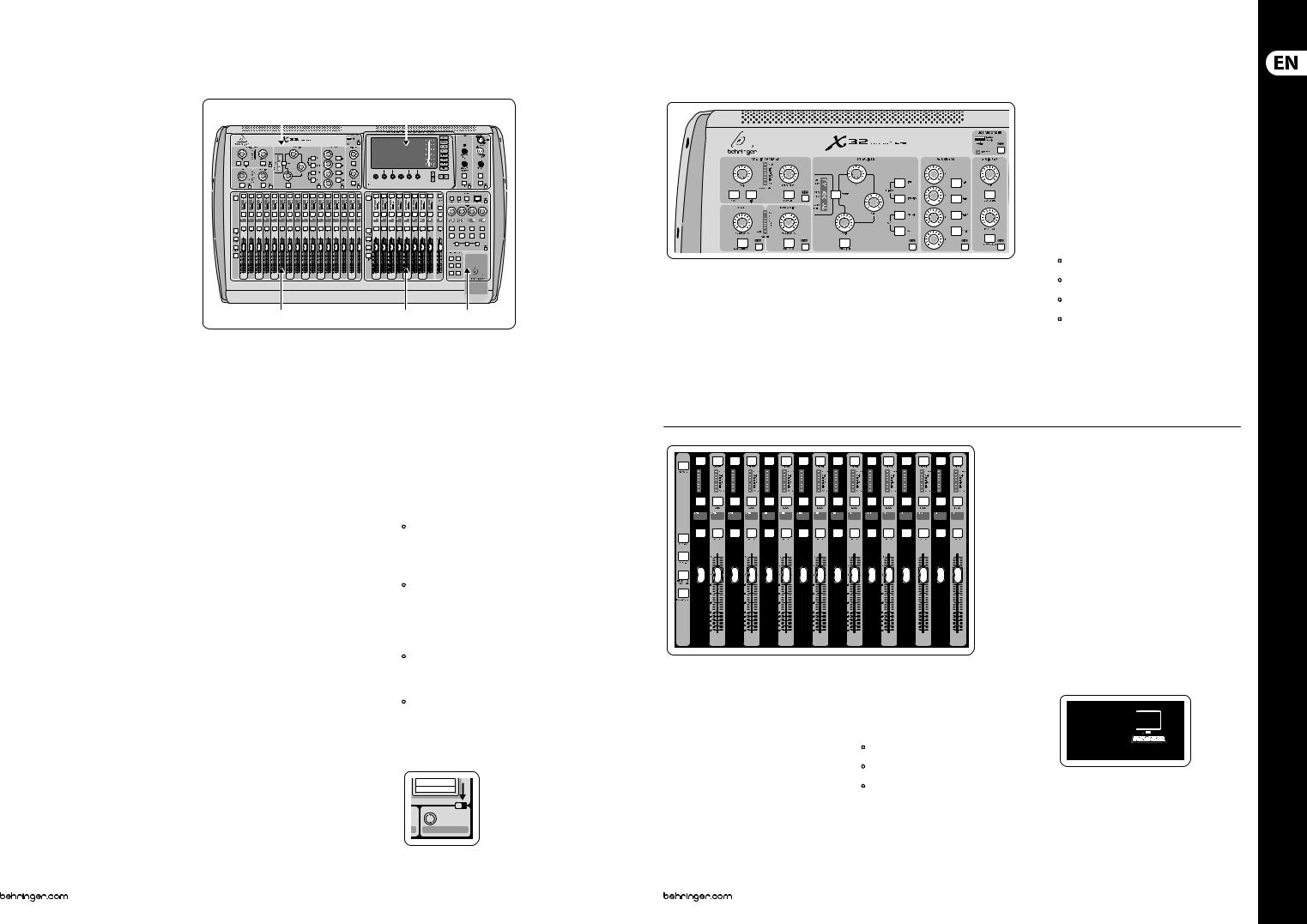
12 X32 DIGITAL MIXER
X32 DIGITAL MIXER Getting Started
(EN) |
Getting Started |
(1) |
(3) |
(2) |
(4) |
(5) |
Mixer Operational Overview
Welcome to the X32 digital mixing console Quick Start Guide! This document will give you an overview of the basic operations of the mixer, allowing you to get up and running quickly. While reading through the information in this document, we encourage you to experiment with the console’s different screens and controls. The console’s user interface was designed to be extremely easy to navigate through and learn. In addition to this Quick Start Guide, there is
an English user manual available as a PDF download from behringer.com.
General user interface operation
The X32 user interface is divided into five major sections:
(1)Channel Strip
(2)Input Channels
(3)Display and Monitoring
(4)Group/Bus/Main Channels
(5)Scenes/Assign/Mute Groups
View buttons rule
Throughout the top panel of the console,
you will find small buttons labeled View. Press these buttons to immediately switch the console’s large color display (known as the Main Display) to show information related to the section whose View button you have just pressed.
For example, if you are editing the equalizer and feel like seeing a large display of the EQ frequency response curve or corresponding EQ parameter value, simply press the adjacent View
button in the EQ section. If you need to check where the talkback signal is being routed, simply press the View button next to the Talk button and the main display will show the details.
With the View button approach of the X32 console, there is almost never a need to drill down through multiple menu pages, since the View buttons will always take you directly to the relevant screen.
Tip: The Setup/Global tab on the main display allows preferences for the behavior of View and Select buttons to be adjusted.
Customizing the X32 through the Utilities page
Press the Utility button, located to the right of the main display, to bring up useful functions in a “context-sensitive” manner. For example:
•When you are adjusting the equalizer of a console channel, pressing the Utility button will offer copying, pasting, loading or saving of equalizer settings
•Pressing the Utility button while editing a channel’s Preamp/Configuration screen will present a naming screen where you can customize the channel’s appearance on both the main display as well as the small channel display
•On the Routing pages, pressing the Utility button will offer loading or saving different presets of routing scenarios
•In the Scenes menu, pressing the Utility button offers copying, loading, saving or naming console scenes
Sometimes there is more to say
Some of the individual pages on the main display contain
more adjustable parameters
than can be controlled by
the 6 rotary push encoders located beneath it. In these cases there is a small page
number indication, e.g. “1/2”. Simply press the Layer Up/Down buttons to switch between layers.
13 Quick Start Guide
|
|
|
|
|
Within the channel strip, the rotary control knobs |
|
|
|
|
|
|
are surrounded by an amber LED collar that |
|
|
|
|
|
|
indicates the parameter’s value. Whenever this |
|
|
|
|
|
VIEW |
backlit knob is turned off, it indicates that this |
|
|
|
|
|
|
||
|
|
|
|
|
specific control/parameter is not available for the |
|
|
|
|
|
|
selected channel type. For example, if an output |
|
|
|
|
|
|
bus is currently selected, the LED collar and the |
|
|
VIEW |
|
|
|
gain knob are turned off, because there is no input |
|
|
|
|
|
|
||
|
|
|
|
|
gain to be controlled on an output bus. |
|
|
|
|
|
|
The channel strip consists of the following |
|
VIEW |
VIEW |
VIEW |
VIEW |
VIEW |
sub-sections: |
|
|
|
|
|
|
||
|
|
|
|
|
• Config/Preamp |
|
Section 1: Channel Strip |
|
Certain sections of the channel strip (such as the |
• Gate, Dynamics |
|||
|
|
|||||
The X32’s channel strip offers dedicated controls for |
low cut filter, noise gate, EQ and compressor) |
• Equalizer |
||||
contain a respectively labeled button that can be |
|
|||||
the most important processing parameters of the |
• Bus Sends, Main Bus |
|||||
pressed to switch the specific effect on and off. |
||||||
currently selected channel. To adjust controls for a |
|
|||||
The button illuminates to show the effect is active, |
Each of these subsections correspond to the |
|||||
given channel strip, simply press the Select button |
||||||
and goes dark when bypassed. |
|
processing steps of the currently selected channel, |
||||
on the desired input or output channel.
and they each have their own View button that, when pressed, switches the Main Display to a page displaying all related parameters for that subsection.
10 |
10 |
10 |
5 |
5 |
5 |
0 |
0 |
0 |
– 5 |
– 5 |
– 5 |
–10 |
–10 |
–10 |
–20 |
–20 |
–20 |
– 30 |
– 30 |
– 30 |
– 40 |
– 40 |
– 40 |
– 50 |
– 50 |
– 50 |
– 60 |
– 60 |
– 60 |
– 00 |
– 00 |
– 00 |
Section 2: Input Channel Banks
You will find a select button on top of every channel that is used to direct the control focus of the user interface, including all channel related parameters (channel strip and main display), to that channel. Please note that at any time, there is exactly one channel selected (either Input Ch 1-32, Aux 1-8, FX Returns 1L-4R, Mix Bus 1-16, Main LR/C, or Matrix 1-6). DCA Groups (digitally controlled amplifier) cannot be selected because they control a number of assigned channels rather than one specific channel.
The Input Channels section of the console is located on the left hand side, and offers 16 separate input channel strips. These 16 channel strips represent three separate layers of inputs for the console, including:
•Input Channels 1-16
•Input Channels 17-32
•Auxiliary Inputs 1-6/USB playback/FX Returns 1L-4R
Press any of the correspondingly labeled layer buttons on the left side of the console to switch the input channel bank to any of the three layers listed above. The button will illuminate, reminding you which layer is active.
A fourth layer (Bus Masters) is also offered, allowing you to adjust the levels of the 16 Mix Bus Masters, which is useful when you wish to include Bus Masters into DCA Group assignments.
On each fader strip you will find a motorized 100 mm level fader, Mute and Solo buttons, a Gate indicator, an input level meter, Compressor indicator, and the channel select button.
Each of the 16 input channels has an individual (and customizable) color LCD screen that can display a channel number, nickname, and even a graphical channel icon. In the event that a channel’s input source has been changed to an input signal that differs from the default setup, the LCD
display will also indicate the name of the actual input source.
Ch01 PC
Aux5
Soundcard
Example: Channel 01 has the nickname Soundcard and is fed from Aux input 5.
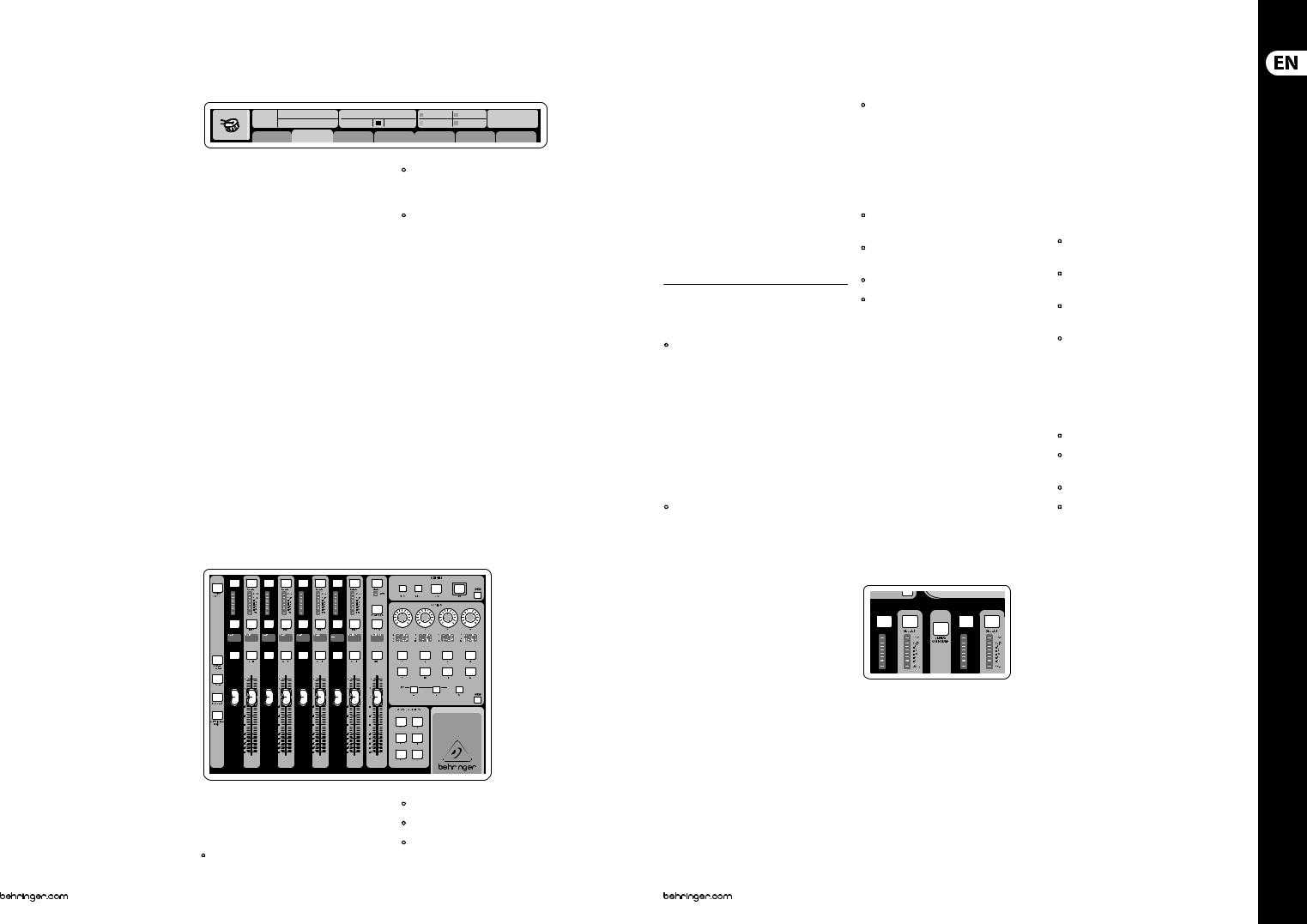
14 X32 DIGITAL MIXER
X32 DIGITAL MIXER Getting Started
(EN) Getting Started |
Ch01 |
01 |
OpeningScene |
|
|
A: S16 |
A: 48K |
15:33: 15 |
|
|
02: next |
0:00 |
- 0:00 |
B: - |
C: XUF |
||
|
FatSnare |
home con g |
gate |
dyn |
eq |
sends |
main |
|
Section 3: Main Display Area
The main color display presents information about various sections of the console. It can be switched to different screens using the console’s View buttons, as well as any of the 8 buttons on the right side of the display.
The top section of the main display permanently covers useful status information. The top left corner shows the selected channel number, its nickname and the selected icon. The next block shows the current scene number and name in amber, as well as the next upcoming scene. The center section displays the playback file name along with elapsed and remaining time and a recorder status icon.
The next block to the right has 4 segments to show the status of AES50 ports A and B, the Card slot and the audio clock synchronization source and sample rate (top right). Small green square indicators show proper connectivity. The right most block shows the console time that can be set under Setup/Config.
When working with any given screen, press the Page keys located on the display bezel to switch to different screen pages.
Editing parameters or settings on each of the screens is done using the 6 associated push-encoders along the bottom edge of the display.
•Whenever there is a continuous control or list entry, you can turn the corresponding knob for editing, which is indicated by various circular icons
•When there is a switch or toggle function on one of these knobs, you will see a broad
rectangular button along the lower edge of the field. Pressing the encoder changes the on/off state of the corresponding function. When the rectangular button in the display is dark grey,
the corresponding function is off/inactive; when it is amber, the function is on/active
Monitoring and Talkback
There are two separate Level controls in this section, one for the headphone outputs located on either side of the console, and a second one for the monitor outputs located on the rear panel.
Press the section’s View button to edit various monitoring preferences, such as the input source for the phones bus and the monitor outputs.
This section also contains independent Talkback buttons (A and B). Press the View button to edit the Talkback preferences for the Talkback A path and Talkback B path separately. This screen also contains settings for the optional goose-neck lamp and the console’s internal test-tone generator.
VIEW
– 6
VIEW
Section 4: Group/Bus Channel Banks |
• Mix Bus masters 1-8 |
|
This section of the console offers eight channel |
• |
Mix Bus masters 9-16 |
strips, divided into the following layers: |
• |
Matrix Outputs 1-6, and the main center bus |
|
||
• Eight DCA (digitally controlled amplifier) groups
15 Quick Start Guide
This section also contains a main LR output fader, which is independent and always available no matter which channel bank or layer is active.
When using the DCA Groups layer, the DCA Groups can be soloed and muted, but they cannot be selected. To edit the DCA group names, icons and colors, navigate to the Setup/DCA Groups page on the main display.
When using any of the output bus layers, note that the bottom LEDs on the meters in this section illuminate when the respective bus is fed from pre-fader sources of the selected channel.
Section 5: Various Assignments (DCA groups, mute groups, custom assignable controls)
• Assigning DCA Groups
Thanks to the two distinct fader groups (inputs on the left, outputs on the right), the task of assigning channels or buses to a virtual DCA Group is a breeze on the X32. Simply hold the respective DCA Group Select button on the right-hand side of the console, while pressing the select buttons for all the input channels that you wish to assign to said DCA Group. You can also press the DCA Group Select button in order to check which channels are already assigned to it. The assigned channel Select buttons will light up.
• Assigning Mute Groups
The mute group assignment process is similar to the above, but is designed with an additional precaution in order to prevent accidental muting of channels during a show. To assign input/output channels
to one of the six mute groups (controlled by the buttons located to the right of the Main LR fader) you need to first switch on the Mute Grp button next to the main display. While holding the desired Mute Group button, select the desired input and output channels, which will now be assigned to the Mute Group. When you are done with assignment, switch off Mute Grp at the display, and the 6 Mute Group buttons will work as intended.
• Custom Assignable Controls:
The Assign section of the console offers three banks: A, B, and C. Each set of controls offers 4 rotary controls and 8 switches/buttons, allowing for freely customizable access to 36 random functions on the X32.
To make a custom assignment:
•Press the View button in the Assign section to edit the assignments
•Select the set of controls you wish to edit (A, B or C)
•Select the control 1-12 you wish to assign
•Select the parameter you wish to control and assign the function
Usually this is used to control a specific channel’s parameter, like the lead vocalist’s reverb send level.
The Jump-to-Page control is a special target type that does not alter any audio parameter, but rather brings you directly to any specified display page. Buttons that had been used for Jump-to-Page previously can easily be reassigned to the current display view by holding the respective set button (A, B or C) depressed while pushing the desired assignable button. This method is more convenient than reassigning the jump function through the Assign menu.
The “Sends on Faders” Function
The X32 console features a very useful function that can be accessed by pressing the dedicated Sends on Faders button, located between the two fader sections.
The Sends on Faders function aids with level setting of channels sent to any of the 16 Mix Buses. It is only for channels assigned to Mix Buses 1-16, and does NOT work for DCA groups, main or matrix buses. The Sends on Faders function works in
two convenient ways to cover the most obvious situations in a live sound environment :
When preparing a monitor mix for a specific musician
•Select the monitor bus (1-8, 9-16) that feeds the talent’s stage monitor
•Press the Sends on Faders button; it will illuminate
•Select one of the three input channel layers (CH 1-16, CH 17-32, Line-Aux/FX Ret)
•As long as the Sends on Faders is active, all faders in the input channels section (located on the left side of the console) correspond to the send levels to the selected (monitor) mix bus
When checking/editing where a selected input signal is (to be) sent to
•Select the input channel in the left section
•Press the Sends on Faders button; it will illuminate
•Select either bus channel layer 1-8 or 9-16
•The bus faders (located on right side of the console) now represent the send levels from the selected input channel (located on the left side of the console)
The option to use Sends on Faders in both ways, selecting an input or an output channel, is a special feature of the X32.
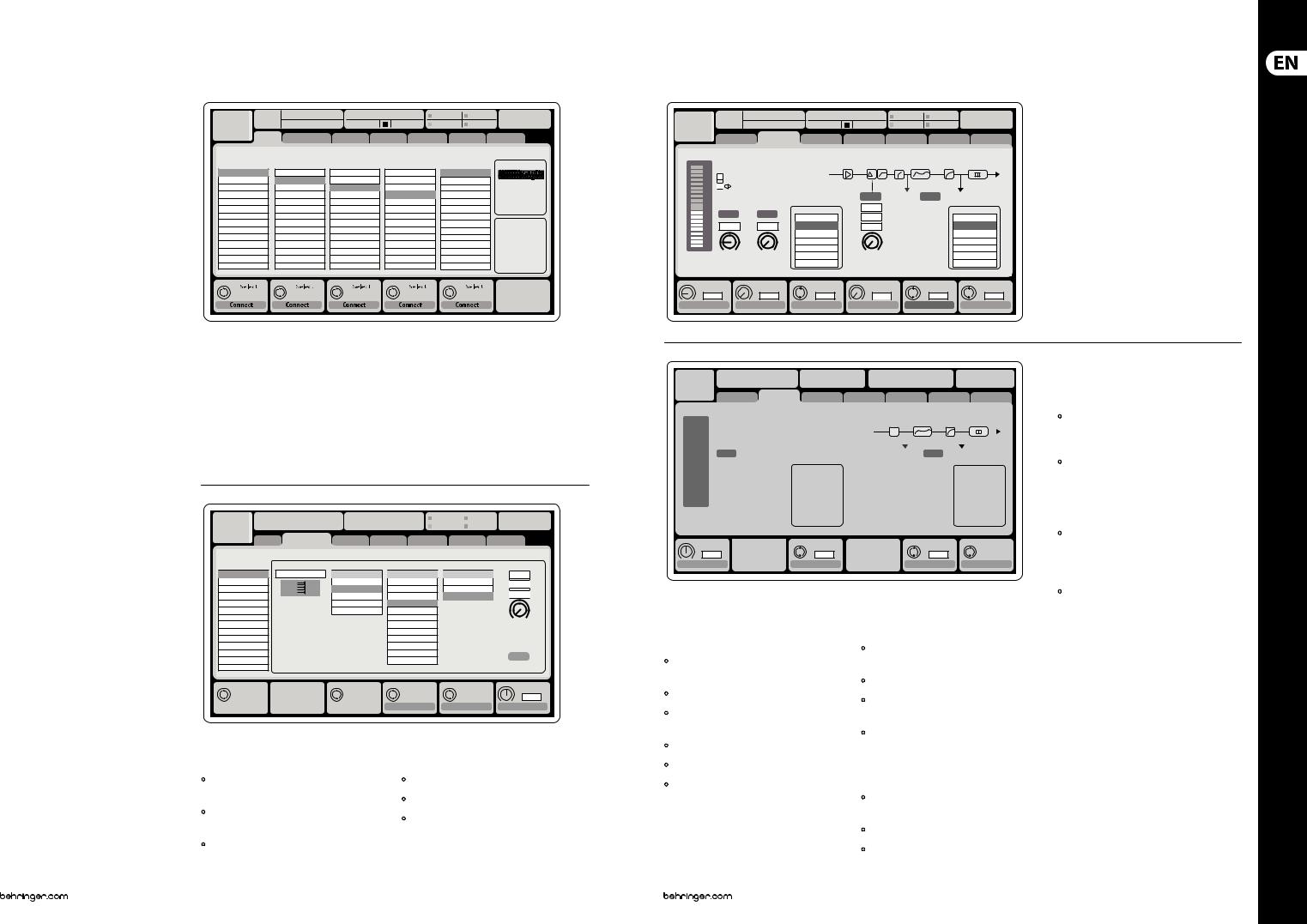
16 X32 DIGITAL MIXER
X32 DIGITAL MIXER Getting Started
(EN) Getting Started |
Ch01 |
01 01: |
0:00 |
- 0:00 |
A: S16 |
A: 48K |
13:45 : 19 |
|
|
B: - |
C: XUF |
||||
|
home analog out |
aux out p16 out card out |
aes50-a |
aes50-b |
|||
|
|
Channel Processing Block Patch |
|
|
|
Connected Devices |
|
|
Inputs 1-8 |
Inputs 9-16 |
Inputs 17-24 |
Inputs 25-32 |
Aux In 1-4 |
AES50 A |
|
|
Local In 1-8 |
Local In 1-8 |
Local In 1-8 |
Local In 1-8 |
Aux 1-4 |
|
|
|
Local In 9-16 |
Local In 9-16 |
Local In 9-16 |
Local In 9-16 |
Local 1-4 |
|
|
|
Local In 17-24 |
Local In 17-24 |
Local In 17-24 |
Local In 17-24 |
AES50 A1-4 |
|
|
|
Local In 25-32 |
Local In 25-32 |
Local In 25-32 |
Local In 25-32 |
AES50 B1-4 |
|
|
|
AES50 A1-8 |
AES50 A1-8 |
AES50 A1-8 |
AES50 A1-8 |
Card 1-4 |
|
|
|
AES50 A9-16 |
AES50 A9-16 |
AES50 A9-16 |
AES50 A9-16 |
|
|
|
|
AES50 A17-24 |
AES50 A17-24 |
AES50 A17-24 |
AES50 A17-24 |
|
|
AES50 B |
|
AES50 A25-32 |
AES50 A25-32 |
AES50 A25-32 |
AES50 A25-32 |
|
|
|
|
AES50 A33-40 |
AES50 A33-40 |
AES50 A33-40 |
AES50 A33-40 |
|
|
|
|
AES50 A41-48 |
AES50 A41-48 |
AES50 A41-48 |
AES50 A41-48 |
|
|
|
|
AES50 B1-8 |
AES50 B1-8 |
AES50 B1-8 |
AES50 B1-8 |
|
|
|
|
AES50 B9-16 |
AES50 B9-16 |
AES50 B9-16 |
AES50 B9-16 |
|
|
|
|
AES50 B17-24 |
AES50 B17-24 |
AES50 B17-24 |
AES50 B17-24 |
|
|
|
|
AES50 A25-32 |
AES50 A25-32 |
AES50 A25-32 |
AES50 A25-32 |
|
|
|
Routing I/O
The X32 console features 32 analog rear-panel XLR inputs with microphone-preamps, as well as 16 rear-panel XLR Outputs and 6 TRS Aux Sends and Returns. In addition, there are two AES50 ports, each featuring 48 input and output channels, and a card slot for 32 channels of input
and output to and from a connected computer via USB 2.0 or IEEE1394.
Input Signals can be attached to the console’s internal audio processing engine in blocks of 8 signals from any one of the aforementioned input sources
Note: All signal blocks patched to the audio processing will be connected to the corresponding input channels automatically.
Ch01 |
01 |
01: |
0:00 |
- 0:00 |
|
B: - |
|
C: XUF |
14:09 : 37 |
|||||||
|
|
|
|
|
|
|
|
|
|
|
A: S16 |
|
A: 48K |
|
|
|
|
|
analog out |
|
|
|
|
|
|
|
|
|
|
|
|
|
|
|
home |
aux out |
p16 out card out |
aes50-a |
aes50-b |
|||||||||||
|
Edit Output Assignment |
|
|
|
|
|
|
|
|
|
|
|
||||
Analog Output |
Current Setting |
|
Category |
|
|
|
Processed Output |
Signal Tap |
|
|
||||||
Output 01 |
MixBus |
OFF |
OFF |
Pre EQ |
0.3 |
ft |
Output 02 |
|
Main (LRC) |
Main L |
Post EQ |
0.10 |
m |
Output 03 |
|
Mix Bus |
Main R |
Pre Fader |
||
|
0.3 |
ms |
||||
Output 04 |
|
Matrix |
Main C/M |
Post Fader |
||
Output 05 |
|
Direct Out |
Main Bus 01 |
|
|
|
Output 06 |
|
Monitor |
Main Bus 02 |
|
|
|
Output 07 |
|
|
Main Bus 03 |
|
Delay |
|
Output 08 |
|
|
Main Bus 04 |
|
|
|
|
|
|
|
|
||
Output 09 |
|
|
Main Bus 05 |
|
|
|
Output 10 |
|
|
Main Bus 06 |
|
|
|
Output 11 |
|
|
Main Bus 07 |
|
|
|
Output 12 |
|
|
Main Bus 08 |
|
Delay |
|
Output 13 |
|
|
Main Bus 09 |
|
|
|
|
|
|
|
|
||
Output 14 |
|
|
|
|
|
|
Select |
Select |
Select |
Select |
Delay |
0.3 ms
Assign |
Set |
Delay |
Output Signals can be freely assigned from
any internal signal to any of the following outputs:
•16x analog local XLR outputs (with adjustable digital delay for time-alignment of speakers)
•6x auxiliary sends on ¼" TRS outputs + 2x AES/EBU outputs
•16x personal monitoring using the console’s P-16 Bus output connector
Any and all of the above signals can also be mirrored in blocks of 8 signals on either one of
•48x channels on AES50 port A
•48x channels on AES50 port B
•32x channels on USB/Firewire interface card
17 Quick Start Guide
Ch01 |
01 01: |
|
0:00 |
- 0:00 |
B: - |
C: XUF |
14:11 : 37 |
||
|
|
|
|
|
A: S16 |
A: 48K |
|
|
|
|
home |
con g |
gate |
dyn |
eq |
sends |
main |
||
|
|
|
|
|
|
Insert Position |
|
|
|
clip |
|
|
|
In |
t |
|
|
|
|
-6 |
48V |
|
|
|
|
|
|
||
-12 |
Reverse |
|
|
|
|
|
|
|
|
-18 |
|
|
|
|
|
|
|
||
|
|
|
|
Delay |
Pre |
Ins |
Post |
|
|
-24 |
|
|
|
|
|
||||
|
|
|
|
0.3 |
ft |
|
|
|
|
-30 |
Link |
Lo Cut |
|
Source |
|
Insert |
|
||
-36 |
|
0.10 |
m |
|
|
||||
|
OFF |
|
OFF |
|
|||||
-42 |
+0.0 dB |
2.0 |
Hz |
Input 01 |
0.03 |
ms |
|
InsFX 1L |
|
-48 |
|
|
|
Input 02 |
|
|
|
InsFX 1R |
|
-54 |
|
|
|
Input 03 |
|
|
|
InsFX 2L |
|
|
Gain |
Lo Cut |
|
Input 04 |
Delay |
|
|
InsFX 2R |
|
|
|
Input 05 |
|
|
InsFX 3L |
|
|||
|
|
|
|
Input 06 |
|
|
|
InsFX 3L |
|
Gain |
|
Lo Cut |
|
Source |
Delay |
Ins Pos |
|
Insert |
|
+0.00 dB |
20 |
Hz |
Input |
0.3 ms |
PRE |
|
InsF |
||
Link |
|
Lo Cut |
|
Select |
Delay |
|
Insert |
Connect |
|
Input Channels 1-32 are pre-configured to use the first 32 input signals, but can be patched to use any other available signal on the audio engine as well, including mix bus/sub group outputs. Changes of the Channel Source can be made on the Preamp Config page.
Aux Return Channels 1-8 are pre-configured to use the 6 aux input signals, and the two USB playback outputs, but can be patched to use any other available signal of the console as well.
FX Return Channels 1L-4R control the 4 stereo output signals of side-chain FX1-4.
Effects Processing 1-8
LeOnde.mp3 |
|
|
13:44:43 |
|
|
|
|
|
MyProj.prj |
|
|
|
|
|
|
|
|
|
|
|
|
00.05.00 |
00.00.00 |
|
29 November 2010 |
|
|
|
Scene01 |
|||
home |
con g |
|
gate |
dyn |
eq |
sends |
main |
|||
|
|
clip |
Bus Con guration |
|
Bus Insert Position |
||||||||
|
|
|
Channel Sends |
∑ |
|
|
|
|
|
|
|
||
|
|
-6 |
|
|
|
|
|
|
|
|
|||
|
|
-12 |
|
|
|
|
|
|
|
|
|
|
|
|
|
-18 |
|
|
|
|
|
|
|
|
|
|
|
|
|
Link |
Pre |
Insert |
Post |
||||||||
|
|
-24 |
|||||||||||
|
|
-30 |
All Channel Sends |
|
|
|
|
Insert |
|||||
|
|
|
|
|
|
||||||||
|
|
-36 |
|
|
|
|
|||||||
|
|
|
|
|
|||||||||
|
|
-42 |
Pre Con guration |
|
|
|
Ins 01 |
|
|||||
|
|
-48 |
|
... |
|
|
|
|
Ins 02 |
|
|||
|
|
|
|
|
|||||||||
|
|
-54 |
|
Inputs |
|
|
|
|
Ins 03 |
|
|||
|
|
|
Pre EQ |
|
|
|
|
Ins 04 |
|
||||
|
|
|
|
|
|||||||||
|
|
|
|
Pre Fader |
|
|
|
|
... |
|
|
|
|
|
|
|
|
Post Fader |
|
|
|
|
FX 01 |
|
|||
|
|
|
|
Sub Grou |
|
|
|
|
FX 02 |
|
|||
|
|
|
|
|
|
|
|
|
|
|
|
|
|
Gain |
Send Pos. |
Insert Pos. |
Insert |
00.00 dB |
Inputs |
Pre |
|
Link |
Bus Sends |
Insert |
Connect |
The configuration of Mix Bus Channels 1-16 can be pre-set (in the Setup/Global page) or can also be configured on an individual, per-channel basis. The bus processing includes (in this order):
•Insert point (swappable between post-EQ and pre-EQ operation)
•6-band fully parametric EQ
•Compressor/expander (swappable between post-EQ and pre-EQ operation)
•Bus sends to 6 matrices (post-fader)
•Main LR panning
•Mono/Center level
Main Bus Channels LR/C are always available and independent from Mix Buses. The processing steps for this signal path include (in this order):
•Insert point (swappable between post-EQ and pre-EQ operation)
•6-band fully parametric EQ
•Compressor/expander (swappable between post-EQ and pre-EQ operation)
•Bus sends to 6 matrices (post-fader)
Matrix Channels 1-6 are fed exclusively by
MAIN LRC and Mix Bus 1-16 signals. The processing steps include (in this order):
•Insert point (swappable between post-EQ and pre-EQ operation)
•6-band fully parametric EQ
•Compressor/expander (swappable between post-EQ and pre-EQ operation)
The X32 console contains eight true-stereo internal effects engines.
•FX 1-4 can be configured as side chain or insert effects, while FX 5-8 can only be used in insert points of channels or buses
•The returns of side chain FX 1-4 can always be controlled using the 3rd bank (layer) of the input channels - Aux/USB/FX Returns. Note that the return signals of FX 1-4 have separate faders for left and right
•The FX Home screen allows selection of the FX 1-4 input sources and selecting the effects type/algorithm for each of the 8 FX slots of the virtual rack
•The subsequent tabs FX 1-FX 8 of the FX screen allow editing all parameters of the chosen effects processor
X32 iPad App
Many functions of the X32 console can be remotely controlled by a dedicated iPad app. Details about the app’s download, setup and operation are included in a separate user manual available for download from the X32 product page.
The app's User Interface is optimized for the touchscreen nature of the iPad and concentrates on the most important remote features of the console only. Using the app, you can perform functions such as adjusting monitor mixes from the stage while interacting with musicians, or adjusting the front- of-house mix from the audience, while hearing the mix exactly as the audience does.

18 X32 DIGITAL MIXER
X32 DIGITAL MIXER Getting Started
(EN) Getting Started |
X32 Windows/OS X/Linux Application |
XUF Firewire/USB expansion card |
|
||
|
Also offered is a separate remote editor running |
The XUF card allows transmission of up to |
|
on host computers that will allow for complete |
32 channels to and from a connected computer. |
|
editing control of the X32 via Ethernet. Details of |
Please download the XUF drivers and Quick Start |
|
the remote editor’s download, setup and operation |
Guide from behringer.com before connecting the |
|
are included in a separate user manual available for |
mixer to your computer. |
|
download from the X32 product page. Check out |
|
|
behringer.com for more information. |
|
|
Tip: The X32 remote communication is OSC-based |
|
|
(open sound control) and we will share the protocol |
|
|
on our website, allowing developers to design their |
|
|
own control software. Stay tuned to behringer.com |
|
|
for details on the OSC protocol. |
|
Startup and Shutdown, and Update:
We recommend switching the X32 mixer on first, and shutting it off last when any sound system is connected. This will prevent the possibility of any unexpected noises being transmitted during the startup/shutdown process.
The Setup screen’s general preference page contains a Safe Main Levels function. When activated,
the console automatically mutes the main LRC levels when booting the console. It also prevents any scene loading from affecting (i.e. turning up) the mains levels.
Synchronization and Sample Rate settings for the console can be adjusted on the Setup/Config page, but please note that sample rate changes will require a reboot of the console. When you see a red square indication at the top section of the main display, please verify if the synchronization settings on Setup/Config make sense (see section 3).
16  A 48K 15
A 48K 15
 C XUF
C XUF
If the console has been used by someone else,
and you feel unsure about its specific routing status, you can reset the X32 to default settings in two convenient ways:
•While the console is booting and the “X32” logo appears on the screen, press and hold the Scenes/Undo button until the console is fully operational and the Home screen is displayed. The console will now be in the same state as it was when shipped from the factory. However, you can immediately revert to the status the console was in when being switched off the last time by pressing the Scenes/Undo button
•You can also reset the console any time after booting by pressing Setup/Config, then Initialize
NOTE: Initializing the console does not automatically erase the current show data or any stored scenes. If you wish to clear all scenes, please use the 'Initialize All Show Data' option on Setup/Config page.
In order to prevent any errors by losing power during a store operation, we recommend using the “Safe Shutdown” function from the Setup/Global page.
NOTE: The X32 can be locked against unintended use by activating 'Lock Console' from the Setup/Global page. In this state the UI will not allow any changes to be made and the display shows “X”. Keep HOME depressed for about 5s to unlock the X32 again.
The X32 firmware can easily be updated by performing the following steps:
•Download the new console firmware from the X32 product page onto the root level of a USB thumb drive
•Plug the USB thumb drive into the top panel USB connector while the console is turned off
•Switch the console on. While booting, the X32 will run a fully automatic firmware update, which will take 2-3 minutes longer than the regular boot sequence
CAUTION: Please do not block the fan opening on the bottom of the X32 cabinet! The large slowturning fan is barely audible, but it is still working. Specifically when mounting the X32 in a road case, please ensure there is sufficient space underneath to allow for some airflow.
19 Quick Start Guide
(ES) |
Puesta en marcha |
(1) |
(3) |
(2) |
(4) |
(5) |
Resumen operativo de la mesa de mezclas
¡Bienvenido al Manual de puesta en marcha de la mesa de mezclas digital X32! En este documento le ofrecemos un resumen de las operaciones básicas de esta mesa de mezclas para que pueda ponerse en marcha con ella rápidamente. Mientras va leyendo este documento, le recomendamos que experimente con las distintas pantallas y controles de la consola. El interface de usuario de esta consola ha sido diseñado para ser extremadamente fácil en cuanto a navegación y aprendizaje. Además de este manual de puesta en marcha, dispone también de un manual de instrucciones en inglés disponible como fichero PDF descargable a través de nuestra página web behringer.com.
Funcionamiento general del interface de usuario
El interface de usuario de la X32 está dividido en cinco secciones principales:
(1)Banda de canal
(2)Canales de entrada
(3)Pantalla y monitorización
(4)Grupo/Bus/Canales principales
(5)Escenas/Asignación/Grupos de anulación o Mute
Funcionamiento de los botones View
En distintos puntos del panel superior de la consola encontrará unos pequeños botones marcados como View. Pulse estos botones para hacer que la gran pantalla a color de la consola (conocida como Pantalla principal) pase a mostrarle información relacionada con la sección cuyo botón View acabe de pulsar.
Por ejemplo, si está editando el ecualizador y le interesa visualizar en gran formato la curva de respuesta de frecuencia del EQ o el valor de parámetro de EQ correspondiente, simplemente pulse el botón View adyacente a la sección EQ.
Si necesita comprobar el ruteo de la señal de línea interior o talkback, simplemente pulse el botón View que está al lado del botón Talk y en la pantalla principal aparecerán todos los detalles.
Con las opciones que le ofrece este botón View, prácticamente se elimina la necesidad de ir pasando por distintas páginas de menú,
dado que los botones View siempre le llevarán a la pantalla necesaria.
Consejo: La pestaña Setup/Global de la pantalla principal le permite ajustar las preferencias de comportamiento de los botones View y Select.
Personalización de la X32 por medio de la página de utilidades
Pulse el botón Utility, situado a la derecha de la pantalla principal, para activar una serie de funciones de gran utilidad de una forma “sensible al contexto”. Por ejemplo:
•Cuando esté ajustando el ecualizador de un canal de la consola, el pulsar el botón Utility le ofrecerá opciones de copia, pegados, carga o almacenamiento de ajustes del ecualizador.
•El pulsar el botón Utility mientras esté editando la pantalla Preamp/Configuration de un canal hará que aparezca una pantalla de asignación de nombres en la que podrá personalizar la apariencia del canal tanto en la pantalla principal como en la pequeña pantalla de canal.
•En las páginas Routing, el pulsar el botón Utility le ofrecerá la opción de cargar o almacenar distintos ajustes prefijados de escenarios
de ruteo.
