Page 1

1.31.0
Perfusor® Space
Service Manual
Version 1.3 English
Page 2

1.21.0
0
This Service Manual is valid for: Designation Part No.
Infusion syringe pump Perfusor® Space . . . . . . . . . . . . 0871 3030
This Service Manual is available under
the following part number:
Languages of this Manual The Service Manual for this unit can be supplied in the following
Designation Part No.
Service Manual Perfusor® Space, English. . . . . . . . . . . 8713 9020
languages:
Designation Part No.
Service Manual Perfusor® Space, German . . . . . . . . . . 8713 9010
Service Manual Perfusor® Space, English (US). . . . . . 8713 9020U
Service Manual Perfusor® Space, French . . . . . . . . . . . 8713 9030
2 Perfusor® Space, 1.2 gb
Page 3

1.01.0
0-Table of Contents
0
Important Preliminary Remarks Service Work Page 0 - 5
Technical Safety Checks Page 0 - 5
Current Versions Page 0 - 5
Revision Service Page 0 - 5
Quality Management Page 0 - 6
Checks and Repair Page 0 - 6
Notes on ESD Page 0 - 6
Spare Parts and Test Equipment Page 0 - 7
Setting Off Page 0 - 7
Contact Persons Technical Training Page 0 - 11
Entry for Technical Training Page 0 - 11
Ordering of Spare Parts and Test Equipment Page 0 - 11
Service Hotline International Page 0 - 11
Return of Spare Parts and Test Equipment Page 0 - 11
Safety Officer
(§ 30 MPG) Page 0 - 11
Translation Page 0 - 11
System Overview Description Page 1 - 1
System Overview Page 1 - 1
Physical Construction Page 1 - 2
Function Page 1 - 3
Unit Software Page 1 - 6
Service Program Page 1 - 7
Technical Data Page 1 - 12
Options Page 1 - 12
Accessories Page 1 - 12
Unit Diagnosis / Calibration General Page 2 - 1
Alarms and Error Codes Page 2 - 3
The Most Important Error Modes Page 2 - 8
Device Check Page 2 - 9
Calibration Page 2 - 14
Procedural Instructions for Calibration Page 2 - 14
Trouble Shooting Page 2 - 29
Disassembly / Assembly General Page 3 - 1
Battery Module Page 3 - 9
Unit Foot Page 3 - 11
Operating Unit Page 3 - 12
Upper Part of Housing Page 3 - 17
Release Button Page 3 - 19
Loudspeaker Page 3 - 19
Drive Page 3 - 20
Syringe Holder with Piston Brake Page 3 - 27
Processor PCB Page 3 - 34
Assembly / Installation Page 3 - 35
Checks after Repair Page 3 - 47
Perfusor® Space, 1.0 gb 0- 3
Page 4

1.01.0
0
Table of Contents
Servicing the Unit Cleaning Page 4 - 1
Servicing the Battery Page 4 - 1
Technical Safety Check (TSC) Perfusor® Space 1
Technical Safety Check (TSC) Power Supply SP 1
Procedural Instructions on the TSC Visual Inspection Page 7 - 1
Electrical Safety
according to IEC/EN 60601-1
or VDE 0750 and VDE 0751 Page 7 - 2
Functional Inspection Perfusor® Space Page 7 - 3
Functional Inspection Power Supply SP Page 7 - 6
Test Equipment and Special Tools Test equipment Page 8 - 1
Special Tools Page 8 - 3
Spare Parts List Page 9 - 1
Revision Documentation Description of Version Page 10 - 1
Version List of the Individual Pages Page 10 - 1
Index Page 11 - 1
0- 4 Perfusor® Space, 1.0 gb
Page 5

1.11.0
0-Important Preliminary Remarks
0
Service Work The present manual is for your information only. The possession of
this manual does not authorize the performance of service work.
Service tasks may only be executed by persons, who
- have received appropriate training on the system from
B. Braun
- are included in the revision service
- possess the necessary test equipment and mechanical aids,
and
- fulfill the personal requirements (training and knowledge).
Technical Safety Checks The user is obliged to perform or to have performed the Technical
Safety Checks on those medial products for which these checks
have been prescribed by the manufacturer and to carry them out
according to the indications of the manufacturer as well as the
generally approved technical standards while adhering to the
periods stated (§ 6 MP BetreibV).
B. Braun also recommends training on the Technical Safety
Checks, or to perform at least the steps indicated in the current
version of the manual, as:
- the TSC requires that the instructions in the manuals are
observed
- the manuals are a reference for measurements
- depending on the unit type, the Service Program must be
called which may lead to a dangerous unit condition in case
of inappropriate operation. Furthermore, a special service
connector may be necessary.
Current Versions This manual version corresponds to the state when the manual
was written. B Braun reserves the right to make technical
modifications. The state of the revision is indicated by the index
number in the footer of every page.
Revision Service The possession of this manual does not automatically mean
inclusion in the revision service. You will be included in the
revision service after:
- technical training by B. Braun Melsungen or
- a written order placed with the sales department of B. Braun
(fee required).
Perfusor® Space, 1.1 gb 0- 5
Page 6

1.11.0
0
Important Preliminary Remarks
Responsibility of the Manufacturer The manufacturer, person who assembles, installs or imports the
device can only be held responsible for safety, reliability and
performance if
- mounting, enhancements, new settings, changes or repairs
are carried out by duly authorized persons,
- the electrical installation in the corresponding room meets
the requirements of the VDE 0107, VDE 0100 part 710 or
IEC 60364-7-710 and the national standards,
- the device is used in accordance with the instructions for use
and the Service Manual,
- the Technical Safety Checks are performed at regular
intervals,
- a current manual which corresponds to the revision state is
used when carrying out maintenance, repair and service,
- the service technician takes part in the revision service,
- the technician has participated in a technical training course
for the specific B. Braun unit.
Quality Management B. Braun is certified in accordance with DIN EN ISO 9001 and
ISO 13485. This certification also includes maintenance and
service.
The unit has the CE label. The CE label confirms that the device
corresponds to the “Directive of the Council for Medical Products
93/42/EC” of June 14, 1993.
Checks and Repair Training may only be performed by B. Braun. The possession of the
manual does not authorize the performance of repairs. The
instructions on electrostatic sensitive components (ESD
standards) must be observed.
After repair a device check or diagnosis is to be carried out.
Notes on ESD Semiconductors can be destroyed by electrostatic discharge.
Especially MOS components can be damaged by interference from
electrostatic fields, even without discharge via contact. This type
of damage is not immediately recognizable. Unit malfunctions
can even occur after a longer period of operation.
0- 6 Perfusor® Space, 1.1 gb
Page 7
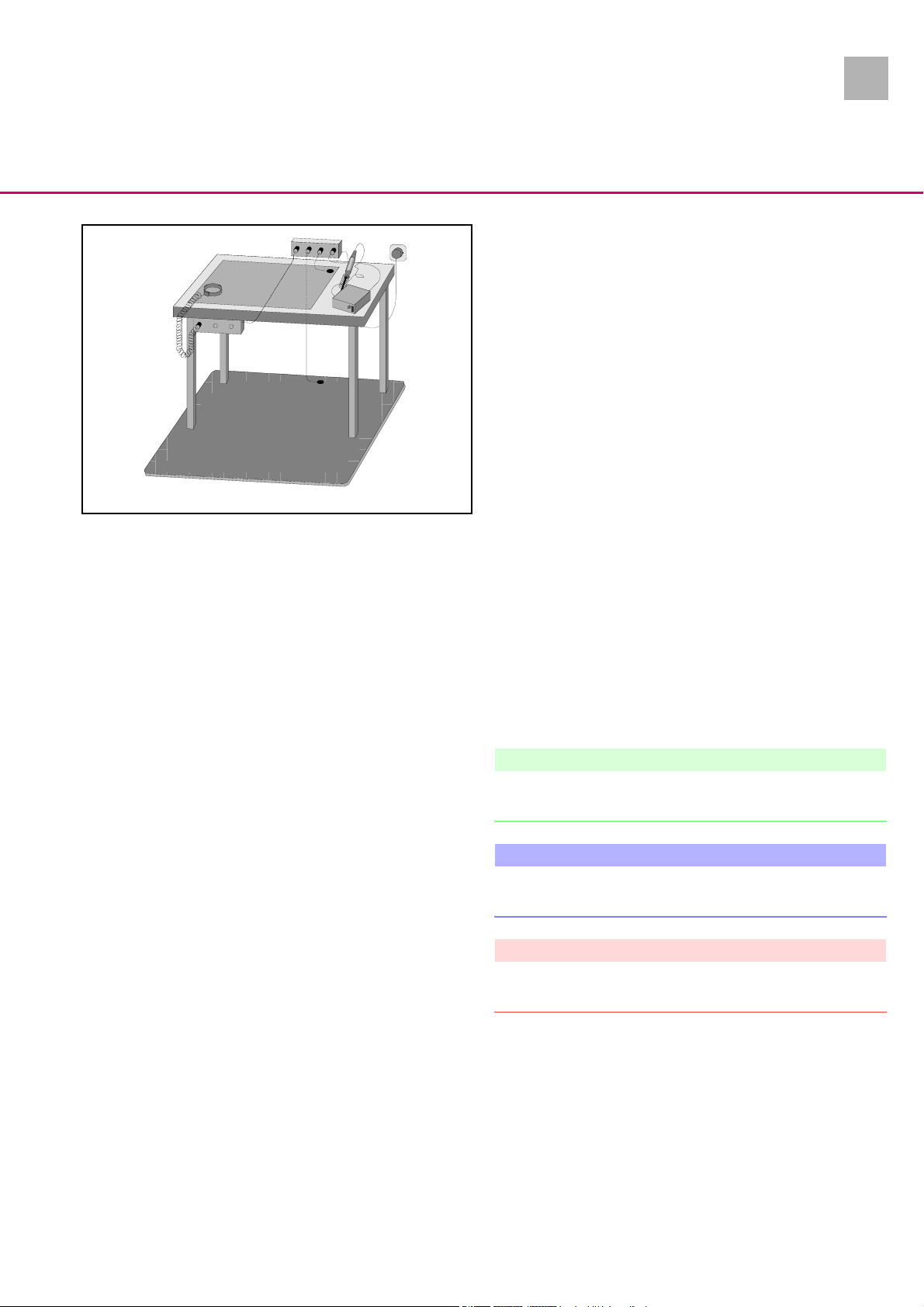
1.1
Fig.: 0 - 1
Important Preliminary Remarks
Each workstation must be equipped according to the
recommendations with the necessary static protective measures,
if ESD components or boards are handled.
Each workstation must be equipped with a conductive table
surface. The conductive surface, the soldering iron or the
soldering stations must be grounded via protective resistors.
Chairs must be of antistatic design. The floor or floor mats should
be of electrically conductive material.
Personnel must wear conductive wristbands which are connected
to a central ground potential via protective resistors, e.g. the
ground contact of a wall outlet. Furthermore it is recommended
that personnel wear cotton clothing and electrically conductive
shoes to prevent electrostatic charge.
0
Spare Parts and Test Equipment Only use original spare parts from the manufacturer. Do not
tamper with assembly groups which can only be exchanged
completely. The spare parts required are listed in the repair
descriptions.
Service personnel are responsible for the calibration of their test
equipment. Original test equipment can be calibrated at the
works of B. Braun. Further information is available upon request.
Setting Off Additional notes and warnings are set off as follows:
Note
Is used for additional or special notes concerning information and
working steps.
CAUTION
Is used for working steps which may result in damage to the unit,
system or to a connected device.
WARNING
IS USED FOR WORKING STEPS WHICH MAY RESULT IN PERSONAL
INJURY.
Perfusor® Space, 1.1 gb 0- 7
Page 8

1.11.0
0
Important Preliminary Remarks
References to chapters are shown as follows
(see “Setting Off“ ➨ pg. 0 - 7)
References to figures and tables are shown as follows
Fig.: 2 - 3 or Table 2 - 1
References to item numbers in figures are shown as follows
(Fig.: 1 - 1 / Item 1)
In this case “Fig.: 1 - 1“ is the figure number and “Item 1“ the item
number within the figure.
When the Service Manual is stored as pdf-file, these references
are displayed green. Click with the mouse button on a reference
to jump to the corresponding source.
Menu commands are described as:
Menu
File
.
0- 8 Perfusor® Space, 1.1 gb
Page 9

1.2
Important Preliminary Remarks
0
List of Abbreviations Abbreviations which are not generally known, but are used in this
manual, are listed below.
CAN Controller Area Network
CE Communauté Européenne
(European Communities)
CS Calibration Step
DIN Deutsche Industrie Norm
(German Industrial Standard)
EN European Standard
ESD Electrostatic Discharge
FuP Function Microprocessor
IEC International Electrotechnical
Commission
ISO International Standardization
Organization
ISP Infusomat® Space
ISPS Infusomat® Space, Silicon
ISPP Infusomat® Space, PVC
KuP Monitoring Microprocessor
LCD Liquid Crystal Display
MOS Short for the following
company name:
MOS Technology, Inc.
(Commodore Semiconductor
Group)
PCA Patient-Controlled Analgesia
PSP Perfusor® Space
SP Space (System)
SPC SpaceCover
SPCC SpaceCover comfort
SPCS SpaceCover standard
SPCO SpaceCom
SPCT SpaceControl
SPS SpaceStation
TEMP Temperature
TS Troubleshooting Step
TSC Technical Safety Checks
Perfusor® Space, 1.2 gb 0- 9
Page 10

1.21.0
0
Important Preliminary Remarks
UTS Unit Test Step
VDE Verband der Elektrotechnik,
Elektronik und
Informationstechnik e.V.
(German electrical engineering
association)
0- 10 Perfusor® Space, 1.2 gb
Page 11

1.3
0-Contact Persons
0
Technical Training Via local representative.
Entry for Technical Training Application for a technical training course must be made via the
responsible representative.
Ordering of Spare Parts and Test Equipment Please contact your local B. Braun subsidary.
International Technicians (Intercompany)
Nadja Machal
Fax: +49 5661 / 75 - 47 89
e-mail: nadja.machal@bbraun.com
Service Hotline International Karl Tippel, Tanja Kördel
Fax: +49 5661 / 71 - 35 26
e-mail: karl.tippel@bbraun.com
e-mail: tanja.koerdel@bbraun.com
Return of Spare Parts and Test Equipment B. Braun Melsungen AG
Schwarzenberger Weg 73-79
Wareneingang Werk C
34 212 Melsungen
Germany
Safety Officer (§ 30 MPG)
Translation Cs2 Informatik GmbH & Co. KG, Germany
Dr. Ludwig Schütz
e-mail: ludwig.schuetz@bbraun.com
Perfusor® Space, 1.3 gb 0- 11
Page 12

1.0
0
For your notes:
Contact Persons
0- 12 Perfusor® Space, 1.0 gb
Page 13

1.0
Description
System Overview
1
2
3
4
Fig.: 1 - 1 Space system
Legend of fig. 1 - 1:
ItemDesignation
1 SpaceCover
2 Infusion pump Infusomat® Space
3 Infusion syringe pump Perfusor® Space
1-System Overview
The Perfusor® Space (PSP) is according to IEC/EN 60601 resp. IEC/
EN 60601-2-24 a transportable infusion syringe pump for
administrating fluids in the nutritional therapy and infusion
technique as well as for home care applications.
The medical specialist must decide on suitability for application
on the basis of the warranted properties and the technical data.
The Space system is a modular design of modern infusion
technology for stationary, mobile or private use. The key modules
and their connection to the peripheral devices are shown in
Fig.: 1 - 1.
All the pump types, Perfusor® Space, Infusomat® Space and
Infusomat® Space P, as well as the other devices of the system are
of modular design. Up to three pumps can be connected together
mechanically using L rails on the bottom of the unit and grooves
on the top. They can then be fastened to a drip stand or
appropriate rail using the pole clamp.
The SpaceControl module can be used to extend operation. One
single pump can be inserted onto this module. The pump is then
connected via connectors to the module.
The SpaceStation module allows the set-up of a complete pump
system with up to 24 pumps. Up to four pumps can be installed in
every SpaceStation. The pumps are supplied with power via the
integrated power supply and the built-in connectors. The pumps
5
are connected to the optional SpaceCom via these connectors.
SpaceControl can also be integrated into the system.
Up to six SpaceStations can be set-up as a column with a total of
24 pumps. SpaceStation placed next to each other can be
connected via special connection cables, if the maximum number
of 24 pumps in maximum three columns is not exceeded.
SpaceCover Standard or SpaceCover Comfort forms the top of
each column. Alarms are signalled by a row of LEDs and a
loudspeaker in the SpaceCover Comfort.
1
4 SpaceControl
5 SpaceStation
Perfusor® Space, 1.0 gb 1- 1
Page 14
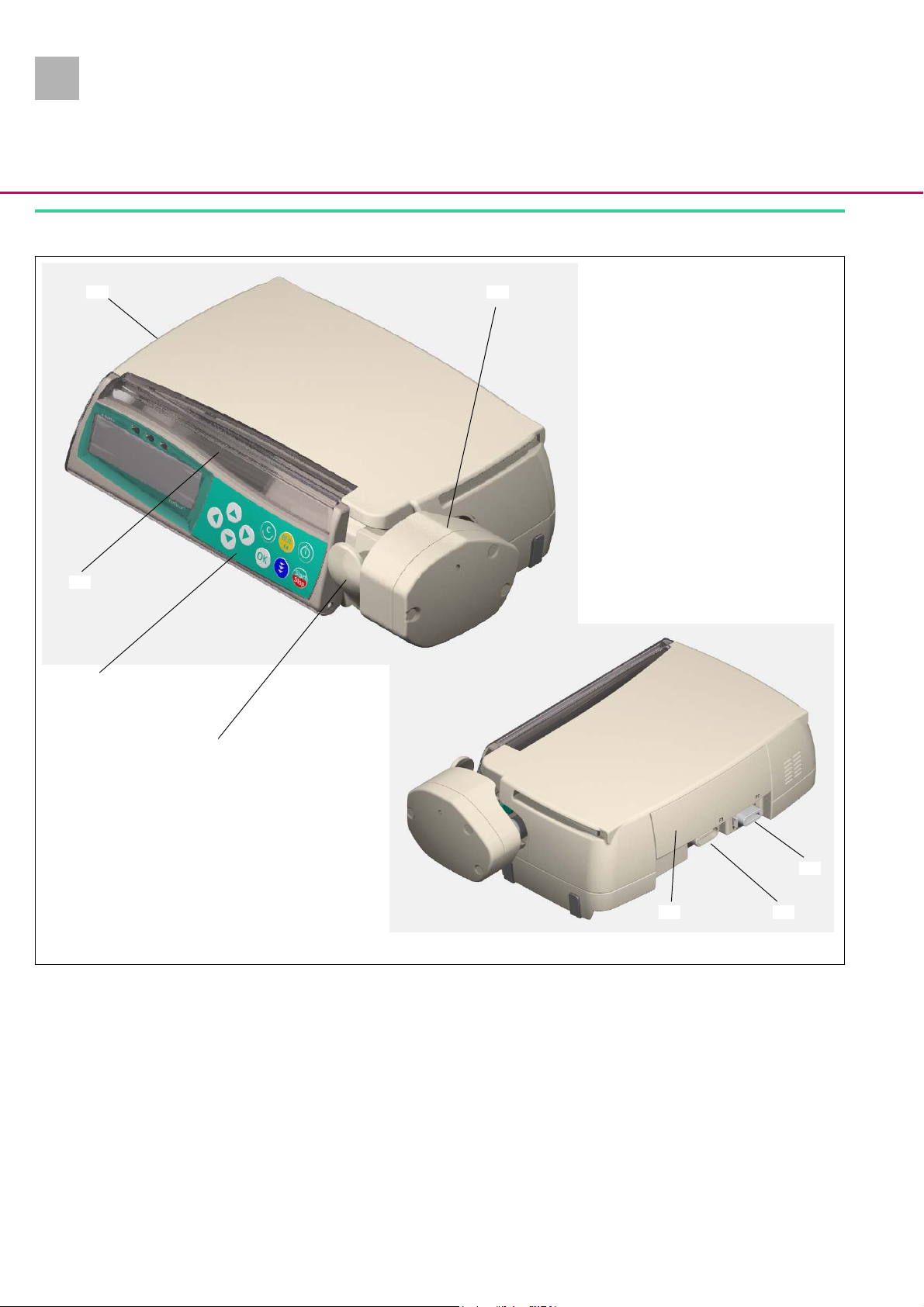
1.0
1
System Overview
Physical Construction
1
2
5
4
3
Fig.: 1 - 2 Perfusor® Space
Legend of fig. 1 - 2:
ItemDesignation
1 Perfusor® Space
2 Drive head
3 Syringe holder with piston brake
4Operating Unit
5 Syringe area
6
78
6 Connector “P2“ for SpaceStation module, external 12 V DC
and accessories
7 Connector “P3“, connection to SpaceControl module
8 Battery compartment cover
1- 2 Perfusor® Space, 1.0 gb
Page 15
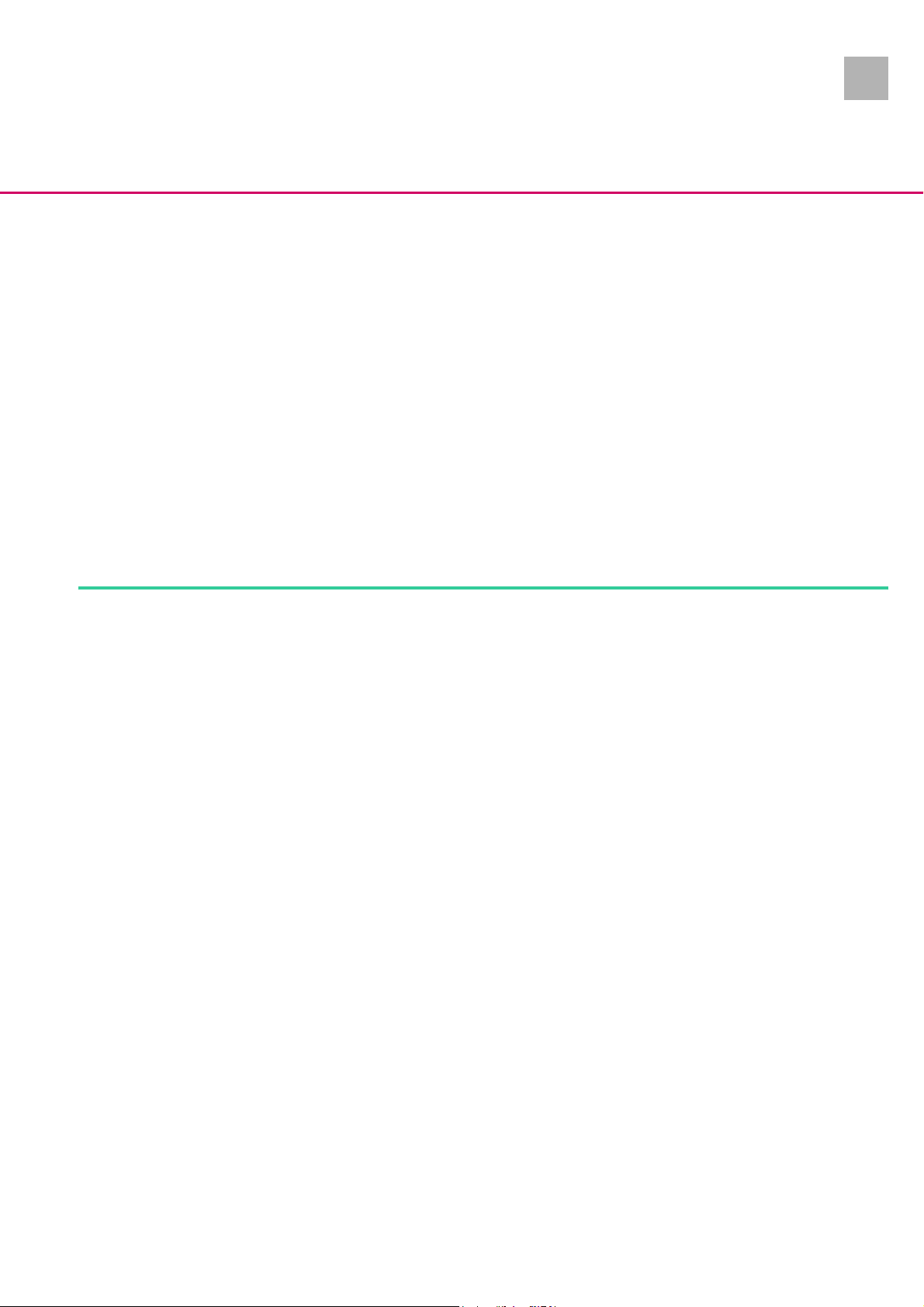
1.0
System Overview
The Perfusor® Space housing mainly consists of the bottom part
and the upper part.
The battery module is inserted in the rear of the housing upper
part. The opening is covered by the battery compartment cover.
The operating unit is attached to the front of the bottom part with
two hinges. This operating unit covers the area for the syringes.
The complete drive assembly, consisting of lead screw and drive
head with driving tube is located directly behind the syringe area
in the bottom part of the housing. The housing bushing for the
driving tube is located in the side of the housing.
The syringe holder is mounted in the right side of the housing
bottom part.
The processor PCB with the permanently connected external
connectors “P2” and “P3” is located at the bottom of the housing
bottom part.
1
Function
There are two power options for the Perfusor® Space:
- via the inserted battery module
- via an external 12 V DC power supply (e.g. SpaceStation,
SpaceControl, an external power supply or from an
ambulance car) connected to connector “P2”
The voltage supplied is converted to the internal voltages required
through a voltage transforming and monitoring circuit on the
processor PCB.
An independent circuit in the battery module monitors the battery
cells and controls their charge condition.
The Perfusor® Space is connected to a SpaceControl by connector
“P3”.
The function processor controls all the functions of the Perfusor®
Space. Data is stored in a non-volatile memory which also
controls the external data transfer.
The control microprocessor monitors all important responses of
the function processor to incoming information. If a response
does not correspond with that expected by the control
microprocessor, an error message is generated and the device is
switched to a safe stop state.
The drive motor is monitored by a detector for speed and direction
of rotation. The extended end position of the drive head is
detected by a switch on the processor PCB.
Perfusor® Space, 1.0 gb 1- 3
Page 16

1.0
1
System Overview
The pressure in the infusion system is measured through a strain
gauge measuring in the drive head and monitored in the device
electronics. The data from the strain gauge is continuously
compared with the limit values which are calculated dependent
on the selected syringe type and the pressure settings. When the
limit values are exceeded an alarm is automatically triggered and
the pressure in the infusion system is reduced. The maximum
pressure is additionally limited by a second, independent system.
This maximum pressure limitation is performed using the motor
current control.
The syringe size detection is performed via the syringe holder. The
syringe holder is connected to a potentiometer. The syringe size is
determined from the resistance of the potentiometer.
The syringe is fixed with the syringe holder and the axial fastening
device. The syringe piston is fastened with two claws in the drive
head. When a syringe is inserted the syringe piston is held by the
piston brake, until the piston has been caught by the claws.
Keyboard and display as well as the syringe area are illuminated.
1- 4 Perfusor® Space, 1.0 gb
Page 17
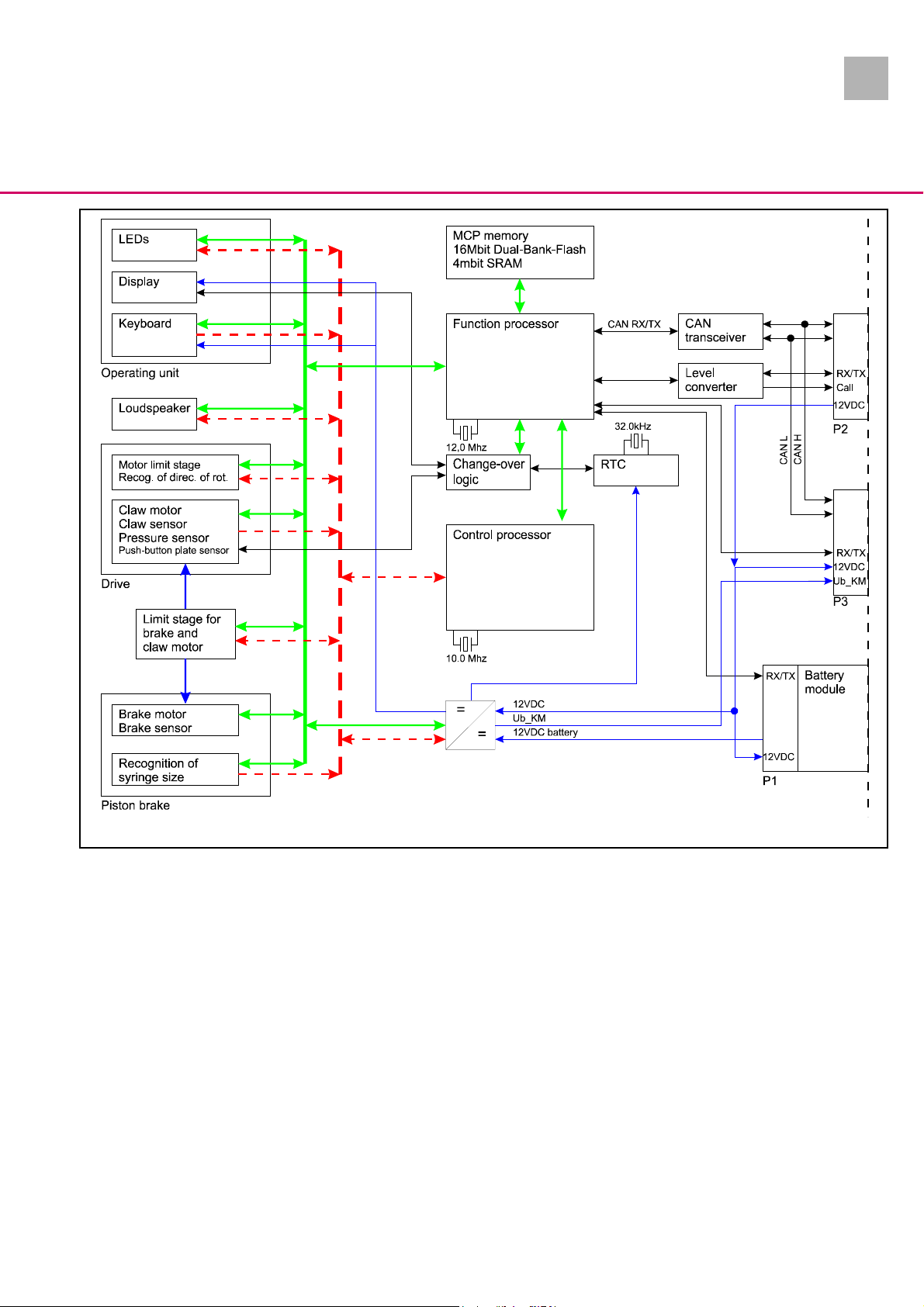
1.0
System Overview
1
Fig.: 1 - 3 Block diagram Perfusor® Space
Perfusor® Space, 1.0 gb 1- 5
Page 18
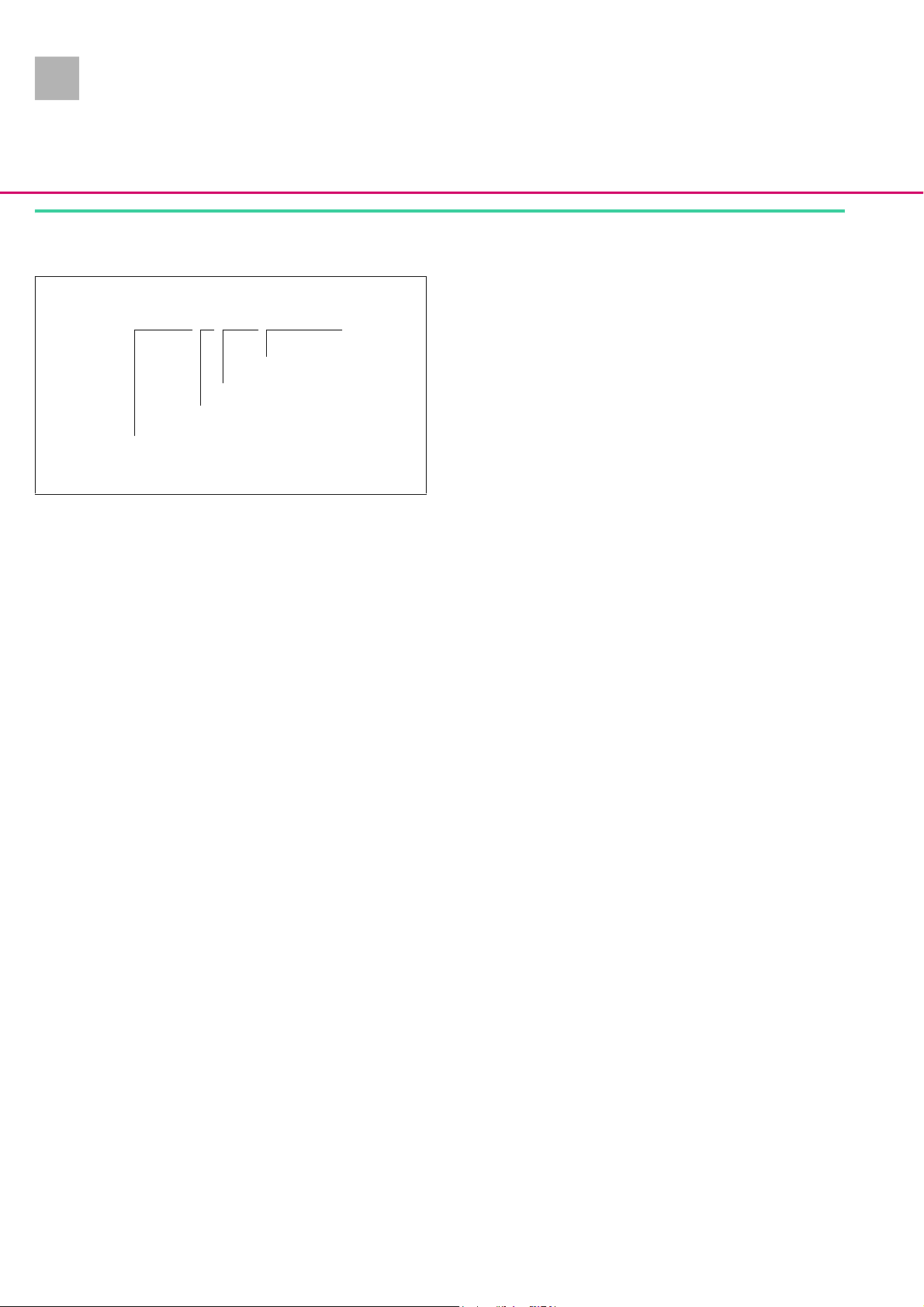
1.0
1
System Overview
Unit Software
Position 12345678910
Digit 688C030001
Revision level
Hardware
Software group
Device type: Perfusor® Space
Fig.: 1 - 4
Approved Software Versions
688A030032
- Basic software
688A030035
- Improved functions
688A030040
- Improved functions
- Languages French and Swedish added
688B030002
- Improved functions
688B030003
- CAN bus functioning
688C030001
- Dose calculation
- Changed CAN log
688D030001
- Drug list data base
- Changed user language
688E030003
- Improved functions
- Piggyback
- Soft limits
688F030006
-PCA
- Changed claw configuration
- Optimized alarm handling
688G030002
- Improved functions
1- 6 Perfusor® Space, 1.0 gb
Page 19
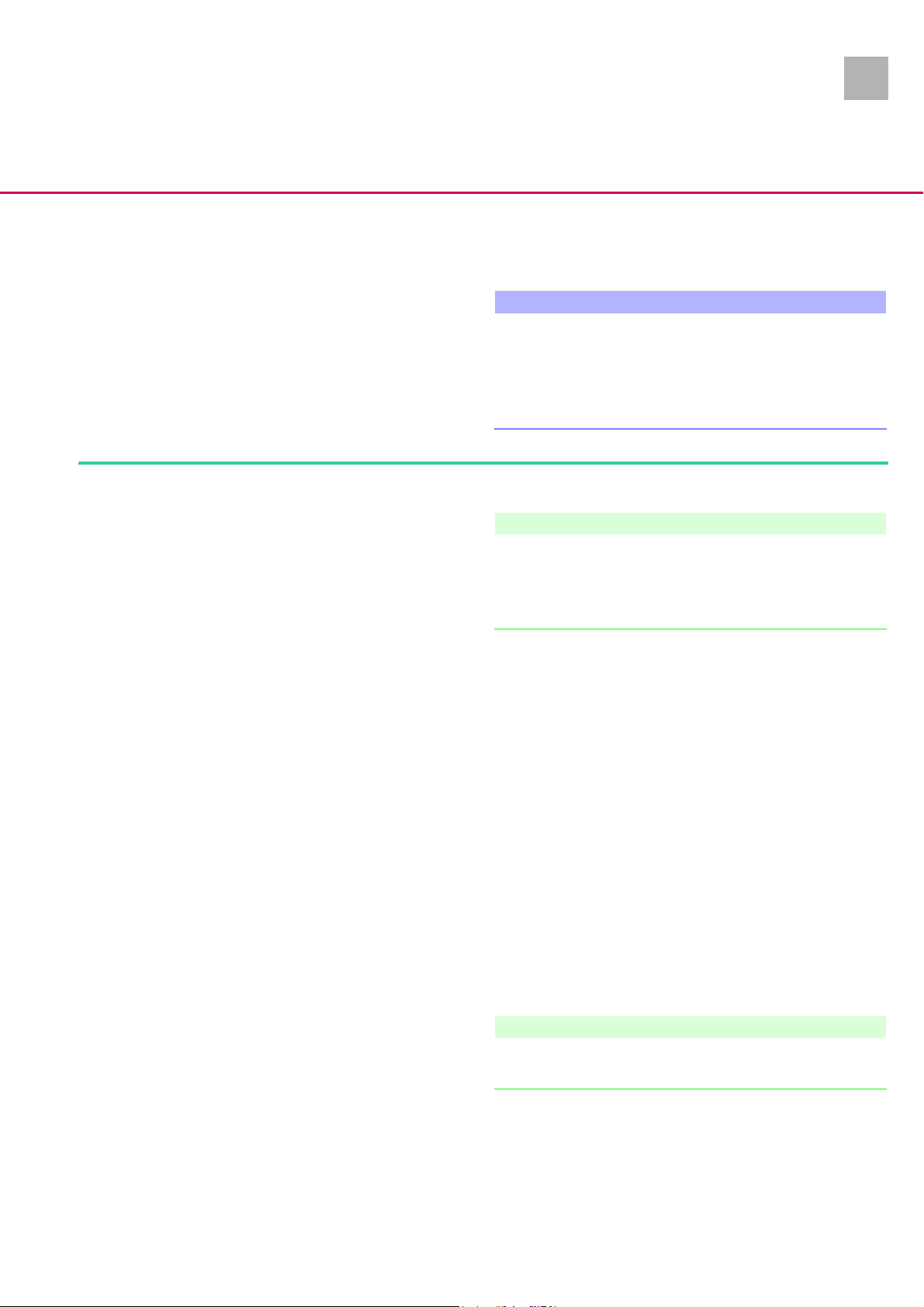
1.0
Service Program
System Overview
Software Update of the Unit
The instructions for updating the software are supplied with the
software itself.
CAUTION
If the device is disconnected while the software is being updated
or the device or PC is switched off, a component of the software
may be seriously damaged so that repairs are no longer possible.
In such a case the software cannot be updated via the PC and the
device must be returned to B. Braun.
Approved Version
Note
Please note that text and / or functions of the Service Program
may change depending on the software version. The following
screen illustrations are only examples and represent the state
when the manual was printed.
1
- 0.0.28
- 1.0.0
- 1.1.2
- 1.1.3
- 1.1.4
- 1.2.1
- 1.3.5
- 1.5.0
- 2.0.1
- 3.1.0
- 4.0.0
- 5.1.0
Starting the Service Program
Note
Installation and further operation of the Service Program is
described in its separate instructions for use.
Perfusor® Space, 1.0 gb 1- 7
Page 20

1.0
1
System Overview
1. Start the “HiBaSeD.exe” program (History, Barcode, Service,
D
rug list) on the PC. The Service Program is loaded and
started and the initial window of the Service Program is
displayed.
2. Read the notes carefully.
3. Mark the field “I accept all conditions” and then the field
“Yes” to confirm that you have read the notes.
Note
Click the field “English” to switch the language of the notes over
to English.
Fig.: 1 - 5
Fig.: 1 - 6
4. Enter the password and confirm it by clicking the field “Start”.
The Service Program checks the PC interfaces for connected
devices of the Space system. Units that were found are
displayed for a short moment on the screen.
Fig.: 1 - 7
1- 8 Perfusor® Space, 1.0 gb
Page 21

1.0
System Overview
The work window of the Service Program appears on the
screen. All devices recognized are listed in the left column.
1
Fig.: 1 - 8
5. Activate the desired device from the list on the left in the
work window with a double-click. The device data is then
displayed below the device name.
Perfusor® Space, 1.0 gb 1- 9
Page 22

1.0
1
Fig.: 1 - 9
System Overview
If the unit software version is not compatible with the Service
Program version, a window opens prompting the operator to
change the Service Program version. This window displays a
compatibility list of the Service Program- and unit software
versions.
If Service Program- and unit software versions are
compatible, all the Service Program functions are activated.
Fig.: 1 - 10
1- 10 Perfusor® Space, 1.0 gb
Page 23
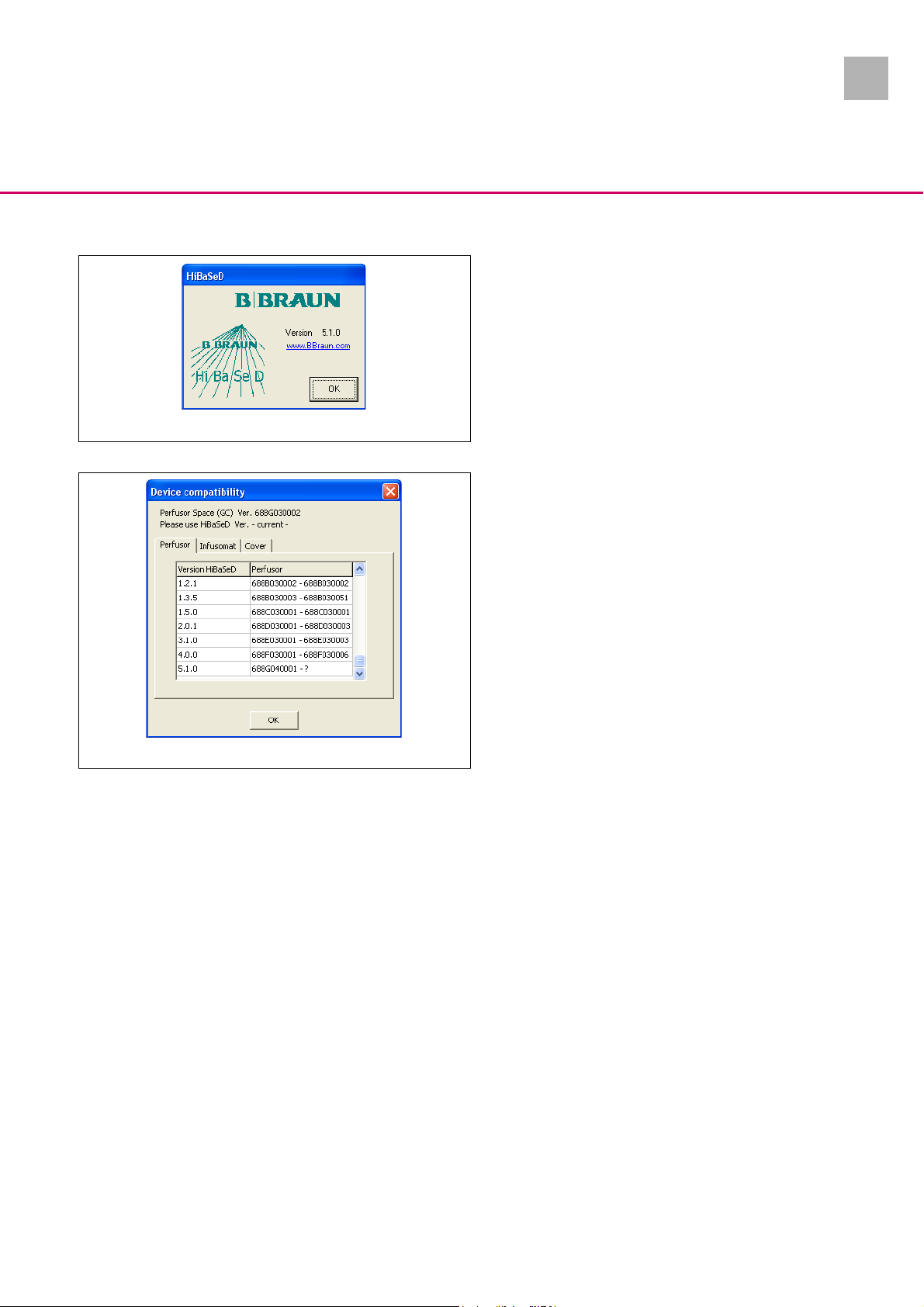
1.0
Fig.: 1 - 11
System Overview
Service Program Version
1. Open the “HiBaSeD“ window via
version of the Service Program is shown in this window.
2. Close the window by clicking “OK”.
Compatibility List
1. Open the “Unit - Compatibility” window via
Compatibility
HiBaSeD-version and the unit software version.
2. Close the window by clicking “OK”.
. This window displays the compatibility of the
Help ➨ Info ...
Help ➨
1
. The current
Fig.: 1 - 12
Quit the Service Program
1. Exit the Service Program via
2. Disconnect a power supply which might be connected from
the unit.
3. Switch off the unit.
4. Remove the battery module.
5. The device can be restarted after appr. 10 seconds.
Application ➨ Quit
.
Perfusor® Space, 1.0 gb 1- 11
Page 24
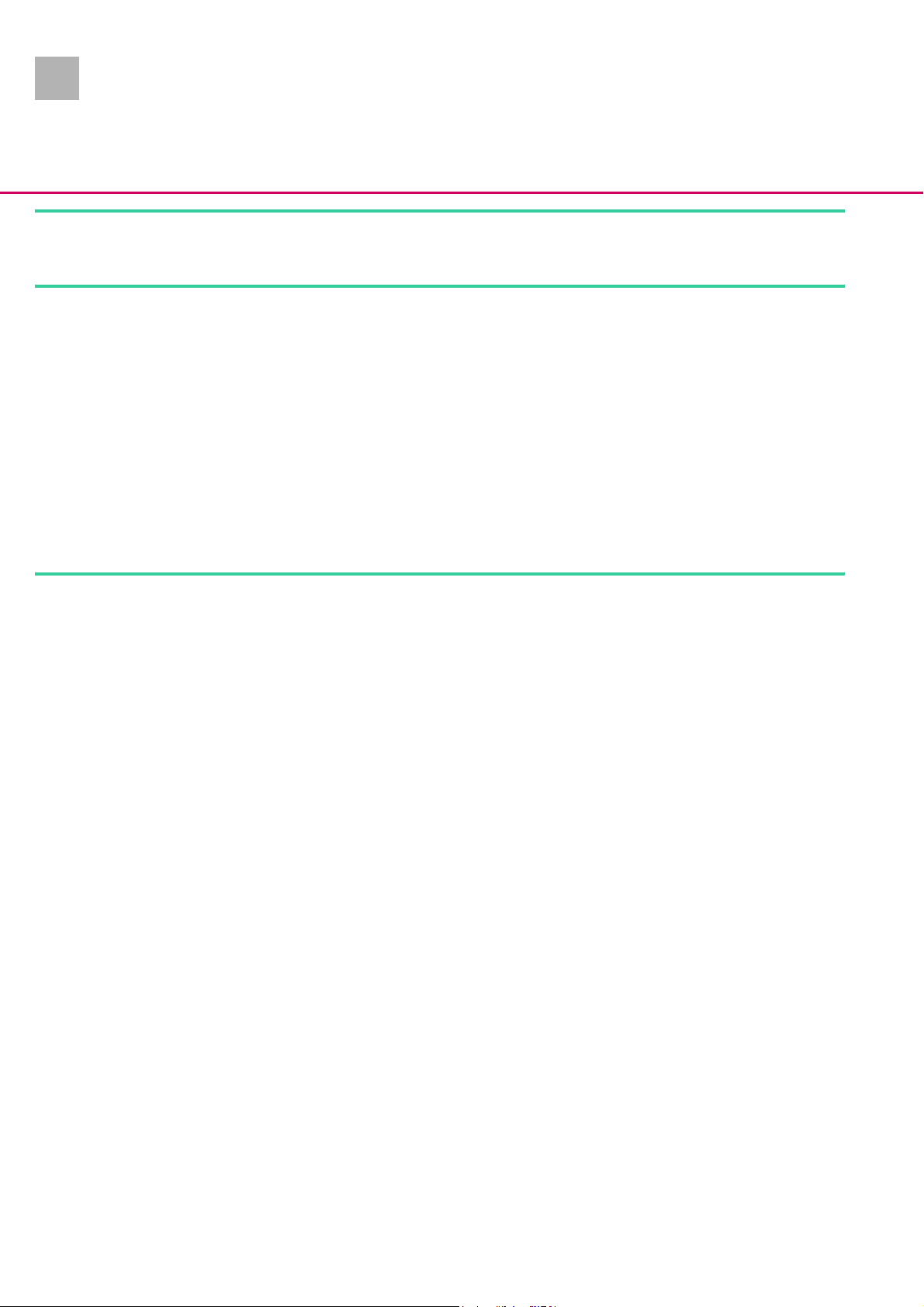
1.3
1
System Overview
Technical Data
Options
All technical data is indicated in the instructions for use.
The functions of the individual options are detailed in the
instructions for use.
Perfusor® Space
Designation Part No.:
Power supply Euro . . . . . . . . . . . . . . . . . . . . . . . . . . . . 0871 3110A
Power supply UK. . . . . . . . . . . . . . . . . . . . . . . . . . . . . . 0871 3111A
Power supply USA / Japan . . . . . . . . . . . . . . . . . . . . . . 0871 3112A
Power supply Australia. . . . . . . . . . . . . . . . . . . . . . . . . 0871 3113A
Power supply South Africa. . . . . . . . . . . . . . . . . . . . . . 0871 3115A
Accessories
Designation Part No.:
Charger SP . . . . . . . . . . . . . . . . . . . . . . . . . . . . . . . . . . . 0871 3170
battery charging station
Connection cable staff call SP. . . . . . . . . . . . . . . . . . . . 0871 3232
Power supply cable 12 V . . . . . . . . . . . . . . . . . . . . . . . . 0871 3231
for ambulance cars
CombiLead SP 12 V . . . . . . . . . . . . . . . . . . . . . . . . . . . . 0871 3133
connection cable, pump - pump
InterfaceLead SP . . . . . . . . . . . . . . . . . . . . . . . . . . . . . . 0871 3234
interface cable RS232
InterfaceLead SP . . . . . . . . . . . . . . . . . . . . . . . . . . . . . . 0871 3230
interface cable CAN SP
SpaceClamp SP . . . . . . . . . . . . . . . . . . . . . . . . . . . . . . . . 0871 3130
The SpaceClamp is a holder attached on beds for one
or several Space system pumps.
Short stand SP . . . . . . . . . . . . . . . . . . . . . . . . . . . . . . . . 0871 3135
Space PCA kit (PCA button) . . . . . . . . . . . . . . . . . . . . . 0871 3554
Syringe Anti Removal Cap PSP . . . . . . . . . . . . . . . . . . . 0871 3556
1- 12 Perfusor® Space, 1.3 gb
Page 25
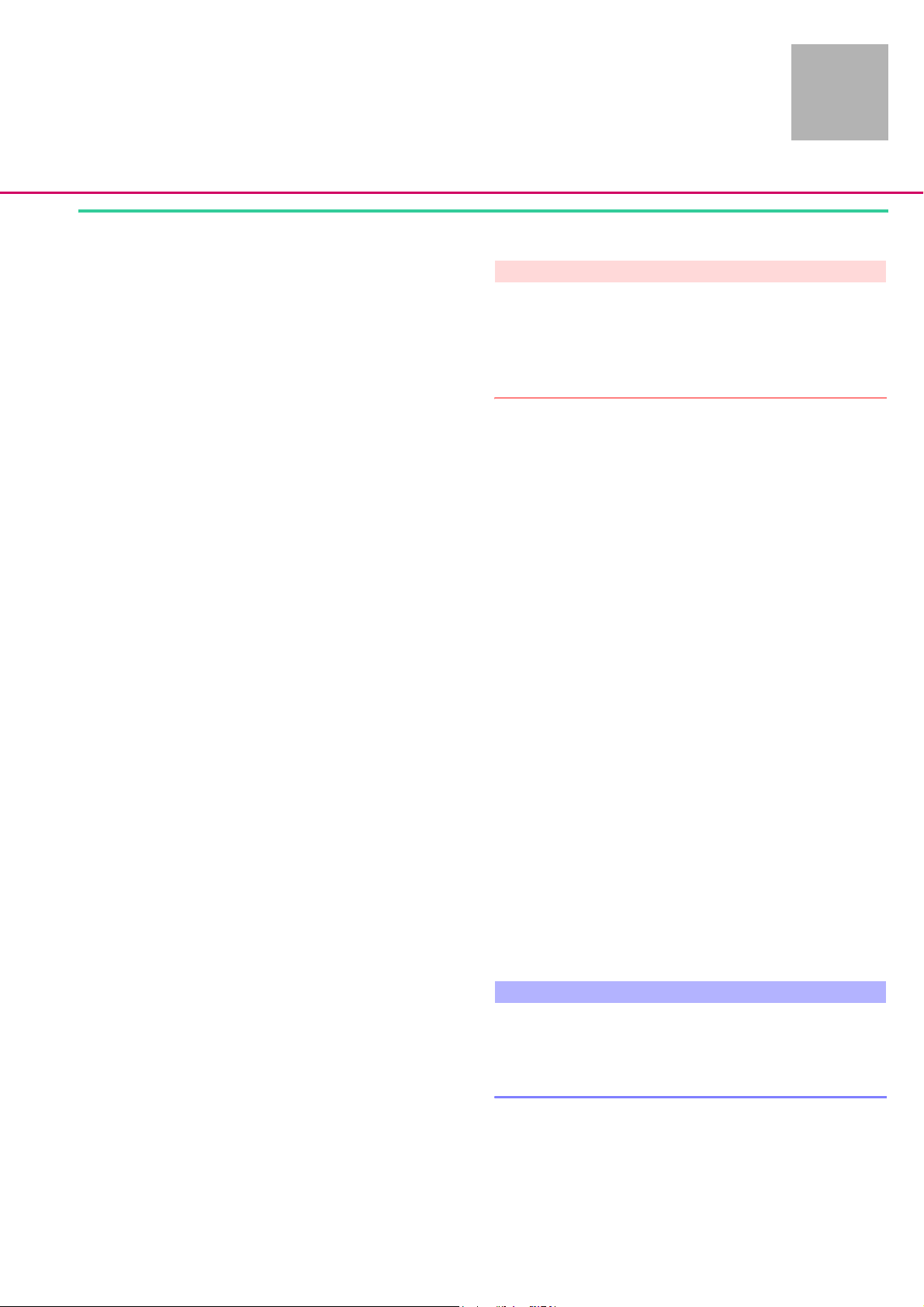
1.1
General
2-Unit Diagnosis / Calibration
WARNING
WHILE TESTING THE UNIT AND TROUBLE SHOOTING THE
OPERATOR/SERVICE TECHNICIAN MUST WORK WITH VOLTAGES
UP TO 115 / 230 V AC. THESE VOLTAGES MAY CAUSE INJURIES
WHICH ARE DANGEROUS TO LIFE AND LIMB. THE NATIONAL AND
INTERNATIONAL SAFETY REGULATIONS ARE TO BE ADHERED TO.
Before each disassembly and assembly of a unit subsystem check
the connectors, plug contacts and connections for corrosion and
tight fit. These fault types are not described again in the following
trouble shooting list.
The following equipment and gauges are necessary for testing the
unit and/or performing troubleshooting:
2
-PC
- Service connector SP
- Service Program HiBaSeD
- Interface cable
- Syringe 2 ml / 3 ml
-Syringe 10 ml
- Syringe 30 ml
- Diameter gauge 32.0 mm
- Diameter gauge 23.4 mm
- Diameter gauge 15.7 mm
- Diameter gauge 9.0 mm
- Length gauge PSP
- Syringe gauge “#Lehre OPS 50“with push-button plate and
motor power test adapter for Perfusor® Space
There are pictures of the gauges in Chapter “Special Tools“ (➨
pg. 8 - 3).
CAUTION
Take special care when carrying out measurements on an open
and switched-on unit. Short circuits and wrong measuring
methods can cause serious damage to or destroy the subsystems
of the device.
Perfusor® Space, 1.1 gb 2- 1
Page 26

1.0
2
Unit Diagnosis / Calibration
The unit check, calibration and trouble shooting are subdivided
into numbered working steps (Unit Test Step UTS, Calibration Step
CS, Trouble Shooting TS) and are based on each other.
Beginning with UTS 1 the operation described here has to be
executed. The consequences of the steps performed are listed in
the “Function“ column. If the result corresponds to the
consequence, the working step must be carried out to which
reference is made in the column “If yes”. If the result does not
correspond with the function described, the working step in
column “If no” is to be executed.
One example is given in Fig.: 2 - 1.
UTS Activity Function If yes If no
1 UTS 2
2 UTS 3 TS 1
3 UTS 4
4 UTS 5 TS 4
5
Model table 1
TS Activity Function
1 UTS 3 TS 2
2 TS 3 TS 4
3 UTS 3
4 UTS 4 TS 4
5 UTS 4
Model table 2
Fig.: 2 - 1 Model tables
Steps for which additional information is required are described
after the table in detail.
2- 2 Perfusor® Space, 1.0 gb
Page 27

1.0
Alarms and Error Codes
Unit Diagnosis / Calibration
The alarms of the Perfusor® Space are classified in 5 categories.
These categories are listed hereafter according to their
importance.
- Alarm advice
In case of unacceptable inputs corresponding messages are
displayed (e.g. “Caution! Rate out of range“, “The parameter
cannot be changed“) and a beep sounds.
-Pre-alarm
Pre-alarms are triggered several minutes (depending on the
service settings) before the operating alarms.
- Reminder alarm
A reminder alarm is triggered if the device is not operated for
two minutes when input or operation was not finished.
- Operating alarm
In case of an operating alarm the infusion is stopped. An
audible signal is released, the red LED flashes and a staff call
is triggered. The message “Alarm” and the cause of the alarm
appear on the display.
- Device alarm
The most important alarms and error codes as well as their
meaning and possible fault clearance are specified in the
following lists.
2
Note
The device should be checked after every repair or service (see
“Device Check“ ➨ pg. 2 - 9).
Perfusor® Space, 1.0 gb 2- 3
Page 28

1.0
2
Unit Diagnosis / Calibration
Alarms
Alarm Possible Cause Fault Clearance
1 Battery nearly discharged (type: pre-
alarm)
2 Battery discharged (type: operating
alarm)
3 Battery cover open (type: operating
alarm)
4 Drive blocked (type: operating alarm) ❒ The drive was manually blocked Eliminate blockage
5 Malfunction of claws (type: operating
alarm)
6 Push-button has no contact (type:
operating alarm)
7 Device alarm (type: device alarm) A serious internal fault was detected in
The device was not connected to the
mains long enough
Battery module defective or too old Replace battery module
The device was not connected to the
mains long enough
Battery module defective Replace battery module
❒ The battery compartment cover is
not correctly closed
❒ The magnet in the battery
compartment cover is missing
❒ The battery compartment cover is
not recognized by the battery
module
❒ Driving force too low Connect the unit to the mains for at least
❒ The drive is physically damaged Replace drive.
❒ The syringe piston was not
recognized
❒ The claws or the claw drive are/is
damaged
❒ Negative pressure in the syringe
system
❒ Syringe was removed without
opening the syringe holder
❒ Push-button sensor defective Replace drive head
the system
Operate the device with battery until the
message “Battery discharged“ is
displayed and the unit is switched off.
Then connect the unit to the mains for at
least 6 hours.
Connect the unit to the mains for at least
6 hours
Insert the battery compartment cover
correctly
Exchange the battery compartment cover
Replace battery module
6 hours and charge battery
Re-calibrate the device
Select or insert correct syringe type
Loosen the syringe via the emergency
release button in the drive head and
insert again
Re-calibrate the device
Replace drive head
See instructions for use
See instructions for use
Switch device off and on
Carry out a device check (see “Device
Check“ ➨ pg. 2 - 9)
Table 2 - 1 Alarms
2- 4 Perfusor® Space, 1.0 gb
Page 29
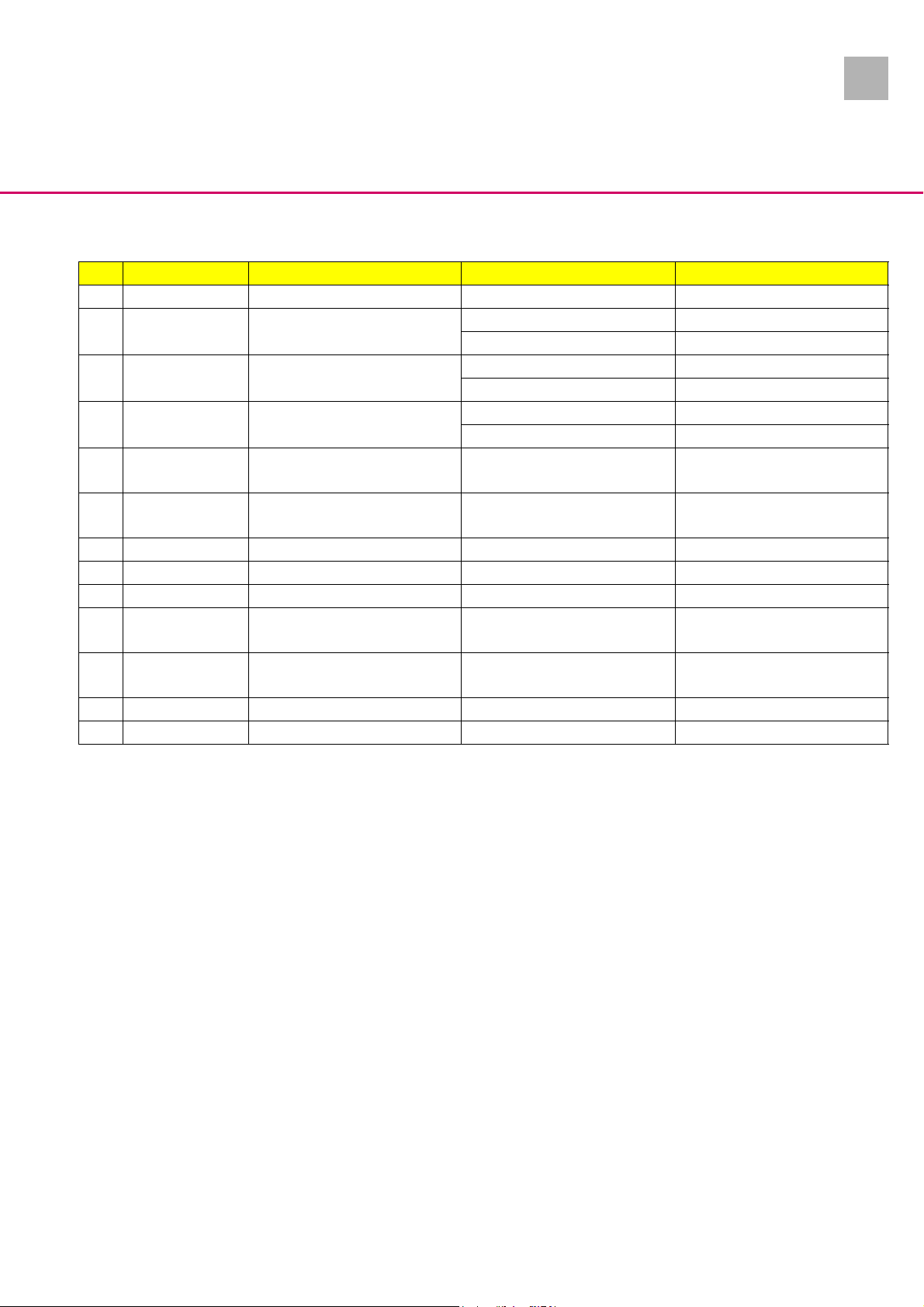
1.0
Unit Diagnosis / Calibration
2
Device Alarms of the Function Processor
Error Code Definition Possible Cause Fault Clearance
1 1001 ... 1013 Internal Error
2 1014 Loudspeaker not off Loudspeaker connector Check the loudspeaker connector
Loudspeaker Check the loudspeaker
3 1015 Loudspeaker lost Loudspeaker connector Check the loudspeaker connector
Loudspeaker Check the loudspeaker
4 1016 Loudspeaker shorted Loudspeaker connector Check the loudspeaker connector
Loudspeaker Check the loudspeaker
5 1017 KuP switchoff path defect
(K_SM_CLK)
6 1018 ADC pressure out of range Pressure measurement in drive
7 1019 Internal Error
8 1020 FUP Flash Memory Error Software Software Update unit software
9 1021 FUP different version KuP to FuP Software Update unit software
10 1022 FUP pressure zero test fail Pressure measurement in drive
11 1023 FUP pressure offset test fail Pressure measurement in drive
12 1024 FUP EA key closed too long 20sec Keyboard defective Carry out device check
13 1025 Internal Error
Switch off path
Carry out calibration
head
Carry out calibration
head
Carry out calibration
head
Table 2 - 2 Device alarms of the function processor
Perfusor® Space, 1.0 gb 2- 5
Page 30

1.0
2
Unit Diagnosis / Calibration
Device Alarms of the Control Microprocessor
Error Code Definition Possible Cause Fault Clearance
1 1100 Timebase too fast Quartz of the processor PCB Exchange processor PCB
2 1101 Timebase too slow Quartz of the processor PCB Exchange processor PCB
3 1102 Timebase fail Quartz of the processor PCB Exchange processor PCB
4 1103 Keyboard High Keyboard defective Carry out device check
5 1104 EA_KEY defect 25sec Keyboard defective Carry out device check
6 1105 No keydecode Keyboard defective Carry out device check
7 1106 ROM Romtest defect Software Software Update unit software
8 1107 ROM Program defect Software Update unit software
9 1108 CM State without set
K_V_KM_ON
10 1109 MPU_Test failed Software Update unit software
11 1110 RAM_Test failed Software Update unit software
12 1111 active reset Voltage supply during operation
interrupted
13 1112 ... 1114 Internal Error
14 1115 Drive too fast Motor drive
Recognition of direction of
rotation
15 1116 Drive too slow Motor drive
Recognition of direction of
rotation
16 1117 ... 1118 Internal Error
17 1119 lcd backlight on defect LC display defective Exchange operating unit
18 1120 lcd backlight off defect LC display defective Exchange operating unit
19 1121 red led on defect LC display defective Exchange operating unit
20 1122 red led off defect LC display defective Exchange operating unit
21 1123 key pressed too long (without EA-
Key) 60sec
22 1124 ... 1127 Internal Error
23 1128 Drive motion rightless forward Motor drive
24 1129 Drive motion rightless backward Motor drive
25 1130 ... 1200 Internal Error
Table 2 - 3 Device alarms of the control microprocessor (Part 1 of 2)
Keyboard defective Carry out device check
Recognition of direction of
rotation
Recognition of direction of
rotation
Exchange processor PCB
Exchange processor PCB
Exchange processor PCB
Exchange processor PCB
2- 6 Perfusor® Space, 1.0 gb
Page 31

1.0
Unit Diagnosis / Calibration
Error Code Definition Possible Cause Fault Clearance
26 1201 different version FuP to KuP
Software
27 1202 E_ERROR_STEPMOTOR_1 Phase
not ok
28 1203 E_ERROR_STEPMOTOR_2 Current
value not 0x55
29 1204 E_ERROR_STEPMOTOR_3
K_SM_CLK defect
30 1205 E_ERROR_STEPMOTOR_4 Phase
not ok
31 1206 E_ERROR_STEPMOTOR_5
Current value not 0
32 1207 E_ERROR_STEPMOTOR_6 Current
value not 0x55
33 1208 E_ERROR_STEPMOTOR_7 Current
value not 0xAA
34 1209 E_ERROR_STEPMOTOR_8 Phases
not 0
35 1210 E_ERROR_DCMOTOR_1 Piston brake drive motor def.
36 1211 E_ERROR_DCMOTOR_2
37 1212 E_ERROR_DCMOTOR_3
38 1213 E_ERROR_DCMOTOR_4
39 1214 E_ERROR_DCMOTOR_5
40 1215 no V_MOT Voltage transformer defective Exchange processor PCB
41 1216 overvoltage test fail
42 1217 no V_MOT
43 1218 undervoltage test fail
44 1220 syringeholder defect Syringe holder or potentiometer
45 1221 syringe change timeout
46 1237 ... 1238 Internal Error
47 1239 plunger plate sensor defect Pressure measurement in drive
48 1240 ... 1254 Internal Error
Table 2 - 3 Device alarms of the control microprocessor (Part 2 of 2)
Software Update unit software
Drive motor, lead screw Exchange processor PCB
Motor drive
Recognition of direction of
rotation
Motor drive
Recognition of direction of
rotation
Motor drive
Recognition of direction of
rotation
Motor drive
Recognition of direction of
rotation
Motor drive
Recognition of direction of
rotation
Motor drive
Recognition of direction of
rotation
Motor drive
Recognition of direction of
rotation
Claw drive in drive head defective
Piston brake light barrier def.
def.
head
Carry out calibration
Carry out calibration
Carry out calibration
Carry out calibration
Carry out calibration
Carry out calibration
Carry out calibration
Replace syringe holder
Exchange processor PCB
Replace drive head
2
Perfusor® Space, 1.0 gb 2- 7
Page 32

1.0
2
Unit Diagnosis / Calibration
The Most Important Error Modes
Error Possible Cause Fault Clearance
1 The battery module discharges too fast The device was not used for a longer time.
The battery module was not discharged
and charged at regular intervals.
Table 2 - 4
The following list specifies the most important error modes and
their clearance.
Note
The device must be checked after every repair or service (see
“Device Check“ ➨ pg. 2 - 9).
❒ Discharge and charge battery module
several times
❒ Replace battery module
2- 8 Perfusor® Space, 1.0 gb
Page 33

1.1
Unit Diagnosis / Calibration
Device Check
UTS Activity Function If yes If no
1 The device is inserted in a SpaceStation or
connected to a SpaceControl.
2 Remove the device. UTS 4
3 Loosen all connections from the device. UTS 4
4 Remove syringe and close syringe holder. UTS 5
5 Plug service connector SP on connector “P2”. UTS 6
6 Connect power supply to the device via service
connector SP.
7 The battery charge state and the mains connection
8 Switch on unit. All LEDs light up (from left: yellow, green, blue). UTS 9 TS 5
9 A short deep and then a short high beep sound. UTS 10 TS 7
10 The colour of the middle LED changes from green to
11 The message “Self-test active” and the current
12 Keyboard, LC display as well as the syringe area are
13 The drive head moves to the extended end position. UTS 14 TS 11
14 The claws in the syringe head close and open. UTS 15 TS 14
15 The message “Drive moves back / Syringe change”
16 “Open syringe holder and insert syringe or press “C“
17 Open syringe holder. “Syringe change / Please insert syringe ...” is
18 Press the “>” key. The service information:
19 Insert syringe 30 ml. The syringe piston is fastened with the syringe
20 On the LC display “Brake: stopped by current”
Table 2 - 5 Device check (Part 1 of 5)
All LEDs light up for a short moment. UTS 7 TS 1
are displayed at the top left of the LC display
(without lighting).
red, then the LED goes out. The yellow and the blue
LED remain on for a short moment.
software version are displayed.
illuminated.
appears on the display.
to input parameters“ is displayed.
displayed.
- Brake: not started or active
- drivetest ok
- Size: 35.4 KuP 35.4 FuP
is displayed on the LC display.
holder blade.
appears in the line.
UTS 2 UTS 3
UTS 8 TS 5
UTS 11 TS 8
UTS 12 TS 8
UTS 13 TS 9
UTS 16 TS 16
UTS 17 TS 16
UTS 18 TS 17
UTS 19 TS 19
UTS 20 TS 21
UTS 21 TS 21
2
Perfusor® Space, 1.1 gb 2- 9
Page 34

1.1
2
Unit Diagnosis / Calibration
UTS Activity Function If yes If no
21 Insert 2 ml / 3 ml syringe. On the LC display “Brake: stopped by holder”
appears in the line.
22 Open syringe holder and remove syringe. On the LC display “Brake: stopped by light barrier”
appears in the line.
23 3.54 is shown for FuP on the LC display. The value
displayed for FuP may have a maximum tolerance of
± 0.04.
24 Close syringe holder. The value for FuP changes to 7.0 ± 0.4. UTS 25 CS 1
25 Insert diameter gauge 9.0 mm. The value for FuP changes to 9.0 ± 0.4. UTS 26 CS 1
26 Insert diameter gauge 15.7mm. The value for FuP changes to 15.7 ± 0.4. UTS 27 CS 1
27 Insert diameter gauge 23.4 mm. The value for FuP changes to 23.4 ± 0.4. UTS 28 CS 1
28 Insert diameter gauge 32.0 mm. The value for FuP changes to 32.0 ± 0.4. UTS 29 CS 1
29 The sum of the tolerances of UTS 23 to UTS 28 must
not exceed 1.0.
30 Insert 2 ml / 3 ml syringe. UTS 31
31 Press the “>” key. The syringe selection is displayed. UTS 32
32 Select a syringe. The drive head moves to the syringe piston, the
claws in the drive head close and the message
“Syringe is caught / Please wait” is displayed.
33 Test all buttons on the operating unit during a
functional check (carry out infusion).
34 Open syringe holder while the infusion is
administered.
35 Close syringe holder and continue infusion. UTS 36
36 Stop infusion. UTS 37
37 Open syringe holder. “Syringe change / Initiate change? Yes / No” is
38 Confirm with “Yes”. The claws in the drive head open and the drive head
39 Remove syringe. UTS 40
When the buttons are pressed the desired reaction
is carried out.
The red LED on the operating unit flashes and the
red LED of the service connector SP lights up. The
message “Alarm / Syringe holder” is displayed.
displayed.
moves to the extended end position.
UTS 22 TS 21
UTS 23 TS 21
UTS 24 CS 1
UTS 30 CS 1
UTS 33 TS 26
UTS 34 TS 29
UTS 35 TS 31
UTS 38
UTS 39
Table 2 - 5 Device check (Part 2 of 5)
2- 10 Perfusor® Space, 1.1 gb
Page 35

1.3
Unit Diagnosis / Calibration
UTS Activity Function If yes If no
40 Insert syringe gauge for the strain gauge
measurement, close syringe holder and select
syringe type „#Lehre OPS50“. The syringe gauge
must not be tipped. Therefore fix the syringe gauge
so far into the syringe recess by hand that the
piston brake moves back and the claws surrounds
the pressure element.
WARNING
DURING THE STRAIN GAUGE MEASUREMENT WITH
SYRINGE GAUGE THE SYRINGE HOLDER MUST NOT
BE OPENED. THE SYRINGE GAUGE IS UNDER VERY
HIGH PRESSURE AND MAY CAUSE INJURIES IF THE
PRESSURE IS RELIEVED SUDDENLY.
UTS 41
2
41 Input a delivery rate of 200 ml/h, select pressure
stage 1 and start infusion.
42 Confirm alarm. UTS 43
43 Select pressure stage 3 and start infusion. When the maximum pressure of this pressure stage
44 Confirm alarm. UTS 45
45 Select pressure stage 8 and start infusion. When the maximum pressure of this pressure stage
46 Confirm alarm and pull syringe holder briefly. UTS 47
Table 2 - 5 Device check (Part 3 of 5)
When the maximum pressure of this pressure stage
is reached, the delivery is stopped, the red LED on
the operating unit flashes and the message “Alarm
/ Pressure too high” is displayed.
The value read on the syringe gauge (in N) must
match the value indicated for the strain gauge
measurement of this pressure stage in the TSC.
is reached, the delivery is stopped, the red LED on
the operating unit flashes and the message “Alarm
/ Pressure too high” is displayed.
The value read on the syringe gauge (in N) must
match the value indicated for the strain gauge
measurement of this pressure stage in the TSC.
is reached, the delivery is stopped, the red LED on
the operating unit flashes and the message “Alarm
/ Pressure too high” is displayed.
The value read on the syringe gauge (in N) must
match the value indicated for the strain gauge
measurement of this pressure stage in the TSC.
UTS 42 CS 1
UTS 44 CS 1
UTS 46 CS 1
Perfusor® Space, 1.3 gb 2- 11
Page 36

1.0
2
Unit Diagnosis / Calibration
UTS Activity Function If yes If no
47 Confirm syringe change, release syringe gauge and
remove gauge.
WARNING
WHILE CHECKING THE MOTOR POWER LIMITATION
WITH THE SYRINGE GAUGE THE SYRINGE HOLDER
MUST NOT BE OPENED. THE SYRINGE GAUGE IS
UNDER VERY HIGH PRESSURE AND MAY CAUSE
INJURIES IF THE PRESSURE IS RELIEVED SUDDENLY.
48 Insert the motor power test adapter in the drive
head to check the motor power limitation.
49 Dismount the push-button plate from the syringe
gauge and insert syringe gauge.
50 Select syringe type “#Lehre OPS 50“. The threaded
end of the syringe gauge must be introduced in the
opening of the motor power test adapter. To do this,
hold on to the syringe gauge, if necessary by hand,
in the syringe area.
51 Select pressure stage 1 and start infusion. When the maximum pressure of this pressure stage
is reached, the delivery is stopped, the red LED on
the operating unit flashes and the message “Alarm
/ Drive blocked” is displayed.
The value read on the syringe gauge (in N) must
match the value indicated for the motor power
limitation in the TSC.
52 Confirm alarm. UTS 53
53 Select pressure stage 3 and start infusion. When the maximum pressure of this pressure stage
is reached, the delivery is stopped, the red LED on
the operating unit flashes and the message “Alarm
/ Drive blocked” is displayed.
The value read on the syringe gauge (in N) must
match the value indicated for the motor power
limitation in the TSC.
54 Confirm alarm. UTS 55
Table 2 - 5 Device check (Part 4 of 5)
UTS 48
UTS 49
UTS 50
UTS 51
UTS 52 CS 1
UTS 54 CS 1
2- 12 Perfusor® Space, 1.0 gb
Page 37

1.3
Unit Diagnosis / Calibration
UTS Activity Function If yes If no
55 Select pressure stage 6 and start infusion. When the maximum pressure of this pressure stage
is reached, the delivery is stopped, the red LED on
the operating unit flashes and the message “Alarm
/ Drive blocked” is displayed.
The value read on the syringe gauge (in N) must
match the value indicated for the motor power
limitation in the TSC.
56 Confirm alarm and pull syringe holder briefly. UTS 57
57 Confirm syringe change, release syringe gauge and
remove gauge.
WARNING
WHILE CHECKING THE MOTOR POWER LIMITATION
WITH THE SYRINGE GAUGE THE SYRINGE HOLDER
MUST NOT BE OPENED. THE SYRINGE GAUGE IS
UNDER VERY HIGH PRESSURE AND MAY CAUSE
INJURIES IF THE PRESSURE IS RELIEVED SUDDENLY.
UTS 56 CS 1
UTS 58
2
58 Insert syringe type 50/60 ml and lock PCA-lock with
PCA-key.
59 Open PCA-lock and remove syringe. UTS 60
60 Insert syringe type 10 ml and lock PCA-lock with
PCA-key.
61 Open PCA-lock and remove syringe. UTS 62
62 Switch device off. The message “Pump is switched off in 3 .. 2 .. 1 sec”
63 “Drive is parked .../ Please wait ...“ is displayed. The
64 The device switches off. UTS 65 TS 35
65 Pull off the power supply. The blue LED lights up for a short moment. UTS 66 TS 35
66 Switch on unit. UTS 67
67 Open the battery compartment cover when the
drive head has moved to the extended end position.
68 Remove battery. A permanent alarm is triggered. UTS 69 TS 38
69 Insert battery, close battery compartment cover and
switch on the device.
70 Switch the device off, remove service connector SP
and dismount test structure.
Table 2 - 5 Device check (Part 5 of 5)
The syringe holder cannot be opened. UTS 59 TS 32
The syringe holder cannot be opened. UTS 61 TS 32
UTS 63
is displayed.
UTS 64
drive head moves to the retracted park position.
An alarm signal sounds, the red LED flashes and
“Alarm / Battery cover open / Confirm with “OK” is
displayed.
The message “Devicealarm / 1111” is displayed. UTS 70
UTS 68 TS 36
This step terminates
the device check.
Perfusor® Space, 1.3 gb 2- 13
Page 38

1.1
2
Unit Diagnosis / Calibration
Calibration
CS Activity Function If yes If no
1 Connect unit to PC with interface cable. CS 2
2 Start Service Program on the PC (see “Starting the
Service Program“ ➨ pg. 1 - 7).
3 Start calibrating the unit (see “Starting Calibration“
➨ pg. 2 - 14).
4 Carry out calibration of the claws (see “Claw
Calibration“ ➨ pg. 2 - 23).
5 Carry out calibration of the syringe holder (see
“Syringe Holder Calibration“ ➨ pg. 2 - 23).
6 Carry out pressure calibration (see “Pressure
Calibration“ ➨ pg. 2 - 26).
7 Close the Service Program (see “Quit the Service
Program“ ➨ pg. 1 -11).
Table 2 - 6 Calibration
The desired device is found by the Service Program
and then displayed.
Calibration of the claws was terminated
successfully.
Calibration of the syringe holder was terminated
successfully.
Pressure calibration was terminated successfully. CS 7
CS 3
CS 4
CS 5
CS 6
UTS 23
Procedural Instructions for Calibration
Starting Calibration
Note
Calibration must be carried out with power supply connected,
since the calibration can be interrupted suddenly if the unit is
battery-operated and the battery gets discharged so that the
device is switched off.
Note
Please note that text and / or functions of the Service Program
may change depending on the software version. The following
screen illustrations are only examples and represent the state
when the manual was printed.
2- 14 Perfusor® Space, 1.1 gb
Page 39

1.2
Unit Diagnosis / Calibration
1. Start the Service Program (see “Starting the Service Program“
➨ pg. 1 - 7).
2. Select the unit to be calibrated in the left column of the
window with a double mouse-click. The blue and the yellow
LED blinks in opposite with the red LED.
3. Select the register tab “Calibration”.
2
Fig.: 2 - 2
4. Press the “New device” button in the frame “Calibration
procedure”. The window “Worker ID” is opened.
Note
If you do not have an allocated worker id, enter “0001”.
Perfusor® Space, 1.2 gb 2- 15
Page 40

1.2
2
Fig.: 2 - 3
Unit Diagnosis / Calibration
5. Input your user number in the window “Worker ID” as well as
the six-digit serial number of the device, if necessary.
6. Confirm the input with “OK”.
Note
If HiBaSeD could not clearly read the device serial number, the
number must be entered according to the rating plate.
Fig.: 2 - 4
Fig.: 2 - 5
If the unit is not yet switched on, the window “Device on/off”
opens and the user is asked to select the desired language.
7. Select the desired language. The respective operating steps
are explained in detail in the instructions for use.
After the language was confirmed the unit switches on and
the window “Device on/off” closes.
Note
If calibration is interrupted, data is written back to the device and
marked as invalid if this is still possible. When the Service
Program is started again the data is marked as faulty and
highlighted red when the “Modify” button is selected in the
“Calibration procedure” frame.
2- 16 Perfusor® Space, 1.2 gb
Page 41

1.2
Unit Diagnosis / Calibration
2
Fig.: 2 - 6
Perfusor® Space, 1.2 gb 2- 17
Page 42

1.2
2
Unit Diagnosis / Calibration
8. The frame “Data selection” is now activated.
Fig.: 2 - 7
If the “Modify” button was pressed in the “Calibration
procedure” frame, the desired data for editing and
transmission can now be selected in the “Data selection”
frame.
2- 18 Perfusor® Space, 1.2 gb
Page 43

1.3
Unit Diagnosis / Calibration
9. Mark at least the “Calibration data“ field in this frame if you
have not selected “New device” and confirm by clicking “OK”.
The device switches on and the drive head moves to the
extended end position. You are prompted to press the blue
connection key on the device.
Note
At the end of the line “Calibration data”, the claw configuration
is displayed by the abbreviation “(SC)” for silver claws and “(GC)”
for green claws. If this setting does not match the claws really
used, you can assign the correct claw type with the “Claw type
selection” button.
10. Press the blue connection key on the device after the drive
head has moved to the end position.
2
Fig.: 2 - 8
Perfusor® Space, 1.3 gb 2- 19
Page 44

1.2
2
Unit Diagnosis / Calibration
Fig.: 2 - 9
11. In the frame “Type of calibration” you can choose between a
complete or a partial calibration. Select the desired
calibration mode with the mouse pointer.
Note
The following description is applicable to a complete and a partial
calibration. All possible calibrations are carried out one after the
other if a complete calibration is selected. Interrupting the
calibration may trigger an alarm in the device.
2- 20 Perfusor® Space, 1.2 gb
Page 45

1.2
Fig.: 2 - 10
Unit Diagnosis / Calibration
12. Press the “OK“ button after you have selected the calibration
elements. The necessary device data is read out and stored in
the PC.
2
Fig.: 2 - 11
Fig.: 2 - 12
Fig.: 2 - 13
Perfusor® Space, 1.2 gb 2- 21
Page 46

1.2
2
Unit Diagnosis / Calibration
Fig.: 2 - 14
13. The frame “Element selection” is now activated.
If you have selected a complete calibration in the “Type of
calibration” frame, the individual calibration elements are
already selected and cannot be changed. Actuate the “OK”
button.
If you have chosen a partial calibration in the frame “Type of
calibration”, you can click the calibration element “Claw”,
“Syringe holder” and “Pressure” with the mouse pointer. A
multiple choice is possible. Press the “OK” button after you
have selected the calibration elements.
2- 22 Perfusor® Space, 1.2 gb
Page 47

1.2
Fig.: 2 - 15
Unit Diagnosis / Calibration
Claw Calibration
1. The frame “Claw calibration” is activated and calibration is
started.
2. The claws in the drive head are closed and the query “Claw
closed? Please confirm” is displayed in the frame “Claw
calibration”.
3. Check whether the claws are closed. Then actuate the “Yes”
button.
2
Fig.: 2 - 16
4. The claws in the drive head are opened and the query “Claw
open? Please confirm” is displayed in the frame “Claw
calibration”.
5. Check whether the claws are opened. Then actuate the “Yes”
button.
Syringe Holder Calibration
1. The frame “Syringe holder calibration” is activated and
calibration is started.
2. Insert diameter gauge 32.0 mm and close the syringe holder.
Note
The diameter gauge must not be held by the axial fastening of the
housing side part. They must be inserted in such a way that the
area of the diameter gauges touches the axial fastening edge.
3. Press the “OK” button.
Fig.: 2 - 17
Perfusor® Space, 1.2 gb 2- 23
Page 48

1.2
2
Fig.: 2 - 18
Unit Diagnosis / Calibration
4. Insert diameter gauge 23.4 mm and close the syringe holder.
5. Press the “OK” button.
Fig.: 2 - 19
6. Insert diameter gauge 15.7 mm and close the syringe holder.
7. Press the “OK” button.
2- 24 Perfusor® Space, 1.2 gb
Page 49

1.2
Fig.: 2 - 20
Unit Diagnosis / Calibration
8. Insert diameter gauge 9.0 mm and close the syringe holder.
9. Press the “OK” button.
2
Fig.: 2 - 21
10. Open the syringe holder and remove the diameter gauge.
Press the “OK” button.
Note
The syringe holder must always be completely turned and the
axial fastening completely opened.
Perfusor® Space, 1.2 gb 2- 25
Page 50

1.2
2
Fig.: 2 - 22
Unit Diagnosis / Calibration
11. Close the syringe holder and actuate the “OK” button.
If calibration was not terminated successfully, an error
message is displayed on the PC screen.
Fig.: 2 - 23
Pressure Calibration
Note
The term “Power gauge” in the windows of the Service Program
corresponds to the syringe gauge.
1. The frame “Pressure calibration/length/PWM” is activated
and calibration is started.
2. Insert the length gauge and close the syringe holder.
3. Press the “OK” button.
2- 26 Perfusor® Space, 1.2 gb
Page 51

1.3
Fig.: 2 - 24
Unit Diagnosis / Calibration
4. If “Insert power gauge and confirm with OK” is displayed in
the frame “Pressure calibration/length/PWM”, open the
syringe holder and remove the length gauge.
WARNING
DURING PRESSURE CALIBRATION WITH THE SYRINGE GAUGE THE
SYRINGE HOLDER MUST NOT BE OPENED. THE SYRINGE GAUGE IS
UNDER VERY HIGH PRESSURE AND MAY CAUSE INJURIES IF THE
PRESSURE IS RELIEVED SUDDENLY.
5. Insert the syringe gauge with the attached push-button plate
for the Perfusor® Space and close the syringe holder.
Note
The syringe gauge must not be tipped. Therefore fix the syringe
gauge so far into the syringe recess by hand that the piston brake
moves back and the claws surrounds the pressure element.
2
Fig.: 2 - 25
6. Press the “OK” button.
7. The power calibration is carried out. When calibration is
finished the syringe gauge is released.
8. When the drive head has moved to the extended end position,
the syringe gauge can be removed.
9. Close the syringe holder. The device can now be switched off.
Note
If the device is switched off before calibration is terminated, the
calibration is invalid and must be repeated.
Evaluation
1. At the end of calibration the result with all the values is
displayed in the frame “Calibration process completed
successfully”.
Fig.: 2 - 26
Perfusor® Space, 1.3 gb 2- 27
Page 52

1.2
2
Fig.: 2 - 27
Unit Diagnosis / Calibration
This report can be printed out by pressing the “Print” button.
2. Actuate the “OK” button to finish the calibration process and
to store the data in the device.
2- 28 Perfusor® Space, 1.2 gb
Page 53

1.0
Unit Diagnosis / Calibration
Trouble Shooting
Note
The following trouble shooting cannot be carried out
independently. It is based on the precise observance of the steps
for the device check (see “Device Check“ ➨ pg. 2 - 9). From there
reference is made to the corresponding trouble shooting steps.
TS Activity Function If yes If no
1 Replace power supply. All LEDs light up for a short moment. UTS 7 TS 2
2 At least one LED lights up for a short moment. TS 3 TS 4
3 Replace the LC display. UTS 7
4 A message is displayed on the LC display. TS 6 TS 5
5 Exchange processor PCB. All LEDs light up for a short moment and a message
is displayed on the LC display.
6 Exchange operating unit. UTS 8
7 Exchange loudspeaker and switch on unit. A short deep and then a short high beep sound. UTS 10 TS 8
8 Exchange processor PCB. UTS 10
9 Exchange operating unit. Keyboard, LC display as well as the syringe area are
illuminated.
10 Exchange processor PCB. UTS 13
11 Replace drive. TS 12
12 Switch on unit. The drive head moves to the extended end position. UTS 14 TS 13
13 Exchange processor PCB. UTS 14
14 Replace drive head. TS 15
15 Switch on unit. The claws in the syringe head close and open. UTS 15 TS 16
16 Exchange processor PCB. UTS 15
17 Replace syringe holder with piston brake. “Syringe change / Please insert syringe ...” is
displayed after the syringe holder has been opened.
18 Exchange processor PCB. UTS 18
19 Exchange processor PCB and actuate the “>”
button.
20 Exchange operating unit. UTS 19
21 Replace syringe holder with piston brake. TS 22
Table 2 - 7 Trouble Shooting (Part 1 of 2)
The service information:
- Brake: stopped by ____
- drivetest ok
- Size: 35.4 KuP 35.4 FuP
is displayed on the LC display.
UTS 7 TS 6
UTS 13 TS 10
UTS 18 TS 18
UTS 19 TS 20
2
Perfusor® Space, 1.0 gb 2- 29
Page 54

1.0
2
Unit Diagnosis / Calibration
TS Activity Function If yes If no
22 Switch on unit and insert syringe. The syringe piston is fastened with the syringe
holder blade and the default message is displayed
on the LC display.
23 Exchange processor PCB. TS 24
24 Switch on unit and insert syringe. The syringe piston is fastened with the syringe
holder blade and the default message is displayed
on the LC display.
25 Exchange piston brake ribbon cable. UTS 19
26 Exchange processor PCB. TS 27
27 Switch on unit, insert syringe and select. The drive head moves to the syringe piston, the
claws in the drive head close and the message
“Syringe change active / Syringe is caught” is
displayed.
28 Replace drive head. UTS 33
29 Exchange operating unit. TS 30
30 Test all buttons on the operating unit during a
functional check.
31 Exchange processor PCB. UTS 35
32 Exchange processor PCB. Exchange PCA-slide and
lock PCA-lock with PCA-key.
33 Exchange PCA eccentric and lock PCA-lock with
PCA-key.
34 Replace syringe holder with piston brake. UTS 59
35 Exchange processor PCB. UTS 65
36 Replace battery module. TS 37
37 Switch on unit and open the battery compartment
cover when the drive head has moved to the
extended end position.
38 Exchange processor PCB. UTS 67
39 Disconnect power supply from the device and
switch on device.
40 Charge battery module for about 16 hours in the
device with power supply connected.
41 Replace battery module. UTS 9
Table 2 - 7 Trouble Shooting (Part 2 of 2)
When the buttons are pressed the desired reaction
is carried out.
The syringe holder cannot be opened. UTS 59 TS 33
The syringe holder cannot be opened. UTS 59 TS 34
All LEDs light up for a short moment. UTS 9 TS 41
UTS 19 TS 23
UTS 19 TS 25
UTS 33 TS 28
UTS 34 TS 31
UTS 67 TS 38
TS 39
2- 30 Perfusor® Space, 1.0 gb
Page 55

1.0
3.1 General
Perfusor® Space
3-Disassembly / Assembly
Remarks on Disassembly / Assembly
Before disassembling the unit, the system must be checked (see
“Device Check“ ➨ pg. 2 - 9) to isolate the part to be exchanged.
The necessary steps to disassemble the complete unit, all its
subsystems and spare parts are detailed in the following
description. Steps that are not necessary can be skipped.
Move the drive head to the extended end position before starting
disassembly.
1. Switch the unit on. The drive head moves to the extended end
position.
2. Open the syringe holder.
3. Switch the device off when the syringe holder is opened. The
drive head stays at the extended end position.
3
WARNING
PAY ATTENTION TO THE PISTON BRAKE BLADE WHEN WORKING
ON THE PISTON BRAKE. THE BLADE IS SHARP AND MAY CAUSE
INJURIES.
Note
Special screws for plastic housings are used in this unit. Pay
attention to the corresponding notes when you fit the screws.
Perfusor® Space, 1.0 gb 3- 1
Page 56

1.2
3
Disassembly / Assembly
Preparations for Exchanging the Processor PCB
If the processor PCB is to be replaced a back-up of the pump
settings is to be carried out, if this is still possible.
1. Start the Service Program (see “Starting the Service Program“
➨ pg. 1 - 7).
2. Select the register tab “Modification data”.
Fig.: 3 - 1
3. Press the “From device” button. The data is read from the
pump.
3- 2 Perfusor® Space, 1.2 gb
Page 57

1.2
4. Select the tab “IO”.
5. Press the “To file” button.
In the window which opens now you are asked for the storage
position of the file on the PC hard disk and the file name.
Disassembly / Assembly
3
Fig.: 3 - 2
6. Press the “Print” button to transmit the device data to a
printer.
Perfusor® Space, 1.2 gb 3- 3
Page 58

1.2
3
Disassembly / Assembly
7. Actuate the “Display” button to display the device data on
screen.
With “Close” the window is closed again.
Fig.: 3 - 3
Fig.: 3 - 4
8. Select the storage position in the “Save as” window and input
a unique file name.
9. Press the “Save” button. The data of the pump is saved on the
PC hard disk.
3- 4 Perfusor® Space, 1.2 gb
Page 59

1.2
Disassembly / Assembly
10. Select the tab “Disposable articles”.
3
Fig.: 3 - 5
11. Actuate the “From device” button. The data is read from the
pump.
The data of the disposable articles read out is displayed on
screen.
Perfusor® Space, 1.2 gb 3- 5
Page 60

1.2
3
Disassembly / Assembly
Fig.: 3 - 6
12. Press the “Save as” button.
In the window which opens now you are asked for the storage
position of the file on the PC hard disk and the file name.
3- 6 Perfusor® Space, 1.2 gb
Page 61

1.2
Fig.: 3 - 7
Disassembly / Assembly
13. Select the storage position in the “Save as” window and input
a unique file name.
14. Press the “Save” button. The data of the pump is saved on the
PC hard disk.
15. Exit the Service Program (see “Quit the Service Program“ ➨
pg. 1 -11).
Note
When the new processor PCB has been installed the saved data
must be transferred back to the device (see “Processor PCB“ ➨
pg. 3 - 36).
3
Perfusor® Space, 1.2 gb 3- 7
Page 62

1.3
3
Disassembly / Assembly
Service Parts and Screw Kit
All small parts, such as cover caps, are contained in a Perfusor®
Space service part kit.
Designation Ord. No.
Service part kit Perfusor® Space . . . . . . . . . . . . . . . . . 3477 4270
with:
housing cover cap (40 pieces)
cover caps for operating unit (10 pieces)
cover cap for syringe holder (10 pieces)
cover cap for drive head and claw (20 pieces)
housing foot (20 pieces)
sealing strip 40 x 4 x 2 (10 pieces)
release button SP with leaf spring (2 pieces)
wing sensor holder (1 pieces)
locking clip for band PSP (10 pieces)
Cover caps for housing SP (50 pieces) . . . . . . . . . . . . . 3477 4386
Cover caps for operating unit PSP (10 pieces) . . . . . . 3477 3103
Integrated socket P2 . . . . . . . . . . . . . . . . . . . . . . . . . . . 3477 4355
Connector seal P2 (5 pieces) . . . . . . . . . . . . . . . . . . . . 3477 3102
Grease PSP . . . . . . . . . . . . . . . . . . . . . . . . . . . . . . . . . . . 3452 1571
Set of adhesive labels Perfusor® Space . . . . . . . . . . . . 3477 0969
Claw set PSP (10 pieces), silver . . . . . . . . . . . . . . . . . . . 3477 4378
Claw set PSP (10 pieces), green (from SW “F”) . . . . . . 3477 4379
All screws used in the device are included in a Perfusor® Space
screw kit.
Screw kit Perfusor® Space . . . . . . . . . . . . . . . . . . . . . . 3477 4289
with:
screw EJOT 22x8 WN 5451 TORX 6IP (5 pieces)
screw EJOT 25x7 WN 5451 TORX 8IP (5 pieces)
screw EJOT 30x6 WN 5451 TORX 10IP (5 pieces)
screw EJOT 30x8 WN 5451 TORX 10IP (10 pieces)
screw EJOT 20x12 WN 5452 TORX 6IP (5 pieces)
screw EJOT 20x14 WN 5452 TORX 6IP (5 pieces)
screw EJOT 22x4.5 WN 5452 TORX 6IP (10 pieces)
screw EJOT 25x10 WN 5452 TORX 8IP (5 pieces)
screw EJOT 30x8 WN 5452 TORX 10IP (10 pieces)
screw EJOT 30x12 WN 5452 TORX 10IP (10 pieces)
screw EJOT 30x35 WN 5452 TORX 10IP (5 pieces)
screw EJOT 22x8 WN 5454 TORX 6IP (5 pieces)
locking ring (5 pieces)
3- 8 Perfusor® Space, 1.3 gb
Page 63

1.2
3.2 Battery Module
Disassembly / Assembly
3
Designation Ord. No.
Battery compartment cover PSP , cpl. . . . . . . . . . . . . . 3452 0872
1
2
Battery pack SP (NIMH). . . . . . . . . . . . . . . . . . . . . . . . . 0871 3180
Disassembly
Note
Move the drive head to the extended end position before starting
disassembly (see “General“ ➨ pg. 3 - 1).
1. Press the lock (Fig.: 3 - 8 / Item 2) on the battery
compartment cover (Fig.: 3 - 8 / Item 1) and remove the
battery compartment cover.
Fig.: 3 - 8
Legend of fig. 3 - 8:
ItemDesignation
1 Battery compartment cover
2 Battery compartment cover lock
Note
The battery compartment cover of more recent devices is shorter
and can only be unlocked using a pointed object.
Perfusor® Space, 1.2 gb 3- 9
Page 64

1.0
3
Disassembly / Assembly
2. Lift the lock (Fig.: 3 - 9 / Item 3) on the battery pack (Fig.: 3 -
1
3
2
9 / Item 1) and remove the battery pack out of the device.
Fig.: 3 - 9
Legend of fig. 3 - 9:
ItemDesignation
1 Battery pack
2 Battery compartment cover
3 Battery pack lock
3- 10 Perfusor® Space, 1.0 gb
Page 65

1.0
3.3 Unit Foot
Disassembly / Assembly
Designation Ord. No.
Unit foot
(see “Service Parts and Screw Kit“ ➨ pg. 3 - 8)
Disassembly
1. Pull the unit foot (Fig.: 3 - 10 / Item 1) out of the housing.
3
1
Fig.: 3 - 10
Legend of fig. 3 - 10:
ItemDesignation
1 Unit Foot
Perfusor® Space, 1.0 gb 3- 11
Page 66

1.0
3
Disassembly / Assembly
3.4 Operating Unit
Designation Ord. No.
Operating unit PSP, cpl. . . . . . . . . . . . . . . . . . . . . . . . . 3452 0970
Hinge plate PSP, left . . . . . . . . . . . . . . . . . . . . . . . . . . . 3452 1011
Hinge plate PSP, right . . . . . . . . . . . . . . . . . . . . . . . . . . 3452 1020
1
2
3
4
5
PCA-slide PSP . . . . . . . . . . . . . . . . . . . . . . . . . . . . . . . . . 3452 0899
PCA-eccentric PSP . . . . . . . . . . . . . . . . . . . . . . . . . . . . . 3452 0902
Rear panel, operating unit PSP . . . . . . . . . . . . . . . . . . . 3452 1003
LC display SP. . . . . . . . . . . . . . . . . . . . . . . . . . . . . . . . . . 3452 0988
Front flap with keyboard PSP . . . . . . . . . . . . . . . . . . . . 3452 0996
Screws and cover caps
(see “Service Parts and Screw Kit“ ➨ pg. 3 - 8)
Note
Please pay attention to the corresponding notes during assembly
and installation (see “Assembly / Installation“ ➨ pg. 3 - 35).
6
Fig.: 3 - 11
Legend of fig. 3 - 11:
ItemDesignation
1 Cover cap
2 Screw EJOT 30x8 WN 5452 TORX 10IP A2
3 Hinge plate, right
4 PCA-eccentric
5 PCA-slide
6Operating Unit
Disassembly
1. Pierce two cover caps (Fig.: 3 - 11 / Item 1) with a small
screwdriver and remove cover caps.
2. Unscrew two screws and remove the right hinge plate
(Fig.: 3 - 11 / Item 3) carefully out of the bottom part of the
housing and pull it off the (Fig.: 3 - 11 / Item 6) operating
unit.
Note
When dismounting the operating unit pay attention to the length
of the connection cable.
3. Remove the PCA-slide (Fig.: 3 - 11 / Item 5) and the PCAeccentric (Fig.: 3 - 11 / Item 4) out of the housing bottom
part.
3- 12 Perfusor® Space, 1.0 gb
Page 67

1.0
2
Fig.: 3 - 12
Legend of fig. 3 - 12:
ItemDesignation
1 Operating unit connection cable
2 Connector lock
Disassembly / Assembly
3
4. Push the right and left connector locks (Fig.: 3 - 12 / Item 2)
1
carefully forward.
5. Disconnect the operating unit connection cable (Fig.: 3 - 12 /
Item 1) from the connector.
Perfusor® Space, 1.0 gb 3- 13
Page 68

1.2
3
Disassembly / Assembly
1
2
6. Pull the operating unit from the left hinge plate (Fig.: 3 - 13
/ Item 3).
7. Pierce two cover caps (Fig.: 3 - 13 / Item 1) with a small
screwdriver and remove cover caps.
8. Unscrew two screws and remove the left hinge plate.
3
Fig.: 3 - 13
Legend of fig. 3 - 13:
ItemDesignation
1 Cover cap
2 Screw EJOT 30x8 WN 5452 TORX 10IP A2
3 Hinge plate, left
4 Operating Unit
4
3- 14 Perfusor® Space, 1.2 gb
Page 69

1.0
Disassembly / Assembly
3
Disassembly
1
4
2
1. Pierce six cover caps (Fig.: 3 - 14 / Item 1) with a small
screwdriver and remove cover caps.
2. Unscrew six screws and remove the rear panel (Fig.: 3 - 14 /
Item 4).
Note
The three screws of the keyboard must not be loosened. A uniform
pressure point of all keys is only guaranteed when a special tool
is used for assembly.
3
Fig.: 3 - 14
Legend of fig. 3 - 14:
ItemDesignation
1Cover cap
2 Screw EJOT 22x4.5 WN 5452 TORX 6IP A2
3 Screws for keyboard: Do not loosen the screws
4 Operating unit rear panel
Perfusor® Space, 1.0 gb 3- 15
Page 70

1.0
3
Fig.: 3 - 15
Legend of fig. 3 - 15:
ItemDesignation
1 LC display connection cable lock
Disassembly / Assembly
1
3. Push the right and left connector locks of the PCB keyboard
carefully to the left.
4. Pull the LC display ribbon cable (Fig.: 3 - 16 / Item 1) out of
the connector.
2
Fig.: 3 - 16
Legend of fig. 3 - 16:
ItemDesignation
1LC display
2 Front flap with keyboard
5. Lift the LC display out of the operating unit.
Note
1
The screws of the keyboard must not be loosened. A special
procedure is required to install the keyboard, so that a uniform
pressure point is guaranteed for all keys.
3- 16 Perfusor® Space, 1.0 gb
Page 71

1.0
3.5 Upper Part of Housing
1
Disassembly / Assembly
3
Designation Ord. No.
Upper part of housing PSP . . . . . . . . . . . . . . . . . . . . . . 3452 0910
Screws and cover caps
(see “Service Parts and Screw Kit“ ➨ pg. 3 - 8)
Note
Please pay attention to the corresponding notes during assembly
and installation (see “Assembly / Installation“ ➨ pg. 3 - 35).
Disassembly
1. Pierce five cover caps (Fig.: 3 - 17 / Item 4) with a small
screwdriver and remove cover caps.
2
2. Unscrew five screws.
5
Fig.: 3 - 17
Legend of fig. 3 - 17:
ItemDesignation
1 Locking tabs
2 Housing upper part
3 Screw EJOT 30x35 WN 5452 TORX 10IP A2
4Cover cap
4
3
3. Loosen the locking tabs (Fig.: 3 - 17 / Item 1) of the upper
part of the housing (Fig.: 3 - 17 / Item 2) carefully by pressing
the left and rear outer edge of the housing upwards and
remove the housing upper part.
Note
Pay attention to the length of the connection cable and to the
connectors P2 and P3 when dismounting the housing. Do not pull
the connectors together with the upper part out of the bottom
part.
5 Screw EJOT 30x12 WN 5452 TORX 10IP A2
Perfusor® Space, 1.0 gb 3- 17
Page 72

1.0
3
Disassembly / Assembly
4. Unscrew two screws and remove the contact strip (Fig.: 3 -
18 / Item 3) (Fig.: 3 - 18 / Item 1).
1
Note
If necessary, the spring-mounted contact pins must be carefully
inserted when the contact strip is dismounted.
Fig.: 3 - 18
Legend of fig. 3 - 18:
ItemDesignation
1 Housing upper part
2 Screw EJOT 25x7 WN 5451 TORX 8IP
3Contact strip
23
3- 18 Perfusor® Space, 1.0 gb
Page 73

1.0
3.6 Release Button
Disassembly / Assembly
3
Designation Ord. No.
Release button PSP with leaf spring
(see “Service Parts and Screw Kit“ ➨ pg. 3 - 8)
1
Disassembly
1. Pull the release button (Fig.: 3 - 19 / Item 1) out of the
housing bottom part.
Fig.: 3 - 19
Legend of fig. 3 - 19:
ItemDesignation
1 Release Button
3.7 Loudspeaker
Designation Ord. No.
Loudspeaker SP . . . . . . . . . . . . . . . . . . . . . . . . . . . . . . . 3452 0937
1
Disassembly
1. Pull the loudspeaker connector off (Fig.: 3 - 20 / Item 1) the
processor PCB and remove the loudspeaker.
Fig.: 3 - 20
Legend of fig. 3 - 20:
ItemDesignation
1 Loudspeaker
Perfusor® Space, 1.0 gb 3- 19
Page 74

1.3
3
Disassembly / Assembly
3.8 Drive
1
Fig.: 3 - 21
Legend of fig. 3 - 21:
ItemDesignation
1 Drive connector lock
Designation Ord. No.
Drive PSP, cpl.
Silver claws . . . . . . . . . . . . . . . . . . . . . . . . . . . . . . . 3452 1046
Green claws (as from unit software “F”) . . . . . . . . 3452 1041
Drive head PSP (incl. driving tube)
Silver claws . . . . . . . . . . . . . . . . . . . . . . . . . . . . . . . 3452 1038
Green claws (as from unit software “F”) . . . . . . . . 3452 1039
Drive head housing PSP . . . . . . . . . . . . . . . . . . . . . . . . 3452 1055
Claw mechanism PSP . . . . . . . . . . . . . . . . . . . . . . . . . . 3452 1550
Drive PCB, PSP . . . . . . . . . . . . . . . . . . . . . . . . . . . . . . . . 3452 1569
Side part of housing PSP, cpl. . . . . . . . . . . . . . . . . . . . . 3452 1054
Screws and claws
(see “Service Parts and Screw Kit“ ➨ pg. 3 - 8)
Note
Please pay attention to the corresponding notes during assembly
and installation (see “Assembly / Installation“ ➨ pg. 3 - 35).
Fig.: 3 - 22
Legend of fig. 3 - 22:
ItemDesignation
1 Left carrier
Disassembly
1. Tilt the lock (Fig.: 3 - 21 / Item 1) of the drive ribbon cable
1
upwards and pull the cable out of the connector.
2. Loosen one screw (Fig.: 3 - 23 / Item 1) and lift the fastening
angle (Fig.: 3 - 23 / Item 2) of the drive ribbon cable.
3. Unscrew one screw (Fig.: 3 - 23 / Item 3) and remove the
screw together with the locking washer (Fig.: 3 - 23 / Item 4)
from the drive.
4. Pull the left carrier (Fig.: 3 - 22 / Item 1) / (Fig.: 3 - 23 /
Item 5) out of the drive slide.
5. Pull out the drive head (Fig.: 3 - 23 / Item 6) together with
the driving tube and the guide rail carefully from the drive
assembly.
CAUTION
Pay attention to the ribbon cable in the driving tube when
dismounting the drive.
3- 20 Perfusor® Space, 1.3 gb
Page 75

1.1
1 2
Disassembly / Assembly
3
Fig.: 3 - 23
Legend of fig. 3 - 23:
ItemDesignation
1 Screw EJOT 22x8 WN 5451 TORX 6IP A2
2 Fastening angle
3 Screw EJOT 22x8 WN 5451 TORX 6IP A2
5
6
4 Washer
5Carrier
6 Drive head
34
Perfusor® Space, 1.1 gb 3- 21
Page 76

1.0
3
Fig.: 3 - 24
Legend of fig. 3 - 24:
ItemDesignation
1 Screw EJOT 30x8 WN 5451 TORX 10IP
Disassembly / Assembly
1
3 2
6. Pull the drive motor connector (Fig.: 3 - 24 / Item 2) off the
processor PCB.
7. Unscrew one screw (first temporary screw) and remove the
processor PCB ground cable (Fig.: 3 - 24 / Item 3).
2 Drive motor connector
3 Processor PCB ground cable
3- 22 Perfusor® Space, 1.0 gb
Page 77

1.0
Disassembly / Assembly
3
8. Unscrew one screw (second temporary screw) and take the
drive assembly (Fig.: 3 - 25 / Item 1) out of the housing.
2
Note
1
Please pay attention to the corresponding notes during assembly
and installation (see “Assembly / Installation“ ➨ pg. 3 - 35).
Fig.: 3 - 25
Legend of fig. 3 - 25:
ItemDesignation
1 Drive assembly
2 Screw EJOT 30x8 WN 5451 TORX 10IP
1
Fig.: 3 - 26
Legend of fig. 3 - 26:
ItemDesignation
9. Pull the side part of the housing (Fig.: 3 - 26 / Item 1) out of
the bottom part.
1 Side part of housing
Perfusor® Space, 1.0 gb 3- 23
Page 78

1.1
3
Disassembly / Assembly
1
4
3 2
Disassembly of the Drive Head
1. Pierce two cover caps (Fig.: 3 - 27 / Item 4) with a small
screwdriver and remove cover caps.
2. Unscrew two screws (Fig.: 3 - 27 / Item 3).
3. Remove claws (Fig.: 3 - 27 / Item 2) carefully out of the drive
head.
CAUTION
The membrane plate (Fig.: 3 - 27 / Item 1) of the drive head must
not be used as thrust bearing when removing the claws. If the
force exerted on the membrane plate is too great the membrane
plate and the accessory components are damaged.
Fig.: 3 - 27
Legend of fig. 3 - 27:
ItemDesignation
1 Membrane plate
2Claws
3 Screw EJOT 20x18 WN 5452 TORX 6IP
4 Cover caps
4. Pierce three cover caps (Fig.: 3 - 28 / Item 2) with a small
screwdriver and remove cover caps.
5. Unscrew three screws (Fig.: 3 - 28 / Item 1).
6. Pull the drive head housing (Fig.: 3 - 28 / Item 3) over the
1
2
driving tube and off the drive head.
Note
Note cable or wire layout and sketch if necessary.
3
Fig.: 3 - 28
Legend of fig. 3 - 28:
ItemDesignation
1 Screw EJOT 25x10 WN 5452 A2 TORX 6IP
2 Cover caps
3 Drive head housing
3- 24 Perfusor® Space, 1.1 gb
Page 79

1.1
1
3
Fig.: 3 - 29
Legend of fig. 3 - 29:
ItemDesignation
1 Connection cable, claw mechanism
Disassembly / Assembly
3
7. Pull the claw mechanism (Fig.: 3 - 29 / Item 3) off the drive
head cover (Fig.: 3 - 29 / Item 2) until the connection cable
connector (Fig.: 3 - 30 / Item 1), (Fig.: 3 - 29 / Item 1) can be
easily accessed.
8. Pull the connection cable of the claw mechanism off the drive
head PCB and remove the claw mechanism.
2
2 Drive head cover
3 Claw mechanism
1
3
Fig.: 3 - 30
Legend of fig. 3 - 30:
ItemDesignation
1 Connector of claw mechanism connection cable
2 Emergency release tappet
2
9. Tilt the lock (Fig.: 3 - 30 / Item 3) of the drive ribbon cable
upwards and pull the cable out of the connector.
Note
Pay attention to the emergency release tappet (Fig.: 3 - 30 /
Item 2) during disassembly. The emergency release tappet can
easily drop out of the guide.
3 Ribbon cable, drive
Perfusor® Space, 1.1 gb 3- 25
Page 80

1.2
3
Fig.: 3 - 31
Legend of fig. 3 - 31:
ItemDesignation
1 Ground wire
Disassembly / Assembly
10. Unscrew one screw (Fig.: 3 - 31 / Item 2) and remove the
2
1
34
ground wire (Fig.: 3 - 31 / Item 1) of the drive PCB (Fig.: 3 -
31 / Item 3) from the driving tube.
CAUTION
Pay attention to the strain gauge (Fig.: 3 - 31 / Item 4) when
dismantling the drive head PCB. The strain gauge must not be
jammed or removed by force out of the drive head cover.
CAUTION
The PCB potentiometer of the drive head must not be turned by
more than approx. 120°.
11. Take the drive PCB with the strain gauge carefully out of the
drive head cover. The strain gauge and the PCB should be
pulled vertically out of the holder.
2 Screw EJOT-PT Type DG 22x5 WN 1552
3 Drive PCB
4 Strain gauge
3- 26 Perfusor® Space, 1.2 gb
Page 81

1.0
3.9 Syringe Holder with Piston Brake
Disassembly / Assembly
Designation Ord. No.
Piston brake PSP ribbon cable. . . . . . . . . . . . . . . . . . . . 3452 0864
Syringe holder with piston brake PSP, cpl.. . . . . . . . . . 3452 0945
Syringe holder PSP spring . . . . . . . . . . . . . . . . . . . . . . . 3452 0953
Piston brake PSP guide rail . . . . . . . . . . . . . . . . . . . . . . 3452 0961
Screws and cover caps
(see “Service Parts and Screw Kit“ ➨ pg. 3 - 8)
Disassembly
WARNING
PAY ATTENTION TO THE PISTON BRAKE BLADE WHEN WORKING
ON THE PISTON BRAKE. THE BLADE IS SHARP AND MAY CAUSE
INJURIES.
3
1 2
Fig.: 3 - 32
Legend of fig. 3 - 32:
ItemDesignation
1 Processor PCB connector lock
2 Piston brake ribbon cable
1. Push the right and left connector lock (Fig.: 3 - 32 / Item 1)
on the processor PCB carefully forward.
2. Pull the ribbon cable (Fig.: 3 - 32 / Item 2) out of the
connector.
Perfusor® Space, 1.0 gb 3- 27
Page 82

1.0
3
Disassembly / Assembly
3. Unscrew one screw and remove the locking clip (Fig.: 3 - 33 /
Item 2) from the piston brake PCB.
1
2
Fig.: 3 - 33
Legend of fig. 3 - 33:
ItemDesignation
1 Screw EJOT 20x14 WN 5452 TORX 6IP
2 Locking clip
3- 28 Perfusor® Space, 1.0 gb
Page 83

1.0
Fig.: 3 - 34
Legend of fig. 3 - 34:
ItemDesignation
1 Piston brake connector lock
Disassembly / Assembly
3
4. Open the right and left connector lock (Fig.: 3 - 34 / Item 1)
1
on the piston brake PCB carefully.
1
Fig.: 3 - 35
Legend of fig. 3 - 35:
ItemDesignation
1 Piston brake ribbon cable
5. Pull the ribbon cable (Fig.: 3 - 35 / Item 1) out of the
connector and remove the cable from the housing.
Perfusor® Space, 1.0 gb 3- 29
Page 84

1.0
3
Disassembly / Assembly
6. Remove the syringe holder spring (Fig.: 3 - 36 / Item 1) from
the post in the bottom part of the housing.
Note
The syringe holder spring can only be removed together with the
piston brake drive.
1
Fig.: 3 - 36
Legend of fig. 3 - 36:
ItemDesignation
1 Syringe holder spring
1
3 2
Fig.: 3 - 37
Legend of fig. 3 - 37:
ItemDesignation
1 Syringe holder cover
2 Cover cap
7. Pull out the syringe holder and turn it clockwise.
8. Pierce two cover caps (Fig.: 3 - 37 / Item 2) in the syringe
holder with a small screwdriver and remove cover caps.
9. Unscrew two screws and remove the cover from the syringe
holder (Fig.: 3 - 37 / Item 1).
10. Turn and push in the syringe holder housing with piston
brake.
3 Screw EJOT 25x10 WN 5452 TORX 8IP
3- 30 Perfusor® Space, 1.0 gb
Page 85

1.0
Fig.: 3 - 38
Legend of fig. 3 - 38:
ItemDesignation
Disassembly / Assembly
3
11. Drive the piston brake motor with maximum 3 V DC. The
blade is moved out of the syringe holder housing.
1
Note
If the blade moves into the syringe holder housing, then the
polarity on the piston brake motor must be changed.
12. Pull the blade out of the syringe holder housing.
1 Piston brake blade
1
2
13. Loosen one screw. Remove the piston brake PCB (Fig.: 3 - 39
/ Item 2) and put it carefully aside. The connection wires must
not be unsoldered.
Note
Pay attention to the light barrier components on the PCB
underside and to the length of the connection wires to the piston
brake motor when removing the printed circuit board.
Fig.: 3 - 39
Legend of fig. 3 - 39:
ItemDesignation
1 Screw EJOT 20x12 WN 5452 TORX 6IP
2 Piston brake PCB
Perfusor® Space, 1.0 gb 3- 31
Page 86

1.0
3
Disassembly / Assembly
1
2
14. Unscrew one screw and remove the bearing cover (Fig.: 3 -
40 / Item 2).
15. Take the lock (Fig.: 3 - 40 / Item 3) out of the bearing
housing.
3
Fig.: 3 - 40
Legend of fig. 3 - 40:
ItemDesignation
1 Screw EJOT 20x12 WN 5452 TORX 6IP
2 Bearing cover
3Lock
1
Fig.: 3 - 41
Legend of fig. 3 - 41:
ItemDesignation
1 Syringe holder housing
2Carrier
2
3
16. Open the circlip (Fig.: 3 - 41 / Item 3) and pull it together
with the carrier (Fig.: 3 - 41 / Item 2) off the syringe holder
housing (Fig.: 3 - 41 / Item 1).
17. Pull the syringe holder housing out of the bottom part of the
housing.
3 Circlip
3- 32 Perfusor® Space, 1.0 gb
Page 87

1.0
Disassembly / Assembly
3
18. Unscrew two screws and remove guide rail (Fig.: 3 - 42 /
Item 2) out of the bottom part of the housing.
1
2
3
4
19. Take piston brake motor assembly (Fig.: 3 - 42 / Item 4) out
of the housing bottom part.
20. Remove syringe holder spring from the piston brake motor
assembly.
Fig.: 3 - 42
Legend of fig. 3 - 42:
ItemDesignation
1 Screw EJOT 30x8 WN 5451 TORX 10IP
2Guide rail
3 Syringe holder spring
4 Piston brake motor assembly
Perfusor® Space, 1.0 gb 3- 33
Page 88

1.1
3
Disassembly / Assembly
3.10 Processor PCB
2
1
6
Designation Ord. No.
Processor PCB PSP . . . . . . . . . . . . . . . . . . . . . . . . . . . . . 3452 0880
(incl. connectors and
syringe wing sensor)
3
4
Housing bottom part PSP . . . . . . . . . . . . . . . . . . . . . . . 3452 0929
Type plate PSP . . . . . . . . . . . . . . . . . . . . . . . . . . . . . . Upon request
Screws and syringe wing sensor holder
(see “Service Parts and Screw Kit“ ➨ pg. 3 - 8)
Note
Please pay attention to the corresponding notes during assembly
and installation (see “Assembly / Installation“ ➨ pg. 3 - 35).
Fig.: 3 - 43
Legend of fig. 3 - 43:
ItemDesignation
1 Syringe wing sensor holder
2 Processor PCB
3 Screw EJOT 30x6 WN 5451 TORX 10IP
4 Shielding plate with earthing wire
5 Housing bottom part
6 Syringe wing sensor
Disassembly
1. Pull the syringe wing sensor holder (Fig.: 3 - 43 / Item 1) out
of the housing.
2. Lift the syringe wing sensor (Fig.: 3 - 43 / Item 6) out of the
housing bottom part (Fig.: 3 - 43 / Item 5).
5
Note
Pay attention to the connection cable to the syringe wing sensor
when removing the processor PCB. The connection cable is not
shown in Fig.: 3 - 43.
3. Unscrew three screws and remove screws together with the
processor PCB (Fig.: 3 - 43 / Item 2) and the shielding plate
(Fig.: 3 - 43 / Item 4) from the bottom part of the housing.
3- 34 Perfusor® Space, 1.1 gb
Page 89

1.0
3.11 Assembly / Installation
Disassembly / Assembly
Assembly or installation of the modules and subsystems is done in
reverse order of disassembly. Special steps to be observed are
described hereafter in detail.
Only new cover caps are to be used.
Special Screws
Special screws for plastic housings are used in this unit. The
screws are not self-cutting but produce a thread in the plastic of
the housing through deformation when fitted in for the first time.
If the beginning of the thread is not engaged when the screw is
fitted, a new thread is produced and the old thread is destroyed
so that the security of the fixing can no longer be guaranteed.
Proceed as follows to fit the special screws:
1. Put the screw on the thread.
2. Rotate screw anti-clockwise (loosen) until a faint click can be
heard. This click is produced when the screw thread drops
into the existing thread.
3. Screw in the screw and tighten with the defined torque.
3
Zero Force Insertion Connector
Note
Make sure that the ribbon cable is centered between the plug
guides when the zero force insertion connector is locked. Check
the lock and the ribbon cable for correct fit before any further
installation.
Perfusor® Space, 1.0 gb 3- 35
Page 90

1.1
3
Disassembly / Assembly
Processor PCB
When the processor PCB is replaced all data of the pump except
for the calibration data was probably saved on a PC (see
“Preparations for Exchanging the Processor PCB“ ➨ pg. 3 - 2).
Carry out the following steps to transmit the data back to the
device.
WARNING
WHEN DATA PREVIOUSLY SAVED IS TRANSFERRED BACK TO THE
DEVICE, CALIBRATION DATA IS NOT TRANSFERRED. THEREFORE, A
COMPLETE NEW CALIBRATION OF THE UNIT IS REQUIRED.
1. Start the Service Program (see “Starting the Service Program“
➨ pg. 1 - 7).
2. Select the register tab “Modification data”.
3. Press the “From file” button. The window “Open” is displayed
on screen.
3- 36 Perfusor® Space, 1.1 gb
Page 91

1.2
Disassembly / Assembly
3
Fig.: 3 - 44
4. Select the desired file with the mouse pointer and press the
“Open” button.
Fig.: 3 - 45
Perfusor® Space, 1.2 gb 3- 37
Page 92

1.2
3
Disassembly / Assembly
5. Change to the tab “IO” and actuate the “To device” button.
Fig.: 3 - 46
6. Press the “OK” button when the window “Confirmation” is
displayed.
Fig.: 3 - 47
3- 38 Perfusor® Space, 1.2 gb
Page 93

1.2
Fig.: 3 - 48
Fig.: 3 - 49
Disassembly / Assembly
7. Enter your worker id in the window “Worker ID”. Press the
“OK” button to transmit the data to the device.
A message is displayed that a change of the device data may
affect the patients.
3
Perfusor® Space, 1.2 gb 3- 39
Page 94

1.2
3
Disassembly / Assembly
8. Select the tab “Disposable articles”.
Fig.: 3 - 50
9. Press the “Load from“ button. The window “Open” is displayed
on screen.
3- 40 Perfusor® Space, 1.2 gb
Page 95

1.2
Fig.: 3 - 51
Disassembly / Assembly
10. Select the desired file with the mouse pointer and press the
“Open” button. The data loaded is displayed on screen.
11. Actuate the “To device” button.
3
Fig.: 3 - 52
Perfusor® Space, 1.2 gb 3- 41
Page 96

1.2
3
Fig.: 3 - 53
Disassembly / Assembly
12. Press the “OK” button when the window “Confirmation” is
displayed.
13. Enter your worker id in the window “Worker ID”. Press the
“OK” button to transmit the data to the device.
Fig.: 3 - 54
Fig.: 3 - 55
A message is displayed that a change of the device data may
affect the patients.
14. Exit the Service Program (see “Quit the Service Program“ ➨
pg. 1 - 11).
3- 42 Perfusor® Space, 1.2 gb
Page 97

1.3
Disassembly / Assembly
Loudspeaker
1. Route the loudspeaker connection cable between the drive
motor and its connection wires, see Fig.: 3 - 56.
3
Fig.: 3 - 56
Fig.: 3 - 57
Piston Brake
WARNING
PAY ATTENTION TO THE PISTON BRAKE BLADE WHEN WORKING
ON THE PISTON BRAKE. THE BLADE IS SHARP AND MAY CAUSE
INJURIES.
Note
Pay attention to the light barrier components on the PCB
underside when installing the piston brake PCB.
1. Insert the syringe holder spring on the piston brake drive and
fit the drive.
2. Route the ribbon cable to the piston brake drive as shown in
Fig.: 3 - 57.
Perfusor® Space, 1.3 gb 3- 43
Page 98

1.2
3
Disassembly / Assembly
Drive Head
1. Insert the drive head PCB with the strain gauge vertically in
the drive head cover. Please note that the strain gauge must
not get jammed in the guide.
Note
The three strain gauge tongues are level with the PCB upper side.
2. The ground wire is to be layed according to the notes or the
draft which was prepared before disassembly.
3. Turn the potentiometer (Fig.: 3 - 58) of the drive head PCB
before assembly in such a way that the operating square of
the upper claw seat can be pushed in.
CAUTION
The PCB potentiometer of the drive head must not be turned by
more than approx. 120°.
Fig.: 3 - 58
Fig.: 3 - 59
4. Position the two claw seats (Fig.: 3 - 58) before assembly in
such a way that the marking (dot in material) on the upper
claw seat points vertically upwards and the marking on the
bottom claw seat points to the right, away from the driving
tube.
Note
The motor connection wires and the ground wire must be laid
between the claw mechanism bearing and the driving tube so that
they cannot slip in the area of moving parts, e.g. the membrane
tappet.
3- 44 Perfusor® Space, 1.2 gb
Page 99

1.1
Fig.: 3 - 60
Disassembly / Assembly
Note
Check the position of the emergency release tappet before
mounting the drive head housing.
3
Fig.: 3 - 61
5. Push the drive head housing on to the driving tube until the
switch flag of the membrane tappet is positioned just before
the claw mechanism.
6. Turn the switch flag in such a way that it can be pushed in
the switch flag guide.
7. Now mount the drive head housing. The membrane tappet
must engage in the claw mechanism when the drive head
housing is installed. For this purpose the membrane can be
pressed during or after assembly.
Note
Pay attention that the membrane can be moved smoothly.
8. Install both claws and make sure that the sealing lips are not
squeezed or damaged.
Drive / Side Part of Housing
Note
Take care not to damage the ribbon cable when inserting the
driving tube into the drive assembly.
Note
Pay attention to the switch on the processor PCB when mounting
the drive. The switch should be operated by the drive assembly
slide.
Perfusor® Space, 1.1 gb 3- 45
Page 100

1.1
3
Disassembly / Assembly
Note
Pay attention to the syringe wing sensor when inserting the side
part of the housing and make sure that the sensor can be operated
correctly.
1. Route the ribbon cable through the slide nut before pushing
in the driving tube and then through the slide in front of the
spindle nut when looking from the rear of the housing.
2. Fold the ribbon cable once through 90° upwards, see Fig.: 3 -
62, before mounting the fastening angle.
3. Run the drive motor connector over the loudspeaker
connection cable. The loudspeaker connection cable must be
positioned between the drive motor housing and the motor
connection wires.
Fig.: 3 - 62
Note
Check that the two carriers in the drive slide are protected from
falling out by the washer and screw.
Housing
Note
Take care that no cables are squeezed, and check that the
connector seals at the back are correctly placed in the housing
and that the loudspeaker is correctly located when the housing is
fitted.
1. Before mounting check the silicone seals in the housing and
grease with silicone high-vacuum grease (part No. 3450
7930).
2. Lower the upper part of the housing vertically and carefully
on to the bottom part.
3. Press the upper and bottom parts of the housing carefully
together so that the outer edges engage. The locking tabs
must click together.
3- 46 Perfusor® Space, 1.1 gb
