Barco FS35 IR WQXGA, FS35 IR WUXGA, F35 AS3D WUXGA, F35 AS3D 1080p User Manual
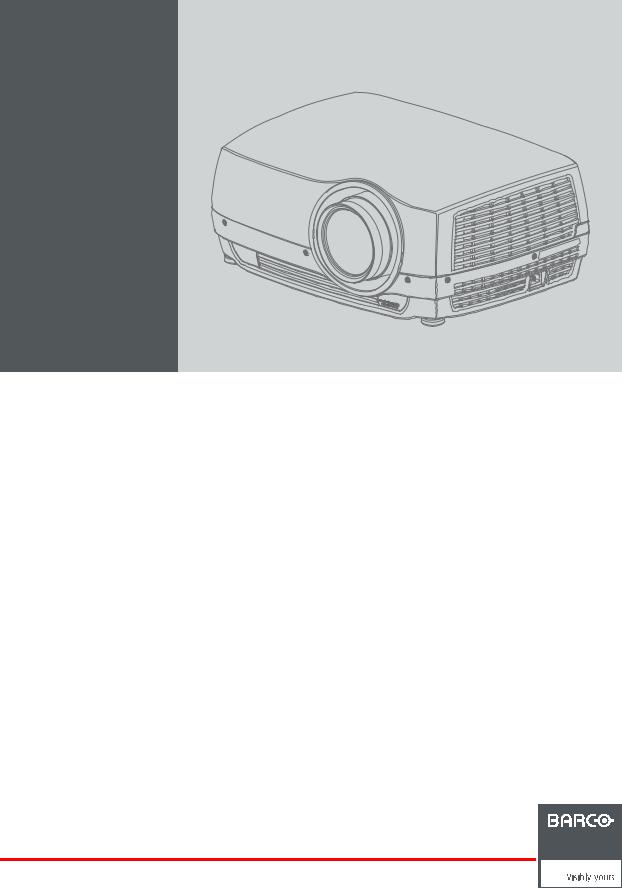
F35
User and Installation Manual
601-0311/02 07/07/2017
Barco Fredrikstad AS
Habornveien 53, N-1630 Gamle Fredrikstad, Norway Phone: +47 6930 4550
Fax: +47 6930 4580
Support: Support.fre@barco.com Visit us at the web: www.barco.com
Printed in NO
Changes
Barco provides this manual ’as is’ without warranty of any kind, either expressed or implied, including but not limited to the implied warranties or merchantability and fitness for a particular purpose. Barco may make improvements and/or changes to the product(s) and/or the program(s) described in this publication at any time without notice.
This publication could contain technical inaccuracies or typographical errors. Changes are periodically made to the information in this publication; these changes are incorporated in new editions of this publication.
The latest edition of Barco manuals can be downloaded from the Barco web site www.barco.com or from the secured Barco web site https://www.barco.com/en/signin.
Federal Communications Commission (FCC Statement)
This equipment has been tested and found to comply with the limits for a class A digital device, pursuant to Part 15 of the FCC rules. These limits are designed to provide reasonable protection against harmful interference when the equipment is operated in a commercial environment. This equipment generates, uses, and can radiate radio frequency energy and, if not installed and used in accordance with the instruction manual, may cause harmful interference to radio communications. Operation of this equipment in a residential area may cause harmful interference, in which case the user will be responsible for correcting any interference at his own expense
Changes or modifications not expressly approved by the party responsible for compliance could void the user’s authority to operate the equipment
Guarantee and Compensation
Barco provides a guarantee relating to perfect manufacturing as part of the legally stipulated terms of guarantee. On receipt, the purchaser must immediately inspect all delivered goods for damage incurred during transport, as well as for material and manufacturing faults Barco must be informed immediately in writing of any complaints.
The period of guarantee begins on the date of transfer of risks, in the case of special systems and software on the date of commissioning, at latest 30 days after the transfer of risks. In the event of justified notice of complaint, Barco can repair the fault or provide a replacement at its own discretion within an appropriate period. If this measure proves to be impossible or unsuccessful, the purchaser can demand a reduction in the purchase price or cancellation of the contract. All other claims, in particular those relating to compensation for direct or indirect damage, and also damage attributed to the operation of software as well as to other services provided by Barco, being a component of the system or independent service, will be deemed invalid provided the damage is not proven to be attributed to the absence of properties guaranteed in writing or due to the intent or gross negligence or part of Barco.
If the purchaser or a third party carries out modifications or repairs on goods delivered by Barco, or if the goods are handled incorrectly, in particular if the systems are operated incorrectly or if, after the transfer of risks, the goods are subject to influences not agreed upon in the contract, all guarantee claims of the purchaser will be rendered invalid. Not included in the guarantee coverage are system failures which are attributed to programs or special electronic circuitry provided by the purchaser, e.g. interfaces. Normal wear as well as normal maintenance are not subject to the guarantee provided by Barco either.
The environmental conditions as well as the servicing and maintenance regulations specified in this manual must be complied with by the customer.
|
|
|
Table of contents |
|
|
||
TABLE OF CONTENTS |
|
||
1. |
Introduction ..................................................................................... |
.. ................. 3 |
|
|
1.1 |
About this manual . .. . . . . . . .. . . . . . . . . . . . . . .. . . . . . .. . . . . . . .. . . . . . . . . . . . . . .. . . . . . .. . . . . . . .. . . . . . . . . . . . . . .. . . . . . .. . |
. . . . . .. . . . . . .. . . . . . . . 3 |
2. |
Safety............................................................................................... |
................. 5 |
|
|
2.1 |
General Considerations . . . . . . . . . . .. . . . . . . .. . . . . . .. . . . . . . . . . . . . . . . . . . . . . .. . . . . . .. . . . . . . . . . . . . . . . . . . . . . .. . . . . . .. . . . |
. . . . . . . . . . . . . . . . . . . 5 |
|
2.2 |
Important safety instructions . . . . . .. . . . . . . .. . . . . . .. . . . . . . . . . . . . . .. . . . . . . .. . . . . . .. . . . . . . . . . . . . . .. . . . . . . .. . . . . . .. . . . . |
. . . . . . . . . .. . . . . . . . 6 |
|
2.3 |
Product safety labels . . . . . . .. . . . . . .. . . . . . . . . . . . . . .. . . . . . . .. . . . . . .. . . . . . . . . . . . . . .. . . . . . . .. . . . . . .. . . . . . . . . . . . . . .. . . . . |
. . .. . . . . . .. . . . . . . . 8 |
3. Get to know the projector........................................................................................11
3.1 Introducing the F35 .. . . . . . . . . . . . . . .. . . . . . . .. . . . . . .. . . . . . . . . . . . . . .. . . . . . . .. . . . . . .. . . . . . . . . . . . . . .. . . . . . . .. . . . . . .. . . . . . . . . . . . . . ... . . . . . . 11 3.2 Main components. . .. . . . . . . .. . . . . . . . . . . . . . .. . . . . . .. . . . . . . .. . . . . . . . . . . . . . .. . . . . . .. . . . . . . .. . . . . . . . . . . . . . .. . . . . . .. . . . . . . .. . . . . . .. . . . . . . . 12 3.3 Accessories and peripherals . . . . . .. . . . . . . .. . . . . . .. . . . . . . . . . . . . . .. . . . . . . .. . . . . . .. . . . . . . . . . . . . . .. . . . . . . .. . . . . . .. . . . . . . . . . . . . . .. . . . . . . . 12
4. Lenses...............................................................................................................15
4.1 Lens range . . .. . . . . . .. . . . . . . . . . . . . . . . . . . . . . .. . . . . . .. . . . . . . . . . . . . . . . . . . . . . .. . . . . . .. . . . . . . . . . . . . . . . . . . . . . .. . . . . . .. . . . . . . . . . . . . . . . . . . . . . . 15 4.2 Lens monitoring. . . . . . . . . . . . .. . . . . . .. . . . . . . . . . . . . . . . . . . . . . .. . . . . . .. . . . . . . . . . . . . . . . . . . . . . .. . . . . . .. . . . . . . . . . . . . . . . . . . . . . .. . . . . . .. . . . . . . . 17 4.3 Replacing a lens . . . .. . . . . . . . . . . . . . . . . . . . . . .. . . . . . .. . . . . . . . . . . . . . . . . . . . . . .. . . . . . .. . . . . . . . . . . . . . . . . . . . . . .. . . . . . .. . . . . . . . . . . . . . . .. . . . . . . 17 4.4 Lens shift. . . . . . . . . . . .. . . . . . . .. . . . . . .. . . . . . . . . . . . . . .. . . . . . . .. . . . . . .. . . . . . . . . . . . . . .. . . . . . . .. . . . . . .. . . . . . . . . . . . . . .. . . . . . . .. . . . . . .. . . . . . . . 18 4.5 Adjust zoom, focus and iris.. . . . . . .. . . . . . . . . . . . . . .. . . . . . . .. . . . . . .. . . . . . . . . . . . . . .. . . . . . . .. . . . . . .. . . . . . . . . . . . . . .. . . . . . . .. . . . . . .. . .. . . . . 18
5. Installation..........................................................................................................21
5.1 Installing the projector . . . . . .. . . . . . .. . . . . . . . . . . . . . . . . . . . . . .. . . . . . .. . . . . . . . . . . . . . . . . . . . . . .. . . . . . .. . . . . . . . . . . . . . . . . . . . . . .. . . . . ... . . . . . . . 21 5.2 Installation conditions . . . . . .. . . . . . .. . . . . . . .. . . . . . . . . . . . . . .. . . . . . .. . . . . . . .. . . . . . . . . . . . . . .. . . . . . .. . . . . . . .. . . . . . . . . . . . . . .. . . . . . .. . . . . . . . 21 5.3 Initial inspection. . . . . . . . . . . . .. . . . . . .. . . . . . . . . . . . . . . . . . . . . . .. . . . . . .. . . . . . . . . . . . . . . . . . . . . . .. . . . . . .. . . . . . . . . . . . . . . . . . . . . . .. . . .. . .. . . . . . . . 23 5.4 Positioning the projector. . . .. . . . . . . . . . . . . . .. . . . . . .. . . . . . . .. . . . . . . . . . . . . . .. . . . . . .. . . . . . . .. . . . . . . . . . . . . . .. . . . . . .. . . . . . . .. . . . . . .. . . . . . . . 23 5.5 Mount the projector on a flat surface . . . . . . . . . . . .. . . . . . . .. . . . . . .. . . . . . . . . . . . . . .. . . . . . . .. . . . . . .. . . . . . . . . . . . . . .. . . . . . . .. . . . . . .. . . . . . . . 24
5.6Mount the projector on the ceiling.. . . . . . . .. . . . . . . . . . . . . . .. . . . . . .. . . . . . . .. . . . . . . . . . . . . . .. . . . . . .. . . . . . . .. . . . . . . . . . . . . . .. . . . . . .. . . . . . . . 25
5.7 Throw distance . . . . .. . . . . . . . . . . . . . . . . . . . . . .. . . . . . .. . . . . . . . . . . . . . . . . . . . . . .. . . . . . .. . . . . . . . . . . . . . . . . . . . . . .. . . . . . .. . . . . . . . . . . . . . . .. . . . . . . 25 5.8 Lens shift. . . . .. . . . . . .. . . . . . . .. . . . . . . . . . . . . . .. . . . . . .. . . . . . . .. . . . . . . . . . . . . . .. . . . . . .. . . . . . . .. . . . . . . . . . . . . . .. . . . . . .. . . . . . . .. . . . . . . . . . . . . . . 28 5.9 Offset Matrix .. . . . . . . . . . . . . . .. . . . . . .. . . . . . . .. . . . . . . . . . . . . . .. . . . . . .. . . . . . . .. . . . . . . . . . . . . . .. . . . . . .. . . . . . . .. . . . . . . . . . . . . . .. . . . . ... . . . . . . . 29 5.10 Scheimpflug (Boresight) adjustment . . . . . .. . . . . . .. . . . . . . . . . . . . . . . . . . . . . .. . . . . . .. . . . . . . . . . . . . . . . . . . . . . .. . . . . . .. . . . . . . . . . . . . . . . . . . . . . . 30 5.11 Scheimpflug adjustment procedure . . . . . . .. . . . . . . . . . . . . . .. . . . . . .. . . . . . . .. . . . . . . . . . . . . . .. . . . . . .. . . . . . . .. . . . . . . . . . . . . . .. . . . . . .. . . . . . . . 31
6. Input and Communication .......................................................................................33
6.1 Local keypad.. . . . . . .. . . . . . . . . . . . . . .. . . . . . . .. . . . . . .. . . . . . . . . . . . . . .. . . . . . . .. . . . . . .. . . . . . . . . . . . . . .. . . . . . . .. . . . . . .. . . . . . . . . . . . . . .. . . . . . . . 33 6.2 Projector status indicator . . . . . . . . . .. . . . . . . .. . . . . . .. . . . . . . . . . . . . . .. . . . . . . .. . . . . . .. . . . . . . . . . . . . . .. . . . . . . .. . . . . . .. . . . . . . . . . . . . . .. . . . . . . . 34 6.3 Lamp status indicators . . . . .. . . . . . .. . . . . . . .. . . . . . . . . . . . . . .. . . . . . .. . . . . . . .. . . . . . . . . . . . . . .. . . . . . .. . . . . . . .. . . . . . . . . . . . . . .. . . . . . .. .. . . . . . 35 6.4 LCD Panel . . . . . . . . . . . . . . . . . .. . . . . . .. . . . . . . . . . . . . . . . . . . . . . .. . . . . . .. . . . . . . . . . . . . . . . . . . . . . .. . . . . . .. . . . . . . . . . . . . . . . . . . . . . .. . . . . . ... . . . . . . 35 6.5 Turn the LCD screen and LED indicators ON or OFF. . .. . . . . . .. . . . . . . .. . . . . . . . . . . . . . .. . . . . . .. . . . . . . .. . . . . . . . . . . . . . .. . . . . . .. . . . . . . . 36 6.6 Wireless remote control . . . .. . . . . . .. . . . . . . .. . . . . . . . . . . . . . .. . . . . . .. . . . . . . .. . . . . . . . . . . . . . .. . . . . . .. . . . . . . .. . . . . . . . . . . . . . .. . . . . . .. .. . . . . . 37 6.7 Connector Panel. . . . . . . . . . . .. . . . . . .. . . . . . . .. . . . . . . . . . . . . . .. . . . . . .. . . . . . . .. . . . . . . . . . . . . . .. . . . . . .. . . . . . . .. . . . . . . . . . . . . . .. . . . . . .. . . . . . . . 38 6.8 Connect to a source . . . . . . . .. . . . . . . . . . . . . . .. . . . . . .. . . . . . . .. . . . . . . . . . . . . . .. . . . . . .. . . . . . . .. . . . . . . . . . . . . . .. . . . . . .. . . . . . . .. . . . . . .. . . . . . . . 38 6.9 LAN . .. . . . . . . .. . . . . . . . . . . . . . .. . . . . . .. . . . . . . .. . . . . . . . . . . . . . .. . . . . . .. . . . . . . .. . . . . . . . . . . . . . .. . . . . . .. . . . . . . .. . . . . . .. . . . . . . .. . . . . ... . . . . . . . 39 6.10 3D SYNC . . . .. . . . . . .. . . . . . . .. . . . . . . . . . . . . . .. . . . . . .. . . . . . . .. . . . . . . . . . . . . . .. . . . . . .. . . . . . . .. . . . . . . . . . . . . . .. . . . . . .. . . . . . . .. . . . . . . .. . . . . . . 39 6.11 RS-232 . . . . . . . . . . . . . .. . . . . . . .. . . . . . .. . . . . . . . . . . . . . . . . . . . . . .. . . . . . .. . . . . . . . . . . . . . . . . . . . . . .. . . . . . .. . . . . . . . . . . . . . . . . . . . . . .. . . . .. .. . . . . . . . 39 6.12 Sync In / Out .. . . . . . .. . . . . . . . . . . . . . .. . . . . . . .. . . . . . .. . . . . . . . . . . . . . .. . . . . . . .. . . . . . .. . . . . . . . . . . . . . .. . . . . . . .. . . . . . .. . . . . . . . . . . . . . .. . . . . . . . 39 6.13 Dual link DVI .. . . . . . .. . . . . . . . . . . . . . . . . . . . . . .. . . . . . .. . . . . . . . . . . . . . . . . . . . . . .. . . . . . .. . . . . . . . . . . . . . . . . . . . . . .. . . . . . .. . . . . . . . . . . . . ... . . . . . . . 40 6.14 VGA . .. . . . . . . . . . . . . . . . . . . . . . .. . . . . . .. . . . . . . . . . . . . . . . . . . . . . .. . . . . . .. . . . . . . . . . . . . . . . . . . . . . .. . . . . . .. . . . . . . . . . . . . . . . . . . . . . .. . . . .. .. . . . . . . . 40 6.15 YPbPr . . . . . . . .. . . . . . .. . . . . . . .. . . . . . . . . . . . . . .. . . . . . .. . . . . . . .. . . . . . . . . . . . . . .. . . . . . .. . . . . . . .. . . . . . . . . . . . . . .. . . . . . .. . . . . . . .. . . . .. .. . . . . . . . 40 6.16 HDMI . . . . . . . . .. . . . . . .. . . . . . . . . . . . . . . . . . . . . . .. . . . . . .. . . . . . . . . . . . . . . . . . . . . . .. . . . . . .. . . . . . . . . . . . . . . . . . . . . . .. . . . . . .. . . . . . . . . . . . .. .. . . . . . . . 40 6.17 Wired IR. . . . . . . . . . . . .. . . . . . . .. . . . . . .. . . . . . . . . . . . . . . . . . . . . . .. . . . . . .. . . . . . . . . . . . . . . . . . . . . . .. . . . . . .. . . . . . . . . . . . . . . . . . . . . . .. . . . .. .. . . . . . . . 41 6.18 Triggers . . . . . .. . . . . . . . . . . . . . .. . . . . . .. . . . . . . .. . . . . . . . . . . . . . .. . . . . . .. . . . . . . .. . . . . . . . . . . . . . .. . . . . . .. . . . . . . .. . . . . . . . . . . . . . .. . . .. . .. . . . . . . . 41 6.19 USB A. . . . . . . .. . . . . . .. . . . . . . .. . . . . . . . . . . . . . .. . . . . . .. . . . . . . .. . . . . . . . . . . . . . .. . . . . . .. . . . . . . .. . . . . . . . . . . . . . .. . . . . . .. . . . . . . .. . . . . ... . . . . . . . 41 6.20 USB B. . . . . . . .. . . . . . .. . . . . . . .. . . . . . . . . . . . . . .. . . . . . .. . . . . . . .. . . . . . . . . . . . . . .. . . . . . .. . . . . . . .. . . . . . . . . . . . . . .. . . . . . .. . . . . . . .. . . . . ... . . . . . . . 41
7. Change projector settings .......................................................................................43
7.1 Select a power mode . . . . . . .. . . . . . .. . . . . . . . . . . . . . . . . . . . . . .. . . . . . .. . . . . . . . . . . . . . . . . . . . . . .. . . . . . .. . . . . . . . . . . . . . . . . . . . . . .. . . . . . .. . . .. . . . 43 7.2 Use RTC to set projector ON/OFF programs. . . .. . . . . . . .. . . . . . . . . . . . . . .. . . . . . .. . . . . . . .. . . . . . . . . . . . . . .. . . . . . .. . . . . . . .. . . . . . . . . . . . . . . 43 7.3 Control screens with triggers . . . . . .. . . . . . . .. . . . . . .. . . . . . . . . . . . . . .. . . . . . . .. . . . . . .. . . . . . . . . . . . . . .. . . . . . . .. . . . . . .. . . . . . . . . . . . . . .. . . . . . . . 44 7.4 Lock the projector . . . . . . . . . .. . . . . . .. . . . . . . .. . . . . . . . . . . . . . .. . . . . . .. . . . . . . .. . . . . . . . . . . . . . .. . . . . . .. . . . . . . .. . . . . . . . . . . . . . .. . . . . . ... . . . . . . 45 7.5 Customize the On Screen Display (OSD) . . . . . . . . . . . . . . .. . . . . . .. . . . . . . . . . . . . . . . . . . . . . .. . . . . . .. . . . . . . . . . . . . . . . . . . . . . .. . . . . . .. . . . . . . . 45 7.6 Review and change network settings . . . . . . . . . . . .. . . . . . . .. . . . . . .. . . . . . . . . . . . . . .. . . . . . . .. . . . . . .. . . . . . . . . . . . . . .. . . . . . . .. . . . . . .. . . . . . . . 46 7.7 Review system status . . . . . . . . . . . . . . . . . . . . .. . . . . . .. . . . . . . . . . . . . . . . . . . . . . .. . . . . . .. . . . . . . . . . . . . . . . . . . . . . .. . . . . . .. . . . . . . . . . . . . . . . . .. . . . . 46 7.8 Revert to factory settings . . .. . . . . . . . . . . . . . .. . . . . . .. . . . . . . .. . . . . . .. . . . . . . .. . . . . . .. . . . . . . .. . . . . . .. . . . . . . .. . . . . . .. . . . . . . .. . . . . . ... . . . . . . 47
8. Set up the picture .................................................................................................49
8.1 Select the image orientation . . . . . .. . . . . . . .. . . . . . .. . . . . . . . . . . . . . .. . . . . . . .. . . . . . .. . . . . . . . . . . . . . .. . . . . . . .. . . . . . .. . . . . . . . . . . . . . .. . . . . . . . 49 8.2 Use test images . . . .. . . . . . . .. . . . . . . . . . . . . . .. . . . . . .. . . . . . . .. . . . . . . . . . . . . . .. . . . . . .. . . . . . . .. . . . . . . . . . . . . . .. . . . . . .. . . . . . . .. . . . . . . . .. . . . . . 49 8.3 Apply a display profile . . . . . . . . . . . . .. . . . . . . .. . . . . . .. . . . . . . . . . . . . . .. . . . . . . .. . . . . . .. . . . . . . . . . . . . . .. . . . . . . .. . . . . . .. . . . . . . . . . . . . . .. . . . . . . . 50 8.4 Adjust lamp power . .. . . . . . . . . . . . . . . . . . . . . . .. . . . . . .. . . . . . . . . . . . . . . . . . . . . . .. . . . . . .. . . . . . . . . . . . . . . . . . . . . . .. . . . . . .. . . . . . . . . . . . . . . . .. . . . . . 50 8.5 Use gamma curves .. . . . . . . . . . . . . . .. . . . . . . .. . . . . . .. . . . . . . . . . . . . . . . . . . . . . .. . . . . . .. . . . . . . . . . . . . . . . . . . . . . .. . . . . . .. . . . . . . . . . . . . . . . . . .. . . . 50 8.6 Adjust brightness, saturation and contrast. . . . . . .. . . . . . . .. . . . . . .. . . . . . . . . . . . . . .. . . . . . . .. . . . . . .. . . . . . . . . . . . . . .. . . . . . . .. . . . . . .. . . .. . . . 53 8.7 Choose an aspect ratio. . . . . . . . . . . .. . . . . . . .. . . . . . .. . . . . . . . . . . . . . .. . . . . . . .. . . . . . .. . . . . . . . . . . . . . .. . . . . . . .. . . . . . .. . . . . . . . . . . . . . .. . . . . . . . 53
601-0311 F35 07/07/2017 |
|
1 |

Table of contents
9. Advanced setup and picture adjustment .....................................................................55
9.1 Set up dual head input . . . . . . . . . . . .. . . . . . . .. . . . . . .. . . . . . . . . . . . . . .. . . . . . . .. . . . . . .. . . . . . . . . . . . . . .. . . . . . . .. . . . . . .. . . . . . . . . . . . . . .. . . . . . . . 55 9.2 Adjust VGA input signal . . . . . . . . . . .. . . . . . . .. . . . . . .. . . . . . . . . . . . . . . . . . . . . . .. . . . . . .. . . . . . . . . . . . . . . . . . . . . . .. . . . . . .. . . . . . . . . . . . . . . . . . . . . . . 55 9.3 Apply source corrections . . .. . . . . . . . . . . . . . .. . . . . . .. . . . . . . .. . . . . . . . . . . . . . .. . . . . . .. . . . . . . .. . . . . . . . . . . . . . .. . . . . . .. . . . . . . .. . . . . . . . .. . . . . . 56
10. Color calibration...................................................................................................57
10.1 RealColor™ .. . . . . . .. . . . . . . . . . . . . . . . . . . . . . .. . . . . . .. . . . . . . . . . . . . . . . . . . . . . .. . . . . . .. . . . . . . . . . . . . . . . . . . . . . .. . . . . . .. . . . . . . . . . . . . . .. . . . . . . . 57 10.2 BrilliantColor™ . . . . . . . . . . . . .. . . . . . .. . . . . . . .. . . . . . . . . . . . . . .. . . . . . .. . . . . . . .. . . . . . . . . . . . . . .. . . . . . .. . . . . . . .. . . . . . . . . . . . . . .. . . . .. .. . . . . . . . 58 10.3 Color calibration best practice. . . . .. . . . . . . .. . . . . . . . . . . . . . .. . . . . . .. . . . . . . .. . . . . . . . . . . . . . .. . . . . . .. . . . . . . .. . . . . . . . . . . . . . .. . . . . . .. . . . . . . . 59 10.4 Calibrate projector color . . . .. . . . . . .. . . . . . . . . . . . . . . . . . . . . . .. . . . . . .. . . . . . . . . . . . . . . . . . . . . . .. . . . . . .. . . . . . . . . . . . . . . . . . . . . . .. . . . . ... . . . . . . . 59
11. Color Wheels .......................................................................................................61
11.1 VizSim. . . . . . . . . . . . . . .. . . . . . . .. . . . . . .. . . . . . . . . . . . . . .. . . . . . . .. . . . . . .. . . . . . . . . . . . . . .. . . . . . . .. . . . . . .. . . . . . . . . . . . . . .. . . . . . . .. . . .. . .. . . . . . . . 61
11.2 VizSim Bright . . . . . . .. . . . . . . .. . . . . . .. . . . . . . .. . . . . . .. . . . . . . .. . . . . . .. . . . . . . .. . . . . . .. . . . . . . . . . . . . . .. . . . . . . .. . . . . . .. . . . . . . . . . . . . ... . . . . . . . 61
11.3 High Brightness MKIII . . . . . .. . . . . . . . . . . . . . .. . . . . . .. . . . . . . .. . . . . . .. . . . . . . .. . . . . . .. . . . . . . .. . . . . . .. . . . . . . .. . . . . . .. . . . . . . .. . . . . . ... . . . . . . 62
12. Setup a multichannel installation ..............................................................................63
12.1 Synchronization best practice . . . . . . . . . . . . .. . . . . . .. . . . . . . .. . . . . . . . . . . . . . .. . . . . . .. . . . . . . .. . . . . . . . . . . . . . .. . . . . . .. . . . . . . .. . . . . . . .. . . . . . . 63 12.2 The Installation - Synchronization menu. .. . . . . . . . . . . . . . .. . . . . . .. . . . . . . .. . . . . . . . . . . . . . .. . . . . . .. . . . . . . .. . . . . . . . . . . . . . .. . . . . . .. . . .. . . . 64 12.3 Dual Head Mode. . . .. . . . . . . .. . . . . . . . . . . . . . .. . . . . . .. . . . . . . .. . . . . . . . . . . . . . .. . . . . . .. . . . . . . .. . . . . . . . . . . . . . .. . . . . . .. . . . . . . .. . . . . . . . .. . . . . . 64 12.4 Synchronization menu (2D) . . . . . . .. . . . . . . . . . . . . . . . . . . . . . .. . . . . . .. . . . . . . . . . . . . . . . . . . . . . .. . . . . . .. . . . . . . . . . . . . . . . . . . . . . .. . . . . . .. . . . . . . . 64 12.5 Synchronization menu (3D) . . . . . . .. . . . . . . . . . . . . . . . . . . . . . .. . . . . . .. . . . . . . . . . . . . . . . . . . . . . .. . . . . . .. . . . . . . . . . . . . . . . . . . . . . .. . . . . . .. . . . . . . . 64 12.6 Troubleshoot source sync issues .. . . . . . . .. . . . . . . . . . . . . . .. . . . . . .. . . . . . . .. . . . . . . . . . . . . . .. . . . . . .. . . . . . . .. . . . . . . . . . . . . . .. . . . . . .. . . . . . . . 65
13. Stereoscopic multichannel setup ..............................................................................67
13.1 AS3D modes.. . . . . . .. . . . . . . . . . . . . . . . . . . . . . .. . . . . . .. . . . . . . . . . . . . . . . . . . . . . .. . . . . . .. . . . . . . . . . . . . . . . . . . . . . .. . . . . . .. . . . . . . . . . . . . . . . . . . . . . . 67 13.2 The 3D menu . . . . . . .. . . . . . . . . . . . . . . . . . . . . . .. . . . . . .. . . . . . . . . . . . . . . . . . . . . . .. . . . . . .. . . . . . . . . . . . . . . . . . . . . . .. . . . . . .. . . . . . . . . . . . . . . . .. . . . . . 68 13.3 Synchronous frame sequential. . . . . . . . . . . .. . . . . . .. . . . . . . .. . . . . . . . . . . . . . .. . . . . . .. . . . . . . .. . . . . . . . . . . . . . .. . . . . . .. . . . . . . .. . . . . . . . . . . . . . . 69 13.4 Asynchronous frame sequential . .. . . . . . . .. . . . . . . . . . . . . . .. . . . . . .. . . . . . . .. . . . . . . . . . . . . . .. . . . . . .. . . . . . . .. . . . . . . . . . . . . . .. . . . . . .. . . . . . . . 70 13.5 Synchronous side by side . .. . . . . . .. . . . . . . . . . . . . . . . . . . . . . .. . . . . . .. . . . . . . . . . . . . . . . . . . . . . .. . . . . . .. . . . . . . . . . . . . . . . . . . . . . .. . . . . . .. . . . . . . . 70 13.6 Asynchronous side by side.. . . . . . .. . . . . . . . . . . . . . . . . . . . . . .. . . . . . .. . . . . . . . . . . . . . . . . . . . . . .. . . . . . .. . . . . . . . . . . . . . . . . . . . . . .. . . . . . .. . . . . . . . 70
14. X-Port................................................................................................................73
14.1 X-PORT Installation . . . . . . . . . . . . . . .. . . . . . . .. . . . . . .. . . . . . . . . . . . . . .. . . . . . . .. . . . . . .. . . . . . . . . . . . . . .. . . . . . . .. . . . . . .. . . . . . . . . . . . . . .. . . . . . . . 73
14.2 X-PORT DCC 120 . . . . . . . . . .. . . . . . .. . . . . . . .. . . . . . . . . . . . . . .. . . . . . .. . . . . . . .. . . . . . . . . . . . . . .. . . . . . .. . . . . . . .. . . . . . . . . . . . . . .. . . . . . .. . . .. . . . 73
14.3 X-PORT 3G-SDI . . . . . . . . . . . .. . . . . . .. . . . . . . .. . . . . . . . . . . . . . .. . . . . . .. . . . . . . .. . . . . . . . . . . . . . .. . . . . . .. . . . . . . .. . . . . . . . . . . . . . .. . . . . . .. .. . . . . . 74
15. User Maintenance .................................................................................................77
15.1 Change the projector lamp .. . . . . . .. . . . . . . . . . . . . . . . . . . . . . .. . . . . . .. . . . . . . . . . . . . . . . . . . . . . .. . . . . . .. . . . . . . . . . . . . . . . . . . . . . .. . . . . . .. . . . . . . . 77 15.2 Update the projector firmware. . . . . . . . . . . . .. . . . . . .. . . . . . . .. . . . . . . . . . . . . . .. . . . . . .. . . . . . . .. . . . . . . . . . . . . . .. . . . . . .. . . . . . . .. . . . . . . . . . . . . . . 78
16. Technical Specifications .........................................................................................81
16.1 F35 . .. . . . . . . .. . . . . . . . . . . . . . .. . . . . . .. . . . . . . .. . . . . . . . . . . . . . .. . . . . . .. . . . . . . .. . . . . . . . . . . . . . .. . . . . . .. . . . . . . .. . . . . . .. . . . . . . .. . . . .. .. . . . . . . . 81
16.2 F35 WQXGA . . . . . . .. . . . . . . . . . . . . . . . . . . . . . .. . . . . . .. . . . . . . . . . . . . . . . . . . . . . .. . . . . . .. . . . . . . . . . . . . . . . . . . . . . .. . . . . . .. . . . . . . . . . . . . . . . . .. . . . . 82
16.3 F35 Panorama . . . . . .. . . . . . . .. . . . . . .. . . . . . . . . . . . . . .. . . . . . . .. . . . . . .. . . . . . . . . . . . . . .. . . . . . . .. . . . . . .. . . . . . . . . . . . . . .. . . . . . . .. . . . . . .. . . . . . . . 83
17. Environmental information ......................................................................................85
17.1 Disposal information. . . . . . . .. . . . . . .. . . . . . . .. . . . . . . . . . . . . . .. . . . . . .. . . . . . . .. . . . . . . . . . . . . . .. . . . . . .. . . . . . . .. . . . . . . . . . . . . . .. . . . . ... . . . . . . . 85 17.2 RoHS compliance . .. . . . . . . .. . . . . . .. . . . . . . . . . . . . . .. . . . . . . .. . . . . . .. . . . . . . . . . . . . . .. . . . . . . .. . . . . . .. . . . . . . . . . . . . . .. . . . . . . .. . . . . . .. .. . . . . . 85 17.3 Production address .. . . . . . . .. . . . . . . . . . . . . . .. . . . . . .. . . . . . . .. . . . . . . . . . . . . . .. . . . . . .. . . . . . . .. . . . . . . . . . . . . . .. . . . . . .. . . . . . . .. . . . . . .. . . . . . . . 86
2 |
|
601-0311 F35 07/07/2017 |
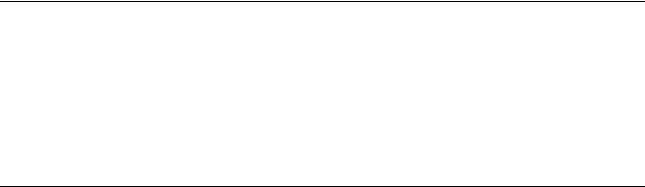
1. Introduction
1. INTRODUCTION
Welcome
Congratulations on your purchase of a Barco F35 projector! The F35 projectors are part of a proud tradition of quality projectors built for superior performance, and feature compact footprint, high performance optics and lenses, Active Stereo 3D capabilities, built-in frame-lock synchronization and are warranted for 24/7 operation.
1.1About this manual
General
We recommend you read this user manual before setting up and operating your projector for the first time. Familiarizing yourself with the projectors’ features and functions, as well as its safety and maintenance features, will help ensure you enjoy many years of hassle-free projection.
Following is a brief overview of how information in the manual is organized and presented.
The content in this manual is systematized primarily by function, and then topic.
On the first page of each chapter is an overview of the chapter contents.
A menu path is expressed in the following manner: Main Menu — Sub Menu — Sub sub menu. For example, Main Menu — Installation — Synchronization
All physical measurement units given in this manual are according to the International Standard of Units (SI units). Conversion from this to other measurement units is the responsibility of the user.
Illustrations used in the manual are for general reference only, and may differ from your product.
601-0311 F35 07/07/2017 |
|
3 |

1. Introduction
4 |
|
601-0311 F35 07/07/2017 |
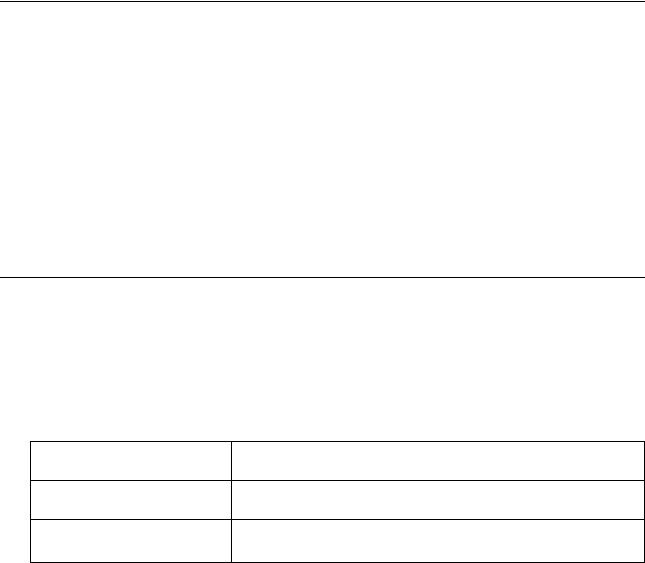
2. Safety
2. SAFETY
About this chapter
Read this chapter thoroughly before attempting to install or operate the projector.
To prevent personal injury to users or physical damage to the projector while installing and using your projector, ensure that you understand and follow all safety guidelines, instructions and warnings included in this chapter and this manual.
Overview
•General Considerations
•Important safety instructions
•Product safety labels
2.1General Considerations
General safety instructions
•Before operating this equipment please read this manual thoroughly and retain it for future reference.
•All warnings on the projector and in the documentation manuals shall be adhered to.
•All instructions for operating and use of this equipment shall be followed precisely.
•All local installation codes shall be adhered to.
Owner’s record
The part number and serial number are printed on a label which is stuck on the respective part. Record these numbers in the spaces provided below. Refer to them whenever you call upon your Barco dealer regarding this product.
Product article number
Product serial number
Dealer
General conditions for use
•Use only the cables and cords supplied with the projector or original replacement cables. Using other cables or cords may lead to malfunction and permanent damage to the unit.
•Always use a grounded (3–pronged) power cord to ensure proper grounding of the unit. Never use 2-pronged power cords, as this is dangerous and could lead to electrical shock.
•Do not attempt to open the projector unit. The projector contains no user serviceable parts. Refer all repairs to qualified personnel only. Make sure that no objects enter into the vents and openings of the chassis.
•Do not spill any liquids on the projector or into the vents or openings of the unit.
•Always remove the lens cap before switching on the projector. If the lens cap is not removed, it may melt due to the high energy light emitted through the lens. Melting the lens cap may permanently damage the surface of the projection lens.
•Only place the projector on a stable surface, or mount it securely using an approved ceiling-mount.
•Always operate the projector according to the rotation guidelines. Operating the unit in other positions may reduce lamp life significantly, and may lead to overheating, resulting in malfunctioning.
•Always allow ample airflow through the projector. Never block any of the air vents. Never cover the unit in any way while running. Allow for sufficient distance to walls and ceilings to avoid overheating.
•Minimum safety (clearance) distance to the sides and rear of the unit is 50cm / 20” in any direction (15 cm/ 6” to ceiling).
•Hot air is exhausted from the rear vent. Do not place objects that are sensitive to heat nearer than 50cm / 20” to the exhaust vent.
•The projector is designed for indoor use only. Never operate the unit outdoors.
•Do not operate the projector outside its temperature and humidity specifications, as this may result in overheating and malfunctioning.
•Only connect the projector to signal sources and voltages as described in the technical specification. Connecting to unspecified signal sources or voltages may lead to malfunction and permanent damage of the unit.
•Wherever possible, use main power supply with surge protection to prevent damage to the projector caused by unscheduled power surges.
601-0311 F35 07/07/2017 |
|
5 |

2.Safety
•Allow lamp to cool down for at least 60 minutes before changing. USE ONLY ORIGINAL LAMPS.
•Connecting sources to a powered projector may result in product failure. It is recommended that the power cable connector (projector-end) or the mains power socket is accessible whilst the product is in use to enable mains power to be disconnected or switched off when connecting source devices. This should be considered during product installation.
2.2Important safety instructions
To prevent the risk of electrical shock
•This projector should be operated from an AC power source. Ensure that the mains voltage and capacity matches the projector electrical ratings. If you are unable to install the AC requirements, contact your electrician. Do not defeat the purpose of the grounding.
•Installation according to the local electrical code and regulations by qualified technical personnel only.
•A readily accessible disconnect device must be incorporated externally to the equipment for removal of the power to the projector cord.
•Warning: High leakage current. Earth connection essential before connecting supply.
•Do not allow anything to rest on the power cord. Do not locate this projector where persons will walk on the cord.
•Do not operate the projector with a damaged cord or if the projector has been dropped or damaged - until it has been examined and approved for operation by a qualified service technician.
•Position the cord so that it will not be tripped over, pulled, or contact hot surfaces.
•If an extension cord is necessary, a cord with a current rating at least equal to that of the projector should be used. A cord rated for less amperage than the projector may overheat.
•Never push objects of any kind into this projector through cabinet slots as they may touch dangerous voltage points or short circuit parts that could result in a risk of fire or electrical shock.
•Do not expose this projector to rain or moisture.
•Do not immerse or expose this projector in water or other liquids.
•Do not spill liquid of any kind on this projector.
•Should any liquid or solid object fall into the cabinet, unplug the set and have it checked by qualified service personnel before resuming operations.
•Do not disassemble this projector, always take it to a trained service person when service or repair work is required.
•Do not use an accessory attachment which is not recommended by the manufacturer.
•Lightning - For added protection for this video product during a lightning storm, or when it is left unattended and unused for long periods of time, remove all power from the projector. This will prevent damage to the projector due to lightning and AC power-line surges.
To prevent personal injury
•Isolate electrically before replacing the lamp or lamp house. Caution: Hot lamp (house).
•Caution: High pressure lamp may explode if improperly handled. Refer servicing to qualified service personnel.
•To prevent injury and physical damage, always read this manual and all labels on the system before inserting the lamp casing, powering the projector or adjusting the projector.
•To prevent injury, ensure that the lens and all cover plates are correctly installed. See installation procedures.
•Warning: high intensity light beam. NEVER look into the lens ! High luminance could result in damage to the eye.
•Warning: extremely high brightness lamps: This projector uses extremely high brightness lamps. Never attempt to look directly into the lens or at the lamp. If the projection distance is less than 6 meter, any person needs to be at least 4 meters away from the projected image. Avoid close range reflection of the projected image on any reflecting surface (such as glass, metal, …) . When operating the projector, we strongly recommend wearing suitable safety glasses.
•Before attempting to remove any of the projector’s covers, disconnect the projector power cord for removal of all power from the projector.
•When required to remove all power from the projector, to access parts inside, always disconnect the projector power cord for removal of all power from the projector.
•Do not place this equipment on an unstable cart, stand, or table. The product may fall, causing serious damage to it and possible injury to the user.
•It is hazardous to operate without lens or shield. Lenses, shields or ultra violet screens shall be changed if they have become visibly damaged to such an extent that their effectiveness is impaired. For example by cracks or deep scratches.
•Warning: Protection from ultraviolet radiation: Do not look directly in the light beam. The lamp contained in this product is an intense source of light and heat. One component of the light emitted from this lamp is ultraviolet light. Potential eye and skin hazards are present when the lamp is energized due to ultraviolet radiation. Avoid unnecessary exposure. Protect yourself and your employees by making them aware of the hazards and how to protect themselves. Protecting the skin can be accomplished by wearing tightly woven garments and gloves. Protecting the eyes from UV can be accomplished by wearing safety glasses that are designed to provide UV protection. In addition to the UV, the visible light from the lamp is intense and should also be considered when choosing protective eye wear.
6 |
|
601-0311 F35 07/07/2017 |
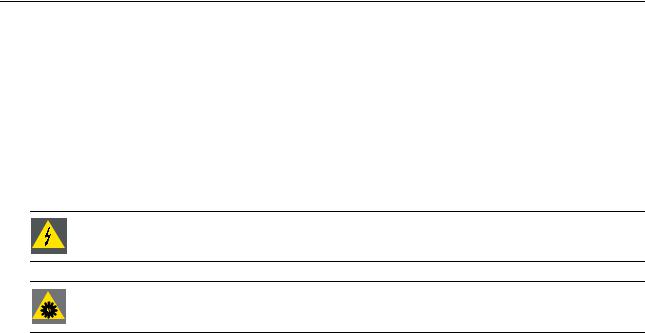
2. Safety
•Mercury Vapor Warnings: Keep the following warnings in mind when using the projector. The lamp used in the projector contains mercury. In case of a lamp rupture, explosion there will be a mercury vapor emission. In order to minimize the potential risk of inhaling mercury vapors:
-Ensure the projector is installed only in ventilated rooms.
-Replace the lamp module before the end of its operational life.
-Promptly ventilate the room after a lamp rupture, explosion has occurred, evacuate the room (particularly in case of a pregnant woman).
-Seek medical attention if unusual health conditions occur after a lamp rupture, explosion, such as headache, fatigue, shortness of breath, chest-tightening coughing or nausea.
•Exposure to UV radiation: Some medications are known to make individuals extra sensitive to UV radiation. The American Conference of Governmental Industrial Hygienists (ACGIH) recommends occupational UV exposure for an-8 hour day to be less than 0,1 micro-watts per square centimeters of effective UV radiation. An evaluation of the workplace is advised to assure employees are not exposed to cumulative radiation levels exceeding these government guidelines.
WARNING: This product contains chemicals, including lead, known to the State of California to cause birth defects or other reproductive harm. Recycle properly, do not dispose of in ordinary waste!
WARNING: Service personnel must use eye and skin protection during servicing.
To prevent fire hazard
•Do not place flammable or combustible materials near the projector!
•Barco large screen projection products are designed and manufactured to meet the most stringent safety regulations. This projector radiates heat on its external surfaces and from ventilation ducts during normal operation, which is both normal and safe. Exposing flammable or combustible materials into close proximity of this projector could result in the spontaneous ignition of that material, resulting in a fire. For this reason, it is absolutely necessary to leave an “exclusion zone” around all external surfaces of the projector whereby no flammable or combustible materials are present. The exclusion zone must be not less than 40 cm (16”) for all DLP Cinema projectors. The exclusion zone on the lens side must be at least 5 m. Do not cover the projector or the lens with any material while the projector is in operation. Keep flammable and combustible materials away from the projector at all times. Mount the projector in a well ventilated area away from sources of ignition and out of direct sun light.
Never expose the projector to rain or moisture. In the event of fire, use sand, CO2 or dry powder fire extinguishers. Never use water on an electrical fire. Always have service performed on this projector by authorized Barco service personnel. Always insist on genuine Barco replacement parts. Never use non-Barco replacement parts as they may degrade the safety of this projector.
•Slots and openings in this equipment are provided for ventilation. To ensure reliable operation of the projector and to protect it from overheating, these openings must not be blocked or covered. The openings should never be blocked by placing the projector too close to walls, or other similar surface. This projector should never be placed near or over a radiator or heat register. This projector should not be placed in a built-in installation or enclosure unless proper ventilation is provided.
•Projection rooms must be well ventilated or cooled in order to avoid build up of heat. It is necessary to vent hot exhaust air from console to the outside of the building.
•Let the projector cool completely before storing. Remove cord from the projector when storing.
•Heat sensitive materials should not be placed in the path of the exhaust air or on the lamp house.
To prevent projector damage
•This projector has been designed for use with a specific lamp (house) type. See installation instructions for its correct type.
•The air filters of the projector must be cleaned or replaced on a regular basis (a "clean" booth would be monthly-minimum). Neglecting this could result in disrupting the air flow inside the projector, causing overheating. Overheating may lead to the projector shutting down during operation.
•The projector must always be installed in a manner which ensures free flow of air into its air inlets.
•In order to ensure that correct airflow is maintained, and that the projector complies with Electromagnetic Compatibility (EMC) and safety requirements, it should always be operated with all of it’s covers in place.
•Slots and openings in the cabinet are provided for ventilation. To ensure reliable operation of the product and to protect it from overheating, these openings must not be blocked or covered. The openings should never be blocked by placing the product on a bed, sofa, rug, or other similar surface. This product should never be placed near or over a radiator or heat register. The device should not be placed in a built-in installation or enclosure unless proper ventilation is provided.
•Ensure that nothing can be spilled on, or dropped inside the projector. If this does happen, switch off and remove all power from the projector. Do not operate the projector again until it has been checked by qualified service personnel.
•Do not block the projector cooling fans or free air movement around the projector. Loose papers or other objects may not be nearer to the projector than 10 cm (4") on any side.
•Do not use this equipment near water.
•Proper operation of the projector can only be guaranteed in table mounting. It is not permitted to use the projector in another position. See installation procedure for correct installation. A ceiling mount will be supported in the future.
601-0311 F35 07/07/2017 |
|
7 |
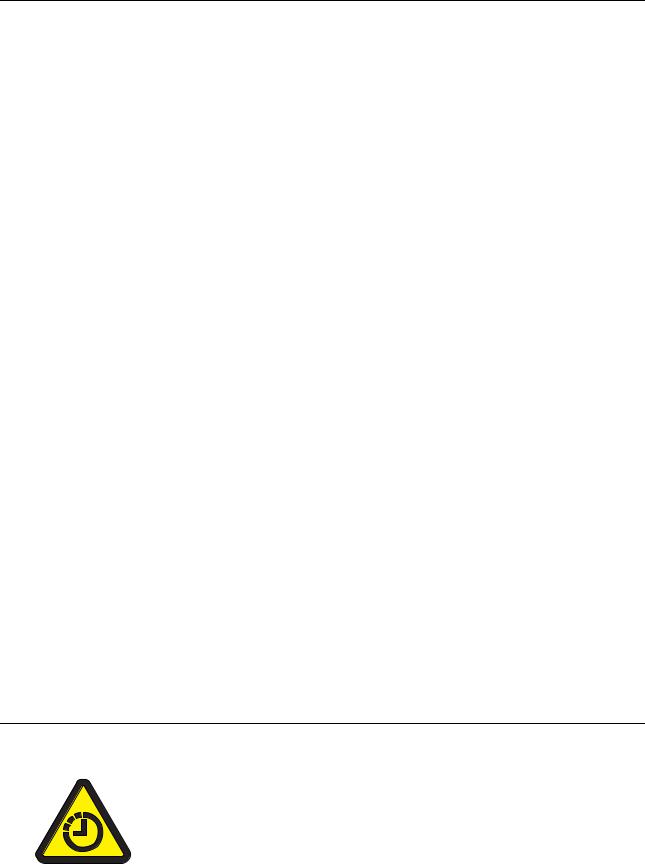
2.Safety
•Special care for Laser Beams: Special care should be used when DLP projectors are used in the same room as high power laser equipment. Direct or indirect hitting of a laser beam on to the lens can severely damage the Digital Mirror DevicesTM in which case there is a loss of warranty.
•Never place the projector in direct sunlight. Sunlight on the lens can severely damage the Digital Mirror DevicesTM in which case there is a loss of warranty.
•Save the original shipping carton and packing material. They will come in handy if you ever have to ship your equipment. For maximum protection, repack your set as it was originally packed at the factory.
•Disconnect the power to the projector before cleaning. Do not use liquid cleaners or aerosol cleaners. Use a damp cloth for cleaning. Never use strong solvents, such as thinner or benzine, or, patrol, or abrasive cleaners, since these will damage the cabinet. Stubborn stains may be removed with a cloth lightly dampened with mild detergent solution.
•To ensure the highest optical performance and resolution, the projection lenses are specially treated with an anti-reflective coating, therefore, avoid touching the lens. To remove dust on the lens, use a soft dry cloth. Do not use a damp cloth, detergent solution, or thinner.
•Rated maximum ambient temperature, ta= 35°C (95°F).
•The lamp house shall be replaced if it has become damaged or thermally deformed.
On servicing
•Do not attempt to service this product yourself, as opening or removing covers may expose you to dangerous voltage potentials and risk of electric shock.
•Refer all servicing to qualified service personnel.
•Attempts to alter the factory-set internal controls or to change other control settings not specially discussed in this manual can lead to permanent damage to the projector and cancellation of the warranty.
•Remove all power from the projector and refer servicing to qualified service technicians under the following conditions:
-When the power cord or plug is damaged or frayed.
-If liquid has been spilled into the equipment.
-If the product has been exposed to rain or water.
-If the product does not operate normally when the operating instructions are followed. Adjust only those controls that are covered by the operating instructions since improper adjustment of the other controls may result in damage and will often require extensive work by a qualified technician to restore the product to normal operation.
-If the product has been dropped or the cabinet has been damaged.
-If the product exhibits a distinct change in performance, indicating a need for service.
•Replacement parts: When replacement parts are required, be sure the service technician has used original Barco replacement parts or authorized replacement parts which have the same characteristics as the Barco original part. Unauthorized substitutions may result in degraded performance and reliability, fire, electric shock or other hazards. Unauthorized substitutions may void warranty.
•Safety check: Upon completion of any service or repairs to this projector, ask the service technician to perform safety checks to determine that the product is in proper operating condition.
•Possible explosion hazard: Always keep in mind the caution below:
To prevent battery explosion
•Danger of explosion if battery is incorrectly installed.
•Replace only with the same or equivalent type recommended by the manufacturer.
•For disposal of used batteries, always consult federal, state, local and provincial hazardous waste disposal rules and regulations to ensure proper disposal.
2.3Product safety labels
Product safety labels
Label image |
Label description |
|
The Lamp House is very hot after operation. To avoid burns, let the lamp |
|
house cool down for at least 60 minutes before proceeding to handle it. |
|
|
8 |
|
601-0311 F35 07/07/2017 |
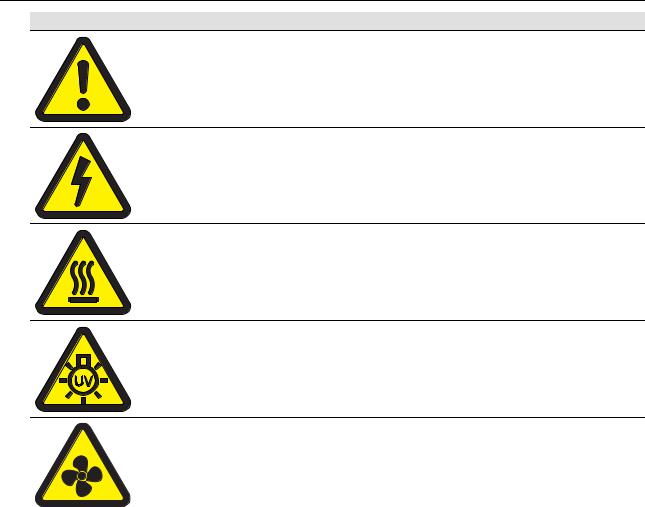
2. Safety
Label image |
Label description |
|
General Warning Hazard |
Electric Voltage Hazard
Hot Surface Hazard
UV Hazard
Hazardous moving parts.
Keep away from moving fan blades.
Keep fingers and other body parts away.
601-0311 F35 07/07/2017 |
|
9 |

2. Safety
10 |
|
601-0311 F35 07/07/2017 |
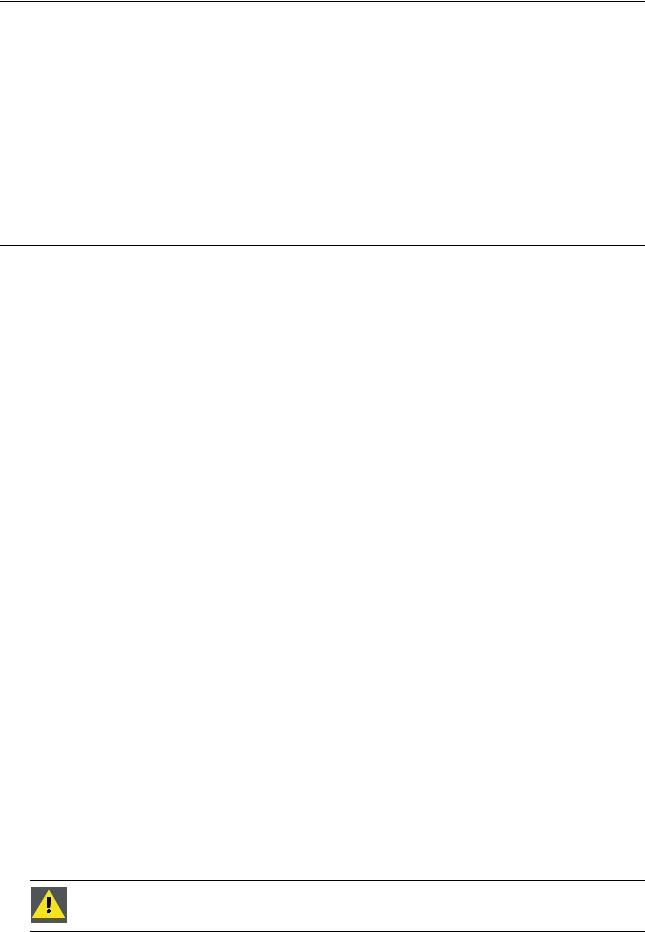
3. Get to know the projector
3. GET TO KNOW THE PROJECTOR
About
This chapter describes the main features and components of the projector, including available accessories.
Overview
•Introducing the F35
•Main components
•Accessories and peripherals
3.1Introducing the F35
Superior performance for professional applications
The F35 is the ideal projector for applications that demand high level performance, reliability and functionality, with standard features including:
•Fail safe dual UHP-lamp architecture with hot–swap capabilities
•Easy monitoring of projector status via LCD status screen, LED status indicator, and LED lamp status indicators
•Built in smear reduction processing (SRP)
•DLP® technology for perfect colors and ultimate reliability
•Motorized lens operation (shift, zoom, focus, iris)
•Dual opto-mechanical iris optimizes brightness and contrast control
•Real time clock (RTC) for programming functions
•BrilliantColor™ technology for better color matching and display
•Compatible with the EN1X and EN4X lens ranges
•Warranted for 24/7 operation
•Minimal maintenance and low total cost of ownership (TCO)
User access levels
The projector’s software platform uses access levels to define what each user can do.
There are three user access levels:
User level |
Scope |
|
|
Standard |
Functions that relate to set-up and adjustments for various signal sources such as PC’s, video |
|
equipment etc. These functions are available directly with the remote control, unless the PIN |
|
(Personal Identity Number) code function is activated. |
Power |
Advanced functions that relate to automation and adaptation of the projector in custom |
|
environments. Power User code must be input into the Service menu to activate additional |
|
functionality. |
Service |
Specialist functions related to tuning, service and repair. Service User code must be input into |
|
the Service menu to activate additional functionality. |
Projector service (LFM)
The F35 has no user-serviceable parts. The projector fans and color wheels require service or replacement, typically after 8000 operating hours (colorwheels) and 16000 hrs (fans). Both of these service tasks must only be carried out by the manufacturer or a manufacturer-authorized service technician. The On Screen Display (OSD) will generate a Service Reminder when a Low Frequency Maintenance (LFM) check is required.
Projector Consumables
The projector lamps have a normal lifetime of approximately 2000 running hours, though this is dependent on the lamp mode used. Experienced users can replace the projector lamp. See "Change the projector lamp", page 77 for details of this procedure.
The projector remote control is powered with two (2) non-rechargeable AA batteries.
CAUTION: Disposal of the projector lamp modules and remote control batteries shall be carried out properly, and in full accordance with the relevant national legislation.
601-0311 F35 07/07/2017 |
|
11 |

3. Get to know the projector
3.2Main components
Projector components
2 |
1 |
2 |
Image 3-1
1IR Receivers
2Lens
3Lens release button
4Ventilation
5Mains power input
6Connection panel
7Local keypad
8LCD status screen
9Exhaust
10Kensington™ Lock
11UHP lamphouse 1,2
|
1 |
|
5 |
3 |
4 |
|
10 |
11 |
11 |
|
6 |
7 |
8 |
|
||
|
|
9 |
1 |
10 |
112 |
|
Image 3-2
10Ceiling mounts (M4)
11Adjustable feet
3.3Accessories and peripherals
Exhaust air kit
Installing the exhaust air kit is recommended for longer term ceiling-mounted installations. The kit is custom designed for the F35 and works both to direct the exhaust air from the projector and to reduce the operating noise level.
Installation and removal of the kit is quick, and requires no specialist tools.
12 |
|
601-0311 F35 07/07/2017 |
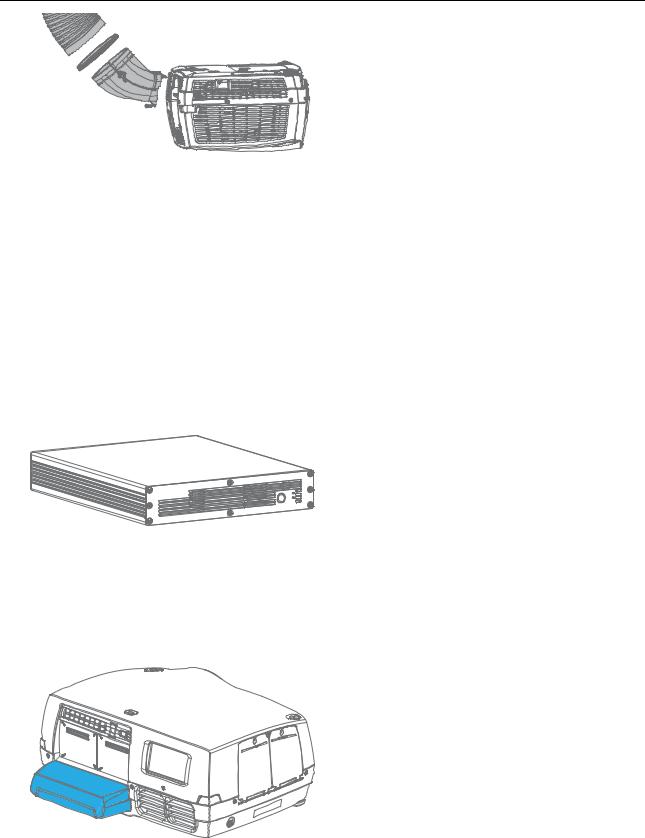
3. Get to know the projector
Image 3-3
Item number |
Description |
|
|
R9801376 |
Exhaust kit (white) |
|
|
R9801377 |
Exhaust kit (black) |
|
|
External multi-image processor
The Barco image processing engine range offers increased control of warp and blend (WB) operations.
Features of the WB range include:
•Camera-based AutoAlign
•Real time warp
•Support for third party camera based AutoAlign
•Barco’s patented Black Level Matching
•Sub-Pixel Level Matching
•User-selectable filtering
•Compatible with all projector makes, models and brands
Image 3-4
Item number |
Description |
|
|
R9801223 |
WB1920 Image Processor |
|
|
R9801224 |
WB2560 Image Processor |
|
|
Cable cover
The cable cover can be mounted on the projector to conceal the interface cables and power cord when the unit is ceiling mounted.
Image 3-5
Item number |
Description |
|
|
R9801283 |
Ceiling cover, pearl white |
|
|
R9801281 |
Ceiling cover, black |
|
|
601-0311 F35 07/07/2017 |
|
13 |
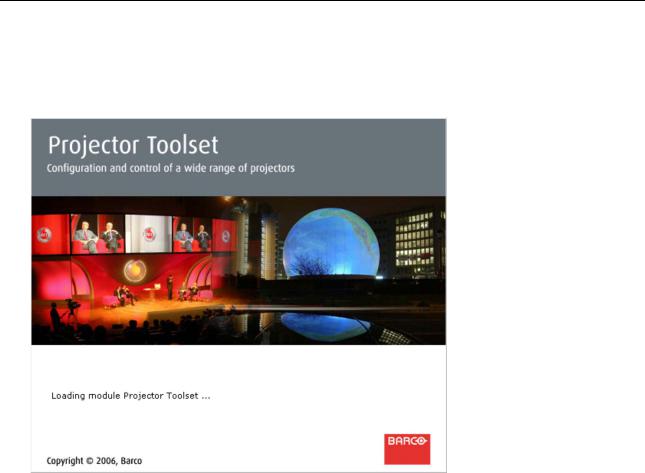
3. Get to know the projector
Projector Toolset
Projector Toolset software is Barco’s proprietary projector management software that allows you to manage your Barco projector easily and quickly from one central location, via a LAN or RS232 connection. Comprising various tools for brightness settings, diagnostics, image adjustment, picture-in-picture and image control, the Projector Toolset is an indispensable tool for efficient visualization management. Projector Toolset is available for Linux, Mac OS X, and Windows.
For more information or to download the Projector Toolset software and user guide, visit the Barco website.
Image 3-6
14 |
|
601-0311 F35 07/07/2017 |
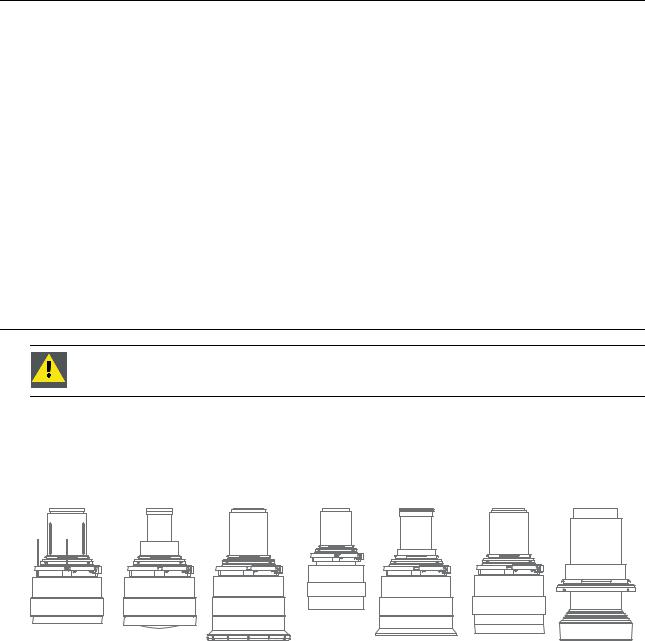
4. Lenses
4. LENSES
About this chapter
This chapter details the available lenses for the F35, and their technical specifications.
The procedure for replacing a lens, shifting the lens, and adjusting zoom, focus and iris (where applicable) is also described in this chapter.
The projector lens shift and offset matrix is given in user manual section, "Lens shift", page 28.
Overview
•Lens range
•Lens monitoring
•Replacing a lens
•Lens shift
•Adjust zoom, focus and iris
4.1Lens range
CAUTION: Always remove the lens from the lens holder before moving or transporting the projector. Failure to do this may cause damage to the lens holder and prism.
Available lenses — WUXGA
The FLD lens range is custom-engineered for WUXGA and 1080 projectors.
The electrical connection to the lens motors is via a spring probe contact (pogo) pin array on the bayonet mount.
The projector will automatically detect and identify the lens when it is installed. Automatic detection is not available for 3rd party lenses.
EN11 |
EN12 |
EN13 |
EN14 |
EN15 |
EN16 |
EN33 |
||
Image 4-1 |
|
|
|
|
|
|
|
|
|
|
|
|
|
|
|
|
|
Name |
|
Description |
|
|
|
Part number |
Weight |
|
|
|
|
|
|
|
|
||
FLD Lens 1.6 - 2.32 : 1 |
1.6-2.32 : 1 (WUXGA) |
|
|
|
R9801214 |
2.2 kg |
||
(EN11) |
|
|
|
|
|
|
|
|
|
|
|
|
|
|
|
||
FLD Lens 0.74 : 1 (EN12) |
0.74:1 (WUXGA) |
|
|
|
R9801218 |
1.9 kg |
||
|
|
|
|
|
|
|
|
|
FLD Lens 1.24 - 1.6 : 1 |
1.24 |
- 1.6 : 1 (WUXGA) |
|
|
|
R9801228 |
2.6 kg |
|
(EN13) |
|
|
|
|
|
|
|
|
FLD Lens 2.37 - 3.79 : 1 |
2.37 |
- 3.79 : 1 (WUXGA) |
|
|
|
R9801209 |
2.5 kg |
|
(EN14) |
|
|
|
|
|
|
|
|
FLD Lens 1.16:1 (EN15) |
1.16 |
: 1 (WUXGA) |
|
|
|
R9801225 |
2.4 kg |
|
|
|
|
|
|
|
|
||
FLD Lens 3.80 - 6.50 : 1 |
3.8 - 6.5 : 1 (WUXGA) |
|
|
|
R9801249 |
2.5 kg |
||
(EN16) |
|
|
|
|
|
|
|
|
FLD Lens 0.92: 1 (EN33 |
0.92 |
: 1 (WUXGA) |
|
|
|
R9801227 |
0.9 kg |
|
|
|
|
|
|
|
|
|
|
601-0311 F35 07/07/2017 |
|
15 |
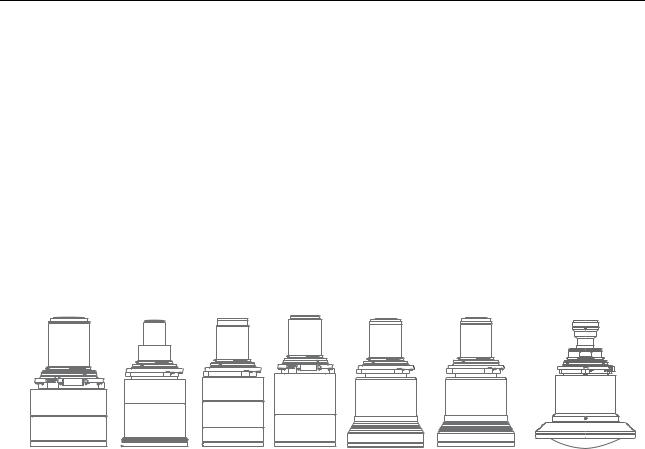
4. Lenses
Name |
Working F# |
Iris / Iris F# |
Zoom Ratio |
Focal Length |
Focus Range (m) |
|
|
|
|
(mm) |
|
FLD Lens 1.6 - 2.32 : 1 |
2.1-2.52 |
Yes 2.1-6.5 |
1.45 |
33.2-48.1 |
2.0-15 |
(EN11) |
|
|
|
|
|
FLD Lens 0.74 : 1 (EN12) |
2.1 |
Yes 2.1-6.5 |
- |
16.35 |
0.5-5 |
|
|
|
|
|
|
FLD Lens 1.24 - 1.6 : 1 |
2.1-2.22 |
Yes 2.1-6.5 |
1.3 |
25.59-33.24 |
1.0-15 |
(EN13) |
|
|
|
|
|
FLD Lens 2.37 - 3.79 : 1 |
2.1-2.72 |
Yes 2.1-6.5 |
1.6 |
49.1-78.6 |
3.0-30 |
(EN14) |
|
|
|
|
|
FLD Lens 1.16:1 (EN15) |
2.1 |
Yes 2.1-6.5 |
- |
23.98 |
1.5-15 |
|
|
|
|
|
|
FLD Lens 3.80 - 6.50 : 1 |
2.1-2.66 |
Yes 2.1-6.5 |
1.74 |
78.3-136.2 |
4.0-40 |
(EN16) |
|
|
|
|
|
FLD Lens 0.92: 1 (EN33 |
2.6 |
No |
- |
19.7 |
1.0 — 10 |
|
|
|
|
|
|
Available lenses — 4K, WUXGA, WQXGA
The FLD+ (EN4X) lens range is custom-engineered for WQXGA projectors.
The electrical connection to the lens motors is via a spring probe contact (pogo) pin array on the bayonet mount. The projector will automatically detect and identify the lens when it is installed. Automatic detection is not available for 3rd party lenses.
EN41 |
EN42 |
EN43 |
EN44 |
EN45 |
|
EN46 |
|
EN 47 |
|
Image 4-2 |
|
|
|
|
|
|
|
|
|
|
|
|
|
|
|
|
|
|
|
Name |
|
Description |
|
|
Part number |
Weight |
|||
|
|
|
|
|
|
|
|
|
|
FLD+ Lens 1.7 - 2.5 : 1 (EN41) |
1.58 - 2.33 : 1 (WUXGA) / 1.7 - 2.5 : 1 |
R9801216 |
2.54 kg |
||||||
|
|
(WQXGA) |
|
|
|
|
|
|
|
FLD+ NV Lens 1.7 - 2.5 : 1 |
IR Optimized, 1.58 - 2.33 : 1 (WUXGA) / |
R9801216 |
2.54 kg |
||||||
(NV41) |
|
1.7 - 2.5 : 1 (WQXGA) |
|
|
|
|
|
||
FLD+ Lens 0.8 : 1 (EN42) |
0.75 : 1 (WUXGA) / 0.8 : 1 (WQXGA) |
R9801226 |
2.7 kg |
||||||
|
|
|
|
|
|
|
|
|
|
FLD+ Lens 1.2 - 1.7 : 1 (EN43) |
1.12 - 1.58 : 1 (WUXGA) / 1.2 - 1.7 : 1 |
R9801230 |
2.84 kg |
||||||
|
|
(WQXGA) |
|
|
|
|
|
|
|
FLD+ NV Lens 1.2 - 1.7 : 1 |
IR Optimized, 1.12 - 1.58 : 1 (WUXGA) / |
R9801286 |
2.84 kg |
||||||
(NV43) |
|
1.2 - 1.7 : 1 (WQXGA) |
|
|
|
|
|
||
FLD+ Lens 2.5 - 4.6 : 1 (EN44) |
2.33 - 4.3 : 1 (WUXGA) / 2.5 - 4.6 : 1 |
R9801211 |
3.08 kg |
||||||
|
|
(WQXGA) |
|
|
|
|
|
|
|
FLD+ Lens 0.75 - 1.13 : 1 (EN45) |
0.75 - 1.13 : 1 (WUXGA) / 0.8 - 1.21 : |
R9801220 |
3.04 kg |
||||||
|
|
1 (WQXGA) |
|
|
|
|
|
|
|
FLD+ Lens 0.75 - 1.13 : 1 (EN46) |
0.75 - 1.13 : 1 (WUXGA) / 0.8 - 1.21 : |
R9801221 |
3.14 kg |
||||||
|
|
1 (WQXGA) |
|
|
|
|
|
|
|
FLD+ NV Lens 0.8 - 1.21 : 1 |
IR Optimized, 0.75 - 1.13 : 1 (WUXGA) |
R9801287 |
3.14 kg |
||||||
(NV46) |
|
/ 0.8 - 1.21 : 1 (WQXGA) |
|
|
|
|
|
||
FLD+ Lens 0.65 : 1 (EN47) |
0.61 : 1 (WUXGA) / 0.65 : 1 (WQXGA) |
R9801295 |
5.4 kg |
||||||
|
|
|
|
|
|
|
|
|
|
|
|
|
|
|
|
|
|
|
|
Name |
Working F# |
|
Iris / Iris F# |
Zoom Ratio |
|
Focal Length |
|
Focus Range (m) |
|
|
|
|
|
|
|
|
(mm) |
|
|
FLD+ Lens 1.7 - |
2.1-2.5 |
|
Yes 2.1-6.5 |
1.47 |
|
33.70-49.54 |
|
1.5 - 15 |
|
2.5 : 1 (EN41) |
|
|
|
|
|
|
|
|
|
FLD+ NV Lens 1.7 |
2.1-2.5 |
|
Yes 2.1-6.5 |
1.47 |
|
33.70-49.54 |
|
1.5 - 15 |
|
- 2.5 : 1 (NV41) |
|
|
|
|
|
|
|
|
|
FLD+ Lens 0.8 : 1 |
2.1 |
|
Yes 2.1-6.5 |
- |
|
16.12 |
|
0.7 - 7 |
|
(EN42) |
|
|
|
|
|
|
|
|
|
16 |
|
601-0311 F35 07/07/2017 |

|
|
|
|
|
|
|
4. Lenses |
|
|
|
|
|
|
|
|
|
|
|
|
|
|
|
|
|
Name |
Working F# |
Iris / Iris F# |
Zoom Ratio |
Focal Length |
Focus Range (m) |
|
|
|
|
|
|
(mm) |
|
|
|
FLD+ Lens 1.2 - |
2.4-2.7 |
Yes 2.4-6.5 |
1.42 |
23.95-34.02 |
1.5 |
- 15 |
|
1.7 : 1 (EN43) |
|
|
|
|
|
|
|
FLD+ NV Lens 1.2 |
2.4-2.7 |
Yes 2.4-6.5 |
1.42 |
23.95-34.02 |
1.5 |
- 15 |
|
- 1.7 : 1 (NV43) |
|
|
|
|
|
|
|
FLD+ Lens 2.5 - |
2.1-2.93 |
Yes 2.1-6.5 |
1.85 |
49.52-91.60 |
2.5-25 |
|
|
4.6 : 1 (EN44) |
|
|
|
|
|
|
|
FLD+ Lens 0.75 - |
2.4-3.29 |
Yes 2.4-6.5 |
1.51 |
15.85-23.93 |
5.0 |
- 30 |
|
1.13 : 1 (EN45) |
|
|
|
|
|
|
|
FLD+ Lens 0.75 - |
2.4-3.29 |
Yes 2.4-6.5 |
1.51 |
15.98-23.99 |
0.7 - 7 |
|
|
1.13 : 1 (EN46) |
|
|
|
|
|
|
|
FLD+ NV Lens 0.8 |
2.4-3.29 |
Yes 2.4-6.5 |
1.51 |
15.98-23.99 |
0.7 - 7 |
|
|
- 1.21 : 1 (NV46) |
|
|
|
|
|
|
|
FLD+ Lens 0.65 : |
2.1 |
Yes 2.1-6.0 |
- |
12.6 |
0.5 |
- 4.0 |
|
1 (EN47) |
|
|
|
|
|
|
4.2Lens monitoring
Using 3rd party lenses with the F35
The F35 features an automatic lens monitoring functionality that identifies when a lens is installed or removed and automatically opens the lens shutter and realigns the DMD.
The bayonet mount is fitted with a spring probe contact (pogo) pin array that detects standard Barco FLD/FLD+ lenses. When an FLD/FLD+ lens is installed, the projector detects this and opens the mechanical lens shutter and moves the DMD to the ’On’ position. The reverse happens when a lens is removed.
Non standard or passive lenses, such as the EN33, the HR95 and 3rd party lenses, do not facilitate automatic lens monitoring. In these instances, Lens Monitoring must be disabled and the lens shutter manually opened and closed.
Disabling the Lens Monitor function can be done:
•Via the OSD, Main menu — Settings — Service — Lens Monitor
•Via the RS-232 control interface
•Via the Barco GP3 Lens Monitoring app, available for download from the product website
You must have Power or Service User rights to enable or disable lens monitoring.
Once Lens Monitoring is disabled, use the SHUTTER function on the wireless remote control, local keypad or via your RS-232 control interface to manually open and close the lens shutter.
4.3Replacing a lens
CAUTION: When changing projection lens, exercise great care when inserting or extracting the lens to prevent damage to the ‘pogo’ pins in the bayonet mount.
Install a lens
1.Remove the lens mount protection cap on the projector.
2.Remove the lens cap at the bayonet end of the lens.
3.Align the lens so that the red line on the lens bayonet is pointing towards the top of the projector cabinet.
4.Insert the lens bayonet into the lens mount and turn clockwise until the pogo pins engage and the lens clicks into position.
Caution: The lens is fragile. Do not try to force the lens into position. If there is any resistance, remove the lens from the projector and then try again.
601-0311 F35 07/07/2017 |
|
17 |
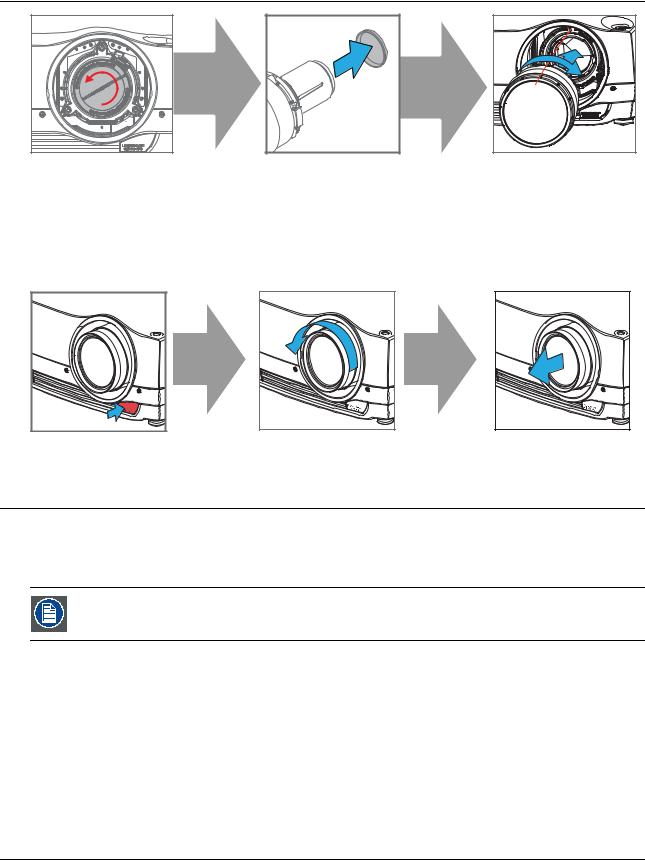
4. Lenses
Image 4-3 |
Remove a lens
1.Depress and hold the lens release button.
2.Turn the lens anticlockwise until the bayonet is free of the lens mount.
3.Pull the lens straight out of the lens mount.
Note: To prevent damage to the lens or dust contamination in the projector light processor, always replace the lens bayonet cap, lens cap and projector lens cap (if applicable) immediately after removing the lens.
Image 4-4
4.4Lens shift
General
This section describes how to shift the lens using the projector keypad and the remote control.
For information on the available shift and offset values for each lens, see "Lens shift", page 28.
All F35 lenses have limited downwards shift.
Lens shift can also be carried out via the RS232 communication interface. See the ASCII Commands Protocol for more details.
Shift the lens using the keypad
1.Press SHIFT to activate lens shift
2.Use the arrow keys to move the lens up, down, left, and right.
Shift the lens using the remote control
1.Press the SHIFT button to activate lens shift.
2.Use the navigation arrows to move the lens up, down, left and right.
4.5Adjust zoom, focus and iris
General
Zoom controls the size of the projected image.
Focus controls the sharpness of the projected image.
18 |
|
601-0311 F35 07/07/2017 |
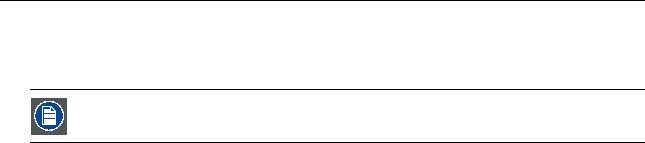
4. Lenses
Iris controls the contrast and focus depth of the image. Decreasing the iris stop will increase contrast and image depth, at the same time as it decreases brightness.
Lens zoom, focus and iris adjustments are motorized. You can use the remote control, local keypad, OSD and/or RS-232 commands to adjust the lens zoom, focus and iris positions.
Not all lenses have zoom or iris control. The matrix below shows what controls are available per lens.
|
EN11 |
EN12 |
EN13 |
EN14 |
EN15 |
EN16 |
EN33 |
EN41 |
EN42 |
EN43 |
EN44 |
EN45 |
EN46 |
EN47 |
|
|
|
|
|
|
|
|
|
|
|
|
|
|
|
Iris |
|
|
|
|
|
|
|
|
|
|
|
|
|
|
|
|
|
|
|
|
|
|
|
|
|
|
|
|
|
Zoom |
|
|
|
|
|
|
|
|
|
|
|
|
|
|
|
|
|
|
|
|
|
|
|
|
|
|
|
|
|
Focus |
|
|
|
|
|
|
|
|
|
|
|
|
|
|
|
|
|
|
|
|
|
|
|
|
|
|
|
|
|
For best results, lens adjustments should be done in the following order: zoom, focus and then iris (where applicable).
601-0311 F35 07/07/2017 |
|
19 |

4. Lenses
20 |
|
601-0311 F35 07/07/2017 |
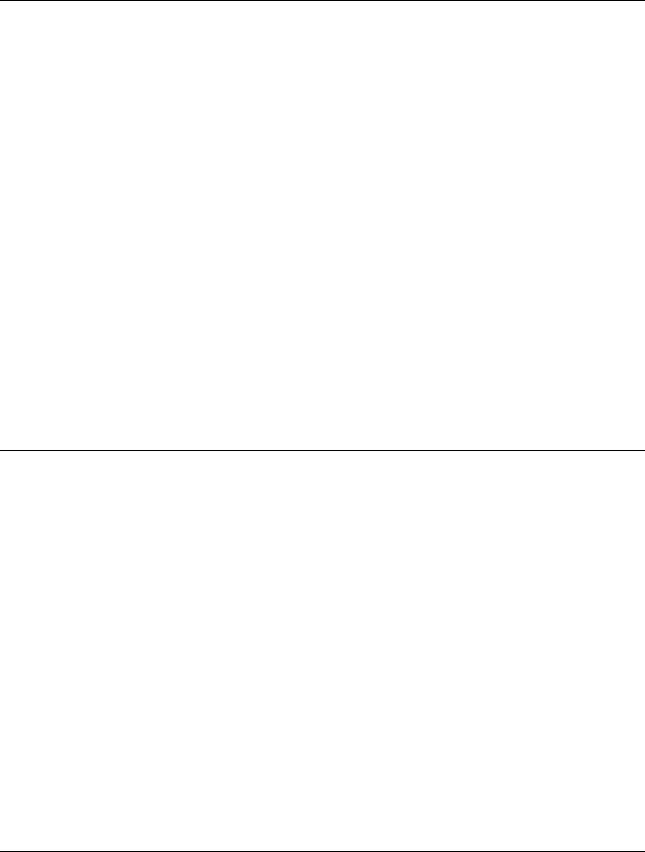
5. Installation
5. INSTALLATION
General
This chapter explains how to physically install the projector, and what considerations you should take when designing and setting up the projection installation. Each projector installation is unique, and as such the information in this chapter is only provided as a guideline. Likewise, any images or graphical representations shown here are for illustrative purposes only.
If you require further information and assistance during the installation process, contact a qualified projection technician or your local support office for advice.
For information on setting up multi-channel installations, see user manual chapter "Setup a multichannel installation", page 63.
Overview
•Installing the projector
•Installation conditions
•Initial inspection
•Positioning the projector
•Mount the projector on a flat surface
•Mount the projector on the ceiling
•Throw distance
•Lens shift
•Offset Matrix
•Scheimpflug (Boresight) adjustment
•Scheimpflug adjustment procedure
5.1Installing the projector
Installation sequence
1.Verify the installation area meets the physical and environmental requirements of the projector as outlined in "Installation condi- tions", page 21.
2.Decide where the projector will be mounted. See "Positioning the projector", page 23 for guidelines and advice on determining the best physical location.
3.Unpack the projector, and check that all equipment is present and in good working order. See "Initial inspection", page 23.
4.Mount the projector. The projector can be mounted on a flat surface, see "Mount the projector on a flat surface", page 24 or using a ceiling-mount, see "Mount the projector on the ceiling", page 25.
5.Connect the video and/or data sources. See "Connector Panel", page 38 for more information and specifications.
6.Install the projector lens. See "Replacing a lens", page 17.
7.Connect the projector to the mains power net. The projector will go through the initialization process. Progress will be displayed on the LCD screen.
8.Once the initialization progress is complete, the projector status indicator will turn to steady orange. See section "Projector status indicator", page 34 for more information on the projector status indicator.
9.Press the power button on the keypad or remote control to start the warm up process. The status indicator will turn to steady green when the projector is warmed up and ready for use.
10.Select the display source. Read more about sources, including technical specifications, in the User Manual chapter "Input and Communication", page 33.
11.Adjust the projected image on the screen. Read chapter "Set up the picture", page 49 for more information.
5.2Installation conditions
General
This section contains important physical and environmental information that will help you determine the optimal installation position and conditions for your projector.
601-0311 F35 07/07/2017 |
|
21 |
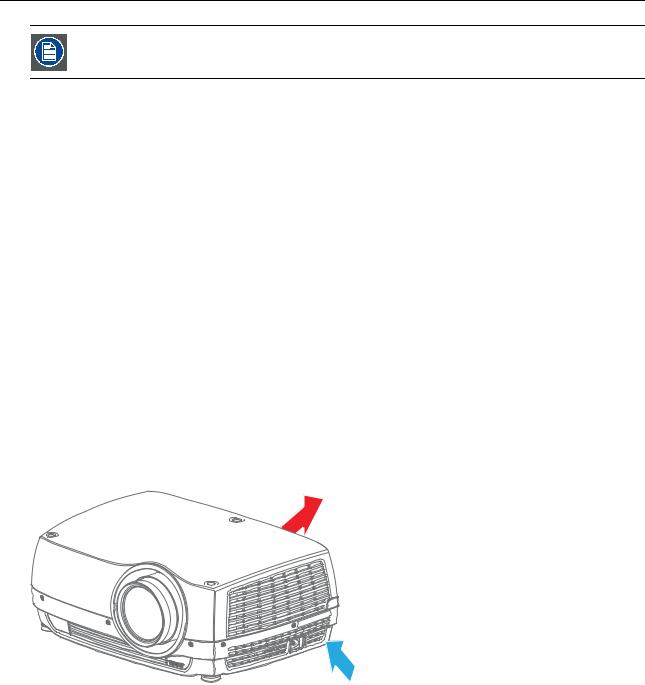
5. Installation
Barco projectors are manufactured according to specific design standards, which also include environmental conditions. Failing to follow the terms and conditions outlined in this chapter can result in loss of product warranty.
Environmental conditions
The table below summarizes the physical environment in which the projector may be safely operated or stored.
Environment |
Operating |
Non-Operating |
|
|
|
|
|
Ambient Temperature @ |
10 |
°C (50 °F) to 40 °C (104 °F) |
-20 °C (-4 °F) to 60 °C (140 °F) |
1500 m |
|
|
|
Ambient Temperature @ |
10 |
°C (50 °F) to 35 °C (95 °F) |
-20 °C (-4 °F) to 60 °C (140 °F) |
3000 m |
|
|
|
Air cleanliness |
Clean office environment |
n.a. |
|
|
|
|
|
Relative Humidity (RH) |
20% to 80% RH Non-condensed |
10% to 90% RH Non-Condensed |
|
|
|
|
|
Mains power requirements
Projector |
Power requirements |
F35 |
100 — 240 V, 50 — 60 Hz, 16 A @ 240 V |
To protect operating personnel, the National Electrical Manufacturers Association (NEMA) recommends that the instrument panel and cabinet be grounded. In no event shall this projector be operated without an adequate cabinet ground connection.
The AC supply must be installed by a qualified electrician in conformance to local codes. Hardware, wire sizes and conduit types must comply with local codes.
Ventilation
The projector is fan cooled and must be installed with sufficient space around the projector to ensure sufficient air flow.
Ventilation inlets are located on the left side of the projector. Hot air is exhausted from the rear vent, see image 5-1.
Min. 50 cm
to nearest object
Min. 20 cm
to nearest object
Image 5-1
Projector weight and footprint
Weight: 13 kg (exclusive of lens)
22 |
|
601-0311 F35 07/07/2017 |
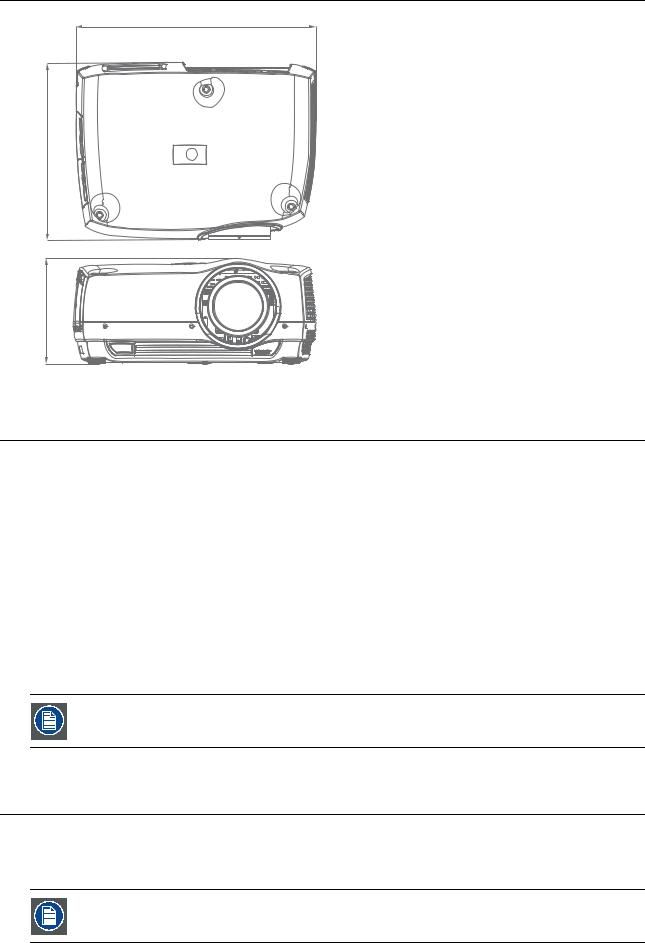
5. Installation
510 mm
376 mm
223.4 mm
Image 5-2
5.3Initial inspection
General
Each projector is inspected and rigorously tested at our production facility to ensure that it is free from any mechanical or electrical defects.
Upon receipt of the projector, we recommend that customers inspect the projector for any signs of damage that may have occurred in transit. If damage is found, file a claim with the shipping carrier immediately. Notify the Barco Sales and Service office, or your preferred Barco agent, of the damage as soon as possible.
Box Contents
Your projector box should contain the following:
•Projector unit
•Power cord (suitable for region)
•Quick start guide
•Safety manual
•Remote Control
The projector lens is delivered in a separate box.
5.4Positioning the projector
General guidelines
Proper positioning of the projector will ensure a better image on screen and may lessen the time needed to adjust and align the image on screen.
Focus and sharpness of the image can be adversely affected if the lens axis is not fully perpendicular to the projection surface.
601-0311 F35 07/07/2017 |
|
23 |
