Page 1

BeoSound 6
Guide
Page 2
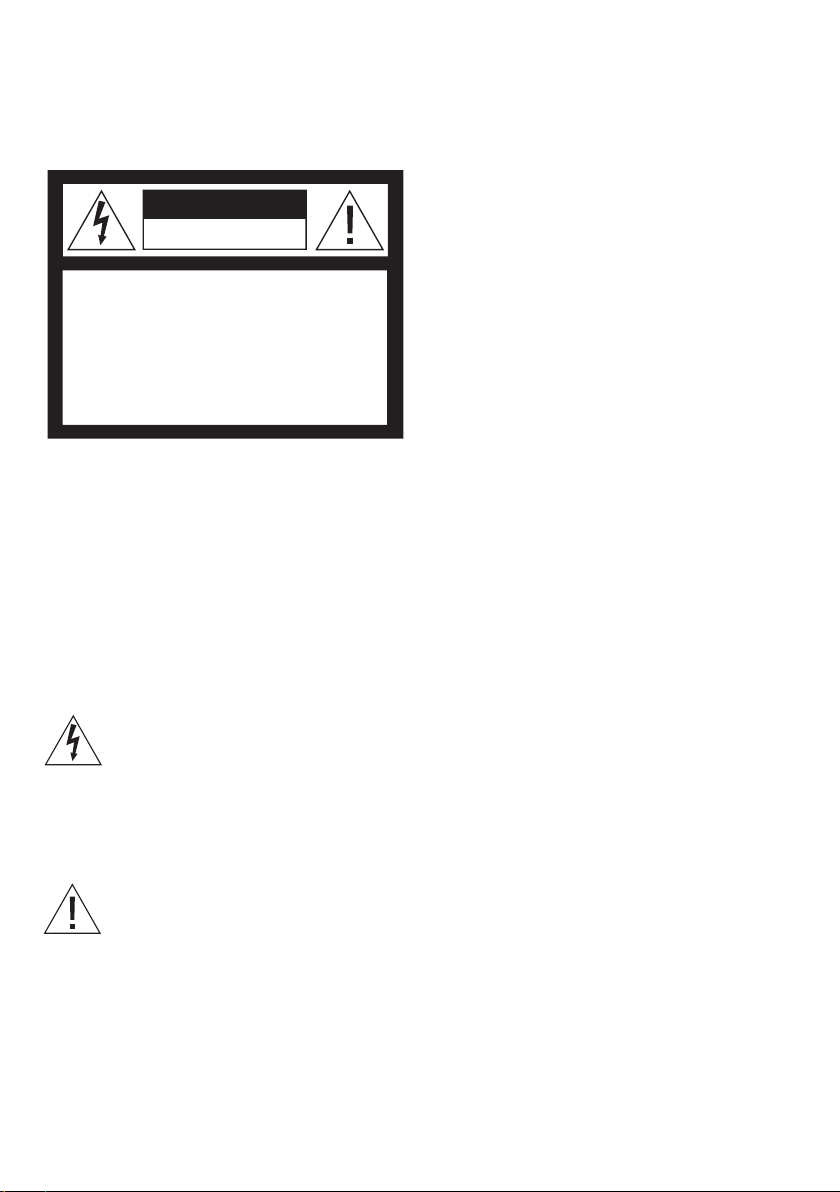
CAUTION: To reduce the risk of
CAUTION
RISK OF ELEC TRI C SH OCK
DO N OT O PEN
electric shock, do not remove
cover (or back).
No User-serviceable parts inside.
Refer servicing to qualified service
personnel.
WARNING: To reduce the risk of fire or
electric shock, do not expose this appliance
to rain or moisture. Do not expose this
equipment to dripping or splashing and
ensure that no objects filled with liquids,
such as vases, are placed on the equipment.
To completely disconnect this equipment
from the AC Mains, disconnect the mains
plug from the wall socket. The disconnect
device shall remain readily operable.
The lightning flash with arrowhead symbol
within an equilateral triangle, is intended
to alert the user to the presence of un-
insulated “dangerous voltage” within the
product’s enclosure that may be of
sufficient magnitude to constitute a risk of
electric shock to persons.
The exclamation point within an equilateral
triangle is intended to alert the user to the
presence of important operating and maintenance (servicing) instructions in the
literature accompanying the product.
This class B digital apparatus meets all requirements
of the Canadian Interference-Causing Equipment
Regulations.
NOTE: This device complies with part 15 of the FCC
Rules. Operation is subject to the following two
conditions: (1) This device may not cause harmful
interference, and (2) this device must accept any
interference received, including interference that may
cause undesired operation.
This equipment generates, uses and can radiate radio
frequency energy and, if not installed and used in
accordance with the instructions, may cause harmful
interference to radio communications. However, there
is no guarantee that interference will not occur in a
particular installation. If this equipment does cause
harmful interference to radio or television reception,
which can be determined by turning the equipment
off and on, the user is encouraged to try to correct
the interference by one or more of the following
measures:
– Reorient or relocate the receiving antenna
– Increase the separation between the equipment
and receiver
– Connect the equipment into an outlet on a circuit
different from that to which the receiver is
connected
– Consult the retailer or an experienced radio / TV
technician for help
For your safety: Keep the music player away from
water and do not place items on top of it. The music
player is developed for use in dry environments only,
and for use within a temperature range of 5– 45°C
(41–113°F).
Page 3
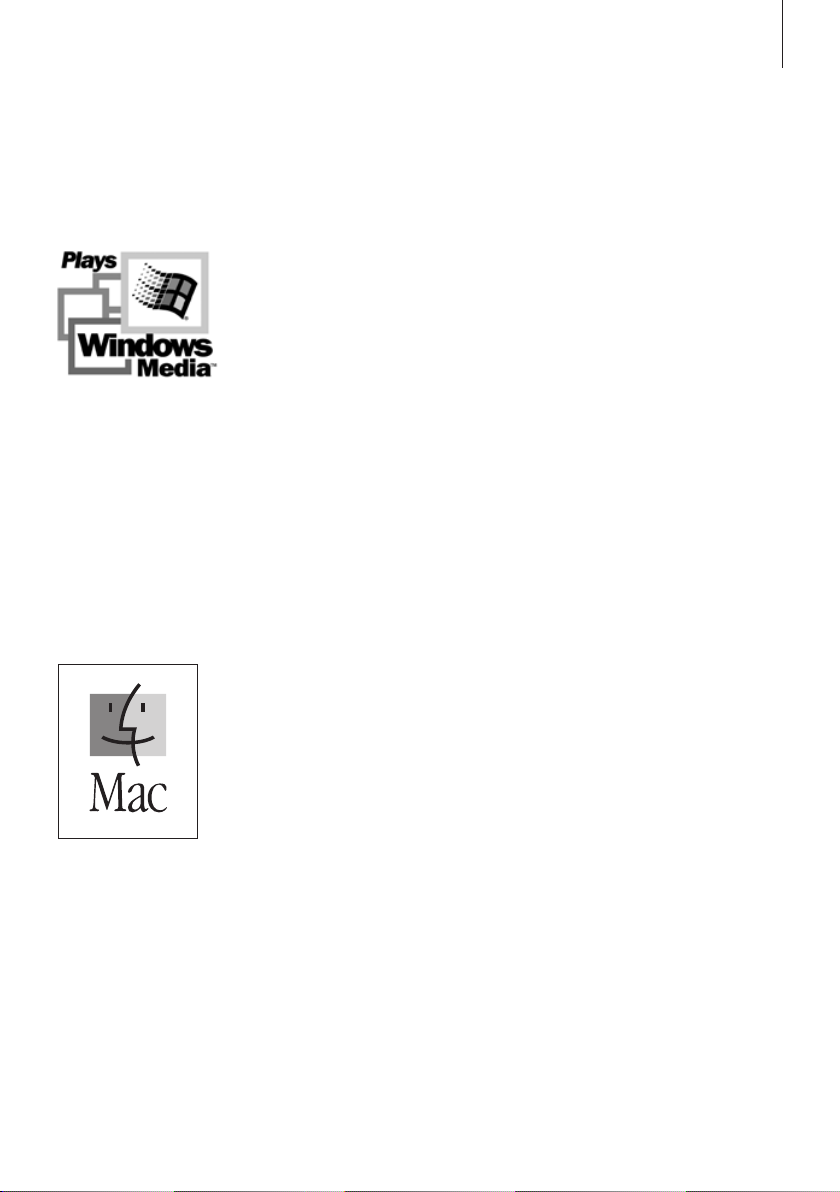
3
Acknowledgements and liability
Product names mentioned in this guide may be trademarks or registered trademarks of other companies.
Portions utilize Microsoft Windows Media
Technologies. Copyright © 1999-2002 Microsoft
Corporation. All rights reserved. Microsoft, Windows
Media and the Windows Logo are registered
trademarks of Microsoft Corporation in the United
States and/or other countries.
Please note that Bang & Olufsen will, in no event, be
liable for any consequential, incidental or indirect
damages arising out of the use or inability to use the
software.
System requirements – PC
• One free USB por t
If you connect BeoSound 6 to this port via an
external HUB, make sure that your HUB supports
Full Speed Devices.
• Windows 2000, Windows XP, Windows Vista.
System requirements – Macintosh
• One free USB por t
If you connect BeoSound 6 to this port via an
external HUB, make sure that your HUB supports
Full Speed Devices.
• MAC OS X compatible
• iTunes 7 (and newer) available via plug-in.
Supported file formats
• MP3
Sampling frequencies: 8-48 kHz
Constant or variable bit rates: 8-320 Kbps
• WMA
Sampling frequencies: 8-48 kHz
Bit rates: 8-320 Kbps
• OGG
Q0- Q10
Supported capacity
• 4Gb (user space: 3.8Gb).
Mac, the Mac logo and iTunes are trademarks of
Apple Computer, Inc., registered in the U.S. and other
countries.
Check the Bang & Olufsen web site for updated
firmware for BeoSound 6.
Page 4
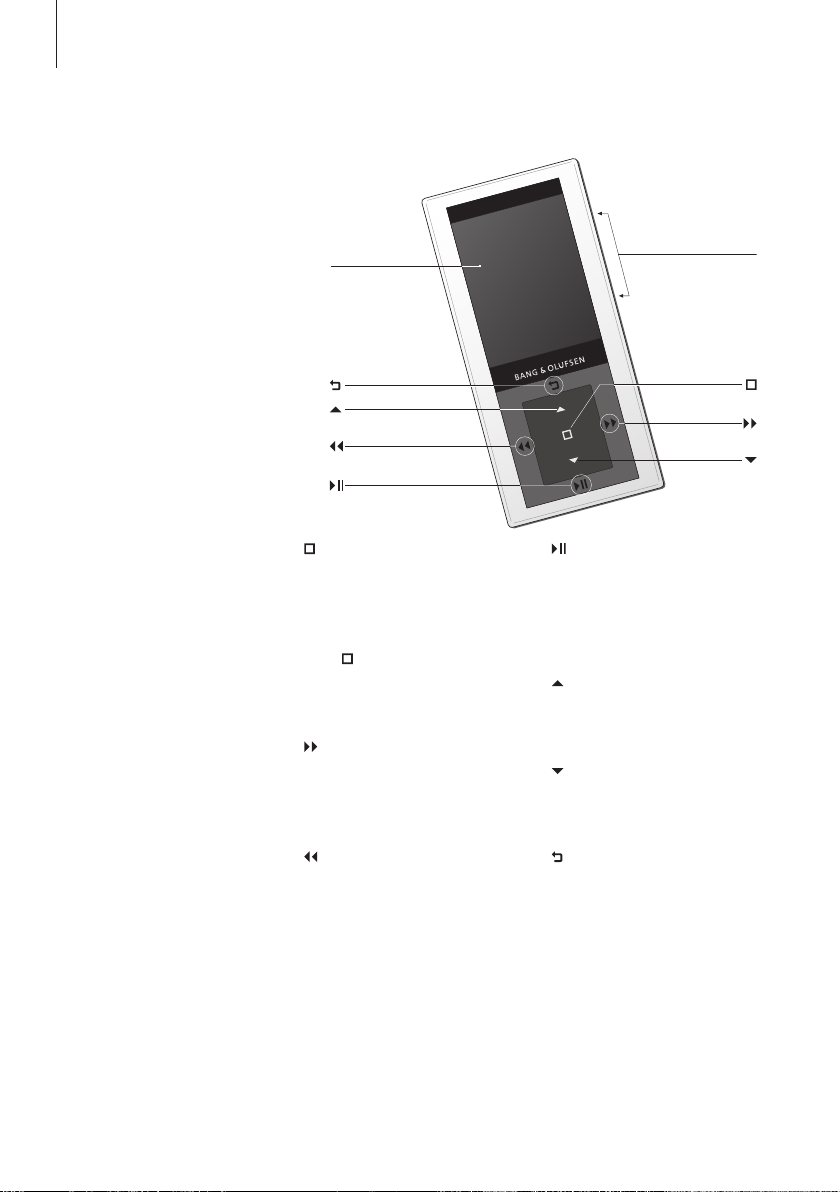
4
BeoSound 6 is a por table and
rechargeable music player.
Before you start, you must
charge the music player. When
fully charged, use the USB cable
to transfer your digital music to
BeoSound 6, then plug in the
earphones. You are now ready
to star t using your music player.
Introducing your music player
Display
Volume up /
down
NOTE! Once the music player has
played an album or playlist, it automatically switches to standby. After
24 hours in standby, the music
player switches itself off
completely.
Press to start playback, select
menu options and press again to
change setting. If a cover picture is
available and shown on the display,
to bring out the cover,
press
press again to bring back track
information and dim the cover.
Press to step to the next track.
Press and hold to move forward in
the track.
Press to step to the previous track.
Press and hold to move backwards
in the track.
Press and hold to switch on. When
switched on, press to play. During
playback, press to pause, or press
and hold to switch to standby.
Step up, press and hold to step
continuously.
Step down, press and hold to step
continuously.
Press to step back in menus or
return to playback screen. Press
and hold to return to main menu.
Page 5

Menu
Tracks
Arti sts
Album s
Genre s
Playli sts
Sett ings
I Don’ t Like M on
Bon Jovi
One Wild Nig ht
LIV E 1985-2001
2001
I Do n’ t Like Mon
3:54 20/31 5:37
5
Make a mobile playlist
You can make a quick playlist of
the music stored on your music
player.
> Access
Tracks in the main menu
by pressing
and press to
open tracks view.
> Step to the track, you wish to
transfer to your mobile playlist.
> Press and hold
to add the
selected track to your mobile
playlist.
Access your mobile playlist …
> Access the main menu by
pressing
> Press
> Select
and step to Playlists.
to access Mobile Playlist.
Play List to play the entire
contents of the playlist.
Play Shuffled to play all
> Select
tracks in the playlist in random
order.
> Or, choose to step to a track and
play this particular track.
Daily operation – shortcuts
From the main menu and underlying menus, there are several
shortcuts to ease operation. Skip
directly to playing tracks in random
order, playing all tracks or tracks
from a specific artist or genre.
Alternatively, skip directly to
playback of albums or playlists.
Shortcut to play tracks shuffled
– from tracks view …
> Access the main menu by
pressing
> Press and hold
and step to Tracks.
to start
shuffled playback.
– from artist s or genres view …
> Access the main menu by
pressing
and step to Artists or
Genres.
> Press
to access artist or genre
view and select artist or genre.
> Press and hold
to start
shuffled playback.
Play all tracks from specific
artist’s album, specific album or
from a playlist …
> Access the main menu by
pressing
and step to Artists,
Albums or Playlists.
> Press
to access artist, album or
playlist view.
> Press and hold
to start
shuffled playback of all tracks
from a selected artist, album or
playlist.
Page 6

Men u
Tracks
Artists
Alb um s
Genre s
Playli st s
Set ting s
I Don’ t L ike Mon
Bon Jovi
One Wi ld Night
LIVE 198 5 -2001
2001
I Don’ t L ike Mon
3:54 20/ 31 5:37
6
Using menus on the music player
Main menu display – the title of
the track currently playing is always
shown at the bottom of the display.
The colour of the cursor informs
you of the battery status.
During playback, current track,
track length and number are
always displayed. If artist, album or
cover picture are available, these
are shown too.
Use the menus or different
views to navigate through the
contents of your music player or
set set tings.
Main menu M enu
Tracks … Access tracks and
shuffled playback option.
Artists … Shows artist view.
Albums … Shows album view.
Genres … Shows genre view.
Playlists … Shows playlists you
have made via your BeoPlayer or
mobile playlist.
Settings … Access settings for your
music player.
It is possible to set different
settings on your music player. The
options are as follows:
Settings
Repeat … Repeated playback,
options are
On/ Off.
Auto Lock … Lock the keypad auto-
matically when the player and
display is idle, options are
Off/
On.
Audio … Set the bass levels,
options are
None, Medium or
High, or set the dynamic sound
On or Off.
filter to
Display … Set the time frame for
the display,
On, Off or Dimmed.
Language … Select which
language to be shown in the
display.
Battery … Shows battery status.
When the battery power is used,
the music player switches off
and a short beep sounds.
Please note the cursor on the
display also indicates the battery
status. A green cursor indicates a
fully charged batter y. As the
battery runs low, the cursor
colour changes accordingly.
Memory … Shows used and free
memory space.
About … Check the current soft-
ware version.
Page 7

Transfer music to the music player
N.MUSIC
PC CD
PHOTO
N.RADIO
PC TV
GO
PC TV
SETUP
GUIDE
STOP
7
Use BeoPlayer or Windows
Media Player to transfer music
from your computer.
To transfer music …
– Connect the music player to the
PC via the USB cable.
– The music player is registered as
a mass storage device.
– Open your music organiser.
– If you use BeoPlayer, then open
it and click COPY to drag and
drop and organise tracks, for
further instructions refer to the
BeoPlayer on-line Guide.
About BeoPlayer …
BeoPlayer is your music organiser,
it automatically sorts your digital
music alphabetically by genre,
artist, track title and album title. It
allows you to make your own playlists. Also use BeoPlayer to record,
store and organise tracks from a
CD.
For further information refer to the
BeoPlayer on-line Guide. Use the
CD-rom to install BeoPlayer.
Page 8

PC
100–240 VA
C
50–60 Hz
8
To charge the music player,
connec t the enclosed cable to
the music player and the USB
connec tion on your PC.
Alternatively, use the travel
charger to charge.
About charging …
To fully charge the music player,
leave it connected for
approximately two and a half
hours. Once fully charged, up to
40 hours’ use is available.
When the battery is low …
A warning tone sounds and the
display is dimmed. The warning
tone is repeated just before the
battery runs out of power.
The cursor colour also shows the
status of the display. A green
cursor colour indicates that the
music player is fully charged, the
colour then changes to orange /
yellow shades to indicate the status
of the batter y.
Setting up
To remove the plug, press as
indicated to release and disconnect.
During charging …
A blue line appears across the
display. As the battery is being
charged, this line turns green.
When your music player is
connected to the USB cable, it can
not be operated. If, however, it is
being charged via the travel
charger, operation is always
possible.
Reset hole
Use a pen or similar pointed object
to reset all settings. Please note, all
music content is still intact.
Do not expose batteries or battery
packs to excessive heat such as sunshine, fire or the like.
We recommend that your
computer has a mains supply,
which is connected to ground.
Page 9

Download of new software …
Via the Bang & Olufsen web site,
you will be able to download new
software to your music player.
Please follows the instructions you
are given on the web site.
Wear and use earphones
For maximum sound quality, we
recommend that you assemble,
place and adjust the enclosed
earphones as shown on this page.
WARNING! Prolonged use at high
volume may cause hearing
damage!
WARNING! For your own safety,
do not to obstruct the tightening
device on the neck strap for the
leather case – for example by tying
a knot on the strap. The tightening
device is constructed to slide off, if
the neck strap accidentally gets
caught up in something or pulled.
9
Leather case for the music player
with the earphones mounted.
Connect earphones to the music
player.
Page 10

10
Waste Electrical and Electronic Equipment (WEEE) –
Environmental protection
The European Parliament and the
Council of the European Union
have issued the Waste Electrical
and Electronic Equipment Directive.
The purpose of the Directive is the
prevention of waste of electrical
and electronic equipment, and to
promote the reuse and recycling
and other forms of recovery of
such waste. As such the Directive
concerns producers, distributors
and consumers.
The WEEE directive requires that
both manufacturers and endconsumers dispose of electrical
and electronic equipment and
parts in an environmentally safe
manner, and that equipment and
waste are reused or recovered for
their materials or energy.
Electrical and electronic equipment
and parts must not be disposed of
with ordinary household refuse; all
electrical and electronic equipment
and parts must be collected and
disposed of separately.
Products and equipment which
must be collected for reuse,
recycling and other forms of
recovery are marked with the
pictogram shown.
When disposing of electrical and
electronic equipment by use of the
collection systems available in your
country, you protect the
environment, human health and
contribute to the prudent and
rational use of natural resources.
Collecting electrical and electronic
equipment and waste prevents the
potential contamination of nature
with the hazardous substances
which may be present in electrical
and electronic products and
equipment.
Your Bang & Olufsen retailer will
assist with and advise you of the
correct way of disposal in your
country.
Page 11

11
This product is in
conformity with the
provisions of the Directives
1999/5/EC and 2006/95 /EC.
Technical specifications, features
and the use thereof are subject to
change without notice!
For the Canadian market only!
This class B digital apparatus meets
all requirements of the Canadian
Interference-Causing Equipment
Regulations.
For the US -market only!
NOTE: This equipment has been
tested and found to comply with
the limits for a class B digital device,
pursuant to part 15 of the FCC
Rules. These limits are designed to
provide reasonable protection
against harmful interference in a
residential installation.
This equipment generates, uses
and can radiate radio frequency
energy and, if not installed and
used in accordance with the
instructions, may cause harmful
interference to radio
communications. However, there is
no guarantee that interference will
not occur in a particular
installation. If this equipment does
cause harmful interference to radio
or television reception, which can
be determined by turning the
equipment off and on, the user is
encouraged to try to correct the
interference by one or more of the
following measures:
– Reorient or relocate the receiving
antenna.
– Increase the separation between
the equipment and receiver.
– Connect the equipment into an
outlet on a circuit different from
that to which the receiver is
connected.
– Consult the retailer or an
experienced radio / TV technician
for help.
Page 12

www.bang-olufsen.com
3509578 0801
