Asus PL-X31, PL-X32 User Manual [en, ru, de, es, fr, it, cs, pl]

Index |
|
|
1 |
English.............................................................................................. |
1 |
2 |
Nederlands......................................................................................... |
5 |
3 |
Français.............................................................................................. |
9 |
4 |
Deutsch............................................................................................ |
13 |
5 |
Italiano.............................................................................................. |
17 |
6 |
Português......................................................................................... |
21 |
7 |
Pусский.............................................................................................. |
25 |
8 |
Español............................................................................................ |
29 |
9 |
............................................................................................ |
33 |
10 |
Türkçe............................................................................................... |
37 |
11 |
Български.......................................................................................... |
41 |
12 |
Česky................................................................................................ |
45 |
13 |
Eesti.................................................................................................. |
49 |
14 |
Suomi............................................................................................... |
53 |
15 |
Ελληνικά........................................................................................... |
57 |
16 |
Magyar.............................................................................................. |
61 |
17 |
Bahasa Indonesia............................................................................ |
65 |
18 |
................................................................................................ |
69 |
19 |
Latviski............................................................................................. |
73 |
20 |
Lietuvių............................................................................................. |
77 |
21 |
Polski................................................................................................ |
81 |
22 |
Română............................................................................................ |
85 |
23 |
Slovensky......................................................................................... |
89 |
24 |
.................................................................................................... |
93 |
25 |
Українська.......................................................................................... |
97 |
Q4044_PL-X31.indb 1 |
|
|
8/14/08 2:15:17 PM |
|
|

PL-X31 200Mbps HomePlug AV Ethernet Adapter Quick Start Guide 
1.Package contents
•PL-X31 HomePlug AV Ethernet Adapter x 1
•AC power cord x 1
•LAN cable x 1
•Velcro x 1 (For Wall Mounting)
•Quick Start Guide x 1
•CD x 1
2.Specification summary
Port
Power Supply
Dimension
Powerline Speeds
Connection
LED Indicator
Encryption
Coverage
Communication Distance
Temperature & Humidity
1 x AC power port for 200 Mbps HomePlug
1 x 10/100 Mbps Ethernet port AC 100-240V/50-60Hz 112(W) X 80(D) X 27.2(H) mm Up to 200 Mbps
RJ45
Grouping
Reset Power
Powerline Mode
HomePlug 1.0 Detect
Ethernet Link
128-bit AES Encryption
Up to 5000 square foot home
Approx 300M (Varies depending on the electrical environment)
•Operating temperature: 0-40 oC
•Operating relative humidity: 10% to 85% noncondensing
•Storage Temperature: 0-60 oC
•Storage Humidity: 10% to 85% non-condensing
3. System Requirements
Check that the following requirements are met:
•Your Ethernet network is set up and an Ethernet port is available on your network.
English
Q4044_PL-X31.indb 1 |
|
|
8/14/08 2:15:21 PM |
|
|
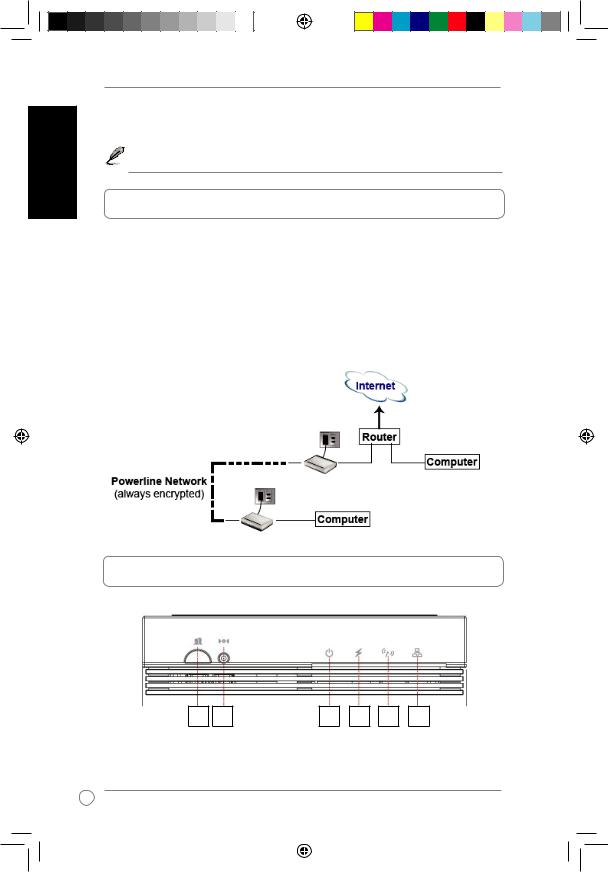
English
 PL-X31 200Mbps HomePlug AV Ethernet Adapter Quick Start Guide
PL-X31 200Mbps HomePlug AV Ethernet Adapter Quick Start Guide
•Each computer that will use the PL-X31 must have its TCP/IP settings properly configured.
Note: Do not connect the PL-X31 to a power strip, extension cord, or surge protector as this may prevent them from working properly or degrade the network performance.
4. Setting up your PL-X31
The PL-X31 HomePlug AV Ethernet Adapter enables you to enjoy lag-free network computer games, and run media applications for video streaming and Voice Over Internet Protocol (VoIP) calls.
1.Plug the Ethernet cable which is bundled in your PL-X31 package into a LAN port on your router or switch in your network.
2.Plug the other end of your PL-X31 into a power outlet and connect the device to a computer.
5.Knowing your device
Front Panel
1 |
2 |
3 |
4 |
5 |
6 |
Q4044_PL-X31.indb 2 |
|
|
8/14/08 2:15:24 PM |
|
|
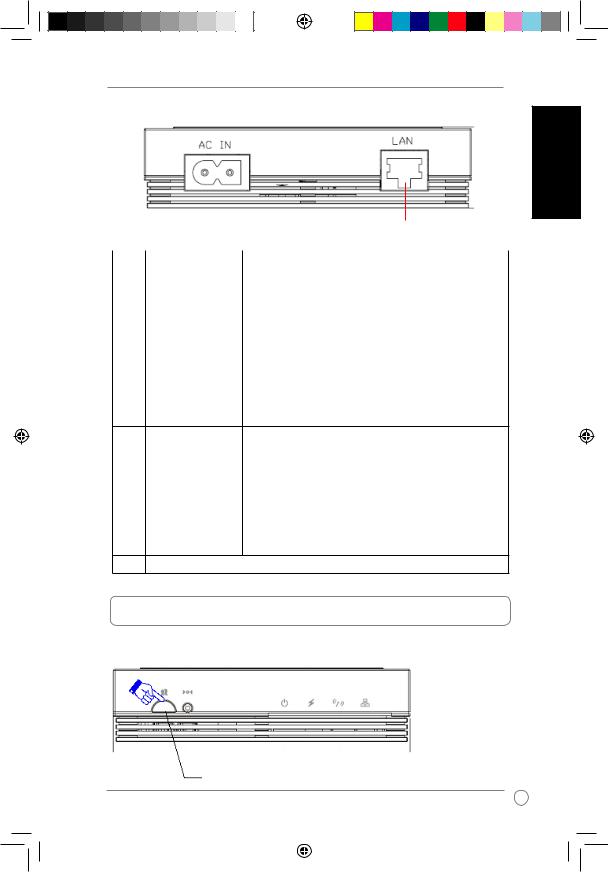
PL-X31 200Mbps HomePlug AV Ethernet Adapter Quick Start Guide 
Rear Panel
English
|
|
|
7 |
|
|
|
|
|
|
Item |
Feature |
Description |
||
|
|
|
|
|
1 |
Grouping |
Press for less than three seconds to start the grouping |
||
|
|
connection setup process. |
||
2 |
Reset button |
Press for three seconds to restore to the factory default |
||
|
|
settings. |
||
3 |
Power |
Power LED |
||
|
|
• Solid green when the device is turned on. |
||
|
|
• Off when the device is turned off. |
||
4 |
Powerline Mode |
Link LED-Powerline network status |
||
|
|
• Green when connected to a Powr line network. |
||
|
|
• Off when no other compatible Powerline devices using |
||
|
|
the same Powerline Network name are found. |
||
5HomePlug 1.0 Detect HomePlug 1.0 detect LED
•Blinking green when a HomePlug 1.0 device is found in the Powerline network.
•Off when no other HomePlug 1.0 devices are found.
6 Ethernet Link |
Ethernet traffic LED |
|
• Solid green when the Ethernet port is linked but there is |
|
no activity. |
|
• Blinking green when there is traffic between an Ethernet |
|
port and the Powerline |
|
• Off when Ethernet port is not linked. |
710/100 Mbps Ethernet Port
6.Security pairing (Optional)
The data that you sent over the power line is encrypted to keep it secure.
Push Grouping button for security pairing
Q4044_PL-X31.indb 3 |
|
|
8/14/08 2:15:26 PM |
|
|
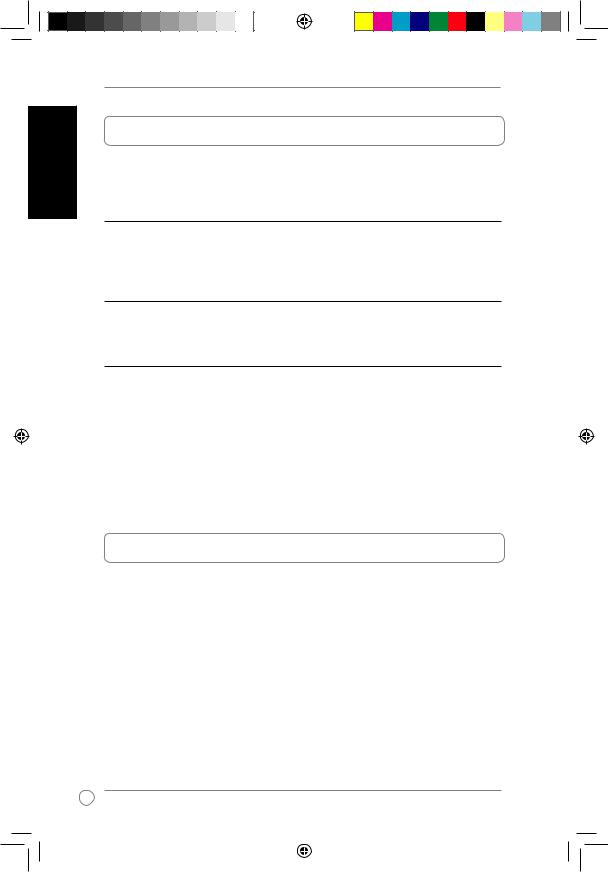
English
 PL-X31 200Mbps HomePlug AV Ethernet Adapter Quick Start Guide
PL-X31 200Mbps HomePlug AV Ethernet Adapter Quick Start Guide
7. Software Installation (Optional)
The Configuration Utility included in the bundled support CD allows you to set up your own unique and encrypted Powerline network. The utility includes these features: Browser-based Management and Online Monitoring.
Browser-based Management
The setup utility allows you to easily configure your PL-X31 from any computer running on Windows 2000, Windows XP, or Windows Vista platform. The utility allows you to set up a Powerline Network.
Online Monitoring
The PL-X31’s front panel LEDs provide an easy way to monitor its status and activity.
Installing the software:
To install the software:
1. Insert the PL-X31 Resource CD into the optical drive of your computer that is connected to your router.
2. Follow the Installation Wizard to install the ASUS PL-X31 Utility application. 3. Click Close to finish the wizard.
After installing the application, double click the PL-X31 icon  to start configuring the PL-X31 device.
to start configuring the PL-X31 device.
8.Troubleshooting Tips
Q:The PL-X31 utility cannnot detect the devices.
A: Press the Reset button to restore the device to its factory default setting.
Q:After changing the network name using the PL-X31 utility, the Powerline devices stopped communicating.
A:To restore the communication with the Powerline devices, do the following:
1.Launch the PL-X31 utility and select the Privacy tab.
2.Click the Use Default (Public Network) button.
3.Select the Main tab, and check that the utility detects all the devices in your Powerline network.
Q4044_PL-X31.indb 4 |
|
|
8/14/08 2:15:26 PM |
|
|
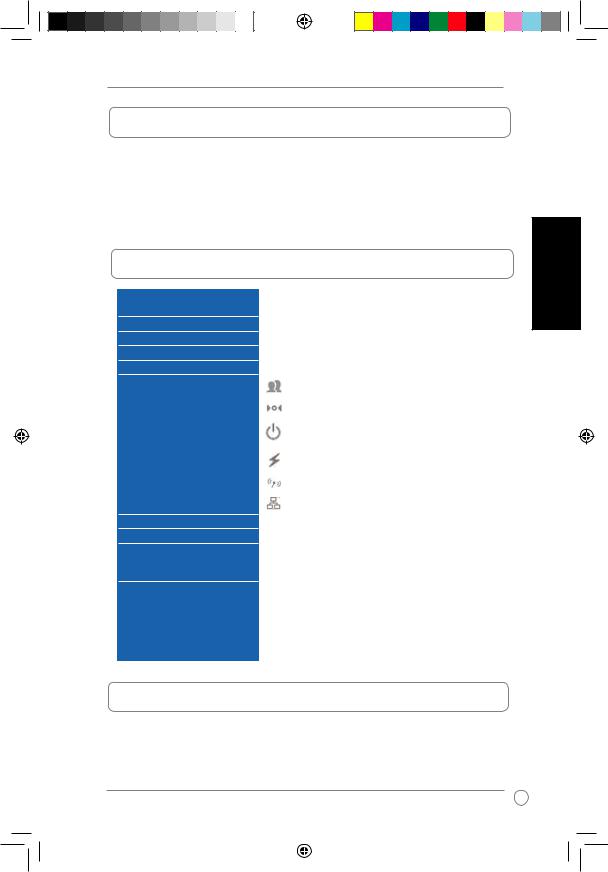
Snelle startgids voor PL-X31 HomePlug AV Ethernetadapter van 200 Mb/s 
1.Inhoud van de verpakking
•Pl-X31 HomePlug AV Ethernetadapter x 1
•Netvoedingssnoer x 1
•LAN-kabel x 1
•Klittenband x 1 (voor wandmontage)
•Snelle startgids x 1
•Cd x 1
2.Samenvatting van specificaties
Poort |
1 x wisselstroomaansluiting voor 200 Mbps netstekker |
|
Voeding |
1 x 10/100 Mbps Ethernetaansluiting |
|
AC 100-240V/50-60Hz |
||
Afmetingen |
112(B) X 80(D) X 27,2(H) mm |
|
Netwerksnelheid |
Maximaal 200 Mb/s |
|
Aansluiting |
RJ45 |
|
Led-indicator |
|
Groepering |
|
|
Reset |
|
|
Voeding |
|
|
Powerlinestand |
|
|
HomePlug 1.0 gedetecteerd |
|
|
Ethernetverbinding |
Versleuteling |
|
|
128-bits AES Encryption |
||
Dekking |
Maximaal 450 m2 binnenshuis |
|
Communicatieafstand |
Ca 300 M (afhankelijk van elektrische omgeving) |
|
Temperatuur & vochtigheid |
|
|
• |
Bedrijfstemperatuur: 0-40 oC |
|
|
• |
Relatieve bedrijfsvochtigheid: van 10% tot 85% niet |
|
• |
condenserend |
|
Opslagtemperatuure: 0-60 oC |
|
|
• |
Opslagvochtigheid: van 10% tot 85% niet |
|
|
condenserend |
3. Systeemeisen
Controleer of aan de volgende eisen is voldaan:
•Uw Ethernetnetwerk is ingesteld en er is een Ethernetport op het netwerk beschikbaar.
Nederlands
Q4044_PL-X31.indb 5 |
|
|
8/14/08 2:15:28 PM |
|
|

Nederlands
 Snelle startgids voor PL-X31 HomePlug AV Ethernetadapter van 200 Mb/s
Snelle startgids voor PL-X31 HomePlug AV Ethernetadapter van 200 Mb/s
•Op elke computer die de PL-X31 gebruikt moet TCP/IP correct geconfigureerd zijn.
Opmerking: Sluit de PL-X31 niet aan op een tafelcontactdoos, een verlengsnoer of een overspanningsbeveiliging, aangezien dit de goede werking van het netwerk nadelig kan beïnvloeden.
4. Instelling van de PL-X31
De PL-X31 HomePlug AV Ethernetadapter maakt het mogelijk netwerkspellen te spelen zonder vertraging en mediatoepassingen te draaien voor videostreaming en gesprekken met Voice Over Internet Protocol (VoIP).
1.Plug the Ethernetkabel, die met de PL-X31 geleverd is, in een LANaansluiting van de router of switch in het netwerk.
2.Steek het andere uiteinden van de PL-X31 in een stopcontact en sluit het apparaat op een computer aan.
Powerlinenetwerk
(altijd versleuteld)
5. Kennismaking met het apparaat
Voorpaneel
1 |
2 |
3 |
4 |
5 |
6 |
Q4044_PL-X31.indb 6 |
|
|
8/14/08 2:15:31 PM |
|
|

Snelle startgids voor PL-X31 HomePlug AV Ethernetadapter van 200 Mb/s 
Achterpaneel
|
|
|
|
|
|
|
|
|
7 |
|
|
|
|
|
|
|
|
Nummer |
Naam |
Omschrijving |
|||
|
|
|
|
|
|
1 |
Groepering |
Minder dan drie seconden ingedrukt houden om het proces |
|||
|
|
voor het maken van een groepsverbinding te starten. |
|||
2 |
Resetknop |
Drie seconden ingedrukt houden om de fabrieksstandaard |
|||
|
|
te herstellen. |
|||
3 |
Voeding |
Controlelampje |
|||
|
|
• Brandt groen als het apparaat ingeschakeld is. |
|||
|
|
• Uit als het apparaat uitgeschakeld is. |
|||
4 |
Powerlinestand |
Verbindingsled – Toestand van Powerline-netwerk |
|||
|
|
• Groen als er verbinding is met een Powerline-netwerk. |
|||
|
|
• Uit als er geen andere Powerline-aparaten zijn met |
|||
|
|
dezelfde Powerline-netwerknaam. |
|||
5 |
HomePlug 1.0 |
HomePlug 1.0 detectieled |
|||
|
gedetecteerd |
• Knippert groen als er een HomePlug 1.0-apparaat is |
|||
|
|
gevonden in het Powerline-netwerk. |
|||
|
|
• Uit als er geen andere HomePlug 1.0-apparaten zijn |
|||
|
|
gevonden. |
|||
6 |
Ethernetverbinding |
Ethernetverkeersled |
|||
|
|
• Brandt groen als er een Ethernetkabel is aangesloten |
|||
|
|
zonder dat er activiteit op het netwerk is. |
|||
|
|
• Knippert groen als er verkeer is tussen een |
|||
|
|
Ethernetaansluiting en Powerline |
|||
|
|
• Uit als er geen Ethernetkabel is aangesloten. |
|||
710/100 Mbps Ethernetaansluiting
6.Paren voor beveiliging (optioneel)
De gegevens die u via het lichtnet verzendt zijn versleuteld om afluisteren te voorkomen.
Nederlands
Drukop de knop Groeperen (Grouping) om de beveiliging in te stellen
Q4044_PL-X31.indb 7 |
|
|
8/14/08 2:15:32 PM |
|
|

Nederlands
 Snelle startgids voor PL-X31 HomePlug AV Ethernetadapter van 200 Mb/s
Snelle startgids voor PL-X31 HomePlug AV Ethernetadapter van 200 Mb/s
7. Software-installatie (optioneel)
Het configuratieprogramma op de meegeleverde cd maakt het mogelijk dat u uw eigen unieke, versleutelde Powerline-netwerk instelt. Het programma biedt onder andere: Op de browser gebaseerd beheer en On-line-monitoring.
Op de browser gebaseerd beheer
Met dit programma kunt u de PL-X31 configureren vanaf een computer met
Windows 2000, Windows XP of Windows Vista. Hiermee stelt u een Powerlinenetwerk in.
On-line-monitoring
Met de lampjes op het voorpaneel van de PL-X31 controleert u de toestand en de activiteit.
Software installeren:
Software installeren:
1. Leg de PL-X31 Resource-cd in het optische station van een computer die op de router is aangesloten.
2. Volg de instructies van de installatiewizard om het hulpprogramma van de ASUS PL-X31 te installeren.
3. Klik op Close (Sluiten) om de wizard af te sluiten.
Nadat de toepassing geïnstalleerd is, dubbelklikt u op het pictogram PL-X31  om de configuratie van het PL-X31-apparaat te starten.
om de configuratie van het PL-X31-apparaat te starten.
8.Tips voor het oplossen van problemen
V:Het hulpprogramma PL-X31 detecteert de apparaten niet.
A: Druk op de Reset-knop om het apparaat in de fabrieksstandaard terug te zetten.
V:Nadat de netwerknaam veranderd is met het hulpprogramma PL-X31, is de communicatie van de Powerline-apparaten gestopt.
A:Om de communicatie met de Powerline-apparaten weer te starten, doet u het volgende:
1.Start het hulpprogramma PL-X31 en klik op de tab Privacy.
2.Klik op de knop Use Default (Public Network) (Standaard (openbaar netwerk) gebruiken).
3.Klik op de tab Main en controleer of het programma alle apparaten in het Powerline-netwerk detecteert.
Q4044_PL-X31.indb 8 |
|
|
8/14/08 2:15:33 PM |
|
|

Guide de démarrage rapide de l’adaptateur Ethernet HomePlug AV 200Mbps PL-X31 
1.Contenu de la boîte
•Adaptateur Ethernet HomePlug AV Pl-X31 x 1
•Cordon d’alimentation x 1
•Câble réseau x 1
•Velcro x 1 (Pour fixation murale)
•Guide de démarrage rapide x 1
•CD x 1
2.Résumé des spécifications
Port
Alimentation
Dimensions
Vitesse sur courant porteur Connexion
Indicateur LED
Chiffrement
Couverture
Distance de communication Température & Humidité
1 x port d’alimentation (CA) pour une connexion Homeplug 200 Mbps
1 x port Ethernet 10/100 Mbps CA 100-240/50-60Hz
112(L) X 80(P) X 27.2(H) mm Juqu’à 200 Mbps
RJ45
Groupage
Réinitialisation Alimentation
Mode courant porteur
Détection HomePlug 1.0
Lien Ethernet
AES 128-bits
Juqu’à 465m2
Environ 300M (varie selon l’environnement électrique)
•Température de fonctionnement : 0-40 oC
•Humidité de fonctionnement : 10% à 85% sans condensation
•Température de stockage : 0-60 oC
•Humidité de stockage : 10% à 85% sans condensation
3. Pré requis système
Assurez-vous que votre réseau puisse satisfaire aux exigences suivantes :
•Réseau Ethernet configuré avec un port Ethernet disponible.
•Un ordinateur dont les paramètres TCP/IP sont correctement configurés pour
être utilisé avec le PL-X31.
Français
Q4044_PL-X31.indb 9 |
|
|
8/14/08 2:15:36 PM |
|
|
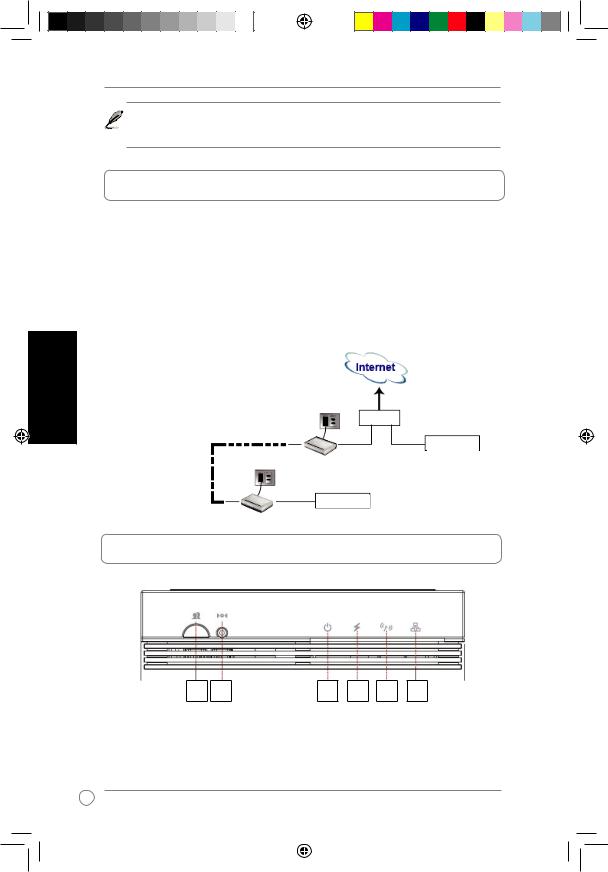
 Guide de démarrage rapide de l’adaptateur Ethernet HomePlug AV 200Mbps PL-X31
Guide de démarrage rapide de l’adaptateur Ethernet HomePlug AV 200Mbps PL-X31
Note : Ne connectez pas le PL-X31 à une multiprise, une rallonge ou un parasurtenseur car cela peut empêcher l’appareil de fonctionner correctement ou dégrader les performances du réseau.
4. Configurer votre PL-X31
Le PL-X31 vous permet de profiter de vos jeux réseau favoris sans subir de lag
(décalages) et exécuter vos applications multimédia de streaming vidéo ou de Voix sur IP.
1.Connectez le câble réseau accompagnant le PL-X31 au port LAN du routeur ou du switch de votre réseau.
2.Raccordez votre PL-X31 à une prise électrique et connectez-le ensuite à votre ordinateur.
Français
Routeur
Ordinateur
Réseau à courant porteur
(toujours chiffré)
Ordinateur
5. Faire connaissance avec votre appareil
Panneau avant
1 |
2 |
3 |
4 |
5 |
6 |
10
Q4044_PL-X31.indb 10 |
|
|
8/14/08 2:15:39 PM |
|
|

Guide de démarrage rapide de l’adaptateur Ethernet HomePlug AV 200Mbps PL-X31 
Panneau arrière
|
|
|
|
|
|
|
|
|
7 |
|
|
|
|
|
|
|
|
N° |
Fonction |
Description |
|||
|
|
|
|
|
|
1 |
Groupage |
Appuyer moins de 3 secondes sur ce bouton permet de |
|||
|
|
lancer le processus de groupage. |
|||
2 |
Réinitialisation |
Permet de restaurer les paramètres par défaut de l’appareil |
|||
|
|
en maintenant le bouton de réinitialisation enfoncé pendant |
|||
|
|
3 secondes. |
|||
3 |
Alimentation |
LED d’alimentation |
|||
|
|
• Apparaît verte lorsque l’appareil est alimenté. |
|||
|
|
• Éteinte lorsque l’appareil n’est pas alimenté. |
|||
4 |
Mode courant |
LED de lien - État du réseau à courant porteur |
|||
|
porteur |
• Apparaît verte lorsque l’appareil est connecté au réseau |
|||
|
|
à courant porteur. |
|||
|
|
• Éteinte lorsqu’aucun autre dispositif compatible utilisant |
|||
|
|
le réseau à courant porteur n’a été détecté. |
|||
5 |
Détection HomePlug |
LED de détection HomePlug |
|||
|
1.0 |
• Clignote lorsqu’un dispositif HomePlug 1.0 a été détecté |
|||
|
|
sur le réseau à courant porteur. |
|||
|
|
• Éteinte lorsqu’aucun dispositif HomePlug 1.0 n’a été |
|||
|
|
détecté. |
|||
6 |
Lien Ethernet |
LED de trafic Ethernet |
|||
|
|
• Apparaît verte lorsque le port Ethernet est lié mais |
|||
|
|
aucune activité de données n’est détectée. |
|||
|
|
• Clignote lorsque des données sont transmises entre le |
|||
|
|
port Ethernet et le réseau à courant porteur. |
|||
|
|
• Éteinte lorsque le port Ethernet n’est pas lié. |
|||
7 |
Port Ethernet 10/100 |
Mbps |
|||
Français
6. Groupage de sécurité (Optionnel)
Les données transmises sur le réseau à courant porteur sont chiffrées pour sécuriser le réseau.
Appuyez sur ce bouton pour le groupage de sécurité
11
Q4044_PL-X31.indb 11 |
|
|
8/14/08 2:15:40 PM |
|
|

Français
 Guide de démarrage rapide de l’adaptateur Ethernet HomePlug AV 200Mbps PL-X31
Guide de démarrage rapide de l’adaptateur Ethernet HomePlug AV 200Mbps PL-X31
7. Installation du logiciel (Optionnel)
Votre appareil est accompagné d’un CD de support contenant un utilitaire de configuration vous permettant de créer un réseau privé sécurisé. Les fonctions suivantes permettant de simplifier l’installation et la gestion de l’appareil.
Application de gestion sur navigateur
L’utilitaire de configuration vous permet de configurer en toute simplicité votre
PL-X31 à partir de n’importe quel ordinateur de bureau ou ordinateur portable fonctionnant sous Windows 2000/XP/Vista. L’utilitaire vous permet de configurer le nom du réseau à courant porteur.
Surveillance du statut de fonctionnement
Les voyants lumineux (LED) localisés sur la façade avant du PL-X31 facilitent la surveillance du statut de l’appareil.
Installation du logiciel :
Pour installer le logiciel :
1. Insérez le CD de support du PL-X31 dans le lecteur de CD-ROM de l’ordinateur connecté au PL-X31. Le CD démarre automatiquement.
2. L’assistant de configuration lance le processus d’installation de l’utilitaire du
PL-X31.
3. Une fois l’installation terminée, appuyez sur Close (Fermer) pour quitter l’assistant de configuration.
Après avoir installé le PL-X31, double-cliquez sur l’icône  pour démarrer la configuration de l’appareil.
pour démarrer la configuration de l’appareil.
8. Astuces de dépannage
Q : L’utilitaire du PL-X31 ne parvient pas à détecter tous les dispositifs.
R : Appuyez pendant 3 secondes sur le bouton de restauration des paramètres d’usine.
Q : Les dispositifs ne fonctionnent plus après avoir utilisé l’utilitaire de configuration pour modifier le nom du réseau.
R : Suivez les étapes ci-dessous pour restaurer la communication entre les dispositifs réseau sur le réseau à courant porteur :
1.Lancez l’utilitaire de configuration du PL-X31 et cliquez sur l’onglet Privacy
(Vie privée).
2.Cliquez sur le bouton Use Default (Par défaut).
3.Sélectionnez l’onglet Main (Général) et vérifiez que l’utilitaire a bien détecté tous les dispositifs PL-X31 de votre réseau à courant porteur.
12
Q4044_PL-X31.indb 12 |
|
|
8/14/08 2:15:41 PM |
|
|
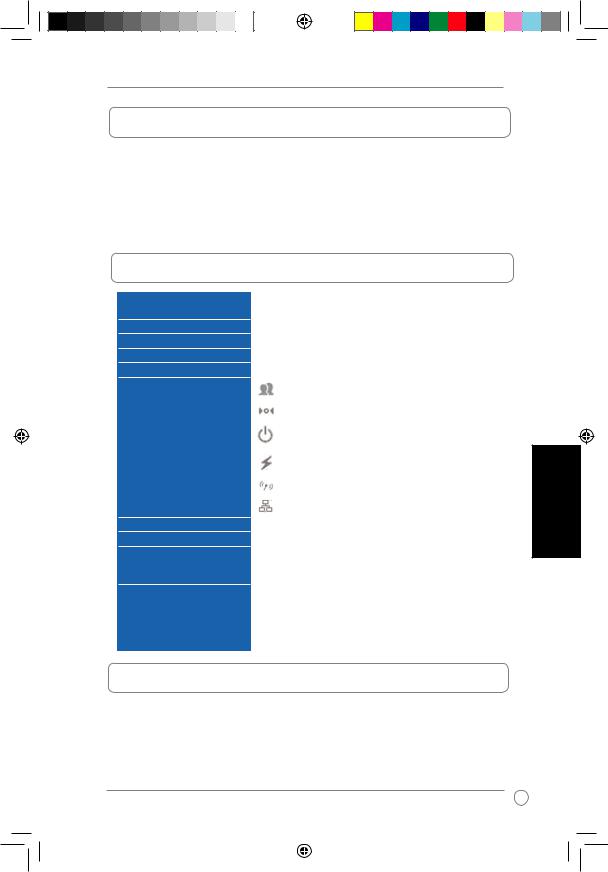
PL-X31 200Mbps HomePlug AV Ethernet-Adapter Schnellstartanleitung 
1.Packungsinhalt
•1x PL-X31 HomePlug AV Ethernet-Adapter
•1x Netzkabel
•1x LAN-Kabel
•1x Klettband für Wandmontage
•1x Schnellstartanleitung
•1x CD
2.Spezifikationszusammenfassung
Port |
1 x Nertzkabel für 200 Mbps HomePlug |
|
Stromversorgung |
1 x 10/100 Mbps Ethernet-Port |
|
100-240V/50-60Hz Wechselspannung |
||
Abmessungen |
112(B) X 80(T) X 27.2(H) mm |
|
Stromkabelgeschwindigkeit |
Bis zu 200 Mbps |
|
Verbindung |
RJ45 |
|
LED-Anzeigen |
|
Gruppieren |
|
|
Reset |
|
|
Strom |
|
|
Stromkabelmodus |
|
|
HomePlug 1.0-Erkennung |
|
|
Ethernet-Verbindung |
Verschlüsselung |
|
|
128-Bit AES-Verschlüsselung |
||
Abdeckung |
Bis zu 465m2 |
|
Kommunikationsreichweite |
ca. 300m (schwankend, entsprechend der elektrischen |
|
|
Umgebung) |
|
Temperatur & |
|
|
• |
Betriebstemperatur: 0-40 oC |
|
Luftfeuchtigkeit |
• Betriebsluftfeuchtigkeit: 10% to 85% nicht |
|
|
• |
kondensierend |
|
Lagertemperatur: 0-60 oC |
|
|
• Lagerluftfeuchtigkeit: 10% bis 85% nicht kondensierend |
|
Deutsch
3. Systemanforderungen
Vergewissern Sie sich, das die folgenden Anforderungen erfüllt werden:
•Ihr Ethernet-Netzwerk ist eingerichtet und es ist ein freier Ethernet-Port in diesem Netzwerk verfügbar.
13
Q4044_PL-X31.indb 13 |
|
|
8/14/08 2:15:43 PM |
|
|

 PL-X31 200Mbps HomePlug AV Ethernet-Adapter Schnellstartanleitung
PL-X31 200Mbps HomePlug AV Ethernet-Adapter Schnellstartanleitung
•Jeder Computer, der den PL-X31 verwenden will, muss seine TCP/IPEinstellungen richtig eingestellt haben.
Hinweis: Verbinden Sie den PL-X31 nicht mit einem Verlängerungskabel, einem Verteiler oder einem Überspannungsschutz, weil dies deren ordnungsgemäßen Betrieb verhindern könnte oder die Netzwerkleistung verringert.
4. Ihren PL-X31 einrichten
Der PL-X31 HomePlug AV Ethernet-Adapter ermöglicht Ihnen das verzögerungsfreie spielen von Netzwerkspielen, Medienanwendungen für VideoStreaming laufen zun lassen und Voice Over Internet Protocol (VoIP) -Anrufe zu führen.
1. Stecken Sie das Ethernet-Kabel, welches im Lieferumfang des PL-X31 enthalten ist inn einen LAN-Port in Ihrem Router oder Switch in Ihrem Netzwerk.
2. Stecken Sie das andere Ende des PL-X31-Kabels in eine Steckdose und verbinden Sie das Gerät mit einem Computer.
Deutsch
5. Kennenlernen Ihres Gerätes
Frontseite
1 |
2 |
3 |
4 |
5 |
6 |
14
Q4044_PL-X31.indb 14 |
|
|
8/14/08 2:15:45 PM |
|
|

PL-X31 200Mbps HomePlug AV Ethernet-Adapter Schnellstartanleitung 
Rückseite
|
|
|
|
|
|
|
|
|
7 |
|
|
|
|
|
|
|
|
Nr. |
Funktion |
Beschreibung |
|||
|
|
|
|
|
|
1 |
Gruppieren |
Das Drücken für weniger als 3 Sekunden startet die |
|||
|
|
Gruppierungsverbindungseinstellung. |
|||
2 |
Reset-Taste |
Drücken für 3 Sekunden, um die Werkseinstellungen |
|||
|
|
wiederherzustellen. |
|||
3 |
Strom |
Strom-LED |
|||
|
|
• EIN (Grün), wenn das Gerät eingeschaltet ist. |
|||
|
|
• AUS, wenn das Gerät ausgeschaltet ist. |
|||
4 |
Stromkabelmodus |
Verbindungs-LED-Stromkabelnetzwerkstatus |
|||
|
|
• Grün, wenn mit einem Stromkabelnetzwerk verbunden. |
|||
|
|
• AUS, wenn keine anderen kompatiblen |
|||
|
|
Stromkabelnetzwerkgeräte gefunden wurden, die den |
|||
|
|
gleichen Netzwerknamen verwenden. |
|||
5 |
HomePlug 1.0- |
HomePlug 1.0-Erkennung-LED |
|||
|
Erkennung |
• Blinkt grün, wenn im Stromkabelnetzwerk ein HomePlug |
|||
|
|
1.0-Gerät gefunden wurde. |
|||
|
|
• AUS, wenn kein anderes HomePlug 1.0-Gerät gefunden |
|||
|
|
wurde. |
|||
6 |
Ethernet-Verbindung |
Ethernet-Traffic-LED |
|||
|
|
• EIN (Grün), wenn der Ethernet-Port verbunden ist, aber |
|||
|
|
keine Daten übertragen werden. |
|||
|
|
• Blinkt (Grün), wenn zwischen einem Ethernet-Port und |
|||
|
|
der Stromleitung Daten übertragen werden |
|||
|
|
• AUS, wenn der Ethernet-Port nicht verbunden ist. |
|||
7 |
10/100 Mbps Ethernet |
-Port |
|||
Deutsch
6. Sicherheitspaarung (optional)
Die Daten, die Sie über das Stromkabel übertragen werden aus
Sicherheitsgründen verschlüsselt.
Dürcken Sie für die Sicherheitspaarung die Gruppierungstaste
15
Q4044_PL-X31.indb 15 |
|
|
8/14/08 2:15:47 PM |
|
|
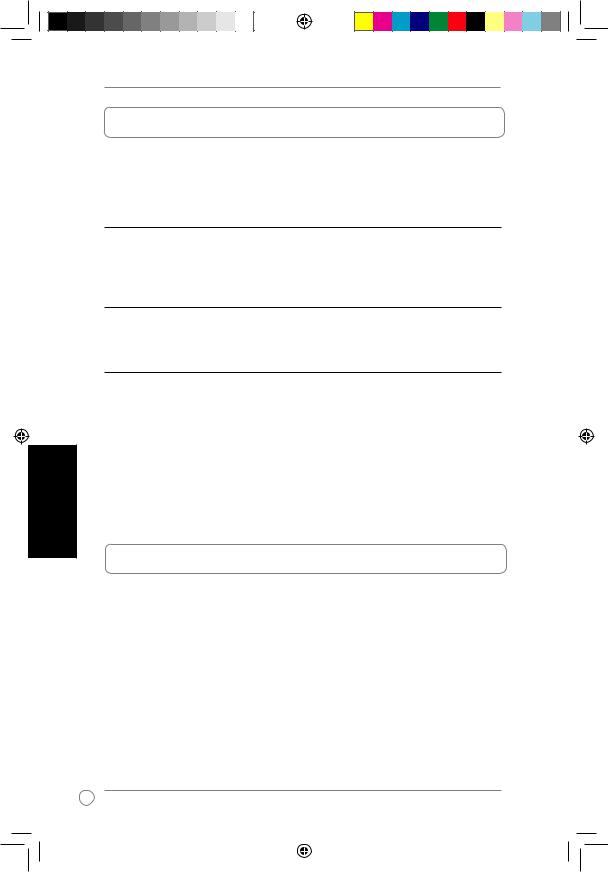
Deutsch
16
 PL-X31 200Mbps HomePlug AV Ethernet-Adapter Schnellstartanleitung
PL-X31 200Mbps HomePlug AV Ethernet-Adapter Schnellstartanleitung
7. Softwareinstallation (optional)
das Konfigurationshilfsprogramm auf der mitgelieferten Support-CD ermöglicht
Ihnen Ihr eigenes eindeutiges und verschlüsseltes Stromkabelnetzwerk einzurichten. Das Hilfsprogramm beinhaltet die folgenden Funktionen: Browserbasierende Verwaltung und Online-Überwachung.
Browser-basierende Verwaltung
Das Einstellungsprogramm ermöglicht Ihnen die einfache Konfiguration Ihres PL-
X31 von jedem Computer, der unter Windows 2000, Windows XP oder Windows Vista läuft. Mit diesem Programm können Sie ein Stromkabelnetzwerk einrichten.
Online-Überwachung
Über die LEDs an der Frontseite des PL-X31 können Sie den Status und die Aktivität des Gerätes überwachen.
Installieren der Software:
So installieren Sie die Software:
1. Legen Sie die CD des PL-X31 in das optische Laufwerk Ihres Computers, der mit Ihrem router verbunden ist.
2. Folgen Sie dem Installationsassistenten, um das ASUS PL-X31-Hilfsprogramm zu installieren.
3. Klicken Sie auf Close, um den Assistenten zu beenden.
Doppelklicken Sie nach der Installation des Programms auf das PL-X31-Symbol
 , um mit der Konfiguration des PL-X31-Gerätes zu beginnen.
, um mit der Konfiguration des PL-X31-Gerätes zu beginnen.
8.Fehlerbehandlung
F:Das PL-X31-Hilfsprogrammm kann die Geräte nicht erkennen.
A: Drücken Sie die Reset-Taste, um das Gerät auf seine Werkseinstellungen zurückzusetzen.
F:Nach dem Ändern des Netzwerknamens, den das PL-X31-Programm verwendet, stoppt die Kommunikation der Stromkabelnetzwerkgeräte.
A: Um die Kommunikation mit den Stromkabelgeräten wiederherzustellen, führen Sie folgende Schritte aus:
1.Starten Sie das PL-X31-Programm und wählen Sie den Tab Privacy.
2.Klicken Sie auf die Schltfläche Use Default (Public Network).
3.Wählen Sie den Tab Main und überprüfen Sie, ob das Programm alle Geräte in Ihrem Stromkabelnetzwerk erkennt.
Q4044_PL-X31.indb 16 |
|
|
8/14/08 2:15:47 PM |
|
|

Guida rapida - Adattatore Ethernet AV HomePlug 200Mbps PL-X31 
1.Contenuto della confezione
•Adattatore Ethernet AV HomePlug Pl-X31 x 1
•Cavo di alimentazione CA x 1
•Cavo LAN x 1
•Velcro x 1 (per il montaggio a parete)
•Guida rapida x 1
•CD x 1
2.Riepilogo specifiche
Porta
Alimentazione
Dimensioni
Velocità powerline
Connessione
Indicatore LED
Crittografia
Copertura
Distanza di comunicazione
Temperatura e umidità
1 Porta adattatore CA per HomePlug 200 Mbps
1 Porta Ethernet 10/100 Mbps CA 100-240V/50-60Hz 112(L) X 80(P) X 27,2(A) mm Fino a 200 Mbps
RJ45
Raggruppamento
Ripristino Alimentazione
Modalità powerline
Rilevamento HomePlug 1.0
Collegamento Ethernet
CrittografiaAES a 128-bit Residenze fino a 5000 piedi quadrati
Circa 300M (varia in relazione all’apparecchiatura elettrica)
•Temperatura di funzionamento: 0-40 oC
•Umidità relativa di funzionamento: da 10% a 85% senza condensa
•Temperatura di stoccaggio: 0-60 oC
•Umidità di stoccaggio: da 10% a 85% senza condensa
3. Requisiti di sistema
Controllare che siano rispettati i seguenti requisiti:
•La rete Ethernet è configurata e una porta Ethernet è disponibile sulla rete.
•In tutti i computer, che utilizzano PL-X31, devono essere configurate le impostazioni TCP/IP.
Italiano
17
Q4044_PL-X31.indb 17 |
|
|
8/14/08 2:15:52 PM |
|
|

 Guida rapida - Adattatore Ethernet AV HomePlug 200Mbps PL-X31
Guida rapida - Adattatore Ethernet AV HomePlug 200Mbps PL-X31

 Nota: Non collegare il PL-X31 a una ciabatta, prolunga, o protezione da sovracorrente, poiché potrebbero influenzare il corretto funzionamento del dispositivo o ridurre le prestazioni di rete.
Nota: Non collegare il PL-X31 a una ciabatta, prolunga, o protezione da sovracorrente, poiché potrebbero influenzare il corretto funzionamento del dispositivo o ridurre le prestazioni di rete.
4. Configurazione di PL-X31
L’adattatore Ethernet AV HomePlug PL-X31 consente di giocare con i computer in rete senza problemi di ritardo, e di eseguire applicazioni multimediali per la riproduzione di video in streaming e chiamate VoIP (Voice Over Internet Protocol).
1.Collegare il cavo Ethernet fornito con il PL-X31 alla porta LAN del router o dello switch di rete.
2.Collegare l’altra estremità del PL-X31 alla presa di alimentazione e collegare il dispositivo al computer.
Rete powerline (sempre crittografata)
5. Descrizione del dispositivo
Pannello frontale
Italiano
1 |
2 |
3 |
4 |
5 |
6 |
18
Q4044_PL-X31.indb 18 |
|
|
8/14/08 2:15:55 PM |
|
|
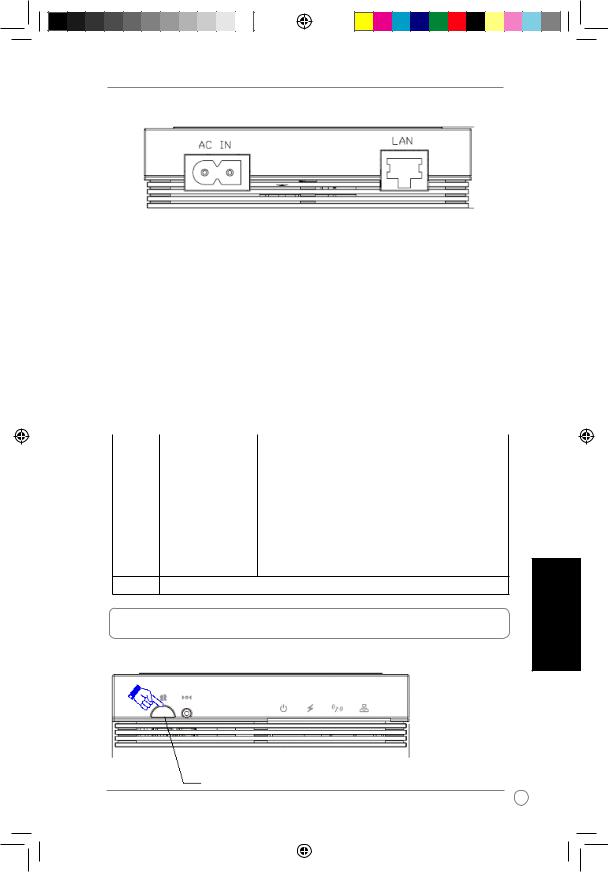
Guida rapida - Adattatore Ethernet AV HomePlug 200Mbps PL-X31 
Pannello posteriore
|
|
|
|
|
|
|
|
|
7 |
|
|
|
|
|
|
|
|
Elemento |
Funzione |
Descrizione |
|||
|
|
|
|
|
|
1 |
Raggruppamento |
Premere per meno di tre secondi per avviare il processo |
|||
|
|
di configurazione della connessione di gruppo. |
|||
2 |
Pulsante Reset |
Premere per tre secondi per ripristinare le impostazioni |
|||
|
|
predefinite di fabbrica. |
|||
3 |
Alimentazione |
LED alimentazione |
|||
|
|
• Luce verde fissa quando il dispositivo è acceso. |
|||
|
|
• Spento quando il dispositivo è spento. |
|||
4 |
Modalità powerline |
LED stato collegamento rete powerline |
|||
|
|
• Verde quando collegato alla rete powerline. |
|||
|
|
• Spento quando non vengono trovati altri dispositivi |
|||
|
|
compatibili Powerline che utilizzano la stessa rete |
|||
|
|
powerline. |
|||
5 |
Rilevamento |
LED di rilevamento HomePlug 1.0 |
|||
|
HomePlug 1.0 |
• Lampeggia di verde quando nella rete powerline |
|||
|
|
viene trovato un dispositivo HomePlug 1.0. |
|||
|
|
• Spento quando non viene trovato nessun dispositivo |
|||
|
|
HomePlug 1.0. |
|||
6 |
Collegamento |
LED traffico Ethernet |
|||
|
Ethernet |
• Verde fisso quando la porta Ethernet è collegata ma |
|||
|
|
non è presente attività. |
|||
|
|
• Lampeggia di verde in presenza di traffico tra la |
|||
|
|
porta Ethernet e la powerline |
|||
|
|
• Spento quando la porta Ethernet non è collegata. |
|||
7 Porta Ethernet 10/100 Mbps
6.Abbinamento protetto (Opzionale)
Per ragioni di protezione, i dati inviati tramite la rete powerline sono crittografati.
Italiano
Premere il pulsante Raggruppamento per eseguire l’abbinamento protetto
19
Q4044_PL-X31.indb 19 |
|
|
8/14/08 2:15:56 PM |
|
|

Italiano
 Guida rapida - Adattatore Ethernet AV HomePlug 200Mbps PL-X31
Guida rapida - Adattatore Ethernet AV HomePlug 200Mbps PL-X31
7. Installazione software (Opzionale)
L’Utility di configurazione inclusa nel CD di supporto consente di configurare la propria rete powerline in modo unico e crittografato. L’utility comprende le seguenti funzioni: Gestione basata su browser e Monitoraggio online.
Gestione basata su browser
L’utility configurazione consente di configurare in modo semplice il PL-X31 da qualsiasi computer con le piattaforme Windows 2000, Windows XP, o Windows
Vista in esecuzione. L’utility consente di configurare una rete powerline.
Monitoraggio online
I LED del pannello frontale di PL-X31 rappresentano una comodità per monitorare lo stato e l’attività di PL-X31.
Installazione del software:
Per installare il software:
1. Inserire il CD di PL-X31 nell’unità ottica del computer collegato al router.
2. Seguire la Procedura guidata di installazione per installare l’applicazione Utility ASUS PL-X31.
3. Cliccare Close (Chiudi) per completare la procedura.
Una volta installata l’applicazione, fare doppio clic sull’icona  di PL-X31 per avviare la configurazione del dispositivo PL-X31.
di PL-X31 per avviare la configurazione del dispositivo PL-X31.
8.Suggerimenti per la risoluzione dei problemi
D:L’utility PL-X31 non è in grado di rilevare il dispositivo.
R: Premere il pulsante Reset per ripristinare le impostazioni predefinite del dispositivo.
D: Dopo aver cambiato il nome della rete, tramite l’utility PL-X31, i dispositivi powerline smettono di comunicare.
R: Per ripristinare la comunicazione con i dispositivi powerline, fare quanto segue:
1.Eseguire l’utility PL-X31 e selezionare la scheda Privacy.
2.Fare clic sul pulsante Use Default(Public Netword)(Usa predefinito (Rete pubblica)).
3.Selezionare la scheda Main (Principale), e verificare che l’utility sia in grado di rilevare tutti i dispositivi presenti nella rete powerline.
20
Q4044_PL-X31.indb 20 |
|
|
8/14/08 2:15:56 PM |
|
|
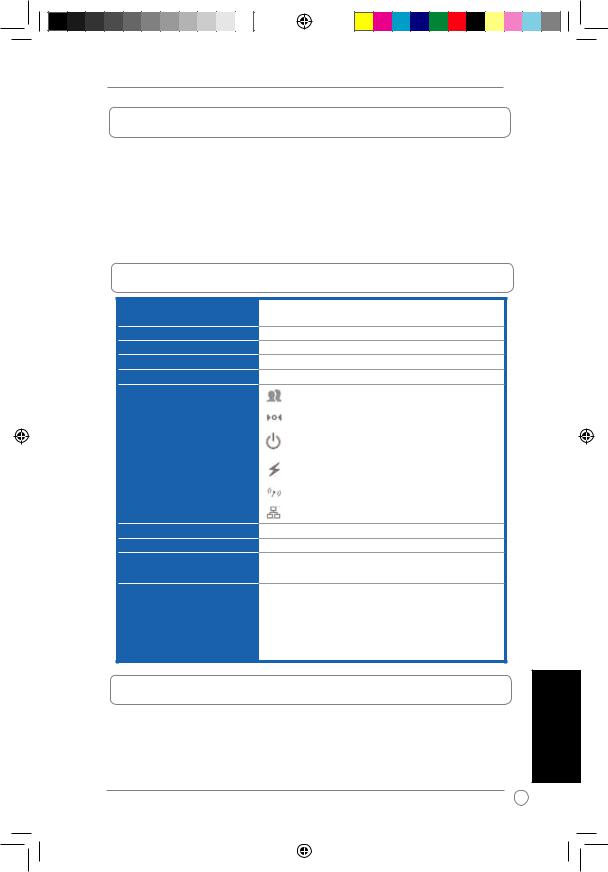
Guia Rápido de Iniciação do Adaptador Ethernet AV HomePlug 200 Mbps PL-X31 
1.Conteúdos do Pacote
•1 Adaptador Ethernet AV HomePlug PL-X31
•1 Cabo de alimentação AC
•1 Cabo LAN
•1 Fita de Velcro (Para efeitos de montagem em parede)
•1 Guia Rápido de Iniciação
•1 CD
2.Resumo de especificações
Porta
Alimentação eléctrica
Dimensões
Velocidade da Alimentação Ligação
Indicador LED
Encriptação
Cobertura
Distância de Comunicação
Temperatura & Humidade
1 porta de energia AC para HomePlug a 200 Mbps 1 porta Ethernet 10/100 Mbps
AC 100-240V/50-60Hz
112 (Largura) X 80 (Diâmetro) X 27,2 (Altura) mm Até 200 Mbps
RJ45
A agrupar
Reiniciar Energia
Modo de Alimentação
HomePlug 1.0 Detect
Ligação Ethernet
Encriptação 128-bit AES
Até 5000 metros quadrados de casa
Aproximadamente 300M (varia em função do ambiente eléctrico)
•Temperatura de funcionamento: 0-40 oC
•Humidade de funcionamento: 10% A 85% sem condensação
•Temperatura de armazenamento: 0-60 oC
•Humidade de armazenamento: 10% A 85% sem condensação
3. Requisitos do Sistema
Assegure-se de que são cumpridos os seguintes requisitos:
•Asua rede Ethernet está configurada e está disponível uma porta Ethernet na sua rede.
Português
21
Q4044_PL-X31.indb 21 |
|
|
8/14/08 2:15:59 PM |
|
|

 Guia Rápido de Iniciação do Adaptador Ethernet AV HomePlug 200 Mbps PL-X31
Guia Rápido de Iniciação do Adaptador Ethernet AV HomePlug 200 Mbps PL-X31
•Cada computador que vai utilizar o PL-X31 deve ter as definições TCP/IP devidamente configuradas.
 Nota: Não ligue o PL-X31 a um quadro de alimentação, fio de extensão ou protecção contra sobrecargas, pois tal poderá impedi-lo de funcionar correctamente ou diminuir o desempenho da rede.
Nota: Não ligue o PL-X31 a um quadro de alimentação, fio de extensão ou protecção contra sobrecargas, pois tal poderá impedi-lo de funcionar correctamente ou diminuir o desempenho da rede.
4. Configurar o seu PL-X31
O Adaptador Ethernet AV HomePlug PL-X31 permite-lhe usufruir de jogos de computador em rede sem atrasos e executar aplicações multimédia para fluxo de vídeo e chamadas por “Voice Over Internet Protocol” (VoIP).
1.Ligue o cabo Ethernet incluído no pacote do seu PL-X31 a uma porta LAN do seu router ou a um interruptor da sua rede.
2.Ligue a outra extremidade do seu PL-X31 a uma saída eléctrica e ligue o dispositivo a um computador.
Português
22
Computador
Rede de Alimentação (sempre encriptada)
Computador
5. Conhecer o seu dispositivo
Painel Frontal
1 |
2 |
3 |
4 |
5 |
6 |
Q4044_PL-X31.indb 22 |
|
|
8/14/08 2:16:01 PM |
|
|

Guia Rápido de Iniciação do Adaptador Ethernet AV HomePlug 200 Mbps PL-X31 
Painel Traseiro
|
|
|
|
|
|
|
|
|
7 |
|
|
|
|
|
|
|
|
Item |
Funcionalidade |
Descrição |
|||
|
|
|
|
|
|
1 |
A agrupar |
Prima por menos de três segundos para iniciar o processo |
|||
|
|
de configuração da ligação do agrupamento. |
|||
2 |
Botão de reiniciar |
Prima-o durante três segundos, para restaurar as definições |
|||
|
|
originais de fábrica. |
|||
3 |
Energia |
LED de Energia |
|||
|
|
• Verde fixo quando o dispositivo está ligado. |
|||
|
|
• Desligado quando o dispositivo está desligado. |
|||
4 |
Modo de |
Estado da Rede de LED de Ligação - Alimentação |
|||
|
Alimentação |
• Verde quando ligado a uma rede de alimentação. |
|||
|
|
• Off when no other compatible Powerline devices using |
|||
|
|
the same Powerline Network name are found. |
|||
5 |
HomePlug 1.0 Detect |
LED do HomePlug 1.0 Detect |
|||
|
|
• Verde a piscar quando é encontrado um dispositivo |
|||
|
|
HomePlug 1.0 na rede de alimentação. |
|||
|
|
• Desligado quando não é encontrado mais nenhum |
|||
|
|
dispositivo HomePlug 1.0. |
|||
6 |
Ligação Ethernet |
LED de tráfego Ethernet |
|||
|
|
• Verde sólido quando a porta Ethernet está ligada, mas |
|||
|
|
não há actividade. |
|||
|
|
• Verde a piscar quando não há tráfego entre uma porta |
|||
|
|
Ethernet e a alimentação |
|||
|
|
• Desligado quando a porta Ethernet não está ligada. |
|||
7Porta Ethernet 10/100 Mbps
6.Emparelhamento de segurança (Opcional)
Os dados que envia através da linha de alimentação são encriptados para os manter seguros.
Português
Carregue no botão Grouping (Agrupamento) para um emparelhamento de segurança
23
Q4044_PL-X31.indb 23 |
|
|
8/14/08 2:16:02 PM |
|
|

Português
24
 Guia Rápido de Iniciação do Adaptador Ethernet AV HomePlug 200 Mbps PL-X31
Guia Rápido de Iniciação do Adaptador Ethernet AV HomePlug 200 Mbps PL-X31
7. Instalação do Software (Opcional)
O Utilitário de Configuração incluído no CD de apoio permite-lhe configurar a sua própria rede de alimentação única e encriptada. O utilitário inclui estas funcionalidades: Gestão Baseada no Browser e Monitorização Online.
Gestão Baseada no Browser
Este utilitário de configuração permite-lhe configurar facilmente o seu PL-X31, a partir de qualquer computador que tenha como plataforma o Windows 2000, o
Windows XP ou o Windows Vista. O utilitário permite-lhe ainda configurar uma
Rede de Alimentação.
Monitorização Online
Os LED’s do painel frontal do PL-X31 permitem-lhe monitorizar facilmente o seu estado e actividade.
Instalar o software:
Para instalar o software:
1. Introduza o CD de Recursos do PL-X31 na unidade óptica do seu computador que está ligado ao router.
2. Siga os passos indicados no Assistente de Instalação para instalar a aplicação do Utilitário ASUS PL-X31.
3. Clique em Close (Fechar) para concluir o assistente.
Após instalar a aplicação, dê um duplo clique no ícone  para começar a configurar o dispositivo PL-X31.
para começar a configurar o dispositivo PL-X31.
8. Dicas para Resolução de Problemas
Pergunta: O utilitário do PL-X31 não consegue detectar os dispositivos.
Resposta: Prima o botão Reiniciar para restaurar o dispositivo para as suas predefinições de fábrica.
Pergunta: Após mudar o nome de rede através do utilitário do PL-X31, os dispositivos da Rede de Alimentação pararam de comunicar.
Resposta: Para restaurar a comunicação com os dispositivos da Rede de Alimentação, proceda da seguinte forma:
1.Inicie o utilitário do PL-X31 e seleccione o separador Privacy (Privacidade).
2.Clique no botão Use Default (Public Network) – Utilizar Predefinição (Rede
Pública).
3.Seleccione o separador Main (Principal) e assegure-se de que o utilitário detecta todos os dispositivos presentes na sua Rede de Alimentação.
Q4044_PL-X31.indb 24 |
|
|
8/14/08 2:16:03 PM |
|
|
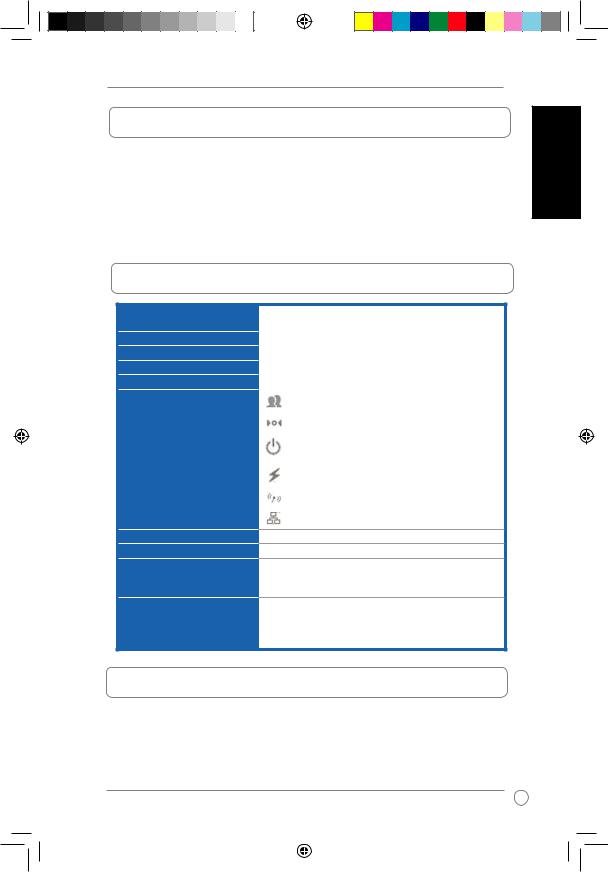
PL-X31 200Mбит/с HomePlug AV Ethernet адаптер Краткое руководство 
1.Комплект поставки
•PL-X31 HomePlug AV Ethernet адаптер x 1
•Шнур питания x 1
•Сетевой кабель x 1
•Velcro x 1 (для настенного монтажа)
•Краткое руководство x 1
•Компакт-диск x 1
Pусский
2. Спецификация
Порт |
1 x Cиловой порт 200 Mбит/с HomePlug |
|
1 x 10/100 Mбит/с Ethernet port |
Блок питания |
~100-240В/50-60Гц |
Размеры |
112(Д) X 80(Ш) X 27.2(В) мм |
Скорость |
До 200 Mбит/с |
Разъем |
RJ45 |
Индикатор |
Grouping |
|
Сброс |
Шифрование
Охват
Расстояние
Температура и влажность
Питание
Режим Powerline
Обнаружение HomePlug 1.0
Ethernet связь
128-бит AES
Дом размером до 460 квадратных метров (5000 square foot)
До 300м (зависит от электрооборудования)
•Температура при работе: 0-40 oC
•Влажность при работе: 10% to 85% без конденсата
•Температура при хранении: 0-60 oC
•Влажность при хранении: 10% to 85% без конденсата
3. Системные требования
Проверьте соответствие следующим требованиям:
•Ethernet сеть установлена и есть свободный Ethernet порт.
•Каждый компьютер, использующий PL-X31 должен иметь правильно настроенные параметры TCP/IP.
25
Q4044_PL-X31.indb 25 |
|
|
8/14/08 2:16:07 PM |
|
|

усскийP
 PL-X31 200Mбит/с HomePlug AV Ethernet адаптер Краткое руководство
PL-X31 200Mбит/с HomePlug AV Ethernet адаптер Краткое руководство
Примечание: Не подключайте PL-X31 к фильтрам, удлинителям и другим устройствам, т.к. это может уменьшить качество и скорость передачи данных.
4. Установка PL-X31
HоmePlug AV Ethertnet адаптер позволяет вам использовать силовую проводку в вашем доме или офисе как высокоскоростную сеть со скоростью передачи данных до 100Мбит/с при использовании обычных розеток. Вы сможете играть в сетевые игры, запускать мультимедиа-приложения и использовать VoIP.
1.Подключите один PL-X31 к розетке и подключите его к роутеру или коммутатору в вашей сети.
2.Подключите другой PL-X31 к розетке и подключите к нему компьютер.
Интернет
Роутер
Компьютер
Сеть через силовую линию
(всегда зашифрована)
Компьютер
5. Знакомство с устройством
Вид спереди
1 |
2 |
3 |
4 |
5 |
6 |
26
Q4044_PL-X31.indb 26 |
|
|
8/14/08 2:16:09 PM |
|
|
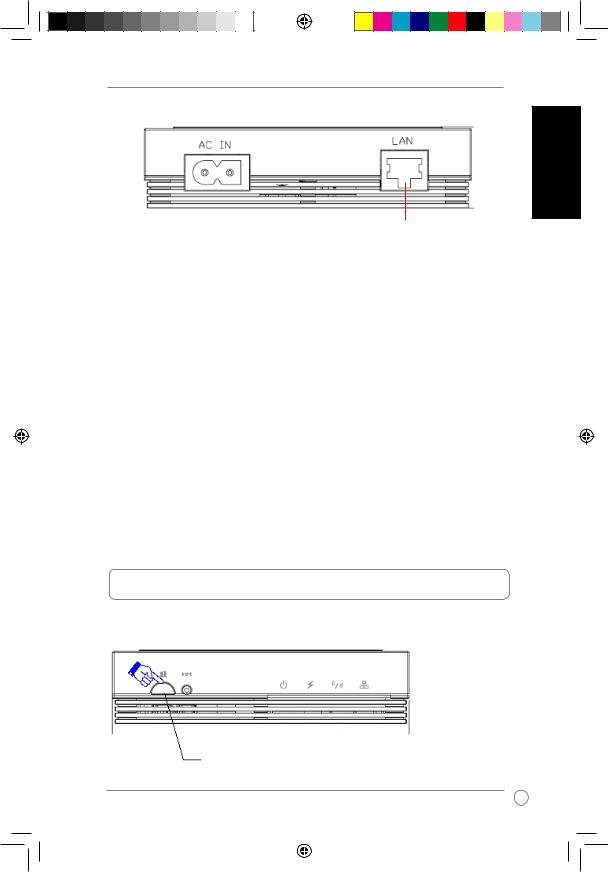
PL-X31 200Mбит/с HomePlug AV Ethernet адаптер Краткое руководство 
Вид сзади
Pусский
|
|
|
7 |
|
|
|
|
|
|
№ |
Элемент |
Описание |
||
|
|
|
|
|
1 |
Grouping |
При нажатии и удержании кнопки 3 секунды начнется процесс |
||
|
|
установки соединения. |
||
2 |
Кнопка сброса |
Для сброса к заводским настройкам нажмите и удерживайте кнопку |
||
|
|
3 секунды. |
||
3 |
Питание |
Индикатор питания |
||
|
|
• Горит при наличии электричества |
||
|
|
• Не горит при отсутствии электричества. |
||
4 |
Режим Powerline |
Индикатор показывает состояние сети |
||
|
|
• Горит при подключении к сети. |
||
|
|
• Не горит если не найдены другие подобные устройства. |
||
|
|
|
|
|
5 |
Обнаружение HomePlug |
Индикатор обнаружения HomePlug 1.0 |
||
|
1.0 |
• Мигает при обнаружении устройства HomePlug 1.0 |
||
|
|
• Не горит если не найдены устройства HomePlug 1.0 |
||
|
|
|
|
|
6 |
Ethernet связь |
Индикатор Ethernet трафика |
||
|
|
• Горит когда Ethernet порт подключен, но нет активности |
||
|
|
• Мигает при передаче данных |
||
|
|
• Не горит когда Ethernet порт не подключен. |
||
7 |
10/100 Mбит/с Ethernet порт |
|||
|
|
|
|
|
6. Безопасное подключение (опция)
Данные, передаваемые через силовую линию в шифруются в целях безопасности.
Для безопасного подключения нажмите кнопку Grouping
27
Q4044_PL-X31.indb 27 |
|
|
8/14/08 2:16:10 PM |
|
|

усскийP
 PL-X31 200Mбит/с HomePlug AV Ethernet адаптер Краткое руководство
PL-X31 200Mбит/с HomePlug AV Ethernet адаптер Краткое руководство
7. Программное обеспечение (опция)
На компакт-диске находится утилита, помогающая вам установить защищенную сеть. В утилиту включены такие функции: управление через браузер и мониторинг.
Управление через браузер
Утилита позволяет вам сконфигурировать PL-X31 с любого компьютера, работающего под ОС Windows 2000/ХР/Vista. Утилита позволяет вам установить сеть через силовую линию.
Мониторинг
Индикаторы на передней панели PL-X31 позволяют узнать состояние устройства.
Установка ПО:
Для установки ПО выполните следующее:
1.Вставьте компакт-диск в оптический привод компьютера, подключенного к PL-X31.
2.Следуйте инструкциям мастера установки.
3.Нажмите Close когда закончите.
После установки приложения дважды щелкните по иконке утилиты  для конфигурации PL-X31.
для конфигурации PL-X31.
8.Устранение неисправностей
Q:PL-X31 утилита не обнаружила все устройства.
A: Нажмите кнопку сброса для возврата устройства в исходное состояние.
Q:После изменения имени сети с помощью утилиты связь между устройствами была потеряна.
A:Для восстановления связи между устройствами выполните следующее:
1.Запустите утилиту и выберите вкладку Privacy.
2.Нажмите кнопку Use Default (Public Network).
3.Выберите вкладку Main и проверьте, что утилита обнаружила все устройства.
28
Q4044_PL-X31.indb 28 |
|
|
8/14/08 2:16:11 PM |
|
|
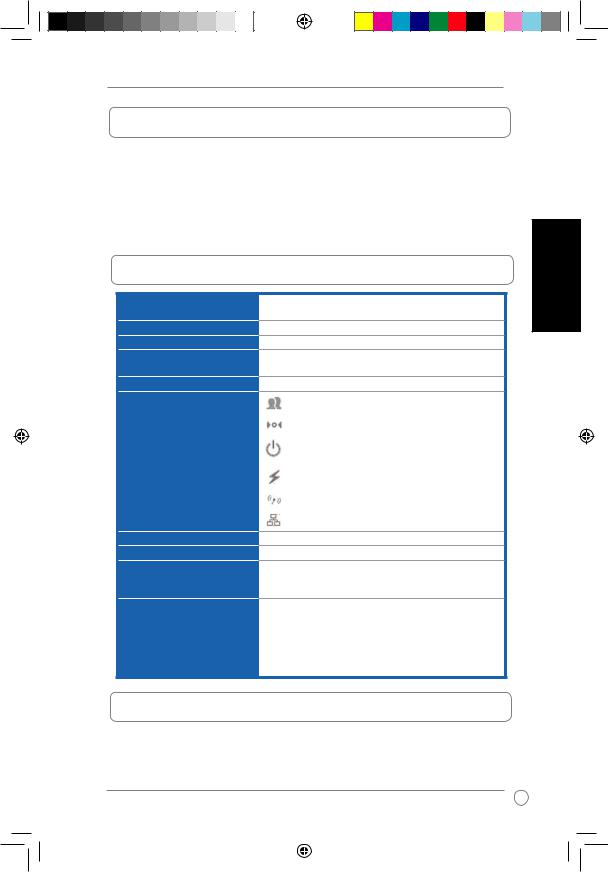
Guía de inicio rápido del adaptador Ethernet AV HomePlug de 200 Mbps PL-X31 
1.Contenido de la caja
•Adaptador Ethernet AV HomePlug Pl-X31 x 1
•Cable de alimentación AC x 1
•Cable de red LAN x 1
•Velcro x 1 (Para montaje en pared)
•Guía de inicio rápido x 1
•CD x 1
2.Resumen de especificaciones
Atributos del puerto
Fuente de alimentación Dimensiones
Velocidad de la línea de alimentación
Conexión Indicador LED
Cifrado Cobertura
Distancia de comunicación
Temperatura y humedad
1 puerto de alimentación AC para PLC de 200 Mbps 1 puerto Ethernet 10/100 Mbps
AC 100-240/50-60Hz
112 (A) X 80 (P) X 27,2 (H) mm Hasta 200 Mbps
RJ45
Agrupación
Restauración de fábrica
Encendido
Modo Powerline
HomePlug 1.0 detectado
Enlace Ethernet
Cifrado AES de 128-bit
Hasta 5000 pies cuadrados en una casa
Aprox. 300M (varía dependiendo del entorno eléctrico)
•Temperatura operativa: 0-40 oC
•Humedad relativa de funcionamiento: 10% a 85% sin condensaciones
•Temperatura de almacenamiento: 0-60 oC
•Humedad de almacenamiento: 10% a 85% sin condensación
Español
3. Requisitos del sistema
Compruebe que se cumplan los siguientes requisitos:
•Su red Ethernet está configurada y existe un puerto Ethernet disponible en su red.
29
Q4044_PL-X31.indb 29 |
|
|
8/14/08 2:16:13 PM |
|
|
