Asus NX1001 User Manual [en, ru, de, es, fr, it]
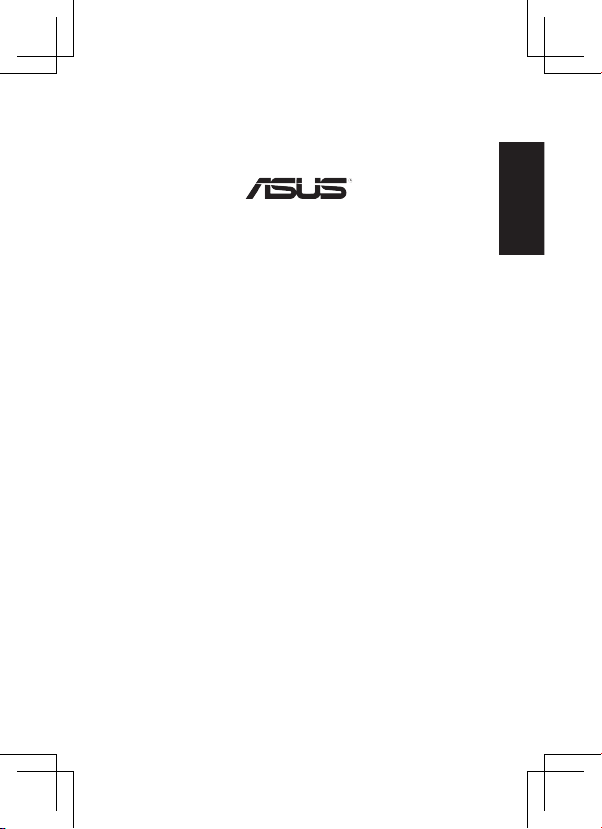
Quick Installation Guide
Copyright © 2006 ASUSTeK COMPUTER INC.
All Rights Reserved.
NX1001
PCI Fast Ethernet Adapter
E2573
English

2
English
Introduction
Thank you for purchasing ASUS NX1001 PCI Fast Ethernet
Adapter! It is a 10/100Mbps 32bit PCI adapter which boasts
high performance and low processor utilization.
Features
• Supports 32-bit PCI Bus Master
• Complies to PCI 2.1 and PCI 2.2 specification
• Standard: IEEE 802.3 10BaseT IEEE 802.3u 100BaseTX
• Transmission Rate: 10Mbps or 100Mbps
• Supports Half/Full duplex capability
• Supports Auto-negotiation function
• Built-in FIFO buffers
• Provides diagnostic software
Supported OS
Windows 98/SE, ME, 2000, XP, NT4.0, Linux, Mac 10.X,
Novell, SCO 5, Solaris 8, and Unixware 7.
Package Contents
1. ASUS NX1001 PCI Fast Ethernet Adapter
2. Support CD
3. Quick Installation Guide

3
English
Hardware Installation:
1. Shut down the computer, cut off the power source, then
open the chassis.
2. Remove a PCI shield and insert the network card into the
PCI slot. Secure the card to the chassis. Close the chassis.
3. Connect the Ethernet cable to the RJ-45 port of the card.
Install ASUS NX1001 Driver
Windows 98 SE, ME, 2000, and XP
After the installation is complete, restart your system.
Window automatically detects the new hardware. Insert
the support CD into your optical drive to autorun the driver
installation program.
Windows 98, NT4.0, Linux, Mac10.X, Novel, SCO5,
Solaris 8, Unixware 7
After installing the network adapter, insert the support CD
into your optical drive and follow the instructions in the
“Readme.txt” to install the driver.
Status Indicator and Port
LED Indicator:
ON: Link established
Blinking: Link established. Transmitting data.
OFF: No link established.
Port:
RJ-45: For connecting the Ethernet cable.

4
English
Technical Specification
Communication Standards
IEEE 802.3 10Base-T
IEEE 802.3u 100Base-TX
IEEE 802.3x Full Control
Data Transfer Rate
10Mbps and 100Mbps
Connector
RJ-45 Ethernet cable
System interface
PCI specification 2.2 compliant
Power Consumption
1.5W
Environmental:
Operating Temperature: 0°C~55°C
Humidity: 5%~95% (non-condensing)
Storage temperature: -20°C~80°C
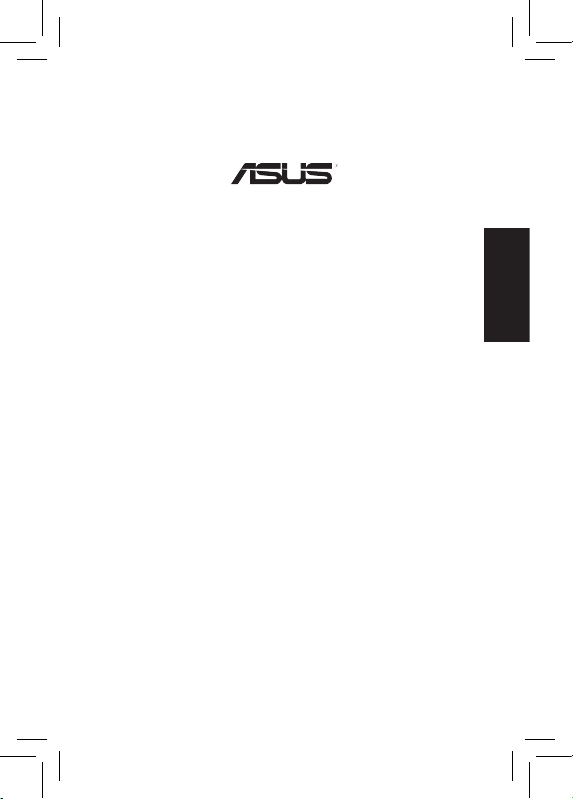
Guide d'installation rapide
Copyright © 2006 ASUSTeK COMPUTER INC.
Tous droits réservés.
NX1001
Adaptateur réseau PCI Fast Ethernet
F2573
5
Français

6
Français
Introduction
Merci pour votre achat d'un adaptateur réseau Fast
Et h ernet PCI ASU S NX10 01 ! Ce prod uit e st un
adaptateur PCI 32-bits 10/100Mbps combinant haute
performances et faible utilisation du processeur.
Caractéristiques
• Support Bus Master PCI 32-bits
• Compatible avec les spécifications PCI 2.1 et PCI 2.2
• Normes: IEEE 8 0 2 . 3 10 B a s e T IEEE 802.3u
100BaseTX
• Débit: 10Mbps ou 100Mbps
• Support Half/Full duplex
• Support de l'Auto-négociation
• Tampon FIFO intégré
• Logiciel de diagnostic intégré
Systèmes d'exploitation supportés
Windows 98/SE, ME, 2000, XP, NT4.0, Linux, Mac 10.X,
Novell, SCO 5, Solaris 8, et Unixware 7.
Contenu de la boîte
1. Adaptateur réseau PCI Fast Ethernet ASUS NX1001
2. CD de support
3. Guide d'installation rapide

7
Français
Installation matérielle:
1. Mettez votre ordinateur hors tension, débrancher le câble
d'alimentation, puis ouvrez le châssis.
2. Retirez un cache métallique d'un des slots PCI et insérez
la carte réseau dans un slot PCI libre. Sécurisez la carte au
châssis. Fermez le châssis.
3. Connectez le câble Ethernet au port RJ-45 de la carte.
Installer le pilote ASUS NX1001
Windows 98 SE, ME, 2000, et XP
Une fois la carte installée, redémarrez le système. Windows
détecte automatiquement le nouveau matériel installé.
Insérez le CD de suppport dans votre lecteur optique pour
exécuter le programme d'installation du pilote.
Windows 98, NT4.0, Linux, Mac10.X, Novel, SCO5,
Solaris 8, Unixware 7
Après avoir installé la carte réseau, insérez le CD de
suppport dans votre lecteur optique et suivez les instructions
du fichier “Readme.txt” pour installer le pilote.
Indicateur de statut et port
Indicateur LED:
Allumé: Lien établi
Clignotant: Lien établi. Transmission de données.
Eteint: Pas de lien établi.
Port:
RJ-45: Pour la connexion du câble Ethernet.

8
Français
Spécifications techniques
Normes de communication
IEEE 802.3 10Base-T
IEEE 802.3u 100Base-TX
IEEE 802.3x Full Control
Débit de transmission des données
10Mbps et 100Mbps
Connecteur
Câble Ethernet RJ-45
Interface système
Compatible avec la spécification PCI 2.2
Consommation électrique
1.5W
Conditions d'utilisation:
Température de fonctionnement: 0°C~55°C
Humidité: 5%~95% (sans condensation)
Température de stockage: -20°C~80°C
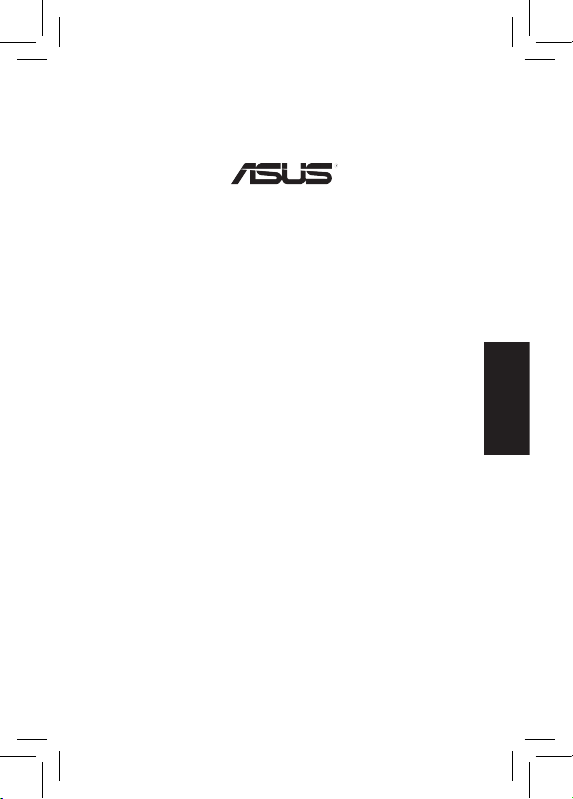
Schnellstarthilfe
Copyright © 2006 ASUSTeK COMPUTER INC.
Alle Rechte vorbehalten.
NX1001
PCI Fast Ethernet-Adapter
G2573
9
Deutsch

10
Deutsch
Einführung
Vielen Dank für den Kauf des ASUS NX1001 PCI Fast
Ethernet-Adapters, einem 10/ 100Mbps 32bit PCIAdapter mit außergewöhnlicher Leistung und geringer
Prozessorbelastung!
Funktionen
• Unterstützt 32-Bit PCI Bus Master
• Entspricht den PCI 2.1- und PCI 2.2-Spezifikationen
• Standard: IEEE 802.3 10BaseT IEEE 802.3u 100BaseTX
• Datenübertragungsrate: 10Mbps oder 100Mbps
• Unterstützt Halb- und Vollduplexfähigkeit
• Unterstützt automatische Verhandlungsfunktion
• Integrierte FIFO-Puffer
• Bietet Diagnose-Software
Unterstützte Betriebssysteme
Windows 98/SE, ME, 2000, XP, NT4.0, Linux, Mac 10.X,
Novell, SCO 5, Solaris 8, und Unixware 7.
Paketinhalt
1. ASUS NX1001 PCI Fast Ethernet-Adapter
2. Support-CD
3. Schnellstarthilfe

11
Deutsch
Hardware-Installation:
1. Schalten Sie den Computer aus und trennen Sie ihn von
der Stromzufuhr. Öffnen Sie dann das Gehäuse.
2. Entfernen Sie eine PCI-Abdeckung und stecken Sie die
Netzwerkkarte in den Steckplatz. Sichern Sie die Karte am
Gehäuse, und schließen Sie das Gehäuse wieder.
3. Verbinden Sie das Ethernet-Kabel mit dem RJ-45-Port
der Karte.
Installation des ASUS NX1001Treibers
Windows 98 SE, ME, 2000, and XP
Starten Sie das System nach der Installation neu. Windows
erkennt die neue Hardware automatisch. Legen Sie die
Support-CD in Ihr optisches Laufwerk und führen Sie das
Treiberinstallationsprogramm aus.
Windows 98, NT4.0, Linux, Mac10.X, Novel, SCO5,
Solaris 8, Unixware 7
Legen Sie nach der Installation des Netzwerkadapters die
Support-CD in Ihr optisches Laufwerk und folgen Sie den
Anweisungen in der “Readme.txt”-Datei, um den Treiber zu
installieren.
Statusanzeigen und Port
LED-Anzeigen:
AN: Verbindung hergestellt.
Blinken:
Verbindung hergestellt. Daten werden übertragen.
AUS: Keine Verbindung.
Port:
RJ-45: Zum Anschluss eines Ethernet-Kabels.

12
Deutsch
Technische Spezifikationen
Kommunikationsstandards
IEEE 802.3 10Base-T
IEEE 802.3u 100Base-TX
IEEE 802.3x Full Control
Datenübertragungsrate
10Mbps und 100Mbps
Anschluss
RJ-45 Ethernet-Kabel
Systemschnittstelle
Mit PCI-Spezifikation 2.2 konform
Energieverbrauch
1.5 W
Umgebungsbedingungen:
Betriebstemperatur: 0°C - 55°C
Feuchtigkeit: 5% - 95% (nicht-kondensierend)
Lagerungstemperatur: -20°C - 80°C
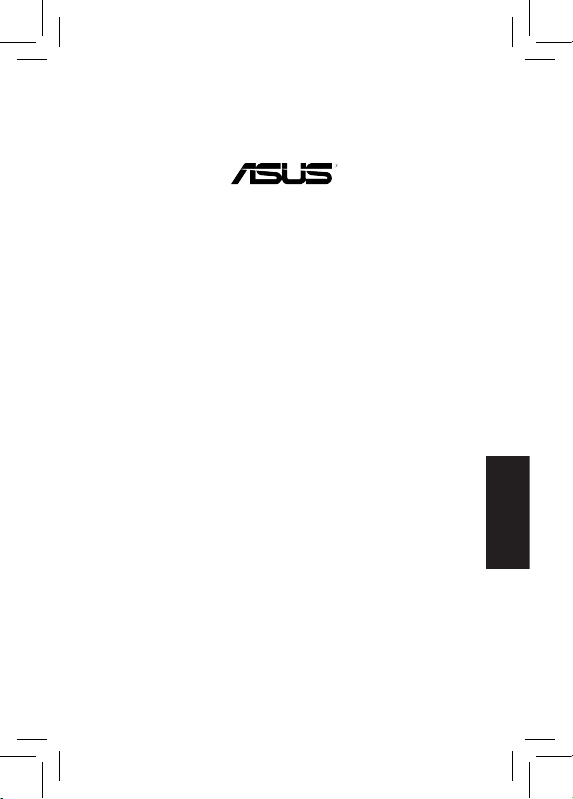
Guida Rapida all' Installazione
Copyright © 2006 ASUSTeK COMPUTER INC.
Tutti i Diritti Riservati.
NX1001
Adattatore PCI Fast Ethernet
I2573
13
Italiano

14
Italiano
Presentazione
Grazie per aver acquistato l' Adattatore PCI Fast Ethernet
ASUS NX1001! E' un adattatore PCI 32bit 10/100Mbps che
vanta elevate prestazioni e un basso utilizzo del processore.
Caratteristiche
• Compatibile con Bus Master PCI 32-bit
• SoddisfalespecichePCI2.1ePCI2.2
• Standard: IEEE 802.3 10BaseT IEEE 802.3u 100BaseTX
• Frequenza di Trasmissione: 10Mbps o 100Mbps
• Compatibile con i modi semi-duplex e full duplex
• Compatibile con la funzione Automobile-trattativa
• Buffer FIFO incorporati, senza bisogno di memorie
esterne
• Fornisce software diagnostico
Sistemi Operativi ( OS ) Compatibili
Windows 98/SE, ME, 2000, XP, NT4.0, Linux, Mac 10.X,
Novell, SCO 5, Solaris 8 e Unixware 7.
Contenuto del Pacchetto
Software
1.Adattatore PCI Fast Ethernet ASUS NX1001
2. CD di supporto
3.Guida Rapida all' Installazione
