Asus NOVA LITE User Manual [zh]
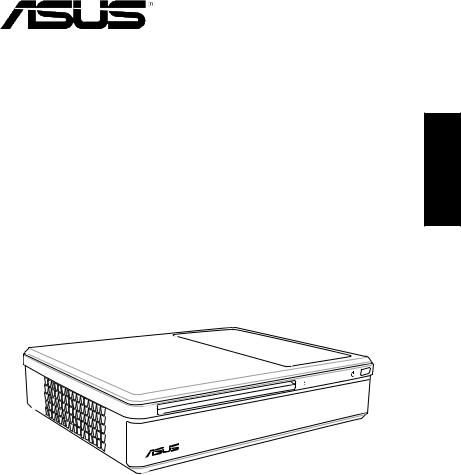
NOVA LITE
EP Series_EASY OS
1.EP Seires_EASY OS PX Series ASUS EASY
2.Windows XP EP Series_EASY OS Windows XP Service Pack 2
3.EP10/EP11

T3640
1.00
2008 5
© 2008
誤或疏失。
其他公司的註冊商標或是著作權。
NOVA EP Series

|
|
........................................................................... |
3 |
.......................................................................................... |
6 |
..................................................................... |
6 |
..................................................................... |
6 |
..................................................................................... |
7 |
Macrovision Corporation Product Notice........................... |
7 |
............................................................................................... |
8 |
1 NOVA EP Serie s |
|
........................................................................................... |
1-2 |
........................................................................... |
1-2 |
NOVA EP Series........................................................ |
1-3 |
......................................................................................... |
1-3 |
......................................................................................... |
1-4 |
......................................................................................... |
1-5 |
................................................................................ |
1-6 |
NOVA EP Series........................................................ |
1-7 |
NOVA EP Series........................................................ |
1-8 |
................................................................................ |
1-8 |
USB .......................................................................... |
1-9 |
........................................................................... |
1-9 |
........................................................................ |
1-10 |
2 NOVA EP Serie s |
|
.................................................................................................... |
2-2 |
........................................................................................... |
2-3 |
........................................................................................... |
2-5 |
............................................................................................... |
2-6 |
.................................................................................................... |
2-6 |
NOVA LITE EP Series _EAS Y OS

3 NOVA EP Serie |
s |
........................................................................................... |
3-2 |
................................................................. |
3-2 |
.................................................................................... |
3-6 |
................................................................. |
3-7 |
........................................................................... |
3-8 |
................................................................................ |
3-9 |
........................................................................ |
3-11 |
................................................................................................. |
3-12 |
Office ................................................................... |
3-12 |
................................................................................. |
3-15 |
.......................................................... |
3-16 |
.......................................................... |
3-19 |
................................................................................................. |
3-20 |
........................................................................................... |
3-20 |
................................................................................. |
3-21 |
........................................................................................... |
3-21 |
........................................................................................... |
3-22 |
................................................................................................. |
3-23 |
DVD ............................................................................ |
3-23 |
............................................................................. |
3-24 |
............................................................................. |
3-25 |
............................................................................. |
3-27 |
............................................................................. |
3-28 |
................................................................................. |
3-29 |
........................................................................................... |
3-29 |
SOS, Task Manager ................................... |
3-30 |
................................................................................................. |
3-31 |
................................................................................. |
3-31 |
NOVA EP Series

|
|
|
|
................................................................................. |
3-32 |
........................................................................................... |
3-32 |
................................................................................. |
3-33 |
...................................................................................... |
3-33 |
................................................................................. |
3-34 |
............................................................................. |
3-34 |
........................................................................ |
3-35 |
/ ....................................................................... |
3-35 |
BIOS .................................................................... |
3-37 |
........................................................................ |
3-38 |
........................................................................ |
3-39 |
................................................................................. |
3-41 |
........................................................................................ |
3-42 |
4 |
|
Linux ................................................ |
4-2 |
Linux ................................................ |
4-3 |
5 Windows XP |
|
Windows® XP....................................................................... |
5-2 |
........................................................................ |
5-4 |
................................................................. |
5-4 |
........................................................................... |
5-5 |
........................................................................... |
5-6 |
........................................................................... |
5-7 |
...................................................................... |
5-8 |
.................................................................................... |
5-8 |
|
|
........................................................................... |
A-2 |
NOVA LITE EP Series _EAS Y OS

• 源線暫時從電源插槽中拔掉。
• 務人員或經銷商來處理。
• 量避免放置在這些地方。
• 術人員聯絡。
NOVA EP Series

|
|
|||
• |
|
|||
|
|
|||
|
|
|||
• |
|
|||
|
||||
• |
|
|||
|
|
|||
• |
||||
|
||||
• |
|
|||
• |
|
|||
• |
|
|||
|
|
|||
• |
|
|||
• IC |
|
|||
|
|
|||
• |
|
|||
• |
|
|||
• |
|
|||
|
|
|||
• 40 |
|
|||
• |
|
|||
|
|
|||
|
|
|
|
|
|
|
|
||
|
|
|
|
|
Macrovision Corporation Pr oduct Notice
This product incorporates copyright protection technology that is protected by method claims of certain U.S. patents and other intellectual property rights owned by Macrovision Corporation and other rights owners. Use of this copyright protection technology must be authorized by Macrovision Corporation, and is intended for home and other limited viewing uses only unless otherwise authorized by Macrovision Corporation. Reverse engineering or disassembly is prohibited.
NOVA LITE EP Series _EAS Y OS
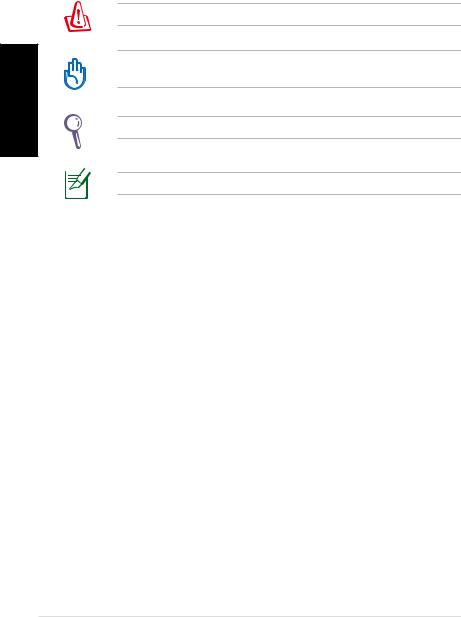
冊出現的標示符號所代表的特殊含意。
項軟硬體的安裝或設定。
NOVA EP Series
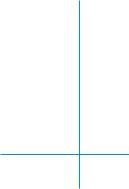
1
NOVA EP Series
NOVA EP Series
NOVA EP Series
NOVA EP Series
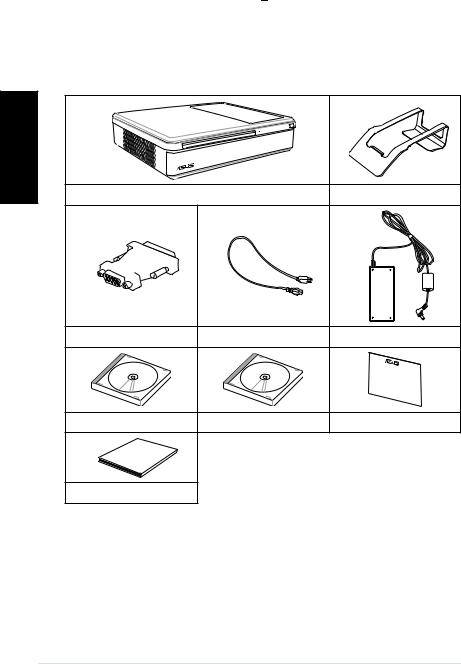
|
|
|
|
NOVA EP Series EAS Y OS |
|
||
|
|||
|
|||
|
|
|
|
|
|
|
|
|
NOVA EP Series |
|
|
DVI-D-Sub |
|
|
|
|
|
|
|
Quick |
Guide |
|
|
|
|
|
|
|
|
|
|
1-2 NOVA EP Series |
|
|
|
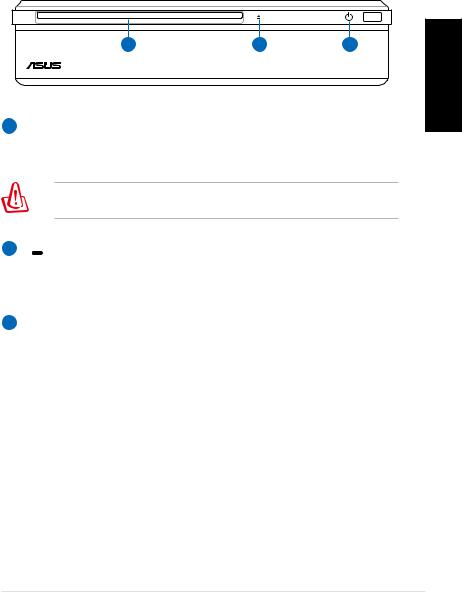
NOVA EP Series
NOVA EP Series
1 |
2 |
3 |
1 
NOVA EP Series
12
2 
碟片退出。
3 
NOVA EP Series
NOVA LITE EP Series _EAS Y OS 1-3
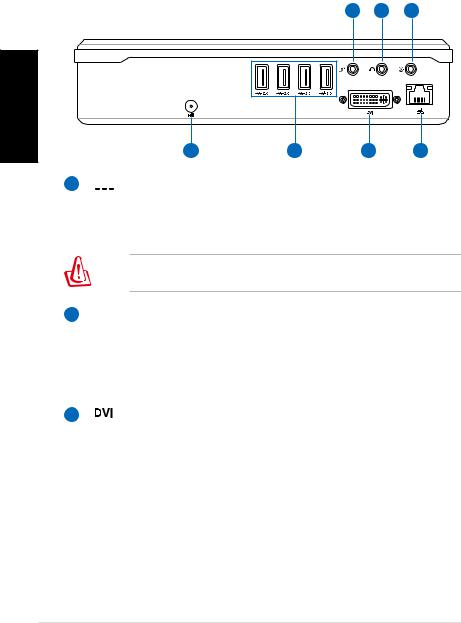
NOVA EP Series
4
5
6
10 9 8
4 |
5 |
6 |
7 |

 DC 19V
DC 19V
AC DC
請勿將電源變壓器覆蓋或靠近您的身體。

 USB 2.0/1.1
USB 2.0/1.1
USB USB 2.0 USB 1.1 12Mbits/
USB 1.1 480Mbits/ USB 2.0 USBHub USB USB
DVI VGA
以使用附件中的DVI D-Sub D-Sub
1-4 NOVA EP Series
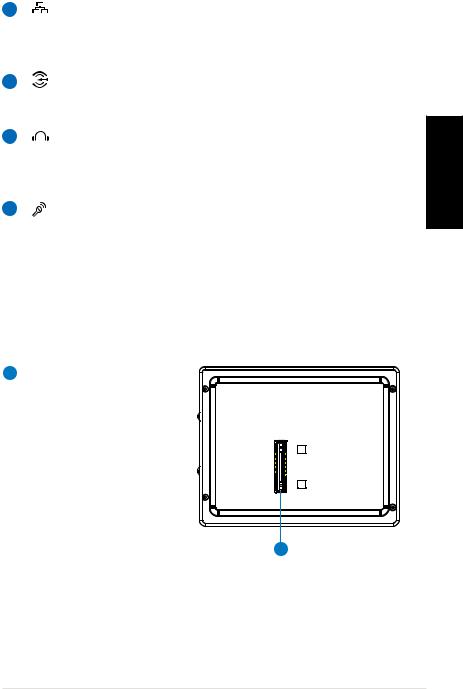
7
8
9
10
8-pin RJ-45
3.5mm
1/8” 3.55mm
voice narrations
NOVA EP Series
華碩EP20
11
NOVA LITE EP Series _EAS Y OS 1-5

1-6 NOVA EP Series
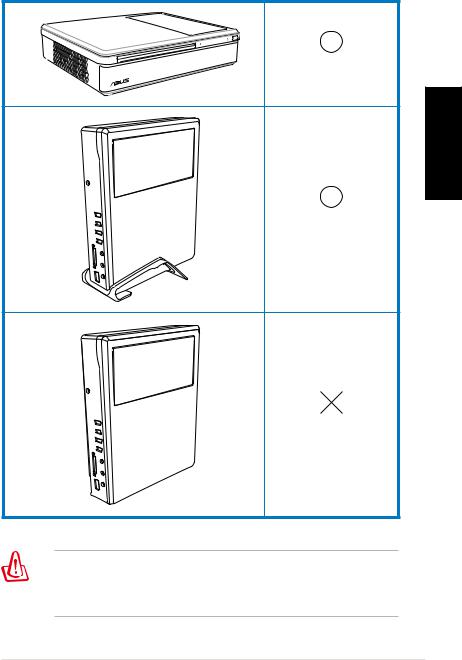
NOVA EP Series
NOVA EP Series
NOVA LITE EP Series _EAS Y OS 1-7
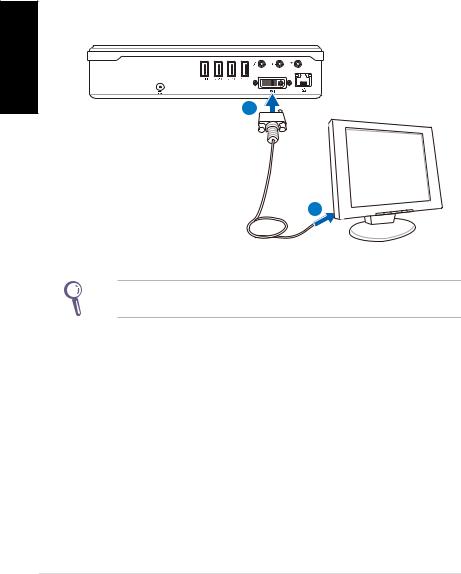
NOVA EP Series
NOVA EP Series
1.DVI
2.DVI NOVA EP Series DVI
2 
1
DVI DVI D-Sub
1-8 NOVA EP Series
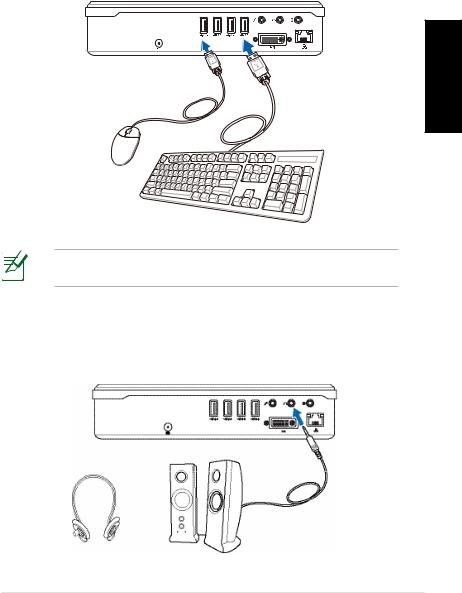
USB
USB USB2.0 USB 1.1USB NOVA EP Series USB NOVA EP Series
USB
NOVA LITE EP Series _EAS Y OS 1-9
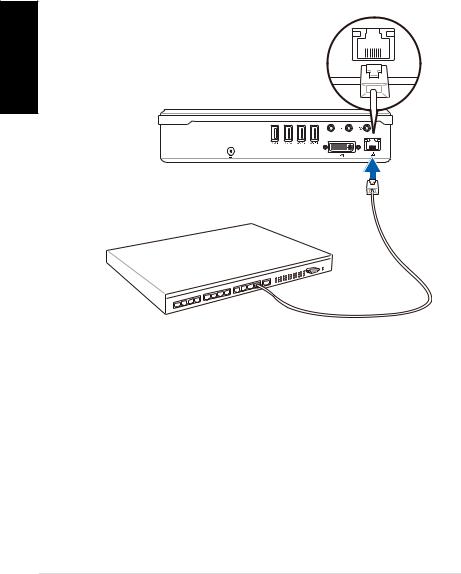
RJ-45 NOVA EP Series hub switchNOVA EP Series hub switch
I
hub switch
RJ-45
1-10 NOVA EP Series
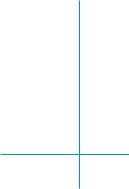
2
NOVA EP Series
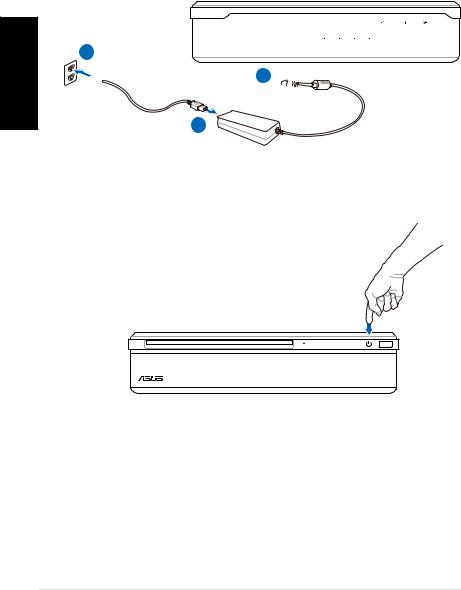
NOVA EP Series
2 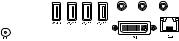

 3
3 
1
4. EP20
2-2 NOVA EP Series
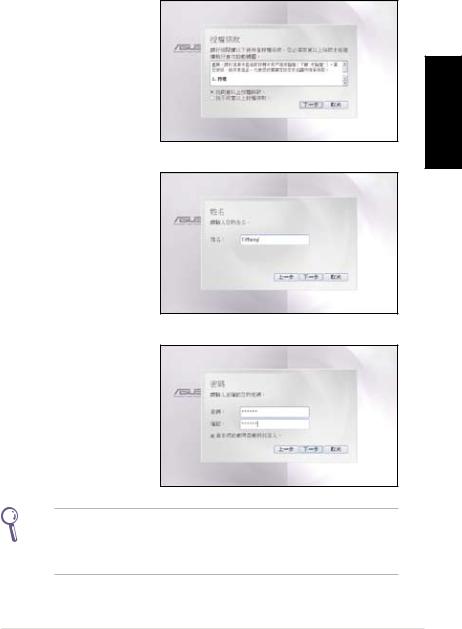
Eee PC
3. 碼再次輸入作為確認。按
3
NOVA LITE EP Series _EAS Y OS 2-3

4. 輸入日期、當地時間。按
6. 動開機後若在步驟3
2-4 NOVA EP Series
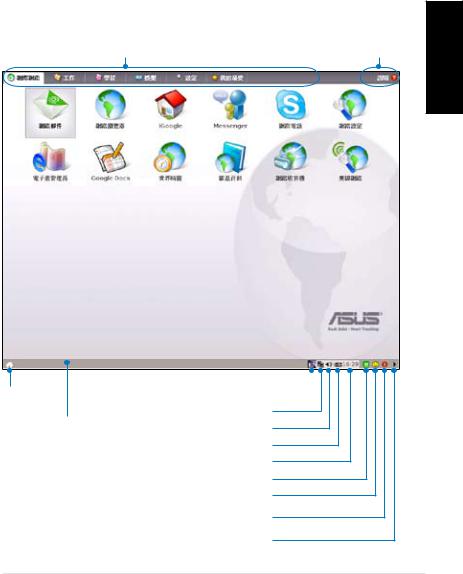
各項應用程式所在位置的困擾。
圖示即可啟動程式或功能。
Eee PC
Skype

Easy
NOVA LITE EP Series _EAS Y OS 2-5

切換。
•
|
• <Ctrl> + <Space bar> / |
|
|
||
|
||
• <Ctrl> + <Shift> |
||
|
||
|
||
|
|
NOVA EP Series 1. 
>
2.
3.
1
3
2
1
2-6 NOVA EP Series
