Page 1

축하합니다. 당신과
정말 멋진 콤비의 탄생
MacBook Air,
.
Page 2

Mission Control
Mac에서 실행 중인
모든 것을 한 눈에
파악할 수 있습니다
.
도움말 센터
mission control
OS X Lion
www.apple.com/kr/macosx
전체 화면
클릭
한
번으로 응용
프로그램을 전체
화면으로
봅니다
.
도움말 센터
전체 화면
Mac App Store
Mac 응용
프로그램을
검색하고 다운로드
하는
최고의 방법
.
도움말 센터
mac app store
launchpad
Launchpad
모든 응용 프로그램을
한 곳에서 바로
접근해보세요
.
도움말 센터
iPhoto
사진을 구성하고
편집하고 공유해
보세요
.
iPhoto
도움말
사진
iMovie
홈 비디오를
블록버스터급 영화로
만들어 보세요
.
iMovie
도움말
동영상
GarageBand
멋진 사운드로
음악을 쉽게 만들어
보세요
.
GarageBand
도움말
녹음
Mail
메시지를 대화식으로
그룹화할 수
있습니다
.
도움말 센터
mail
H
E
L
L
O
F
R
O
M
C
U
P
E
R
T
I
N
O
,
C
A
MacBook Air의
www.apple.com/kr/macbookair
사용을 환영합니다
.
내장
FaceTime
카메라
최신
iPad, iPhone,
iPod touch 또는
Mac에 화상
걸 수 있습니다
도움말 센터
전화를
.
facetime
아무데나
Multi-Touch
동작을
Mac을
도움말 센터
클릭
트랙패드
사용하여
제어할 수 있습니다
동작
오므렸다 펴서
확대/축소
.
MacBook Air
이미지 회전 위 또는 아래로
스크롤
전체 화면 응용
프로그램 사이에서
전환
Thunderbolt
고속
고성능 장비
및 디스플레이를
연결합니다
도움말 센터
I/O
.
thunderbolt
Mission Control
보기
Page 3
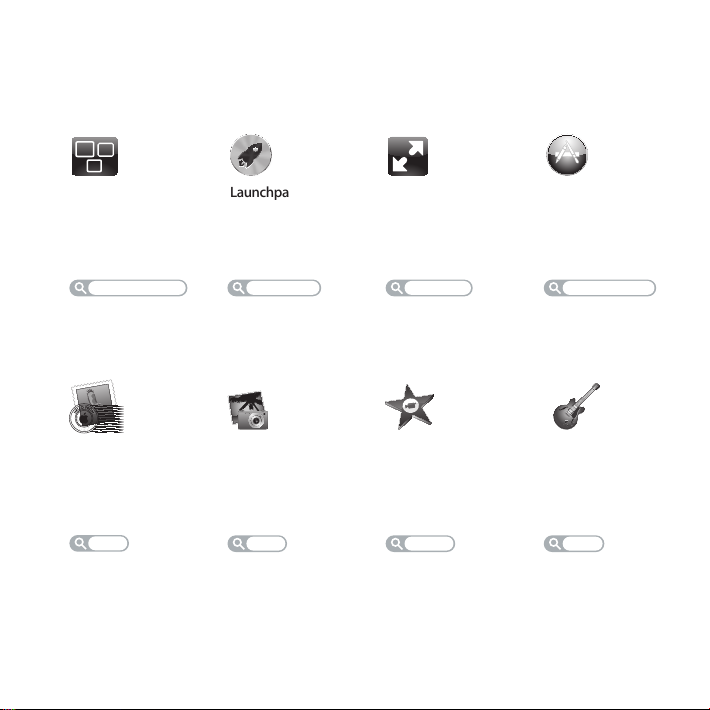
OS X Lion
www.apple.com/kr/macosx
Mission Control
Mac에서 실행 중인
모든 것을 한 눈에
파악할 수 있습니다
도움말 센터
mission control
F
R
O
O
L
L
M
E
H
C
A
U
C
,
P
E
O
R
N
I
T
Mail
메시지를 대화식으로
그룹화할 수
있습니다
도움말 센터
.
mail
Launchpad
모든 응용 프로그램을
한 곳에서 바로
접근해보세요
.
도움말 센터
iPhoto
사진을 구성하고
편집하고 공유해
보세요
iPhoto
launchpad
.
도움말
사진
전체 화면
번으로 응용
클릭
.
한
프로그램을 전체
봅니다
화면으로
.
도움말 센터
전체 화면
iMovie
홈 비디오를
블록버스터급 영화로
만들어 보세요
iMovie
도움말
동영상
.
Mac App Store
Mac 응용
검색하고 다운로드
하는
도움말 센터
GarageBand
멋진 사운드로
음악을 쉽게 만들어
보세요
GarageBand
프로그램을
최고의 방법
mac app store
.
도움말
녹음
.
Page 4

Page 5

차례
제
시작하기
8
9 제품
9 MacBook Air
15 MacBook Air에 추가 정보
18 MacBook Air를
제
22 MacBook Air의 기본
24 MacBook Air의
26 MacBook Air의 포트
28 Multi-Touch
배터리 전력으로
32
33 대답
제
데이터 유실 예방
38
39 MacBook Air
42 Mac OS X
하드웨어 문제 검사하기
46
준비에서 사용 시작까지
1 장:
구성
설정하기
종료하거나 잠자기 상태로 설정하기
2 장: MacBook Air
기능
키보드 기능
트랙패드 사용하기
MacBook Air
얻기
문제 해결하기
3 장:
사용에 지장을 초래하는 문제들
소프트웨어 복구, 복원 또는 다시 설치하기
가져오기
실행하기
활용하기
차례
5
Page 6

인터넷 연결 문제
47
48 Wi-Fi 통신 관련
소프트웨어 최신으로 유지하기
49
50 더
알아보기, 서비스 및 지원
52 제품 일련 번호
문제
찾기
제
중요한 안전 정보
54
중요한 취급 정보
59
61 인체 공학
63 Apple과
기타 중요 사항
4 장:
이해하기
환경
64 Regulatory Compliance Information
차례
6
Page 7
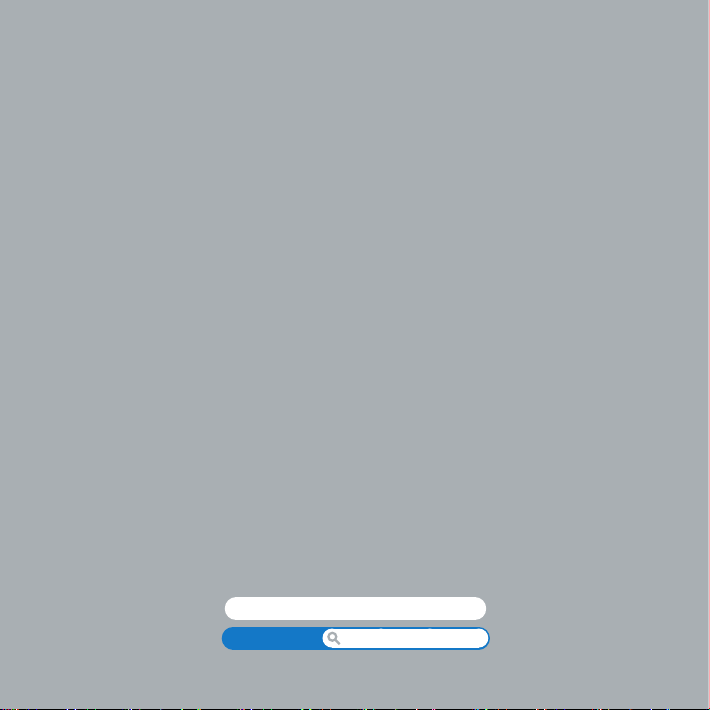
준비에서 사용 시작까지
www.apple.com/kr/macosx
www.apple.com/kr/macbookair
도움말 센터
마이그레이션 지원
1
Page 8

시작하기
MacBook Air의
무선 경험을 제공합니다. 이 장은
다른
Â
를 사용하려는 경우 설정 지원에 따라
추가 정보는
다른
Â
전송하려는 정보가 있는
 MacBook Air
MacBook Air와 함께
페이지를 참조하십시오
15
구입을 축하합니다
Mac 또는 Windows
페이지를 참조하십시오
12
Mac 또는 PC의
정보를
를 설정한 후에
사용할 한 대 이상의
. MacBook Air는
MacBook Air 설정 및
컴퓨터
(PC)에서
MacBook Air를
.
MacBook Air로
Mac 또는 PC를
DVD 또는 CD에 있는
.
지정하십시오. 추가 정보는
Launchpad 또는 Dock에서 열 수 있는 Mac App Store에서 응용
다운로드하거나 구입할 수 있습니다
중요사항
: MacBook Air를
안전 정보)을 주의 깊게 읽으십시오
질문에 대한 많은 대답은
관한 정보는
업데이트 버전을 출시할 수 있기 때문에 이 설명서에 나온 이미지와 실제 화면은 다를 수
있습니다
33
.
페이지의
MacBook Air의
“
.
처음으로 사용하기 전에 모든 설치 지침(및
.
도움말 센터에서 볼 수 있습니다. 도움말 센터 사용에
대답 얻기”를 참조하십시오
두께가 얇아 휴대성이 뛰어나며 완벽한
사용에 관한 도움을 제공합니다
정보를 마이그레이션하지 않고 바로
신속하게 설정할 수 있습니다
마이그레이션하려는 경우 설정 지원을 따라
12
콘텐츠를
MacBook Air에
Mac 또는 PC를
설정할 수 있습니다. 추가 정보는
프로그램을 검색하여 무료로
. Apple은
시스템 소프트웨어의 새 버전과
MacBook Air
페이지를 참조하십시오
가져오려는 경우
페이지에서 시작하는
54
.
.
.
제
8
준비에서 사용 시작까지
1 장
Page 9
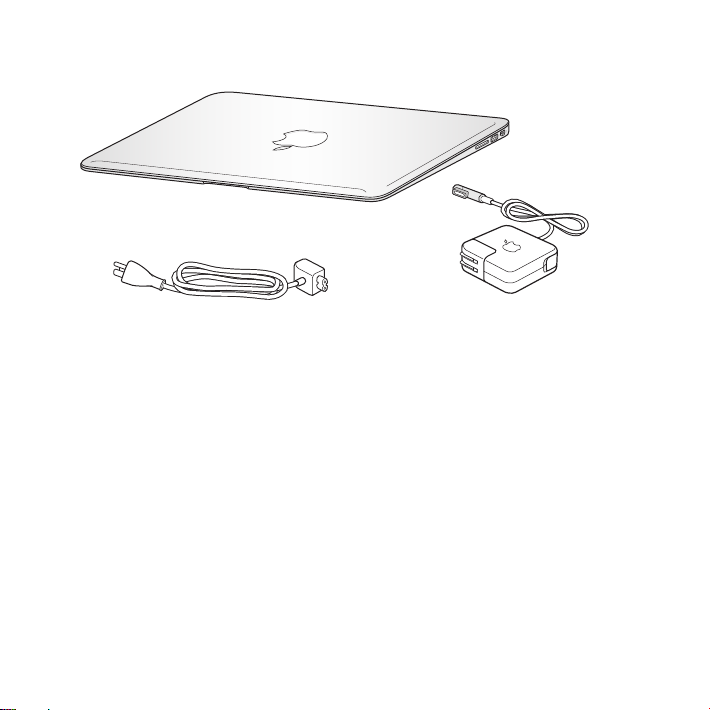
제품 구성
AC ႖ဴ
ᇬ
AC
ዯ૯
45W MagSafe Power Adapter
중요사항
: 45W MagSafe Power Adapter(전원
필름을 제거한 후에
MacBook Air
MacBook Air는
다음 작업들을 포함한 설정 과정을 단계별로 설명합니다
MacBook Air를
설정하기
빠르게 설치하여 바로 사용할 수 있도록 설계되었습니다. 다음 페이지에서는
 45W MagSafe Power Adapter
 MacBook Air
설정 지원을 사용하여 네트워크에 접근하고 사용자 계정 및 기타 설정 구성하기
Â
 Mac OS X
켜기
데스크탑 및 환경설정 구성하기
설정하십시오
연결하기
어댑터)가 보호 필름으로 둘러 싸여 있다면 이
.
.
제
준비에서 사용 시작까지
1 장
9
Page 10
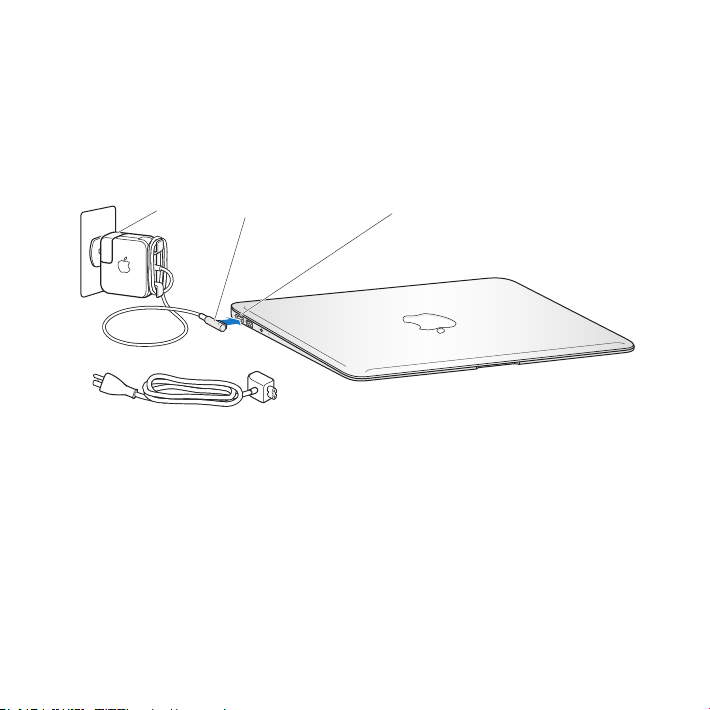
1단계: 45W MagSafe Power Adapter를
¯
AC
배터리를 충전하십시오
플러그가 전원 어댑터에 완전히 삽입되었는지 그리고
AC
완전히 젖혀진 상태인지 확인하십시오. 전원 어댑터의
MagSafe
가져가면 자석이 당기는 힘이 느껴질 것입니다
커넥터를
.
MagSafe 전원
ዯ૯
MagSafe
연결하여
포트에 연결하십시오
.
ᇑሽ
ᇬ
AC ႖ဴ
MacBook Air에
플러그의 갈라진 연결 부분이
AC
플러그를 전원 콘센트에 연결하고
AC
. MagSafe
MagSafe ႖ဴ
전력을 공급하고
커넥터를 포트에 가까이
ዅቼ
전원 어댑터의 길이를 확장하려면
플러그를 위로 당겨 어댑터에서 제거한 다음
AC
고정되게 하십시오. 다른 한 쪽 끝을 전기 콘센트에 연결하십시오
전원 어댑터를 콘센트나
당기십시오
제
10
1 장
.
준비에서 사용 시작까지
MacBook Air에서 연결
플러그를 포함된
AC
코드로 교체하십시오. 먼저
AC 전원
, AC 전원
코드를 어댑터에 장착하여 단단히
.
해제할 때는, 코드를 당기지 말고 플러그를
Page 11
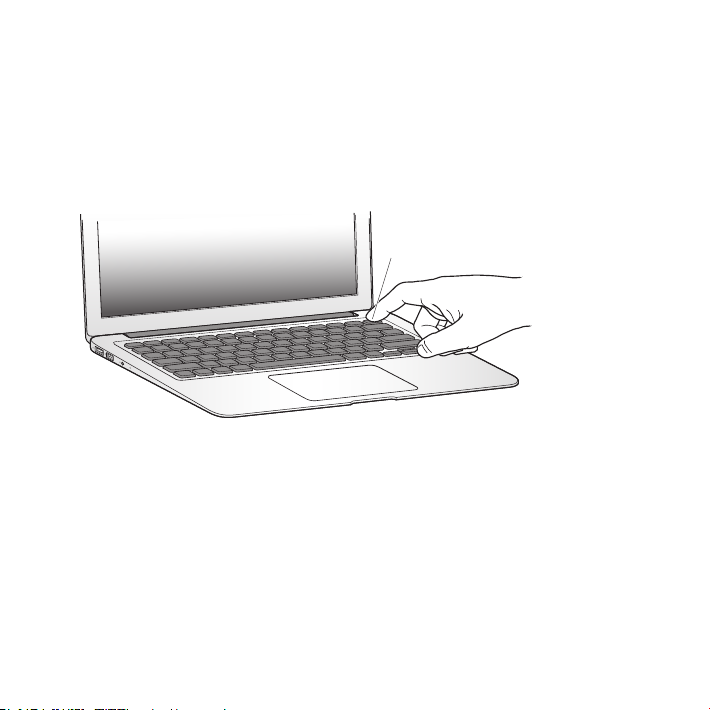
전원 어댑터를
들어옵니다. 황색 불빛은 배터리가 충전 중임을 나타냅니다. 녹색 불빛은 배터리가 완충되었음을
나타냅니다. 아무 불빛도 보이지 않는 경우 커넥터가 제대로 연결되어 있고 전원 어댑터가 작동
중인 전원 콘센트에 꽂혀 있는지 확인하십시오
MacBook Air에
2단계: 전원 버튼(®)을 잠깐 눌러 MacBook Air를
전원 버튼은 키보드의 오른쪽 상단에 있습니다
연결하면
MagSafe
커넥터에 있는 표시등에 서서히 불빛이
.
켜십시오
. MacBook Air를 켜면
႖ဴ ቾ
®
.
시동음이 들립니다
.
MacBook Air는
열립니다
.
MacBook Air가
시동될 때까지 약간의 시간이 걸립니다. 시동된 후, 설정 지원이 자동으로
켜지지 않는 경우
페이지를 참조하십시오
40
.
제
준비에서 사용 시작까지
1 장
11
Page 12

3단계: 설정
지원으로
MacBook Air를
MacBook Air를 처음 켜면 설정
사용자 계정 설정 및 다른
또는 다른 디스크에서 정보를 전송할 수도 있습니다
다른
Mac에서
않으면 소프트웨어를 설치해야 할 수 있습니다
마이그레이션하는 경우 그
com/kr/migrate-to-mac에서
설치하십시오
.
MacBook Air에서 설정
컴퓨터로 이동하여 해당 소프트웨어를 업데이트한 다음
수 있습니다
참고
나중에 마이그레이션 지원을 사용하여 전송할 수 있습니다
마이그레이션 지원을 여십시오. 마이그레이션 지원 사용에 대한 도움말은 도움말 센터를 열고
마이그레이션 지원”으로 검색하십시오
“
.
: 처음 MacBook Air를
MacBook Air를
지원에서
1 설정
2 기본 설정,
수행할 수 있습니다
기본 설정을 수행하려면
Â
나타나는 요청에 따라 유선 또는 무선 네트워크를 선택하고 계정을 설정한 후 설정 지원을
종료하십시오
“
마이그레이션으로 설정 또는
Mac 또는 PC에서 정보
마이그레이션 지원을 다운로드하여 마이그레이션하려는
지원을 시작한 후, 설정 지원을 종료하지 않고 중간 과정에 두고 다른
시동할 때 설정 지원을 사용하여 정보를 전송하지 않았다면
설정하려면
이
Mac으로 정보
,
.
지금 전송 안 함”을 선택하고 계속을 클릭하십시오. 계속해서
“
.
구성하십시오
지원이 시작됩니다. 설정 지원을 사용하여
.
전송을 할 수 있습니다
. Time Machine 백업
.
Mac에 Mac OS X 버전 10.5.3
마이그레이션하려면
. PC에서
MacBook Air로
이상이 설치되어 있지
돌아와 설정을 완료할
. Launchpad의
.
전송
화면이 나타날 때까지 화면 상의 지침을 따르십시오
”
Time Machine 백업 또는 다른
디스크에서 정보 전송을
네트워크 지정
Wi-Fi
www.apple.
유틸리티 폴더에서
,
PC에
,
.
제
12
준비에서 사용 시작까지
1 장
Page 13

마이그레이션으로 설정을 수행하려면
Â
클릭하십시오. 정보를 마이그레이션하려는
따르십시오
마이그레이션하려면 화면 상의 지침을 따르십시오
Â
Time Machine 백업 또는 다른
다른 디스크로부터”를 선택하고 계속을 클릭하십시오. 백업 또는 마이그레이션하려는 다른
디스크를 선택하십시오. 화면 상의 지침을 따르십시오
기존의 컴퓨터를 보관 또는 사용하지 않으려는 경우
오디오북을 이전의 컴퓨터에서 재생할 수 없도록 인증 해제해야 합니다. 컴퓨터를 인증 해제하면
구입한 모든 노래, 비디오 또는 오디오북이 다른 사람에 의해 재생되는 것을 방지할 수 있으며
다른 컴퓨터에서 사용을 인증할 수 있습니다. 인증 해제에 관한 정보를 보려면
메뉴에서
. Mac 또는 PC는
도움말을 선택하십시오
iTunes
동일한 유선 또는 무선 네트워크 상에 있어야 합니다
다른
Mac 또는 PC
“
Mac 또는 PC를
로부터”를 선택하고 계속을
선택하려면 화면 상의 지침을
.
디스크에서 정보를 전송하려면
.
iTunes Store에서
.
.
“Time Machine 백업 또는
구입한 음악, 비디오 또는
iTunes의
도움말
,
제
준비에서 사용 시작까지
1 장
13
Page 14

4단계: Mac OS X
메뉴 막대 도움말 메뉴
Spotlight 검색
아이콘
시스템 환경설정을 사용하여 원하는 데스크탑 모양을 빠르게 설정할 수 있습니다. 시스템
환경설정은
Apple() >
클릭하십시오
데스크탑을 사용자화하고 환경설정을 구성하십시오
MacBook Air의
시스템 환경설정을 선택하거나
대부분의 설정을 제어할 수 있는 명령 센터입니다. 메뉴 막대에서
Dock에 있는
.
.
시스템 환경설정 아이콘을
Finder
제
14
준비에서 사용 시작까지
1 장
아이콘
Dock
시스템
환경설정 아이콘
Page 15

중요사항
재설정할 수 있습니다. 시스템 환경설정에 대한 도움말은 도움말 센터를 열고
으로 검색하거나 도움을 얻고자 하는 특정 환경설정으로 검색해 보십시오
사용자 및 그룹 환경설정에서 옵션을 설정하여 로그인 암호를 잊어버린 경우 암호를
:
.
시스템 환경설정
“
”
MacBook Air에
MacBook Air는 iLife
많은 응용 프로그램은
로부터 타사 업체 응용 프로그램을 설치하려면 다음을 수행하십시오
CD
 MacBook Air
드라이브를 사용하여 정보를 공유하십시오
경우
). 추가
 MacBook Air SuperDrive(www.apple.com/kr/store
외장
USB 광학
삽입하십시오
DVD 또는 CD 공유
MacBook Air를 광학
PC와 함께
사용할 수 있습니다. 다른 컴퓨터를 사용하여 다음 작업을 수행할 수 있습니다
마이그레이션 지원을 사용하여 설정한 후
Â
마이그레이션 지원 사용에 대한 자세한 내용은 도움말 센터를 열고
(
검색
)
나
 DVD
CD의
추가 정보 가져오기
세트를 포함하여 여러 가지 응용 프로그램이 설치되어 제공됩니다. 다른
Mac App Store 또는
에 응용 프로그램을 설치하거나 다른
정보를 보려면 다음 부분을 참조하십시오
디스크 드라이브)를
.
설정하기
디스크 드라이브가 있고 동일한 유무선 네트워크상에 있는 다른
콘텐츠 공유 또는 응용 프로그램 설치하기(다음 부분 참조
인터넷에서 다운로드할 수 있습니다
Mac 또는 PC에 있는 광학
(DVD 또는 CD
공유가 설정 및 활성화되어 있는
.
사이트에서 별도 구입할 수 있는
MacBook Air에 있는 USB
MacBook Air에
정보를 마이그레이션하기
. DVD 또는
.
디스크
포트에 장착하고 설치 디스크를
Mac 또는
.
마이그레이션 지원”으로
“
)
제
준비에서 사용 시작까지
1 장
15
Page 16
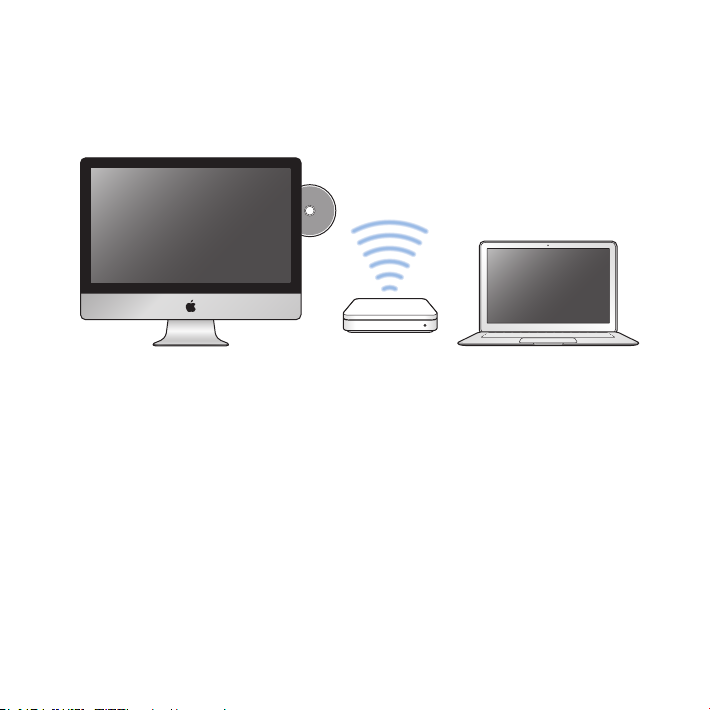
광학 드라이브가 있는 컴퓨터는
Windows XP 또는 Windows Vista
설치되어 있다면
함께 사용할 수 있지만 한 번에 한 대의 컴퓨터와만 사용할 수 있습니다
, DVD 또는 CD
Mac OS X v10.4.11
컴퓨터일 수 있습니다
공유가 이미 설치되어 있습니다. 한 대 이상의 다른 컴퓨터와
이상이 설치된
Mac 또는 Windows 7,
. Mac에 Mac OS X v10.5.3
이상이
.
Mac 또는 Windows
다른 컴퓨터가
컴퓨터에 사용할
다른 컴퓨터가
Â
이동하여
컴퓨터가
PC 또는 Mac OS X 10.5.3 이전
Windows용 DVD 또는 CD 공유 설정 설치
Mac OS X v10.4.11~10.5.2가
DL113?viewlocale=ko_KR로
다운로드하십시오
소프트웨어를 다운로드한 후 다음 부분에서 단계를 따라
컴퓨터
DVD 또는 CD 공유 설정
PC인 경우 support.apple.com/kb/DL112?viewlocale=ko_KR로
설치된
이동하여
Mac용 DVD 또는 CD 공유 설정 설치
.
support.apple.com/kb/HT1777?viewlocale=ko_KR에서
제
16
준비에서 사용 시작까지
1 장
버전이 설치된
소프트웨어를 다운로드하십시오
Mac인 경우 함께
프로그램을 다운로드하십시오. 다른
Mac인 경우 support.apple.com/kb/
DVD 또는 CD
자세한 지침을 확인하십시오
공유를 활성화하거나
MacBook Air
사용하는
.
프로그램을
.
Page 17

중요사항
: 다른 Mac에 DVD 또는 CD 공유 설정
업데이트를 선택하여 최신 소프트웨어인지 확인하십시오. 사용 가능한 모든
업데이트를 설치하십시오
.
패키지를 설치한 후
Apple() >
소프트웨어
Mac OS X
DVD 또는 CD
Mac 또는 PC에 있는 DVD 또는 CD
사용할 수 있습니다. 원격 디스크를 통해 다른 컴퓨터의 광학 디스크 드라이브에 넣은 디스크를
공유할 수 있습니다
DVD 또는 CD
함께 사용할
정보는
15
다른 컴퓨터가
1 MacBook Air와 다른 Mac이
다른
Mac에서 Apple() >
패널에 있는 서비스 목록에서
2 공유
DVD 또는 CD 공유
허용하기 전에 묻기”를 선택하십시오
다른 컴퓨터가
1 MacBook Air와 다른 PC가
2 PC에서 DVD 또는 CD 공유
원격
3
DVD 또는 CD
“
있게 하려면
공유를 사용하여 디스크 공유하기
공유를 활성화하여
동영상 및 게임 디스크와 같은 일부 디스크는 복사 방지되어 있으므로
. DVD
공유를 통해 사용할 수 없습니다
Mac 또는 PC에 DVD 또는 CD
페이지를 참조하십시오
Mac일 경우 DVD 또는 CD
권한을 요청할 수 있게 하려면
PC일 경우 DVD 또는 CD
활성화”를 선택합니다. 다른 사람들이
다른 사용자의 나의
“
.
동일한 무선 네트워크상에 있어야 합니다
시스템 환경설정을 선택하고 공유를 여십시오
“DVD 또는 CD
.
동일한 무선 네트워크상에 있어야 합니다
제어판을 여십시오
드라이브 사용을 허용하기 전에 묻기”를 선택하십시오
DVD
MacBook Air의 원격
디스크 기능을
.
공유가 이미 설정되어 있는지 확인하십시오. 추가
공유를 활성화하려면
,
.
.
공유”를 선택하십시오. 다른 사람들이
다른 사용자의 나의
“
공유를 활성화하려면
DVD
,
드라이브 사용을
.
.
DVD 또는 CD 공유
제
1 장
권한을 요청할 수
준비에서 사용 시작까지
.
17
Page 18

공유된
DVD 또는 CD를
컴퓨터에서
1 다른
2 MacBook Air에서, Finder
사용 요청
“
3 다른
수 있도록 허용하십시오
버튼이 나타나면 클릭하십시오
”
컴퓨터에서 요청 윈도우가 뜨면 승인을 클릭하여
4 MacBook Air에서,
사용하십시오
공유된
드라이브를 추출하려고 하면 디스크가 사용 중이라는 메시지가 나타납니다. 계속하려면 계속을
클릭합니다
.
DVD나 CD를 MacBook Air에서
.
사용하려면
DVD 또는 CD를 광학
사이드바에 있는 장비 아래에 원격 디스크가 나타나면 선택하십시오
,
디스크 드라이브에 삽입하십시오
.
.
MacBook Air가 DVD 또는 CD를
.
디스크가 사용 가능한 상태가 되면 일반적인 방식으로 디스크를
사용하고 있는데 다른 컴퓨터를 종료하거나 공유된
사용할
.
MacBook Air를
MacBook Air에서
MacBook Air를
잠시 동안
MacBook Air를
설정하면 시동 과정을 거치지 않고 곧바로 컴퓨터를 깨울 수 있습니다
MacBook Air를
모니터를 닫으십시오
Â
메뉴 막대에서
Â
전원 버튼
18
Â
 Apple() >
제
(®)을
설정하십시오
준비에서 사용 시작까지
1 장
종료하거나 잠자기 상태로 설정하기
작업을 완료한 후 컴퓨터를 잠자기로 설정하거나 종료할 수 있습니다
잠자기 상태로 설정하기
사용하지 않을 때는 잠자기 상태로 설정하십시오. 잠자기 상태로
잠자기 상태로 전환하려면 다음 중 한 가지 방법을 따르십시오
.
Apple() >
누르고 나타나는 대화상자에서 잠자기를 클릭하십시오
시스템 환경설정을 선택하고 에너지 절약을 클릭한 다음, 잠자기 시간을
.
잠자기를 선택하십시오
.
.
.
.
.
Page 19

MacBook Air를
모니터가 닫혀 있는 경우
Â
모니터가 이미 열려 있는 경우
Â
MacBook Air가
이전과 동일합니다
깨우려면
잠자기에서 깨어나도 응용 프로그램, 도큐멘트 및 컴퓨터 설정값은 잠자기 상태
.
,
모니터를 열기만 하면
전원 버튼(®) 또는
MacBook Air가
키보드의 아무 키나 누르십시오
잠자기에서 깨어납니다
.
.
MacBook Air
장기간
MacBook Air를
MacBook Air를
메뉴 막대에서
Â
전원 버튼
Â
MacBook Air를
방전되지 않도록 하기 위한 정보를 참조하십시오
종료하기
사용하지 않을 때는 시스템을 종료해 두는 것이 좋습니다
종료하려면 다음 중 한가지 방법을 따르십시오
Apple() >
누르고 나타나는 대화상자에서 시스템 종료를 클릭하십시오
(®)을
장기간 보관하려는 경우
시스템 종료를 선택하십시오
페이지의
59
.
.
.
중요한 취급 정보”에서 배터리가 완전히
“
.
제
준비에서 사용 시작까지
1 장
.
19
Page 20

Page 21
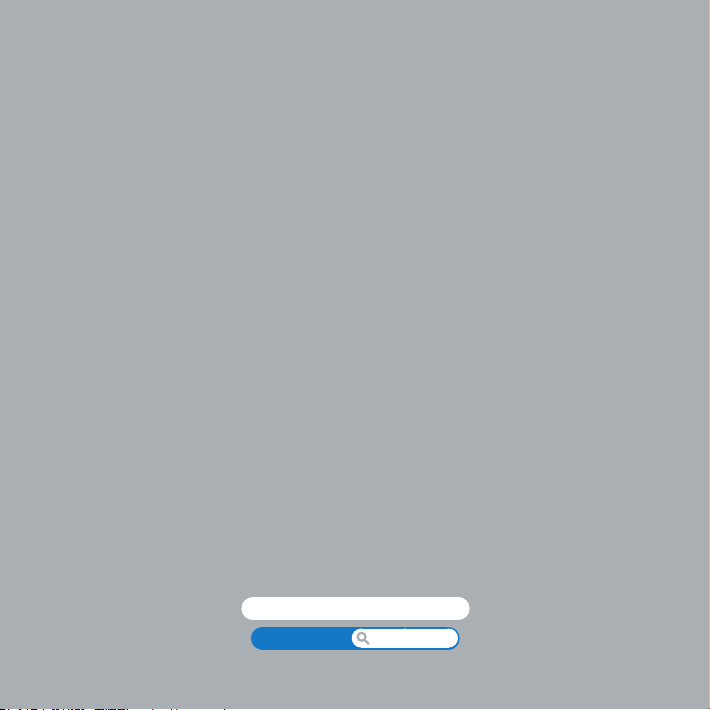
2
MacBook Air
www.apple.com/macosx
www.apple.com/kr/macosx
도움말 센터
Mac OS X
활용하기
Page 22
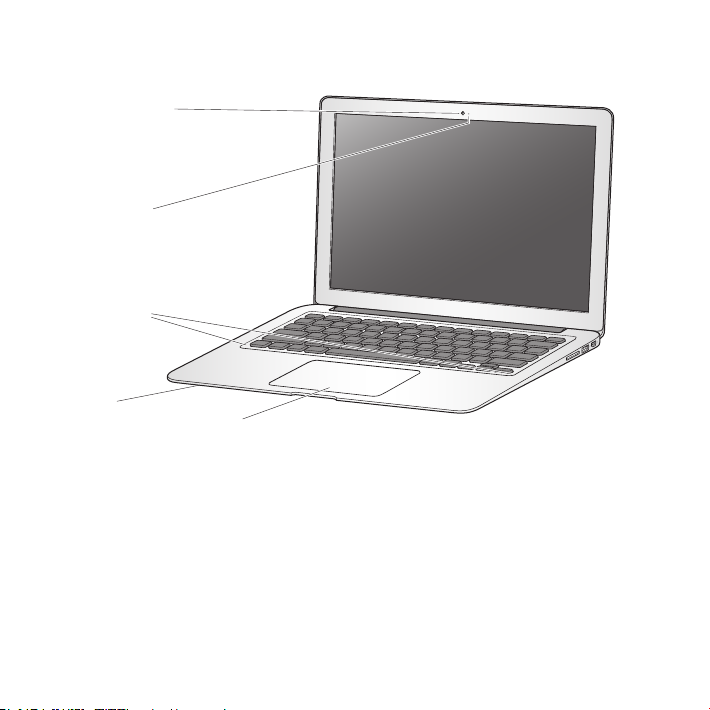
MacBook Air의
ᆽඈೡ
FaceTime
ᆽඈೡ ዑགྷ౾
༺ዳᇑ
༺ቇഅ
ሠพ ྤ೭
(
ሽ൘
(
ஏၿ
)
)
ቼ೮ኞ
기본 기능
22
제
2 장 MacBook Air
활용하기
Page 23

내장
FaceTime
포함된
iPad 2,
찍거나
들어옵니다
카메라 및 카메라 표시등
FaceTime 응용
새
iPod touch 또는 FaceTime이 있는 Mac에서)를
iMovie로
프로그램을 사용하여 다른
비디오를 캡처할 수 있습니다
FaceTime
. FaceTime
.
사용자와 화상통화
하거나
, Photo Booth로
카메라가 작동 중이면 표시등에 불이
(iPhone 4,
사진을
내장 스테레오 스피커
음악, 동영상, 게임 및 멀티미디어 파일을 들을 수 있습니다
.
내장 충전식 배터리
전원 콘센트에서 멀리 떨어져 있을 때는 배터리 전원을 사용하십시오
.
트랙패드
트랙패드의 아무 곳이나 클릭 또는 이중 클릭하십시오. 한 손가락 이상을 사용하여 트랙패드를
터치하여 포인터를 이동하고
Multi-Touch
동작을 사용하십시오
페이지 참조
(28
).
제
2 장 MacBook Air
활용하기
23
Page 24

MacBook Air의
ૺ
ሠ
(fn)
키보드 기능
24
Mission
Control
෨ૺ
ሠ
제
2 장 MacBook Air
ሠ
활용하기
ሠพ
Ⴎ ሠ
Launchpad
ሠ
ුಀ࿌
ሠ
൘ ୱ
ሠ
ၗ
ሠ
႖ဴ
ቾ
Page 25

기능
키
(fn)
이 키를 누르고 있으면 기능 키
기능 키를 사용자화하는 방법에 대해 배우려면, 도움말 센터에서
밝기 키
(F1, F2)
모니터의 밝기를 밝게
하거나 어둡게
( )
(F1~F12)에
할당되어 있는 사용자화된 동작을 활성화시킵니다
합니다
( )
Mission Control 키(F3)
Dashboard,
전체적인 모든 작업을 볼 수 있는
모든 작업공간 및 모든 열린 윈도우를 포함하여
Mission Control을
Launchpad 키(F4)
MacBook Air
열려면 클릭하십시오
키보드 조명 조절 키
o
키보드 조명의 밝기를 밝게
미디어 키
’
노래, 동영상 또는 슬라이드쇼를 뒤로 이동
수 있습니다
소리 끔 키
—
내장 스피커와 헤드폰 포트에서 나오는 소리를 끕니다
음량 키
-
내장 스피커 또는 헤드폰 포트에서 나오는 소리의 음량을 높이거나
전원 버튼
®
MacBook Air를 켜고
에서 모든 응용 프로그램을 바로 볼 수 있는
.
(F5, F6)
하거나 어둡게
(o)
(F7, F8, F9)
( ), 재생 또는 일시 정지(’) 또는
.
(F10)
(F11, F12)
끄거나 잠자기 상태로 설정할 때 사용합니다
(ø)
기능 키”를 검색하십시오
“
.
MacBook Air에서 실행 중인
엽니다
.
Launchpad를
합니다
.
.
(-)
.
.
엽니다. 응용 프로그램을
앞으로 이동
낮춥니다
( )할
(–).
.
제
2 장 MacBook Air
활용하기
25
Page 26

MacBook Air의
USB 2.0
포트
ዅቼdൠၦሙ
26
¯
MagSafe
႖ဴ ዅቼ
제
2 장 MacBook Air
ጘ
f
ዅቼ
활용하기
SD ᆽ
d
༽ഠ
USB 2.0
ዅቼ
Thunderbolt
ዅቼ
Page 27

MagSafe 전원
¯
함께 제공되는
충전하십시오
USB(Universal Serial Bus) 2.0
d
MacBook Air SuperDrive, USB-
디스크 드라이브, 디지털 카메라, 조이스틱, 모뎀 등을
헤드폰 포트
f
외장 스피커 및 헤드폰을 연결할 수 있습니다
포트
45W MagSafe Power Adapter를
.
포트
이더넷 어댑터
.
연결하여
MacBook Air
, iPod, iPhone, iPad,
MacBook Air에
내장 마이크
마이크(왼쪽, 헤드폰 포트 옆에 위치)로 사운드를 캡처하거나 포함되어 있는
프로그램을 사용하여 광대역 연결을 통해 친구들과 실시간으로 대화할 수 있습니다
Thunderbolt 포트(고속
고속 데이터 전송을 위해
외부 모니터를 연결합니다
구입할 수 있습니다
카드 슬롯
SD
SD 또는 SDXC
수 있습니다
참고
어댑터 및 기타 액세서리는
:
.
대리점에서 별도로 판매됩니다
데이터, 비디오 및 오디오
Thunderbolt 호환
. DVI, HDMI 또는 VGA를
.
카드가 장착된
www.apple.com/kr/store
.
장비를 연결하거나
MacBook Air로 사진,
)
사용하는 모니터를 연결하기 위해 어댑터를
비디오 및 데이터를 쉽게 전송하거나 가져올
배터리를 다시
마우스, 키보드, 프린터
연결할 수 있습니다
FaceTime 응용
.
Mini DisplayPort를
사이트 또는 해당 지역
.
사용하는
Apple
,
제
2 장 MacBook Air
활용하기
27
Page 28

Multi-Touch
트랙패드를 사용하여 포인터를 움직이고 다양한
전형적인 트랙패드와는 달리
트랙패드의 어느 곳이나 클릭할 수 있습니다
동영상을 보고, 그 외 트랙패드 옵션을 설정하려면
트랙패드를 클릭하십시오
다음은
MacBook Air
두 손가락을 사용하여 스크롤
Â
스크롤할 수 있게 해줍니다
트랙패드 사용하기
MacBook Air
.
트랙패드를 사용하는 방법입니다
은 활성 윈도우에서 드래그하여 빠르게 위, 아래 또는 옆으로
.
트랙패드는 전체가 하나의 버튼으로 동작하므로
. Multi-Touch
Multi-Touch
동작을 활성화하고, 해당 동작의 설명
, Apple() >
.
동작을 수행할 수 있습니다
시스템 환경설정을 선택한 다음
.
28
제
2 장 MacBook Air
활용하기
Page 29

보조 클릭
Â
트랙패드에서 두 손가락에 대한 보조 클릭을 설정하려면, 트랙패드 환경설정의 포인트 및
•
클릭 패널에서
오른쪽 클릭”을 하면
또는
“
보조 클릭”을 선택하십시오
“
단축키 메뉴 명령에 접근할 수 있습니다
.
.
트랙패드의 왼쪽 또는 오른쪽 하단 모서리로 한 손가락 보조 클릭 영역을 설정하려면
•
트랙패드 환경설정의 포인트 및 클릭 패널에서
선택합니다
참고
.
พႮ ሜ൙
: 또한, Control 키를 누른
상태로 클릭하면 보조 클릭할 수 있습니다
보조 클릭”을 선택하고 팝업 메뉴에서 옵션을
“
.
,
제
2 장 MacBook Air
활용하기
29
Page 30

다음 트랙패드 동작은 특정 응용 프로그램에서 적용됩니다. 이러한 동작을 수행할 경우
트랙패드의 표면에서 가볍게 밀어서 사용합니다. 자세한 정보는, 트랙패드 환경설정을
참조하거나, 도움말
두 손가락을 대고 오므렸다 벌리면
Â
도움말 센터를 선택하여
>
PDF,
트랙패드”로 검색하십시오
“
이미지, 사진 등이 확대 또는 축소됩니다
.
.
두 손가락을 대고 회전하면
Â
제
30
2 장 MacBook Air
페이지 등이 회전됩니다
사진,
활용하기
.
Page 31

세 손가락을 사용하여 쓸어 넘기기
Â
대고 좌/우로 쓸어 넘기면 전체 화면 응용 프로그램 사이를 전환할 수 있습니다. 세 손가락을
대고 위로 쓸어 넘기면
설정할 수도 있습니다
Mission Control이
.
는
Finder 및 모든
프로그램에 적용됩니다. 세 손가락을
열립니다. 이러한 옵션을 네 손가락으로 동작하도록
네 손가락 오므렸다 벌리기는
Â
같은 손가락을 벌리면 데스크탑으로 되돌아옵니다
엄지와 세 손가락을 함께 오므리면
.
Launchpad가
표시됩니다
참고
자세한 내용은
체크상자를 클릭하여 동작을 켜거나 끄고 팝업 메뉴에서 각 동작에 대한 옵션을 볼 수 있습니다
동작에 대해 다양한 기능을 지정할 수 있습니다. 모든 사용 가능한 동작에 대한
: 많은
, Apple() >
시스템 환경설정을 선택한 다음 트랙패드를 클릭하십시오
제
2 장 MacBook Air
.
활용하기
.
.
31
Page 32

배터리 전력으로
MagSafe 전원
사용합니다. 사용하고 있는 응용 프로그램 및
배터리로
MacBook Air를
Wi-Fi 또는 Bluetooth® 무선
수 있습니다. 대부분의 시스템 환경설정은 자동으로 배터리 수명을 최적화하도록 설정되어
있습니다
.
MacBook Air
어댑터가 연결되어 있지 않은 경우
실행할 수 있는 시간이 다를 수 있습니다
기술과 같은 기능들을 끄고 화면 밝기를 줄이면 배터리를 절약할
실행하기
, MacBook Air는 내장
MacBook Air에
배터리의 전력을
연결되어 있는 외부 장비에 따라
.
배터리 충전하기
MagSafe
이 표시등에 황색 불빛이 켜져 있으면 배터리를 충전해야 합니다. 이 표시등에 녹색 불빛이 켜져
있으면 배터리가 완충 상태입니다
배터리의 잔량은 메뉴 막대에 있는 배터리 상태 아이콘
표시되는 배터리 잔량은 현재 사용하고 있는 응용 프로그램, 주변 기기 및 시스템 설정에 따라
배터리에 남은 전력량을 기준으로 합니다. 배터리의 전력을 절약하려면, 응용 프로그램을 닫고
사용하지 않는 주변 기기의 연결을 해제하고 에너지 절약 설정을 조절하십시오. 배터리 절약
및 성능 비결에 관한 추가 정보를 보려면
사이트로 이동하십시오
MacBook Air와 함께
있거나 켜져 있을 때 또는 잠자고 있는 동안 충전됩니다. 하지만, 컴퓨터가 꺼져 있거나 잠자는
동안에 배터리가 더 빨리 충전됩니다
커넥터에 있는 표시등을 확인하여 배터리를 충전해야 하는지를 파악할 수 있습니다
.
( )을 보고
확인할 수도 있습니다
.
, www.apple.com/kr/batteries/notebooks.html
.
제공되는 전원 어댑터가 연결되어 있는 경우, 배터리는 컴퓨터가 꺼져
.
,
.
32
제
2 장 MacBook Air
활용하기
Page 33

MacBook Air의
수 있습니다
.
배터리는
AASP(Apple 공인
서비스 제공업체) 또는
소매점에서만 교체할
Apple
대답 얻기
MacBook Air
macbookair
도움말 센터에서 도움말 얻기
1 Dock(
2 메뉴
검색 필드에 질문이나 용어를 입력하고 나타나는 목록에서 원하는 주제를 선택하거나, 모든
Â
도움말 주제 보기를 선택하여 모든 주제를 보십시오
도움말 센터를 선택하여 주제를 탐색 또는 검색할 수 있는 도움말 센터 윈도우를 여십시오
Â
사용에 대한 추가 정보는 도움말 센터 및
인터넷 사이트에서 볼 수 있습니다
www.apple.com/kr/support/
.
:
화면의 가장자리를 따라 보이는 아이콘 막대)에서
막대에서 도움말 메뉴를 클릭하고 다음 중 하나를 수행하십시오
아이콘을 클릭하십시오
Finder
.
.
.
.
제
2 장 MacBook Air
활용하기
33
Page 34

추가 정보
MacBook Air
사용에 관한 추가 정보를 보려면, 다음을 참조하십시오
.
배우고자 하는 사항
문제가 있을 경우
문제 해결하기
MacBook Air
MacBook Air
의 서비스 및 지원
찾기50
참조
페이지의 제 3장
37
페이지의
문제 해결하기
,
“
더 알아보기, 서비스 및 지원
“
www.apple.com/kr/support/macbookair
사용하기
Mac OS X
에서
PC
Mac으로
마이그레이션 지원 도움말 센터를 열고
응용 프로그램 사용하기
iLife
시스템 환경설정 변경하기
트랙패드 사용하기 시스템 환경설정을 열고 트랙패드를 클릭하십시오
키보드 사용하기 도움말 센터를 열고
FaceTime
기술 사용하기 도움말 센터를 열고
Wi-Fi
Bluetooth
제
34
2 장 MacBook Air
Mac OS X 웹
또는 도움말 센터에서
전환하기
“
Mac
iLife 웹
열고 해당 응용 프로그램의 도움말을 연 다음, 검색 필드에 질문 또는
용어를 입력하십시오
Apple(K) >
또는, 도움말 센터에서
카메라 사용하기 도움말 센터를 열고
무선 기술 사용하기
활용하기
Bluetooth 지원
또는
폴더에서)을 열고 도움말
사이트
, www.apple.com/kr/macosx.
“Mac OS X
이 좋은 이유
, www.apple.com/kr/getamac/whyamac
”
마이그레이션 지원”으로 검색하십시오
“
사이트
, www.apple.com/kr/ilife 또는, iLife 응용
.
시스템 환경설정을 선택하여 시스템 환경설정을 여십시오
시스템 환경설정”으로 검색하십시오
“
마이그레이션 지원”으로 검색하십시오
“
카메라”로 검색하십시오
“
로 검색하십시오
“wi-fi
”
페이지
, www.apple.com/kr/support/bluetooth.
, Bluetooth 파일 교환 응용
> Bluetooth
.
”
또는
.
”
로 이동하십시오
으로 검색하십시오
”
.
.
프로그램
(Launchpad의
도움말을 선택하십시오
Apple 지원 웹
.
.
프로그램을
.
.
.
유틸리티
.
사이트
.
,
.
Page 35

배우고자 하는 사항
배터리 관리하기 도움말 센터를 열고
프린터에 연결하기 도움말 센터를 열고
연결 도움말 센터를 열고
USB
인터넷에 연결하기 도움말 센터를 열고
Thunderbolt
외장 모니터 연결하기 도움말 센터를 열고
제품 사양 제품 사양 페이지
Apple
소프트웨어 다운로드
지침, 기술 지원 및
설명서
포트 사용하기 도움말 센터를 열고
뉴스
Apple 제품
참조
이동하십시오. 또는, 메뉴 막대에서
선택하고 추가 정보를 클릭하여 시스템 정보를 여십시오
사이트
Apple 웹
Mac App Store(Apple(K) > App Store를
아이콘을 클릭하십시오
Store
Apple 지원 웹
사이트
배터리”로 검색하십시오
“
프린트”로 검색하십시오
“
로 검색하십시오
“USB
”
인터넷”으로 검색하십시오
“
“Thunderbolt
모니터 포트”로 검색하십시오
“
.
.
.
로 검색하십시오
”
.
.
, support.apple.com/ko_KR/specs
Apple(K) > 이
, www.apple.com/kr.
.
선택하거나
, www.apple.com/kr/support.
.
사이트로
매킨토시에 관하여를
.
Dock에서 App
제
2 장 MacBook Air
활용하기
35
Page 36

Page 37

문제 해결하기
www.apple.com/kr/macosx
www.apple.com/kr/support
도움말 센터
도움말
3
Page 38

때때로
MacBook Air
시도해 보십시오. 또한, 도움말 센터 및
support/macbookair
MacBook Air에
일으키는 조건을 알아두십시오. 문제가 발생하기 전에 했던 일을 적어두는 것은 문제의 원인에
접근하거나 필요한 해결 방법을 찾는데 도움을 줄 것입니다. 기록해야 할 것들은 다음과 같습니다
문제가 발생했을 때 사용하던 응용 프로그램. 특정 응용 프로그램에서만 발생하는 문제는 해당
Â
응용 프로그램이 사용자의
새롭게 설치한 모든 소프트웨어, 특히 시스템 폴더에 항목이 추가된 소프트웨어
Â
사용에 문제가 있을 수 있습니다. 문제해결 비결을 읽고 문제가 있을 때
MacBook Air 지원 웹
페이지에서 추가 문제해결 정보를 찾을 수 있습니다
문제가 발생하는 경우, 일반적으로 간단하고 빠른 해결 방법이 있습니다. 문제를
MacBook Air에
설치된
사이트
, www.apple.com/kr/
버전과 호환되지 않기 때문입니다
Mac OS
.
.
데이터 유실 예방
컴퓨터 또는 소프트웨어에 문제가 있는 경우 최신
유실을 방지할 수 있습니다. 규칙적으로
데이터를 백업했을 때와 정확히 같은 상태로 복원할 수 있습니다
정보를 안전하게 보호하면 심각한 문제가 발생하더라도 걱정을 덜 수 있습니다
Time Machine
Time Machine
백업을 가지고 있으면 데이터
백업을 하는 경우 소프트웨어 및 모든
. Time Machine을
사용하여
.
.
.
제
38
3 장 문제
해결하기
Page 39

MacBook Air
MacBook Air가
드문 경우이긴 하지만, 응용 프로그램이 화면에서
재시동하지 않고도 정지된 응용 프로그램을 종료할 수 있는 방법을 제공합니다
응용 프로그램을 강제 종료하려면
1 Command(x)-Option(z)-Esc를
선택하십시오
응용 프로그램이 선택된 상태로 강제 종료 응용 프로그램 대화상자가 나타납니다
종료를 클릭하십시오
2 강제
해당 응용 프로그램은 종료되며, 다른 응용 프로그램은 그대로 열려 있습니다
필요한 경우에는 이 대화상자에서
그런 다음 완전하게 문제를 해결하기 위하여
문제가 자주 발생하는 경우 화면의 상단 메뉴 막대에서 도움말
컴퓨터가 멈췄거나 응답이 없는 경우 도움말을 찾기 위해
특정 프로그램을 사용하는 경우에만 문제가 발생하는 경우 프로그램의 제공업체에 문의하여
MacBook Air와
지원 및 연락 정보를 보려면
호환되는 응용 프로그램이 맞다면, 해당 응용 프로그램을 다시 설치해야 할 수 있습니다
사용에 지장을 초래하는 문제들
반응하지 않거나 포인터가 움직이지 않는 경우
정지”될 수가 있습니다
“
,
누르거나 메뉴 막대에서
.
.
Finder를
호환되는지 확인하십시오
, www.apple.com/kr/downloads
재실행할 수도 있습니다
MacBook Air를
“
. MacBook Air와 함께
. Mac OS X은
Apple() > 강제
종료를
.
.
재시동하십시오
도움말 센터를 선택하십시오
>
정지”로 검색하십시오
제공되는 소프트웨어에 관한
사이트를 방문하십시오
.
.
.
.
컴퓨터를
.
.
.
제
3 장 문제
해결하기
39
Page 40

MacBook Air가 시동 중에
깜박이는 물음표는 일반적으로
어떤 외장 디스크에서도 시스템 소프트웨어를 발견할 수 없다는 것을 나타냅니다
몇 초를 기다리십시오. 그래도
간 눌러 시스템을 종료하십시오. 모든 외장 주변 기기를 연결 해제하고
상태로 전원 버튼
아이콘을 클릭하고 오른쪽 화살표를 클릭하십시오. 재시동된 후, 시스템 환경설정을 열고 시동
디스크를 클릭하십시오. 로컬
MacBook Air가
(®)을 눌러
켜지지 않거나 시동되지 않는 경우
MacBook Air가 켜질
전원 어댑터가
Â
연결되었는지 확인하십시오
를 사용하십시오. 전원 어댑터의 충전이 중단되고 전원 코드를 연결했는데 전원 어댑터의
표시등에 불빛이 들어오지 않는 경우 전원 코드를 연결 해제한 다음 제자리에 다시
연결하십시오
배터리를 다시 충전해야 하는지 점검하십시오. 전원 어댑터의 표시등이 황색 빛으로 정지되어
Â
있다면 배터리가 충전 중인 것입니다
문제가 해결되지 않는 경우 왼쪽
Â
버튼
재설정하십시오(파일은 유지한 채로
MacBook Air에
.
(®)을 MacBook Air가
정지되거나 물음표가 깜박이거나, 모니터가 어두운 경우
MacBook Air가 내장
MacBook Air가
플래시 저장 장치 또는 컴퓨터에 연결된
시동되지 않는 경우 전원 버튼
Option(z) 키를 누른
재시동하십시오
Mac OS X
때까지 다음 권장사항을 순서대로 시도해보십시오
제대로 연결되었는지, 올바르게 작동하는 전원 콘센트에
. MacBook Air가
시스템 폴더를 선택하십시오
. MacBook Air와 함께
페이지의
. 32
“
시동되면 내장 플래시 저장 장치
.
.
제공된
45W MagSafe Power Adapter
배터리 충전하기”를 참조하십시오
Shift 키, 왼쪽 Option(z) 키, 왼쪽 Control 키 및 전원
재시동될 때까지 동시에 5초 간 눌러
MacBook Air 전원
).
.
(®)을 8~10초
.
관리자를
제
40
3 장 문제
해결하기
Page 41

전원 버튼
Â
2번 들릴
여전히
Â
Apple에
모니터가 갑자기 어두워지거나
MacBook Air를
어댑터를 제외하고
1 전원
2 전원 버튼(®)을 눌러
장치를 연결하고 작업을 계속하기 전에 배터리를 최소
3 외부
배터리의 충전 상태를 확인하려면 메뉴 막대의 배터리 상태 아이콘
또한, 에너지 절약 기능이 배터리로 설정되어 있다면 화면이 어두워질 수 있습니다
MacBook Air가 다른
마이그레이션 지원
MacBook Air와 다른
무선으로 연결되어 있으며 다른 컴퓨터는 이더넷을 통해 타사 업체 라우터에 연결되어 있는 경우
해당 라우터의 설명서에서 무선 연결을 유선 연결에 브리지로 사용 가능한지 확인하십시오
누르고 있는 손을 떼자마자
(®)을
때까지 동시에 누르십시오. 이렇게 하면
MacBook Air를
서비스 문의 방법에 대한 정보를 참조하십시오
시동할 수 없는 경우
Command(x), Option(z), P 및 R 키를
페이지의
50
MacBook Air가
재시동해보십시오
MacBook Air에
시스템을 재시동하십시오
.
연결된 모든 장비의 연결을 해제하십시오
.
컴퓨터의 광학 디스크 드라이브에 연결할 수 없는 경우
, DVD 또는 CD 공유 및 iTunes 음악
컴퓨터가 동일한 네트워크에 연결되어 있어야 합니다
PRAM(Parameter RAM)이
더 알아보기, 서비스 및 지원”에서
“
.
정지되는 경우
공유와 같은 서비스를 사용하려면
퍼센트 정도까지 충전하십시오
10
보십시오
( )을
. MacBook Air는
시동음이
재설정됩니다
.
.
.
.
.
,
.
제
3 장 문제
해결하기
41
Page 42

Mac OS X
소프트웨어 또는 하드웨어에 문제가 발생하는 경우
Mac
복구 및 복원 유틸리티를 제공하며 심지어 소프트웨어를 초기 설정으로 복원할 수도 있습니다
컴퓨터가 제대로 시동되지 않은 경우에도
유틸리티에 접근할 수 있습니다
소프트웨어 복구, 복원 또는 다시 설치하기
Mac OS X이
Mac OS X
유틸리티 응용 프로그램에서 이러한
.
문제를 제거할 수 있는
.
유틸리티 응용 프로그램을 사용하여 다음을 할 수 있습니다
디스크 유틸리티를 사용하여 컴퓨터의 디스크를 복구합니다
Â
 Time Machine
3 장 문제
백업에서 소프트웨어 및 데이터를 복원합니다
해결하기
42
Mac OS X
제
.
.
.
Page 43

 Mac OS X
디스크를 삭제하고
Â
설정으로 복원합니다
컴퓨터가 문제를 감지하는 경우
컴퓨터를 재시동하여 수동으로 열 수도 있습니다
다음과 같이
m Command(x)
열립니다
중요사항
및
Apple 응용
Mac OS X
및
.
재시동 후에
:
R 키를 누른
Option(z)-R을 누른
소프트웨어에 접근합니다. 컴퓨터는 인터넷에 접속된 네트워크에 연결되어야 합니다
Mac OS X
합니다. 컴퓨터가 이더넷 또는
있습니다
Wi-Fi
1 화면
필요한 경우 네트워크 암호를 입력하십시오
2
폐쇄된 네트워크에 연결하려면 다른 네트워크에 연결을 선택하십시오. 네트워크 이름 및 암호를
입력하십시오
유틸리티 응용 프로그램의 일부 유틸리티는 인터넷 및
.
네트워크를 사용하여 연결하려면
오른쪽 상단의
.
프로그램을 다시 설치합니다
Mac OS X 및 Apple 응용
.
프로그램을 다시 설치하여 컴퓨터를 초기
.
Mac OS X
유틸리티 응용 프로그램이 자동으로 열립니다
.
유틸리티 응용 프로그램을 열 수 있습니다
상태에서 컴퓨터를 재시동합니다
Mac OS X
상태에서 컴퓨터를 재시동하여 인터넷에서
유틸리티 응용 프로그램이 열리지 않는 경우
네트워크를 사용하여 인터넷에 연결되어야 할 수도
Wi-Fi
,
Wi-Fi 상태
메뉴에서 네트워크를 선택합니다
.
.
. Mac OS X
유틸리티 패널이
Command(x)-
Mac OS X
유틸리티
Mac App Store에
.
.
연결되어야
.
제
3 장 문제
해결하기
43
Page 44

디스크 유틸리티를 사용하여 디스크 복구하기
컴퓨터에 문제가 있거나 컴퓨터를 시동하고
컴퓨터 디스크를 복구해야 할 수 있습니다
1 Mac OS X
왼쪽의 목록에서 디스크 또는 파티션을 선택한 다음 검사/복구를 클릭하십시오
2
디스크 복구를 클릭하십시오
3
디스크 유틸리티에서 디스크를 복구할 수 없는 경우 가능한 많은 정보를 백업한 다음
Mac OS X 및 Apple 응용
“
디스크 유틸리티 및 해당 옵션에 관한 정보는 도움말 센터를 참조하거나 디스크 유틸리티
(Launchpad의
유틸리티 패널에서 디스크 유틸리티를 선택하고 계속을 클릭하십시오
.
프로그램 다시 설치하기”의 지침을 따르십시오
유틸리티 폴더)를 열고 도움말
Mac OS X
.
유틸리티 응용 프로그램이 보이는 경우
.
.
디스크 유틸리티 도움말을 선택하십시오
>
.
페이지의
45
.
Time Machine
이미
Time Machine
상태로 복원하십시오
Time Machine
새 컴퓨터에 정보를 전송하려는 경우 마이그레이션 지원
사용하십시오
백업이
1
Time Capsule에 있는 경우
네트워크에 연결하려면
(Wi-Fi
2 Mac OS X
클릭하십시오
3 Time Machine
제
44
3 장 문제
백업을 사용하여 정보 복원하기
백업을 생성한 경우 복원 유틸리티를 사용하여 컴퓨터의 모든 정보를 이전
.
백업을 사용하여 백업의 소스였던 컴퓨터에만 정보를 복원할 수 있습니다
.
이더넷 또는
페이지의 지침을 따르십시오
43
유틸리티 패널에서
.
백업이 포함된 디스크를 선택한 다음 화면 상의 지침을 따르십시오
해결하기
Time Machine
(Launchpad의
네트워크에 연결되었는지 확인하십시오
Wi-Fi
유틸리티 폴더)을
.)
백업으로부터 복원을 선택하고 계속을
.
.
.
Page 45

Mac OS X 및 Apple 응용
일부 조건에서는
사용자 설정은 그대로 유지하면서 다시 설치할 수 있습니다
1 MacBook Air가
확인하십시오
2 Mac OS X
디스크를 선택하는 패널에서 기존
3
있음)를 선택하십시오
소프트웨어를 선택 또는 선택 해제하려면 사용자화를 클릭하십시오
4 옵션
설치를 클릭하십시오
5
기존 파일 및 설정이 저장된 디스크를 지우지 않고
지워서 컴퓨터에
지울 수 있습니다
Mac OS X 설치 후 Mac App Store로
중요사항
Apple은
Mac OS X 및 Apple 응용
이더넷 또는
네트워크에 연결하려면
. (Wi-Fi
유틸리티 패널에서
.
.
Mac OS X 및 Apple 응용
.
: Apple은
임의의 데이터 유실에 책임지지 않습니다
소프트웨어를 복원하기 전에 디스크의 데이터를 백업할 것을 권장합니다
프로그램 다시 설치하기
프로그램을 다시 설치해야 할 수 있습니다. 파일 및
.
네트워크를 사용하여 인터넷에 연결되어 있는지
Wi-Fi
페이지의 지침을 따르십시오
43
Mac OS X 다시
Mac OS X 하드
설치를 선택하고 계속을 클릭하십시오
디스크(대부분의 경우 하나의 하드 디스크만
Mac OS X을
프로그램을 다시 설치 할 수 있도록 디스크를 먼저
이동하여
Apple 응용
설치하거나 모든 데이터를
프로그램을 다시 다운로드하십시오
.
.)
.
초기 설정으로 컴퓨터 복원하기
컴퓨터를 초기 설정으로 복원하면 컴퓨터에 있는 모든 것(사용자 계정, 네트워크 설정 및
모든 파일 폴더)은 삭제됩니다. 복원하기 전에 다른 디스크에 복사하여 보관하려는 파일을
백업하십시오
적어 두십시오
. Mac OS X 설치 후 다시
.
연결하기 쉽도록 네트워크 환경설정에서 네트워크 설정을
.
.
.
제
3 장 문제
해결하기
45
Page 46

1 MacBook Air가
확인하십시오
2 Mac OS X
왼쪽의 목록에서 디스크를 선택한 다음 지우기 탭을 클릭하십시오
3
4 포맷 팝업
클릭하십시오
디스크를 지운 후 디스크 유틸리티
5
6 Mac OS X
7 Mac OS X 및 응용
이더넷 또는
네트워크에 연결하려면
. (Wi-Fi
유틸리티 패널에서 디스크 유틸리티를 선택하고 계속을 클릭하십시오
메뉴에서
Mac OS 확장(
.
유틸리티 패널에서
프로그램을 다시 설치하려면
Mac OS X 및 Apple 응용
프로그램을 선택적으로 복원할 수 있습니다
네트워크를 사용하여 인터넷에 연결되어 있는지
Wi-Fi
페이지의 지침을 따르십시오
43
저널링) 포맷을 선택하여 디스크 이름을 입력한 다음 지우기를
디스크 유틸리티 종료를 선택하십시오
>
Mac OS X 다시
설치를 선택하고 계속을 클릭하십시오
Mac OS X 설치
프로그램을 복원한 후
Time Machine
.
하드웨어 문제 검사하기
하드웨어에 문제가 있는 것 같다면
프로세서와 같은
MacBook Air
Apple Hardware Test를
어댑터를 제외한
1 전원
2 D 키를 누른
MacBook Air의 모든 외부
상태로
MacBook Air를
3 Apple Hardware Test 선택
4 Return 키를
누르거나 오른쪽 화살표 버튼을 클릭하십시오
Apple Hardware Test 응용
구성요소에 문제가 있는지 알아볼 수 있습니다
사용하려면
화면이 나타나면 사용할 언어를 선택하십시오
,
장비를 연결 해제하십시오
재시동하십시오
.
.)
.
.
.
프로그램의 지침을 따르십시오
백업에서 다른 데이터 및 응용
프로그램을 사용하여 메모리나
.
.
.
.
.
.
제
46
3 장 문제
해결하기
Page 47

5 Apple Hardware Test 주
6 Apple Hardware Test에서
전에 오류 코드를 적어두십시오
소프트웨어 관련 문제일 수도 있습니다
중요사항
상태에서 컴퓨터를 재시동하여 인터넷에서
컴퓨터는 인터넷에 접속된 네트워크에 연결되어야 합니다
재시동 후에
:
화면이 나타나면(약
문제를 발견하면 오류 코드가 나타납니다. 지원 옵션을 계속하기
45초 후) 화면
. Apple Hardware Test에서
.
Apple Hardware Test가
나타나지 않는 경우
Apple Hardware Test
인터넷 연결 문제
MacBook Air에는
시스템 환경설정을 열고 네트워크를 클릭하십시오
네트워크 설정 지원을 열려면
인터넷 연결에 문제가 있다면 네트워크 진단을 사용해 보십시오
네트워크 진단을 사용하려면
1 Apple() >
네트워크를 클릭하고
2
진단을 클릭하여 네트워크 진단을 여십시오
3
4 화면 상의
인터넷 연결 설정을 지원하는 네트워크 설정 지원 응용 프로그램이 있습니다
.
도와주세요
“
버튼을 클릭하십시오
”
,
시스템 환경설정을 선택하십시오
도와주세요”를 클릭하십시오
“
.
.
.
지침을 따르십시오
.
지침을 따르십시오
하드웨어 장애를 발견하지 못했다면
.
Option(z)-D를 누른
소프트웨어에 접근합니다
.
.
.
,
.
.
제
3 장 문제
해결하기
47
Page 48

네트워크 진단에서 문제를 해결할 수 없다면 연결하고자 하는 인터넷 서비스 제공업체
연결하기 위해 사용하는 외부 장비 또는 접속하려는 서버에 문제가 있는 것일 수 있습니다
인터넷 연결을 공유하는 컴퓨터가 2대 이상이라면, 무선 네트워크가 적절히 설정되었는지
확인하십시오
제공하는지 알아야 합니다
주소를 하나만 사용하는 경우
IP
이라는 연결 공유 기능이 있는 라우터가 있어야 합니다
설정 정보는 라우터와 함께 제공되는 설명서를 참조하십시오. 네트워크를 설정한 사람과 함께
이를 확인하도록 하십시오. 여러 대의 컴퓨터 중에서
하나의
주소를 공유할 수도 있습니다
IP
도움말 센터를 참조하거나
페이지를 방문하십시오
이들 단계를 따라 문제를 해결할 수 없다면, 여러분의
통신 관련 문제
Wi-Fi
Wi-Fi(무선 통신)
연결하려는 네트워크나 컴퓨터가 실행 중인지 무선 액세스 포인트가 있는지 확인하십시오
Â
베이스 스테이션이나 연결 장치와 함께 제공되는 설명서의 지침에 따라 소프트웨어를 올바르게
Â
구성했는지 확인하십시오
하나의
. ISP에서
IP
.
Apple AirPort 웹
.
사용에 문제가 있는 경우
.
주소만 제공하는지 또는 각 컴퓨터에 하나씩 여러
네트워크 주소 변환)나
NAT(
마스쿼레이딩
“IP
.
베이스 스테이션을 사용하여
AirPort
베이스 스테이션 사용에 관한 정보를 보려면
. AirPort
사이트
, www.apple.com/kr/support/airport
네트워크 관리자에게 문의하십시오
ISP나
,
, ISP에
.
주소를
IP
(masquerading)
”
,
.
.
제
48
3 장 문제
해결하기
Page 49

다른 컴퓨터 또는 네트워크 액세스 포인트의 범위 내에 있는지 확인하십시오. 근처에 있는 전자
Â
장비 또는 금속 장비가 무선 통신을 방해하고 범위를 축소시킬 수 있습니다. 컴퓨터의 위치를
변경하거나 컴퓨터를 다른 자세로 돌려서 수신률을 높일 수도 있습니다
메뉴 막대에 있는
Â
보여줍니다. 신호 세기가 약하다면 위치를 변경해보십시오
온라인 도움말은 도움말
Â
보려면 무선 장비와 함께 제공된 설명서를 참조하십시오
Wi-Fi 상태
아이콘
도움말 센터를 선택한 다음
>
확인하십시오. 최대 4개의 막대가 신호 세기를
(Z)을
“wi-fi
.
.
”
.
로 검색하십시오. 추가 정보를
소프트웨어 최신으로 유지하기
인터넷에 연결하여 자동으로 최신 무료 소프트웨어 버전, 드라이버 및
파일을 다운로드 및 설치할 수 있습니다
인터넷에 연결되어 있다면 소프트웨어 업데이트가 사용 가능한 업데이트가 있는지 확인합니다
업데이트를 주기적으로 확인하고 업데이트된 소프트웨어를 다운로드 및 설치하도록
MacBook Air를
설정할 수 있습니다
업데이트된 소프트웨어를 확인하려면
1 Apple() >
소프트웨어 업데이트 아이콘을 클릭하고 화면 상의 지침을 따르십시오
2
더 자세한 정보를 보려면 도움말 센터에서
Â
 Mac OS X
응용 프로그램 업데이트가 있을 때
나타내는 작은 숫자가
응용 프로그램을 업데이트할 수 있습니다
시스템 환경설정을 선택하십시오
에 관한 최신 정보를 보려면
App Store
.
.
,
.
소프트웨어 업데이트”로 검색하십시오
“
, www.apple.com/kr/macosx
Mac App Store에서
아이콘의 오른쪽 부분에 나타납니다. 한 번에 하나 이상의
알림을 받게 됩니다. 업데이트 수를
.
로부터 기타 확장
Apple
.
.
사이트로 이동하십시오
.
.
제
3 장 문제
해결하기
49
Page 50

더 알아보기, 서비스 및 지원
MacBook Air에는
필요한 경우
서비스를 요청하십시오
정보 보기 및
온라인 자료
온라인 서비스 및 지원 정보를 보려면
해당 팝업 메뉴에서 사용자의 국가를 선택하십시오
소프트웨어 업데이트를 확인하거나
화면 도움말
도움말 센터에서 지침 및 문제해결 정보뿐만 아니라 대부분의 질문에 대한 대답을 찾을 수
있습니다. 도움말
시스템 정보
MacBook Air에 대한
하드웨어 및 소프트웨어, 일련 번호 및 운영 체제 버전, 설치되어 있는 메모리 용량 등을 볼 수
있습니다. 시스템 정보를 열려면, 메뉴 막대에서
추가 정보를 클릭하십시오
사용자가 직접 서비스하거나 교체할 수 있는 부품이 없습니다. 서비스가
MacBook Air를 AASP(Apple 공인
. MacBook Air에 관한 추가
Apple Hardware Test에서 볼 수
, www.apple.com/kr/support
서비스 제공업체)에 가져가거나
정보는 온라인 자료, 화면 도움말, 시스템
있습니다
.
사이트로 이동하고
. AppleCare Knowledge Base를
, Apple의 토론
도움말 센터를 선택하십시오
>
정보를 얻으려면 시스템 정보를 사용하십시오. 여기에서 설치되어 있는
게시판에서 도움을 얻을 수 있습니다
.
Apple() > 이
매킨토시에 관하여를 선택하고
.
Apple에
검색하고
.
AppleCare
MacBook Air에는 AASP(Apple 공인
Apple Store
포함되어 있습니다
추가 정보를 보려면
부분에서 나열된 국가에 대한 웹 사이트 주소를 방문하십시오
제
50
3 장 문제
서비스 및 지원
서비스 제공업체)와 같은
대리점에서의 1년간의 하드웨어 수리 보증 서비스 및
. AppleCare Protection Plan을
, www.apple.com/kr/support/products
해결하기
Apple 공인 수리
일간의 기술 지원이
90
구입하여 서비스 기간을 연장할 수 있습니다
사이트를 방문하거나 다음
센터나
.
.
Page 51

지원이 필요한 경우
AppleCare 전화 지원
담당자가 응용 프로그램 설치 및 열기, 그리고 기본
문제해결에 대한 지원을 제공합니다. 가까운 지원 센터에 전화하십시오(처음
전화할 때는
90일
국가 전화 웹 사이트
대한민국
대만
말레이시아
싱가포르
인도
인도네시아
중국(중국 내
(
태국
필리핀
홍콩
MacBook Air의
동안의 무료 전화 지원은 구입일부터 시작됩니다
)
중국 외
)
구입일과 일련 번호를 알고 있어야 합니다
.
.
(82) 1544-2662 www.apple.com/kr/support
(886) 0800-095-988 www.apple.com/tw/support
(60) 1-800 803-638 www.apple.com/asia/support
800-186-1087
(65) 6835-1812
(91) 1800 4250 744
또는
(91) 80-4140-9000
0018 03061 2009 www.apple.com/asia/support
(86) 800 810 2323
(86) 4006 272273
001800 4412904 www.apple.com/asia/support
1-800-1441-0234 www.apple.com/asia/support
(852) 2112-0099 www.apple.com/asia/support
www.apple.com/asia/support
www.apple.com/asia/support
www.apple.com.cn/support
일간은 무료
90
).
전화 번호는 변경될 수 있으며, 지역 및 국제 전화 요금이 적용될 수 있습니다. 전체 목록은 다음
웹에서 볼 수 있습니다
.
www.apple.com/support/contact/phone_contacts.html
제
3 장 문제
해결하기
51
Page 52

제품 일련 번호 찾기
다음 방법 중 하나로
 MacBook Air
 Apple() >
클릭하면
시스템 정보
Â
클릭하십시오
MacBook Air 일련
를 뒤집으십시오. 일련 번호가 힌지 근처 케이스에 새겨져 있습니다
이 매킨토시에 관하여를 선택하십시오
Mac OS X 버전 번호, 빌드 버전 및 일련
(Launchpad의
.
번호를 찾을 수 있습니다
.
.
ၩഏ ጭ
. “Mac OS X” 단어
번호가 번갈아 나타납니다
유틸리티 폴더)를 여십시오. 콘텐츠 패널에서 하드웨어를
아래의 버전 번호를
.
제
52
3 장 문제
해결하기
Page 53

기타 중요 사항
www.apple.com/kr/macosx
www.apple.com/kr/environment
도움말 센터
인체 공학
4
Page 54

여러분과 장비의 안전을 위해 다음 지침에 따라
작업하십시오. 누구나 쉽게 참고할 수 있는 장소에 설명서를 놓아두십시오
MacBook Air를 청소 및
취급하여 보다 편리하게
.
주의
: MacBook Air의
있습니다
.
잘못된 보관 또는 사용으로 제조사의 보증 서비스를 받지 못할 수
중요한 안전 정보
경고
: 이들 안전
내장 배터리
서비스 제공업체)에서만 교체해야 합니다
굽거나 변형되거나 손상을 입은 경우 사용을 중단하십시오
난로와 같은
적절한 취급
MacBook Air는 ITE(Information Technology Equipment)의
규정한 사용자 접근 가능한 표면 온도 제한 규격
제
54
4 장 기타 중요
지침을 따르지 않으면 화재, 감전 또는 기타 부상 또는 손상의 위험이 있습니다
MacBook Air에서
배터리를 제거하지 마십시오. 배터리는
. MacBook Air를
초과하는 높은 온도에 노출시키지 마십시오
100°C를
MacBook Air의
사항
바닥이 사용 중에 따듯해지는 것은 정상적인 현상입니다
떨어뜨리거나 부딪혀 금이 가거나
. MacBook Air를
(IEC 60950-1)을
AASP(Apple 공인
라디에이터나
.
.
안전을 위한 국제 표준에서
준수합니다
.
.
,
Page 55

컴퓨터를 안전하게 작동하고 열과 관련된 상해의 가능성을 줄이려면 다음 지침을 따르십시오
컴퓨터의 주변 및 아래에 통풍이 잘되는 안정된 작업 공간에
Â
통풍에 방해가 될 수 있으므로
Â
작동하지 마십시오
 MacBook Air
통풍구 안에 어떤 물체도 밀어 넣지 마십시오
Â
 MacBook Air
공간에 놓고 사용하십시오
물이 있거나 젖은 곳
멀리 두십시오
보호하십시오
.
가 작동 중일 때는 키보드 위에 아무 것도 놓지 마십시오
를 무릎에 놓고 사용하고 있는데, 불편할 정도로 뜨거워진다면 안정적인 작업
. MacBook Air를 비, 눈 및
.
MacBook Air를
.
MacBook Air를
베개나 담요, 기타 부드러운 소재 위에서
.
음료수, 세면기, 욕조, 샤워기 등 물기가 많은 곳으로부터
안개와 같이 축축하고 습기가 많은 날씨로부터
45W MagSafe Power Adapter MacBook Air와 함께
호환되는
Apple 인증 전원
플러그 또는
AC
전원 어댑터는 정상적인 사용 중에도 뜨거워질 수 있습니다
AC 전원
ITE(Information Technology Equipment)의
가능한 표면 온도 제한 규격
어댑터만 사용하십시오. 어댑터를 전원 콘센트에 연결하기 전에
코드가 전원 어댑터에 완전히 삽입되어 있는지 확인하십시오
안전을 위한 국제 표준에서 규정한 사용자 접근
(IEC 60950-1)을
준수합니다
MacBook Air를
제공되는 전원 어댑터나 이 제품과
. MagSafe Power Adapter는
.
놓으십시오
.
.
.
.
제
4 장 기타 중요
사항
55
Page 56

전원 어댑터의 과열 또는 열과 관련된 상해의 가능성을 줄이려면 다음 중 하나를 수행하십시오
AC
전원 어댑터를 전기 콘센트에 연결하십시오
Â
ዯ૯
.
MagSafe
ᇑሽ
.
56
MagSafe ႖ဴ
࿌ఢሽ
전원 코드를 사용하는 경우 통풍이 잘 되는 곳에 있는 책상, 테이블 또는 바닥에 전원
 AC
어댑터를 두십시오
제
4 장 기타 중요
사항
.
AC ႖ဴ
ᇬ
MagSafe ႖ဴ
࿌ఢሽ
MagSafe
ᇑሽ
Page 57

다음 중 한 가지 경우라면 전원 어댑터를 연결 해제하고 모든 다른 케이블을 연결 해제하십시오
케이스를 깨끗하게 닦고 싶을 경우
Â
전원 코드나 플러그가 마모되었거나 손상된 경우
Â
 MacBook Air
경우
 MacBook Air
필요한 경우
MagSafe 전원
포함되어 있습니다. 데이터 보호를 위해 자성을 띤 물체 또는 장비를 이 포트의
마십시오
부스러기가
또는 전원 어댑터가 빗물, 과도한 습기 또는 케이스에 엎질러진 물에 노출된
.
또는 전원 어댑터를 떨어뜨렸거나 케이스가 손상되었거나 서비스나 수리가
.
포트에는 신용 카드
.
MagSafe 전원
포트에 들어간 경우에는 마른 면봉으로 살짝 제거하십시오
페이지에서 설명할 권장 절차만 따르십시오
(60
.
, iPod 또는 기타
장비의 데이터를 지울 수도 있는 자석이
).
25mm 내에 놓지
.
MagSafe 전원 사양:
주파수
Â
전압
Â
:
출력 전압
Â
:
50~60Hz,
100~240V
단상
:
14.5 V DC, 3.1A
.
제
4 장 기타 중요
사항
57
Page 58

청각 손상
있습니다. 점차 높은 음량에 적응되어 정상적으로 들릴 수는 있지만, 청각에 손상을 입힐 수준일
수 있습니다. 귀에서 이명이 들리거나 말소리가 뚜렷하게 들리지 않는다면, 청취를 중단하고 청각
검사를 받으십시오. 음량이 높을 수록 더 빨리 청각이 영향을 받습니다. 청각 전문가가 권장하는
청각 보호 방법은 다음과 같습니다
Â
Â
Â
위험성 높은 활동 경고
기계 작동 또는 컴퓨터 시스템 고장으로 인한 사망, 인명 손상 또는 심각한 환경 손실이 발생할 수
있는 장소에서는 사용할 수 없습니다
이어폰이나 헤드폰을 높은 음량으로 사용할 경우 청각이 영구적으로 손상을 입을 수
.
이어버드나 헤드폰을 높은 음량으로 사용하는 시간을 제한하십시오
시끄러운 주변 환경을 차단하기 위해 음량을 너무 높이지 마십시오
가까이 있는 사람들이 말하는 소리를 들을 수 없다면 음량을 낮추십시오
컴퓨터는 핵 시설물, 항공기, 운항, 통신 시스템 또는 항공 교통 관제
본
.
.
.
.
58
제
4 장 기타 중요
사항
Page 59

중요한 취급 정보
주의
: 다음 취급
작동 환경
작동 온도
Â
보관 온도
Â
상대 습도
Â
작동 고도
Â
MacBook Air
통해 컴퓨터 내부로 들어가거나 포트 안으로 들어갈 수 있는 클립과 동전같은 물건들이 없는지
확인하십시오. 또한, 자성을 띤 물체를
커넥터 및 포트 사용하기
포트에 먼지나 부스러기가 없는지, 커넥터가 포트와 맞는지, 그리고 커넥터를 포트에 맞게
올바르게 위치시켰는지 확인하십시오
유리 부품 취급하기
있습니다. 이러한 부품이 손상되면
MacBook Air를
지침을 따르지 않으면
다음 범위
:
:
:
:
외에서
10°~35° C
-20°~45° C
5%~90%(
0~3048m
운반하기
MacBook Air에는
사용하지 마십시오
MacBook Air 또는 기타
MacBook Air를
비응결
)
MacBook Air를 큰
동작시킬 경우 성능에 영향을 미칩니다
가방이나 서류 가방으로 옮기는 경우 통풍구를
MagSafe 전원 포트
커넥터를 강제로 포트에 밀어 넣지 마십시오. 장비를 연결할 때는
자산이 손상될 수 있습니다
가까이에 놓지 마십시오
.
모니터 및 트랙패드를 포함하여 유리 부품이 들어
, AASP(Apple 공인
서비스 제공업체)에서 수리를 받기 전까지
.
제
4 장 기타 중요
.
.
사항
.
59
Page 60

MacBook Air
이상적임)에서 보관하고 배터리를
배터리를 약
퍼센트 정도 재충전하십시오
50
MacBook Air
MacBook Air를
보푸라기가 없는 천을 사용하여
않도록 주의하십시오. 물을 컴퓨터에 직접 분사하지 마십시오. 외면을 손상시킬 수 있는 에어로졸
스프레이, 솔벤트, 연마제를 사용하지 마십시오
MacBook Air 화면
종료하고 전원 어댑터를 연결 해제하십시오. 그런 다음 부드럽고, 보푸라기가 없는 천에 물만
적셔서 화면을 닦으십시오. 화면에 직접 물을 뿌리지 마십시오
보관하기
퍼센트까지 방전하십시오. 배터리의 성능을 유지하려면 6개월 정도마다 배터리를
50
청소하기
종료하고 전원 어댑터를 연결 해제하십시오. 그런 다음, 습기가 있는 부드럽고
청소하기
시간동안
오랜
MacBook Air를
퍼센트 방전하십시오. 컴퓨터를 5개월 이상 보관하려면
50
.
MacBook Air 및 해당
MacBook Air의
.
MacBook Air
보관하려면 서늘한 곳
구성요소의 외면을 청소할 때는 먼저
외부를 청소하십시오. 내부로 물기가 들어가지
화면을 청소하려면, 먼저
(22° C가
MacBook Air를
.
,
60
제
4 장 기타 중요
사항
Page 61

인체 공학 이해하기
다음은 건강한 작업 환경을 위한 비결입니다
키보드와 트랙패드
키보드와 트랙패드를 사용할 때는 어깨의 긴장을 풀어야 합니다. 팔꿈치 윗 부분과 팔뚝 부분이
거의 직각을 이루어야 하며, 손목과 손이 거의 일직선 상에 있어야 합니다
ၴໞ
൏
.
.
ຟ ၴໞ
입력하거나 트랙패드 사용시 가볍게 누르십시오. 그리고 손과 손가락을 편하게 유지하십시오
손바닥 밑으로 엄지 손가락을 구부리지 않도록 하십시오
ၴໞ
൏
.
ຟ ၴໞ
제
4 장 기타 중요
사항
.
61
Page 62

피로를 피하려면 손의 위치를 자주 바꿔주십시오. 일부 사용자는 쉬지 않고 일한 후에 손, 손목
또는 팔에 불편함을 느낄 수 있습니다. 손, 손목 또는 팔의 통증이나 불편함을 느끼기 시작한다면
전문의와 상의하십시오
.
외장 마우스
외장 마우스를 사용한다면, 마우스를 키보드와 같은 위치의 손이 닿을 수 있는 곳에 놓으십시오
의자
견고하고 편안함을 제공하는 조절 가능한 의자가 가장 좋습니다. 허벅지가 수평으로, 다리는
바닥에 닿도록 의자의 높이를 조절하십시오. 의자의 뒷면이 사용자의 등 아래부분(허리부분
을 받쳐 주어야 합니다. 제조업체의 지침에 따라 사용자의 신체에 적절하게 맞도록 등받침을
조정하십시오
팔과 손이 키보드에 대해 적절한 각도를 이루도록 의자 높이를 높게 해야 할 수도 있습니다
이렇게 할 경우 발이 바닥에 평평하게 놓이게 할 수 없다면, 높이를 조절할 수 있는 발판을
사용하여 경사지게 함으로써 바닥과 발 사이의 모든 간격을 메울수 있습니다. 발판이 필요 없도록
책상 높이를 낮출 수도 있습니다. 또 다른 선택은 통상적인 작업면보다 낮은 높이에 키보드
트레이가 있는 책상을 사용하는 것입니다
.
.
)
.
,
.
62
제
4 장 기타 중요
사항
Page 63

내장 모니터
머리 위의 조명과 창문으로부터 빛 반사와 눈부심이 최소화되도록 모니터를 배치하십시오
모니터를 강제로 뒤로 젖히지 마십시오. 모니터는
컴퓨터를 다른 곳으로 이동하거나 작업 환경의 조명이 바뀌었을 때 화면의 밝기를 조절할 수
있습니다
.
인체 공학에 관한 추가 정보는 다음 웹에서 볼 수 있습니다
www.apple.com/about/ergonomics
이상의 각도로 열지 마십시오
135도
.
.
.
Apple과
Apple Inc.
있습니다
추가 정보는 다음 웹에서 볼 수 있습니다
환경
에서는 작동 및 제품의 환경적 영향을 최소화하는 것을
.
www.apple.com/kr/environment
책임으로 인식하고
Apple의
.
제
4 장 기타 중요
사항
63
Page 64

Regulatory Compliance Information
FCC Compliance Statement
This device complies with part 15 of the FCC rules. Operation
is subject to the following two conditions: (1) This device may
not cause harmful interference, and (2) this device must accept
any interference received, including interference that may cause
undesired operation. See instructions if interference to radio or
television reception is suspected.
L‘utilisation de ce dispositif est autorisée seulement aux conditions
suivantes: (1) il ne doit pas produire de brouillage et (2)
l’utilisateur du dispositif doit étre prêt à accepter tout brouillage
radioélectrique reçu, même si ce brouillage est susceptible de
compromettre le fonctionnement du dispositif.
Radio and Television Interference
This computer equipment generates, uses, and can radiate radiofrequency energy. If it is not installed and used properly—that
is, in strict accordance with Apple’s instructions—it may cause
interference with radio and television reception.
This equipment has been tested and found to comply with
the limits for a Class B digital device in accordance with the
specifications in Part 15 of FCC rules. These specifications
are designed to provide reasonable protection against such
interference in a residential installation. However, there is
no guarantee that interference will not occur in a particular
installation.
You can determine whether your computer system is causing
interference by turning it o∂. If the interference stops, it was
probably caused by the computer or one of the peripheral devices.
If your computer system does cause interference to radio or
television reception, try to correct the interference by using one or
more of the following measures:
• Turn the television or radio antenna until the interference stops.
• Move the computer to one side or the other of the television
or radio.
• Move the computer farther away from the television or radio.
• Plug the computer in to an outlet that is on a di∂erent circuit
from the television or radio. (That is, make certain the computer
and the television or radio are on circuits controlled by di∂erent
circuit breakers or fuses.)
If necessary, consult an Apple Authorized Service Provider or
Apple. See the service and support information that came with
your Apple product. Or consult an experienced radio/television
technician for additional suggestions.
Important: Changes or modifica
authorized by Apple Inc. could void the EMC compliance and
negate your authority to operate the product.
This product has demonstrated EMC compliance under conditions
that included the use of compliant peripheral devices and shielded
cables (including Ethernet network cables) between system
components. It is important that you use compliant peripheral
devices and shielded cables between system components to
reduce the possibility of causing interference to radios, television
sets, and other electronic devices.
Responsible party (contact for FCC matters only):
Apple Inc. Corporate Compliance
1 Infinite Loop, MS 26-A
Cupertino, CA 95014
Wireless Radio Use
This device is restricted to indoor use when operating in the 5.15 to
5.25 GHz frequency band.
Cet appareil doit être utilisé à l’intérieur.
Exposure to Radio Frequency Energy
The radiated output power of the AirPort Extreme technology
is below the FCC and EU radio frequency exposure limits.
Nevertheless, it is advised to use the wireless equipment in such
a manner that the potential for human contact during normal
operation is minimized.
FCC Bluetooth Wireless Compliance
The antenna used with this transmitter must not be colocated or
operated in conjunction with any other antenna or transmitter
subject to the conditions of the FCC Grant.
tions to this product not
64
Page 65

Bluetooth Industry Canada Statement
This Class B device meets all requirements of the Canadian
interference-causing equipment regulations.
Cet appareil numérique de la Class B respecte toutes les exigences
du Règlement sur le matériel brouilleur du Canada.
Industry Canada Statement
Complies with the Canadian ICES-003 Class B specifications.
Cet appareil numérique de la classe B est conforme à la norme
NMB-003 du Canada. This device complies with RSS 210 of Industry
Canada.
Bluetooth Europe—EU Declaration of Conformity
This wireless device complies with the R&TTE Directive.
Europe–EU Declaration of Conformity
Български Apple Inc. декларира, че това MacBook Air е
в съответствие със съществените изисквания и другите
приложими правила на Директива 1999/5/ЕС.
Česky Společnost Apple Inc. tímto prohlašuje, že tento
MacBook Air je ve shodě se základními požadavky a dalšími
příslušnými ustanoveními směrnice 1999/5/ES.
Dansk Undertegnede Apple Inc. erklærer herved, at følgende
udstyr MacBook Air overholder de væsentlige krav og øvrige
relevante krav i direktiv 1999/5/EF.
Deutsch Hiermit erklärt Apple Inc., dass sich das MacBook Air
in Übereinstimmung mit den grundlegenden Anforderungen
und den übrigen einschlägigen Bestimmungen der Richtlinie
1999/5/EG benden.
Eesti Käesolevaga kinnitab Apple Inc., et see MacBook Air vastab
direktiivi 1999/5/EÜ põhinõuetele ja nimetatud direktiivist
tulenevatele teistele asjakohastele sätetele.
English Hereby, Apple Inc. declares that this MacBook Air is in
compliance with the essential requirements and other relevant
provisions of Directive 1999/5/EC.
Español Por medio de la presente Apple Inc. declara que este
MacBook Air cumple con los requisitos esenciales y cualesquiera
otras disposiciones aplicables o exigibles de la Directiva
1999/5/CE.
Ελληνικά Mε την παρούσα, η Apple Inc. δηλώνει ότι αυτή
η συσκευή MacBook Air συμμορφώνεται προς τις βασικές
απαιτήσεις και τις λοιπές σχετικές διατάξεις της Οδηγίας
1999/5/ΕΚ.
Français Par la présente Apple Inc. déclare que l’appareil
MacBook Air est conforme aux exigences essentielles et aux
autres dispositions pertinentes de la directive 1999/5/CE.
Islenska Apple Inc. lýsir því hér með yr að þetta tæki
MacBook Air fullnægir lágmarkskröfum og öðrum viðeigandi
ákvæðum Evróputilskipunar 1999/5/EC.
Italiano Con la presente Apple Inc. dichiara che questo
dispositivo MacBook Air è conforme ai requisiti essenziali ed alle
altre disposizioni pertinenti stabilite dalla direttiva 1999/5/CE.
Latviski Ar šo Apple Inc. deklarē, ka MacBook Air ierīce atbilst
Direktīvas 1999/5/EK būtiskajām prasībām un citiem ar to
saistītajiem noteikumiem.
Lietuvių Šiuo „Apple Inc.“ deklaruoja, kad šis MacBook Air atitinka
esminius reikalavimus ir kitas 1999/5/EB Direktyvos nuostatas.
Magyar Alulírott, Apple Inc. nyilatkozom, hogy a MacBook Air
megfelel a vonatkozó alapvetõ követelményeknek és az
1999/5/EC irányelv egyéb elõírásainak.
Malti Hawnhekk, Apple Inc., jiddikjara li dan MacBook Air
jikkonforma mal-ħtiġijiet essenzjali u ma provvedimenti oħrajn
relevanti li hemm d-Dirrettiva 1999/5/EC.
Nederlands Hierbij verklaart Apple Inc. dat het toestel
MacBook Air in overeenstemming is met de essentiële eisen
en de andere bepalingen van richtlijn 1999/5/EG.
Norsk Apple Inc. erklærer herved at dette MacBook Air
-apparatet er i samsvar med de grunnleggende kravene og
øvrige relevante krav i EU-direktivet 1999/5/EF.
Polski Niniejszym Apple Inc. oświadcza, że ten MacBook Air są
zgodne z zasadniczymi wymogami oraz pozostałymi stosownymi
postanowieniami Dyrektywy 1999/5/EC.
65
Page 66

Português Apple Inc. declara que este dispositivo
ၦૺૺ௴ၨྦ႖શഏౘ๗༺ຫဧዾ༘࿖ཀఁఋ
ఝዽූ૬ႜෟა༘
MacBook Air está em conformidade com os requisitos
essenciais e outras disposições da Directiva 1999/5/CE.
Română Prin prezenta, Apple Inc. declară că acest aparat
MacBook Air este în conformitate cu cerinţele esenţiale şi cu
celelalte prevederi relevante ale Directivei 1999/5/CE.
Slovensko Apple Inc. izjavlja, da je ta MacBook Air skladne z
bistvenimi zahtevami in ostalimi ustreznimi določili direktive
1999/5/ES.
Slovensky Apple Inc. týmto vyhlasuje, že toto MacBook Air spĺňa
základné požiadavky a všetky príslušné ustanovenia Smernice
1999/5/ES.
Suomi Apple Inc. vakuuttaa täten, että tämä MacBook Air
tyyppinen laite on direktiivin 1999/5/EY oleellisten vaatimusten ja
sitä koskevien direktiivin muiden ehtojen mukainen.
Svenska Härmed intygar Apple Inc. att denna MacBook Air står i
överensstämmelse med de väsentliga egenskapskrav och övriga
relevanta bestämmelser som framgår av direktiv 1999/5/EG.
A copy of the EU Declaration of Conformity is available at:
www.apple.com/euro/compliance
This equipment can be used in the following countries:
Korea Warning Statements
෮ቛ၁ધགྷಋ൏ધხຫጃ
ጄఙඳ໓໕๗௴ဪဧთ႖ኒጯཅໜၦၰၗ
Bૺૺ(ႜဧ෮ቛཅૺၴႁ)
ၦૺૺ௴ႜဧ(
ႜຫဧዻ௴ઇၕඛ႕ၒചዻඑ, ක౷ხ
ຫဧዾ༘ၰཀఁఋ.
B) ႖ၴኒ႕ጁૺૺചച
66
Singapore Wireless Certification
Taiwan Wireless Statements
Taiwan Class B Statement
本電池如果更換不正確會有爆炸的危險
請依製造商說明書處理用過之電池
警告
Japan VCCI Class B Statement
Page 67

Russia
외장
외장
모뎀과 함께 제공되는 설명서의 통신 에이전시 정보를 참조하십시오
USB 모뎀
모뎀을 사용하여
USB
정보
MacBook Air를
전화선에 연결할 때 해당
.
ENERGY STAR® Compliance
As an ENERGY STAR® partner, Apple has determined that standard
configurations of this product meet the ENERGY STAR® guidelines
for energy e∑ciency. The ENERGY STAR® program is a partnership
with electronic equipment manufacturers to promote energye∑cient products. Reducing energy consumption of products
saves money and helps conserve valuable resources.
This computer is shipped with power management enabled with
the computer set to sleep after 10 minutes of user inactivity. To
wake your computer, click the mouse or trackpad button or press
any key on the keyboard.
For more information about ENERGY STAR®, visit:
www.energystar.gov
폐기 및 재활용 정보
이 기호는 제품을 지역 법률 및 지침에 따라 적절하게 폐기해야 함을
나타냅니다. 이 제품의 수명이 다하면
재활용 옵션에 대해 문의하십시오
재활용 프로그램에 대한 더 자세한 정보는
Apple의
www.apple.com/kr/recycling
Apple 또는 지역
.
사이트를 방문하십시오
,
관청에 연락하여
.
European Union—Disposal Information
The symbol above means that according to local laws and
regulations your product should be disposed of separately from
household waste. When this product reaches its end of life, take
it to a collection point designated by local authorities. Some
collection points accept products for free. The separate collection
and recycling of your product at the time of disposal will help
conserve natural resources and ensure that it is recycled in a
manner that protects human health and the environment.
Türkiye
EEE yönetmeliğine (Elektrikli ve Elektronik Eşyalarda Bazı
Zararlı Maddelerin Kullanımının Sınırlandırılmasına Dair
Yönetmelik) uygundur.
Brasil—Informações sobre descarte e reciclagem
O símbolo acima indica que este produto e/ou sua bateria
não devem ser descartadas no lixo doméstico. Quando decidir
descartar este produto e/ou sua bateria, faça-o de acordo com
as leis e diretrizes ambientais locais. Para informações sobre o
programa de reciclagem da Apple, pontos de coleta e telefone de
informações, visite www.apple.com/br/environment.
배터리 폐기 정보
해당 지역 환경법 및 지침에 따라 배터리를 폐기하십시오
Deutschland: Dieses Gerät enthält Batterien. Bitte nicht in den
Hausmüll werfen. Entsorgen Sie dieses Gerät am Ende seines
Lebenszyklus entsprechend der maßgeblichen gesetzlichen
Regelungen.
Nederlands: Gebruikte batterijen kunnen worden ingeleverd bij de
chemokar of in een speciale batterijcontainer voor klein chemisch
afval (kca) worden gedeponeerd.
.
67
Page 68

China Battery Statement
Taiwan Battery Statement
68
Page 69

K Apple Inc.
© 2011 Apple Inc. 모든 권리 보유.
저작권 법에 따라 이 설명서는
무단 복사할 수 없습니다
이 설명서의 정보가 정확하도록
Apple은 인쇄 오류 또는
Apple
1 Infinite Loop
Cupertino, CA 95014
408-996-1010
www.apple.com
로고는 미국 및 그 밖의 나라에서 등록된
Apple
Apple의 사전 서면 동의 없이
로고
(Option-Shift-K)를
침해와 불공정 경쟁 행위가 됩니다
Apple, Apple 로고, AirPort, AirPort Extreme, FaceTime, Finder,
GarageBand, iChat, iLife, iMovie, iPhone, iPhoto, iPod, iTunes,
Keynote, Mac, Mac OS, MacBook, MacBook Air, MagSafe, Photo
Booth, Safari, SuperDrive, Time Capsule 및 Time Machine은
그 밖의 나라에서 등록된
Apple의 서면 동의 없이 전체 또는
.
오기에 책임을 지지 않습니다
사용할 경우 연방과 주 법률을 위반하는 상표권
Apple Inc.의
노력을 기울였습니다
Apple은 모든
상업적 목적을 위하여
Apple Inc.의
.
상표입니다
.
상표입니다
키보드
Apple
“
”
미국과
.
iPad 및 Multi-Touch는 Apple Inc.의
Apple, AppleCare, Apple Store 및 iTunes Store는
일부를
나라에서 등록된
App Store는 Apple Inc.의
.
ENERGY STAR®는 미국 등록
Thunderbolt 및 Thunderbolt
Corp.의
Bluetooth® 단어 마크 및
상표이며
이 설명서에서 언급된 그 밖의 다른 회사와 제품 이름은 해당 회사의
상표입니다. 다른 업체의 제품에 대한 언급은 정보 제공을 위해서일 뿐이며
.
제품을 보증하거나 추천하기 위한 것이 아닙니다
성능이나 사용에 관하여 책임을 지지 않습니다
Dolby Laboratories
“
비밀사항은 공개되어 제작되지 않았습니다
Laboratories, Inc. 모든 권리 보유.
미국과 캐나다에서 동시 출판됨
Apple Inc.의
상표입니다
, Apple Inc.
Pro Logic” 및 더블 D
.
에서는 이들 상표를 허가 하에 사용합니다
로부터의 사용 허가 하에 제작되었습니다
상표입니다
서비스 상표입니다
서비스 상표입니다
상표입니다
로고는 미국과 그 밖의 나라에 있는
로고는
Bluetooth SIG, Inc.
기호는
Dolby Laboratories의 등록
.
.
미국과 그 밖의
.
.
.
소유의 등록
. Apple은
.
. © 1992–1997 Dolby
Intel
.
이러한 제품의
. “Dolby”,
상표입니다
.
Page 70

Page 71

Page 72

