AOC N950SW Service Manual
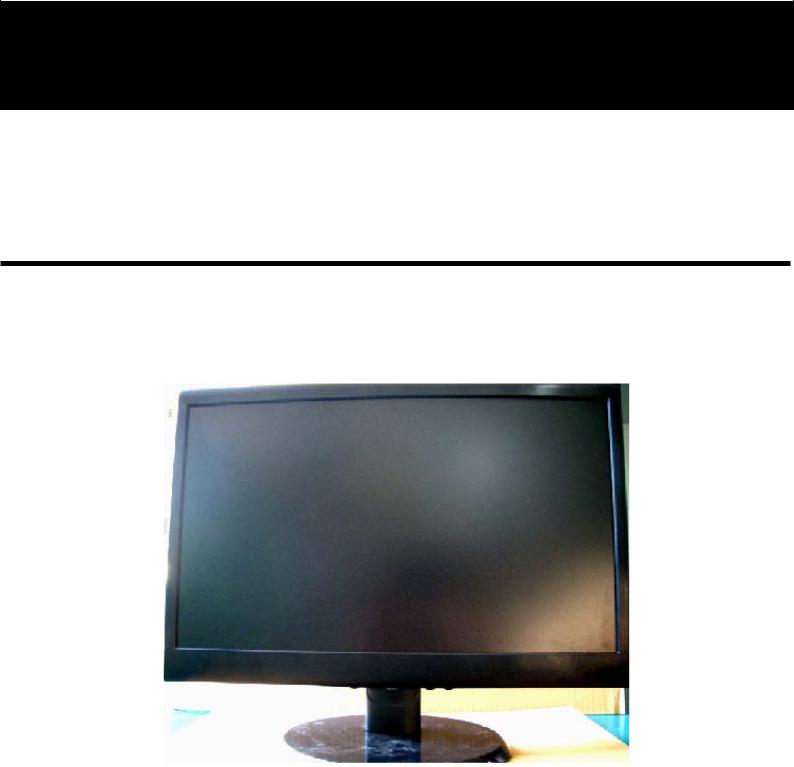
Service Manual |
AOC N950SW |
SERVICE MANUAL
/ |
|
AOC |
N950SW |
|
|
1
Service Manual |
|
|
|
AOC N950SW |
||
|
|
|
|
|
|
|
|
|
|
|
|
|
|
|
|
|
|
|
|
|
|
|
|
|
|
|
|
|
A00 |
Mar-16-2011 |
Initial Release |
N950SW |
T8BMR9NYAGA1NNJ |
|
|
|
|
|
|
|
|
|
|
|
|
|
|
|
|
|
|
|
|
|
|
|
|
|
|
|
|
|
|
|
|
|
|
|
|
|
|
|
|
|
|
|
|
|
|
|
|
|
|
|
|
|
|
|
|
|
|
|
|
|
|
|
|
|
|
|
|
|
|
|
|
|
|
|
|
|
|
|
|
|
|
|
|
|
|
|
|
|
|
|
|
|
|
|
|
|
|
|
|
|
|
|
|
|
|
|
|
|
|
|
|
|
|
|
|
|
|
|
|
|
|
|
|
|
|
|
|
|
|
|
|
|
|
|
|
|
|
|
|
|
|
|
|
|
|
|
|
|
|
|
|
|
|
|
|
|
|
|
|
|
|
|
|
|
|
|
|
|
|
|
|
|
|
|
|
|
|
|
|
|
|
|
|
|
|
|
|
|
|
|
|
|
|
|
|
|
2

Service Manual |
AOC N950SW |
|
|
|
|
1. ............................................................................................................................................ |
4 |
|
1.1 |
......................................................................................................................................... |
4 |
1.2 |
................................................................................................................................. |
5 |
1.3 |
........................................................................................................................................ |
5 |
1.4 |
......................................................................................................................................... |
6 |
1.5 |
..................................................................................................................................... |
7 |
2. ................................................................................................................................................ |
9 |
|
2.1 |
..................................................................................................................................... |
9 |
2.2 |
................................................................................................................................ |
9 |
2.3 OSD .............................................................................................................................. |
11 |
|
3. ...................................................................................................................................... |
15 |
|
4. .......................................................................................................................................... |
17 |
|
4.1 LCD ......................................................................................................................... |
17 |
|
4.2 |
Panel ................................................................................................................................. |
17 |
4.3 |
Main .......................................................................................................................... |
18 |
4.4 |
Power .................................................................................................................... |
18 |
4.5 |
Software Flow Chart.................................................................................................... |
19 |
5. .............................................................................................................................................. |
20 |
|
5.1 |
715G4737 ............................................................................................................................. |
20 |
5.2 |
Power 715G4745 ............................................................................................................. |
25 |
5.3 |
key board ......................................................................................................................... |
28 |
6. PCB ............................................................................................................................................. |
29 |
|
7. DDC ........................................................................................................................ |
31 |
|
7.1 |
.............................................................................................................................. |
31 |
7.2 |
DDC/EDID .......................................................................................................................... |
37 |
7.3. ............................................................................................................................... |
39 |
|
8. ...................................................................................................................................... |
42 |
|
8.1 |
............................................................................................................................................... |
42 |
8.2 |
........................................................................................................................................... |
45 |
8.3 |
........................................................................................................................................... |
47 |
9. .............................................................................................................................................. |
48 |
|
3
Service Manual |
|
AOC N950SW |
|
1. |
|
|
|
1.1 |
|
|
|
Monitor |
Model |
AOC N950SW |
|
|
|
|
|
|
Driving system |
TFT Color LCD |
|
|
|
|
|
LCD Panel |
Active Display Area |
40 cm for LCD performance, 20 cm for LCD |
|
failures409.8H*230.4V |
|||
|
|
||
|
|
|
|
|
Pixel Pitch |
0.2835 mm×0.2835mm |
|
|
|
|
|
|
Video |
R,G,B Analog Interface 75ohm,0.7V |
|
Input |
|
||
|
|
||
Separate Sync. |
H/V TTL |
||
|
|||
|
|
|
|
|
H-Frequency |
30kHz—81kHz |
|
|
|
|
|
|
V-Frequency |
56Hz--75Hz |
|
|
|
|
|
Input Connector |
|
D-Sub 15pin |
|
|
|
|
|
Display Colors |
|
16.7M Colors |
|
|
|
|
|
Dot Clock |
|
136.75MHz |
|
Max. Resolution |
|
1366x768, 60 Hz |
|
|
|
|
|
Plug & Play |
|
VESA DDC2B DDC/CI |
|
|
|
|
|
|
ON Mode |
<25W |
|
|
|
|
|
Power Consumption |
Power Saving Mode |
<1W |
|
|
|
|
|
|
Switch OFF |
<0.5W |
|
|
|
|
|
|
|
: 90V ~ 240 V |
|
Power Source |
|
: 50HZ±, 60HZ± |
|
|
|
Max supply current |
|
|
|
|
|
Environmental |
|
Operating Temp: 0° to 40°C |
|
Considerations |
|
Storage Temp.: -20° to 60°C |
|
|
|
Operating Humidity : 8% to 80% |
|
|
|
||
Dimensions(including stand) |
456.75(W)x375.5(H)x149.8 (D)mm |
||
|
|
|
|
Weight (N. W.): |
|
3.50kg |
|
|
|
|
|
Safety |
|
FCC B CE mark CCC IEC950CB etc. |
|
|
|
|
|
4

Service Manual |
|
|
|
|
AOC N950SW |
|||||
1.2 |
|
|
|
|
|
|
||||
|
|
|
|
|
VESA MODES |
|
|
|
|
|
|
|
|
|
|
|
|
|
|
|
|
|
|
|
|
|
|
|
|
|
|
|
|
|
|
|
|
|
|
|
Nominal |
|
|
|
|
Mode |
|
Resolution |
|
Total |
|
Clock |
|
|
|
|
|
|
|
|
|
|
|
|
|
|
|
|
|
|
|
|
|
(MHz) |
|
|
|
|
|
|
640x480@60Hz |
|
800x525 |
|
25.175 |
|
|
|
|
VGA |
|
640x480@72Hz |
|
832x520 |
|
31.5 |
|
|
|
|
|
|
|
|
|
|
|
|
|
|
|
|
|
640x480@75Hz |
|
840x500 |
|
31.5 |
|
|
|
|
|
|
|
|
|
|
|
|
|
|
|
|
|
800x600@56Hz |
|
1024x625 |
|
36 |
|
|
|
|
SVGA |
|
800x600@60Hz |
|
1056x628 |
|
40 |
|
|
|
|
|
|
|
|
|
|
|
|
|
|
|
|
800x600@72Hz |
|
1040x666 |
|
50 |
|
|
|
|
|
|
|
|
|
|
|
|||
|
|
|
|
800x600@75Hz |
|
1056x625 |
|
49.5 |
|
|
|
|
|
|
1024x768@60Hz |
|
1344x806 |
|
65 |
|
|
|
|
|
|
|
|
|
|
|
|
|
|
|
XGA |
|
1024x768@70Hz |
|
1328x806 |
|
75 |
|
|
|
|
|
|
|
|
|
|
|
|
|
|
|
|
|
1024x768@75Hz |
|
1312x800 |
|
78.75 |
|
|
|
|
|
|
1280x720@60Hz |
|
1664x748 |
|
74.5 |
|
|
|
|
|
|
|
|
|
|
|
|
|
|
|
WXGA |
|
1360x768@60Hz |
|
1792x795 |
|
85.5 |
|
|
|
|
|
1366x768@60Hz |
|
1792x798 |
|
85.5 |
|
|
|
|
|
|
|
|
|
|
|
|||
1.3 |
|
|
|
|
|
|
|
|||
VGA connector |
|
|
|
|
|
|
|
|||
|
|
|
|
|
|
|
|
|
|
|
|
|
Pin |
Description |
Pin No. |
Description |
|||||
|
|
No. |
||||||||
|
|
|
|
|
|
|
|
|
||
1. |
|
Red Input |
9. |
|
+5VDC |
|||||
|
|
|
|
|
|
|
|
|
||
2. |
|
Green Input |
10. |
|
|
GND |
||||
|
|
|
|
|
|
|
|
|
||
3. |
|
Blue Input |
11. |
|
|
GND |
||||
|
|
|
|
|
|
|
|
|||
4. |
|
GND |
12. |
|
SDA- DDC-Serial Data |
|||||
|
|
|
|
|
|
|
|
|||
5. |
|
Connection detect |
13. |
|
H Sync |
|||||
|
|
|
|
|
|
|
|
|||
6. |
|
Red GND |
14. |
|
V Sync |
|||||
|
|
|
|
|
|
|
|
|||
7. |
|
Green GND |
15. |
|
SCL- DDC-Serial Clock |
|||||
8.Blue GND
VGA Connector layout
1 |
5 |
6 



 10 11
10 11 



 15
15
5
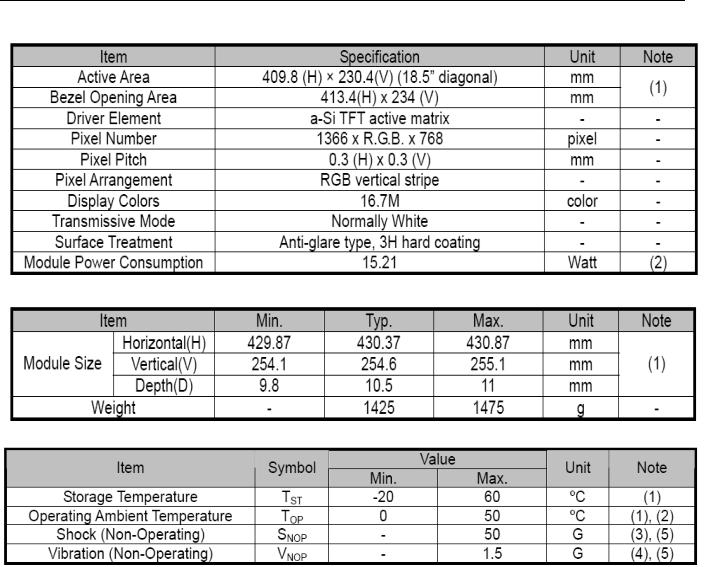
Service Manual |
AOC N950SW |
1.4
6
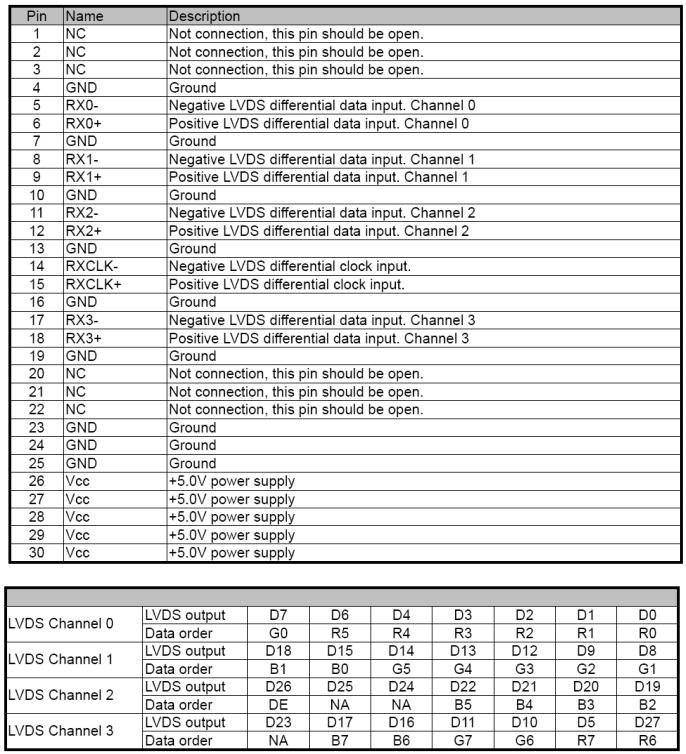
Service Manual |
AOC N950SW |
1.5
CN1 LVDS
7
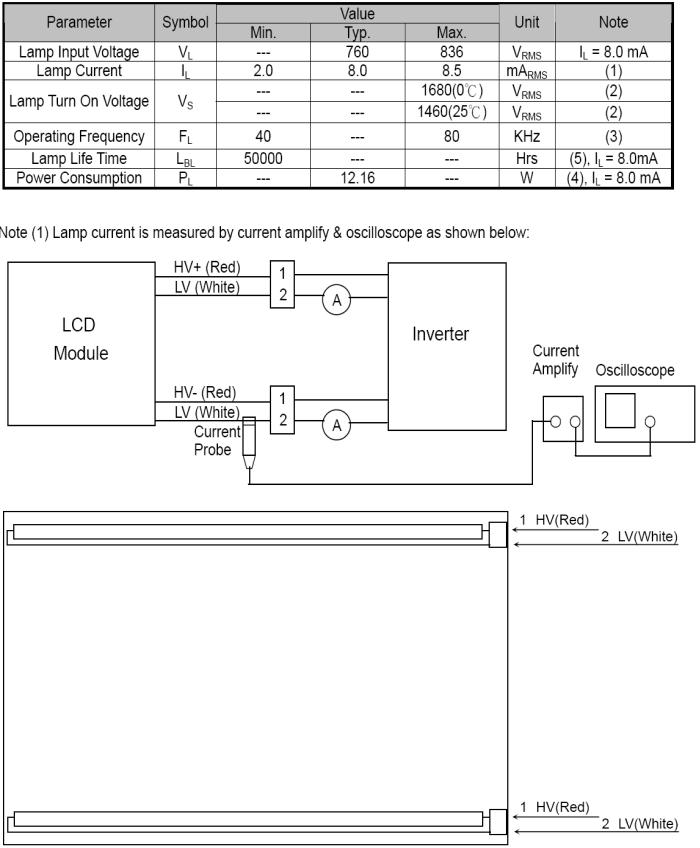
Service Manual |
AOC N950SW |
2 CCFL
8
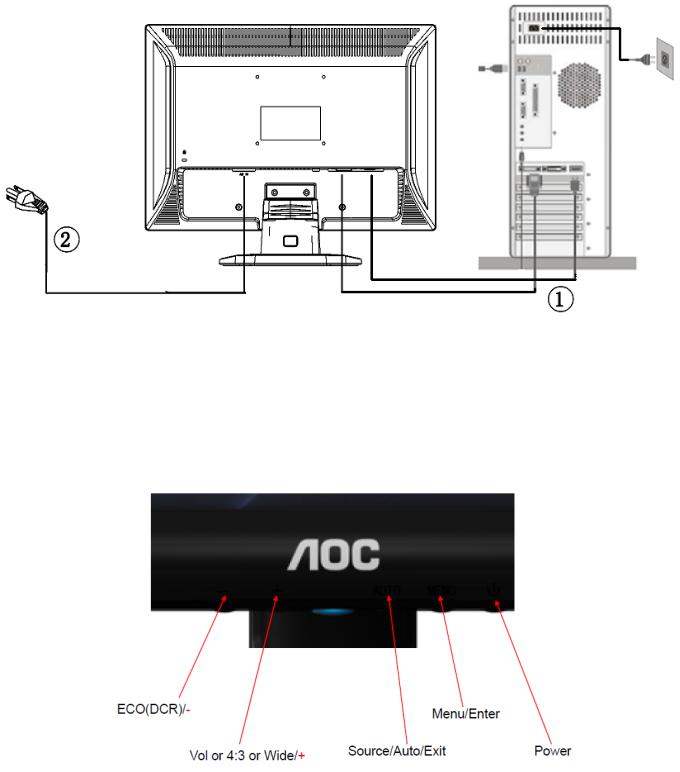
Service Manual |
AOC N950SW |
2.
2.1
VGA DVI PC
2.2
Main |
Main |
1st Sub |
2nd Sub |
Description |
Adjust |
Reset Value |
Menu |
Menu |
Menu |
Menu Item |
|
Range |
|
Item |
Icon |
Item |
|
|
|
|
Power |
|
N/A |
N/A |
Turn on/off power |
N/A |
N/A |
|
|
|||||
|
|
|
|
|
|
|
9
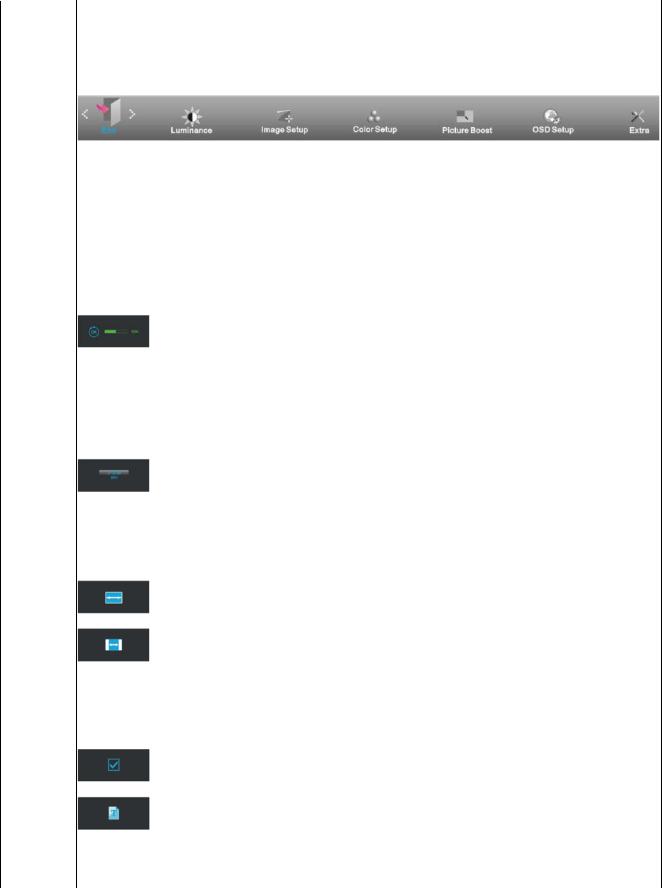
Service Manual |
|
|
AOC N950SW |
||||
|
|
|
|
|
|
|
|
Menu |
|
|
To active the OSD window or |
|
|
|
|
|
|
|
|
|
|
|
|
|
|
Sub Menu |
N/A |
to active the highlighted |
N/A |
N/A |
|
|
|
|
|
function. |
|
|
|
|
|
|
|
|
|
|
|
Auto/Sour |
Exit |
|
Return |
previous menu, until |
N/A |
|
|
ce/Exit |
|
|
OSD off |
|
|
|
|
|
|
|
When monitor is an A-only |
|
|
|
|
|
|
|
model and OSD is closed, |
|
|
|
|
|
|
|
presses “Auto/Source/Exit” |
|
|
|
|
|
|
|
button will be auto configure. |
|
|
Recall to |
|
|
Auto |
|
When monitor is a multi-input |
N/A |
|
Pre-set |
|
|
Config. |
N/A |
and under D-SUB input, |
|
|
Value |
|
|
|
presses “Auto/Source/Exit” |
|
|
|
||
|
|
|
|
|
|
||
|
|
|
button |
continuously 2 |
|
|
|
|
|
|
seconds, will to do Auto |
|
|
|
|
|
|
|
Configure. |
|
|
|
|
|
|
|
When monitor is a multi-input |
|
|
|
|
|
Source |
|
model and OSD is off, presses |
N/A |
|
D-SUB |
|
|
select |
|
“Auto/Source/Exit” button will |
|
|||
|
|
|
show input select menu. |
|
|
|
|
|
|
|
|
|
|
|
|
┼ |
|
|
|
|
|
|
Reset to |
|
|
|
|
|
|
“Wide” for |
|
|
|
|
|
|
|
|
|
|
Image |
|
Select 4:3 or wide format for |
4:3 |
or |
wide panel; |
|
|
N/A |
Reset |
|||||
|
Ratio |
|
display |
|
wide |
|
to”4:3” for |
|
|
|
|
|
|
|
|
|
|
|
|
|
|
|
normal |
|
|
|
|
|
|
|
panel |
|
|
|
|
|
|
|
|
─ |
|
|
Standard mode |
Brightness=90 |
|
||
|
|
Contrast=50 |
|
||||
|
|
|
|
|
|
||
|
|
|
|
|
|
||
|
Eco Mode |
N/A |
Text mode |
Contrast=50Brightness=20 |
Recall to |
||
|
|
|
|
|
|
|
standard |
|
|
|
|
|
Brightness=40 |
||
|
|
|
|
|
mode |
||
|
|
|
|
|
Contrast=50 |
|
|
10

Service Manual |
AOC N950SW |
OSD-
OSD MENU OSD
MENU
2.3 OSD
Main |
Main |
1st Sub |
2nd Sub |
Description |
Adjust |
Reset Value |
Menu |
Menu |
Menu |
Menu Item |
|
Range |
|
Item |
Icon |
Item |
|
|
|
|
Luminanc |
|
|
|
Backlight Adjustment |
|
Recall |
e |
|
Brightness |
N/A |
Each step will increase / |
0-100 |
Brightness |
|
|
|
|
decrease value by 1 |
|
Value 90 |
|
|
|
|
|
|
|
|
|
|
|
Contrast from Digital-register. |
|
Recall |
|
|
Contrast |
N/A |
Each step will increase / |
0-100 |
Contrast |
|
|
|
|
decrease value by 1 |
|
Value 50 |
|
|
|
|
|
Standard |
|
|
|
|
|
|
|
|
|
|
|
|
|
Text |
Recall |
|
|
|
|
|
Internet |
|
|
|
Eco Mode |
N/A |
Picture Adjustment |
|
Standard |
|
|
Game |
||||
|
|
|
|
|
Value |
|
|
|
|
|
|
|
|
|
|
|
|
|
Movie |
|
|
|
|
|
|
|
|
|
|
|
|
|
|
|
|
|
|
|
|
Sports |
|
|
|
|
|
|
Gamma1 |
|
|
|
|
|
|
(2.2) |
|
|
|
|
|
|
|
|
|
|
Gamma |
N/A |
Gamma Adjustment |
Gamma2 |
Recall Gamma1 |
|
|
(2.0) |
Value |
|||
|
|
|
|
|
|
|
|
|
|
|
|
Gamma3 |
|
|
|
|
|
|
(2.4) |
|
|
|
DCR |
N/A |
Dynamic contrast ratio |
ON/OFF |
Recall OFF |
|
|
Value |
||||
|
|
|
|
|
|
|
Image |
|
|
|
Adjust picture Clock to reduce |
|
|
Setup |
|
Clock |
N/A |
Vertical-Line noise. |
0-100 |
Do Auto |
|
|
Each step will |
Config. |
|||
|
|
|
|
|
||
|
|
|
|
increase/decrease value by 1 |
|
|
|
|
|
|
|
|
|
11

Service Manual |
|
|
|
|
AOC N950SW |
|||
|
|
|
|
|
|
|
|
|
|
|
|
|
|
Adjust Picture Phase to reduce |
|
|
|
|
|
|
|
|
Horizontal-Line noise. |
|
Do Auto |
|
|
|
Phase |
N/A |
|
Each step will |
0-100 |
|
|
|
|
|
Config. |
|
||||
|
|
|
|
|
increase/decrease value by 1 or |
|
|
|
|
|
|
|
|
|
|
|
|
|
|
|
|
|
2 |
|
|
|
|
|
|
|
|
|
|
|
|
|
|
|
|
|
Adjust picture sharpness, Each |
|
Recall |
|
|
|
Sharpness |
N/A |
|
step will increase / decrease |
0-50 |
Sharpness |
|
|
|
|
|
|
value by 10 |
|
Value 50 |
|
|
|
|
|
|
|
|
|
|
|
|
H. |
|
|
Adjust the horizontal position |
|
Do Auto |
|
|
|
N/A |
|
of the picture. Each step will |
0-100 |
|
||
|
|
Position |
|
Config. |
|
|||
|
|
|
|
increase / decrease value by 1 |
|
|
||
|
|
|
|
|
|
|
|
|
|
|
|
|
|
Adjust the vertical position of |
|
|
|
|
|
V. Position |
N/A |
|
the picture. Each step will |
0-100 |
Do Auto |
|
|
|
|
increase / decrease value by 2 |
Config. |
|
|||
|
|
|
|
|
or 3 |
|
|
|
|
|
|
|
|
|
|
|
|
Color |
|
|
Warm |
|
Recall Warm Color |
N/A |
|
|
Setup |
|
|
(6500K) |
Temperature from EEPROM. |
|
|
||
|
|
|
|
|
||||
|
|
|
Normal |
Recall Normal Color |
N/A |
|
|
|
|
|
|
(7300K) |
Temperature from EEPROM. |
|
|
||
|
|
|
|
|
|
|||
|
|
|
Cool |
|
Recall Cool Color Temperature |
N/A |
The Color |
|
|
|
|
(9300K) |
from EEPROM. |
|
Temperature |
|
|
|
|
Color |
sRGB(fo |
|
|
|
||
|
|
|
|
will be set to |
|
|||
|
|
Temp |
r |
the |
|
|
|
|
|
|
|
|
Warm. |
|
|||
|
|
|
model |
|
Recall sRGB Color |
|
|
|
|
|
|
|
N/A |
|
|
||
|
|
|
with |
|
Temperature from EEPROM. |
|
|
|
|
|
|
|
|
|
|
||
|
|
|
sRGB |
|
|
|
|
|
|
|
|
function) |
|
|
|
|
|
|
|
|
|
|
|
|
|
|
|
|
|
User |
|
Recall User Color Temperature |
N/A |
|
|
|
|
|
|
|
from EEPROM. |
|
|
|
|
|
|
Full |
|
Red/Green/Blue Gain |
ON/OFF |
Recall OFF |
|
|
|
|
Enhance |
Value |
|
|||
|
|
|
|
|
|
|
|
|
|
|
|
Nature |
Red Gain from Digital-register. |
ON/OFF |
Recall OFF |
|
|
|
|
|
Skin |
|
Value |
|
||
|
|
DCB |
Green |
|
Green Gain from |
ON/OFF |
Recall OFF |
|
|
|
Mode |
Field |
|
Digital-register. |
Value |
|
|
|
|
|
Skyblue |
Blue Gain from |
ON/OFF |
Recall OFF |
|
|
|
|
|
Digital-register. |
Value |
|
|||
|
|
|
|
|
|
|
|
|
|
|
|
Auto |
|
Auto gain for input signal |
ON/OFF |
Recall OFF |
|
|
|
|
Detect |
|
Value |
|
||
|
|
|
|
|
|
|
|
|
|
|
DCB |
N/A |
|
Enhance Area in half Picture |
ON/OFF |
Recall OFF |
|
|
|
Demo |
|
Value |
|
|||
12

Service Manual |
|
|
|
|
AOC N950SW |
||
|
|
|
|
|
|
|
|
|
|
|
|
Red gain from Digital-register. |
|
|
|
|
|
Red |
N/A |
Each step will increase / |
0-100 |
The User |
|
|
|
|
|
decrease value by 1 |
|
R/G/B |
|
|
|
Green |
N/A |
Green gain from |
0-100 |
value(default |
|
|
|
|
|
Digital-register. |
|
is 50) will not |
|
|
|
|
|
Each step will increase / |
|
be modified |
|
|
|
|
|
decrease value by 1 |
|
by reset |
|
|
|
|
|
|
|
function in |
|
|
|
|
|
Blue gain from Digital-register. |
|
|
|
|
|
Blue |
N/A |
Each step will increase / |
0-100 |
user mode. |
|
|
|
|
|
decrease value by 1 |
|
|
|
|
|
“Color Temp.” The sequence follows” Warm-Normal-Cool-sRGB-User”, and |
|
||||
|
|
default is Warm mode. |
|
|
|
||
|
|
|
|
|
|
|
|
Picture |
|
Bright |
N/A |
Enable/Disable Bright Frame |
ON/OFF |
Recall OFF |
|
Boost |
|
Frame |
Value |
|
|||
|
|
Frame |
N/A |
Adjust the Size of the Frame |
14-100 |
Recall 14 |
|
|
|
Size |
Value |
|
|||
|
|
|
|
|
|
||
|
|
Brightness |
N/A |
Brightness Adjustment for |
0-100 |
Recall 50 |
|
|
|
Enhance Area |
Value |
|
|||
|
|
|
|
|
|
||
|
|
|
|
|
|
|
|
|
|
Contrast |
N/A |
Contrast Adjustment for |
0-100 |
Recall 50 |
|
|
|
Enhance Area |
Value |
|
|||
|
|
|
|
|
|
||
|
|
|
|
|
|
|
|
|
|
H. |
N/A |
Adjust the horizontal position |
0-100 |
Recall 0 |
|
|
|
Position |
|
of the Frame |
|
Value |
|
|
|
V. Position |
N/A |
Adjust the vertical position of |
0-100 |
Recall 0 |
|
|
|
|
|
the Frame |
|
Value |
|
OSD |
|
|
|
|
English |
|
|
Setup |
|
|
|
|
Français |
|
|
|
|
|
|
|
Español |
|
|
|
|
|
|
|
|
|
|
|
|
|
|
|
Portuguê |
No need to |
|
|
|
|
|
|
s |
recall |
|
|
|
|
|
|
Deutsch |
language |
|
|
|
|
|
|
Italiano |
while press |
|
|
|
|
|
Set OSD display language to |
Nederlan |
“RESET”. |
|
|
|
Language |
N/A |
English. English is default |
ds |
If customer |
|
|
|
|
|
setting |
Svenska |
have different |
|
|
|
|
|
|
Suomi |
request, |
|
|
|
|
|
|
|
please refer to |
|
|
|
|
|
|
Polski |
|
|
|
|
|
|
|
|
customer |
|
|
|
|
|
|
Čeština |
||
|
|
|
|
|
Русский |
request |
|
|
|
|
|
|
|
|
|
|
|
|
|
|
|
|
|
|
|
|
|
|
|
|
|
|
|
|
|
|
|
|
|
|
|
|
|
|
|
|
|
|
|
|
|
|
|
|
|
13
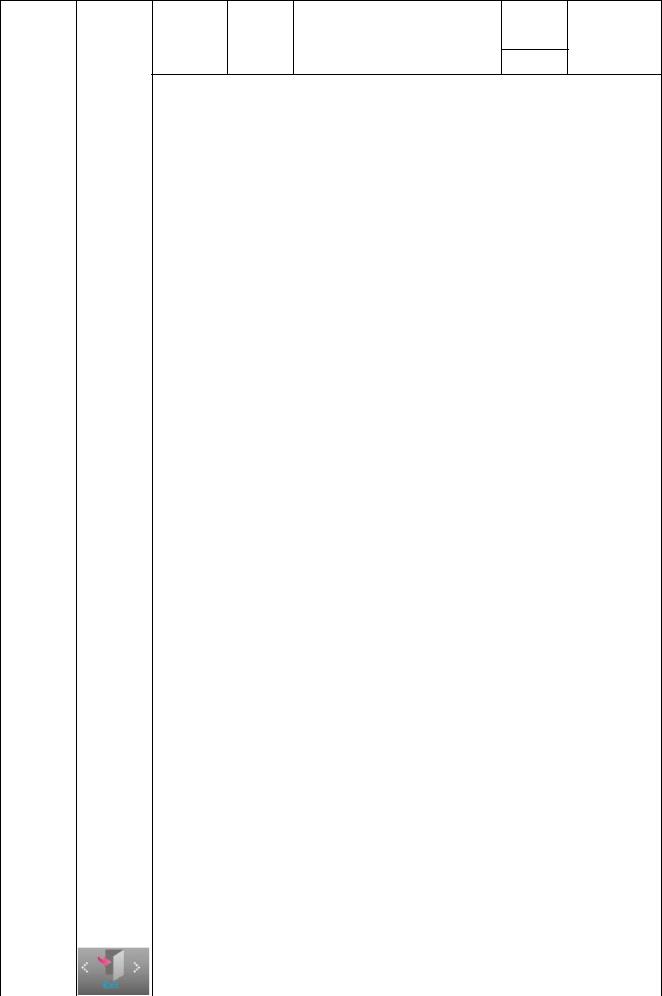
Service Manual |
AOC N950SW |
Remarks for OSD Language:
16 Languages: English, France, Spanish, Portuguese, German, Italian, Dutch, Swedish, Finnish, Polish, Czech, Russia, Korea, TChina, SChina, Japanese.
|
|
|
Adjust the OSD timeout. |
|
Recall 10 |
|
Timeout |
N/A |
Each step will increase / |
5-120 |
|
|
Value |
||||
|
|
|
decrease value by 5 |
|
|
|
|
|
|
|
|
|
|
|
|
|
|
|
H. |
|
Adjust the horizontal position |
|
Recall 50 |
|
N/A |
of the OSD. Each step will |
0-100 |
||
|
Position |
Value |
|||
|
|
increase / decrease value by 25 |
|
||
|
|
|
|
|
|
|
|
|
Adjust the vertical position of |
|
Recall 0 |
|
V. Position |
N/A |
the OSD. Each step will |
0-100 |
|
|
Value |
||||
|
|
|
increase / decrease value by 5 |
|
|
|
|
|
|
|
|
|
Transparen |
|
Adjust the OSD transparent |
|
Recall 25 |
|
N/A |
each step will increase/decrease |
0-100 |
||
|
ce |
|
value by 25 |
|
Value |
|
|
|
|
|
|
|
|
|
|
|
|
|
Input |
NA |
Select D-SUB signal source as |
D-SUB |
D-SUB |
|
Select |
|
input |
|
|
|
|
|
Auto the H/V Position, Focus |
YES |
|
|
Auto |
|
and Clock of picture. |
|
|
|
N/A |
|
N/A |
||
|
Config |
Do not execute Auto Config, |
NO |
||
|
|
|
|||
|
|
|
return to main menu |
|
|
|
|
|
|
|
|
|
|
|
|
|
|
|
OFF timer |
N/A |
Select DC off time |
0-24 hrs |
Recall 0 |
|
Value |
||||
|
|
|
Select wide format for display |
wide |
Reset to |
|
|
|
|
|
“Wide” for |
|
|
|
|
|
|
|
Image |
N/A |
|
|
wide panel; |
|
Ratio |
Select 4:3 format for display |
4:3 |
Reset to “4:3” |
|
|
|
||||
|
|
|
|
|
for normal |
|
|
|
|
|
panel |
|
DDC/CI |
N/A |
Support DDC/CI Function |
YES |
Yes |
|
|
|
|||
|
Unsupported DDC/CI Function |
NO |
|||
|
|
|
|
||
|
|
|
|
|
|
|
|
|
Clear each old status of |
|
|
|
|
|
Auto-configuration and set the |
YES |
N/A |
|
Reset |
N/A |
color temperature to Warm |
|
|
|
|
|
Do not execute reset, return to |
NO |
|
|
|
|
main menu. |
|
|
Exit |
Exit |
N/A |
Exit the main OSD |
N/A |
N/A |
|
|||||
|
|
|
|
|
|
14

Service Manual |
AOC N950SW |
3.
2
15

|
Service Manual |
AOC N950SW |
|
|
|
|
|
|
|
|
|
|
|
|
|
|
|
|
|
|
|
|
|
|
|
|
|
16
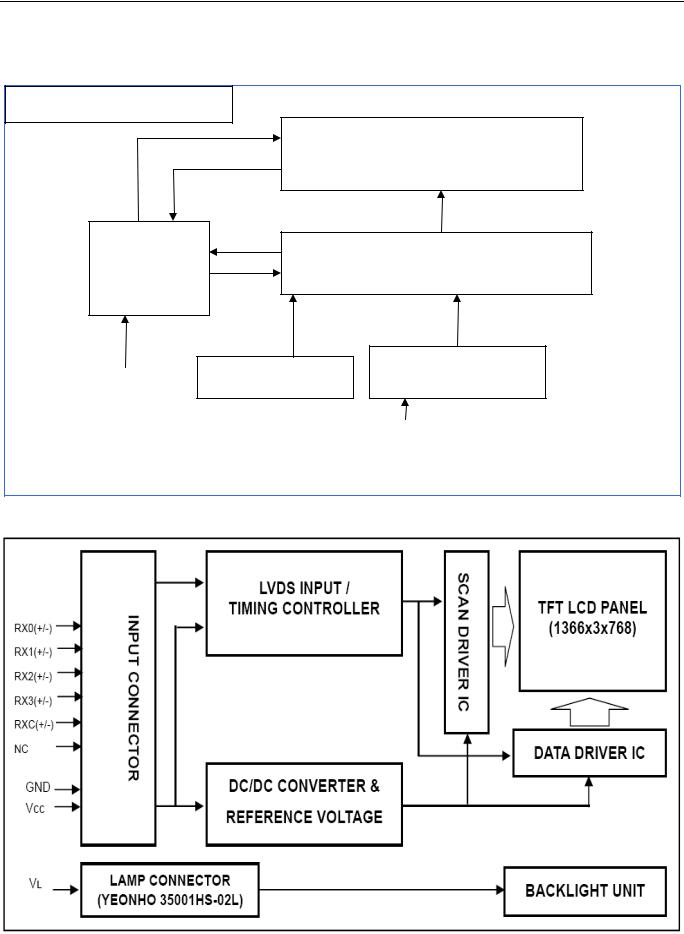
Service Manual |
|
AOC N950SW |
|
4. |
|
|
|
4.1 LCD |
|
|
|
Monitor Block Diagram |
|
|
|
|
|
2-FCC backlight |
|
|
|
Panel1366*768 |
|
|
|
LVDS |
|
DC-AC inverter |
|
Main Board |
|
AC-DC(5V/16V) |
|
||
|
715G4737-M01 |
||
|
|
||
Power Board |
|
|
|
|
Key board |
PCVGA |
|
AC supply |
/DDC |
||
|
|||
90V-264V |
|
|
|
|
|
Input signal |
|
4.2 Panel |
|
|
17
