Page 1

Operator’s Manual
3000 and 4000
Product Families
International Models
OM4119ENOM4119EN 200805 Printed in USA 200806www.allisontransmission.com
Page 2
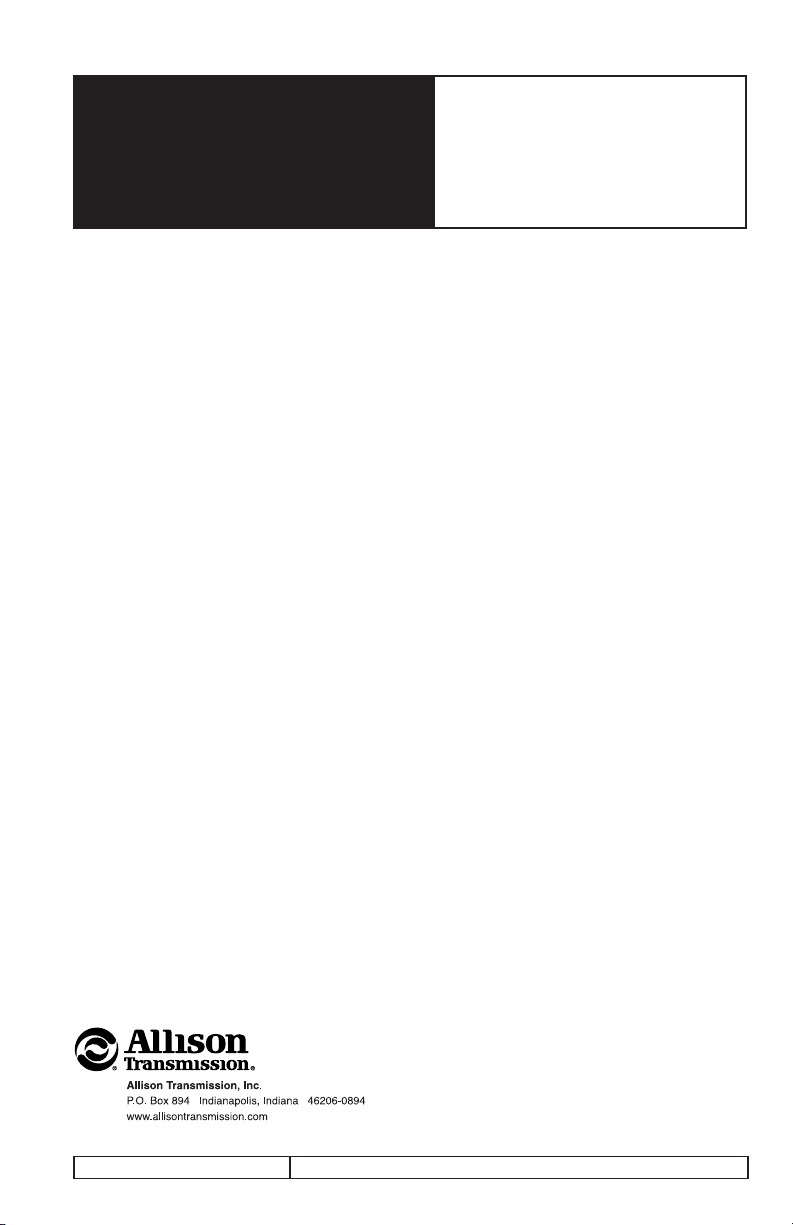
Operator’s
2008 MAY
Manual
OM4119EN
Allison Transmission
INTERNATIONAL MODELS
3000 and 4000 Product Families
Allison 4th Generation Controls
and Model Year 2009 Prognostics
3000 3000 SP
3200 3200 MH 3200 ORS 3200 SP
3500 3500 ORS 3500 SP
3700 3700 SP
4000 4000 MH 4000 ORS 4000 SP
4200 ORS
4430 ORS
4440 ORS
4500 4500 ORS 4500 SP
4600 ORS
4700 4700 OFS 4700 SP
4800 4800 SP
Printed in USA
Copyright © 2008 Allison Transmission, Inc.
Page 3

NOTES
2
Page 4

TABLE OF CONTENTS
INTRODUCTION
KEEPING THAT ALLISON ADVANTAGE . . . . . . . . . . . . . . . . . . . . . . . . 7
A BRIEF DESCRIPTION OF THE ALLISON TRANSMISSION . . . . . . . . . . 10
ALLISON 4
TH
GENERATION ELECTRONIC CONTROL SYSTEM . . . . . . . 15
ALLISON 4
TH
GENERATION MODEL YEAR 2009 PROGNOSTICS
FUNCTIONS . . . . . . . . . . . . . . . . . . . . . . . . . . . . . . . . . . . . . . . . . . 16
TORQUE CONVERTER . . . . . . . . . . . . . . . . . . . . . . . . . . . . . . . . . . . 18
PLANETARY GEARS AND CLUTCHES . . . . . . . . . . . . . . . . . . . . . . . . 19
COOLER CIRCUIT . . . . . . . . . . . . . . . . . . . . . . . . . . . . . . . . . . . . . . 19
RETARDER . . . . . . . . . . . . . . . . . . . . . . . . . . . . . . . . . . . . . . . . . . . 19
TRANSFER CASE (DROPBOX) . . . . . . . . . . . . . . . . . . . . . . . . . . . . . . 19
SHIFT SELECTORS
INTRODUCTION . . . . . . . . . . . . . . . . . . . . . . . . . . . . . . . . . . . . . . . 21
DESCRIPTION OF AVAILABLE ALLISON 4
TH
GENERATION
SHIFT SELECTOR TYPES . . . . . . . . . . . . . . . . . . . . . . . . . . . . . . . . . 21
DESCRIPTION OF AVAILABLE ALLISON 4
TH
GENERATION MY09
PROGNOSTICS SHIFT SELECTOR TYPES . . . . . . . . . . . . . . . . . . . . . . 27
RANGE SELECTION . . . . . . . . . . . . . . . . . . . . . . . . . . . . . . . . . . . . . 33
DRIVING TIPS
CHECK TRANS LIGHT . . . . . . . . . . . . . . . . . . . . . . . . . . . . . . . . . . . 39
DIAGNOSTIC CODES OVERVIEW . . . . . . . . . . . . . . . . . . . . . . . . . . . 40
ALLISON 4
TH
GENERATION CONTROLS DIAGNOSTIC CODE DISPLAY
PROCEDURE . . . . . . . . . . . . . . . . . . . . . . . . . . . . . . . . . . . . . . . . . 41
ALLISON 4
TH
GENERATION MY09 PROGNOSTICS DIAGNOSTIC CODE
DISPLAY PROCEDURE . . . . . . . . . . . . . . . . . . . . . . . . . . . . . . . . . . . 43
ACCELERATOR CONTROL . . . . . . . . . . . . . . . . . . . . . . . . . . . . . . . . 46
RANGE SHIFTS AND INHIBITS . . . . . . . . . . . . . . . . . . . . . . . . . . . . . 46
USING THE ENGINE TO SLOW THE VEHICLE . . . . . . . . . . . . . . . . . . . 47
USING THE HYDRAULIC RETARDER . . . . . . . . . . . . . . . . . . . . . . . . . 48
RANGE PRESELECTION . . . . . . . . . . . . . . . . . . . . . . . . . . . . . . . . . . 52
COLD WEATHER STARTS . . . . . . . . . . . . . . . . . . . . . . . . . . . . . . . . . 52
DRIVING ON SNOW OR ICE . . . . . . . . . . . . . . . . . . . . . . . . . . . . . . . 53
ROCKING OUT . . . . . . . . . . . . . . . . . . . . . . . . . . . . . . . . . . . . . . . . 53
HIGH FLUID TEMPERATURE . . . . . . . . . . . . . . . . . . . . . . . . . . . . . . 54
PARKING BRAKE . . . . . . . . . . . . . . . . . . . . . . . . . . . . . . . . . . . . . . 55
TOWING OR PUSHING . . . . . . . . . . . . . . . . . . . . . . . . . . . . . . . . . . . 55
TURNING OFF THE VEHICLE . . . . . . . . . . . . . . . . . . . . . . . . . . . . . . 55
PRIMARY/SECONDARY SHIFT SCHEDULES . . . . . . . . . . . . . . . . . . . . 56
CRUISE CONTROL OPERATION . . . . . . . . . . . . . . . . . . . . . . . . . . . . . 56
3
Page 5

OPERATING DOWN STEEP GRADES
(REAR-DISCHARGE MIXER) . . . . . . . . . . . . . . . . . . . . . . . . . . . . . . . 57
POWER TAKEOFF OPERATION
ENGINE-DRIVEN POWER TAKEOFF (PTO) . . . . . . . . . . . . . . . . . . . . . 58
CARE AND MAINTENANCE
PERIODIC INSPECTIONS . . . . . . . . . . . . . . . . . . . . . . . . . . . . . . . . . 59
PREVENT MAJOR PROBLEMS . . . . . . . . . . . . . . . . . . . . . . . . . . . . . . 59
IMPORTANCE OF PROPER FLUID LEVEL . . . . . . . . . . . . . . . . . . . . . . 60
ALLISON 4
TH
GENERATION MY09 PROGNOSTICS DISABLED AND SEVEN
SPEED TRANSMISSION FLUID LEVEL CHECK USING ALLISON SHIFT
SELECTORS . . . . . . . . . . . . . . . . . . . . . . . . . . . . . . . . . . . . . . . . . . 60
PROGNOSTICS FUNCTIONALITY FOR MODEL YEAR 2009 . . . . . . . . . . 64
ALLISON 4
TH
GENERATION MY09 PROGNOSTICS ENABLED FLUID LEVEL
CHECK USING ALLISON SHIFT SELECTORS . . . . . . . . . . . . . . . . . . . . 67
FLUID LEVEL CHECK USING DIAGNOSTIC TOOLS . . . . . . . . . . . . . . . 72
MANUAL FLUID CHECK PROCEDURE . . . . . . . . . . . . . . . . . . . . . . . 73
COLD CHECK . . . . . . . . . . . . . . . . . . . . . . . . . . . . . . . . . . . . . . . . . 75
HOT CHECK . . . . . . . . . . . . . . . . . . . . . . . . . . . . . . . . . . . . . . . . . . 76
RECOMMENDED AUTOMATIC TRANSMISSION FLUID AND VISCOSITY
GRADE . . . . . . . . . . . . . . . . . . . . . . . . . . . . . . . . . . . . . . . . . . . . . 76
KEEPING FLUID CLEAN . . . . . . . . . . . . . . . . . . . . . . . . . . . . . . . . . . 78
ALLISON 4
TH
GENERATION AND MY09 PROGNOSTICS DISABLED FLUID
AND INTERNAL FILTER CHANGE INTERVAL RECOMMENDATIONS . . . . 78
ALLISON 4THGENERATION MY09 PROGNOSTICS ENABLED FLUID AND
FILTER CHANGE INTERVAL RECOMMENDATIONS . . . . . . . . . . . . . . . 85
FLUID ANALYSIS . . . . . . . . . . . . . . . . . . . . . . . . . . . . . . . . . . . . . . 87
REFILL TRANSMISSION . . . . . . . . . . . . . . . . . . . . . . . . . . . . . . . . . . 87
DIAGNOSTICS
DIAGNOSTIC CODES . . . . . . . . . . . . . . . . . . . . . . . . . . . . . . . . . . . . 88
CUSTOMER SERVICE
OWNER ASSISTANCE . . . . . . . . . . . . . . . . . . . . . . . . . . . . . . . . . . . 90
SERVICE LITERATURE . . . . . . . . . . . . . . . . . . . . . . . . . . . . . . . . . . . 92
ALLISON TRANSMISSION REGIONAL OFFICES . . . . . . . . . . . . . . . . . . 93
4
Page 6

TRADEMARK USAGE
The following trademarks are the property of the companies indicated:
• Allison DOC™ is a trademark of General Motors Corporation.
• DEXRON
®
is a registered trademark of the General Motors Corporation.
5
Page 7
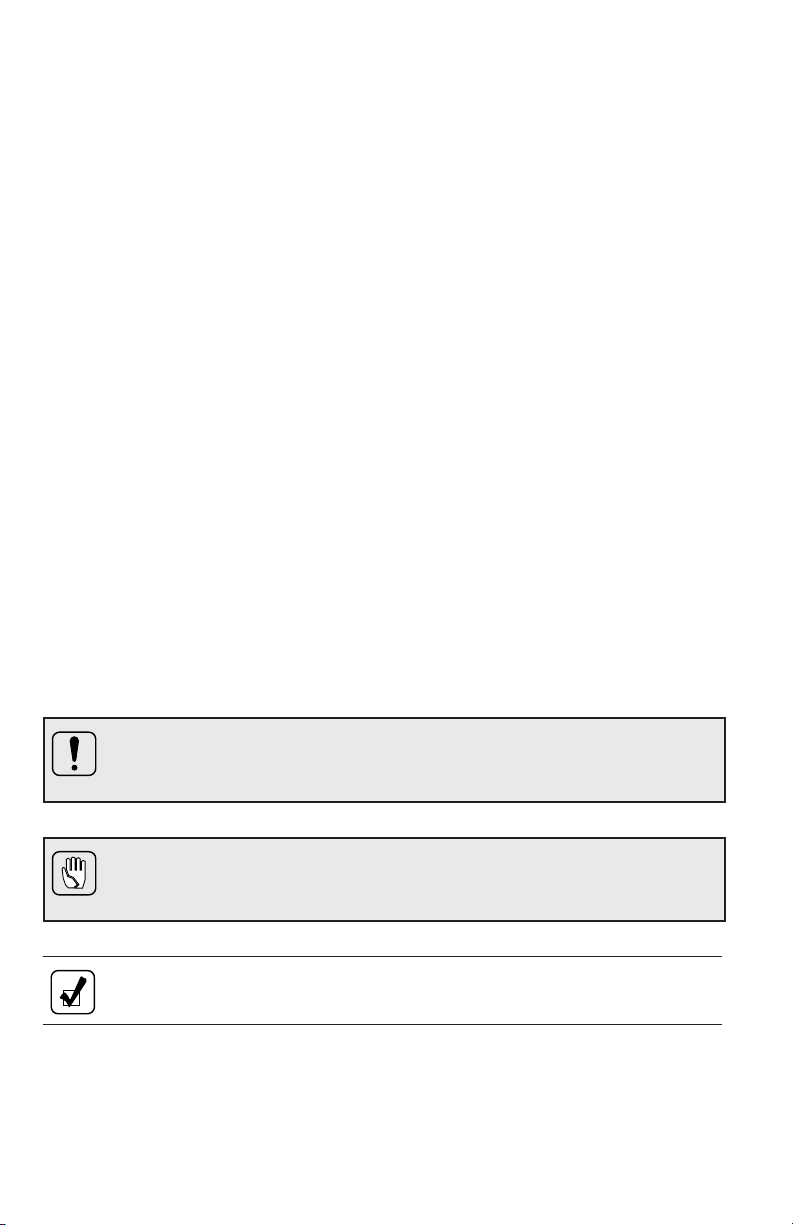
WARNINGS, CAUTIONS, NOTES
IT IS YOUR RESPONSIBILITY to be completely familiar with the warnings
and cautions described in this manual. It is, however, important to understand that
these warnings and cautions are not exhaustive. Allison Transmission could not
possibly know, evaluate, and advise the service trade of all conceivable ways in
which service might be done or of the possible hazardous consequences of each
way. The vehicle manufacturer is responsible for providing information related to
the operation of vehicle systems (including appropriate warnings, cautions, and
notes). Consequently, Allison Transmission has not undertaken any such broad
evaluation. Accordingly, ANYONE WHO USES A SERVICE PROCEDURE
OR TOOL WHICH IS NOT RECOMMENDED BY ALLISON
TRANSMISSION OR THE VEHICLE MANUFACTURER MUST first be
thoroughly satisfied that neither personal safety nor equipment safety will be
jeopardized by the service methods selected.
Proper service and repair is important to the safe, reliable operation of the
equipment. The service procedures recommended by Allison Transmission (or the
vehicle manufacturer) and described in this manual are effective methods for
performing service operations. Some of these service operations require the use of
tools specially designed for the purpose. The special tools should be used when
and as recommended.
Three types of headings are used in this manual to attract your attention. These
warnings and cautions advise of specific methods or actions that can result in
personal injury, damage to the equipment, or cause the equipment to become
unsafe.
WARNING: A warning is used when an operating procedure, practice,
etc., if not correctly followed, could result in personal injury or loss of
life.
CAUTION: A caution is used when an operating procedure, practice,
etc., if not strictly observed, could result in damage to or destruction of
equipment.
NOTE: A note is used when an operating procedure, practice, etc., is
essential to highlight.
6
Page 8

INTRODUCTION
KEEPING THAT ALLISON ADVANTAGE
Allison 3000 and 4000 Product Families transmissions are rugged and designed
to provide long, trouble-free service.
This handbook will help the operator gain the maximum benefits from an Allison
transmission-equipped vehicle.
7
Page 9
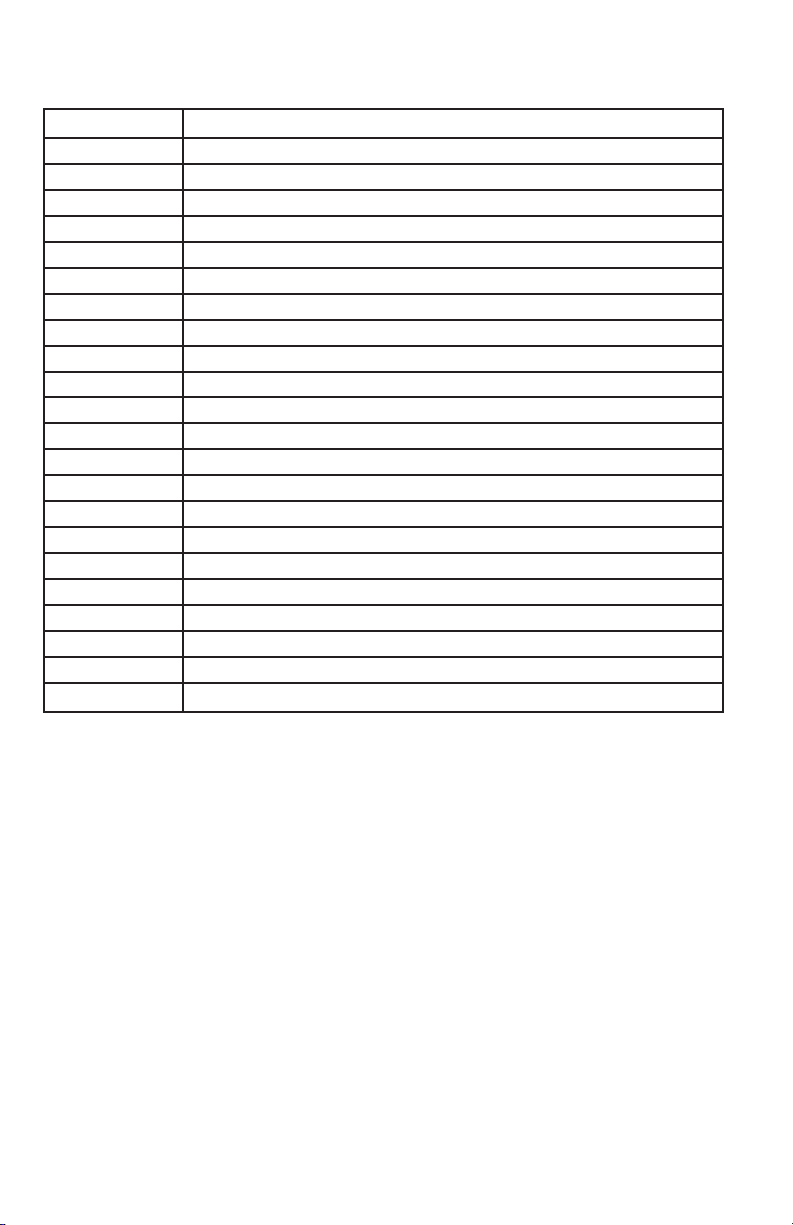
Abbreviations
ABS Anti-lock Brake System
DMD Display Mode/Diagnostic
DOC Diagnostic Optimized Connection
DTC Diagnostic Trouble Code
ECU Electronic Control Unit
EMI Electromagnetic Interference
FCC Federal Communications Commission
FM Filter Life Monitor
I/O Input/Output
KOH Potassium Hydroxide
MY09 Model Year 2009
OEM Original Equipment Manufacturer
OLS Oil Level Sensor
OM Oil Life Monitor
PTO Power Takeoff
PWM Pulse Width Modulated
RFI Radio Frequency Interference
RMR Retarder Modulation Request
SP Specialty Series
TAN Total Acid Number
TM Transmission Health Monitor
TPS Throttle Position Sensor
VIM Vehicle Interface Module
8
Page 10
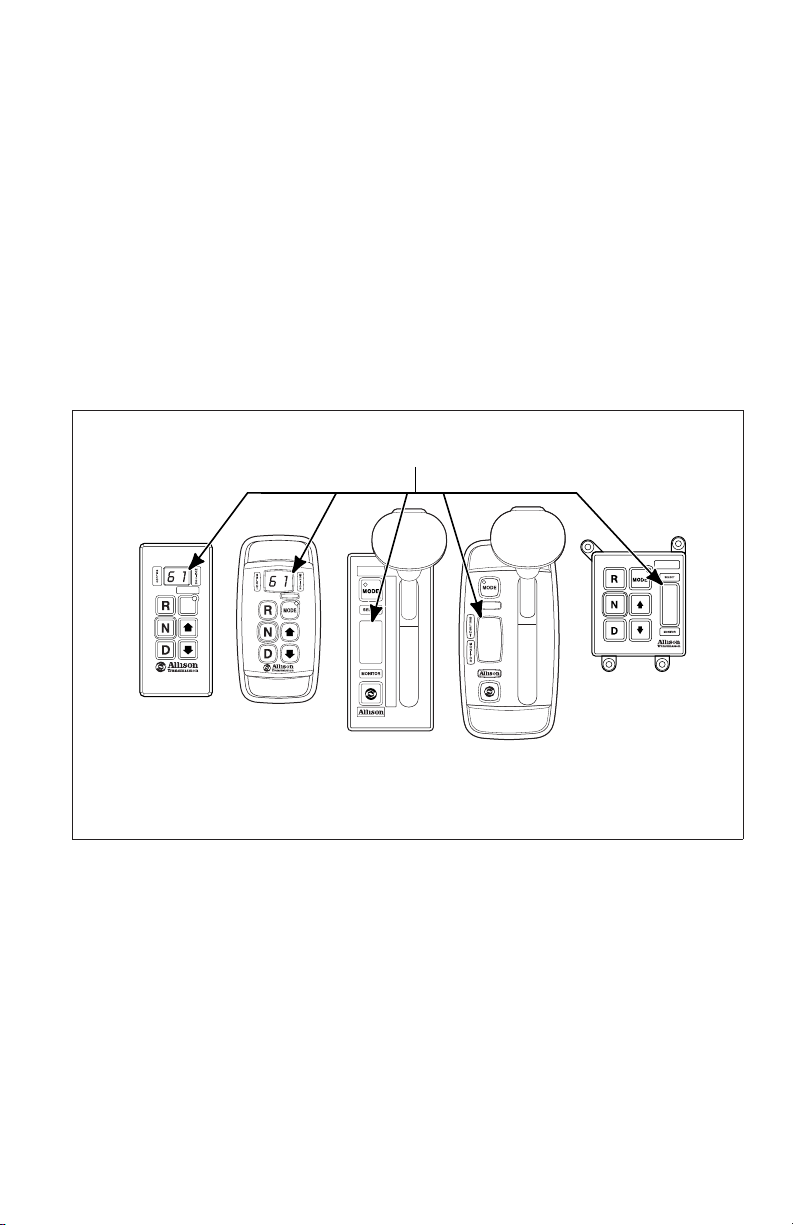
Your Allison transmission has one of two electronic control systems: Allison 4
Generation Controls, or Allison 4thGeneration MY09 Prognostics Controls. The
current electronic control system being offered is Allison 4
th
Generation MY09
th
Prognostics Controls. The MY09 Prognostics functions of this control system are
explained in Section 3, DRIVING TIPS and Section 5, CARE AND
MAINTENANCE. The operation of the shift selectors is explained in Section 2,
SHIFT SELECTORS.
Refer to the shift selectors shown in Figure 1 and Figure 2 to identify which
system is installed in your transmission. The Allison 4
selectors have two LED digital displays (refer to Figure 1). The Allison 4
th
Generation Controls shift
th
Generation MY09 Prognostics Controls shift selectors have two LED digital
displays and a service icon in the form of an open-end wrench between the digital
displays (refer to Figure 2).
DOUBLE DIGIT LED DISPLAY
MODE
R
N
D
6
5
4
1
3
2
1
6
1
ALLISON 4TH GENERATION CONTROLS
6
1
V07344.01.01
Figure 1. Typical Allison 4thGeneration Controls Shift Selectors With
SELECT And MONITOR Digital Displays
9
Page 11

DOUBLE DIGIT LED DISPLAY
WITH SERVICE ICON
MODE
R
N
D
MODE
MODE
R
N
D
R
N
D
5
4
3
2
1
ALLISON 4TH GENERATION MY09 PROGNOSTICS CONTROLS
V11059.00.01
Figure 2. Typical Allison 4thGeneration MY 09 Prognostics Controls
Shift Selectors With SELECT And MONITOR Digital Displays and
Service Icon (open-end wrench)
A BRIEF DESCRIPTION OF THE ALLISON TRANSMISSION
The Allison transmissions (refer to Figure 3 through Figure 6) described in this
manual include:
th
• Allison 4
• Allison 4
years)
• A torque converter with lockup clutch and torsion damper
• Three planetary gear sets (four for 4700 OFS/SP and 4800 SP)
• Five clutches (six for 4700 OFS/SP and 4800 SP)
Generation Controls
th
Generation MY09 Prognostics (not available on earlier model
An integral retarder is available as an option on all transmissions. A provision to
mount a power takeoff (PTO) is available as an option on all transmissions.
NOTE: Allison electronic controls are designed and manufactured to
comply with all FCC and other guidelines regarding radio frequency
interference/electromagnetic interference (RFI/EMI) for transportation
electronics. Manufacturers, assemblers, and installers of radio-telephone
or two-way communication radios have the sole responsibility to
correctly install and integrate those devices into Allison
transmission-equipped vehicles to customer satisfaction.
10
Page 12

BREATHER
MAIN-PRESSURE TAP
NOTE: Inch Series Threads
ASSEMBLY PADS
OUTPUT
SPEED
SENSOR
RETARDER
VALVE BODY
CONNECTOR
TACHOGRAPH PROVISION
NOTE: Metric Series Threads
TORQUE CONVERTER
WITH LOCKUP CLUTCH
AND TORSIONAL DAMPER
BREATHER
MAIN-PRESSURE TAP
NOTE: Inch series threads
COOLER PORTS
NOTE: Inch Series Threads
ASSEMBLY PADS
(BOTH SIDES)
OUTPUT
RETARDER
TO RETARDER
ACCUMULATOR
OIL FILL TUBE AND
DIPSTICK
(AVAILABLE ON
BOTH SIDES
)
V07307.02.00
Figure 3. 3200/3500 Model With Retarder
(Allison 4
th
Generation Controls)
11
Page 13

TRANSFER CASE
FEEDTHROUGH
HARNESS
CONNECTOR
BREATHER
COOLER
PORTS
OIL FILL TUBE
AND DIPSTICK
(AVAILABLE BOTH SIDES)
NAMEPLATE
SCAVENGE PUMP
PTO PROVISION
OIL FILL TUBE
AND DIPSTICK
World Transmission
M
Manufactured By
a
n
u
f
a
c
Division of General Motors CorporationDivision of General Motors Corporation
t
u
r
e
S
d
E
B
R
I
y
A
L
N
Indianapolis, IndianaIndianapolis, Indiana
O
.
XX
X
X
E
C
A
P
S
X
A
N
D
O
R
A
G
E
R
A
U
UAW
X
I
C
E
U
A
L
L
I
W
T
B
U
O
R
M
A
O
L
T
U
I
9
933
A
M
3
D
P
P
E
3
L
T
I
E
N
M
A
U
E
N
A
T
C
R
I
M
R
W
E
M
O
A
R
F
K
O
E
S
R
T
O
N
D
E
O
L
.
N
O
.
XX
X
X
X
XX
X
X
X
X
X
X
RIGHT-FRONT VIEW
ASSEMBLY PADS
(BOTH SIDES)
TRANSFER CASE
LEFT-REAR VIEW
V08626.01.01
Figure 4. 3700 SP With PTO (Allison 4thGeneration Controls)
12
Page 14

FILL TUBE
RETARDER
TEMPERATURE
CONNECTOR
SOLENOID
CONNECTOR
NAMEPLATE
TURBINE-SPEED
SENSOR
MOUNTING PAD
ENGINE-SPEED SENSOR
RIGHT-FRONT VIEW
PTO PROVISION
(TOP RIGHT POSITION)
TORQUE
CONVERTER
MODULE
BREATHER
MOUNTING PADS
(BOTH SIDES)
PTO PROVISION
MAIN-PRESSURE TAP
Figure 5. 4000/4500 Model With PTO
LEFT-REAR VIEW
(Allison 4
MOUNTING PADS
(BOTH SIDES)
PTO PROVISION
th
Generation Controls)
STANDARD
REAR
COVER
COOLER PORTS
V10695.00.01
13
Page 15
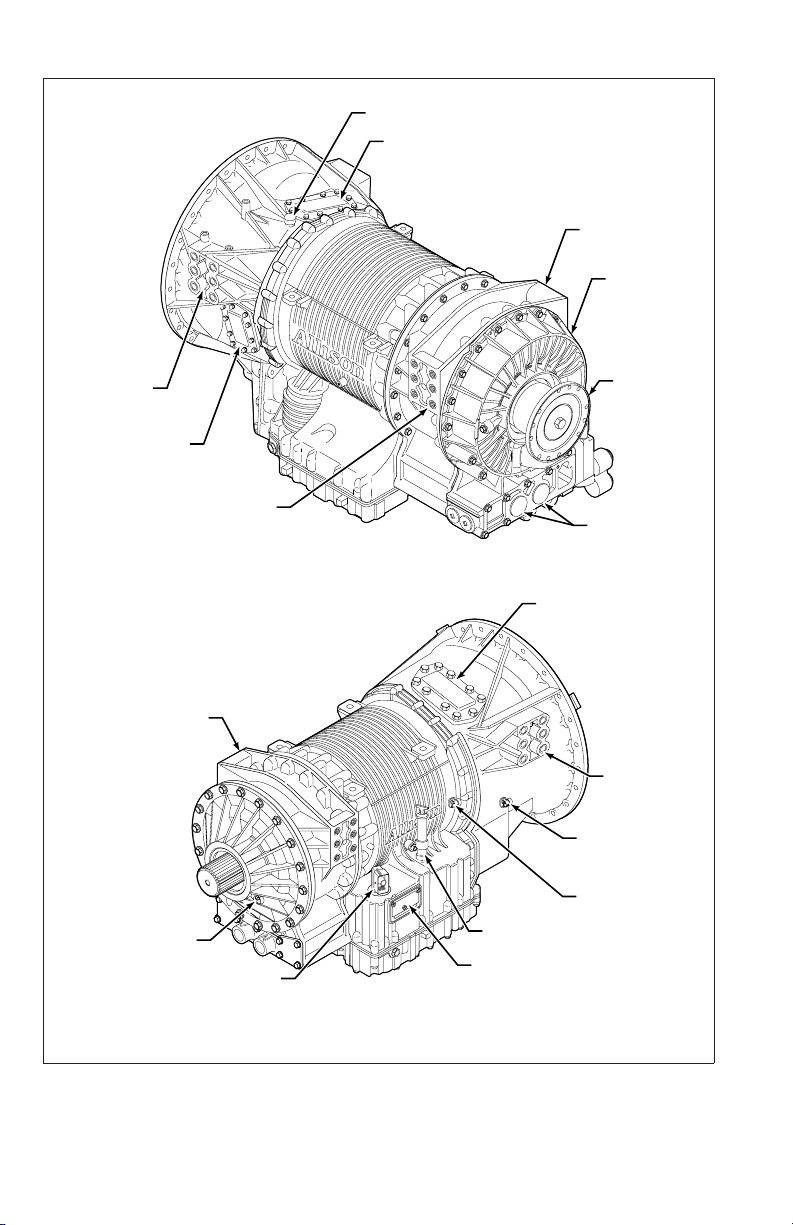
BREATHER
PTO
PROVISION
C6 ADAPTER
HOUSING
RETARDER
MOUNTING
PAD
PTO PROVISION
MOUNTING PAD
C6 ADAPTER
HOUSING
OUTPUT
SPEED SENSOR
FEEDTHROUGH
HARNESS CONNECTOR
LEFT-REAR VIEW
NAMEPLATE
RIGHT-REAR VIEW
PTO PROVISION
(TOP RIGHT
POSITION)
FILL TUBE
OUTPUT
FLANGE
COOLER
PORTS
MOUNTING
PAD
INPUT
SPEED
SENSOR
TURBINE
SPEED
SENSOR
V08619.01.01
Figure 6. 4700/4800 SP and OFS With PTO And Retarder
(Allison 4
th
Generation Controls)
14
Page 16

The TCM/ECU is programmed to provide the most suitable operating
characteristics for a specific application. This manual does not attempt to describe
all of the possible combinations. The information contained herein describes only
the operating characteristics most frequently requested by vehicle manufacturers.
ALLISON 4THGENERATION ELECTRONIC CONTROL SYSTEM
Allison 4thGeneration Controls consist of the following major components
connected by an OEM-furnished wiring harness:
• Transmission Control Module (TCM)
• Three speed sensors (refer to Figure 3 through Figure 6):
— Input
— Turbine
— Output
• Remote shift selector
• Control module which includes:
— Solenoids
— Diagnostic pressure switch
— Oil level sensor (standard on the 3000 and 4000 Product Family
transmissions through six-speed, optional on the 4700 OFS/SP and
4800 SP, and not available on 3700 SP)
— Sump temperature sensor
— Valves
— Internal wire harnesses
• Optional Allison Throttle Position Sensor (TPS)
The TCM processes information and then sends signals to actuate specific
solenoids located in the control module. These solenoids control clutch pressures
to provide closed-loop control. The closed-loop control makes “during shift”
adjustments. These adjustments in shift characteristics are based on vehicle
conditions such as grade, load, and engine power. After a shift is completed, the
TCM compares the shift to an “ideal” shift profile in the TCM calibration and
makes adjustments before the next shift of the same kind is made. This is
“adaptive logic” which establishes initial conditions for shifts.
th
The Allison 4
active within the first 30 seconds of the first 24 engine starts or 49 engine starts,
depending upon the component or sensor being detected. Autodetect searches for
the presence of the following transmission components or data inputs.
Generation Control has an “autodetect” feature. Autodetect is
15
Page 17
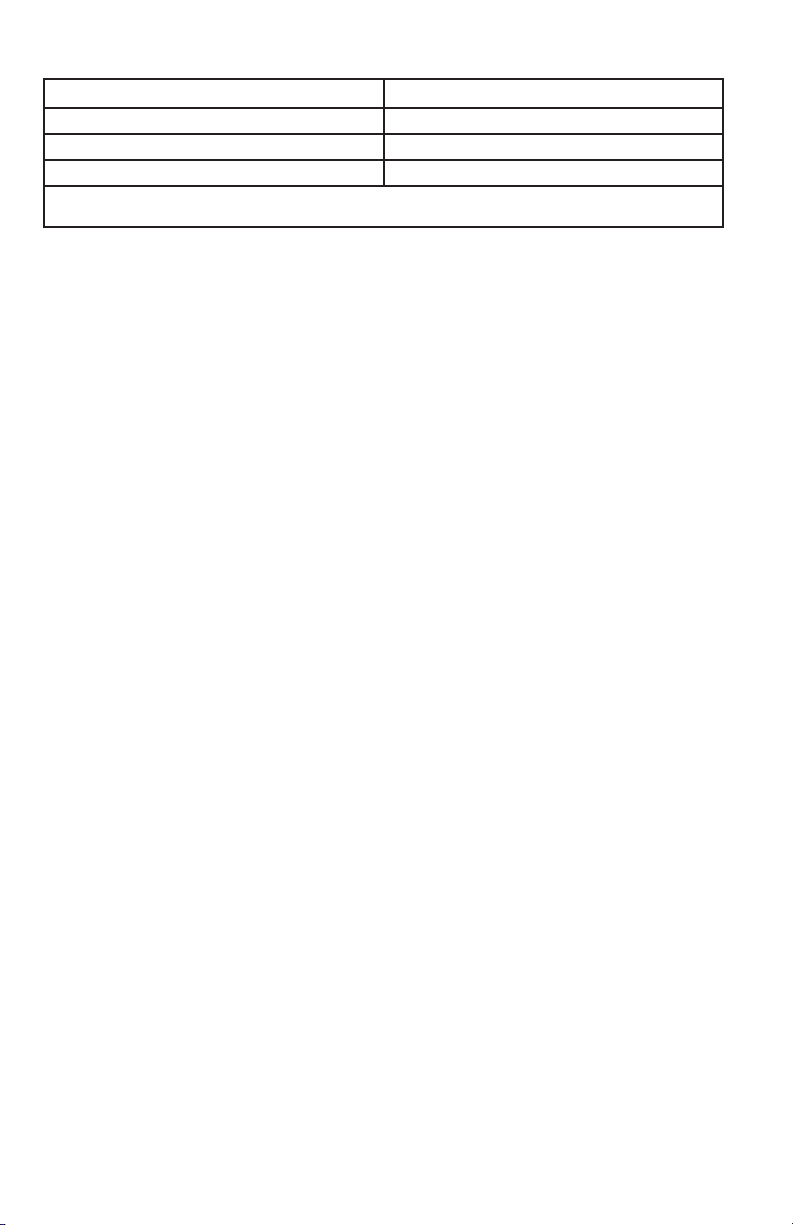
Retarder Present, Not Present
Oil Level Sensor (OLS) Present, Not Present
Throttle
* Analog, J1587, J1939
Engine Coolant Temperature Analog, J1587, J1939
* A pulse width modulated (PWM) throttle source is not “autodetected.” This source requires a
unique calibration or can be manually selected using Allison DOC™ For PC–Service Tool.
Even though autodetect has been completed, it can be reset to monitor an
additional group of engine starts. Reset may be necessary if a device known to be
present is not detected or if an autodetectable component or sensor was added
after the initial vehicle build.
Reset is accomplished by using the Allison DOC™ For PC–Service Tool. The
Allison DOC™ For PC–Service Tool may also be used to override autodetect and
manually enter the component or sensor to be recognized by the TCM by
changing appropriate “customer modified constants.”
ALLISON 4THGENERATION MODEL YEAR 2009 PROGNOSTICS FUNCTIONS
Allison Transmission, Inc. has introduced three new diagnostic parameters that are
available only on 3-, 4-, 5-, and 6-speed transmissions for Model Year 2009
(MY09). These new diagnostic parameters will provide indicators of required
maintenance actions and are named “Prognostics” because they predict required
transmission maintenance. These new Prognostics include the following:
• Oil Life Monitor (OM)
• Filter Life Monitor (FM)
• Transmission Health Monitor (TM)
Prognostics are designed to maximize fluid (the terms oil and fluid are used
interchangeably) and filter utilization and provide an early indication of clutch
system concerns so that an inspection may be scheduled before a clutch fails and
causes other transmission damage.
The following items are required to allow MY09 Prognostics:
• Allison approved TES 295 transmission fluid and Allison High Capacity
Filters.
• Transmission with filter life valve body and pressure switch.
• MY09 TCM.
• Filter pressure switch wiring in the OEM wiring harness from the
transmission to the TCM.
• MY09 Allison pushbutton or lever shift selector or an OEM installed shifter
plus a service indicator light or J1939 text message display. The OEM
service indicator light may also be used with a J1939 text messaging
display.
16
Page 18
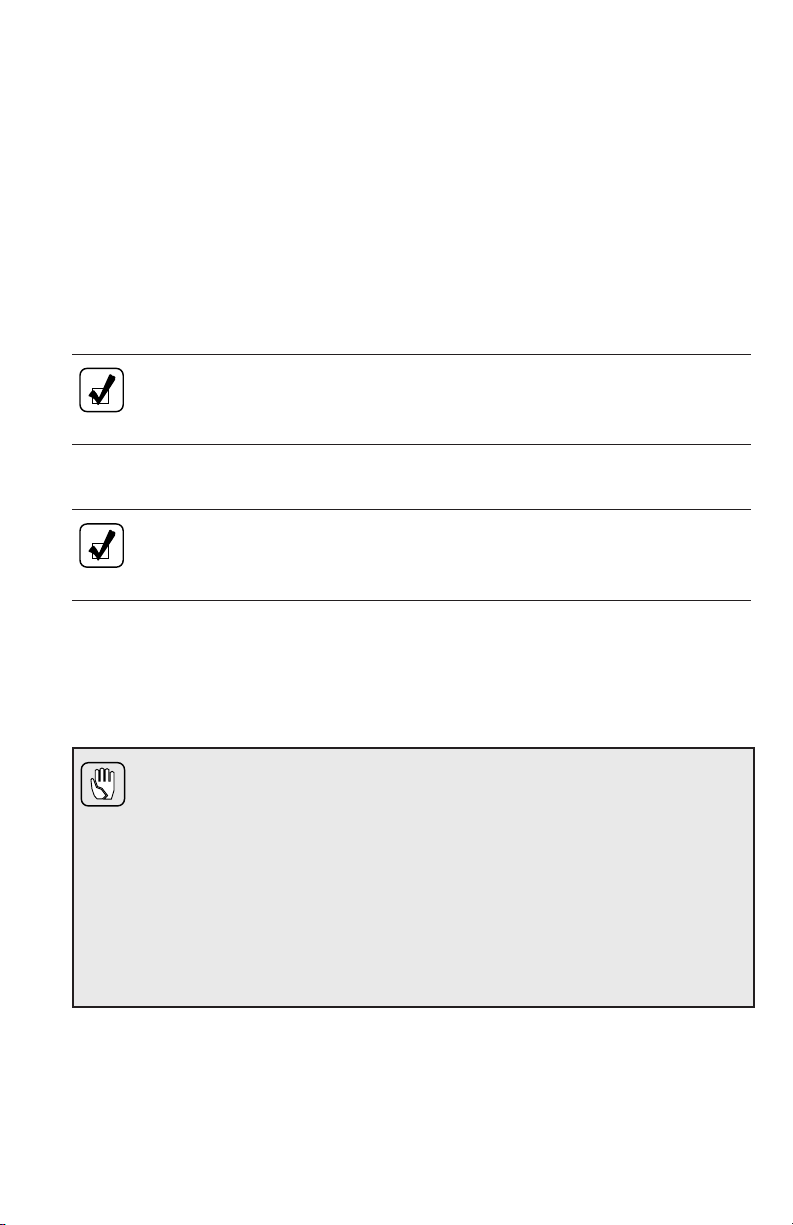
Allison MY09 shift selectors contain an integrated service icon in the shape of an
open-end wrench located between the SELECT and MONITOR displays (refer to
DESCRIPTION OF AVAILABLE TYPES in the SHIFT SELECTOR section).
The vehicle manufacturer specifies whether the Allison Prognostics Feature is
made available in the calibration and, if so, whether the Prognostic function is
defaulted ON or OFF for customer use. The transmission calibration can be made
for the vehicle manufacturer (or the customer) so that the prognostics feature is in
one of the following states:
• Available and the function is defaulted ON
• Available but the function is defaulted OFF
NOTE: An Allison service outlet can assist with programming
Prognostics ON at customer expense if Allison requirements are met
prior to Prognostics features being turned ON.
• Not available in the transmission calibration.
NOTE: An Allison service outlet can assist with a transmission
calibration change so that MY09 Prognostics are available at customer
expense if Allison requirements are met prior to TCM recalibration.
The three Prognostics functions are enabled or disabled as a group and cannot be
enabled or disabled individually. The OEM may also specify whether Prognostics
may be reset by the Allison shift selector, J1939 message, or only with the use of
the Allison DOC™ For PC–Service Tool.
CAUTION: Prognostics requires the use of Allison approved
TES 295 fluids and Allison High Capacity Filters if turned ON. If
any other fluids or filters are used, the Prognostics feature MUST BE
turned OFF. Prognostics information will not be accurate with any other
transmission fluids and could result in missed maintenance activities
resulting in transmission damage. If Prognostics functions are not
programmed or are turned OFF, refer to the miles/hours/months fluid
and filter change interval charts in the CARE AND MAINTENANCE
section or visit www.allisontransmission.com, click Service, Fluid/Filter
Change Interval, then Fluids, and read the current revision of Service
Tips 1099 for details.
th
The Allison 4
Generation Controls has an “autodetect” feature. Autodetect is
active within the first 30 seconds of the first 24 engine starts or 49 engine starts,
depending upon the component or sensor being detected. Autodetect searches for
the presence of the following transmission components or data inputs.
17
Page 19

Retarder Present, Not Present
Oil Level Sensor (OLS) Present, Not Present
Throttle
* Analog, J1587, J1939
Engine Coolant Temperature Analog, J1587, J1939
* A pulse width modulated (PWM) throttle source is not “autodetected.” This source requires a
unique calibration or can be manually selected using Allison DOC™ For PC–Service Tool.
Even though autodetect has been completed, it can be reset to monitor an
additional group of engine starts. Reset may be necessary if a device known to be
present is not detected or if an autodetectable component or sensor was added
after the initial vehicle build.
Reset is accomplished by using the Allison DOC™ For PC–Service Tool. The
Allison DOC™ For PC–Service Tool may also be used to override autodetect and
manually enter the component or sensor to be recognized by the TCM by
changing appropriate “customer modified constants.”
TORQUE CONVERTER
The torque converter consists of the following four elements:
• Pump—input element driven directly by the engine
• Turbine—output element hydraulically driven by the pump
• Stator—reaction (torque multiplying) element
• Lockup Clutch—mechanically couples the pump and turbine when engaged;
controlled by TCM/ECU
When the pump turns faster than the turbine and the stator is stationary, the torque
converter is multiplying torque. When the turbine approaches the speed of the
pump, the stator starts to rotate with the pump and turbine. When this occurs,
torque multiplication stops and the torque converter functions as a fluid coupling.
The lockup clutch is located inside the torque converter and consists of the
following elements:
• Piston and backplate—driven by the engine
• Clutch plate/damper (located between the piston and the
backplate)—splined to the converter turbine
The lockup clutch/torsional damper is engaged and released in response to
electronic signals from the TCM/ECU. Lockup clutch engagement provides a
direct drive from the engine to the transmission input. This eliminates converter
slippage and maximizes fuel economy and vehicle speed. The lockup clutch
releases at lower speeds or when the TCM/ECU detects conditions requiring it to
be released.
18
Page 20

The torsional damper tries to absorb engine torsional vibration to attempt to
prevent transmitting engine torsional vibration on through to transmission
components (clutches, etc), or items bolted to the transmission (PTO, etc.).
PLANETARY GEARS AND CLUTCHES
A series of three helical, constant mesh planetary gear sets (four for 4700 OFS/SP
and 4800 SP) and shafts provides the mechanical gear ratios and direction of
travel for the vehicle. The planetary gear sets are controlled by five multi-plate
clutches (six for 4700 OFS/SP and 4800 SP) that work in pairs to produce up to
six forward speeds (seven for 4700 OFS/SP and 4800 SP) and one reverse speed.
The clutches are applied and released hydraulically in response to electronic
signals from the TCM/ECU to the appropriate solenoids.
COOLER CIRCUIT
The transmission fluid is cooled by an integral (transmission-mounted) or
remote-mounted oil cooler. Connections to the cooling circuit are located at the
front or rear of the transmission to facilitate installation of remote cooler lines. On
retarder models, only the rear cooler ports may be used. The integral cooler is
mounted on the lower rear portion of the transmission, replacing the remote cooler
manifold. Integral cooler oil ports are internal requiring coolant to be routed to
and from the cooler.
The retarder housing allows the addition of either a remote or integral cooler for
transmission sump fluid in addition to retarder out fluid. A bypass cover is placed
over the sump cooling ports when the provision is not used. The sump cooler
ports are located on the lower right rear face of the retarder housing (refer to
Figure 3 through Figure 6).
RETARDER
The self-contained retarder is at the output of the transmission and consists of a
vaned rotor which rotates in a vaned cavity. The rotor is splined to and driven by
the output shaft. When the retarder is activated, the fluid in the accumulator is
displaced into the retarder cavity. The pressurized fluid in the cavity acting against
the rotating and stationary vanes causes the retarder rotor and output shaft to
reduce speed, slowing the vehicle or limiting speed on a downhill grade. Refer to
USING THE HYDRAULIC RETARDER for additional information.
When the retarder is deactivated, the retarder cavity is evacuated and the
accumulator is recharged with fluid.
TRANSFER CASE (DROPBOX)
A transfer case (dropbox) module is provided for 3700 SP-equipped vehicles
where front and rear wheel drive is desired. The transfer case (refer to Figure 4) is
19
Page 21

merged with a six-speed close ratio gear train to produce a 7-speed configuration.
One of the two PTO drive provisions actuates a scavenge pump for the transfer
case. A remote-mounted cooler is required for a dropbox unit.
Transfer case design features include helical transfer gears and a self-contained
lubrication oil pump. The transfer gears provide a ratio of 1.2:1. The lubrication
oil pump is driven directly by the output to the drive axles. Since lubrication is
present whenever the drive axle is turning, it is not necessary to disconnect the
drivelines or axles shafts when the vehicle is towed or pushed. A torque
proportioning differential gives a front/rear torque split of 30/70 when the
differential clutch (C7) is not engaged. When the multiplate differential clutch is
engaged, the torque split becomes 50/50. The differential clutch is engaged in
difficult traction situations.
The seventh forward speed in this transmission is the lowest numerical gear ratio
provided and is intended for use in off-road conditions. This range is obtained
when a multi-plate clutch (C6) in the transfer case is applied.
20
Page 22

SHIFT SELECTORS
INTRODUCTION
Vehicle manufacturers may choose different types of shift selectors for their
vehicles. The shift selector in your Allison-equipped vehicle will be similar to one
of the pushbutton or lever styles (refer to Figure 7 and Figure 8) shown in the
following sections that explain each Allison shift selector.
Allison transmissions can be programmed to have up to six (seven for
4700 OFS/SP and 4800 SP) forward ranges. Shift selector positions should agree
with the programming of the TCM/ECU.
With an Allison-equipped vehicle, it is not necessary to select the right moment to
upshift or downshift during changing road and traffic conditions. The Allison
transmission does it for you. However, knowledge of the shift selector positions,
available ranges, and when to select them make vehicle control and your job even
easier. To reduce wear on service brakes, select lower ranges when descending
long grades (with or without retarder). Refer to the Range Selection table at the
end of this section for related information.
DESCRIPTION OF AVAILABLE ALLISON 4THGENERATION SHIFT SELECTOR TYPES
NOTE: This section is for Allison 4thGeneration Controls, Model Year
2009 Prognostics DISABLED, and seven-speed transmissions which
don’t have Prognostics.
21
Page 23
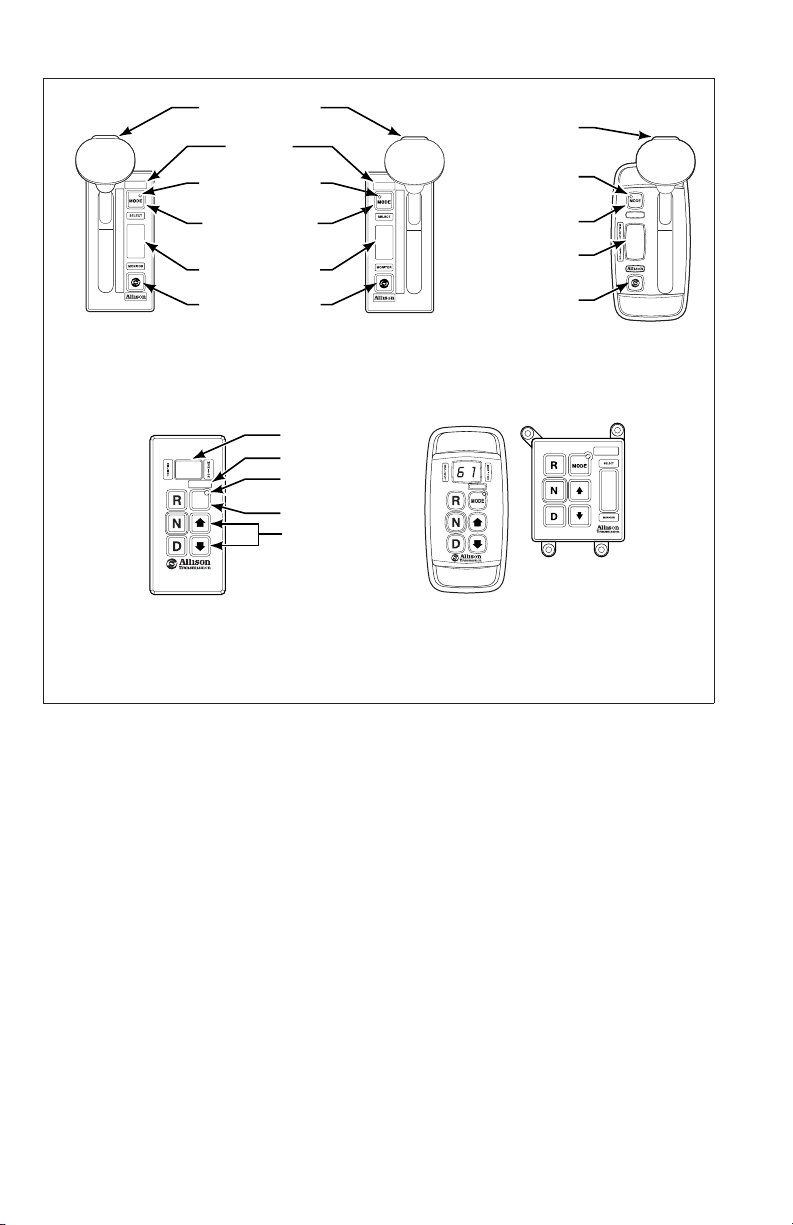
HOLD OVERRIDE
1
2
3
6
4
5
1
D
N
R
DIAGNOSTIC BUTTON
SIX-SPEED,
LEFT-HAND
LEVER SELECTOR
WITH REVERSE
TO REAR
7 1
MODE
BUTTON
MODE ID
MODE INDICATOR
(LED)
MODE BUTTON
DIGITAL DISPLAY
DISPLAY MODE
DIGITAL DISPLAY*
MODE ID
MODE
INDICATOR (LED)
MODE BUTTON
Push simultaneously
to enter diagnostic
mode and fluid
level check
R
N
D
6
7
5
4
1
3
*
2
1
SEVEN-SPEED,
RIGHT-HAND
LEVER SELECTOR
WITH REVERSE
TO FRONT
HOLD OVERRIDE
BUTTON
MODE INDICATOR
DIGITAL DISPLAY*
DIAGNOSTIC BUTTON
(LED)
MODE BUTTON
DISPLAY MODE
CONTOURED
6
1
PUSHBUTTON SELECTORS
NOTE:
The first number displayed in the digital display is the highest forward range available and
*
second number is range attained in selected position.
Visually confirm that the range selected was attained. If display is flashing, shift is inhibited.
6
1
BEZEL
V10694.00.01
Figure 7. Typical Allison 4thGeneration Controls Shift Selectors
LEVER SHIFT SELECTOR.
th
General Description. The Allison 4
Generation lever shift selector (refer to
Figure 7) is an electromechanical control. Typical lever positions are:
• R (Reverse)
• N (Neutral)
• D (Drive)
• Some number of lower forward range positions
Allison transmissions can be programmed to have up to six (seven for
4700 OFS/SP and 4800 SP) forward ranges. Shift selector positions should agree
with the programming of the TCM.
The lever shift selector includes the following:
• HOLD OVERRIDE button
• MODE button
22
Page 24
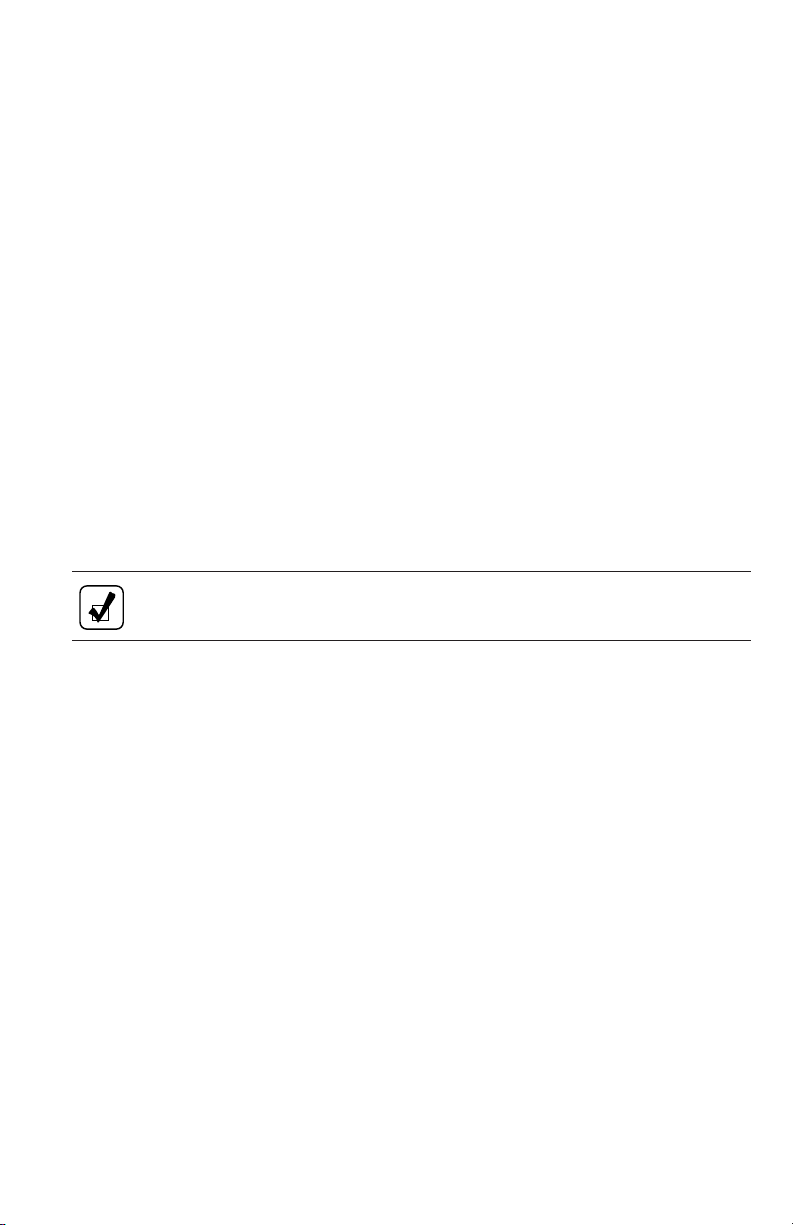
• Digital display
• DISPLAY MODE/DIAGNOSTIC button
Hold Override Button. The lever shift selector has three locked positions to
prevent accidentally selecting R (Reverse), N (Neutral), or D (Drive). Select
R (Reverse), N (Neutral), or D (Drive) by pressing the HOLD OVERRIDE
button and moving the lever to the desired position. Once D (Drive) is selected,
lower forward range positions may be selected without pressing the
HOLD OVERRIDE button.
MODE Button. The MODE button can allow the driver to enable a secondary
shift schedule, PTO enable, or other special functions that have been programmed
into the TCM unit at the request of the OEM. For example, a vehicle OEM may
have provided a secondary shift schedule for improved fuel economy. The name
of the special function (ECONOMY) appears on the MODE ID label adjacent to
the MODE button. Pressing the MODE button activates the ECONOMY shift
schedule and illuminates the MODE INDICATOR LED.
When the Diagnostic Display Mode has been entered, the MODE button is used
to view and toggle through diagnostic code information. The code displayed is
active if the MODE INDICATOR LED is illuminated.
NOTE: Visually observe the digital display whenever the lever is
moved. N should appear in the digital display if N is selected.
Digital Display. Allison 4thGeneration Controls contain two digital displays,
SELECT and MONITOR. During normal operation, if D (Drive) is selected, the
SELECT digital display shows the highest forward range attainable for the shift
schedule in use. The MONITOR digital display shows the lowest available
forward range.
Limited operation is indicated by the digital display as follows:
• All digital display segments are illuminated during initialization. If after
10 seconds communication is not established with the TCM, both digital
displays show
• When both digital displays show
\
/\(cateyes).
\
/\(cateyes), a selector-related fault code
has been logged.
• When the SELECT display shows R or D has been requested and the
display is flashing the selected range, then the selected range has not been
attained due to an inhibit function. Refer to RANGE SHIFTS AND
INHIBITS in the DRIVING TIPS section.
• Inhibited range, shown by a flashing SELECT digital display, is not an
indication that there is a transmission condition or problem, nor does it
indicate that a DTC has set. An inhibit means there is a vehicle or engine
condition that won’t allow range selection or direction change such as:
23
Page 25
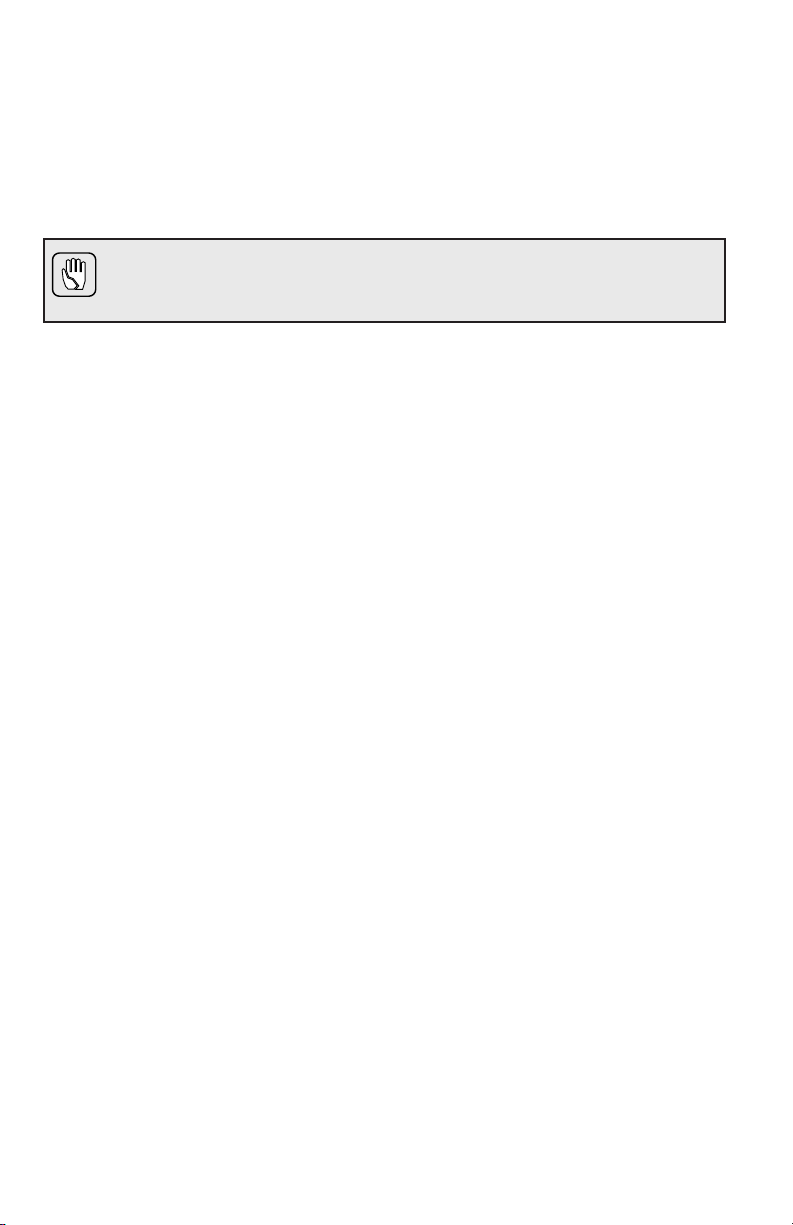
— Too high idle speed in N to allow R or D
— Too high a throttle signal in N to allow R or D
— Too high of an output speed in N to allow R or D
— An active vehicle function or I/O function is operating which inhibits
range.
CAUTION: The transmission will not shift into range from N if a
CHECK TRANS code is active. If a CHECK TRANS code is active,
move vehicle to a safe location before turning off the engine.
Conditions which illuminate the CHECK TRANS light disable the shift selector.
The SELECT display is blank and the MONITOR display shows the range
actually attained. For a detailed explanation, refer to the CHECK TRANS LIGHT
paragraph in the DRIVING TIPS section.
Once D (Drive) is attained, the transmission will shift into the lowest forward
range programmed for the D (Drive) position, usually first-range.
Display Mode/Diagnostic Button. The DISPLAY MODE/DIAGNOSTIC button
allows access to fluid level information and diagnostic code information.
• Move the shift lever to N and apply the parking brakes.
• Press the DISPLAY MODE/DIAGNOSTIC (DMD) button once to access
oil level information (if an OLS is installed).
• Press the DMD again to access the diagnostic code information.
• Press the MODE button to view subsequent code positions d2 through d5.
• To exit the diagnostic code mode, move the shift lever to another position.
PUSHBUTTON SHIFT SELECTOR.
General Description. The pushbutton shift selector (refer to Figure 7) has the
following components:
• R (Reverse)—Press this button to select Reverse
• N (Neutral)—Press this button to select Neutral
• D (Drive)—Press this button to select Drive. The highest forward range
available will appear in the digital display window. The transmission will
start out in the lowest available forward range and advance automatically to
the highest range.
• ↑ (Up) Arrow—Press the ↑ (Up) Arrow when in D (Drive) to request the
next higher range. Continually pressing the ↑ (Up) Arrow will request the
highest range available.
• ↓ (Down) Arrow—Press the ↓ (Down) Arrow when in D (Drive) to
request the next lower range. Continually pressing the ↓ (Down) Arrow
will request the lowest range available.
24
Page 26

• MODE Button—The MODE button can allow the driver to enable a
secondary shift schedule, PTO enable, or other special functions that have
been programmed into the TCM at the request of the OEM. For example, a
vehicle OEM may have provided a secondary shift schedule for improved
fuel economy. The name of the special function (ECONOMY) appears on
the MODE ID label adjacent to the MODE button. Pressing the MODE
button activates the ECONOMY shift schedule and illuminates the MODE
INDICATOR LED. When the Diagnostic Display Mode has been entered,
the MODE button is used to view and toggle through diagnostic code
information. The code displayed is active if the MODE INDICATOR LED
is illuminated.
th
Digital Display. Allison 4
Generation Controls contain two digital displays,
SELECT and MONITOR. During normal operation, if D (Drive) is selected, the
SELECT display shows the highest forward range attainable for the shift schedule
in use. The MONITOR display shows the lowest available forward range.
Limited operation is indicated by the digital display as follows:
• All digital display segments are illuminated during initialization. If after
10 seconds communication is not established with the TCM, both digital
displays show
• When both digital displays show
\
/\(cateyes).
\
/\(cateyes), a selector-related fault code
has been logged.
• When the SELECT display shows R or D has been requested and the
display is flashing the selected range, then the selected range has not been
attained due to an inhibit function. Refer to RANGE SHIFTS AND
INHIBITS in the DRIVING TIPS section.
• Inhibited range, shown by a flashing SELECT digital display, is not an
indication that there is a transmission condition or problem, nor does it
indicate that a DTC has set. An inhibit means there is a vehicle or engine
condition that won’t allow range selection or direction change such as:
— Too high idle speed in N to allow R or D
— Too high a throttle signal in N to allow R or D
— Too high of an output speed in N to allow R or D
— An active vehicle function or I/O function is operating which inhibits
range.
CAUTION: The transmission will not shift into range from N if a
CHECK TRANS code is active. If a CHECK TRANS code is active,
move vehicle to a safe location before turning off the engine.
Conditions which illuminate the CHECK TRANS light disable the shift selector.
The SELECT display is blank and the MONITOR display shows the range
actually attained. For a detailed explanation, refer to the CHECK TRANS LIGHT
paragraph in the DRIVING TIPS section.
25
Page 27

Once D (Drive) is attained, the transmission will shift into the lowest forward
range programmed for the D (Drive) position, usually first-range.
NOTE: The oil level sensor (OLS) is standard on 3000 and 4000
Product Families transmissions (optional on the 4700 OFS/SP, 4800 SP,
not available on 3700 SP). Fluid level information is displayed by
simultaneously pressing the ↑ (Up) Arrow and ↓ (Down) Arrow
buttons. Simultaneously press both buttons again to obtain diagnostic
code information.
To display stored codes, do the following:
• Select N and apply the parking brakes.
• Simultaneously press the ↑ (Up) Arrow and ↓ (Down) Arrow buttons once
to access oil level information (if an OLS is installed).
• Simultaneously press the ↑ (Up) Arrow and ↓ (Down) Arrow buttons
again to access diagnostic codes.
• Press the MODE button to display the next code. Repeat for code positions
d3 through d5.
• Press N (Neutral) to exit the diagnostic code mode.
Refer to the CARE AND MAINTENANCE section, FLUID LEVEL CHECK
USING PUSHBUTTON OR LEVER SHIFT SELECTOR, for more information
about fluid level data. Refer to the DRIVING TIPS section, DIAGNOSTIC
CODES DISPLAY PROCEDURE, for more information about diagnostic codes
and display procedure.
26
Page 28
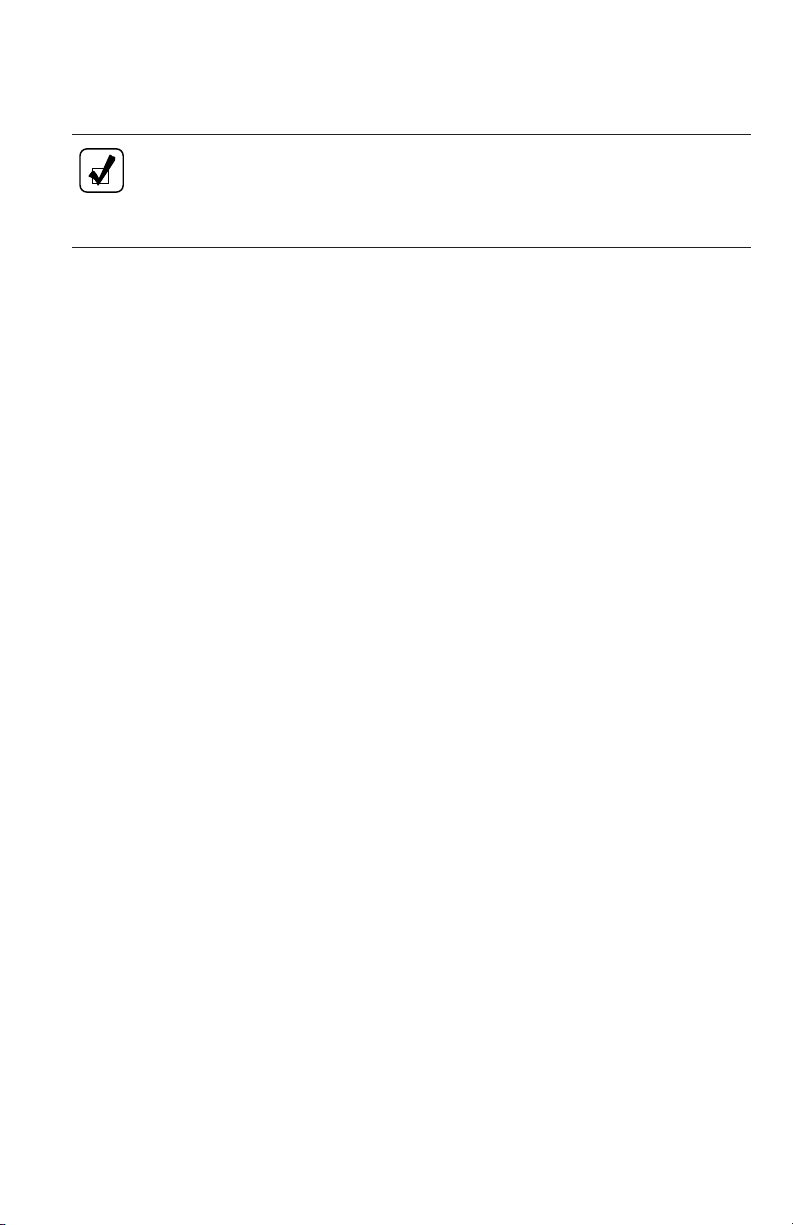
DESCRIPTION OF AVAILABLE ALLISON 4THGENERATION MY09 PROGNOSTICS SHIFT SELECTOR TYPES
NOTE: This section is for Allison 4thGeneration Model Year 2009
(MY09) Prognostics ENABLED. Refer to the previous section for
MY09 Prognostics DISABLED and seven-speed transmissions which
don’t have Prognostics.
LEVER SHIFT SELECTOR.
General Description. The Allison lever shift selector (refer to Figure 8) is an
electromechanical control. Typical lever positions are:
• R (Reverse)
• N (Neutral)
• D (Drive)
• Some number of lower forward range positions
Allison transmissions can be programmed to have up to six (seven for
4700 OFS/SP and 4800 SP) forward ranges. Shift selector positions should agree
with the programming of the TCM.
The lever shift selector includes the following:
• HOLD OVERRIDE button
• MODE button
• DISPLAY MODE/DIAGNOSTIC button
• SELECT and MONITOR digital displays and service icon
Hold Override Button. The lever shift selector has three locked positions to
prevent accidentally selecting R (Reverse), N (Neutral), or D (Drive). Select
R (Reverse), N (Neutral), or D (Drive) by pressing the HOLD OVERRIDE
button and moving the lever to the desired position. Once D (Drive) is selected,
lower forward range positions may be selected without pressing the
HOLD OVERRIDE button.
MODE Button. The MODE button can allow the driver to enable a secondary
shift schedule, PTO enable, or other special functions that have been programmed
into the TCM unit at the request of the OEM. For example, a vehicle OEM may
have provided a secondary shift schedule for improved fuel economy. The name
of the special function (ECONOMY) appears on the MODE ID label adjacent to
the MODE button. Pressing the MODE button activates the ECONOMY shift
schedule and illuminates the MODE INDICATOR LED.
When the Diagnostic Display Mode has been entered, the MODE button is used
to view and toggle through diagnostic code information. The code displayed is
active if the MODE INDICATOR LED is illuminated.
27
Page 29
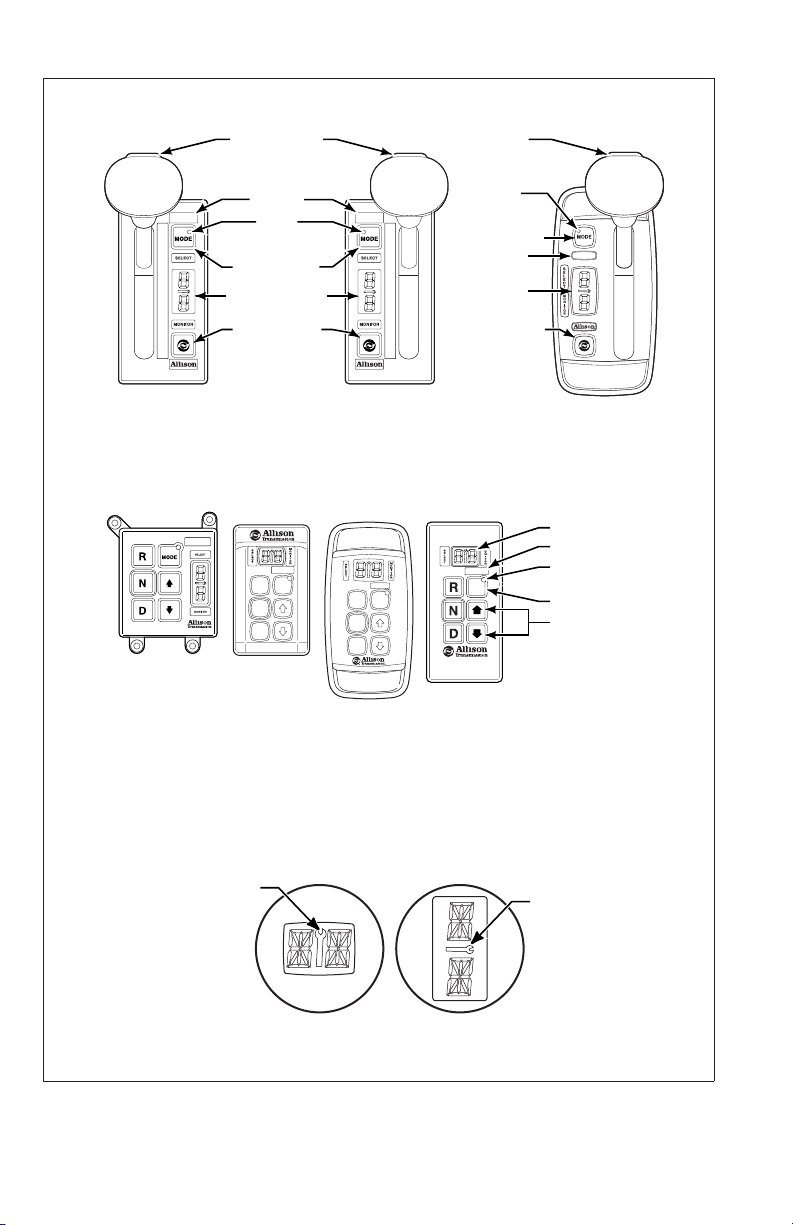
HOLD OVERRIDE
BUTTON
HOLD OVERRIDE
BUTTON
1
2
3
4
5
D
N
R
SIX-SPEED,
LEFT-HAND
LEVER SELECTOR
MODE ID
MODE
INDICATOR
(LED)
MODE BUTTON
DIGITAL DISPLAY
DISPLAY MODE
DIAGNOSTIC
BUTTON
*
SEVEN-SPEED,
RIGHT-HAND
LEVER SELECTOR
MODE
R
N
D
MODE
R
N
D
PUSHBUTTON SELECTORS
MODE
INDICATOR
(LED)
R
N
D
6
5
4
3
2
1
MODE BUTTON
MODE ID
DIGITAL
DISPLAY
*
DISPLAY MODE
DIAGNOSTIC
BUTTON
CONTOURED
BEZEL
DIGITAL DISPLAY
MODE ID
MODE
MODE
INDICATOR (LED)
MODE BUTTON
Push simultaneously
to enter diagnostic
mode and fluid
level check
*
*NOTE:
The first number displayed in the digital display is the highest forward range available and second
number is range attained in selected position.
Visually confirm that the range selected was attained. If display is flashing, shift is inhibited.
SERVICE ICON
Location of service icon on vertical and horizontal digital display
SERVICE ICON
V11058.00.00
Figure 8. Typical Allison 4thGeneration MY09 Prognostics Shift
Selectors
28
Page 30

NOTE: Visually observe the digital display whenever the lever is
moved. N should appear in the digital display if N is selected.
Digital Display. Allison 4
th
Generation MY09 Prognostics shift selectors contain
two digital displays (SELECT and MONITOR) and a service icon (open-end
wrench) located between the two displays. During normal operation, if D (Drive)
is selected, the SELECT display shows the highest forward range attainable for
the shift schedule in use. The MONITOR display shows the lowest available
forward range.
Limited operation is indicated by the digital display as follows:
• All digital display segments are illuminated during initialization. If after
10 seconds communication is not established with the TCM, both digital
displays show
• When both digital displays show
\
/\(cateyes).
\
/\(cateyes), a selector-related fault code
has been logged.
• If the service icon is flashing or fully illuminated, a Prognostics function is
indicated. Refer to PROGNOSTICS FUNCTIONALITY FOR MY09 in the
CARE AND MAINTENANCE section of this manual to determine which
function is indicated.
• When the SELECT display shows R or D has been requested and the
display is flashing the selected range, then the selected range has not been
achieved due to an inhibit function. Refer to RANGE SHIFTS AND
INHIBITS in the DRIVING TIPS section.
• An inhibited range, shown by a flashing SELECT digital display, is not an
indication that there is a transmission condition or problem, nor does it
indicate that a DTC has set. An inhibit means there is a vehicle or engine
condition that won’t allow range selection attainment or direction change
such as:
— Too high idle speed in N to allow R or D
— Too high a throttle signal in N to allow R or D
— Too high of an output speed in N to allow R or D
— An active vehicle function or I/O function is operating which inhibits
range.
CAUTION: The transmission will not shift into range from N if a
CHECK TRANS code is active. If a CHECK TRANS code is active,
move vehicle to a safe location before turning off the engine.
29
Page 31

Conditions which illuminate the CHECK TRANS light disable the shift selector.
The SELECT display is blank and the MONITOR display shows the range
actually attained. For a detailed explanation, refer to the CHECK TRANS LIGHT
paragraph in the DRIVING TIPS section.
Once D (Drive) is attained, the transmission will shift into the lowest forward
range programmed for the D (Drive) position, usually first-range.
Display Mode/Diagnostic Button. The DISPLAY MODE/DIAGNOSTIC button
allows access to fluid level information, Prognostics information, and diagnostic
code information.
• Move the shift lever to N and apply the parking brake.
• Press the DISPLAY MODE/DIAGNOSTIC (DMD) button once to access
oil level information.
• Press the DMD again to access the Oil Life Monitor.
• Press the DMD again to access the Filter Life Monitor.
• Press the DMD again to access the Transmission Health Monitor.
• Press the DMD again to access the diagnostic code information.
• Press the MODE button to view subsequent code positions d2 through d5.
• To exit the diagnostic code mode, move the shift lever to another position.
PUSHBUTTON SHIFT SELECTOR.
General Description. The pushbutton shift selector (refer to Figure 8) has the
following components:
• R (Reverse)—Press this button to select Reverse
• N (Neutral)—Press this button to select Neutral
• D (Drive)—Press this button to select Drive. The highest forward range
available will appear in the displayed in the SELECT digital display and the
MONITOR digital display will show the lowest available forward range.
The transmission will start out in the lowest available forward range and
advance automatically to the highest range.
• ↑ (Up) Arrow—Press the ↑ (Up) Arrow when in D (Drive) to request the
next higher range. Continually pressing the ↑ (Up) Arrow will request the
highest range available.
• ↓ (Down) Arrow—Press the ↓ (Down) Arrow when in D (Drive) to
request the next lower range. Continually pressing the ↓ (Down) Arrow
will request the lowest range available.
• MODE Button—The MODE button can allow the driver to enable a
secondary shift schedule, PTO enable, or other special functions that have
been programmed into the TCM at the request of the OEM. For example, a
vehicle OEM may have provided a secondary shift schedule for improved
fuel economy. The name of the special function (ECONOMY) appears on
the MODE ID label adjacent to the MODE button. Pressing the MODE
button activates the ECONOMY shift schedule and illuminates the MODE
INDICATOR LED. When the Diagnostic Display Mode has been entered,
30
Page 32

the MODE button is used to view and toggle through diagnostic code
information. The code displayed is active if the MODE INDICATOR LED
is illuminated.
• SELECT and MONITOR digital display and service icon
Digital Display. Allison 4
th
Generation MY09 Prognostics contain two digital
displays (SELECT and MONITOR) and a service icon (open-end wrench) located
between the two displays. During normal operation, if D (Drive) is selected, the
SELECT display shows the highest forward range attainable for the shift schedule
in use. The MONITOR display shows the lowest available forward range.
Limited operation is indicated by the digital displays as follows:
• All display segments are illuminated during initialization. If after
10 seconds communication is not established with the TCM, both displays
\
/\(cateyes).
show
\
• When both displays show a
/\(cateye), a selector-related fault code has
been logged.
• If the service icon is flashing or fully illuminated, a Prognostics function is
indicated. Refer to PROGNOSTICS FUNCTIONALITY FOR MY09 in the
CARE AND MAINTENANCE section of this manual to determine which
function is indicated.
• When the SELECT display shows R or D has been requested and the
display is flashing the selected range, then the selected range has not been
attained due to an inhibit function. Refer to RANGE SHIFTS AND
INHIBITS in the DRIVING TIPS section.
• Inhibited range, shown by a flashing SELECT digital display, is not an
indication that there is a transmission condition or problem, nor does it
indicate that a DTC has set. An inhibit means there is a vehicle or engine
condition that won’t allow range selection or direction change such as:
— Too high idle speed in N to allow R or D
— Too high a throttle signal in N to allow R or D
— Too high of an output speed in N to allow R or D
— An active vehicle function or I/O function is operating which inhibits
range.
CAUTION: The transmission will not shift into range from N if a
CHECK TRANS code is active. If a CHECK TRANS code is active,
move vehicle to a safe location before turning off the engine.
Conditions which illuminate the CHECK TRANS light disable the shift selector.
The SELECT display is blank and the MONITOR display shows the range
actually attained. For a detailed explanation, refer to the CHECK TRANS LIGHT
paragraph in the DRIVING TIPS section.
31
Page 33

Once D (Drive) is attained, the transmission will shift into the lowest forward
range programmed for the D (Drive) position, usually first-range.
To display stored codes, do the following:
• Select N and apply the parking brakes.
• Simultaneously press the ↑ (Up) Arrow and ↓ (Down) Arrow buttons once
to access oil level information (if an OLS is installed).
• Simultaneously press the ↑ (Up) Arrow and ↓ (Down) Arrow buttons
again to access the Oil Life Monitor.
• Simultaneously press the ↑ (Up) Arrow and ↓ (Down) Arrow buttons
again to access the Filter Life Monitor.
• Simultaneously press the ↑ (Up) Arrow and ↓ (Down) Arrow buttons
again to access the Transmission Health Monitor.
• Simultaneously press the ↑ (Up) Arrow and ↓ (Down) Arrow buttons
again to access the diagnostic codes.
• Press the MODE button to display the next code. Repeat for code positions
d3 through d5.
• Press N (Neutral) to exit the diagnostic code mode.
Refer to the CARE AND MAINTENANCE section, FLUID LEVEL CHECK
USING PUSHBUTTON OR LEVER SHIFT SELECTOR, for more information
about fluid level data. Refer to the DRIVING TIPS section, DIAGNOSTIC
CODES DISPLAY PROCEDURE, for more information about diagnostic codes
and display procedure.
32
Page 34

RANGE SELECTION
PUSHBUTTON AND LEVER SHIFT SELECTORS
WITH DIGITAL DISPLAY
Description of Available Ranges (refer to Figure 1 through Figure 3)
WARNING: If you leave the vehicle and the engine is
running, the vehicle can move unexpectedly and you or
others could be injured. If you must leave the engine
running, do not leave the vehicle until you have
completed all of the following procedures:
1. Put the transmission in N (Neutral).
2. Be sure the engine is at low idle (500–800 rpm).
3. Apply the parking brakes and emergency brake and
make sure they are properly engaged.
4. Chock the wheels and take any other steps
necessary to keep the vehicle from moving.
R
E
V
E
R
S
E
WARNING: R (Reverse) may not be attained due to
an active inhibitor. Always apply the service brakes
when selecting R (Reverse) to prevent unexpected
vehicle movement and because a service brake inhibit
may be present. When “R” is flashing, it indicates the
shift to R (Reverse) is inhibited. Determine if
diagnostic codes are active if R (Reverse) is not
attained. Refer to DOWNSHIFT AND DIRECTION
CHANGE INHIBITOR FEATURE in the DRIVING
TIPS section.
CAUTION: Do not idle in R (Reverse) for more than
five minutes. Extended idling in R (Reverse) can cause
transmission overheating and damage. Always select
N (Neutral) whenever time at idle exceeds five minutes.
33
Page 35

PUSHBUTTON AND LEVER SHIFT SELECTORS
WITH DIGITAL DISPLAY
(cont’d)
Description of Available Ranges (refer to Figure 1 through Figure 3)
NOTE: Visually observe the digital display window
whenever a button is pushed or the lever is moved to be
R
E
V
E
R
R Completely stop the vehicle and let the engine return to idle
S
E
sure the range selected is shown (i.e., if the N (Neutral)
button is pressed, “N” should appear in the digital display).
A flashing display indicates the range selected was not
attained due to an active inhibit.
before shifting from a forward range to R (Reverse) or
from R (Reverse) to a forward range. The digital display
will display “R” when R (Reverse) is selected.
WARNING: When starting the engine, make sure the
service brakes are applied. Failure to apply the service
brakes can result in unexpected vehicle movement.
WARNING: Vehicle service brakes, parking brake, or
N
E
U
T
R
emergency brake must be applied whenever N (Neutral)
is selected to prevent unexpected vehicle movement.
Selecting N (Neutral) does not apply vehicle brakes,
unless an auxiliary system to apply the parking brake is
installed (refer to the Operator’s Manual for the vehicle).
A
L
WARNING: If you let the vehicle coast in N (Neutral),
there is no engine braking and you could lose control.
Coasting can also cause severe transmission damage. To
help avoid injury and property damage, do not allow the
vehicle to coast in N (Neutral).
34
Page 36

PUSHBUTTON AND LEVER SHIFT SELECTORS
WITH DIGITAL DISPLAY
(cont’d)
Description of Available Ranges (refer to Figure 1 through Figure 3)
N Use N (Neutral) when starting the engine, to check vehicle
accessories, and for extended periods of engine idle
operation (longer than five minutes). For vehicles equipped
N
E
U
T
R
A
L
with the pushbutton selector, N (Neutral) is selected by the
TCM/ECU during start-up. For vehicles equipped with the
lever selector, the vehicle will not start unless N (Neutral)
has been selected. If the vehicle starts in any range other
than N (Neutral), seek service immediately. N (Neutral) is
also used during stationary operation of the power takeoff
(if the vehicle is equipped with a PTO). The digital display
will show “N” when N (Neutral) is selected. Always select
N (Neutral) before turning off the vehicle engine.
WARNING: D (Drive) may not be attained due to an
active inhibitor. Always apply the service brakes when
selecting D (Drive) to prevent unexpected vehicle
movement and because a service inhibit may be
present. When “D” is flashing, it indicates the shift to
D (Drive) is inhibited. Determine if diagnostic codes
are active if D (Drive) is not attained. Refer to
DOWNSHIFT AND DIRECTION CHANGE
INHIBITOR FEATURE in the DRIVING TIPS section.
D
R
I
V
E
CAUTION: Do not idle in D (Drive) for more than five
minutes. Extended idling in D (Drive) may cause
transmission overheating and damage. Always select
N (Neutral) if time at idle exceeds five minutes.
NOTE: Turn off the vehicle HIGH IDLE switch, if present,
before shifting from N (Neutral) to D (Drive) or
R (Reverse). D (Drive) or R (Reverse) will not be attained
unless the shift is made with the engine at idle. Also, be
aware of other interlocks that would prevent attaining
D (Drive) or R (Reverse). Example: “service brakes not
applied” (service brake interlock present).
35
Page 37

PUSHBUTTON AND LEVER SHIFT SELECTORS
WITH DIGITAL DISPLAY
(cont’d)
Description of Available Ranges (refer to Figure 1 through Figure 3)
The transmission will initially attain first range when
D
R
I
D
V
E
D (Drive) is selected (except for those units programmed to
start in second-range). As vehicle speed increases, the
transmission will upshift automatically through each range.
As the vehicle or equipment slows down, the transmission
will automatically downshift to the correct range. The
digital display will show the highest range available in
D (Drive).
36
Page 38

PUSHBUTTON AND LEVER SHIFT SELECTORS
WITH DIGITAL DISPLAY
(cont’d)
Description of Available Ranges (refer to Figure 1 through Figure 3)
WARNING: The transmission incorporates a hold
feature to prohibit upshifting above the range selected
during normal driving. For downhill operation, select a
lower transmission range. If the engine governed speed
is exceeded in the held range, however, the transmission
will upshift to the next higher range to prevent engine
damage. To avoid injury and/or property damage due to
loss of vehicle control, use the vehicle brakes to prevent
exceeding engine governed speed in the held range.
M
A
N
U
A
L
S
E
L
E
C
T
+
7
6*
5*
4*
3
2
Lower ranges provide greater engine braking for going
down grades (the lower the range, the greater the braking
effect). Occasionally, it may be desirable to restrict
automatic shifting to a lower range because of:
• Road conditions.
• Load.
• Traffic conditions.
• Etc.
The pushbutton shift selector arrow buttons access
individual forward ranges. Push the ↑ (Up) or ↓ (Down)
arrow for the desired range. The digital display shows the
range chosen. Even though a lower range is selected, the
transmission may not downshift until vehicle speed is
reduced (this prevents excessive engine speed in the lower
range).
1 First-range provides the vehicle with its maximum driving
torque and engine braking effect. Use first-range when:
• Pulling through mud and deep snow.
• Maneuvering in tight spaces.
• Driving up or down steep grades.
For vehicles equipped with the pushbutton selector, push
the ↓ (Down) arrow until first-range appears in the select
window.
37
Page 39

PUSHBUTTON AND LEVER SHIFT SELECTORS
WITH DIGITAL DISPLAY
(cont’d)
Description of Available Ranges (refer to Figure 1 through Figure 3)
Transfer Case Differential—The 3700 SP transmission is
equipped with a torque proportioning differential to provide
appropriate torque and speed to the front and rear axles in
difficult traction situations. The operator can request this
function by activating a separate switch or the MODE
button on the shift selector (check your operator’s manual).
To deactivate the function, the switch is turned off or is
deactivated automatically by the ECU at a programmed
speed.
+ Only available in 4700/4800 SP and OFS, and 3700 SP.
* Actual ranges available depend on programming by vehicle manufacturer.
38
Page 40

DRIVING TIPS
CHECK TRANS LIGHT
The electronic control system is programmed to inform the operator of a problem
with the transmission system and automatically take action to protect the operator,
vehicle, and transmission. When the Electronic Control Unit (ECU) or the
Transmission Control Module (TCM) logs a DTC, the TCM/ECU:
• Restricts shifting.
• Illuminates the CHECK TRANS light on the instrument panel.
• Registers a diagnostic code.
NOTE: Some diagnostic codes may be logged without the TCM/ECU
activating the CHECK TRANS light. Your Allison Transmission
authorized service outlet should be consulted whenever there is a
transmission-related concern. They have the equipment to access and
troubleshoot diagnostic codes.
The CHECK TRANS light will illuminate each time the engine is started, then
turn off after a few seconds. This momentary lighting is to show that the status
light circuits are working properly. If the CHECK TRANS light does not
illuminate during ignition, or if the light remains on after ignition, have the
transmission inspected at the earliest opportunity by an Allison Transmission
authorized service outlet.
Continued illumination of the CHECK TRANS light during vehicle operation
(other than start-up) indicates that the TCM/ECU has signaled a diagnostic code.
The single digit shift selector display will show the actual range attained and the
transmission will not respond to shift selector requests. The dual digit shift
selector will blank the range selected and show the range attained with a CHECK
TRANS light.
Indications from the shift selector are provided to inform the operator the
transmission is not performing as designed and is operating with reduced
capabilities. Before turning off the ignition, the transmission may be operated for a
short time in the attained range in order to get the vehicle to a safe location for
39
Page 41

service assistance. Service should be performed immediately in order to minimize
the potential for damage to the transmission.
When the CHECK TRANS light is illuminated and the ignition switch is turned
off, the transmission will remain in N (Neutral) until the condition causing the
CHECK TRANS light is corrected.
Generally, while the CHECK TRANS light is on, upshifts and downshifts will be
restricted and direction changes will not occur. Lever and pushbutton shift
selectors do not respond to any operator shift requests while the CHECK
TRANS light is illuminated. The lockup clutch is disengaged when transmission
shifting is restricted.
DIAGNOSTIC CODES OVERVIEW
Diagnostic codes are numerical indications relating to a malfunction in
transmission or vehicle operation. These codes are logged in the TCM/ECU
memory with the most severe or most recent code listed first. A maximum of five
codes (numbered d1–d5) may be listed in memory at one time. As codes are
added, the oldest non-active code is dropped from the list. If all codes are active,
the code with the lowest priority that is not included on the severity list is
dropped from the list.
Diagnostic codes and code information may be accessed through the pushbutton
and lever shift selectors or the Allison DOC™ For PC–Service Tool.
The TCM/ECU separately stores the active and historical (non-active) codes. An
active code is any code that is current in the TCM/ECU decision-making process.
Historical codes (not active) are codes that are retained in the TCM/ECU memory
and will not necessarily affect the TCM/ECU decision-making process. Historical
codes are useful in determining if a DTC:
• Is isolated.
• Is intermittent.
• Results from a previous malfunction.
The TCM/ECU may automatically delete a code from memory if it has not
recurred for a period of time.
If the MODE INDICATOR (LED) is illuminated, the displayed code is active. If
the MODE INDICATOR (refer to through Figure 8) is not illuminated, the
displayed code is not active. An illuminated MODE INDICATOR during normal
operation signifies secondary mode operation.
40
Page 42

ALLISON 4THGENERATION CONTROLS DIAGNOSTIC CODE DISPLAY PROCEDURE
NOTE: Use this section for Allison 4thGeneration Controls, MY09
Prognostics DISABLED, and seven-speed transmissions which don’t
have MY09 Prognostics.
Diagnostic codes can be read and cleared by either of the following methods:
• Allison DOC™ For PC–Service Tool. For specific instructions on how to
use the Allison DOC™ For PC–Service Tool, refer to Allison Transmission
publication GN3433EN, User Guide.
• Pushbutton or lever shift selectors.
Pushbutton Shift Selector. To begin the Diagnostic Process:
1. Bring the vehicle to a stop at a safe location.
2. Shift to N (Neutral).
3. Apply the parking brake.
To Display Stored Codes (refer to Figure 7):
1. If an OLS is present, simultaneously press the ↑ (Up) and ↓ (Down)
arrow buttons twice to display the first code.
2. When the diagnostic code mode is entered, the first code (d1) is displayed
as follows:
Example–code P0722
Displays as d 1, P, 0 7, 2 2 (each item appears for about one second)
th
Allison 4
and MONITOR. Each item is displayed for about one second. The display
cycles continuously until the next code list position is accessed by
pressing the MODE button. There is a 2 minute timer that will timeout if
no buttons are pressed causing N N to display instead of the diagnostic
code.
The following example shows how the DTC P0722 is displayed on the
pushbutton shift selector.
Generation shift selectors have two digital displays, SELECT
DIGITAL DISPLAY
SELECT MONITOR
d 1
P
0 7
2 2
41
Page 43

• d 1 (code list position); the position which a code occupies in the
code list. Positions are displayed as “d1” through “d5”.
• P0722 (DTC); the diagnostic trouble code number referring to the
general condition or area of fault detected by the TCM.
3. Press the MODE button to view the next code; repeat for subsequent
codes.
NOTE: Be sure to record all codes displayed before they are cleared.
This is essential for troubleshooting.
To Clear Active Indicators and Inactive Codes then Resume Vehicle Operation:
• To clear active indicators such as the CHECK TRANS light, press and
hold the MODE button for approximately three seconds until the MODE
INDICATOR LED flashes. Release the MODE button and active indicators
will not be illuminated.
• To clear inactive codes, press and hold the MODE button for 10 seconds.
Some codes are self-clearing and others require ignition cycles to clear.
NOTE: If the condition that caused the code is still present, the code
will again become active.
Begin operating as normal. Have the transmission inspected at the earliest
opportunity by an Allison Transmission distributor or dealer.
Lever Shift Selector. To Begin the Diagnostic Process:
1. Bring the vehicle to a stop at a safe location.
2. Shift to N (Neutral).
3. Apply the parking brake.
To Display Stored Codes (refer to Figure 7):
1. If an OLS is present, press the DISPLAY MODE/DIAGNOSTIC (DMD)
button twice to display the first code.
2. Refer to the Pushbutton Shift Selector for an explanation of code displays.
3. Press the MODE button to view the next code; repeat for subsequent
codes.
NOTE: Be sure to record all codes displayed before they are cleared.
This is essential for troubleshooting.
42
Page 44

To Clear Active Indicators and Inactive Codes then Resume Vehicle Operation:
1. To clear active indicators such as the CHECK TRANS light, press and
hold the MODE button for approximately three seconds until the MODE
INDICATOR (LED) flashes. Release the MODE button and active
indicators will not be illuminated.
2. To clear inactive codes, press and hold the MODE button for 10 seconds.
3. Depending on the code(s), active indicators can be cleared:
— On successful power down
— Manually
— Self clearing.
NOTE: If the condition that caused the code is still present, the code
will again become active.
Begin operating as normal. Have the transmission inspected at the earliest
opportunity by an Allison Transmission distributor or dealer.
ALLISON 4THGENERATION MY09 PROGNOSTICS DIAGNOSTIC CODE DISPLAY PROCEDURE
NOTE: Use this section for Allison 4thGeneration MY09 Prognostics
ENABLED. Refer to the previous section for Allison 4
th
Generation
MY09 Prognostics DISABLED, and seven-speed transmissions which
don’t have MY09 Prognostics.
Diagnostic codes can be read and cleared by either of the following methods:
• Allison DOC™ For PC–Service Tool. For specific instructions on how to
use the Allison DOC™ For PC–Service Tool, refer to Allison Transmission
publication GN3433EN, User Guide.
• Pushbutton or lever shift selectors.
Pushbutton Shift Selector. To begin the Diagnostic Process:
1. Bring the vehicle to a stop at a safe location.
2. Shift to N (Neutral).
3. Apply the parking brake.
To Display Stored Codes (refer to Figure 8):
1. Simultaneously press the ↑ (Up) and ↓ (Down) arrow buttons to display
oil level information.
2. Simultaneously press the ↑ (Up) and ↓ (Down) arrow buttons again to
display Oil Life Monitor.
43
Page 45

3. Simultaneously press the ↑ (Up) and ↓ (Down) arrow buttons again to
display Filter Life Monitor.
4. Simultaneously press the ↑ (Up) and ↓ (Down) arrow buttons again to
display Transmission Health Monitor.
5. Simultaneously press the ↑ (Up) and ↓ (Down) arrow buttons again to
display diagnostic code mode.
6. When the diagnostic code mode is entered, the first code (d1) is displayed
as follows:
Example–code P0722
Displays as d 1, P, 0 7, 2 2 (each item appears for about one second)
th
The Allison 4
Generation shift selectors have two digital displays,
SELECT and MONITOR. Each item is displayed for about one second.
The display cycles continuously until the next code list position is
accessed by pressing the MODE button. The following example shows
how the DTC P0722 is displayed on the pushbutton shift selector.
DIGITAL DISPLAY
SELECT MONITOR
d 1
P
0 7
2 2
• d 1 (code list position); the position which a code occupies in the
code list. Positions are displayed as “d1” through “d5”.
• P0722 (DTC); the diagnostic trouble code number referring to the
general condition or area of fault detected by the TCM.
7. Press the MODE button to view the next code; repeat for subsequent
codes.
NOTE: Be sure to record all codes displayed before they are cleared.
This is essential for troubleshooting.
To Clear Active Indicators and Inactive Codes then Resume Vehicle Operation:
• To clear active indicators such as the CHECK TRANS light, press and
hold the MODE button for approximately three seconds until the MODE
INDICATOR LED flashes. Release the MODE button and active indicators
will not be illuminated.
• To clear inactive codes, press and hold the MODE button for 10 seconds.
Some codes are self-clearing and others require ignition cycles to clear.
44
Page 46

NOTE: If the condition that caused the code is still present, the code
will again become active.
Begin operating as normal. Have the transmission inspected at the earliest
opportunity by an Allison Transmission distributor or dealer.
Lever Shift Selector. To Begin the Diagnostic Process:
1. Bring the vehicle to a stop at a safe location.
2. Shift to N (Neutral).
3. Apply the parking brake.
To Display Stored Codes:
1. Press the DISPLAY MODE/DIAGNOSTIC (DMD) button once to
display the oil level information.
2. Press the DMD button again to display the Oil Life Monitor.
3. Press the DMD button again to display the Filter Life Monitor.
4. Press the DMD button again to display the Transmission Health Monitor.
5. Press the DMD button again to access the diagnostic code mode.
6. Press the MODE button to view the next code; repeat for subsequent
codes.
NOTE: Be sure to record all codes displayed before they are cleared.
This is essential for troubleshooting.
To Clear Active Indicators and Inactive Codes then Resume Vehicle Operation:
1. To clear active indicators such as the CHECK TRANS light, press and
hold the MODE button for approximately three seconds until the MODE
INDICATOR (LED) flashes. Release the MODE button and active
indicators will not be illuminated.
2. To clear inactive codes, press and hold the MODE button for 10 seconds.
Some codes are self-clearing and others require ignition cycles to clear.
NOTE: If the condition that caused the code is still present, the code
will again become active.
Begin operating as normal. Have the transmission inspected at the earliest
opportunity by an Allison Transmission distributor or dealer.
45
Page 47

ACCELERATOR CONTROL
WARNING: To help avoid unexpected vehicle movement that might
cause death, serious injury, or property damage, always have your foot
on the brake, the throttle released, and the engine at idle before making
a N (Neutral) to D (Drive); N (Neutral) to R (Reverse); D (Drive) to
R (Reverse); or R (Reverse) to D (Drive) selection.
The position of the accelerator pedal influences when automatic shifting occurs.
An electronic throttle position signal tells the TCM/ECU how much the operator
has depressed the pedal. When the pedal is fully depressed, upshifts will occur
automatically at higher engine speeds. A partially depressed position of the pedal
will cause upshifts to occur at lower engine speeds. Excessive throttle position
affects directional changes—shifts from N (Neutral) to D (Drive) or R (Reverse).
RANGE SHIFTS AND INHIBITS
NOTE: Turn off the vehicle HIGH IDLE switch, if present, before
shifting from N (Neutral) to D (Drive) or R (Reverse). The shift from
N (Neutral) to D (Drive) or R (Reverse) is inhibited when engine speed
is above idle.
Range Shifts. There is no speed limitation on upshifting, but there is a limitation
on downshifting and for shifts that cause a direction change such as
D (Drive)-to-R (Reverse) or R (Reverse)-to-D (Drive).
Manual range downshifts will not occur until a calibration output speed (preset) is
reached. When a range downshift is manually selected and the transmission output
speed is above the calibration speed, the transmission will stay in the range it was
in even though a lower range was requested. Apply the vehicle service brakes or a
retarding device to reduce the transmission output speed to the calibration speed
and then the shift to the lower range will occur.
Inhibits. Directional shifts, D (Drive)-to-R (Reverse), R (Reverse)-to-D (Drive)
and N (Neutral)-to-range, will not occur if selected when throttle position, engine
speed, or transmission output speed is above the calibration limit for a calibration
time period. The current calibration time period for engine speed is 0.5 seconds
and for throttle position and output speed is three seconds. Range inhibits latch
after the time period and the driver will have to re-select the desired range.
Shifts from N (Neutral)-to-D (Drive) or N (Neutral)-to-R (Reverse) are also
inhibited when the TCM/ECU has been programmed (by input/output function) to
detect that auxiliary equipment is in operation and the shift should not be allowed.
46
Page 48

When directional change shifts and N (Neutral)-to-range shifts are inhibited, the
TCM/ECU will put the transmission in N (Neutral) and the digital display will
flash an R for Reverse inhibit or the range selected digit for a D for Drive inhibit.
When range inhibits latch because the timer expires, the driver must re-select a
range.
For a pushbutton selector, press the desired pushbutton again.
For a lever selector, move the lever to N (Neutral) and then to the desired range.
When a direction change shift is requested and engine throttle, engine speed, and
transmission output speed drop below the calibration value during the calibration
time interval, the shift to D (Drive) or R (Reverse) will occur.
USING THE ENGINE TO SLOW THE VEHICLE
WARNING: To help avoid loss of control, use a combination of
downshifting, braking, and other retarding devices. Downshifting to a
lower transmission range increases engine braking and can help you
maintain control. The transmission has a feature to prevent automatic
upshifting above the lower range selected. However, during downhill
operation, if engine governed speed is exceeded in the lower range, the
transmission will upshift to the next higher range to prevent engine
damage. This will reduce engine braking and could cause a loss of
control. Apply the vehicle brakes or other retarding device to prevent
exceeding engine governed speed in the lower range selected.
Engine braking provides good speed control for going down grades. When the
vehicle is heavily loaded, or the grade is steep, it may be desirable to preselect a
lower range before reaching the grade. If engine-governed speed is exceeded, the
transmission will upshift automatically to the next range.
To use engine braking, select the next lower range. If the vehicle is exceeding the
maximum speed for this range, use the service brakes and/or retarder to slow the
vehicle. When a lower speed is reached, the TCM/ECU will automatically
downshift the transmission.
47
Page 49

USING THE HYDRAULIC RETARDER
WARNING: DO NOT USE THE RETARDER DURING INCLEMENT
WEATHER OR WHEN ROAD SURFACES ARE SLIPPERY.
Use of the hydraulic retarder during inclement weather or when road
surfaces are slippery could result in death, serious injury, or property
damage. On vehicles which have a primary retarder control based upon
closed throttle position, brake pedal position, or brake apply pressure,
always manually disable the retarder controls during inclement weather
or slippery road conditions, using the OEM provided retarder enable
switch if present.
If the transmission retarder does not apply, death, serious injury, or
property damage may occur. Operator should be prepared to apply
vehicle brakes or other retarder device if the transmission retarder does
not apply.
If the transmission retarder does not function, death, serious injury, or
property damage may occur. Be sure to test for proper retarder function
periodically. If a retarder is present but is not detected by “autodetect”,
the retarder will not function. Whenever the retarder does not apply,
seek service help immediately.
Regardless of the type of Allison retarder controls on your vehicle, the following
safety features are common to each configuration:
• The retarder can be disabled when inclement weather or slippery road
conditions are present.
• Vehicle brake lights should always be on when the retarder is applied
(periodically verify that they are working).
• Anti-lock brake systems send a signal to the transmission TCM/ECU to
indicate that the brake system is activated.
NOTE: The retarder is automatically disabled and the lockup clutch is
disengaged whenever the vehicle anti-lock brake system (ABS) is active.
However, in case the ABS system malfunctions, it is recommended that
the retarder enable switch, if present, be disabled.
A hydraulic retarder is available on all of the models covered in this manual. The
retarder is activated and controlled in various ways. The control depends upon the
vehicle type and particular duty cycle. Both manual and automatic controls are
available. Automatic controls are applied by the TCM/ECU. In Allison 4
th
Generation Control systems, the TCM may also activate or limit retarder operation
in response to torque speed control or electronic retarder control messages
48
Page 50

received on the vehicle’s J1939 Data Link. Some types of controls and the amount
of retarder application are shown in the Types of Retarder Control table that
follows.
The presence of a retarder must be “autodetected” as part of Allison 4
th
Generation Controls control system.
NOTE: If your transmission has a retarder but it is not functioning, it
may not have been “autodetected” during vehicle manufacture. Consult
the nearest Allison Transmission service outlet to have “autodetect” reset
or the retarder enabled using the Allison DOC™ For PC–Service Tool.
NOTE: When reduced retarder performance is observed, be sure the
transmission fluid level is within the operating band on the dipstick
(refer to Figure 11). Low fluid level is a common cause for retarder
performance complaints.
NOTE: The retarder requires about two seconds to reach full capacity.
Be sure to anticipate this delay when using the retarder. Anticipation
will prevent unnecessary service brake applications during
non-emergency stops.
49
Page 51

Types of Retarder Control
Type Description Amount of Application
Manual Separate apply
Zero to Full apply
pedal
Hand lever
* Six levels based on lever position
Automatic Auto “Full On” * “Full On” when closed throttle sensed
Brake Pressure
Apply
**
Pedal Position ** Special brake
J1939 Data Link Digital message
Single pressure
switch
Three pressure
switches
pedal
Off or “Full On” (based on brake
pressure)
1
/3,2/3, or “Full On” (based on brake
pressure)
1
/3,2/3, or “Full On” (based on pedal
position)
Zero to Full Apply
from engine
controller
Combinations of
the above
systems **
Auto “half-on”
plus pressure
switch *
1
Auto “
/3on” plus
two pressure
Half capacity at closed throttle or
“Full On” with brake pressure
1
/3, capacity at closed throttle or2/
and “Full On” with brake pressure
3
switches *
Hand lever plus
pressure switch *
Foot pedal plus
pressure switch
Hand lever plus
interface for
special pedal *
* These control systems may apply the retarder at high speed on grades when the vehicle has road
speed limiting and the retarder is enabled.
** For retarder apply systems integrated with the service brake system, the retarder is most
effective when applied with light brake pedal pressure for 1–2 seconds to allow the retarder to
fully charge. Added pedal pressure can be applied when more aggressive braking is desired.
6 levels of modulation with lever, or
“Full On” with brake pressure
Full modulation with separate pedal,
or “Full On” with brake pressure
6 levels of modulation with lever, or 3
levels of modulation based on pedal
position
NOTE: When the transmission fluid or engine water temperature
(engine water temperature is an OEM option) exceeds programmed
limits, retarder capacity is automatically gradually reduced to minimize
or avoid possible system overheating.
Contact your vehicle manufacturer to understand how the retarder controls have
been integrated into your vehicle.
50
Page 52

CAUTION: Observe the following cautions when driving a vehicle
equipped with a retarder:
• THE RETARDER WORKS ONLY WHEN THE ENGINE IS AT
CLOSED THROTTLE.
• OBSERVE TRANSMISSION AND ENGINE TEMPERATURE
LIMITS AT ALL TIMES. Select the lowest possible transmission
range to increase the cooling system capacity and total retardation
available.
• In the event of OVERHEATING, DECREASE THE USE OF THE
RETARDER; USE THE SERVICE BRAKES TO SLOW THE
VEHICLE.
• OBSERVE THE RETARDER/SUMP “OVERTEMP” LIGHT to be
sure it responds properly to retarder temperature.
NOTE: The transmission retarder is configured as either a low, medium,
or high capacity retarder. Retarder capacity configuration is determined
by the vehicle OEM. Allison Transmission requires vehicle OEM
approval before a service outlet increases the retarder capacity at
customer request. This vehicle qualification is to make sure existing
vehicle drivelines, differentials, axles, and cooling system are designed
for the additional retarder torque generated in a higher capacity retarder
configuration. Allison 4
th
Generation retarder requires only a TCM
re-calibration with the OEM approval for a higher capacity retarder.
Cost incurred to modify retarder capacity is the responsibility of the
customer.
NOTE: Allison 4thGeneration retarder activation, response, and driver
requested retarder amount are characteristically similar but not identical.
Refer to the Types of Retarder Control Table in this section to see how
retarder modulation request (RMR) can be changed if desired to increase
or decrease retarder percentage apply. These controls are also OEM
determined and installed. Cost incurred to modify a RMR is the
responsibility of the customer.
NOTE: Transmission fluid level must be set correctly for highest
retarder effectiveness. As much as 2 liters (2 quarts) too high or too low
can reduce retarder effectiveness and increase transmission temperature.
51
Page 53

RANGE PRESELECTION
NOTE: Preselecting during normal operation may result in reduced fuel
economy.
Range preselection means selecting a lower range to match driving conditions
encountered or expect to be encountered. Learning to take advantage of
preselected shifts will give you better control on slick or icy roads and on
downgrades.
Downshifting to a lower range increases engine braking. The selection of a lower
range often prevents cycling between that range and the next higher range on a
series of short up-and-down hills.
COLD WEATHER STARTS
All transmissions are programmed to restrict full operation until specific fluid
temperatures are reached. Refer to the following table for temperature restrictions.
Minimum Fluid Operating Temperatures
CHECK
Sump Fluid Temperature
–32°C (–25°F) to –7°C (19°F) OFF Neutral, Reverse, Second
–7°C (19°F) OFF Full operation in all ranges
TRANS Light Operation
NOTE: When sump temperature is below 10°C (50°F) and transmission
fluid is not DEXRON
®
, TES 389, or TES 295, follow these procedures
when making directional shift changes:
• To shift from forward to reverse, select N (Neutral) and then
R (Reverse).
• To shift from reverse to forward, select N (Neutral) and then
D (Drive) or other forward range.
Failure to follow these procedures may cause illumination of the
CHECK TRANS light and the transmission will be restricted to
N (Neutral).
Transmission operation at cold ambient temperatures may require preheating or
the use of a lower viscosity transmission fluid. Refer to MANUAL FLUID
CHECK PROCEDURE in the CARE AND MAINTENANCE section.
52
Page 54

DRIVING ON SNOW OR ICE
WARNING: Using the retarder on wet or slippery roads may cause loss
of traction on the drive wheels—your vehicle may slide out of control.
To help avoid injury or property damage, turn the retarder enable to
OFF when driving on wet or slippery roads.
NOTE: The retarder is automatically disabled whenever the vehicle
ABS is active. However, in case the anti-lock brake system (ABS)
malfunctions, it is recommended that the retarder enable switch, if
present, be disabled.
If possible, reduce vehicle speed and select a lower range before losing traction.
Select the range that will not exceed the speed expected to be maintained.
Accelerate or decelerate very gradually to prevent the loss of traction. It is very
important to decelerate gradually when a lower range is selected. It is important
that you reach the selected lower range before attempting to accelerate. This will
avoid an unexpected downshift during acceleration.
ROCKING OUT
WARNING: To help avoid injury or property damage caused by sudden
movement of the vehicle, do not make shifts from N (Neutral) to
D (Drive) or R (Reverse) when the throttle is open. The vehicle may
lurch forward or rearward and the transmission can be damaged. Avoid
this condition by making shifts from N (Neutral) to a forward range or
R (Reverse) only when the throttle is closed and the service brakes are
applied.
CAUTION: DO NOT make N (Neutral) to D (Drive) or directional
shift changes when the engine rpm is above idle. Also, if the wheels are
stuck and not turning, do not apply full power for more than 10 seconds
in either D (Drive) or R (Reverse). Full power for more than 10 seconds
under these conditions will cause the transmission to overheat. If the
transmission overheats, shift to N (Neutral) and operate the engine at
1200–1500 rpm until it cools (2–3 minutes).
If the vehicle is stuck in deep sand, snow, or mud, it may be possible to rock it
out using the following procedure:
1. Shift to D (Drive) and apply steady, light throttle (never full throttle).
53
Page 55

2. When the vehicle has rocked forward as far as it will go, apply and hold
the vehicle service brakes.
3. When engine has returned to idle, select R (Reverse).
4. Release the brakes and apply a steady, light throttle allowing the vehicle to
rock in R (Reverse) as far as it will go.
5. Again, apply and hold the service brakes and allow the engine to return to
idle.
This procedure may be repeated in D (Drive) and R (Reverse) if each directional
shift continues to move the vehicle a greater distance. Never make
N (Neutral)-to-D (Drive) or directional shift changes when the engine rpm is
above idle.
HIGH FLUID TEMPERATURE
The transmission is considered to be overheated when any of the following
temperatures are exceeded:
Sump fluid 121°C (250°F)
Fluid to cooler 149°C (300°F)
Retarder out fluid 165°C (330°F)
If the transmission overheats during normal operations, be sure the fluid level is
correct in the transmission. Refer to the fluid level check procedures described in
the CARE AND MAINTENANCE section.
CAUTION: The engine should never be operated for more than
10 seconds at full throttle with the transmission in range and the output
stalled. Prolonged operation of this type will cause the transmission fluid
temperature to become excessively high and will cause severe overheat
damage to the transmission.
If the engine temperature gauge indicates a high temperature, the transmission is
probably overheated. Stop the vehicle and check the cooling system. If it appears
to be functioning properly, run the engine at 1200–1500 rpm with the transmission
in N (Neutral). This should reduce the transmission and engine temperatures to
normal operating levels in 2 or 3 minutes. If temperatures do not decrease, reduce
the engine rpm.
If the engine temperature indicates a high temperature, an engine or radiator
problem is indicated. If high temperature in either the engine or transmission
persists, stop the engine and have the overheating condition investigated by
maintenance personnel.
54
Page 56

PARKING BRAKE
WARNING: If you leave the vehicle and the engine is running, the
vehicle can move unexpectedly and you or others could be injured. If
you must leave the engine running, DO NOT LEAVE the vehicle until
you have completed all of the following procedures:
• Put the transmission in N (Neutral).
• Be sure the engine is at low idle (500–800 rpm).
• Apply the parking brake and emergency brake and make sure they
are properly engaged.
• Chock the wheels and take other steps necessary to keep the
vehicle from moving.
The parking brake is only intended to secure an unattended vehicle with the
engine ignition OFF. Always maintain the vehicle parking brake system according
to the manufacturer’s specifications. The parking brake may not have sufficient
capacity to restrain a vehicle with the engine running and the transmission in a
forward or reverse range. When the vehicle is unattended and the engine is in
operation, the transmission must be in N (Neutral) with the brakes fully applied
and the wheels chocked.
TOWING OR PUSHING
CAUTION: Failure to lift the driving wheels off the road, disconnect
the driveline, or remove the axle shafts before pushing or towing can
cause serious transmission damage.
The engine cannot be started by pushing or towing. Before pushing or towing a
vehicle do one of the following:
• Disconnect the driveline.
• Lift the drive wheels off the road.
• Remove the axle shafts from the drive wheels.
An auxiliary air supply will usually be required to actuate the vehicle brake
system.
When the axle shafts are removed, be sure to cover the wheel openings to prevent
loss of lubricant and entry of dust and dirt.
TURNING OFF THE VEHICLE
Always select N (Neutral) before turning off the vehicle engine.
55
Page 57

PRIMARY/SECONDARY SHIFT SCHEDULES
The points at which shifts occur depend upon predetermined speeds and other
operating conditions. A transmission “shift calibration” includes several sets of
shift points which may be used according to current or anticipated operating
conditions. Some shift schedules may be inhibited as a result of operating
conditions, such as engine or transmission fluid temperature. Shift schedules may
be changed using the MODE button (some applications may use a dash-mounted
switch)—which is typically associated with a change in anticipated vehicle
operation.
The TCM/ECU includes the capacity for two separate and distinct shift
calibrations (customer-selectable), one for use in “Primary Mode” of operation and
one in “Secondary Mode.”
• Primary—This shift schedule is typically used for all normal vehicle
operations.
• Secondary—This is an alternate shift schedule that the TCM/ECU uses
upon request. Not all vehicles will be equipped with a secondary shift
schedule. The request can be interlocked with a vehicle component, or be
operator-controlled using the MODE button.
Your vehicle may have a dash-mounted light that illuminates when the secondary
mode is active.
CRUISE CONTROL OPERATION
Operating an Allison transmission-equipped vehicle on cruise control may cause
the transmission to shift cycle if the cruise control speed setting is set too close to
a scheduled shift point. One of the following actions may eliminate shift cycling:
• Select the secondary shift schedule by pushing the MODE button (refer to
through Figure 8) on the shift selector.
• Select a lower range by pushing the ↓ (Down) Arrow or moving the lever
on the shift selector.
• Change the cruise control setting away from the shift point.
Some vehicles equipped with an engine brake will have the engine brake
controlled by the TCM/ECU. This is done so the transmission will automatically
select a lower range when the engine brake is turned on and the throttle is near
idle position.
Operating a vehicle on cruise control with the engine brake turned on and
controlled by the transmission TCM/ECU, may cause an unwanted application of
the engine brake when the cruise control decelerates for downhill grades.
Eliminate this condition by turning off the engine brake while operating the
vehicle on cruise control.
56
Page 58

OPERATING DOWN STEEP GRADES (REAR-DISCHARGE MIXER)
CAUTION: With this transmission, the service brakes must be used
when backing a loaded rear-discharge mixer down a grade. But too
much brake application, particularly on an unpaved surface, can lock the
front brakes and reduce steering control. A crash could then occur. To
help prevent injury or property damage:
1. Drive forward down the grade and then exit by backing up the
grade when you can do so.
2. If equipped, use the trailer brake when backing the mixer down a
grade. Do not use the trailer brake as a parking brake once the
vehicle is at the bottom of the grade.
3. If a trailer brake is not available, back the mixer down the grade
by modulating the service brakes to control and maintain a safe,
steady vehicle speed. Avoid abrupt stops and starts.
57
Page 59

POWER TAKEOFF OPERATION
ENGINE-DRIVEN POWER TAKEOFF (PTO)
CAUTION: Do not exceed the engagement and operational speed limits
imposed on the driven equipment during the operation of the PTO.
Exceeding the speed limits produces high hydraulic pressure in the PTO
that can damage the PTO components. Consult the vehicle
manufacturer’s literature for these speed limits.
If a PTO is present, it will normally be mounted on either the left or right side of
the 3000 Product Family transmission. On the 4000 Product Family transmission,
the PTO will be located on the left side or on the top of the transmission. The
PTO drive gear is engine-driven and therefore provides direct engine power. The
PTO can be operated when the vehicle is either moving or stopped.
The PTO gear is in constant mesh with the drive gear in the converter housing.
However, the PTO may either be constant-drive (output always powered) or
clutch-driven. When the PTO is clutch-driven, the clutch is part of the PTO, not
the transmission. A clutch-driven PTO is powered only when the PTO clutch is
engaged.
All Allison transmission-equipped vehicles with PTO enable have engagement and
operational speed limits programmed into the TCM/ECU to help protect PTO
equipment. Be sure the limits for PTO engagement speed and operational speed
are not exceeded. Consult the vehicle manufacturer’s literature for these speed
limits. Some speed limits have default values which are programmed out of the
operating range and will need to be set for your particular PTO duty cycle.
Consult your vehicle manufacturer to see if your transmission has been
programmed and what operational limits have been established.
When the programmed engagement speed is exceeded, the PTO will not engage.
The PTO engagement must be retried after the speed has been reduced. When
operational speeds (either engine or transmission output) are exceeded, the PTO
will deactivate and the PTO engagement process must be repeated.
58
Page 60

CARE AND MAINTENANCE
PERIODIC INSPECTIONS
Careful attention to the fluid level and connections for the electronic and hydraulic
circuits is very important.
For easier inspection, the transmission should be kept clean. Make regular periodic
inspections for:
• Loose bolts.
• Leaking fluid around fittings, lines, and transmission openings.
• The condition of the electrical harnesses.
• The presence of transmission fluid in the engine cooling system and
transmission fluid for the presence of coolant, which would indicate a faulty
oil cooler.
• A clean and dirt and debris free breather (refer to Figure 3 through
Figure 6) to make sure it is clean and free from dirt or debris.
Report any abnormal condition to service management.
PREVENT MAJOR PROBLEMS
You can help keep minor problems from becoming major problems by contacting
an Allison Transmission distributor or dealer when one of these conditions occur:
• Shifting feels odd.
• Transmission leaks fluid.
• Unusual transmission-related sounds (changes in sound caused by normal
engine thermostatic fan cycling, while climbing a long grade with a heavy
load, have been mistaken for transmission-related sounds).
• CHECK TRANS light comes on frequently.
59
Page 61

IMPORTANCE OF PROPER FLUID LEVEL
It is important that the proper fluid level be maintained at all times because the
transmission fluid cools, lubricates, and transmits hydraulic power. If the fluid
level is too low, the converter and clutches do not receive an adequate supply of
fluid. If fluid level is too high, the fluid can aerate. Aerated fluid can cause the
transmission to shift erratically or overheat.
An oil level sensor (OLS) is standard on Allison 4th Generation 3000 and 4000
Product Families transmissions through six-speed, and optional on 4700 OFS/SP,
4800 SP, not available on 3700 SP. The OLS allows the operator to obtain an
indication of the fluid level from the full-function shift selector. However, no OLS
information is available unless the OLS is “autodetected” by the TCM/ECU.
Frequently look for the presence of oil level diagnostics if the transmission is
known to contain an OLS. If an OLS is not detected during a fixed number of
engine starts, the TCM/ECU concludes that no OLS is present. If an OLS is
known to be present, but has not been detected, then troubleshooting of the OLS
circuit is required. After the OLS circuit is repaired, reset “autodetect” or
manually select the OLS function using Allison DOC™ For PC–Service Tool. For
detailed troubleshooting procedures refer to the Troubleshooting Manual. Refer to
the SERVICE LITERATURE section for specific publication numbers.
NOTE: To correctly determine the transmission fluid level using the
dipstick, the transmission fluid must be at operating temperature.
The oil level sensor method of determining the fluid level compensates
for transmission fluid temperature between 60°C–104°C (140°F–220°F).
Any temperature below 60°C (140°F) or above 104°C (220°F) will
result in an Invalid for Display condition.
ALLISON 4THGENERATION MY09 PROGNOSTICS DISABLED AND SEVEN SPEED TRANSMISSION FLUID LEVEL CHECK USING ALLISON SHIFT SELECTORS
The transmission must be equipped with the OLS to be able to read fluid level
information. The oil level sensor (OLS) is standard on 3000 and 4000 Product
Families transmissions (optional on the 4700 OFS/SP, 4800 SP, not available on
3700 SP).
NOTE: Allison 4thGeneration pushbutton and lever shift selectors have
two digital displays, SELECT and MONITOR. The fluid level
information is displayed two characters at a time.
60
Page 62

HOLD OVERRIDE
1
2
3
6
4
5
1
D
N
R
DIAGNOSTIC BUTTON
SIX-SPEED,
LEFT-HAND
LEVER SELECTOR
WITH REVERSE
TO REAR
7 1
MODE
BUTTON
MODE ID
MODE INDICATOR
(LED)
MODE BUTTON
DIGITAL DISPLAY
DISPLAY MODE
DIGITAL DISPLAY*
MODE ID
MODE
INDICATOR (LED)
MODE BUTTON
Push simultaneously
to enter diagnostic
mode and fluid
level check
R
N
D
6
7
5
4
1
3
*
2
1
SEVEN-SPEED,
RIGHT-HAND
LEVER SELECTOR
WITH REVERSE
TO FRONT
HOLD OVERRIDE
BUTTON
MODE INDICATOR
DIGITAL DISPLAY*
DIAGNOSTIC BUTTON
(LED)
MODE BUTTON
DISPLAY MODE
CONTOURED
6
1
PUSHBUTTON SELECTORS
NOTE:
The first number displayed in the digital display is the highest forward range available and
*
second number is range attained in selected position.
Visually confirm that the range selected was attained. If display is flashing, shift is inhibited.
6
1
BEZEL
V10694.00.01
Figure 9. Typical Allison 4thGeneration Shift Selectors
To access oil level information (refer to Figure 9):
1. Park the vehicle on a level surface, shift to N (Neutral), and apply the
parking brake.
2. Pushbutton shift selector—simultaneously press the ↑ (Up) and
↓ (Down) Arrow buttons once.
3. Lever shift selector—press the DISPLAY MODE/DIAGNOSTIC button
once.
The fluid level check may be delayed until the following conditions are met:
• The fluid temperature is above 60°C (140°F) and below 104°C (220°F).
• The transmission is in N (Neutral).
• The engine is at idle.
• The transmission output shaft is stopped.
61
Page 63

• The vehicle has been stationary for approximately two minutes to allow the
fluid to settle.
A delayed fluid level check is indicated by a “–” in each of the digital displays
(SELECT and MONITOR) followed by a numerical countdown. The countdown,
from 8 to 1, indicates the time remaining in the two minute waiting period.
The following is an explanation of what will appear in the SELECT and
MONITOR digital displays.
• Correct Fluid Level
SELECT MONITOR Description
“o” “L” Represents Fluid (oil) Level Check Mode
“o” “K”
Fluid level is within the correct fluid level
zone
NOTE: The sensor display and the dipstick may not agree exactly
because the OLS compensates for fluid temperature.
• Low Fluid Level
SELECT MONITOR Description
“o” “L” Represents Fluid (oil) Level Check Mode
“L” “o” Represents Low Oil Level
“0” “2” The number of quarts the transmission is low
• High Fluid Level
SELECT MONITOR Description
“o” “L” Represents Fluid (oil) Level Check Mode
“H” “I” Represents High Oil Level
“0” “1”
The number 1 indicates 1 quart of fluid above
the full transmission level
62
Page 64

• Invalid for Display
SELECT MONITOR Description
“o” “L” Represents Fluid (oil) Level Check Mode
The dashes are followed by a numerical
display which is a fault code that indicates
conditions are not proper to receive the fluid
“–” “–”
level information or there is a system
malfunction. The fault codes that may be
encountered are shown in Table 2, Fluid
Level Fault Codes.
Table 2. Fluid Level Fault Codes
Display (Previous)
oL, - -,0X oL, - -,0X Settling time too short
Display (MY08,
Cal/Sfw or current)
Cause of Code
*
oL, - -,50 oL, - -,EL Engine speed (rpm) too low
oL, - -,59 oL, - -,EH Engine speed (rpm) too high
oL, - -,65 oL, - -,SN Neutral must be selected
oL, - -,70 oL, - -,TL Sump fluid temperature too low
oL, - -,79 oL, - -,TH Sump fluid temperature too high
oL, - -,89 oL, - -,SH Output shaft rotation
oL, - -,95 oL, - -,FL Sensor failure
* A number between 8 and 1 that flashes during the countdown period.
** Speed sensor, throttle position sensor, temperature sensor, or oil level sensor failure should be
reported to a distributor or dealer in your area (consult the telephone directory for an Allison
Transmission distributor or dealer).
**
CAUTION: A low or high fluid level can cause overheating and
irregular shift patterns. Incorrect fluid level can damage the
transmission.
NOTE: To exit the fluid level display mode, press any range button on
the pushbutton shift selector, or press the DISPLAY MODE/
DIAGNOSTIC button once on the lever shift selector.
63
Page 65

PROGNOSTICS FUNCTIONALITY FOR MODEL YEAR 2009
NOTE: Prognostics enabled requires the use of Allison Approved
TES 295 transmission fluid and Allison High Capacity Filters. If any
other fluids or filters are used, Prognostics must be DISABLED.
Prognostics information will not be accurate with any other fluid or
filters and could result in missed maintenance activities resulting in
transmission damage.
The three Prognostics functions are enabled or disabled as a group and cannot be
enabled or disabled individually. The OEM is the one who advises Allison
whether the Allison Prognostics feature should be available and functional in the
calibration installed in the TCM. The OEM may specify to enable the feature and
also default them to run (turn them on), enable the feature but keep them turned
off (not run by default but could be turned on with the Allison DOC™
re-programming tool) or finally disabled in the calibration and cannot be turned on
by Allison DOC™ re-programming tool. The OEM may also specify whether
Prognostics may be reset by the Allison shift selector, J1939 message, or only
with the use of the Allison DOC™ For PC–Service Tool.
Refer to Table 4A and Table 4B for instructions to access Prognostics Functions
through the shift selectors.
Oil Life Monitor (OM). Oil life is calculated based on hours of engine and
transmission operation. Miles will be approximated from the hours and calibrated
information. The number of shifts per mile will determine the duty cycle of the
transmission and the oil life limits will be based on the observed duty cycle.
Hours will be accumulated when the engine is running including when the vehicle
is stationary for PTO operation or for extended idle time.
Oil life is calculated on the following:
• Operating hours
• Output revolutions
• Shift density
• Retarder accumulator applies.
Calendar based fluid requirements (refer to FLUID AND FILTER CHANGE
INTERVAL RECOMMENDATIONS at the end of this section) still apply because
Oil Life Monitor cannot measure time while ignition power is OFF. If the OM has
not indicated the need for a fluid change before 60 months (five years) have
passed, it will be necessary to change the fluid and filters per calendar
requirements and reset the system.
64
Page 66

Oil life Monitor displays the percentage of life remaining as follows:
• Allison Transmission shift selector display—fluid life remaining will be
displayed from 99 percent down to 00 percent.
• Allison DOC™ For PC–Service Tool—fluid life remaining will be
displayed from 100 percent down to –100 percent.
• When maintenance is required, the service icon will come on steady at “key
on” and remain on for about two minutes after D (Drive) has been selected.
If transmission maintenance continues to be unattended, the CHECK
TRANS light will illuminate and diagnostic code P0897, Transmission
Fluid at Limit, will be set. This indicates that the remaining fluid life has
reached 1 percent.
If reset is not restricted to the service tool only, a J1939 message can be sent to
reset. Also, an Allison shift selector reset may be accomplished by one of the
following methods:
• Display the Oil Life Monitor information and press and hold the MODE
button for ten seconds.
• With the ignition ON and the engine OFF, shift between N-D-N-D-N-R-N
to reset the value displayed to 99.
The manual reset method is shown in the Allison DOC™ For PC–Service Tool in
the Prognostics Customer Modified Constant (CMC) Group and can be set to
restrict reset to the service tool only. If resets are restricted to the service tool
only, they may be made by using the specific Action Request in the Allison
DOC™ For PC–Service Tool.
The service indicator icon will illuminate briefly following a reset to acknowledge
that the reset was successful. The Allison DOC™ For PC–Service Tool may be
used to review reset history and the mileage recorded at the time of reset.
Filter Life Monitor (FM). Filter Life Monitor is used to indicate when the filters
(main and lube) require changing (3-, 4-, 5-, and 6-speed transmissions only). The
Prognostics pressure switch is activated when fluid exiting the main filter drops
below a pre-determined pressure. Both the main and lube filters must be changed
when the service icon indicates the main filter should be changed. The differential
pressure limit is verified for a period of time to be sure there is no false indication
of the need to change filters.
The Filter Life Monitor displays the filter condition as follows:
• Allison Transmission shift selector either OK or LO
• Allison DOC™ For PC–Service Tool indicates the Filter Life Monitor
Expired as YES or NO.
When a filter change is indicated, diagnostic code P088A, Transmission Filter
At/Over Limit, is set and the service icon will flash at “key on” and continue to
flash for approximately two minutes after D (Drive) has been selected, then go
out. If the filters are not changed and the indicator reset, the CHECK TRANS
65
Page 67

light will illuminate and diagnostic code P088B, Transmission Filter At/Over
Limit, will be set to indicate a deteriorated filter condition.
When new filters have been installed, the Filter Life Monitor will automatically
reset after a period of time without a signal from the Prognostic pressure switch.
A manual reset method is shown in the Allison DOC™ For PC–Service Tool in
the Prognostics CMC Group. The Prognostics CMC can be set to restrict reset to
the Allison DOC™ For PC–Service Tool. If reset is not restricted, a J1939
message may be sent to reset or shift selector resets may be performed by one of
the following methods:
• With the ignition ON and the engine OFF, shift between N-R-N-R-N-D-N
to reset the value displayed on the shift selector to OK.
• Display the Filter Life Monitor information and press and hold the MODE
button of an Allison shift selector for ten seconds.
If resets are restricted to the service tool only, they may be made by using the
specific Action Request in the Allison DOC™ For PC–Service Tool.
Transmission Health Monitor (TM). The Transmission Health function monitors
the clutch system based on adaptive control parameter change over time. Clutch
life is monitored for C1, C2, C3, C4, and C5 clutches only.
Transmission Health displays as follows:
• Allison shift selector—OK until the remaining life of one or more of the
clutches indicates an issue to display LO. The specific clutch(es) for which
the shift selector reads LO cannot be identified using the shift selector
display.
• Allison DOC™ For PC–Service Tool displays clutch condition as OK or
NOT OK for each clutch, C1 through C5.
• NA is displayed until transmission is adapted.
When one or more clutches indicate the need for replacement, at “key on” the
service icon on the Allison shift selector will come on steady and remain on
steady at all times during vehicle operation. The display will show “LO”. This is
caused by the change in calculated clutch free running clearance exceeding the
wear-out state. Additional troubleshooting is required to be sure clutches require
replacing.
Failure to perform maintenance/repair after a number of warnings will result in the
CHECK TRANS light illuminating and diagnostic code P2789, Clutch Adaptive
Learning at Limit, being set. Reset will occur automatically when the clutch life
recalculates below wear-out state (free running clearances calculate less than
service limits). Manual reset is possible only through the correct Action Request
in the Allison DOC™ For PC–Service Tool.
The Allison DOC™ For PC–Service Tool will be able to review the amount of
transmission operation from the triggering event until service reset.
66
Page 68

ALLISON 4THGENERATION MY09 PROGNOSTICS ENABLED FLUID LEVEL CHECK USING ALLISON SHIFT SELECTORS
NOTE: Use this section for six-speed transmissions when Prognostics
have been ENABLED.
The transmission must be equipped with an OLS to be able to read fluid level
information. The oil level sensor (OLS) is standard on 3000 and 4000 Product
Families transmissions (optional on the 4700 OFS/SP, 4800 SP, not available on
3700 SP).
NOTE: Allison 4thGeneration pushbutton and lever shift selectors have
two digital displays, SELECT and MONITOR. The fluid level
information is displayed two characters at a time.
To access oil level information (refer to Figure 10):
1. Park the vehicle on a level surface, shift to N (Neutral), and apply the
parking brake.
2. Pushbutton shift selector—simultaneously press the ↑ (Up) and
↓ (Down) Arrow buttons once.
3. Lever shift selector—press the DISPLAY MODE/DIAGNOSTIC button
one time.
The fluid level check may be delayed until the following conditions have been
met:
• The fluid temperature is above 60°C (140°F) and below 104°C (220°F).
• The transmission is in N (Neutral).
• The engine is at idle.
• The transmission output shaft is stopped.
• The vehicle has been stationary for approximately two minutes to allow the
fluid to settle.
A delayed fluid level check is indicated by a “—” in each of the digital displays
(SELECT and MONITOR) followed by a numerical countdown. The countdown,
from 8 to 1, indicates the time remaining in the two minute waiting period.
A numerical display (alphabetical for MY08) is a fault code and indicates
conditions are not proper to receive the fluid level information, or that there is a
system malfunction.
• Correct Fluid Level—“o, L” is displayed (represents Fluid (Oil) Level
Check Mode), followed by “o, K”. The “o, K” display indicates the fluid is
67
Page 69

HOLD OVERRIDE
BUTTON
HOLD OVERRIDE
BUTTON
1
2
3
4
5
D
N
R
SIX-SPEED,
LEFT-HAND
LEVER SELECTOR
MODE ID
MODE
INDICATOR
(LED)
MODE BUTTON
DIGITAL DISPLAY
DISPLAY MODE
DIAGNOSTIC
BUTTON
*
SEVEN-SPEED,
RIGHT-HAND
LEVER SELECTOR
MODE
R
N
D
MODE
R
N
D
PUSHBUTTON SELECTORS
MODE
INDICATOR
(LED)
R
N
D
6
5
4
3
2
1
MODE BUTTON
MODE ID
DIGITAL
DISPLAY
*
DISPLAY MODE
DIAGNOSTIC
BUTTON
CONTOURED
BEZEL
DIGITAL DISPLAY
MODE ID
MODE
MODE
INDICATOR (LED)
MODE BUTTON
Push simultaneously
to enter diagnostic
mode and fluid
level check
*
*NOTE:
The first number displayed in the digital display is the highest forward range available and second
number is range attained in selected position.
Visually confirm that the range selected was attained. If display is flashing, shift is inhibited.
SERVICE ICON
Location of service icon on vertical and horizontal digital display
SERVICE ICON
V11058.00.00
Figure 10. Typical Allison 4thGeneration MY09 Prognostics Shift
Selectors
68
Page 70

within the correct fluid level zone. The sensor display and the transmission
dipstick may not agree exactly because the oil level sensor compensates for
fluid temperature.
• Low Fluid Level—“o, L” is displayed (represents Fluid (Oil) Level Check
Mode) and the number of quarts the transmission fluid is low. Example: “2”
indicates 2 additional quarts will bring the fluid level within the middle of
the “o, K” zone.
• High Fluid Level—“o, L” is displayed (represents Fluid (Oil) Level Check
Mode), followed by “HI” (represents High Oil Level) and the number of
quarts the transmission is overfilled. Example: “1” indicates 1 quart of fluid
above the full transmission level.
• Invalid For Display—“o, L” (represents Fluid (Oil) Level Check Mode),
followed by “—” and a numerical display (alphabetical for MY08 and
newer). The numerical display (alphabetical for MY08 and newer) is a fault
code and indicates conditions are not proper to receive the fluid level
information, or there is a system malfunction. The fault codes that may be
encountered are shown in Table 3, Fluid Level Fault Codes, below.
Table 3. Fluid Level Fault Codes
Display
Display
(Former)
(MY08,
Cal/Sfw or
Cause of Code
newer)
oL, - -, 0X oL, - -, 0X Settling time too short
*
oL, - -, 50 oL, - -, EL Engine speed (rpm) too low
oL, - -, 59 oL, - -, EH Engine speed (rpm) too high
oL, - -, 65 oL, - -, SN Neutral must be selected
oL, - -, 70 oL, - -, TL Sump fluid temperature too low
oL, - -, 79 oL, - -, TH Sump fluid temperature too high
oL, - -, 89 oL, - -, SH Output shaft rotation
oL, - -, 95 oL, - -, FL Sensor failure
* A number between 8 and 1 that flashes during the countdown period.
** Speed sensor, throttle position sensor, temperature sensor, or oil level sensor failure should be
reported to a distributor or dealer in your area (consult the telephone directory for an Allison
Transmission distributor or dealer).
**
CAUTION: A low or high fluid level can cause overheating and
irregular shift patterns. Incorrect fluid level can damage the
transmission.
Allison Shift Selector Service Indicator. The following tables illustrate how to
access each Prognostic function on the Allison pushbutton and lever shift
selectors.
69
Page 71

Table 4A. Allison Pushbutton Shift Selectors
Up/Down Arrow
Buttons Pressed
Simultaneously
st
press (A
1
delayed fluid level
check may occur)
nd
press
2
rd
3
press
th
press
4
Indications SELECT MONITOR
Delayed fluid level check. The
dashes are followed by a
countdown from 8 down to 1
or a numerical (alphabetical for
MY08) fault code that indicates
conditions are not proper to
receive the fluid level
“–” “–”
information or there is a system
malfunction. The fault codes
that may be encountered are
shown in the Fluid Level Fault
Codes table above.
Fluid level “o” “L”
Fluid level is within the correct
fluid level zone
“o” “K”
Represents low fluid level “L” “o”
The number of quarts the
transmission is low
“0” “2”
Represents high fluid level “H” “I”
The number 1 indicates 1 quart
of fluid above the full
“0” “1”
transmission level
Oil Life Monitor “O” “M”
“some
number
from 9 to
0”
Oil life remaining will range
from 99 percent down to 00
“some
number
from 9 to 0”
Filter Life Monitor “F” “M”
Present life of filters is OK “O” “K”
Present life of filters is low “L” “O”
Transmission Health Monitor “T” “M”
OK until the remaining life of
one or more of the clutch(es)
wear enough so that the
“O” “K”
programming changes
One or more of the clutches
have worn enough to change
the program
*
“L” “O”
70
Page 72

Table 4A. Allison Pushbutton Shift Selectors
(cont’d)
Up/Down Arrow
Buttons Pressed
Indications SELECT MONITOR
Simultaneously
Press and hold MODE button to reset display monitor (Oil Life Monitor and
Filter Life Monitor). Clear diagnostic codes when displaying any code.
* The specific clutch(es) which caused the indication to read “LO” cannot be determined by the
shift selector
Table 4B. Allison Lever Shift Selectors
DISPLAY
MODE/
DIAGNOSTIC
Indications SELECT MONITOR
Button (DMD)
Pressed
Delayed fluid level check.
The dashes are followed by a
countdown from 8 down to 1
or a numerical (alphabetical
for MY08) fault code that
indicates conditions are not
proper to receive the fluid
“–” “–”
level information or there is a
system malfunction. The fault
st
DMD button
1
press (A delayed
fluid level check
may occur)
codes that may be
encountered are shown in the
Fluid Level Fault Codes table
above.
Fluid level “o” “L”
Fluid level is within the
correct fluid level zone
“o” “K”
Represents low fluid level “L” “o”
The number of quarts the
transmission is low
“0” “2”
Represents high fluid level “H” “I”
The number 1 indicates 1
quart of fluid above the full
“0” “1”
transmission level
71
Page 73

Table 4B. Allison Lever Shift Selectors
(cont’d)
DISPLAY
MODE/
DIAGNOSTIC
Indications SELECT MONITOR
Button (DMD)
Pressed
Oil Life Monitor “O” “M”
nd
DMD button
2
press
Present life of fluid is OK “O” “K”
“some
Oil life remaining will range
from 99 down to 00
“some number
from 9 to 0”
number
from 9 to
0”
rd
3
DMD button
press
Filter Life Monitor “F” “M”
Present life of filters is OK “O” “K”
Present life of filters is low “L” “O”
Transmission Health Monitor “T” “M”
OK until the remaining life of
th
DMD button
4
press
one or more of the clutch(es)
wear enough so that the
programming changes
“O” “K”
One or more of the clutches
have worn enough to change
the program
*
“L” “O”
Press and hold MODE button to reset display monitor (Oil Life Monitor and
Filter Life Monitor). Clear diagnostic codes when displaying any code.
* The specific clutch(es) which caused the indication to read “LO” cannot be determined by the
shift selector
To exit the fluid level display mode, press any range button on the pushbutton
shift selector or press the DISPLAY MODE/DIAGNOSTIC button on the lever
shift selector.
FLUID LEVEL CHECK USING DIAGNOSTIC TOOLS
The transmission must be equipped with the oil level sensor to be able to read
fluid level information.
1. Park the vehicle on a level surface and shift to N (Neutral). Apply the
parking brake and/or emergency brakes.
2. Obtain fluid level information by following the procedure in the Allison
DOC™ For PC User Guide, GN3433EN or by using the OEM-supplied
auxiliary display.
3. Fluid level information may be delayed when certain conditions are not
met. The Allison DOC™ for PC–Service Tool will display a message
72
Page 74

showing which conditions have not been met. The following conditions
may delay the fluid level determination procedure:
— Settling time too short
— Engine speed (rpm) too low
— Engine speed (rpm) too high
— N (Neutral) must be selected
— Sump fluid temperature too low (below 60°C or 140°F)
— Sump fluid temperature too high (above 104°C or 220°F)
— Output shaft rotation
— Sensor failure
MANUAL FLUID CHECK PROCEDURE
Refer to Figure 3 through Figure 6 for the location of the fill tube and dipstick.
WARNING: If you leave the vehicle and the engine is running, the
vehicle can move unexpectedly and you or others could be injured. If
you must leave the engine running, do not leave the vehicle until you
have completed all of the following procedures:
• Put the transmission in N (Neutral)
• Be sure the engine is at low idle (500–800 rpm)
• Apply the parking brakes and emergency brake and make sure they
are properly engaged
• Chock the wheels and take any other steps necessary to keep the
vehicle from moving.
Clean around the end of the fill tube before removing the dipstick. This will aid in
preventing dirt or foreign matter from entering the hydraulic system, which can
cause:
• Valves to stick
• Undue wear of transmission parts
• Clogged passages.
Determine that the fluid level is correct using the procedures in COLD CHECK
and HOT CHECK.
73
Page 75

Figure 11. Standard 3000 and 4000 Product Families Transmission
Dipstick Markings
74
Page 76

COLD CHECK
The COLD CHECK determines if the transmission has enough fluid to be
operated safely until a HOT CHECK can be made.
NOTE: The correct fluid level cannot be determined unless the
transmission is in a level position.
CAUTION: DO NOT start the engine until the presence of sufficient
transmission fluid has been confirmed. Remove the transmission fluid
dipstick and be sure the static fluid level is near the HOT FULL mark.
CAUTION: The fluid level rises as fluid temperature rises. DO NOT fill
the transmission above the COLD CHECK band if the transmission fluid
is below normal operating temperature. During operation an overfull
transmission can become overheated, leading to transmission damage.
A COLD CHECK may be made after initial start-up and the presence of
transmission fluid has been confirmed—the sump fluid temperature is then
typically 16°–49°C (60°–120°F). To perform a COLD CHECK, do the following:
1. Move the vehicle to a level surface, put the transmission in N (Neutral),
and set the parking brake.
2. With the engine idling (500–800 rpm), shift to D (Drive) and then to
R (Reverse) to clear air from the hydraulic circuits.
3. Run the engine at idle (500–800 rpm) in N (Neutral) for about one minute.
4. Remove the dipstick and wipe it clean. Insert the dipstick into the fill tube,
pushing down until it stops.
5. Remove the dipstick and observe the fluid level. If the fluid on the dipstick
is within the COLD CHECK band (refer to Figure 11), the level is
satisfactory. If the fluid level is not within this band, add or drain fluid as
necessary to bring the level within the COLD CHECK band.
6. Perform a HOT CHECK at the first opportunity after normal operating
temperature (71°–93°C; 160°–200°F) is reached.
CAUTION: DO NOT operate the transmission for extended periods of
time until a HOT CHECK has verified proper fluid level. Transmission
damage can result from extended operation at improper fluid level
conditions.
75
Page 77

CAUTION: Obtain an accurate fluid level by imposing the following
conditions:
• Engine is idling (500–800 rpm) in N (Neutral)
• Transmission fluid is at the normal operating temperature
• The vehicle is on a level surface
HOT CHECK
The transmission fluid must be hot to obtain an accurate reading, because the
fluid level rises as the temperature increases.
To perform a HOT CHECK, do the following:
1. Be sure fluid has reached normal operating temperature (71°–93°C;
160°–200°F). If a transmission temperature gauge is not present, measure
fluid level when the engine water temperature gauge has stabilized and the
transmission has been operated under load for at least one hour.
2. Park the vehicle on a level surface and shift to N (Neutral). Apply the
parking brake and allow the engine to idle (500–800 rpm).
3. Remove the dipstick and wipe it clean. Insert the dipstick into the fill tube,
pushing down until it stops.
4. Remove the dipstick and observe the fluid level. The safe operating level is
anywhere within the HOT RUN band (refer to Figure 11) on the dipstick.
5. If the level is not within this band, add or drain fluid as necessary to bring
the level within the HOT RUN band.
6. Be sure fluid level measurements are consistent. Measure fluid level more
than once and if readings are not consistent, be sure the transmission
breather is clean and not clogged. If readings are still not consistent,
contact your nearest Allison distributor or dealer.
RECOMMENDED AUTOMATIC TRANSMISSION FLUID AND VISCOSITY GRADE
Proper transmission fluid selection is important to transmission performance,
reliability, and durability. The following is a list, by preference of use, of Allison
approved transmission fluids.
NOTE: Consult the Allison Transmission web site at
www.allisontransmission.com for a current list of approved transmission
fluids. Select SERVICE, then Fluids.
76
Page 78

• TES 295 approved fluids (required for MY09 Prognostics):
— Recommended for all 3000 and 4000 Product Families transmission
applications
— Fully qualified to the Allison TES 295 specification for Severe Duty
and Extended Drain Intervals
— Available through Allison distributors and dealerships
• TES 389 approved fluid:
— May be used in all 3000 and 4000 Product Families transmission
applications
— Must use Allison approved Non-TES 295 fluid/filter change schedule
that was previously assigned to DEXRON
®
• DEXRON
— As of January 1, 2007, General Motors will no longer license
— DEXRON
-VI approved fluid:
DEXRON
®
®
-III fluids. DEXRON®-VI fluids are suitable replacements.
-VI may be used in all 3000 and 4000 Product Families
®
-III fluid.
transmission applications after February 1, 2007, starting with serial
number 6510717075 for 3000 Product Family transmissions and serial
number 6610220990 for all 4000 Product Family transmissions.
— Must use the Allison approved Non-TES 295 fluid/filter change
schedule that was previously assigned to DEXRON
®
-III fluid.
• When choosing the optimum viscosity grade of fluid, duty cycle, preheat
capabilities, and/or geographical location must be taken into consideration.
The Transmission Fluid Operating Temperature Requirements table lists the
minimum fluid temperatures at which the transmission may be safely
operated without preheating. Preheat with auxiliary heating equipment or by
running the equipment or vehicle with the transmission in neutral for a
minimum of 20 minutes before attempting range operation.
CAUTION: Disregarding minimum fluid temperature limits may result
in transmission malfunction or reduced transmission life.
77
Page 79

Transmission Fluid Minimum Operating
Temperature Requirements
SAE Viscosity Grade* or
Fluid Type
SAE 0W–30 –30 –22
SAE 0W–20/TES 295 –35 –31
DEXRON
SAE 10W –25 –13
SAE 15W–40 –20 –4
SAE 30 0 32
SAE 40 10 50
* SAE “W” designation indicates winter weight based on cold temperature properties.
®
–VI/TES 389 –25 –13
Minimum Operating Temperature
Celsius Fahrenheit
KEEPING FLUID CLEAN
CAUTION: Containers or fillers that have been used for antifreeze
solution or engine coolant must NEVER be used for transmission fluid.
Antifreeze and coolant solutions contain ethylene glycol which, if put
into the transmission, can cause the clutch plates and some seals to fail.
It is absolutely necessary that transmission fluid be clean. The fluid must be
handled in clean containers to prevent foreign material from entering the
transmission.
ALLISON 4THGENERATION AND MY09 PROGNOSTICS DISABLED FLUID AND INTERNAL FILTER CHANGE INTERVAL RECOMMENDATIONS
NOTE: This section is to be used for all Allison 4thGeneration
transmissions with MY09 Prognostics DISABLED. Refer to Table 5
through Table 8 in this section.
CAUTION: Transmission fluid and filter change frequency is
determined by the severity of transmission service. To help avoid
transmission damage, more frequent changes may be necessary than
recommended in the general guidelines due to operating conditions and
duty cycle.
78
Page 80

NOTE: Change fluid/filters at or before recommended mileage, months,
or hours have elapsed, whichever occurs first. For vehicles that average
less than 25 mph (40 kmh), operating hours represent a more reliable
measure of fluid life; therefore, fluid change intervals should not be
based on mileage only.
Allison Transmission requires all 3000 and 4000 Product Families transmissions
using the Gold Series filter to change the main filter (not the lube filter) after the
first 5000 miles (8000 km) or 200 hours of operation, whichever occurs first.
Gold Series filters may be identified by part numbers 29538231 or 29538232
stamped into the filter end cap.
Beginning with serial numbers 6510670912, 6610205144, 6520067342, and
6620002521, transmissions equipped with the Allison High Capacity filter do not
require an initial main filter change at 5000 miles (8000 km) or 200 hours.
High Capacity filters may be identified by part numbers 29545777 (3000 Product
Family) or 29545780 (4000 Product Family) stamped into the filter end cap.
Refer to the latest revision of Service Tips #1099 for convenient kit and fluid
information. Refer to the appropriate mechanic’s tips, latest revision, for location
of the main filter and fluid/filter change procedures. The latest revision of Service
Tips #1099 is available on the Allison Transmission web site under service. The
latest revision of the appropriate mechanic’s tips is available on the Allison
Transmission web site under publications. The web site is located at
www.allisontransmission.com.
CAUTION: Transmission fluid and filters must be changed whenever
there is evidence of dirt or high temperature conditions. A high
temperature condition is indicated when the transmission fluid is
discolored, has a strong odor, or has exceeded oil analysis limits.
79
Page 81

Lube/
Auxiliary
(40 000 km)
25,000 Miles
12 Months
1000 Hours
75,000 Miles
(120 000 km)
36 Months
3000 Hours
Table 5. Recommended Fluid/Filter Change Intervals for
3000 Product Family Transmissions with Gold Series Filter
Filters
Lube/
Filters
25,000 Miles
Fluid
25,000 Miles
Auxiliary Main Internal
12,000 Miles
Schedule 1—Non-TES 295 Fluid
Overhaul
12 Months
(40 000 km)
12 Months
(40 000 km)
6 Months
(20 000 km)
Overhaul
1000 Hours
***
1000 Hours
500 Hours
Schedule 2—TES 295 Fluid
75,000 Miles
(120 000 km)
(240 000 km)
150,000 Miles
75,000 Miles
(120 000 km)
Overhaul
36 Months
3000 Hours
48 Months
4000 Hours
36 Months
3000 Hours
Overhaul
NOTE: Change fluid/filters at or before recommended mileage, months, or hours have elapsed, whichever occurs first.
NOTE: Local conditions, severity of operation or duty cycle may require more or less frequent fluid change intervals that differ
from the published recommended fluid change intervals of Allison Transmission. Allison Transmission recommends that the
customer use fluid analysis as the primary method for determining fluid change intervals. In the absence of a fluid analysis
program, the fluid change intervals listed in the chart should be used.
SEVERE VOCATION* GENERAL VOCATION**
Main Internal
12,000 Miles
(20 000 km)
6 Months
500 Hours
75,000 Miles
(120 000 km)
36 Months
3000 Hours
Fluid
6 Months
(20 000 km)
12,000 Miles
500 Hours
80
75,000 Miles
(120 000 km)
36 Months
3000 Hours
* Transmissions with retarders or on/off highway.
** Transmissions without retarders and on highway only.
*** Recommendations in Schedule 2 are based on the transmission containing 100 percent TES 295 fluid and Allison Transmission Gold Series filters.
Page 82

Lube/
Auxiliary
(40 000 km)
25,000 Miles
12 Months
1000 Hours
75,000 Miles
(120 000 km)
36 Months
3000 Hours
Table 6. Recommended Fluid/Filter Change Intervals for
4000 Product Family Transmissions with Gold Series Filter
Filters
Lube/
Filters
25,000 Miles
Fluid
25,000 Miles
Auxiliary Main Internal
12,000 Miles
Schedule 1—Non-TES 295 Fluid
Overhaul
12 Months
(40 000 km)
12 Months
(40 000 km)
6 Months
(20 000 km)
Overhaul
1000 Hours
***
1000 Hours
500 Hours
Schedule 2—TES 295 Fluid
Overhaul
75,000 Miles
(120 000 km)
(240 000 km)
150,000 Miles
75,000 Miles
(120 000 km)
4 Inch Control Module (3.5 Inch Approximately)
Overhaul
36 Months
3000 Hours
48 Months
4000 Hours
36 Months
3000 Hours
NOTE: Change fluid/filters at or before recommended mileage, months, or hours have elapsed, whichever occurs first.
NOTE: Local conditions, severity of operation or duty cycle may require more or less frequent fluid change intervals that differ
from the published recommended fluid change intervals of Allison Transmission. Allison Transmission recommends that the
customer use fluid analysis as the primary method for determining fluid change intervals. In the absence of a fluid analysis
program, the fluid change intervals listed in the chart should be used.
SEVERE VOCATION* GENERAL VOCATION**
Main Internal
12,000 Miles
(20 000 km)
6 Months
500 Hours
75,000 Miles
(120 000 km)
36 Months
3000 Hours
Fluid
6 Months
(20 000 km)
12,000 Miles
500 Hours
81
75,000 Miles
(120 000 km)
36 Months
3000 Hours
* Transmissions with retarders or on/off highway.
** Transmissions without retarders and on highway only.
*** Recommendations in Schedule 2 are based on the transmission containing 100 percent TES 295 fluid and Allison Transmission Gold Series filters.
Page 83

Lube/
Auxiliary
(80 000 km)
50,000 Miles
24 Months
2000 Hours
(cont’d)
Table 6. Recommended Fluid/Filter Change Intervals for
Filters
Lube/
Filters
***
Fluid
Auxiliary Main Internal
Schedule 3—TES 295 Fluid
2 Inch Control Module (1.75 Inch Approximately)
(80 000 km)
50,000 Miles
(240 000 km)
150,000 Miles
(80 000 km)
50,000 Miles
Overhaul
24 Months
2000 Hours
48 Months
4000 Hours
24 Months
2000 Hours
Overhaul
4000 Product Family Transmissions With Gold Series Filter
NOTE: Severe and General Vocations—local conditions, severity of operation, or duty cycle may require more or less frequent
fluid change intervals that differ from the published recommended fluid change intervals of Allison Transmission. Transmission
protection and fluid change intervals can be optimized by using fluid analysis. Filters must be changed at or before
recommended intervals. Change fluid/filter after recommended mileage, months, or hours have elapsed, whichever comes first.
SEVERE VOCATION* GENERAL VOCATION**
Main Internal
Fluid
(80 000 km)
50,000 Miles
(80 000 km)
50,000 Miles
24 Months
2000 Hours
24 Months
2000 Hours
82
filters.
* Transmissions with retarders or on/off highway.
** Transmissions without retarders and on highway only.
*** Recommendations in Schedule 2 and 3 are based on the transmission containing 100 percent TES 295 fluid and Allison Transmission Gold Series
Page 84

Lube/
Auxiliary
(40 000 km)
25,000 Miles
12 Months
1000 Hours
75,000 Miles
(120 000 km)
36 Months
3000 Hours
Table 7. Recommended Fluid/Filter Change Intervals for
3000 Product Family Transmission with High Capacity Filter
Filters
Lube/
Filters
25,000 Miles
Fluid
25,000 Miles
Auxiliary Main Internal
12,000 Miles
Schedule 1—Non-TES 295 Fluid
Overhaul
12 Months
(40 000 km)
12 Months
(40 000 km)
6 Months
(20 000 km)
Overhaul
1000 Hours
***
1000 Hours
500 Hours
Schedule 2—TES 295 Fluid
75,000 Miles
(120 000 km)
(480 000 km)
300,000 Miles
75,000 Miles
(120 000 km)
Overhaul
36 Months
3000 Hours
48 Months
6000 Hours
36 Months
3000 Hours
Overhaul
NOTE: Change fluid/filters at or before recommended mileage, months, or hours have elapsed, whichever occurs first.
NOTE: Local conditions, severity of operation or duty cycle may require more or less frequent fluid change intervals that differ
from the published recommended fluid change intervals of Allison Transmission. Allison Transmission recommends that the
customer use fluid analysis as the primary method for determining fluid change intervals. In the absence of a fluid analysis
program the fluid change intervals listed in the chart should be used.
Main Internal
6 Months
SEVERE VOCATION* GENERAL VOCATION**
12,000 Miles
(20 000 km)
500 Hours
75,000 Miles
(120 000 km)
36 Months
3000 Hours
Fluid
6 Months
(20 000 km)
12,000 Miles
500 Hours
83
(240 000 km)
150,000 Miles
48 Months
6000 Hours
* Transmissions with retarders or on/off highway.
** Transmissions without retarders and on highway only.
*** Recommendations in Schedule 2 are based on the transmission containing 100 percent TES 295 fluid and Allison Transmission Gold Series filters.
Page 85

(40 000 km)
25,000 Miles
12 Months
1000 Hours
***
75,000 Miles
(120 000 km)
36 Months
3000 Hours
Table 8. Recommended Fluid/Filter Change Intervals for
4000 Product Family Transmissions with High Capacity Filter
Filters
Fluid
Lube/
Auxiliary Main Internal Lube/Auxiliary
Filters
Schedule 1—Non-TES 295 Fluid
(40 000 km)
25,000 Miles
(40 000 km)
25,000 Miles
(20 000 km)
12,000 Miles
Overhaul
12 Months
1000 Hours
12 Months
1000 Hours
6 Months
500 Hours
Overhaul
Schedule 2—100 Percent TES 295 Fluid
75,000 Miles
(120 000 km)
(480 000 km)
300,000 Miles
75,000 Miles
(120 000 km)
Overhaul
36 Months
3000 Hours
48 Months
6000 Hours
36 Months
3000 Hours
Overhaul
NOTE: Change fluid/filters at or before recommended mileage, months, or hours have elapsed, whichever occurs first.
NOTE: Local conditions, severity of operation or duty cycle may require more or less frequent fluid change intervals that differ
from the published recommended fluid change intervals of Allison Transmission. Allison Transmission recommends that the
customer use fluid analysis as the primary method for determining fluid change intervals. In the absence of a fluid analysis
program the fluid change intervals listed in the chart should be used.
Main Internal
6 Months
SEVERE VOCATION* GENERAL VOCATION**
12,000 Miles
(20 000 km)
500 Hours
75,000 Miles
(120 000 km)
36 Months
3000 Hours
2 Inch (1.75 Inch Approximately) and 4 Inch (3.5 Inch Approximately) Control Modules
Fluid
6 Months
(20 000 km)
12,000 Miles
500 Hours
84
(240 000 km)
150,000 Miles
48 Months
6000 Hours
* Transmissions with retarders or on/off highway.
** Transmissions without retarders and on highway only.
*** 2 inch Control Module requires Filter Kit P/N 29545776; 4 inch Control Module requires Filter Kit P/N 29545779
Page 86

ALLISON 4THGENERATION MY09 PROGNOSTICS ENABLED FLUID AND FILTER CHANGE INTERVAL RECOMMENDATIONS
NOTE: This section is to be used for 3000 Product Family 3-, 4-, 5-,
and 6-speed transmissions only with MY09 Prognostics ENABLED.
CAUTION: Transmission fluid and filter change frequency is
determined by the severity of transmission service. To help avoid
transmission damage, more frequent changes may be necessary than
recommended in the general guidelines due to operating conditions and
duty cycle.
NOTE: Change fluid/filters at or before recommended mileage, months,
or hours have elapsed, whichever occurs first. For vehicles that average
less than 25 mph (40 kmh), operating hours represent a more reliable
measure of fluid life; therefore, fluid change intervals should not be
based on mileage only.
CAUTION: Transmission fluid and filters must be changed whenever
there is evidence of dirt or high temperature conditions. A high
temperature condition is indicated when the transmission fluid is
discolored, has a strong odor, or has exceeded oil analysis limits.
Fluid (OM) and filter (FM) Prognostics parameters provide indicators of required
maintenance actions. They are designed to maximize fluid and filter utilization.
Prognostics enabled requires the use of Allison approved TES 295
transmission fluids and Allison High Capacity Filters. If any other fluids or
filters are used, Prognostics must be DISABLED. Prognostics information will
not be accurate with any other transmission fluid or filter and could result in
missed maintenance activities resulting in transmission damage.
For new vehicles delivered from the OEM with a mixture of TES 295 and
Non-TES 295 fluid, Prognostics must be turned off and fluid/filter changes must
follow the recommendations in Table 7 and Table 8. If the customer fills the
transmission with Allison-approved TES 295 fluid, the change recommendations
of Allison-approved Non-TES 295 fluids MUST BE FOLLOWED. At the next
fluid change, if the customer fills with Allison-approved TES 295 fluid and uses
Allison High Capacity Filters, Prognostics can be “turned on”, if available, and
Table 9 recommendations may be followed.
85
Page 87

General or Severe Vocation
between fluid changes or 60 months (five years)
whichever occurs first.
Main and Lube Change filters when indicated by controller
Internal Overhaul only
3000 and 4000 Product Families Transmissions
Table 9. Recommended Fluid/Filter Change Intervals for MY09 Prognostics Enabled
NOTE: This schedule is to be used with Prognostics “ON” beginning with the serial numbers listed in Service Tips #1099. Go
to www.allisontransmission.com and click SERVICE, Fluids, then Service Tips for the current revision.
NOTE: 100 percent concentration of TES 295 Allison approved fluids and Allison High Capacity Filters is REQUIRED. Less
than 100 percent concentration of TES 295 Allison approved fluids are considered a mixture and shall not be used with MY09
Prognostics or this change schedule. Utilization of previous Non-TES 295 Fluid/Filter Change Intervals tables is required.
NOTE: Fluid fill capacity is dependent on vehicle configuration. Final fluid capacity must be determined by dipstick level
(refer to Mechanic’s Tips, MT3004EN, Refill Transmission Section 2–8c, or Operator’s Manual, CARE AND MAINTENANCE
section).
* Filters–Prognostics ON*
Fluids–Prognostics ON
Change fluid when indicated by controller or
60 months (five years) whichever occurs first.
86
Also change filters with fluid
change intervals is required.
* If Prognostics is turned OFF or not calibrated in the TCM after the serial numbers listed in Service Tips #1099, utilization of Table 7 or Table 8 fluid
Page 88

FLUID ANALYSIS
Transmissions used in high cycle rate applications should use fluid analysis to
make sure fluid is changed as soon as needed. Transmission protection and fluid
change intervals may be optimized by monitoring fluid oxidation according to the
tests and limits shown in the fluid oxidation measurement limits table. Consult
your local telephone directory for fluid analysis firms. To be sure of consistent and
accurate fluid analysis, use only one fluid analysis firm. Refer to Technician’s
Guide for Automatic Transmission Fluid, GN2055EN, for additional information.
Fluid Oxidation Measurement Limits
Test Limit
Viscosity ±25 percent change from new fluid
Total Acid Number (TAN) +3.0
* change from new fluid
Solids 2 percent by volume
* mg of potassium hydroxide (KOH) to neutralize a gram of fluid.
REFILL TRANSMISSION
The amount of refill fluid is less than the amount used for the initial fill. Fluid
remains in the external circuits and transmission cavities after draining the
transmission.
After refill, determine that the fluid level is correct using the FLUID LEVEL
CHECK USING PUSHBUTTON OR LEVER SHIFT SELECTOR section of this
manual.
NOTE: Quantities listed are approximations and do not include external
lines and cooler hose.
Transmission Fluid Capacity
Initial Fill Refill
Transmission Sump
3000 Product
Family
4000 Product
**
Family
*
Standard on 3000 Product Family 7-Speed transmissions.
**
Subtract 2.8 Liters (3 Quarts) for transmissions without PTO.
7 inch
4 inch 27 29 18 19
2 inch 25 26 16 17
4 inch 45 48 37 39
2 inch 38 40 30 31
Liters Quarts Liters Quarts
*
37 39 30 32
87
Page 89

DIAGNOSTIC CODES
MODE
DIAGNOSTICS
PC
ALLISON DOC™
MODE
1
2
3
4
5
D
N
R
4th GENERATION
MY09 PROGNOSTICS
V11063.01.00
Figure 12. Shift Selectors and Allison DOC™ For PC–Service Tool
88
Page 90

Poor performance may activate a diagnostic code without illuminating the
CHECK TRANS light. Continued illumination of the CHECK TRANS light
during vehicle operation (not start-up) indicates the TCM/ECU has signaled a
diagnostic code. Up to five diagnostic codes may be recorded. Diagnostic codes
may be read and cancelled by the Allison DOC™ For PC–Service Tool or Allison
shift selectors shown in Figure 12. Code reading, clearing methods, and complete
code descriptions are available in the troubleshooting manual for your
transmission. Refer to the SERVICE LITERATURE section for the appropriate
publication. For more information on accessing and clearing codes refer to the
following paragraphs.
Allison 4
th
Generation, MY09 Prognostics DISABLED, and Seven-Speed
Transmissions Diagnostic Codes. To clear diagnostic codes using the Allison
shift selectors shown in Figure 12, refer to the code reading and clearing methods
described in ALLISON 4
TH
GENERATION DIAGNOSTIC CODE DISPLAY
PROCEDURE in the DRIVING TIPS section.
Allison 4thGeneration MY09 Prognostics Diagnostic Code. To clear diagnostic
codes using the Allison shift selectors shown in Figure 12, refer to the code
reading and clearing methods described in ALLISON 4
TH
GENERATION MY09
PROGNOSTICS DIAGNOSTIC CODE DISPLAY PROCEDURE in the
DRIVING TIPS section.
89
Page 91

CUSTOMER SERVICE
OWNER ASSISTANCE
The satisfaction and goodwill of the owners of Allison transmissions are of
primary concern to Allison Transmission, its distributors, and their dealers.
As an owner of an Allison transmission, you have service locations throughout the
world that are eager to meet your parts and service needs with:
• Expert service by trained personnel.
• Emergency service 24 hours a day in many areas.
• Complete parts support.
• Sales teams to help determine your transmission requirements.
• Product information and literature.
Normally, any situation that arises in connection with the sale, operation, or
service of your transmission will be handled by the distributor or dealer in your
area. Check the telephone directory for the Allison Transmission service outlet
nearest you or utilize Allison Transmission’s Sales and Service Locator tool on the
Allison Transmission web site at www.allisontransmission.com. You may also
refer to Allison Transmission’s Worldwide Sales and Service Directory
(SA2229EN).
We recognize, however, that despite the best intentions of everyone concerned,
misunderstandings may occur. To further assure your complete satisfaction, we
have developed the following three-step procedure to be followed in the event a
problem has not been handled satisfactorily.
Step One—Discuss your problem with a member of management from the
distributorship or dealership. Frequently, complaints are the result of a
breakdown in communication and can quickly be resolved by a member of
management. If you have already discussed the problem with the Sales or Service
Manager, contact the General Manager. All Allison Transmission dealers are
associated with an Allison Transmission distributor. If the problem originates with
a dealer, explain the matter to a management member of the distributorship with
whom the dealer has his service agreement. The dealer will provide his Allison
Transmission distributor’s name, address, and telephone number on request.
90
Page 92

Step Two—When it appears the problem cannot be readily resolved at the
distributor level without additional assistance, contact the Allison Technical
Assistance Center at 800-252-5283. They will place you in contact with the
Regional Customer Support Manager for your area.
For prompt assistance, please have the following information available:
• Name and location of authorized distributor or dealer.
• Type and make of vehicle/equipment.
• Transmission model number, serial number, and assembly number (if
equipped with electronic controls, also provide the TCM assembly number).
• Transmission delivery date and accumulated miles and/or hours of
operation.
• Nature of problem.
• Chronological summary of your transmission’s history.
Step Three—If you are still not satisfied after contacting the Regional Customer
Support Manager, present the entire matter to the Home Office by writing to
the following address:
Allison Transmission
Manager, Warranty Administration
PO Box 894, Mail Code PF9
Indianapolis, IN 46206-0894
The inclusion of all pertinent information will assist the Home Office in
expediting the matter.
When contacting the Home Office, please keep in mind that ultimately the
problem will likely be resolved at the distributorship or dealership using their
facilities, equipment, and personnel. Therefore, it is suggested that Step One be
followed when experiencing a problem.
Your purchase of an Allison Transmission product is greatly appreciated, and it is
our sincere desire to assure complete satisfaction.
91
Page 93

SERVICE LITERATURE
Additional service literature is available as shown in the service literature table.
This service literature provides fully illustrated instructions for the operation,
maintenance, service, overhaul, and parts support of your transmission. To be sure
that you get maximum performance and service life from your unit, you may
order publications from:
SGI, Inc.
Attn: Allison Literature Fulfillment Desk
8350 Allison Avenue
Indianapolis, IN 46268
TOLL FREE: 888-666-5799
INTERNATIONAL: 317-471-4995
Available Service Literature (Allison 4
th
Generation Controls)
Publication Type 3000 4000
Allison DOC™ For PC User Guide GN3433EN GN3433EN
Mechanic’s Tips (except 3700
7-speed)
*
MT4015EN MT4015EN
Mechanic’s Tips (7-speed)* MT4108EN NA
Parts Catalog* PC2150EN PC2456EN
Parts Catalog on CD CD2150EN CD2456EN
Principles of Operation PO4016EN PO4016EN
Service Manual SM4013EN SM4014EN
Troubleshooting Manual TS3989EN TS3989EN
Worldwide Sales and Service
SA2229EN SA2229EN
Directory*
* Also available on the Allison Transmission web site at www.allisontransmission.com
92
Page 94

ALLISON TRANSMISSION REGIONAL OFFICES
WORLDWIDE HEADQUARTERS
NORTH AMERICA
Allison Transmission, Inc.
4700 West 10th Street
Mail Code PF-9
Indianapolis, IN 46222
Phone: (800) 524-2303
Fax: (317) 242-3123
SOUTH AMERICA
Allison Transmission Brasil
Rua Agostinho Togneri, 57–
Jardim Jurubatuba – Santo Amaro
Sao Paulo -SP-, Brazil
CEP 04690-090
Phone: +55-11-5633-2599
Phone: +55-11-5633+Ext
Fax: +55-11-5633-2550
EUROPE, MIDDLE EAST,
AFRICA, AND INDIA
Allison Transmission Europe B.V.
Baanhoek 188
3361 GN Sliedrecht, The Netherlands
Phone: +31-78-6422-100
Phone: 31-78-6422+Ext
Fax: 31-78-6152-587
Mailing Address:
P.O. Box 1225
3360 BE Sliedrecht, The Netherlands
ASIA PACIFIC
Allison Transmission China
#88 Ri Bin Road, B Section,
Wai Gao Qiao
Free Trade Zone,
Shanghai, China 200131
Phone: 86-21-2898-7755
Phone: 86-21-2898+Ext
Fax: 86-21-2898-7790/7791
KOREA
Allison Transmission Korea
18Fl, Taesoek Bldg., #275-5
Yangjae-dong, Seocho-ku
Seoul, Korea 137-895
Phone: 82-2-3497 0401
Fax: 82-2-3497 0457
JAPAN
Allison Transmission Japan
Shinagawa East One Tower 3F
2-16-1, Konan Minato-ku
Tokyo, Japan 108-0075
Phone: 81-3-6718-1660
Phone: 81-3-6718+Ext
Fax: 81-3-6718-1661
93
Page 95

