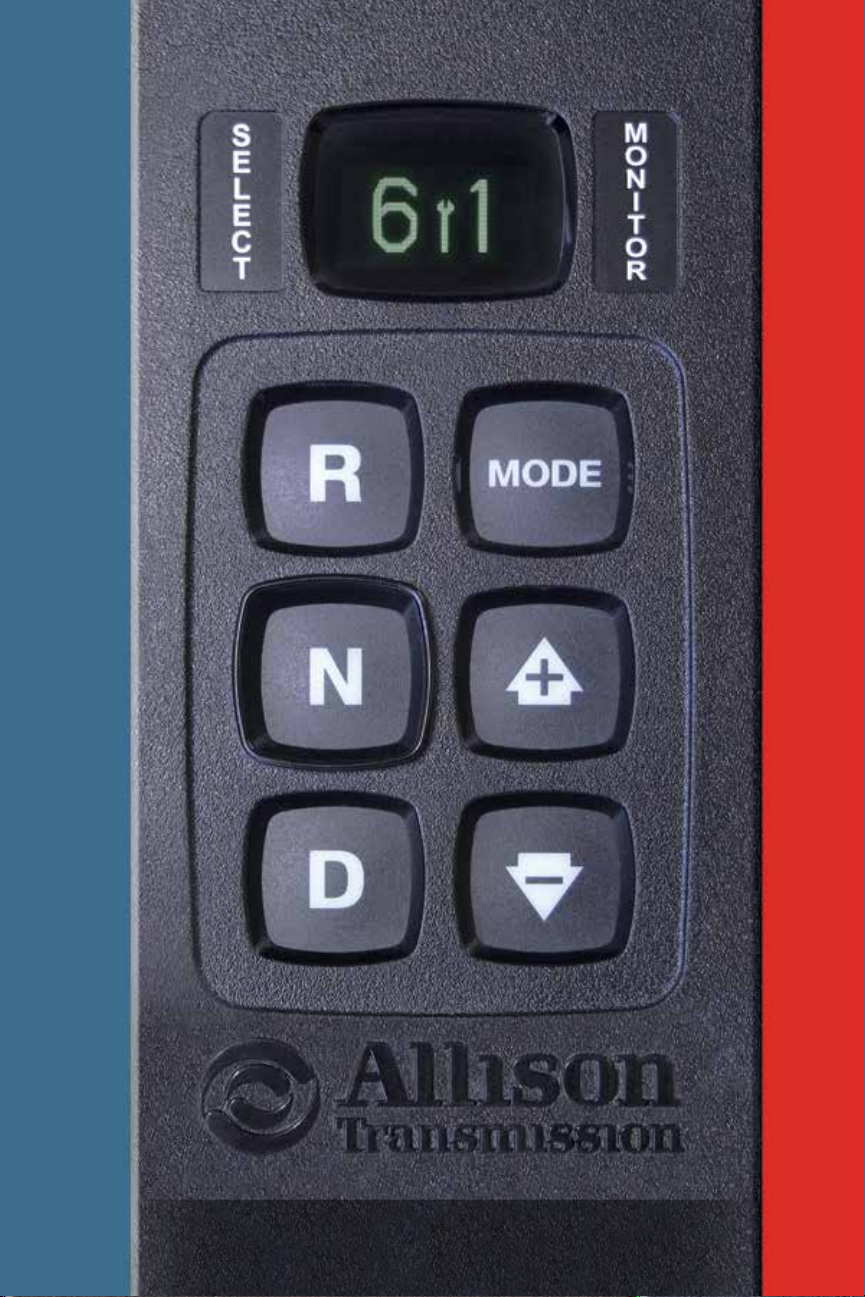
SHIFT SELECTOR
OPERATION AND CODE MANUAL
Oil level information, diagnostic codes and prognostic features for
3000/4000 SERIES ALLISON TRANSMISSIONS
MY09 4
4
TH
GENERATION ELECTRONIC CONTROLS
TH
GENERATION /
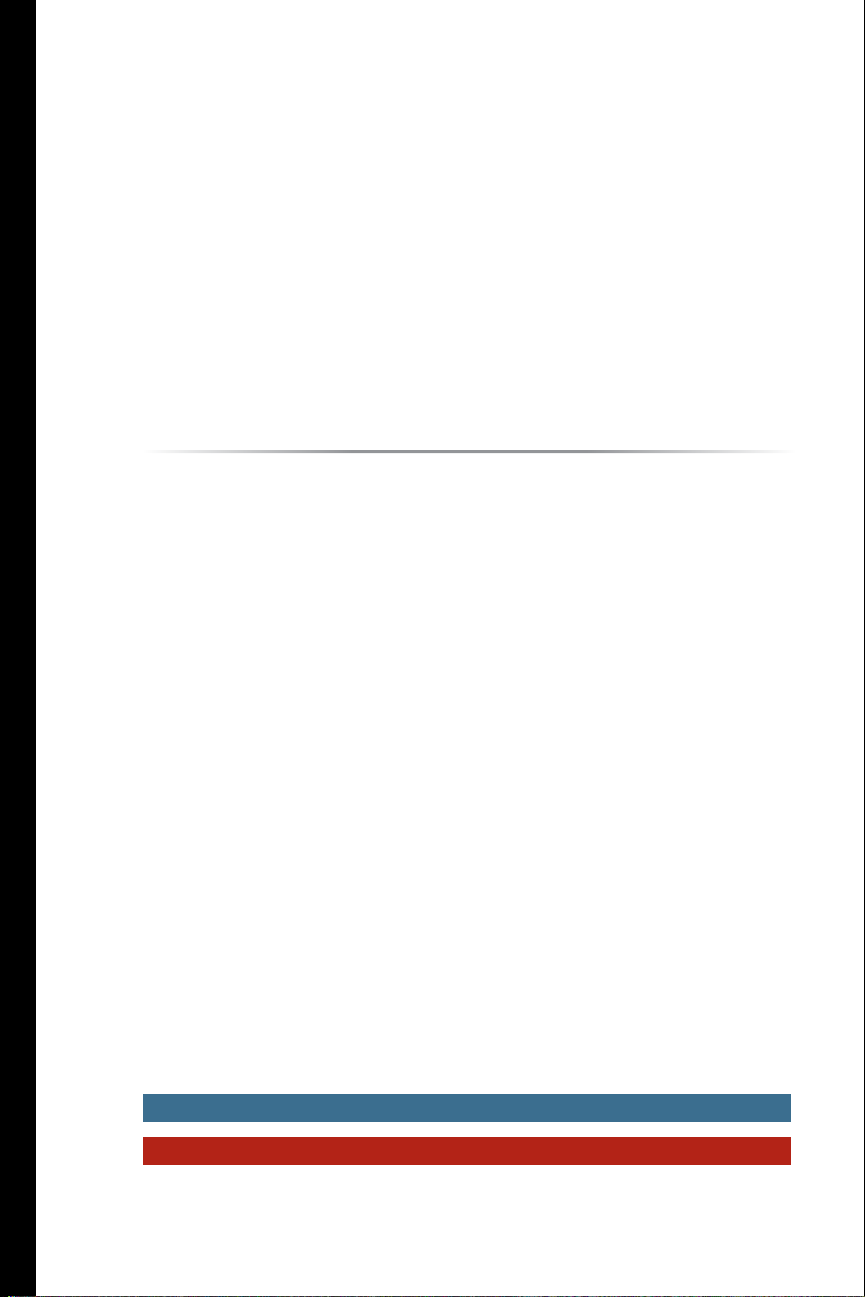
The Allison Advantage
Your Allison Automatic is fully electronically controlled. The Allison
electronic controls package oversees the operation of the transmission,
controlling transmission upshifts and downshifts, and providing important
information on the operation of your drive system.
Through readouts on your shift selector, you will be able to monitor
transmission oil levels, read diagnostic codes and prognostic information.
This manual will help you understand shift selector readouts and enjoy
long, trouble-free operation of your Allison Automatic.
Shift Selector Models
Detailed information on oil levels, diagnostic codes and prognostic features
for your specific shift selector can be found on the following pages.
If your vehicle has a shift selector that has a:
- Double-digit display and was release after July 2008,
equipped with Model Year ’09 prognostics, see the section
for Model Year ’09 4th Generation Electronic Controls
Shift Selectors.
- Double-digit display and was released after July 2008,
not equipped with prognostics, see the section for
4th Generation Electronic Controls Shift Selectors.
- Double-digit display and was released prior to July 2008,
see the section for 4th Generation Electronic Controls
Shift Selectors.
Model Year ’09 4th Generation Electronic Controls Shift Selectors 4-12
4th Generation Electronic Controls Shift Selectors 13-18
2
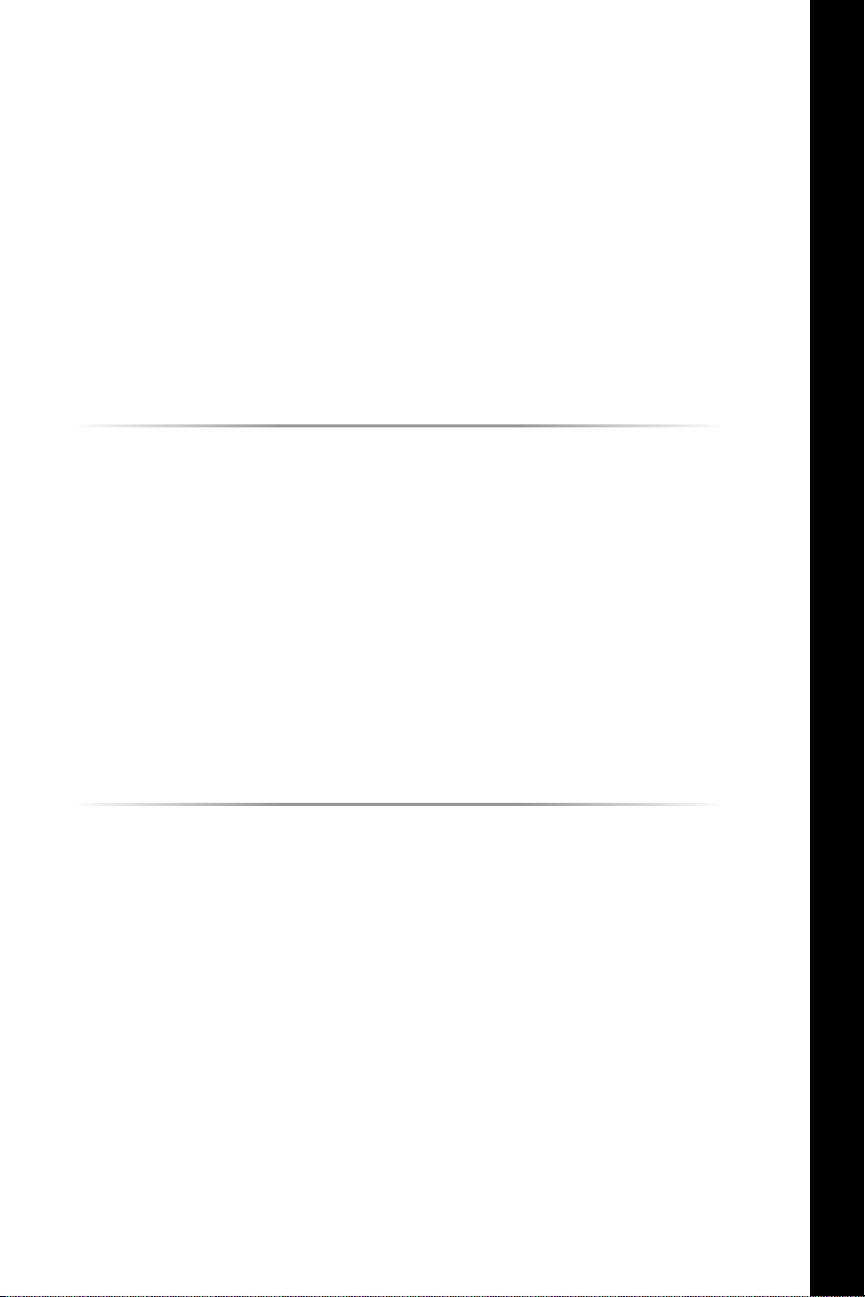
General Information
FLUID LEVELS
The transmission fluid cools, lubricates and transmits hydraulic power,
so it is important the proper fluid level be maintained at all times. If
the fluid level is too low, the converter and clutches do not receive an
adequate supply of fluids. If the fluid level is too high, the fluid can
aerate causing the transmission to shift erratically or overheat.
DIAGNOSTICS
The Transmission Control Module (TCM) of your Allison Automatic
monitors the transmission’s electronic controls; and when a problem
condition is detected, it:
– Restricts shifting
– Illuminates the CHECK TRANS* light on the instrument panel
– Registers a diagnostic code
Continued illumination of the CHECK TRANS light during vehicle
operation (other than start-up) indicates that the TCM has signaled
a diagnostic code.
* For some problems, diagnostic codes may be registered without the TCM
activating the
outlet should be consulted whenever there is a transmission-related concern.
They have the equipment to check for diagnostic codes and to correct problems.
CHECK TRANS light. Your Allison Transmission authorized service
3

Model Year ’09 4th Generation
Electronic Controls Shift Selectors
WRENCH ICON
DIGITAL
DISPLAY
MODE
BUTTON
LABEL
MODE
INDICATOR
(LED)
MODE
BUTTON
WRENCH ICON
UP/DOWN ARROWS
DIGITAL
DISPLAY
PUSHBUTTON LEVER
DIAGNOSTICS
BUTTON
OEMs may supply shift selectors for some vehicles equipped with Model
Year ’09 prognostics. If your Allison-equipped vehicle’s shift selector is
different from those shown above, contact your OEM for further details.
4
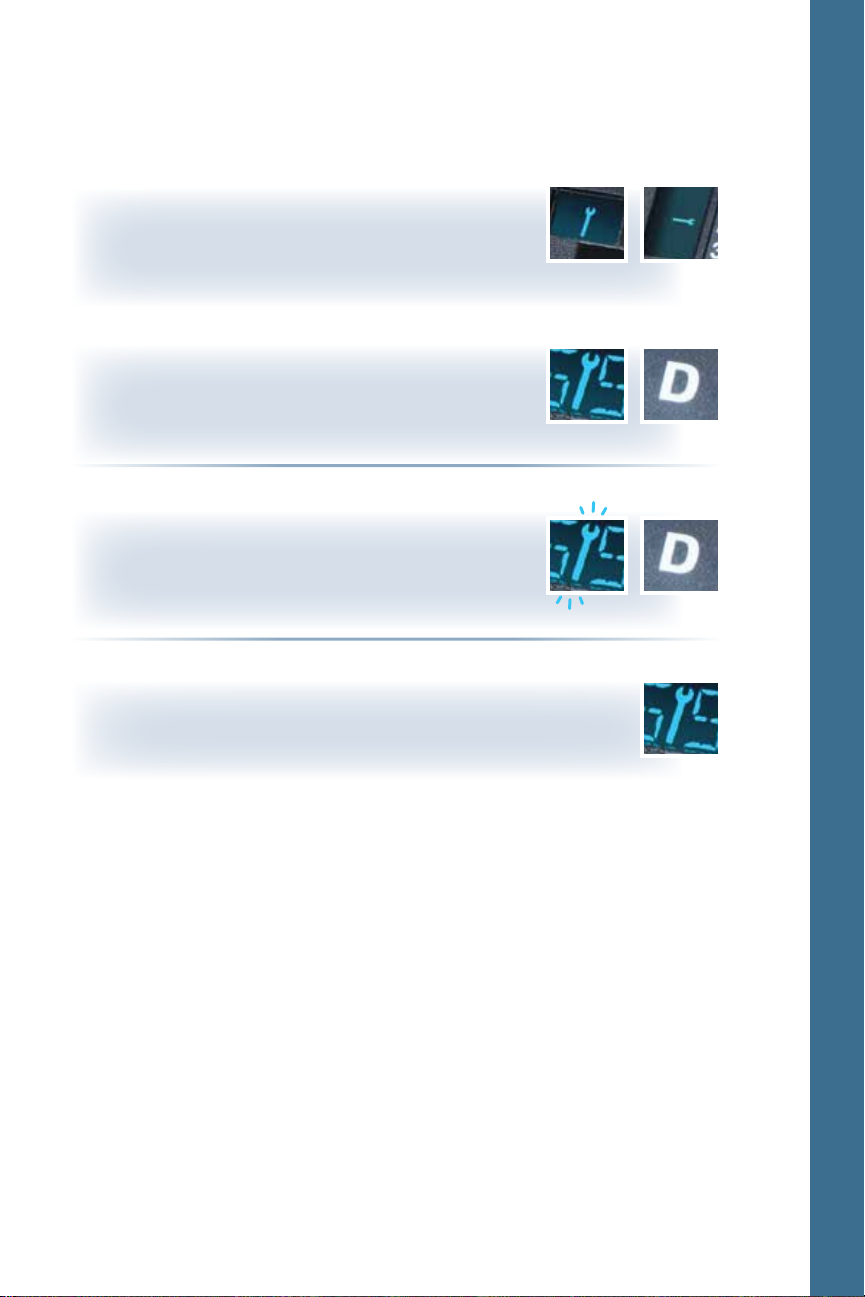
Prognostic Features
If the WRENCH ICON illuminates briefly after you
turn the key to the run position on your Allisonequipped vehicle, then prognostics are enabled.
PUSHBUTTON LEVER
OIL LIFE MONITOR
When fluid is due for a change: The WRENCH ICON
is illuminated and remains solid for two minutes
after the DRIVE RANGE is selected.
FILTER LIFE MONITOR
When the filter(s) is due for a change: The WRENCH
ICON
flashes on and off for two minutes after the
DRIVE RANGE is selected.
TRANSMISSION HEALTH MONITOR
When clutch maintenance is due: The WRENCH ICON comes on
and remains solid during entire operational time of vehicle.
Model Year ’09 4th Generation Electronic Controls Shift Selectors
5
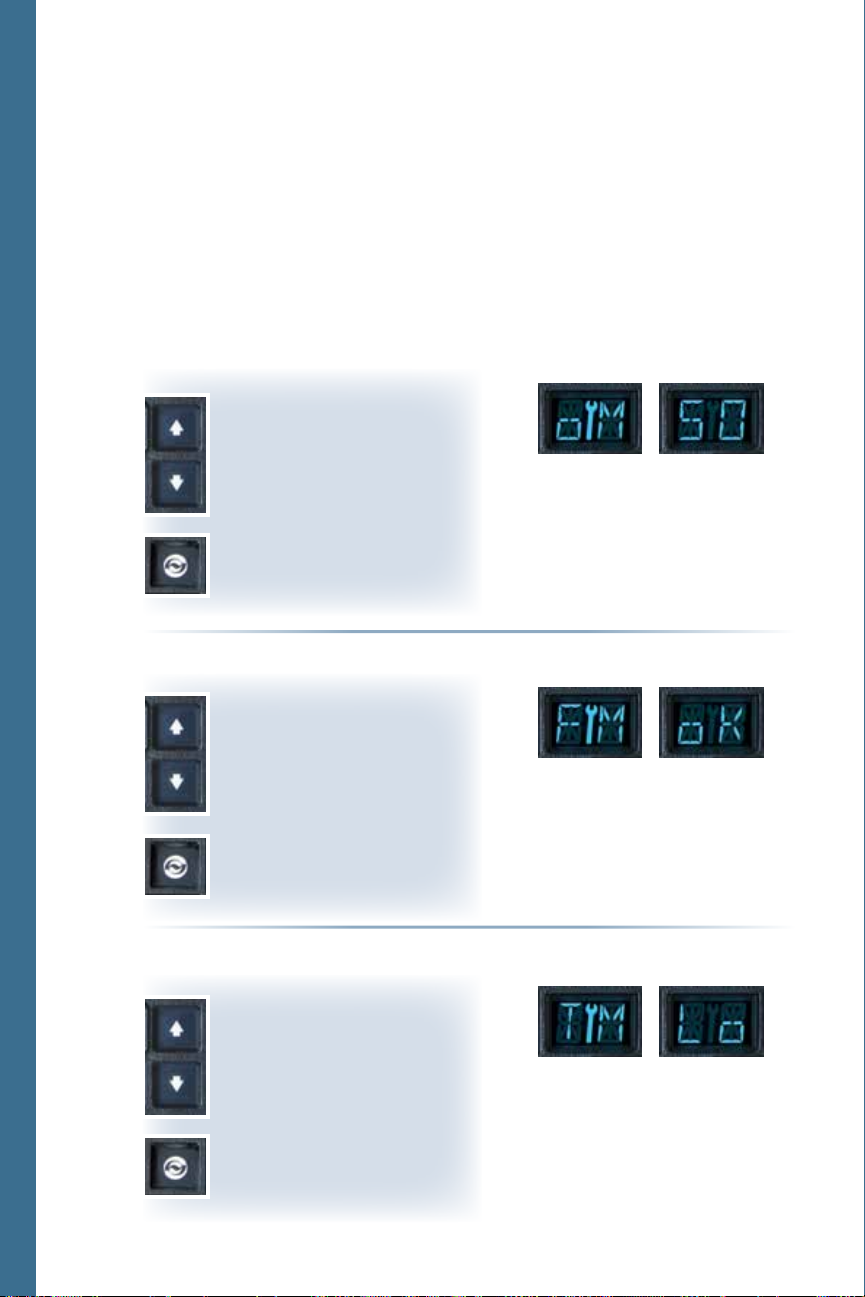
Accessing Prognostics
When you are alerted via the WRENCH ICON on the shift selector
that service is due, you can check the status by toggling through
the shift selector display as follows. Be sure to park the vehicle on a
level surface, shift to N (Neutral) and apply the parking brake before
accessing prognostics through the shift selector.
OIL LIFE MONITOR
Using a pushbutton shift
selector simultaneously
press the UP and DOWN
arrows two times.
Using a lever shift selector
press the DIAGNOSTICS
button two times.
FILTER LIFE MONITOR
Using a pushbutton shift
selector simultaneously
press the UP and DOWN
arrows three times.
Using a lever shift selector
press the DIAGNOSTICS
button three times.
“oM” appears followed
by a number, from 99
to 0, which represents
the percentage of oil life
remaining before a fluid
change is required.
“FM” appears followed by
either “oK” or “Lo”. “oK”
means filters do not need to
be changed and “Lo” means
filters need to be changed.
TRANSMISSION HEALTH MONITOR
Using a pushbutton shift
selector simultaneously
press the UP and DOWN
arrows four times.
Using a lever shift selector
press the DIAGNOSTICS
button four times.
“TM” appears followed
by either “oK” or “Lo”.
“oK”
means no clutch
maintenance is required,
and “Lo” means clutch
maintenance is required.
6
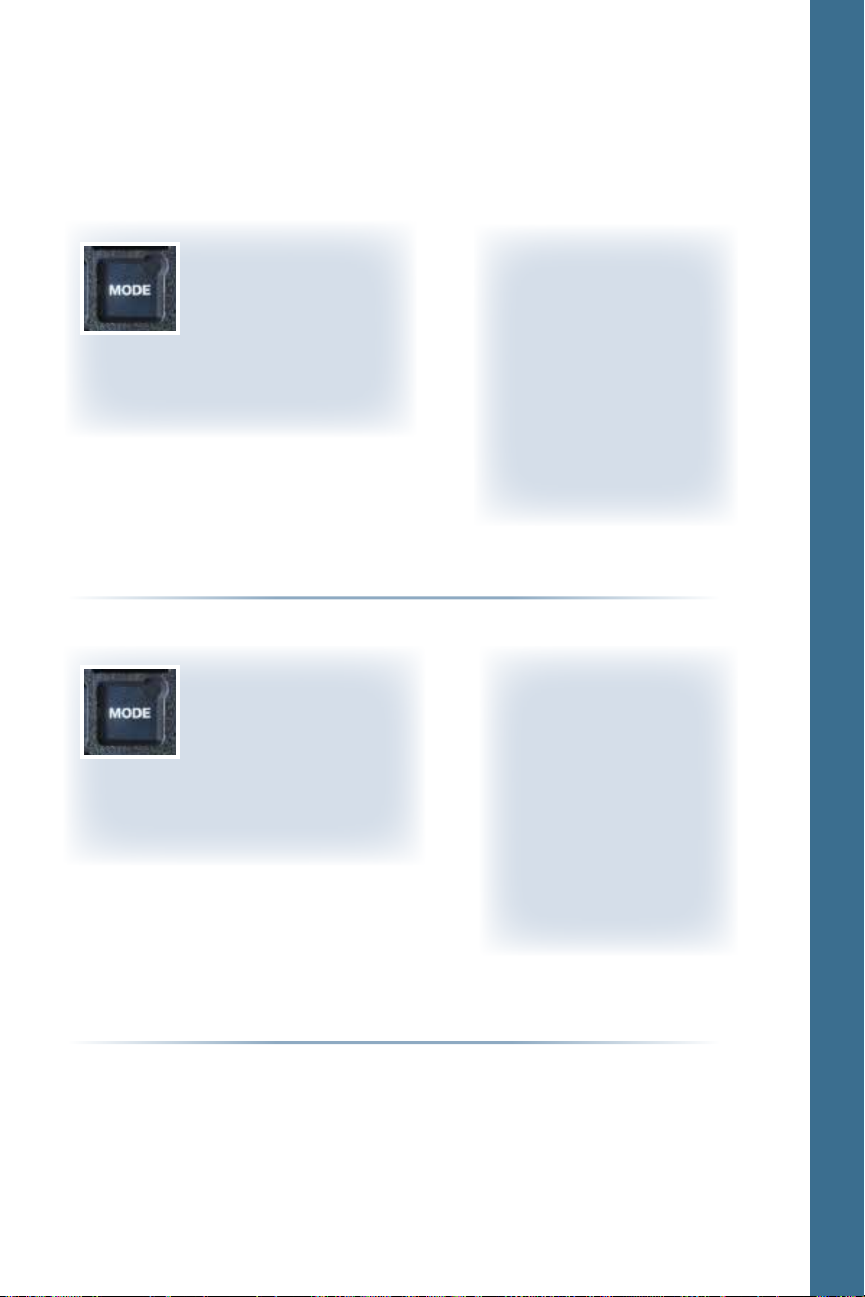
Resetting Prognostics
OIL LIFE MONITOR
Model Year ’09 4th Generation Electronic Controls Shift Selectors
Using either a
pushbutton or lever
shift selector, press
and hold MODE button
for approximately 10
seconds while in Oil
Life Monitor mode.
Note: A “99” will display verifying that Oil Life Monitor has been reset.
Using either a pushbutton
or lever shift selector,
perform the following
Or
shift sequence with
the ignition on but the
engine off. Do not stop
the sequence for more
than three seconds once
you have started.
N-D-N-D-N-R-N
FILTER LIFE MONITOR
Using either a
pushbutton or lever
shift selector, press
and hold MODE button
for approximately 10
seconds while in Filter
Life Monitor mode.
Using either a pushbutton
or lever shift selector,
perform the following
Or
shift sequence with
the ignition on but the
engine off. Do not stop
the sequence for more
than three seconds once
you have started.
N-R-N-R-N-D-N
Note: The
Filter Life Monitor has been reset.
WRENCH ICON will illuminate briefly and “oK” will display verifying
TRANSMISSION HEALTH MONITOR
The WRENCH ICON clears automatically when appropriate conditions are
detected. Transmission Health Monitor must be reset manually using
Allison DOC™ after correcting a clutch system issue.
7

Checking Fluid Levels
Use the following procedure to display oil level information.
To enter the oil level function:
1. Park the vehicle on a level surface, shift to N (Neutral)
and apply the parking brake.
2. Using a pushbutton shift selector, simultaneously
press the UP and DOWN arrows one time.
Using a lever shift selector,
press the DIAGNOSTICS button
one time.
3. The fluid level reading may be delayed until the following
conditions are met:
– Engine is at idle.
– The fluid temperature is between 60˚C (140˚F) and
104˚C (220˚F).
– Transmission is in N (Neutral).
– The vehicle has been stationary for approximately
two minutes to allow the fluid to settle.
– The engine is at idle (below 1000 rpm – not “fast” idle).
• DELAYED FLUID LEVEL CHECK – The indication of
a delayed fluid level check for pushbutton and
lever shift selectors is a flashing display and a
numerical countdown.
8

4. The shift selector displays the oil level data as follows:
• CORRECT FLUID LEVEL – “oL” is displayed (“oL” represents “Fluid (Oil)
Level Check”) followed by “oK.” The “oK” display indicates the fluid
is within the correct fluid level zone. The sensor display and the
transmission dipstick may not agree exactly because the oil level
sensor compensates for fluid temperature.
• LOW FLUID LEVEL – “oL” is displayed (“oL” represents “Fluid (Oil) Level
Check”) followed by “Lo” (“Lo” represents “Low Oil Level”) and the
number of quarts the transmission fluid is low.
Example: oL Lo 02 “2” indicates that 2 additional quarts of fluid
will bring the fluid level within the middle of
“o K” zone.
the
Model Year ’09 4th Generation Electronic Controls Shift Selectors
• HIGH FLUID LEVEL – “oL” is displayed (“oL” represents “Fluid (Oil) Level
Check”) followed by “HI” (“HI” represents “High Oil Level”) and the
number of quarts the transmission fluid is overfilled.
Example: oL HI 01 “1” indicates 1 quart of fluid
above the full transmission level.
9

• INVALID FOR DISPLAY – If any of the previous conditions are not met,
the shift selector will display “oL” (“oL” represents “Fluid (Oil)
Level Check”) followed by “– –” and a numerical display. The
numerical display is a fault code and indicates conditions are
not proper to receive the fluid level information or there is a
system malfunction.
The fault codes that may be encountered are shown below:
DISPLAY FAULT CODE
FLUID LEVEL
FAULT CODE DESCRIPTION
oL, – –, 0X* Setting time too short
oL, – –, 50 or , EL Engine speed too low
oL, – –, 59 or , EH Engine speed too high
oL, – –, 65 or , SN
Neutral must be selected
oL, – –, 70 or , TL Sump fluid temperature too low
oL, – –, 79 or , TH Sump fluid temperature too high
oL, – –, 89 or , SH Output speed high
oL, – –, 95 or , FL Oil level sensor failed**
*
A number between 8 and 1 that flashes during countdown period.
**Report sensor failure display to a distributor or dealer in your area.
CAUTION: A low or high fluid level can cause overheating and irregular
shift patterns. Incorrect fluid level can damage the transmission.
To exit the oil level function:
10
• Pushbutton shift selector:
Press any range button.
• Lever shift selector:
Press the DIAGNOSTICS
button one time.

Diagnostic Codes
To enter the diagnostic code function:
1. Bring the vehicle to a complete stop. Apply the parking brake.
2. Using a pushbutton shift selector, simultaneously press
the UP and DOWN arrows five times.
Using a lever shift selector, press the
DIAGNOSTICS button five times.
To read diagnostic codes in the digital display:
Diagnostic codes will appear two characters at a time on a pushbutton
or lever selector.
When the diagnostic function is entered, the first code (position d1)
is displayed as follows:
Example Code: P O7 22 Displayed as: d1, P, 07, 22
Model Year ’09 4th Generation Electronic Controls Shift Selectors
The Code Position (d1) is the first item displayed, followed by the
Diagnostic Trouble Code (DTC),** P, 07, 22. Each item is displayed for
about one second. The display cycles continuously until the next code
list position is accessed by pressing the MODE button.
For a detailed list of Diagnostic Transmission Codes for Model Year ’09
Shift Selectors, see pages 32 through 35.
** Diagnostic Trouble Code (DTC) – The diagnostic trouble code number referring to the general
condition or area of fault detected by the TCM.
11

To clear diagnostic codes:
Press and hold the
active and inactive codes.
Note: Be sure to record all codes displayed before they are cleared. This is
essential for troubleshooting. Begin operating as normal.
Drive the vehicle and check for code recurrence. If codes continue to
recur, bring the vehicle to an authorized Allison Transmission service
outlet to diagnose and repair the problem causing the codes.
MODE button for 10 seconds to clear both
12

4th Generation Electronic Controls Shift Selectors
DIGITAL
DISPLAY
MODE
BUTTON
LABEL
MODE
INDICATOR
(LED)
MODE
BUTTON
DIGITAL
DISPLAY
DIAGNOSTICS
BUTTON
PUSHBUTTON LEVER
4th Generation Electronic Controls Shift Selectors
Vehicle manufacturers may choose different types of shift selectors for their
vehicles. The shift selector in your Allison-equipped vehicle will be similar to
the pushbutton or lever style shown above.
13

Checking Fluid Levels
Use the following procedure to display oil level information.
To enter the oil level function:
1. Park the vehicle on a level surface, shift to N (Neutral)
and apply the parking brake.
2. Using a pushbutton shift selector, simultaneously
press the UP and DOWN arrow buttons one time.
Using a lever shift selector,
press the
button one time.
3. The fluid level reading may be delayed until the
following conditions are met:
– Engine is at idle.
– The fluid temperature is between 60˚C (140˚F) and
104˚C (220˚F).
– Transmission is in N (Neutral).
– The vehicle has been stationary for approximately
two minutes to allow the fluid to settle.
– The engine is at idle (below 1000 rpm
DIAGNOSTICS
– not “fast” idle).
14

• DELAYED FLUID LEVEL CHECK – The indication of
a delayed fluid level check for pushbutton and
lever shift selectors is a flashing display and a
numerical countdown.
4. The shift selector displays the oil level data as follows:
• CORRECT FLUID LEVEL – “oL” is displayed (“oL” represents “Fluid (Oil)
Level Check”) followed by “oK.” The “oK” display indicates the fluid
is within the correct fluid level zone. The sensor display and the
transmission dipstick may not agree exactly because the oil level
sensor compensates for fluid temperature.
• LOW FLUID LEVEL – “oL” is displayed (“oL” represents “Fluid (Oil) Level
Check”) followed by “Lo” (“Lo” represents “Low Oil Level”) and the
number of quarts the transmission fluid is low.
4th Generation Electronic Controls Shift Selectors
Example: oL Lo 02 “2” indicates that 2 additional quarts of fluid
will bring the fluid level within the middle of
“o K” zone.
the
15

•
HIGH FLUID LEVEL – “oL” is displayed (“oL” represents “Fluid (Oil)
Level Check”) followed by “HI” (“HI” represents “High Oil Level”)
and the number of quarts the transmission fluid is overfilled.
Example: oL HI 01 “1” indicates 1 quart of fluid above the full
transmission level.
• INVALID FOR DISPLAY – If any of the previous conditions are not met,
the shift selector will display “oL” (“oL” represents “Fluid (Oil)
Level Check”) followed by “– –” and a numerical display. The
numerical display is a fault code and indicates conditions are not
proper to receive the fluid level information, or that there is a
system malfunction.
The fault codes that may be encountered are shown on page 18.
CAUTION: A low or high fluid level can cause overheating and irregular shift
patterns. Incorrect fluid level can damage the transmission.
16
To exit the oil level function:
• Pushbutton shift selector:
Press any range button.
• Lever shift selector:
Press the DIAGNOSTICS
button one time.

Diagnostic Codes
To enter the diagnostic code function:
1. Bring the vehicle to a complete stop. Apply the parking brake.
2. Using a pushbutton shift selector, simultaneously press
the UP and DOWN arrows two times.
Using a lever shift selector, press
the DIAGNOSTICS button two times.
To read diagnostic codes in the digital display:
Diagnostic codes will appear two characters at a time on a pushbutton
or lever selector.
4th Generation Electronic Controls Shift Selectors
When the diagnostic function is entered, the first code (position
is displayed as follows:
Example Code: P O7 22 Displayed as: d1, P, 07, 22
The Code Position (d1) is the first item displayed, followed by the
Diagnostic Trouble Code (DTC),** P, 07, 22. Each item is displayed for
about one second. The display cycles continuously until the next code
list position is accessed by pressing the MODE button.
For a detailed list of Diagnostic Transmission Codes for 4th Generation
Shift Selectors, see pages 32 through 35.
** Diagnostic Trouble Code (DTC) – The diagnostic trouble code number referring to the general
condition or area of fault detected by the TCM.
d1)
17

To clear diagnostic codes:
Press and hold the
active and inactive codes.
Note: Be sure to record all codes displayed before they are cleared. This is
essential for troubleshooting. Begin operating as normal.
Drive the vehicle and check for code recurrence. If codes continue to
recur, bring the vehicle to an authorized Allison Transmission service
outlet to diagnose and repair the problem causing the codes.
MODE button for 10 seconds to clear both
18

Diagnostic Transmission Codes
DIAGNOSTIC CODE
CODE DESCRIPTION
C1312 RETARDER REQUEST SENSOR, FAILED LOW
C1313 RETARDER REQUEST SENSOR, FAILED HIGH
P0122 PEDAL POSITION SENSOR, LOW VOLTAGE
P0123 PEDAL POSITION SENSOR, HIGH VOLTAGE
P0218 TRANSMISSION FLUID OVER TEMPERATURE
P0602 TCM NOT PROGRAMMED
P0610 TCM VEHICLE OPTIONS (TRANSID) ERROR
P0613 TCM PROCESSOR
P0614 TORQUE CONTROL DATA MISMATCH—ECM/TCM
P0634 TCM INTERNAL TEMPERATURE TOO HIGH
P063E AUTO CONFIGURATION THROTTLE INPUT
NOT PRESENT
P063F AUTO CONFIGURATION ENGINE COOLANT TEMP
INPUT NOT PRESENT
P0658 ACTUATOR SUPPLY VOLTAGE 1 (HSD1), LOW
P0659 ACTUATOR SUPPLY VOLTAGE 1 (HSD1), HIGH
P0701 TRANSMISSION CONTROL SYSTEM PERFORMANCE
P0702 TRANSMISSION CONTROL SYSTEM ELECTRICAL
(TRANSID)
P0703 BRAKE SWITCH CIRCUIT MALFUNCTION
P0708 TRANSMISSION RANGE SENSOR, HIGH
P070C TRANSMISSION FLUID LEVEL SENSOR, LOW
P070D TRANSMISSION FLUID LEVEL SENSOR, HIGH
P0711 TRANSMISSION FLUID TEMPERATURE SENSOR
PERFORMANCE
P0712 TRANSMISSION FLUID TEMPERATURE SENSOR, LOW
P0713 TRANSMISSION FLUID TEMPERATURE SENSOR, HIGH
P0716 TURBINE SPEED SENSOR PERFORMANCE
P0717 TURBINE SPEED SENSOR, NO SIGNAL
P0719 BRAKE SWITCH ABS, INPUT LOW
P071A RELS INPUT, FAILED ON
P071D GENERAL PURPOSE FAULT
P0721 OUTPUT SPEED SENSOR PERFORMANCE
P0722 OUTPUT SPEED SENSOR, NO SIGNAL
Model Year ’09 4th Generation Electronic Control Shift Selectors / 4th Generation Electronic Control Shift Selectors
DIAGNOSTIC TRANSMISSION MAIN CODES C1312-P0722
19

DIAGNOSTIC TRANSMISSION CODES P0726-P0967
Model Year ’09 4th Generation Electronic Control Shift Selectors / 4th Generation Electronic Control Shift Selectors
Diagnostic Transmission Codes
DIAGNOSTIC CODE
CODE DESCRIPTION
P0726 ENGINE SPEED SENSOR PERFORMANCE
P0727 ENGINE SPEED SENSOR, NO SIGNAL
P0729 INCORRECT 6TH GEAR RATIO
P0731 INCORRECT 1ST GEAR RATIO
P0732 INCORRECT 2ND GEAR RATIO
P0733 INCORRECT 3RD GEAR RATIO
P0734 INCORRECT 4TH GEAR RATIO
P0735 INCORRECT 5TH GEAR RATIO
P0736 INCORRECT REVERSE GEAR RATIO
P0741 TORQUE CONVERTER CLUTCH SYSTEM, STUCK OFF
P0776 PRESSURE CONTROL SOLENOID 2, STUCK OFF
P0777 PRESSURE CONTROL SOLENOID 2, STUCK ON
P0796 PRESSURE CONTROL SOLENOID 3, STUCK OFF
P0797 PRESSURE CONTROL SOLENOID 3, STUCK ON
P0842 TRANSMISSION PRESSURE SWITCH 1, LOW
P0843 TRANSMISSION PRESSURE SWITCH 1, HIGH
P088A DETERIORATED FILTER
P088B VERY DETERIORATED FILTER
P0880 TCM POWER INPUT SIGNAL
P0881 TCM POWER INPUT SIGNAL PERFORMANCE
P0882 TCM POWER INPUT SIGNAL, LOW
P0883 TCM POWER INPUT SIGNAL, HIGH
P0894 TRANSMISSION COMPONENT SLIPPING
PO897 TRANSMISSION FLUID AT LIMIT
P0960 PRESSURE CONTROL SOLENOID MAIN MOD CONTROL,
OPEN
P0962 PRESSURE CONTROL SOLENOID MAIN MOD CONTROL,
LOW
P0963 PRESSURE CONTROL SOLENOID MAIN MOD CONTROL,
HIGH
P0964 PRESSURE CONTROL SOLENOID 2 CONTROL, OPEN
P0966 PRESSURE CONTROL SOLENOID 2 CONTROL, LOW
P0967 PRESSURE CONTROL SOLENOID 2 CONTROL, HIGH
20

Diagnostic Transmission Codes
DIAGNOSTIC CODE
CODE DESCRIPTION
P0968 PRESSURE CONTROL SOLENOID 3 CONTROL, OPEN
P0970 PRESSURE CONTROL SOLENOID 3 CONTROL, LOW
P0971 PRESSURE CONTROL SOLENOID 3 CONTROL, HIGH
P0973 SHIFT SOLENOID 1 CONTROL, LOW
P0974 SHIFT SOLENOID 1 CONTROL, HIGH
P0975 SHIFT SOLENOID 2 CONTROL, OPEN
P0976 SHIFT SOLENOID 2 CONTROL, LOW
P0977 SHIFT SOLENOID 2 CONTROL, HIGH
P0989 RETARDER PRESSURE SENSOR, FAILED LOW
P0990 RETARDER PRESSURE SENSOR, FAILED HIGH
P1739 INCORRECT LOW GEAR RATIO
P1891 THROTTLE POSITION SENSOR PWM SIGNAL, LOW
P1892 THROTTLE POSITION SENSOR PWM SIGNAL, HIGH
P2184 ENGINE COOLANT TEMPERATURE SENSOR, LOW
P2185 ENGINE COOLANT TEMPERATURE SENSOR, HIGH
P2637 TORQUE MANAGEMENT FEEDBACK SIGNAL (SEM)
P2641 TORQUE MANAGEMENT FEEDBACK SIGNAL (LRTP)
P2670 ACTUATOR SUPPLY VOLTAGE 2 (HSD2), LOW
P2671 ACTUATOR SUPPLY VOLTAGE 2 (HSD2), HIGH
P2685 ACTUATOR SUPPLY VOLTAGE 3 (HSD3), LOW
P2686 ACTUATOR SUPPLY VOLTAGE 3 (HSD3), HIGH
P2714 PRESSURE CONTROL SOLENOID 4, STUCK OFF
P2715 PRESSURE CONTROL SOLENOID 4, STUCK ON
P2718 PRESSURE CONTROL SOLENOID 4 CONTROL, OPEN
P2720 PRESSURE CONTROL SOLENOID 4 CONTROL, LOW
P2721 PRESSURE CONTROL SOLENOID 4 CONTROL, HIGH
P2723 PRESSURE CONTROL SOLENOID 1, STUCK OFF
P2724 PRESSURE CONTROL SOLENOID 1, STUCK ON
P2727 PRESSURE CONTROL SOLENOID 1 CONTROL, OPEN
P2729 PRESSURE CONTROL SOLENOID 1 CONTROL, LOW
P2730 PRESSURE CONTROL SOLENOID 1 CONTROL, HIGH
DIAGNOSTIC TRANSMISSION CODES P0968–P2730
Model Year ’09 4th Generation Electronic Control Shift Selectors / 4th Generation Electronic Control Shift Selectors
21

DIAGNOSTIC TRANSMISSION CODES P2736-U0592
Model Year ’09 4th Generation Electronic Control Shift Selectors / 4th Generation Electronic Control Shift Selectors
Diagnostic Transmission Codes
DIAGNOSTIC CODE
CODE DESCRIPTION
P2736 PRESSURE CONTROL SOLENOID 5 CONTROL, OPEN
P2738 PRESSURE CONTROL SOLENOID 5 CONTROL, LOW
P2739 PRESSURE CONTROL SOLENOID 5 CONTROL, HIGH
P2740 RETARDER OIL TEMPERATURE, HOT
P2742 RETARDER OIL TEMPERATURE SENSOR, LOW
P2743 RETARDER OIL TEMPERATURE SENSOR, HIGH
P2761 TCC PCS CONTROL, OPEN
P2763 TCC PCS CONTROL, HIGH
P2764 TCC PCS CONTROL, LOW
P278A KICKDOWN INPUT, FAILED ON
P2789 CLUTCH ADAPTIVE LEARNING AT LIMIT
P2793 GEAR SHIFT DIRECTION
P2808 PRESSURE CONTROL SOLENOID 6, STUCK OFF
P2809 PRESSURE CONTROL SOLENOID 6, STUCK ON
P2812 PRESSURE CONTROL SOLENOID 6 CONTROL, OPEN
P2814 PRESSURE CONTROL SOLENOID 6 CONTROL, LOW
P2815 PRESSURE CONTROL SOLENOID 6 CONTROL, HIGH
U0001 HIGH SPEED CAN BUS RESET COUNTER OVERRUN
(IESCAN)
U0010 CAN BUS RESET COUNTER OVERRUN
U0100 LOST COMMUNICATION WITH ECM/PCM (J1587)
U0103 LOST COMMUNICATION WITH GEAR SHIFT MODULE
(SHIFT SELECTOR) 1
U0115 LOST COMMUNICATION WITH ECM
U0291 LOST COMMUNICATION WITH GEAR SHIFT MODULE
(SHIFT SELECTOR) 2
U0304 INCOMPATIBLE GEAR SHIFT MODULE 1 (SHIFT
SELECTOR ID)
U0333 INCOMPATIBLE GEAR SHIFT MODULE 2 (SHIFT
SELECTOR ID)
U0404 INVALID DATA RECEIVED FROM GEAR SHIFT MODULE
(SHIFT SELECTOR) 1
U0592 INVALID DATA RECEIVED FROM GEAR SHIFT MODULE
(SHIFT SELECTOR) 2
22

Information contained in this brochure is designed to give you an overview of the Oil Level Sensor, Diagnostics
and Prognostic Features on your Allison Automatic and is not intended to replace your Operator’s Manual.
To order an Operator’s Manual, go to www.allisontransmission.com or call toll free 888-666-5799.
P.O. Box 894, Speed Code PF3
Indianapolis, Indiana 46206-0894
www.allisontransmission.com
SA7498EN (2014/07) Litho in U.S.A.
ISO/QS 9000 and ISO 14001 Certified
© 2014 Allison Transmission, Inc. All rights reserved.
