Alcatel OMNISTACK LS6200 Manual

Part No. 060203-10 , Rev. A
July 2005
OmniStack® LS 6200 Series
Getting Started Guide
www.alcatel.com

An Alcatel service agreement brings your company the assurance of 7x24 no-excuses technical support. You’ll also receive regular software updates to maintain and maximize your Alcatel product’s features and functionality and on-site hardware replacement through our global network of highly qualified service delivery partners. Additionally, with 24-hour-a-day access to Alcatel’s Service and Support web page, you’ll be able to view and update any case (open or closed) that you have reported to Alcatel’s technical support, open a new case or access helpful release notes, technical bulletins, and manuals. For more information on Alcatel’s Service Programs, see our web page at www.ind.alcatel.com, call us at 1-800-995-2696, or email us at support@ind.alcatel.com.
This Manual documents OmniStack® 6200 hardware and software.
The functionality described in this Manual is subject to change without notice.
Copyright© 2005 by Alcatel Internetworking, Inc. All rights reserved. This document may not be reproduced in whole or in part without the express written permission of Alcatel Internetworking, Inc.
Alcatel®and the Alcatel logo are registered trademarks of Compagnie Financiére Alcatel, Paris, France. OmniSwitch® and OmniStack® are registered trademarks of Alcatel Internetworking, Inc. Omni Switch/Router™, SwitchExpertSM, the Xylan logo are trademarks of Alcatel Internetworking, Inc. All other brand and product names are trademarks of their respective companies.
26801 West Agoura Road
Calabasas, CA 91301
(818)880-3500 FAX (818) 880-3505 info@ind.alcatel.com
US Customer Support-(800) 995-2696
International Customer Support-(818) 878-4507
Internet-http://eservice.ind.alcatel.com
Warning
This equipment has been tested and found to comply with the limits for Class A digital device pursuant to Part 15 of the FCC Rules. These limits are designed to provide reasonable protection against harmful interference when the equipment is operated in a commercial environment. This equipment generates, uses, and can radiate radio frequency energy and, if not installed and used in accordance with the instructions in this guide, may cause interference to radio communications. Operation of this equipment in a residential area is likely to cause interference, in which case the user will be required to correct the interference at his own expense.
The user is cautioned that changes and modifications made to the equipment without approval of the manufacturer could void the user’s authority to operate this equipment. It is suggested that the user use only shielded and grounded cables to ensure compliance with FCC Rules.
This digital apparatus does not exceed the Class A limits for radio noise emissions from digital apparatus set out in the radio interference regulations of the Canadian department of communications.
Le present appareil numerique níemet pas de bruits radioelectriques depassant les limites applicables aux appareils numeriques de la Class A prescrites dans le reglement sur le brouillage radioelectrique edicte par le ministere des communications du Canada.
Compliances and Safety Warnings
FCC - Class A
This equipment has been tested and found to comply with the limits for a Class A digital device, pursuant to Part 15 of the FCC Rules. These limits are designed to provide reasonable protection against harmful interference in a residential installation. This equipment generates, uses and can radiate radio frequency energy and, if not installed and used in accordance with instructions, may cause harmful interference to radio communications. However, there is no guarantee that the interference will not occur in a particular installation. If this equipment does cause harmful interference to radio or television reception, which can be determined by turning the equipment off and on, the user is encouraged to try to correct the interference by one or more of the following measures:
•Reorient the receiving antenna
•Increase the separation between the equipment and receiver
•Connect the equipment into an outlet on a circuit different from that to which the receiver is connected
•Consult the dealer or an experienced radio/TV technician for help
EC Conformance Declaration - Class A
This information technology equipment complies with the requirements of the Council Directive 89/336/EEC on the Approximation of the laws of the Member States relating to Electromagnetic Compatibility and 73/23/EEC for electrical equipment used within certain voltage limits and the Amendment Directive 93/68/EEC. For the evaluation of the compliance with these Directives, the following standards were applied:
RFI Emission: • Limit class A according to EN 55022:1998, IEC 60601-1-2 (EMC,
|
medical) |
|
• Limit class A for harmonic current emission according to |
|
EN 61000-3-2/1995 |
|
• Limitation of voltage fluctuation and flicker in low-voltage supply system |
|
according to EN 61000-3-3/1995 |
Immunity: |
• Product family standard according to EN 55024:1998 |
|
• Electrostatic Discharge according to EN 61000-4-2:1995 |
|
(Contact Discharge: ±4 kV, Air Discharge: ±8 kV) |
|
• Radio-frequency electromagnetic field according to EN 61000-4-3:1996 |
|
(80 - 1000 MHz with 1 kHz AM 80% Modulation: 3 V/m) |
v

|
• |
Electrical fast transient/burst according to EN 61000-4-4:1995 (AC/DC |
|
|
power supply: ±1 kV, Data/Signal lines: ±0.5 kV) |
|
• Surge immunity test according to EN 61000-4-5:1995 |
|
|
|
(AC/DC Line to Line: ±1 kV, AC/DC Line to Earth: ±2 kV) |
|
• Immunity to conducted disturbances, Induced by radio-frequency fields: |
|
|
|
EN 61000-4-6:1996 (0.15 - 80 MHz with |
|
|
1 kHz AM 80% Modulation: 3 V/m) |
|
• Power frequency magnetic field immunity test according to |
|
|
|
EN 61000-4-8:1993 (1 A/m at frequency 50 Hz) |
|
• Voltage dips, short interruptions and voltage variations immunity test |
|
|
|
according to EN 61000-4-11:1994 (>95% Reduction @10 ms, 30% |
|
|
Reduction @500 ms, >95% Reduction @5000 ms) |
LVD: |
• |
EN 60950 (A1/1992; A2/1993; A3/1993; A4/1995; A11/1997) |
MDD: |
• |
IEC 60601-1 |
Industry Canada - Class A
This digital apparatus does not exceed the Class A limits for radio noise emissions from digital apparatus as set out in the interference-causing equipment standard entitled “Digital Apparatus,” ICES-003 of the Department of Communications.
Cet appareil numérique respecte les limites de bruits radioélectriques applicables aux appareils numériques de Classe A prescrites dans la norme sur le matériel brouilleur: “Appareils Numériques,” NMB-003 édictée par le ministère des Communications.
Japan VCCI Class A
vi
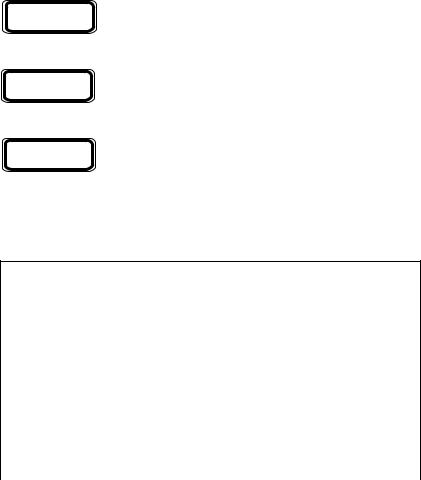
Safety Compliance
Warning: Fiber Optic Port Safety
|
When using a fiber optic port, never look at the transmit laser while it is |
CLASS I |
powered on. Also, never look directly at the fiber TX port and fiber cable |
LASER DEVICE |
ends when they are powered on. |
|
Avertissment: Ports pour fibres optiques - sécurité sur le plan optique
DISPOSITIF LASER |
Ne regardez jamais le laser tant qu'il est sous tension. Ne regardez |
jamais directement le port TX (Transmission) à fibres optiques et les |
|
DE CLASSE I |
embouts de câbles à fibres optiques tant qu'ils sont sous tension. |
|
Warnhinweis: Faseroptikanschlüsse - Optische Sicherheit
LASERGERÄT DER KLASSE I
Niemals ein Übertragungslaser betrachten, während dieses eingeschaltet ist. Niemals direkt auf den Faser-TX-Anschluß und auf die Faserkabelenden schauen, während diese eingeschaltet sind.
Underwriters Laboratories Compliance Statement
Important! Before making connections, make sure you have the correct cord set. Check it (read the label on the cable) against the following:
Operating Voltage Electrical Cord Requirements
Operating Voltage |
Cord Set Specifications |
|
|
120 Volts |
UL Listed/CSA Certified Cord Set |
|
|
|
Minimum 18 AWG |
|
|
|
Type SVT or SJT three conductor cord |
|
|
|
Maximum length of 15 feet |
|
|
|
Parallel blade, grounding type attachment plug rated 15A, 125V |
|
|
240 Volts (Europe only) |
Cord Set with H05VV-F cord having three conductors with |
|
minimum diameter of 0.75 mm2 |
|
IEC-320 receptacle |
|
|
|
Male plug rated 10A, 250V |
|
|
The unit automatically matches the connected input voltage. Therefore, no additional adjustments are necessary when connecting it to any input voltage within the range marked on the rear panel.
vii
Wichtige Sicherheitshinweise (Germany)
1.Bitte lesen Sie diese Hinweise sorgfältig durch.
2.Heben Sie diese Anleitung für den späteren Gebrauch auf.
3.Vor jedem Reinigen ist das Gerät vom Stromnetz zu trennen. Verwenden Sie keine Flüssigoder Aerosolreiniger. Am besten eignet sich ein angefeuchtetes Tuch zur Reinigung.
4.Die Netzanschlu ßsteckdose soll nahe dem Gerät angebracht und leicht zugänglich sein.
5.Das Gerät ist vor Feuchtigkeit zu schützen.
6.Bei der Aufstellung des Gerätes ist auf sicheren Stand zu achten. Ein Kippen oder Fallen könnte Beschädigungen hervorrufen.
7.Die Belüftungsöffnungen dienen der Luftzirkulation, die das Gerät vor Überhitzung schützt. Sorgen Sie dafür, daß diese Öffnungen nicht abgedeckt werden.
8.Beachten Sie beim Anschluß an das Stromnetz die Anschlußwerte.
9.Verlegen Sie die Netzanschlußleitung so, daß niemand darüber fallen kann. Es sollte auch nichts auf der Leitung abgestellt werden.
10.Alle Hinweise und Warnungen, die sich am Gerät befinden, sind zu beachten.
11.Wird das Gerät über einen längeren Zeitraum nicht benutzt, sollten Sie es vom Stromnetz trennen. Somit wird im Falle einer Überspannung eine Beschädigung vermieden.
12.Durch die Lüftungsöffnungen dürfen niemals Gegenstände oder Flüssigkeiten in das Gerät gelangen. Dies könnte einen Brand bzw. elektrischen Schlag auslösen.
13.Öffnen sie niemals das Gerät. Das Gerät darf aus Gründen der elektrischen Sicherheit nur von authorisiertem Servicepersonal geöffnet werden.
14.Wenn folgende Situationen auftreten ist das Gerät vom Stromnetz zu trennen und von einer qualifizierten Servicestelle zu überprüfen:
a.Netzkabel oder Netzstecker sind beschädigt.
b.Flüssigkeit ist in das Gerät eingedrungen.
c.Das Gerät war Feuchtigkeit ausgesetzt.
d.Wenn das Gerät nicht der Bedienungsanleitung entsprechend funktioniert oder Sie mit Hilfe dieser Anleitung keine Verbesserung erzielen.
e.Das Gerät ist gefallen und/oder das Gehäuse ist beschädigt.
f.Wenn das Gerät deutliche Anzeichen eines Defektes aufweist.
15.Zum Netzanschluß dieses Gerätes ist eine geprüfte Leitung zu verwenden. Für einen Nennstrom bis 6A und einem Gerätegewicht größer 3kg ist eine Leitung nicht leichter als H05VV-F, 3G, 0.75mm2 einzusetzen.
Der arbeitsplatzbezogene Schalldruckpegel nach DIN 45 635 Teil 1000 beträgt 70dB(A) oder weniger.
viii
Warnings and Cautionary Messages
Warning: This product does not contain any servicable user parts.
Warning: When connecting this device to a power outlet, connect the field ground lead on the tri-pole power plug to a valid earth ground line to prevent electrical hazards.
Warning: This switch uses lasers to transmit signals over fiber optic cable. The lasers are compliant with the requirements of a Class 1 Laser Product and are inherently eye safe in normal operation. However, you should never look directly at a transmit port when it is powered on.
Caution: Wear an anti-static wrist strap or take other suitable measures to prevent electrostatic discharge when handling this equipment.
Caution: Do not plug a phone jack connector in the RJ-45 port. This may damage this device. Les raccordeurs ne sont pas utilisé pour le système téléphonique!
Caution: Use only twisted-pair cables with RJ-45 connectors that conform to FCC standards.
Environmental Statement
The manufacturer of this product endeavours to sustain an environmentally-friendly policy throughout the entire production process. This is achieved though the following means:
•Adherence to national legislation and regulations on environmental production standards.
•Conservation of operational resources.
•Waste reduction and safe disposal of all harmful un-recyclable by-products.
•Recycling of all reusable waste content.
•Design of products to maximize recyclables at the end of the product’s life span.
•Continual monitoring of safety standards.
End of Product Life Span
This product is manufactured in such a way as to allow for the recovery and disposal of all included electrical components once the product has reached the end of its life.
Manufacturing Materials
There are no hazardous nor ozone-depleting materials in this product.
Documentation
All printed documentation for this product uses biodegradable paper that originates from sustained and managed forests. The inks used in the printing process are non-toxic.
ix
Purpose
This guide details the hardware features of the OmniStack® 6200 switch, including Its physical and performance-related characteristics, and how to install the switch.
Related Publications
The following publication gives specific information on how to operate and use the management functions of the switch:
The OmniStack® 6200 User Guide
Also, as part of the switch’s firmware, there is an online web-based help that describes all management related features.
x
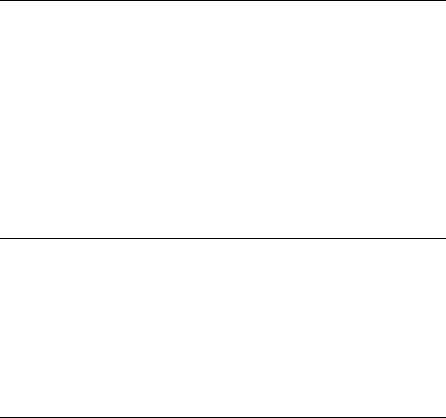
Contents
Chapter 1: Introduction |
1-5 |
Overview |
1-5 |
Switch Architecture |
1-5 |
Network Management Options |
1-5 |
Description of Hardware |
1-6 |
10/100/1000BASE-T Ports |
1-6 |
SFP Slots |
1-6 |
Status LEDs |
1-7 |
Optional Backup Power Supply |
1-9 |
Power Supply Receptacles |
1-9 |
Features and Benefits |
1-9 |
Connectivity |
1-9 |
Expandability |
1-9 |
Performance |
1-9 |
Management |
1-10 |
Chapter 2: Installing the Switch |
2-11 |
Selecting a Site |
2-11 |
Ethernet Cabling |
2-11 |
Equipment Checklist |
2-12 |
Package Contents |
2-12 |
Optional Rack-Mounting Equipment |
2-12 |
Mounting |
2-13 |
Rack Mounting |
2-13 |
Desktop or Shelf Mounting |
2-14 |
Installing an Optional SFP Transceiver into the Switch |
2-15 |
Connecting to a Power Source |
2-15 |
Chapter 3: Making Network Connections |
3-17 |
Connecting Network Devices |
3-17 |
Twisted-Pair Devices |
3-17 |
Cabling Guidelines |
3-17 |
Connecting to PCs, Servers, Hubs and Switches |
3-17 |
Network Wiring Connections |
3-18 |
Fiber Optic SFP Devices |
3-19 |
Connectivity Rules |
3-20 |
1000BASE-T Cable Requirements |
3-20 |
1000 Mbps Gigabit Ethernet Collision Domain |
3-20 |
100 Mbps Fast Ethernet Collision Domain |
3-21 |
10 Mbps Ethernet Collision Domain |
3-21 |
Cable Labeling and Connection Records |
3-22 |
xi
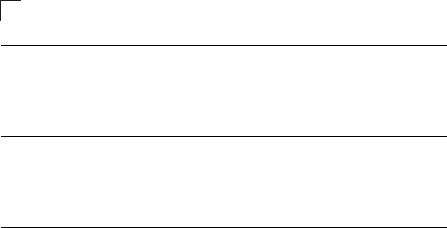
Contents
Appendix A: Troubleshooting |
4-23 |
Diagnosing Switch Indicators |
4-23 |
Power and Cooling Problems |
4-23 |
Installation |
4-23 |
In-Band Access |
4-23 |
Appendix B: Cables |
5-25 |
Twisted-Pair Cable and Pin Assignments |
5-25 |
10BASE-T/100BASE-TX Pin Assignments |
5-25 |
1000BASE-T Pin Assignments |
5-26 |
Fiber Standards |
5-27 |
Appendix C: Specifications |
6-29 |
Compliances |
6-31 |
Glossary
Index
xii

Figures
Front Panel ............................................................................................................ |
1-6 |
Port LEDs .............................................................................................................. |
1-7 |
Combo Port LEDs .................................................................................................. |
1-7 |
System LEDs ......................................................................................................... |
1-8 |
Power Supply Receptacle ...................................................................................... |
1-9 |
RJ-45 Connections .............................................................................................. |
2-12 |
Attaching the Brackets ......................................................................................... |
2-13 |
Installing the Switch in a Rack ............................................................................. |
2-14 |
Attaching the Adhesive Feet ................................................................................ |
2-14 |
Inserting an SFP Transceiver into a Slot ............................................................. |
2-15 |
Power Receptacle ................................................................................................ |
2-16 |
Making Twisted-Pair Connections ....................................................................... |
3-17 |
Network Wiring Connections ................................................................................ |
3-18 |
Making LC Port Connections ............................................................................... |
3-19 |
RJ-45 Connector Pin Numbers ............................................................................ |
5-25 |
1

Figures
2

Tables
Port Status LEDs ................................................................................................... |
1-7 |
System Status LEDs .............................................................................................. |
1-8 |
Maximum 1000BASE-T Gigabit Ethernet Cable Length ...................................... |
3-20 |
Maximum 1000BASE-SX Gigabit Ethernet Cable Length ................................... |
3-20 |
Maximum 1000BASE-LX Gigabit Ethernet Cable Length .................................... |
3-20 |
Maximum Fast Ethernet Cable Distance ............................................................. |
3-21 |
Maximum Ethernet Cable Distance ..................................................................... |
3-21 |
Troubleshooting Chart ......................................................................................... |
4-23 |
10/100BASE-TX MDI and MDI-X Port Pinouts .................................................... |
5-26 |
1000BASE-T MDI and MDI-X Port Pinouts .......................................................... |
5-26 |
3

Tables
4
