Philips WAC3500 User Manual
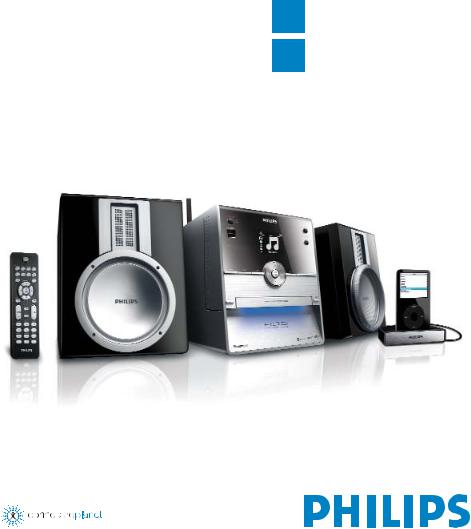
Wireless Music Center |
WAC3500 |
|
WAC3500D |
Quick start guide
1
2
Connect
Enjoy

What’s in the box
Wireless Music Center WAC3500
Wireless Music Center |
WAC3500 |
Wireless Music Center |
WAC3500 |
|
WAC3500D |
||
|
|
|
WAC3500D |
Quick start guide
1Connect
2Enjoy
Wireless Music Center
Connect to your PC
Connect Philips Wireless Music Center to your PC to perform the following:
• Access music files stored on your PC from the UPnP source of Philips Music Center.
• Manage the music content stored on Philips Music Center from your PC
• Update Gracenote music recognition service
database on the Center for the latest disc information
• Upgrade firmware of Philips Music Center
 The minimum PC requirements to
The minimum PC requirements to
 connect to Philips Music Center:
connect to Philips Music Center:
• Windows 2000 SP4 or above / XP (Home or Professional)
• Pentium III 500MHz processor or higher
• 256MB RAM
• CD-ROM Drive
• Ethernet Adapter (for wired connection)/ Wireless Network Adaptor 802.11 b/g
(for wireless connection)
• 500MB free hard disk space
WAC3500
WAC3500D
Remote control |
Quick start guide |
User manual |
Connect to your PC |
2 x AAA batteries |
|
|
|
PC Suite CD |
1 x Ethernet cable 1 x FM wire antenna |
1 x AC Power cord |
iPod docking cradle + 8 x iPod dock adaptor (for WAC3500D)
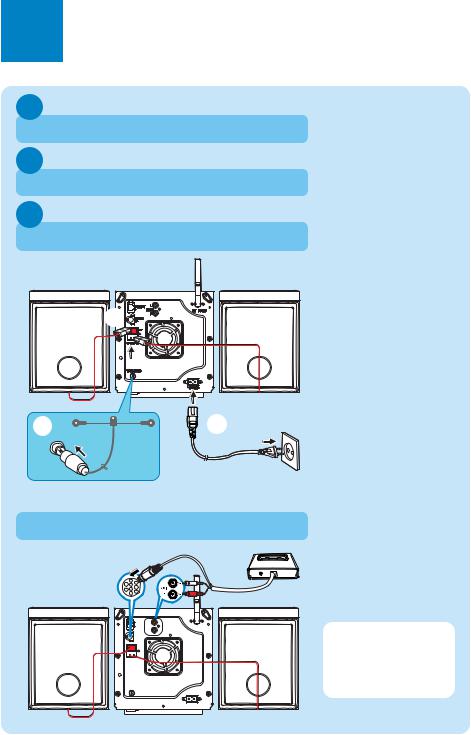
A Connect
1
Connect the speaker cables
2
Connect the FM antenna
3
Connect the AC power cord of the Center
Connect the iPod dock (for WAC3500D)
IN |
WIFI ANTENNA |
R
L
SPEAKERS
75ΩFM ANTENNA
Tip:
•See the User Manual for how to connect other equipment to the Center
~ AC MAINS

B Enjoy
1 Playing CDs
For playback on the Center, you can use:
•All pre-recorded audio CDs
•All finalized audio CDR and CDRW discs
•MP3/WMA/M4A-CDs (CD-R/CD-RW with MP3/WMA/M4A files)
1
To switch on the Center, press STANDBY-ON/ECO
POWER y
MP3-CD/CD HD FM TUNER
AUX MARK/UNMARK VIEW
REC
HOME
SEARCH
MENU
OK
SCROLL |
VOL |
MUTE
Tip:
•WAC3500 allows you to check if the current CD information can be found in the latest Gracenote® music recognition service database via the Internet. For details, see User
Manual 12 Gracenote CD Information
