Haier WDNS116BBS User Manual
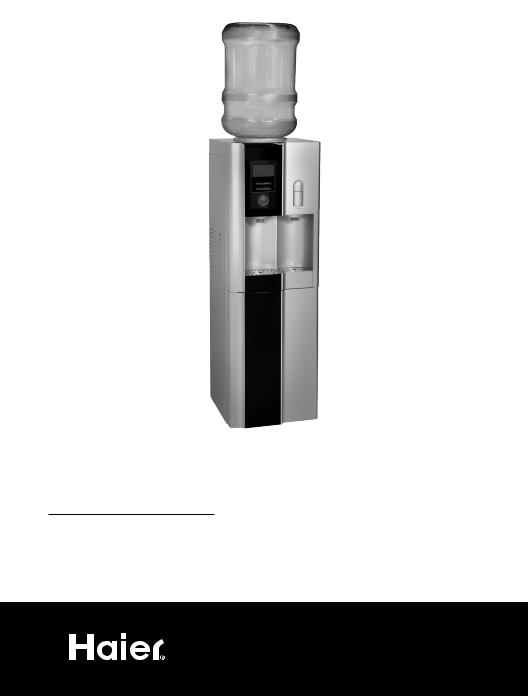
Water Dispenser
Dispensor de agua
User Manual
WDNS116BBS
Manual de Usuario
Quality ν Innovation ν Style

English
SAFETY PRECAUTIONS
When using this appliance, always exercise basic safety precautions, including the following:
1.Read all of the instructions before using this appliance.
2.Use this appliance only for its intended purpose as described in this use and care guide.
3.This water dispenser must be properly installed in accordance with the installation instructions before it is used. See the grounding instructions in the installation section.
4.Never unplug your water dispenser by pulling on the power cord. Always grasp the plug firmly and pull straight out from the outlet.
5.Repair or replace immediately, all electric service cords that have become frayed or otherwise damaged. Do not use a cord that shows cracks or abrasion damage along its length, on the plug or at the connector end.
6.Unplug your water dispenser before cleaning and making any repairs. Note: If for any reason this product requires service, we strongly
recommend that a certified technician perform the service.
7.This water dispenser should not be recessed or built into an enclosed cabinet. It is designed for freestanding installation only.
8.This appliance is designed for INDOOR USE ONLY and should not be used outdoors.
9.Do not operate your water dispenser in the presence of explosive fumes.
10.Close supervision is necessary when any appliance is used by or near children.
11.To protect against electric shock, do not immerse the cord, plug, or any other part of the water dispenser in water or other liquids.
SAVE THESE INSTRUCTIONS
Thank you for purchasing our Haier product. This easy-to-use manual will guide you in getting the best use of your water dispenser.
Remember to record the model and serial number. They are on a label in back of the unit.
Model number
Serial number
Date of purchase
Staple your receipt to your manual. You will need it to obtain warranty service.
1

|
English |
TABLE OF CONTENTS |
|
|
PAGE |
SAFETY PRECAUTIONS....................................................................... |
1 |
PARTS AND FEATURES....................................................................... |
3 |
INSTALLATION INSTRUCTIONS.......................................................... |
4 |
START-UP INSTRUCTIONS.................................................................. |
4 |
ELECTRICAL CONNECTIONS............................................................... |
5 |
Grounding Instructions............................................................................ |
5 |
Wiring Requirements............................................................................... |
5 |
Extension Cords..................................................................................... |
5 |
Power Interruptions................................................................................. |
5 |
OPERATING YOUR WATER DISPENSER............................................ |
6 |
Cold/Hot Water Release......................................................................... |
6 |
Cold/Hot Water Indicator Lights.............................................................. |
6 |
Using the Refrigerator Compartment......................................................... |
6 |
Removable Drip Tray.............................................................................. |
6 |
PROPER CARE AND CLEANING......................................................... |
7 |
General................................................................................................. |
7 |
Cleaning the Condenser Coils.................................................................. |
8 |
For Long Vacations or Absences / Moving................................................ |
8 |
TROUBLESHOOTING GUIDE............................................................... |
9 |
WARRANTY...................................................................................... |
11 |
2

English
PARTS AND FEATURES
1
8
6 |
7 |
2 |
|
5
4
3
1. |
Water Receptacle |
6. |
Hot Water Button |
2. |
Cold Water Buttons |
7. |
Child Safety Lock |
3. |
Storage Compartment |
8. |
LCD |
4. |
Removable Shelf |
9. Drain (not shown/back of unit) |
|
5. |
Removable Drip Tray |
|
|
3

English
INSTALLATION INSTRUCTIONS
1.Remove all packing materials. This includes the foam base and all adhesive tape holding the accessories inside and outside.
2.Inspect and remove any remaining packaging, tape and printed material before turning on the water dispenser.
Note: Allow the water dispenser to stand in an upright position for at least 12 hours before turning on the power.
Proper Location
•To ensure that your water dispenser works at the maximum efficiency it was designed for, you should install it in a location where there is proper air circulation and electrical connections.
•The following are the recommended clearances around the water dispenser.
Sides |
2" (50mm) |
Back |
4" (100mm) |
•Do not install your water dispenser in any location that is not properly insulated or heated because the unit is not designed to operate in room temperature below 55˚F / 13˚C. The water dispenser is for indoor use only. Room temperature should not exceed 97° F / 36° C.
Note: Thermostats maintain the hot and cold water temperatures automatically. On the compressor cooled water coolers the hot water temperature will be between 190˚-203˚ F/ 88˚- 95˚ C and the cold water temperature will be between 43˚- 50˚ F/ 6˚-10˚ C.
•Select a suitable location for the unit on a hard even surface away from direct sunlight and heat sources (e.g., radiators, baseboard heaters, cooking appliances, etc.).
CAUTION: DO NOT plug in the water dispenser until full bottle is installed first and water flows from both Hot and Cold water faucets.
Note: Hot and cold water will not be instantly available as the unit will need time to heat up and cool down the water.
PREPARATION BEFORE FIRST OPERATION
Before connecting the unit to the power source, Let it stand upright for approximately 12 hours. This will reduce the possibility of a malfunction in the cooling system from handling during transportation.
The water dispenser is pre-cleaned at the factory but the reservoir and water lines should be flushed with fresh water before use as follows:
1.Do NOT plug in the water dispenser.
2.Check and make sure the drain cap on the back of the water dispenser is firmly closed.
4

English
3.Fill water tank with tap water full to capacity, wait 5 minutes until water settles.
4.Slide the child safety button and press the hot water lever until water starts to come out, then stop.
5.Plug the dispenser into the electrical socket.
6.Press power ON/OFF button.
A.Press HOT/+
B.Press Cold/-
C.Wait for the hot water to reach temperature in approximately 10 minutes
D.Wait for the cold to reach temperature in other 40 minutes approximately.
7.Press the Power ON/OFF button and unplug the dispenser from the electrical outlet.
8.Drain the water by pressing hot water button and then cold water button, until no more water remains (to facilitate this operation, use a large container).
9.Drain any water left in the tanks by opening the drain cap located on the back side of the dispenser, until the left water drains completely. Please remember to close the drain cap firmly after the drainage.
10.Place a 5 gallon or 3 gallon bottle of water onto the water intake of the dispenser; allow water to stand for approximate one minute.
11.Push water faucet buttons to insure water flows from both faucets.
12.Plug the dispenser into the electrical socket.
13.Now you are ready to use your water dispenser.
START-UP INSTRUCTIONS
Read carefully and understand all installation instructions before installing the water dispenser.
1.Remove the cap from the water bottle first. Lift up the water bottle and quickly place it into the water receptacle. (The water bottle is not included.)
2.DO NOT plug in the water dispenser until you have checked that water flows out of both faucets when the hot and cold water release levers are pressed. Never turn on the water dispenser without water. Doing so may cause the unit to catch fire or malfunction.
3.Check that water flows out by pressing both the hot and cold water faucets one at a time.
4.Plug the power cord into an 115volt / 60 Hz outlet.
5.To activate the water heater and cooler, press the On/Off button, then press the Hot/+ and Cold/- Buttons.
5
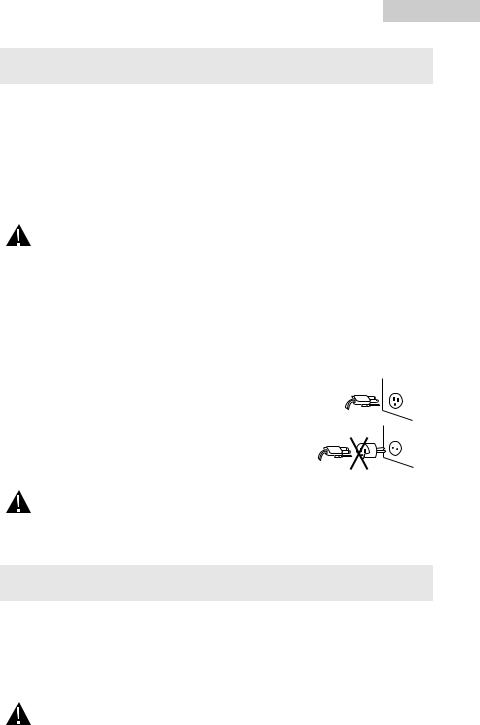
English
ELECTRICAL CONECTIONS
Grounding Instructions
This appliance must be grounded. In the event of an electrical short circuit, grounding reduces the risk of electric shock by providing an escape wire for the electric current. This appliance is equipped with a cord containing a grounding wire and a grounded plug. The plug must be inserted into an outlet that is properly installed and grounded.
•Improper use of the plug may result in the risk of electric shock.
•Consult a qualified electrician or service technician if the grounding
instructions are not completely understood or if in doubt as to whether the appliance has been properly grounded.
Wiring Requirements
This appliance must be plugged into a 15Amp, 115 Volt, 60Hz GROUNDED OUTLET.
Note: Where a standard two-prong outlet is encountered, it is the personal responsibility and obligation of the consumer to have it replaced with a properly grounded three-prong outlet.
Extension Cords
We do not recommend the use of an extension cord with this unit.
Power Interruptions
Occasionally, there may be power interruptions due to thunderstorms or other causes. Remove the power cord from wall outlet when a power outage occurs. When power has been restored, re-plug the power cord into wall outlet.
OPERATING YOUR WATER DISPENSER
This water dispenser maintains instant hot and cold water for your cooking and drinking needs. It accepts 3 or 5-gallon water bottles.
Cold / Hot Water Release Levers
Press the button to release the water flow.
Note: The hot water faucet is equipped with a child safety lock to prevent accidental spilling of hot water. To release the hot water flow, push the child safety lock button down and as you push in the hot water button.
Caution: Be careful when carrying hot water in your cup or container to avoid any injury or harm from spills.
6
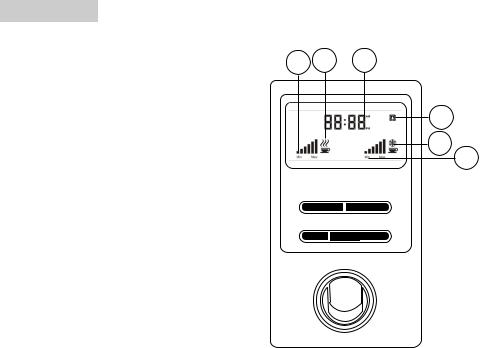
English
ELECTRONIC CONTROL:
Display Instructions
1.Stand-by status: On initial set-up, pressing ON/OFF button, the clock will display “00:00”.
2.Heating Function: Heating indicator will flash on the display, until
the temperature reaches the set temperature, then heating indicator will stop flashing.
3.Heating Level: When setting the heating temperature, additional bars will be added as you increase the heating temperature from 190°F (Min) to 203°F (Max). The default temperature is 197°F.
4.Cooling Function: Cooling indicator will flash on the display, until
the temperature reaches the set temperature, then cooling indicator will stop flashing.
3 2 1
ON/OFF SET
HOT/+ NIGHT LIGHT COLD/-
HOT WATER
6
4
5
5.Cooling Level: When setting the cooling temperature, additional bars will be added as you increase the cooling (decreasing temperature) from 50°F (Min) to 43°F (Max). The default cooling temperature is 44.6°F.
6.Anti-Overheat Indicator: When water dispenser is heating, if the hot water tank is out of water, the water dispenser will stop heating and the Anti-Overheating indicator and left 2 bars on the Heating Level and right 2 bars Cooling Level displays will flash. When the Anti-Overheating indicators flash, fill the water tank and follow Start-Up Instructions.
7.Troubleshooting display: when the screen shows the left and right bars of the Heating Level display flashing, it shows a heating sensor problem. When the screen shows the left and right bars of the Cooling Levels display flashing, it shows a cooling sensor problem. Turn off and unplug the water dispenser then follow the Start-Up Instructions.
BUTTON INSTRUCTIONS
1.ON/OFF: Press the ON/OFF button and the water dispenser will power ON and be in Stand-by mode. PLEASE NOTE: You need to press the Hot/+ (#4 below) button to turn on the water heater and the Cold/- (#5 below) button to turn on the cooling compressor. When in stand-by mode, pressing the ON/ OFF button will cut off all power.
2.Set function: While the dispenser is in stand-by mode, press and hold the Set button for 2 seconds, the display will go into Set Mode. In Set mode you will be able to set the clock time, hot water temperature and cold water temperature.
7

English
-Press and hold the SET button to enter SET Mode
-Press a 2nd time to set Clock Hours (Hours flashing)
-Press a 3rd time to set Clock Minutes (Minutes flashing)
-Press a 4th time to set Hot Water Temperature (Heating Level flashing)
-Press a 5th time to set Cold Water Temperature (Cooling Level flashing)
-If nothing is pressed for 8 seconds the display will automatically exit the Set Function
3.Night Light: Press the Night Light button and the light will turn ON, press it once more and the light will turn OFF.
4.Hot/+:
-While in Stand-by mode (#1 above), pressing the Hot/+ button will start the water heater. The Heating Function icon will flash until the default temperature of 197°F is reached.
-While in Set mode (#2 above), pressing the Hot/+ button will increase the heating or decrease the cooling settings.
-Press and hold the Hot/+ button for 2 seconds to exit.
5.Cold/-:
-While in Stand-by mode (#1 above), pressing the Cold/+ button will start the water cooling compressor. The Cooling Function icon will flash until the default temperature of 44.6°F is reached.
Please Note: If you turn off the Cooling Function, please wait 5 minutes before restarting.
-While in Set mode (#2 above), pressing the Cold/- button will decrease the heating or increase the cooling settings.
OPERATING INSTRUCTIONS
Setting the Clock
1. |
Press ON/OFF |
00:00 Flashes |
2. |
Press & Hold SET |
00:00 hour flash |
3. |
Press HOT/+ or COLD/- to adjust hours and AM/PM |
06:00 set hour and |
|
AM/PM |
|
4. |
Press SET 00:00 minutes flash |
|
5. |
Press HOT/+ or COLD/- to adjust minutes |
06:23 set minutes |
6.If nothing is pressed for 8 seconds the display will automatically exit the Set Function
HOT AND COLD TEMPERATURE SET
1.Press and hold the SET button for 2 seconds to begin Set Mode.
2.Press the Set button 3 times, until Heating Level is flashing.
8
