Games PC PROJECT IGI User Manual
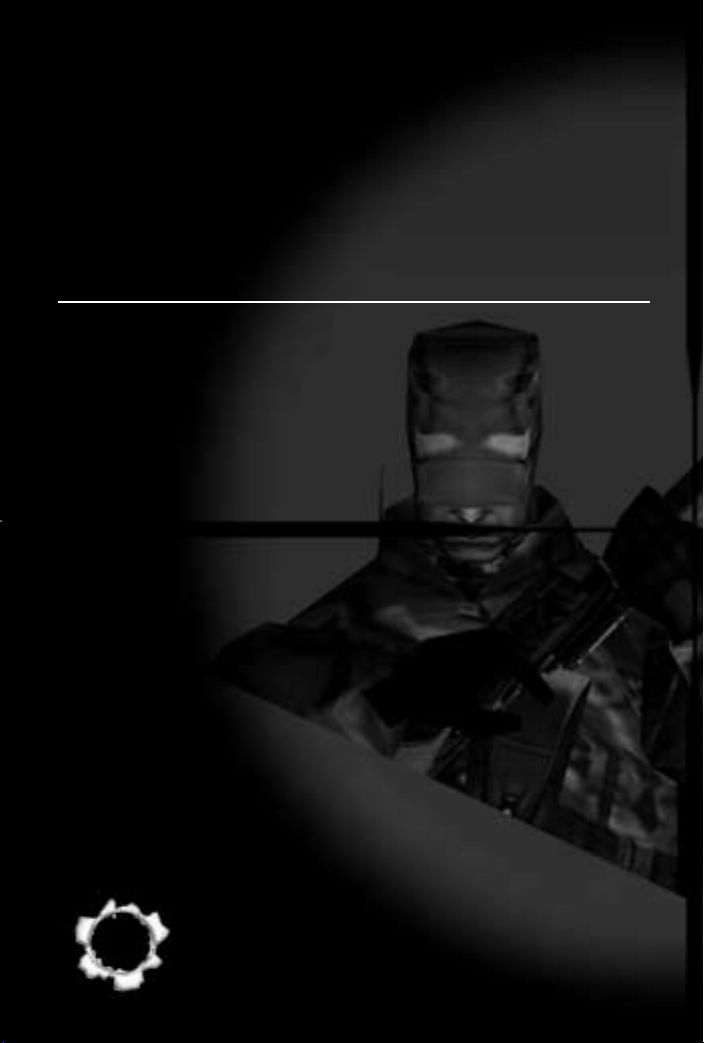
EPILEPSY WARNING
Please read before using this video game or allowing your children to use it. Some people are susceptible to epileptic seizures
or loss of consciousness when exposed to certain flashing lights or light patterns in everyday life. Such people may have a seizure
while watching certain monitor images or playing certain video games. This may happen even if the person has no medical
history of epilepsy or has never had any epileptic seizures. If you or anyone in your family has ever had symptoms related to
epilepsy (seizures or loss of consciousness) when exposed to flashing lights, consult your doctor prior to playing. We advise that
parents should monitor the use of video games by their children. If you or your child experience any of the following symptoms:
dizziness, blurred vision, eye or muscle twitches, loss of consciousness, disorientation, any involuntary movement or convulsion,
while playing a video game, IMMEDIATELY discontinue use and consult your doctor.
PRECAUTIONS TO TAKE DURING USE
• Do not stand too close to the screen. Sit a good distance away from the monitor.
• Avoid playing if you are tired or have not had much sleep.
• Make sure that the room in which you are playing is well lit.
• Rest for at least 10 to 15 minutes per hour while playing a video game.
2

TABLE OF CONTENTS
INSTALLATION . . . . . . . . . . . . . . . . . . . . . . . . . . . . . . . . . . . . . . . . . . . . . . . . . . . . . . . . . . . . . . . . . . . . . . . . . . . . .4
COPY PROTECTION . . . . . . . . . . . . . . . . . . . . . . . . . . . . . . . . . . . . . . . . . . . . . . . . . . . . . . . . . . . . . . . . . . . . . . . . .4
THE MAIN MENU . . . . . . . . . . . . . . . . . . . . . . . . . . . . . . . . . . . . . . . . . . . . . . . . . . . . . . . . . . . . . . . . . . . . . . . . . . .4
STORY & CHARACTERS . . . . . . . . . . . . . . . . . . . . . . . . . . . . . . . . . . . . . . . . . . . . . . . . . . . . . . . . . . . . . . . . . . . . . .6
Jones . . . . . . . . . . . . . . . . . . . . . . . . . . . . . . . . . . . . . . . . . . . . . . . . . . . . . . . . . . . . . . . . . . . . . . . . . . . . . .7
GAME SCREEN . . . . . . . . . . . . . . . . . . . . . . . . . . . . . . . . . . . . . . . . . . . . . . . . . . . . . . . . . . . . . . . . . . . . . . . . . . . .8
GAME CONTROLS . . . . . . . . . . . . . . . . . . . . . . . . . . . . . . . . . . . . . . . . . . . . . . . . . . . . . . . . . . . . . . . . . . . . . . . . . .9
Default Controls . . . . . . . . . . . . . . . . . . . . . . . . . . . . . . . . . . . . . . . . . . . . . . . . . . . . . . . . . . . . . . . . . . . . . . .9
Zooming . . . . . . . . . . . . . . . . . . . . . . . . . . . . . . . . . . . . . . . . . . . . . . . . . . . . . . . . . . . . . . . . . . . . . . . . . . .10
ACTIONS . . . . . . . . . . . . . . . . . . . . . . . . . . . . . . . . . . . . . . . . . . . . . . . . . . . . . . . . . . . . . . . . . . . . . . . . . . . . . . . .10
How to trigger a task . . . . . . . . . . . . . . . . . . . . . . . . . . . . . . . . . . . . . . . . . . . . . . . . . . . . . . . . . . . . . . . . . .10
Once in the task... . . . . . . . . . . . . . . . . . . . . . . . . . . . . . . . . . . . . . . . . . . . . . . . . . . . . . . . . . . . . . . . . . . . .11
Gaining Entry . . . . . . . . . . . . . . . . . . . . . . . . . . . . . . . . . . . . . . . . . . . . . . . . . . . . . . . . . . . . . . . . . . . . . . . .11
Sabotage of Surveillance Systems . . . . . . . . . . . . . . . . . . . . . . . . . . . . . . . . . . . . . . . . . . . . . . . . . . . . . . . .12
Information Retrieval . . . . . . . . . . . . . . . . . . . . . . . . . . . . . . . . . . . . . . . . . . . . . . . . . . . . . . . . . . . . . . . . . .12
Tools . . . . . . . . . . . . . . . . . . . . . . . . . . . . . . . . . . . . . . . . . . . . . . . . . . . . . . . . . . . . . . . . . . . . . . . . . . . . . .12
WEAPONS . . . . . . . . . . . . . . . . . . . . . . . . . . . . . . . . . . . . . . . . . . . . . . . . . . . . . . . . . . . . . . . . . . . . . . . . . . . . . . .12
Close Combat . . . . . . . . . . . . . . . . . . . . . . . . . . . . . . . . . . . . . . . . . . . . . . . . . . . . . . . . . . . . . . . . . . . . . . .12
Medium Range . . . . . . . . . . . . . . . . . . . . . . . . . . . . . . . . . . . . . . . . . . . . . . . . . . . . . . . . . . . . . . . . . . . . . .13
Medium to Long Range . . . . . . . . . . . . . . . . . . . . . . . . . . . . . . . . . . . . . . . . . . . . . . . . . . . . . . . . . . . . . . . .14
Non Lethal Tools . . . . . . . . . . . . . . . . . . . . . . . . . . . . . . . . . . . . . . . . . . . . . . . . . . . . . . . . . . . . . . . . . . . . .15
Tactics employed by Covert Operatives . . . . . . . . . . . . . . . . . . . . . . . . . . . . . . . . . . . . . . . . . . . . . . . . . . . .16
Engaging Vehicles . . . . . . . . . . . . . . . . . . . . . . . . . . . . . . . . . . . . . . . . . . . . . . . . . . . . . . . . . . . . . . . . . . . .17
CREDITS . . . . . . . . . . . . . . . . . . . . . . . . . . . . . . . . . . . . . . . . . . . . . . . . . . . . . . . . . . . . . . . . . . . . . . . . . . . . . . . .19
EIDOS INTERACTIVE CUSTOMER SUPPORT . . . . . . . . . . . . . . . . . . . . . . . . . . . . . . . . . . . . . . . . . . . . . . . . . . . . . . .22
EIDOS INTERACTIVE LIMITED WARRANTY . . . . . . . . . . . . . . . . . . . . . . . . . . . . . . . . . . . . . . . . . . . . . . . . . . . . . . . .22
3

INSTALLATION
Place the Project IGI CD into the CD-Rom drive and then close the drive.
If autorun is enabled then the installer will start automatically. Simply follow the instructions on screen in order to install Project IGI.
If autoplay is not enabled, double click on the My Computer icon on your desktop. Double click on the CD-ROM drive icon and
then start to follow the installation instructions.
If Project IGI does not start to install, double click on setup.exe. Project IGI will now begin to install.
After installing the game, you can uninstall it by using the uninstall program found in the Start Menu, under Project IGI.
COPY PROTECTION
To play Project IGI you must have the Project IGI CD in your CD ROM drive
THE MAIN MENU
The main menu allows you to start new games of IGI, to replay already completed missions and to configure the settings for
Project IGI.
THE FOLLOWING OPTIONS ARE AVAILABLE
• Select Player
• Play Project IGI
• Configuration
• View the Readme file
• Credits
SELECT PLAYER
This option gives you the ability to select which player configuration you wish to use.
4
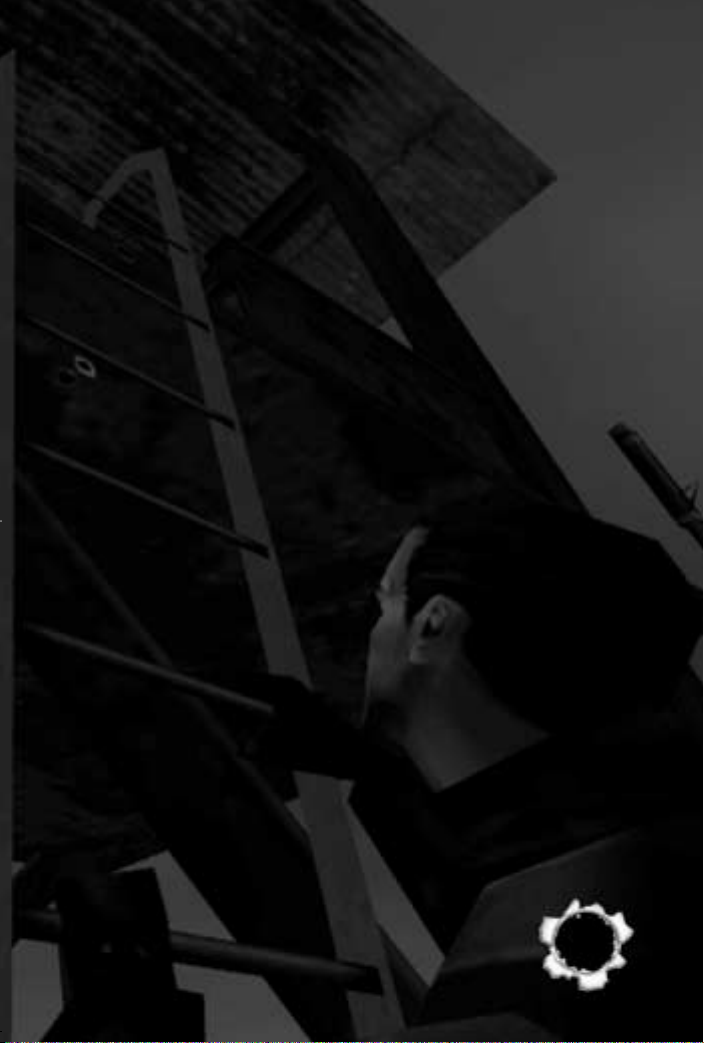
CONFIGURATION
The following options are available within the configuration screen:
• Graphics
• Sound
• Controls
• Language
• Content Control
Graphics
In the graphics options, you can configure the render device, set the game resolution and adjust the gamma setting for the game.
The primary render device is chosen as standard.
Sound
You can adjust the volume levels for the ingame sound effects and the game music.
Controls
You can configure the controls for Project IGI to match your personal preference.
This menu can be also accessed through the in-game menu.
Language
The language for Project IGI can be changed here.
Content Control
Blood effects are enabled / disabled here. Password protection is included.
IN GAME MENU
The in game menu is available at any point within the game by pressing the ESC key.
The following options are available within the in game menu:
• Resume Game
• Restart level
• Sound
• Controls
• Quit to main menu
Sound
You can adjust the volume levels for both the sound effects and the game music.
Controls
You can configure the controls for Project IGI, in game, to match your personal preference.
Think your way in, shoot your way out.
5
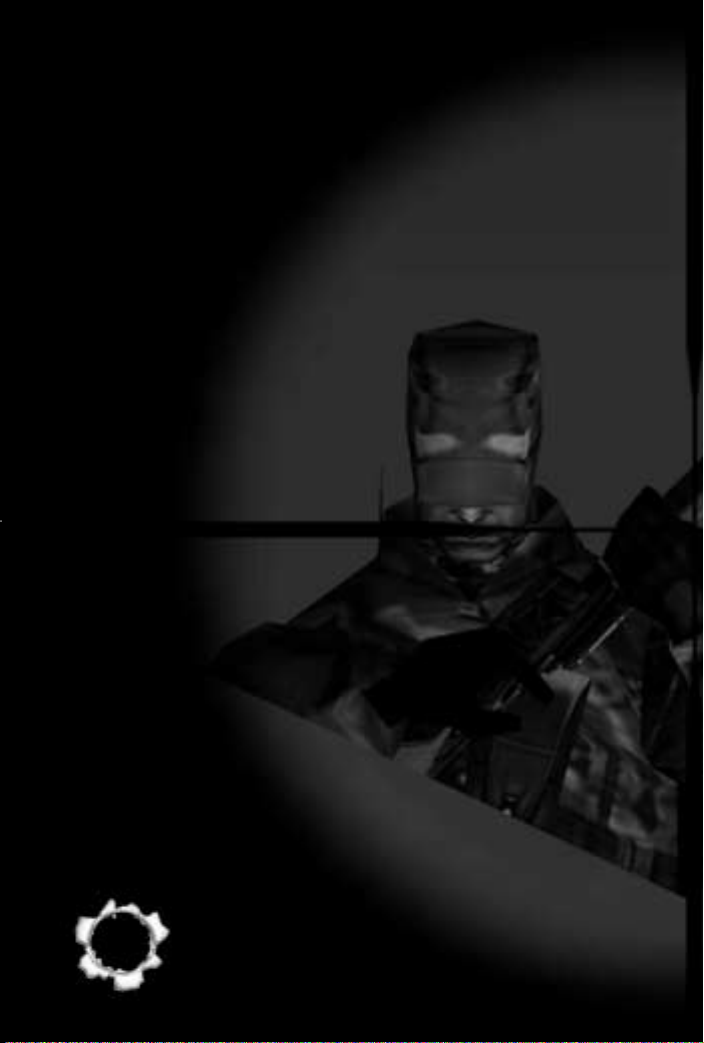
STORY & CHARACTERS
Josef woke. The dark cell walls were still there, so was the chair where in which he had been beaten. His bed was as
uncomfortable as it looked. He thought it had may have lice but that was the last thing on his mind.
The cuts on Josef’s face had stopped bleeding but the bruises on his chest were larger and darker than before. Then he heard
the sound again.
Footsteps. The sound of footsteps was moving towards his cell. Josef’s pulse quickened, two men were coming down the hallway
that lead to his cell.
The metal cell door swung open with a clang and white light flooded the small room. Flinching from the light, he tried desperately
to look at the man in the doorway, silhouetted in the doorframe.
Slowly the large figure spoke, "Josef, it is I, your uncle". Josef’s heart froze. Uncle Jach! Jach Priboi was here; the head of the
family was here. Jach Priboi stepped forward, his hands clasped behind his back. Closing his eyes, Jach lowered his head.
"Who did you call, Josef? Who? What did you tell them?" Jach asked gently.
"Uncle" Josef stammered. "I called no-one, I mean, it could have been anyone" Josef was panicking. "It must have been that
Government agent, you know how hard-up Moscow is, they pay them nothing, they’ll sell anything, to anyone!"
"Wrong answer, Josef" Jach whispered. His right hand moved into view, it held a claw hammer.
Turning the hammer in his hand, Jach looked up. He smiled and a gold tooth gleamed. "My trademark, the hammer." Jach added
Josef began to scream.
Located just outside Washington, the Pentagon’s elite counter nuclear terrorist unit had traced the call back to a cell phone. The
report placed the call in downtown Tallinn, capital of Estonia. Part of the former Soviet Union, Estonia lies between next to the
Baltic Sea, with Russia to the east. The cell phone was still on and its location was being tracked by satellite.
Major Anya looked up briefly from the report. She paused. The caller knew about the deaths of 6 marines and the battlefield nuke
they had been guarding. He knew about the storage depot in Germany and he knew how the security systems were brought down.
Nobody outside of the President and the top echelon of military intelligence knew this data. Not the Press, not on the Internet, no
one, she thought.
The caller said he knew who had taken it and why. He was due to call yesterday, to discuss payment terms, how to ‘proceed with
our relationship’, his words, but today nothing. He hadn’t called. This guy has been taken, Anya decided.
No more time to wait, Anya thought. Her monitor held the deployment of personnel, as usual, no-one local, not with the skill set
this operation required.
6
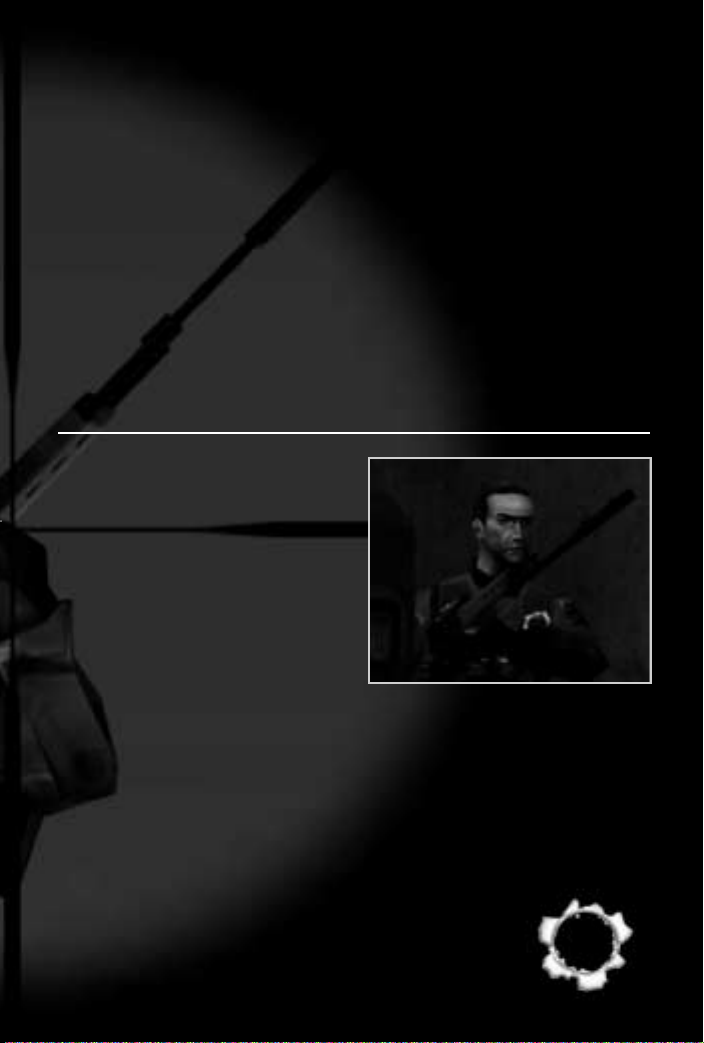
She reached over to the phone, "Give me the London office", she ordered.
"I need a field op, he has to know Estonia, former Warsaw pact weaponry, local language skills for starters. Mission class is
extraction, one target, male. Set it up, the usual channels".
This man better be good, she hoped, I haven’t much time; we haven’t much time.
Project IGI – the missions throw you into the deep end as Jones, former SAS soldier, now field operative for the West’s intelligence agencies.
Your mission is to track down Josef Priboi, Estonian Mafiosi arms dealer and bring him back for interrogation. He is being held
at a military airfield. Satellites have pin- pointed the location, close to the coast, but in rough hilly terrain. Plenty of cover exists,
enough to fly a rescued man out to the coast in a stolen helicopter if the local air defenses can be neutralised.
The base is guarded and surrounded with electric fences, minefields. It houses elements of an armoured airborne division of the
Estonian army, so expect helicopter gunships with rockets, APCs armed with cannon and heavy machine guns.
The only questions Jones has, for now, are how to get in, how to get out and just who the hell is Josef Priboi?
JONES
Name: David Llewelyn Jones
Nationality: British
Age: 35
Height 180cm
Weight 85kg (180lbs)
Jones’ start to life was not the best. Expelled from school at the age of 15, he quickly fell into a short career of stealing and racing
cars. This ended abruptly after a high- speed chase turned into a high speed crash, killing his best friend and badly injuring Jones.
Juvenile detention followed a lengthy stay in hospital. Jones had a lot of time to reconsider his approach both lying in hospital
and in his cell.
When he was released from detention, he took the advice of a family friend and joined the army. This proved to be the turning
point in his life, learning discipline, focus and respect for both himself and his comrades.
7

Jones served in the Parachute Regiment for several years before he successfully applied to join the Special Air Service (SAS).
Jones specialised in Russian and European tactic and languages, showing a flair for language he never knew he had. Jones is
also exceptionally knowledgeable on former Soviet small arms, vehicles and aircraft.
These skills naturally led to covert surveillance missions in Eastern Bloc countries, measuring military strength and capabilities.
His natural ability for languages led him to the streets of Northern Ireland, combating terrorist organisations. Other tours of duty
led Jones to the jungles of south east Asia. The high point of his career was fighting in the Gulf War – serving with small teams
deep in Iraqi territory, the details of these missions are still classified.
Jones stayed with the regiment for ten years until he was injured in a training HAHO (High altitude,high opening) parachute jump.
Having been declared ’unfit for service’, Jones was invalided out of the service but recovered. His field skills were duly noted by
the intelligence communities in both Europe and the US, Jones was approached and recruited to serve as an field operative.
Jones works freelance, choosing only the lucrative tasks, he specialises in solo roles, operating deep in potentially hostile
territories. His extensive knowledge of former Soviet forces, tactics and territories means Russia, Eastern Europe and the Baltic
states are regular destinations for David Llewelyn Jones.
GAME SCREEN
Message bar – any messages or objects
received are displayed here
Heath bar –
remaining health.
If the health bar
reaches zero, Jones
is dead.
8
Weapon – your current
weapon is shown here
along with remaining
ammo in your clip and in
your backpack
Action Icon – If an icon is shown
here, Jones can perform an
action
