Emerson NXL 250 User Manual

















 AC Power
AC Power
















 For Business-Critical Continuity™
For Business-Critical Continuity™ 





 Liebert® NXL™
Liebert® NXL™




 Installation Manual – 250-400kVA, 60Hz, Three Phase Single-Module
Installation Manual – 250-400kVA, 60Hz, Three Phase Single-Module 













CONTACTING LIEBERT FOR SUPPORT
To contact Liebert Services for information or repair service in the United States, call 1-800-LIEBERT (1-800-543-2378). Liebert Services offers a complete range of start-up services, repair services, preventive maintenance plans and service contracts.
For repair or maintenance service outside the 48 contiguous United States, contact Liebert Services, if available in your area. For areas not covered by Emerson Network Power Liebert Services, the authorized distributor is responsible for providing qualified, factory-authorized service.
For LGS to assist you promptly, please have the following information available:
Part numbers: _________________________________________________________________
Serial numbers:________________________________________________________________
Rating: _______________________________________________________________________
Date purchased: _______________________________________________________________
Date installed:_________________________________________________________________
Location: ______________________________________________________________________
Input voltage/frequency:________________________________________________________
Output voltage/frequency: ______________________________________________________
Battery reserve time:___________________________________________________________
Product Warranty Registration
To register for warranty protection, visit the Service and Support section of our Web site at: www.liebert.com
Click on Product Registration and fill out the form.

TABLE OF CONTENTS
CONTACTING LIEBERT FOR SUPPORT . . . . . . . . . . . . . . . . . . . . . . . . . . . . . . INSIDE FRONT COVER
IMPORTANT SAFETY INSTRUCTIONS . . . . . . . . . . . . . . . . . . . . . . . . . . . . . . . . . . . . . . . . . . . . . . . .1
1.0 SINGLE-MODULE MECHANICAL INSTALLATION . . . . . . . . . . . . . . . . . . . . . . . . . . . . . . . . . . .3
1.1 Introduction . . . . . . . . . . . . . . . . . . . . . . . . . . . . . . . . . . . . . . . . . . . . . . . . . . . . . . . . . . . . . . . . 3
1.2 Preliminary Checks . . . . . . . . . . . . . . . . . . . . . . . . . . . . . . . . . . . . . . . . . . . . . . . . . . . . . . . . . . 3
1.3 Environmental Considerations . . . . . . . . . . . . . . . . . . . . . . . . . . . . . . . . . . . . . . . . . . . . . . . . . 3
1.3.1 UPS Room . . . . . . . . . . . . . . . . . . . . . . . . . . . . . . . . . . . . . . . . . . . . . . . . . . . . . . . . . . . . . . . . . . . 3
1.3.2 Storage . . . . . . . . . . . . . . . . . . . . . . . . . . . . . . . . . . . . . . . . . . . . . . . . . . . . . . . . . . . . . . . . . . . . . 4
1.4 Positioning . . . . . . . . . . . . . . . . . . . . . . . . . . . . . . . . . . . . . . . . . . . . . . . . . . . . . . . . . . . . . . . . . 4
1.4.1 Moving the Cabinets. . . . . . . . . . . . . . . . . . . . . . . . . . . . . . . . . . . . . . . . . . . . . . . . . . . . . . . . . . . 4
1.4.2 Clearances. . . . . . . . . . . . . . . . . . . . . . . . . . . . . . . . . . . . . . . . . . . . . . . . . . . . . . . . . . . . . . . . . . . 4
1.4.3 Floor Installation/Anchoring . . . . . . . . . . . . . . . . . . . . . . . . . . . . . . . . . . . . . . . . . . . . . . . . . . . . 4
1.5 System Composition . . . . . . . . . . . . . . . . . . . . . . . . . . . . . . . . . . . . . . . . . . . . . . . . . . . . . . . . . . 4
1.6 Cable Entry. . . . . . . . . . . . . . . . . . . . . . . . . . . . . . . . . . . . . . . . . . . . . . . . . . . . . . . . . . . . . . . . . 5
2.0 UPS ELECTRICAL INSTALLATION . . . . . . . . . . . . . . . . . . . . . . . . . . . . . . . . . . . . . . . . . . . .6
2.1 External Protective Devices. . . . . . . . . . . . . . . . . . . . . . . . . . . . . . . . . . . . . . . . . . . . . . . . . . . . 6
2.2 Power Cables . . . . . . . . . . . . . . . . . . . . . . . . . . . . . . . . . . . . . . . . . . . . . . . . . . . . . . . . . . . . . . . 6
2.2.1 Power Cable Connection Procedure. . . . . . . . . . . . . . . . . . . . . . . . . . . . . . . . . . . . . . . . . . . . . . . 7
2.3 Control Cable and Communications . . . . . . . . . . . . . . . . . . . . . . . . . . . . . . . . . . . . . . . . . . . . . 8
2.3.1 Dry Contacts . . . . . . . . . . . . . . . . . . . . . . . . . . . . . . . . . . . . . . . . . . . . . . . . . . . . . . . . . . . . . . . . . 9
2.3.2 Load Bus Synch Connection. . . . . . . . . . . . . . . . . . . . . . . . . . . . . . . . . . . . . . . . . . . . . . . . . . . . 10
3.0 OPTIONAL EQUIPMENT . . . . . . . . . . . . . . . . . . . . . . . . . . . . . . . . . . . . . . . . . . . . . . . . . . . 11
3.1 Single-Module System Options . . . . . . . . . . . . . . . . . . . . . . . . . . . . . . . . . . . . . . . . . . . . . . . . 11
3.1.1 Matching Maintenance Bypass Cabinet . . . . . . . . . . . . . . . . . . . . . . . . . . . . . . . . . . . . . . . . . . 11
3.1.2 Battery Temperature Sensor . . . . . . . . . . . . . . . . . . . . . . . . . . . . . . . . . . . . . . . . . . . . . . . . . . . 11
3.1.3 Matching Liebert NXL Battery Cabinet . . . . . . . . . . . . . . . . . . . . . . . . . . . . . . . . . . . . . . . . . . 11
3.1.4 Matching Module Battery Disconnect—MBD. . . . . . . . . . . . . . . . . . . . . . . . . . . . . . . . . . . . . . 11
3.1.5 Load Bus Synch . . . . . . . . . . . . . . . . . . . . . . . . . . . . . . . . . . . . . . . . . . . . . . . . . . . . . . . . . . . . . 11
3.2 Communication and Monitoring . . . . . . . . . . . . . . . . . . . . . . . . . . . . . . . . . . . . . . . . . . . . . . . 11
3.2.1 Alber Monitoring System . . . . . . . . . . . . . . . . . . . . . . . . . . . . . . . . . . . . . . . . . . . . . . . . . . . . . . 11
4.0 INSTALLATION DRAWINGS. . . . . . . . . . . . . . . . . . . . . . . . . . . . . . . . . . . . . . . . . . . . . . . . .12
5.0 SPECIFICATIONS . . . . . . . . . . . . . . . . . . . . . . . . . . . . . . . . . . . . . . . . . . . . . . . . . . . . . . . .23
i

FIGURES
Figure 1 Cabinet arrangement—Liebert NXL, battery cabinets, maintenance bypass cabinet . . . . . . . . . . 5 Figure 2 External Interface Board connections layout . . . . . . . . . . . . . . . . . . . . . . . . . . . . . . . . . . . . . . . . . . 8 Figure 3 Main components location, 250kVA Liebert NXL UPS . . . . . . . . . . . . . . . . . . . . . . . . . . . . . . . . . 12 Figure 4 Outline drawing, 250kVA Liebert NXL UPS . . . . . . . . . . . . . . . . . . . . . . . . . . . . . . . . . . . . . . . . . 13 Figure 5 Main components location, 300kVA Liebert NXL UPS . . . . . . . . . . . . . . . . . . . . . . . . . . . . . . . . . 14 Figure 6 Outline drawing, 300kVA Liebert NXL UPS . . . . . . . . . . . . . . . . . . . . . . . . . . . . . . . . . . . . . . . . . 15 Figure 7 Input/output conduit detail drawing, 250-300kVA Liebert NXL UPS . . . . . . . . . . . . . . . . . . . . . 16 Figure 8 Top cable entry routing and installation order . . . . . . . . . . . . . . . . . . . . . . . . . . . . . . . . . . . . . . . . 17 Figure 9 Bottom cable entry routing and installation order . . . . . . . . . . . . . . . . . . . . . . . . . . . . . . . . . . . . . 18 Figure 10 Input/output terminal detail, 400kVA Liebert NXL UPS . . . . . . . . . . . . . . . . . . . . . . . . . . . . . . . 19 Figure 11 Main components, 400kVA Liebert NXL UPS . . . . . . . . . . . . . . . . . . . . . . . . . . . . . . . . . . . . . . . . 20 Figure 12 Outline drawing, 400kVA Liebert NXL UPS . . . . . . . . . . . . . . . . . . . . . . . . . . . . . . . . . . . . . . . . . 21 Figure 13 Ground strap location for connected cabinets . . . . . . . . . . . . . . . . . . . . . . . . . . . . . . . . . . . . . . . . . 22
TABLES
Table 1 Remote EPO input . . . . . . . . . . . . . . . . . . . . . . . . . . . . . . . . . . . . . . . . . . . . . . . . . . . . . . . . . . . . . . . 9 Table 2 Control or status inputs . . . . . . . . . . . . . . . . . . . . . . . . . . . . . . . . . . . . . . . . . . . . . . . . . . . . . . . . . . . 9 Table 3 Circuit breaker or switch auxiliary contact Inputs. . . . . . . . . . . . . . . . . . . . . . . . . . . . . . . . . . . . . 10 Table 4 Control status output contact. . . . . . . . . . . . . . . . . . . . . . . . . . . . . . . . . . . . . . . . . . . . . . . . . . . . . . 10 Table 5 Load Bus Synch connection . . . . . . . . . . . . . . . . . . . . . . . . . . . . . . . . . . . . . . . . . . . . . . . . . . . . . . . 10 Table 6 Liebert NXL UPS specifications. . . . . . . . . . . . . . . . . . . . . . . . . . . . . . . . . . . . . . . . . . . . . . . . . . . . 23 Table 7 Liebert NXL system and inverter efficiencies . . . . . . . . . . . . . . . . . . . . . . . . . . . . . . . . . . . . . . . . . 25 Table 8 Current ratings—rectifier input . . . . . . . . . . . . . . . . . . . . . . . . . . . . . . . . . . . . . . . . . . . . . . . . . . . 25 Table 9 Current ratings—bypass input . . . . . . . . . . . . . . . . . . . . . . . . . . . . . . . . . . . . . . . . . . . . . . . . . . . . 25 Table 10 Current ratings—output. . . . . . . . . . . . . . . . . . . . . . . . . . . . . . . . . . . . . . . . . . . . . . . . . . . . . . . . . . 25 Table 11 Current ratings—battery . . . . . . . . . . . . . . . . . . . . . . . . . . . . . . . . . . . . . . . . . . . . . . . . . . . . . . . . . 25 Table 12 Recommended conduit and cable sizes . . . . . . . . . . . . . . . . . . . . . . . . . . . . . . . . . . . . . . . . . . . . . . 26 Table 13 Recommended lug sizes . . . . . . . . . . . . . . . . . . . . . . . . . . . . . . . . . . . . . . . . . . . . . . . . . . . . . . . . . . 27
ii
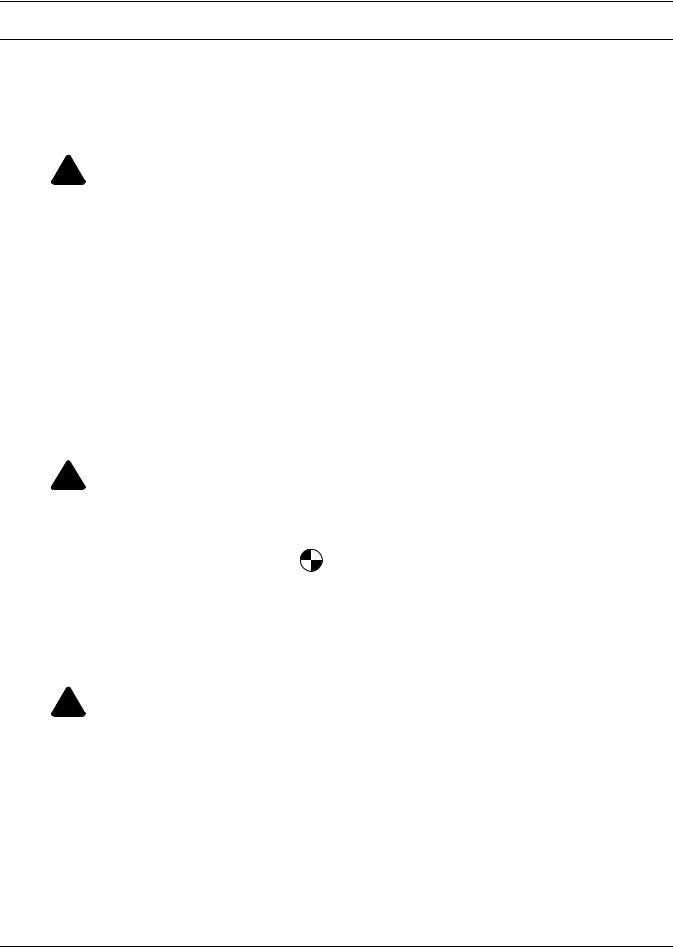
IMPORTANT SAFETY INSTRUCTIONS
SAVE THESE INSTRUCTIONS
This manual contains important instructions that should be followed during installation of your Liebert NXL™ UPS.Read this manual thoroughly, paying special attention to the sections that apply to your installation, before working with the UPS. Retain this manual for use by installing personnel.
! WARNING
Risk of electrical shock. Can cause personal injury or death.
This UPS has several circuits that are energized with high DC as well as AC voltages. Check for voltage with both AC and DC voltmeters before working within the UPS. Check for voltage with both AC and DC voltmeters before making contact.
Only properly trained and qualified personnel wearing appropriate safety headgear, gloves, shoes and glasses should be involved in installing the UPS or preparing the UPS for installation. When performing maintenance with any part of the equipment under power, service personnel and test equipment should be standing on rubber mats.
In case of fire involving electrical equipment, use only carbon dioxide fire extinguishers or those approved for use in fighting electrical fires.
Extreme caution is required when performing installation and maintenance.
Special safety precautions are required for procedures involving handling, installation and maintenance of the UPS system. Observe all safety precautions in this manual before handling or installing the UPS system. Observe all precautions in the Operation and Maintenance Manual, SL-25425, before as well as during performance of all maintenance procedures. Observe all DC safety precautions before working on or near the DC system.
! WARNING
Risk of heavy unit falling over. Improper handling can cause equipment damage, injury or death.
Exercise extreme care when handling UPS cabinets to avoid equipment damage or injury to personnel. The UPS module weight ranges from 3965 to 5250lb (1768 to 2381kg).
Locate center of gravity symbols and determine unit weight before handling each cabinet. Test lift and balance the cabinets before transporting. Maintain minimum tilt from vertical at all times.
Slots at the base of the modules cabinets are intended for forklift use. Base slots will support the unit only if the forks are completely beneath the unit.
Read all of the following instructions before attempting to move, lift, remove packaging from or preparing unit for installation.
! WARNING
Risk of electrical shock and fire. Can cause equipment damage, personal injury or death.
Under typical operation and with all UPS doors closed, only normal safety precautions are necessary. The area around the UPS system should be kept free of puddles of water, excess moisture and debris.
Only test equipment designed for troubleshooting should be used. This is particularly true for oscilloscopes. Always check with an AC and DC voltmeter to ensure safety before making contact or using tools. Even when the power is turned Off, dangerously high potential electric charges may exist at the capacitor banks and at the DC connections.
All wiring must be installed by a properly trained and qualified electrician. All power and control wiring must comply with all applicable national, state and local codes.
One person should never work alone, even if all power is disconnected from the equipment. A second person should be standing by to assist and to summon help in case of an accident.
1

NOTE
Emerson Network Power neither recommends nor knowingly sells this product for use with life support or other FDA-designated “critical” devices.
NOTICE
This unit complies with the limits for a Class A digital device, pursuant to Part 15 Subpart J of the FCC rules. These limits provide reasonable protection against harmful interference in a commercial environment. This unit generates, uses and radiates radio frequency energy and, if not installed and used in accordance with this instruction manual, may cause harmful interference to radio communications. Operation of this unit in a residential area may cause harmful interference that the user must correct at his own expense.
2

Single-Module Mechanical Installation
1.0SINGLE-MODULE MECHANICAL INSTALLATION
1.1Introduction
This following section describes the requirements that must be taken into account when planning the positioning and cabling of the Liebert NXL uninterruptible power supply and related equipment.
This chapter is a guide to general procedures and practices that should be observed by the installing personnel. The particular conditions of each site will determine the applicability of such procedures.
! WARNING
Risk of electrical shock. Can cause injury or death.
Special care must be taken when working with the batteries associated with this equipment. When connected together, the battery terminal voltage will exceed 400VDC and is potentially lethal.
NOTICE
All equipment not referred to in this manual is shipped with details of its own mechanical and electrical installation.
NOTICE
Three-phase input supply required.
The standard Liebert NXL UPS is suitable for connection to three-phase, four-wire (+ Earth) TN-C, TN-S, IT-G, IT-IG or, three-phase, three-wire plus ground, IT-UG.
If using with IT Power system, a 4-pole disconnect device must be included as part of building installation.
NOTICE
Do not apply electrical power to the UPS equipment before the arrival of the commissioning engineer.
1.2Preliminary Checks
Before installing the UPS, please carry out the following preliminary checks:
•Visually examine the UPS equipment for transit damage, both internally and externally. Report any damage to the shipper immediately.
•Verify that the correct equipment is being installed. The equipment supplied has an identification tag on the back of the main door reporting: the type, size and main calibration parameters of the UPS.
•Verify that the UPS room satisfies the environmental conditions stipulated in the equipment specification, paying particular attention to the ambient temperature and air exchange system.
1.3Environmental Considerations
1.3.1UPS Room
The UPS module intended for indoor installation and should be located in a cool, dry, clean-air environment with adequate ventilation to keep the ambient temperature within the specified operating range (see Environmental Parameters in Table 6).
The Liebert NXL UPS is cooled with the aid of internal fans. To permit air to enter and exit and prevent overheating or malfunctioning, do not cover the ventilation openings.
The Liebert NXL UPS is equipped with air filters located behind the front doors. A schedule for inspection of the air filters is required. The period between inspections will depend upon environmental conditions.
When bottom entry is used, the conduit plate must be installed.
NOTE
The UPS is suitable for mounting on concrete or other non-combustible surface only.
3

Single-Module Mechanical Installation
1.3.2Storage
Should the equipment not be installed immediately, it must be stored in a room for protection against excessive humidity and or heat sources (see Environmental Parameters in Table 6).
1.4Positioning
The cabinet is structurally designed to handle lifting from the base.
Access to the power terminals, auxiliary terminals blocks and power switches is from the front.
The door can be opened to give access to the power connections bars, auxiliary terminal blocks and power isolators. Front door can be opened at 180° for more flexibility in installations.
1.4.1Moving the Cabinets
The route to be travelled between the point of arrival and the unit’s position must be planned to make sure that all passages are wide enough for the unit and that floors are capable of supporting its weight (for instance, check that doorways, lifts, ramps, etc. are adequate and that there are no impassable corners or changes in the level of corridors).
Ensure that the UPS weight is within the designated surface weight loading (kg/cm2) of any handling equipment. For weight details, see Table 6.
The UPS can be handled with a forklift or similar equipment. Ensure any lifting equipment used in moving the UPS cabinet has sufficient lifting capacity. When moving the unit by forklift, care must be taken to protect the panels. Do not exceed a 15-degree tilt with the forklift. Bottom structure will support the unit only if the forks are completely beneath the unit.
Handling with straps is not authorized.
! WARNING
Risk of heavy unit falling over. Improper handling can cause equipment damage, injury or death.
Because the weight distribution in the cabinet is uneven, use extreme care while handling and transporting. Take extreme care when handling UPS cabinets to avoid equipment damage or injury to personnel.
The UPS module weight ranges from 3965 to 5250lb (1768 to 2381kg).
Locate center of gravity symbols |
and determine unit weight before handling each |
cabinet. Test lift and balance the cabinets before transporting. Maintain minimum tilt from vertical at all times.
1.4.2Clearances
The Liebert NXL has no ventilation grilles at either side or at the rear of the UPS. Clearance around the front of the equipment should be sufficient to enable free passage of personnel with the doors fully opened. It is important to leave a distance of 24" (610mm) between the top of the UPS and any overhead obstacles to permit adequate circulation of air coming out of the unit.
1.4.3Floor Installation/Anchoring
If the equipment is to be located on a raised floor it should be mounted on a pedestal suitably designed to accept the equipment point loading. Refer to the base view to design this pedestal.
1.5System Composition
A UPS system can comprise a number of equipment cabinets, depending on the individual system design requirements, e.g. UPS cabinet, battery cabinet, maintenance bypass cabinet. In general, all the cabinets used in a particular installation are of the same height. Refer to the drawings provided in 4.0 - Installation Drawings for the positioning of the cabinets as shown in Figure 1.
4
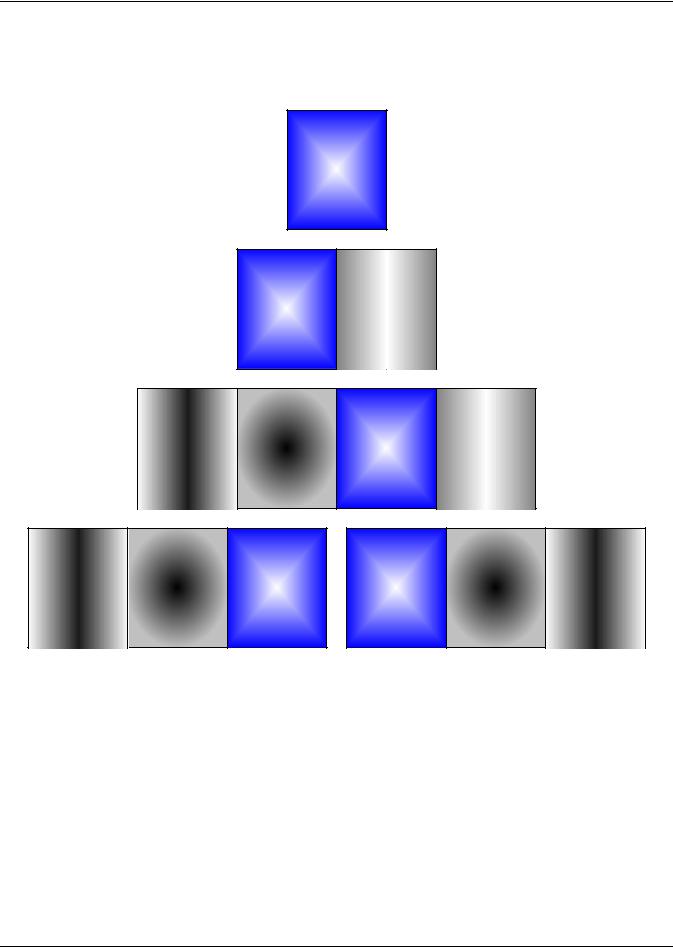
Single-Module Mechanical Installation
1.6Cable Entry
Cables can enter the UPS cabinet from bottom or top into the Input/Output (I/O) section of the unit, see the figures in 4.0 - Installation Drawings.
Figure 1 Cabinet arrangement—Liebert NXL, battery cabinets, maintenance bypass cabinet
Liebert
NXL
UPS
Liebert
NXL
UPS
Maintenance |
Note: If a maintenance bypass |
cabinet is used, it must be |
|
Bypass |
installed on the right side of |
Cabinet |
the Liebert NXL UPS |
Additional |
Battery |
Liebert |
Maintenance |
|
Battery |
NXL |
Bypass |
||
Cabinet |
||||
Cabinet(s) |
|
UPS |
Cabinet |
|
|
|
|
Additional
Battery Battery
Cabinet(s) Cabinet
Liebert
NXL
UPS
Liebert
NXL
UPS
Additional
Battery Battery
Cabinet Cabinet(s)
5

UPS Electrical Installation
2.0UPS ELECTRICAL INSTALLATION
This chapter provides guidelines for qualified installers who must have knowledge of local wiring practices pertaining to the equipment to be installed.
! WARNING
Risk of electrical shock. Can cause injury or death.
The UPS contains high DC as well as AC voltages. Check for voltage with both AC and DC voltmeters before working within the UPS.
Only properly trained and qualified personnel wearing appropriate safety headgear, gloves, shoes and glasses should be involved in installing the UPS or preparing the UPS for installation.
2.1External Protective Devices
For safety, it is necessary to install circuit breakers in the input AC supply and external battery system. Given that every installation has its own characteristics, this section provides guidelines for qualified installation personnel with knowledge of operating practices, regulatory standards and the equipment to be installed.
External overcurrent protection must be provided. See Table 6 - Liebert NXL UPS specifications for overload capacity.
Dual Input
When wiring the UPS with a separate rectifier and bypass input, each input must be protected separately. Size the breakers according to the input currents shown in Table 6.
2.2Power Cables
The UPS requires both power and control cabling. All control cables, whether shielded or not, should be run separate from the power cables in metal conduits or metal ducts which are electrically bonded to the metalwork of the cabinets to which they are connected
The cable design must comply with the voltages and currents in Table 6, follow local wiring practices and take into consideration the environmental conditions (temperature and physical support media), room temperature and conditions of installation of the cable and system’s overload capacity (see 5.0 - Specifications).
For cable entry terminal, refer to Figure 7.
! WARNING
Risk of electrical shock. Can cause injury or death.
Before cabling the UPS, ensure that you are aware of the location and operation of the external isolators that connect the UPS input/bypass supply to the power distribution panel.
Check that these supplies are electrically isolated, and post any necessary warning signs to prevent their inadvertent operation.
NOTICE
For dual input operation ensure that any busbars between the bypass and the rectifier input are removed.
When sizing battery cables, a maximum volt drop of 2VDC is permissible at the current ratings given in Table 7.
6
