Emerson OpenEnterprise v3.3 Product Data Sheet

OpenEnterprise v3.3 |
Product Data Sheet |
D301870X012 |
February 2021 |
OpenEnterprise™ v3.3
OpenEnterprise is Emerson’s Supervisory Control and Data Acquisition (SCADA) solution, which targets the requirements of the global Oil & Gas production, transmission, and distribution industries.
OpenEnterprise allows you to implement wide-area SCADA solutions quickly and efficiently, reducing costs and providing an effective solution for managing large, widely distributed data collection networks that include a diverse range of field hardware and equipment. OpenEnterprise has been developed to meet current industry requirements and standards and incorporates Emerson’s experience with previous generations of SCADA over the last 40 years.
Features
Full integration with Emerson’s ROC, ControlWave® and FloBoss™ products
Industry standard protocols and interfaces (Modbus, DNP3, OPC, etc.)
Native AMS Device Manager interface
DeltaV™ RTU Connect solution
EFM data export to FLOWCAL and PGAS
FLOWCAL CFX export for both gas and liquids
VMWare® virtualization
Field equipment asset modeling and data abstraction
Powerful Action Engine automates a wide range of system administration and data management tasks
Open Database access via SQL, ODBC and OPC supports most business systems
API 21.1-compliant data storage
Standard support for distributed wireless SCADA network architecture (WirelessHART® and Distributed RTU™ Network)
Optional integration with Microsoft’s Active Directory to centralize access control and improve security
Key Benefits
Reduced system management costs and resources
Reduced maintenance and migration costs with support for a mixture of legacy and current hardware
Ease of integration with business systems
Improved business processes and access to data
Standardized operational processes (independent of installed field equipment)
Improved operator efficiency
Real-time, Object-oriented Database
At the core of OpenEnterprise is a 64-bit memory-resident, event-driven database. This database is the repository for all SCADA and configuration data. Internally, the database is entirely “object-oriented,” a software design technique in which data and code are combined together (“encapsulated”) into individual components known as “objects.” This highly-structured approach leads to a product that is easier to maintain, more robust, and operates more efficiently than relational or traditional databases, especially in an event-driven environment such as the typical SCADA system. Many customers have seen continuous up-times (without any shutdown, scheduled or otherwise) of around two years.
The transaction profile encountered on a SCADA system is often very different from one found in a typical large relational database. A SCADA system executes many thousands of small transactions per second, while a typical corporate database supports a smaller number of much larger transactions. The OpenEnterprise database engine has
Remote Automation Solutions
OpenEnterprise v3.3 |
February 2021 |
|
|
been specifically designed to support the type of transaction profile normally encountered in SCADA, while at the same time providing the standard features expected of most business systems. This allows for a close level of integration between OpenEnterprise and off-the-shelf business systems.
The object-oriented methodology also maps very well to the real world of SCADA and process control where the equipment monitored and controlled by the SCADA system is comprised of discrete “objects,” such as wells, meters, valves, pumps, compressors, etc.
The compatibility of OpenEnterprise with both field infrastructure and business systems makes it a natural bridge by allowing complete integration of business processes, from the field to the board room.
Distributed SCADA Installations
OpenEnterprise has been designed to permit the implementation of highly distributed SCADA systems, with multiple redundant servers deployed over large geographic areas, or with servers remote from the field devices.
The flexible design supports a wide range of different architectures, ranging from a single machine HMI to a multiserver, wide-area SCADA system with local and remote users. Whatever the size or complexity of the system, OpenEnterprise appears to operators as a single, integrated platform which can be expanded with additional servers and client machines.
Each server can support up to 1.5 million database points (“tags”), but options allow for economically priced systems with only a few hundred I/O points.
All communications between OpenEnterprise servers and clients are via TCP/IP and are supported over a wide range of physical and wireless media.
Field Communications
OpenEnterprise is a true wide-area SCADA platform, designed to meet the challenges of field networks that often include communications channels with a combination of low bandwidth, high latency, and poor reliability. A wide range of communications infrastructure is supported, including licensed and unlicensed radio, satellite, cellular, and hardwired media.
OpenEnterprise supports a wide range of industry standard communications protocols, as well as supporting Emerson’s own SCADA protocols (BSAP, ROC, and ROC Plus).
OpenEnterprise provides access to many third-party devices using Modbus and DNP3 protocols and an industry-standard OPC Client interface.
OpenEnterprise Remote Device
Interfaces (RDIs)
OpenEnterprise includes a number of device drivers for access to field equipment. These device drivers are installed on the main OpenEnterprise SCADA servers and connect with the OpenEnterprise Communications Controller installed on the same server. These interfaces can be used to integrate the majority of RTUs and PLCs used within the oil and gas industries.
OpenEnterprise 3.3 supports the following protocols:
BSAP (supports ControlWave and Network 3000 ACCOL™-based RTUs)
ROC and ROC Plus (supports all devices using the ROC and ROC Plus protocols, including FloBoss™ measurement products and FB1000 and FB2000 Series Flow Computers)
DNP3 (supports FB1000 and FB2000 Series Flow Computers and FB3000 RTUs including support for History, Export and Alarm extensions, ControlWave and support for a wide range of third-party PLCs and RTUs)
Modbus (including IP Modbus, ASCII, RTU, Gould, Enron, and SCADA Pack extensions)
Hex Repeater (for legacy AMOCAMS RTUs and Bristol 3340)
OPC Data Access (DA) (for all devices with an available OPC DA 2.05 interface)
In addition, ControlWave products can act as data concentrators or virtual terminal servers, feeding data from a wide range of OEM devices into the OpenEnterprise server.
OpenEnterprise supports tight integration with ControlWave, ROC, and FloBoss RTUs and flow computers.
These RDIs include the ability to build the OpenEnterprise database directly from connected devices (no need to develop intermediate spreadsheets or CSV files to configure the system). Full integration with the configuration and diagnostic tools for these RTUs is supported, so it is possible to view both SCADA and field diagnostics side-by-side on a single screen, either remotely or on the SCADA server.
ROC RDI
The OpenEnterprise ROC Remote Device Interface (ROC RDI) is a communications driver which allows an OpenEnterprise server to collect data from ROC and FloBoss field devices.
The ROC RDI has been developed to provide an easily configurable interface between OpenEnterprise and any RTU/flow computer supporting the ROC or ROC Plus
2 |
www.Emerson.com/RemoteAutomation |
February 2021 |
OpenEnterprise v3.3 |
|
|
communications protocols, with OpenEnterprise acting as the ROC Master device.
The driver is fully configurable, and supports a wide range of functionality, including:
Read/Write of current values
Collection of historical data
Collection of alarms and events
Time synchronization
Write individual parameter values
Write grouped parameter values
Support for Emerson RTU applications such as Production Manager, Tank Manager, and Gas Control Manager
Support for Emerson’s WirelessHART Interfaces and Distributed RTU™ Networks
All data collected from ROC devices may be incorporated into the OpenEnterprise historical system and may be “backfilled” following interruptions to field communications.
Standard templates for typical ROC historical configurations are included with OpenEnterprise, and EFM templates are also included for the ROC and FloBoss products.
BSAP RDI
Bristol Synchronous Asynchronous Protocol (BSAP) is the standard protocol for communication to ControlWave and Network 3000 (33xx) products. Previous versions of OpenEnterprise required the OpenBSI communications suite for communications to these devices. In OpenEnterprise, the OpenBSI (and the associated RDI3000) have been replaced by an entirely new RDI, which supports many new features. These include:
Automated database build direct from the RTU
Read/Write access to lists and recipes
Collection of EFM audits and historical archives
OpenEnterprise can also collect real-time data from ControlWave and Network 3000 RTUs using polling, Report- By-Exception, and alarm messages. Improvements in the configuration tools allow for additional diagnostics, including built-in data line monitors and communications statistics previously available only in OpenBSI.
DNP RDI
OpenEnterprise supports the industry standard DNP3 protocol (IEEE Std 1815TM-2010 and IEEE Std 1815 TM -2012) including Secure Authentication version 2 and version 5. This functionality is achieved through the DNP RDI and associated configuration tool.
As a Level 4 Master, OpenEnterprise provides support for both Emerson and third-party devices supporting the DNP protocol, including the following features:
Reading current values for DNP native types
Collection of DNP events by class, including variations with timestamp
Time synchronization
Write value
Read/write files
In addition to this standard support, OpenEnterprise provides extensions to support Emerson FB1000 and FB2000 Series Flow Computers and FB3000 RTUs. These extensions include:
Import of historical data from device
Integrated support for device generated alarms and events
Build device into the SCADA using either inbuilt templates or by importing the signal map from a connected device
Communications Controllers (CCs)
The Communications Controller (CC) is a software package designed to manage multiple communications channels, protocols, and clients concurrently. The Communications Controller manages the interface between the Remote Device Interfaces (RDIs) and the physical network(s) in the field.
The CC supports multiple communications protocols per channel (for example, ControlWave and Modbus devices can co-exist on a single serial radio channel). It also supports multiple channels per device which allows for triple redundant communications paths. Another important feature is message prioritization, where critical control messages can take priority over less important historical data collection messages on the same channel.
Each OpenEnterprise server includes a single CC that can handle over one thousand field devices, and up to 10 additional Remote Communications Controllers (RCCs) can be installed on other PC servers accessible via LAN or WAN. Using RCCs allows larger, more widely distributed systems and reduces the resource load on the main SCADA servers which no longer need to perform low level port/protocol management.
Each CC handles its own physical communications channels (serial and IP), together with any remote terminal (port) servers it is configured to use. Each CC can support both serial and Ethernet channels at the same time, using routers, terminal servers, switches, modems, etc. This facilitates communications over networks that use different
www.Emerson.com/RemoteAutomation |
3 |
OpenEnterprise v3.3 |
February 2021 |
|
|
configurations and/or multiple terminal servers. Each channel can then have different communication properties applied in OpenEnterprise.
The CCs can also support client applications other than the OpenEnterprise SCADA system. For example, RTU diagnostic tools such as ROCLINK™ 800 and ControlWave Designer can access the RTU network concurrently, with the communications interleaved with regular data collection requests. These applications can either be installed on the OpenEnterprise servers or connected remotely on OpenEnterprise workstations (where it is also possible to configure CCs).
AMS Device Manager Interface
The OpenEnterprise provides a native interface to the AMS Device Manager, enabling seamless interaction and remote management and maintenance of HART and WirelessHART devices in wide area SCADA networks. The native interface to AMS Device Manager enables the collection of both wired and WirelessHART device data from Emerson ROC800, ROC800L, FloBoss™ 107, and ControlWave Micro RTUs without adding the additional expense and complexity of external HART multiplexers.
The OpenEnterprise AMS Device Manager Interface facilitates automatic retrieval of device alerts by the AMS Device Manager alert monitor, as well the ability to drill down to the devices and identify which devices need attention.
OpenEnterprise, working together with AMS Device Manager, allows users to extend the reach of their predictive maintenance capability out to remote assets, providing a proactive and powerful method of diagnosing potential device problems. As a result, it reduces the amount of trips needed to the field and helps avoid unplanned process shutdowns while improving safety, reliability, and profitability.
The OpenEnterprise AMS Device Manager Interface gives you the functionality to:
OpenEnterprise Server
Add RTUs with HART devices to the OpenEnterprise database and then build the HART device hierarchy
Define and control the RTUs and HART transmitters attached to them using RTU Tools
Collect data from wired HART and WirelessHART devices
AMS Device Manager
Use the AMS Network Configuration utility with the OpenEnterprise HART server
Request the device hierarchy for HART devices attached to the OpenEnterprise RTU network
Configure the AMS Alert Monitor to monitor OpenEnterprise alarms (alerts) for individual HART devices
DeltaV™ RTU Connect
Operating and maintaining multiple systems leads to increased costs and lost productivity. OpenEnterprise, through DeltaV RTU Connect, allows you to minimize these shortcomings by enabling Emerson’s RTUs and flow computers to seamlessly interface with a DeltaV network. DeltaV RTU Connect provides remote communications, telemetry and connectivity to Emerson RTUs and flow computers, and the DeltaV system.
DeltaV RTU connect gives you the following functionality:
Seamless bi-directional real-time communication between SCADA and DCS
Easy-to-use configuration tool that auto-generates the DeltaV FHX file
Centralizes historical RTU data and alarms with timestamps
Receives real-time data and alarms, and sends RTU commands
Propagates RTU alarm configuration (limits and deadband) through to DeltaV
Communications management with modem, radio, satellite, IP network support
Real-time database for propagation through DeltaV
Historian for backfill operation and transfer to DeltaV
Alarm handling to transfer RTU alarms to DeltaV PEH historian
Supports Redundancy using OpenEnterprise redundancy and OPC Mirror Redundancy
Asset Models
Many SCADA systems can only provide support for discrete signals; the OpenEnterprise architecture includes graphical tools that allow users to create new tables within the database that model the data and behavior of field equipment. These tables contain records (known as “assets”) for each piece of field equipment, and have associated alarms, historical data, and notes. It is also possible to associate reusable graphical symbols and displays with these assets.
Assets have another major benefit: the same assets can be used with different equipment configurations and even different brands of RTUs. A few mouse clicks “maps” an asset
4 |
www.Emerson.com/RemoteAutomation |
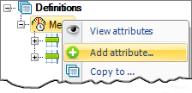
February 2021 |
OpenEnterprise v3.3 |
|
|
to new field hardware. This permits fast deployment of upgraded or replacement field equipment with no changes to the user interface or reporting.
It is also possible to link single display objects to multiple database objects concurrently, a technique used when the objects within the database are collected from different physical locations. It is not necessary for these objects to be contained within the same database or server; they can be distributed across a network of many servers.
In either case, the configuration of the HMI is greatly simplified and more closely reflects the system being controlled. Once the visual representation of a plant component (for example, a compressor) has been created, it can be linked to individual physical plant items without considering the details of the I/O or tags associated with the object. This significantly reduces the engineering cost and complexity in developing applications.
It is also possible to add database attributes to each deployed system to suit the application-specific requirements. For example, the OpenEnterprise system could contain an equipment maintenance database, crossreferenced to tag points, or it could hold geographical data linked to a Geographical Information System (GIS). All of this data is then accessible using operator workstations, or any of the supported communications interfaces.
Asset Modeling
Action Engine
OpenEnterprise incorporates powerful tools which can be used to implement common server-based data management and communications tasks. In previous generations of SCADA these would often be manual tasks, or would require complex script-based programming to implement. The OpenEnterprise Action Engine provides a graphical configuration environment which allows the system administrator to develop “workflows”: graphical macros that automates these tasks. Workflows reduce the time and resources spent on day-to-day system maintenance tasks, as well as reduce the risk of error involved when performing these tasks manually. Examples might include the uploading and validation of gas
chromatograph data, and the transmission of this data to RTUs that require it for flow measurement. Similar examples might include the automated reconfiguration of flow computers after field hardware replacements (where the SCADA system detects the loss of configuration and downloads the previously validated meter configuration to the new hardware).
Workflows can modify and monitor any data within the SCADA servers, and can trigger and respond to communications events as well as creating alarms and events. They are typically triggered either manually or by changes in data. OpenEnterprise includes both the graphical configuration tools needed to develop Workflows and realtime debug and trace tools to monitor their performance.
Calculation Server
The OpenEnterprise Calculation Server performs computational calculations. The inputs to these calculations are values retrieved from the database, normally originating from field devices. The results of calculations are stored in the database, and are available for use within the user interface, reports, or historical storage. It is also possible to write calculation results back to any of the supported field devices.
A wide range of real-time and historical calculations can be performed, with many pre-defined functions included within the system. It is also possible for users to define their own standard functions (referred to as “formulae”), and to re-use these throughout the system with different parameters.
The calculation server can be used “standalone,” where calculations are triggered on a scheduled basis (for example, to perform regular line pack or consolidation calculations). Alternatively, it can be used in conjunction with the Action Engine where calculations are managed and triggered as part of more complex workflows (for example, a workflow may collect gas analysis data from a gas chromatograph, and then use a series of calculations to validate the data).
OpenEnterprise Reporting Suite
OpenEnterprise includes a powerful set of reporting tools. These allow the user to design and implement reports that include data from the OpenEnterprise historical and realtime databases, as well as third-party databases that are ODBC compliant.
The OpenEnterprise Reporting Suite can be installed and licensed on an OpenEnterprise serveror as a “standalone” application on other networked PCs. A single licensed OpenEnterprise Reporting Suite can generate reports from
www.Emerson.com/RemoteAutomation |
5 |
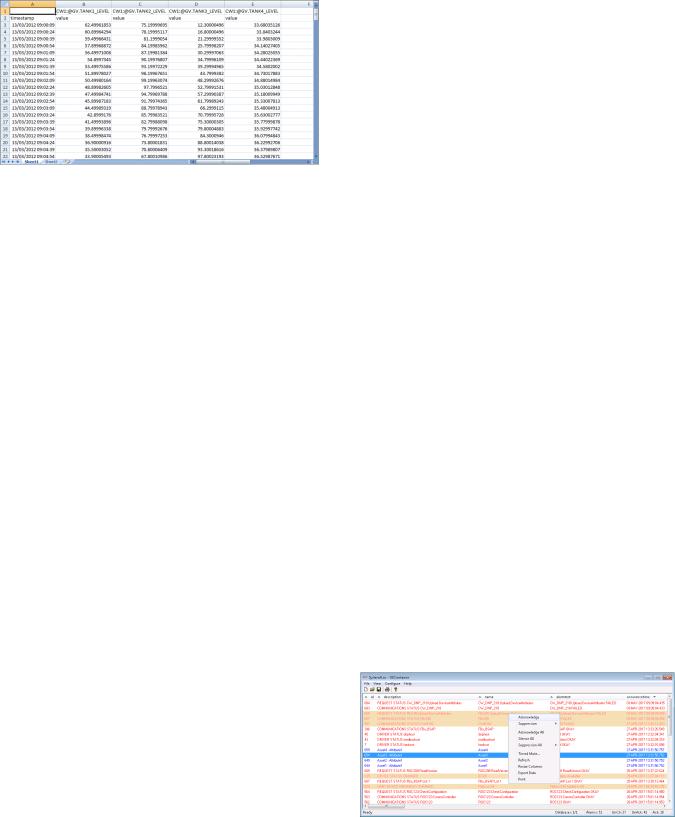
OpenEnterprise v3.3 |
February 2021 |
|
|
multiple servers.
Create customized reports in a variety of formats.
The Reporting Suite contains three separate components:
Configuration Plug-in – Configures the actual report’s data content and appearance
Configuration Tool – Creates new reports, schedules their production, and specifies how they are published
Scheduler – Produces the final reports automatically based on the defined configuration
Reports can be created in a variety of formats, including:
Paper (printed)
Microsoft Excel®
Adobe® Acrobat® (PDF)
Comma Separated Variable (“CSV,” as import to other systems)
Tab Separated Variable (“TSV”)
XML
HTML
Reports can also be published (distributed) in several ways:
Email attachments (using POP3 or IMAP)
File copy (to another machine)
FTP (to a Web server)
Reports can contain any mixture of historical, real-time, or alarm and event data from multiple OpenEnterprise servers.
OpenEnterprise Workstation includes a Report viewertool. This tool allows operators to select a date and time from a calendar, and to view (or publish) selected reports for that date. It is even possible to select an existing report and re-run it for pre-existing data, perhaps running a newly-developed report to compare current conditions with those several years ago.
Electronic Flow Measurement (EFM)
Package
OpenEnterprise Metering is an EFM package that combines
historical and real-time configuration and event data from gas and liquids meters into consistent data structures for presentation and export to external EFM packages.
The product includes standard EFM templates for the ROC and FloBoss products and allows for custom templates to be created for all other supported field devices (including thirdparty devices supporting Enron Modbus).
Once a template is created, you simply create a new meter instance from the template, specify which field device is supplying the data, and select which meter (in multi-meter devices) is to be used. Once the meter instance is created, you can schedule OpenEnterprise Metering to generate EFM reports/exports at regular intervals or create manual reports on demand.
Alarm/Event Management
The real-time database maintains a record of all alarms, and logs all alarms and events to the historical database, as well as (optionally) to a simple text file. All alarms and events are accessible via the database access tools provided within OpenEnterprise. Assuming sufficient disk storage is available, the alarm and event history may be maintained indefinitely, and is accessible within seconds even when the events of interest may have occurred years ago. As an alternative, alarm storage can be configured to be cyclical. Cyclical alarm storage reduces the disk space required for long-term storage, but results in the eventual loss of the oldest records in the alarm/event history.
In addition, important OpenEnterprise system events (but not process alarms or events) are also logged to the Windows™ Event log.
OpenEnterprise includes a powerful Alarm and Event viewer component, which is normally used to provide a standard “alarm line” at the bottom of an operator’s screen, as well as alarm and event summaries. All notable system events are logged to the alarm and event system, even if they may not be considered “alarms” (an example may be a user logging onto the system or modifying a signal value).
6 |
www.Emerson.com/RemoteAutomation |
February 2021 |
OpenEnterprise v3.3 |
|
|
Alarm client shows all current and unacknowledged alarms in real-time.
Categorization of Alarms
All OpenEnterprise alarms and events may be categorized in several ways:
Access Areas – All objects in the system belong to access areas. The system can be configured such that individual operators (or groups of operators) only have access to certain areas of the plant. Each signal (and any alarms generated from it) can be allocated to a specific access area, and therefore is only visible to those users granted access to the area.
Plant area – Each signal and alarm can be associated with a plant area, normally used to represent a physical split of the plant equipment.
Priorities – Each alarm is assigned a priority. Typically this is used to indicate the severity of the alarm, but within the system it is also used to indicate how the alarm should be processed (that is, on which printers it should appear, which alarm summaries should show it; whether it should be auto-acknowledged or autocleared; which colors it should be presented in, or which sound should be issued at the workstation when it occurs). Each priority of alarm can be configured separately to determine its behavior.
OpenEnterprise incorporates full support for the remote alarming facilities within the range of ControlWave, ROC, FB1000 and FB2000 Series Flow Computers and FB3000 RTUs. This allows for alarms to generate in the RTU and (if necessary) buffered until they can be transmitted to the server. This ensures that no alarms are lost or events missed during periods of time when the server may not be in operation or communications outages are experienced.
All alarms may be “inhibited” to prevent alarm checking as if there were no alarm defined for the tag. Alternatively, alarms may be “suppressed.” In this case, the alarm is still generated and logged to the database, but (optionally) isnot displayed on the operator console. This reduces the visual “clutter” associated with nuisance alarms.
Alarms can be suppressed indefinitely, or for absolute or relative periods of time (perhaps allowing for maintenance to occur).
For alarms the following conditions are available, although not all are applicable to both digital and analog alarms:
Greater than or equal (High and High-High)
Greater than
Less than
Less than or equal (Low and Low-Low)
Equal to
Rate of change
ON (changed true)
OFF (changed false)
Delayed ON
Delayed OFF
Toggle (changed)
Both external and internal alarm conditions can be in one of four possible states:
Not In Alarm
In Alarm Not Acknowledged
In Alarm Acknowledged
Cleared Not Acknowledged
Each state is represented by a different alarm color combination of foreground, background, and blink attributes within the Alarm Summaries. OpenEnterprise can mimic the behavior of most other competing SCADA systems, an important consideration when considering an upgrade where staff is already familiar with a standardized way of representing alarm conditions.
Alarm Escalation
When an alarm remains unacknowledged for more than a pre-configured period of time, alarm escalation actions occur. Various escalation actions are supported, including changing the priority of the alarm; generating a new alarm; or changing the occurrence time (causing the alarm to return to the top of the current alarm summary). It is also possible to trigger a workflow when an alarm is escalated, or move the alarm to a different plant area (perhaps to attract the attention of a different group of operators). Note that this functionality is in addition to the supported Alarm Messaging Escalation.
Alarm Viewer
Alarms and event lists can be displayed at the workstations in scrollable “Alarm Summaries,” using the Alarm Viewer component. The attributes of the alarm messages viewed within the displays can be selected from any of the attributes within the alarm or event list (over 60 are available), including:
Alarm/Event priority
Time and date of occurrence
Alarm/Event description
Name of Point (or object) in alarm
Alarm Description
Value causing alarm/event
www.Emerson.com/RemoteAutomation |
7 |
OpenEnterprise v3.3 |
February 2021 |
|
|
Within the alarm summary window, it is possible to use selection criteria to filter the alarms/events to be viewed. Multiple selection criteria and wild cards can be used, and saved for later use:
By Access Area
By Asset
By Plant Area (Site Name)
By Priority
By Operator responsibility
By Alarm State
By Point/Object Name (including wildcards)
By Description
By Date/Time
The Alarm Viewer also permits you to view a sorted history of all alarms and events that have occurred on the system.
From the Alarm Summary window, it is also possible to export selected alarms to Microsoft Excel with a single mouse click. This can be useful in constructing reports or emails.
OpenEnterprise allows alarms to be individually (or by priority) configured as “audible.” If so, alarms sound with either the default Windows “beep” at the workstations where they display or using a custom audio file configured for the alarm priority. In this way, each alarm can be associated with a different sound at the workstation, with different sounds alerting operators to more serious problems. These can even include spoken announcements or warnings. The system also supports an external I/O driven “klaxon” output, which may be used to drive a plant wide audio alert system, in addition to the local workstation alert.
Alarm Banner
The “Alarm Banner” component allows you to configure displays showing the quantity of outstanding alarms of various states (in/out of alarm, acknowledged/ unacknowledged) per plant area (note that, unlike the Alarm Viewer, it only shows quantities of alarms per Plant Area, not the actual alarms).
The Alarm Banner immediately indicates alarm activity anywhere in the system either on a local or system basis, while viewing other displays. Typically, it is used as an alternative to having a more traditional Alarm Viewer on display at all times.
Alarm Messaging
OpenEnterprise supports the transmission of alarms to cell phones and email accounts. This feature means it is no longer necessary to purchase third-party packages or hardware to be
assured that the operations staff is alerted to critical alarms when away from the control room environment. Simple filters can be constructed to handle specific alarm situations. For example, all “level” alarms can be sent to a particular group of operators while all “fault” alarms are sent to the maintenance department.
OpenEnterprise Messaging also supports alarm notification escalation, so that if the individuals primarily responsible for resolving a problem are unavailable or do not respond to their pages, responsibility can be escalated to alternative or expanded groups of individuals. The same alarm can be transmitted to different users in different pre-configured formats, to support the different physical devices capable of receiving the messages.
It is also possible to (optionally) allow remote users to acknowledge alarms from their mobile device, after entering a secure PIN number.
OpenEnterprise Historical System
The OpenEnterprise Historian provides long-term storage of data and events sourced from the real-time database. It provides profiles of past manufacturing or process activity by capturing the data from the process and retaining it in an accessible format.
This data can be made available across the corporate network for use with common desktop spreadsheet, reporting, and database packages.
In addition to the powerful trending tools provided with the OpenEnterprise workstation, the OpenEnterprise Reporting package allows historical data to be published in a wide range of textual and graphical reports. Support for ODBC allows most third-party reporting and historical data analysis packages to work well with OpenEnterprise, either locally or across the network.
The Historian combines object and relational technologies, and is configured through a set of control tables that inform the Historian what data objects to log and how to log them. This approach allows the Historian to log any information held in the real-time database, rather than being limited to the more typical logging of signal values against time.
Data objects required for long-term storage and analysis are allocated to historical “control groups.” These groups specify the frequency of storage (logging can also be configured to occur on exception), the source of the data objects, and the “compression” types (if applicable). The group of data objects is then captured from the source and transparently passed to a raw historical data stream. The data objects
8 |
www.Emerson.com/RemoteAutomation |
