Yamaha PSR-E373 Service Manual
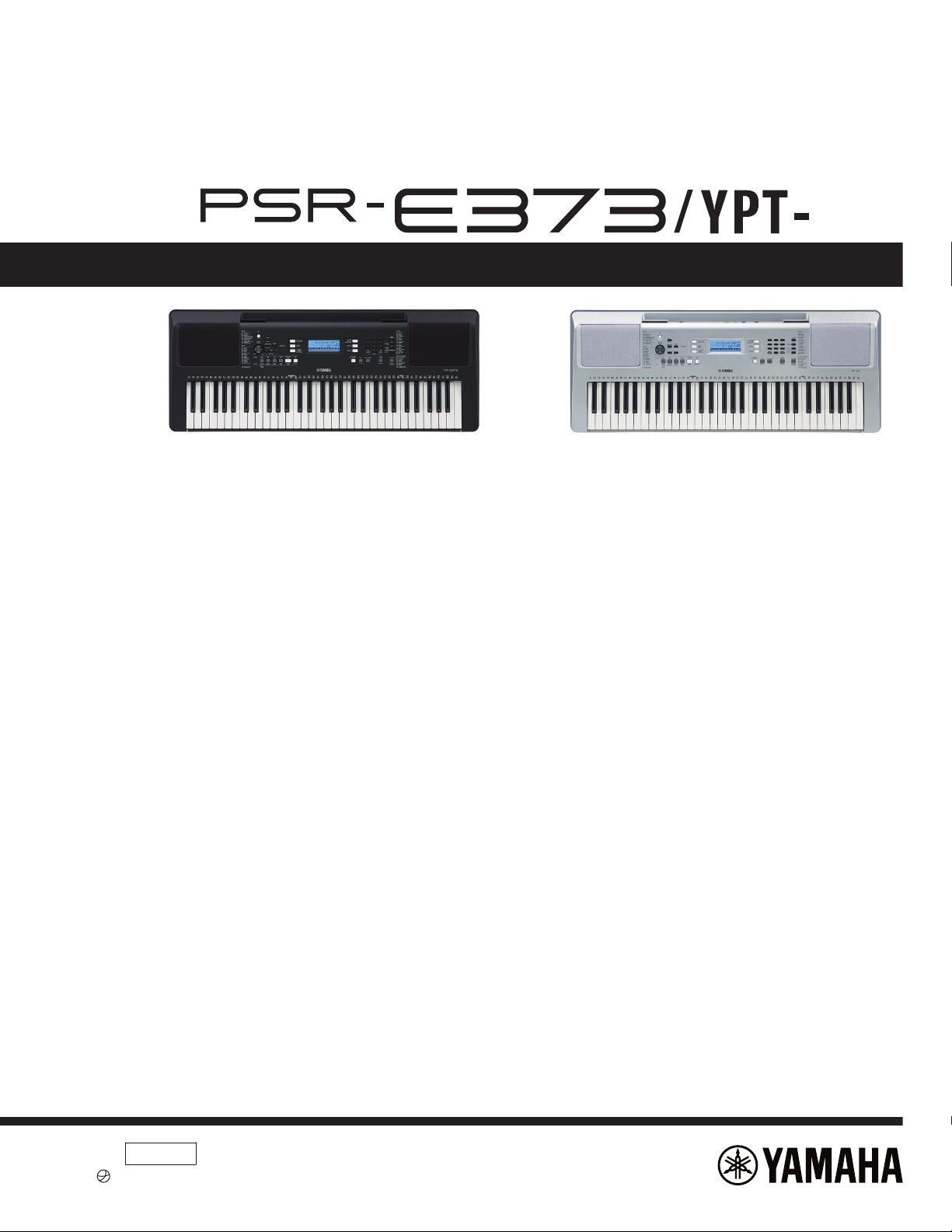
370
SERVICE MANUAL
PSR-E373 YPT-370
n CONTENTS
SPECIFICATIONS................................................................................... 3
PANEL LAYOUT...................................................................................... 5
CIRCUIT BOARD LAYOUT & WIRING.................................................... 7
BLOCK DIAGRAM................................................................................... 8
DISASSEMBLY PROCEDURE................................................................ 9
CIRCUIT BOARDS................................................................................ 16
DMLCD Circuit Board Check Method.................................................... 22
TEST PROGRAM.................................................................................. 23
BACKUP................................................................................................ 30
INITIALIZATION..................................................................................... 31
SYSTEM BOOTING FLOW CHART...................................................... 32
PARTS LIST
OVERALL CIRCUIT DIAGRAM
PK
001996
2020.09
-A0
© 2020 Yamaha Corporation.
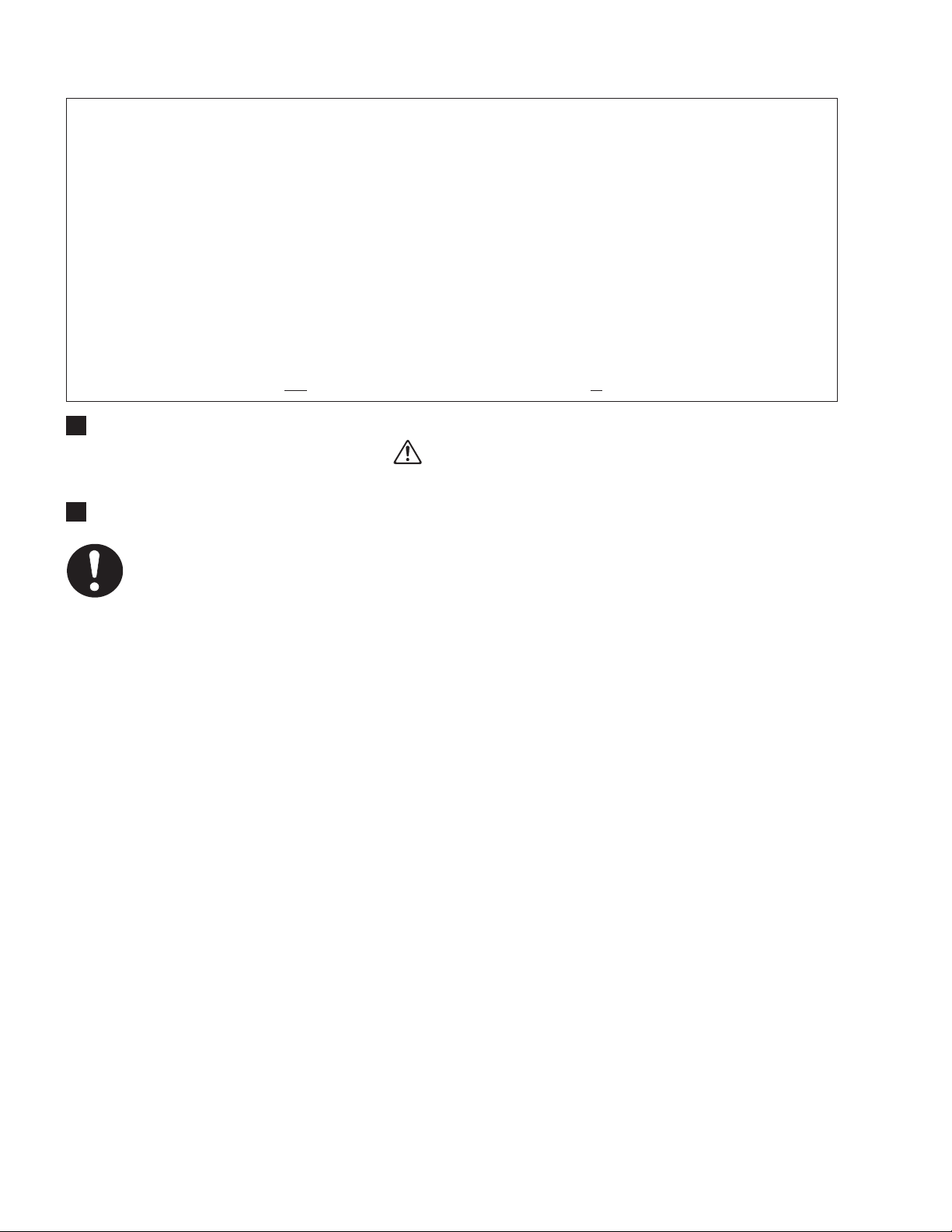
PSR-E373/YPT-370
IMPORTANT NOTICE
This manual has been provided for the use of authorized Yamaha Ret ailers and t heir service personnel. It has been assumed that basic
service procedures inherent to the industry, and more specically Yamaha Product s, are already known and understood by the users,
and have theref ore not been restated.
WARNING : Failure to follow appropriate servi ce and safe ty procedures when serv icing this product may result in personal injury,
destruction of expensive components and failure of t he product t o perform as specied. For these reasons, we advise
all Yamaha product owners that all service required should be performed by an aut horized Yamaha Retailer or the
appointed service representative.
IMPORTANT :
This presentat ion or sale of this manual to any individual or rm does not constitu te authorizat ion certication,
recognition of any applic able technical capabilit ies, or establish a principal-agent relationship of any form.
The data provided is believed to be accurate and applic able to the unit(s) indicated on the cover. The research engineering, and servi ce
departments of Yamaha are continually striving to improve Yamaha products. Modications are, therefore, inevitable and changes in
specication are subject to change without notice or obligation to retrot. Should any discrepancy appear to exist, please contact the
distributor’s Servic e Division.
WARNING : Static discharges can destroy expensive components. Discharge any static electricity your body may have accumulated
by grounding yourself to the ground bus in the unit (heavy gauge black wires connect to this bus.)
IMPORTANT : Turn the unit OFF during disassembly and parts replacement. Recheck all work before you apply power to the unit.
WARNING
Components having special characteristics are marked and must be replaced with parts having specication equal to those
originally installed.
Be sure to
perform it
Saving and backing up your data
Some data items are automatically saved as backup data in the internal memory even if you turn the power off. Saved
data may be lost due to malfunction or incorrect operation. Save important data to external device such as a computer.
SAVING DATA
1
.
I
M
P
O
R
T
A
N
T
N
O
T
I
C
E
2.SERVICE MANUAL
2
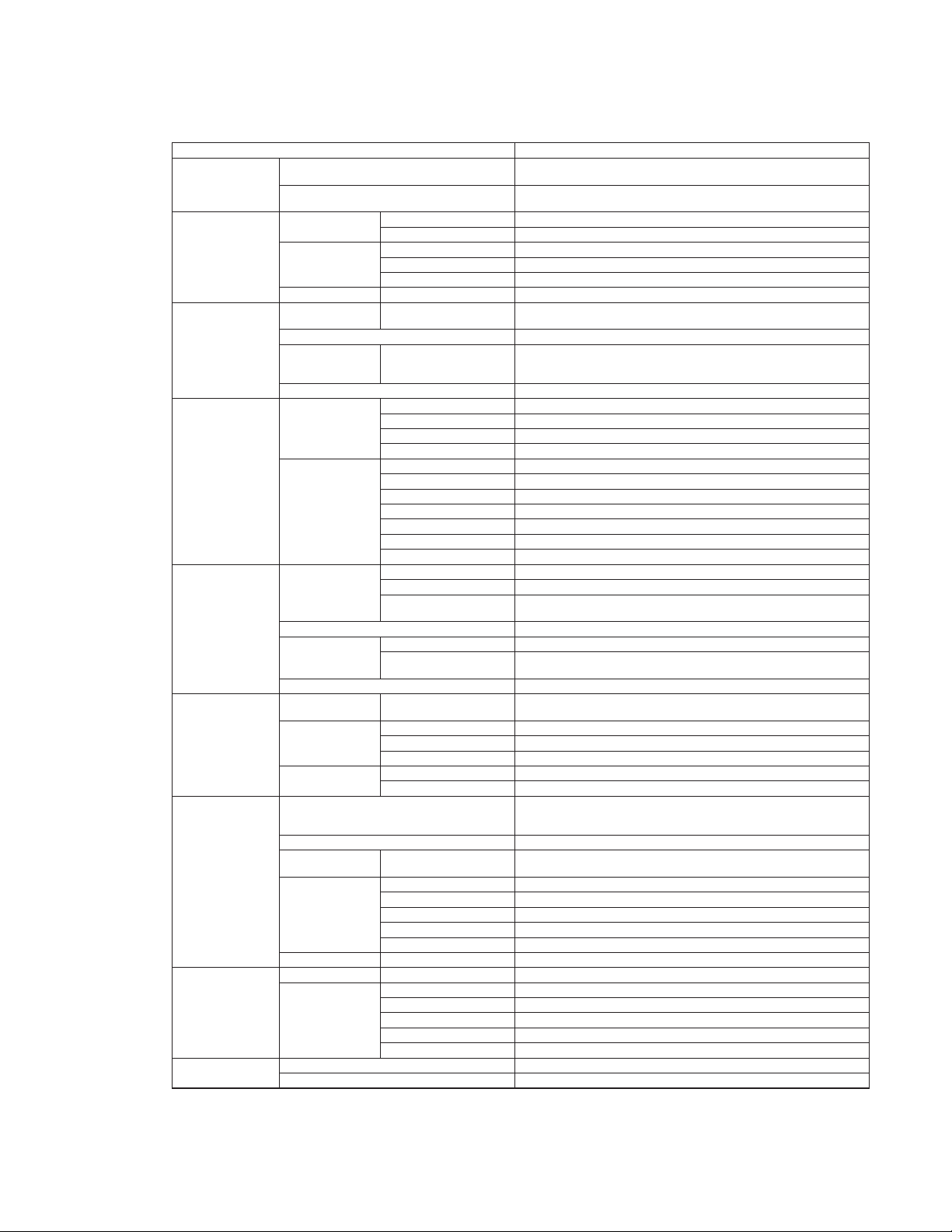
SPECIFICATIONS
Product Name Digital Keyboard
Size/Weight
Dimensions (W x D x H)
945 mm x 369 mm x 118 mm
(37-3/16” x 14-1/2” x 4-5/8”)
Weight
4.6 kg (10 lb 2 oz)
(not including batteries)
Control Interface
Keyboard
16syeK fo rebmuN
dexiF ,draH ,muideM ,tfoSesnopseR hcuoT
Display
DCLepyT
seYthgilkcaB
hsilgnEegaugnaL
hsilgnEegaugnaLlenaP
Voices
Tone Generation
Tone Generation
Technology
AWM Stereo Sampling
84).xam( ynohpyloP
Preset Number of Voices
622
(241 Panel Voices + 22 Drum
/SFX kits + 20 Arpeggio +
339 XGlite Voices)
etilGX/MGytilibitapmoC
Effects
Types
sepyt 83PSD
sepyt 21breveR
sepyt 5surohC
sepyt 6QE retsaM
Functions
seYlauD
seYtilpS
seYniatsuS
sepyt 62ynomraH
sepyt 051oiggeprA
seYrosserppuS ydoleM
)secioV etiL noitalucitrA repuS 11( seYnoitalucitrA
Accompaniment
Styles
Preset
502selytS fo rebmuN
regnif itluM ,drohC tramSgniregniF
Style Control
ACMP ON/OFF, SYNC START, START/STOP, INTRO/ENDING/rit.,
MAIN/
AUTO FILL
01selytS lanretxE
Other Features
071esabataD cisuM
One Touch Setting
(OTS)
Yes
)FFS( tamroF eliF elytSytilibitapmoC
Songs (MIDI)
Preset Number of Preset Songs
154
(including Touch Tutor: 10, Chord Study: 12, Chord Progression: 30)
Recording
5sgnoS fo rebmuN
2skcarT fo rebmuN
seton 000,01 .xorppAyticapaC ataD
Format
1 & 0 stamroF FMSkcabyalP
tamroF eliF lanigirOgnidroceR
Functions
Lesson
KEYS TO SUCCESS, Lesson 1–3 (Listening, Timing, Waiting),
Ph
rase Repeat, A-B Repeat, Chord Dictionary, Touch Tutor,
Chord Study, Chord Progression
oerets ,tib 61 ,zHk 1.44)TSOH OT BSU( oiduA BSU
Registration
Memory
9snottuB fo rebmuN
Overall Controls
seYemonorteM
082–11egnaR opmeT
21+ ot 0 ,0 ot 21- esopsnarT
)stnemercni zH 2.0 .xorppa( zH 0.354–0.044–0.724gninuT
seYouD
)nottuB dnarG elbatroP( seYnottuB ONAIPsuoenallecsiM
Storage and
Connectivity
BM 4.1 .xorppAyromeM lanretnIegarotS
Connecti
vity
V 21NI CD
Headphones/Output Standard stereo phone jack (PHONES/OUTPUT)
seYladeP niatsuS
)kcaj inim oeretS( seYNI XUA
seYTSOH OT BSU
Sound System
W 5.2 + W 5.2sreifilpmA
2 x mc 21srekaepS
n
PSR-E373/YPT-370
3
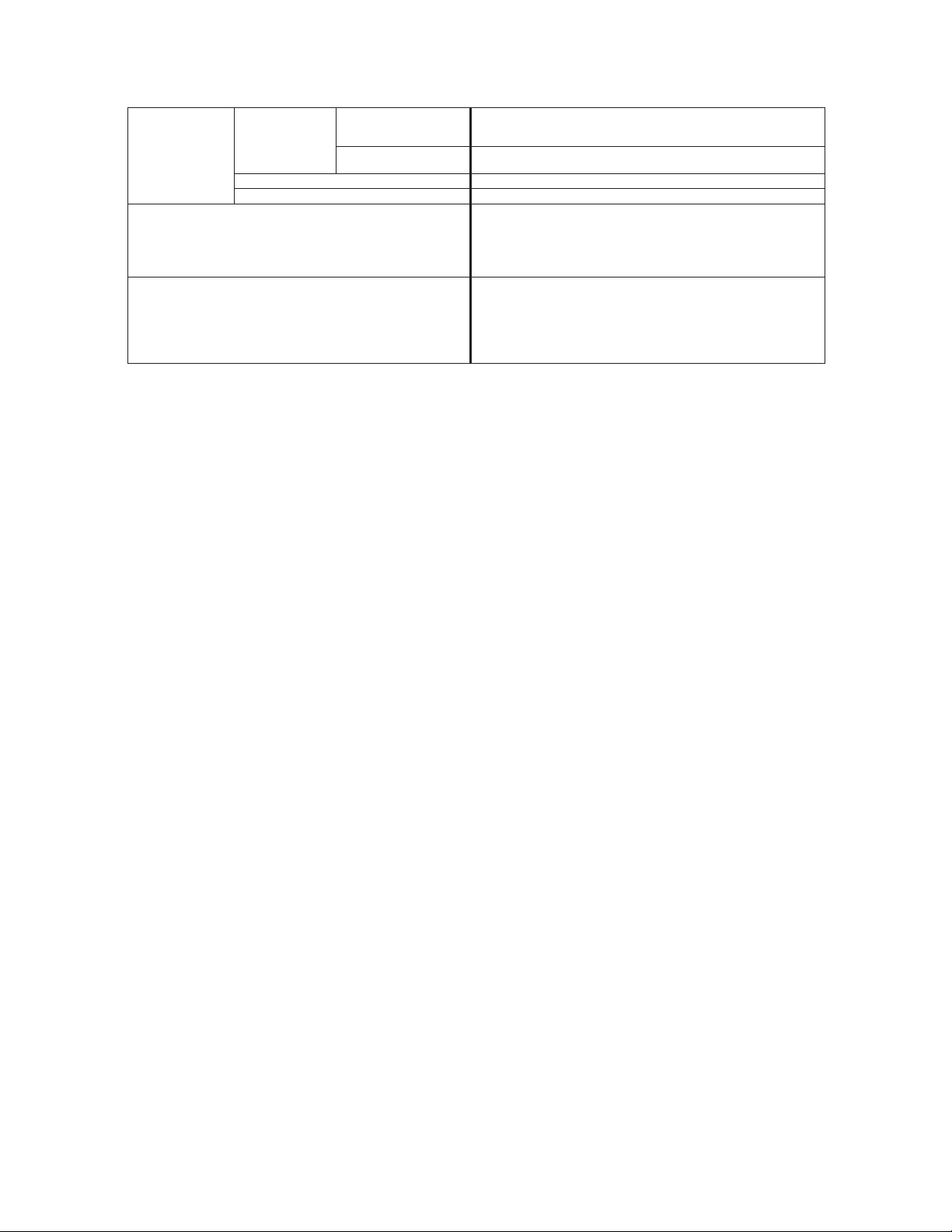
PSR-E373/YPT-370
* The contents of this manual apply to the latest specications as of the publishing date. To obtain the latest manual, access the Yamaha
website then download the manual le. Since specications, equipment or separately sold accessories may not be the same in every locale,
please check with your Yamaha dealer.
Power Supply
Power Supply
AC Adaptor
Users within U.S or Europe: PA-130 or an equivalent recommended
by Yamaha
Others: PA-3C,PA-130 or an equivalent recommended by Yamaha
Batteries
Six 1.
5 V “AA” size alkaline (LR6), manganese (R6) or
six 1.2 V “AA” size Ni-MH rechargeable batteries (HR6)
)rotpada CA 031-AP gnisu nehW( W 5noitpmusnoC rewoP
)tes eb nac emiT( seYffO rewoP otuA
Included Accessories
• Music rest
• Owner’s Manual
• AC adaptor *1 (PA-130 or an equivalent recommended by Yamaha)
• Online Member Product Registration
*1: May not be included depending on your particular area. Please check
with your Yamaha dealer.
Separately Sold Accessories
(
May not be available depending on your area.)
• AC adaptor:
Users within U.S or Europe: PA-130 or an equivalent recommended by
Yamaha
Others: PA-3C, PA-130 or an equivalent recommended by Yamaha
• Keyboard stand: L-2C
• Headphones: HPH-50/HPH-100/HPH-150
• Footswitch: FC4A/FC5
4
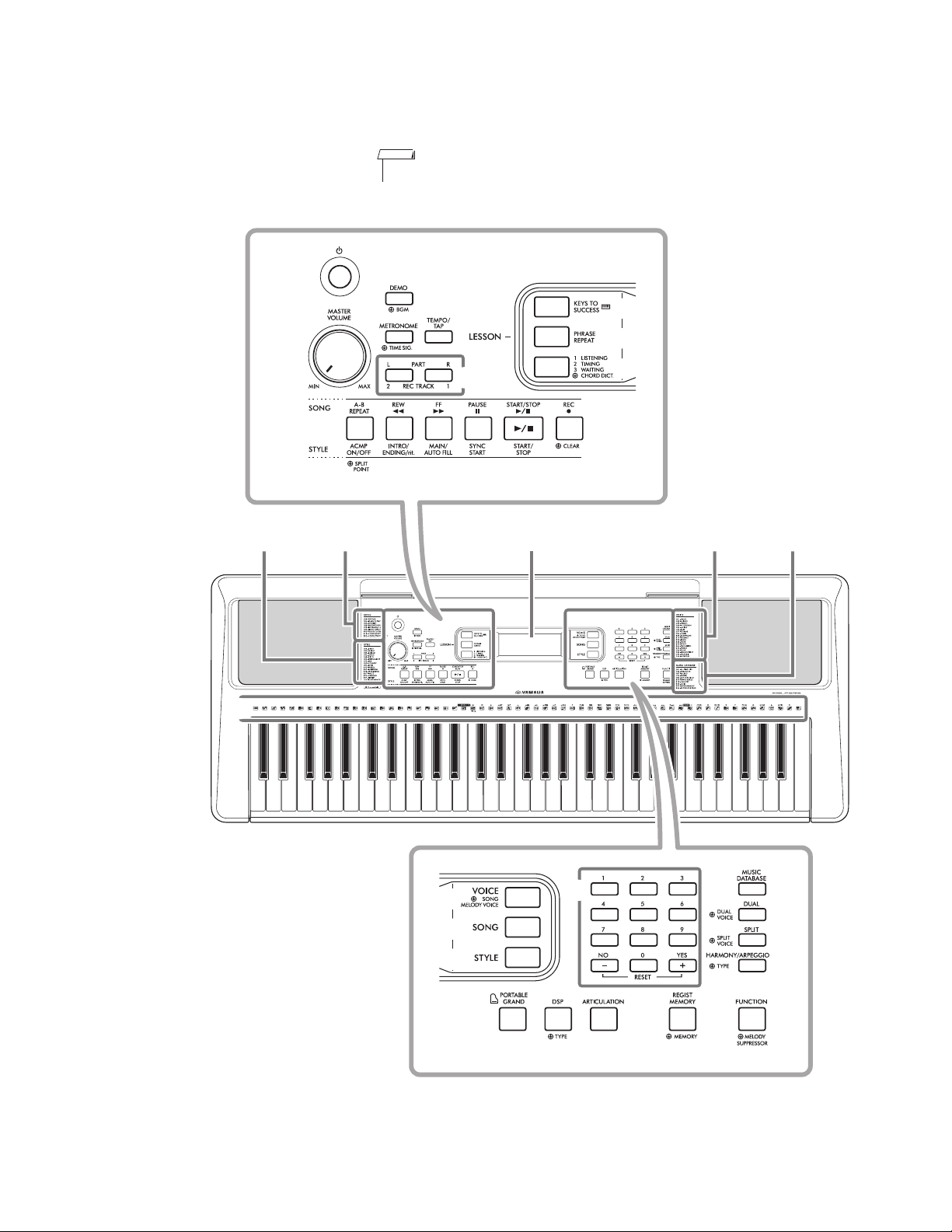
PANEL LAYOUT
Front Panel
6C5C4C3C2C1C
Song ListStyle List Display Voice List
Music
Database List
• The illustrations and displays as shown in this manual are based on the PSR-E373.
NOTE
❶
❸
❷
❹
❻
❺
❼
❽
❾
❿
⓫ ⓬ ⓭ ⓮ ⓯
⓰
⓱
⓲
⓳
⓴
n
PSR-E373/YPT-370
5
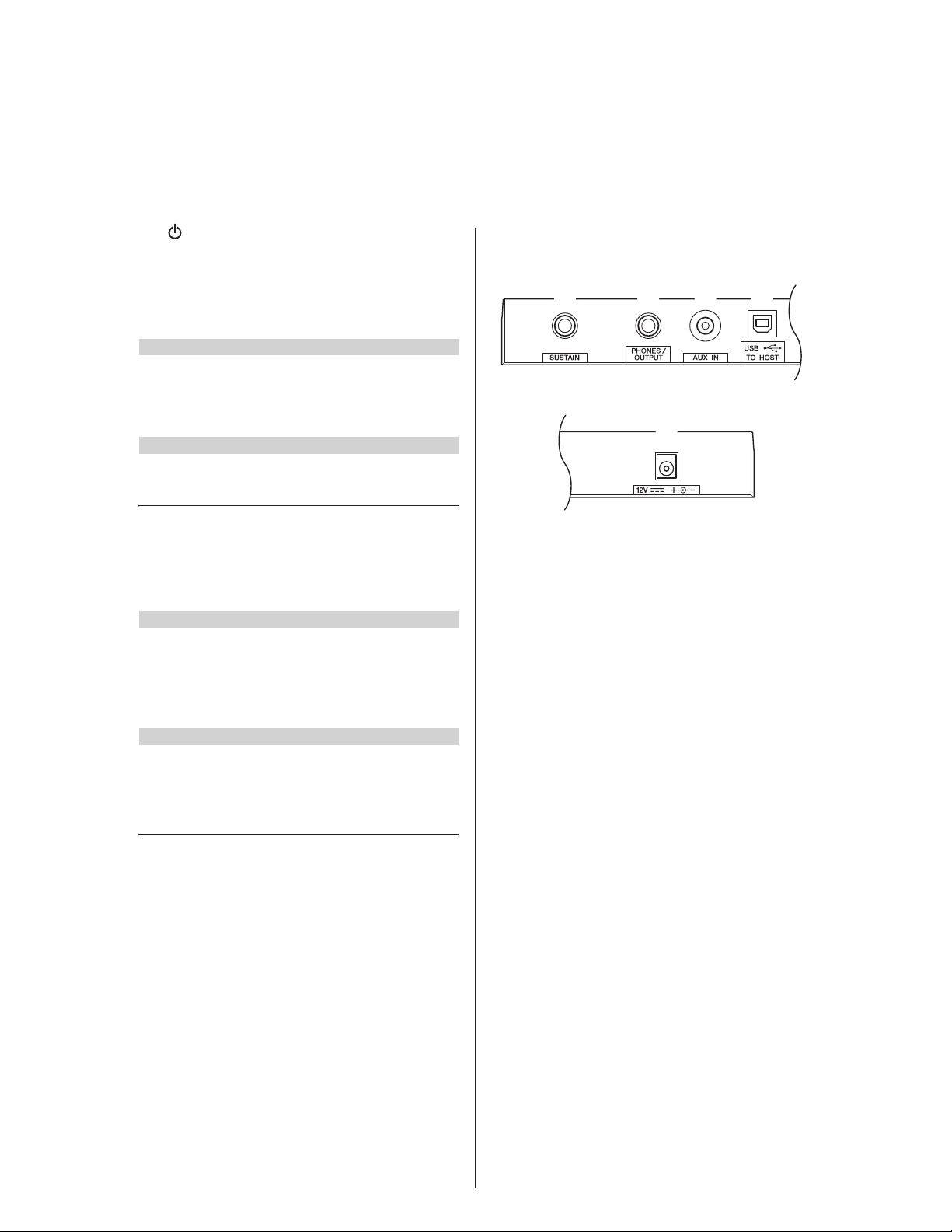
PSR-E373/YPT-370
[ ] (Standby/On) switch
[MASTER VOLUME] dial
[DEMO] button
[METRONOME] button
[TEMPO/TAP] button
PART
[L] button
[R] button
[REC TRACK 2] button
[REC TRACK 1] button
[KEYS TO SUCCESS] button
[PHRASE REPEAT] button
[1 LISTENING 2 TIMING 3 WAITING] button
[A-B REPEAT] button
[REW] button
[FF] button
[PAUSE] button
[ACMP ON/OFF] button
[INTRO/ENDING/rit.] button
[MAIN/AUTO FILL] button
[SYNC START] button
[START/STOP] button
[REC] button
[VOICE] button
[SONG] button
[STYLE] button
Number buttons [0]–[9], [+/YES], [-/NO]
[PORTABLE GRAND] button
[DSP] button
[A
RTICULATION] button
[REGIST MEMORY] button
[FUNCTION] button
[MUSIC DATABASE] button
[DUAL] button
[SPLIT] button
[HARMONY/ARPEGGIO] button
Drum illustrations for the Drum Kit
Each of these indicates the drum or percussion instrument
assigned to the corresponding key for “Standard Kit 1.”
[SUSTAIN] jack
[PHONES/OUTPUT] jack
[AUX IN] jack
[USB TO HOST] terminal*
DC IN jack
In the Lesson mode
In the Recording mode
In the Song mode
In the Style mode
Rear Panel
❶
❷
❸
❹
❺
❻
❻
❼
❽
❾
❿
⓫
⓬
⓭
❿
⓫
⓬
⓭
⓮
⓯
⓰
⓱
⓲
⓳
⓴
6
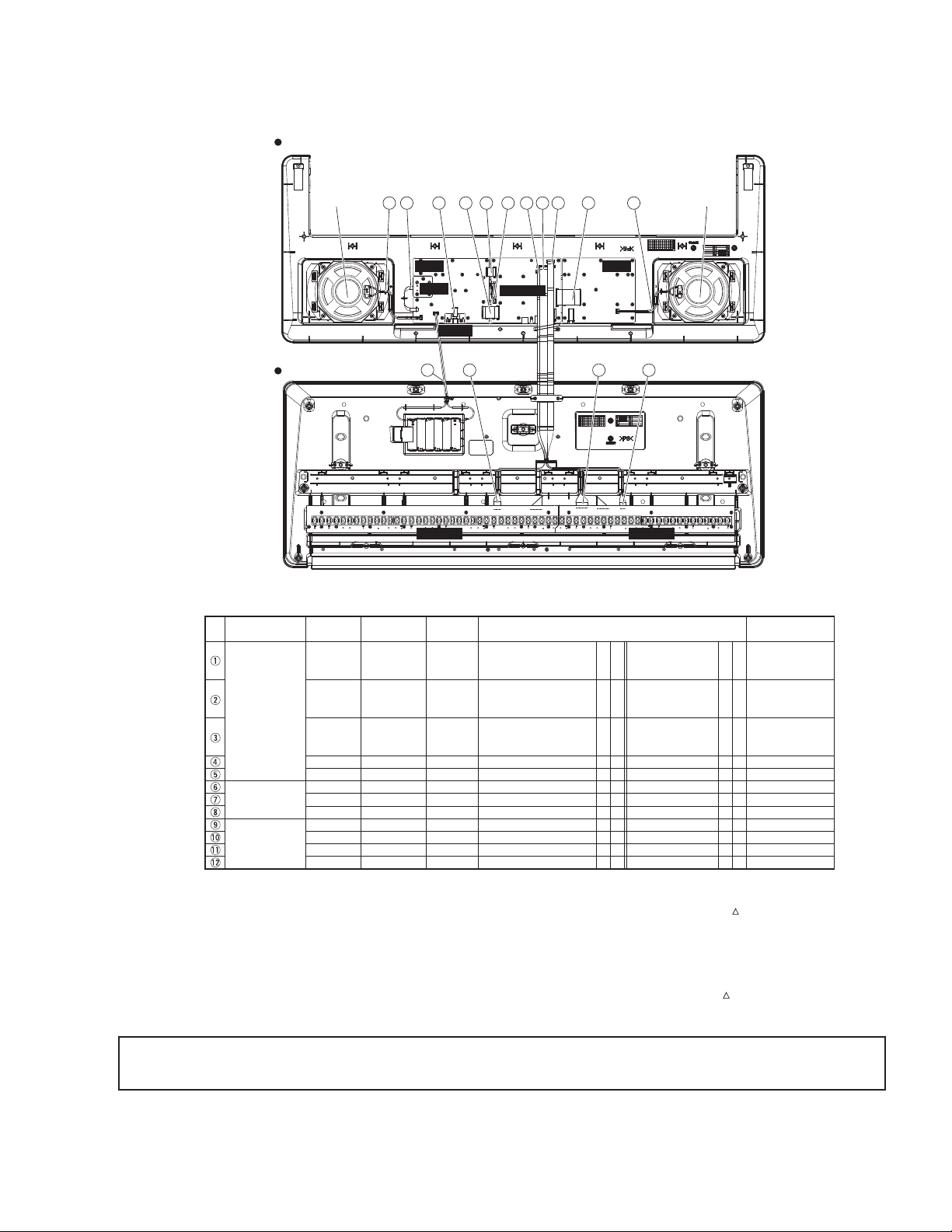
CIRCUIT BOARD LAYOUT & WIRING
DMLCD
PNL
MVR
PNR
811 56 12 7
61L-MK 61H-MK
DC-IN
2
4 13
1 23
WH050
WH040
WH030
WH020
WH010
500
500
350
250
230
220
210
(ZW76710)
(ZA17230)
(ZA18010)
(ZA18500)
(ZA17370)
(ZW81430)
(ZW81430)
(WE14140)
(VDM2390)
(ZW81320)
or
(ZZ74010)
(ZW81310)
or
(ZZ74000)
(ZW81300)
or
(ZZ73990)
DMLCD - CN302
MVR(PNL) - CN301
DMLCD - CN301
DMLCD - CN801
DC-IN(PNL) - CN102
PNR - CN202
PNL - CN107
DMLCD - CN303
PNL - CN103
DMLCD - CN501
DMLCD - CN502
15P L=100
3P L=100
8P L=50
11P L=75
4P L=50
2P L=165
2P L=165
2P L=70
3P L=240
7P L=550
5P L=620
PNR - CN201
PNL - CN105
PNL - CN106
PNL - CN104
PNL - CN101
61L-MK - CN05
61H-MK - CN02
SP1
SP1
BL
BATT
MK13
MK12
MK11 61H-MK - CN01 DMLCD - CN503 12P L=550*1
*1
*1
*2
*2
*2
*2
*3
*3
*3
*3
*3
*4
*4
*4
*5
*6
*7
*7
*8
*8
*8
*8
*8
*4
*4
*9
*4
*4
*4
*8
*4
*4
*4
*8
*1
*1
*4*1
*1
*1
*1
*1
*3
*1
*1
*1
*3
No.
9 10
UPPER CASE ASSEMBLY
LOWER CASE ASSEMBLY
SPEAKER (L) SPEAKER (R)
Destination RemarksUnit Name Location Parts No.
BACK-LIGHT ASSEMBLY
BATTERY TERMINAL (+/-)
Connection Method
*1: Installation
*2: Manual soldering
*3: Dip soldering
Connection Direction
Connector
Assembly
Table Wiring assemblies list
PNL and PNR
CIRCUIT BOARD
LOWER CASE
ASSEMBLY
UPPER CASE
ASSEMBLY
SPEAKER R
SPEAKER L
*4: Edge mark is adjusted to Pin 1 mark ( mark).
*5: Red wire is connected to (+) terminal. Black wire is
connected to (-) terminal.
*6: Eage mark is adjusted to + mark.
*7: Red wire is connected to (+) terminal. White wire is
connected to (-) terminal.
*8: Connected
*9: Red wire is adjusted to Pin 1 mark ( mark).
n
PSR-E373/YPT-370
* The parts with “( )” in “Part No.” are not available as spare parts.
Caution:
▪ Be sure to attach the removed filament tape just as it was before removal.
7
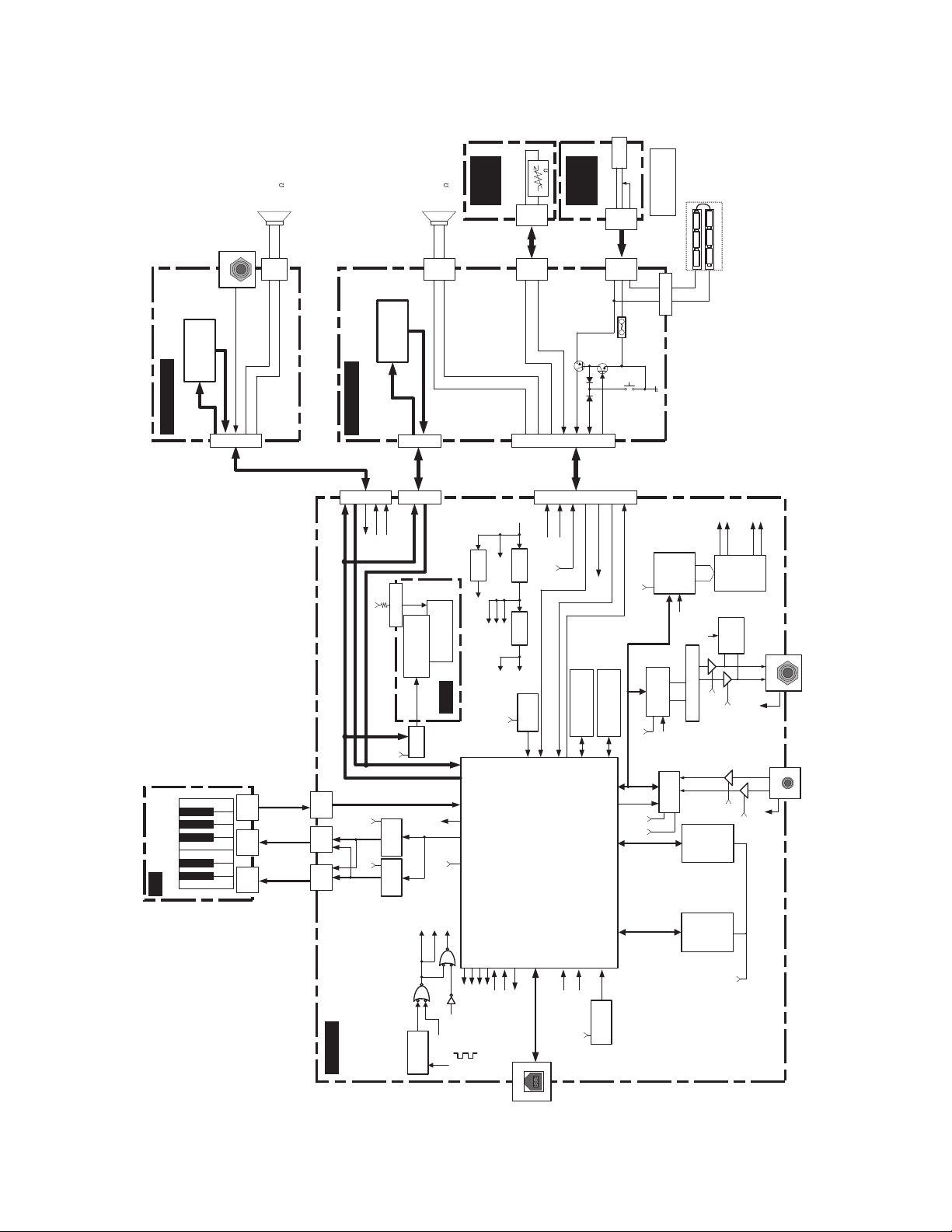
PSR-E373/YPT-370
DMLCD
LCD
PNR (PN 2/4)
PNL (PN 1/4)
MK
DC-IN
(PN 4/4)
MVR
(PN 3/4)
CPU
SWX03S
RESONATOR QUARTZ
16.9344MHz
F Tolerance±50PPM
SDO1,SYSCLK
BCLK,WCLK
RESONATOR QUARTZ
48MHz
F Tolerance±50PPM
N[11-16],N[21-26]
ADC 24bit
PCM1803A
AUXIN-IN
PHONES
(Prog/WAV/
Backup)
SERIAL
NOR
512Mbit
*1
SDRAM
256Mbit
D.AMP
YDA176
FUNC_DP, FUNC_DM
VBUS, PULLUP_ENB
LC
Filter
DAC 24bit
AK4430
+3.3D +5A
AUX IN
AUXIN-IN
RC Filter
/HP-MUTE
HP-IN
SDI,SYSCLK
BCLK,WCLK
SDO0,SYSCLK
BCLK,WCLK
/DAMP-MUTE
+B
MVR
DECORDER
74LV138A
DECORDER
74LV138A
61KEY (16NS)
TOUCH RESPONSE
To Host
Full speed
SUSTAIN
GP_IN7
GP_INOUT24-31
MA0-12
MD0-15
WEN,RCLK
LDQM,UDQM,
RASN,CASN,
CS2N
GP_INOUT0-7
RS,ENB
SDI,SDO0,SDO1
SYSCK
BCLK,WCLK
RESN
KYB01-04
KYN11-16
KYN21-26
/PSWI
PSWO
AN0
HeartBeat
GP_INOUT35
GP_OUT1
/MUTE GP_INOUT34
GP_INOUT32/DAMP-MUTE
/DETECT-CHECK GP_INOUT33
+HP
+HP
CN503
(12P)
CN501
(7P)
CN502
(5P)
/PSWI
PSWO
CN1
(12P)
CN2
(5P)
CN5
(7P)
PVDD
+5A
+5A
+3.3D
GP_OUT5
/ADC_IC
FUNC_DP
FUNC_DM
VBUS
PULLUP_ENB
MUTE
Circuit
+3.3A
AN1
/HP-MUTE
XI
XO
UCLK_I
UCLK_O
+3.3D
SUSTAIN
Battery
Monitor
+B
STANDBY/ON
*More than 400ms
/PSWI
PSWO
+B
MVR
+3.3D
“AA”size,LR6 or equivalent batteries
+
-
Battery 1.5×6
SUSTAIN
PA[0-7]
PB[0-2]
RESET
+2.9V 54.8ms
+5D
PA[0-7]
PB[0-2]
PA[0-2]
PB[3-7]
PA[0-2]
PB[3-7]
AC adaptor
PA-130B or equivalent
DC-IN
+
-
MASTER
VOLUME
B 10K
BACK LIGHT
LED:1PC(WHITE)
LCD
DISPLAY
PA[0-7]
RS,ENB
+5D
+5D
COM[1-16]
SEG[1-40]
SPR+
SPR-
SPL+
SPL-
SPR+
SPR-
Lch
+
-
SPEAKER
Sustain
Rch
+
-
SW MATRIX
(
SW24 PCS )
SW MATRIX
( SW14 PCS )
SPEAKER
*1 correspond to 1Gbit
SPL+
SPL-
SPL+
SPL-
SPR+
SPR-
LCD
DRIVER
Error
Detection
HP-IN
/MUTE
/DETECT
HeartBeat
/DAMP-MUTE
/DETECT-CHECK
/HP-MUTE
IO00-IO03
CS0N, CLK0
WRH
WRL
WRB
/RES
CS52WRN
CS53WRN
GP_OUT7
CS51WRN
+3.3D
+B
+5D
+3.3A
+3.3V
REGULATOR
+5A
+3.3D
+5V
DC/DC
Ripple
Filter
PVDD
+HP
+5L
Internal Clock : 135.4752MHz
Master Clock : 67.7376MHz
(TYPE-B)
(stereo mini)
ADC/DAC/D.AMP
Audio Format:I2S
24bit 44.1kHz
+3.3D +3.3D
B[09-13]
B[01-08]
B[07-11]
B[01-07]
N[11-16],
N[21-26]
KYB[01-04]
6 /12cm
6 /12cm
CN303 (2P)
CN201 (15P)
CN202
(2P)
CN302 (15P)
CN301 (8P)
CN106 (8P)
CN107
(2P)
CN104 (11P)
CN105
(3P)
CN301
(3P)
CN801 (11P)
CN103 (3P)
CN102
(4P)
CN101
(4P)
CN401
JK701
JK201
JK201
VR301
JK101
FZ101
TR103
TR102
SW101
IC001
BLOCK DIAGRAM
n
8
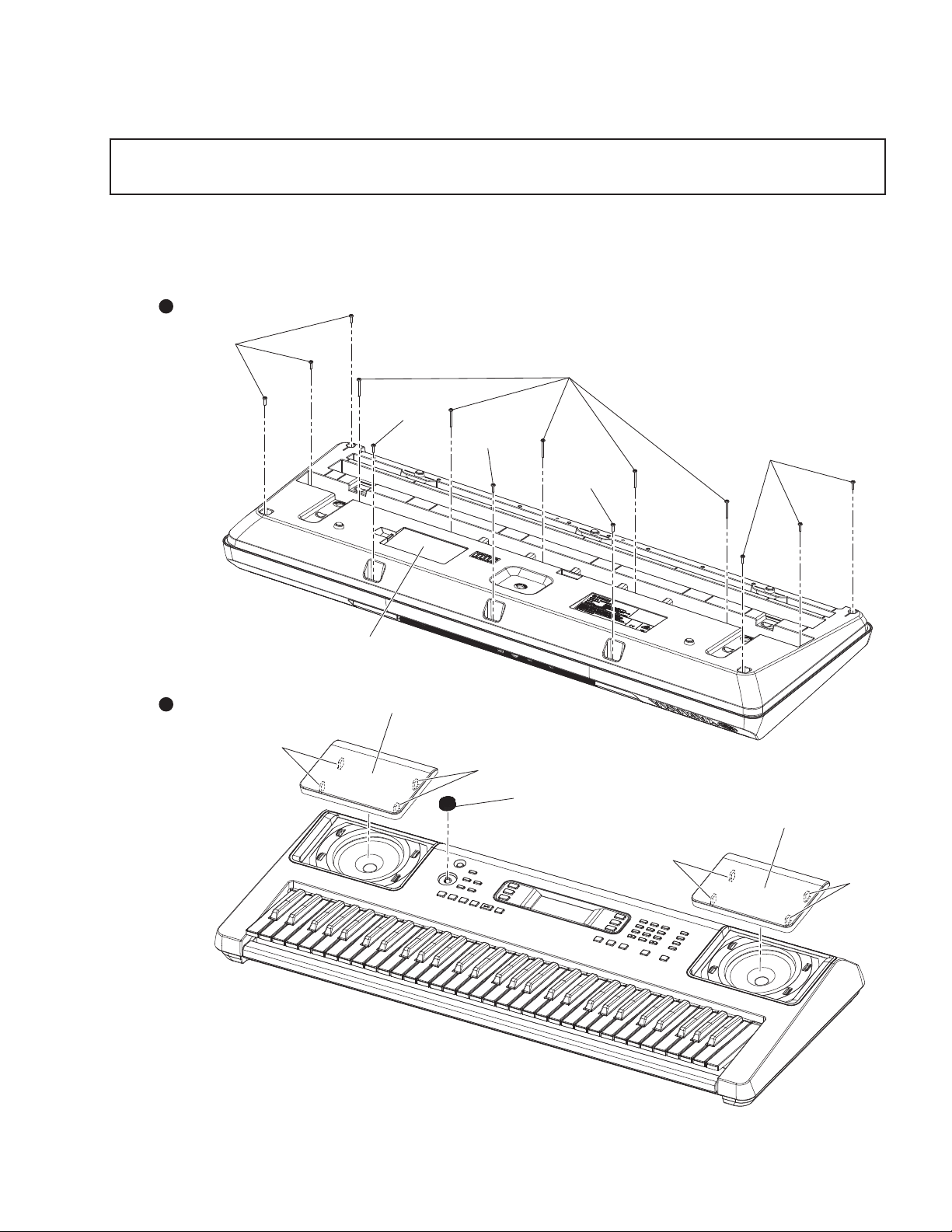
[100]
[100]
[100]
[120]
[100A]
[100]
[A]
[A]
[A]
[A]
Bottom view
Top view
SP GRILLE ASSEMBLY
BATTERY COVER ASSEMBLY
SP GRILLE ASSEMBLY
VOLUME KNOB
DISASSEMBLY PROCEDURE
n
Caution:
▪ Be sure to attach the removed filament tape just as it was before removal.
Lower Case Assembly (Time required: About 3 minutes)
1.
1. Remove the 5 screws marked [120] and the 9 screws marked [100]. The lower case assembly can then be removed. (Fig.1)
* When installing the lower case assembly, first tighten the screw marked [100A] and then the remaining screws. (Fig.1)
PSR-E373/YPT-370
Fig.1
9
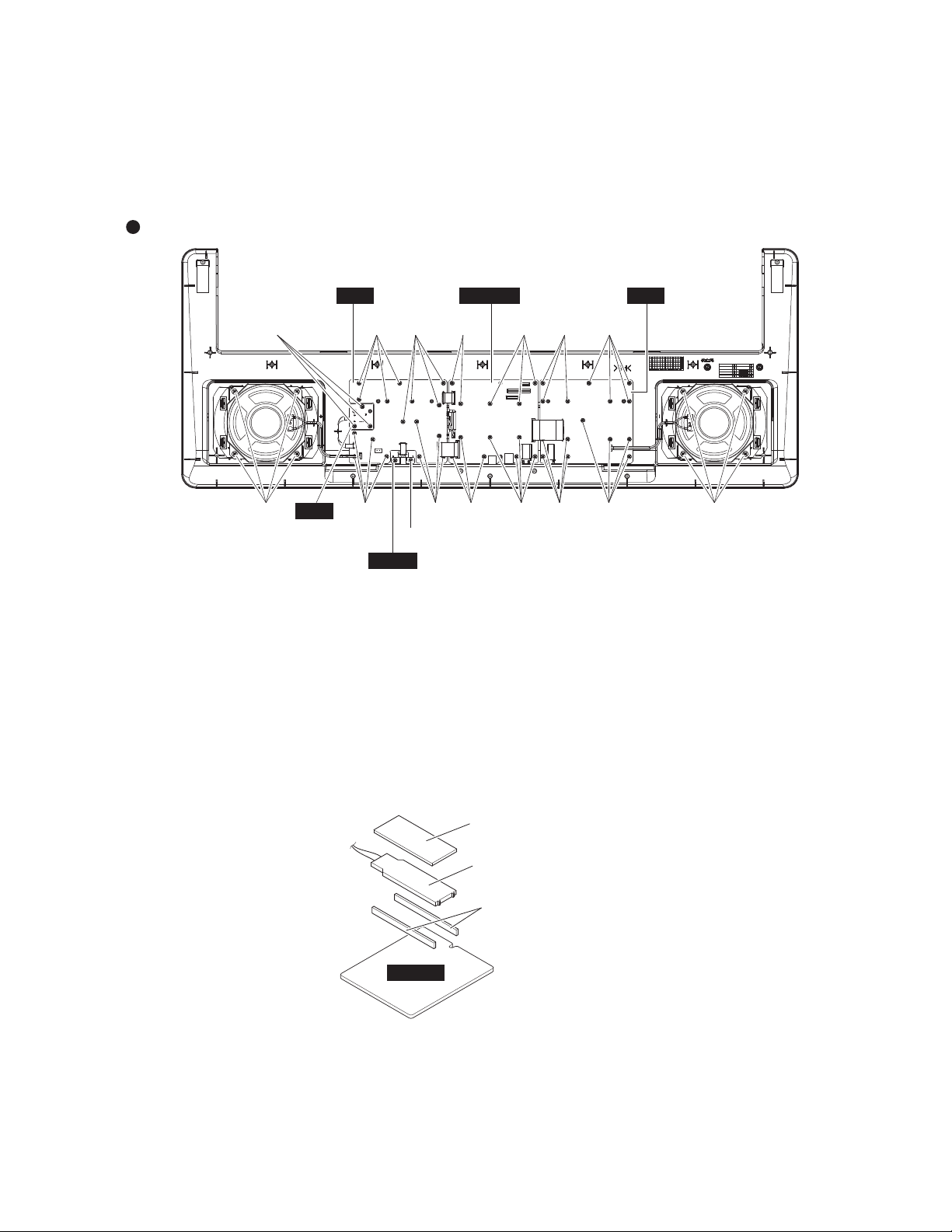
PSR-E373/YPT-370
[380A]
[380A] [380A]
[380A]
[380B]
x2
[380C]
[370]
[370]
1
2
[380E] [380E]
[380E][380E]
[380D]
[380D]
[380D] [380D]
DC-IN
PNRDMLCDPNL
MVR
Bottom view
DMLCD
LCD display
BACK LIGHT ASSEMBLY
RUBBER CONNECTOR
DMLCD Circuit Board (Time required: About 6 minutes)
2.
1. Remove the lower case assembly. (See procedure 1)
2. Remove the 12 screws [380A]. The DMLCD circuit board can then be removed. (Fig.2)
* When installing the DMLCD circuit board, tighten the screws 1 through 2 in numerical order. (Fig.2)
* After replacing the DMLCD circuit board, execute "Factory Reset" in the Test program.
3.
Fig.2
LCD (Time required: About 7 minutes)
1. Remove the lower case assembly. (See procedure 1)
2. Remove the DMLCD circuit board. (See procedure 2)
3. Remove the back light assembly. (Fig.3)
4. Remove the rubber connector. (Fig.3)
5. Remove the LCD display. (Fig.3)
* Avoid touching the conductive part of the rubber connector as much as possible. Should foreign matter or dirt adhere,
remove such contamination using adhesive tape or the like. Do not wipe off using solvents such as benzene or alcohol.
(Fig.3)
Fig.3
10

PNR Circuit Board, PNL Circuit Board, MVR Circuit Board, DC-IN Circuit Board
VOLUME KNOB
4.
1. Remove the lower case assembly. (See procedure 1)
l PNL, MVR Circuit Board (Time required: About 8 minutes)
1. Remove the 2 screws [380B]. The DC-IN circuit board can then be removed. (Fig.2)
2. Remove 3 screws [380C]. The MVR circuit board can then be removed. (Fig.2)
3. Remove the knob from the control panel surface. (Fig.1, Fig.4)
4. Remove the 16 screws marked [380D]. The PNL circuit board can then be removed. (Fig.2)
l PNR Circuit Board (Time required: About 6 minutes)
1. Remove 15 screws [380E]. The PNR circuit board can then be removed. (Fig.2)
PSR-E373/YPT-370
Fig.4
Speaker (Time required: About 4 minutes each)
5.
1. Remove the lower case assembly. (See procedure 1)
2. Remove the 4 screws marked [370]. The speaker can then be removed. (Fig.2)
* Remove the right and left speakers in the same way.
11
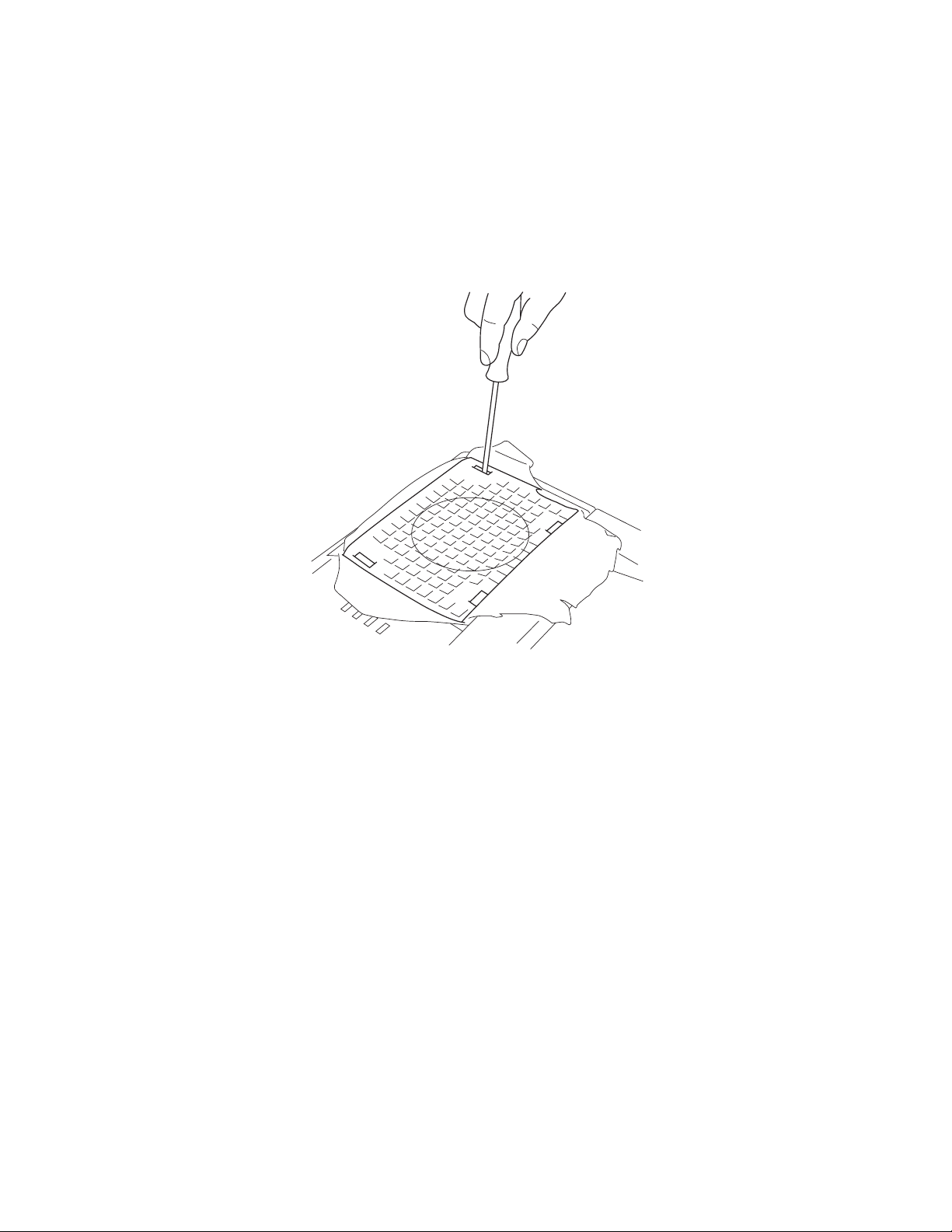
PSR-E373/YPT-370
Speaker Grille (Time required: About 4 minutes each)
6.
1. Remove the lower case assembly. (See procedure 1)
2. Release the 4 claws marked [A] of the SP grille. The SP grille can then be removed. (Fig.1)
* The right and left SP grilles can be removed in the same manner.
* SP grilles can be changed without removing the lower case assembly.
Tear the saran net. Release the 4 claws marked [A] of the SP grille by pushing them with the slotted screwdriver to inward.
Remove the SP grille. (Fig.5)
Fig.5
12
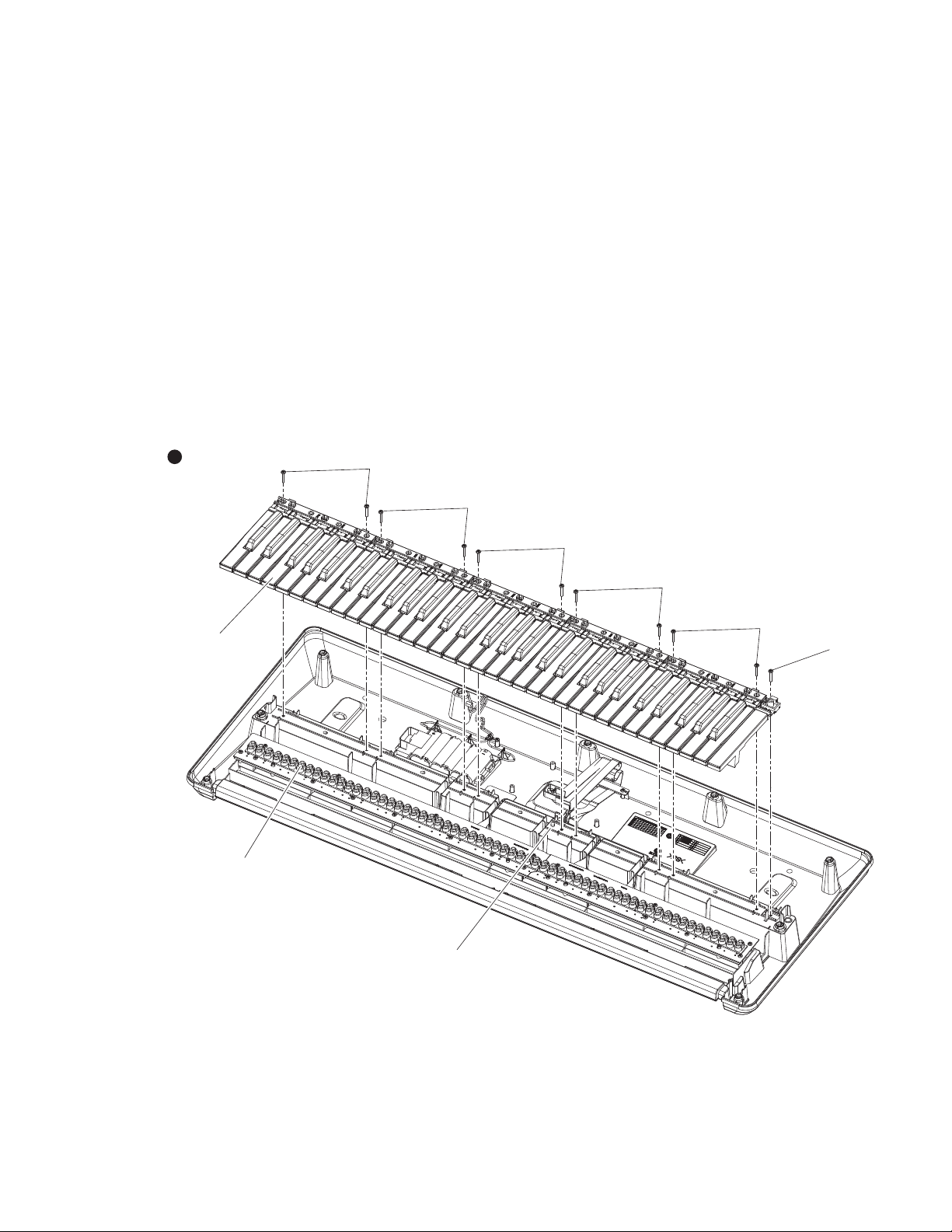
PSR-E373/YPT-370
[120A]
[120A]
[120A]
[120A]
[120A]
[120B]
C1
C3
B2
C4
B3
C6
Top view
KEYBOARD RUBBER
CONTACT
BOSS
16NS-C61
KEYBOARD
Disassembling the keyboard (time required: About 13 minutes)
7.
1. Remove the lower case assembly. (See procedure 1)
l White keys and black keys
1. The white and black keys are grouped in single octave sets starting from the left side and consist of a total of five sets.
Only the C6 white key, unlike the other keys, is not included in a set. (Fig.6)
2. To remove a set, remove the 2 each screws marked [120A]. The white and black keys in the set can then be removed.
(Fig.6)
When removing, unfasten the 2 hooks at the back of the black keys upward, and lift the white and black keys while
pulling them toward you a little. (Photo 1)
3. To remove the white key C6, remove the screw marked [120B], unhook as described in previous procedure, and pull out
toward you. (Fig.6)
* To reassemble after all white and black keys have been removed, first, mount by aligning the C3 to B3 white and black
keys with the boss, and then mount the remaining white and black keys. (Fig.6)
l Rubber contacts
1. Remove the white and black keys corresponding to the rubber contacts to be removed. (See Fig.6 and "●White keys and
black keys" in procedure 7)
2. Remove the respective rubber contacts. (Fig.6)
Fig.6
13
