Page 1

DIGITAL KEYBOARD
Before using the instrument, be sure to read
“PRECAUTIONS” on pages 2–4.
Owner’s Manual
EN
Page 2
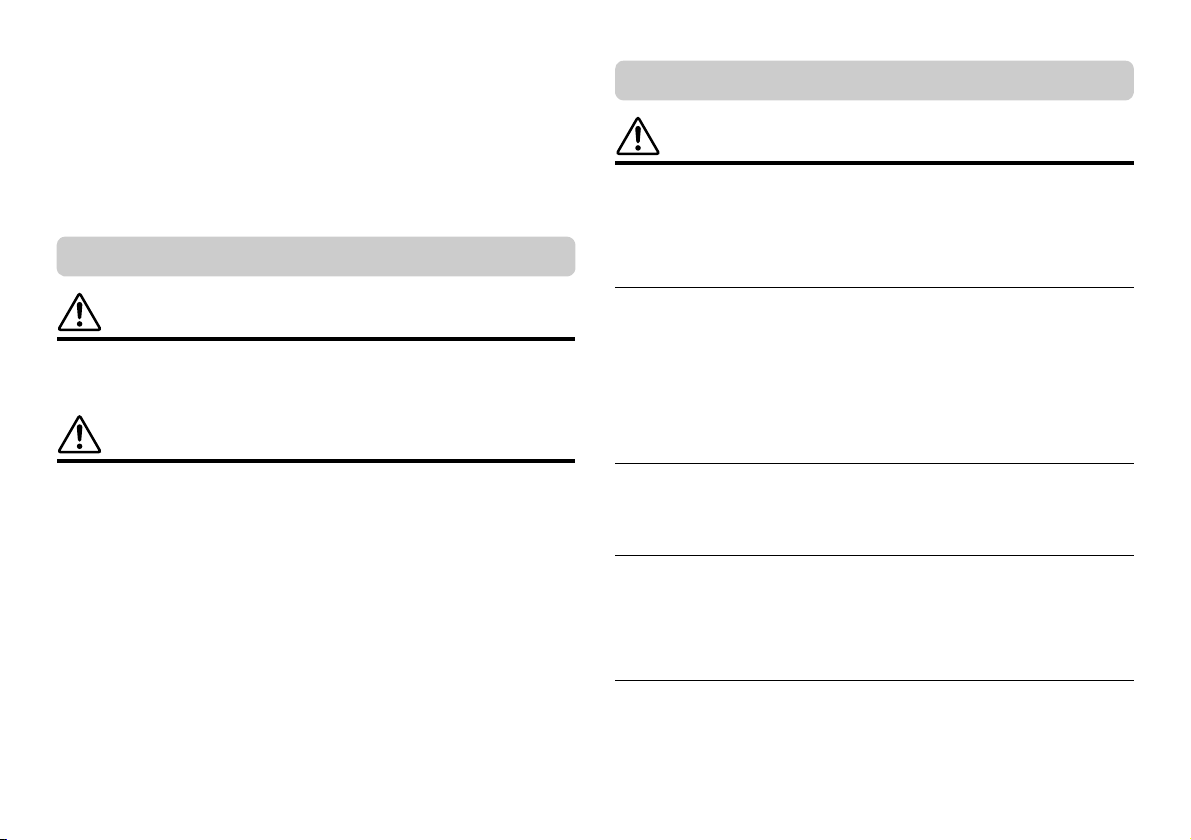
PRECAUTIONS
For the AC adaptor
For the instrument
PLEASE READ CAREFULLY BEFORE PROCEEDING
Please keep this manual in a safe and handy place for future reference.
WARNING
• This AC adaptor is designed for use with only Yamaha electronic instruments. Do not use for any other
purpose.
• Indoor use only. Do not use in any wet environments.
CAUTION
• When setting up, make sure that the AC outlet is easily accessible. If some trouble or malfunction occurs,
immediately turn off the power switch of the instrument and disconnect the AC adaptor from the outlet.
When the AC adaptor is connected to the AC outlet, keep in mind that electricity is flowing at the
minimum level, even if the power switch is turned off. When you are not using the instrument for a long
time, make sure to unplug the power cord from the wall AC outlet.
WARNING
Always follow the basic precautions listed below to avoid the
possibility of serious injury or even death from electrical shock,
short-circuiting, damages, fire or other hazards. These precautions
include, but are not limited to, the following:
Power supply/AC adaptor
• Do not place the power cord near heat sources such as heaters or radiators. Also, do not excessively
bend or otherwise damage the cord, or place heavy objects on it.
• Only use the voltage specified as correct for the instrument. The required voltage is printed on the name
plate of the instrument.
• Use the specified adaptor (page 15) only. Using the wrong adaptor can result in damage to the instrument
or overheating.
• Use only the supplied power cord/plug.
• Check the electric plug periodically and remove any dirt or dust which may have accumulated on it.
Do not open
• This instrument contains no user-serviceable parts. Do not open the instrument or attempt to
disassemble or modify the internal components in any way. If it should appear to be malfunctioning,
discontinue use immediately and have it inspected by qualified Yamaha service personnel.
Water warning
• Do not expose the instrument to rain, use it near water or in damp or wet conditions, or place on it any
containers (such as vases, bottles or glasses) containing liquids which might spill into any openings. If
any liquid such as water seeps into the instrument, turn off the power immediately and unplug the power
cord from the AC outlet. Then have the instrument inspected by qualified Yamaha service personnel.
• Never insert or remove an electric plug with wet hands.
Fire warning
• Do not put burning items, such as candles, on the unit. A burning item may fall over and cause a fire.
PSR-E360 Owner’s Manual
2
DMI-7 1/3
Page 3
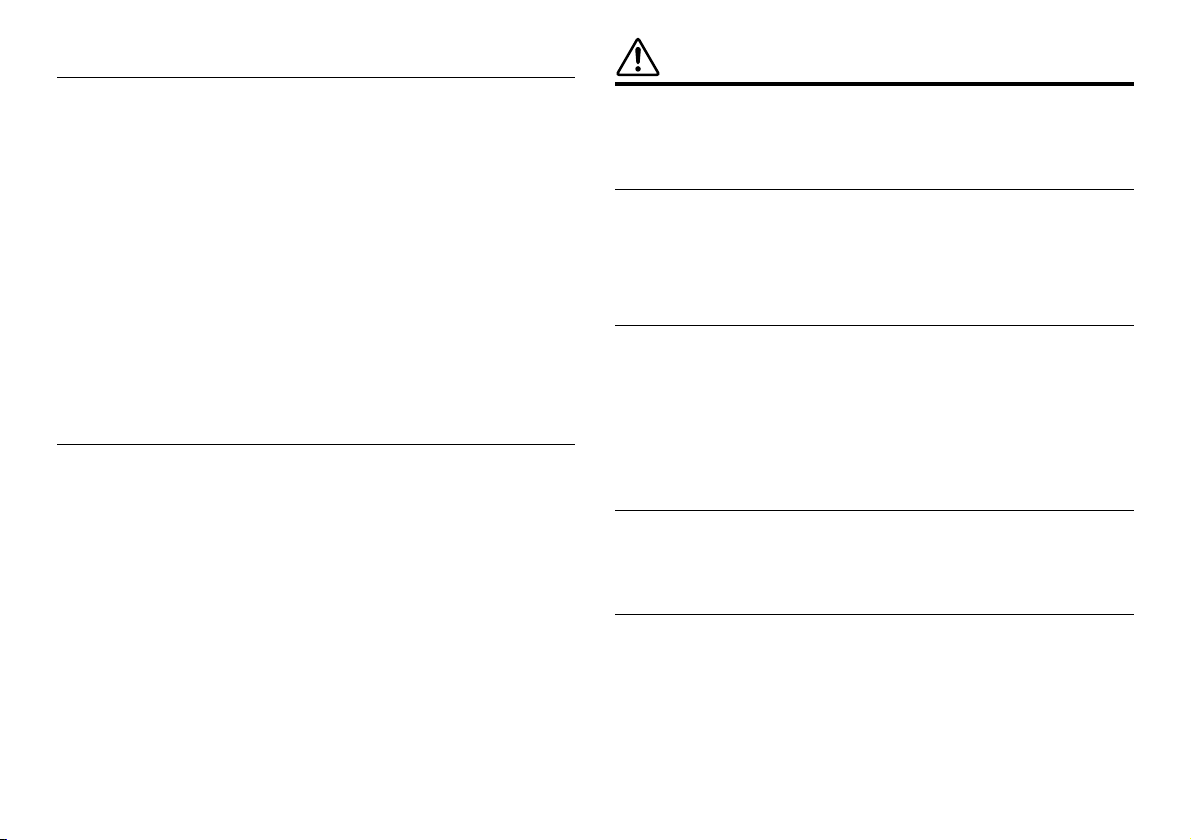
Battery
• Follow the precautions below. Failure to do so might result in explosion, fire, overheating or battery fluid
leakage.
- Do not tamper with or disassemble batteries.
- Do not dispose of batteries in fire.
- Do not attempt to recharge batteries that are not designed to be charged.
- Keep the batteries separate from metallic objects such as necklaces, hairpins, coins, and keys.
- Use the specified battery type (page 15) only.
- Use new batteries, all of which are the same type, same model, and made by the same manufacturer.
- Always make sure all batteries are inserted in conformity with the +/- polarity markings.
- When the batteries run out, or if the instrument is not to be used for a long time, remove the batteries
from the instrument.
- When using Ni-MH batteries, follow the instructions that came with the batteries. Use only the
specified charger device when charging.
• Keep batteries away from small children who might accidentally swallow them.
• If the batteries do leak, avoid contact with the leaked fluid. If the battery fluid should come in contact with
your eyes, mouth, or skin, wash immediately with water and consult a doctor. Battery fluid is corrosive
and may possibly cause loss of sight or chemical burns.
If you notice any abnormality
• When one of the following problems occur, immediately turn off the power switch and disconnect the
electric plug from the outlet. (If you are using batteries, remove all batteries from the instrument.) Then
have the device inspected by Yamaha service personnel.
- The power cord or plug becomes frayed or damaged.
- It emits unusual smells or smoke.
- Some object has been dropped into the instrument.
- There is a sudden loss of sound during use of the instrument.
- If any cracks or breakages exist on the instrument.
CAUTION
Always follow the basic precautions listed below to avoid the possibility of
physical injury to you or others, or damage to the instrument or other
property. These precautions include, but are not limited to, the following:
Power supply/AC adaptor
• Do not connect the instrument to an electrical outlet using a multiple-connector. Doing so can result in
lower sound quality, or possibly cause overheating in the outlet.
• When removing the electric plug from the instrument or an outlet, always hold the plug itself and not the
cord. Pulling by the cord can damage it.
• Remove the electric plug from the outlet when the instrument is not to be used for extended periods of
time, or during electrical storms.
Location
• Do not place the instrument in an unstable position where it might accidentally fall over.
• Before moving the instrument, remove all connected cables, to prevent damage to the cables or injury to
anyone who might trip over them.
• When setting up the product, make sure that the AC outlet you are using is easily accessible. If some trouble
or malfunction occurs, immediately turn off the power switch and disconnect the plug from the outlet. Even
when the power switch is turned off, electricity is still flowing to the product at the minimum level. When
you are not using the product for a long time, make sure to unplug the power cord from the wall AC outlet.
• Use only the stand specified for the instrument. When attaching it, use the provided screws only. Failure
to do so could cause damage to the internal components or result in the instrument falling over.
Connections
• Before connecting the instrument to other electronic components, turn off the power for all components.
Before turning the power on or off for all components, set all volume levels to minimum.
• Be sure to set the volumes of all components at their minimum levels and gradually raise the volume
controls while playing the instrument to set the desired listening level.
Handling caution
• Do not insert a finger or hand in any gaps on the instrument.
• Never insert or drop paper, metallic, or other objects into the gaps on the panel or keyboard. This could
cause physical injury to you or others, damage to the instrument or other property, or operational failure.
• Do not rest your weight on, or place heavy objects on the instrument, and do not use excessive force on
the buttons, switches or connectors.
• Do not use the instrument/device or headphones for a long period of time at a high or uncomfortable
volume level, since this can cause permanent hearing loss. If you experience any hearing loss or ringing
in the ears, consult a physician.
DMI-7 2/3
PSR-E360 Owner’s Manual
3
Page 4

Yamaha cannot be held responsible for damage caused by improper use or modifications to the
The model number, serial number,
power requirements, etc., may be
found on or near the name plate,
which is at the bottom of the unit.
You should note this serial number in
the space provided below and retain
this manual as a permanent record
of your purchase to aid identification
in the event of theft.
Model No.
Serial No.
instrument, or data that is lost or destroyed.
Always turn the power off when the instrument is not in use.
Even when the [ ] (Standby/On) switch is in standby status (display is off), electricity is still flowing to
the instrument at the minimum level.
When you are not using the instrument for a long time, make sure you unplug the power cord from the wall
AC outlet.
Make sure to discard used batteries according to local regulations.
3/3
DMI-7
(bottom_en_01)
NOTICE
To avoid the possibility of malfunction/ damage to the product, damage to data, or damage to other
property, follow the notices below.
Handling
• Do not use the instrument in the vicinity of a TV, radio, stereo equipment, mobile phone, or other electric
devices. Otherwise, the instrument, TV, or radio may generate noise.
• When you use the instrument along with an app on your smart device such as a smartphone or tablet,
we recommend that you enable “Airplane Mode” on that device in order to avoid noise caused by
communication.
• Do not expose the instrument to excessive dust or vibrations, or extreme cold or heat (such as in direct
sunlight, near a heater, or in a car during the day) to prevent the possibility of panel disfiguration,
damage to the internal components or unstable operation. (Verified operating temperature range: 5° –
40°C, or 41° – 104°F.)
• Do not place vinyl, plastic or rubber objects on the instrument, since this might discolor the panel or
keyboard.
Maintenance
• When cleaning the instrument, use a soft cloth. Do not use paint thinners, solvents, alcohol, cleaning
fluids, or chemical-impregnated wiping cloths.
Saving data
• Some of the data of this instrument (page 14) are retained when the power is turned off. However, the
saved data may be lost due to some failure, an operation mistake, etc.
PSR-E360 Owner’s Manual
4
Information
About copyrights
• Copying of the commercially available musical data including but not limited to MIDI data and/or audio
data is strictly prohibited except for your personal use.
• This product incorporates and bundles contents in which Yamaha owns copyrights or with respect to
which Yamaha has license to use others’ copyrights. Due to copyright laws and other relevant laws, you
are NOT allowed to distribute media in which these contents are saved or recorded and remain virtually
the same or very similar to those in the product.
* The contents described above include a computer program, Accompaniment Style data, MIDI data,
WAVE data, voice recording data, a score, score data, etc.
* You are allowed to distribute medium in which your performance or music production using these
contents is recorded, and the permission of Yamaha Corporation is not required in such cases.
About functions/data bundled with the instrument
• Some of the preset songs have been edited for length or arrangement, and may not be exactly the same
as the original.
About this manual
• The illustrations and LCD screens as shown in this manual are for instructional purposes only, and may
appear somewhat different from those on your instrument.
• The letters at the end of the model name (“DW” or “MA”) are color information of the instrument. For
example, “DW” indicates “Dark Walnut”, and “MA” indicates “Maple.” Since they simply indicate the
color, these letters are omitted in this manual.
• The company names and product names in this manual are the trademarks or registered trademarks of
their respective companies.
Page 5
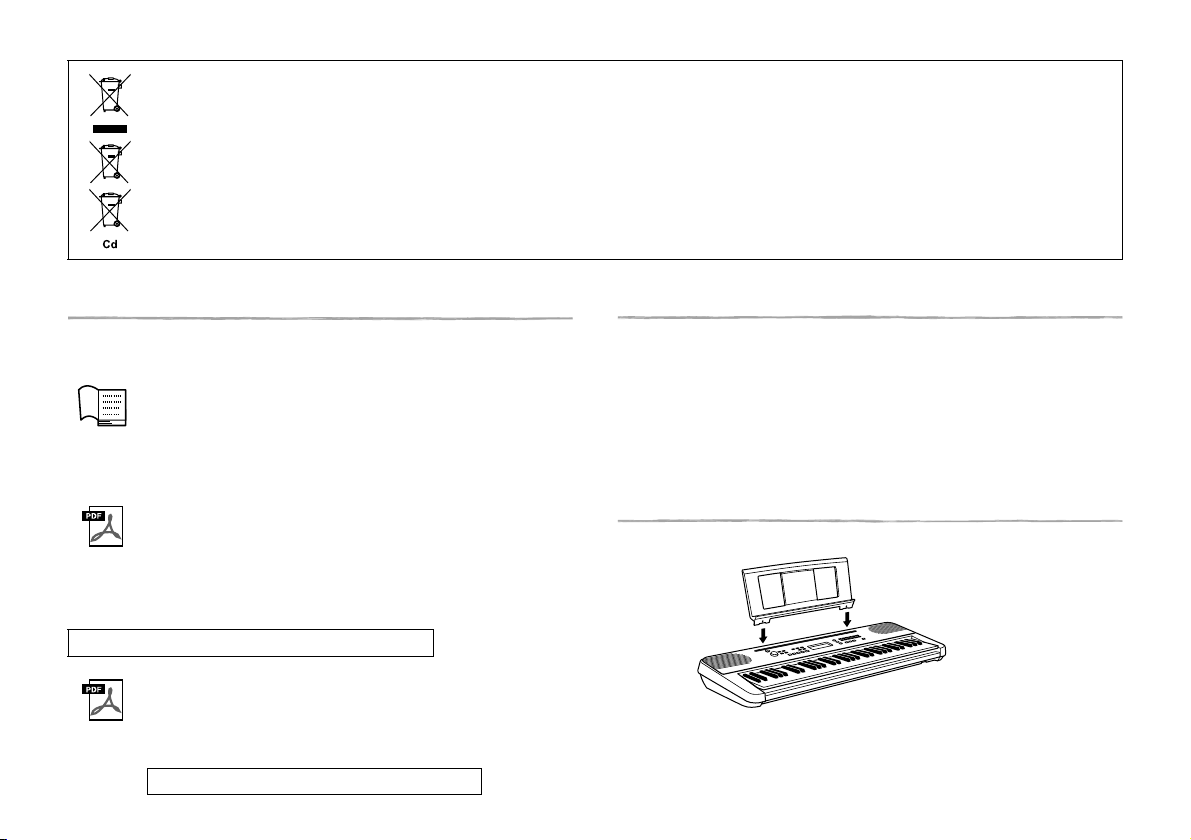
Information for users on collection and disposal of old equipment and used batteries:
Insert the music rest into
the slots as shown.
These symbols on the products, packaging, and/or accompanying documents mean that used electrical and electronic products and batteries should not be mixed with general household waste.
For proper treatment, recovery and recycling of old products and used batteries, please take them to applicable collection points, in accordance with your national legislation.
By disposing of these products and batteries correctly, you will help to save valuable resources and prevent any potential negative effects on human health and the environment which could otherwise arise from
inappropriate waste handling.
For more information about collection and recycling of old products and batteries, please contact your local municipality, your waste disposal service or the point of sale where you purchased the items.
For business users in the European Union:
If you wish to discard electrical and electronic equipment, please contact your dealer or supplier for further information.
Information on Disposal in other Countries outside the European Union:
These symbols are only valid in the European Union. If you wish to discard these items, please contact your local authorities or dealer and ask for the correct method of disposal.
Note for the battery symbol (bottom two symbol examples):
This symbol might be used in combination with a chemical symbol. In this case it complies with the requirement set by the EU Battery Directive for the chemical involved.
(weee_battery_eu_en_02)
About the Manuals
This instrument has the following documents and instructional materials.
Included Document
Owner’s Manual (this book)
This book explains how to use the basic functions and how to make
detailed settings for the various functions of the instrument. The
Appendix section contains various important preset content lists
such as Voices, Styles and Effects.
Online Materials (Downloadable from the web)
Drum Kit List
This contains detailed information of the Drum Kit Voices (page 17,
Voice No. 321–336). When selecting these Voices, various drum,
percussion and SFX sounds listed here are assigned to each key.
To obtain these manuals, access the Yamaha Downloads, enter the model
name for searching the desired files.
Yamaha Downloads https://download.yamaha.com/
Song Book (only in English, French, German and Spanish)
This contains music scores for the preset Songs (excluding the
Demo Songs) of this instrument.
To obtain this Song Book, access the Yamaha website, and click
on the “Download” tab beneath the model name.
Yamaha Global Site https://www.yamaha.com/
Included Accessories
• Owner’s manual (this book) × 1
• Music rest × 1
• AC Adaptor × 1
* May not be included depending on your area. Please check with your Yamaha dealer.
• Online Member Product Registration × 1
Attaching the Music Rest
PSR-E360 Owner’s Manual
5
Page 6
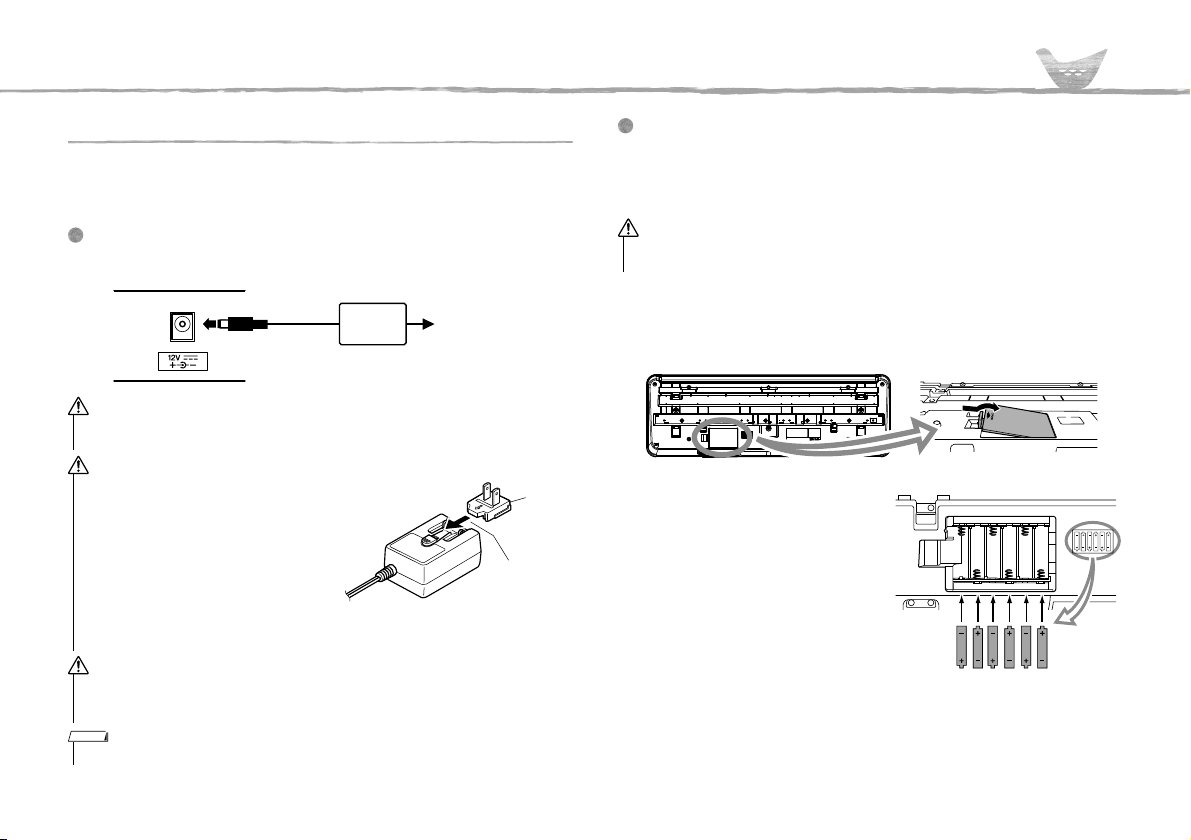
Setting Up
AC outlet
AC
adaptor
2
1
DC IN jack
(page 9)
WARN ING
WARN ING
Plug
The shape of the plug differs depending
on your area.
Slide the plug
as indicated.
CAUTION
WARN ING
Power Requirements
Although the instrument will run either from an AC adaptor or batteries, Yamaha
recommends use of an AC adaptor whenever possible. An AC adaptor is more
environmentally friendly than batteries and does not deplete resources.
Using an AC Adaptor
Connect the AC adaptor in the order shown in the illustration.
• Use the specified AC adaptor (page 15) only. Using the wrong AC adaptor can result in
damage to the instrument or overheating.
• When using the AC adaptor with a removable plug, make sure to keep the plug
attached to the AC adaptor. Using the
plug alone can cause electric shock or
fire .
• If the plug is accidentally removed from
the AC adaptor, slide it back in until it
clicks into place, taking care to avoid
touching any internal metal parts. To
avoid electric shock, short circuit or damage, also be careful that there is no dust
between the AC adaptor and plug.
• When setting up the product, make sure that the AC outlet you are using is easily accessible. If some trouble or malfunction occurs, immediately turn the power off and disconnect
the plug from the outlet.
NOTE
• Follow the order shown above in reverse when disconnecting the AC adaptor.
PSR-E360 Owner’s Manual
6
Using Batteries
This instrument requires six “AA” size, Alkaline (LR6)/Manganese (R6) batteries, or rechargeable nickel-metal hydride batteries (rechargeable Ni-MH batteries). The Alkaline batteries or rechargeable Ni-MH batteries are recommended
for this instrument, since other types may result in poorer battery performance.
• When the batteries run out, or if the instrument is not to be used for a long time, remove
the batteries from the instrument.
1 Make sure that the power of the instrument is off.
2 Open the battery compartment cover located on the instrument’s bottom
panel.
3 Insert the six new batteries, being
careful to follow the polarity markings on the inside of the compartment.
4 Replace the compartment cover,
making sure that it locks firmly in
place.
Page 7
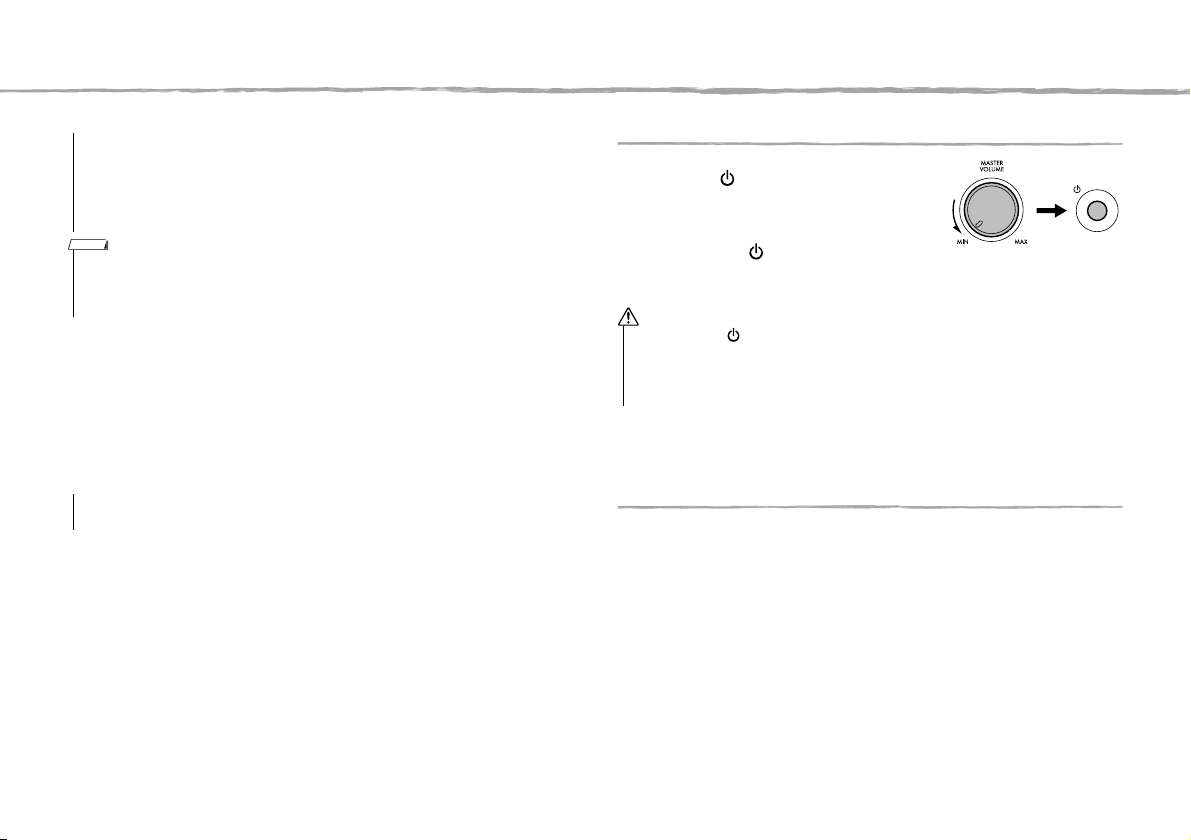
Setting Up
NOTICE
NOTICE
CAUTION
• Connecting or disconnecting the power adaptor with batteries installed may turn the
power off, resulting in loss of data being recorded at the time.
• Make sure to set the battery type correctly (page 7).
• When battery power becomes too low for proper operation, the volume may be reduced,
the sound may be distorted, and other problems may occur. When this happens, make sure
to replace all batteries with new ones or already recharged ones.
NOTE
• This instrument cannot charge the batteries. Use only the specified charger device when charging.
• Power will be automatically drawn from the AC adaptor if an AC adaptor is connected while batteries are installed in the instrument.
Setting the battery type
Depending on the battery type to be used, you may need to change the battery
type setting on this instrument. Alkaline (and manganese) batteries are chosen
by default. After installing new batteries and turning the power on, make sure to
set the Battery Type appropriately (rechargeable or not) via Function number
022 (page 14).
• Failure to set the battery type may shorten the amount of the battery life. Make sure to set
the battery type correctly.
Turning the Power On
Set [MASTER VOLUME] to the MIN position,
then press the [ ] (Standby/On) switch to turn
on the power.
Adjust the volume as desired while playing the
keyboard.
Press and hold the [ ] (Standby/On) switch for
about a second to set the instrument to standby
mode.
• Even when the [ ] (Standby/On) switch is in standby status, electricity is still flowing to
the product at the minimum level. Remove the electric plug from the outlet when the
instrument is not to be used for extended periods of time, or during electrical storms.
• Do not use the instrument for a long period of time at a high or comfortable volume level,
since this can cause permanent hearing loss.
Auto Power Off function
To prevent unnecessary power consumption, this instrument features an Auto
Power Off function that automatically turns the power off if the instrument is not
used for approximately 30 minutes. To disable the Auto Power Off function,
select “Off” in the Function settings (Function 021).
PSR-E360 Owner’s Manual
7
Page 8
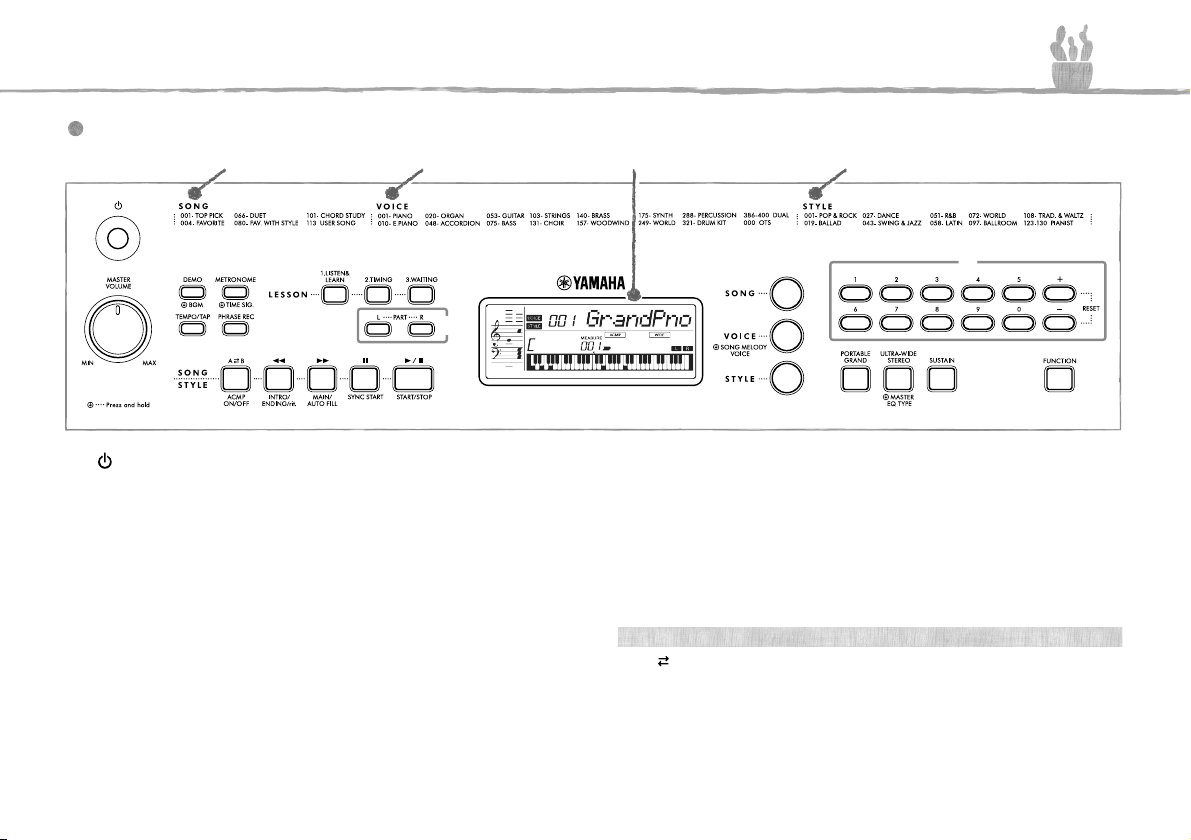
Panel Controls and Terminals
Front Panel
Song List (page 19) Voice List (page 16) Display Style List (page 20)
q
r
ty
e
!1 !2 !3
io
!6
!7
!8
u
!4 !5
w
!0
!9
@3
@0 @2
@1
In the Song mode
q [ ] (Standby/On) switch.......................................................................page 7
Turns the instrument’s power on or off.
w [MASTER VOLUME] dial .........................................................................page 7
Adjusts the overall volume.
e [DEMO] button
Starts/stops the Demo.
Holding down this button changes the playback group (Function number 019 on
page 14.)
r [METRONOME] button
Starts/stops the metronome.
Holding down this button calls up the Time Signature display (Function number
016 on page 14.)
t [T EMPO/TAP] button
Calls up the Tempo display. With this status, use the Number buttons to set the
tempo of the Song, Style and metronome.
You can set the tempo also by tapping this button several times at the desired
tempo.
y [PHRASE REC] button..........................................................................page 12
Records your performance.
PSR-E360 Owner’s Manual
8
u [1.LISTEN&LEARN] button....................................................................page 11
Starts the Song with the Lesson 1 mode.
i [2.TIMING] button...................................................................................page 11
Starts the Song with the Lesson 2 mode.
o [3.WAITING] button................................................................................page 11
Starts the Song with the Lesson 3 mode.
!0 PART [L]/[R] buttons..............................................................................page 11
Selects a lesson part or a mute part of the current Song. Pressing the [L] button
enters the Duo mode (page 10.)
!1 [A B] button
Turns on/off Song Repeat playback.
Pressing this a first time specifies the starting point A. Pressing this a second
time specifies the ending point B. Pressing this again turns off Song Repeat
playback.
!2 [<<] (Fast Reverse) button
Returns to the earlier measure of the Song.
Page 9

Panel Controls and Terminals
In the Style mode
@4@5@
@
Rear Panel
NOTICE
!3 [>>] (Fast Forward) button
Skips ahead to the next beat of the Song.
!4 [o] (Pause) button
Stops Song playback at the current position.
!5 [>/] (Start/Stop)button....................................................................... page 11
Starts/stops Song playback.
!1 [ACMP ON/OFF] button ........................................................................ page 11
Turns the Auto Accompaniment on and splits the keyboard into the Left hand
(Chord) and Right hand (Melody) sections.
!2 [INTRO/ENDING/rit.] button.................................................................. page 11
By pressing this when the Style is stopped, you can start playback from the
Intro.
By pressing this during Style playback, you can switch playback to the Ending.
By pressing this during Ending playback, you can apply a tempo ritardando to
playback.
!3 [MAIN/AUTO FILL] button
Switches between the Main A and Main B of the Style. During playback, the Fillin is added when you press this button.
!4 [SYNC START] button ........................................................................... page 11
Enables/disables the ability to start playback by simply playing the keyboard.
!5 [START/STOP] button
Starts/stops Style playback.
!6 [SONG] button ....................................................................................... page 11
Calls up the Song selection display.
Enters the Song mode.
!7 [VOICE] button.......................................................................................page 10
Calls up the Voice selection display.
If you hold down this button in the Song mode, the current Voice will be
assigned to the Melody of the current Song.
!8 [STYLE] button ...................................................................................... page 11
Calls up the Style selection display.
Enters the Style mode.
!9 Number buttons [0]–[9], [+], [-] ............................................................page 10
Selects the setting value for items such as Voice, Style, Song and Tempo.
@0 [PORTABLE GRAND] button ................................................................ page 10
Makes the appropriate settings for piano performance only.
@1 [ULTRA-WIDE STEREO] button
Press this to turn on the ULTRA-WIDE STEREO Effect.
Holding this down calls up the Master EQ Type selection display (Function num-
013 on page 14.)
ber
@2 [SUSTAIN] button
Turns the Panel sustain function on.
@3 [FUNCTION] button............................................................................... page 13
Pressing this repeatedly calls up various parameters in sequence.
6
7
@4 [AUX IN] jack ......................................................................................... page 12
For connecting an external audio device.
@5 [PHONES/OUTPUT] jack
For connecting headphones and external audio equipment.
• To avoid possible damage to the external device, first turn on the power to the instrument, then to the external device. When turning off the power, do so in reverse order:
first turn off the power to the external device, then to the instrument.
@6 [SUSTAIN] jack
For connecting a Footswitch (sold separately.)
@7 DC IN jack
For connecting the AC adaptor.
The “Press & Hold” Symbol
Buttons having this indication can be used to call up an alternate function when
the relevant button is pressed and held. Hold down this button until the function is
called up.
PSR-E360 Owner’s Manual
9
Page 10

Let’s enjoy playing the keyboard !
1 Press [PORTABLE GRAND] @0.
2 Play the keyboard like a Pianist !
Simply playing as a piano
1 Press [VOICE] !7 .
2 Use the Number buttons to select a Voice.
3 Play the keyboard.
One Touch Setting
The One Touch Setting feature automatically selects the most suitable
Voice when you select a Style or Song (excepting the Song inputted from
the [AUX IN] jack). Simply select Voice number “000” to activate this feature.
Playing a Voice
When this mode is on, two different players can play the instrument simultaneously, with the same sound, over the same octave range—one person
on the left and the other on the right.
To do so, simultaneously hold down the PART [L] button and press the
[ ] (Standby/On) switch to turn on the power. To exit from the Duo
mode, press the [ ] (Standby/On) switch to turn off the power, and turn
the power back on again normally.
Playing the keyboard with two persons (Duo mode)
Equivalent to C3
Split Point: 066 (F#3)
Left player
Equivalent to C3
Right player
* The white numbers on a black background on page 10 to 12 are the same as the numbers in “Panel Controls and Terminals” on page 8 and 9.
PSR-E360 Owner’s Manual
10
on
DuoMode
Page 11

1 Press [SONG] !6.
2 Use the Number buttons to select a Song.
3 Press [>/] (Start/Stop) !5 to start playback.
4 Press the PART buttons !0 to mute the Melody
part.
Playing a Song
1 Press [SONG] !6 then use the Number buttons to select a Song.
2 Press the PART buttons !0 to select the Lesson Part.
3 Press the desired Lesson button.
[1.LISTEN&LEARN]
...... Simply listen to the Song.
[2.TIMING]
...... Learn to play the notes at the correct timing.
[3.WAITING]
...... Learn to play the correct notes.
4 See the evaluation on the display when playback finishes. (Only for
[2.TIMING] and [3.WAITING])
Chord Study
A Song category for experiencing the sounds of chords. Simply play back
a Song from this category, then play the notes/chord indications shown in
the display.
Song Lesson
1 Press [STYLE] !8.
2 Use the Number buttons to select a Style.
3
Press [ACMP ON/OFF] !1 to
turn Auto Accompaniment on.
If you press [START/STOP] !5
and not [ACMP ON/OFF] !1,
only the rhythm part can be
played back.
4 Press [SYNC START] !4 to
turn Synchro Start on.
5 Press [INTRO/ENDING/rit.]
!2.
Now, you’re ready to start Style
playback of the Intro and then
the Main section.
6 Play a chord in the left area
of the keyboard to start
playback.
7 Play a chord with your left
hand and play a melody
with your right hand.
8 Press [INTRO/ENDING/rit.] !2.
9 As desired, press [INTRO/ENDING/rit.] !2 again to apply ritardando.
Playing Rhythm and Accompaniment (Styles)
Split Point
Auto Accompani-
ment range
Let’s enjoy playing the keyboard !
PSR-E360 Owner’s Manual
11
Page 12

Let’s enjoy playing the keyboard !
Record your performance as a User Song (Song number 113, up to
approx. 300 notes), which can then be played back on the instrument.
1 Select the desired Voice.
Apply sustain (page 9) or effect (page 21) to the sound as desired before starting recording.
2 Press [PHRASE REC] y to enter the Record mode.
To exit from the Record mode, press this button again.
3 Play the keys in the Record mode to start the recording.
4 Stop the recording by pressing the [>/] (Start/Stop) !5.
5 To listen to the recorded Song and stop the playing, use [>/].
Recording
1 Turn off the power for both the external audio device and this instru-
ment.
2 Connect the audio device to the
instrument’s [AUX IN] jack @4.
Use an audio cable with no resistance having a stereo-mini plug on
one side for connecting to this
instrument, and a proper plug to
match the output jack of the external audio device on the other side.
3 Turn on the audio device, and then
this instrument.
4 Start play back of the connected
audio device.
The sound of the audio device is
output through the speakers of this
instrument.
5 Stop playback of the audio device.
• When turning off the power, first turn off the power to the instrument, and then to the
external device to avoid damage to the devices.
Playing an External Audio Device with the Built-in Speakers
Stereo-mini
plug
Audio device
(portable audio player, etc.)
NOTICE
Initialization
This operation initializes the backup parameters and the User Song. While holding down the highest white key, press the [ ] (Standby/On) switch to turn the
power on.
PSR-E360 Owner’s Manual
12
Page 13

Making detailed settings
1Soft
Produces relatively high volume
even with light playing strength.
Best for players with a light touch
who want to maintain a consistent,
relatively loud volume.
2 Medium
Produces a fairly “standard” keyboard response.
3Hard
The keys must be played very
strongly to generate loud volume.
This setting is best for a wide
dynamic range and optimum
expressive control of the sound,
from pianissimo to fortissimo.
4Fixed
All notes are produced at the same
volume no matter how hard the
keyboard is played.
1 Press [FUNCTION] @3 repeatedly to call up the desired setting from various items such as Transpose, Tuning, Split Point, Touch Response, and Time Signature of
the metronome.
2 Use the Number buttons to set the value.
3 To exit the Function settings, press one of these buttons: [SONG], [VOICE] or [STYLE].
Function List
Function Number
Vol um e
001 Style Volume StyleVol 000–127 100 Determines the volume of the Style (page 11).
002 Song Volume SongVol 000–127 100 Determines the volume of the Song (page 11).
Overall
003 Transpose Transpos -12–12 0 Determines the pitch of the instrument in semitone increments.
004 Tuning Tuning 427.0Hz–453.0Hz
005 Split Point SplitPnt 036–096 (C1–C6) 54 (F#2)
Function name Display Range/Settings
Default
Valu e
440.0Hz
Determines the fine tuning of the pitch of the entire instrument in approx. 0.2Hz increments.
***
Determines the Split “point”—in other words, the key that separates the auto accompaniment range and
Voice (page 11).
Determines the optimum Touch Response for letting you dynamically and expressively control the level of
the Voices according to your playing strength.
Descriptions
006 Touch Response TouchRes
Voice (page 10)
007 Volume M.Volume 000–127 * Adjusts the volume of keyboard performance when performing along with a Song or a Style.
008 Octave M.Octave -2 – +2 * Determines the octave range for the Voice.
009 Chorus Depth M.Chorus 000–127 * Determines how much of the Voice’s signal is sent to the Chorus effect.
Effects
010 Reverb Type Reverb
011 Reverb Level RevLevel 000–127 64
012 Chorus Type Chorus
1 (Soft), 2 (Medium),
3 (Hard), 4 (Fixed)
01–03 (Hall 1–3), 04–05 (Room 1–2),
06–07 (Stage 1–2),
08–09 (Plate 1–2), 10 (Off)
1 (Chorus1), 2 (Chorus2),
3 (Chorus3), 4 (Flanger1),
5 (Flanger2), 6 (Off)
2 (Medium)
***
** Determines the Reverb type, including off (10) (page 21).
Determines how much of the Voice’s signal is sent to the Reverb effect.
** Determines the Chorus type, including off (6) (page 21).
PSR-E360 Owner’s Manual
13
Page 14

Making detailed settings
1 Speaker
Optimum for listening via the
instrument’s built-in speakers.
2 Headphone
Optimum for headphones, or
for listening via external speakers.
3 Boost Features more powerful sound.
4 Piano
Optimum for piano solo performance.
5 Bright
Lowers the mid range for a
brighter sound.
6Mild
Lowers the high range for a
softer sound.
Demo Preset Songs (001–003)
Preset All preset Songs (001–100)
User User Song (113)
Function Number
013 Master EQ Type MasterEQ
014 Wide Type Wide 1 (Wide1), 2 (Wide2), 3 (Wide3) 2 (Wide2)
015 Voice Output VoiceOut 1 (Nor mal), 2 (Separate) 2 (Separate)
Metronome (page 8)
016
017 Metronome Volume MetroVol 000–127 100 Determines the volume of the Metronome.
Lesson (page 11)
018 Your Tempo YourTemp ON/OF F
Demo (page 8)
019 Demo Group DemoGrp 1 (Demo), 2 (Preset), 3 (User) 1 (Demo)
020 Demo Play Mode PlayMode 1 (Normal), 2 (Random) 1 (Normal) Determines the repeat playback mode.
Auto Power Off (page 7)
021 Auto Power Off Time AutoOff OFF, 5/10/15/30/60/120 (minutes)
Battery (page 6)
022 Battery Type Battery 1 (Alkaline), 2 (Ni-MH)
* The appropriate value is automatically set for each Voice combination.
** The appropriate value is automatically set for each Song or Style.
*** The Backup parameters. The Backup parameters and the User Song will be maintained even if you turn off the power.
PSR-E360 Owner’s Manual
14
Function name Display Range/Settings
1 (Speaker), 2 (Headphone),
3 (Boost), 4 (Piano),
5 (Bright), 6 (Mild)
Time Signature
Numerator
TimeSig 00–15 ** Determines the time signature of the Metronome.
Default
Valu e
1 (Speaker)
***
ON
***
30 minutes
***
1 (Alkaline)
***
Descriptions
Sets the equalizer applied to the speaker output for optimum sound in different listening situations.
Determines the Ultra-Wide Stereo type.
Higher values produce a greater Wide effect (page 9).
When the Duo mode (page 10) is on, this function i s effective. If “Normal” is selected, the performan ce sounds of
the left section and the right section will sound from both the left and right speakers. If “Separate” is selected, the
performance sound of the left section will sound from the left speaker, and the performance sound of the right section will sound from the right speaker.
This parameter is for the Lesson 3 “Waiting.” When set to ON, playback tempo will change for matching the
speed you are playing at. When set to OFF, playback tempo will be maintained regardless of the speed you
are playing at.
Determines the repeat playback group. After holding down the
[DEMO] button for longer than a second to select a playback
Demo Group, pressing [DEMO] button starts playback of all
internal Songs in each Demo Group.
Specifies the time that will elapse before the instrument’s power is automatically turned off.
Selects the type of batteries you have installed to this instrument.
Alkaline: Alkaline battery/manganese battery
Ni-MH: Rechargeable battery
Page 15

Troubleshooting
Specifications
Problem Possible Cause and Solution
Noise is heard from the instrument's
speakers.
Noise is heard from the instrument’s
speakers or headphones when using
the instrument with the app on the
smart device such as smar tphone or
tablet.
Not all of the voices seem to sound, or
the sound seems to be cut off.
The Style does not sound properly. • Is the Split Point set to an appropriate key for the
The footswitch (for sustain) seems to
produce the opposite effect. For example, pressing the footswitch cuts off the
sound and releasing it sustains the
sounds.
The sound of the voice changes from
note to n ote.
Power suddenly and unexpectedly
tur ns off.
Noise may be heard if a mobile phone is used near
this instrument or if the phone is ringing. Turn off
the mobile phone, or use it fur ther away from the
instrument.
When you use the instrument along with the app
on your smart device, we recommend that you
enable “Airplane Mode” on that device in order to
avoid noise caused by communication.
The instrument is polyphonic up to a maximum of
32 notes. If a style or Song is playing back at the
same time, some notes/sounds may be omitted (or
“stolen”) from the accompaniment or Song.
chords you are playing? Set the Split Point to an
appropriate key (page 13 Function 005).
• Is the “ACMP ON” indicator showing in the display? If it is not showing, press the [ACMP ON/
OFF] button so that it does show.
Since the PIANIST category Styles (123–130)
have no rhythm parts, no sound will be produced if
you start rhythm-only playback. When playing
these Styles, after pressing the [ACMP ON/OFF]
button, carry out Steps 4 and 6 in “Playing Rhythm
and Accompaniment (Styles)” on page 11.
The polarity of the footswitch is reversed. Make
sure that the footswitch plug is properly connected
to the [SUSTAIN] jack before turning on the power.
This is normal. The AWM tone generation method
uses multiple recordings (samples) of an instrument across the range of the keyboard; thus, the
actual sound of the voice may be slightly different
from no te to note.
This is normal and the Auto Power Off function
may have been activated (page 7). If you need to
disable the Auto Power Off function, select “Off” in
the Function settings (Function 021; page 14).
Product Name: Digital Keyboard
Keyboards: • 61 standard-size keys (C1–C6)
• Touch Response (Hard, Medium, Soft, Fixed)
Display: LCD display
Voice: • 384 Voices + 16 drum/SFX kits
• Polyphony: 32
Style: • 130 Preset Styles
• Style Control: ACMP ON/OFF, SYNC START, START/STOP,
Effects: • Reverb: 9 types
INTRO/ENDING/rit., MAIN/AUTO FILL
• Chorus: 5 types
• Master EQ: 6 types
• Ultra-Wide Stereo: 3 types
Song: 112 Preset Songs (including Chord Study: 12)
Recording: 1 (up to approx. 300 notes)
Amplifier: 2.5 W + 2.5 W
Speakers: 12 cm × 2
Power Consumption: 6 W (When using PA-130 AC adaptor)
Power Supply: • AC adaptor: Yamaha PA-130 or an equivalent recommended by
• Batteries: Six 1.5 V “AA” size alkaline (LR6), manganese (R6) or
Yamaha
six 1.2 V “AA” size
Ni-MH rechargeable batteries (HR6)
Dimensions (W × D × H): 940 mm × 316 mm × 100 mm (37'' × 12-1/2'' × 3-15/16'')
Weight: 4.0 kg (8 lb, 10 oz) (not including batteries)
Separately Sold Accessories
(May not be available depending on your area.)
• Footswitch: FC4A/FC5
• Keyboard Stand: L-2C
• Headphones: HPH-50/HPH-100/HPH-150
• AC adaptor: Yamaha PA-130 or an equivalent recommended by Yamaha
* The contents of this manual apply to the latest specifications as of the printing date. Since Yamaha
makes continuous improvements to the product, this manual may not apply to the specifications of
your particular product. To obtain the latest manual, access the Yamaha website then download the
manual file. Since specifications, equipment or separately sold accessories may not be the same in
every locale, please check with your Yamaha dealer.
PSR-E360 Owner’s Manual
15
Page 16

Voice List
Maximum Polyphony
The instrument has 32-note maximum polyphony. This means that it can play a maximum of up to 32 notes at once, regardless of what functions are used. Auto accompaniment uses a
number of the available notes, so when auto accompaniment is used the total number of available notes for playing on the keyboard is correspondingly reduced. The same applies to the Song
functions. If the maximum polyphony is exceeded, earlier played notes will be cut off and the most recent notes have priority (last note priority).
Voice
No.
1 Grand Piano
2 Mono Grand Piano
3Bright Piano
4 Mellow Piano
5 Honky Tonk Piano
6 Piano Strings
7 Dream
8 Harpsichord 1
9 Harpsichord 2
10 Electric Piano 1
11 Electric Piano 2
12 Electric Piano 3
13 Electric Grand Piano
14 Chorus Electric Piano 1
15 Chorus Electric Piano 2
16 Detuned Electric Piano
17
18 Clavi
19 Wah Clavi
20 Drawbar Organ 1
21 Drawbar Organ 2
22 60s Drawbar Organ 1
23 60s Drawbar Organ 2
24 60s Drawbar Organ 3
25 70s Drawbar Organ 1
26 70s Drawbar Organ 2
27 Detuned Drawbar Organ
28 Percussive Organ 1
PSR-E360 Owner’s Manual
16
Voi ce N ame
PIANO
E.PIANO
DX + Analog Electric
Piano
ORGAN
Voi ce
No.
29 Percussive Organ 2
30 70s Percussive Organ
31
32 16+2'2/3 Organ
33 Organ Bass
34 Rock Organ
35 Rotary Organ
36 Slow Rotar y Organ
37 Fast Rotary Organ
38 Pipe Organ 1
39 Pipe Organ 2
40 Pipe Organ 3
41 Organ Flute
42 Tremolo Organ Flute
43 Notre Dame
44 Cheezy Organ
45 Light Organ
46 Reed Organ
47 Puff Organ
48 Accordion
49 Tango Accordion 1
50 Tango Accordion 2
51 Harmonica 1
52 Harmonica 2
53 Nylon Guitar
54 Steel Guitar
55 Nylon & Steel Guitar
56
Voi ce N a me
Detuned Percussive
Organ
ACCO RDI ON
GUITAR
Steel Guitar with Body
Sound
Voi c e
No.
57 Muted Steel Guitar
58 12-string Guitar
59 Jazz Guitar
60 Jazz Amp
61 Jazz Man
62 Clean Guitar
63 Chorus Guitar
64 Funk Guitar
65 Guitar Pinch
66 Muted Guitar
67 Overdriven Guitar
68 Distortion Guitar
69 Feedback Guitar 1
70 Feedback Guitar 2
71 Guitar Feedback
72 Guitar Harmonics 1
73 Guitar Harmonics 2
74 Guitar Harmonics 3
75 Acoustic Bass 1
76 Acoustic Bass 2
77 Finger Bass 1
78 Finger Bass 2
79 Finger Bass Dark
80 Finger Slap Bass
81 Pick Bass
82 Fretless Bass 1
83 Fretless Bass 2
84 Fretless Bass 3
85 Fretless Bass 4
86 Slap Bass 1
87 Slap Bass 2
Voi ce N am e
BASS
Voice
No.
88 Slap Bass 3
89 Jazz Rhythm
90
91 Muted Pick Bass
92 Modulated Bass
93 Punch Thumb Bass
94 Synth Bass 1
95 Synth Bass 2
96 Synth Bass 2 Dark
97 Techno Synth Bass
98 Mellow Synth Bass
99 Sequenced Bass
100 Click Synth Bass
101 Modular Synth Bass
102 D X B as s
103 S trings 1
104 S trings 2
105 S trings 3
106 Slow Strings
107 S tereo S trings
108 Stereo Slow Strings
109 Orchestra 1
110 Orchestra 2
111 60 s S t r i n g s
112 Suspense Strings
113 Legato Strings
114 Wa r m St ri ng s
115 Kingdom
116 Tremolo St rings
117 Slow Tremolo Strings
Voi ce N ame
Bass & Distorted Electric
Guitar
STRINGS
Voi ce
No.
118 Tremolo Orchestra
119 Pizzicato Strings
120 Violin
121 Slow Violin
122 Viola
123 Cello
124 Contrabass
125 Orchestral Harp
126 Synth Strings 1
127 Synth Strings 2
128 Orchestra Hit 1
129 Orchestra Hit 2
130 Impact
131 Ch oi r Aa hs
132 Voice Oohs
133 Stereo Choir
134 Mellow Choir
135 Choir Strings
136 Synth Voice 1
137 Synth Voice 2
138 Ch oral
139 Analog Voice
140 Brass Section
141 Synth Brass 1
142 Synth Brass 2
143 Soft Brass
144 Resonant Synth Brass
145 Choir Brass
146 Trum pet
147 Warm Trumpet
Voi ce N a me
CHOIR
BRASS
Page 17

Voice List
Voice
No.
148 Muted Trumpet
149 Trombone 1
150 Trombone 2
151
152 French Horn 1
153 French Horn 2
154 French Horn Solo
155 Horn Orchestra
156 Tuba
157 Tenor Sax
158 Bre athy Tenor Sax
159 Alt o Sax
160 Soprano Sax
161 Baritone Sax
162 Sax Section
163 Clarinet
164 Obo e
165 English Horn
166 Bassoon
167 Flu te
168 Piccolo
169 Pan Flute
170 Recorder
171 Blown Bottle
172 Shakuhachi
173 Whistle
174 O carina
175 Square Lead 1
176 Square Lead 2
177 LM S qua re
178 Sawtooth Lead 1
179 Sawtooth Lead 2
180 Thick Sawtooth
181 Dynamic Sawtooth
182 Digital Sawtooth
183 Fargo
Voi ce N ame
Trumpet & Trombone
Section
WOODWIND
SYNT H
Voi ce
No.
184 Funky Lead
185 Sine Lead
186 Solo Sine
187 Calliope Lead
188 Chiff Lead
189 Charang Lead
190 Voice Lead
191 Fifths Lead
192 Bass & Lead
193 Hollow
194 Sh roud
195 Me llow
196 Big Lead
197 Sequenced Analog
198 Pure Lead
199 Distorted Lead
200 Big Five
201 Big & Low
202 Fat & Perky
203 New Age Pad
204 Fantasy
205 Warm Pad
206 Poly Synth Pad
207 Equinox
208 Choir Pad
209 Bowed Pad
210 Metallic Pad
211 Halo Pad
212 Sweep Pad
213 Soft Whirl
214 Itopia
215 Rain
216 Sound Track
217 Crystal
218 Atmosphere
219 Brightness
220 Goblins
221 Echoes
222 Sci-Fi
Voi ce N a me
Voi c e
No.
223 African Wind
224 Carib
225 Prologue
226 Synth Drum Comp
227 Popcorn
228 Tiny Bells
229 Round Glockenspiel
230 Glockenspiel Chimes
231 Clear Bells
232 Chorus Bells
233 Soft Crystal
234 Air Bells
235 Warm Atmosphere
236 Hollow Release
237 Nylon Electric Piano
238 Nylon Harp
239 Har p Vox
240 Atmosphere Pad
241 Goblins Synth
242 Creeper
243 Ritual
244 To Heaven
245 Night
246 Glisten
247 Bell Choir
248 Bell Harp
249 Banjo
250 Muted Banjo
251 Fiddle
252 Bagpipe
253 Dulcimer 1
254 Dulcimer 2
255 Cimbalom
256 Santur
257 Kanoon
258 Oud
259 Rabab
260 Kalimba
Voi ce N am e
WORLD
Voice
No.
261
262
263
264 Tanpura
265 Sitar 1
266 Sitar 2
267 Detuned Sitar
268 Pungi
269 Shehnai
270 Gopichant
271 Tabla
272 Er Hu
273 Di Zi
274 Pi Pa
275 Gu Zheng
276 Yang Qin
277 Shamisen
278 Koto
279 Taisho-kin
280 Mandolin
281 Ukulele
282 Bonang
283 Altair
284 Gamelan Gongs
285 Stereo Gamelan Gongs
286 Rama Cymbal
287 Thai Bells
288 Vibraphone
289 Soft Vibraphone
290 Marimba
291 Soft Marimba
292 Sine Marimba
293 Balimba
294 Log Drums
295 Xylophone
Voi ce N ame
Harmonium 1
(Single Reed)
Harmonium 2
(Double Reed)
Harmonium 3
(Triple Reed)
PERCUSSION
Voi ce
No.
296 Steel Drums
297 Celesta
298 Music Box 1
299 Music Box 2
300 Church Bells
301 Carillon
302 Tubular Bells
303 Timpani
304 Glockenspiel
305 Tinkle Bell
306 Agogo
307 Woodblock
308 Castanets
309 Melodic Tom 1
310 Melodic Tom 2
311 Real Tom
312 Rock Tom
313 Electronic Percussion
314 Analog Tom
315 Synth Drum
316 Taiko Drum
317 Gran Cassa
318 Gamelimba
319 Glass Percussion
320 Reverse Cymbal
321 Standard Kit 1
322 Standard Kit 2
323 Room Kit
324 Rock Kit
325 Electronic Kit
326 Analog Kit
327 Dance Kit
328 Jazz Kit
329 Brush Kit
330 Symphony Kit
331 China Kit
332 Indian Kit
333 Arabic Kit
Voi ce N a me
DRUM KIT
PSR-E360 Owner’s Manual
17
Page 18

Voice List
Voice
No.
334 SFX Kit 1
335 SFX Kit 2
336 Sound Effect Kit
337 Fret Noise
338 Breath Noise
339 Cutting Noise 1
340 Cutting Noise 2
341 String Slap
342 Flute Key Click
343 Bird Tweet 1
344 Bird Tweet 2
345 Telephone Ring 1
346 Telephone Ring 2
347 Phone Call
348 Shower
349 Thunder
350 Wind
351 Stream
352 Seashore
353 Bubble
354 Feed
355 Dog
356 Horse
357 Maou
358 Door Squeak
359 Door Slam
360 Scratch Cut
361 Scratch Split
362 Wind Chime
363 Car Engine Ignition
364 Car Tires Squeal
365 Car Passing
366 Car Crash
367 Siren
368 Train
369 Helicopter
370 Jet Plane
371 Starship
Voi ce N ame
Voi ce
No.
372 Burst
373 Roller Coaster
374 Submarine
375 Laugh
376 Scream
377 Punch
378 Hear tbeat
379 Footsteps
380 Applause
381 Gunshot
382 Machine Gun
383 Laser Gun
384 Explosion
385 Firework
386 Octave Piano
387 Piano & Pizzicato Strings
388 Piano & Flute
389 Piano Pad
390 Octave Honky Tonk Piano
391 Harpsichord & Strings
392 Electric Piano Pad 1
393 Electric Piano Pad 2
394 Electric Piano Pad 3
395 Octave Strings
396 Octave Brass
397 Orchestra Tutti
398 Octave Choir
399 Jazz Section
400 Flute & Clarinet
* When you select a Voice of the
DUAL category, two voices sound
at the same time.
Voi ce N a me
DUAL
PSR-E360 Owner’s Manual
18
Page 19

Song List
Song No. Song Name
001 Demo 1
002 Demo 2
003 Demo 3
004 Frère Jacques
005 Der Froschgesang
006 Aura Lee
007 London Bridge
008 Sur le pont d'Avignon
009 Nedelka
010 Aloha Oe
011 Sippin’ Cider Through a Straw
012 Old Folks at Home
013 Bury Me Not on the Lone Prairie
014 Cielito Lindo
015 Santa Lucia
016 If You’re Happy and You Know It
017 Beautiful Dreamer
018 Greensleeves
019 Kalinka
020 Holdilia Cook
021 Ring de Banjo
022 La Cucaracha
023 Funiculi Funicula
024 Largo (from the New World)
025 Brahms’ Lullaby
026 Liebesträume Nr.3
027 Pomp and Circumstance
028 Chanson du Toreador
029 Jupiter, the Bringer of Jollity
030 The Polovetsian Dances
031 Die Moldau
032 Salut d'Amour op.12
033 Humoresques
034
035 Sicilienne/Fauré
036 Swan Lake
037 Grand March (Aida)
TOP P ICK
FAVO RIT E
Symphony No.9 (from the New
World - 4th movement)
Song No. Song Name
Serenade for Strings in C major,
038
op.48
039 Pizzicato Polka
040 Romance de Amor
041 Menuett BWV Anh.114
042 Ave Verum Corpus
043 Wenn ich ein Vöglein wär
044 Die Lorelei
045 Home Sweet Home
046 Scarborough Fair
047 My Old Kentucky Home
048 Loch Lomond
049 Silent Night
050 Deck the Halls
051 O Christmas Tree
Sonata Pathétique 2nd Adagio
052
Cantabile
053 Ave Maria/J. S. Bach - Gounod
054 Jesus bleibet meine Freude
055 Prelude op.28-15 “Raindrop”
056 Nocturne op.9-2
Etude op.10-3 “Chanson de
057
L'adieu”
058 Romanze (Serenade K.525)
059 Arabesque
060 La Chevaleresque
061 Für Elise
062 Turkish March
063 24 Preludes op.28-7
064 Annie Laurie
065 Jeanie with the Light Brown Hair
066 Ten Little Indians (DUET)
067 The Cuckoo (DUET)
068
069 O du lieber Augustin (DUET)
070
071 London Bridge (DUET)
072 Scarborough Fair (DUET)
DUET
Close Your Hands, Open Your
Hands (DUET)
We Wish You A Merry Christmas
(DUET)
Song No. Song Name
Twinkle Twinkle Little Star
073
(DUET)
074 Im Mai (DUET)
075 O Christmas Tree (DUET)
076 Pop Goes The Weasel (DUET)
077 Mary Had a Little Lamb (DUET)
078 Row Row Row Your Boat (DUET)
079 On Top of Old Smoky (DUET)
FAV. (Favorite) WITH STYLE
080 Amazing Grace
081 Oh! Susanna
082 Joy to the World
083 Little Brown Jug
084 Yankee Doodle
085 My Darling Clementine
086 Auld Lang Syne
087 My Bonnie
088 When the Saints Go Marching In
089 The Danube Waves
090 Battle Hymn of the Republic
I’ve Been Working On The
091
Railroad
092 Grandfather’s Clock
Bill Bailey (Won’t You Please
093
Come Home)
094 Down by the Riverside
095 Camptown Races
096 When Irish Eyes Are Smiling
097 Ave Maria
098 American Patrol
Valse Des Fleurs
099
(From “The Nutcracker”)
100 Frühlingsstimmen
Song No. Special Appendix
101–112
CHORD STUDY
Chord Study 01–Chord Study
12
• Some songs have been edited for length or for
ease in learning, and may not be exactly the same
as the original.
• A song book (free downloadable scores) is
available that includes scores for all internal songs
(excepting Songs 1–3). To obtain this Song Book,
access the Yamaha website, and click on the
“Download” tab beneath the model name.
https://www.yamaha.com
PSR-E360 Owner’s Manual
19
Page 20

Style List
Style No. Style Name
10 Hard Rock
11 RockShuffle
12 8BeatRock
13 16B eat
14 Pop Shuffle
15 Guita rPop
16 16B eatUpte mpo
17 KoolShuffle
18 HipHopLight
19 70sGlamPiano
20 PianoBallad
21 LoveSong
22 6/8ModernEP
23 6/8SlowRock
24 OrganBallad
25 PopBallad
26 16BeatBallad
27 EuroTrance
28 Ibiza
29 SwingHouse
30 Clubdance
31 ClubLatin
32 Garage 1
33 Garage 2
34 TechnoParty
PSR-E360 Owner’s Manual
20
POP & ROCK
1BritPopRock
28BeatModern
3 Cool8Beat
4 60sGuitarPop
58BeatAdria
6 60s8Beat
78Beat
8OffBeat
960sRock
BALLAD
DANCE
Style No. Style Name
35 UKPop
36 HipHopGroove
37 HipShuffle
38 HipHopPop
39 70sDisco
40 LatinDisco
41 SaturdayNight
42 DiscoHands
SWING & JAZZ
43 BigBandFast
44 BigBandBallad
45 JazzClub
46 Swing 1
47 Swing 2
48 Five/Four
49 Dixieland
50 Ragtime
R&B
51 Soul
52 DetroitPop
53 6/8Soul
54 CrocoTwist
55 Rock&Roll
56 ComboBoogie
57 6/8Blues
LATIN
58 BrazilianSamba
59 BossaNova
60 Forro
61 Sertanejo
62 Joropo
63 Parranda
64 Reggaeton
65 Tijuana
66 PasoDuranguense
67 CumbiaGrupera
68 Mambo
Style No. Style Name
69 Salsa
70 Beguine
71 Reggae
WORLD
72 CountryPop
73 CountrySwing
74 Country2/4
75 Bluegrass
76 S cottis hReel
77 Saeidy
78 WehdaSaghira
79 IranianElec
80 Emarati
81 IndianPop
82 Bhangra
83 Bhajan
84 BollyMix
85 Tamil
86 Kerala
87 GoanPop
88 Rajasthan
89 Dandiya
90 Qawwali
91 FolkHills
92 ModernDangdut
93 Keroncong
94 XiQingLuoGu
95 YiZuMinGe
96 JingJuJieZou
BALLROOM
97 VienneseWaltz
98 EnglishWaltz
99 Slowfox
100 Foxt rot
101 Quickstep
102 Tango
103 Pasodoble
Style No. Style Name
104 Samba
105 ChaChaCha
106 Rumba
107 Ji ve
TRAD. (Traditional) & WALTZ
108 US Ma rc h
109 6/ 8Mar ch
110 GermanMarch
111 Po l ka Po p
112 OberkrainerPolka
113 Tarantella
114 S ho w tu n e
115 ChristmasSwing
116 ChristmasWaltz
117 ItalianWaltz
118 Sw i n gW al t z
119 JazzWaltz
120 CountryWaltz
121 OberkrainerWalzer
122 Mus ette
PIANIST
123 Stride
124 PianoSwing
125 Arpeggio
126 Habanera
127 SlowRock
128 8BeatPianoBallad
129 6/8PianoMarch
130 PianoWaltz
Page 21

Effect Type List
Reverb Types
No. Reverb Type Description
01–03 Hall 1–3 Concert hall reverb.
04–05 Room 1–2 Small room reverb.
06–07 Stage 1–2 Reverb for solo instruments.
08–09 Plate 1–2 Simulated steel plate reverb.
10 Off No effe ct.
Chorus Types
No. Chorus Type Description
1–3 Chorus 1–3 Conventional chorus program with rich, warm chorusing.
4–5 Flanger 1–2 This produces a rich, animated wavering effect in the sound.
6 Off No effec t.
PSR-E360 Owner’s Manual
21
Page 22

Page 23

CANADA
Yamaha Canada Music Ltd.
135 Milner Avenue, Toronto, Ontario M1S 3R1,
Canada
Tel: +1-416-298-1311
U.S.A.
Yamaha Corporation of America
6600 Orangethorpe Avenue, Buena Park, CA
90620, U.S.A.
Tel: +1-714-522-9011
MEXICO
Yamaha de México, S.A. de C.V.
Av. Insurgentes Sur 1647 Piso 9, Col. San José
Insurgentes, Delegación Benito Juár ez, México,
D.F., C.P. 03900, México
Tel: +52-55-5804-0600
BRAZIL
Yamaha Musical do Brasil Ltda.
Rua Fidêncio Ramos, 302 – Cj 52 e 54 – Torre B
– Vila Olímpia – CEP 04551-010 – São Paulo/SP,
Brazil
Tel: +55-11-3704-1377
ARGENTINA
Yamaha Music Latin America, S.A.,
Sucursal Argentina
Olga Cossettini 1553, Piso 4 Norte, Madero EsteC1107CEK, Buenos Aires, Argentina
Tel: +54-11-4119-7000
PANAMA AND OTHER LATIN
AMERICAN COUNTRIES/
CARIBBEAN COUNTRIES
Yamaha Music Latin America, S.A.
Edificio Torre Davivienda, Piso: 20
Avenida Balboa, Marbella, Corregimiento de
Bella Vista, Ciudad de Panamá, Rep. de Panamá
Tel: +507-269-5311
THE UNITED KINGDOM/IRELAND
Yamaha Music Europe GmbH (UK)
Sherbourne Drive, Tilbrook, Milton Keynes,
MK7 8BL, U.K.
Tel: +44-1908-366700
GERMANY
Yamaha Music Europe GmbH
Siemensstrasse 22-34, 25462 Rellingen, Germany
Tel: +49-4101-303-0
SWITZERLAND/LIECHTENSTEIN
Yamaha Music Europe GmbH, Branch
Switzerland in Thalwil
Seestrasse 18a, 8800 Thalwil, Switzerland
Tel: +41-44-3878080
AUSTRIA/CROATIA/CZECH
REPUBLIC/HUNGARY/ROMANIA/
SLOVAKIA/SLOVENIA
Yamaha Music Europe GmbH, Branch
Austria
Schleiergasse 20, 1100 Wien, Austria
Tel: +43-1-60203900
POLAND
Yamaha Music Europe GmbH
Sp.z o.o. Oddział w Polsce
ul. Wielicka 52, 02-657 Warszawa, Poland
Tel: +48-22-880-08-88
BULGARIA
Dinacord Bulgaria LTD.
Bul.Iskarsko Schose 7 Targowski Zentar Ewropa
1528 Sofia, Bulgaria
Tel: +359-2-978-20-25
MALTA
Olimpus Music Ltd.
Valletta Road, Mosta MST9010, Malta
Tel: +356-2133-2093
NETHERLANDS/BELGIUM/
LUXEMBOURG
Yamaha Music Europe, Branch Benelux
Clarissenhof 5b, 4133 AB Vianen,
The Netherlands
Tel: +31-347-358040
FRANCE
Yam ah a M usi c E uro pe
7 rue Ambroise Croizat, Zone d'activités de
Pariest, 77183 Croissy-Beaubourg, France
Tel: +33-1-6461-4000
ITALY
Yamaha Music Europe GmbH, Branch Italy
Via Tinelli N.67/69 20855 Gerno di Lesmo (MB),
Italy
Tel: +39-039-9065-1
SPAIN/PORTUGAL
Yamaha Music Europe GmbH Ibérica,
Sucursal en España
Ctra. de la Coruña km. 17,200, 28231
Las Rozas de Madrid, Spain
Tel: +34-91-639-88-88
GREECE
Philippos Nakas S.A. The Music House
19th klm. Leof. Lavriou 190 02 Pe ania – Attiki,
Greece
Tel: +30-210-6686260
SWEDEN
Yamaha Music Europe GmbH Germany filial
Scandinavia
JA Wettergrensgata 1, 400 43 Göteborg, Sweden
Tel: +46-31-89-34-00
DENMARK
Yamaha Music Denmark,
Fillial of Yamaha Music Europe GmbH,
Tys kl and
Generatorvej 8C, ST. TH., 2860 Søborg, Denmark
Tel: +45-44-92-49-00
FINLAND
F-Musiikki Oy
Antaksentie 4
FI-01510 Vantaa, Finland
Tel: +358 (0)96185111
NORWAY
Yamaha Music Europe GmbH Germany Norwegian Branch
Grini Næringspark 1, 1332 Østerås, Norway
Tel: +47-6716-7800
ICELAND
Hljodfaerahusid Ehf.
Sidumula 20
IS-108 Reykjavik, Iceland
Tel: +354-525-5050
CYPRUS
Nakas Music Cyprus Ltd.
Nikis Ave 2k
1086 Nicosia
Tel: + 357-22-511080
Major Music Center
21 Ali Riza Ave. Ortakoy
P.O.Box 475 Lefkoşa, Cyprus
Tel: (392) 227 9213
RUSSIA
Yamaha Music (Russia) LLC.
Room 37, entrance 7, bld. 7, Kiev skaya street,
Moscow, 121059, Russia
Tel: +7-495-626-5005
OTHER EUROPEAN COUNTRIES
Yamaha Music Europe GmbH
Siemensstrasse 22-34, 25462 Rellingen, Germany
Tel: +49-4101-303-0
Yam ah a M usi c G ul f FZ E
JAFZA-16, Office 512, P.O.Box 17328,
Jebel Ali FZE, Dubai, UAE
Tel: +971-4-801-1500
TURKEY
Yamaha Music Europe GmbH
Merkezi Almanya Türkiye İstanbul Şubesi
Mor Sumbul Sokak Varyap Meridian Business
1.Blok No:1 113-114-115
Bati Atasehir Istanbul, Turkey
Tel: +90-216-275-7960
ISRAEL
RBX International Co., Ltd.
P.O Box 10245, Petach-Tikva, 49002
Tel: (972) 3-925-6900
OTHER COUNTRIES
Yam ah a M usi c G ul f FZ E
JAFZA-16, Office 512, P.O.Box 17328,
Jebel Ali FZE, Dubai, UAE
Tel: +971-4-801-1500
THE PEOPLE’S REPUBLIC OF CHINA
Yamaha Music & Electronics (China) Co.,
Ltd.
2F, Yunhedasha, 1818 Xinzha -lu,
Jingan-qu, Shanghai, China
Tel: +86-400-051-7700
HONG KONG
Tom Lee Music Co., Ltd.
11/F., Silvercord Tower 1, 30 Canton Road,
Tsimshatsui, Kowloon, Hong Kong
Tel: +852-2737-7688
INDIA
Yamaha Music India Private Limited
P-401, JMD Megapolis, Sector-48, Sohna Road,
Gurgaon-122018, Haryana, India
Tel: +91-124-485-3300
INDONESIA
PT. Yamaha Mus ik Indonesia (Distributor)
Yamaha Music Center Bldg. Jalan Jend. Gatot
Subroto Kav. 4, Jakarta 12930, Indonesia
Tel: +62-21-520-2577
KOREA
Yam ah a M usi c K ore a L td .
11F, Prudential Tower, 298, Gangnam-daero,
Gangnam-gu, Seoul, 06253, Korea
Tel: +82-2-3467-3300
MALAYSIA
Yamaha Music (Malaysia) Sdn. Bhd.
No.8, Jalan Perbandaran, Kelana Jaya, 47301
Petaling Jaya, Selangor, Malaysia
Tel: +60-3-78030900
SINGAPORE
Yamaha Music (Asia) Private Limited
Block 202 Hougang Street 21, #02-00,
Singapore 530202, Singapore
Tel: +65-6740-9200
TAI WAN
Yamaha Music & Electronics Taiwan Co.,
Ltd.
2F., No.1, Yuandong Rd., Banqiao Dist.,
New Taipei City 22063, Taiwan (R.O.C.)
Tel: +886-2-7741-8888
THAILAND
Siam Music Yamaha Co., Ltd.
3, 4, 15, 16th Fl., Siam Motors Building,
891/1 Rama 1 Road, Wangmai,
Pathumwan, Bangkok 10330, Thailand
Tel: +66-2215-2622
VIETNAM
Yamaha Music Vietnam Company Limited
15th Floor, Nam A Bank Tower, 201-203 Cach
Mang Thang Tam St., Ward 4, Dist.3,
Ho Chi Minh City, Vietnam
Tel: +84-28-3818-1122
OTHER ASIAN COUNTRIES
https://asia-latinamerica-mea.y amaha.com/
index.html
AUSTRALIA
Yamaha Music Australia Pty. Ltd.
Level 1, 80 Market Street, South Melbourne,
VIC 3205 Australia
Tel: +61-3-9693-5111
NEW ZEALAND
Music Works LTD
P.O.BOX 6246 Wellesley, Auckland 4680,
New Zealand
Tel: +64-9-634-0099
COUNTRIES AND TRUST
TERRITORIES IN PACIFIC OCEAN
https://asia-latinamerica-mea.y amaha.com/
index.html
NORTH AMERICA
CENTRAL & SOUTH AM ERICA
EUROPE
AFRICA
MIDDLE EAST
ASIA
OCEANIA
DMI26 Head Office/Manufacturer: Yamaha Corporation 10-1, Nakazawa-cho, Naka-ku, Hamamatsu, 430-8650, Japan
(For European Countries) Importer: Yamaha Music Europe GmbH Siemensstrasse 22-34, 25462 Rellingen, Germany
Page 24

Manual Development Group
© 2019 Yamaha Corporation
Published 04/2019 POES-A0
Printed in China
VAW5940
Yamaha Global Site
https://www.yamaha.com/
Yamaha Downloads
https://download.yamaha.com/
