Page 1
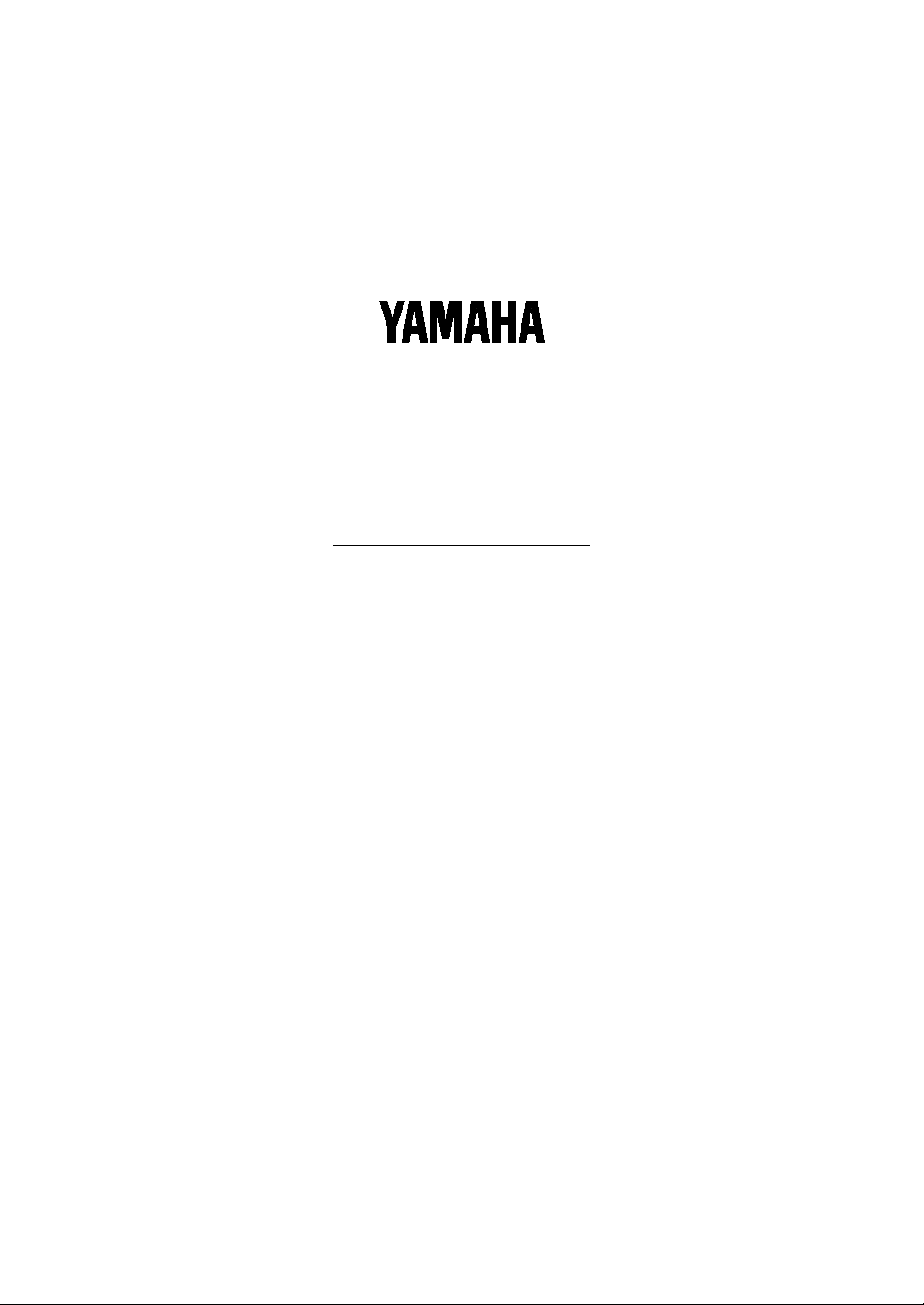
TONE GENERATOR
MU50
SOUND LIST & MIDI DATA
Page 2

MU50 Effect Type List
REVERB
No. Exclusive Effect Type Description
msb lsb
0 0 0 NO EFFECT Effect turned off.
1 1 0 HALL1 Reverb simulating the resonance of a hall.
2 1 1 HALL2 Reverb simulating the resonance of a hall.
3 2 0 ROOM1 Reverb simulating the resonance of a room.
4 2 1 ROOM2 Reverb simulating the resonance of a room.
5 2 2 ROOM3 Reverb simulating the resonance of a room.
6 3 0 STAGE1 Reverb appropriate for a solo instrument.
7 3 1 STAGE2 Reverb appropriate for a solo instrument.
8 4 0 PLATE Reverb simulating a metal plate reverb unit.
9 10 0 WHITE ROOM A unique short reverb with a bit of initial delay.
10 11 0 TUNNEL Simulation of a tunnel space expanding to left and right.
11 13 0 BASEMENT A bit of initial delay followed by reverb with a unique resonance.
CHORUS
No. Exclusive Effect Type Description
msb lsb
0 0 0 NO EFFECT Effect turned off.
1 41 0 CHORUS1 Conventional chorus program that adds natural spaciousness.
2 41 1 CHORUS2 Conventional chorus program that adds natural spaciousness.
3 41 2 CHORUS3 Conventional chorus program that adds natural spaciousness.
4 41 8 CHORUS4 Chorus with stereo input. The pan setting specified for the Part will also apply to the effect sound.
5 42 0 CELESTE1 A 3-phase LFO adds modulation and spaciousness to the sound.
6 42 1 CELESTE2 A 4-phase LFO adds modulation and spaciousness to the sound.
7 42 2 CELESTE3 A 5-phase LFO adds modulation and spaciousness to the sound.
8 42 8 CELESTE4 CELESTE with stereo input. The pan setting specified for the Part will also apply to the effect sound.
9 43 0 FLANGER1 Adds a jet-airplane effect to the sound.
10 43 1 FLANGER2 Adds a jet-airplane effect to the sound.
11 43 8 FLANGER3 Adds a jet-airplane effect to the sound.
VARIATION
No. Exclusive Effect Type Description
msb lsb
0 0 0 NO EFFECT Effect turned off.
1 1 0 HALL1 Reverb simulating the resonance of a hall.
2 1 1 HALL2 Reverb simulating the resonance of a hall.
3 2 0 ROOM1 Reverb simulating the resonance of a room.
4 2 1 ROOM2 Reverb simulating the resonance of a room.
5 2 2 ROOM3 Reverb simulating the resonance of a room.
6 3 0 STAGE1 Reverb appropriate for a solo instrument.
7 3 1 STAGE2 Reverb appropriate for a solo instrument.
8 4 0 PLATE Reverb simulating a metal plate reverb unit.
9 5 0 DELAY L,C,R A program that creates three delay sounds; L, R, and C (center).
10 6 0 DELAY L,R A program that creates two delay sounds; L and R. Two feedback delays are provided.
11 7 0 ECHO Two delays (L and R) and independent feedback delays for L and R.
12 8 0 CROSS DELAY A program that crosses the feedback of two delays.
13 9 0 ER1 An effect that produces only the early reflection component of reverb.
14 9 1 ER2 An effect that produces only the early reflection component of reverb.
15 A 0 GATE REVERB A simulation of gated reverb.
16 B 0 REVERSE GATE A program that simulates gated reverb played backwards.
17 14 0 KARAOKE 1 A delay with feedback of the same type as used for karaoke reverb.
18 14 1 KARAOKE 2 A delay with feedback of the same type as used for karaoke reverb.
19 14 2 KARAOKE 3 A delay with feedback of the same type as used for karaoke reverb.
20 41 0 CHORUS1 A conventional chorus program, providing natural spaciousness.
21 41 1 CHORUS2 A conventional chorus program, providing natural spaciousness.
22 41 2 CHORUS3 A conventional chorus program, providing natural spaciousness.
23 41 8 CHORUS4 Chorus with stereo input.
24 42 0 CELESTE1 A 3-phase LFO adds modulation and spaciousness to the sound.
25 42 1 CELESTE2 A 4-phase LFO adds modulation and spaciousness to the sound.
26 42 2 CELESTE3 A 5-phase LFO adds modulation and spaciousness to the sound.
27 42 8 CELESTE4 Celeste with stereo input.
28 43 0 FLANGER1 Adds a jet-airplane effect to the sound.
29 43 1 FLANGER2 Adds a jet-airplane effect to the sound.
30 43 8 FLANGER3 Adds a jet-airplane effect to the sound.
31 44 0 SYMPHONIC A multi-phase version of CELESTE.
32 45 0 ROTARY SPEAKER A simulation of a rotary speaker. You can use an AC1 (assignable controller) etc. to control the speed of rotation.
33 46 0 TREMOLO An effect that cyclically modulates the volume.
34 47 0 AUTO PAN A program that cyclically moves the sound image to left and right, front and back.
35 48 0 PHASER1 Cyclically changes the phase to add modulation to the sound.
36 48 8 PHASER2 Phaser with stereo input.
37 49 0 DISTORTION Adds a sharp-edged distortion to the sound.
38 4A 0 OVER DRIVE Adds mild distortion to the sound.
39 4B 0 AMP SIMULATOR A simulation of a guitar amp.
40 4C 0 3-BAND EQ(MONO) A mono EQ with adjustable LOW, MID, and HIGH equalizing.
41 4D 0 2-BAND EQ(STEREO) A stereo EQ with adjustable LOW and HIGH. Ideal for drum Parts.
42 4E 0 AUTO WAH(LFO) Cyclically modulates the center frequency of a wah filter. With an AC1 etc. this can function as a pedal wah.
43 40 0 THRU Bypass without applying an effect.
1
Page 3

MU50 Effect Parameter List
parameter 1~10 = required parameters
BASIC EFFECT TYPE
No. Parameter Display Value See Table MU80 MU50 Control
CHORUS1,2,3,4
CELESTE1,2,3,4
1 LFO Frequency 0.00~39.7Hz 0-127 table#1 ••
2 LFO PM Depth 0~127 0-63 • T 0-127
3 Feedback Level -63~+63 1-127 ••
4 Delay Offset 0~127 0-127 table#2 ••
5
6 EQ Low Frequency 50Hz~2.0kHz 8-40 table#3 T 4-40 32Hz~2.0kHz •
7 EQ Low Gain -12~+12dB 52-76 ••
8 EQ High Frequency 500Hz~16.0kHz 28-58 table#3 ••
9 EQ High Gain -12~+12dB 52-76 ••
10 Dry/Wet D63>W ~ D=W ~ D<W63 1-127 •••
11 EQ Mid Frequency 100Hz~10.0kHz 14-54 table#3 •
12 EQ Mid Gain -12~+12dB 52-76 •
13 EQ Mid Width 1.0~12.0 10-120 •
14 LFO AM Depth 0~127 0-127 •
15 Input Mode mono/stereo 0-1 •
16
FLANGER1,2,3
1 LFO Frequency 0.00~39.7Hz 0-127 table#1 ••
2 LFO Depth 0~127 0-127 ••
3 Feedback Level -63~+63 1-127 ••
4 Delay Offset 0~63 0-63 table#2 ••
5
6 EQ Low Frequency 50Hz~2.0kHz 8-40 table#3 T 4-40 32Hz~2.0kHz •
7 EQ Low Gain -12~+12dB 52-76 ••
8 EQ High Frequency 500Hz~16.0kHz 28-58 table#3 ••
9 EQ High Gain -12~+12dB 52-76 ••
10 Dry/Wet D63>W ~ D=W ~ D<W63 1-127 •••
11 EQ Mid Frequency 100Hz~10.0kHz 14-54 table#3 •
12 EQ Mid Gain -12~+12dB 52-76 •
13 EQ Mid Width 1.0~12.0 10-120 •
14 LFO Phase Difference -180~+180deg 4-124 resolution = 30deg. • T resolution = 3deg.
15
16
SYMPHONIC
1 LFO Frequency 0.00~39.7Hz 0-127 table#1 ••
2 LFO Depth 0~127 0-127 ••
3 Delay Offset 0~127 0-127 table#2 ••
4
5
6 EQ Low Frequency 50Hz~2.0kHz 8-40 table#3 T 4-40 32Hz~2.0kHz •
7 EQ Low Gain -12~+12dB 52-76 ••
8 EQ High Frequency 500Hz~16.0kHz 28-58 table#3 ••
9 EQ High Gain -12~+12dB 52-76 ••
10 Dry/Wet D63>W ~ D=W ~ D<W63 1-127 •••
11 EQ Mid Frequency 100Hz~10.0kHz 14-54 table#3 •
12 EQ Mid Gain -12~+12dB 52-76 •
13 EQ Mid Width 1.0~12.0 10-120 •
14
15
16
ROTARY SPEAKER
1 LFO Frequency 0.00~39.7Hz 0-127 table#1 •••
2 LFO Depth 0~127 0-127 ••
3
4
5
6 EQ Low Frequency 50Hz~2.0kHz 8-40 table#3 T 4-40 32Hz~2.0kHz •
7 EQ Low Gain -12~+12dB 52-76 ••
8 EQ High Frequency 500Hz~16.0kHz 28-58 table#3 ••
9 EQ High Gain -12~+12dB 52-76 ••
10 Dry/Wet D63>W ~ D=W ~ D<W63 1-127 ••
11 EQ Mid Frequency 100Hz~10.0kHz 14-54 table#3 •
12 EQ Mid Gain -12~+12dB 52-76 •
13 EQ Mid Width 1.0~12.0 10-120 •
14
15
16
TREMOLO
1 LFO Frequency 0.00~39.7Hz 0-127 table#1 •••
2 AM Depth 0~127 0-127 ••
3 PM Depth 0~127 0-127 ••
4
5
6 EQ Low Frequency 50Hz~2.0kHz 8-40 table#3 T 4-40 32Hz~2.0kHz •
7 EQ Low Gain -12~+12dB 52-76 ••
8 EQ High Frequency 500Hz~16.0kHz 28-58 table#3 ••
9 EQ High Gain -12~+12dB 52-76 ••
10
11 EQ Mid Frequency 100Hz~10.0kHz 14-54 table#3 •
12 EQ Mid Gain -12~+12dB 52-76 •
parameter 11~16 = optional parameters
2
Page 4

MU50 Effect Parameter List
No. Parameter Display Value See Table MU80 MU50 Control
13 EQ Mid Width 1.0~12.0 10-120 •
14 LFO Phase Difference -180~+180deg 4-124 resolution = 30deg. • T resolution = 3deg.
15 Input Mode mono/stereo 0-1 •
16
AUTO PAN
1 LFO Frequency 0.00~39.7Hz 0-127 table#1 •••
2 L/R Depth 0~127 0-127 ••
3 F/R Depth 0~127 0-127 ••
4 PAN Direction
5
6 EQ Low Frequency 50Hz~2.0kHz 8-40 table#3 T 4-40 32Hz~2.0kHz •
7 EQ Low Gain -12~+12dB 52-76 ••
8 EQ High Frequency 500Hz~16.0kHz 28-58 table#3 ••
9 EQ High Gain -12~+12dB 52-76 ••
10
11 EQ Mid Frequency 100Hz~10.0kHz 14-54 table#3 •
12 EQ Mid Gain -12~+12dB 52-76 •
13 EQ Mid Width 1.0~12.0 10-120 •
14
15
16
PHASER1,PHASER2
1 LFO Frequency 0.00~39.7Hz 0-127 table#1 ••
2 LFO Depth 0~127 0-127 ••
3 Phase Shift Offset 0~127 0-127 ••
4 Feedback Level -63~+63 1-127 ••
5
6 EQ Low Frequency 50Hz~2.0kHz 8-40 table#3 T 4-40 32Hz~2.0kHz •
7 EQ Low Gain -12~+12dB 52-76 ••
8 EQ High Frequency 500Hz~16.0kHz 28-58 table#3 ••
9 EQ High Gain -12~+12dB 52-76 ••
10 Dry/Wet D63>W ~ D=W ~ D<W63 1-127 •••
11 Stage 3~10 3-10 ▲ 4,6,8, ▲
12 Diffusion Mono/Stereo 0-1 ••
13 LFO Phase Difference -180~+180deg. 4-124 resolution = 3deg. • phaser2 only
14
15
16
DISTORTION
OVERDRIVE
1 Drive 0~127 0-127 •••
2 EQ Low Frequency 50Hz~2.0kHz 8-40 table#3 • 4-40 32Hz~2.0kHz •
3 EQ Low Gain -12~+12dB 52-76 ••
4 LPF Cutoff 1.0k~Thru 34-60 table#3 ••
5 Output Level 0~127 0-127 ••
6
7 EQ Mid Frequency 500Hz~10.0kHz 28-54 table#3 T 14-54100Hz~10.0kHz •
8 EQ Mid Gain -12~+12dB 52-76 ••
9 EQ Mid Width 1.0~12.0 10-120 ••
10 Dry/Wet D63>W ~ D=W ~ D<W63 1-127 ••
11 Edge(Clip Curve) 0~127 0-127 mild~sharp •
12
13
14
15
16
GUITAR AMP SIMULATOR
1 Drive 0~127 0-127 •••
2 AMP Type Off,Stack,Combo,Tube 0-3 ••
3 LPF Cutoff 1.0k~Thru 34-60 table#3 ••
4 Output Level 0~127 0-127 ••
5
6
7
8
9
10 Dry/Wet D63>W ~ D=W ~ D<W63 1-127 ••
11 Edge(Clip Curve) 0~127 0-127 mild~sharp •
12
13
14
15
16
3-BAND EQ
1 EQ Low Gain -12~+12dB 52-76 ••
2 EQ Mid Frequency 500Hz~10.0kHz 28-54 table#3 T 14-54100Hz~10.0kHz •
3 EQ Mid Gain -12~+12dB 52-76 ••
4 EQ Mid Width 1.0~12.0 10-120 ••
5 EQ High Gain -12~+12dB 52-76 ••
6 EQ Low Frequency 50Hz~2.0kHz 8-40 table#3 T 4-40 32Hz~2.0kHz •
7 EQ High Frequency 500Hz~16.0kHz 28-58 table#3 ••
8
9
10
11
12
L<->R,L->R,L<-R,Lturn,Rturn,L/R
0-5 ••
6~10(phaser1) / 3~5(phaser2)
3
Page 5

MU50 Effect Parameter List
No. Parameter Display Value See Table MU80 MU50 Control
13
14
15
16
2-BAND EQ
1 EQ Low Frequency 50Hz~2.0kHz 8-40 table#3 T 4-40 32Hz~2.0kHz •
2 EQ Low Gain -12~+12dB 52-76 ••
3 EQ High Frequency 500Hz~16.0kHz 28-58 table#3 ••
4 EQ High Gain -12~+12dB 52-76 ••
5
6
7
8
9
10
11 EQ Mid Frequency 100Hz~10.0kHz 14-54 table#3 •
12 EQ Mid Gain -12~+12dB 52-76 •
13 EQ Mid Width 1.0~12.0 10-120 •
14
15
16
AUTO WAH
1 LFO Frequency 0.00~39.7Hz 0-127 table#1 ••
2 LFO Depth 0~127 0-127 ••
3 Cutoff Frequency Offset 0~127 0-127 •••
4 Resonance 1.0~12.0 10-120 ••
5
6 EQ Low Frequency 50Hz~2.0kHz 8-40 table#3 T 4-40 32Hz~2.0kHz •
7 EQ Low Gain -12~+12dB 52-76 ••
8 EQ High Frequency 500Hz~16.0kHz 28-58 table#3 ••
9 EQ High Gain -12~+12dB 52-76 ••
10 Dry/Wet D63>W ~ D=W ~ D<W63 1-127 ••
11 Drive 0~127 0-127 •
12
13
14
15
16
HALL1,HALL2
ROOM1,ROOM2,ROOM3
STAGE1,STAGE2
PLATE
1 Reverb Time 0.3~30.0s 0-69 table#4 ••
2 Diffusion 0~10 0-10 ••
3 Initial Delay 0~63 0-63 table#5 ••
4 HPF Cutoff Thru~8.0kHz 0-52 table#3 ••
5 LPF Cutoff 1.0k~Thru 34-60 table#3 ••
6
7
8
9
10 Dry/Wet D63>W ~ D=W ~ D<W63 1-127 •••
11 Rev Delay 0~63 0-63 table#5 ••
12 Density 0~3 0-3 T 0-4
13 Er/Rev Balance E63>R ~ E=R ~ E<R63 1-127 ••
14 High Damp 0.1~1.0 1-10 •
15 Feedback Level -63~+63 1-127 •
16
DELAY L,C,R
1 Lch Delay 0.1~715.0ms 1-7150 ••
2 Rch Delay 0.1~715.0ms 1-7150 ••
3 Cch Delay 0.1~715.0ms 1-7150 ••
4 Feedback Delay 0.1~715.0ms 1-7150 ••
5 Feedback Level -63~+63 1-127 ••
6 Cch Level 0~127 0-127 ••
7 High Damp 0.1~1.0 1-10 ••
8
9
10 Dry/Wet D63>W ~ D=W ~ D<W63 1-127 •••
11 HPF Cutoff Thru~8.0kHz 0-52 table#3 •
12 LPF Cutoff 1.0k~Thru 34-60 table#3 •
13 EQ Low Frequency 50Hz~2.0kHz 8-40 table#3 •
14 EQ Low Gain -12~+12dB 52-76 •
15 EQ High Frequency 500Hz~16.0kHz 28-58 table#3 •
16 EQ High Gain -12~+12dB 52-76 •
DELAY L,R
1 Lch Delay 0.1~715.0ms 1-7150 ••
2 Rch Delay 0.1~715.0ms 1-7150 ••
3 Feedback Delay 1 0.1~715.0ms 1-7150 ••
4 Feedback Delay 2 0.1~715.0ms 1-7150 ••
5 Feedback Level -63~+63 1-127 ••
6 High Damp 0.1~1.0 1-10 ••
*REV(0-4),VAR(0-3)
•
4
Page 6

MU50 Effect Parameter List
No. Parameter Display Value See Table MU80 MU50 Control
7
8
9
10 Dry/Wet D63>W ~ D=W ~ D<W63 1-127 •••
11 HPF Cutoff Thru~8.0kHz 0-52 table#3 •
12 LPF Cutoff 1.0k~Thru 34-60 table#3 •
13 EQ Low Frequency 50Hz~2.0kHz 8-40 table#3 •
14 EQ Low Gain -12~+12dB 52-76 •
15 EQ High Frequency 500Hz~16.0kHz 28-58 table#3 •
16 EQ High Gain -12~+12dB 52-76 •
ECHO
1 Lch Delay1 0.1~355.0ms 1-3550 ••
2 Lch Feedback Level -63~+63 1-127 ••
3 Rch Delay1 0.1~355.0ms 1-3550 ••
4 Rch Feedback Level -63~+63 1-127 ••
5 High Damp 0.1~1.0 1-10 ••
6 Lch Delay2 0.1~355.0ms 1-3550 ••
7 Rch Delay2 0.1~355.0ms 1-3550 ••
8 Delay2 Level 0~127 0-127 ••
9
10 Dry/Wet D63>W ~ D=W ~ D<W63 1-127 •••
11 HPF Cutoff Thru~8.0kHz 0-52 table#3 •
12 LPF Cutoff 1.0k~Thru 34-60 table#3 •
13 EQ Low Frequency 50Hz~2.0kHz 8-40 table#3 •
14 EQ Low Gain -12~+12dB 52-76 •
15 EQ High Frequency 500Hz~16.0kHz 28-58 table#3 •
16 EQ High Gain -12~+12dB 52-76 •
CROSS DELAY
1 L->R Delay 0.1~355.0ms 1-3550 ••
2 R->L Delay 0.1~355.0ms 1-3550 ••
3 Feedback Level -63~+63 1-127 ••
4 Input Select L,R,L&R 0-2 ••
5 High Damp 0.1~1.0 1-10 ••
6
7
8
9
10 Dry/Wet D63>W ~ D=W ~ D<W63 1-127 •••
11 HPF Cutoff Thru~8.0kHz 0-52 table#3 •
12 LPF Cutoff 1.0k~Thru 34-60 table#3 •
13 EQ Low Frequency 50Hz~2.0kHz 8-40 table#3 •
14 EQ Low Gain -12~+12dB 52-76 •
15 EQ High Frequency 500Hz~16.0kHz 28-58 table#3 •
16 EQ High Gain -12~+12dB 52-76 •
EARLY REF1,EARLY REF2
1 Type S-H, L-H, Rdm, Rvs, Plt, Spr 0-5 ••
2 Room Size 0.1~7.0 0-44 table#6 ••
3 Diffusion 0~10 0-10 ••
4 Initial Delay 0~63 0-63 table#5 ••
5 Feedback Level -63~+63 1-127 ••
6 HPF Cutoff Thru~8.0kHz 0-52 ••
7 LPF Cutoff 1.0k~Thru 34-60 ••
8
9
10 Dry/Wet D63>W ~ D=W ~ D<W63 1-127 •••
11 Liveness 0~10 0-10 ••
12 Density 0~3 0-3 ••
13 High Damp 0.1~1.0 1-10 ••
14
15
16
GATE REVERB
REVERSE GATE
1 Type TypeA,TypeB 0-1 ••
2 Room Size 0.1~7.0 0-44 table#6 ••
3 Diffusion 0~10 0-10 ••
4 Initial Delay 0~63 0-63 table#5 ••
5 Feedback Level -63~+63 1-127 ••
6 HPF Cutoff Thru~8.0kHz 0-52 ••
7 LPF Cutoff 1.0k~Thru 34-60 ••
8
9
10 Dry/Wet D63>W ~ D=W ~ D<W63 1-127 •••
11 Liveness 0~10 0-10 ••
12 Density 0~3 0-3 ••
13 High Damp 0.1~1.0 1-10 ••
14
15
16
OPTION EFFECT TYPE
PITCH CHANGE
1 Pitch -24~+24 40-88 •
2 Initial Delay 0~127 0-127 table#7 •
5
Page 7

MU50 Effect Parameter List
No. Parameter Display Value See Table MU80 MU50 Control
3 Fine 1 -50~+50 14-114 •
4 Fine 2 -50~+50 14-114 •
5 Feedback Gain -99~+99% 1-127 •
6
7
8
9
10 Dry/Wet D63>W ~ D=W ~ D<W63 1-127 ••
11 Pan 1 L63~R63 1-127 •
12 Output Level 1 0~127 0-127 •
13 Pan 2 L63~R63 1-127 •
14 Output Level 2 0~127 0-127 •
15
16
AURAL EXICETER
1 HPF cutoff 500Hz~16.0kHz 28-58 •
2 Drive 0~127 0-127 •
3 Mix Level 0~127 0-127 •
4
5
6
7
8
9
10
11
12
13
14
15
16
TOUCH WAH,WAH+DIST
1 Sensitive 0~127 0-127 •
2 Cutoff Frequency Offset 0~127 0-127 ••
3 Resonance 1.0~12.0 10-120 •
4
5
6 EQ Low Frequency 32Hz~2.0kHz 4-40 table#3 •
7 EQ Low Gain -12~+12dB 52-76 •
8 EQ High Frequency 500Hz~16.0kHz 28-58 table#3 •
9 EQ High Gain -12~+12dB 52-76 •
10 Dry/Wet D63>W ~ D=W ~ D<W63 1-127 •
11 Drive 0~127 0-127 •
12
13
14
15
16
COMPRESSOR
1 Attack 1~40ms 0-19 table#8 •
2 Release 10~680ms 0-15 table#9 •
3 Threshold -48~-6dB 79-121 •
4 Ratio 1.0~20.0 0-7 table#10 •
5 Output Level 0~127 0-127 •
6
7
8
9
10
11
12
13
14
15
16
NOISE GATE
1 Attack 1~40ms 0-19 table#8 •
2 Release 10~680ms 0-15 table#9 •
3 Threshold -72~-30dB 55-97 •
4 Output Level 0~127 0-127 •
5
6
7
8
9
10
11 Ratio 1.0~5.0 0-7
12
13
14
15
16
6
Page 8

MU50 Effect Parameter List
No. Parameter Display Value See Table MU80 MU50 Control
WHITE ROOM
TUNNEL
CANYON (MU80 Only)
BASEMENT
1 Reverb Time 0.3~30.0s 0-69 table#4 ••
2 Diffusion 0~10 0-10 ••
3 Initial Delay 0~63 0-63 table#5 ••
4 HPF Cutoff Thru~8.0kHz 0-52 table#3 ••
5 LPF Cutoff 1.0k~Thru 34-60 table#3 ••
6 Width 0.5~10.2m 0-37 table#11 ••
7 Heigt 0.5~20.2m 0-73 table#11 ••
8 Depth 0.5~30.2m 0-104 table#11 ••
9 Wall Vary 0~30 0-30 ••
10 Dry/Wet D63>W ~ D=W ~ D<W63 1-127 •••
11 Rev Delay 0~63 0-63 table#5 ••
12 Density 0~3 0-3 T 0-4 *REV(0-4),VAR(0-3) •
13 Er/Rev Balance E63>R ~ E=R ~ E<R63 1-127 ••
14 High Damp 0.1~1.0 1-10 •
15 Feedback Level -63~+63 1-127 •
16
KARAOKE1,2,3
1 Delay Time 0~127 0-127 table#7 ••
2 Feedback Level -63~+63 1-127 ••
3 HPF Cutoff Thru~8.0kHz 0-52 ••
4 LPF Cutoff 1.0k~Thru 34-60 ••
5
6
7
8
9
10 Dry/Wet D63>W ~ D=W ~ D<W63 1-127 •••
11
12
13
14
15
16
7
Page 9
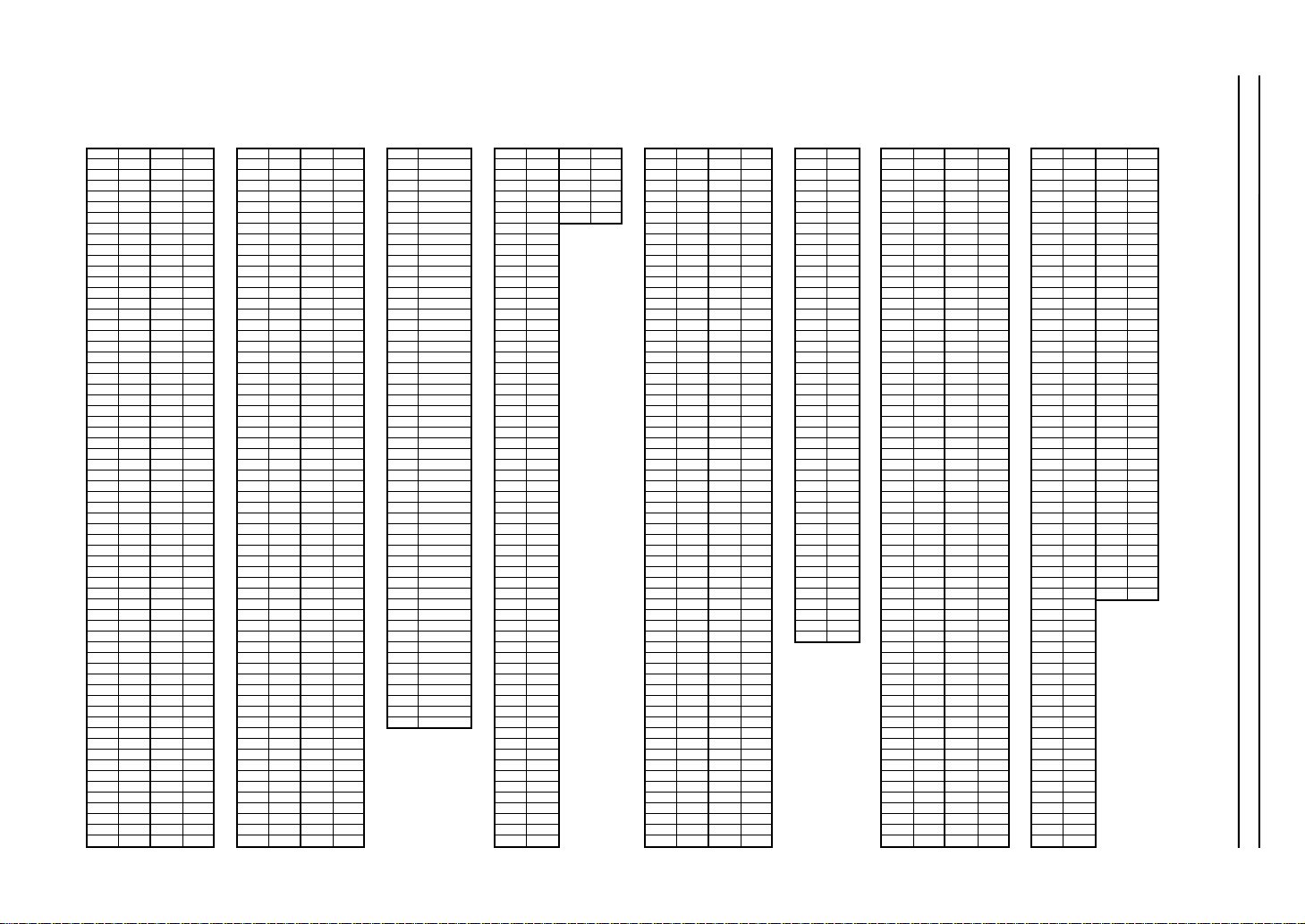
Changes from the MU80
Delete tables #8,#9,#10(comp attack time,comp release time, comp ratio).
Exchange table#1 with updated table
table#1
LFO Frequency
Data Value Data Value
00
10.04
20.08
30.12
40.16
50.21
60.25
70.29
80.33
90.37
10 0.42
11 0.46
12 0.50
13 0.54
14 0.58
15 0.63
16 0.67
17 0.71
18 0.75
19 0.79
20 0.84
21 0.88
22 0.92
23 0.96
24 1.00
25 1.05
26 1.09
8
27 1.13
28 1.17
29 1.22
30 1.26
31 1.30
32 1.34
33 1.38
34 1.43
35 1.47
36 1.51
37 1.55
38 1.59
39 1.64
40 1.68
41 1.72
42 1.76
43 1.80
44 1.85
45 1.89
46 1.93
47 1.97
48 2.01
49 2.06
50 2.10
51 2.14
52 2.18
53 2.22
54 2.27
55 2.31
56 2.35
57 2.39
58 2.43
59 2.48
60 2.52
61 2.56
62 2.60
63 2.65
64 2.69
65 2.77
66 2.86
67 2.94
68 3.02
69 3.11
70 3.19
71 3.28
72 3.36
73 3.44
74 3.53
75 3.61
76 3.70
77 3.86
78 4.03
79 4.20
80 4.37
81 4.54
82 4.71
83 4.87
84 5.04
85 5.21
86 5.38
87 5.55
88 5.72
89 6.05
90 6.39
91 6.72
92 7.06
93 7.40
94 7.73
95 8.07
96 8.41
97 8.74
98 9.08
99 9.42
100 9.75
101 10.0
102 10.7
103 11.4
104 12.1
105 12.7
106 13.4
107 14.1
108 14.8
109 15.4
110 16.1
111 16.8
112 17.5
113 18.1
114 19.5
115 20.8
116 22.2
117 23.5
118 24.8
119 26.2
120 27.5
121 28.9
122 30.2
123 31.6
124 32.9
125 34.3
126 37.0
127 39.7
table#2
Modulation Delay Offset
Data Value Data Value
0 0.0
1 0.1
2 0.2
3 0.3
4 0.4
5 0.5
6 0.6
7 0.7
8 0.8
9 0.9
10 1.0
11 1.1
12 1.2
13 1.3
14 1.4
15 1.5
16 1.6
17 1.7
18 1.8
19 1.9
20 2.0
21 2.1
22 2.2
23 2.3
24 2.4
25 2.5
26 2.6
27 2.7
28 2.8
29 2.9
30 3.0
31 3.1
32 3.2
33 3.3
34 3.4
35 3.5
36 3.6
37 3.7
38 3.8
39 3.9
40 4.0
41 4.1
42 4.2
43 4.3
44 4.4
45 4.5
46 4.6
47 4.7
48 4.8
49 4.9
50 5.0
51 5.1
52 5.2
53 5.3
54 5.4
55 5.5
56 5.6
57 5.7
58 5.8
59 5.9
60 6.0
61 6.1
62 6.2
63 6.3
64 6.4
65 6.5
66 6.6
67 6.7
68 6.8
69 6.9
70 7.0
71 7.1
72 7.2
73 7.3
74 7.4
75 7.5
76 7.6
77 7.7
78 7.8
79 7.9
80 8.0
81 8.1
82 8.2
83 8.3
84 8.4
85 8.5
86 8.6
87 8.7
88 8.8
89 8.9
90 9.0
91 9.1
92 9.2
93 9.3
94 9.4
95 9.5
96 9.6
97 9.7
98 9.8
99 9.9
100 10.0
101 11.1
102 12.2
103 13.3
104 14.4
105 15.5
106 17.1
107 18.6
108 20.2
109 21.8
110 23.3
111 24.9
112 26.5
113 28.0
114 29.6
115 31.2
116 32.8
117 34.3
118 35.9
119 37.5
120 39.0
121 40.6
122 42.2
123 43.7
124 45.3
125 46.9
126 48.4
127 50.0
table#3
EQ Frequency
Data Value
850
956
10 63
11 70
12 80
13 90
14 100
15 110
16 125
17 140
18 160
19 180
20 200
21 225
22 250
23 280
24 315
25 355
26 400
27 450
28 500
29 560
30 630
31 700
32 800
33 900
34 1.0k
35 1.1k
36 1.2k
37 1.4k
38 1.6k
39 1.8k
40 2.0k
41 2.2k
42 2.5k
43 2.8k
44 3.2k
45 3.6k
46 4.0k
47 4.5k
48 5.0k
49 5.6k
50 6.3k
51 7.0k
52 8.0k
53 9.0k
54 10.0k
55 11.0k
56 12.0k
57 14.0k
58 16.0k
59 18.0k
60
THRU(20.0k)
table#4
Reverb time
Data Value Data Value
0 0.3
1 0.4
2 0.5
3 0.6
4 0.7
5 0.8
6 0.9
7 1.0
8 1.1
9 1.2
10 1.3
11 1.4
12 1.5
13 1.6
14 1.7
15 1.8
16 1.9
17 2.0
18 2.1
19 2.2
20 2.3
21 2.4
22 2.5
23 2.6
24 2.7
25 2.8
26 2.9
27 3.0
28 3.1
29 3.2
30 3.3
31 3.4
32 3.5
33 3.6
34 3.7
35 3.8
36 3.9
37 4.0
38 4.1
39 4.2
40 4.3
41 4.4
42 4.5
43 4.6
44 4.7
45 4.8
46 4.9
47 5.0
48 5.5
49 6.0
50 6.5
51 7.0
52 7.5
53 8.0
54 8.5
55 9.0
56 9.5
57 10.0
58 11.0
59 12.0
60 13.0
61 14.0
62 15.0
63 16.0
64 17.0
65 18.0
66 19.0
67 20.0
68 25.0
69 30.0
table#5
Delay Time(200.0ms)
Data Value Data Value
0 0.1
1 1.7
2 3.2
3 4.8
4 6.4
5 8.0
6 9.5
7 11.1
8 12.7
9 14.3
10 15.8
11 17.4
12 19.0
13 20.6
14 22.1
15 23.7
16 25.3
17 26.9
18 28.4
19 30.0
20 31.6
21 33.2
22 34.7
23 36.3
24 37.9
25 39.5
26 41.0
27 42.6
28 44.2
29 45.7
30 47.3
31 48.9
32 50.5
33 52.0
34 53.6
35 55.2
36 56.8
37 58.3
38 59.9
39 61.5
40 63.1
41 64.6
42 66.2
43 67.8
44 69.4
45 70.9
46 72.5
47 74.1
48 75.7
49 77.2
50 78.8
51 80.4
52 81.9
53 83.5
54 85.1
55 86.7
56 88.2
57 89.8
58 91.4
59 93.0
60 94.5
61 96.1
62 97.7
63 99.3
64 100.8
65 102.4
66 104.0
67 105.6
68 107.1
69 108.7
70 110.3
71 111.9
72 113.4
73 115.0
74 116.6
75 118.2
76 119.7
77 121.3
78 122.9
79 124.4
80 126.0
81 127.6
82 129.2
83 130.7
84 132.3
85 133.9
86 135.5
87 137.0
88 138.6
89 140.2
90 141.8
91 143.3
92 144.9
93 146.5
94 148.1
95 149.6
96 151.2
97 152.8
98 154.4
99 155.9
100 157.5
101 159.1
102 160.6
103 162.2
104 163.8
105 165.4
106 166.9
107 168.5
108 170.1
109 171.7
110 173.2
111 174.8
112 176.4
113 178.0
114 179.5
115 181.1
116 182.7
117 184.3
118 185.8
119 187.4
120 189.0
121 190.6
122 192.1
123 193.7
124 195.3
125 196.9
126 198.4
127 200.0
table#6
Room Size
Data Value
0 0.1
1 0.3
2 0.4
3 0.6
4 0.7
5 0.9
6 1.0
7 1.2
8 1.4
9 1.5
10 1.7
11 1.8
12 2.0
13 2.1
14 2.3
15 2.5
16 2.6
17 2.8
18 2.9
19 3.1
20 3.2
21 3.4
22 3.5
23 3.7
24 3.9
25 4.0
26 4.2
27 4.3
28 4.5
29 4.6
30 4.8
31 5.0
32 5.1
33 5.3
34 5.4
35 5.6
36 5.7
37 5.9
38 6.1
39 6.2
40 6.4
41 6.5
42 6.7
43 6.8
44 7.0
table#7
Delay Time(400.0ms)
Data Value Data Value
0 0.1
1 3.2
2 6.4
3 9.5
412.7
515.8
619.0
722.1
825.3
928.4
10 31.6
11 34.7
12 37.9
13 41.0
14 44.2
15 47.3
16 50.5
17 53.6
18 56.8
19 59.9
20 63.1
21 66.2
22 69.4
23 72.5
24 75.7
25 78.8
26 82.0
27 85.1
28 88.3
29 91.4
30 94.6
31 97.7
32 100.9
33 104.0
34 107.2
35 110.3
36 113.5
37 116.6
38 119.8
39 122.9
40 126.1
41 129.2
42 132.4
43 135.5
44 138.6
45 141.8
46 144.9
47 148.1
48 151.2
49 154.4
50 157.5
51 160.7
52 163.8
53 167.0
54 170.1
55 173.3
56 176.4
57 179.6
58 182.7
59 185.9
60 189.0
61 192.2
62 195.3
63 198.5
64 201.6
65 204.8
66 207.9
67 211.1
68 214.2
69 217.4
70 220.5
71 223.7
72 226.8
73 230.0
74 233.1
75 236.3
76 239.4
77 242.6
78 245.7
79 248.9
80 252.0
81 255.2
82 258.3
83 261.5
84 264.6
85 267.7
86 270.9
87 274.0
88 277.2
89 280.3
90 283.5
91 286.6
92 289.8
93 292.9
94 296.1
95 299.2
96 302.4
97 305.5
98 308.7
99 311.8
100 315.0
101 318.1
102 321.3
103 324.4
104 327.6
105 330.7
106 333.9
107 337.0
108 340.2
109 343.3
110 346.5
111 349.6
112 352.8
113 355.9
114 359.1
115 362.2
116 365.4
117 368.5
118 371.7
119 374.8
120 378.0
121 381.1
122 384.3
123 387.4
124 390.6
125 393.7
126 396.9
127 400.0
table#8
Reverb Width;Depth;Height
Data Value Data Value
0 0.5
1 0.8
2 1.0
3 1.3
4 1.5
5 1.8
6 2.0
7 2.3
8 2.6
9 2.8
10 3.1
11 3.3
12 3.6
13 3.9
14 4.1
15 4.4
16 4.6
17 4.9
18 5.2
19 5.4
20 5.7
21 5.9
22 6.2
23 6.5
24 6.7
25 7.0
26 7.2
27 7.5
28 7.8
29 8.0
30 8.3
31 8.6
32 8.8
33 9.1
34 9.4
35 9.6
36 9.9
37 10.2
38 10.4
39 10.7
40 11.0
41 11.2
42 11.5
43 11.8
44 12.1
45 12.3
46 12.6
47 12.9
48 13.1
49 13.4
50 13.7
51 14.0
52 14.2
53 14.5
54 14.8
55 15.1
56 15.4
57 15.6
58 15.9
59 16.2
60 16.5
61 16.8
62 17.1
63 17.3
64 17.6
65 17.9
66 18.2
67 18.5
68 18.8
69 19.1
70 19.4
71 19.7
72 20.0
73 20.2
74 20.5
75 20.8
76 21.1
77 21.4
78 21.7
79 22.0
80 22.4
81 22.7
82 23.0
83 23.3
84 23.6
85 23.9
86 24.2
87 24.5
88 24.9
89 25.2
90 25.5
91 25.8
92 26.1
93 26.5
94 26.8
95 27.1
96 27.5
97 27.8
98 28.1
99 28.5
100 28.8
101 29.2
102 29.5
103 29.9
104 30.2
MU50 Data Value Assign Table
Page 10
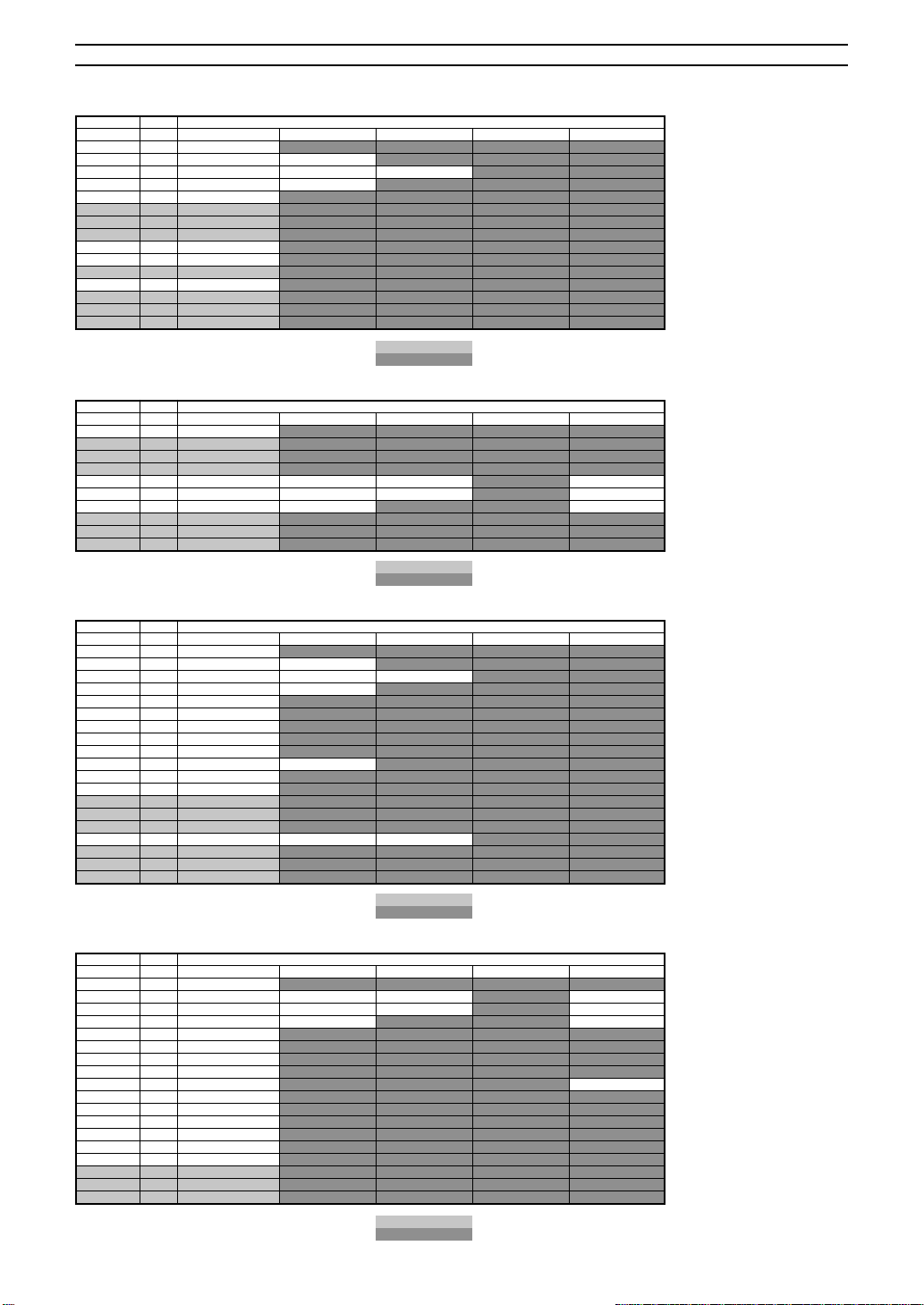
MU50 EFFECT TYPE
REVERB TYPE
The following effect types are required under XG. 11typ
TYPE MSB TYPE LSB
DEC HEX 00 01 02 ... 08
000 0 [0] NO EFFECT
001 1 [1] HALL1 [2] HALL2
002 2 [3] ROOM1 [4] ROOM2 [5] ROOM3
003 3 [6] STAGE1 [7] STAGE2
004 4 [8] PLATE
005 5 NO EFFECT
:::
015 F NO EFFECT
016 10 [9] WHITE ROOM
017 11 [10] TUNNEL
018 12 NO EFFECT
019 13 [11] BASEMENT
020 14 NO EFFECT
:::
127 7F NO EFFECT
NO EFFECT
same as BASIC EFFECT(LSB=0)
CHORUS TYPE 11type
TYPE MSB TYPE LSB
DEC HEX 00 01 02 ... 08
000 0 [0] NO EFFECT
001 1 NO EFFECT
:::
064 40 NO EFFECT
065 41 [1] CHORUS1 [2] CHORUS2 [3] CHORUS3 [4] CHORUS4
066 42 [5] CELESTE1 [6] CELESTE2 [7] CELESTE3 [8] CELESTE4
067 43 [9] FLANGER 1 [10]FLANGER 2 [11] FLANGER3
068 44 NO EFFECT
:::
127 7F NO EFFECT
NO EFFECT
same as BASIC EFFECT(LSB=0)
VARIATION TYPE(0~63) 42type
TYPE MSB TYPE LSB
DEC HEX 00 01 02 ... 08
000 0 [0] NO EFFECT
001 1 [1] HALL1 [2] HALL2
002 2 [3] ROOM1 [4] ROOM2 [5] ROOM3
003 3 [6] STAGE1 [7] STAGE2
004 4 [8] PLATE
005 5 [9] DELAY L,C,R
006 6 [10] DELAY L,R
007 7 [11] ECHO
008 8 [12] CROSS DELAY
009 9 [13] ER1 [14] ER2
010 A [15] GATE REVERB
011 B [16]
012 C
:::
019 13
020 14 [17] KARAOKE1 [18]KARAOKE2 [19] KARAOKE3
021 15
:::
063 3F
VARIATION TYPE(64~127)
TYPE MSB TYPE LSB
DEC HEX 00 01 02 ... 08
064 40 [43] THRU
065 41 [20] CHORUS1 [21] CHORUS2 [22] CHORUS3 [23] CHORUS4
066 42 [24] CELESTE1 [25]CELESTE2 [26] CELESTE3 [27] CELESTE4
067 43 [28] FLANGER 1 [29] FLANGER 2 [30] FLANGER3
068 44 [31] SYMPHONIC
069 45 [32]
070 46 [33] TREMOLO
071 47 [34] AUTO PAN
072 48 [35] PHASER1 [36] PHASER2
073 49 [37] DISTORTION
074 4A [38] OVER DRIVE
075 4B [39]
076 4C [40]
077 4D [41]
078 4E [42]
079 4F THRU
:::
127 7F THRU
REVERSE GATE
NO EFFECT or THRU
NO EFFECT or THRU
NO EFFECT or THRU
NO EFFECT or THRU
ROTARY SPEAKER
AMP SIMULATOR
3-BAND EQ(MONO)
2-BAND EQ(STEREO)
AUTO WAH(LFO)
NO EFFECT (for SYS) or THRU (for INS)
same as BASIC EFFECT (LSB=0)
THRU
same as BASIC EFFECT (LSB=0)
9
Page 11

MU50 MIDI Data Format
1. Channel messages
1.1 Key on / Key off
Reception note range =C-2~G8
Velocity range = 1~127 (Velocity is received only for Note Off)
Not received by a Part for which the Multi Part parameter Rcv NOTE MESSAGE =
OFF
Not received by a Rhythm Part for which Rcv NOTE OFF = OFF
Key On is not received by a Rhythm Part for which Rcv NOTE ON = OFF
1.2 Control change
Control Changes are not received by a Part for which the Multi Part parameter Rcv
CONTROL CHANGE = OFF
1.2.1 Bank Select
Cntrl# parameter Data Range
0 Bank Select MSB 0:Normal, 64:SFX, 126-127:Drum
32 Bank Select LSB 0...127
Bank Select processing is suspended until a Program Change is received.
When Sound Module Mode = C/M, all Bank Select messages are ignored.
1.2.2 Modulation
Cntrl# parameter Data Range
1 Modulation 0...127
When the Multi Part parameter Rcv MODULATION = OFF, that Part will not receive
Modulation messages.
1.2.3 Portamento Time
Cntrl# parameter Data Range
5 Portamento Time 0...127
When the parameter 1.2.9 Portamento = ON, this adjusts the speed of pitch change.
A setting of 0 is minimum portamento time, and 127 is longest portamento time.
1.2.4 Data Entry
Cntrl# parameter Data Range
6 Data Entry MSB 0...127
38 Data Entry LSB 0...127
Use this to set the value of the parameter specified by RPN and NRPN.
1.2.5 Main Volume
Cntrl# parameter Data Range
7 Main Volume 0...127
When the Multi Part parameter Rcv VOLUME = OFF, that Part will not receive
Volume messages.
1.2.6 Pan
Cntrl# parameter Data Range
10 Pan 0...127
0 is left, 127 is right.
When the Multi Part parameter Rcv PAN = OFF, that Part will not receive Pan
messages.
1.2.7 Expression
Cntrl# parameter Data Range
11 Expression 0...127
When the Multi Part parameter Rcv EXPRESSION = OFF, that Part will not receive
Expression messages.
1.2.8 Hold1
Cntrl# parameter Data Range
64 Hold1 0...127
When the Multi Part parameter Rcv HOLD1 = OFF, that Part will not receive Hold1
messages.
1.2.9 Portamento
Cntrl# parameter Data Range
65 Portamento 0...127
When the Multi Part parameter Rcv PORTAMENTO = OFF, that Part will not receive
Portamento messages.
(0-63:off, 64-127:on)
(0-63:off, 64-127:on)
1.2.10 Sostenuto
Cntrl# parameter Data Range
66 Sostenuto 0...127
When the Multi Part parameter Rcv SOSTENUTO = OFF, that Part will not receive
Sostenuto messages.
1.2.11 Soft Pedal
Cntrl# parameter Data Range
67 Soft Pedal 0...127
When the Multi Part parameter Rcv SOFT PEDAL= OFF, that Part will not receive Soft
Pedal messages.
1.2.12 Harmonic Content
Cntrl# parameter Data Range
71 Harmonic Content 0...127
This message adjusts the resonance specified by the voice data. Since this is a relative
change parameter,
specify the increase or decrease relative to a center value of 64. Higher values will result
in a more characteristic sound.
Depending on the voice, the range of effect may be narrower than the range available
for setting.
1.2.13 Release Time
Cntrl# parameter Data Range
72 Release Time 0...127
This message adjusts the envelope release time specified by the voice data. Since this is
a relative change parameter,
specify an increase or decrease relative to a center value of 64.
1.2.14 Attack Time
Cntrl# parameter Data Range
73 Attack Time 0...127
This message adjusts the envelope attack time specified by the voice data. Since this is a
relative change parameter,
specify an increase or decrease relative to a central value of 64.
1.2.15 Brightness
Cntrl# parameter Data Range
74 Brightness 0...127
This message adjusts the cutoff frequency specified by the voice data. Since this is a
relative change parameter,
specify an increase or decrease relative to a central value of 64. Lower values will result
in a softer sound.
For some voices, the range of effect may be narrower than the range available for
adjustment.
1.2.16 Portamento Control
Cntrl# parameter Data Range
84 Portamento Control 0...127
Portamento Control is transmitted specifying the Note On Key of currently-sounding
note.
Specify a Portamento Source Key number of 0~127. When a Portamento Control
message is received,
the currently sounding pitch will change with a Portamento Time of 0 to the key of the
next-received Note On on the same channel.
This message is received even if Rcv PORTAMENTO = OFF
1.2.17 Effect1 Depth ( Reverb Send Level )
Cntrl# parameter Data Range
91 Effect1 Depth 0...127
This message sets the send level for the reverb effect.
1.2.18 Effect3 Depth ( Chorus Send Level )
Cntrl# parameter Data Range
93 Effect3 Depth 0...127
This message sets the send level for the chorus effect.
(0-63:off, 64-127:on)
(0-63:off, 64-127:on)
(0:-64, 64:+0, 127:+63)
(0:-64, 64:+0, 127:+63)
(0:-64, 64:+0, 127:+63)
(0:-64, 64:+0, 127:+63)
10
Page 12
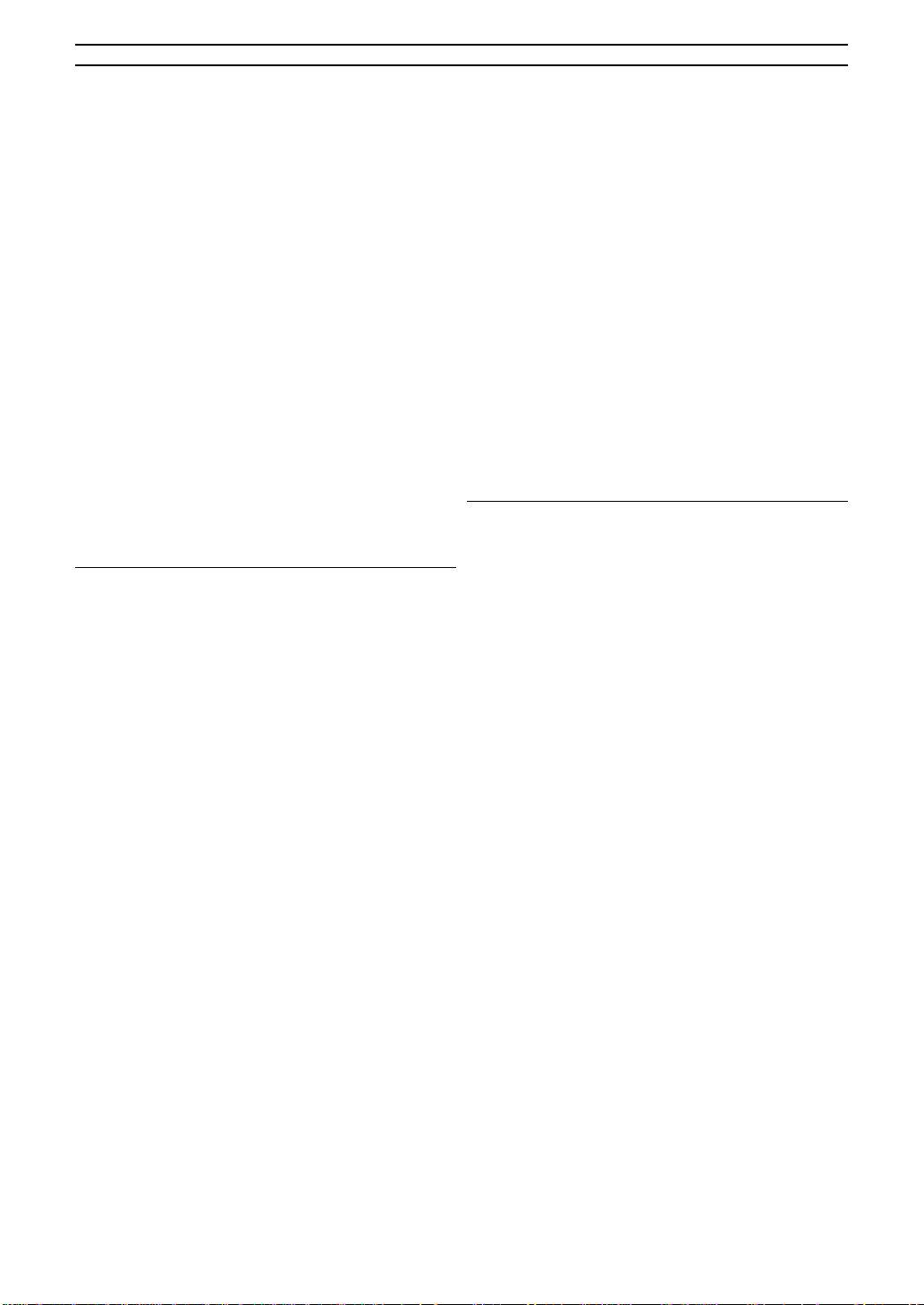
MU50 MIDI Data Format
1.2.19 Effect4 Depth ( Variation Effect Send Level )
Cntrl# parameter Data Range
94 Effect4 Depth 0...127(when Variation Connection = 1 (System))
This message sets the send level for the Variation effect.
If Variation Connection = 0(Insertion), this has no effect.
1.2.20 Data Increment / Decrement (for RPN)
Cntrl# parameter Data Range
96 RPN Increment 0...127
97 RPN Decrement 0...127
The data byte is ignored.
These messages increase or decrease the MSB value of Pitch Bend Sensitivity, Fine
Tune, or Coarse Tune in steps of 1.
When the maximum value or minimum value is reached, the value will not be
incremented or decremented further.
(Incrementing the Fine Tune will not cause the Coarse Tune to be stepped up.)
1.2.21 NRPN (Non-Registered Parameter Number)
Cntrl# parameter Data Range
98 NRPN LSB 0...127
99 NRPN MSB 0...127
When the Multi Part parameter Rcv NRPN = OFF, that Part will not receive NRPN
messages.
First send the NRPN MSB and NRPN LSB to specify the parameter which is to be
controlled. Then
use Data Entry to set the value of the specified parameter.
The following NRPN numbers can be received.
NRPN Data entry
MSB LSB MSB Parameter name and value range
$01 $08 $mm Vibrato Rate
$01 $09 $mm Vibrato Depth
$01 $0A $mm Vibrato Delay
$01 $20 $mm Filter Cutoff Frequency
$01 $21 $mm Filter Resonance
$01 $63 $mm EG Attack Time
$01 $64 $mm EG Decay Time
$01 $66 $mm EG Release Time
$14 $rr $mm Drum Filter Cutoff Frequency
$15 $rr $mm Drum Filter Resonance
$16 $rr $mm Drum EG Attack Rate
$17 $rr $mm Drum EG Decay Rate
$18 $rr $mm Drum Instrument Pitch Coarse
$19 $rr $mm Drum Instrument Pitch Fine
$1A $rr $mm Drum Instrument Level
mm : $00 - $40 - $7F (-64 - 0 - +63)
mm : $00 - $40 - $7F (-64 - 0 - +63)
mm : $00 - $40 - $7F (-64 - 0 - +63)
mm : $00 - $40 - $7F (-64 - 0 - +63)
mm : $00 - $40 - $7F (-64 - 0 - +63)
mm : $00 - $40 - $7F (-64 - 0 - +63)
mm : $00 - $40 - $7F (-64 - 0 - +63)
mm : $00 - $40 - $7F (-64 - 0 - +63)
mm : $00 - $40 - $7F (-64 - 0 - +63)
rr : drum instrument note number
mm : $00 - $40 - $7F (-64 - 0 - +63)
rr : drum instrument note number
mm : $00 - $40 - $7F (-64 - 0 - +63)
rr : drum instrument note number
mm : $00 - $40 - $7F (-64 - 0 - +63)
rr : drum instrument note number
Applies to both Decay1 and 2.
mm : $00 - $40 - $7F (-64 - 0 - +63)
rr : drum instrument note number
mm : $00 - $40 - $7F (-64 - 0 - +63)
rr : drum instrument note number
mm : $00 - $7F (0 - max)
rr : drum instrument note number
$1C $rr $mm Drum Instrument Pan
$1D $rr $mm Drum Instrument Reverb Send Level
$1E $rr $mm Drum Instrument Chorus Send Level
$1F $rr $mm Drum Instrument Variation Send Level
MSB 14h-1Fh(for Drum)is valid only when that channel is in Drum mode
and Drum Setup 1 or 2 is selected.
1.2.22 RPN (Registered Parameter Number)
Cntrl# parameter Data Range
100 RPN LSB 0...127
101 RPN MSB 0...127
When the Multi Part parameter Rcv RPN = OFF, that Part will not receive these
messages.
The following RPN numbers can be received.
RPN Data entry
MSB LSB MSB LSB Parameter name and value range
00H 00H mmH — Pitch Bend Sensitivity
00H 01H mmH 11H Fine Tuning
00H 02H mmH — Coarse Tuning
7FH 7FH — — RPN null
1.2.23 Channel Mode Messages
The following Channel Mode Messages are received.
2nd byte 3rd byte
120 0 All Sound Off
121 0 Reset All Controllers
123 0 All Note Off
124 0 Omni Off
125 0 Omni On
126 0 ~ 16 Mono
127 0 Poly
1.2.23.1 All Sound Off
Turn off all sounds currently sounding on the specified channel.
However the status of channel messages such as Note On and Hold On is maintained.
1.2.23.2 Reset All Controllers
The values of the following controllers will change.
Controller Value
Pitch Bend ±0 (center)
Channel Pressure 0 (off)
Polyphonic Key Pressure 0 (off)
Modulation 0 (off)
Expression 127 (max)
Hold 0 (off)
Portamento 0 (off)
Sostenuto 0 (off)
Soft Pedal 0 (off)
Portamento Control resets the Portamento Source Note
RPN number not specified; internal data
NRPN number not specified; internal data
mm : $00 - $40 - $7F (random, left - center - right)
rr : drum instrument note number
mm : $00 - $7F (0 - max)
rr : drum instrument note number
mm : $00 - $7F (0 - max)
rr : drum instrument note number
mm : $00 - $7F (0 - max)
rr : drum instrument note number
Default:7F 7FH
mm:00-18H(0-2 chromatic steps)
Settable in chromatic steps up to 2 octaves
Default:02H
LSB value is ignored.
mm:00H-40H-7FH(-64-0-+63)
mm:28H - 40H - 58H(-24 - +24 chromatic steps)
LSB value is ignored.
Set condition in which RPN and NRPN numbers are not
specified.
Internally set values are not affected.
Number that was received
will not change
will not change
11
Page 13

MU50 MIDI Data Format
1.2.23.3 All Note Off
This message turns off all notes currently on for the specified channel.
However if Hold 1 or Sostenuto are on, notes will continue sounding until these are
turned off.
1.2.23.4 Omni Off
Perform the same processing as when All Note Off is received.
1.2.23.5 Omni On
Perform the same processing as when All Note Off is received.
1.2.23.6 Mono
Perform the same processing as when All Sound Off is received, and if the 3rd byte
(mono number) is in the range of 0~16,
set the applicable channel to Mode 4 (m = 1).
1.2.23.7 Poly
Perform the same processing as when All Sound Off is received, and set
the applicable channel to Mode 3.
1.3 Program Change
If the Multi Part parameter Rcv PROGRAM CHANGE = OFF, that Part will not receive
Program Changes.
If Sound Module Mode = C/M, all Program Changes for the Drum Voice Part are
ignored.
1.4 Pitch Bend
If the Multi Part parameter Rcv PITCH BEND CHANGE = OFF, that Part will not
receive Pitch Bend messages.
1.5 Channel Aftertouch
With the default setting there will be no function.
If the Multi Part parameter Rcv CHANNEL AFTER TOUCH = OFF,
that Part will not receive Channel Aftertouch.
1.6 Polyphonic Aftertouch
With the default setting there will be no function.
If the Multi Part parameter Rcv POLYPHONIC AFTER TOUCH = OFF,
that Part will not receive Polyphonic Aftertouch.
There will be an effect only for note numbers 36-97.
2. System Exclusive Messages
2.1 Parameter Changes
This device uses the following parameter changes.
[ UNIVERSAL REALTIME MESSAGE ]
1)Master Volume
[ UNIVERSAL NON REALTIME MESSAGE ]
1)General MIDI Mode On
2)Identity Request(INQUIRY MESSAGE)
3)Identity Reply(INQUIRY MESSAGE)
[ XG NATIVE ]
1)XG System on
2)XG System Data parameter change
3)System Information
4)Multi Effect1 Data parameter change
5)Display Data parameter change
6)Multi Part Data parameter change
7)Drums Setup Data parameter change
[ MU80, MU50 NATIVE ]
1) MU80, MU50 System data parameter change
2) Current Performance parameter change
3) Remote switch
[ Other ]
1)Master tuning
2)TG300 System Data Parameter change
3)TG300 Multi Effect Data parameter change
4)TG300 Mutli Part Data parameter change
5)Disk Orchestra On
2.1.2 Universal Realtime Messages
2.1.2.1 Master Volume
11110000 F0 = Exclusive status
01111111 7F = Universal Real Time
01111111 7F = ID of target device
00000100 04 = Sub-ID #1=Device Control Message
00000001 01 = Sub-ID #2=Master Volume
0sssssss *SS = Volume LSB
0ttttttt TT = Volume MSB
11110111 F7 = End of Exclusive
or,
11110000 F0 = Exclusive status
01111111 7F = Universal Real Time
0xxxnnnn XN = Device Number, xxx = don’t care
00000100 04 = Sub-ID #1=Device Control Message
00000001 01 = Sub-ID #2=Master Volume
0sssssss SS = Volume LSB
0ttttttt TT = Volume MSB
11110111 F7 = End of Exclusive
When this is received, the Volume MSB will be reflected in the System Parameter
MASTER VOLUME.
* SS is the hex expression of 0sssssss Same for others
2.1.3 Universal Non-Realtime Messages
2.1.3.1 General MIDI Mode On
11110000 F0 = Exclusive status
01111110 7E = Universal Non-Real Time
01111111 7F = ID of target device
00001001 09 = Sub-ID #1=General MIDI Message
00000001 01 = Sub-ID #2=General MIDI On
11110111 F7 = End of Exclusive
or,
11110000 F0 = Exclusive status
01111110 7E = Universal Non-Real Time
0xxxnnnn XN = Device Number, xxx = don’t care
00001001 09 = Sub-ID #1=General MIDI Message
00000001 01 = Sub-ID #2=General MIDI On
11110111 F7 = End of Exclusive
When On is received, the SOUND MODULE MODE will be changed to XG mode.
Ignored when in C/M mode.
Not received when Rcv GM EXCLUSIVE = OFF
Since approximately 50 ms is required to execute this message, leave an appropriate
interval before the message that follows it.
2.1.3.2 Identity Request
11110000 F0 = Exclusive status
01111110 7E = Universal Non-Real Time
0ccccccc ccccccc = Device Number
00000110 06 = General Information
00000001 01 = Identity Request(Sub-ID #2)
11110111 F7 = End of Exclusive
When this message is received, this device will
transmit the following 2.1.3.3 Identity Reply message.
2.1.3.3 Identity Reply
11110000 F0 =Exclusive status
11111110 7E =Universal Non-Real Time
0nnnnnnn 0nnnnnnn =Device Number
00000110 06 =General Information(Sub-ID #1)
00000010 02 =Device Identity Reply(Sub-ID #2)
01000011 43 =YAMAHA ID
00000000 00 =Device Family Code LSB MU50ID#1
01000001 41 =Device Family Code MSB MU50ID#2
01000110 46 =Device Number Code LSB MU50ID#3
00000001 01 =Device Number Code MSB MU50ID#4
00000000 00
00000000 00
00000000 00
00000000 01 =XG ID
11110111 F7 =End of Exclusive
This device transmits this message when it receives a 2.1.3.2 Identity Request message.
12
Page 14

MU50 MIDI Data Format
2.1.4 XG Native Parameter Change
11110000 F0 Exclusive status
01000011 43 YAMAHA ID
0001nnnn 1n device Number
01001100 4C XG Model ID
0aaaaaaa aaaaaaa Address High
0aaaaaaa aaaaaaa Address Mid
0aaaaaaa aaaaaaa Address Low
0ddddddd ddddddd Data
||
11110111 F7 End of Exclusive
For parameters whose data size is 2 or 4, transmit the appropriate number of data bytes.
2.1.4.1 XG Sytem On
11110000 F0 Exclusive status
01000011 43 YAMAHA ID
0001nnnn 1N device Number
01001100 4C XG Model ID
0aaaaaaa 00 Address High
0aaaaaaa 00 Address Mid
0aaaaaaa 7E Address Low
00000000 00 Data
11110111 F7 End of Exclusive
When On is received, the SOUND MODULE MODE will change to XG.
Since approximately 50 ms is required to execute this message, leave an appropriate
interval before
the message that follows it.
2.1.4.2 XG System Data parameter change
Refer to tables <1-1> and <1-2>.
2.1.4.3 System Information
Data transmission is performed in response to a Dump Request, but data reception is
ignored.
Refer to tables <1-1> and <1-3>.
2.1.4.4 Multi Effect1 Data parameter change
Refer to tables <1-1> and <1-4>.
2.1.4.5 Display Data parameter change
Refer to tables <1-1> and <1-5>.
2.1.4.6 Multi Part Data parameter change
Refer to tables <1-1> and <1-6>.
2.1.4.7 Drums Setup Data parameter change
Refer to tables <1-1> and <1-7>.
If a DRUM SETUP RESET parameter change is received while in XG mode, the Drum
Setup parameter values will be initialized.
In any mode, selecting a Drum Set will cause the Drum Setup parameter values to be
initialized.
2.1.5 MU80, MU50 native parameter change
11110000 F0 Exclusive status
01000011 43 YAMAHA ID
0001nnnn 1n device Number
01001001 49 MU80, MU50 Model ID
0aaaaaaa aaaaaaa Address High
0aaaaaaa aaaaaaa Address Mid
0aaaaaaa aaaaaaa Address Low
0ddddddd ddddddd Data
||
11110111 F7 End of Exclusive
For parameters with a data size of 2 or 4, transmit the appropriate number of data bytes.
2.1.5.1 MU80, MU50 System Data parameter change
Refer to tables <2-1> and <2-2>.
2.1.5.2 Current Performance parameter change
Refer to tables <2-1> and <2-3>.
2.1.5.3 Remote Switch
Refer to tables <2-1> and <2-4>.
2.1.6 Other parameter changes
2.1.6.1 Master Tuning
11110000 F0 Exclusive status
01000011 43 YAMAHA ID
0001nnnn 1n device Number
00100111 27 Model ID
00000001 30 Sub ID2
00000000 00
00000000 00
0mmmmmmm mm Master Tune MSB
0lllllll ll Master Tune LSB
0ccccccc cc
11110111 F7 End of Exclusive
This message simultaneously changes the pitch of all channels.
2.1.6.2 Disk Orchestra On
11110000 F0
01000011 43
01110011 73
00000001 01
00010100 14
11110111 F7
This message sets the SOUND MODULE MODE of this device to DOC MODE.
2.2 Bulk Dump
This device handles the following bulk dump data.
[ XG NATIVE ]
1) XG System Data
2) Multi Effect1 Data
3) Multi Part Data
4) Drums Setup Data
[ MU80, MU50 NATIVE ]
1) MU80, MU50 System data
2) Internal Performance
2.2.1 XG Native Bulk Dump
11110000 F0 Exclusive status
01000011 43 YAMAHA ID
0000nnnn 0n device Number
01001100 4C XG Model ID
0bbbbbbb bbbbbbb ByteCount
0bbbbbbb bbbbbbb ByteCount
0aaaaaaa aaaaaaa Address High
0aaaaaaa aaaaaaa Address Mid
0aaaaaaa aaaaaaa Address Low
00000000 00 Data
||
||
0ccccccc ccccccc Check-sum
11110111 F7 End of Exclusive
For the Address and Byte Count, refer to the supplementary tables.
The Check Sum is the value that results in a value of zero for the lower 7 bits when the
Start Address, Byte Count, and the Check Sum itself are added.
No more than 512 bytes shall be transmitted at one time. If one of the above Dump
Request messages for 513 bytes or more is received,
the data will be divided into appropriate packets of 512 bytes or less, and transmitted at
appropriate intervals (of at least 120 msec).
2.2.1.1 XG System Data bulk dump
Refer to tables <1-1> and <1-2>.
2.2.1.2 Multi Effect1 Data bulk dump
Refer to tables <1-1> and <1-4>.
2.2.1.3 Multi Part Data bulk dump
Refer to tables <1-1> and <1-6>.
2.2.1.4 Drums Setup Data bulk dump
Refer to tables <1-1> and <1-7>.
13
Page 15

MU50 MIDI Data Format
2.2.2 MU80, MU50 Native Bulk Dump
11110000 F0 Exclusive status
01000011 43 YAMAHA ID
0000nnnn 0n device Number
01001001 49 MU80, MU50 Model ID
0bbbbbbb bbbbbbb ByteCount
0bbbbbbb bbbbbbb ByteCount
0aaaaaaa aaaaaaa Address High
0aaaaaaa aaaaaaa Address Mid
0aaaaaaa aaaaaaa Address Low
00000000 00 Data
||
||
0ccccccc ccccccc Check-sum
11110111 F7 End of Exclusive
For the Address and Byte Count, refer to the supplementary tables.
The Check Sum is the value that results in a value of zero for the lower 7 bits when the
Start Address, Byte Count, and the Check Sum itself are added.
No more than 512 bytes shall be transmitted at one time. If one of the above Dump
Request messages for 513 bytes or more is received,
the data will be divided into appropriate packets of 512 bytes or less, and transmitted at
appropriate intervals (of at least 120 msec).
2.2.2.1 MU80, MU50 System Data bulk dump
Refer to tables <2-1> and <2-2>.
2.2.2.2 Internal Performance bulk dump
Refer to tables <2-1> and <2-5>.
2.3 Parameter Request
This device is able to handle requests for parameters corresponding to parameter
changes.
11110000 F0 Exclusive status
01000011 43 YAMAHA ID
0011nnnn 3n device Number
01001100 4C XG Model ID
0aaaaaaa aaaaaaa Address High
0aaaaaaa aaaaaaa Address Mid
0aaaaaaa aaaaaaa Address Low
11110111 F7 End of Exclusive
2.4 Dump Request
This device is able to handle requests for various types of bulk dump data.
11110000 F0 Exclusive status
01000011 43 YAMAHA ID
0010nnnn 2n device Number
01001100 4C XG Model ID
0aaaaaaa aaaaaaa Address High
0aaaaaaa aaaaaaa Address Mid
0aaaaaaa aaaaaaa Address Low
11110111 F7 End of Exclusive
3. Realtime Messages
3.1 Active Sensing
a) Transmission
Not transmited.
b) Reception
Once FE has been received, if no MIDI data is subsequently received for longer than
an interval of approximately 300 msec, this device will perform the same processing
as when ALL SOUND OFF, ALL NOTE OFF, and RESET ALL CONTROLLERS
messages are received, and will then return to a status in which FE is not monitored.
14
Page 16

MU50 MIDI Data Format
<Table 1-1>
Parameter Base Address
Model ID = 4C [XG]
Parameter Change
XG SYSTEM 00 00 00 System
INFORMATION 01 00 00 System Information
EFFECT 1 02 01 00 Effect1(Reverb,Chorus,Variation )
DISPLAY 06 00 00 Display Letter
MULTI PART 08 00 00 Multi Part 1
DRUM 30 18 00 Drum Setup 1
<Table 1-2>
MIDI Parameter Change table ( SYSTEM ) [XG]
Address Size Data Prameter Description Default
(H) (H) (H) value(H)
00 00 00 4 0000 - 07FF MASTER TUNE -102.4 - +102.3[cent] 00 04 00 00
01 1st bit3-0→bit15-12 -400
02 2nd bit3-0→bit11-8
03 3rd bit3-0→bit7-4
04 1 00 - 7F MASTER VOLUME 0 - 127 7F
05 1 00 - 7F not used
06 1 28 - 58 TRANSPOSE -24 - +24[semitones] 40
7D n DRUM SETUP RESET n=Drum setup number (receive only)
7E 00 XG SYSTEM ON 00=XG sytem ON (receive only)
7F 00 ALL PARAMETER RESET 00=ON (receive only)
TOTAL SIZE 06
<Table 1-3>
MIDI Parameter Change table ( System information ) [XG]
Address Size Data Prameter Description Default
(H) (H) (H) value(H)
01 00 00 E 20 - 7F Model Name 32-127(ASCII)
::
0E 20 - 7F
0F 1 00 - 7F XG Support Level 0 - 127
TOTAL SIZE 10
This is transmitted in response to a Dump Request. This message is not received.
<Table 1-4>
MIDI Parameter Change table ( EFFECT 1) [XG]
Address Size Data Prameter Description Default
(H) (H) (H) value(H)
02 01 00 2 00-7F REVERB TYPE MSB see Effect Program List 01(=HALL1)
02 1 00-7F REVERB PARAMETER 1 see Effect Parameter List depends on reverb type
03 1 00-7F REVERB PARAMETER 2 see Effect Parameter List depends on reverb type
04 1 00-7F REVERB PARAMETER 3 see Effect Parameter List depends on reverb type
05 1 00-7F REVERB PARAMETER 4 see Effect Parameter List depends on reverb type
06 1 00-7F REVERB PARAMETER 5 see Effect Parameter List depends on reverb type
07 1 00-7F REVERB PARAMETER 6 see Effect Parameter List depends on reverb type
08 1 00-7F REVERB PARAMETER 7 see Effect Parameter List depends on reverb type
09 1 00-7F REVERB PARAMETER 8 see Effect Parameter List depends on reverb type
0A 1 00-7F REVERB PARAMETER 9 see Effect Parameter List depends on reverb type
0B 1 00-7F REVERB PARAMETER 10 see Effect Parameter List depends on reverb type
0C 1 00-7F REVERB RETURN -∞dB...0dB...+6dB(0...64...127) 40
0D 1 01-7F REVERB PAN L63...C...R63(1...64...127) 40
TOTAL SIZE 0E
02 01 10 1 00-7F REVERB PARAMETER 11 see Effect Parameter List depends on reverb type
11 1 00-7F REVERB PARAMETER 12 see Effect Parameter List depends on reverb type
12 1 00-7F REVERB PARAMETER 13 see Effect Parameter List depends on reverb type
13 1 00-7F REVERB PARAMETER 14 see Effect Parameter List depends on reverb type
14 1 00-7F REVERB PARAMETER 15 see Effect Parameter List depends on reverb type
15 1 00-7F REVERB PARAMETER 16 see Effect Parameter List depends on reverb type
TOTAL SIZE 6
02 01 20 2 00-7F CHORUS TYPE MSB see Effect Program List 41(=CHORUS1)
22 1 00-7F CHORUS PARAMETER 1 see Effect Parameter List depends on chorus Type
23 1 00-7F CHORUS PARAMETER 2 see Effect Parameter List depends on chorus Type
24 1 00-7F CHORUS PARAMETER 3 see Effect Parameter List depends on chorus Type
25 1 00-7F CHORUS PARAMETER 4 see Effect Parameter List depends on chorus Type
26 1 00-7F CHORUS PARAMETER 5 see Effect Parameter List depends on chorus Type
00-7F REVERB TYPE LSB 00 : basic type 00
00-7F CHORUS TYPE LSB 00 : basic type 00
Address
(H) (M) (L) Description
00 00 7D Drum Setup Reset
00 00 7E XG System On
00 00 7F Reset All Parameters
07 00 00 Display Bitmap
08 0F 00 Multi Part 16
31 18 00 Drum Setup 2
:
15
4th bit3-0→bit3-0
Address Parameter
3n 0B 00 note number 13
3n 0C 00 note number 14
::
3n 5B 00 note number 91
Page 17

MU50 MIDI Data Format
27 1 00-7F CHORUS PARAMETER 6 see Effect Parameter List depends on chorus Type
28 1 00-7F CHORUS PARAMETER 7 see Effect Parameter List depends on chorus Type
29 1 00-7F CHORUS PARAMETER 8 see Effect Parameter List depends on chorus Type
2A 1 00-7F CHORUS PARAMETER 9 see Effect Parameter List depends on chorus Type
2B 1 00-7F CHORUS PARAMETER 10 see Effect Parameter List depends on chorus Type
2C 1 00-7F CHORUS RETURN -∞dB...0dB...+6dB(0...64...127) 40
2D 1 01-7F CHORUS PAN L63...C...R63(1...64...127) 40
2E 1 00-7F SEND CHORUS TO REVERB -∞dB...0dB...+6dB(0...64...127) 00
TOTAL SIZE 0F
02 01 30 1 00-7F CHORUS PARAMETER 11 see Effect Parameter List depends on chorus Type
31 1 00-7F CHORUS PARAMETER 12 see Effect Parameter List depends on chorus Type
32 1 00-7F CHORUS PARAMETER 13 see Effect Parameter List depends on chorus Type
33 1 00-7F CHORUS PARAMETER 14 see Effect Parameter List depends on chorus Type
34 1 00-7F CHORUS PARAMETER 15 see Effect Parameter List depends on chorus Type
35 1 00-7F CHORUS PARAMETER 16 see Effect Parameter List depends on chorus Type
TOTAL SIZE 6
02 01 40 2 00-7F VARIATION TYPE MSB see Effect Program List 05(=DELAY L,C,R)
42 2 00-7F VARIATION PARAMETER 1 MSB see Effect Parameter List depends on variation type
44 2 00-7F VARIATION PARAMETER 2 MSB see Effect Parameter List depends on variation type
46 2 00-7F VARIATION PARAMETER 3 MSB see Effect Parameter List depends on variation type
48 2 00-7F VARIATION PARAMETER 4 MSB see Effect Parameter List depends on variation type
4A 2 00-7F VARIATION PARAMETER 5 MSB see Effect Parameter List depends on variation type
4C 2 00-7F VARIATION PARAMETER 5 MSB see Effect Parameter List depends on variation type
4E 2 00-7F VARIATION PARAMETER 7 MSB see Effect Parameter List depends on variation type
50 2 00-7F VARIATION PARAMETER 8 MSB see Effect Parameter List depends on variation type
52 2 00-7F VARIATION PARAMETER 9 MSB see Effect Parameter List depends on variation type
54 2 00-7F VARIATION PARAMETER 10 MSB see Effect Parameter List depends on variation type
56 1 00-7F VARIATION RETURN -∞dB...0dB...+6dB(0...64...127) 40
57 1 01-7F VARIATION PAN L63...C...R63(1...64...127) 40
58 1 00-7F SEND VARIATION TO REVERB -∞dB...0dB...+6dB(0...64...127) 00
59 1 00-7F SEND VARIATION TO CHORUS - ∞dB...0dB...+6dB(0...64...127) 00
5A 1 00-01 VARIATION CONNECTION 0:INSERTION,1:SYSTEM 00
5B 1 00-01 VARIATION PART Part1...16(0...15) 7F
5C 1 00-7F MW VARIATION CONTROL DEPTH -64 - +63 40
5D 1 00-7F BEND VARIATION CONTROL DEPTH -64 - +63 40
5E 1 00-7F CAT VARIATION CONTROL DEPTH -64 - +63 40
5F 1 00-7F AC1 VARIATION CONTROL DEPTH -64 - +63 40
60 1 00-7F AC2 VARIATION CONTROL DEPTH -64 - +63 40
TOTAL SIZE 21
02 01 70 1 00-7F VARIATION PARAMETER 11 see Effect Parameter List depends on variation type
71 1 00-7F VARIATION PARAMETER 12 see Effect Parameter List depends on variation type
72 1 00-7F VARIATION PARAMETER 13 see Effect Parameter List depends on variation type
73 1 00-7F VARIATION PARAMETER 14 see Effect Parameter List depends on variation type
74 1 00-7F VARIATION PARAMETER 15 see Effect Parameter List depends on variation type
75 1 00-7F VARIATION PARAMETER 16 see Effect Parameter List depends on variation type
TOTAL SIZE 6
<Table 1-5>
MIDI Parameter Change table ( DISPLAY DATA ) [XG]
Address Size Data Prameter Description Default
(H) (H) (H) value(H)
06 00 00 20 20 - 7F DISPLAY LETTER 32-127(ASCII CHARACTER)
::
1F 20 - 7F
TOTAL SIZE 20
07 vh 00 30 00 - 7F DISPLAY BITMAP Data0 0 - 127
::
2F 00 - 7F Data47
TOTAL SIZE 30
v : Vertical extension (0 to 7) Single display is 16×16 dots, so maximum display is 256 dots (h) by 128 dots (v).
h : Horizontal extension (0 to F)
The data is related to the display screen as follows.
Each byte of data represents seven horizontal pixels.
Set a bit to 1 to turn on a pixe, and to 0 to turn off a pixel.
This data is arranged on the screen as follows.
Data0 ******* Data16 ******* Data32 * * ----Data1 Data17 Data33
Data2 Data18 Data34
Data3 Data19 Data35
Data4 Data20 Data36
Data5 Data21 Data37
00-7F VARIATION TYPE LSB 00 : basic type 00
00-7F VARIATION PARAMETER 1 LSB see Effect Parameter List depends on variation type
00-7F VARIATION PARAMETER 2 LSB see Effect Parameter List depends on variation type
00-7F VARIATION PARAMETER 3 LSB see Effect Parameter List depends on variation type
00-7F VARIATION PARAMETER 4 LSB see Effect Parameter List depends on variation type
00-7F VARIATION PARAMETER 5 LSB see Effect Parameter List depends on variation type
00-7F VARIATION PARAMETER 6 LSB see Effect Parameter List depends on variation type
00-7F VARIATION PARAMETER 7 LSB see Effect Parameter List depends on variation type
00-7F VARIATION PARAMETER 8 LSB see Effect Parameter List depends on variation type
00-7F VARIATION PARAMETER 9 LSB see Effect Parameter List depends on variation type
00-7F VARIATION PARAMETER 10 LSB see Effect Parameter List depends on variation type
OFF(127)
b6 b5 b4 b3 b2 b1 b0 b6 b5 b4 b3 b2 b1 b0 b6 b5 b4 b3 b2 b1 b0 (b stands for bit)
16
Page 18

MU50 MIDI Data Format
Data6 Data22 Data38
Data7 Data23 Data39
Data8 Data24 Data40
Data9 Data25 Data41
Data10 Data26 Data42
Data11 Data27 Data43
Data12 Data28 Data44
Data13 Data29 Data45
Data14 Data30 Data46
Data15 Data31 Data47
“ For Data32~Data47, only bit 6 and bit 5 are used.”
It is also possible for bitmap data to be received to change only for specified pixels. In this case, other pixels will display the previous status.
DISPLAY DATA parameter changes can be used to transmit consecutive data starting with a desired location.
<Table 1-6>
MIDI Parameter Change table ( MULTI PART ) [XG]
Address Size Data Prameter Description Default
(H) (H) (H) value(H)
08 nn 00 1 00 - 20 ELEMENT RESERVE 0 - 32 part10=0, other =2
nn 01 1 00 - 7F BANK SELECT MSB 0 - 127 part10=7F, other=0
nn 02 1 00 - 7F BANK SELECT LSB 0 - 127 00
nn 03 1 00 - 7F PROGRAM NUMBER 1 - 128 00
nn 04 1 00 - 1F, 7F Rcv CHANNEL A1 - A16, OFF Part No.
nn 05 1 00 - 01 MONO/POLY MODE 0:MONO 01
nn 06 1 00 - 02 SAME NOTE NUMBER 0:SINGLE 1 (all part)
nn 07 1 00 - 05 PART MODE 0:NORMAL 00 (Other than Part 10)
nn 08 1 28 - 58 NOTE SHIFT -24 - +24[semitones] 40
nn 09 2 00 - FF DETUNE -12.8 - +12.7[Hz] 08 00
nn 0A 1st bit3-0→bit7-4 (80)
nn 0B 1 00 - 7F VOLUME 0 - 127 64
nn 0C 1 00 - 7F VELOCITY SENSE DEPTH 0 - 127 40
nn 0D 1 00 - 7F VELOCITY SENSE OFFSET 0 - 127 40
nn 0E 1 00 - 7F PAN 0:random 40
nn 0F 1 00 - 7F NOTE LIMIT LOW C-2 - G8 00
nn 10 1 00 - 7F NOTE LIMIT HIGH C-2 - G8 7F
nn 11 1 00 - 7F DRY LEVEL 0 - 127 7F
nn 12 1 00 - 7F CHORUS SEND 0 - 127 00
nn 13 1 00 - 7F REVERB SEND 0 - 127 28
nn 14 1 00 - 7F VARIATION SEND 0 - 127 00
nn 15 1 00 - 7F VIBRATO RATE -64 - +63 40
nn 16 1 00 - 7F VIBRATO DEPTH -64 - +63 40 (drum part ignores)
nn 17 1 00 - 7F VIBRATO DELAY -64 - +63 40 (drum part ignores)
nn 18 1 00 - 7F FILTER CUTOFF FREQUENCY -64 - +63 40
nn 19 1 00 - 7F FILTER RESONANCE -64 - +63 40
nn 1A 1 00 - 7F EG ATTACK TIME -64 - +63 40
nn 1B 1 00 - 7F EG DECAY TIME -64 - +63 40
nn 1C 1 00 - 7F EG RELEASE TIME -64 - +63 40
nn 1D 1 28 - 58 MW PITCH CONTROL -24 - +24[semitones] 40
nn 1E 1 00 - 7F MW FILTER CONTROL -9600 - +9450[cent] 40
nn 1F 1 00 - 7F MW AMPLITUDE CONTROL -64 - +63 40
nn 20 1 00 - 7F MW LFO PMOD DEPTH 0 - 127 0A
nn 21 1 00 - 7F MW LFO FMOD DEPTH 0 - 127 00
nn 22 1 00 - 7F MW LFO AMOD DEPTH 0 - 127 00
nn 23 1 28 - 58 BEND PITCH CONTROL -24 - +24[semitones] 42
nn 24 1 00 - 7F BEND FILTER CONTROL -9600 - +9450[cent] 40
nn 25 1 00 - 7F BEND AMPLITUDE CONTROL -64 - +63 40
nn 26 1 00 - 7F BEND LFO PMOD DEPTH 0 - 127 40
nn 27 1 00 - 7F BEND LFO FMOD DEPTH 0 - 127 40
nn 28 1 00 - 7F BEND LFO AMOD DEPTH 0 - 127 40
TOTAL SIZE 29
nn 30 1 00 - 01 Rcv PITCH BEND OFF/ON 01
nn 31 1 00 - 01 Rcv CH AFTER TOUCH(CAT) OFF/ON 01
nn 32 1 00 - 01 Rcv PROGRAM CHANGE OFF/ON 01
nn 33 1 00 - 01 Rcv CONTROL CHANGE OFF/ON 01
nn 34 1 00 - 01 Rcv POLY AFTER TOUCH(PAT) OFF/ON 01
nn 35 1 00 - 01 Rcv NOTE MESSAGE OFF/ON 01
nn 36 1 00 - 01 Rcv RPN OFF/ON 01
nn 37 1 00 - 01 Rcv NRPN OFF/ON XG=01, GM=00
nn 38 1 00 - 01 Rcv MODURATION OFF/ON 01
nn 39 1 00 - 01 Rcv VOLUME OFF/ON 01
nn 3A 1 00 - 01 Rcv PAN OFF/ON 01
nn 3B 1 00 - 01 Rcv EXPRESSION OFF/ON 01
nn 3C 1 00 - 01 Rcv HOLD1 OFF/ON 01
nn 3D 1 00 - 01 Rcv PORTAMENTO OFF/ON 01
nn 3E 1 00 - 01 Rcv SOSTENUTO OFF/ON 01
nn 3F 1 00 - 01 Rcv SOFT PEDAL OFF/ON 01
nn 40 1 00 - 01 Rcv BANK SELECT OFF/ON XG=01, GM=00
KEY ON ASSIGN 1:MULTI Part 10=2, other=0
1:POLY
2:INST (for DRUM)
1:DRUM 02 (Part10)
2 - 5:DRUMS1 - 4
2nd bit3-0→bit3-0
1/L63...64/C...127/R63
17
Page 19

MU50 MIDI Data Format
nn 41 1 00 - 7F SCALE TUNING C -64 - +63[cent] 40
nn 42 1 00 - 7F SCALE TUNING C# -64 - +63[cent] 40
nn 43 1 00 - 7F SCALE TUNING D -64 - +63[cent] 40
nn 44 1 00 - 7F SCALE TUNING D# -64 - +63[cent] 40
nn 45 1 00 - 7F SCALE TUNING E -64 - +63[cent] 40
nn 46 1 00 - 7F SCALE TUNING F -64 - +63[cent] 40
nn 47 1 00 - 7F SCALE TUNING F# -64 - +63[cent] 40
nn 48 1 00 - 7F SCALE TUNING G -64 - +63[cent] 40
nn 49 1 00 - 7F SCALE TUNING G# -64 - +63[cent] 40
nn 4A 1 00 - 7F SCALE TUNING A -64 - +63[cent] 40
nn 4B 1 00 - 7F SCALE TUNING A# -64 - +63[cent] 40
nn 4C 1 00 - 7F SCALE TUNING B -64 - +63[cent] 40
nn 4D 1 28 - 58 CAT PITCH CONTROL -24 - +24[semitones] 40
nn 4E 1 00 - 7F CAT FILTER CONTROL -9600 - +9450[cent] 40
nn 4F 1 00 - 7F CAT AMPLITUDE CONTROL -64 - +63 40
nn 50 1 00 - 7F CAT LFO PMOD DEPTH 0 - 127 00
nn 51 1 00 - 7F CAT LFO FMOD DEPTH 0 - 127 00
nn 52 1 00 - 7F CAT LFO AMOD DEPTH 0 - 127 00
nn 53 1 28 - 58 PAT PITCH CONTROL -24 - +24[semitones] 40
nn 54 1 00 - 7F PAT FILTER CONTROL -9600 - +9450[cent] 40
nn 55 1 00 - 7F PAT AMPLITUDE CONTROL -64 - +63 40
nn 56 1 00 - 7F PAT LFO PMOD DEPTH 0 - 127 00
nn 57 1 00 - 7F PAT LFO FMOD DEPTH 0 - 127 00
nn 58 1 00 - 7F PAT LFO AMOD DEPTH 0 - 127 00
nn 59 1 00 - 5F AC1 CONTROLLER NUMBER 0 - 95 10
nn 5A 1 28 - 58 AC1 PITCH CONTROL -24 - +24[semitones] 40
nn 5B 1 00 - 7F AC1 FILTER CONTROL -9600 - +9450[cent] 40
nn 5C 1 00 - 7F AC1 AMPLITUDE CONTROL -64 - +63 40
nn 5D 1 00 - 7F AC1 LFO PMOD DEPTH 0 - 127 00
nn 5E 1 00 - 7F AC1 LFO FMOD DEPTH 0 - 127 00
nn 5F 1 00 - 7F AC1 LFO AMOD DEPTH 0 - 127 00
nn 60 1 00 - 5F AC2 CONTROLLER NUMBER 0 - 95 11
nn 61 1 28 - 58 AC2 PITCH CONTROL -24 - +24[semitones] 40
nn 62 1 00 - 7F AC2 FILTER CONTROL -9600 - +9450[cent] 40
nn 63 1 00 - 7F AC2 AMPLITUDE CONTROL -64 - +63 40
nn 64 1 00 - 7F AC2 LFO PMOD DEPTH 0 - 127 00
nn 65 1 00 - 7F AC2 LFO FMOD DEPTH 0 - 127 00
nn 66 1 00 - 7F AC2 LFO AMOD DEPTH 0 - 127 00
nn 67 1 00 - 01 PORTAMENTO SWITCH 0/OFF, 1/ON 00
nn 68 1 00 - 7F PORTAMENTO TIME 0 - 127 00
nn 69 1 00 - 7F PITCH EG INITIAL LEVEL -64 - +63 40
nn 6A 1 00 - 7F PITCH EG ATTACK TIME -64 - +63 40
nn 6B 1 00 - 7F PITCH EG RELEASE LEVEL -64 - +63 40
nn 6C 1 00 - 7F PITCH EG RELEASE TIME -64 - +63 40
nn 6D 1 00 - 7F VELOCITY LIMIT LOW 1 - 127 01
nn 6E 1 00 - 7F VELOCITY LIMIT HIGH 1 - 127 7F
TOTAL SIZE 3F
nn = PartNumber (0:1 Part, 1:2 Part, 2:3 Part,…,15:16 Part)
For the DRUM PART, the following parameters have no effect.
<Table 1-7>
MIDI Parameter Change table ( DRUM SETUP ) [XG]
Address Size Data Prameter Description Default
(H) (H) (H) value(H)
3n rr 00 1 00 - 7F PITCH COARSE -64 - +63 40
3n rr 01 1 00 - 7F PITCH FINE -64 - +63[cent] 40
3n rr 02 1 00 - 7F LEVEL 0 - 127 depend on the note
3n rr 03 1 00 - 7F ALTERNATE GROUP 0:OFF, 1 - 127 depend on the note
3n rr 04 1 00 - 7F PAN 0:random, 1/L63_64/C_127/R63 depend on the note
3n rr 05 1 00 - 7F REVERB SEND 0 - 127 depend on the note
3n rr 06 1 00 - 7F CHORUS SEND 0 - 127 depend on the note
3n rr 07 1 00 - 7F VARIATION SEND 0 - 127 7F
3n rr 08 1 00 - 01 KEY ASSIGN 0:SINGLE 00
3n rr 09 1 00 - 01 Rcv NOTE OFF 0/OFF, 1/ON depend on the note
3n rr 0A 1 00 - 01 Rcv NOTE ON 0/OFF, 1/ON 01
3n rr 0B 1 00 - 7F FILTER CUTOFF FREQUENCY -64 - 63 40
3n rr 0C 1 00 - 7F FILTER RESONANCE -64 - 63 40
3n rr 0D 1 00 - 7F EG ATTACK RATE -64 - 63 40
3n rr 0E 1 00 - 7F EG DECAY1 RATE -64 - 63 40
3n rr 0F 1 00 - 7F EG DECAY2 RATE -64 - 63 40
TOTAL SIZE 10
[Note]
n:Drum setup number, A minimum of two setups is required.
rr:Note Number (0D-54), As a minimum, all notes covered by GMx must be supported.
When XG system on or GM system on messages are received, all DRUM SETUP parameters are initialized.
The Drum Setup Reset message can be used to initialize each Drum Setup parameter.
• BANK SELECT LSB
• PORTAMENTO
• SOFT PEDAL
• MONO/POLY
• SCALE TUNING
• POLY AFTER TOUCH
• PITCH EG
1:MULTI
18
Page 20

MU50 MIDI Data Format
<Table 2-1>
Parameter Base Address
Model ID = 49 [MU80, MU50]
Parameter Change
MU50 SYSTEM 00 00 00 System
CURRENT 09 00 00 Performance Common PERFORMANCE 09 01 00 Performance Part1
09 02 00Performance Part2 09
03 00Performance Part3 09
04 00Performance Part4
00 00Switch remote
INTERNAL 30 00 00 Internal Performance#1 Common
PERFORMANCE : :
<Table2-2>
MIDI Parameter Change table ( SYSTEM ) [MU80, MU50]
Address Size Data Prameter Description Default
(H) (H) (H) value(H)
00 00 00 1 00-01 MUTE LOCK 0/OFF, 1/ON 0
01 1 not used
02 1 not used
03 1 00-01 RECEIVE GM ON 0/OFF,1/ON 1
04 1 00-01 RECELVE BANK SELECT 0/OFF,1/ON 1
05 1 00-04 BULK OUT INTERVAL TIME 0/50, 1/100, 2/150, 3/200, 4/300 2
06 1 00-10 PERFORMANCE CHANNEL 1 - 16, all 1
07 1 28-58 PERFORMANCE TRANSPOSE -24 - +24[semitone] 40
08 1 00-07 LCD CONTRAST 1 - 8 2
09 1 00-07 MULTI PORT NUMBER for MIDI OUT 1 - 8 1
TOTAL SIZE 0A
Address
(H) (M) (L) Description
REMOTE SWITCH
30 7F 00 Internal Performance#128 Common
31 00 00 Internal Performance#1 Part1
::
31 7F 00 Internal Performance#128 Part1
32 00 00 Internal Performance#1 Part2
::
32 7F 00 Internal Performance#128 Part2
33 00 00 Internal Performance#1 Part3
::
33 7F 00 Internal Performance#128 Part3
34 00 00 Internal Performance#1 Part4
::
34 7F 00 Internal Performance#128 Part4
0A
Performance Common
Address Parameter
09 00 00 System
00 20 Effect
pp: Performance#
Performance Common INT
Address Parameter
30 pp 00 System
pp 20 Effect
pp: Performance#
<Table2-3>
MIDI Parameter Change table (CURRENT PERFORMANCE COMMON SYSTEM) [MU80, MU50]
Address Size Data Prameter Description Default
(H) (H) (H) value(H)
09 00 00 0C 20 - 7F performance name 32 - 127(ASCII CHARACTER)
09 00 0C 01 00 - 7F master volume 0 - 127
09 00 0D 01 01 - 7F master pan 1/L63 - 64/C - 127/R63
09 00 0E 01 00 - 5F AC1 CC Number 0- 95
09 00 0F 01 00 - 01 not used
TOTAL SIZE 10
pp:performance number (00-40)
MIDI Parameter Change table ( CURRENT PERFORMANCE COMMON EFFECT ) [MU80, MU50]
Address Size Data Prameter Description Default
(H) (H) (H) value(H)
09 00 20 2 00-7F REVERB TYPE MSB See Effect Program List 01(=HALL1)
09 00 21 00-7F REVERB TYPE LSB 00 : basic type 00
09 00 22 1 00-7F REVERB PARAMETER 1 See Effect Parameter List depends on reverb type
09 00 23 1 00-7F REVERB PARAMETER 2 See Effect Parameter List depends on reverb type
09 00 24 1 00-7F REVERB PARAMETER 3 See Effect Parameter List depends on reverb type
09 00 25 1 00-7F REVERB PARAMETER 4 See Effect Parameter List depends on reverb type
09 00 26 1 00-7F REVERB PARAMETER 5 See Effect Parameter List depends on reverb type
09 00 27 1 00-7F REVERB RETURN -∞dB...0dB...+6dB(0...64...127) 40
09 00 28 1 01-7F REVERB PAN L63...C...R63(1...64...127) 40
09 00 29 2 00-7F CHORUS TYPE MSB See Effect Program List 41(=CHORUS1)
09 00 2A 00-7F CHORUS TYPE LSB 00 : basic type 00
09 00 2B 1 00-7F CHORUS PARMETER 1 See Effect Parameter List depends on chorus Type
09 00 2C 1 00-7F CHORUS PARMETER 2 See Effect Parameter List depends on chorus Type
09 00 2D 1 00-7F CHORUS PARMETER 3 See Effect Parameter List depends on chorus Type
09 00 2E 1 00-7F CHORUS PARMETER 4 See Effect Parameter List depends on chorus Type
09 00 2F 1 00-7F CHORUS PARMETER 5 See Effect Parameter List depends on chorus Type
09 00 30 1 00-7F CHORUS RETURN -∞dB...0dB...+6dB(0...64...127) 40
09 00 31 1 01-7F CHORUS PAN L63...C...R63(1...64...127) 40
09 00 32 1 00-7F SEND CHORUS TO REVERB -∞dB...0dB...+6dB(0...64...127) 00
09 00 33 2 00-7F VARIATION TYPE MSB See Effect Program List 05(=DELAY L,C,R)
09 00 34 00-7F VARIATION TYPE LSB 00 : basic type 00
19
Page 21

MU50 MIDI Data Format
09 00 35 2 00-7F VARIATION PARMETER 1 MSB See Effect Parameter List depends on variation type
09 00 36 00-7F VARIATION PARMETER 1 LSB See Effect Parameter List depends on variation type
09 00 37 2 00-7F VARIATION PARMETER 2 MSB See Effect Parameter List depends on variation type
09 00 38 00-7F VARIATION PARMETER 2 LSB See Effect Parameter List depends on variation type
09 00 39 2 00-7F VARIATION PARMETER 3 MSB See Effect Parameter List depends on variation type
09 00 3A 00-7F VARIATION PARMETER 3 LSB See Effect Parameter List depends on variation type
09 00 3B 2 00-7F VARIATION PARMETER 4 MSB See Effect Parameter List depends on variation type
09 00 3C 00-7F VARIATION PARMETER 4 LSB See Effect Parameter List depends on variation type
09 00 3D 2 00-7F VARIATION PARMETER 5 MSB See Effect Parameter List depends on variation type
09 00 3E 00-7F VARIATION PARMETER 5 LSB See Effect Parameter List depends on variation type
09 00 3F 2 00-7F VARIATION PARMETER 10 MSB See Effect Parameter List depends on variation type
09 00 40 00-7F VARIATION PARMETER 10 LSB See Effect Parameter List depends on variation type
09 00 41 1 00-7F VARIATION RETURN -∞dB...0dB...+6dB(0...64...127) 40
09 00 42 1 01-7F VARIATION PAN L63...C...R63(1...64...127) 40
09 00 43 1 00-7F SEND VARIATION TO REVERB -∞dB...0dB...+6dB(0...64...127) 00
09 00 44 1 00-7F SEND VARIATION TO CHORUS -∞dB...0dB...+6dB(0...64...127) 00
09 00 45 1 00-7F AC1 VARIATION CONTROL DEPTH -64 - +63 00
09 00 46 1 00-01 VARIATION CONECTION 0:INSERTION,1:SYSTEM 00
09 00 47 1 00-7F VARIATION PART Part1...4(0...3) 7F
TOTAL SIZE 40
MIDI Parameter Change table ( CURRENT PERFORMANCE PART ) [MU80, MU50]
Address Size Data Prameter Description Default
(H) (H) (H) value(H)
09 0n 00 1 00 - 7F PROGRAM NUMBER 1 - 128
09 0n 01 1 00 - 7F BANK SELECT 0 - 127
09 0n 02 1 00 - 7F VOLUME 0 - 127
09 0n 03 1 00 - 7F PAN 0/random, 1/L63 - 64/C - 127/R63
09 0n 04 1 00 - 7F DRY SEND LEVEL 0 - 127(VarConnection=SYS)
09 0n 05 1 00 - 7F CHORUS SEND 0 - 127
09 0n 06 1 00 - 7F REVERB SEND 0 - 127
09 0n 07 1 00 - 7F VARIATION SEND 0 - 127
09 0n 08 1 28 - 58 NOTE SHIFT -24 - +24[semitones]
09 0n 09 1 00 - 01 Rcv NOTE MESSAGE(MUTE) 0/OFF,1/ON
09 0n 0A 1 00 - 7F FILTER CUTOFF FREQUENCY -64 - +63
09 0n 0B 1 00 - 7F FILTER RESONANCE -64 - +63
09 0n 0C 1 00 - 7F EG ATTACK TIME -64 - +63
09 0n 0D 1 00 - 7F EG DECAY TIME -64 - +63
09 0n 0E 1 00 - 7F EG RELEASE TIME -64 - +63
09 0n 0F 1 00 - 7F VIBRATO RATE -64 - +63
09 0n 10 1 00 - 7F VIBRATO DEPTH -64 - +63
09 0n 11 1 00 - 7F VIBRATO DELAY -64 - +63
09 0n 12 2 00 - FF DETUNE -12.8 - +12.7[Hz]
09 0n 14 1 00 - 7F PITCH EG INITIAL LEVEL -64 - +63
09 0n 15 1 00 - 7F PITCH EG ATTACK TIME -64 - +63
09 0n 16 1 00 - 7F PITCH EG RELEASE LEVEL -64 - +63
09 0n 17 1 00 - 7F PITCH EG RELEASE TIME -64 - +63
09 0n 18 1 00 - 7F MW LFO PMOD DEPTH 0 - 127
09 0n 19 1 00 - 7F MW LFO FMOD DEPTH 0 - 127
09 0n 1A 1 28 - 58 BEND PITCH CONTROL -24 - +24[semitones]
09 0n 1B 1 00 - 7F AC1 FILTER CONTROL -64 - +63
09 0n 1C 1 00 - 7F AC1 AMPLITUDE CONTROL -64 - +63
09 0n 1D 1 00 - 01 MONO/POLY MODE 0/MONO, 1/POLY
09 0n 1E 1 00 - 7F VELOCITY SENSE DEPTH 0 - 127
09 0n 1F 1 00 - 7F VELOCITY SENSE OFFSET 0 - 127
09 0n 20 1 00 - 7F NOTE LIMIT LOW C-2 - G8
09 0n 21 1 00 - 7F NOTE LIMIT HIGH C-2 - G8
09 0n 22 1 00 - 01 PORTAMENTO SWITCH 0/OFF,1/ON
09 0n 23 1 00 - 7F PORTAMENTO TIME 0 - 127
09 0n 24 1 01 - 7F VELOCITY LIMIT LOW 1 - 127
09 0n 25 1 01 - 7F VELOCITY LIMIT HIGH 1 - 127
TOTAL SIZE 26
[Note]
n: performance part number (01-04)
OFF(127)
(See XG voice map, 127=SFX bank)
1st bit3-0→bit7-4
<Table2-4>
MIDI Parameter Change table ( REMOTE SWITCH ) [MU80, MU50]
Address Size Data Prameter Description Default
(H) (H) (H) value(H)
0A 00 00 1 00-01 PLAY switch 0/OFF,1/ON
0A 00 01 1 00-01 UTIL switch 0/OFF,1/ON
0A 00 02 1 00-01 MODE switch 0/OFF,1/ON
0A 00 03 1 00-01 EDIT switch 0/OFF,1/ON
0A 00 04 1 00-01 EFFECT switch 0/OFF,1/ON
0A 00 05 1 not used
0A 00 06 1 00-01 MUTE/SOLO switch 0/OFF,1/ON
0A 00 07 1 00-01 ENTER switch 0/OFF,1/ON
0A 00 08 1 00-01 EXIT switch 0/OFF,1/ON
0A 00 09 1 00-01 PART- switch 0/OFF,1/ON
0A 00 0A 1 00-01 SELECT- switch 0/OFF,1/ON
0A 00 0B 1 00-01 VALUE- switch 0/OFF,1/ON
0A 00 0C 1 00-01 PART+ switch 0/OFF,1/ON
0A 00 0D 1 00-01 SELECT+ switch 0/OFF,1/ON
0A 00 0E 1 00-01 VALUE+ switch 0/OFF,1/ON
20
Page 22

MU50 MIDI Data Format
<Table2-5>
MIDI Parameter Change table ( INTERNAL PERFORMANCE COMMON SYSTEM) [MU80, MU50]
Address Size Data Prameter Description Default
(H) (H) (H) value(H)
30 pp 00 0C 20 - 7F performance name 32-127(ASCII CHARACTER)
30 pp 0C 01 00 - 7F performance volume 0 - 127
30 pp 0D 01 01 - 7F performance pan 1/L63 - 64/C - 127/R63
30 pp 0E 01 00 - 5F AC1 CC Number 0- 95
30 pp 0F 01 not used
TOTAL SIZE 10
pp:performance number (00-7F)
MIDI Parameter Change table ( INTERNAL PERFORMANCE COMMON EFFECT ) [MU80, MU50]
Address Size Data Prameter Description Default
(H) (H) (H) value(H)
30 pp 20 2 00-7F REVERB TYPE MSB See Effect Program List
30 pp 21 00-7F REVERB TYPE LSB 00 : basic type
30 pp 22 1 00-7F REVERB PARAMETER 1 See Effect Parameter List
30 pp 23 1 00-7F REVERB PARAMETER 2 See Effect Parameter List
30 pp 24 1 00-7F REVERB PARAMETER 3 See Effect Parameter List
30 pp 25 1 00-7F REVERB PARAMETER 4 See Effect Parameter List
30 pp 26 1 00-7F REVERB PARAMETER 5 See Effect Parameter List
30 pp 27 1 00-7F REVERB RETURN -∞dB...0dB...+6dB(0...64...127)
30 pp 28 1 01-7F REVERB PAN L63...C...R63(1...64...127)
30 pp 29 2 00-7F CHORUS TYPE MSB See Effect Program List
30 pp 2A 00-7F CHORUS TYPE LSB 00 : basic type
30 pp 2B 1 00-7F CHORUS PARMETER 1 See Effect Parameter List
30 pp 2C 1 00-7F CHORUS PARMETER 2 See Effect Parameter List
30 pp 2D 1 00-7F CHORUS PARMETER 3 See Effect Parameter List
30 pp 2E 1 00-7F CHORUS PARMETER 4 See Effect Parameter List
30 pp 2F 1 00-7F CHORUS PARMETER 5 See Effect Parameter List
30 pp 30 1 00-7F CHORUS RETURN -∞dB...0dB...+6dB(0...64...127)
30 pp 31 1 01-7F CHORUS PAN L63...C...R63(1...64...127)
30 pp 32 1 00-7F SEND CHORUS TO REVERB -∞dB...0dB...+6dB(0...64...127)
30 pp 33 2 00-7F VARIATION TYPE MSB See Effect Program List
30 pp 34 00-7F VARIATION TYPE LSB 00 : basic type
30 pp 35 2 00-7F VARIATION PARMETER 1 MSB See Effect Parameter List
30 pp 36 00-7F VARIATION PARMETER 1 LSB See Effect Parameter List
30 pp 37 2 00-7F VARIATION PARMETER 2 MSB See Effect Parameter List
30 pp 38 00-7F VARIATION PARMETER 2 LSB See Effect Parameter List
30 pp 39 2 00-7F VARIATION PARMETER 3 MSB See Effect Parameter List
30 pp 3A 00-7F VARIATION PARMETER 3 LSB See Effect Parameter List
30 pp 3B 2 00-7F VARIATION PARMETER 4 MSB See Effect Parameter List
30 pp 3C 00-7F VARIATION PARMETER 4 LSB See Effect Parameter List
30 pp 3D 2 00-7F VARIATION PARMETER 5 MSB See Effect Parameter List
30 pp 3E 00-7F VARIATION PARMETER 5 LSB See Effect Parameter List
30 pp 3F 2 00-7F VARIATION PARMETER 10 MSB See Effect Parameter List
30 pp 40 00-7F VARIATION PARMETER 10 LSB See Effect Parameter List
30 pp 41 1 00-7F VARIATION RETURN -∞dB...0dB...+6dB(0...64...127)
30 pp 42 1 01-7F VARIATION PAN L63...C...R63(1...64...127)
30 pp 43 1 00-7F SEND VARIATION TO REVERB -∞dB...0dB...+6dB(0...64...127)
30 pp 44 1 00-7F SEND VARIATION TO CHORUS -∞dB...0dB...+6dB(0...64...127)
30 pp 45 1 00-7F AC1 VARIATION CONTROL DEPTH -64 - +63
30 pp 46 1 00-01 VARIATION CONECTION 0:INSERTION,1:SYSTEM
30 pp 47 1 00-03,7F VARATION PART Part1...4(0...3)
TOTAL SIZE 40
[Note]
pp:performance number (00-7F)
OFF(127)
MIDI Parameter Change table ( INTERNAL PERFORMANCE PART ) [MU80, MU50]
Address Size Data Prameter Description Default
(H) (H) (H) value(H)
3n pp 00 1 00 - 7F PROGRAM NUMBER 1 - 128
3n pp 01 1 00 - 7F BANK SELECT 0 - 127 (See XG voice map, 127=SFX bank)
3n pp 02 1 00 - 7F VOLUME 0 - 127
3n pp 03 1 00 - 7F PAN 0/random, 1/L63 - 64/C - 127/R63
3n pp 04 1 00 - 7F DRY SEND LEVEL 0 - 127
3n pp 05 1 00 - 7F CHORUS SEND 0 - 127
3n pp 06 1 00 - 7F REVERB SEND 0 - 127
3n pp 07 1 00 - 7F VARIATION SEND 0 - 127
3n pp 08 1 28 - 58 NOTE SHIFT -24 - +24[semitones]
3n pp 09 1 00 - 7F FILTER CUTOFF FREQUENCY -64 - +63
3n pp 0A 1 00 - 7F FILTER RESONANCE -64 - +63
3n pp 0B 1 00 - 7F EG ATTACK TIME -64 - +63
3n pp 0C 1 00 - 7F EG DECAY TIME -64 - +63
3n pp 0D 1 00 - 7F EG RELEASE TIME -64 - +63
3n pp 0E 1 00 - 7F VIBRATO RATE -64 - +63
3n pp 0F 1 00 - 7F VIBRATO DEPTH -64 - +63
3n pp 10 1 00 - 7F VIBRATO DELAY -64 - +63
3n pp 11 2 00 - FF DETUNE -12.8 - +12.7[Hz]
Rcv NOTE MESSAGE 1st bit6 : 0/OFF,1/ON
1st bit3-0→bit7-4
2st bit3-0→bit3-0
21
Page 23

MU50 MIDI Data Format
MONO/POLY MODE 1st bit5 : 0/MONO, 1/POLY
3n pp 13 1 00 - 7F PITCH EG INITIAL LEVEL -64 - +63
3n pp 14 1 00 - 7F PITCH EG ATTACK TIME -64 - +63
3n pp 15 1 00 - 7F PITCH EG RELEASE LEVEL -64 - +63
3n pp 16 1 00 - 7F PITCH EG RELEASE TIME -64 - +63
3n pp 17 1 00 - 7F MW LFO PMOD DEPTH 0 - 127
3n pp 18 1 00 - 7F MW LFO FMOD DEPTH 0 - 127
3n pp 19 1 28 - 58 BEND PITCH CONTROL -24 - +24[semitones]
3n pp 1A 1 00 - 7F AC1 FILTER CONTROL -64 - +63
3n pp 1B 1 00 - 7F AC1 AMPLITUDE CONTROL -64 - +63
3n pp 1C 1 00 - 7F VELOCITY SENSE DEPTH 0 - 127
3n pp 1D 1 00 - 7F VELOCITY SENSE OFFSET 0 - 127
3n pp 1E 1 00 - 7F NOTE LIMIT LOW C-2 - G8
3n pp 1F 1 00 - 7F NOTE LIMIT HIGH C-2 - G8
3n pp 20 1 00 - 7F PORTAMENTO TIME 0 - 127
3n pp 21 1 01 - 7F VELOCITY LIMIT LOW 1 - 127
3n pp 22 1 01 - 7F VELOCITY LIMIT HIGH 1 - 127
TOTAL SIZE 23
[Note]
n: performance part number (01-04)
pp:performance number (00-7F)
PORTAMENTO SWITCH 1st bit4 : 0/OFF,1/ON
22
Page 24

XG BASIC EFFECT TYPE
The following effect types are required under XG.
REVERB BLOCK
TYPE MSB TYPE LSB
DEC HEX 00 01 02
000 0 NO EFFECT
001 1 HALL1 HALL2
002 2 ROOM1 ROOM2 ROOM3
003 3 STAGE1 STAGE2
004 4 PLATE
CHORUS BLOCK
TYPE MSB TYPE LSB
DEC HEX 00 01 02
000 0 NO EFFECT
065 41 CHORUS1 CHORUS2 CHORUS3
066 42 CELESTE1 CELESTE2 CELESTE3
067 43 FLANGER 1 FLANGER 2
VARIATION BLOCK
TYPE MSB TYPE LSB
DEC HEX 00 01 02
000 0 NO EFFECT
001 1 HALL1 HALL2
002 2 ROOM1 ROOM2 ROOM3
003 3 STAGE1 STAGE2
004 4 PLATE
005 5 DELAY L,C,R
006 6 DELAY L,R
007 7 ECHO
008 8 CROSS DELAY
009 9 ER1 ER2
010 A GATE REVERB
011 B REVERSE GATE
064 40 THRU
065 41 CHORUS1 CHORUS2 CHORUS3
066 42 CELESTE1 CELESTE2 CELESTE3
067 43 FLANGER 1 FLANGER 2
068 44 SYMPHONIC
069 45 ROTARY SPEAKER
070 46 TREMOLO
071 47 AUTO PAN
072 48 PHASER
073 49 DISTORTION
074 4A OVER DRIVE
075 4B AMP SIMULATOR
076 4C 3BAND EQ(MONO)
077 4D 2BAND EQ(STEREO)
078 4E AUTO WAH(LFO)
23
Page 25

24
XG Voice List
Instrument Pgm Bank 0
Group
Piano 1 GrandPno 1 GrndPnoK 1 MelloGrP 1
Chromatic 9 Celesta 1
Percussion 10 Glocken 1
Organ 17 DrawOrgn 1
Guitar 25 NylonGtr 1 NylonGt2 1
Bass 33 Aco.Bass 1
Strings 41 Violin 1 SlowVln 1
Ensemble 49 Strings1 1 S.Strngs 2 Slow Str 1
Brass 57 Trumpet 1 Trumpet2 1 BriteTrp 2
Bank Select MSB=000 LSB=Bank Number
2 BritePno 1 BritPnoK 1
3 E.Grand 2 ElGrPnoK 2
4 HnkyTonk 2 HnkyTnkK 2
5 E.Piano1 2 El.Pno1K 1 MelloEP1 2
6 E.Piano2 2 El.Pno2K 1
7 Harpsi. 1 Harpsi.K 1
8 Clavi. 2 Clavi. K 1
11 MusicBox 2
12 Vibes 1 VibesK 1
13 Marimba 1 MarimbaK 1
14 Xylophon 1
15 TubulBel 1
16 Dulcimer 1
18 PercOrgn 1
19 RockOrgn 2
20 ChrchOrg 2
21 ReedOrgn 1
22 Acordion 2
23 Harmnica 1
24 TangoAcd 2
26 SteelGtr 1 SteelGt2 1
27 Jazz Gtr 1 MelloGtr 1
28 CleanGtr 1
29 Mute.Gtr 1
30 Ovrdrive 1
31 Dist.Gtr 1
32 GtrHarmo 1
34 FngrBass 1 FingrDrk 2
35 PickBass 1
36 Fretless 1
37 SlapBas1 1
38 SlapBas2 1
39 SynBass1 1 SynBa1Dk 1 FastResB 1
40 SynBass2 2 MelloSB1 1 Seq Bass 2 ClkSynBa 2 SynBa2Dk 1
42 Viola 1
43 Cello 1
44 Contrabs 1
45 Trem.Str 1 SlowTrStr 1
46 Pizz.Str 1
47 Harp 1
48 Timpani 1
50 Strings2 1 S.SlwStr 2 LegatoSt 2
51 Syn.Str1 2
52 Syn.Str2 2
53 ChoirAah 1 S.Choir 2 Ch.Aahs2 2
54 VoiceOoh 1
55 SynVoice 1
56 Orch.Hit 2
58 Trombone 1 Trmbone2 2
59 Tuba 1 Tuba 2 1
60 Mute.Trp 1
61 Fr.Horn 1 FrHrSolo 2
62 BrasSect 1
63 SynBras1 2 QuackBr 2 RezSynBr 2
64 SynBras2 1 Soft Brs 2
KSP Stereo Single Slow Fast Decay
Elem
Bank 1
Elem
Bank 3
Elem
Bank 6
Elem
Bank 8
Elem
: Same as Bank 0
Bank 12
Elem
Double Attack
Bank 14
Elem
Bright Dark Rsonant
Bank 16
Elem
Bank 17
Elem
Bank 18
Elem
Bank 19
Elem
Bank 20
Elem
XG Voice List
Page 26

25
Bank Select MSB=000 LSB=Bank Number
Instrument Pgm Bank 24
Group
Piano 1
Chromatic 9
Percussion 10
Organ 17 DetDrwOr 2 60sDrOr1 2 60sDrOr2 2 70sDrOr1 2 DrawOrg2 2 60sDrOr3 2 EvenBar 2
Guitar 25 NylonGt3 2
Bass 33
Strings 41
Ensemble 49 ArcoStr 2 60sStrng 2
Brass 57 WarmTrp 2
Attack Release Rezo Sweep Muted Detune 1 Detune 2 Detune 3 Octave 1 Octave 2 5th 1 5th 2 Bend
Elem
Bank 25
Elem
Bank 27
Elem
Bank 28
Elem
Bank 32
Elem
Bank 33
Elem
Bank 34
Elem
Bank 35
Elem
Bank 36
Elem
Bank 37
Elem
Bank 38
2
3 Det.CP80 2
4
5 Chor.EP1 2
6 Chor.EP2 2 DX Hard 2 DXLegend 2
7 Harpsi.2 2 Harpsi.3 2
8 ClaviWah 2
11
12
13
14
15
16 Dulcimr2 2
18 70sPcOr1 2 DetPrcOr 2 LiteOrg 2 PercOrg2 2
19
20 ChurOrg3 2 ChurOrg2 2
21
22 AccordIt 2
23 Harmo 2 2
24
26 12StrGtr 2
27 JazzAmp 2
28 ChorusGt 2
29
30
31
32
34 FlangeBa 2
35 MutePkBa 1
36 Fretles2 2 Fretles3 2 Fretles4 2
37 ResoSlap 1 PunchThm 2
38
39 AcidBass 1 Clv Bass 2
40 SmthBa 2 2
42
43
44
45
46
47
48
50
51 ResoStr 2
52
53 MelChoir 2
54
55
56 OrchHit2 2
58
59
60
61 FrHorn2 1 HornOrch 2
62 Tp&TbSec 2
63 PolyBrss 2 SynBras3 2 JumpBrss 2
64
Elem
Bank 39
Elem
XG Voice List
Page 27

26
Bank Select MSB=000 LSB=Bank Number
Instrument Pgm Bank 40
Group
Piano 1 PianoStr 2 Dream 2
Chromatic 9
Percussion 10
Organ 17 16+2"2/3 2 Organ Ba 1 70sDrOr2 2 CheezOrg 2 DrawOrg3 2
Guitar 25 VelGtHrm 2
Bass 33 JazzRthm 2 VXUprght 2
Strings 41
Ensemble 49 Orchestr 2 Orchstr2 2 TremOrch 2 VeloStr 2
Brass 57
Tutti Velo-Switch Velo-Xfade other wave
Elem
Bank 41
Elem
Bank 42
Elem
Bank 43
Elem
Bank 45
Elem
Bank 64
Elem
Bank 65
Elem
Bank 66
2
3 ElGrPno1 2 ElGrPno2 2
4
5 HardEl.P 2 VX El.P1 2 60sEl.P 1
6 DX Phase 2 DX+Analg 2
7
8 PulseClv 1 PierceCl 2
11 Orgel 2
12 HardVibe 2
13 SineMrmb 2
14
15
16
18
19 RotaryOr 2 SloRotar 2 FstRotar 2
20 NotreDam 2 OrgFlute 2 TrmOrgFl 2
21 Puff Org 2
22
23
24 TngoAcd2 2
26 Nyln&Stl 2 Stl&Body 2
27
28
29 FunkGtr1 2 MuteStlG 2 FunkGtr2 2 Jazz Man 1
30 Gt.Pinch 2
31 FeedbkGt 2 FeedbGt2 2
32 GtFeedbk 1 GtrHrmo2 1
34
Ba&DstEG
35
36
37
38 VeloSlap 2
39 TeknoBa 2 Oscar 2 SqrBass 2 RubberBa 2
40 ModulrBa 2 DX Bass 2 X WireBa 2
42
43
44
45 Susp Str 2
46
47 YangChin 2
48
50 Warm Str 2 Kingdom 2 70sStr 1 Str Ens3 1
51 Syn Str4 2 SS Str 2
52
53 ChoirStr 2
54
55 SynVox2 2 Choral 2 AnaVoice 1
56 Impact 2
58
59
60
61
62 BrssSec2 2 HiBrass 2 MelloBrs 2
63 AnaVelBr 2 AnaBrss1 2
64 SynBras4 2 ChorBrss 2 VelBras2 2 AnaBrss2 2
2 FngrSlap 2 FngBass2 2 ModAlem 2
DXKotoEP
2 VX El.P2 2
Elem
Bank 67
Elem
Bank 68
Elem
Bank 69
Elem
Bank 70
Elem
XG Voice List
Page 28

27
Bank Select MSB=000 LSB=Bank Number
Instrument Pgm Bank 71
Group
Piano 1 1 CuttngNz 1
Chromatic 9 9
Percussion 10 10
Organ 17 17 Fl.KClik 1
Guitar 25 Ukulele 1 25
Bass 33 33 Rain 1
Strings 41 41
Ensemble 49 49 Dog 1
Brass 57 57
2 2 CttngNz2 2
3 3
4 4 Str Slap 1
5 5
6 6
7 7
8 8
11 11
12 12
13 Balafon2 2 Log Drum 2 13
14 14
15 ChrchBel 2 Carillon 2 15
16 Cimbalom 2 Santur 2 16
18 18
19 19
20 20
21 21
22 22
23 23
24 24
26 Mandolin 2 26
27 27
28 28
29 29
30 30
31 31
32 32
34 34 Thunder 1
35 35 Wind 1
36 SynFretl 2 Smooth 2 36 Stream 2
37 37 Bubble 2
38 38 Feed 2
39 Hammer 2 39
40 40
42 42
43 43
44 44
45 45
46 46
47 47
48 48
50 50 Horse 1
51 51 Bird 2 1
52 52
53 53
54 54
55 55 Ghost 2
56 56 Maou 2
58 58
59 59
60 60
61 61
62 62
63 63
64 64
Elem
Bank 72
Elem
Bank 96
Elem
Bank 97
Elem
Bank 98
Elem
Bank 99
Elem
Bank 100
Elem
Bank 101
Elem
Bank Select MSB=064 LSB=000
SFX
Pgm Bank 0
Elem
XG Voice List
: No sound
Page 29

28
Bank Select MSB=000 LSB=Bank Number
Instrument Pgm Bank 0
Group
Reed 65 SprnoSax 1
Pipe 73 Piccolo 1
Synth Lead
Synth Pad 89 NewAgePd 2
Synth Effects
Ethnic 105 Sitar 1
Percussive 113 TnklBell 2
Sound Effects
66 Alto Sax 1
67 TenorSax 1
68 Bari.Sax 1
69 Oboe 2
70 Eng.Horn 1
71 Bassoon 1
72 Clarinet 1
74 Flute 1
75 Recorder 1
76 PanFlute 1
77 Bottle 2
78 Shakhchi 2
79 Whistle 1
80 Ocarina 1
81 SquareLd 2 Square 2 1 LMSquare 2 Hollow 1 Shmoog 2
82 Saw.Lead 2 Saw 2 1 ThickSaw 2 DynaSaw 1 DigiSaw 2 Big Lead 2
83 CaliopLd 2
84 Chiff Ld 2
85 CharanLd 2
86 Voice Ld 2
87 Fifth Ld 2
88 Bass &Ld 2 Big&Low 2
90 Warm Pad 2 ThickPad 2 Soft Pad 2 SinePad 2
91 PolySyPd 2
92 ChoirPad 2
93 BowedPad 2
94 MetalPad 2
95 Halo Pad 2
96 SweepPad 2 Shwimmer 2
97 Rain 2
98 SoundTrk 2
99 Crystal 2 SynDrCmp 2 Popcorn 2 TinyBell 2
100 Atmosphr 2
101 Bright 2
102 Goblins 2
103 Echoes 2 EchoPad2 2 Echo Pan 2
104 Sci-Fi 2
106 Banjo 1
107 Shamisen 1
108 Koto 1
109 Kalimba 1
110 Bagpipe 2
111 Fiddle 1
112 Shanai 1
114 Agogo 2
115 SteelDrm 2
116 WoodBlok 1
117 TaikoDrm 1
118 MelodTom 2
119 Syn.Drum 1
120 RevCymbl 1
121 FretNoiz 2
122 BrthNoiz 2
123 Seashore 2
124 Tweet 2
125 Telphone 1
126 Helicptr 1
127 Applause 1
128 Gunshot 1
KSP Stereo Single Slow Fast Decay
Elem
Bank 1
Elem
Bank 3
Elem
Bank 6
Elem
Bank 8
Elem
: Same as Bank 0
Bank 12
Elem
Double Attack
Bank 14
Elem
Bright Dark Rsonant
Bank 16
Elem
Bank 17
Elem
Bank 18
Elem
Bank 19
Elem
Bank 20
WarmAtms
2 HollwRls 2
Elem
XG Voice List
Page 30

29
Bank Select MSB=000 LSB=Bank Number
Instrument Pgm Bank 24
Group
Reed 65
Pipe 73
Synth Lead
Synth Pad 89
Synth Effects
Ethnic 105 DetSitar 2 Sitar 2 2
Percussive 113
Sound Effects
Attack Release Rezo Sweep Muted Detune 1 Detune 2 Detune 3 Octave 1 Octave 2 5th 1 5th 2 Bend
Elem
Bank 25
Elem
Bank 27
Elem
Bank 28
Elem
Bank 32
Elem
Bank 33
Elem
Bank 34
Elem
Bank 35
66
67
68
69
70
71
72
74
75
76
77
78
79
80
81
82 HeavySyn 2 WaspySyn 2
83
84
85
86 SynthAah 2
87 Big Five 2
88
90
91
92
93
94
95
96 Converge 2
97
98 Prologue 2
99 RndGlock 2
100
101
102
103
104
106 MuteBnjo 1
107
108
109
110
111
112
114
115
116
117
118
119
120
121
122
123
124
125
126
127
128
Elem
Bank 36
Elem
Bank 37
Elem
Bank 38
Elem
Bank 39
Elem
XG Voice List
Page 31

30
Bank Select MSB=000 LSB=Bank Number
Instrument Pgm Bank 40
Group
Reed 65
Pipe 73
Synth Lead
Synth Pad 89 Fantasy2 2
Synth Effects
Ethnic 105
Percussive 113
Sound Effects
Tutti Velo-Switch Velo-Xfade other wave
Elem
Bank 41
Elem
Bank 42
Elem
Bank 43
Elem
Bank 45
Elem
Bank 64
Elem
Bank 65
Elem
Bank 66
Elem
Bank 67
Elem
Bank 68
Elem
Bank 69
66 Sax Sect 2 HyprAlto 2
67 BrthTnSx 2 SoftTenr 2 TnrSax 2 1
68
69
70
71
72
74
75
76
77
78
79
80
81 Mellow 2 SoloSine 2 SineLead 1
82 PulseSaw 2 Dr. Lead 2 VeloLead 2
83 Pure Pad 2
84 Rubby 2
85 DistLead 2 WireLead 2
86 VoxLead 2
87
88 Fat&Prky 2 SoftWurl 2
90 Horn Pad 2 RotarStr 2
91 PolyPd80 2 ClickPad 2 Ana Pad 2 SquarPad 2
92 Heaven2 2 Itopia 2 CC Pad 2
93 Glacier 2 GlassPad 2
94 Tine Pad 2 Pan Pad 2
95
96 PolarPad 2 Celstial 2
97 ClaviPad 2 HrmoRain 2 AfrcnWnd 2 Caribean 2
98 Ancestrl 2
99 GlockChi 2 ClearBel 2 ChorBell 2 SynMalet 1 SftCryst 2 LoudGlok 2 XmasBell 2 VibeBell 2 DigiBell 2 AirBells 2
100 NylonEP 2 NylnHarp 2 Harp Vox 2 AtmosPad 2 Planet 2
101 FantaBel 2
102 GobSyn 2 50sSciFi 2 Ring Pad 2 Ritual 2 ToHeaven 2 Night 2
103 EchoBell 2 Big Pan 2 SynPiano 2 Creation 2 Stardust 2 Reso Pan 2
104 Starz 2
106
107
108
109
110
111
112 Shanai2 1
114
115
116
117
118 Mel Tom2 1 Real Tom 2 Rock Tom 2
119 Ana Tom 1 ElecPerc 2
120
121
122
123
124
125
126
127
128
Elem
Bank 70
Elem
XG Voice List
Page 32

31
Bank Select MSB=000 LSB=Bank Number
Instrument Pgm Bank 71
Group
Reed 65 65 Tel.Dial 1
Pipe 73 73
Synth Lead
Synth Pad 89 89 Burst 2
Synth Effects
Ethnic 105 Tambra 2 Tamboura 2 105
Percussive 113 Bonang 2 Gender 2 Gamelan 2 S.Gamlan 2 Rama Cym 2 AsianBel 2 113 MchinGun 1
Sound Effects
66 66 DoorSqek 1
67 67 Door Slam 1
68 68 Scratch 1
69 69 Scratch 2 2
70 70 WindChm 1
71 71 Telphon2 1
72 72
74 74
75 75
76 76
77 77
78 78
79 79
80 80
81 81 CarEngin 1
82 Seq Ana 2 82 Car Stop 1
83 83 Car Pass 1
84 84 CarCrash 1
85 85 Siren 2
86 86 Train 1
87 87 Jetplane 2
88 88 Starship 2
90 90 Coaster 2
91 91 SbMarine 2
92 92
93 93
94 94
95 95
96 96
97 97 Laughing 1
98 98 Scream 1
99 BellHarp 2 Gamelmba 2 99 Punch 1
100 100 Heart 1
101 Smokey 2 101 FootStep 1
102 Glisten 2 BelChoir 2 102
103 103
104 104
106 Rabab 2 Gopichnt 2 Oud 2 106
107 107
108 T. Koto 2 Kanoon 2 108
109 109
110 110
111 111
112 Pungi 1 Hichriki 2 112
114 114 LaserGun 2
115 GlasPerc 2 ThaiBell 2 115 Xplosion 2
116 Castanet 1 116 FireWork 2
117 Gr.Cassa 1 117
118 118
119 119
120 120
121 121
122 122
123 123
124 124
125 125
126 126
127 127
128 128
Elem
Bank 72
Elem
Bank 96
Elem
Bank 97
Elem
Bank 98
Elem
Bank 99
Elem
Bank 100
Elem
Bank 101
Elem
Bank Select MSB=064 LSB=000
SFX
Pgm Bank 0
Elem
XG Voice List
: No sound
Page 33

32
TG300B Voice List
Instrument Pgm Bank0
Group
Piano 1 GrandPno 1 GrndPnoK 1
Chromatic 9 Celesta 1
Percussion 10 Glocken 1
Organ 17 DrawOrgn 1 70sDrOr1 2 DetDrwOr 2 70sDrOr2 2
Guitar 25 NylonGtr 1 Ukulele 1
Bass 33 Aco.Bass 1
Strings 41 Violin 1 SlowVln 1
Ensemble 49 Strings1 1 Slow Str 1 Orchestr 2 Orchstr2 2 TremOrch 2 ChoirStr 2
Brass 57 Trumpet 1 Trumpet2 1
Bank Select MSB=Bank Number LSB=000
Elem
Bank 1
Elem
Bank 2
Elem
Bank 3
Elem
Bank 4
Elem
Bank 5
Elem
Bank 6
Elem
Bank 7
Elem
Bank 8
Elem
Bank 9
Elem
Bank 10
2 BritePno 1 BritPnoK 1
3 E.Grand 2 ElGrPno1 2 ElGrPno2 2 ElGrPnoK 2
4 HnkyTonk 2 HnkyTnkK 2
5 E.Piano1 2 Chor.EP1 2
6 E.Piano2 2 Chor.EP2 2
7 Harpsi. 1 Harpsi.3 2
8 Clavi. 2 Clavi. K 1
11 MusicBox 2
12 Vibes 1 Hard Vibe 2 VibesK 1
13 Marimba 1 MarimbaK 1
14 Xylophon 1
15 TubulBel 1 ChrchBel 2 Carillon 2
16 Dulcimer 1 Dulcimr 2 2 Cimbalom 2
18 PercOrgn 1 70sPcOr1 2 DetPrcOr 2
19 RockOrgn 2 RotaryOr 2
20 ChrchOrg 2 ChurOrg2 2
21 ReedOrgn 1
22 Acordion 2 AccordIt 2
23 Harmnica 1 Harmo 2 2
24 TangoAcd 2
26 SteelGtr 1 12StrGtr 2 Nyln&Stl 2
27 Jazz Gtr 1 MelloGtr 1 PdlSteel 1
28 CleanGtr 1 ChorusGt 2
29 Mute.Gtr 1 FunkGtr1 2
30 Ovrdrive 1
31 Dist.Gtr 1 FeedbkGt 2 FeedbGt2 2
32 GtrHarmo 1 GtFeedbk 1
34 FngrBass 1 FngBass2 2
35 PickBass 1 MutePkBa 1
36 Fretless 1 Fretles2 2 Fretles3 2 Fretles4 2 SynFretl 2 Smooth 2
37 SlapBas1 1 ResoSlap 1
38 SlapBas2 1
39 SynBass1 1 SynBa1Dk 1 AcidBass 1 FastResB 1 TeknoBa 2
40 SynBass2 2 ClkSynBa 2 ModulrBa 2 Seq Bass 2 DX Bass 2 X WireBa 2
42 Viola 1
43 Cello 1
44 Contrabs 1
45 Trem.Str 1 SlwTrStr 1 Susp Str 2
46 Pizz.Str 1
47 Harp 1
48 Timpani 1
50 Strings2 1 70s Str 1 LegatoSt 2 Warm Str 2 S.SlwStr 2
51 Syn.Str1 2 SynStr4 2 Syn Str 3 2
52 Syn.Str2 2
53 ChoirAah 1 S.Choir 2 MelChoir 2
54 VoiceDoo 1
55 SynVoice 1 SynVox2 2
56 Orch.Hit 2 OrchHit2 2 Impact 2
58 Trombone 1 Trmbone2 2
59 Tuba 1 Tuba 2 1
60 Mute.Trp 1
61 Fr.Horn 2 FrHorn2 2 FrHrSolo 1
62 BrasSect 1 BrssSec2 2
63 SynBras1 2 PolyBrss 2 SynBras3 2 QuackBr 2
64 SynBras2 1 Soft Brs 2 SynBras4 2
Elem
Bank 11
Elem
TG300B Voice List
Page 34

33
Bank Select MSB=Bank Number LSB=000
Instrument Pgm Bank 16
Group
Piano 1 MelloGrP 1 A-Piano1 2 a.piano1 1
Chromatic 9 E-Piano2 2 e.organ1 2
Percussion 10 E-Piano3 2 e.organ2 2
Organ 17 60sDrOr1 2 60sDrOr2 2 60sDrOr3 2 CheezOrg 2 DrawOrg2 2 EvenBar 2 Organ Ba 1 Slap-2 2 harpsi1 1
Guitar 25 NylonGt3 2 VelGtHrm 2 NylonGt2 1 LequintG 1 Finger-2 2 synbras1 2
Bass 33 Choir-4 2 newagepd 2
Strings 41 E-Organ4 2 synecho1 2
Ensemble 49 S.Strngs 2 VeloStr 2 TP/TRB-1 1 strsect1 2
Brass 57 BriteTrp 2 WarmTrp 2 Sax-3 1 contrabs 1
2 A-Piano2 2 a.piano2 1
3 A-Piano3 2 a.piano3 1
4 A-Piano4 2 e.piano1 1
5 VX El.P1 2 60sEl.P 1 HardEl.P 2 MelloEP1 2 El.Pno1K 1 A-Piano5 1 e.piano2 1
6 VX El.P2 2 DX Hard 2 El.Pno2K 1 A-Piano6 1 e.piano3 1
7 Harpsi.K 1 Harpsi.2 2 A-Piano7 1 e.piano4 1
8 E-Piano1 2 hnkytnk 2
11 A-Guitr1 1 e.organ3 1
12 A-Guitr2 2 e.organ4 1
13 Balafon2 2 Log Drum 2 A-Guitr3 2 pipeorg1 2
14 E-Guitr1 2 pipeorg2 2
15 E-Guitr2 1 pipeorg3 2
16 Slap-1 2 acordion 2
18 PercOrg2 2 Slap-3 2 harpsi2 2
19 SloRotar 2 FstRotar 2 Slap-4 2 harpsi3 1
20 ChurOrg3 2 OrgFlute 2 TrmOrgFl 2 Slap-5 2 clavi1 1
21 Slap-6 2 clavi2 1
22 Slap-7 2 clavi3 1
23 Slap-8 2 celesta1 1
24 Finger-1 1 celesta2 1
26 Mandolin 2 SteelGt2 1 Picked-1 1 synbras2 2
27 Picked-2 2 synbras3 2
28 FretlsBs 1 synbras4 2
29 FunkGtr2 2 A-Bass 2 synbass1 1
30 Choir-1 1 synbass2 1
31 Choir-2 1 synbass3 2
32 Choir-3 2 synbass4 1
34 Strngs-1 2 synharmo 2
35 Strngs-2 2 choir pd 2
36 Strngs-3 2 bowed pd 2
37 Strngs-4 2 soundtrk 2
38 E-Organ1 2 atmosphr 2
39 ResoBass 1 E-Organ2 2 syn warm 2
40 RubberBa 2 SynBa2Dk 1 MelloSB2 1 SmthBa 2 2 E-Organ3 2 synfunny 1
42 E-Organ5 2 rain 2
43 E-Organ6 2 synoboe 2
44 E-Organ7 2 synecho2 2
45 E-Organ8 2 synsolo 2
46 E-Organ9 2 synrdorg 2
47 SoftTP-1 1 synbell 1
48 SoftTP-2 1 squareld 2
50 TP/TRB-2 1 strsect2 2
51 TP/TRB-3 1 strsect3 2
52 TP/TRB-4 1 pizz.str 1
53 Ch.Aahs2 2 TP/TRB-5 2 violin 1 2
54 TP/TRB-6 2 violin 2 1
55 Sax-1 1 cello 1 1
56 LoFiRave 2 Sax-2 1 cello 2 1
58 Sax-4 2 harp 1 1
59 Brass-1 1 harp 2 1
60 Brass-2 1 guitar 1 1
61 HornOrch 2 Brass-3 2 guitar 2 1
62 Brass-4 2 elecgtr1 2
63 AnaBrss1 2 Brass-5 2 elecgtr2 2
64 AnaBrss2 2 VelBras2 2 Orch-Hit 1 sitar 1
Elem
Bank 17
Elem
Bank 18
Elem
Bank 19
Elem
Bank 24
Elem
Bank 25
Elem
Bank 26
Elem
Bank 32
Elem
Bank 33
Elem
Bank 40
Elem
Bank 126
Elem
Bank 127
Elem
TG300B Voice List
Page 35

34
Bank Select MSB=Bank Number LSB=000
Instrument Pgm Bank0
Group
Reed 65 SprnoSax 1
Pipe 73 Piccolo 1
Synth Lead
Synth Pad 89
Synth Effects
Ethnic 105 Sitar 1 Sitar 2 2 DetSitar 2 Tambra 2
Percussive 113 TnklBell 2 Bonang 2 Gender 2 Gamelan 2 S.Gamlan 2
Sound Effects
66 Alto Sax 1 HyprAlto 2
67 TnrSax 2 1 BrthTnSx 2
68 Bari.Sax 1
69 Oboe 2
70 Eng.Horn 1
71 Bassoon 1
72 Clarinet 1
74 Flute 1
75 Recorder 1
76 PanFlute 1
77 Bottle 2
78 Shakhchi 2
79 Whistle 1
80 Ocarina 1
81 SquareLd 2 Square 2 1 Hollow 1 Mellow 2 SoloSine 2 Shmoog 2 LMSquare 2 SineLead 1
82 Saw.Lead 2 Saw 2 1 PulseSaw 2 ThickSaw 2 Big Lead 2 VeloLead 2 HeavySyn 2 DynaSaw 1 Dr. Lead 2
83 CaliopLd 2 Pure Pad 2
84 Chiff Ld 2
85 CharanLd 2 DistLead 2
86 Voice Ld 2
87 Fifth Ld 2 Big Five 2
88 Bass &Ld 2 Big&Low 2 Fat&Prky 2
90 Warm Pad 2 ThickPad 2 Horn Pad 2 RotarStr 2 Soft Pad 2
91 PolySyPd 2 PolyPd80 2
92 ChoirPad 2 Heaven2 2
93 BowedPad 2
94 MetalPad 2 Tine Pad 2 Pan Pad 2
95 Halo Pad 2
96 SweepPad 2 PolarPad 2 Converge 2 Shwimmer 2 Celstial 2
97 Rain 2 HrmoRain 2 AfrcnWnd 2 ClaviPad 2
98 SoundTrk 2 Ancestrl 2 Prologue 2
99 Crystal 2 SynMalet 1 SftCryst 2 RndGlock 2 LoudGlok 2 GlockChi 2 ClearBel 2 XmasBell 2 VibeBell 2 DigiBell 2
100 Atmosphr 2
101 Bright 2
102 Goblins 2 GobSyn 2 50sSciFi 2
103 Echoes 2 EchoBell 2 Echo Pan 2 EchoPad2 2 Big Pan 2 SynPiano 2
104 Sci-Fi 2 Starz 2
106 Banjo 1 MuteBnjo 1 Rabab 2
107 Shamisen 1 Tsugaru 2
108 Koto 1 T. Koto 2
109 Kalimba 1
110 Bagpipe 2
111 Fiddle 1
112 Shanai 1 Shanai 2 1 Pungi 1
114 Agogo 2
115 SteelDrm 2
116 WoodBlok 1 Castanet 1
117 TaikoDrm 1 Gr.Cassa 1
118 MelodTom 2 Real Tom 2 Mel Tom2 1 Rock Tom 2
119 Syn.Drum 1 Ana Tom 1 ElecPerc 2
120 RevCymbl 1
121 FretNoiz 2 CuttngNz 1 Str Slap 1 CttngNz2 2
122 BrthNoiz 2 Fl.KClik 1
123 Seashore 2 Rain 1 Thunder 1 Wind 1 Stream 2 Bubble 2
124 Tweet 2 Dog 1 Horse 1 Bird 2 1
125 Telphone 1 Tel.Dial 1 DoorSqek 1 DoorSlam 1 Scratch 1 WindChm 1 Scratch2 2
126 Helicptr 1 CarEngin 1 Car Stop 1 Car Pass 1 CarCrash 1 Siren 2 Train 1 Jetplane 2 Starship 2 Burst 2
127 Applause 1 Laughing 1 Scream 1 Punch 1 Heart 1 FootStep 1
128 Gunshot 1 MchinGun 1 LaserGun 2 Xplosion 2
NewAgePd
Elem
Bank 1
2 Fantasy2 2
WarmAtms
Elem
Bank 2
Elem
Bank 3
Elem
Bank 4
Elem
Bank 5
Elem
Bank 6
2 NylnHarp 2 Harp Vox 2 HollwRls 2 NylonEP 2 AtmosPad 2
Elem
Bank 7
Elem
Bank 8
Elem
Bank 9
Elem
Bank 10
Elem
Bank 11
Elem
TG300B Voice List
Page 36

35
Bank Select MSB=Bank Number LSB=000
Instrument Pgm Bank 16
Group
Reed 65 a.bass 1 1
Pipe 73 flute1 1
Synth Lead
Synth Pad 89 trumpet1 1
Synth Effects
Ethnic 105 Tamboura 2 marimba 2
Percussive 113 Rama Cym 2 timpani 1
Sound Effects
66 a.bass 2 1
67 e.bass 1 1
68 e.bass 2 1
69 slapbas1 1
70 slapbas2 1
71 fretles1 1
72 fretles2 1
74 flute2 1
75 piccolo1 1
76 piccolo2 2
77 recorder 1
78 panpipes 2
79 sax1 2
80 sax2 1
81 sax3 1
82 WaspySyn 2 sax4 1
83 clarint1 1
84 clarint2 1
85 oboe 1
86 eng.horn 1
87 bassoon 1
88 harmnica 1
90 trumpet2 1
91 trmbone1 2
92 trmbone2 2
93 fr.horn1 1
94 fr.horn2 2
95 tuba 2
96 brssect1 1
97 brssect2 2
98 vibe1 1
99 ChorBell 2 AirBells 2 BellHarp 2 Gamelmba 2 vibe2 1
100 symallet 1
101 maletwin 2
102 glocken 2
103 tubulbel 1
104 xylophon 1
106 Gopichnt 2 Oud 2 koto 1
107 sho 2
108 Kanoon 2 shakhchi 2
109 whistle1 2
110 whistle2 1
111 bottle 2
112 Hichriki 2 breath 2
114 melotom 1
115 deepsnar 1
116 e.perc1 1
117 e.perc2 1
118 taiko 1
119 taikorim 1
120 cymbal 2
121 castanet 1
122 triangle 1
123 orchehit 1
124 telphone 1
125 bird 1
126 Coaster 2 jam 1
127 efctwatr 2
128 efctjngl 2
Elem
Bank 17
Elem
Bank 18
Elem
Bank 19
Elem
Bank 24
Elem
Bank 25
Elem
Bank 26
Elem
Bank 32
Elem
Bank 33
Elem
Bank 40
Elem
Bank 126
Elem
Bank 127
Elem
TG300B Voice List
Page 37

36
C/M Voice List
Pgm# TYPE1 TYPE2
1 a.piano1 A-Piano1
2 a.piano2 A-Piano2
3 a.piano3 A-Piano3
4 e.piano1 A-Piano4
5 e.piano2 A-Piano5
6 e.piano3 A-Piano6
7 e.piano4 A-Piano7
8 hnkytnk E-Piano1
9 e.organ1 E-Piano2
10 e.organ2 E-Piano3
11 e.organ3 A-Guitr1
12 e.organ4 A-Guitr2
13 pipeorg1 A-Guitr3
14 pipeorg2 E-Guitr1
15 pipeorg3 E-Guitr2
16 acordion Slap-1
17 harpsi1 Slap-2
18 harpsi2 Slap-3
19 harpsi3 Slap-4
20 clavi1 Slap-5
21 clavi2 Slap-6
22 clavi3 Slap-7
23 celesta1 Slap-8
24 celesta2 Finger-1
25 synbras1 Finger-2
26 synbras2 Picked-1
27 synbras3 Picked-2
28 synbras4 FretlsBs
29 synbass1 A-Bass
30 synbass2 Choir-1
31 synbass3 Choir-2
32 synbass4 Choir-3
33 newagepd Choir-4
34 synharmo Strngs-1
35 choir pd Strngs-2
36 bowed pd Strngs-3
37 soundtrk Strngs-4
38 atmosphr E-Organ1
39 syn warm E-Organ2
40 synfunny E-Organ3
41 synecho1 E-Organ4
42 rain E-Organ5
43 synoboe E-Organ6
44 synecho2 E-Organ7
45 synsolo E-Organ8
46 synrdorg E-Organ9
47 synbell SoftTP-1
48 squareld SoftTP-2
part1~9 part11~16
Pgm# TYPE1 TYPE2
49 strsect1 TP/TRB-1
50 strsect2 TP/TRB-2
51 strsect3 TP/TRB-3
52 pizz.str TP/TRB-4
53 violin 1 TP/TRB-5
54 violin 2 TP/TRB-6
55 cello 1 Sax-1
56 cello 2 Sax-2
57 contrabs Sax-3
58 harp 1 Sax-4
59 harp 2 Brass-1
60 guitar 1 Brass-2
61 guitar 2 Brass-3
62 elecgtr1 Brass-4
63 elecgtr2 Brass-5
64 sitar Orch-Hit
65 a.bass 1 Silence
66 a.bass 2 Silence
67 e.bass 1 Silence
68 e.bass 2 Silence
69 slapbas1 Silence
70 slapbas2 Silence
71 fretles1 Silence
72 fretles2 Silence
73 flute1 Silence
74 flute2 Silence
75 piccolo1 Silence
76 piccolo2 Silence
77 recorder Silence
78 panpipes Silence
79 sax1 Silence
80 sax2 Silence
81 sax3 Silence
82 sax4 Silence
83 clarint1 Silence
84 clarint2 Silence
85 oboe Silence
86 eng.horn Silence
87 bassoon Silence
88 harmnica Silence
89 trumpet1 Silence
90 trumpet2 Silence
91 trmbone1 Silence
92 trmbone2 Silence
93 fr.horn1 Silence
94 fr.horn2 Silence
95 tuba Silence
96 brssect1 Silence
part1~9 part11~16
Pgm# TYPE1 TYPE2
97 brssect2 Silence
98 vibe1 Silence
99 vibe2 Silence
100 symallet Silence
101 maletwin Silence
102 glocken Silence
103 tubulbel Silence
104 xylophon Silence
105 marimba Silence
106 koto Silence
107 sho Silence
108 shakhchi Silence
109 whistle1 Silence
110 whistle2 Silence
111 bottle Silence
112 breath Silence
113 timpani Silence
114 melotom Silence
115 deepsnar Silence
116 e.perc1 Silence
117 e.perc2 Silence
118 taiko Silence
119 taikorim Silence
120 cymbal Silence
121 castanet Silence
122 triangle Silence
123 orchehit Silence
124 telphone Silence
125 bird Silence
126 jam Silence
127 efctwatr Silence
128 efctjngl Silence
part1~9 part11~16
C/M Voice List
Page 38

37
DOC Voice List
Pgm# Voice
1 Brass
2 Trumpet
3 Fr.Horn
4 Sax
5 Clarinet
6 Oboe
7 Flute 1
8 Acordion
9 Strings
10 Violin
11 FullOrgn
12 JazOrgn1
13 Piano
14 E.Piano1
15 Harpsi.
16 Celesta
17 Vibes
18 Marimba
19 Harpsi.
20 Vibes
21 SynBrass
22
23 SynCrstl
24 Timpani
25 Gut Gtr
26 JazzGtr1
27 RockGtr1
28 Harpsi.
29 U.Bass
30 E.Bass
31 E.Bass/S
32 Syn.Bass
33
34
35
36
37
38
39
40
41 Mute Trp
42 Harmnica
43 Choir
44 JazOrgn1
45 Syn.Wood
46 Syn.Str
47 SynChoir
Pgm# Voice
48 Piano
49 Piano-M
50 Piano
51 E.Piano2
52 Piano-B
53 Piano-B
54 Folk Gtr
55 Rock Gtr
56 Banjo
57 Pizz.
58 Harp
59
60
61 Brass
62 Flute
63 Strings
64 Choir
65 PipeOrgn
66 JazOrgn1
67 SynBrass
68 Sax
69 ClavTone
70 RockGtr2
71 Mute Gtr
72 U.Bass-M
73 JazzGtr2
74 PopBrass
75 Str-Mild
76 Violin-H
77 P.Organ
78 Sax-Mild
79 E.Bass-H
80 Flute 2
81 Bassoon
82 Cham.Str
83 JazOrgn2
84
85
86
87
88
89 Dist.Gtr
90 Cosmic 1
91 Cosmic 2
92 Cosmic 3
93 Orch.Hit
94
Pgm# Voice
95
96
97
98
99
100
101
102
103
104
105
106
107
108
109
110
111
112
113
114
115
116
117
118
119
120
121
122
123
124
125
126
127
128
: Ignore program change
DOC Voice List
Page 39

38
XG Drum Map
Bank 127 127 127 127 127 127 127 127 127 126 126
Program # 1 2 9 17 25 26 33 41 49 1 2
Note# Note off assign Standard Kit Standard2 Kit Room Kit Rock Kit Electro Kit Analog Kit Jazz Kit Brush Kit Classic Kit SFX 1 SFX 2
13 C# -1 3 Surdo Mute
14 D -1 3 Surdo Open
15 D# -1 Hi Q
16 E -1 Whip Slap
17 F -1 4 Scratch Push
18 F# -1 4 ScratchPull
19 G -1 Finger Snap
20 G# -1 Click Noise
21 A -1 Metro Click
22 A# -1 Metro Bell
23 B -1 Seq Click L
24 C 0 Seq Click H
25 C# 0 Brush Tap
26 D 0 BrushSwirl L
27 D# 0 Brush Slap
28 E 0 BrushSwirl H ReversCymbal ReversCymbal
29 F 0 Snare Roll Snare Roll 2
30 F# 0 Castanet Hi Q Hi Q
31 G 0 Snare L Snare L2 SD Rock M Snare M SD Rock H Brush Slap L
32 G# 0 Sticks
33 A 0 Bass Drum L Bass Drum M Bass Drum H4 Bass Drum M Bass Drum L2
34 A# 0 Open RimShot OpenRimShot2
35 B 0 Bass Drum M Bass Drum M2 Bass Drum H3 BD Rock BD Analog L Gran Cassa
36 C 1 Bass Drum H Bass Drum H2 BD Rock BD Gate BD Analog H BD Jazz BD Soft GranCasaMute GtrCutNoise Dial Tone
37 C# 1 Side Stick AnaSideStick GtrCutNoise2 DoorCreaking
38 D 1 Snare M Snare M2 SD Room L SD Rock SD Rock L Ana Snare L Brush Slap MarchingSn M Door Slam
39 D# 1 Hand Clap String Slap Scratch
40 E 1 Snare H Snare H2 SD Room H SD Rock Rim SD Rock H Ana Snare H Brush Tap MarchingSn H Scratch 2
41 F 1 Floor Tom L Room Tom 1 Rock Tom 1 E Tom 1 Analog Tom 1 Jazz Tom 1 Brush Tom 1 Jazz Tom 1 Windchime
42 F# 1 1 Hi-HatClosed AnaHHClosed1 TelephnRing2
43 G 1 Floor Tom H Room Tom 2 Rock Tom 2 E Tom 2 Analog Tom 2 Jazz Tom 2 Brush Tom 2 Jazz Tom 2
44 G# 1 1 Hi-Hat Pedal AnaHHClosed2
45 A 1 Low Tom Room Tom 3 Rock Tom 3 E Tom 3 Analog Tom 3 Jazz Tom 3 Brush Tom 3 Jazz Tom 3
46 A# 1 1 Hi-Hat Open Ana HH Open
47 B 1 Mid Tom L Room Tom 4 Rock Tom 4 E Tom 4 Analog Tom 4 Jazz Tom 4 Brush Tom 4 Jazz Tom 4
48 C 2 Mid Tom H Room Tom 5 Rock Tom 5 E Tom 5 Analog Tom 5 Jazz Tom 5 Brush Tom 5 Jazz Tom 5
49 C# 2 CrashCymbal1 Ana Cymbal HandCymOpenL
50 D 2 High Tom Room Tom 6 Rock Tom 6 E Tom 6 Analog Tom 6 Jazz Tom 6 Brush Tom 6 Jazz Tom 6
51 D# 2 Ride Cymbal1 HandCymClosL
52 E 2 China Cymbal FL.Key Click Engine Start
53 F 2 RideCymbalCp Tire Screech
54 F# 2 Tambourine Car Passing
55 G 2 SplashCymbal Crash
56 G# 2 Cowbell Ana Cowbell Siren
57 A 2 CrashCymbal2 HandCymOpenH Train
58 A# 2 Vibraslap Jetplane
59 B 2 Ride Cymbal2 HandCymClosH Starship
60 C 3 Bongo H Burst Noise
61 C# 3 Bongo L Coaster
62 D 3 Conga H Mute Ana Conga H SbMarine
63 D# 3 Conga H Open Ana Conga M
64 E 3 Conga L Ana Conga L
65 F 3 Timbale H
66 F# 3 Timbale L
67 G 3 Agogo H
Key Alternate
Bank Select MSB=Bank Number LSB=000
: Same as Standard Kit : No Sound
Drum List
Page 40

39
Bank 127 127 127 127 127 127 127 127 127 126 126
Program # 1 2 9 17 25 26 33 41 49 1 2
Note# Note off assign Standard Kit Standard2 Kit Room Kit Rock Kit Electro Kit Analog Kit Jazz Kit Brush Kit Classic Kit SFX 1 SFX 2
68 G# 3 Agogo L Rain Laughing
69 A 3 Cabasa Thunder Screaming
70 A# 3 Maracas Ana Maracas Wind Punch
71 B 3 SambaWhistlH Stream Heartbeat
72 C 4 SambaWhistlL Bubble Footsteps
73 C# 4 Guiro Short Feed
74 D 4 Guiro Long
75 D# 4 Claves Ana Claves
76 E 4 Wood Block H
77 F 4 Wood Block L
78 F# 4 Cuica Mute Scratch Push Scratch Push
79 G 4 Cuica Open Scratch Pull Scratch Pull
80 G# 4 2 TriangleMute
81 A 4 2 TriangleOpen
82 A# 4 Shaker
83 B 4 Jingle Bell
84 C 5 Bell Tree Dog Machine Gun
85 C# 5 Horse Gallop Laser Gun
86 D 5 Bird 2 Explosion
87 D# 5 FireWork
88 E 5
89 F 5
90 F# 5 Ghost
91 G 5 Maou
Key Alternate
Bank Select MSB=Bank Number LSB=000
TG300B Drum Map
Program # 1 9 17 25 26 33 41 49 57 128
Note# Note Assign Standard Kit Room Kit Power Kit Electro Kit Analog Kit Jazz Kit Brush Kit Orchestra Kit SFX Set C/M Kit
25 C# 0 Snare Roll
26 D 0 Finger Snap
27 D# 0 Hi Q Hi-Hat Closed
28 E 0 Whip Slap Hi-Hat Pedal
29 F 0 7 Scratch Push Hi-Hat Open
30 F# 0 7 Scratch Pull Ride Cymbal 1
31 G 0 Sticks
32 G# 0 Click Noise
33 A 0 Metronome Click
34 A# 0 Metronome Bell
35 B 0 Bass Drum M BD Jazz
36 C 1 Bass Drum H BD Power BD Electronic BD Analog H BD Jazz BD Soft Gran Cassa
37 C# 1 Side Stick Analog Side Stick
38 D 1 Snare M SD Power SD Electronic Analog Snare L Brush Tap Concert SD
39 D# 1 Hand Clap Brush Slap Castanet High-Q
40 E 1 Snare H SD Power Brush Swirl Concert SD Slap SD Electro
41 F 1 Floor Tom L Room Tom 1 Room Tom 1 E Tom 1 Analog Tom 1 Jazz Tom 1 Jazz Tom 1 Timpani F Scratch Push
42 F# 1 1 Hi-Hat Closed
43 G 1 Floor Tom H Room Tom 2 Room Tom 2 E Tom 2 Analog Tom 2 Jazz Tom 2 Jazz Tom 2 Timpani G Sticks
44 G# 1 1 Hi-Hat Pedal
45 A 1 Low Tom Room Tom 3 Room Tom 3 E Tom 3 Analog Tom 3 Jazz Tom 3 Jazz Tom 3 Timpani A Metronome Click
46 A# 1 1 Hi-Hat Open Analog HH Open Timpani A# Metronome Bell Hi-Hat Open 2
47 B 1 Mid Tom L Room Tom 4 Room Tom 4 E Tom 4 Analog Tom 4 Jazz Tom 4 Jazz Tom 4 Timpani B Guitar Fret Noise
48 C 2 Mid Tom H Room Tom 5 Room Tom 5 E Tom 5 Analog Tom 5 Jazz Tom 5 Jazz Tom 5 Timpani C
49 C# 2 Crash Cymbal 1 Analog Cymbal Timpani C# Guitar Cutting Up
50 D 2 High Tom Room Tom 6 Room Tom 6 E Tom 6 Analog Tom 6 Jazz Tom 6 Jazz Tom 6 Timpani D Ac Bass Slap
Alternate
Analog HH Closed 1
Analog HH Closed 2
: Same as Standard Kit : No Sound
Timpani F# Scratch Pull
Timpani G# Square Click Hi-Hat Open 1
Guitar Cutting Down
Drum List
Page 41

40
Program # 1 9 17 25 26 33 41 49 57 128
Note# Note Assign Standard Kit Room Kit Power Kit Electro Kit Analog Kit Jazz Kit Brush Kit Orchestra Kit SFX Set C/M Kit
51 D# 2 Ride Cymbal 1 Timpani D# FL.Key Click
52 E 2 Chinese Cymbal Reverse Cymbal Timpani E Laughing
53 F 2 Ride Cymbal Cup Timpani F Screaming
54 F# 2 Tambourine Punch
55 G 2 Splash Cymbal Heartbeat
56 G# 2 Cowbell Analog Cowbell Footsteps 1
57 A 2 Crash Cymbal 2 Hand Cym.1 Footsteps 2
58 A# 2 Vibraslap Applause
59 B 2 Ride Cymbal 2 Hand Cym.2 Door Creaking
60 C 3 Bongo H Door Slam
61 C# 3 Bongo L Scratch
62 D 3 Conga H Mute Analog Conga H Windchime
63 D# 3 Conga H Open Analog Conga M Engine Start
64 E 3 Conga L Analog Conga L Tire Screech
65 F 3 Timbale H Car Passing
66 F# 3 Timbale L Crash
67 G 3 Agogo H Siren
68 G# 3 Agogo L Train
69 A 3 Cabasa Jetplane
70 A# 3 Maracas Analog Maracas Helicopter
71 B 3 2 Samba Whistle H Starship
72 C 4 2 Samba Whistle L Gunshot
73 C# 4 3 Guiro Short Machine Gun Vibraslap
74 D 4 3 Guiro Long Laser Gun
75 D# 4 Claves Analog Claves Explosion
76 E 4 Wood Block H Dog Laughing
77 F 4 Wood Block L Horse Gallop Screaming
78 F# 4 4 Cuica Mute Bird Tweet Punch
79 G 4 4 Cuica Open Rain Heartbeat
80 G# 4 5 Triangle Mute Thunder Footsteps 1
81 A 4 5 Triangle Open Wind Footsteps 2
82 A# 4 Shaker Seashore Applause
83 B 4 Jingle Bell Stream Door Creaking
84 C 5 Bell Tree Bubble Door Slam
85 C# 5 Castanet Scratch
86 D 5 6 Surdo Mute Windchime
87 D# 5 6 Surdo Open Engine Start
88 E 5 Applause Tire Screech
89 F 5 Car Passing
90 F# 5 Crash
91 G 5 Siren
92 G# 5 Train
93 A 5 Jetplain
94 A# 5 Helicopter
95 B 5 Starship
96 C 6 Gunshot
97 C# 6 Machine Gun
98 D 6 Laser Gun
99 D# 6 Explosion
100 E 6 Dog
101 F 6 Horse Gallop
102 F# 6 Bird Tweet
103 G 6 Rain
104 G# 6 Thunder
105 A 6 Wind
106 A# 6 Seashore
107 B 6 Stream
108 C 7 Bubble
Alternate
: Same as Standard Kit : No Sound
Drum List
Page 42

41
C/M Drum Map
Note# Note Alternate C/M Kit
35 B0 Bass Drum M
36 C1 Bass Drum H
37 C#1 Side Stick
38 D1 Snare M
39 D#1 Hand Clap
40 E1 SD Electro
41 F1 Floor Tom L
42 F#1 1 Hi-Hat Closed
43 G1 Floor Tom H
44 G#1 1 Hi-Hat Open 1
45 A1 Low Tom
46 A#1 1 Hi-Hat Open 2
47 B1 Mid Tom L
48 C2 Mid Tom H
49 C#2 Crash Cymbal 1
50 D2 High Tom
51 D#2 Ride Cymbal 1
52 E2
53 F2
54 F#2 Tambourine
55 G2
56 G#2 Cowbell
57 A2
58 A#2
59 B2
60 C3 Bongo H
61 C#3 Bongo L
62 D3 Conga H Mute
63 D#3 Conga H Open
64 E3 Conga L
65 F3 Timbale H
66 F#3 Timbale L
67 G3 Agogo H
68 G#3 Agogo L
69 A3 Cabasa
70 A#3 Maracas
71 B3 2 Samba Whistle H
72 C4 2 Samba Whistle L
73 C#4 Vibraslap
74 D4
75 D#4 Claves
76 E4 Laughing
77 F4 Screaming
78 F#4 Punch
79 G4 Heartbeat
80 G#4 Footsteps 1
81 A4 Footsteps 2
Assign
Note# Note Alternate C/M Kit
82 A#4 Applause
83 B4 Door Creaking
84 C5 Door Slam
85 C#5 Scratch
86 D5 Windchime
87 D#5 Engine Start
88 E5 Tire Screech
89 F5 Car Passing
90 F#5 Crash
91 G5 Siren
92 G#5 Train
93 A5 Jetplane
94 A#5 Helicopter
95 B5 Starship
96 C6 Gunshot
97 C#6 Machine Gun
98 D6 Laser Gun
99 D#6 Explosion
100 E6 Dog
101 F6 Horse Gallop
102 F#6 Bird Tweet
103 G6 Rain
104 G#6 Thunder
105 A6 Wind
106 A#6 Seashore
107 B6 Stream
108 C7 Bubble
Assign
: No Sound
Drum List
Page 43

42
DOC Drum Map
Note# Note Alternate C/M Kit
21 A-1 Cymbal Mute
22 A#-1
23 B-1
24 C0
25 C#0
26 D0
27 D#0
28 E0
29 F0
30 F#0 1 Brush Roll
31 G0
32 G#0 2 Hi-Hat closed heavy
33 A0
34 A#0 Crash Cymbal light
35 B0 BD light
36 C1 SD+RIM heavy
37 C#1 Ride Cymbal cup
38 D1 SD+RIM light
39 D#1
40 E1
41 F1 BD norm
42 F#1 Rim Shot
43 G1 SD heavy
44 G#1 1 Brush Shot
45 A1 SD light
46 A#1 2 Hi-Hat pedal
47 B1 SD echo
48 C2 Tom 4
49 C#2 2 Hi-Hat closed norm
50 D2 Tom 3
51 D#2 2 Hi-Hat open
52 E2 Tom 2
53 F2 Tom 1
54 F#2 Ride Cymbal norm
55 G2 E.Tom 3
56 G#2 Crash Cymbal norm
57 A2 E.Tom 2
58 A#2 Crash Cymbal norm
59 B2 2 E.Tom 1
60 C3 2 Conga L
61 C#3 Cabasa
62 D3 Conga H
63 D#3 Metronome
64 E3 Bongo H
65 F3 Timbale L
66 F#3 Claves
67 G3 Timbale H
Assign
Note# Note Alternate C/M Kit
68 G#3 Castanets
69 A3 Cuica L
70 A#3 Cowbell
71 B3 Cuica H
72 C4 Handclaps
73 C#4 Agogo L
74 D4
75 D#4 Agogo H
76 E4 Bongo L
77 F4 Cuica L
78 F#4 Tambourine
79 G4 Crash Cymbal norm
80 G#4 3 Triangle closed
81 A4 Brush Roll
82 A#4 3 Triangle open
Assign
: No Sound
DOC Drum List
Page 44

MU50 Performance List
# Performance Name Layer Comment
1 LD:Whistlead 4 Lead sound with whistle mixed in
2 CH:SynVox 2 Synth chorus with distinctive high range
3 BA:KingBass 3 Synth bass for slow and medium tempos
4 OR:Bright 2 Bright organ through rotary speaker
5 EP:CP80 1 CP80 revisited
6 ST:Natural 4 String voice; attack changes with velocity
7 AP:Piano 2 Full-sounding grand piano
8 PD:SnowyNite 2 Snowy sound; use short, articulated key play
9 BR:Legend 3 Fat analog-synth brass
10 SE:NASA-MW 4 Rockeet blastoff and space drift
11 ET:SouthEast 3 Southeast-Asian sound
12 EP:Hammered 2 Dry electric piano
13 GT:Distorted 4 Distortion guitar with touch- and MW-driven feedback
14 LD:Obiees 2 Mono analog-synth lead; also good as brass
15 BA:Moogy 3 Synth bass for fast tempos
16 OR:Rocker 3 Rock organ
17 AP:MIDIGrand 2 Layered grand and electric pianos
18 MK:FunkyClav 2 Funky clavinet with autowow and flanger
19 ET:EthnicKit 4 Left hand is small drum; right hand is bell
20 ST:HiEnsembl 2 Analog-synth string with distinctive high range
21 CH:Natural 3 Natural chorus
22 OR:Church 4 Church organ
23 FX:ZHole 4 Otherworldly pad sound
24 FX:DayBreak 3 FX sound; image of daybreak
25 AP:Piano&Pad 2 Layered piano and strings pad
26 BR:PunchBRS 3 Punch brass; good for live performance
27 FX:HiBeam 2 Fat decay sound with brassy color
28 EP:EP&HiVCE 3 Layered electric piano and chorus
29 ST:PhazedPad 2 Synth pad through phaser
30 SE:TerrorSE 4 Horror-type lower-depths sound effect
31 KS:JazzClub 3 Split: wood bass and piano
32 BR:Festival 2 Fanfare brass; good for single-note play
Performance bank selects are as follows.
PRE : MSB = 01, LSB = 00
INT : MSB = 02, LSB = 00
AP:acoustic piano
BA:bass
BR:brass
CH:choir
ET:ethnic
EP:electric piano
FX:synth SFX
GT:guitar
KS:keyboard split
LD:synth lead
MK:misc. piano/keyboard
OR:organ
PD:synth pad
SE:sound effcts
ST:strings/orchestra
43
Page 45

YAMAHA [ Tone Generator ] Date:16-FEB-1995
Model MU50 MIDI Implementation Chart Version : 1.0
+----------------------------------------------------------------------+
| | Transmitted | Recognized | Remarks |
| Function ... | | | |
|-------------------+----------------+----------------+----------------|
|Basic Default | x | 1 - 16 | memorized |
|Channel Changed | x | 1 - 16 | |
|-------------------+----------------+----------------+----------------|
| Default | x | 3 | |
|Mode Messages | x | 3,4(m = 1) *2 | |
| Altered | ************** | x | |
|-------------------+----------------+----------------+----------------|
|Note | x | 0 - 127 | |
|Number : True voice| ************** | 0 - 127 | |
|-------------------+----------------+----------------+----------------|
|Velocity Note ON | x | o 9nH,v=1-127 | |
| Note OFF | x | x | |
|-------------------+----------------+----------------+----------------|
|After Key's | x | o *1 | |
|Touch Ch's | x | o *1 | |
|-------------------+----------------+----------------+----------------|
|Pitch Bender | x | o 0-24 semi *1 | |
|-------------------+----------------+----------------+----------------|
| 0,32 | x | o *1 |Bank Select |
| 1,5,7,10,11 | x | o *1 | |
| 6,38 | x | o |Data Entry |
| 64-67 | x | o *1 | |
| Control 71-74 | x | o |Sound Controller|
| 84 | x | o |Portamento Cntrl|
| Change 91,93,94 | x | o |Effect Depth |
| 96-97 | x | o *1 |RPN Inc,Dec |
| 98-99 | x | o *1 |NRPN LSB,MSB |
| 100-101 | x | o *1 |RPN LSB,MSB |
| 120 | x | o |All Sound Off |
| 121 | x | o |Reset All Cntrls|
| | | | |
| | | | |
|-------------------+----------------+----------------+----------------|
|Prog | x | o 0 - 127 | |
|Change : True # | ************** | | |
|-------------------+----------------+----------------+----------------|
|System Exclusive | o *3 | o *3 | |
|-------------------+----------------+----------------+----------------|
|System : Song Pos. | x | x | |
| : Song Sel. | x | x | |
|Common : Tune | x | x | |
|-------------------+----------------+----------------+----------------|
|System :Clock | x | x | |
|Real Time :Commands| x | x | |
|-------------------+----------------+----------------+----------------|
|Aux :Local ON/OFF | x | x | |
| :All Notes OFF| x | o(123-127) | |
|Mes- :Active Sense | x | o | |
|sages:Reset | x | x | |
+----------------------------------------------------------------------+
|Notes: *1 ; receive if switch is on. |
| *2 ; m is always treated as "1" regardless of its value. |
| *3 ; transmit/receive if exclusive switch is on. |
| |
| |
+----------------------------------------------------------------------+
Mode 1 : OMNI ON, POLY Mode 2 : OMNI ON, MONO o : Yes
Mode 3 : OMNI OFF, POLY Mode 4 : OMNI OFF, MONO x : No
Page 46

