Yamaha IDB1D, CIB1D, EMB1D, PDB1D, GDB1D Manual
...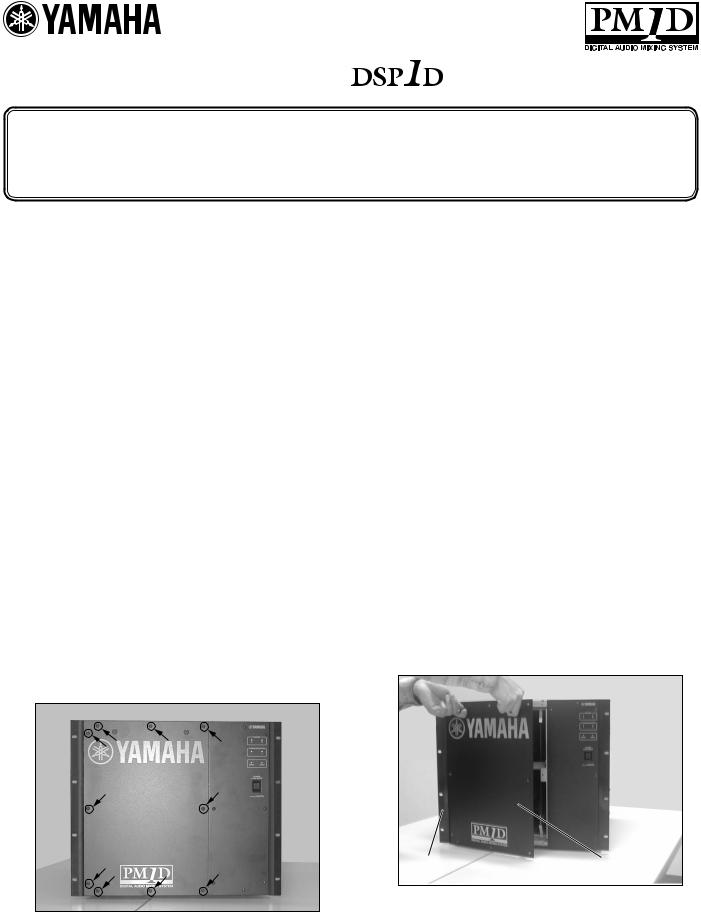
Optional Boards
for
DSP UNIT
Thank you for choosing the board for Yamaha DSP1D (DSP unit).
Ask an authorized Yamaha service engineer to install the board. Do not install the board yourself.
DSP DSP1D
The following items are optional boards available for the DSP1D.
DSP1D
INPUT DSP BOARD |
DSP |
IDB1D |
CONSOLE INTERFACE BOARD |
|
CIB1D |
ENGINE MANAGEMENT BOARD |
|
EMB1D |
PATCH DSP BOARD |
DSP |
PDB1D |
GROUP DSP BOARD |
DSP |
GDB1D |
EFFECT DSP BOARD |
DSP |
EDB1D |
■Installing the board (For only an authorized Yamaha service engineers)
Before installing the board, be sure to turn off the power to the DSP1D and disconnect the power cord.
You need to remove the front cover of the DSP1D to install any board. To install the PDB1D board, you also need to remove the left side cover.
DSP1D
DSP PDB1D PDB1D
1. Remove ten screws as |
10 |
shown in the picture. Do |
|
not remove any other |
|
screws. Keep the re- |
|
moved screws in a safe |
|
place since you will need |
|
them to re-attach the |
|
cover. |
|
2. As shown in the picture, |
|
remove the cover by |
|
opening from the right |
|
side to avoid damage to |
|
the hardware on the left |
|
side of the rack. |
|
|
|
|
hardware on the left side of the rack |
||
front cover |
||
|
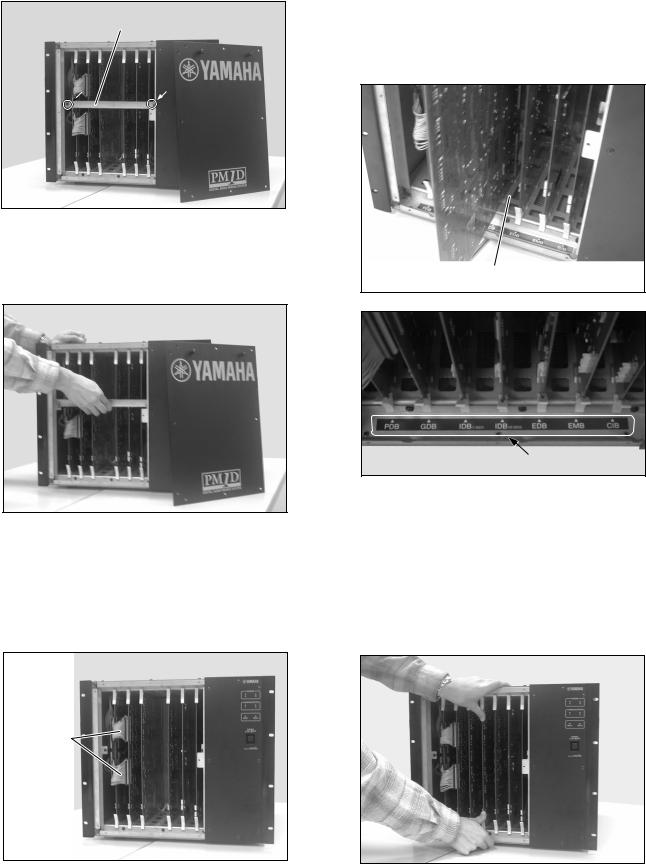
3. Loosen two screws on the |
2 |
protect bar. |
|
protectbar
6. Slide the board into the slot along the upper and lower guide rails.
The sliding position is labelled with the corresponding board model name.
4. Lift up the protect bar and |
|
remove it. |
|
 protect bar
protect bar
guiderail
5. If you are replacing the PDB1D board and the GDB1D board, remove two connecting ribbon cables.
PDB1D GDB1D
2
7. Press both edges of the |
|
|
board firmly and slide the |
|
|
board all the way into the |
|
|
slot. |
|
|
Reverse these steps to re- |
||
|
||
install the protect bar and |
|
|
the front cover. |
|
ケーブル
Connecting the ribbon cable
2
