Yamaha EF2200IS User Manual
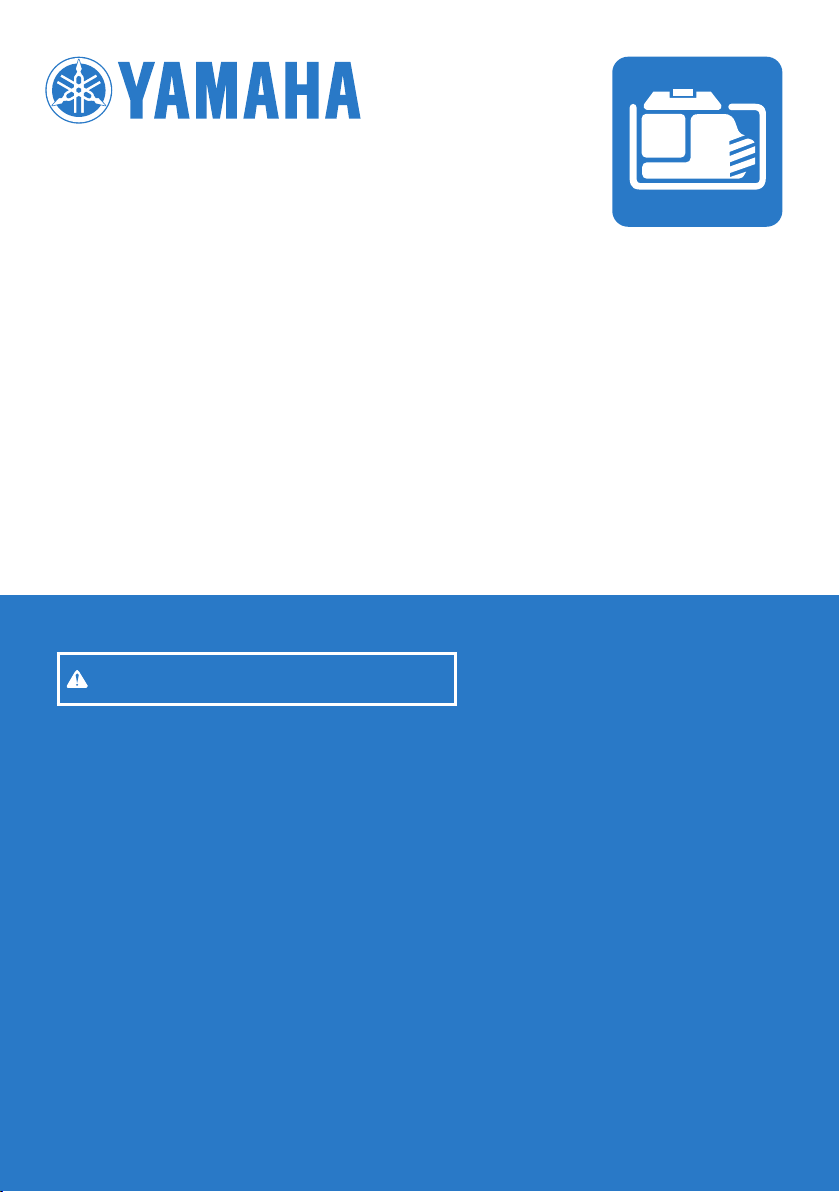
OWNER’S MANUAL
Read this manual carefully before
operating this machine.
EF2200iS
7PC-F8199-10LIT-19626-02-67
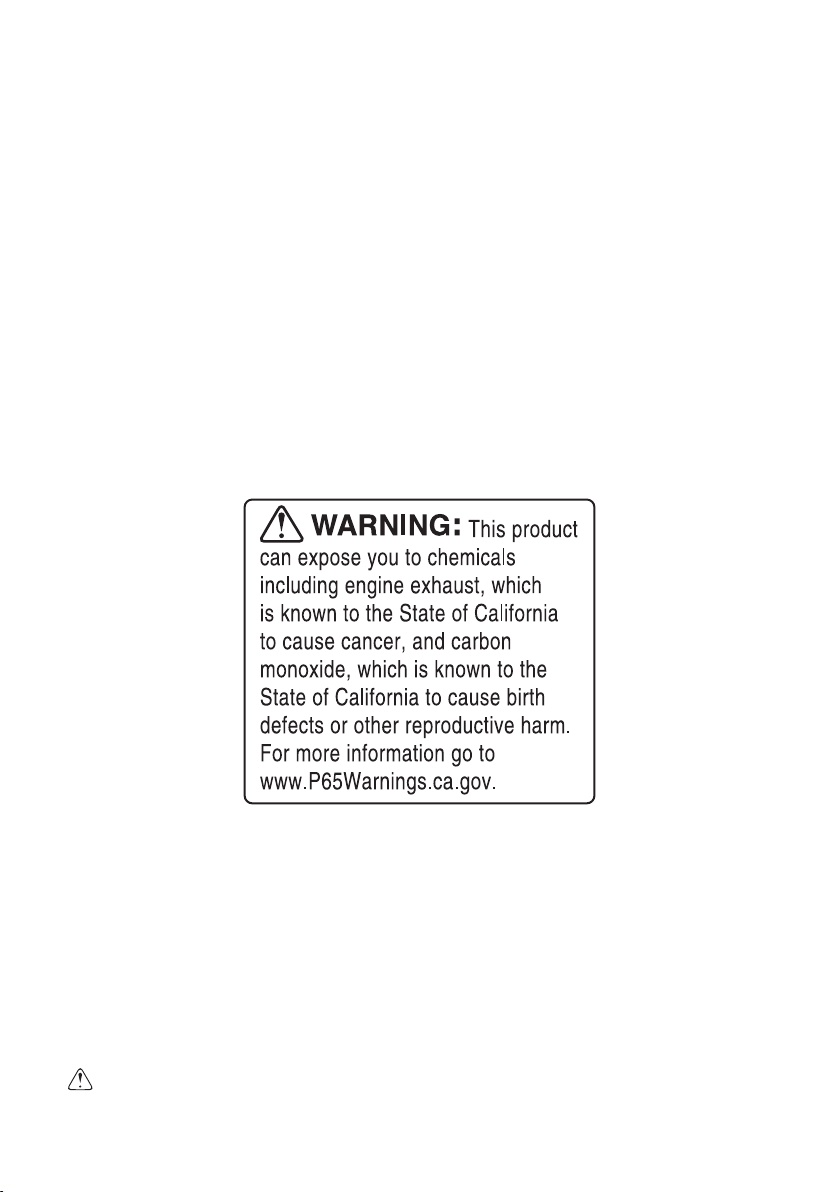
Cover2
Read this manual carefully before operating this machine. This manual should
stay with this machine if it is sold.
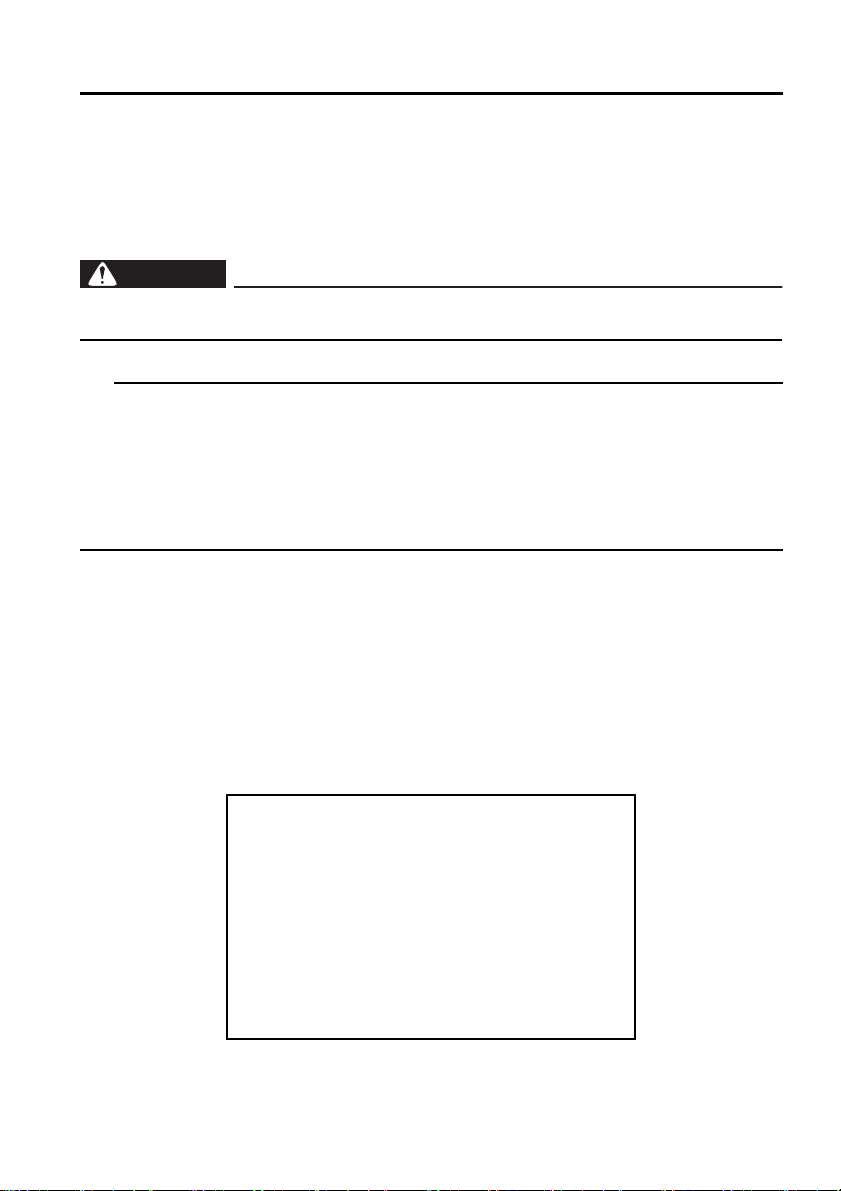
Introduction
TIP
WARNING
Congratulations on your purchase of your new Yamaha.
This manual will provide you with a good basic understanding of the operation and maintenance of this machine.
If you have any questions regarding the operation or maintenance of your machine,
please consult a Yamaha dealer.
PLEASE READ AND UNDERSTAND THIS MANUAL COMPLETELY BEFORE OPERATING THE MACHINE.
• Yamaha continually seeks advancements in product design and quality.
Therefore, while this manual contains the most current product information available at
the time of printing, there may be minor discrepancies between your machine and this
manual. If there is any question concerning this manual, please consult a Yamaha
dealer.
• This manual should be considered a permanent part of this machine and should
remain with this machine when resold.
* Product and specifications are subject to change without notice.
EF2200iS
OWNER’S MANUAL
©2018 by Yamaha Motor Corporation, U.S.A.
1st Edition, November 2018
All rights reserved.
Any reprinting or unauthorized use
without the written permission of
Yamaha Motor Corporation, U.S.A.
is expressly prohibited.
Printed in China
P/N LIT-19626-02-67
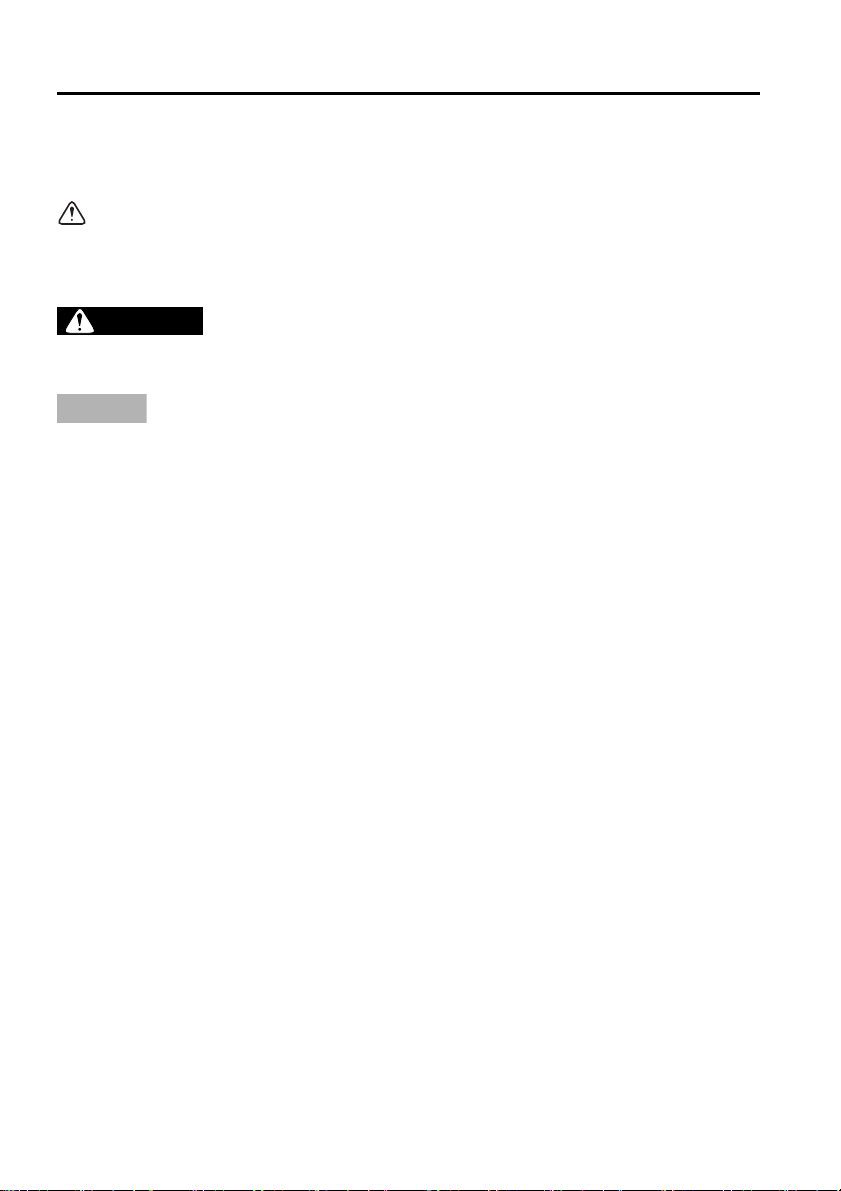
Important manual information
WARNING
NOTICE
TIP
Particularly important information is distinguished in this manual by the following notations.
This is the safety alert symbol. It is used to alert you to potential personal injury
hazards. Obey all safety messages that follow this symbol to avoid possible injury
or death.
A WARNING indicates a hazardous situation which, if not avoided, could result in
death or serious injury.
A NOTICE indicates special precautions that must be taken to avoid damage to the
machine or other property.
A TIP provides key information to make procedures easier or clearer.

Contents
Safety information................. 1-1
General safety information ............... 1-1
Exhaust fumes are poisonous.......... 1-2
Fuel is highly flammable and
poisonous......................................... 1-2
Engine and muffler may be hot ........ 1-3
Electric shock prevention .................1-3
Connection notes ............................. 1-4
Connection ....................................... 1-4
Extension cord notes........................ 1-5
Location of important labels ............. 1-6
Controls and features ...........2-1
Description .......................................2-1
Control function ................................ 2-4
Engine switch................................ 2-4
Oil level warning light (Red).......... 2-4
AC switch (N.F.B.) ........................ 2-4
Fuel tank cap ................................2-5
Ground (earth) terminal ................2-5
Economy control switch ................ 2-5
Power supply display .................... 2-6
Overload indicator light (Red) .......2-6
Fuel tank cap air vent lever........... 2-6
Fuel level gauge ........................... 2-7
Hour meter.................................... 2-7
Boost mode switch........................ 2-7
Twin Tech (parallel running
terminal)........................................ 2-8
Accessory socket..........................2-9
AC receptacle ............................... 2-9
Carburetor fuel drain cock ............2-9
Recoil starter................................. 2-9
Before operation.................... 3-1
Preparation.......................................3-1
Fuel............................................... 3-1
Engine oil ...................................... 3-2
Pre-operation check ......................... 3-4
Operation................................ 4-1
Precautions for use .......................... 4-1
Starting the engine........................... 4-1
Stopping the engine ......................... 4-3
Connecting devices via Alternating
Current (AC) receptacles ................. 4-4
Connecting devices via the
accessory socket ............................. 4-5
Application range ............................. 4-7
High altitude operation ..................... 4-8
Periodic maintenance ...........5-1
The importance of maintenance ...... 5-1
Check before use............................. 5-1
Maintenance chart ........................... 5-1
Engine oil replacement .................... 5-3
Spark plug inspection....................... 5-4
Air filter cleaning .............................. 5-6
Muffler screen and spark arrester
cleaning............................................ 5-8
Fuel tank strainer cleaning............. 5-10
Carburetor adjustment ................... 5-10
Storage ................................... 6-1
Drain the fuel.................................... 6-1
Engine.............................................. 6-3
Trouble recovery ...................7-1
Troubleshooting ............................... 7-1
Specifications ........................ 8-1
EF2200iS ......................................... 8-1
Consumer information ..........9-1
Machine identification ...................... 9-1
Identification number records........... 9-1

Contents
Exhaust emission control
system and components .... 10-1
Wiring diagram .................... 11-1
Yamaha Extended Service
(Y.E.S.).................................. 12-1
Index..................................... 13-1
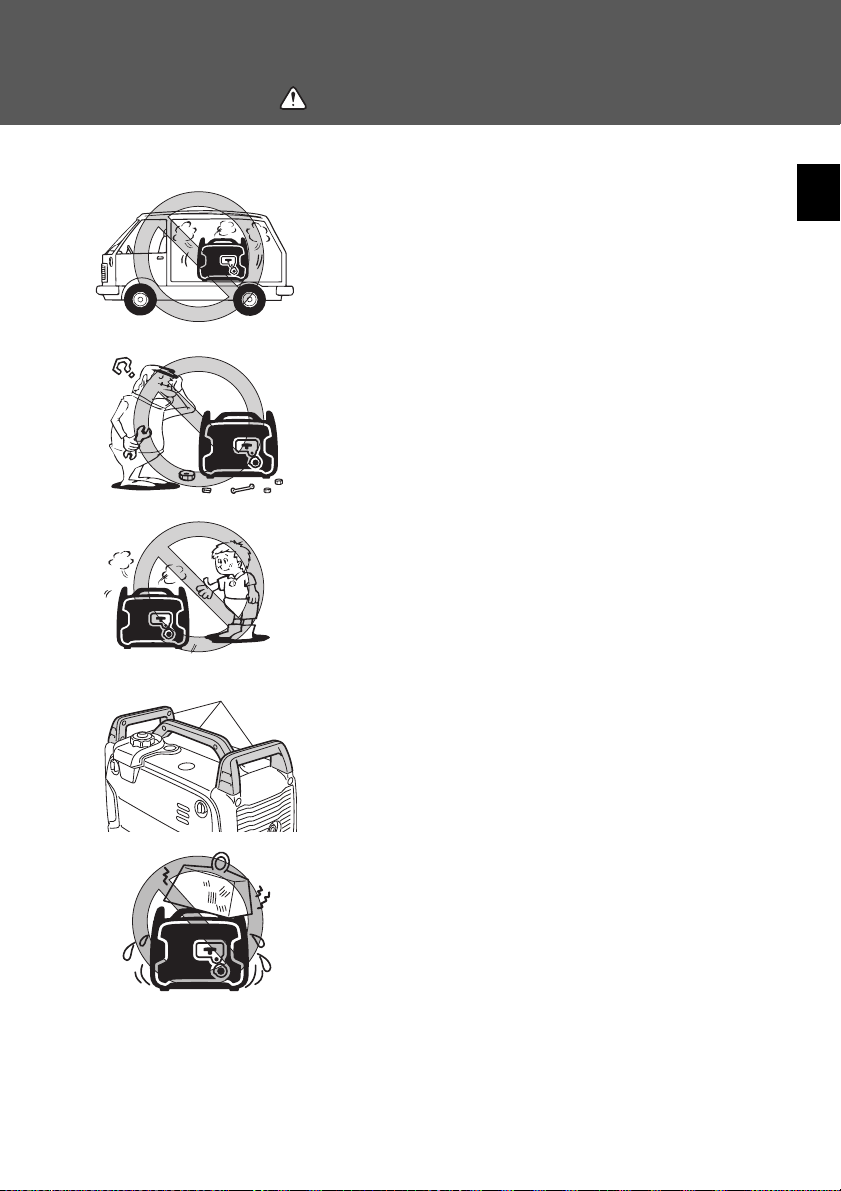
Safety information
General safety information
• This generator is not designed for on-board use.
Do not use it while installed on the vehicle.
• Do not modify the generator or use it with its parts
removed.
1
2
3
4
5
• Do not allow children to operate the generator.
6
7
1
• Be sure to carry the generator only by its carrying
handle.
1. Carrying handle
8
9
10
• Do not place any obstacles on the generator.
11
12
1-1
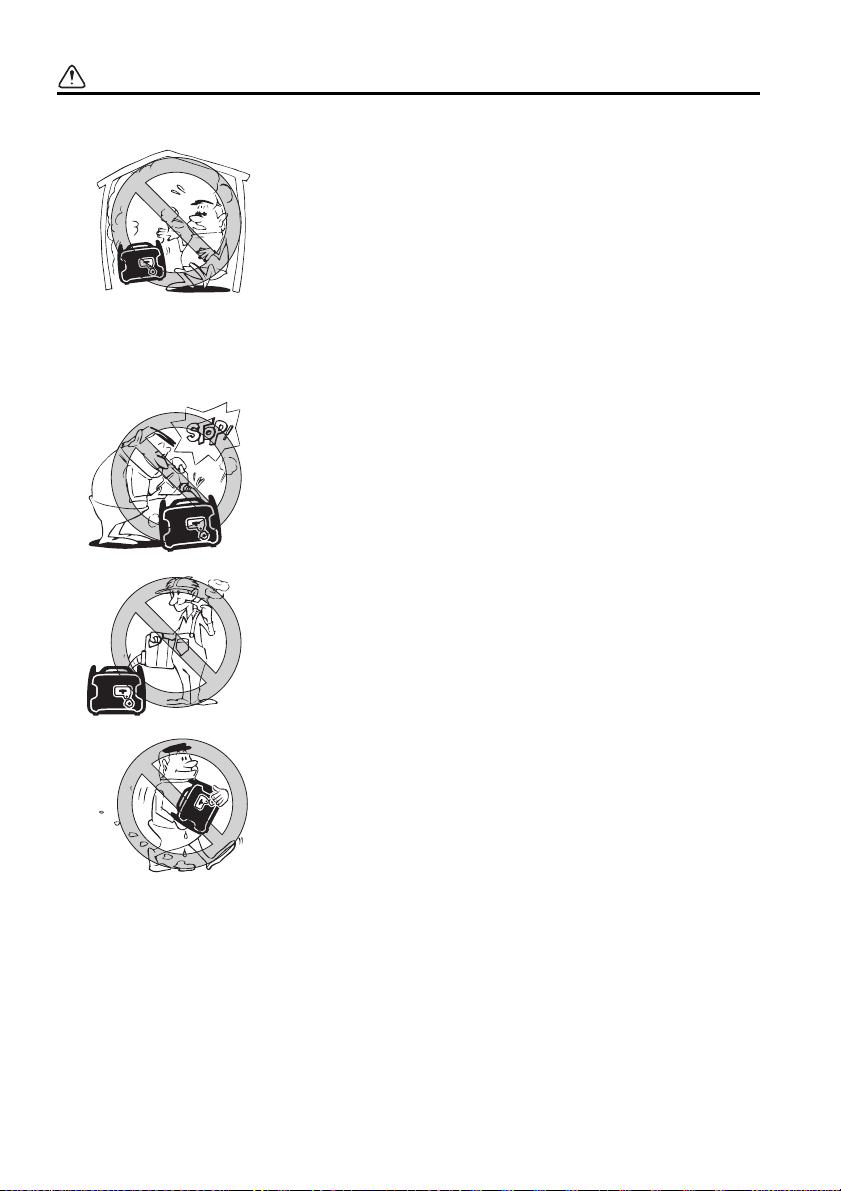
Safety information
Exhaust fumes are poisonous
• Using a generator indoors CAN KILL YOU IN MINUTES. Generator exhaust contains carbon monoxide. This is a poison you cannot see or smell.
• NEVER use inside a home or garage, EVEN IF
doors and windows are open.
• Only use OUTSIDE and far away from windows,
doors, and vents.
Fuel is highly flammable and poisonous
• Always turn off the engine when refuelling.
• Never refuel while smoking or in the vicinity of an
open flame.
• Take care not to spill any fuel on the engine or muffler when refueling.
• Do not leave the generator inside the vehicle or in the
trunk.
• If you swallow any fuel, inhale fuel vapor, or allow any
to get in your eye(s), see your doctor immediately. If
any fuel spills on your skin or clothing, immediately
wash with soap and water and change your clothes.
1-2
• When operating or transporting the generator, be
sure it is kept upright. If it tilts, fuel may leak from the
carburetor or fuel tank.
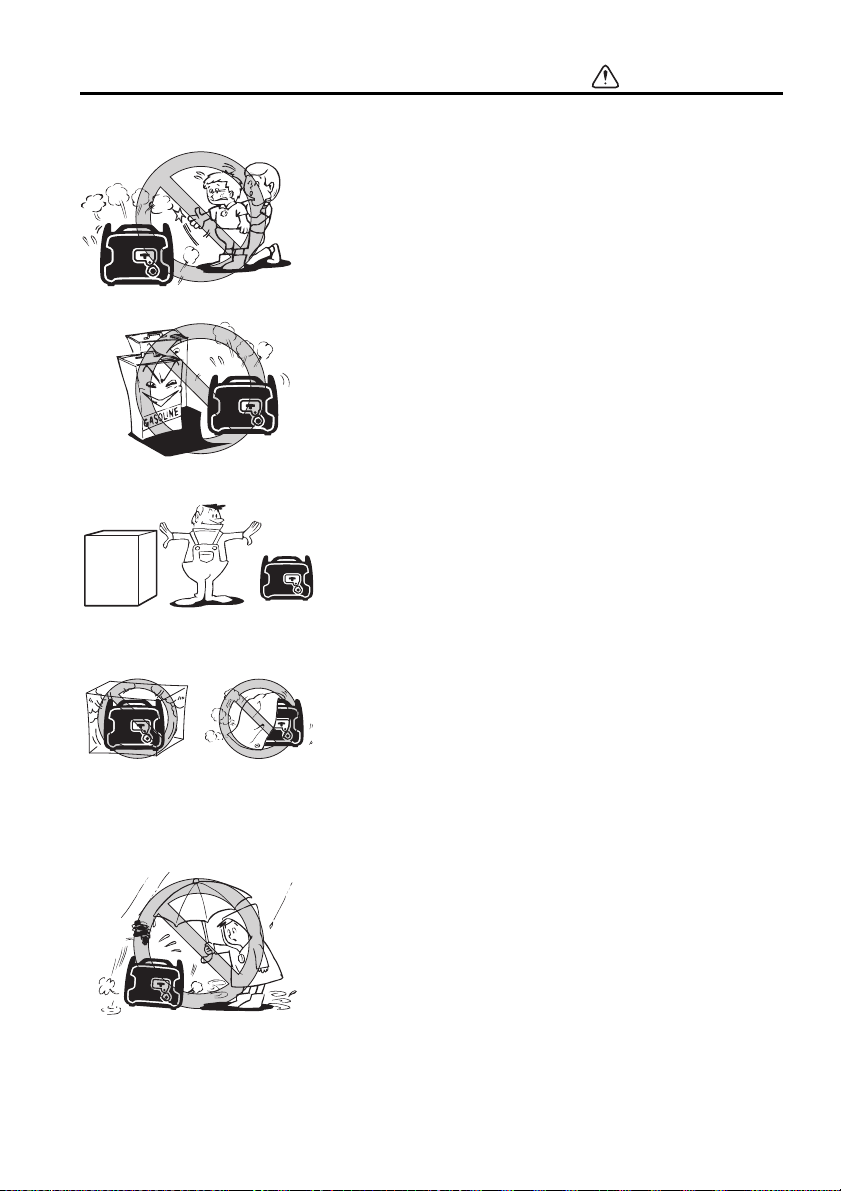
Safety information
Engine and muffler may be hot
• Place the generator in a place where pedestrians or
children are not likely to touch the machine.
• Avoid placing any flammable materials near the
exhaust outlet during operation.
• In order to prevent overheating, ensure adequate airflow by keeping the machine at least 1 m (3 ft) from
objects or other equipment.
• Do not operate the engine with a dust cover or other
objects covering it.
• When covering the generator, be sure to do so only
after the engine and muffler have completely cooled
down.
Electric shock prevention
• Never operate the engine in rain or snow.
1-3
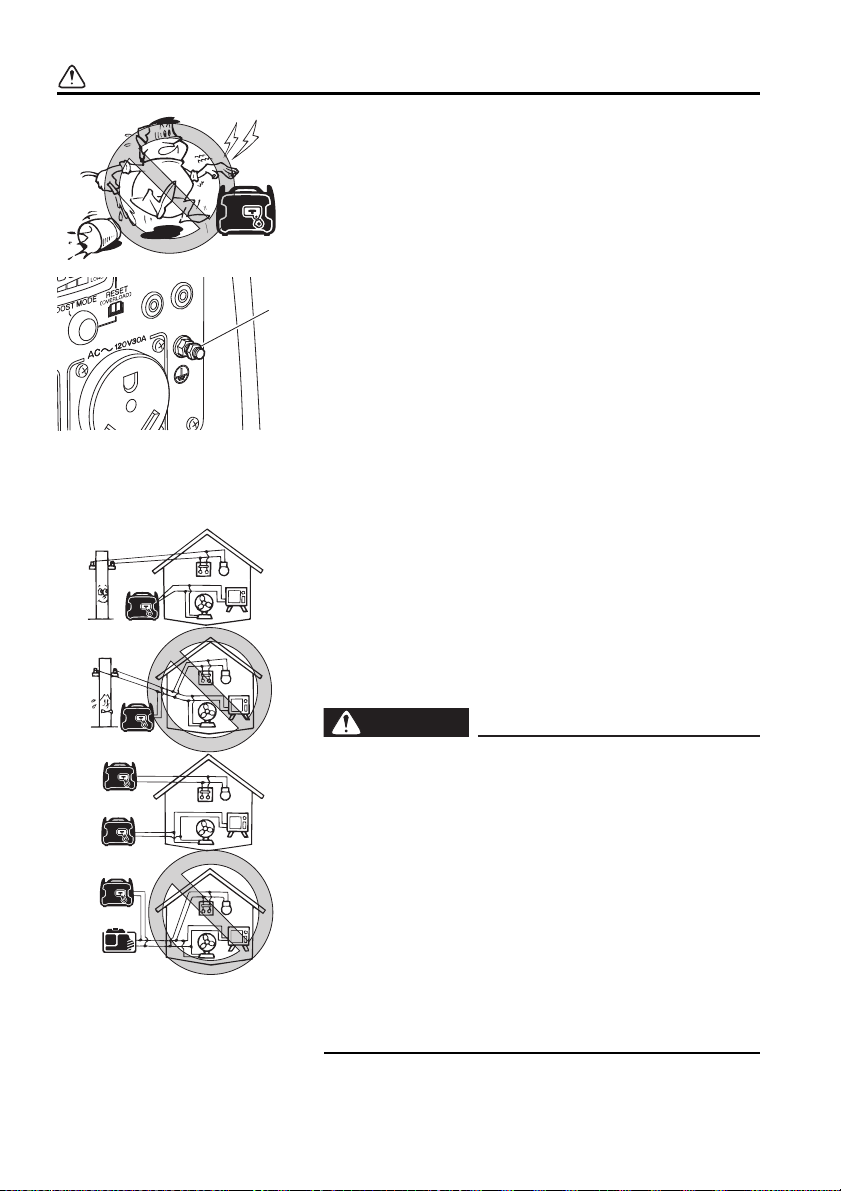
Safety information
1
2
1
2
WARNING
• Never touch the generator with wet hands or electrical shock will occur.
• Connect the ground (earth) terminal to a ground
1
source. In order to prevent electrical shock, the gen
erator must be grounded when using an electrical
device with a ground plug.
1. Ground (earth) terminal
Connection notes
• Avoid connecting the generator to commercial power
outlet.
• Avoid connecting the generator in parallel with any
other generator.
1. Correct
2. Incorrect
-
Connection
Before the generator can be connected to a building’s electrical system, a licensed electrician must
install an isolation (transfer) switch in the building’s main fuse box. The switch is the connection
point for generator power and allows selection of
generator or main line power to the building. This
will prevent the generator from charging the main
power line (backfeeding) when the main power
supply has failed or has been turned off for line
repair. Backfeeding can electrocute or injure line
maintenance personnel. Also, generator and building electrical system damage can occur when normal operating power returns if unit is used without
an isolation switch.
1-4

Safety information
Extension cord notes
Extension cords should be protected by a tough flexible
rubber sheath (IEC 245) or the equivalent to withstand
mechanical stresses.
1-5
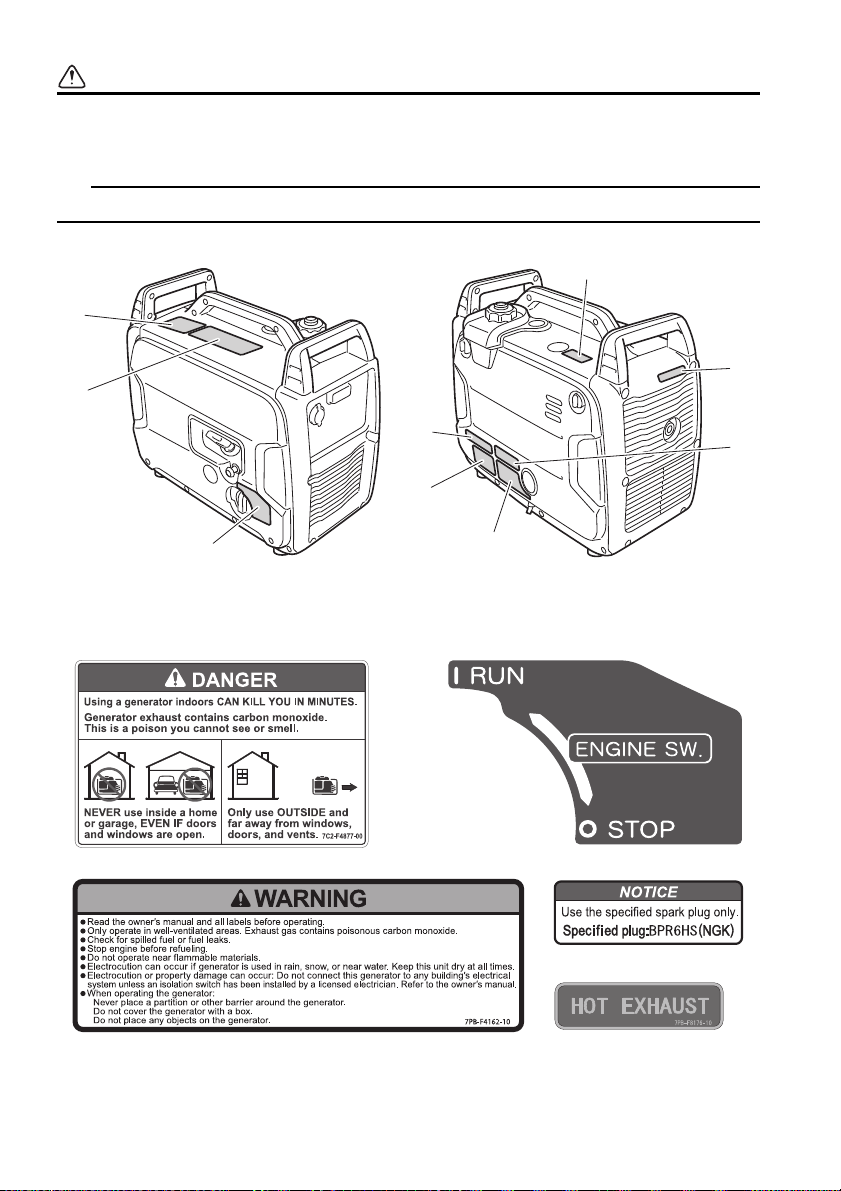
Safety information
TIP
4
5
6
7
8
9
1
2
3
Location of important labels
Please read the following labels carefully before operating this machine.
Maintain or replace safety and instruction labels, as necessary.
1
2
3
4
5
1-6
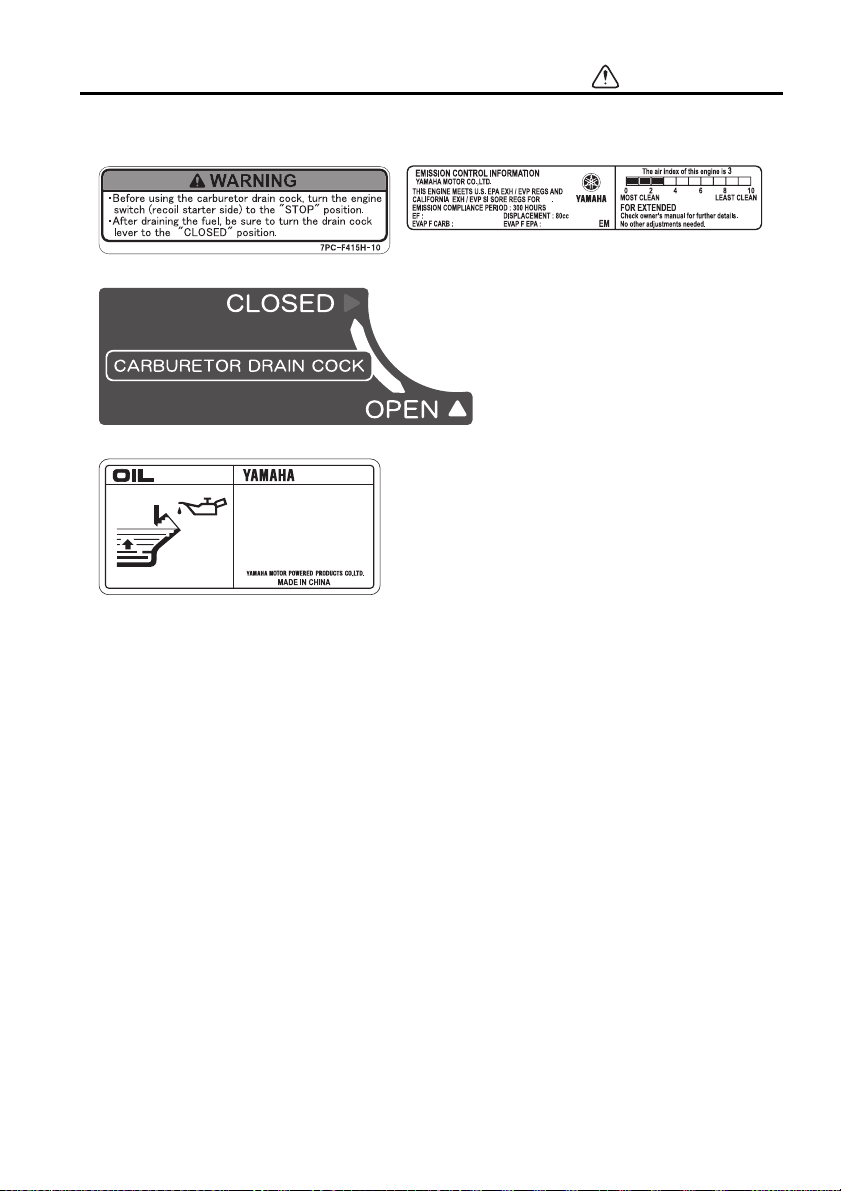
Safety information
6
7
8
9
AC output 60Hz
Rated
1.8kVA
120V
Phase Single
DC output 12V 3A
Fuel Gasoline
EF2200iS
7PC-F4164-10
****
************
************
************
1-7
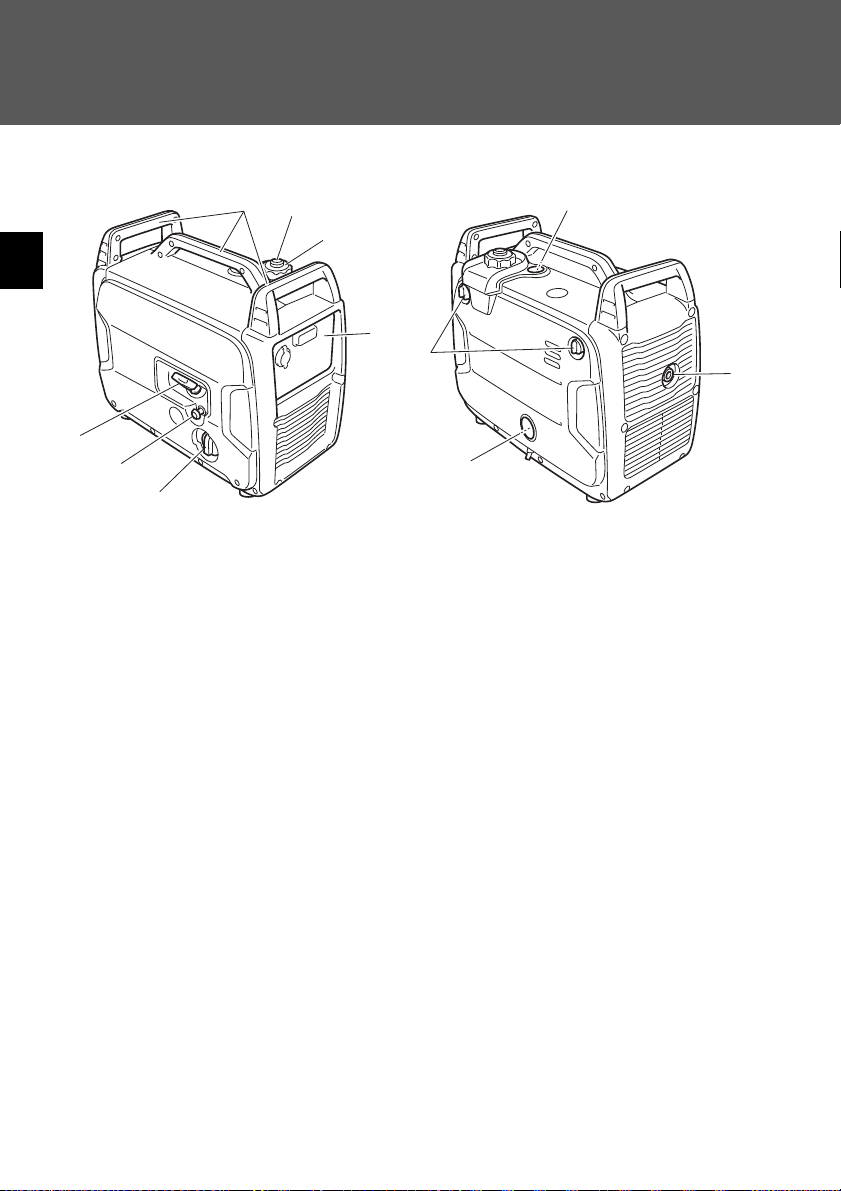
Description
Controls and features
1
1
2
8
3
2
3
4
11
4
7
5
6
10
5
6
1 Carrying handle (p. 1-1) 7 Recoil starter (p. 2-9)
2 Fuel tank cap air vent lever (p. 2-6) 8 Fuel level gauge (p. 2-7)
3 Fuel tank cap (p. 2-5) 9 Muffler (p. 5-8)
7
4 Control panel (p. 2-1) 10 Carburetor fuel drain cock (p. 2-9)
5 Engine switch (p. 2-4) 11 Panel opener (p. 3-2)
6 Choke knob (p. 4-1)
8
9
9
10
11
12
13
14
2-1
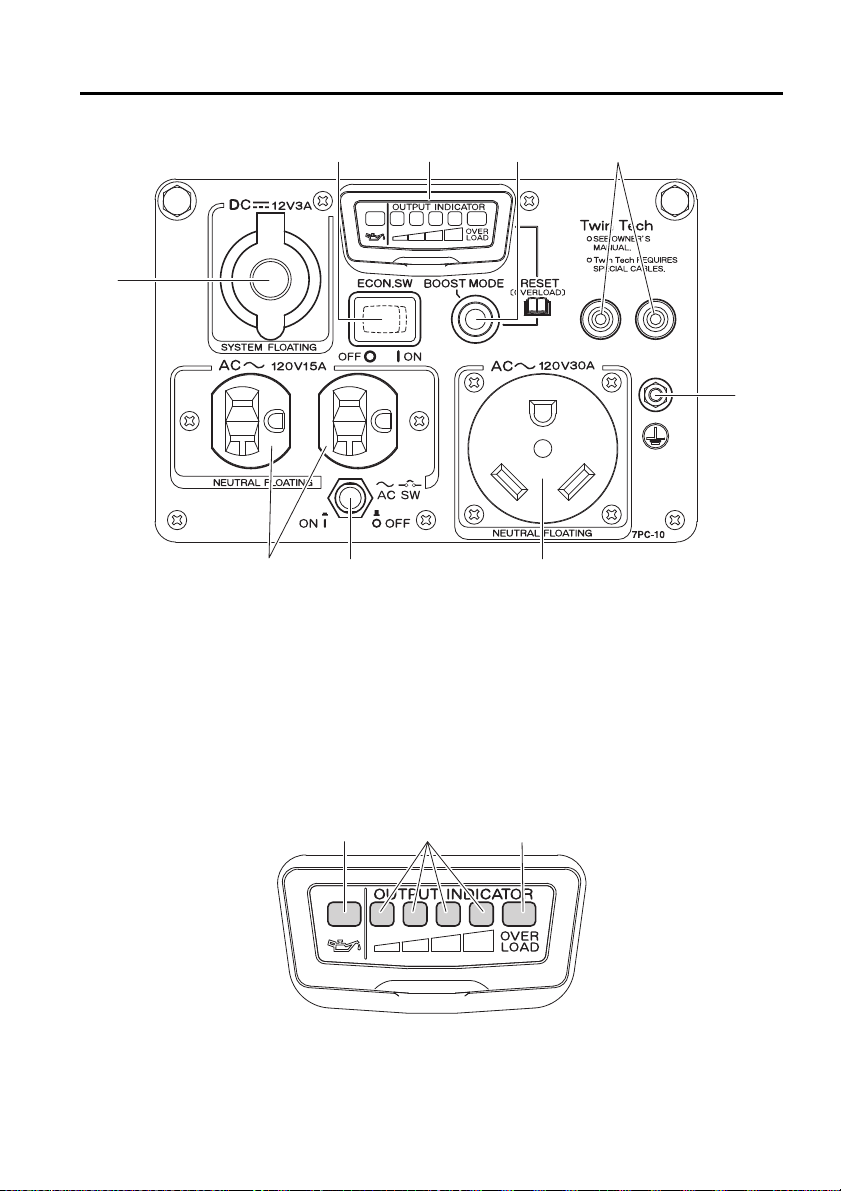
Control panel
1
Controls and features
234 5
6
778
1 Accessory socket (p. 2-9) 5
2 Economy control switch (p. 2-5) 6 Ground (earth) terminal (p. 2-5)
3 Multi-function LED meter (p. 2-1) 7 AC receptacle (p. 2-9)
Boost mode switch/Reset button
4
(p. 2-7/p. 2-6)
Multi-function LED meter
1
1 Oil level warning light (Red) (p. 2-4) 3 Overload indicator light (Red) (p. 2-6)
2 Output indicator (Green) (p. 2-6)
Twin Tech (parallel running terminal)
(p. 2-8)
8 AC switch (N.F.B.) (p. 2-4)
2
3
2-2
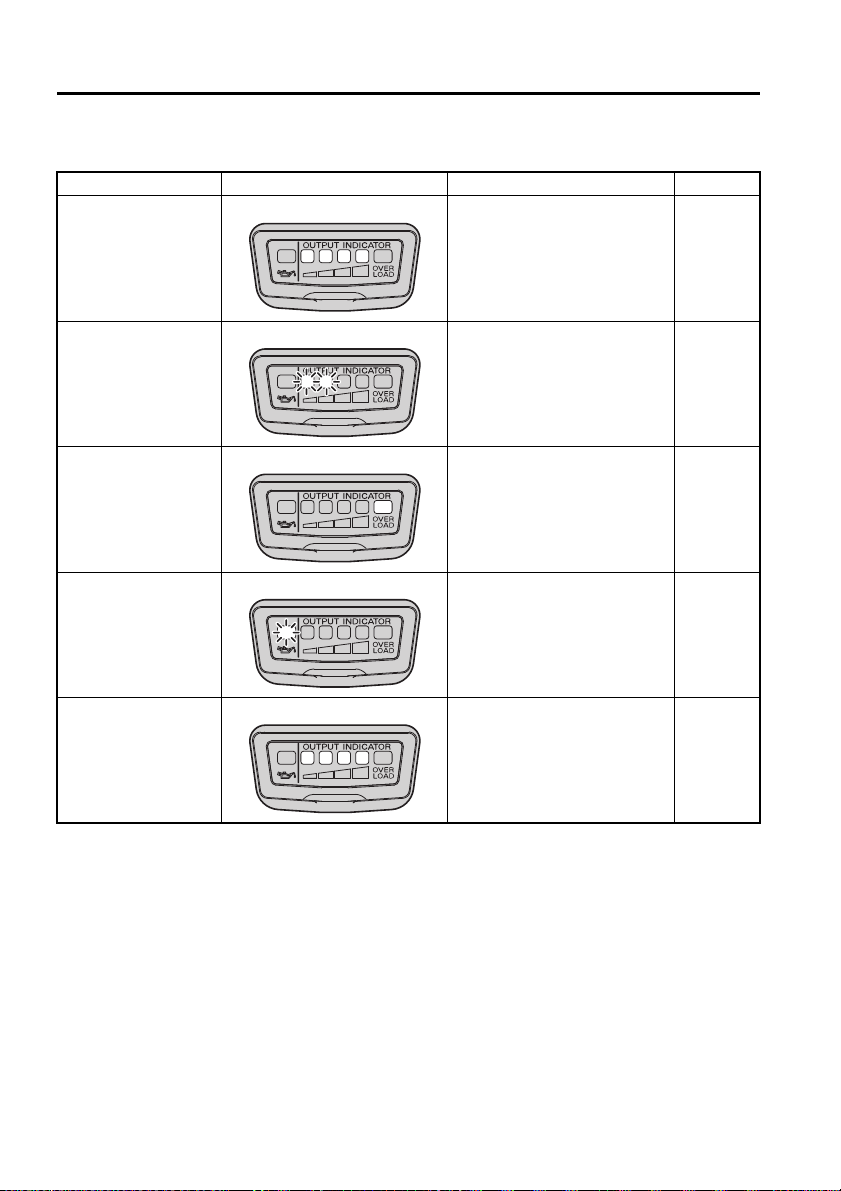
Controls and features
This generator has an integrated multi-function LED meter. Its functions are described as
below.
Function Display Description Page
Output indicator(s) come on
Power supply meter
Operating time meter
Overload warning
Oil warning
according to the current power
supply.
Output indicator(s) flash according to the accumulated
operation time.
Overload indicator light comes
on after output indicators
come on, when an overload or
some malfunctions of connected devices are detected.
Oil level warning light flashes
when the engine oil level is too
low.
2-6
2-7
2-6
2-4
Boost mode
2-3
Output indicators come on
consecutively when the generator is in boost mode.
2-7
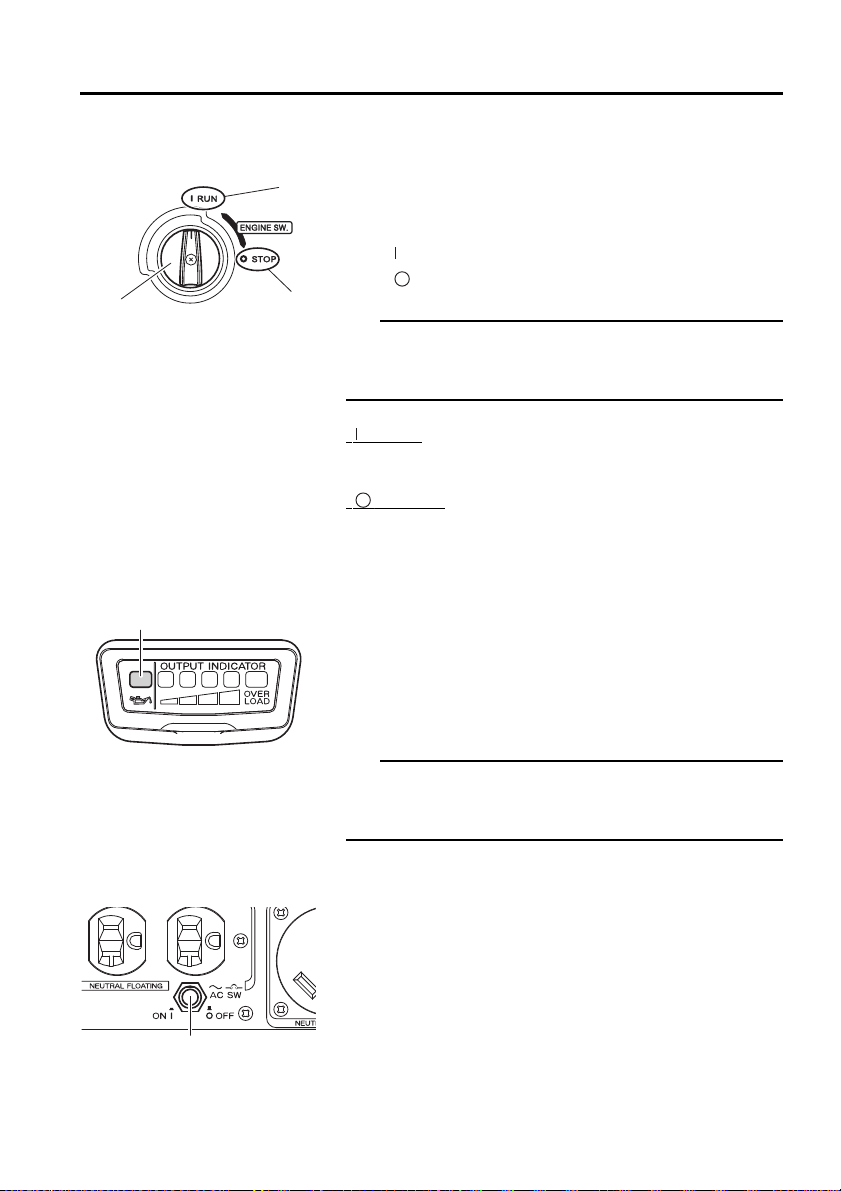
Controls and features
TIP
TIP
Control function
Engine switch
2
1
1
The engine switch controls the ignition system and the
fuel cock.
1. Engine switch
2.
“” (RUN)
3.
“” (STOP)
3
The engine switch of this generator opens and closes
the fuel cock simultaneously. You don’t need to operate
the fuel cock separately.
“ ” (RUN)
Ignition circuit is switched on, and the fuel cock opens.
The engine can be started.
“ ” (STOP)
Ignition circuit is switched off, and the fuel cock closes.
The engine will not run.
Oil level warning light (Red)
When the oil level falls below the lower level, the oil
level warning light flashes and then the engine stops
automatically. If the light flashes, stop the engine imme
diately, and add engine oil up to the specified level.
Unless you refill with oil, the engine will not start again.
1. Oil level warning light (Red)
-
If the oil level warning light flashes even though the
engine oil level is sufficient, make sure to place the
generator horizontally.
AC switch (N.F.B.)
The AC switch (Non-Fuse Breaker) turns off automatically when the load exceeds the generator rated output.
1. AC switch (N.F.B.)
1
2-4
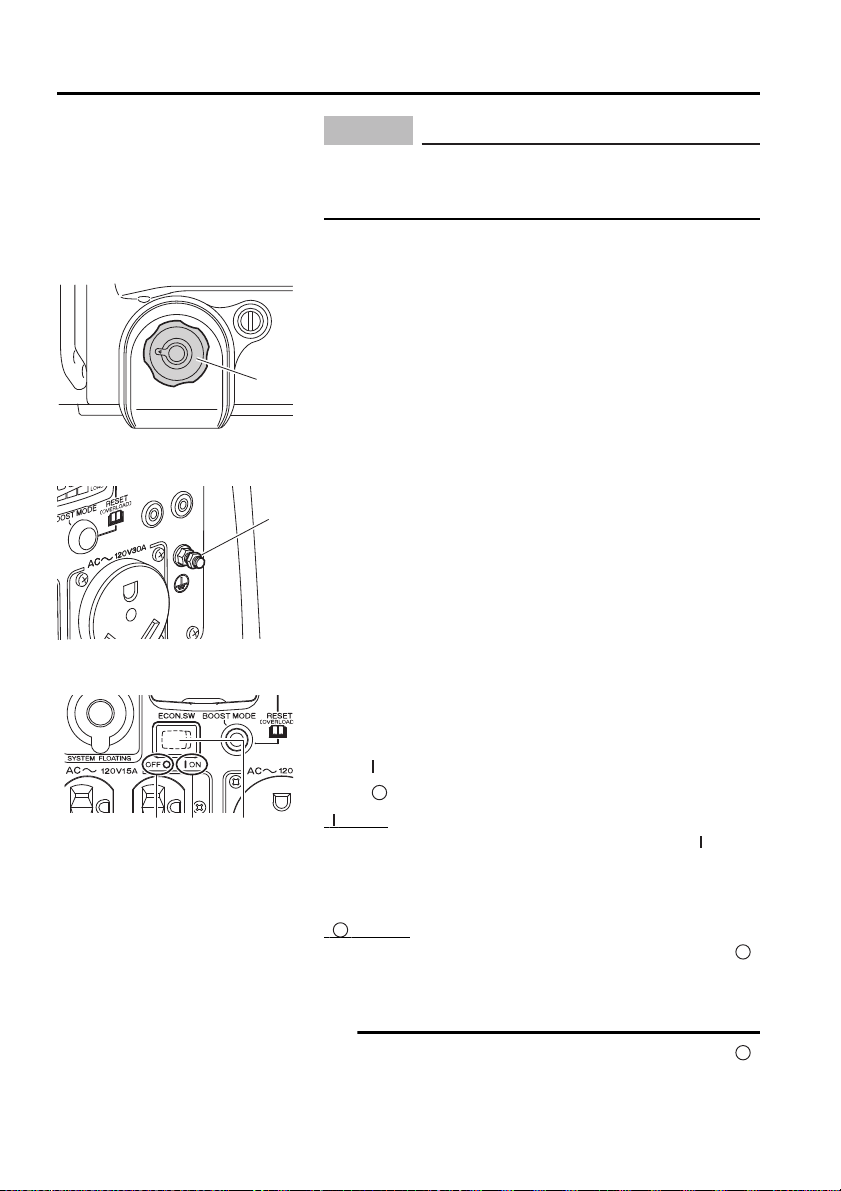
Controls and features
TIP
NOTICE
OFF
ON
1
FE FE
123
Reduce the load to the specified generator rated
output if the AC switch (N.F.B.) turns off. If it turns
off again, consult a Yamaha dealer.
Fuel tank cap
Remove the fuel tank cap by turning it counterclockwise.
1. Fuel tank cap
Ground (earth) terminal
Ground (earth) terminal connects the earth line for prevention of electric shock.
1
When the electric device is grounded, be sure to
ground the generator, too.
For the grounding, consult a Yamaha dealer.
1. Ground (earth) terminal
2-5
Economy control switch
In order to reduce fuel consumption and operating
noise, use the economy control switch.
1. Economy control switch
2.
“” (ON)
3.
“” (OFF)
“ ” (ON)
When the economy control switch is turned to “ ” (ON),
the economy control unit regulates the engine speed
according to the connected load. The results are better
fuel consumption and less noise.
“ ” (OFF)
When the economy control switch is turned to “ ”
(OFF), the engine runs at the rated speed (4900 r/min)
regardless of whether a load is connected or not.
• The economy control switch must be turned to “ ”
(OFF) when using electric devices that require a
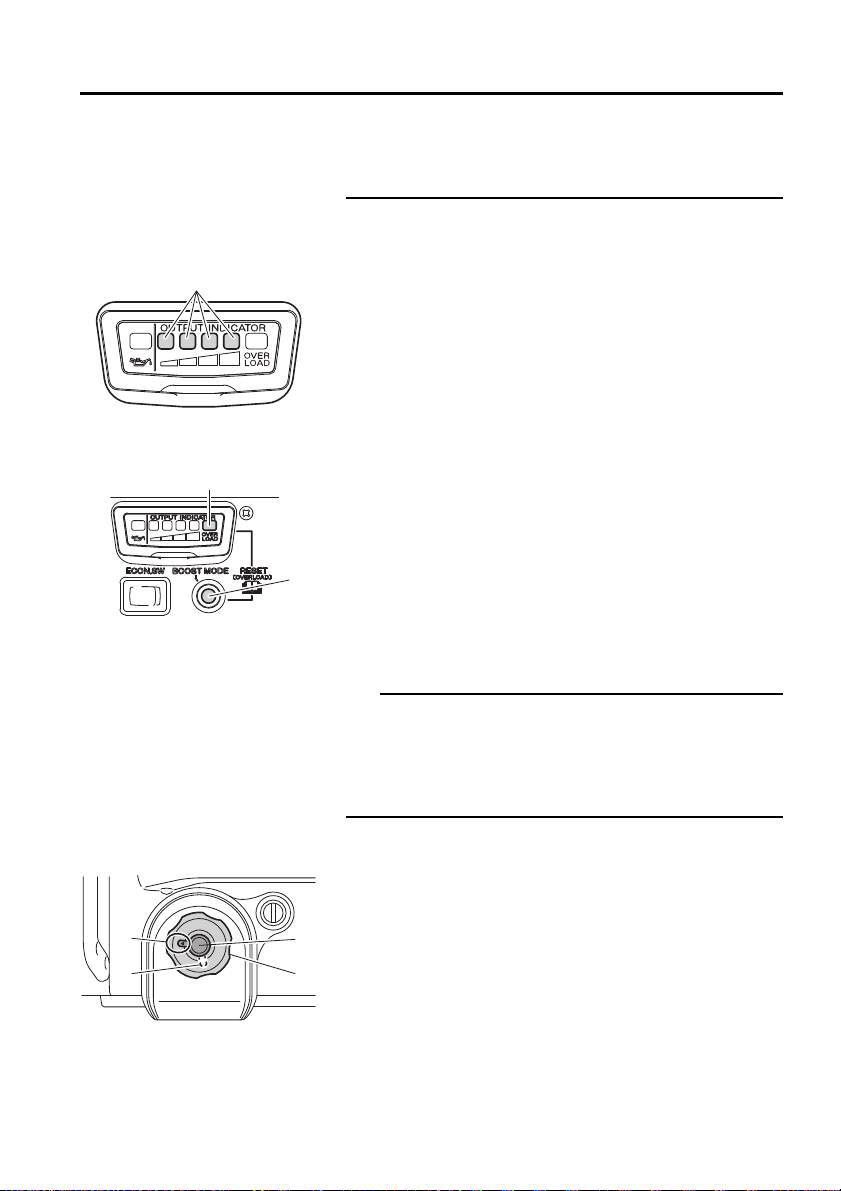
Controls and features
TIP
OFF
ON
2
1
4
3
FE FE
large starting current, such as a compressor of a
submersible pump.
• Economy control does not function when the generator is in warming-up period (See page 4-1).
Power supply display
1
The current power supply level is displayed by the output indicators. According to the power supply level, the
output indicator(s) will come on.
1. Output indicator (Green)
Overload indicator light (Red)
1
The overload indicator light comes on when electricity
over the rated output is required by the connected electrical devices, or when the inverter control unit overheats, or the AC output voltage rises. Then the AC
protector will trip, stopping power generation in order to
protect the generator and any connected electric
2
devices.
1. Overload indicator light (Red)
2. Reset button
The overload indicator light may come on for a few seconds at the first when using electric devices that
require a large starting current, such as a compressor
of a submersible pump. However, this is not a malfunction.
Fuel tank cap air vent lever
The fuel tank cap is provided with an air vent lever to
stop fuel flow.
The air vent lever must be turned to “ON” to run the
engine.
1. Air vent lever
2. Fuel tank cap
3. “ON”
4. “OFF”
2-6
